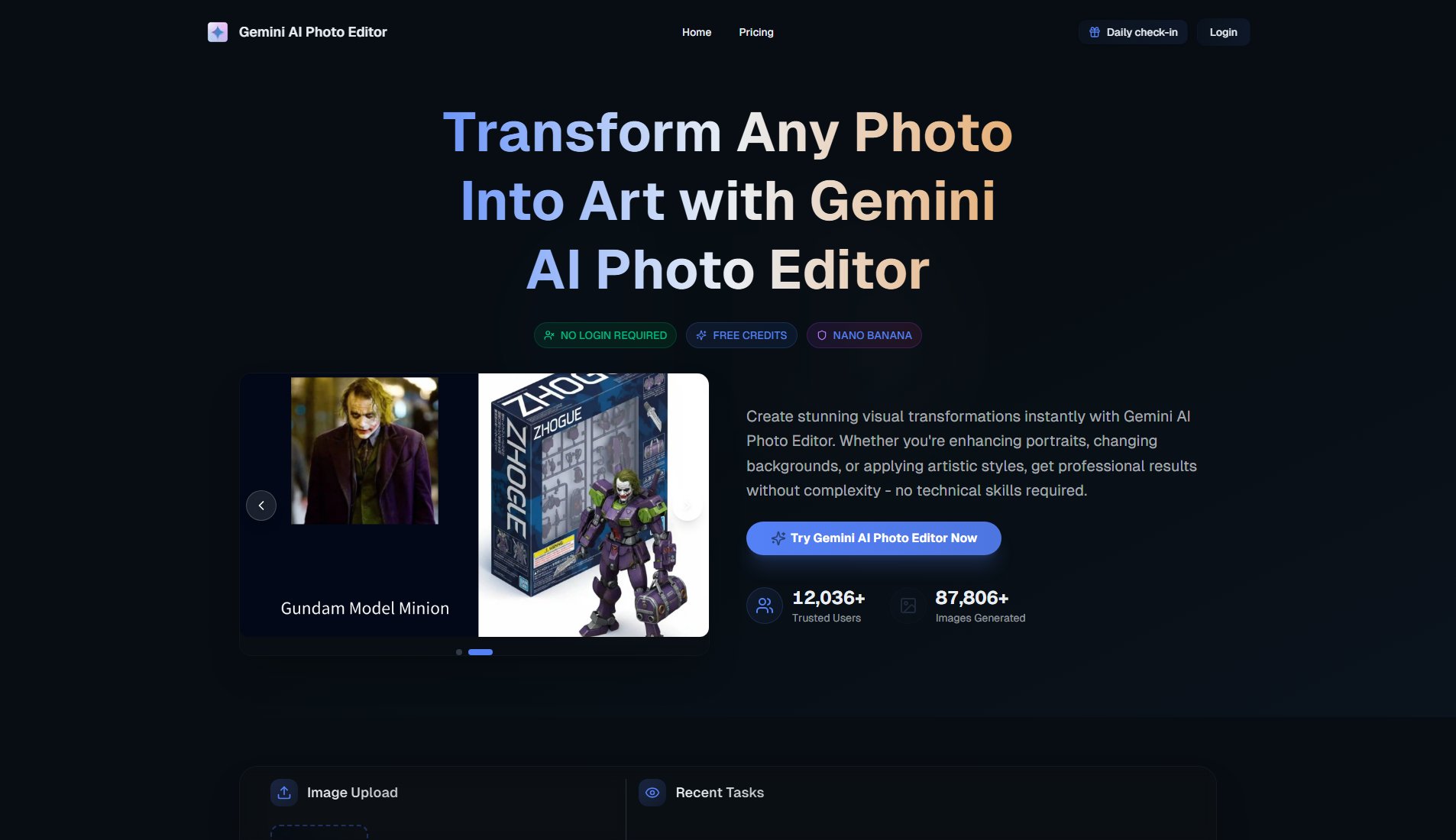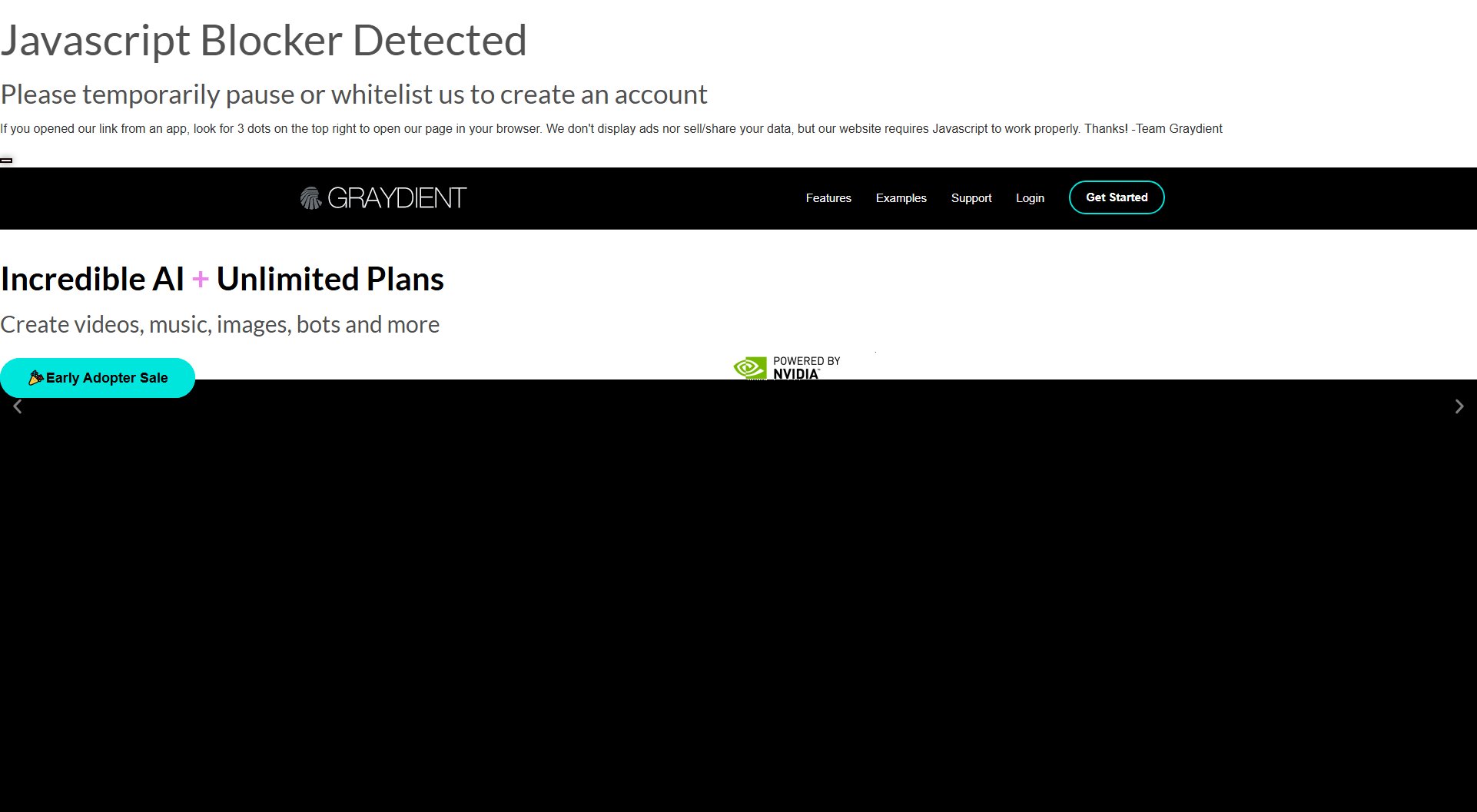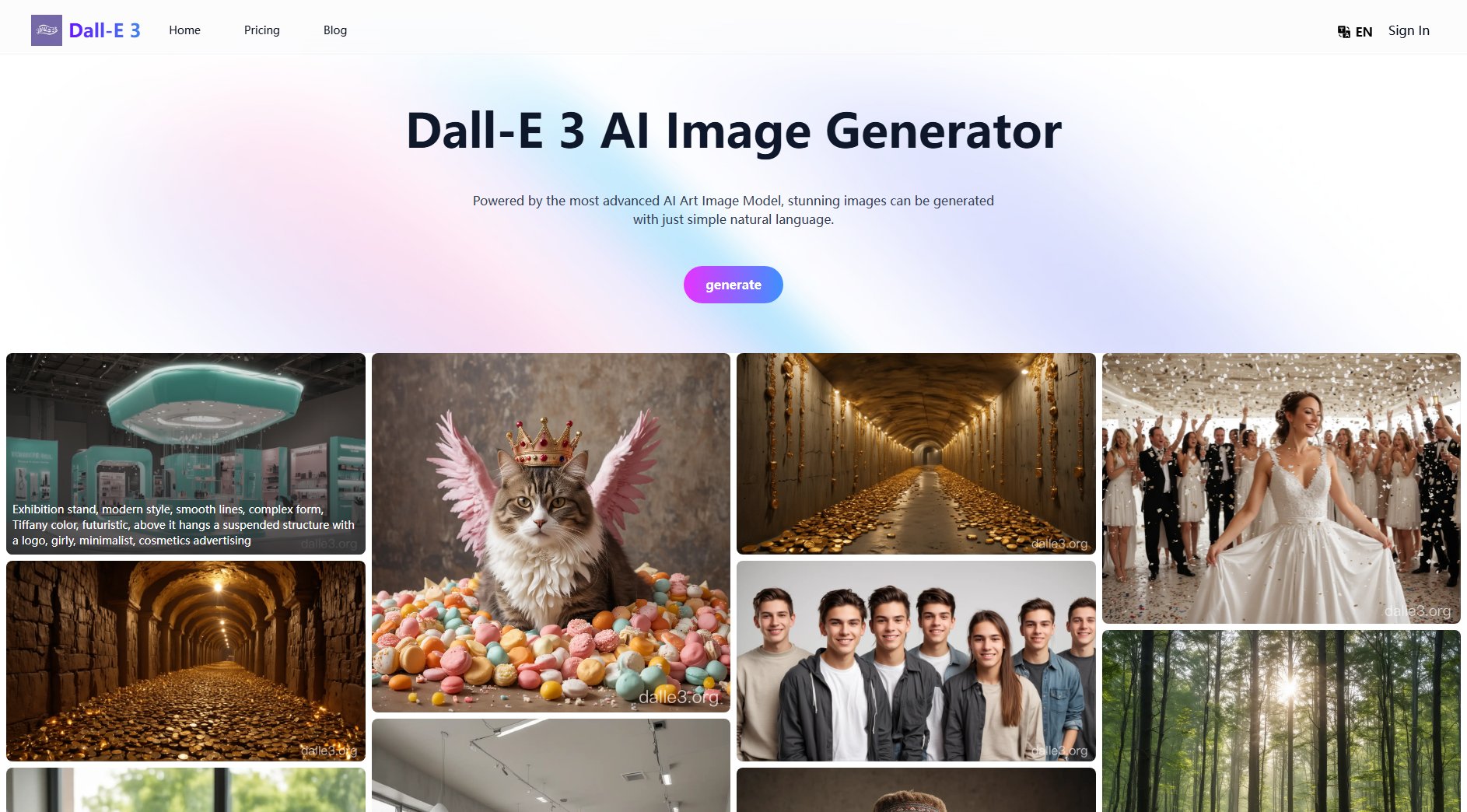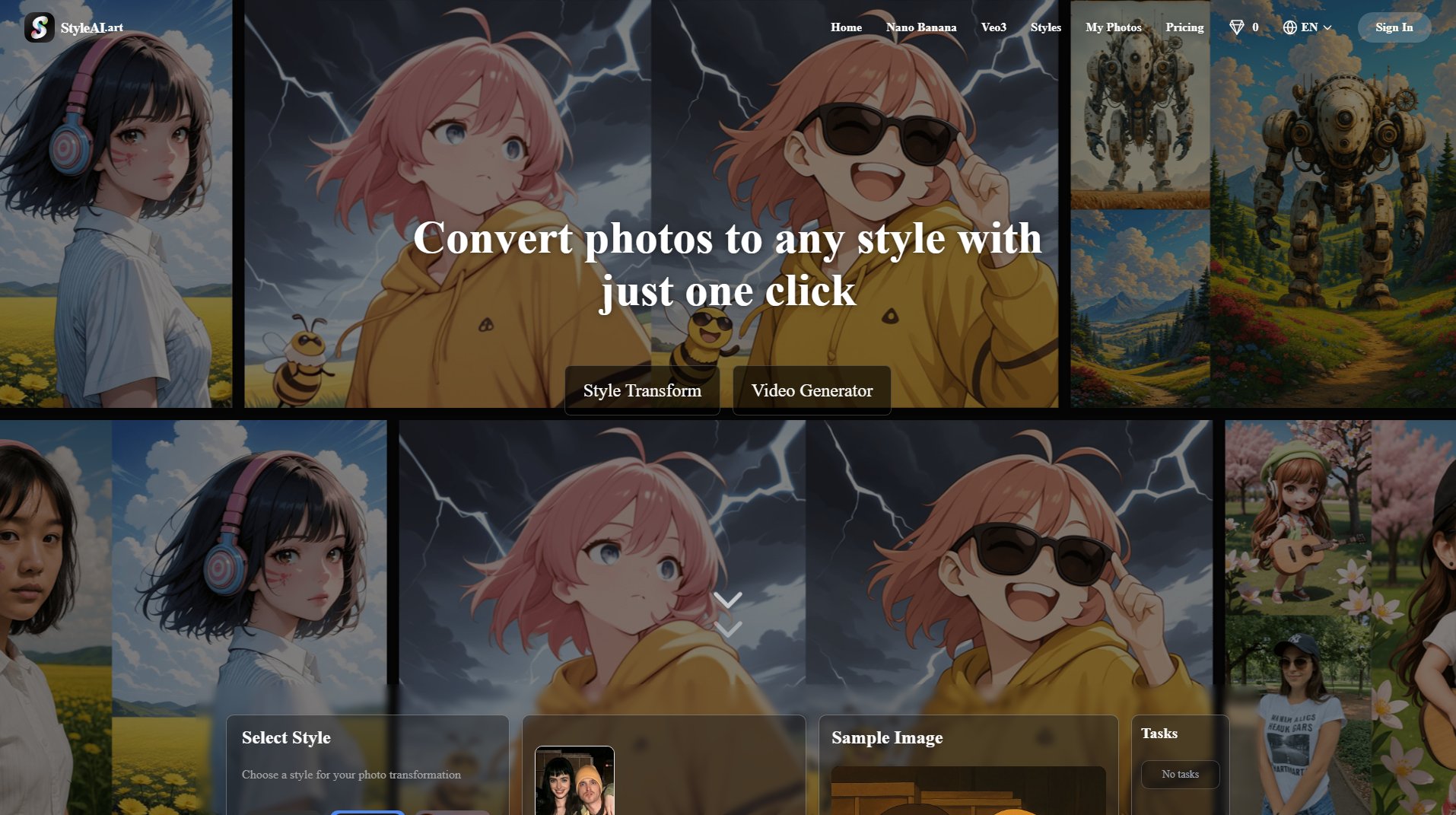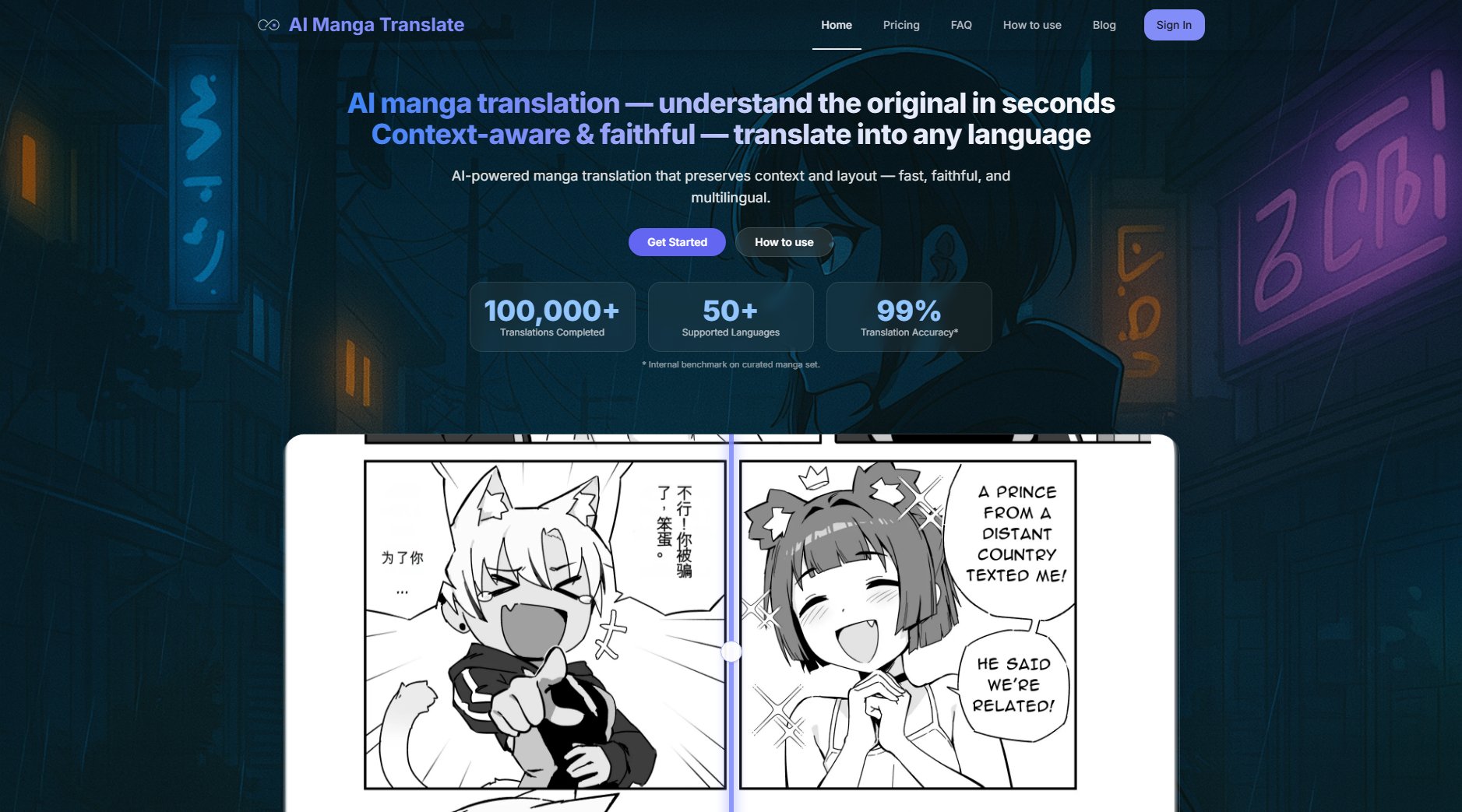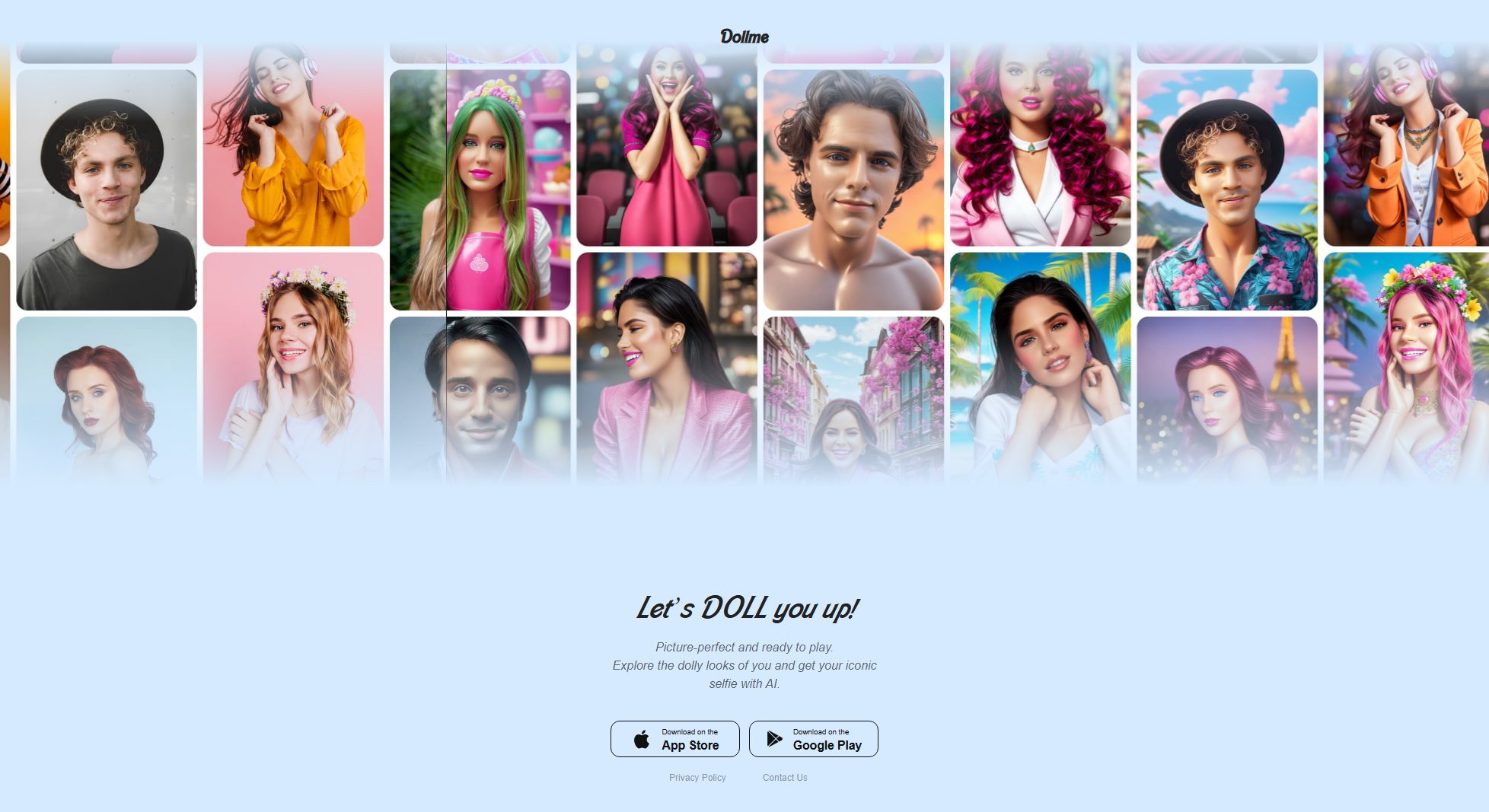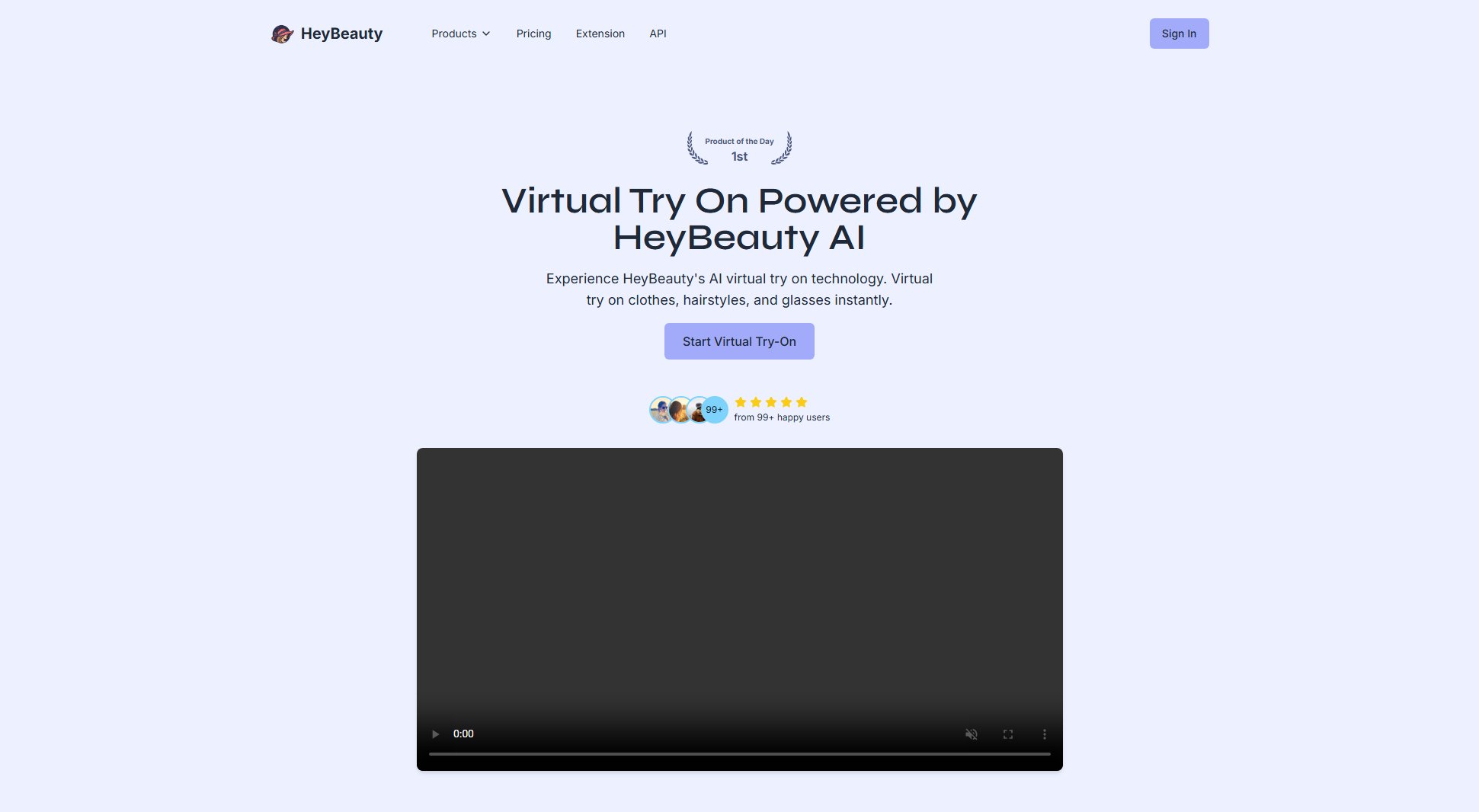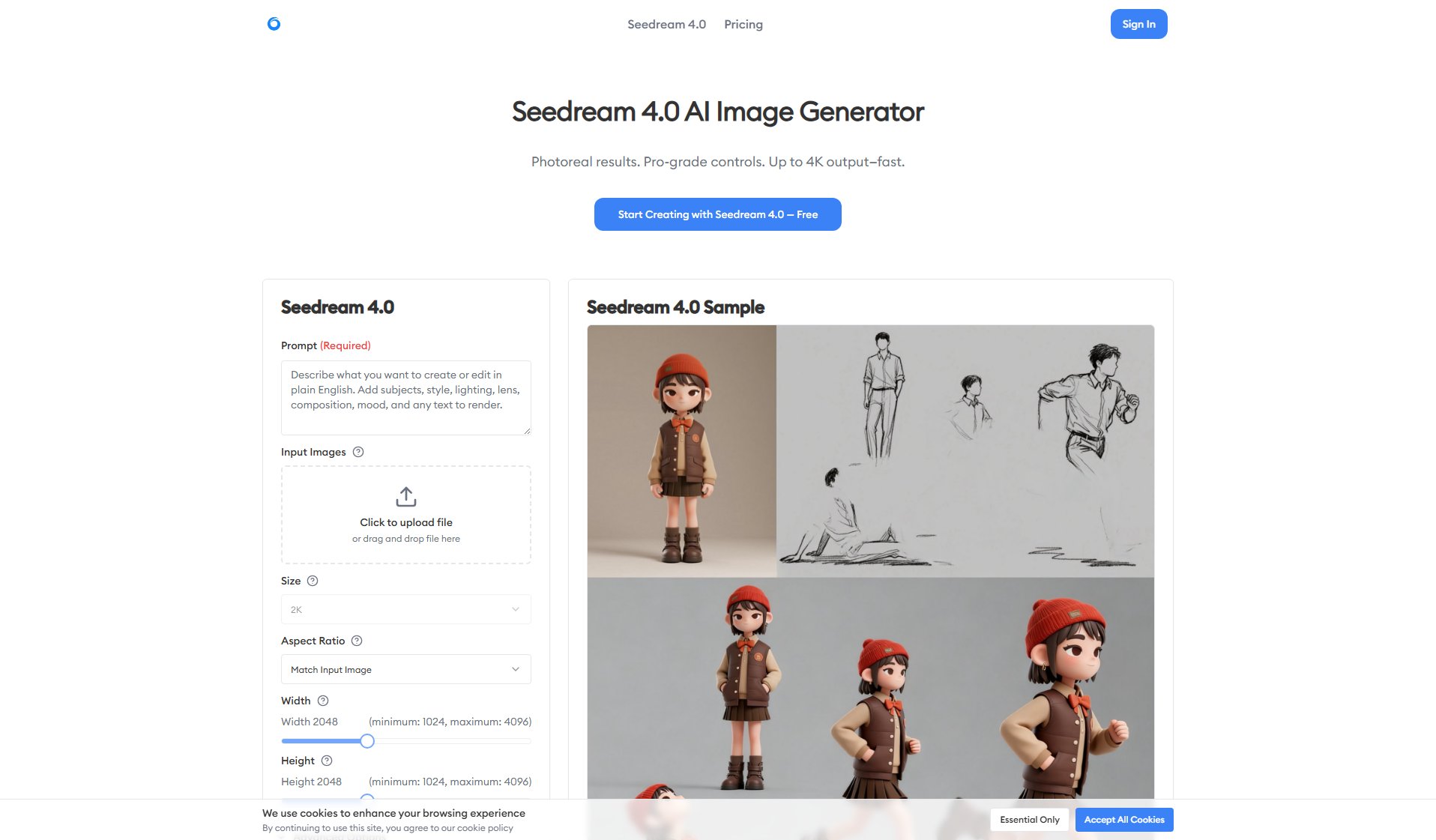Flux Context
AI-powered online image enhancement with free credits for new users
What is Flux Context? Complete Overview
Flux Context is an advanced AI-powered online image enhancement tool that transforms ordinary photos into stunning visuals with professional-grade quality. Built on FLUX KONTEXT technology from Black Forest Labs, it offers multiple enhancement functions including photo restoration, watermark removal, crowd removal, and anime conversion. The platform is designed for photographers, digital artists, content creators, and general users who need quick, affordable, and high-quality image transformations. With its intuitive interface and powerful AI capabilities, Flux Context solves common pain points like restoring old photos, removing unwanted elements, and converting images to anime style—all while maintaining exceptional image quality.
Flux Context Interface & Screenshots
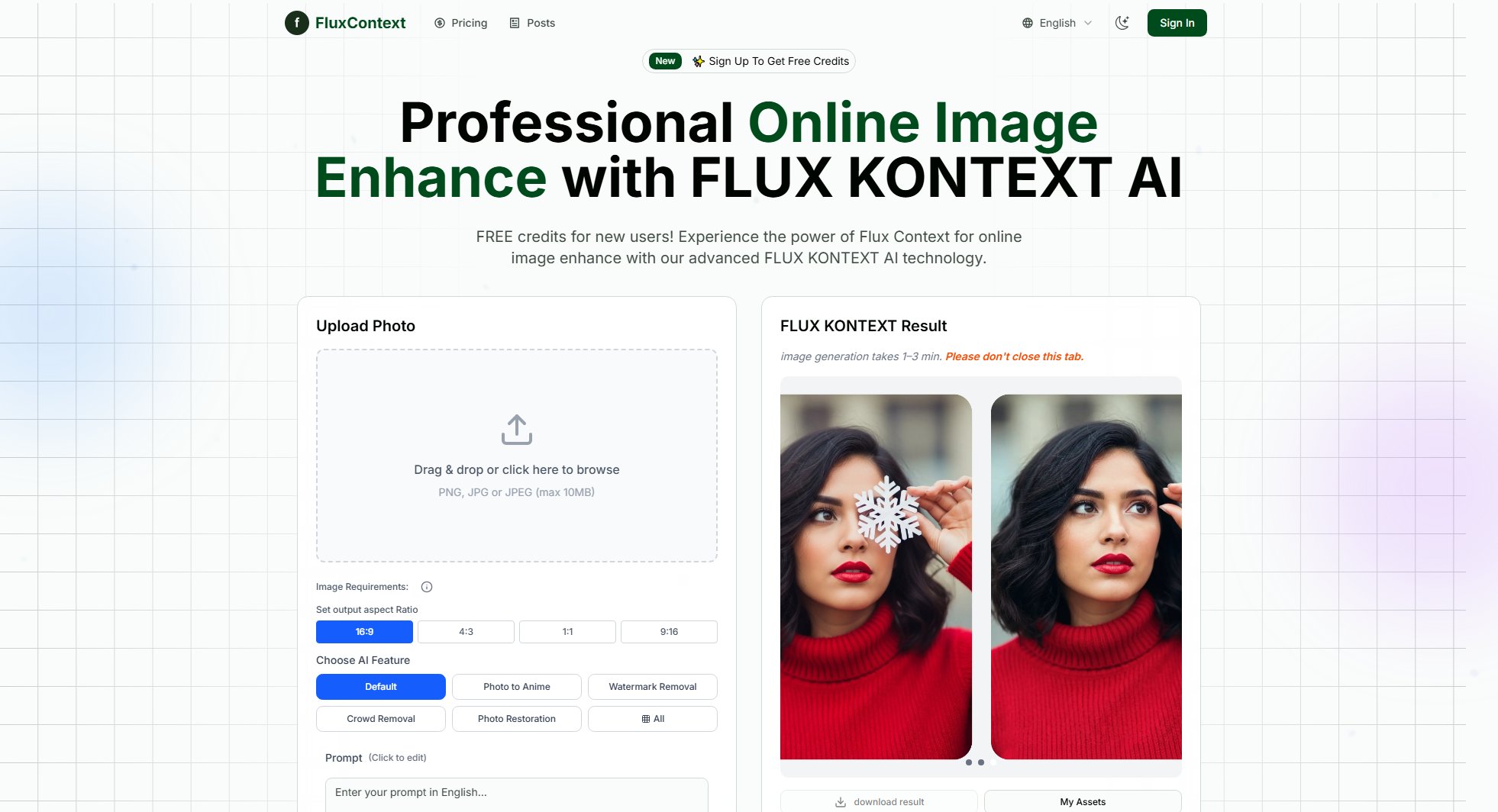
Flux Context Official screenshot of the tool interface
What Can Flux Context Do? Key Features
Photo to Anime Conversion
Transform ordinary photographs into vibrant anime or manga-style illustrations with stylized features and rich colors. The AI preserves facial features and important details while applying artistic transformations.
Watermark Removal
Effortlessly remove unwanted watermarks and text overlays while maintaining the original image quality. The AI intelligently reconstructs the background where watermarks were removed.
Crowd Removal
Clean up crowded photos by removing unwanted people and objects to create unobstructed scenic views. The AI seamlessly fills in the background for natural-looking results.
Photo Restoration
Restore old or damaged photos by removing scratches, dust, and stains while sharpening blurry images. The AI can bring faded colors back to life and reconstruct missing details.
Multiple Output Ratios
Choose from various aspect ratios (16:9, 4:3, 1:1, 9:16) to perfectly fit your images for different platforms and uses without losing important content.
Best Flux Context Use Cases & Applications
Restoring Family Photos
Digitize and restore old family photos by removing scratches, stains, and fading. Perfect for preserving precious memories with modern clarity.
Social Media Content Creation
Enhance product photos or convert personal images to anime style for unique, eye-catching social media posts that stand out.
Professional Photography
Remove unwanted objects or people from landscape shots, or restore damaged client photos while maintaining professional quality.
Digital Art Projects
Convert reference photos to anime style for character design inspiration or remove watermarks from stock images for legal use.
How to Use Flux Context: Step-by-Step Guide
Upload your image by dragging and dropping or browsing your files. Supported formats include PNG, JPG, and JPEG (up to 10MB).
Select your desired output aspect ratio from the available options (16:9, 4:3, 1:1, or 9:16) to fit your specific needs.
Choose the AI enhancement function you want to apply (Default, Photo to Anime, Watermark Removal, Crowd Removal, or Photo Restoration).
Optionally add a text prompt to guide the AI in your desired transformation (up to 1000 characters).
Select your preferred AI model (Pro for standard use cases or Max for complex scenes) and click 'Create Image'.
Wait 1-3 minutes for processing, then download your enhanced image from the results page.
Flux Context Pros and Cons: Honest Review
Pros
Considerations
Is Flux Context Worth It? FAQ & Reviews
Flux Context is an AI-powered image enhancement tool that transforms photos through various functions like restoration, watermark removal, and style conversion. Simply upload your image, choose an enhancement, and get professional results in minutes.
Yes, your privacy is protected. Images are processed securely and never shared with third parties or used to train AI models without consent.
Enhancements start at 5 credits per image. New users get free credits to try the service. Various affordable credit packs are available for frequent users.
Clear, well-lit images with good resolution produce the best results. The tool supports PNG, JPG, and JPEG formats up to 10MB.
Most enhancements complete in 1-3 minutes, depending on server load and enhancement complexity.
Yes, you can adjust aspect ratios, enhancement intensity, and provide text prompts to guide the AI for more personalized results.