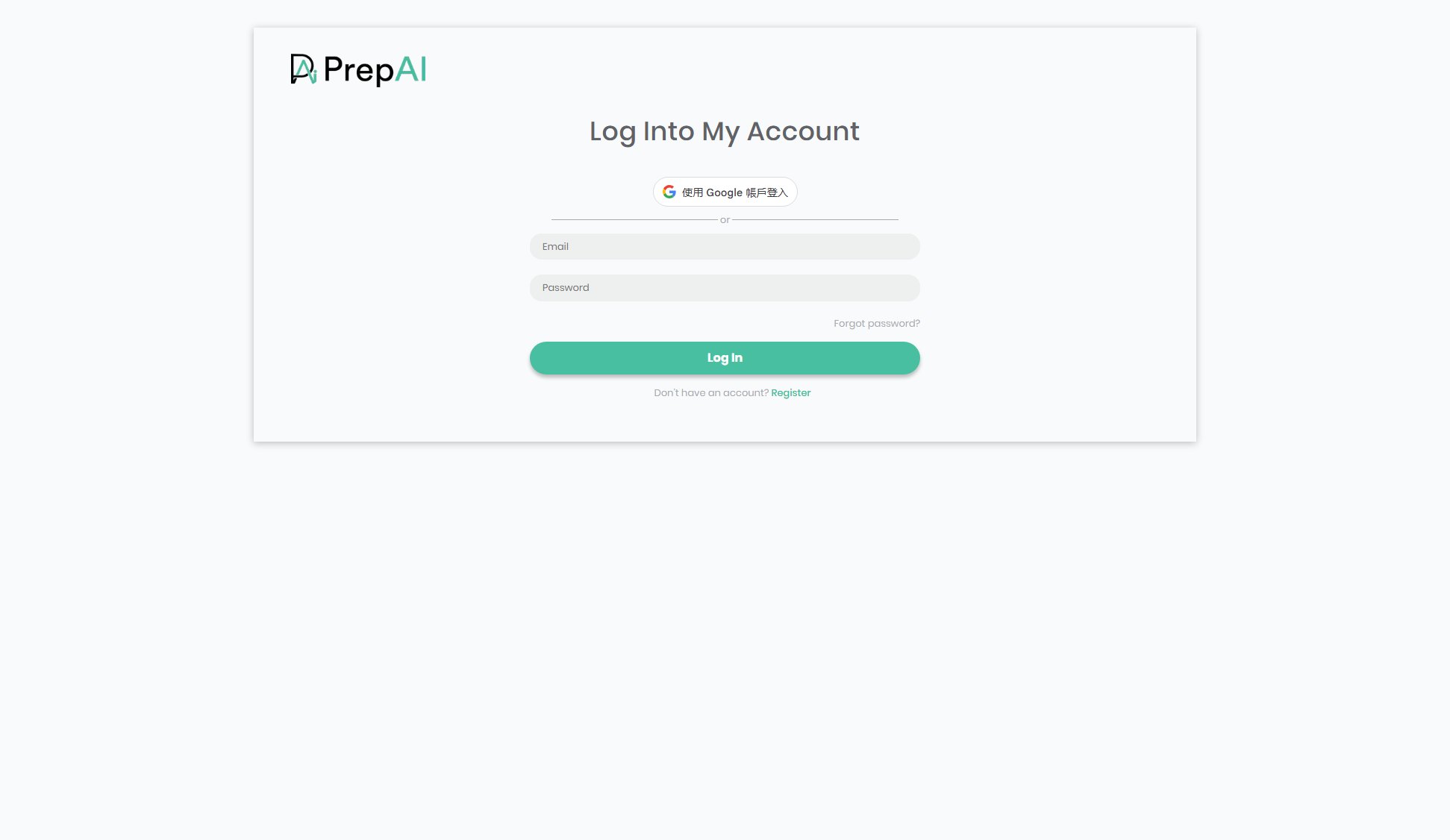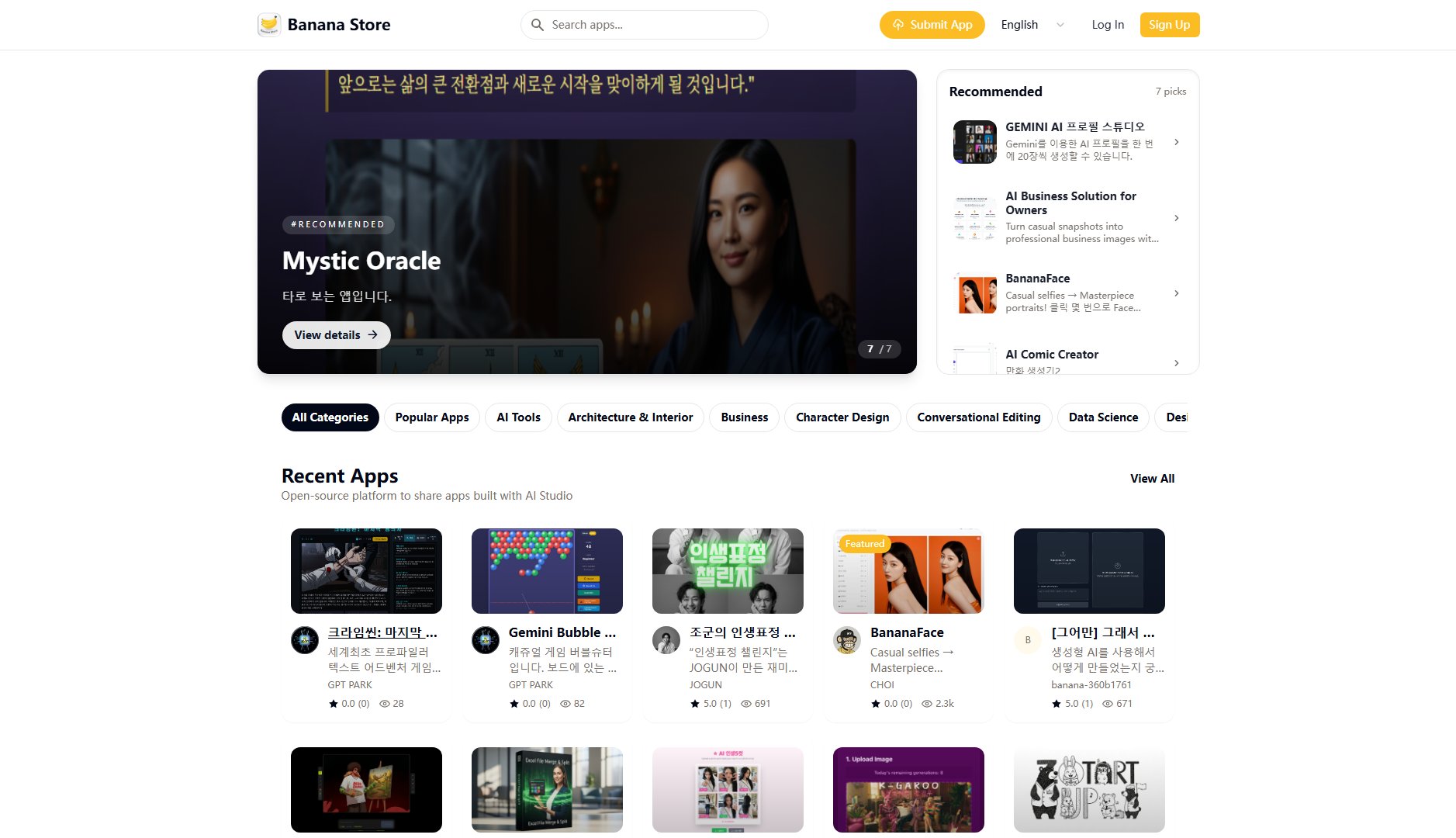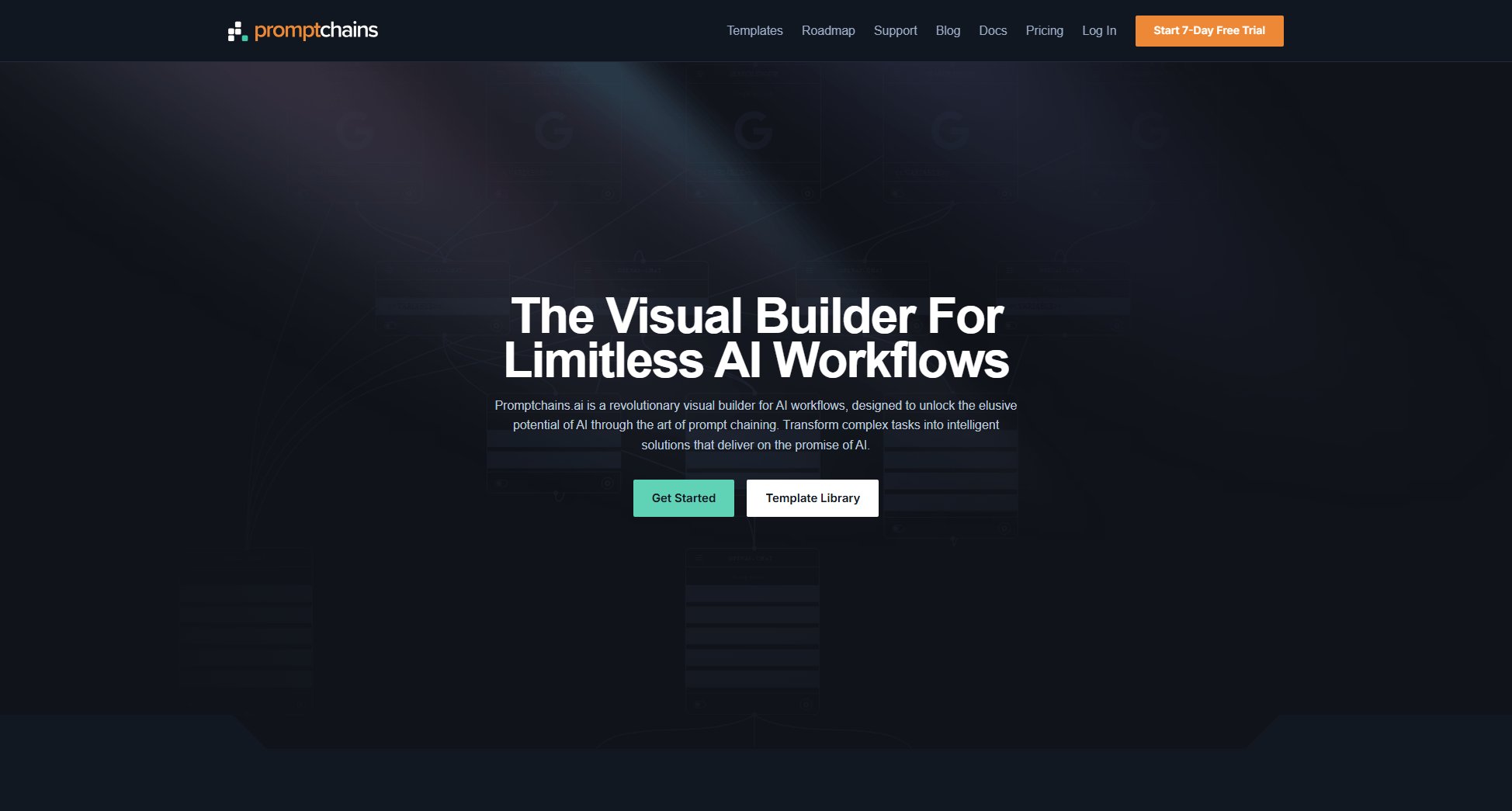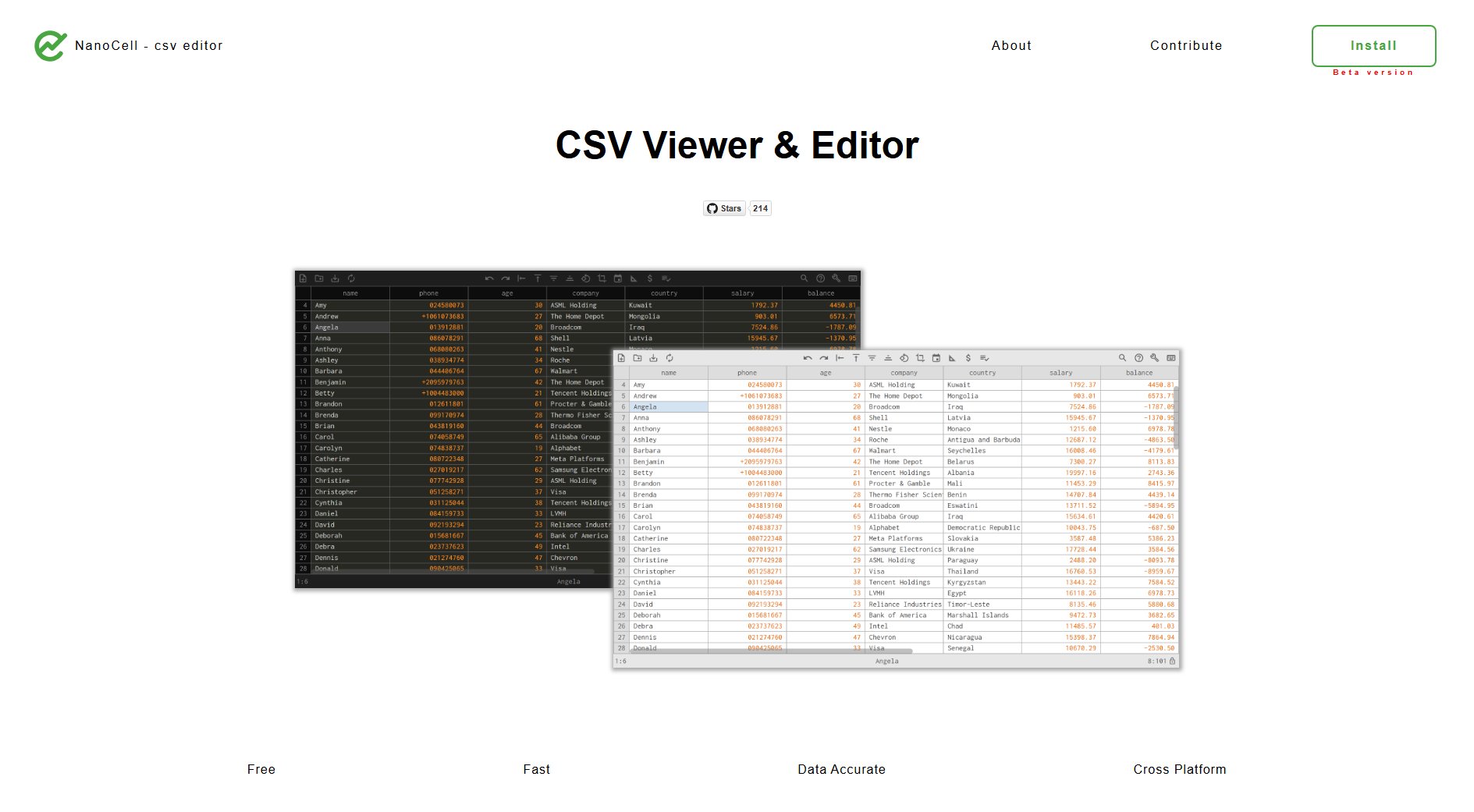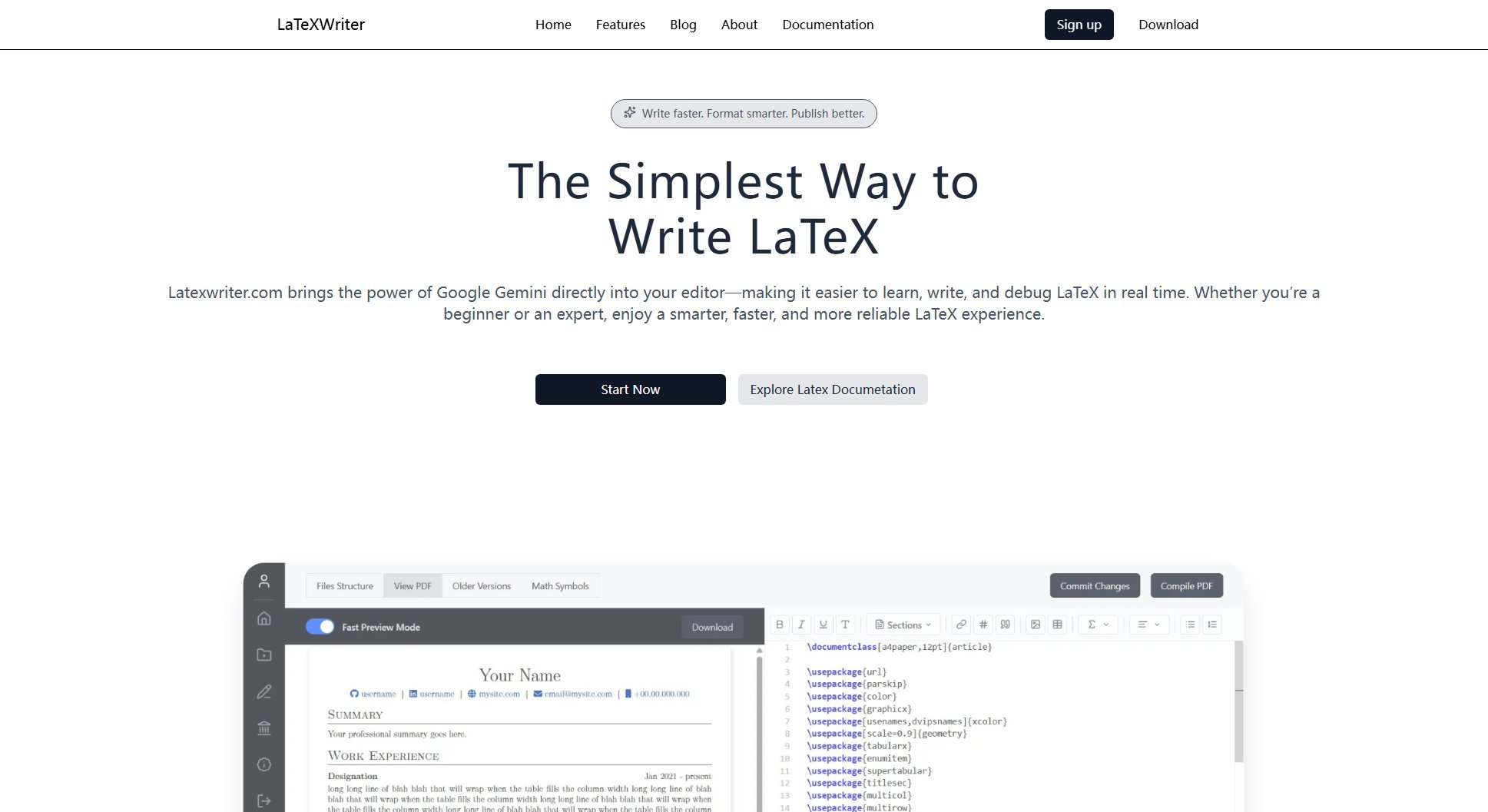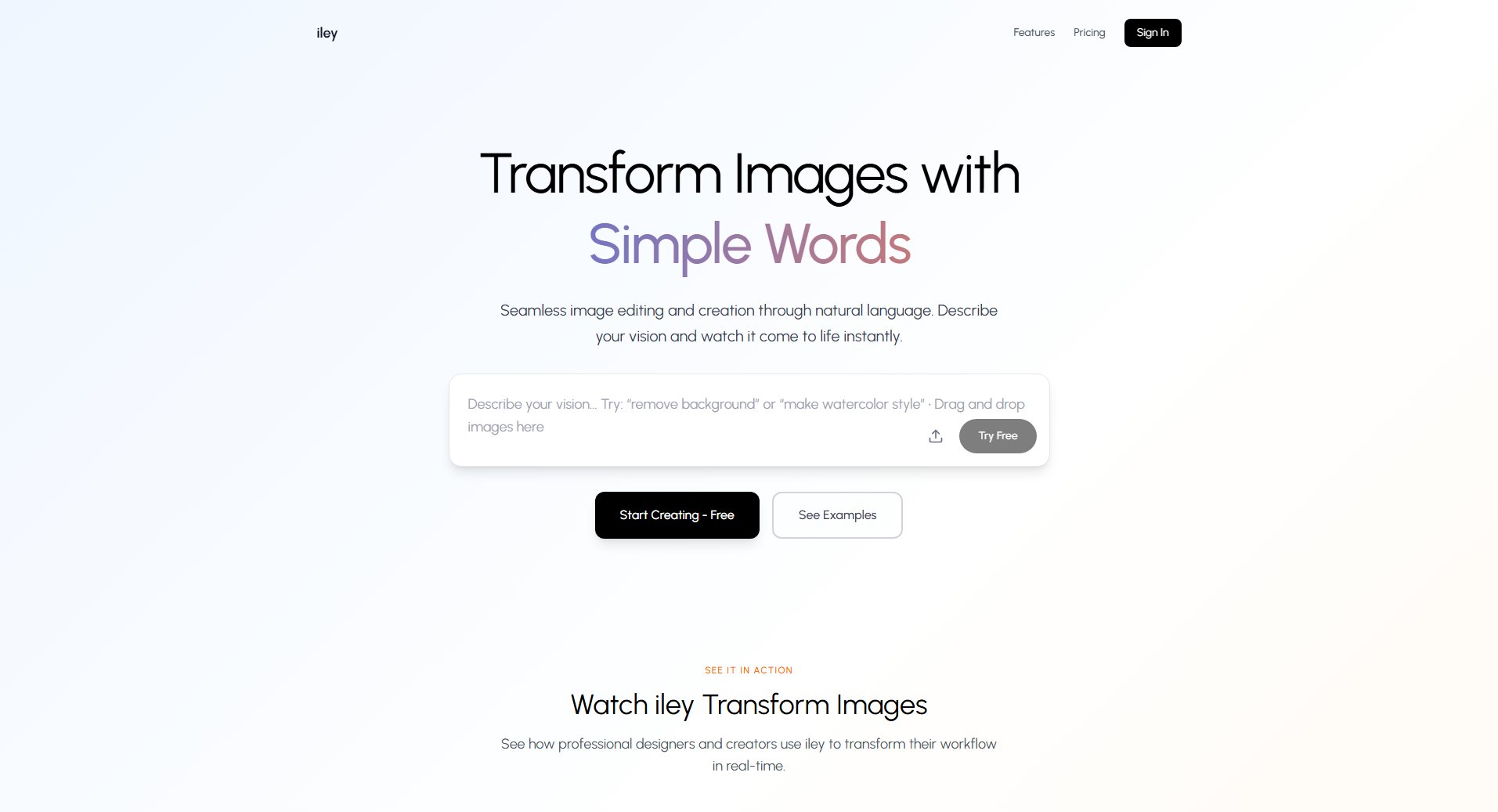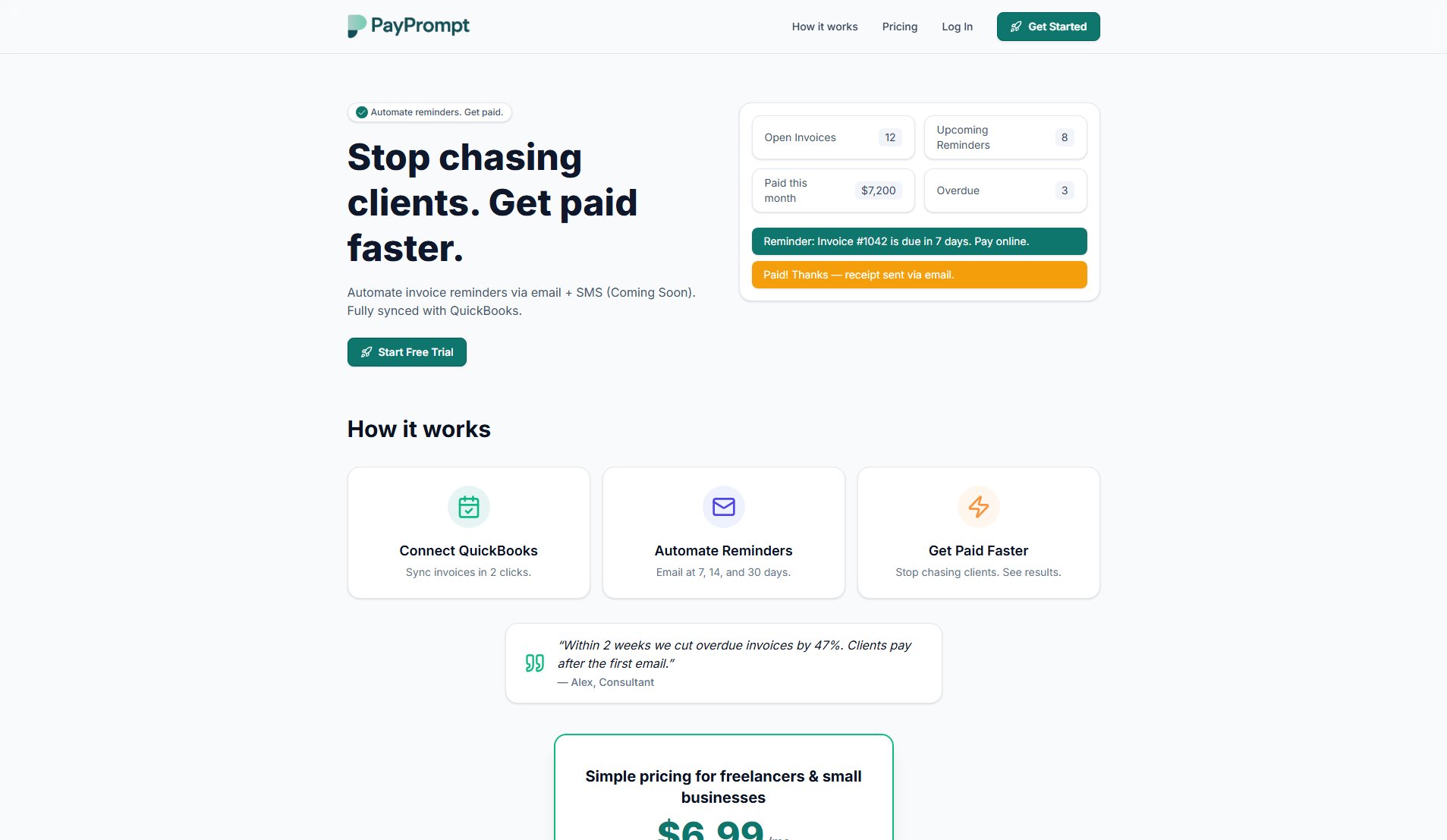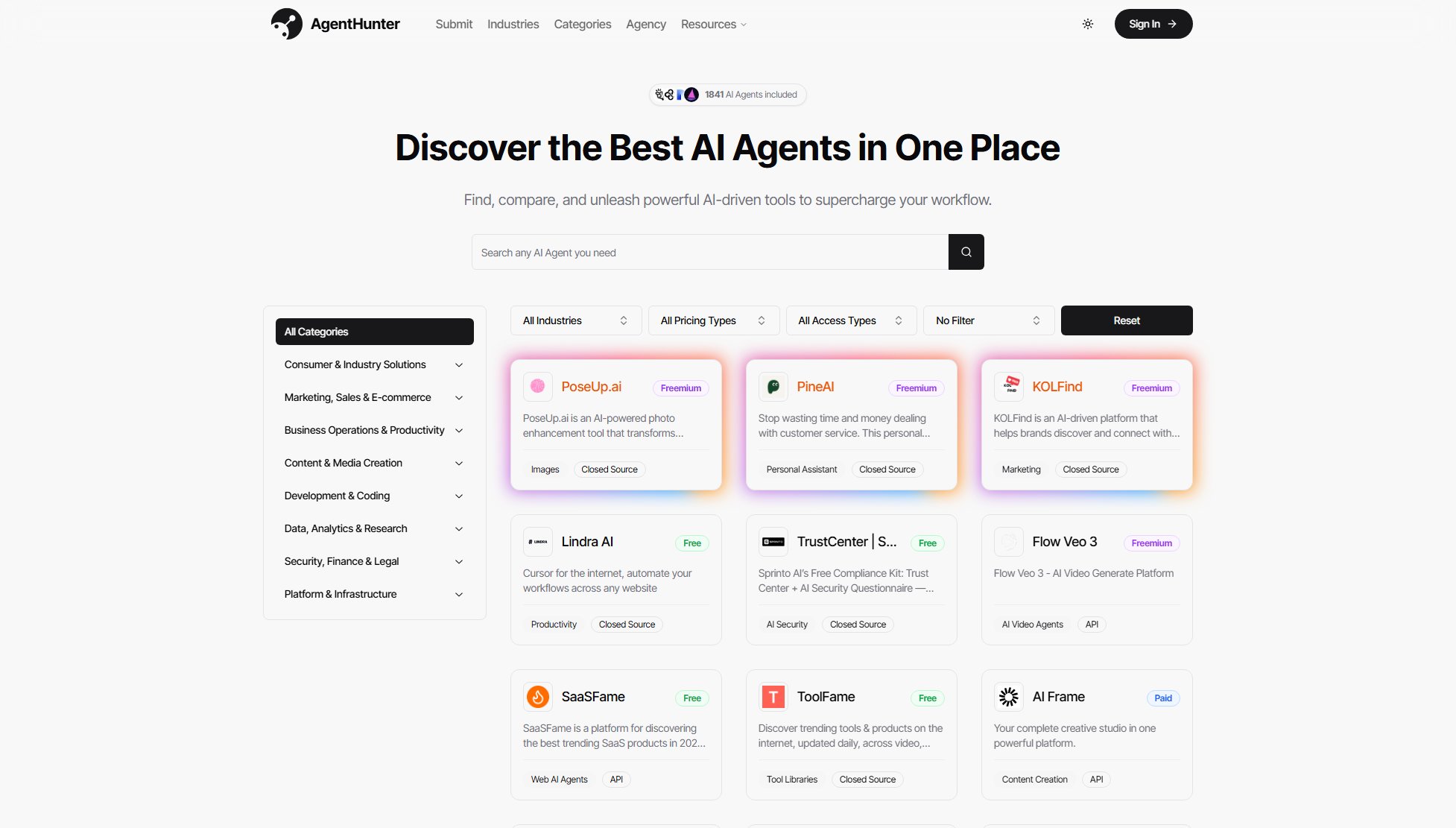Perfect Wiki
AI Knowledge Agent for Microsoft Teams
What is Perfect Wiki? Complete Overview
Perfect Wiki is an AI-powered knowledge agent designed to enhance collaboration and information sharing within Microsoft Teams. It provides organizations with a centralized, intelligent wiki solution that makes it easy to document, find, and share knowledge across teams. The tool is ideal for businesses looking to streamline internal communication, reduce information silos, and improve productivity through AI-driven knowledge management. Perfect Wiki integrates seamlessly with Microsoft Teams, offering features like smart search, automatic content organization, and real-time collaboration. It's particularly valuable for enterprises, remote teams, and organizations with complex documentation needs.
Perfect Wiki Interface & Screenshots
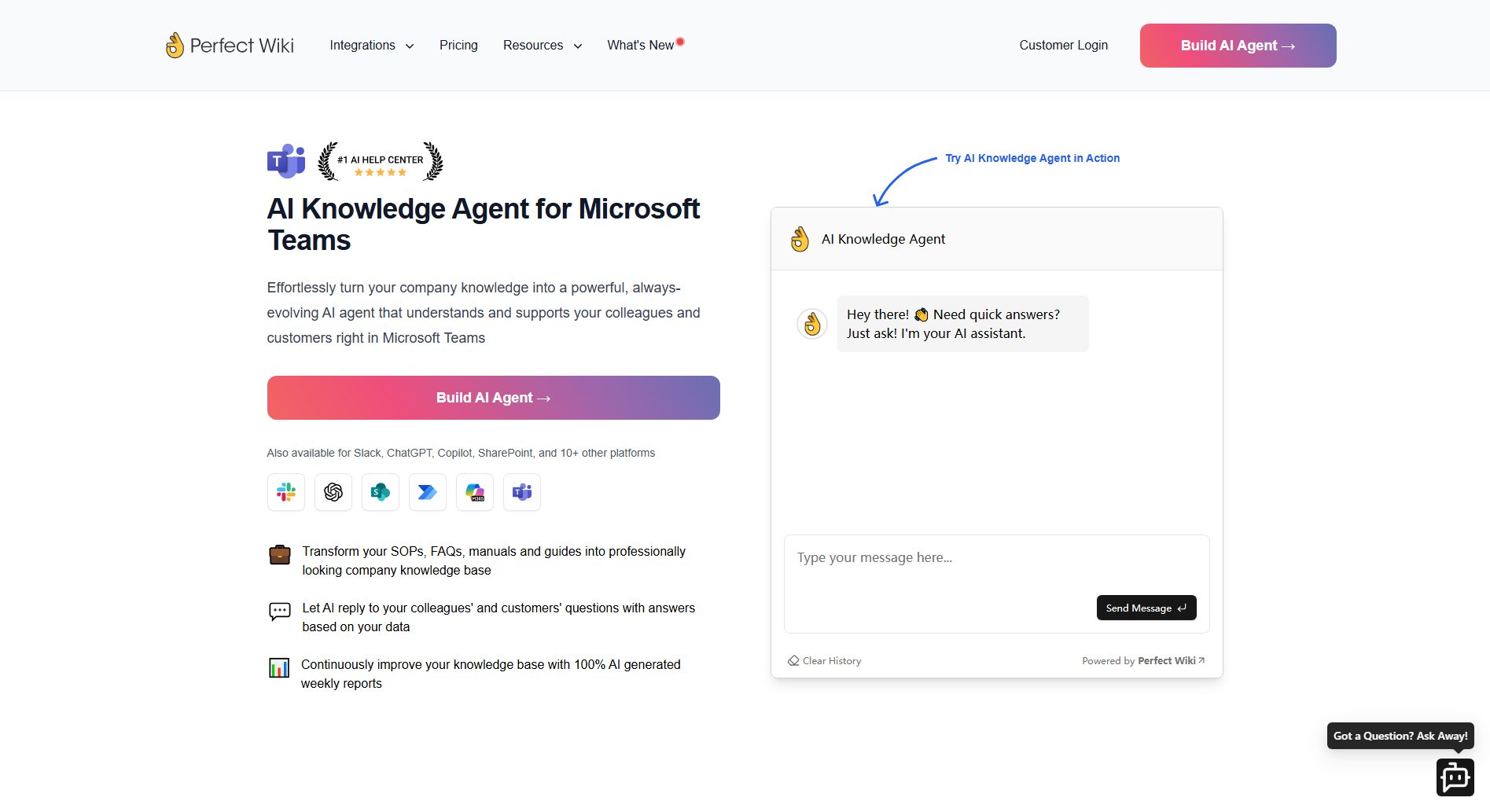
Perfect Wiki Official screenshot of the tool interface
What Can Perfect Wiki Do? Key Features
Microsoft Teams Integration
Perfect Wiki deeply integrates with Microsoft Teams, allowing users to access and manage wiki content directly within their Teams interface. This eliminates the need to switch between applications and enables knowledge sharing in the context of ongoing conversations.
AI-Powered Search
The platform uses artificial intelligence to understand natural language queries and surface relevant content from your wiki. This goes beyond simple keyword matching to deliver results based on semantic understanding and context.
Collaborative Editing
Multiple team members can work on documents simultaneously with real-time updates. The system maintains version history and tracks changes, making it easy to collaborate while preserving content integrity.
Content Organization
Perfect Wiki automatically organizes content into logical structures and suggests relationships between documents. This helps maintain a well-structured knowledge base as your content grows.
Knowledge Management Analytics
Gain insights into how your team uses the wiki with analytics on content usage, search patterns, and contribution metrics. This helps identify knowledge gaps and optimize your information architecture.
Best Perfect Wiki Use Cases & Applications
Employee Onboarding
New hires can quickly find answers to common questions in the Perfect Wiki, reducing the burden on HR and managers while ensuring consistent information sharing.
Product Development Documentation
Engineering teams can maintain up-to-date technical documentation that's easily accessible to all stakeholders, with automatic linking to related specifications and requirements.
Customer Support Knowledge Base
Support teams can access and contribute to a centralized knowledge base, improving response times and consistency in customer interactions.
How to Use Perfect Wiki: Step-by-Step Guide
Sign up for Perfect Wiki and install the Microsoft Teams integration.
Set up your knowledge base by importing existing documentation or creating new content directly in the interface.
Organize your content into categories and link related documents to create a connected knowledge network.
Train your team on using Perfect Wiki within Microsoft Teams, demonstrating features like AI search and collaborative editing.
Monitor usage analytics to identify popular content and potential knowledge gaps, continuously improving your knowledge base.
Perfect Wiki Pros and Cons: Honest Review
Pros
Considerations
Is Perfect Wiki Worth It? FAQ & Reviews
Perfect Wiki appears as a tab within Microsoft Teams, allowing users to access the wiki without leaving the Teams interface. The integration supports notifications, mentions, and collaborative editing within Teams.
Yes, Perfect Wiki supports importing content from various formats including Confluence, SharePoint, and standard wiki markup formats.
The free plan has some user limitations, while the Pro plan scales according to your organization's needs. Contact sales for enterprise-level requirements.