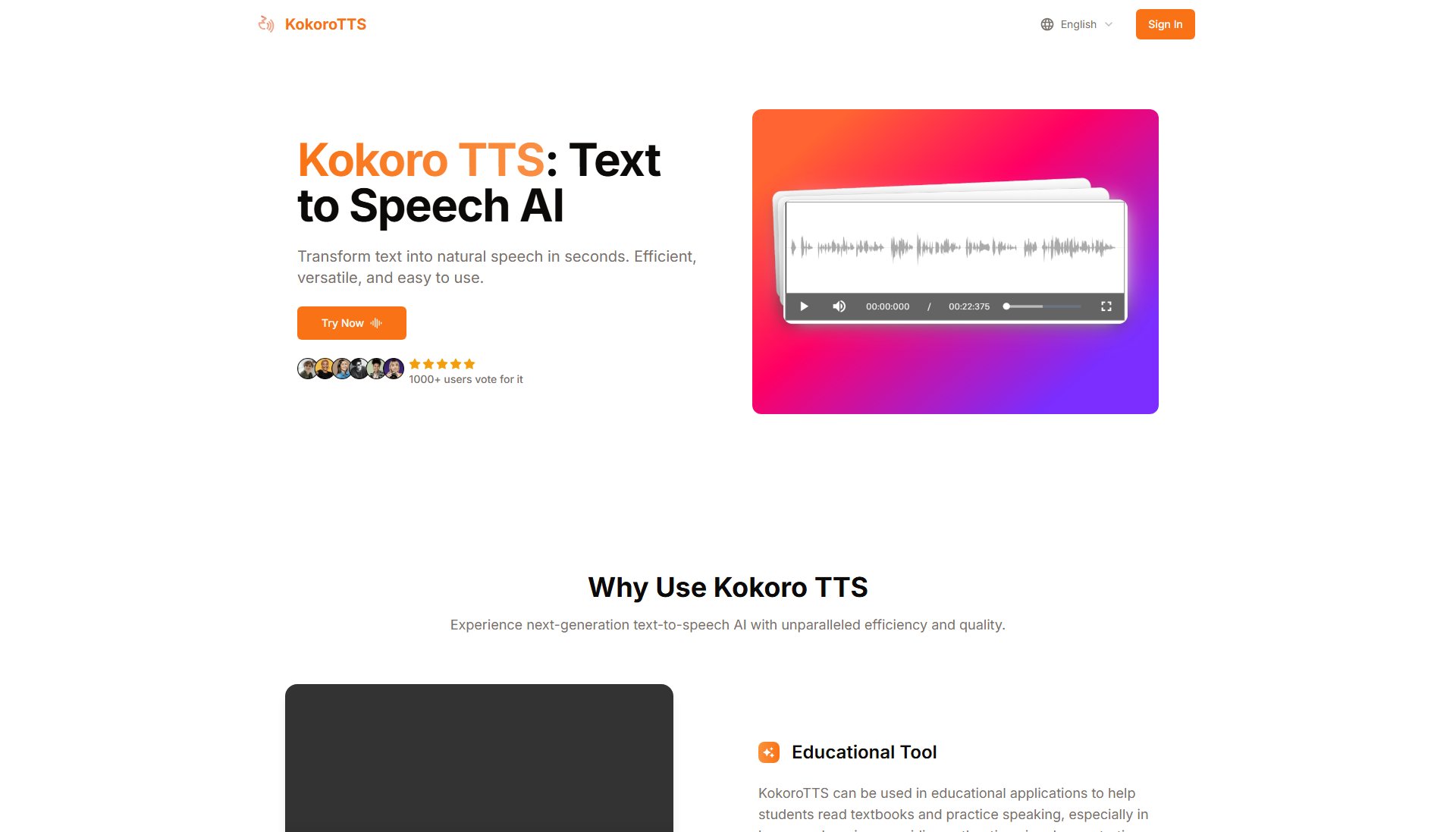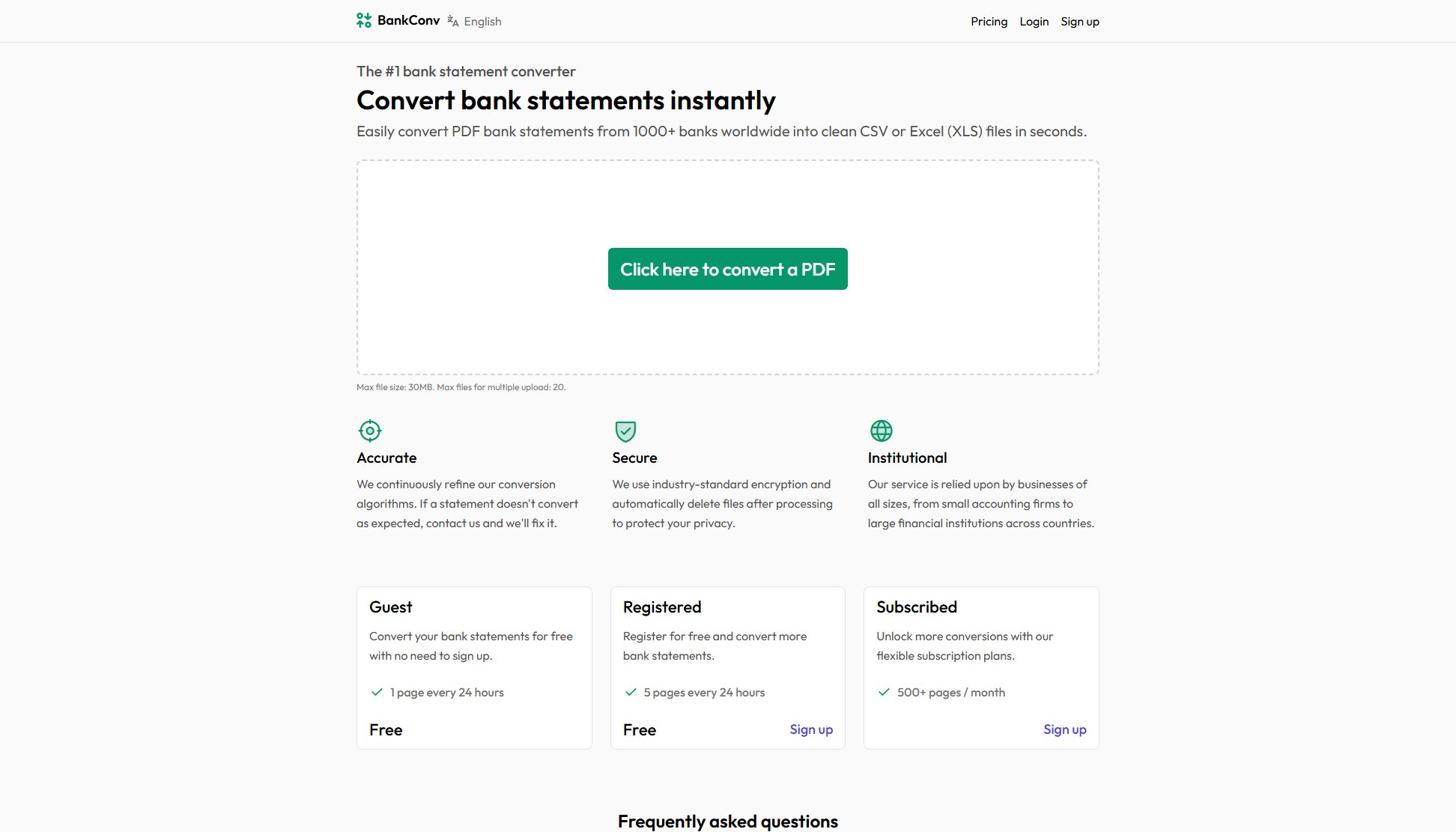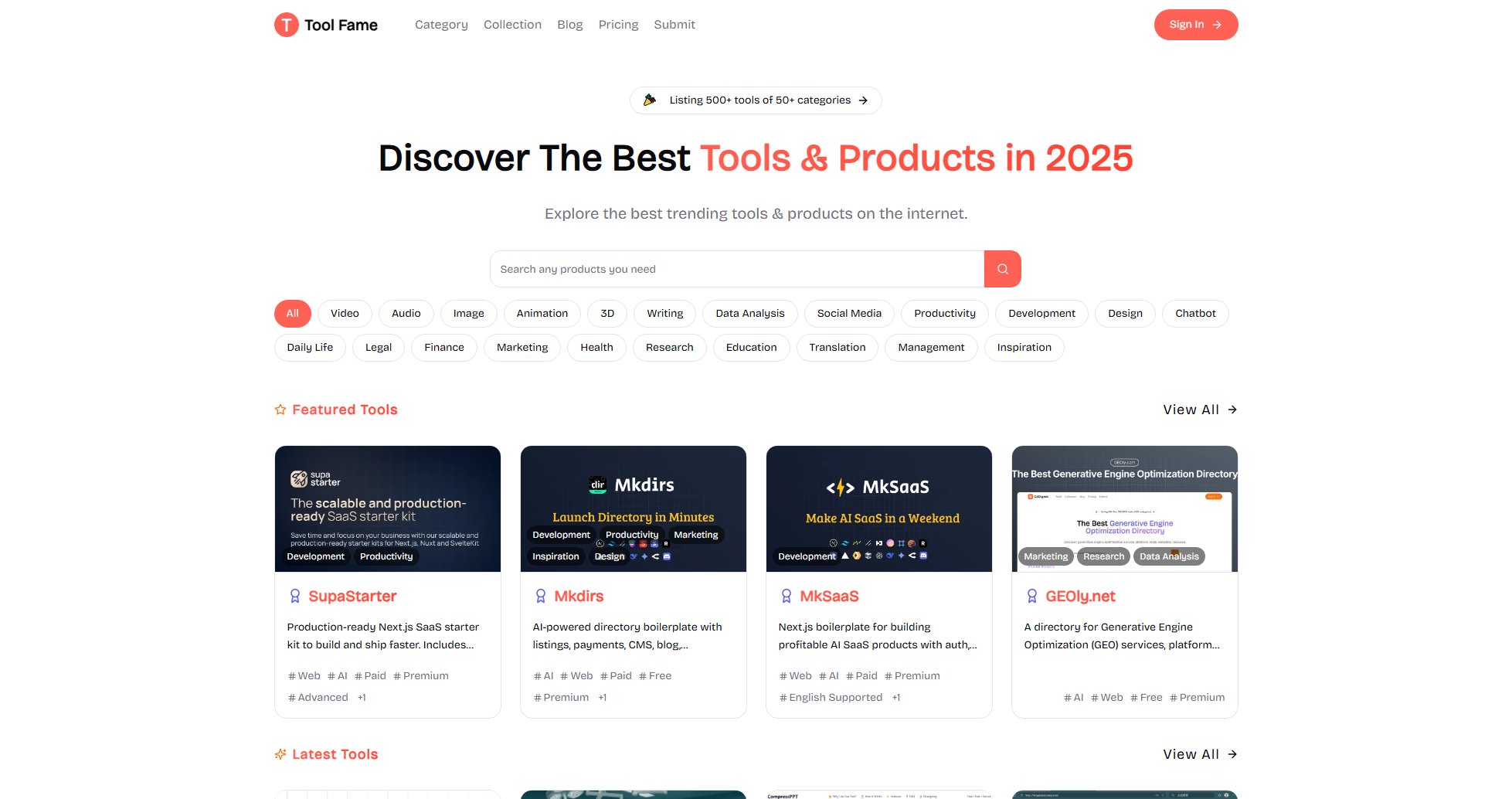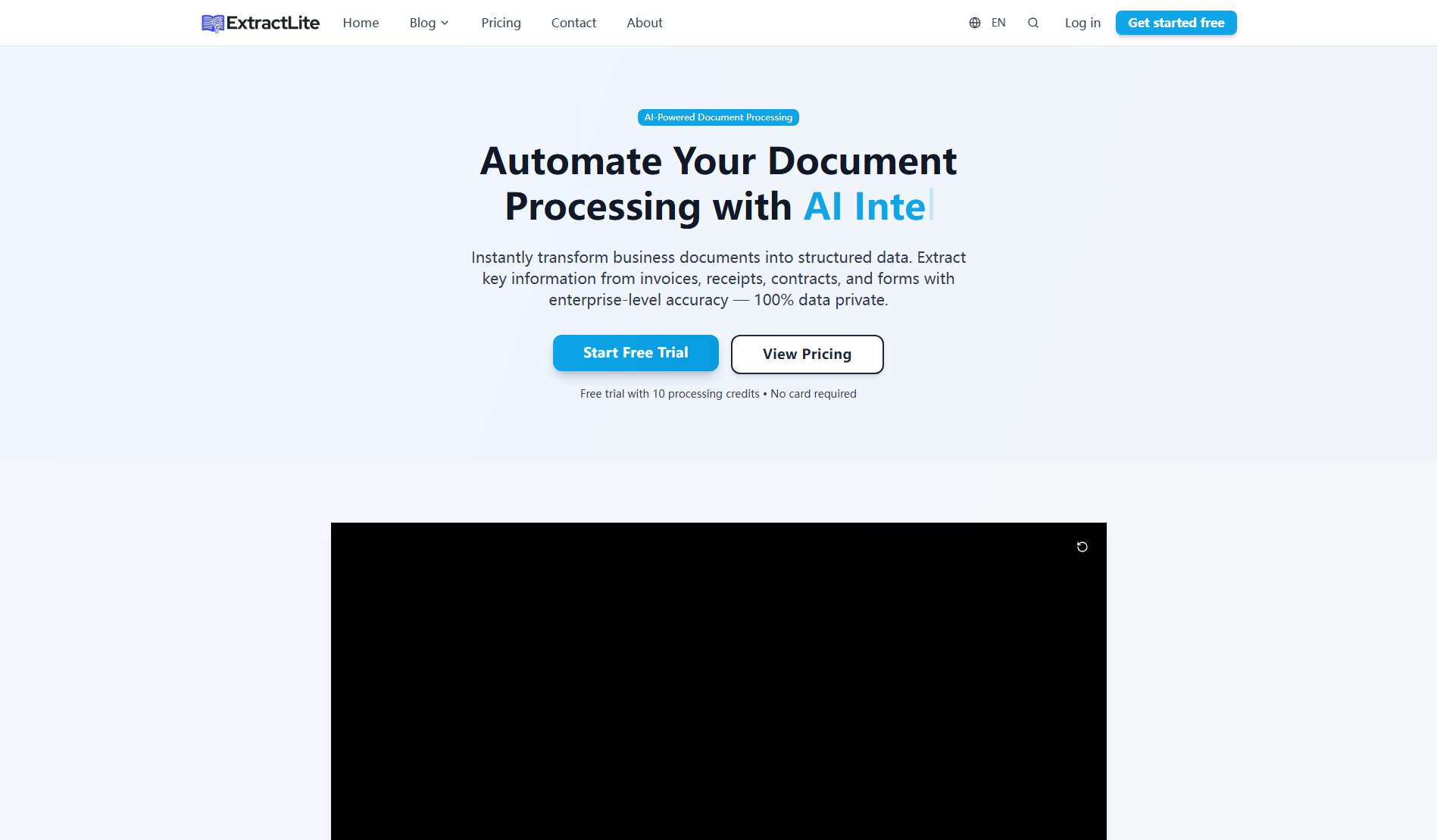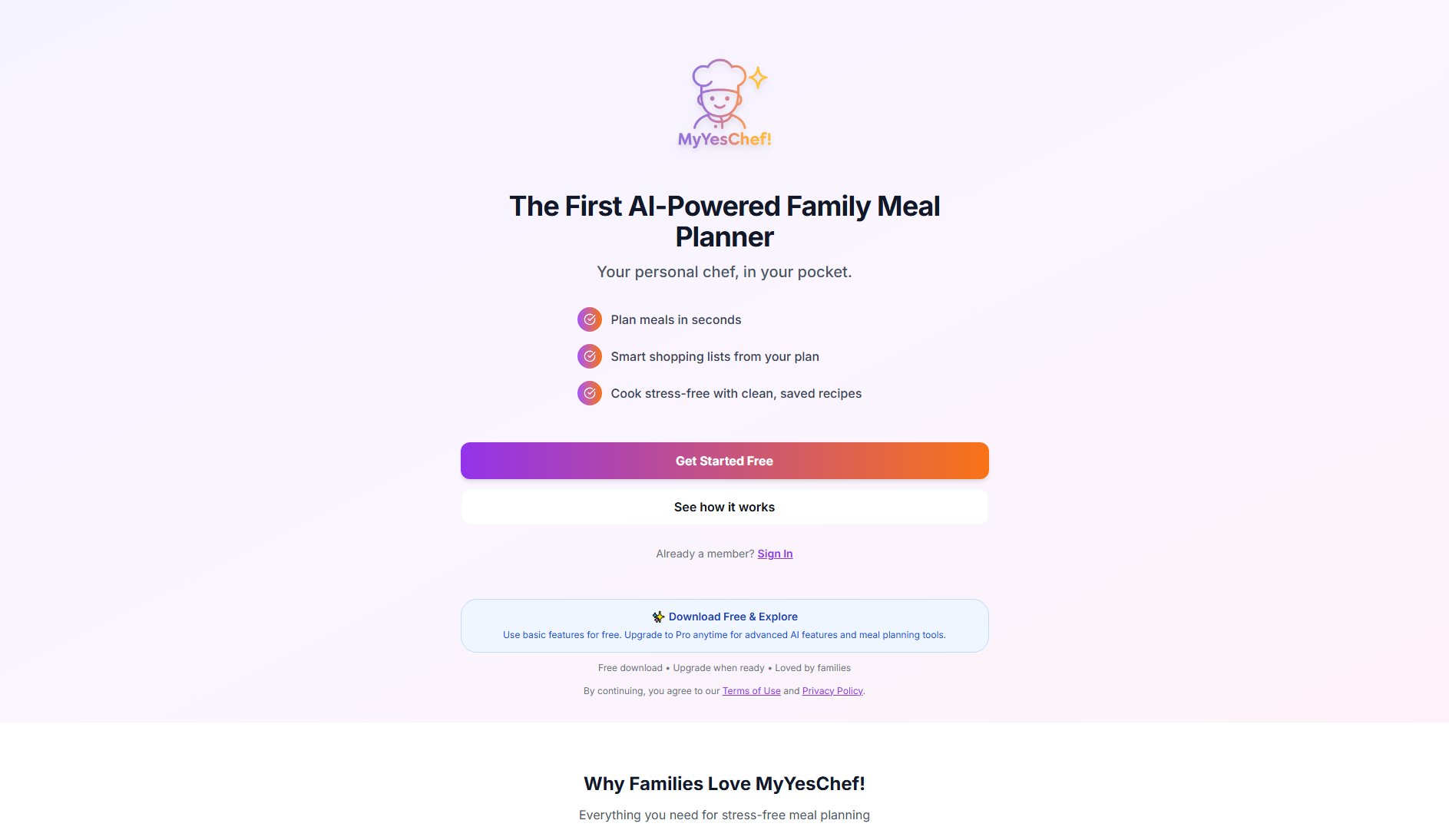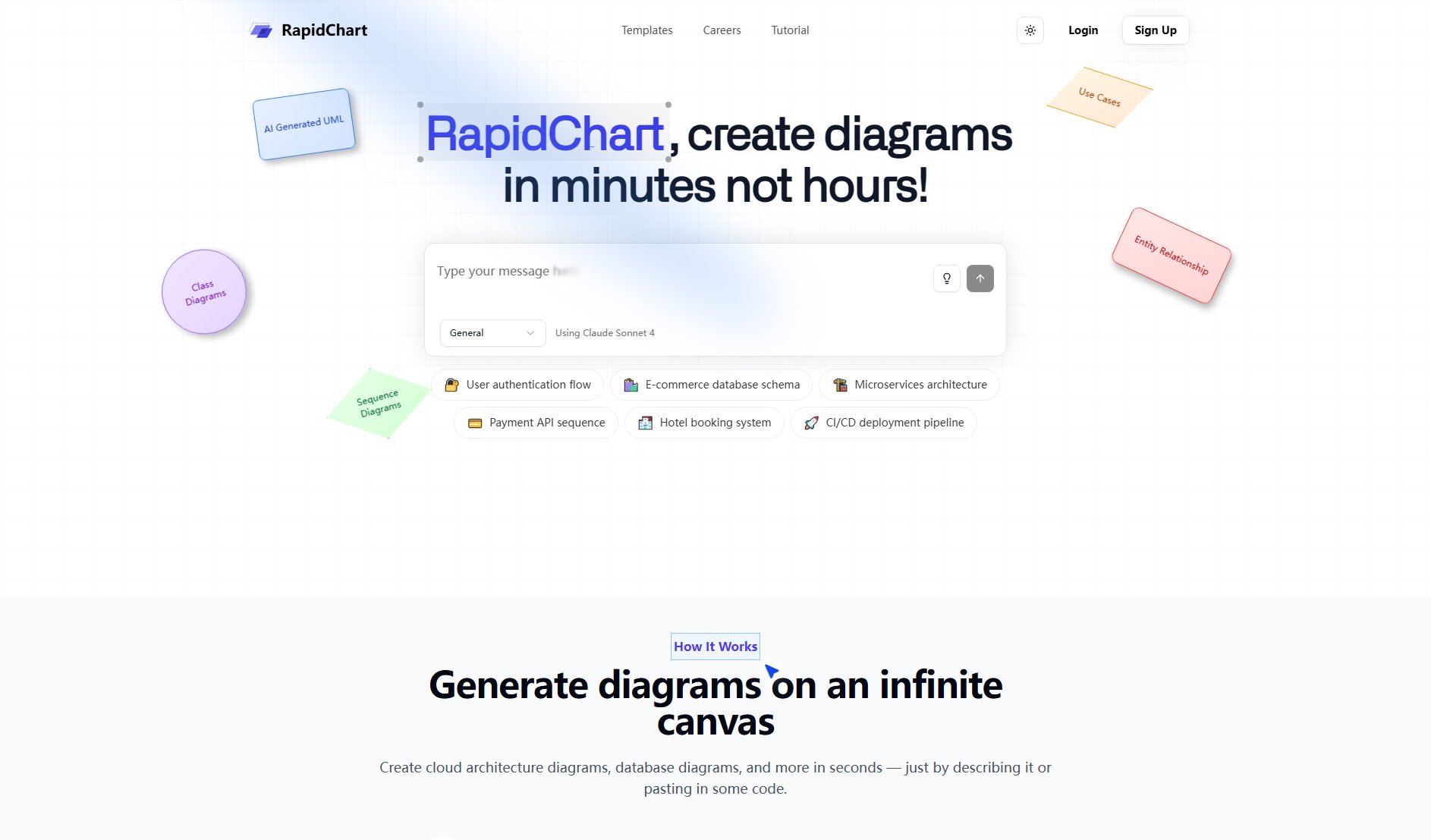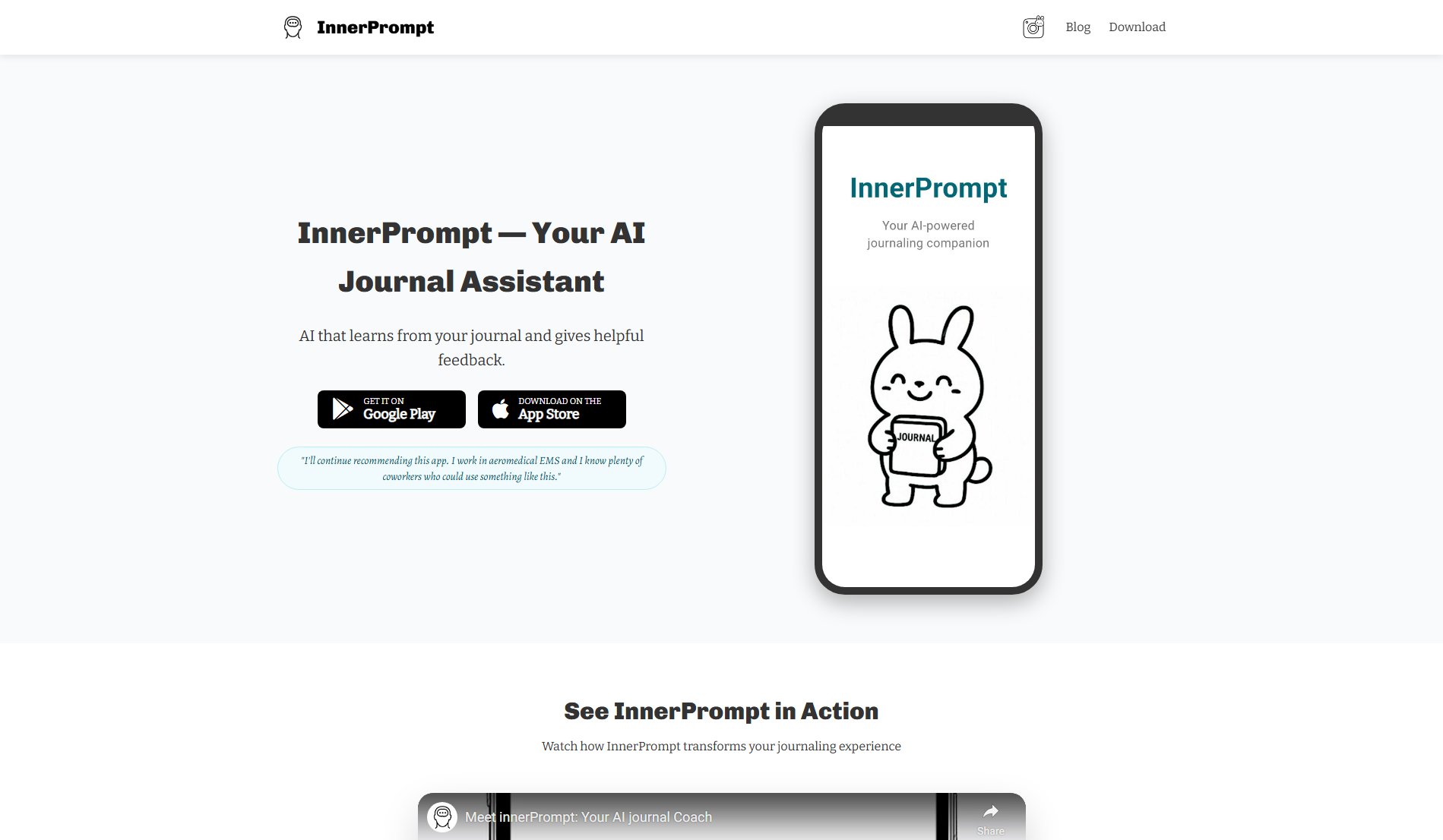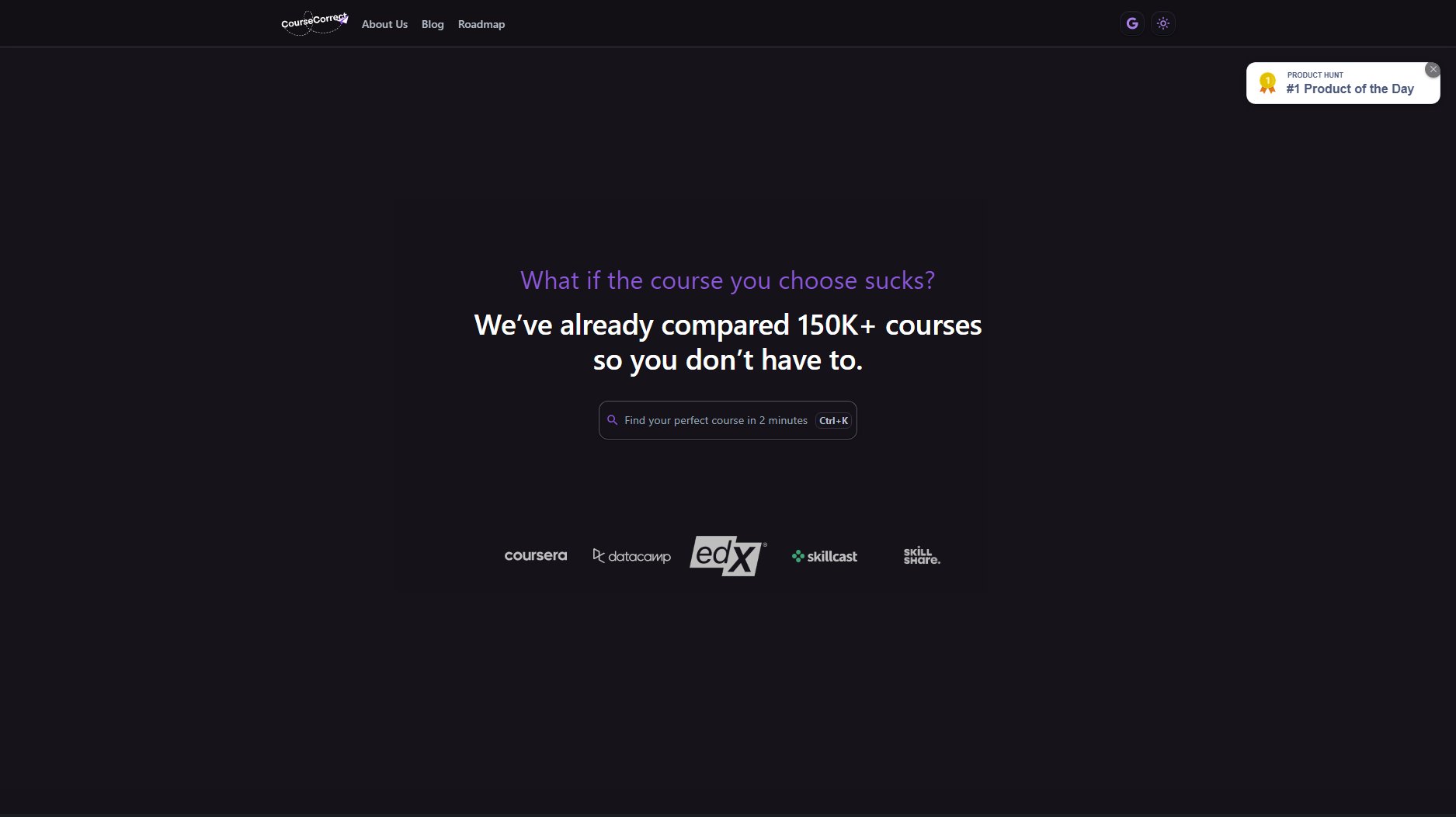LaTeXWriter
Write faster. Format smarter. Publish better.
What is LaTeXWriter? Complete Overview
LaTeXWriter is a collaborative LaTeX editor designed to simplify the process of writing, formatting, and publishing LaTeX documents. It integrates the power of Google Gemini directly into the editor, making it easier to learn, write, and debug LaTeX in real-time. Whether you're a beginner or an expert, LaTeXWriter offers a smarter, faster, and more reliable LaTeX experience. It targets researchers, students, and professionals who need a modern, intuitive, and efficient tool for creating professional-quality documents. Key pain points it solves include complex LaTeX syntax, slow compilation times, and lack of collaboration features in traditional LaTeX editors.
LaTeXWriter Interface & Screenshots
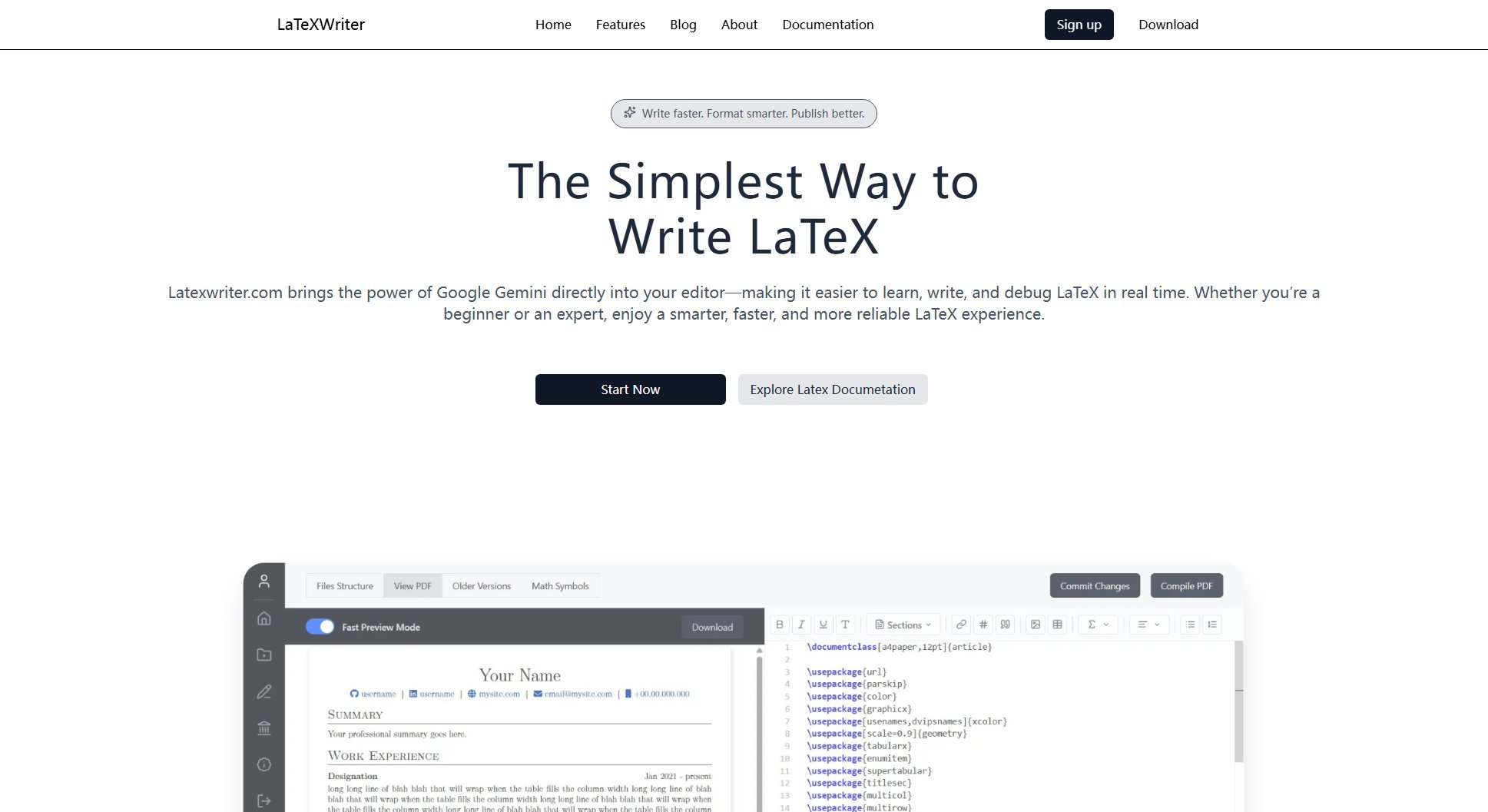
LaTeXWriter Official screenshot of the tool interface
What Can LaTeXWriter Do? Key Features
Version Control
Track changes, restore previous versions, and collaborate with Git-style version history built-in. This feature ensures you never lose your work and can easily revert to earlier versions of your document.
Seamless Collaboration
Work together in real-time with teammates, share documents instantly, and track changes effortlessly. This makes LaTeXWriter ideal for team projects and academic collaborations.
Modern Interface
A clean and distraction-free design that makes LaTeX editing intuitive and easy to navigate. The interface is designed to enhance productivity and reduce the learning curve for new users.
Math Keyboard
Insert equations and symbols effortlessly with an intuitive math keyboard designed for LaTeX users. This feature simplifies the process of adding complex mathematical expressions to your documents.
Fast Compile & Preview
Experience blazing-fast compile times and instant previews of your LaTeX documents. This ensures you can see the results of your edits without delay, improving workflow efficiency.
Image & Media Support
Seamlessly insert images, tables, and figures with real-time rendering support. This feature allows for easy inclusion of visual elements in your documents.
Easy Toolset
Access a daily-use LaTeX toolbar with syntax shortcuts, autocomplete, and one-click insertions. This toolset is designed to streamline the writing process and reduce manual typing.
Real-Time Save
Your work is saved automatically as you type, so you never lose progress. This feature provides peace of mind and ensures your documents are always up-to-date.
Progress Tracking
Track your writing progress, word counts, and compilation history at a glance. This helps you stay organized and monitor your productivity.
Best LaTeXWriter Use Cases & Applications
Academic Research Papers
Researchers can use LaTeXWriter to write and format complex academic papers with ease. The collaboration features allow multiple authors to work on the same document simultaneously, while version control ensures all changes are tracked.
Student Assignments
Students can benefit from the intuitive interface and math keyboard to complete assignments that require LaTeX formatting. The real-time save and progress tracking features help them stay organized and meet deadlines.
Technical Documentation
Software engineers and technical writers can use LaTeXWriter to create professional documentation. The fast compile and preview feature allows for quick iterations and corrections.
Collaborative Projects
Teams working on reports or publications can leverage the seamless collaboration features to edit documents in real-time, share feedback, and track changes without version conflicts.
How to Use LaTeXWriter: Step-by-Step Guide
Sign up for a LaTeXWriter account on the website and log in to access the editor.
Start a new document or import an existing LaTeX file into the editor. Use the intuitive interface and toolbars to begin writing your content.
Utilize features like the math keyboard, autocomplete, and syntax highlighting to simplify the writing process. Collaborate with teammates in real-time if working on a shared document.
Compile your document with a single click to generate a high-quality PDF. The fast compile and preview feature allows you to see the results instantly.
Download the final PDF, share it with others, or publish it directly from LaTeXWriter. Your document is saved automatically, so you can access it anytime.
LaTeXWriter Pros and Cons: Honest Review
Pros
Considerations
Is LaTeXWriter Worth It? FAQ & Reviews
Yes, LaTeXWriter offers a free plan with basic LaTeX editing features and limited collaboration. You can upgrade to a paid plan for advanced features and faster compile speeds.
Yes, LaTeXWriter supports real-time collaboration, allowing multiple users to edit the same document simultaneously. The Pro and Enterprise plans offer unlimited collaboration features.
LaTeXWriter provides blazing-fast compile times, especially in the Pro and Enterprise plans. You can see instant previews of your document as you edit.
Absolutely! LaTeXWriter is designed to be intuitive and user-friendly, with features like syntax highlighting, autocomplete, and a math keyboard to help beginners learn LaTeX quickly.
LaTeXWriter is a web-based application, so it works on any platform with a modern web browser, including Windows, macOS, Linux, and Chromebooks.