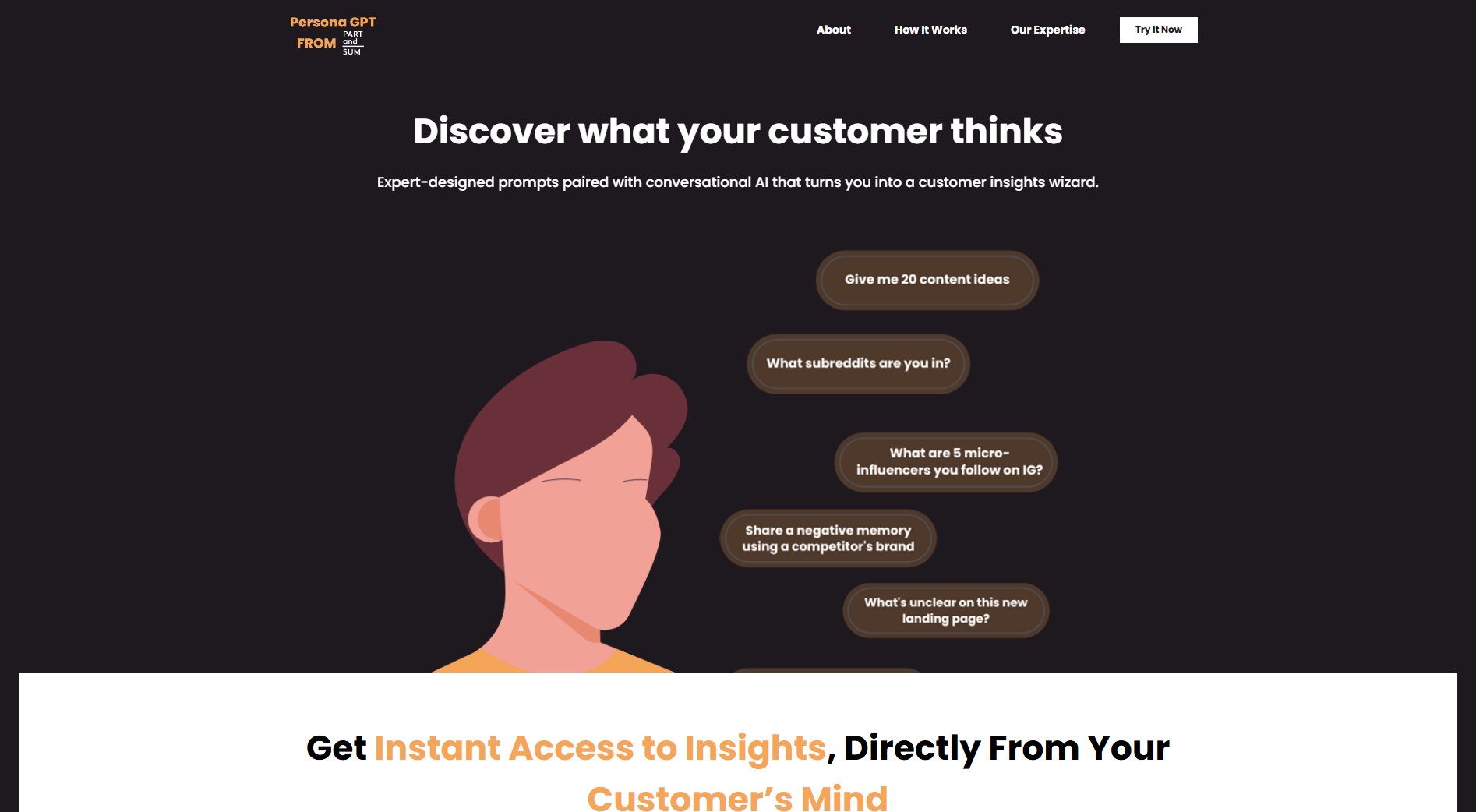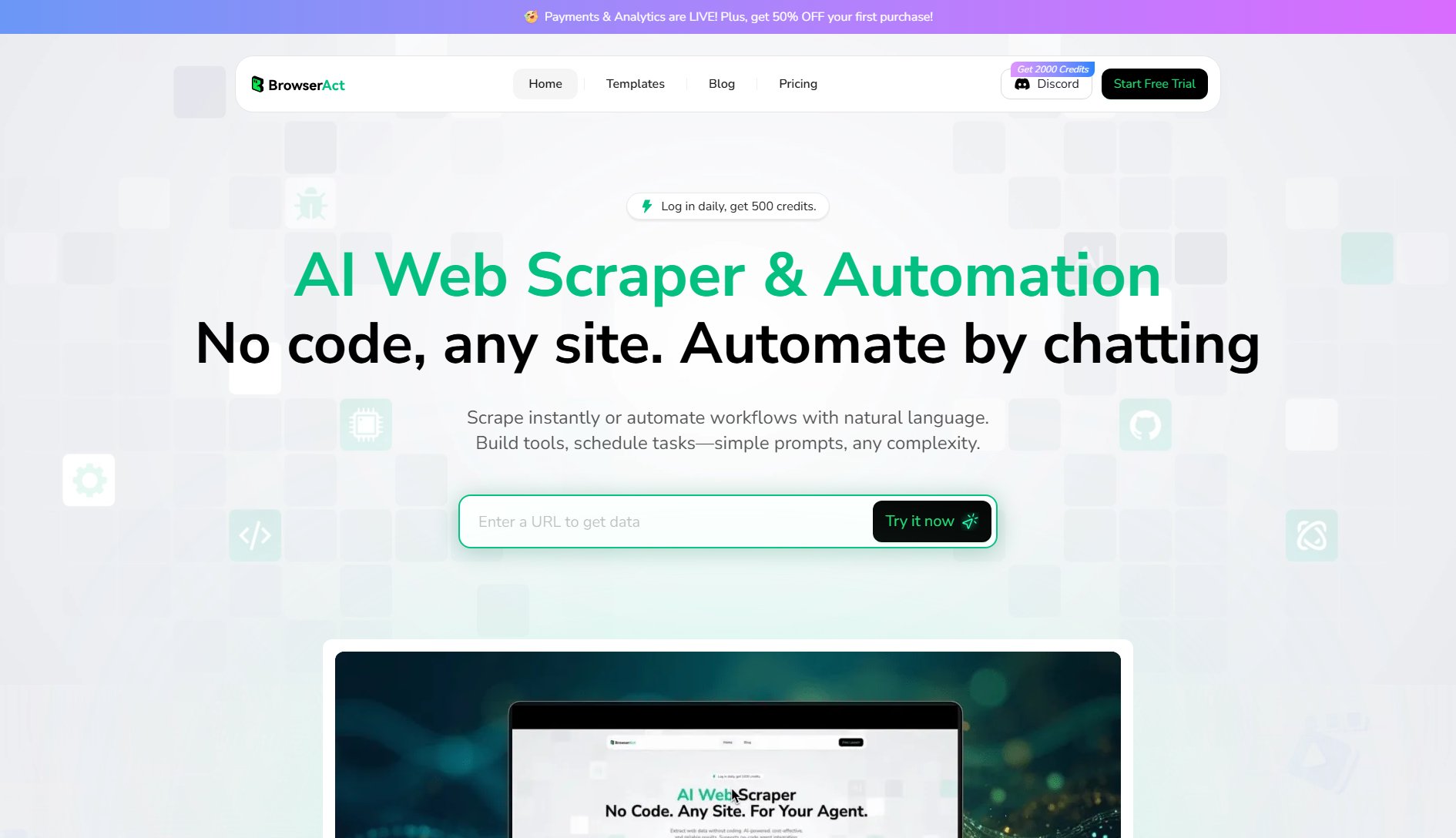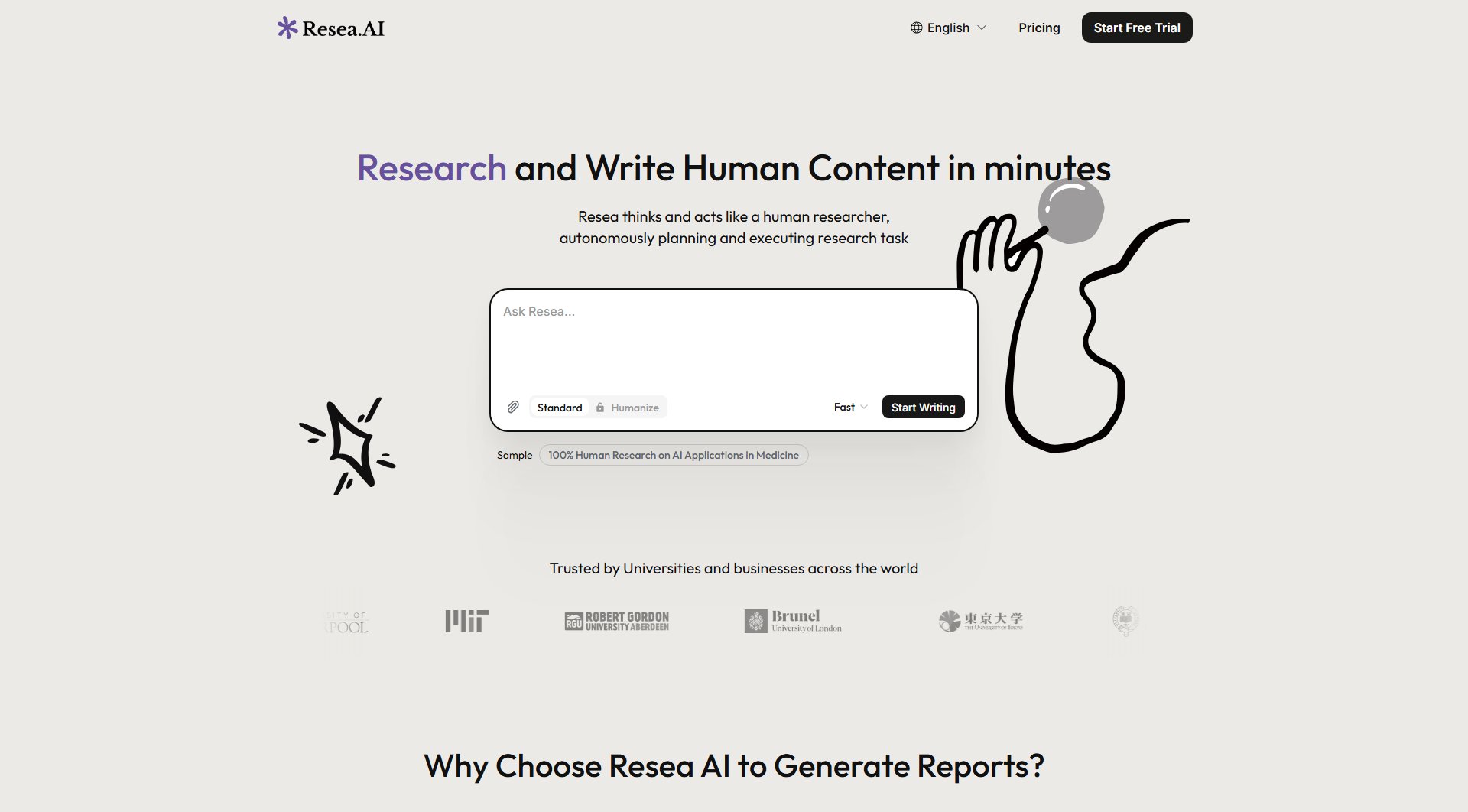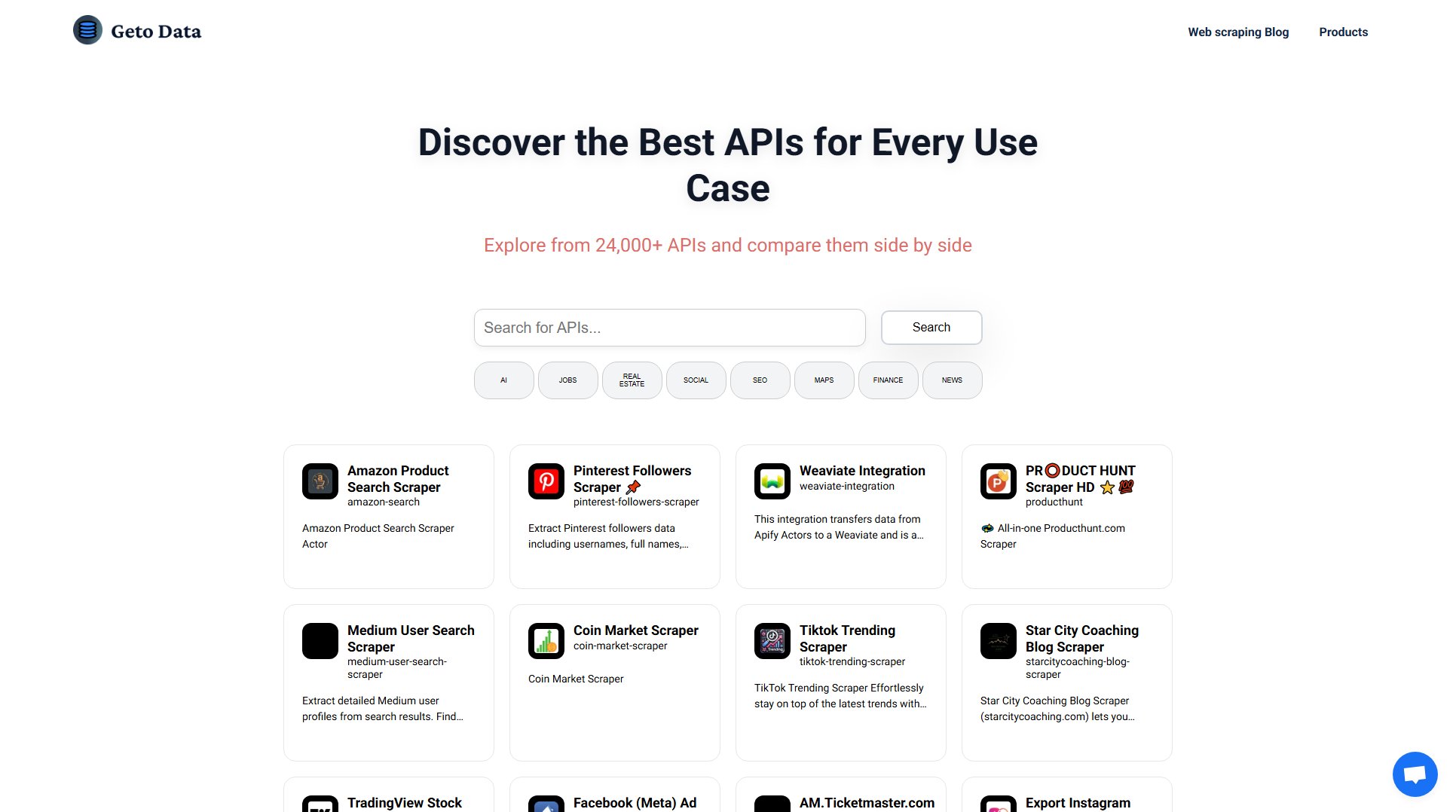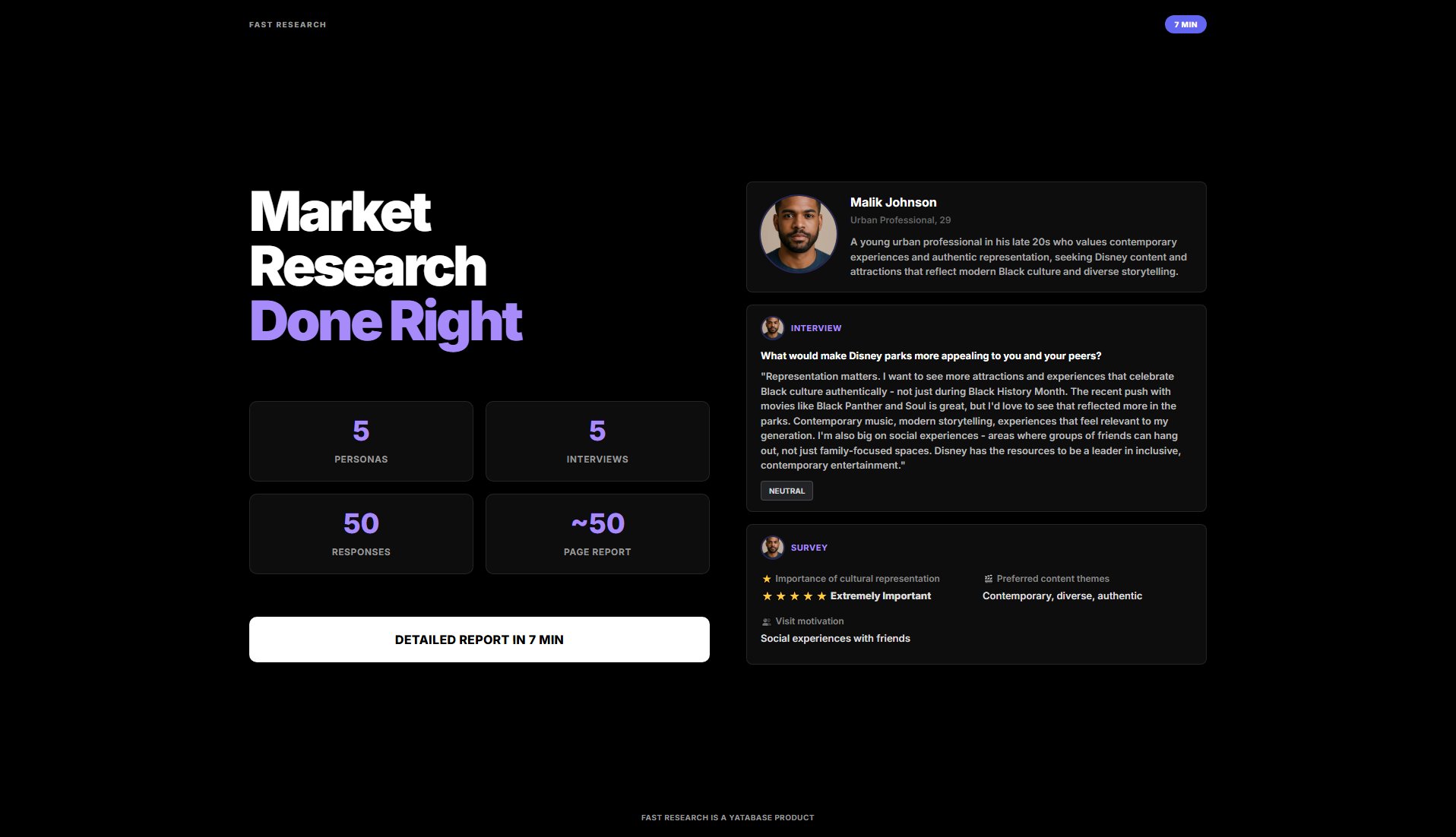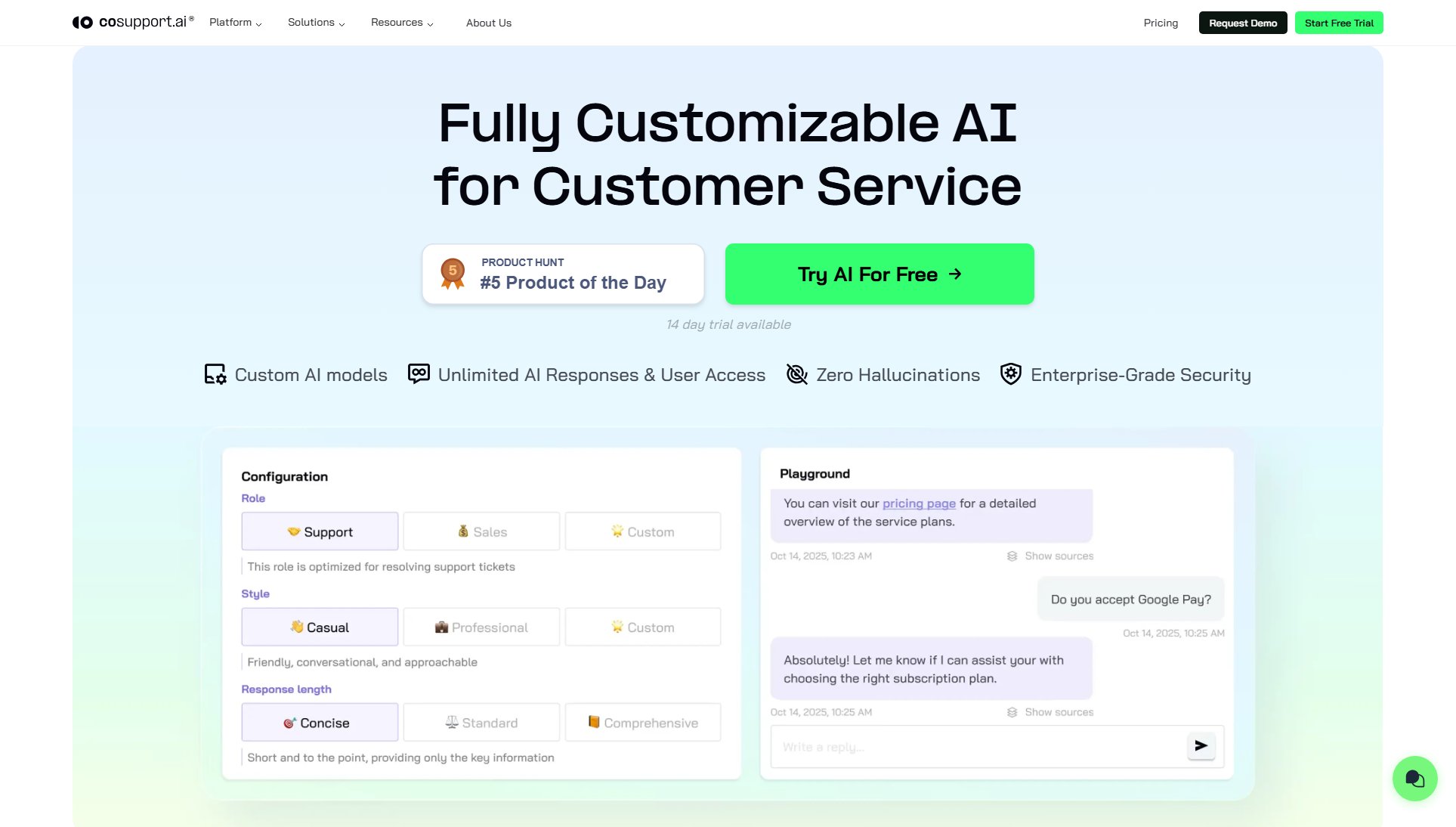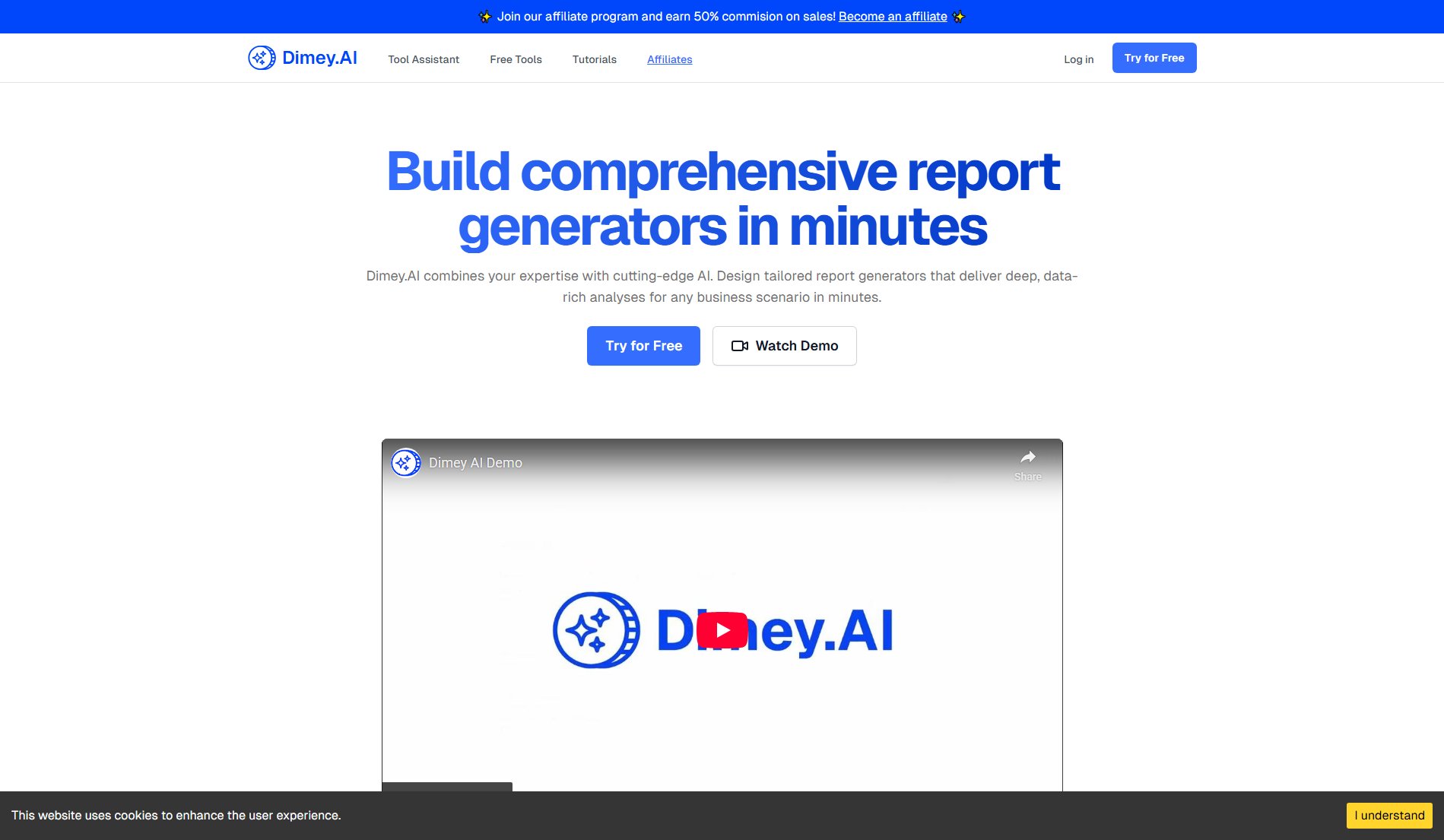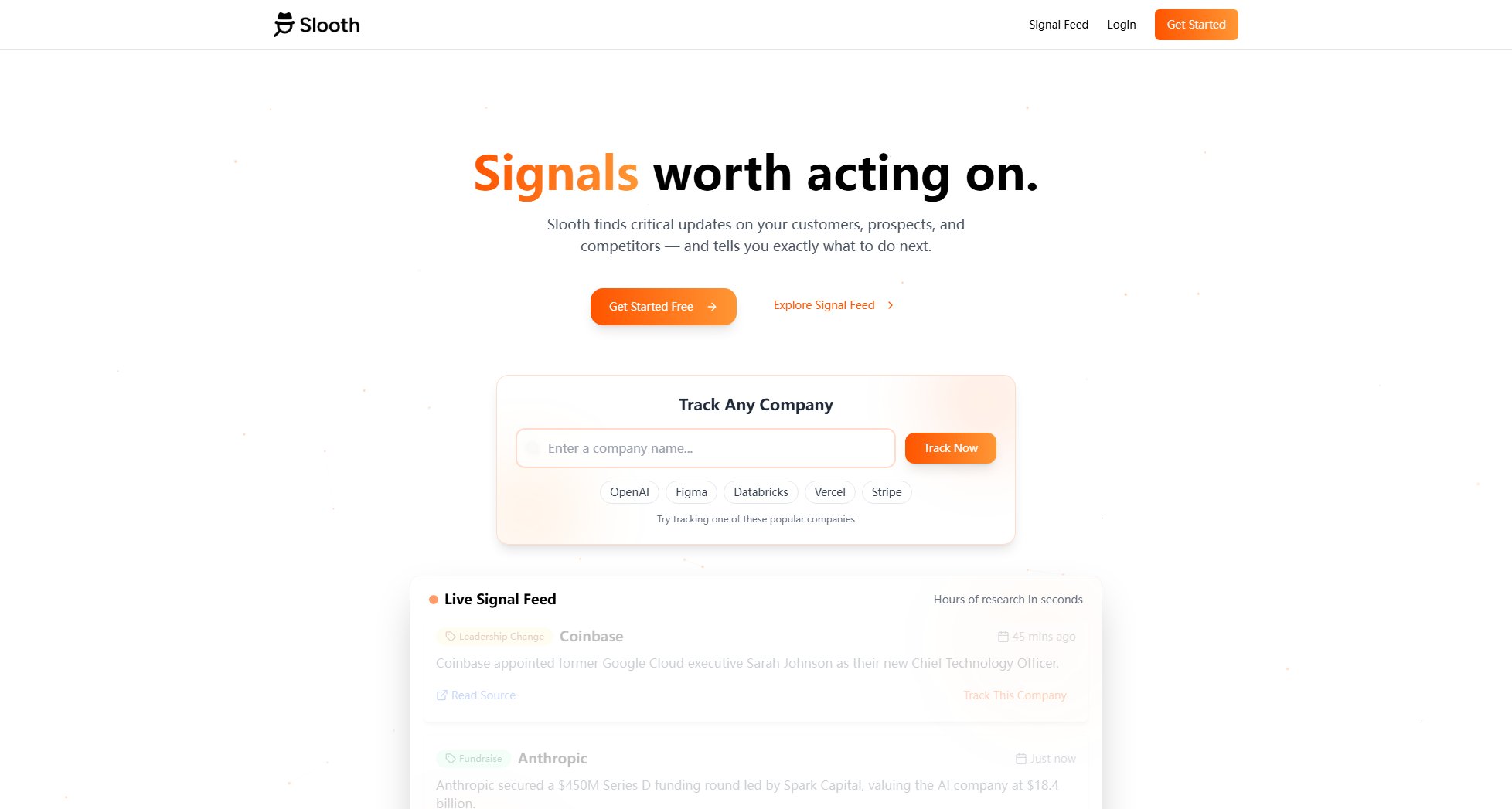Peakforms
AI-powered feedback forms with smart follow-ups
What is Peakforms? Complete Overview
Peakforms is an AI-powered form builder that transforms static feedback collection into dynamic conversations. Unlike traditional forms that only capture surface-level responses, Peakforms uses conversational AI to automatically ask follow-up questions, dig deeper into responses, and extract meaningful insights. The tool is designed for businesses, product teams, and researchers who want to gather more actionable feedback without manual intervention. With built-in sentiment analysis, theme detection, and entity extraction, Peakforms helps users uncover patterns and trends in their data effortlessly. The platform also allows users to feed their AI with product documentation or policies to make follow-up questions more relevant and contextual. Whether you're collecting customer feedback, conducting market research, or running employee surveys, Peakforms makes the process more engaging and insightful.
Peakforms Interface & Screenshots
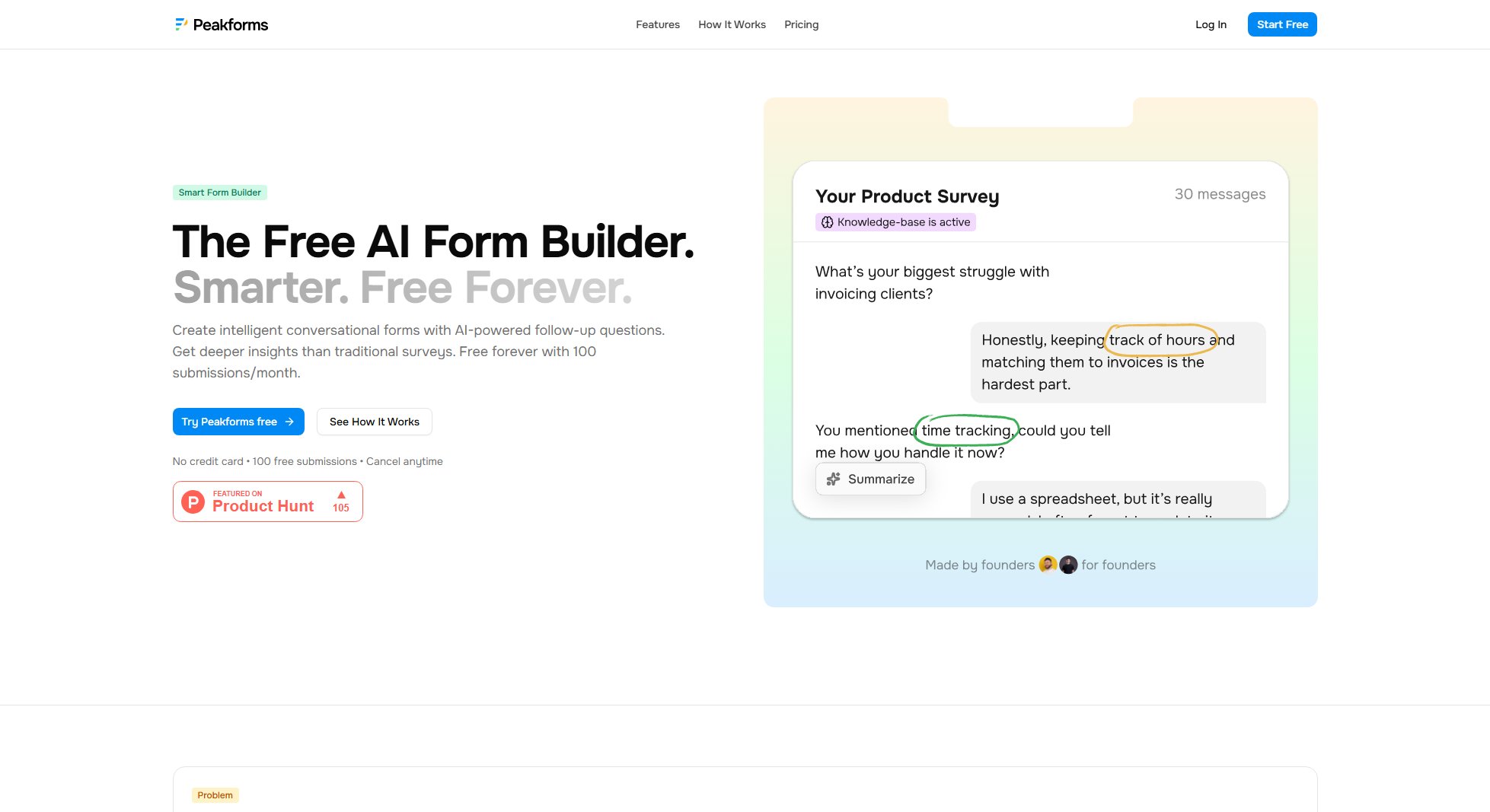
Peakforms Official screenshot of the tool interface
What Can Peakforms Do? Key Features
Conversational AI Follow-ups
Peakforms automatically asks follow-up questions when respondents give vague answers, turning simple feedback into detailed, actionable insights. For example, a response like 'Bad experience' can be expanded to 'The checkout was confusing and shipping took 2 weeks' through AI-driven conversation.
Built-In Knowledge Base
Users can upload product documentation, policies, or any contextual information to train the AI. This enables the system to ask smarter, more relevant follow-up questions based on the provided knowledge base.
Data Chat Interface
Instead of manually analyzing responses, users can simply ask questions like 'What are people complaining about most?' or 'Show me positive feedback from this month.' The AI analyzes all submissions and provides answers in plain English.
Automatic Insights
Every response is automatically processed with sentiment analysis, theme detection, and entity extraction. This helps users identify patterns and trends at a glance without sifting through raw data.
Brand Customization
Pro users can add custom logos, brand colors, and create unlimited forms. Enterprise plans offer white-label options to fully customize the appearance to match company branding.
Quick Setup
Creating a form takes just minutes. Users simply describe what they want to ask, pick conversational mode, and publish. There's no need for complex form builders or lengthy setup processes.
Best Peakforms Use Cases & Applications
Customer Feedback Collection
E-commerce businesses can use Peakforms to understand why customers are dissatisfied. Instead of getting simple ratings, the AI will uncover specific pain points like checkout issues or delivery delays.
Product Research
Product teams can gather detailed feature requests and user needs. When a respondent says 'I want better organization,' the AI will ask what specifically about the current organization doesn't work for them.
Employee Satisfaction Surveys
HR departments can identify workplace issues more effectively. Vague complaints about 'management' can be expanded into specific concerns through AI follow-up questions.
Market Research
Researchers can conduct more insightful interviews at scale. The AI maintains natural conversations while ensuring all relevant aspects of a topic are covered.
How to Use Peakforms: Step-by-Step Guide
Describe what you want to ask in your form. You can specify the main questions and any context that might help the AI understand your goals.
Upload any relevant documents to the knowledge base if you want the AI to use specific information for follow-up questions (optional but recommended for more contextual conversations).
Choose conversational mode to enable AI-powered follow-up questions that dig deeper into responses.
Customize the appearance with your logo and brand colors if you're on a Pro or Enterprise plan.
Publish your form and share the link with respondents. The AI will handle all conversations automatically.
Analyze results through the dashboard or by asking natural language questions about your collected data.
Peakforms Pros and Cons: Honest Review
Pros
Considerations
Is Peakforms Worth It? FAQ & Reviews
Traditional forms only capture what respondents choose to share. Peakforms actively engages in conversation to uncover deeper insights through AI-powered follow-up questions.
Yes, Pro and Enterprise plans allow custom branding. Enterprise offers complete white-label solutions for seamless integration with your product.
You can upload product documentation, FAQs, policies, or any text-based content that helps the AI understand context for better follow-up questions.
The AI analyzes responses for vagueness or emotional cues, then asks relevant questions based on your original query and any knowledge base content you've provided.
Free plans have some limits, while Pro and Enterprise plans offer higher or unlimited response collection depending on your needs.