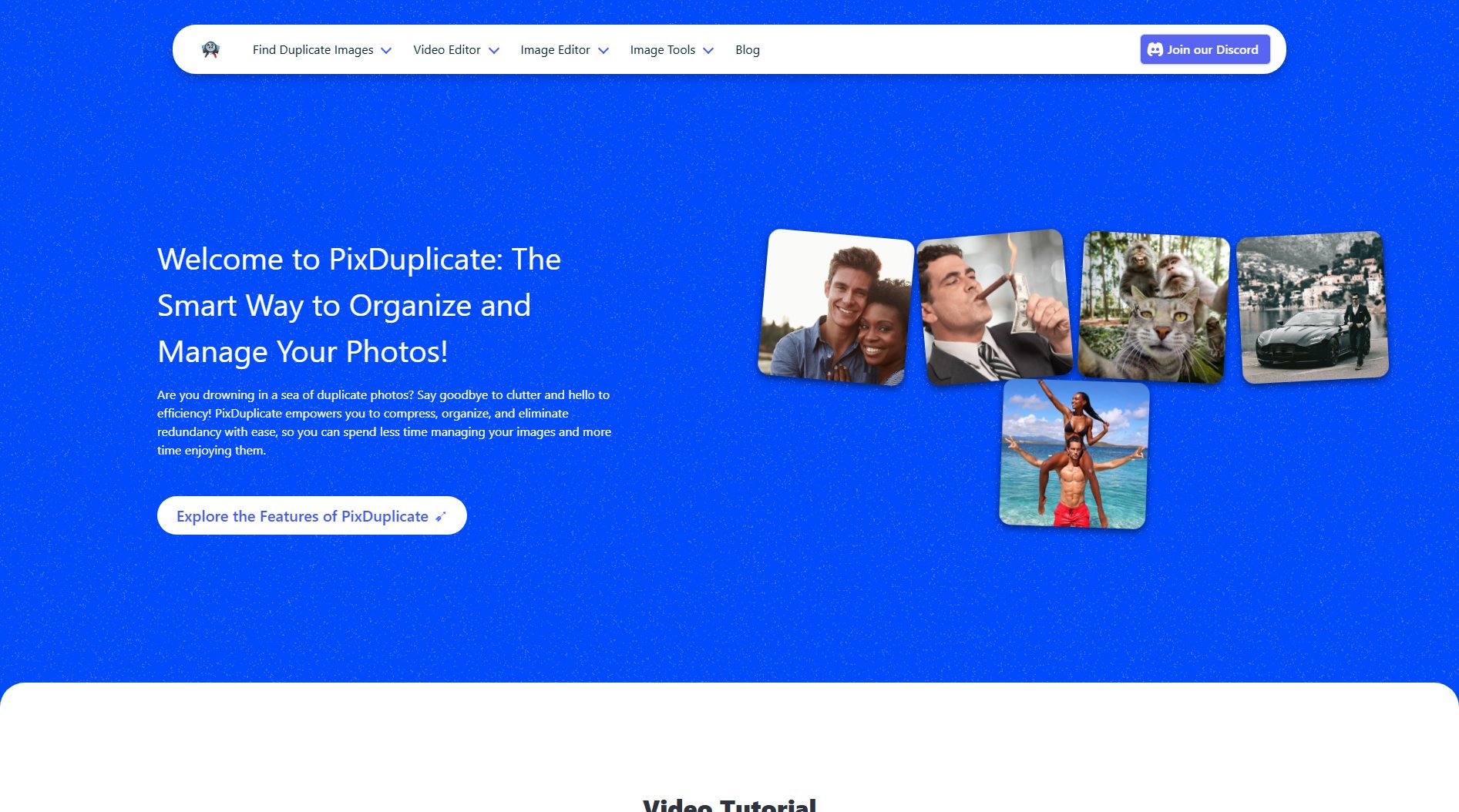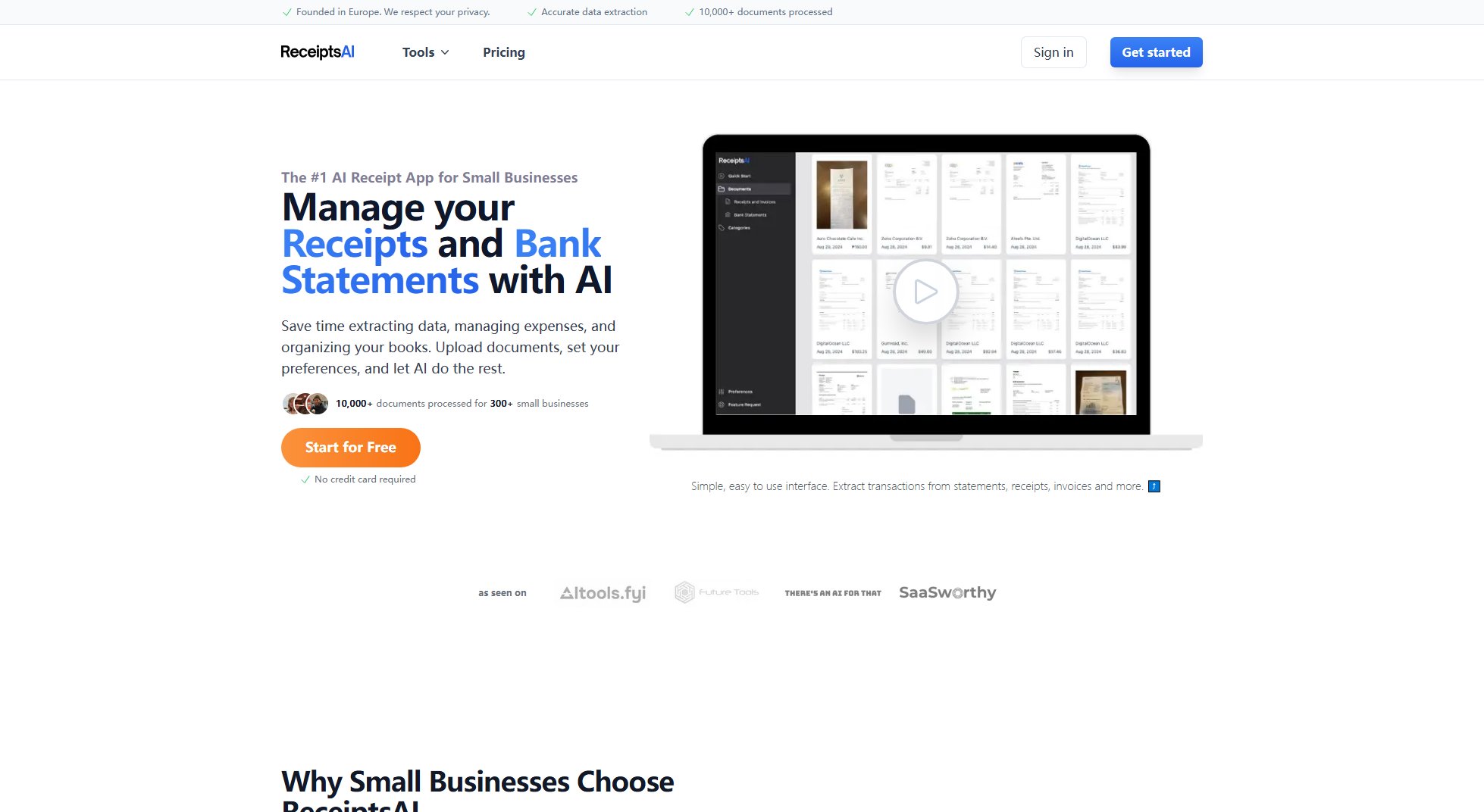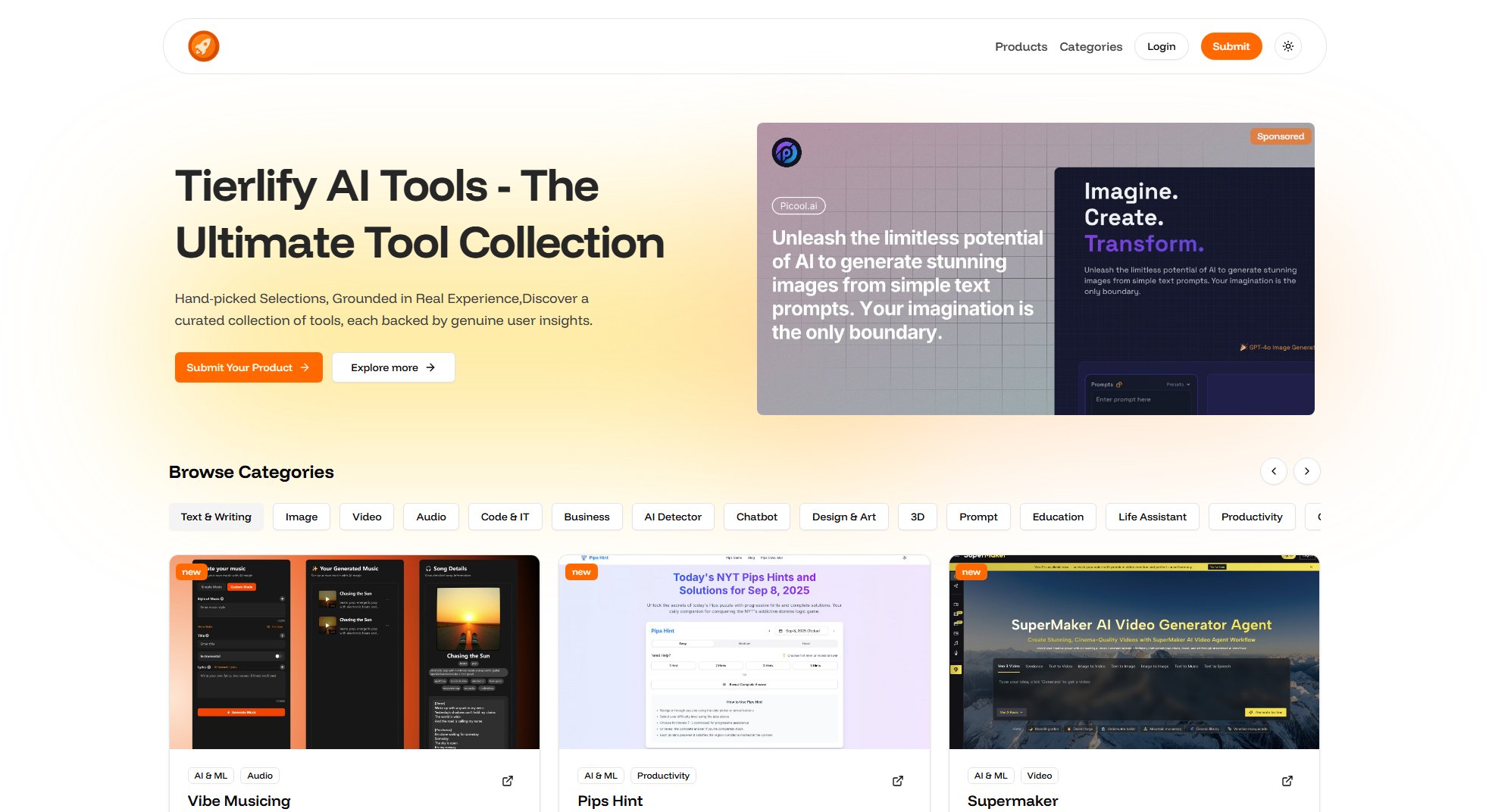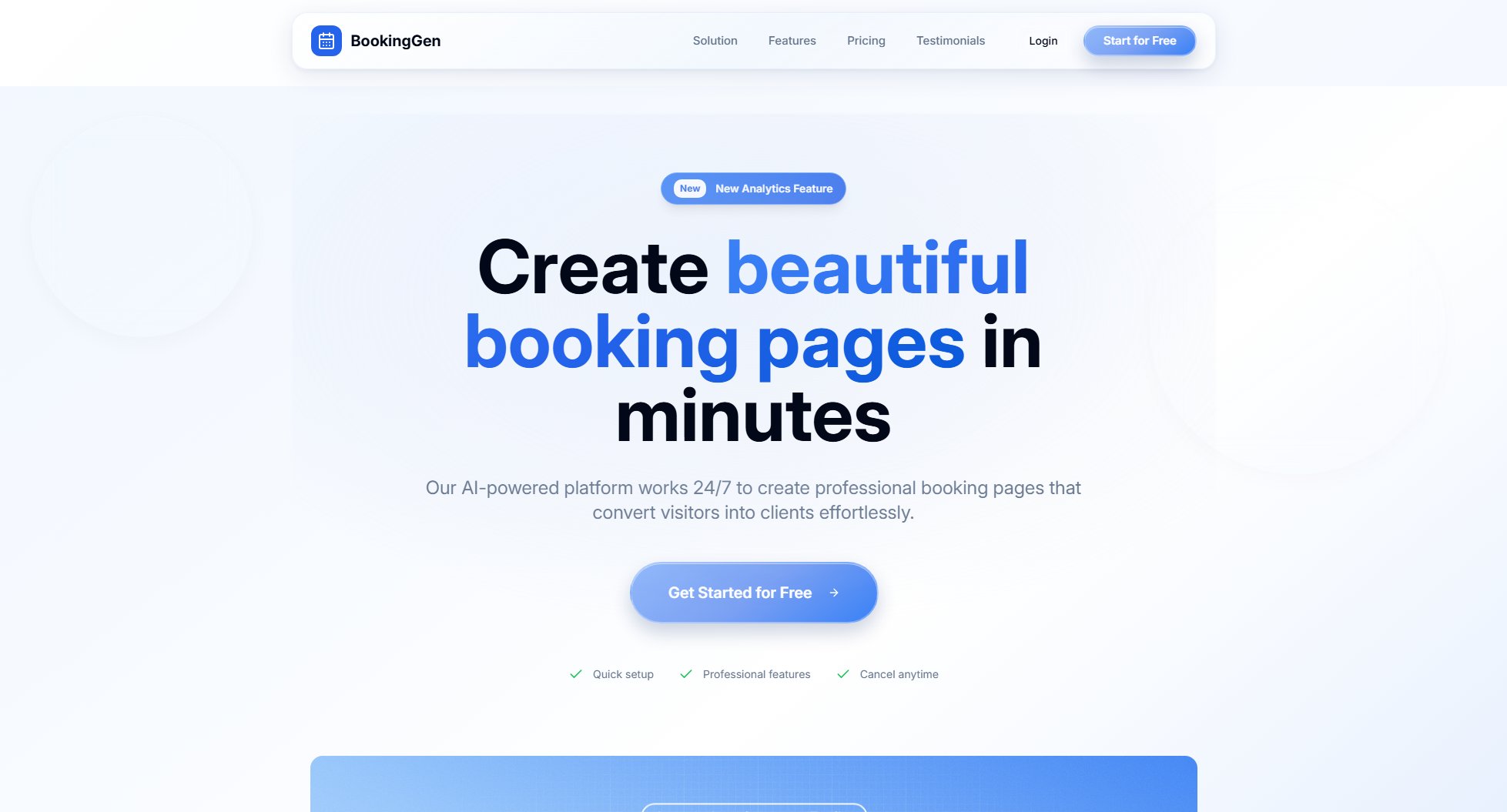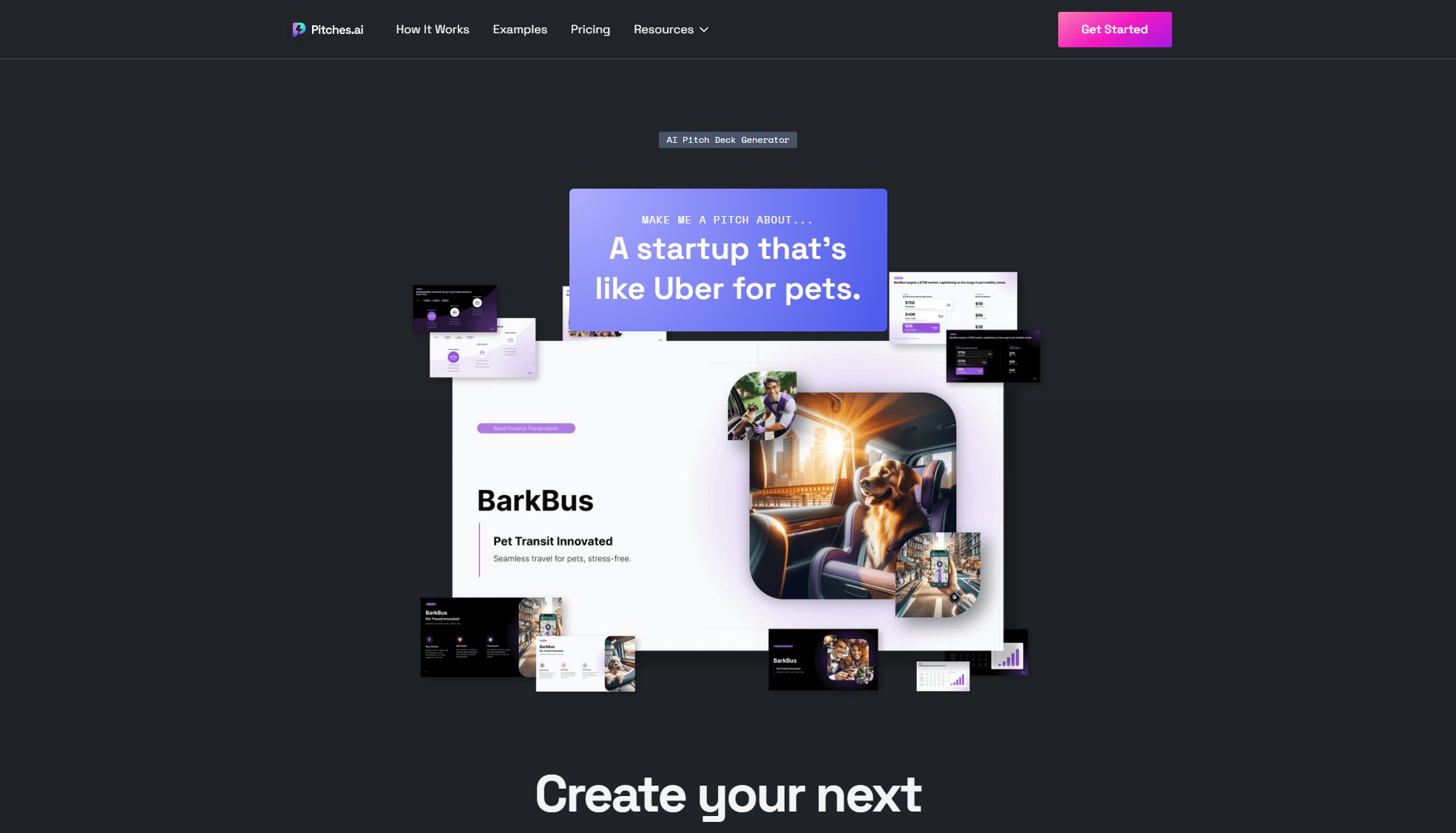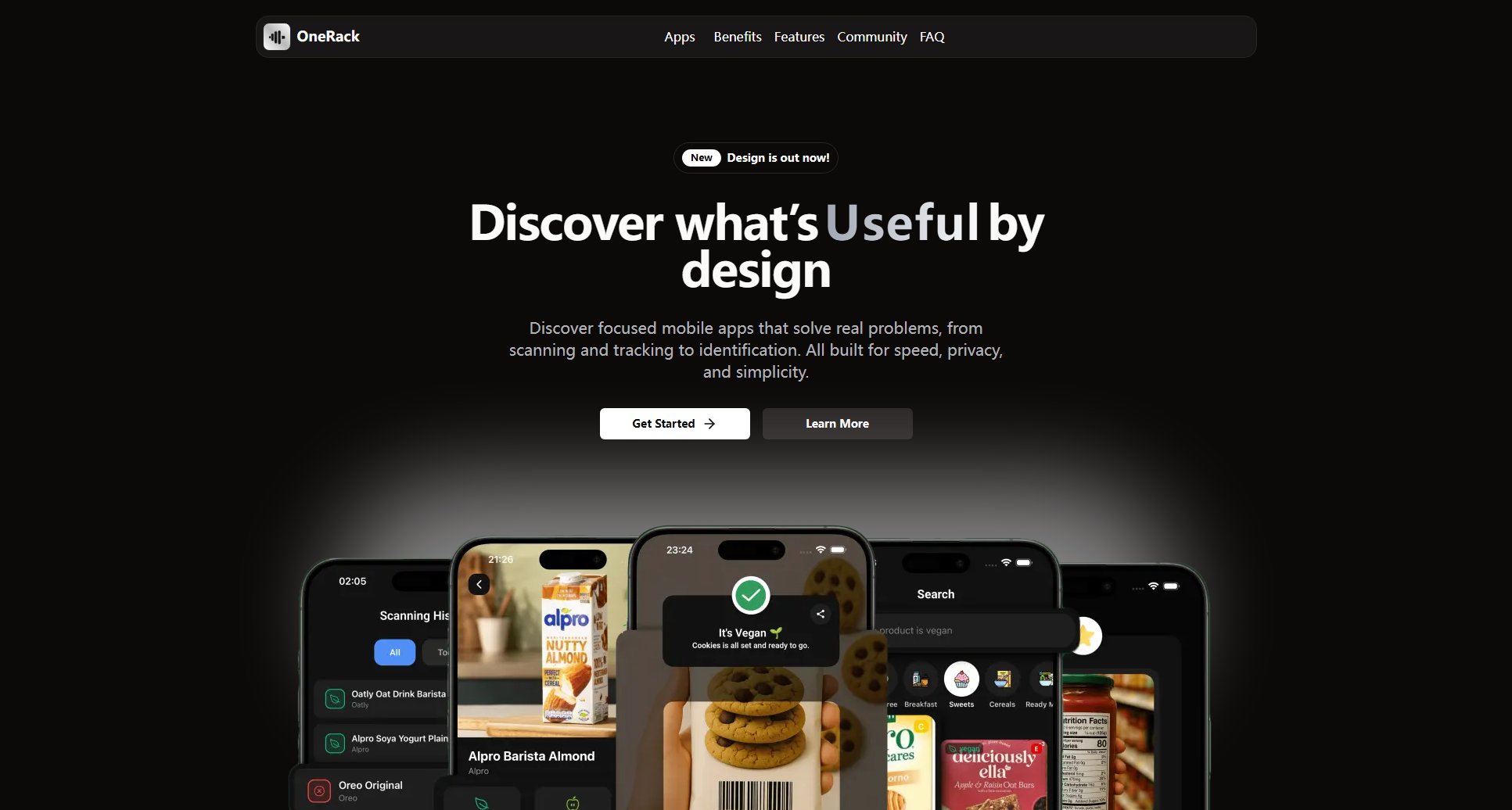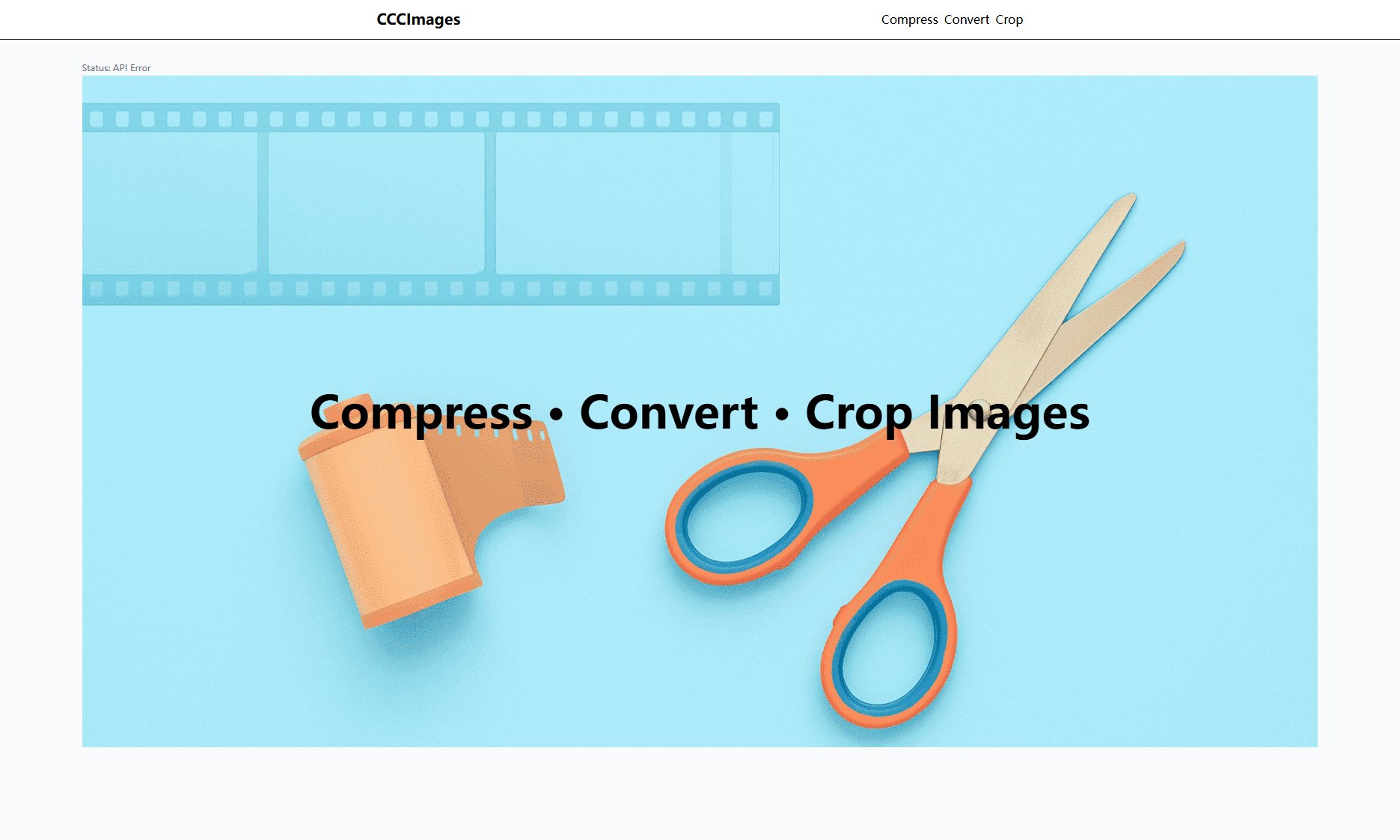PDFPeak
Beautiful, fast PDF tools — right in your browser.
What is PDFPeak? Complete Overview
PDFPeak is a versatile online tool designed to handle a wide range of PDF-related tasks with ease and efficiency. It offers a comprehensive suite of features that allow users to convert, merge, split, compress, and protect PDF files directly in their browser without the need for any software installation. The tool is perfect for general users, professionals, and businesses looking for a quick and reliable solution to manage their PDF documents. PDFPeak addresses common pain points such as file conversion, document security, and file size reduction, making it an indispensable tool for anyone working with PDFs regularly.
PDFPeak Interface & Screenshots
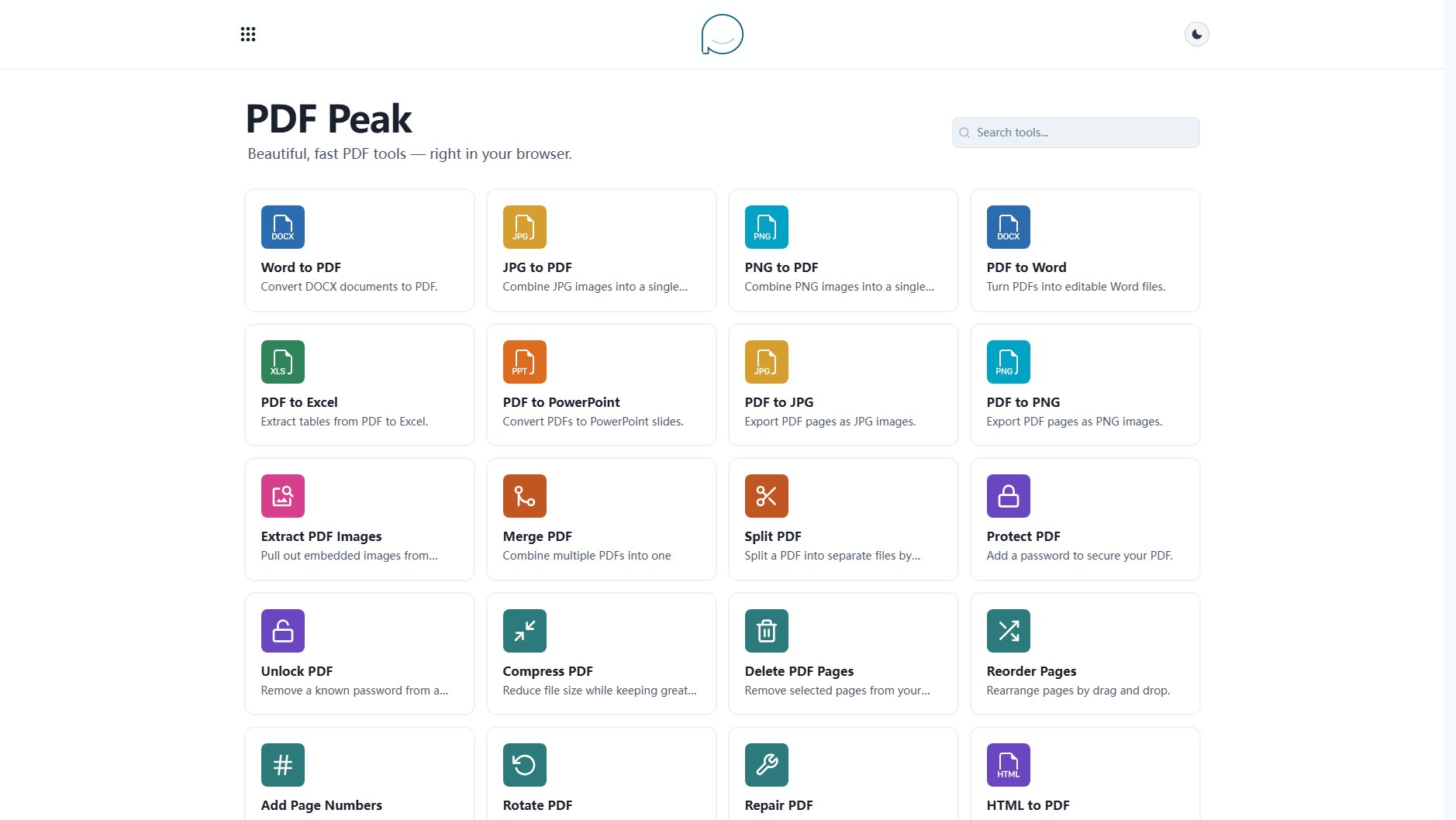
PDFPeak Official screenshot of the tool interface
What Can PDFPeak Do? Key Features
PDF Conversion
Convert various file formats to and from PDF, including Word, Excel, PowerPoint, JPG, PNG, and HTML. This feature ensures seamless transitions between document types while preserving formatting and quality.
Merge PDFs
Combine multiple PDF files into a single document with just a few clicks. This is ideal for consolidating reports, presentations, or other documents into one cohesive file.
Split PDF
Divide a PDF into separate files by selecting specific pages or ranges. This is useful for extracting specific sections from large documents or preparing individual pages for distribution.
Compress PDF
Reduce the file size of your PDFs without compromising quality. This feature is perfect for sharing large documents via email or uploading them to websites with size restrictions.
Protect PDF
Add password protection to your PDFs to restrict access and ensure confidentiality. This is essential for securing sensitive or private documents.
Unlock PDF
Remove password protection from PDFs if you know the password. This allows for easy editing and sharing of previously secured documents.
Repair PDF
Fix corrupted or unreadable PDF files to restore access to your important documents. This ensures that you can recover data from damaged files.
Reorder Pages
Rearrange the pages of a PDF by simply dragging and dropping them into the desired order. This is great for organizing documents after merging or splitting.
Extract Images
Pull out embedded images from PDF files for use in other projects. This feature is handy for designers and content creators who need to reuse visual elements.
Best PDFPeak Use Cases & Applications
Academic Use
Students and educators can use PDFPeak to merge lecture notes, split textbook chapters, or convert assignments from Word to PDF for submission.
Business Use
Professionals can compress large reports for emailing, protect sensitive contracts with passwords, or convert presentations to PDF for consistent viewing across devices.
Creative Use
Designers can extract images from PDFs for reuse in other projects or convert HTML designs to PDF for client presentations.
Personal Use
Individuals can organize personal documents by reordering pages, combining multiple files into one, or securing private information with password protection.
How to Use PDFPeak: Step-by-Step Guide
Visit the PDFPeak website and select the tool you need, such as PDF conversion, merge, split, or compress.
Upload your file(s) by dragging and dropping them into the designated area or browsing your device for the files.
Adjust any settings or options specific to the tool you're using, such as page ranges for splitting or compression levels for reducing file size.
Click the 'Process' or 'Convert' button to initiate the operation. The tool will handle the rest automatically.
Download the processed file to your device once the operation is complete. Your file is now ready to use.
PDFPeak Pros and Cons: Honest Review
Pros
Considerations
Is PDFPeak Worth It? FAQ & Reviews
Yes, PDFPeak offers a free version with access to basic PDF tools such as conversion, merging, splitting, and compression.
PDFPeak supports conversion from Word, Excel, PowerPoint, JPG, PNG, and HTML to PDF, and vice versa.
Simply upload the PDFs you want to merge, arrange them in the desired order, and click the merge button. The tool will combine them into a single file.
Yes, you can add a password to your PDF to restrict access and ensure confidentiality.
The free version may have limitations on file size for uploads. For larger files, consider compressing them first or checking for any premium options.