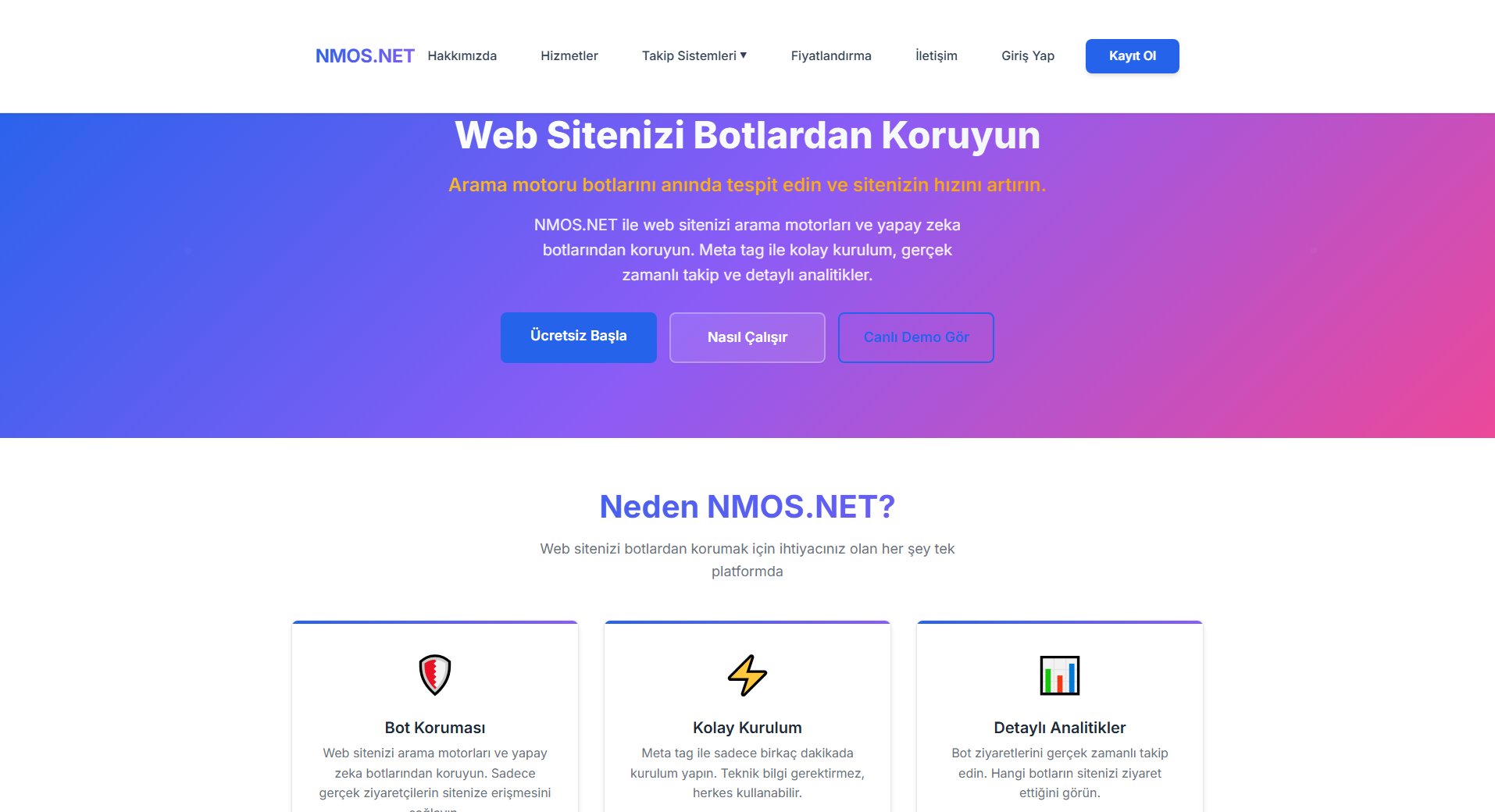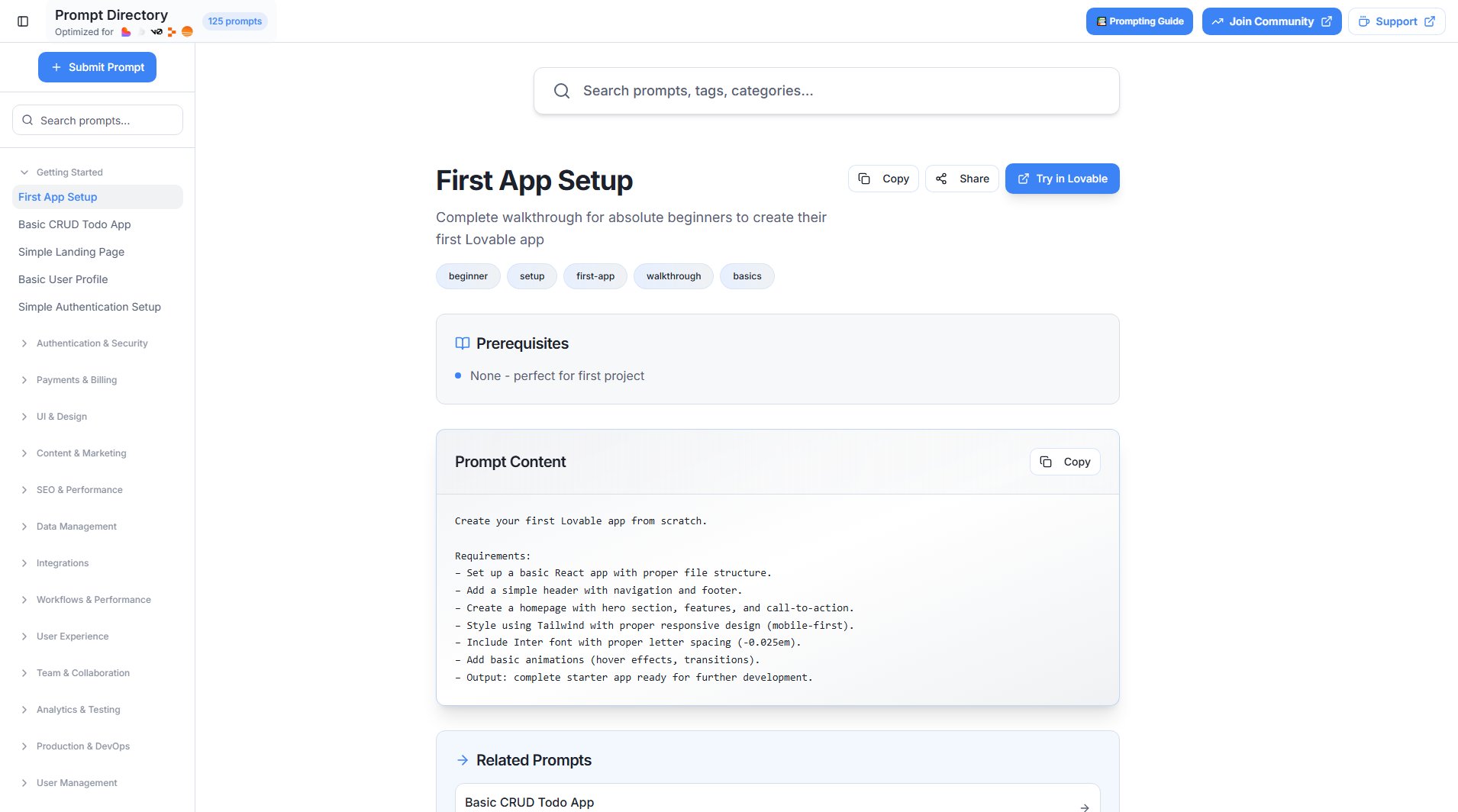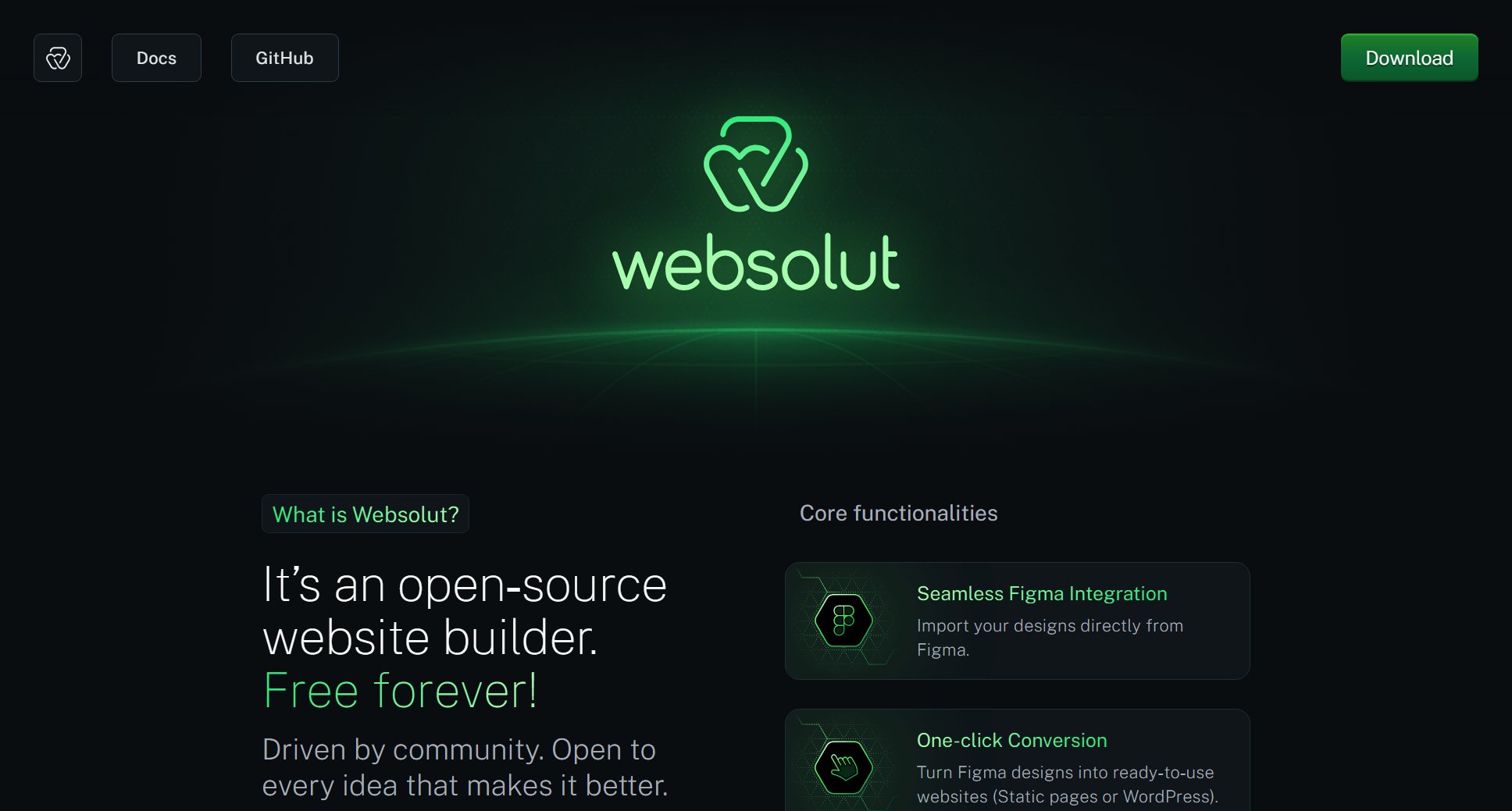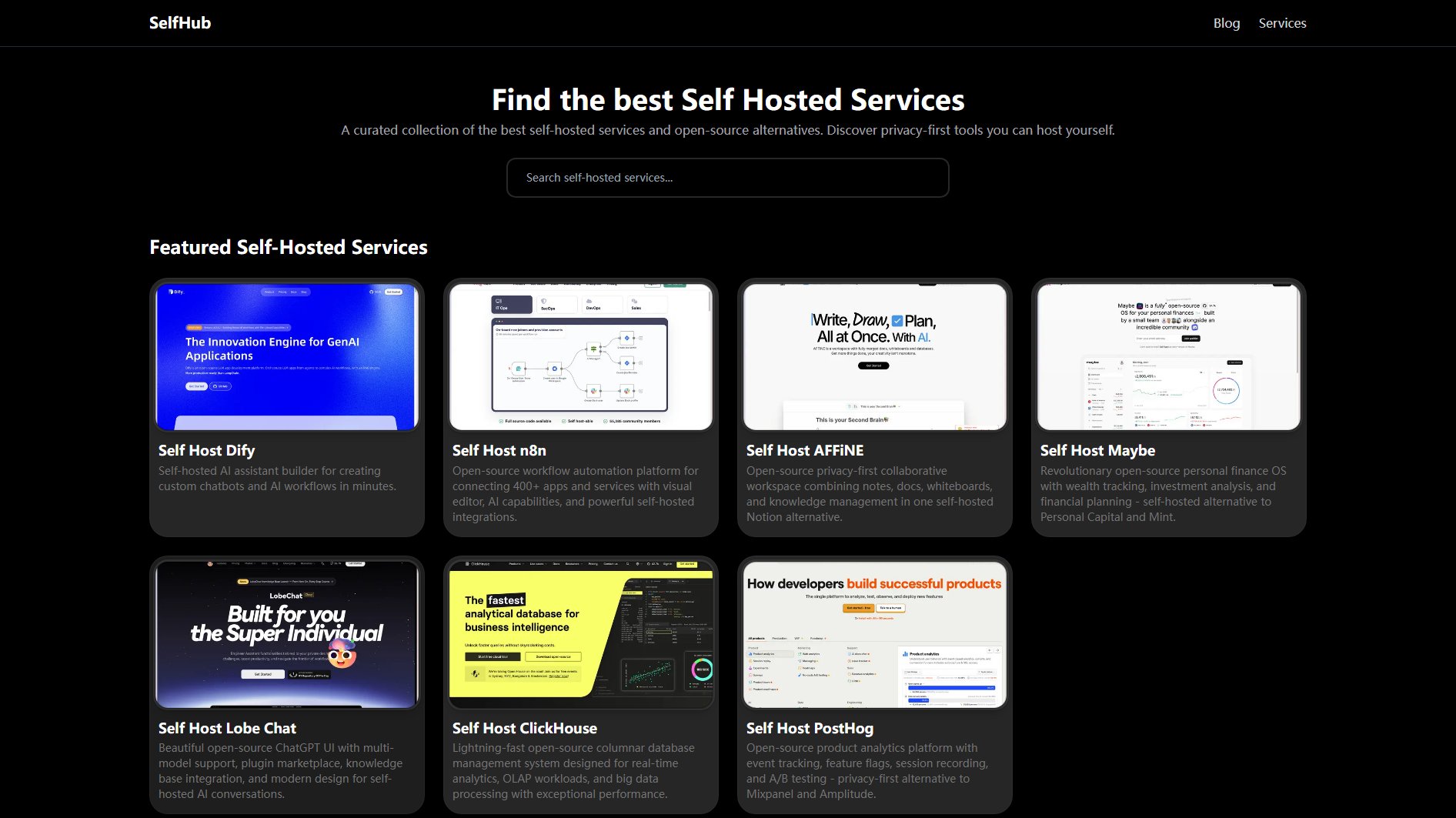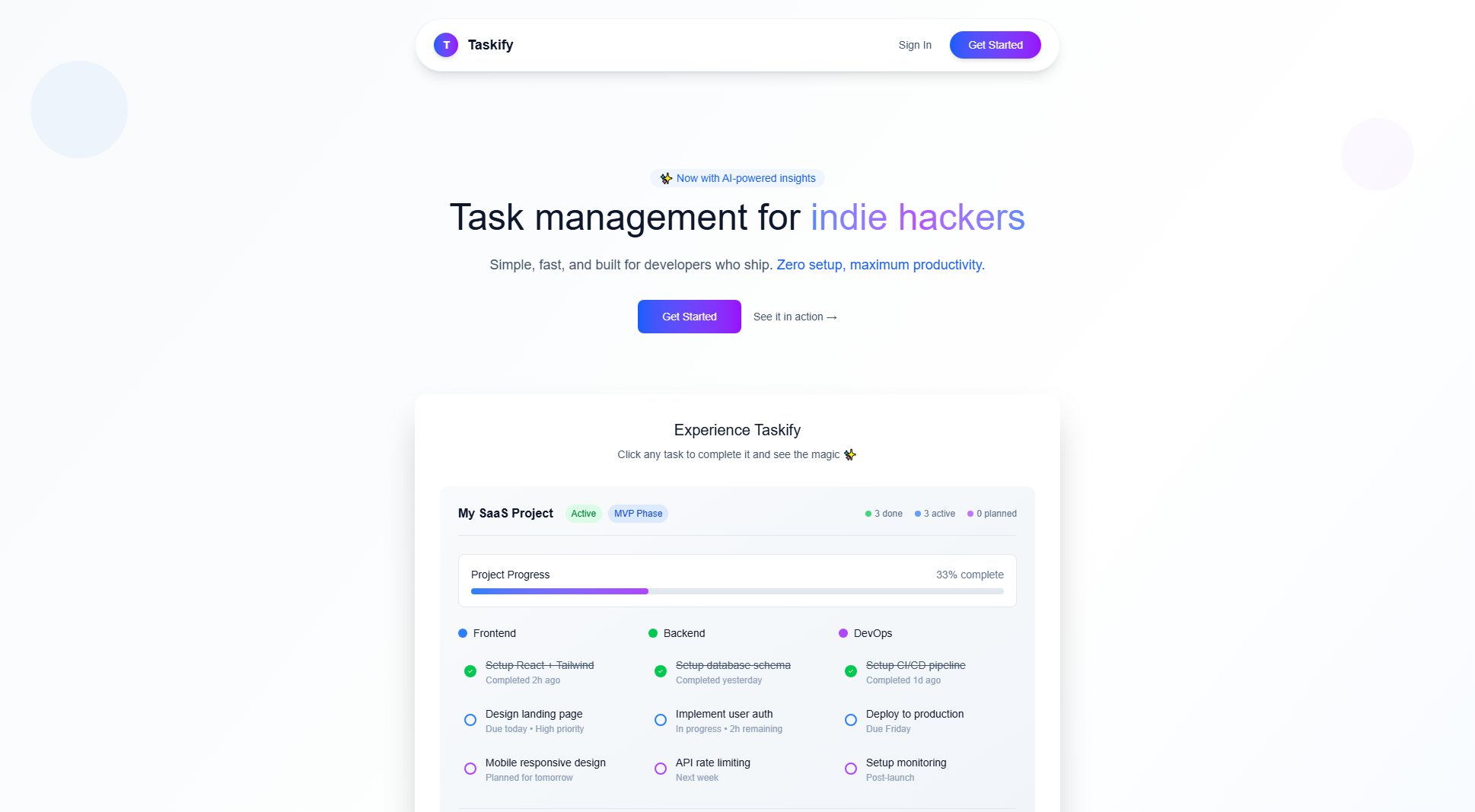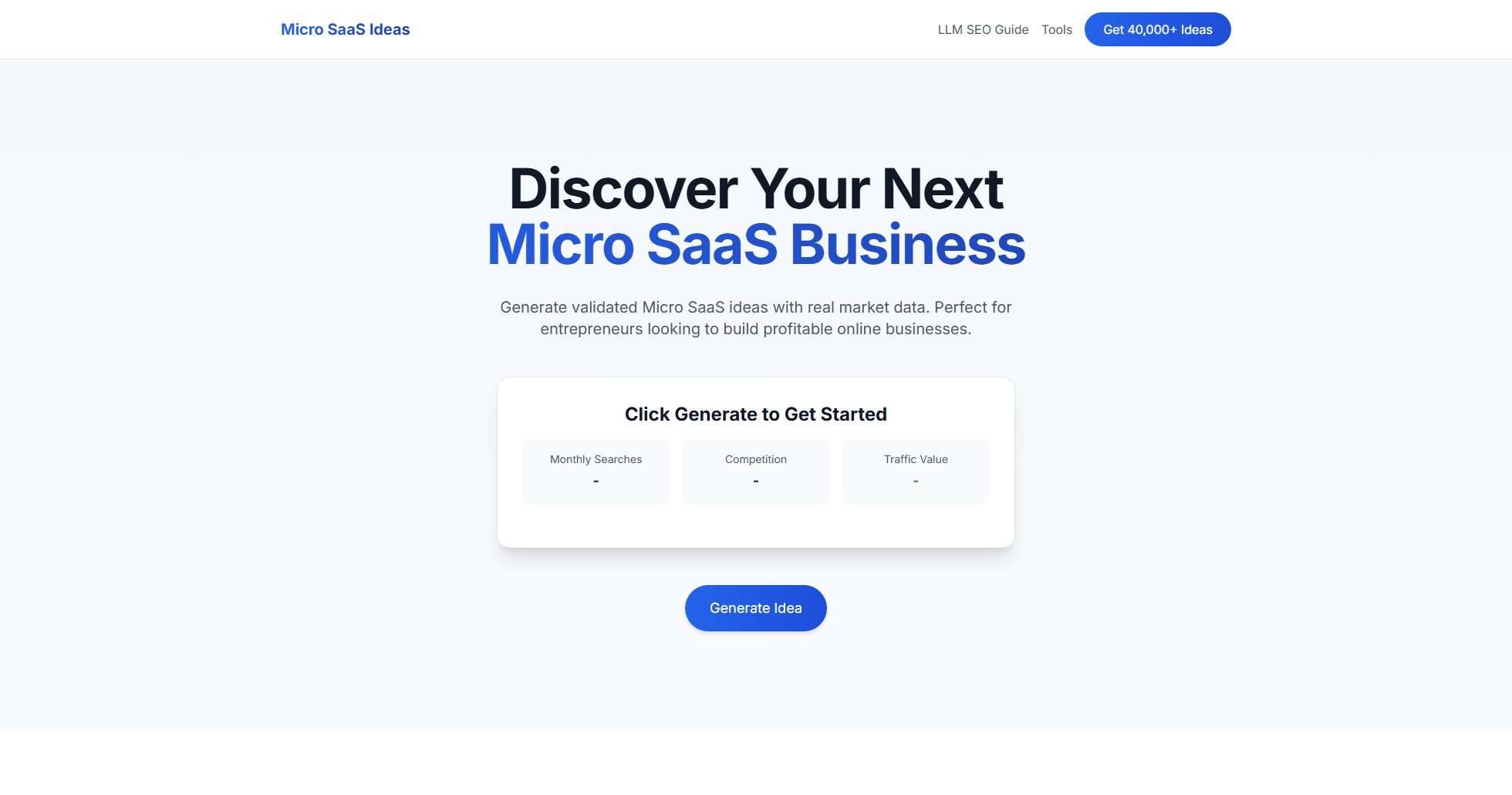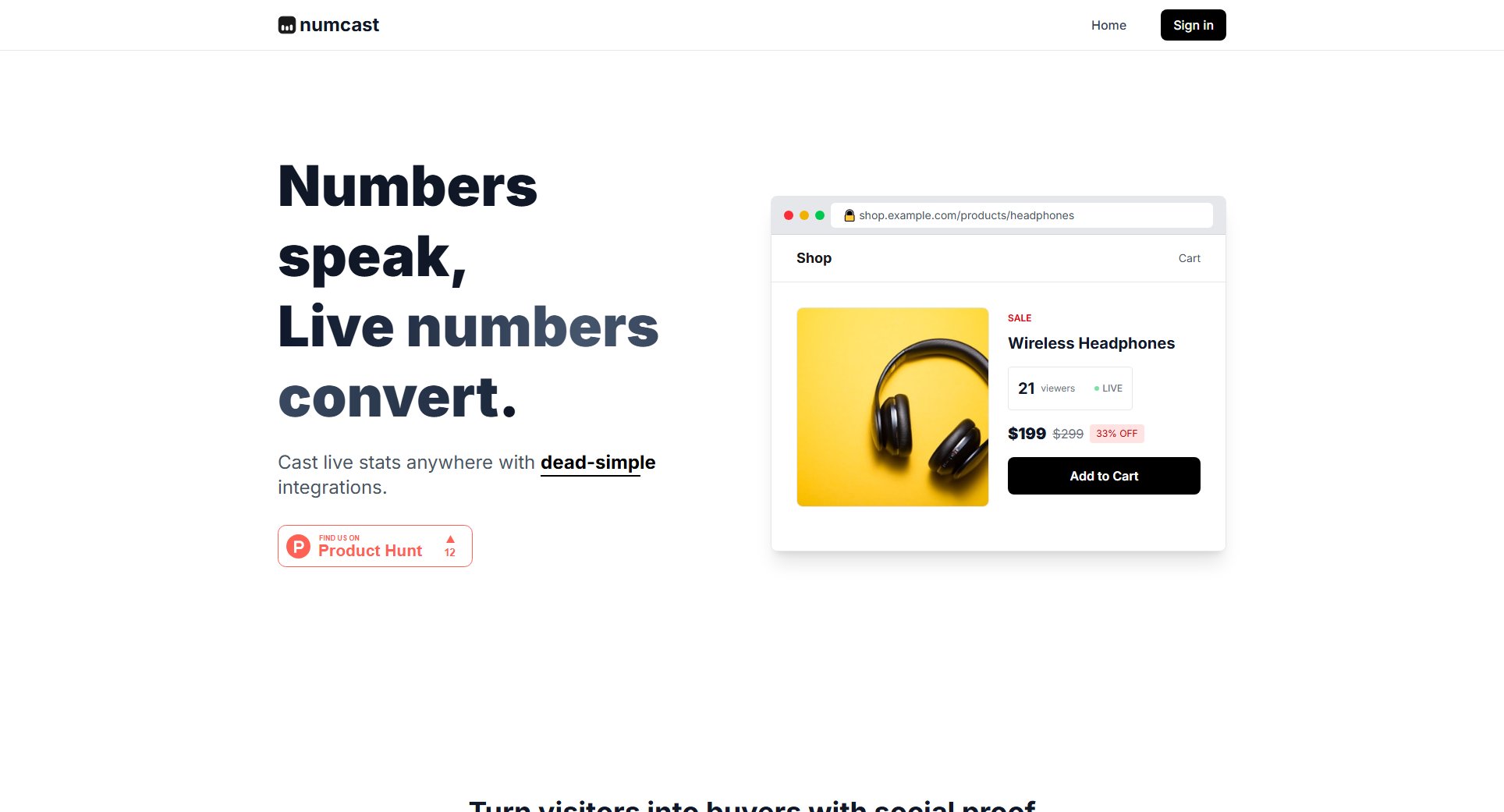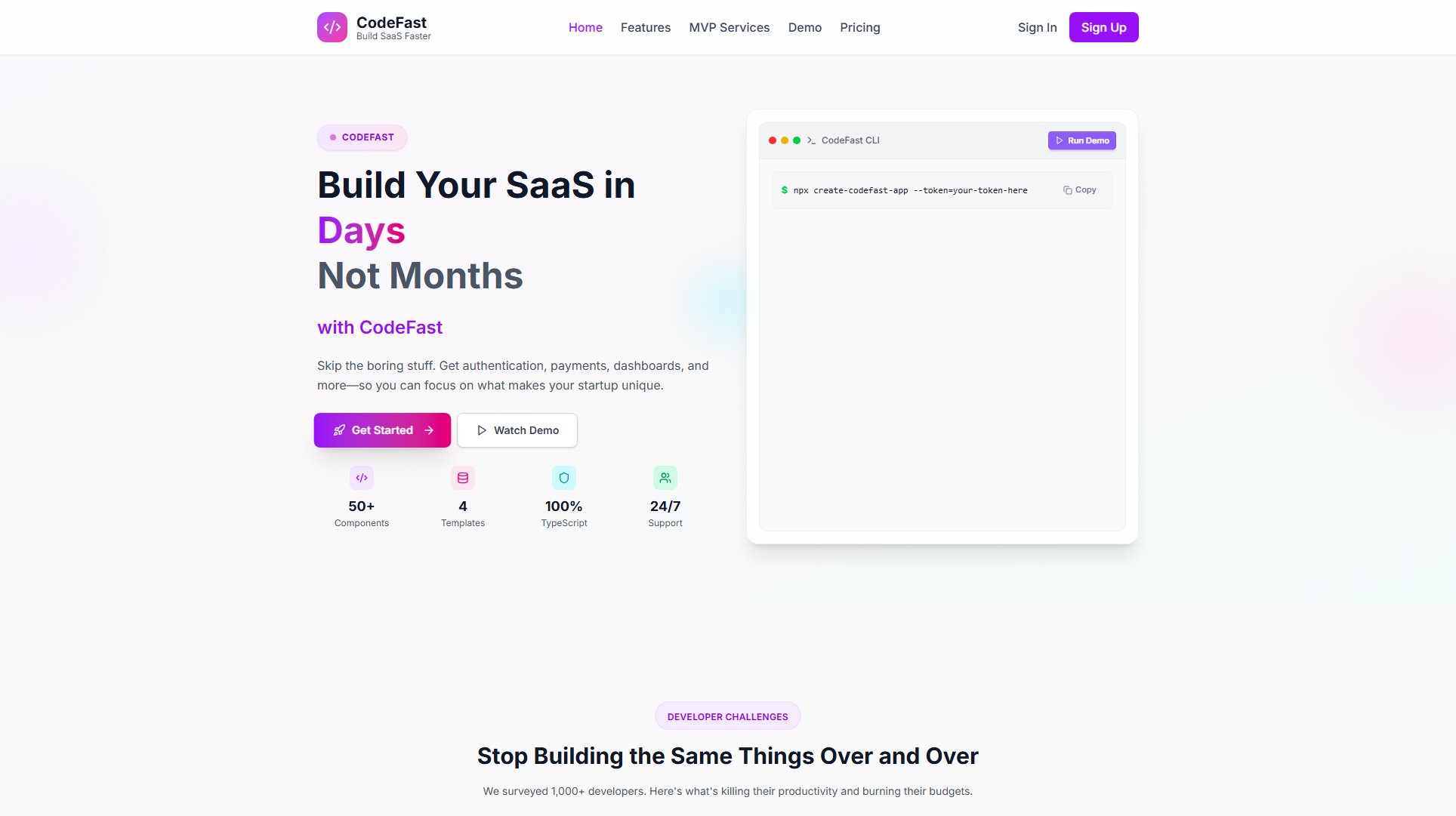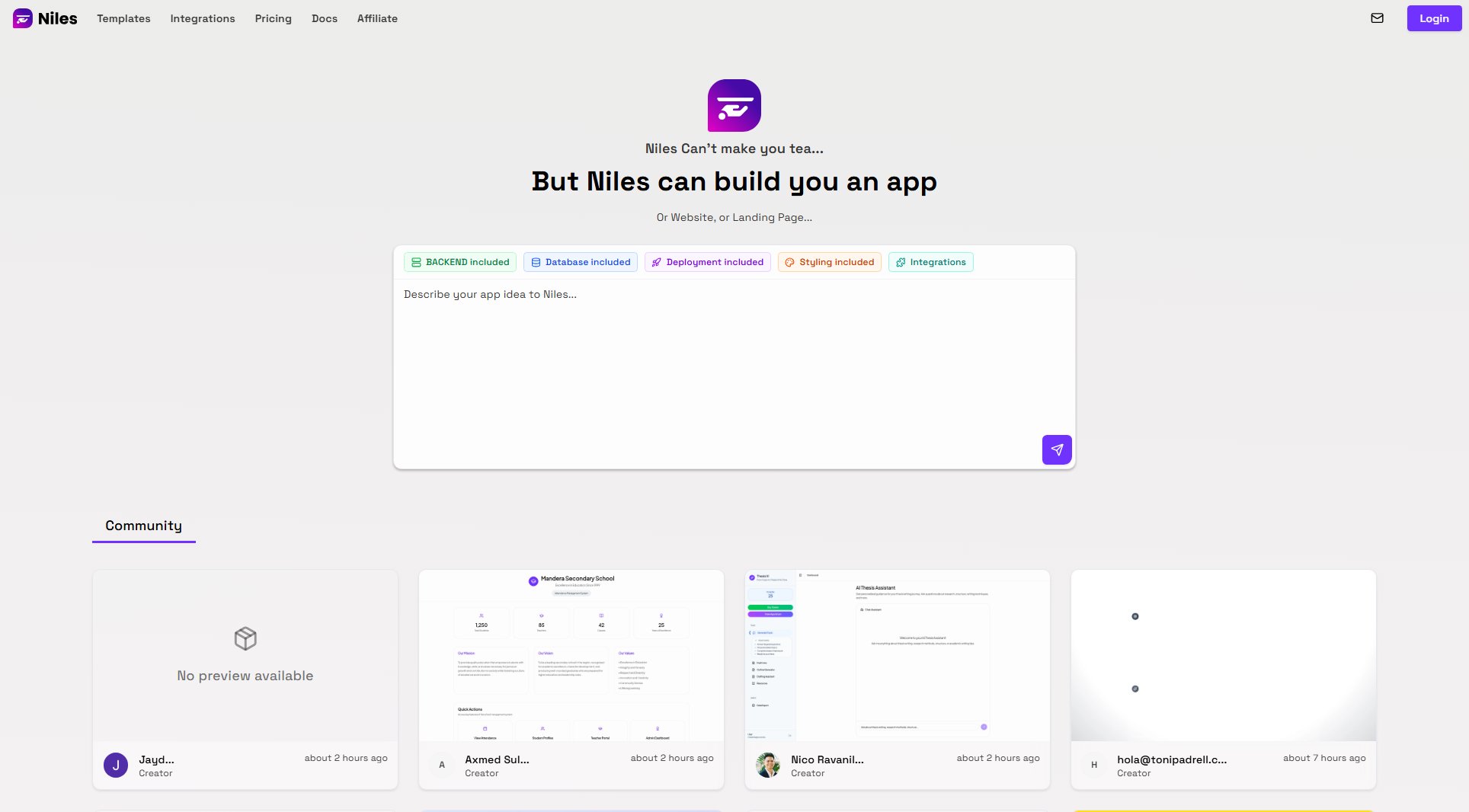Paintfast
Build Whiteboard or Paint Apps in Days
What is Paintfast? Complete Overview
Paintfast is a modern, lightweight React boilerplate designed to help developers quickly build Whiteboard or Paint SaaS applications. It provides a ready-to-use codebase that handles fundamental features like undo/redo and touch gestures, allowing developers to focus on the bigger picture. The tool is built using React, TypeScript, and Konva, making it suitable for both beginners and experts. Paintfast is ideal for developers looking to create 2D drawing applications with minimal friction and maximum efficiency.
Paintfast Interface & Screenshots
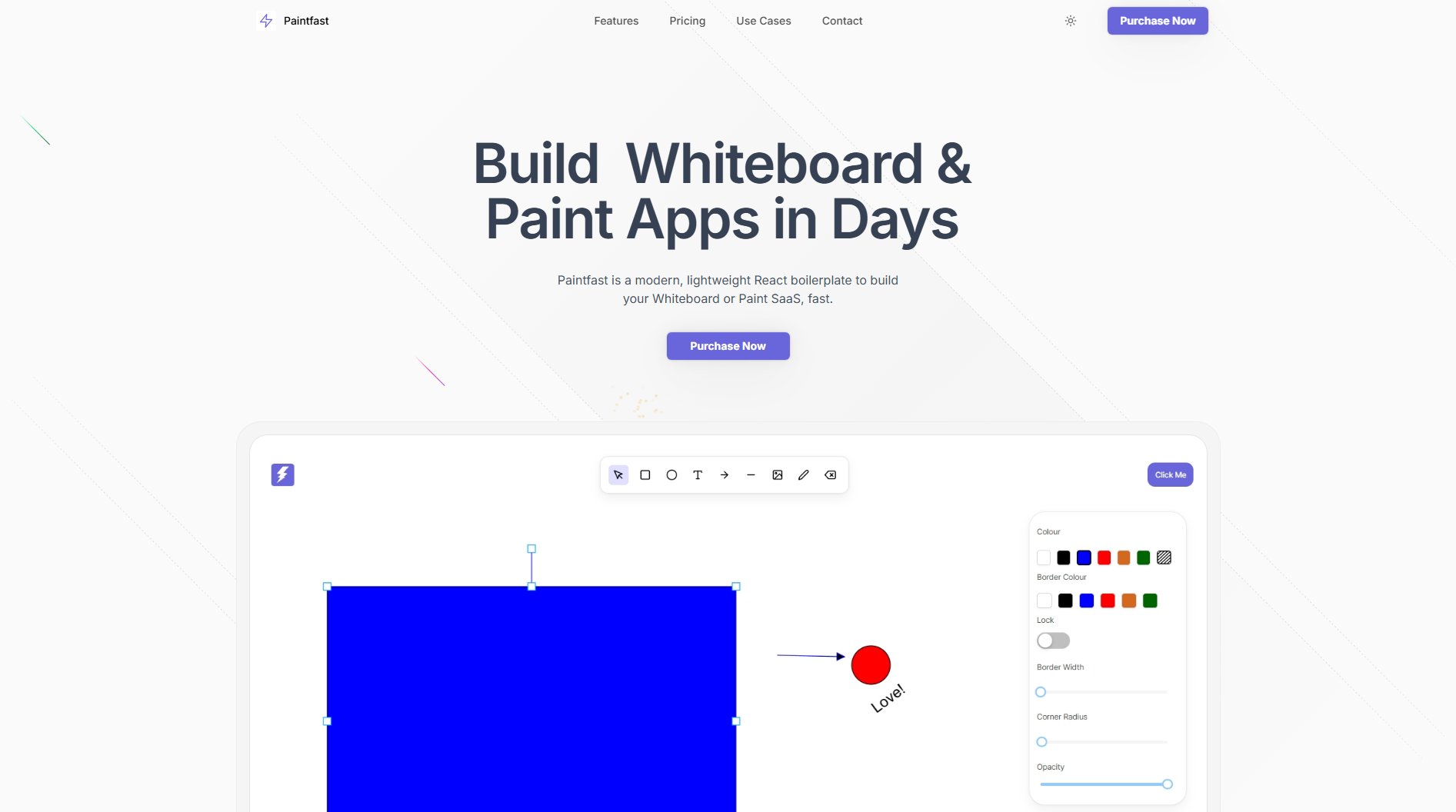
Paintfast Official screenshot of the tool interface
What Can Paintfast Do? Key Features
Simple to Understand Codebase
Paintfast offers a minified and modular codebase built with React, TypeScript, and Konva. This makes it accessible for developers of all skill levels, from beginners to experts. The clean and well-documented code ensures easy customization and scalability.
Modular UI/UX
The UI/UX of Paintfast is designed to be highly modular, allowing developers to easily modify the layout and appearance to match their vision. This flexibility ensures that the final product can be tailored to specific branding or functional requirements.
Developer Support
Paintfast includes 1 free hour of consultation with the developers via videocall. This support helps users make their first changes and get started quickly, ensuring a smooth onboarding experience.
Fundamental Features Included
Paintfast handles all the basic features found in 2D drawing apps, such as undo/redo, touch gestures, and shape drawing. This saves developers time and effort, allowing them to focus on unique and innovative aspects of their application.
One-Time Fee
Paintfast is available for a one-time fee, with free downloads for life. This pricing model makes it an affordable and cost-effective solution for developers looking to build a 2D drawing app without recurring costs.
Best Paintfast Use Cases & Applications
Educational Whiteboard App
Teachers and educators can use Paintfast to build a custom whiteboard app for online classes. The app can include features like drawing, annotations, and collaborative tools to enhance remote learning experiences.
Digital Art Platform
Artists and designers can leverage Paintfast to create a digital art platform with customizable brushes, layers, and export options. The modular UI allows for a tailored user experience that meets the needs of creative professionals.
Collaborative Design Tool
Teams can use Paintfast to develop a collaborative design tool for brainstorming and prototyping. The built-in undo/redo and touch gestures make it ideal for real-time collaboration on design projects.
How to Use Paintfast: Step-by-Step Guide
Purchase Paintfast from the official website or Gumroad link. The one-time fee grants you instant access to the codebase.
Download the codebase and set up your development environment. Ensure you have Node.js and npm/yarn installed.
Explore the provided documentation and guides to understand the structure and functionality of the codebase.
Customize the UI/UX and add any additional features specific to your project. Use the modular design to tailor the app to your needs.
Test your application thoroughly to ensure all features work as expected. Utilize the free developer consultation if you encounter any issues.
Deploy your application and share it with your users. Paintfast's lightweight design ensures smooth performance across devices.
Paintfast Pros and Cons: Honest Review
Pros
Considerations
Is Paintfast Worth It? FAQ & Reviews
The one-time fee includes instant access to the Paintfast codebase, email support, guides and walkthroughs, and one hour of free consultancy.
No, Paintfast does not offer a free trial. However, the one-time fee provides lifetime access to the codebase and updates.
Yes, Paintfast can be used for both personal and commercial projects. The one-time fee grants you full rights to the codebase.
Paintfast is built using React, TypeScript, and Konva, making it a modern and lightweight solution for 2D drawing applications.
Support is available via email, and the purchase includes one hour of free consultancy to help you get started.