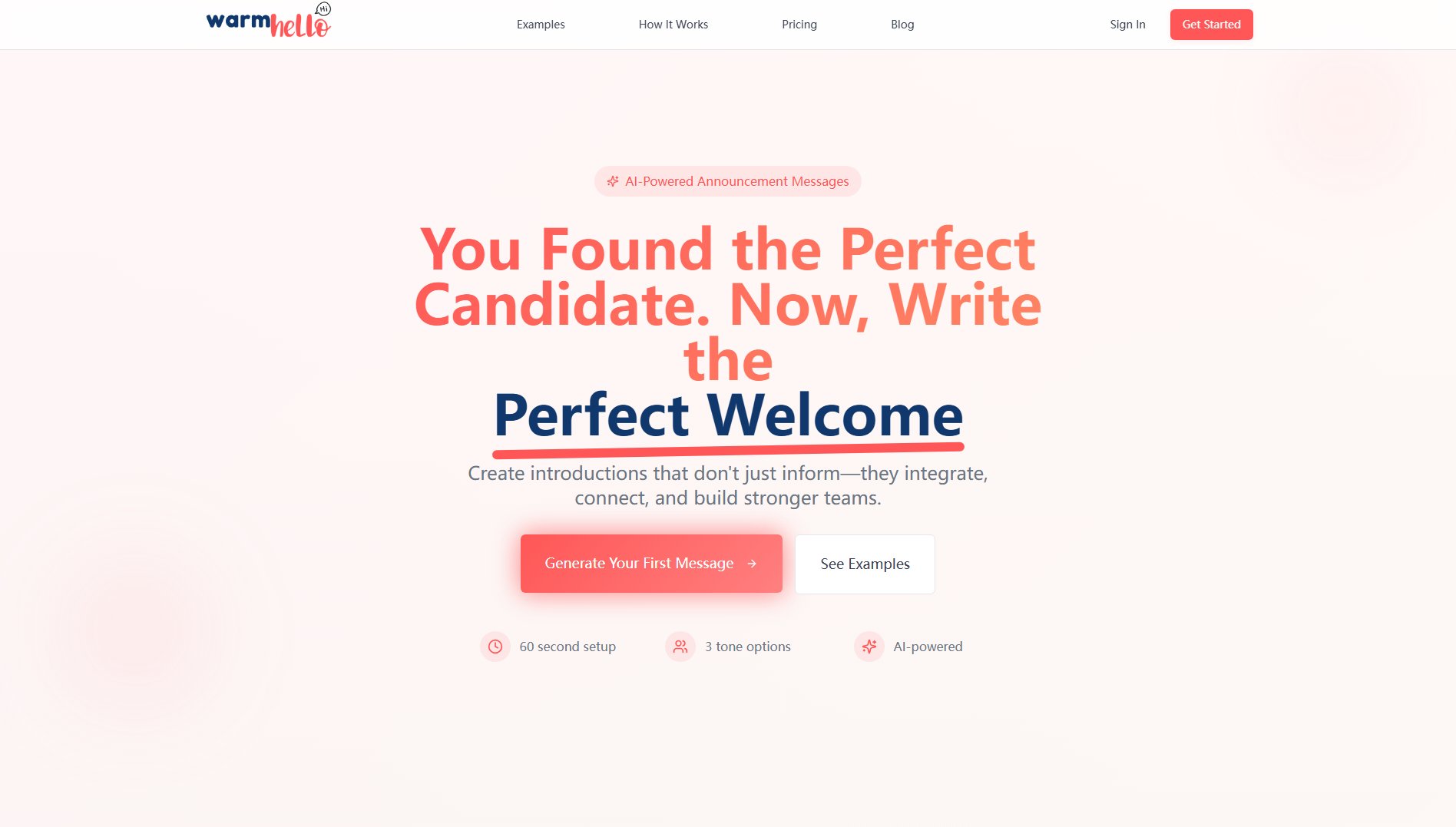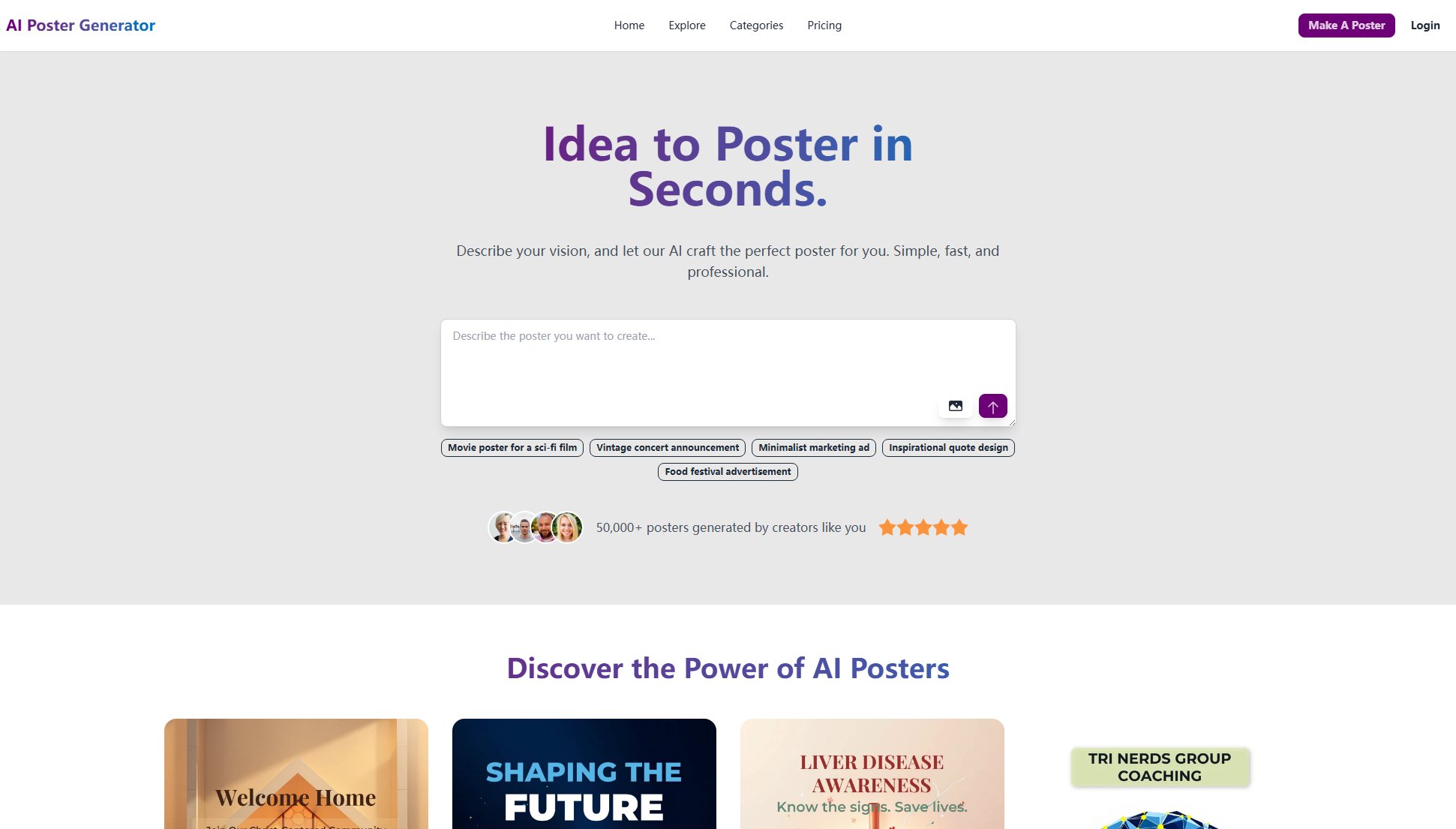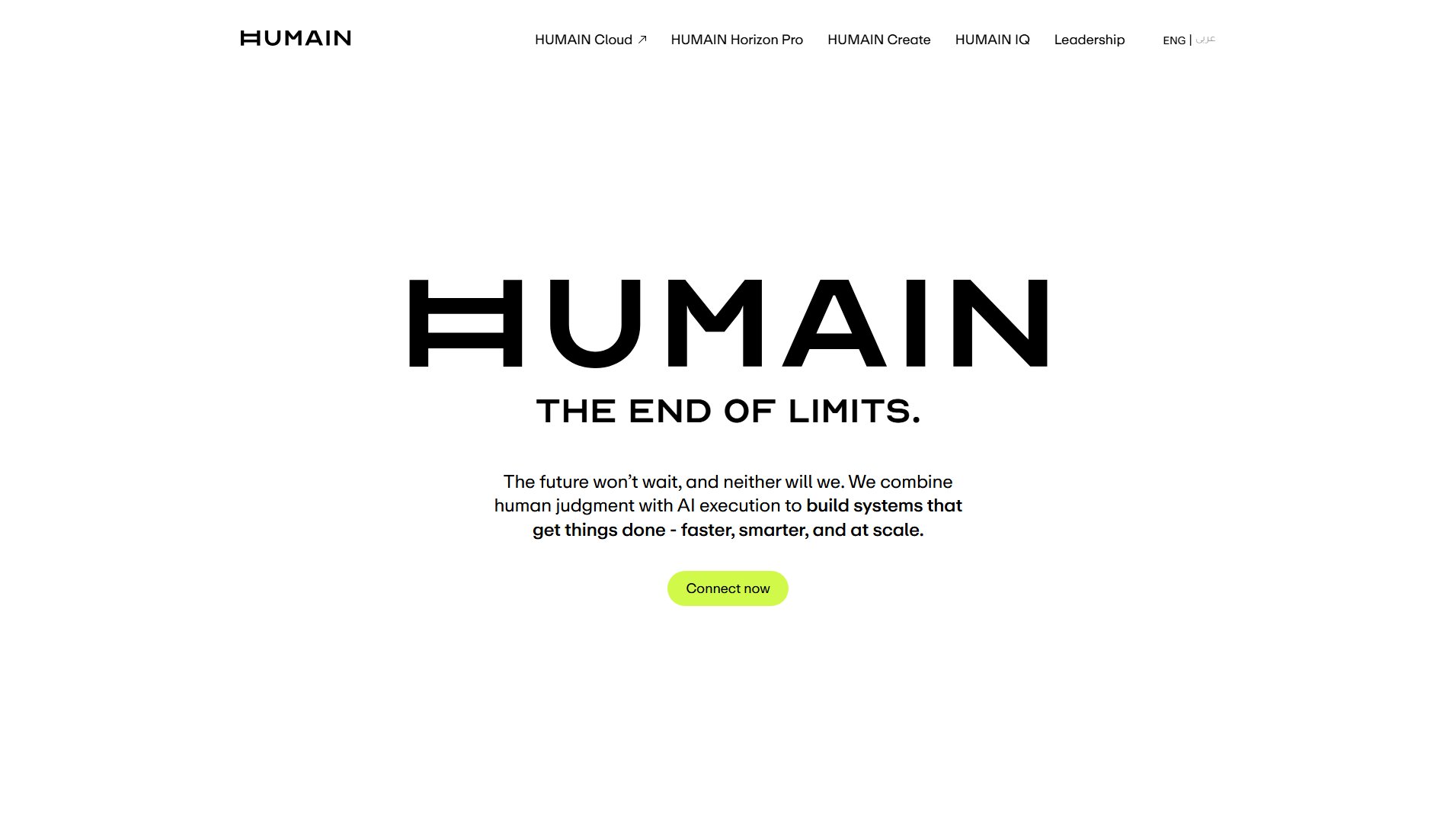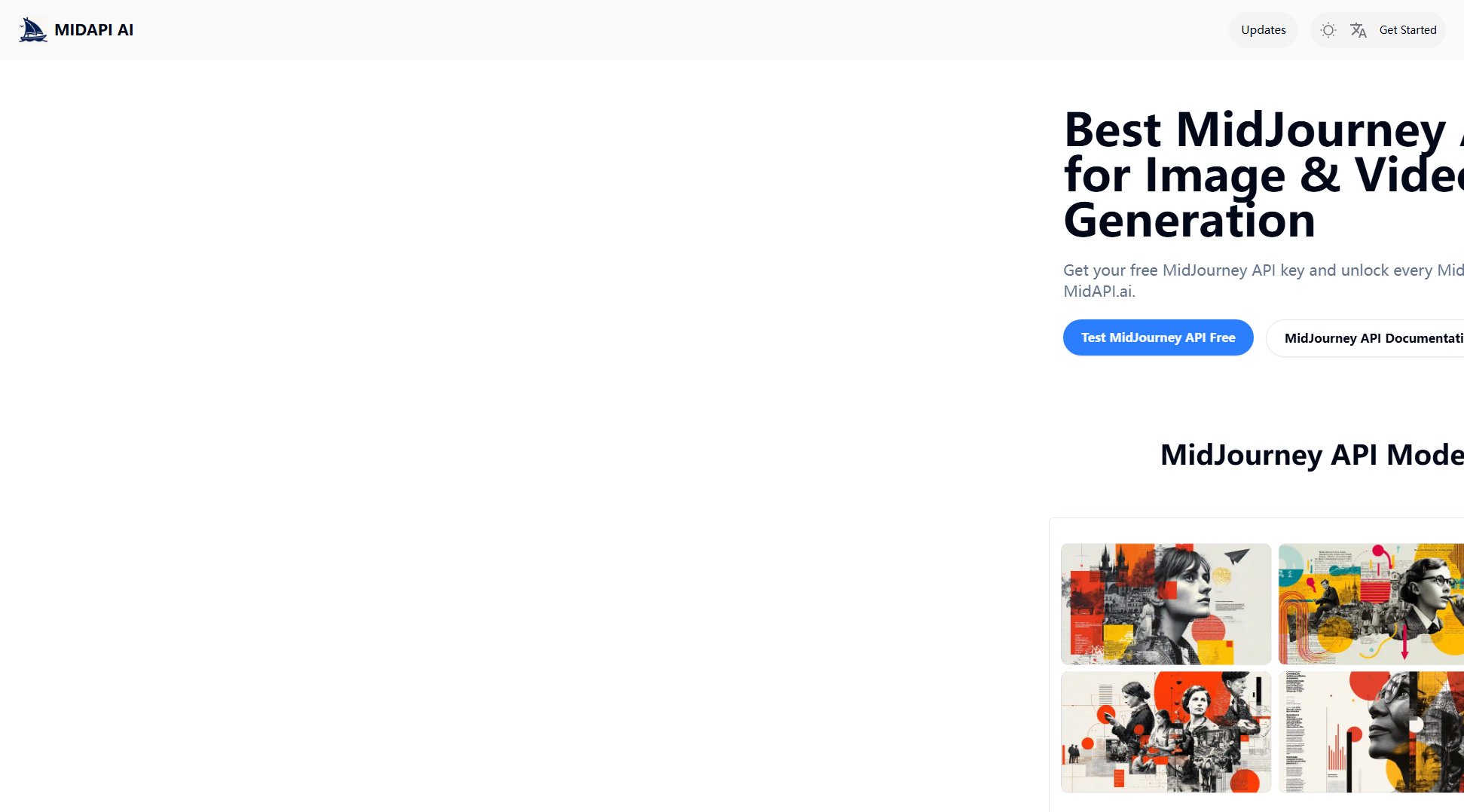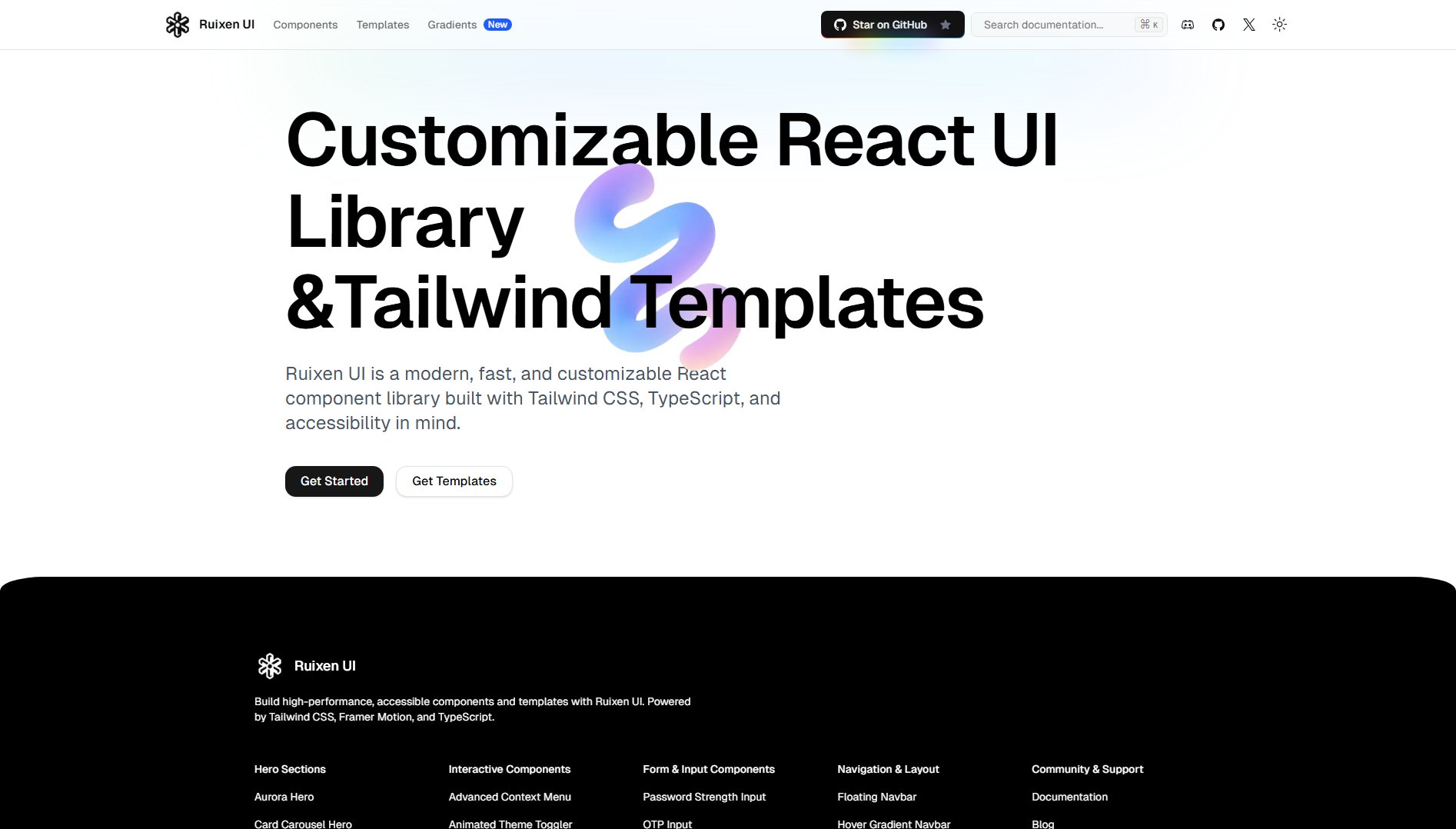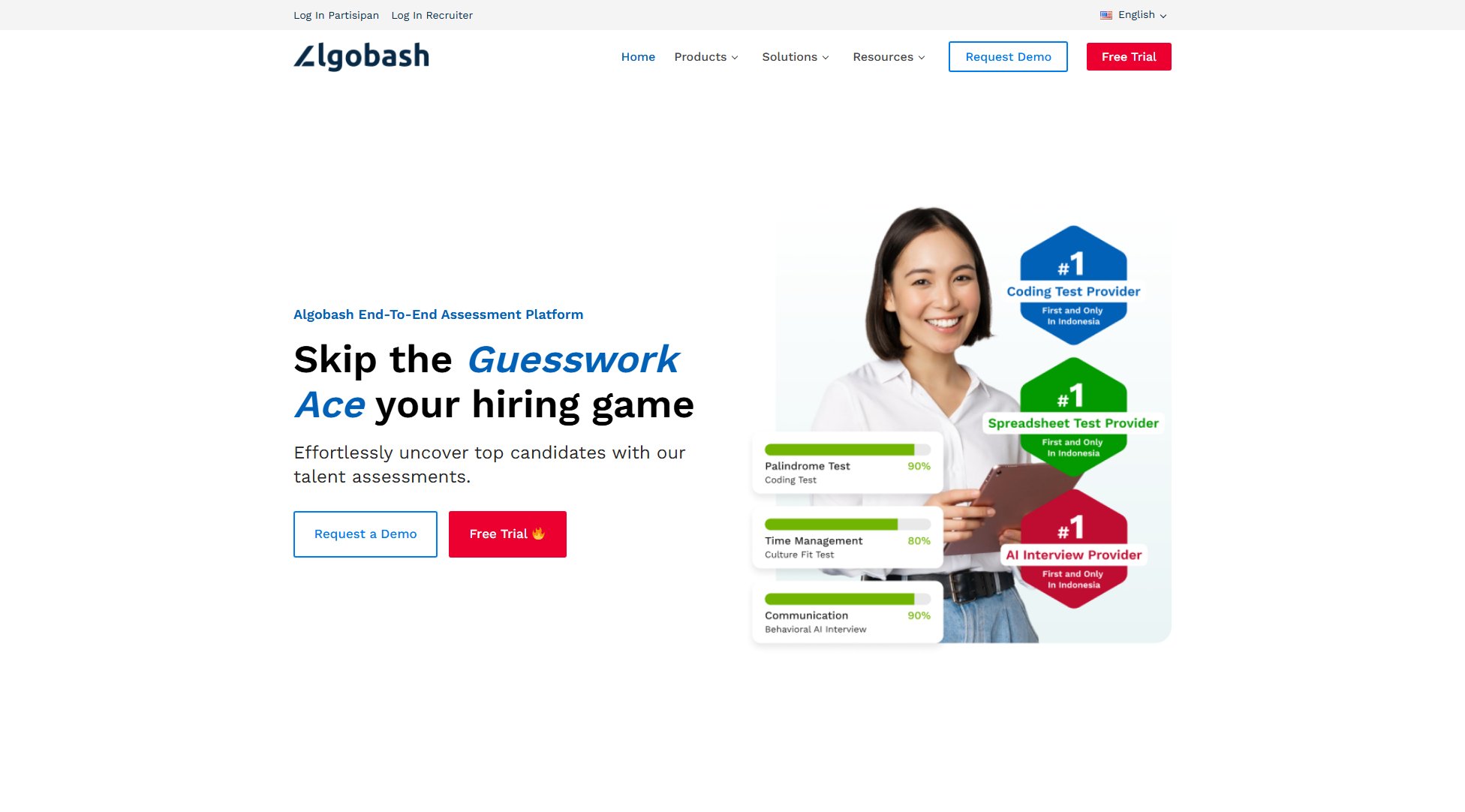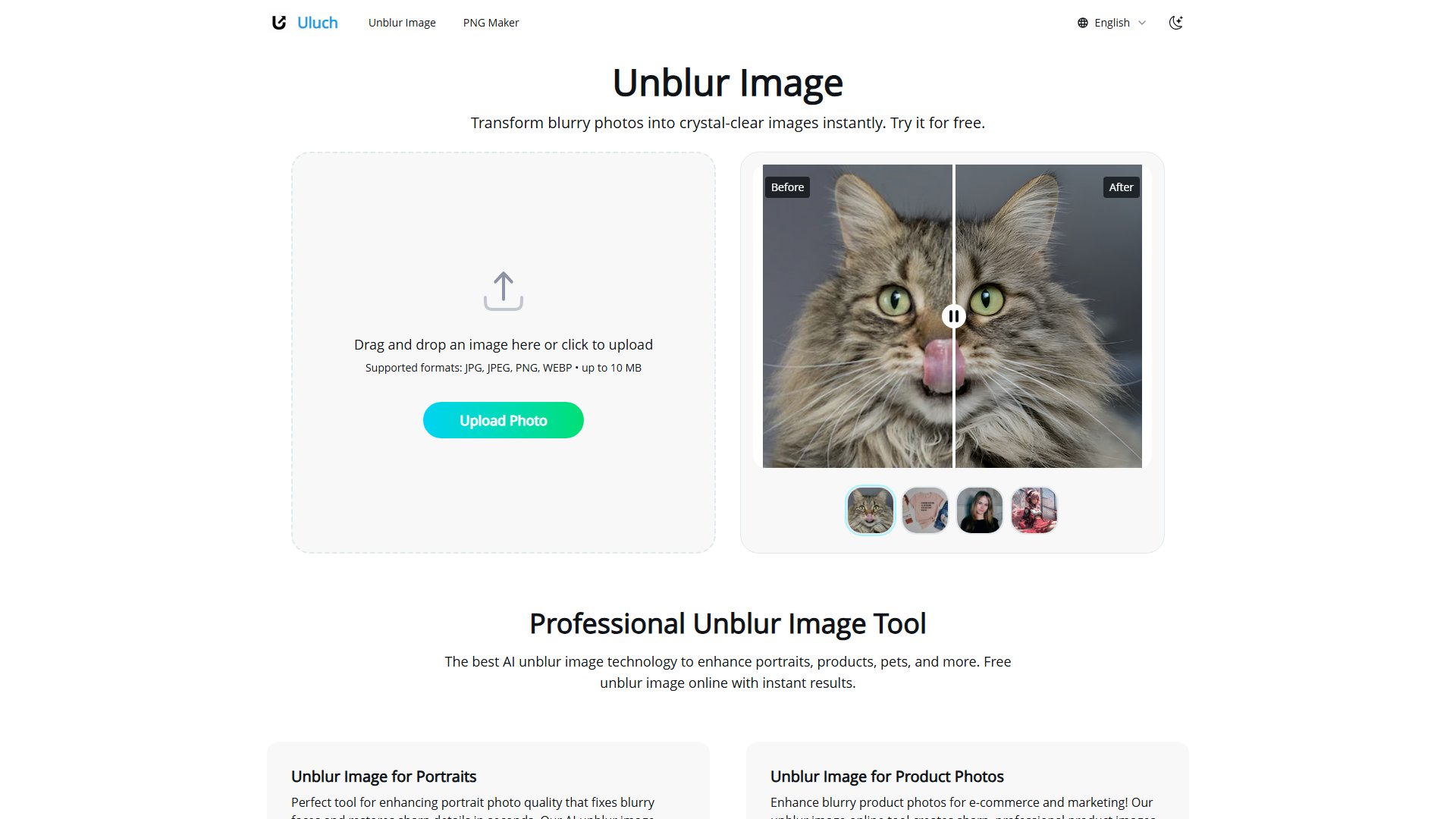Niles
AI-powered app builder with backend included
What is Niles? Complete Overview
Niles is an AI-powered app builder designed to simplify the process of creating applications, websites, and landing pages. It comes with a built-in backend, database, deployment, and styling, making it an all-in-one solution for developers and entrepreneurs. Whether you're a professional developer or a beginner, Niles provides the tools you need to bring your ideas to life quickly and efficiently. The platform also offers various integrations and a supportive community to help you get the most out of your projects. Developed and maintained in Ohio, USA, Niles is a reliable and innovative tool for modern app development.
Niles Interface & Screenshots
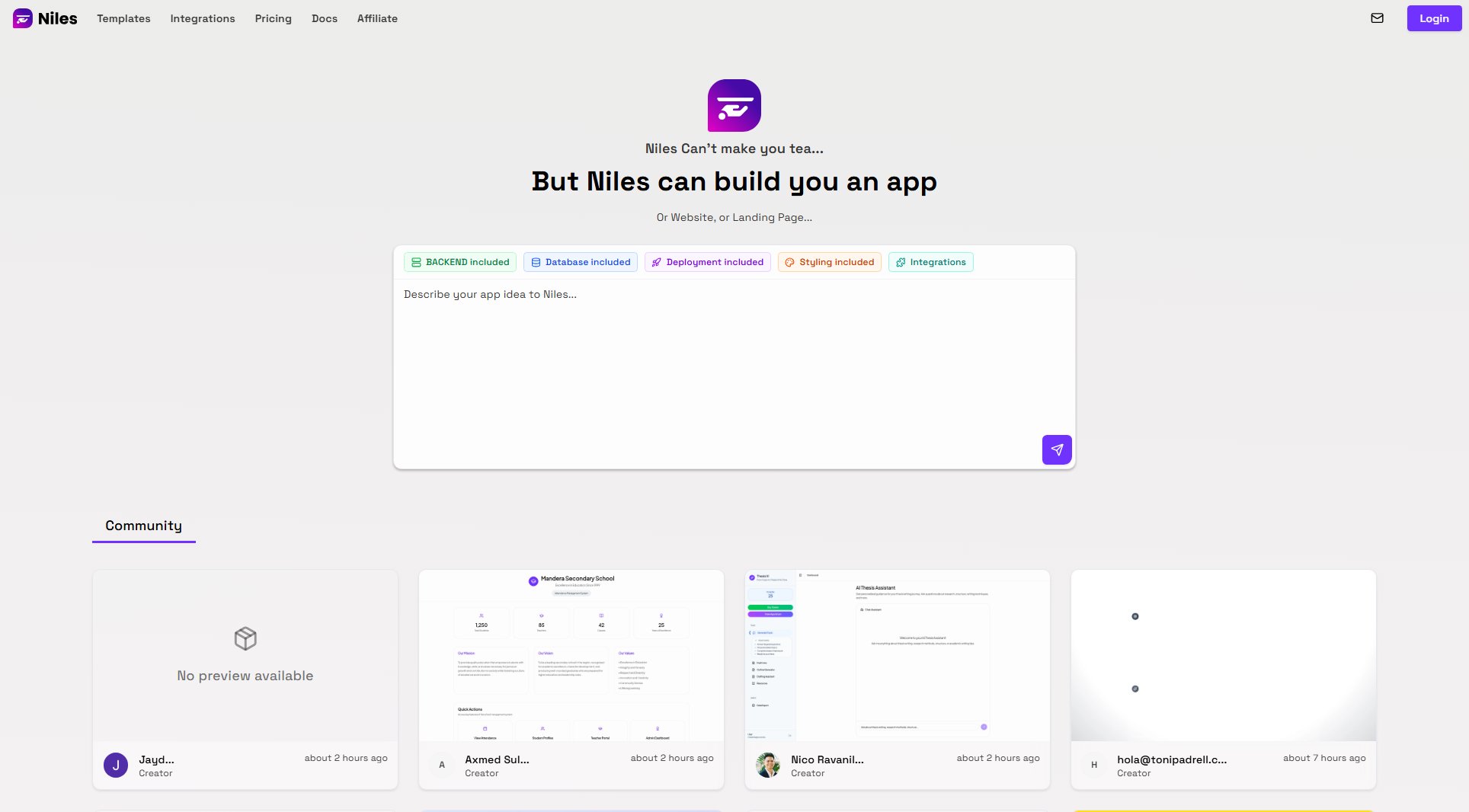
Niles Official screenshot of the tool interface
What Can Niles Do? Key Features
AI-Powered App Builder
Niles leverages AI to help you build applications, websites, and landing pages with minimal effort. The AI assists in generating code, designing layouts, and optimizing performance, making the development process faster and more efficient.
Built-in Backend
Niles includes a fully functional backend, eliminating the need for separate backend development. This feature saves time and reduces complexity, allowing you to focus on the frontend and user experience.
Database Integration
With Niles, you get a built-in database that seamlessly integrates with your applications. This ensures smooth data management and storage without requiring additional setup or configuration.
Easy Deployment
Niles handles deployment for you, making it simple to publish your applications online. With just a few clicks, your app is live and ready for users, without the hassle of manual deployment processes.
Styling Tools
Niles provides built-in styling tools to help you design visually appealing applications. Customize layouts, colors, and fonts to match your brand or personal preferences effortlessly.
Integration Support
Niles supports various integrations with third-party services and APIs, enhancing the functionality of your applications. Connect with popular tools and platforms to extend your app's capabilities.
Community Support
Join the Niles community to collaborate, share ideas, and get support from other users. The community is a valuable resource for learning, troubleshooting, and finding inspiration for your projects.
Best Niles Use Cases & Applications
Small Business Website
A small business owner uses Niles to create a professional website without hiring a developer. With built-in styling and deployment, the website is up and running quickly, saving time and money.
Personal Portfolio
A freelancer builds a portfolio website to showcase their work. Niles' easy-to-use tools and templates help them create a visually appealing site that attracts potential clients.
E-commerce Landing Page
An entrepreneur designs a landing page for their new product. Niles' integration support allows them to connect with payment gateways and marketing tools, streamlining the sales process.
Internal Business App
A company develops an internal app for employee management. Niles' built-in backend and database make it easy to handle data and user access, improving operational efficiency.
How to Use Niles: Step-by-Step Guide
Sign up for an account on the Niles website. You can choose from different pricing plans based on your needs, including a free option to get started.
Access the Niles dashboard and start a new project. Select the type of application you want to build, such as a website, app, or landing page.
Use the AI-powered tools to design and develop your application. Customize the layout, add functionality, and integrate third-party services as needed.
Preview your application to ensure everything works as expected. Make any necessary adjustments to improve performance or user experience.
Deploy your application with a single click. Niles handles the deployment process, making your app available online instantly.
Share your application with users and monitor its performance. Use Niles' analytics and community support to continue improving your project.
Niles Pros and Cons: Honest Review
Pros
Considerations
Is Niles Worth It? FAQ & Reviews
Yes, Niles offers a free plan with basic app building tools and limited integrations. This is a great way to get started and explore the platform's capabilities.
Absolutely. Niles is suitable for both personal and commercial projects. Higher-tier plans offer additional features and support for business needs.
Niles provides community support for free users, while paid plans include priority or dedicated support. The community is also a great resource for help and inspiration.
Niles handles deployment for all plans, but the free plan may have some limitations on bandwidth or storage. Paid plans offer more flexibility and resources.
Yes, Niles supports various integrations with third-party services and APIs. The number of integrations may vary depending on your plan.