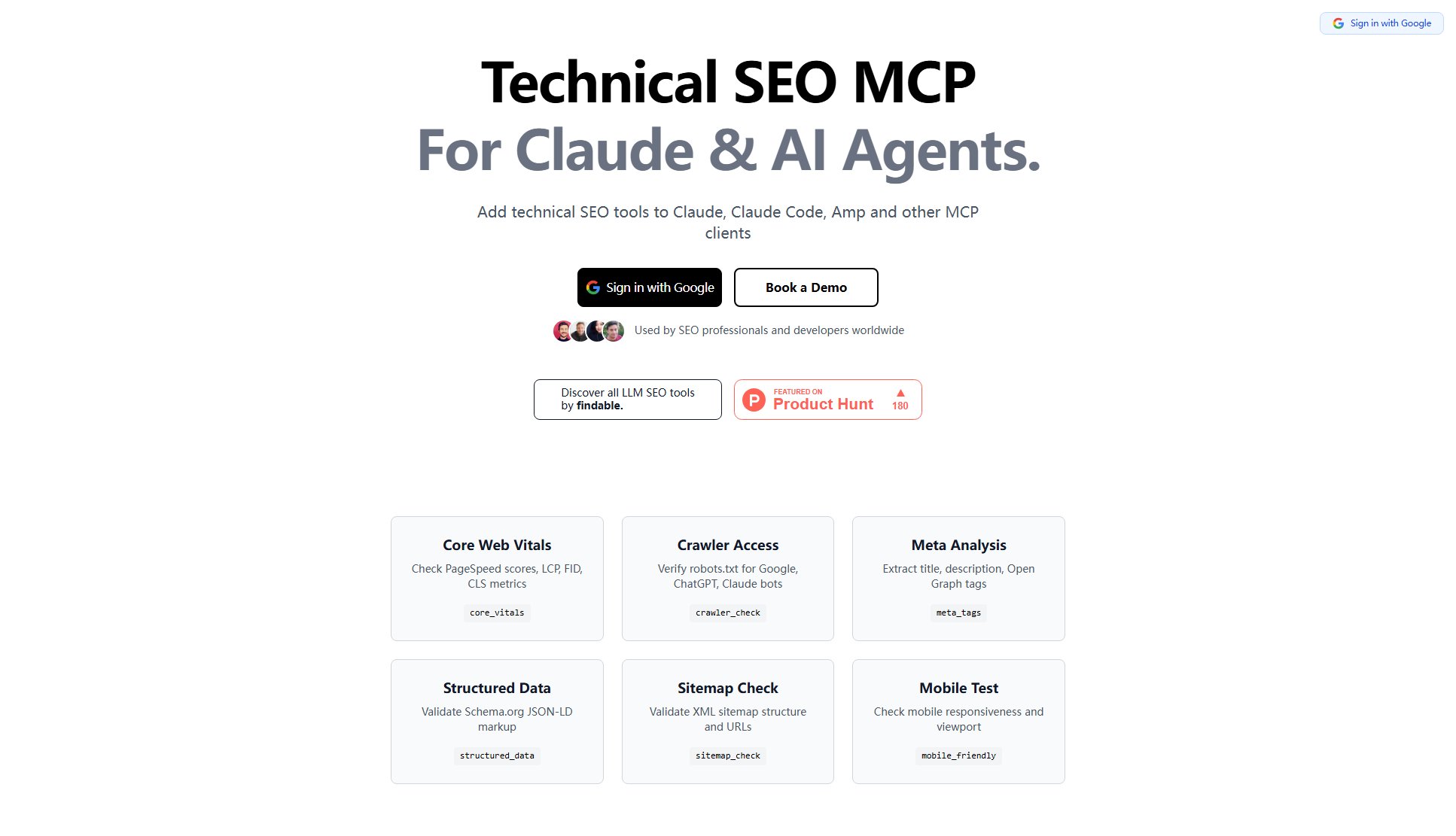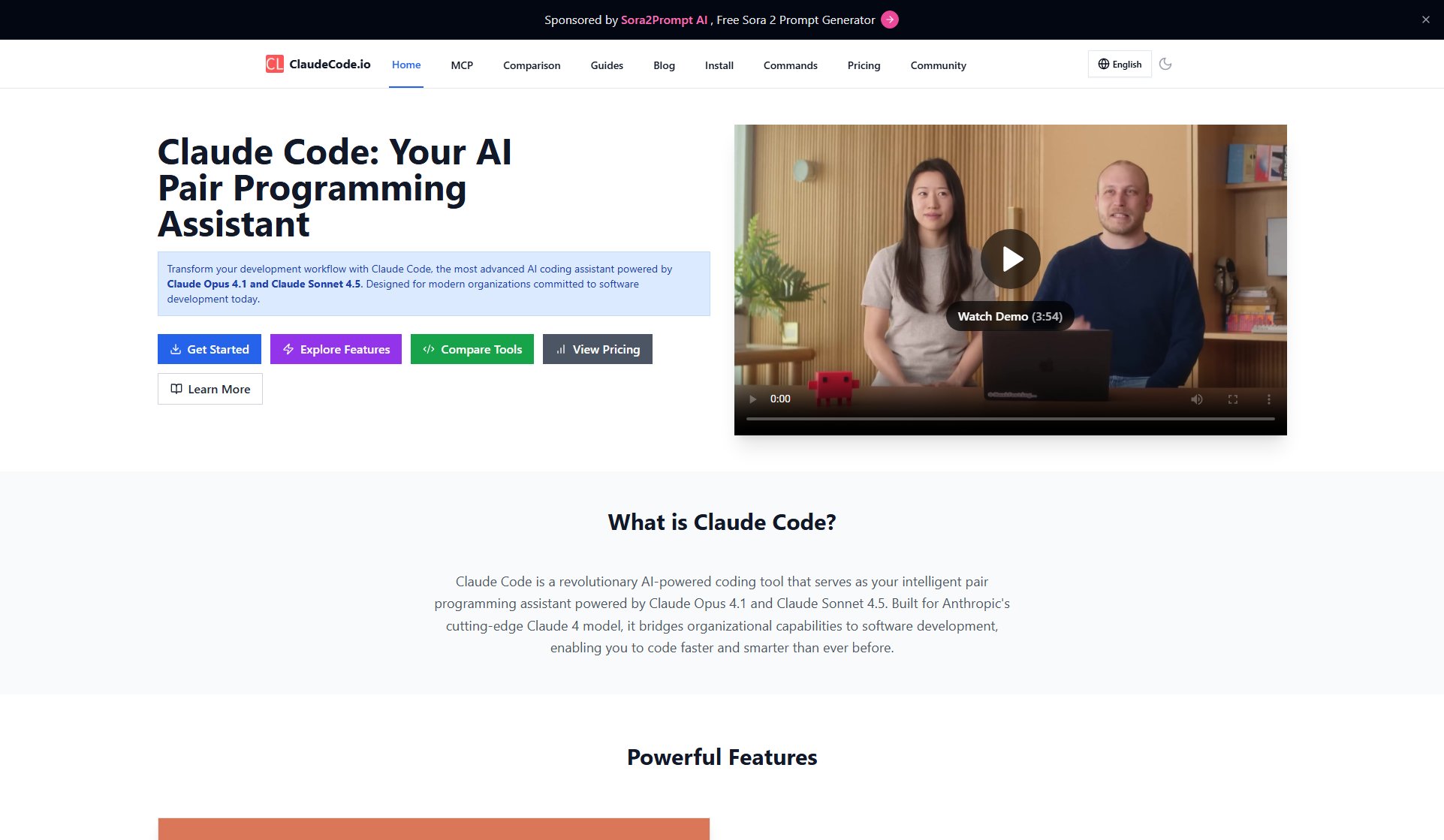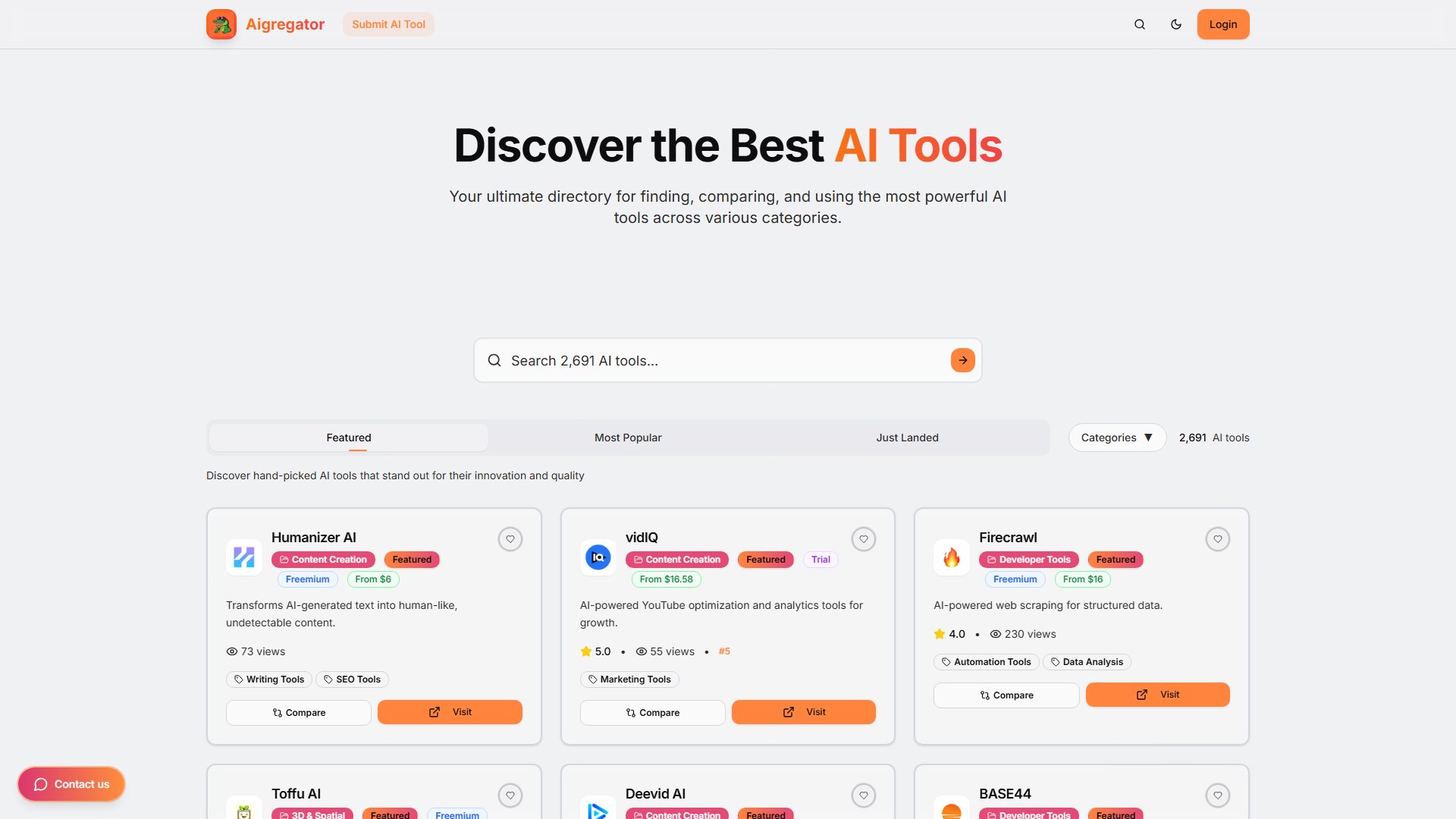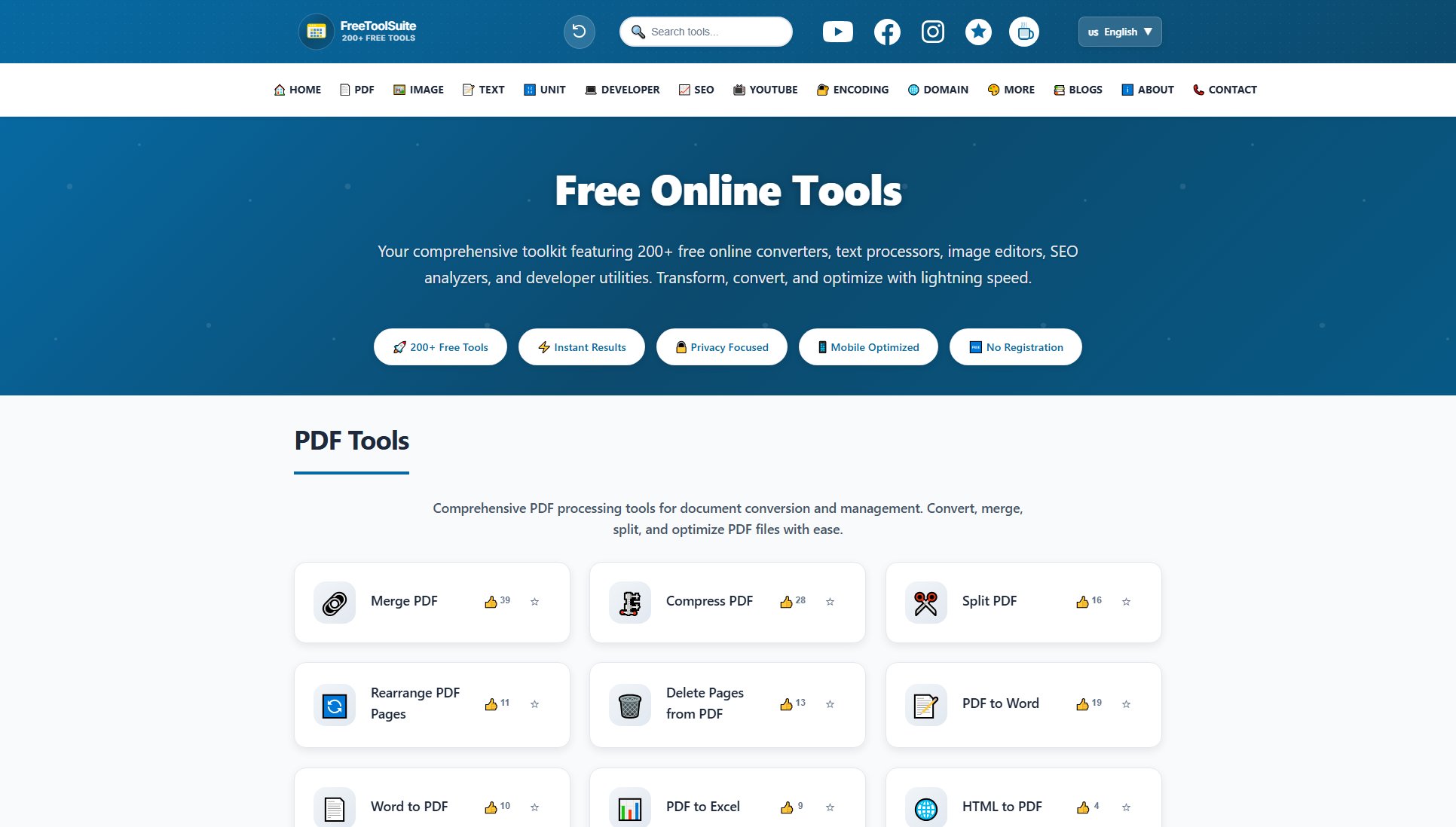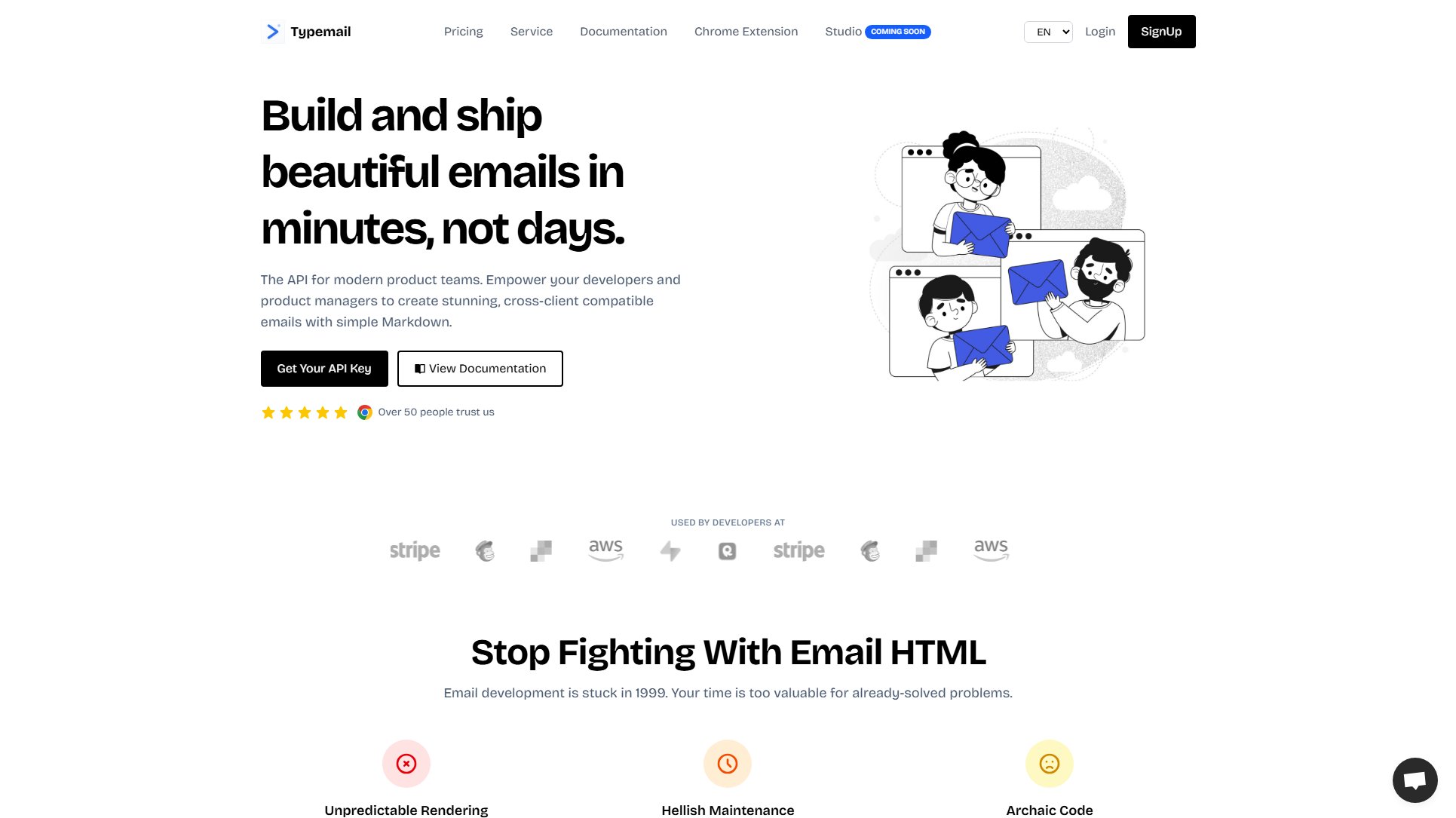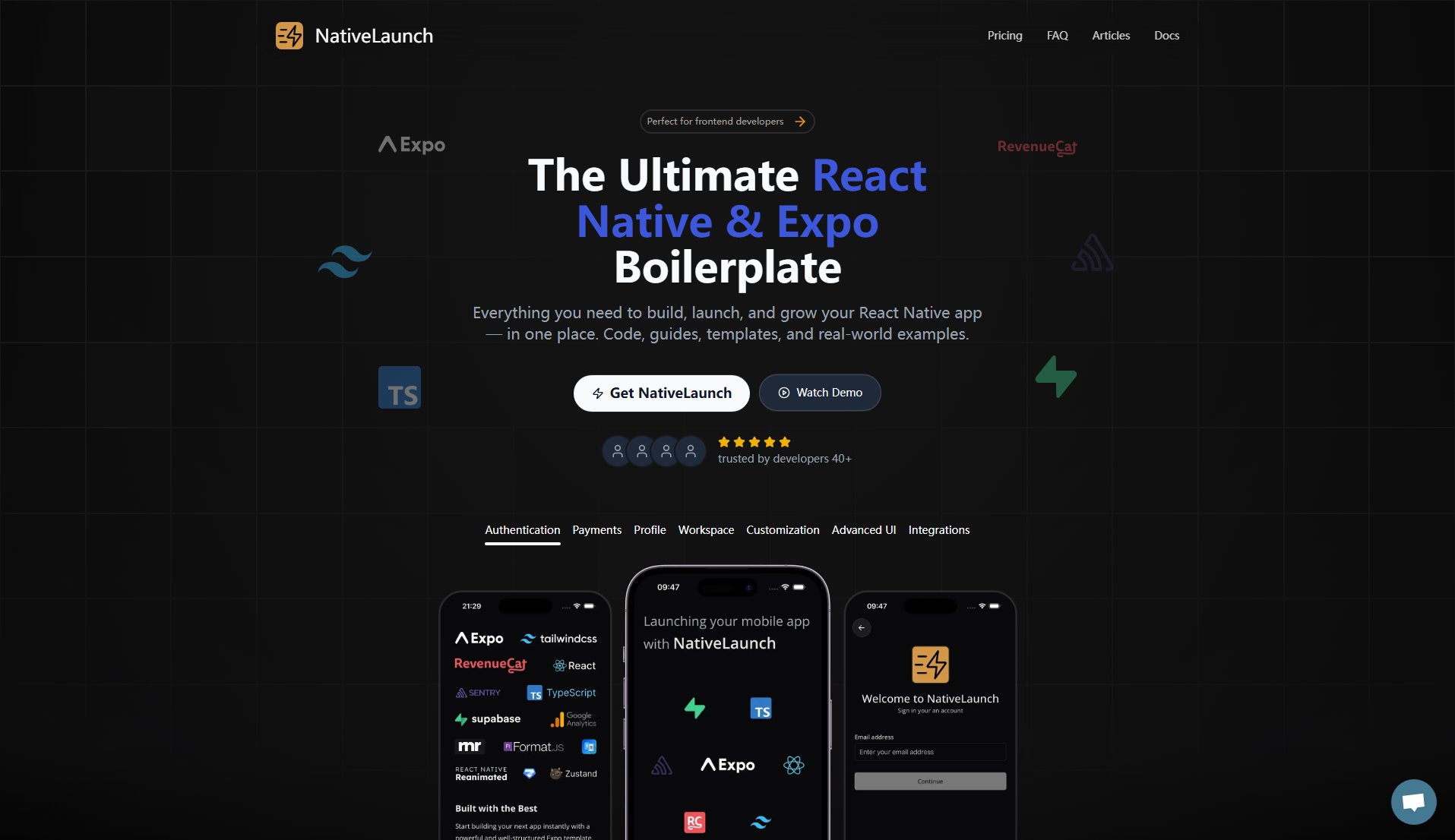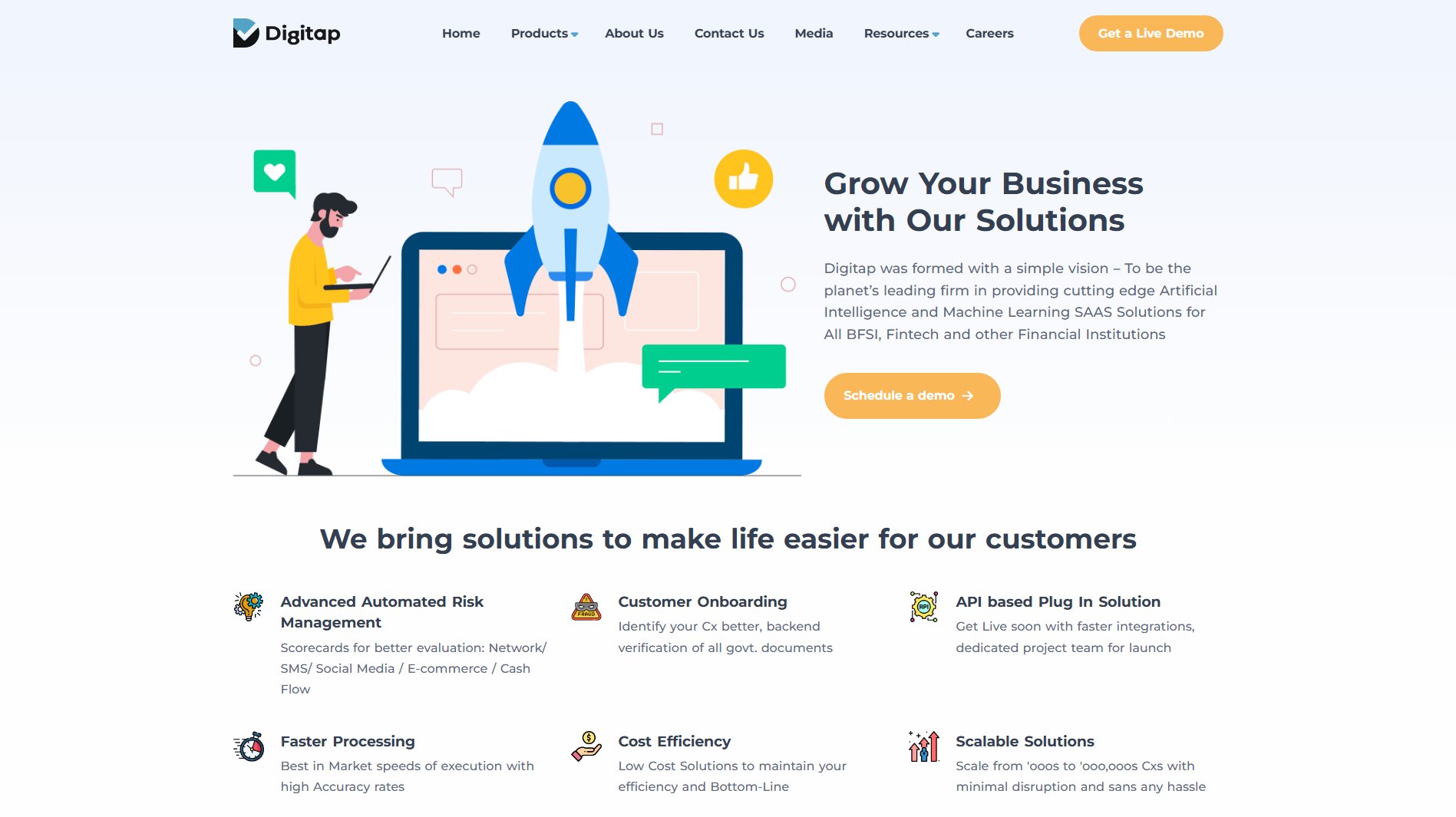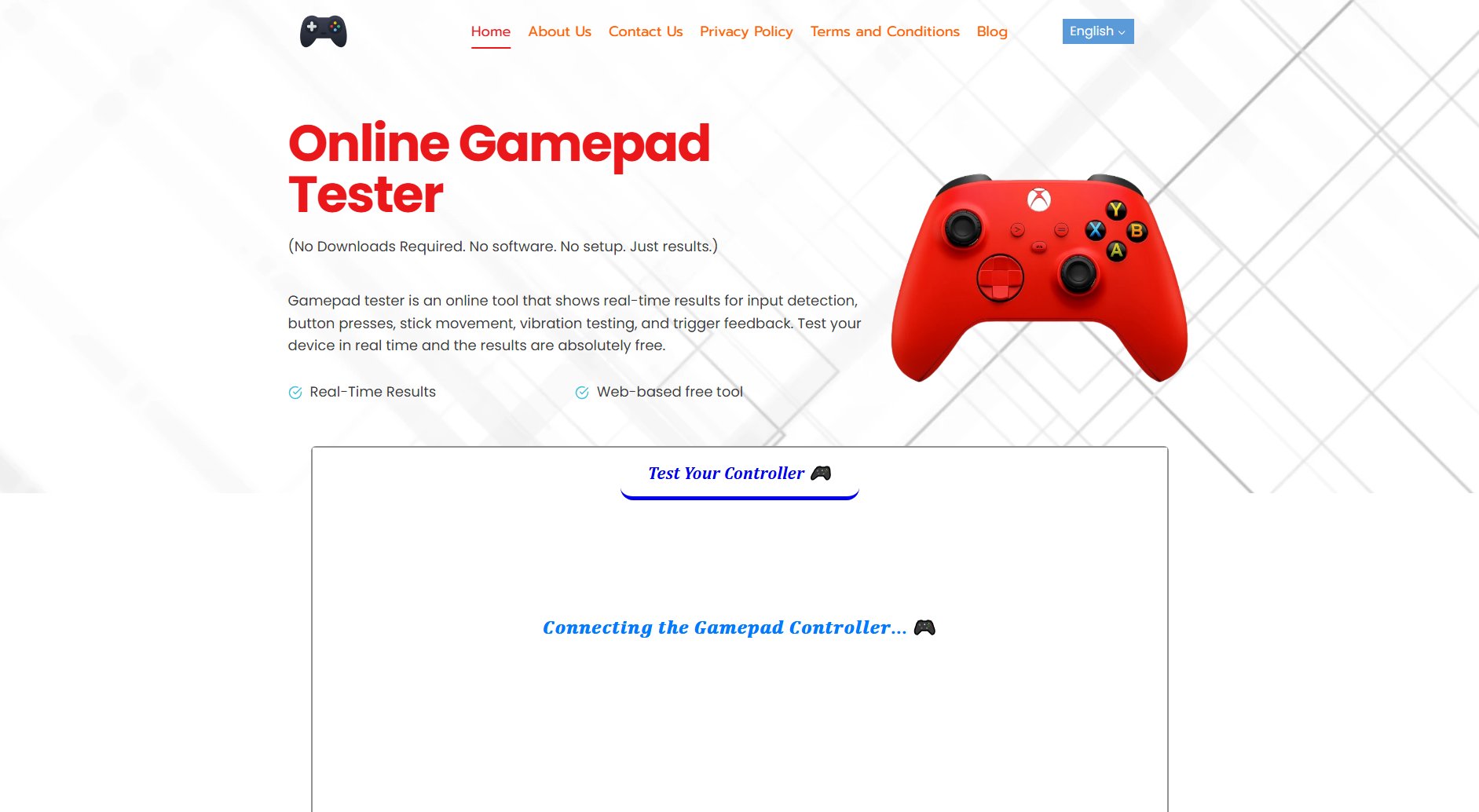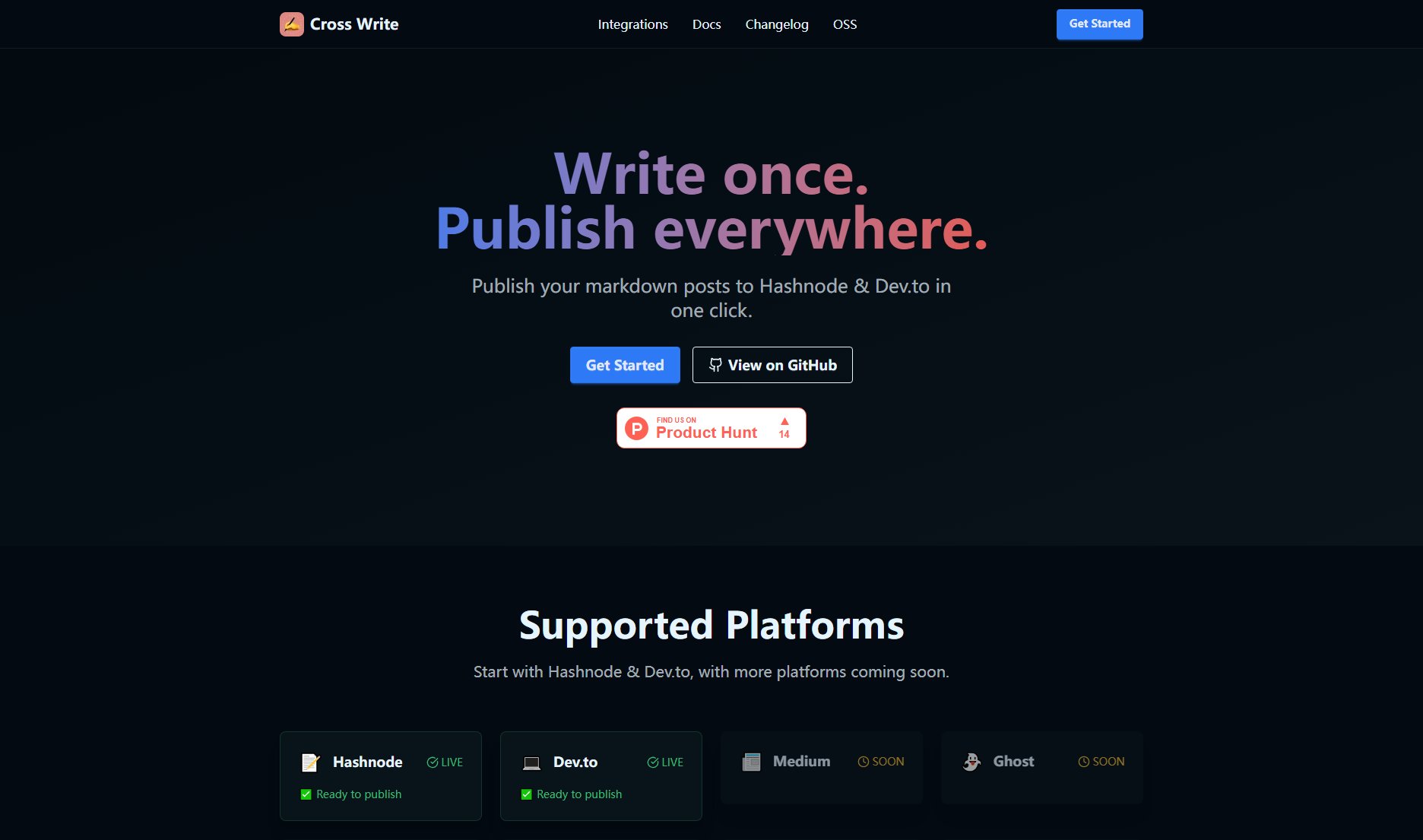The App Checker
Turn 48 Hours Into 5 Minutes
What is The App Checker? Complete Overview
The App Checker is a powerful tool designed to streamline the app submission process, saving developers countless hours by reducing rejections. It offers comprehensive checks against app store guidelines, ensuring your submissions meet all requirements before they're sent for review. The tool is perfect for individual developers, small teams, and enterprises who want to avoid the frustration of repeated rejections and lengthy resubmission processes. With features like ATT & privacy checks, metadata analysis, and full guideline coverage, The App Checker helps you ship your apps faster and with confidence.
The App Checker Interface & Screenshots
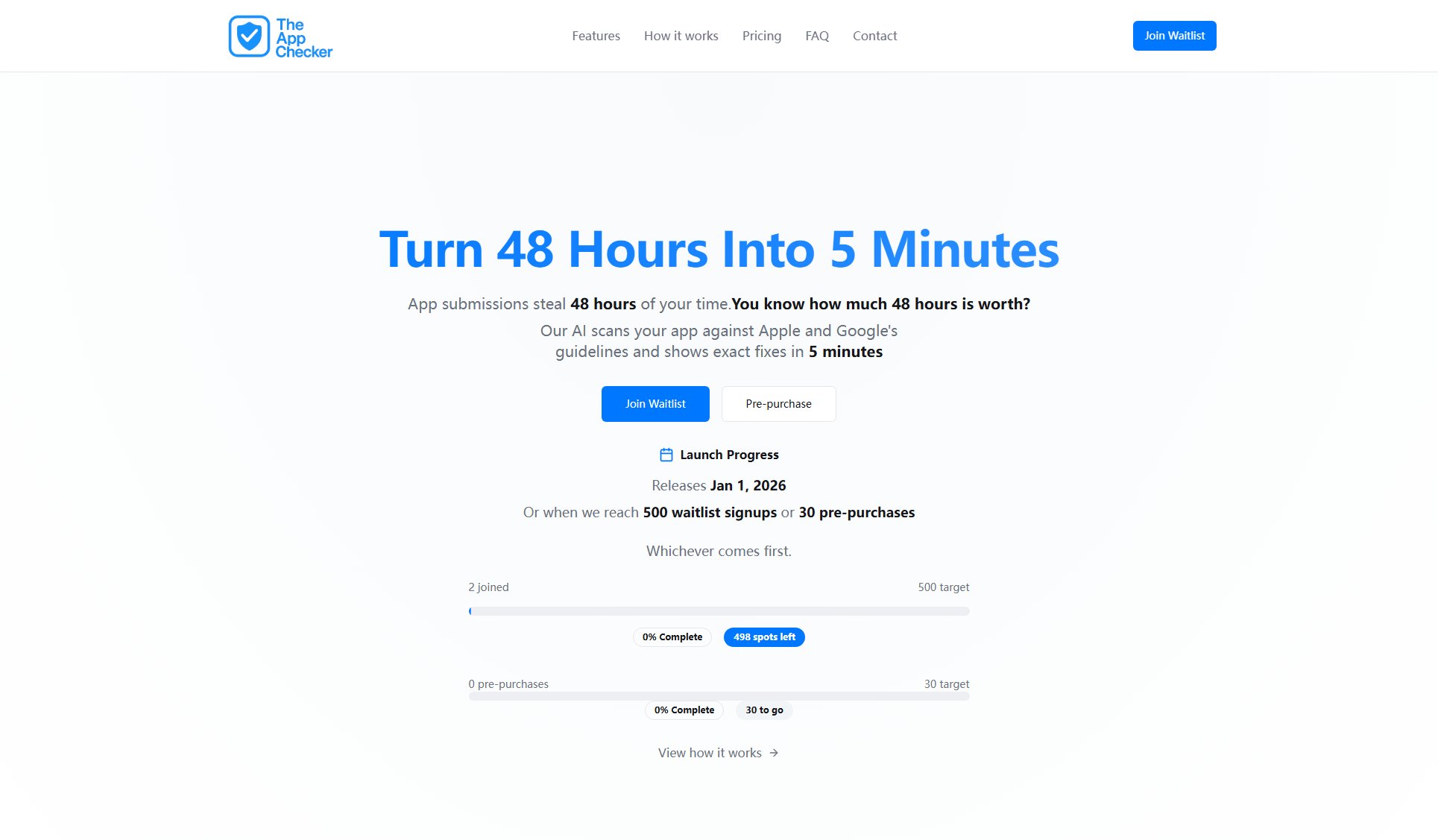
The App Checker Official screenshot of the tool interface
What Can The App Checker Do? Key Features
Full Guideline Coverage
The App Checker thoroughly reviews your app against all current app store guidelines, ensuring compliance before submission. This feature scans for common rejection reasons and provides actionable feedback to fix issues.
ATT & Privacy Checks
Automatically verifies your app's compliance with Apple's App Tracking Transparency (ATT) framework and privacy requirements. This crucial check helps prevent rejections related to privacy policy and data collection disclosures.
Metadata Analysis
Analyzes your app's metadata including title, keywords, and descriptions to optimize for both approval and discoverability. Identifies potential issues with length, prohibited terms, and other common metadata rejection reasons.
Priority Support
Higher-tier plans include priority support for faster resolution of questions or issues. This ensures you can get help when you need it most during critical submission periods.
Advanced Reporting
Generates detailed reports of all checks performed, providing clear documentation of your app's compliance status. These reports can be shared with team members or used for internal audits.
Best The App Checker Use Cases & Applications
Solo Developer Submitting First App
An independent developer uses The App Checker to ensure their first app submission meets all guidelines before sending to review, avoiding common first-time rejection reasons and saving weeks of back-and-forth.
Team Preparing Major Update
A development team preparing a significant app update runs it through The App Checker to catch any new guideline compliance issues introduced by the changes, ensuring the update gets approved on first submission.
Enterprise Managing Multiple Apps
An enterprise with a portfolio of apps uses The App Checker's white-label reporting and custom integrations to maintain consistent compliance across all their products while streamlining their submission workflow.
How to Use The App Checker: Step-by-Step Guide
Choose your preferred plan based on your submission volume and needs. The Starter plan is perfect for individual developers, while Growth and Pro plans cater to teams and enterprises.
Upload your app package or connect your development environment. The App Checker supports direct integration with common development platforms for seamless workflow.
Run the comprehensive check. The tool will automatically analyze your app against all relevant guidelines and requirements in minutes.
Review the detailed report highlighting any potential issues that might cause rejection, along with specific recommendations for fixes.
Implement the suggested changes and rescan if needed. When all checks pass, you're ready to submit with confidence.
The App Checker Pros and Cons: Honest Review
Pros
Considerations
Is The App Checker Worth It? FAQ & Reviews
If you need more reviews than your plan allows, you can upgrade to a higher tier at any time. Unused reviews do not roll over to the next month.
Yes, all plans are month-to-month with no long-term contracts. You can cancel anytime through your account settings.
Currently, The App Checker focuses on iOS app store submissions. Android support may be added in future updates.
While no tool can guarantee approval, The App Checker identifies over 95% of common rejection reasons based on historical data and current guidelines.
We accept all major credit cards and PayPal. Enterprise customers can inquire about annual billing options.