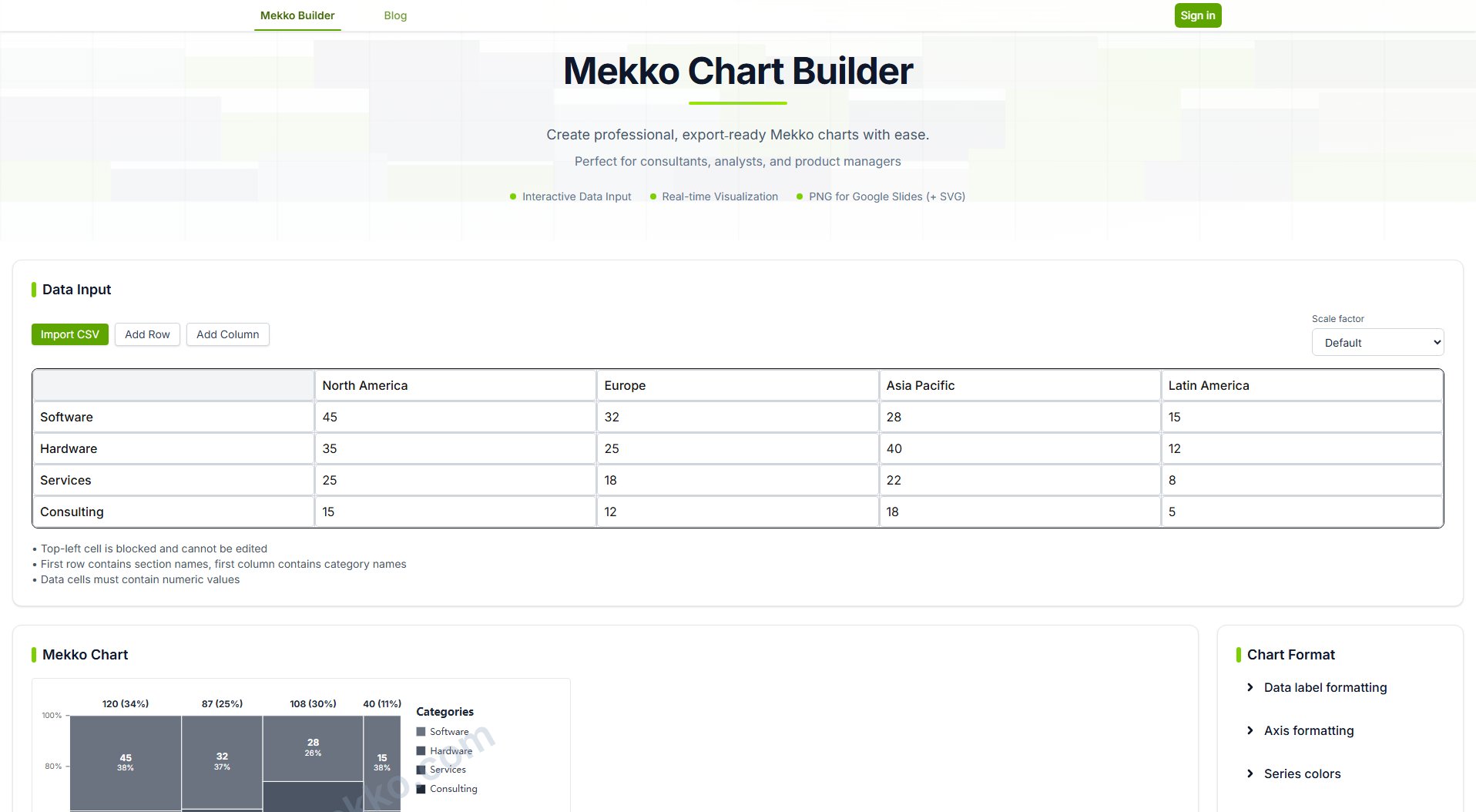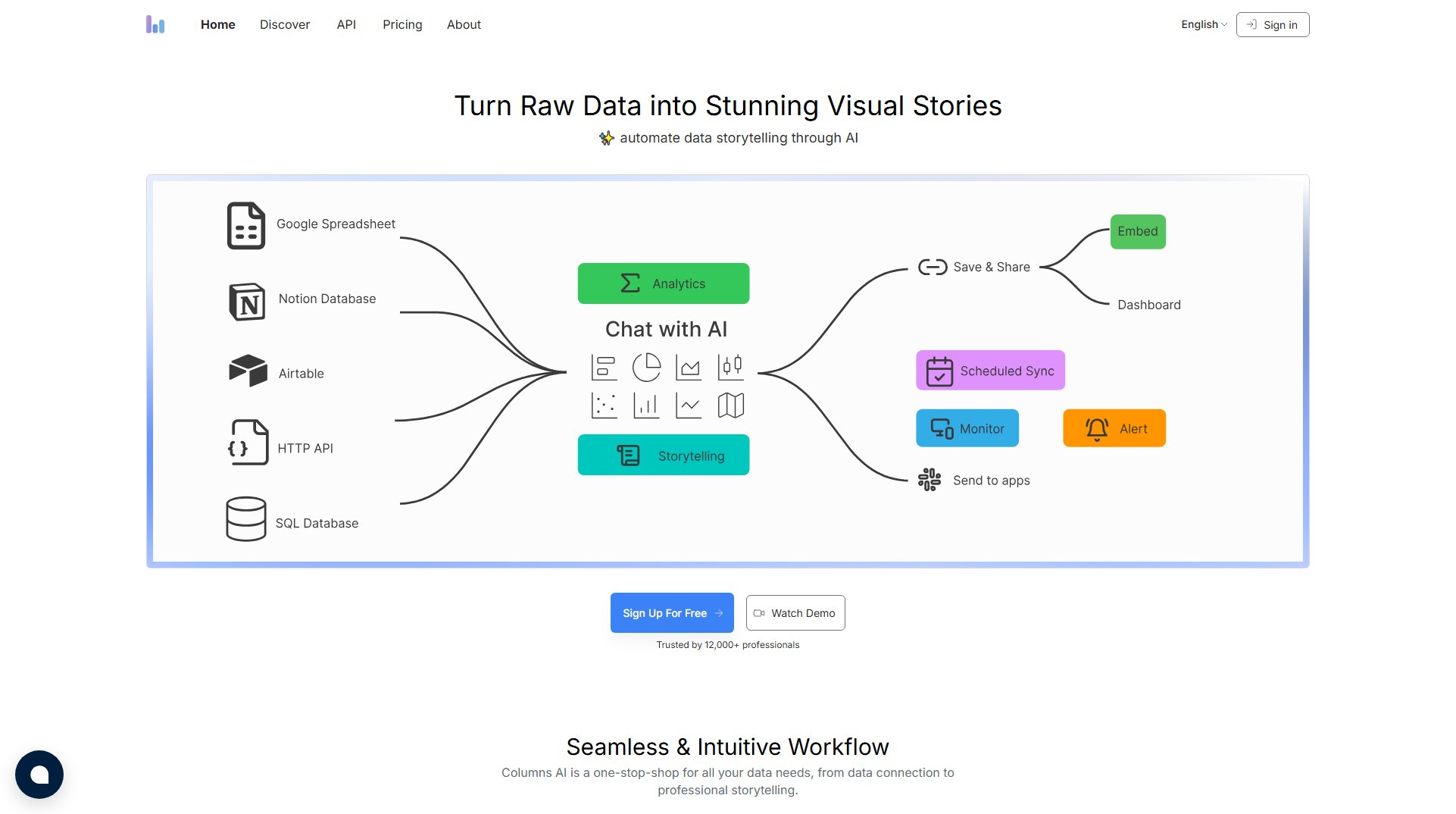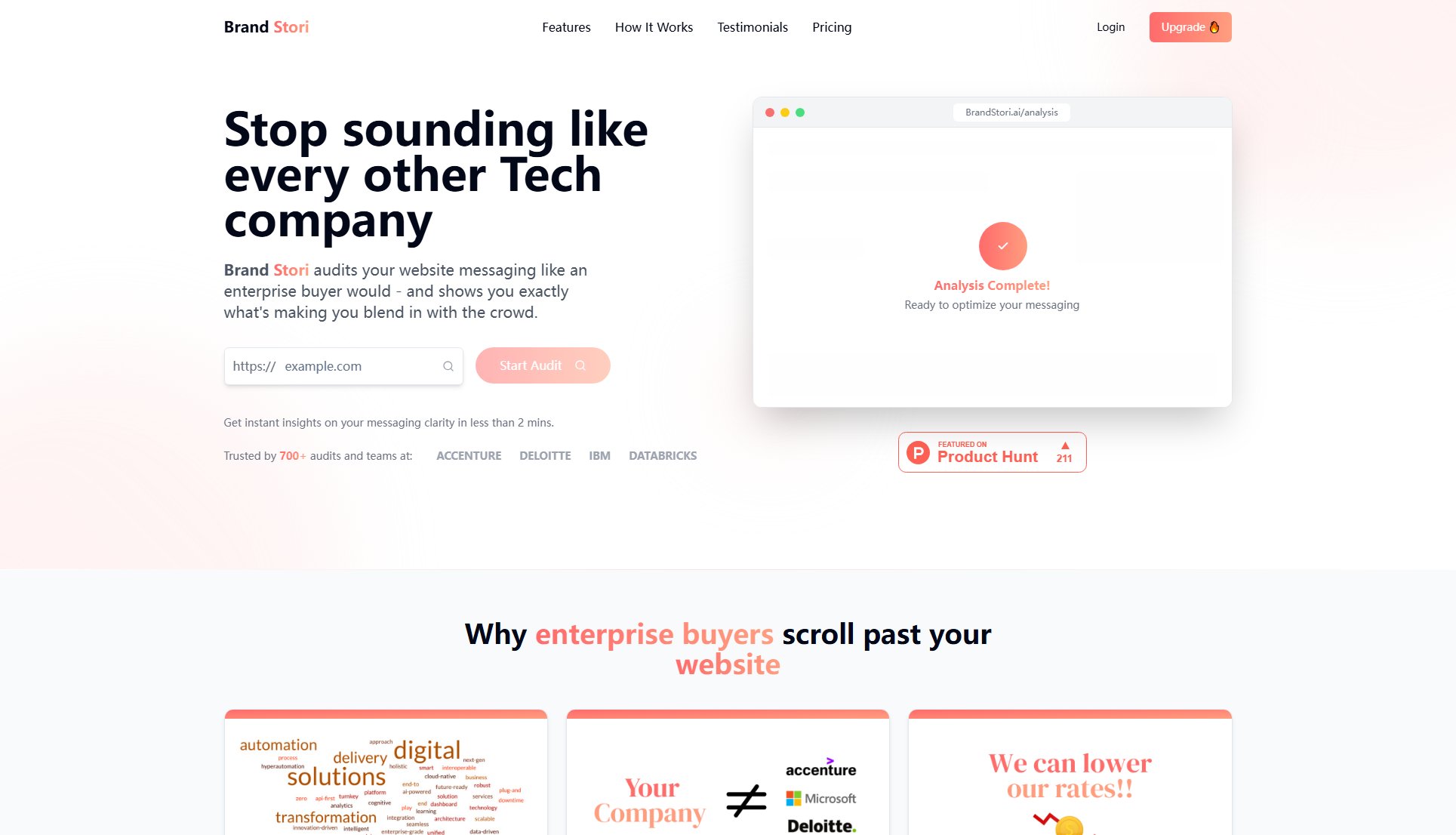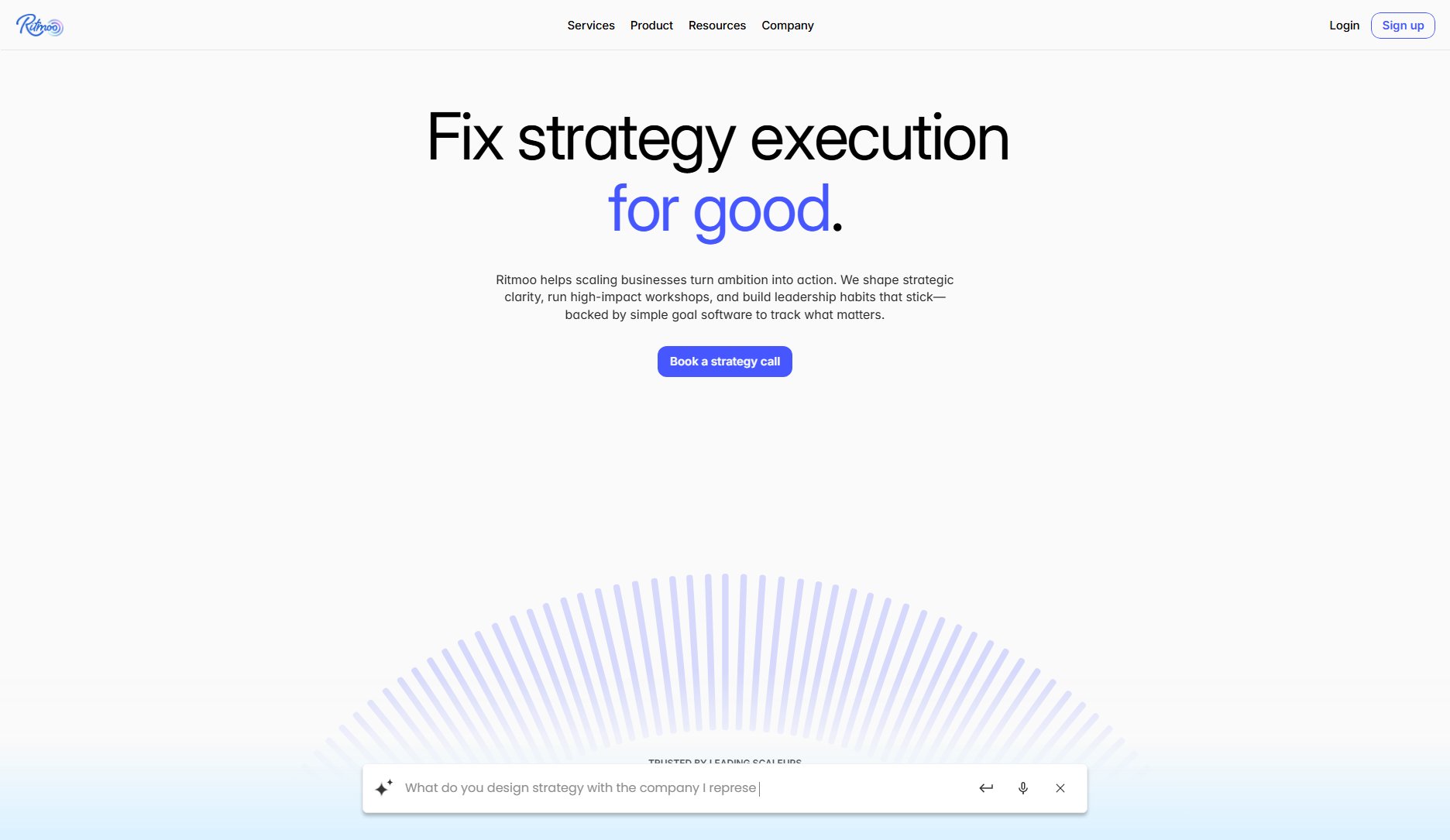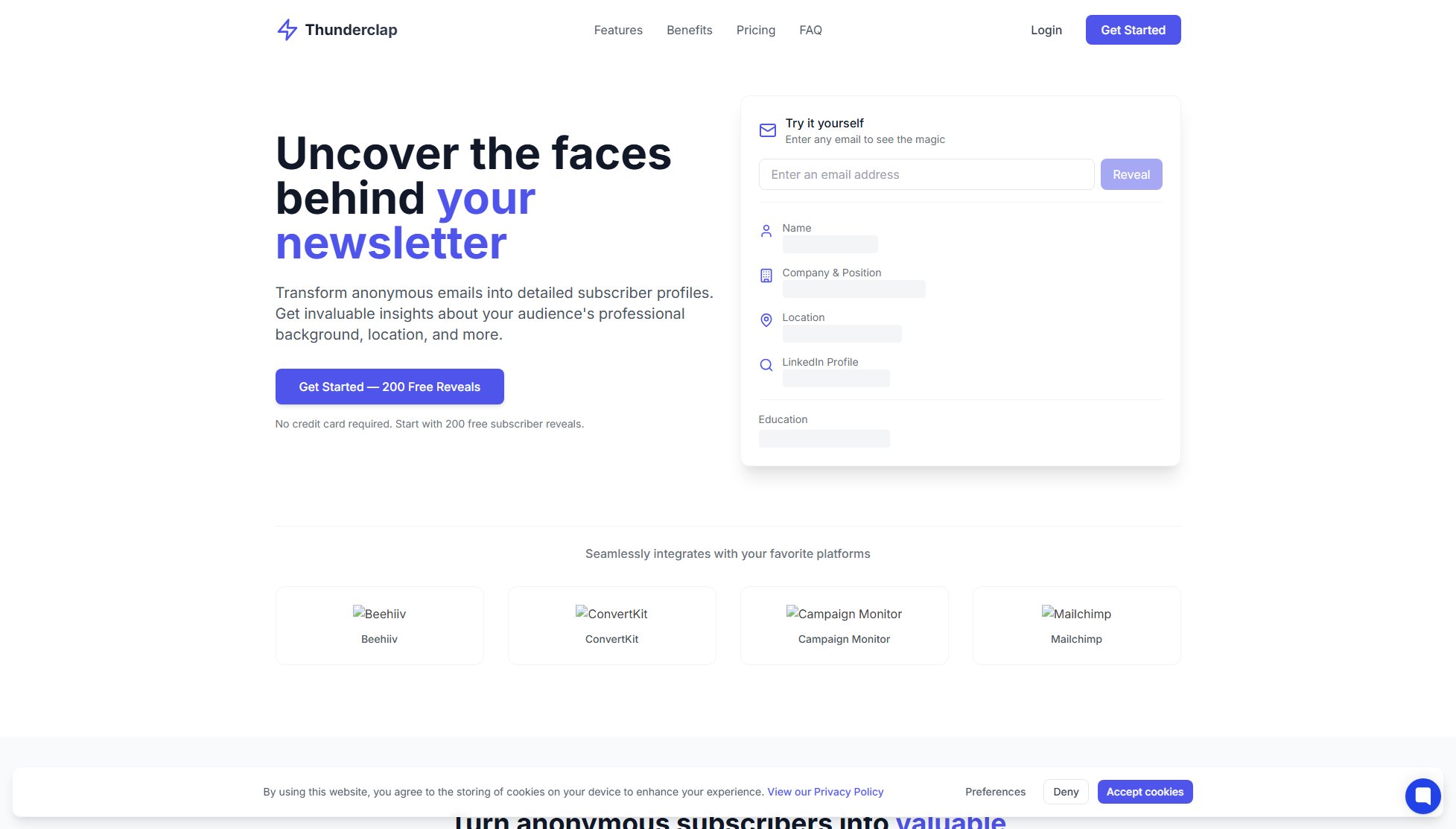Pääs
Turn strategic vision into tactical reality with alignment tools
What is Pääs? Complete Overview
Pääs (Project Alignment & Analytics System) is a strategy alignment platform designed to bridge the gap between high-level strategic vision and day-to-day execution. It helps organizations automate tracking, visualize analytics, and maintain team alignment with strategic goals. The platform solves common pain points such as disconnected strategy execution, lack of visibility into project alignment, and difficulty prioritizing work effectively. Pääs is ideal for businesses of all sizes, from startups to enterprises, that need to ensure their daily operations stay aligned with overarching strategic objectives like revenue growth, market expansion, team efficiency, product development, and process optimization.
Pääs Interface & Screenshots
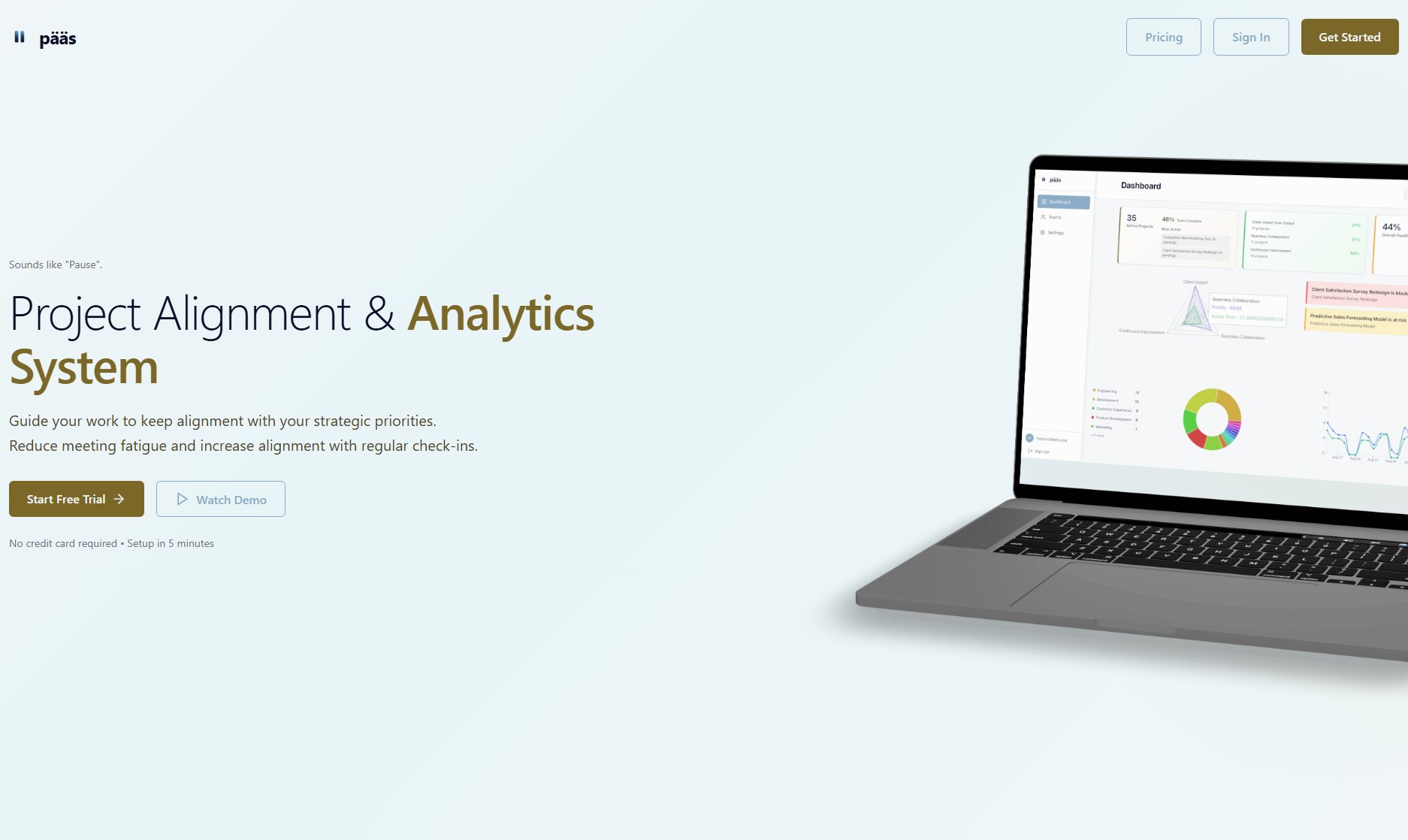
Pääs Official screenshot of the tool interface
What Can Pääs Do? Key Features
Strategic Metric Definition
Allows teams to define up to 6 key strategic metrics that serve as north stars for organizational alignment. These metrics help maintain focus on what truly matters for business success.
Automated Project Tracking
Pääs automatically tracks how projects and initiatives align with strategic goals, eliminating manual reporting and providing real-time insights into execution effectiveness.
Visual Analytics Dashboard
Provides intuitive visual representations of alignment data, making it easy to identify priorities, spot misalignments, and understand where resources should be focused.
Team Alignment Tools
Facilitates seamless collaboration across teams with features designed to maintain visibility of strategic objectives and how daily work contributes to them.
Blocker Identification
Surfaces obstacles and hidden work that might be preventing progress, allowing teams to proactively address challenges before they impact strategic goals.
Regular Check-ins
Built-in mechanisms for consistent progress updates keep work visible and maintain momentum toward strategic objectives.
Best Pääs Use Cases & Applications
Enterprise Strategy Execution
Large organizations use Pääs to ensure alignment across multiple departments and teams, preventing silos and maintaining focus on corporate strategic objectives.
Startup Growth Tracking
Fast-growing startups leverage Pääs to connect daily product development and sales activities to key growth metrics, ensuring resource allocation supports strategic priorities.
Process Optimization Initiatives
Operations teams implement Pääs to track efficiency improvements against strategic goals, measuring impact and maintaining momentum on optimization projects.
How to Use Pääs: Step-by-Step Guide
Define your strategic goals by selecting up to 6 key metrics that represent your organization's most important objectives.
Connect your projects and initiatives to these strategic metrics within the Pääs platform to establish alignment relationships.
Use the automated tracking features to monitor how daily work contributes to your strategic goals without manual reporting.
Review visual analytics dashboards regularly to identify alignment patterns, prioritize work, and spot potential blockers.
Conduct regular team check-ins using Pääs tools to maintain visibility and adjust execution as needed.
Pääs Pros and Cons: Honest Review
Pros
Considerations
Is Pääs Worth It? FAQ & Reviews
The Free plan allows tracking up to 3 strategic metrics, Basic supports up to 6, while Enterprise offers unlimited metric tracking.
Yes, Pääs offers integration capabilities with popular project management platforms, with more extensive API access available in Enterprise plans.
While project management tools focus on task execution, Pääs specializes in ensuring those tasks align with and contribute to strategic business objectives.
Absolutely. Any organization with strategic goals that need alignment with daily operations can benefit from Pääs, including non-profits.
We recommend weekly check-ins for tactical adjustments and monthly strategic reviews, but frequency can be adjusted based on your organization's needs.