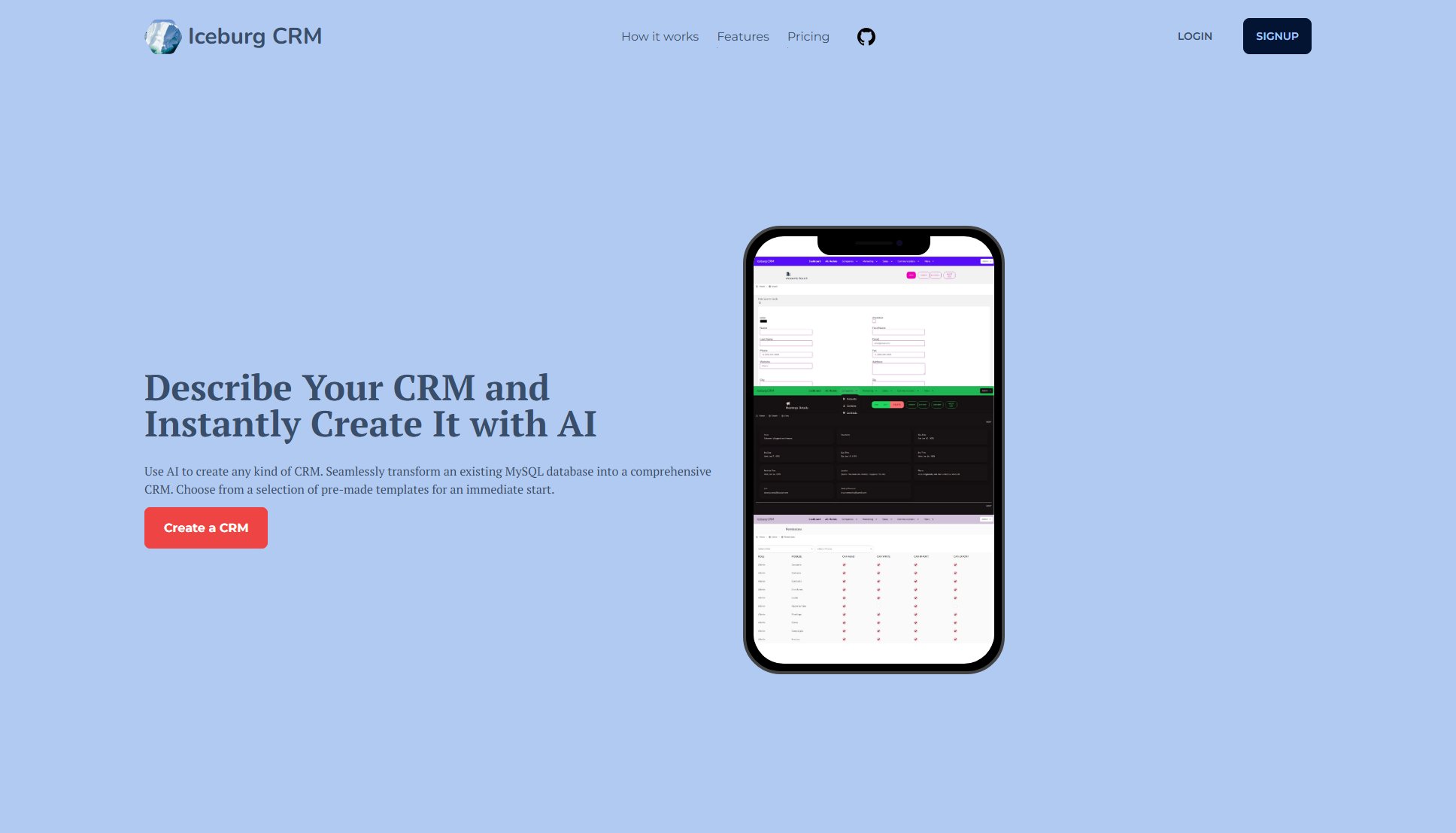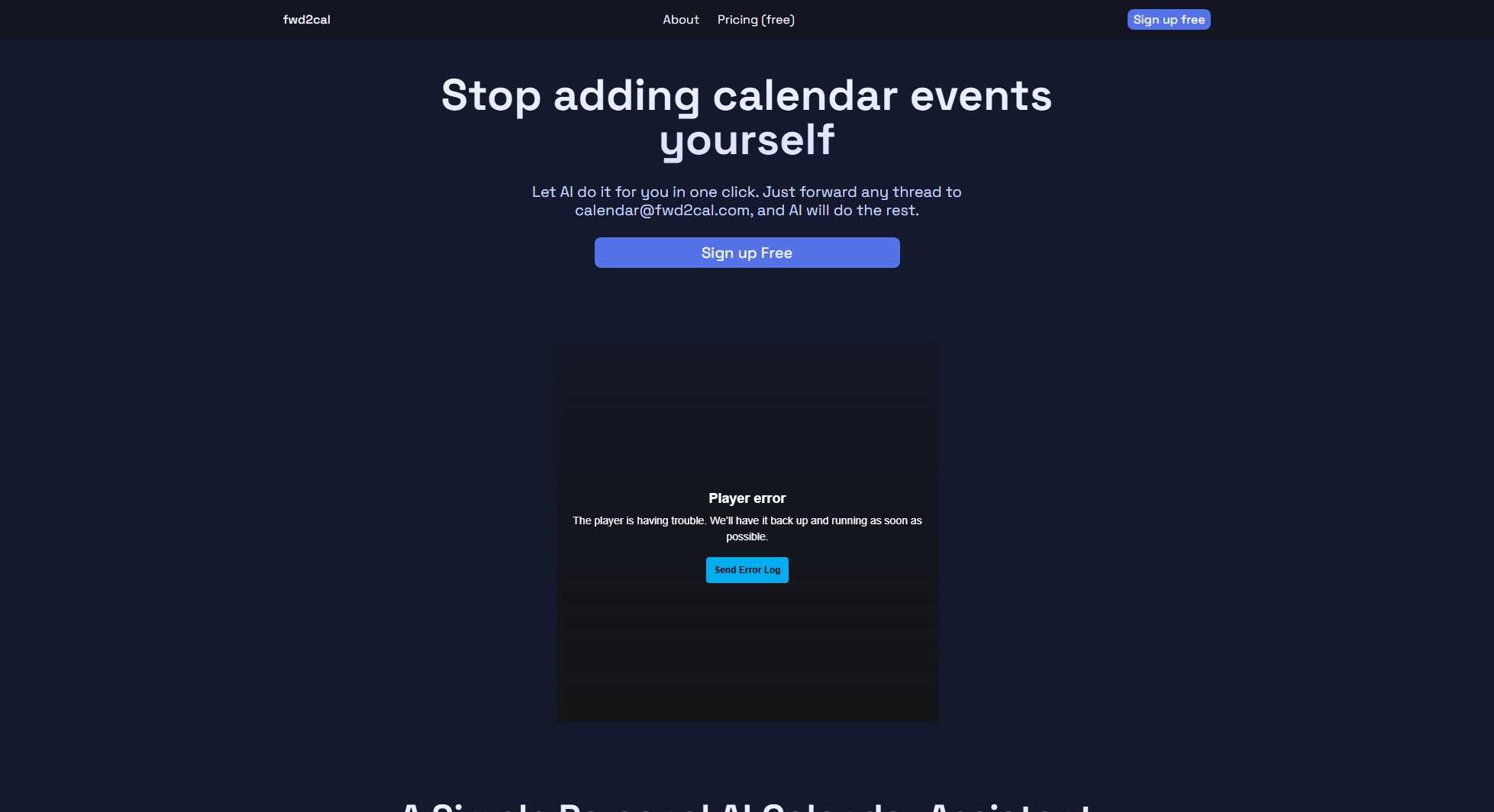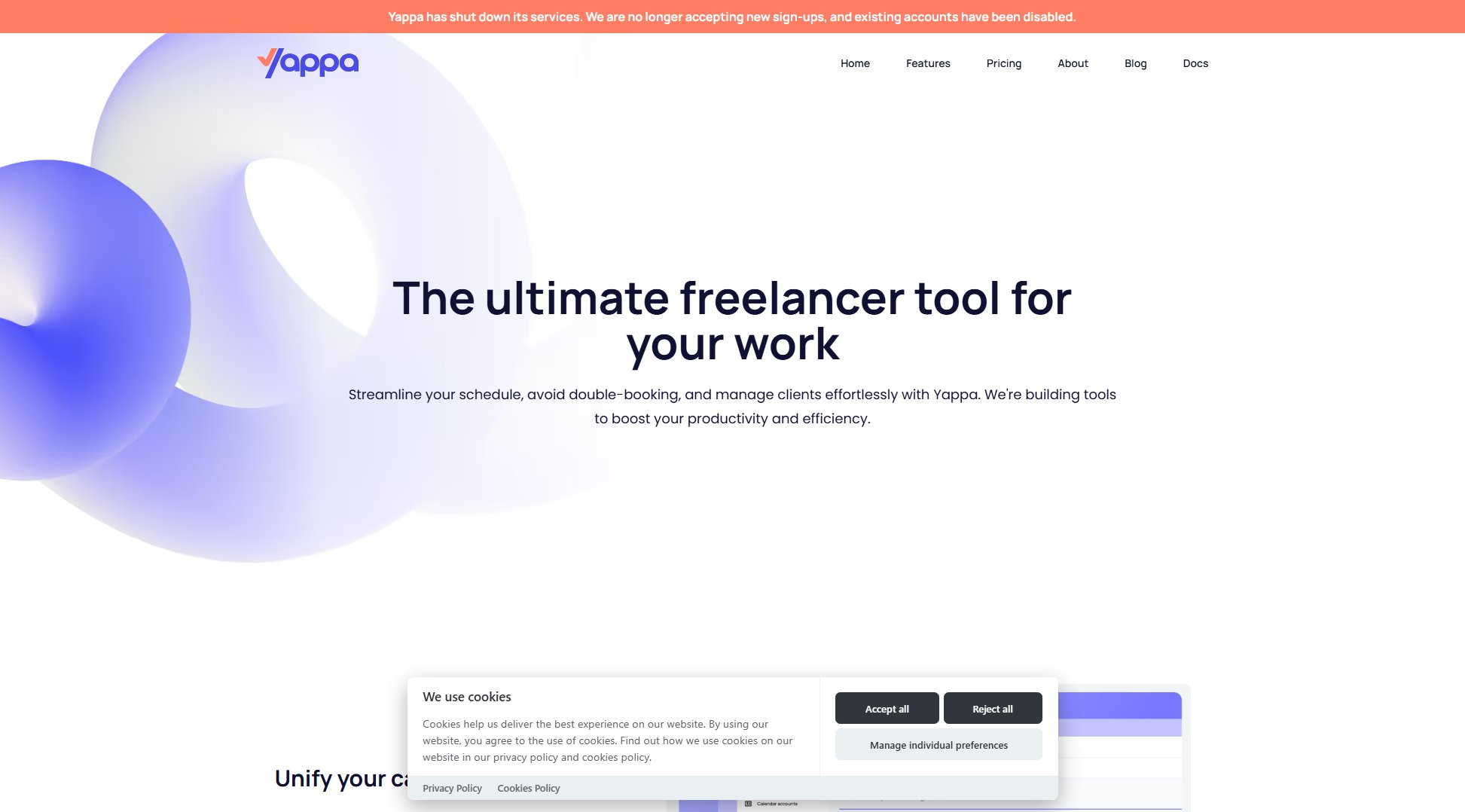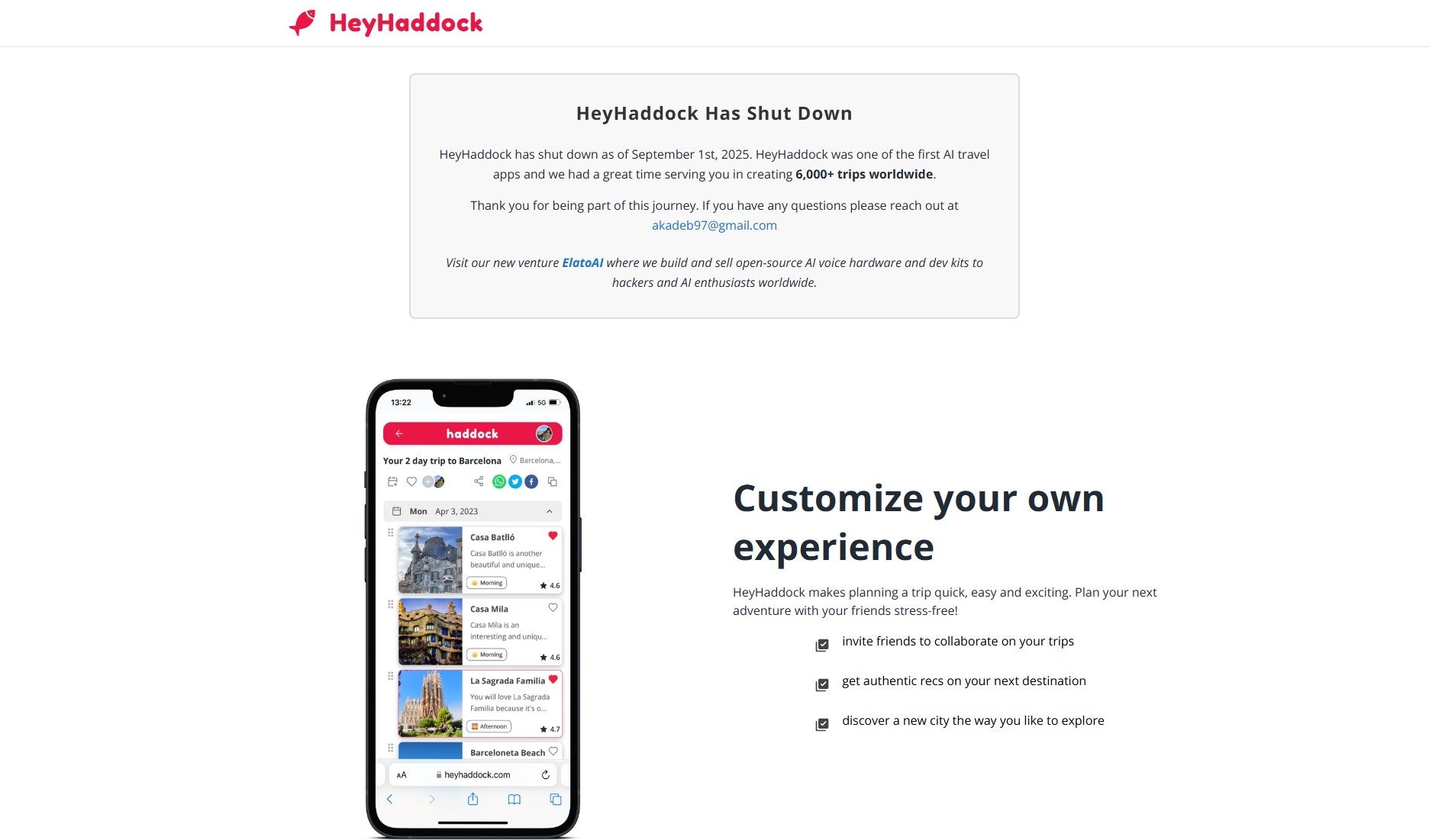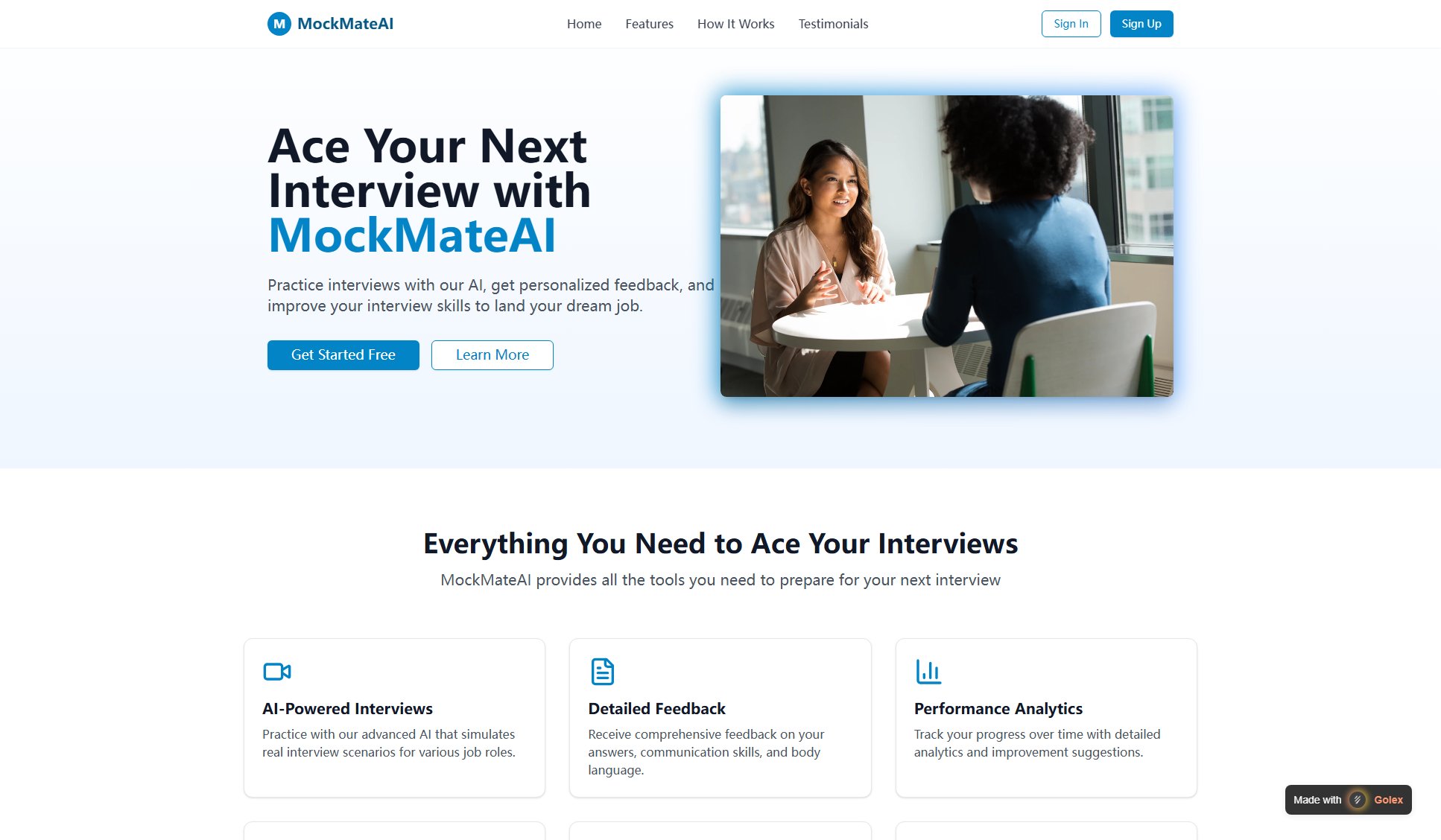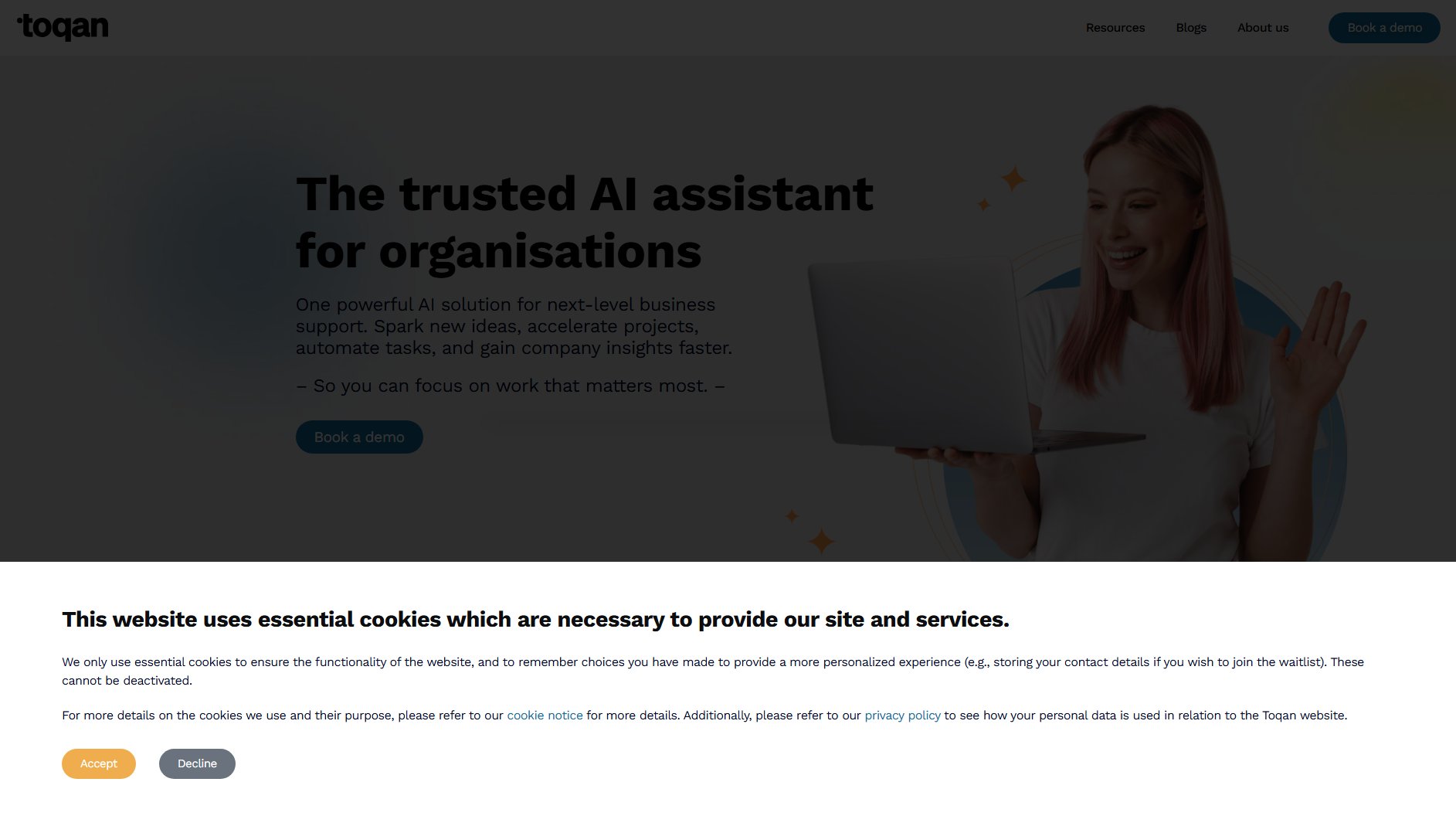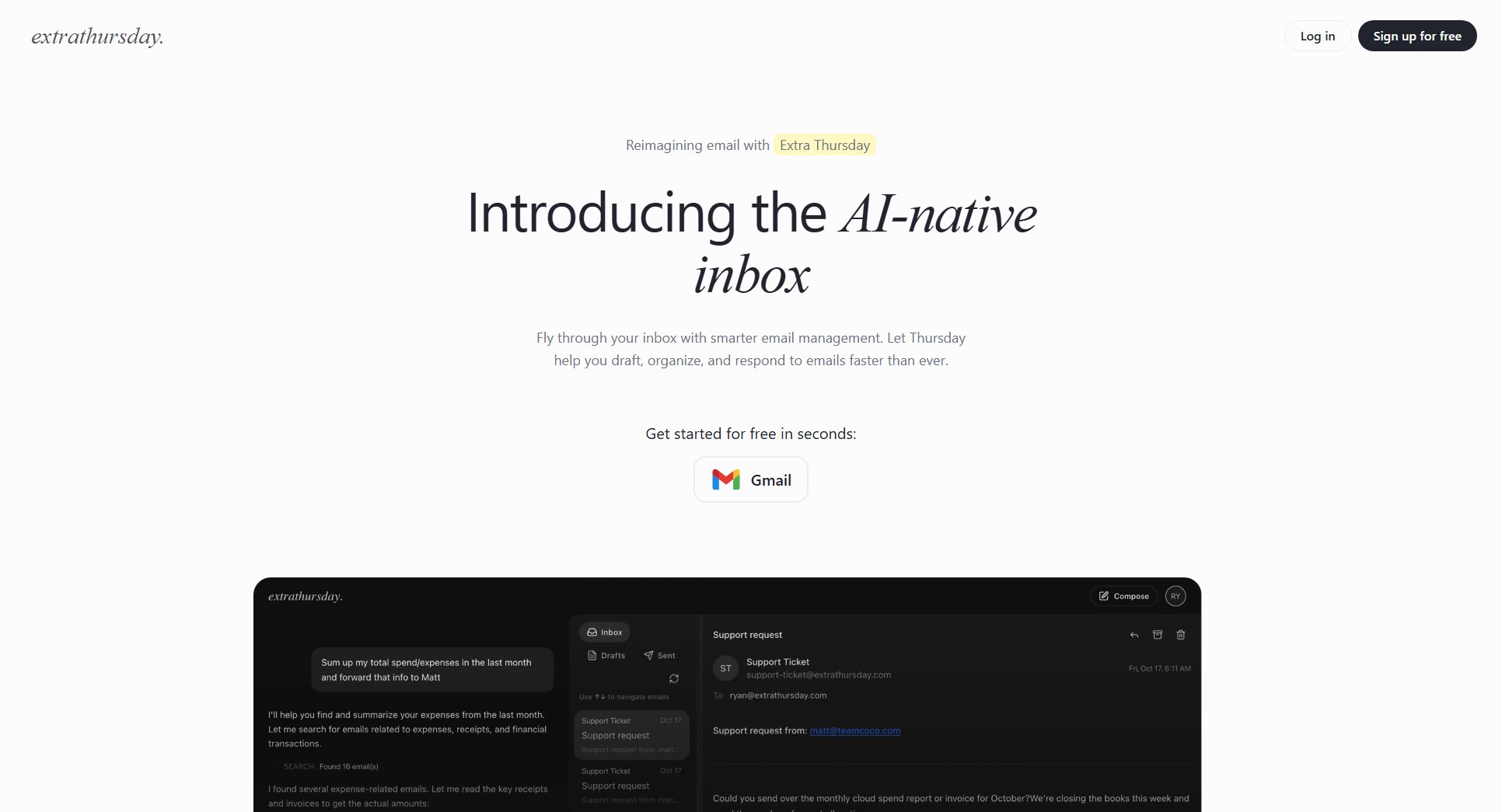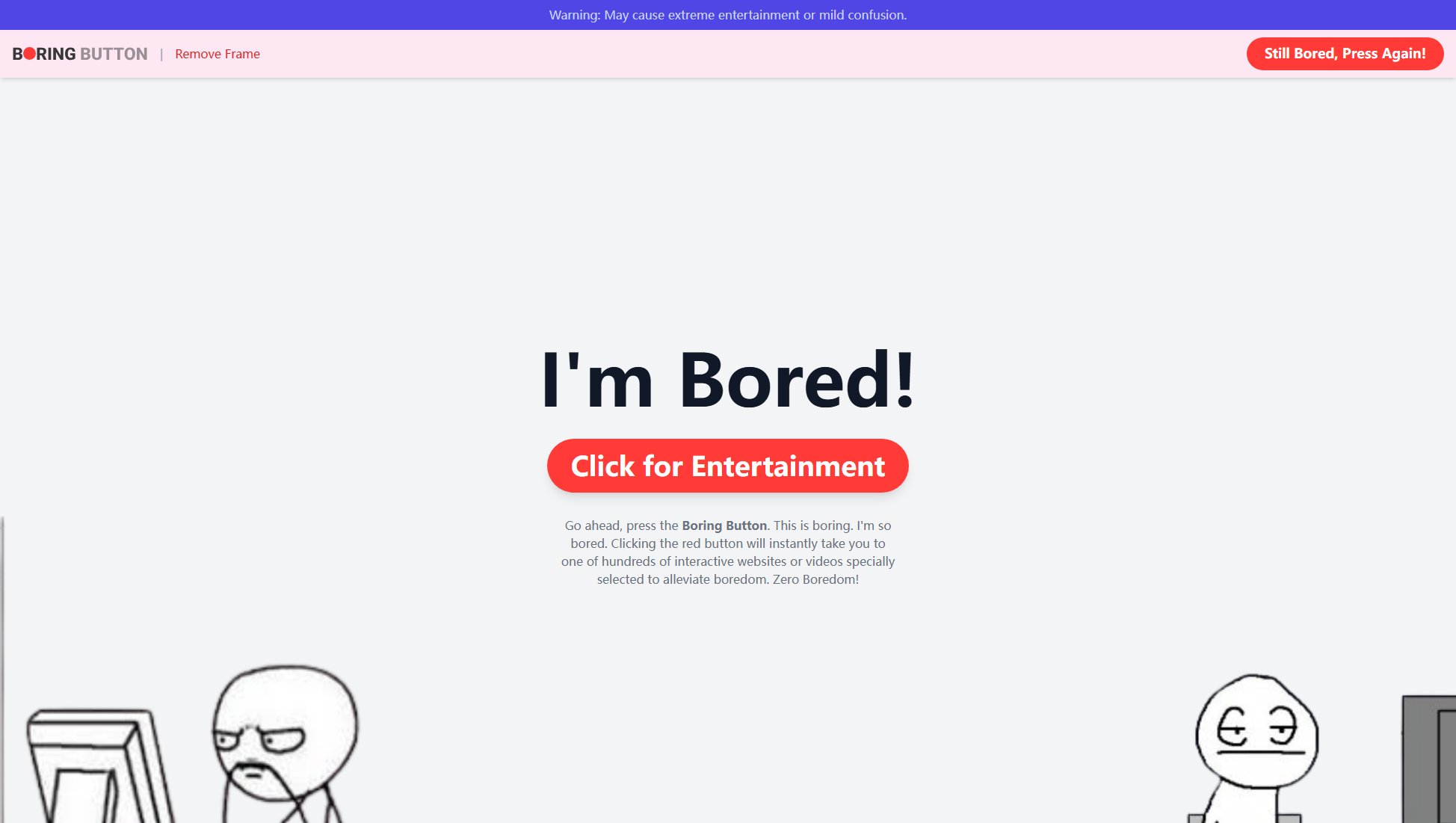OmniBox
Your AI cogni-pal for content collection and knowledge management
What is OmniBox? Complete Overview
OmniBox is an all-in-one AI-powered tool designed to streamline content collection, file parsing, knowledge organization, Q&A, and content creation. It serves as a personal AI assistant that helps users gather, organize, and utilize information efficiently. With features like web content snapshots, document parsing, and intelligent Q&A capabilities, OmniBox is ideal for researchers, content creators, students, and professionals who deal with large amounts of information. The tool solves key pain points such as information overload, difficulty in organizing diverse content formats, and time-consuming research processes. Its open-source nature and cross-platform availability make it accessible to a wide range of users.
OmniBox Interface & Screenshots

OmniBox Official screenshot of the tool interface
What Can OmniBox Do? Key Features
One-click Web Content Collection
OmniBox's browser extension allows users to save web pages, blogs, and tweets as snapshots with a single click. These snapshots are then parsed into editable documents, preserving the original content while making it easy to modify and organize. This feature eliminates the need for manual copying and pasting, saving significant time for researchers and content collectors.
Intelligent Q&A with Source Tracing
The AI-powered Q&A system can answer any question based on the collected content. Answers come with traceable sources, allowing users to verify information with just one click. This feature transforms passive content storage into active knowledge that can be queried and utilized immediately.
Multi-format Document Parsing
OmniBox supports a wide range of file formats including PDF, Word, PPT, Markdown, audio, and video. Users can simply drag and drop files into OmniBox, which then converts them into editable, searchable documents. This powerful parsing capability makes previously static content dynamic and interactive.
Content Subscription
Users can subscribe to content from multiple channels, ensuring they stay updated on topics they care about. This feature automates content collection from preferred sources, creating a personalized knowledge stream that's always current and relevant.
Video Summarization
OmniBox can process video content and generate editable documentation, extracting key information and saving users hours of viewing time. This feature is particularly valuable for researchers, students, and professionals who need to quickly grasp the essence of video content.
Cross-platform Accessibility
With both desktop and mobile applications, OmniBox ensures users can access their knowledge base anytime, anywhere. The seamless synchronization across devices means your information is always at your fingertips, regardless of where you're working.
Best OmniBox Use Cases & Applications
Academic Research
Students and researchers can use OmniBox to collect and organize academic papers, web resources, and lecture videos. The Q&A feature helps quickly find relevant information across all collected materials, while video summarization saves hours of viewing time.
Content Creation
Bloggers and journalists can gather source materials from across the web, automatically parsed into editable formats. The tool helps maintain organized references and quickly generates content by combining and editing collected snippets.
Competitive Intelligence
Business professionals can monitor industry news, competitor websites, and market reports through content subscriptions. The AI helps surface key insights and trends from the collected information.
Personal Knowledge Management
Individuals can build a personal digital library of articles, documents, and media, with the ability to instantly recall any piece of information through natural language queries.
How to Use OmniBox: Step-by-Step Guide
Install the OmniBox browser extension from the Chrome Web Store to enable one-click content saving from any webpage.
Use the extension to save web pages, articles, or tweets as snapshots, which are automatically parsed into editable documents in your OmniBox library.
For other content types, simply drag and drop files (PDFs, Word documents, videos, etc.) into the OmniBox interface to have them parsed and made searchable.
Organize your collected content using tags, folders, or the built-in AI categorization features to create a personalized knowledge base.
Query your knowledge base by asking questions in natural language, with the AI providing answers drawn from your collected content and indicating sources for verification.
Create new content by combining and editing your collected materials, using OmniBox as your research assistant and writing companion.
OmniBox Pros and Cons: Honest Review
Pros
Considerations
Is OmniBox Worth It? FAQ & Reviews
Yes, OmniBox currently offers a free version with basic functionality. A Pro version with additional features is coming soon, but the core content collection and Q&A capabilities will remain free.
OmniBox supports PDF, Word, PowerPoint, Markdown, audio, and video files. The tool converts these into editable and searchable documents within your knowledge base.
When you ask a question, OmniBox provides answers drawn from your collected content and clearly indicates which document or source the information came from, allowing for easy verification.
As an open-source tool, OmniBox's code is transparent and available for review on GitHub. Users maintain control over their collected content and knowledge base.
The mobile application is currently in development and will be released soon, allowing users to access their OmniBox knowledge base on smartphones and tablets.