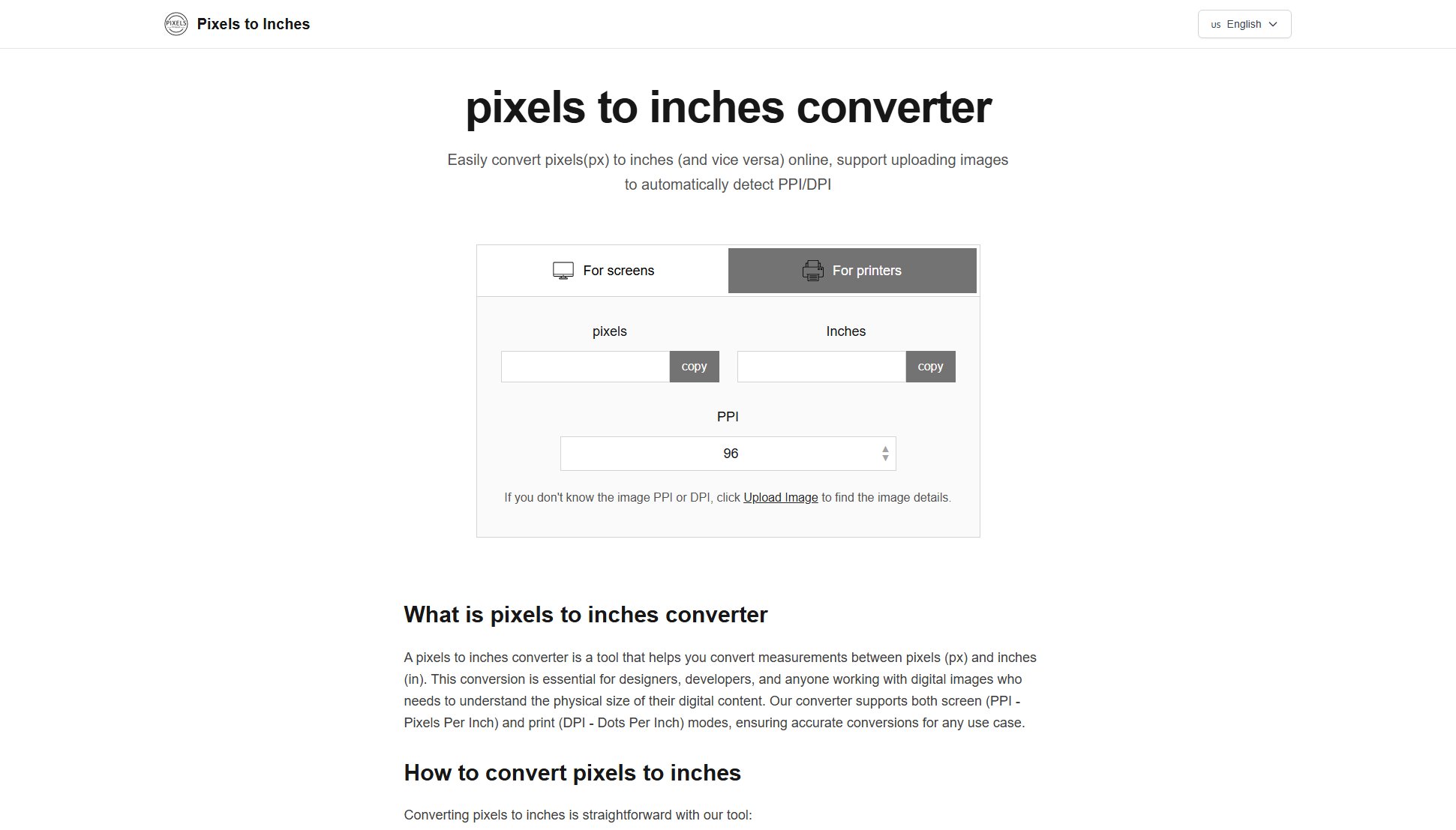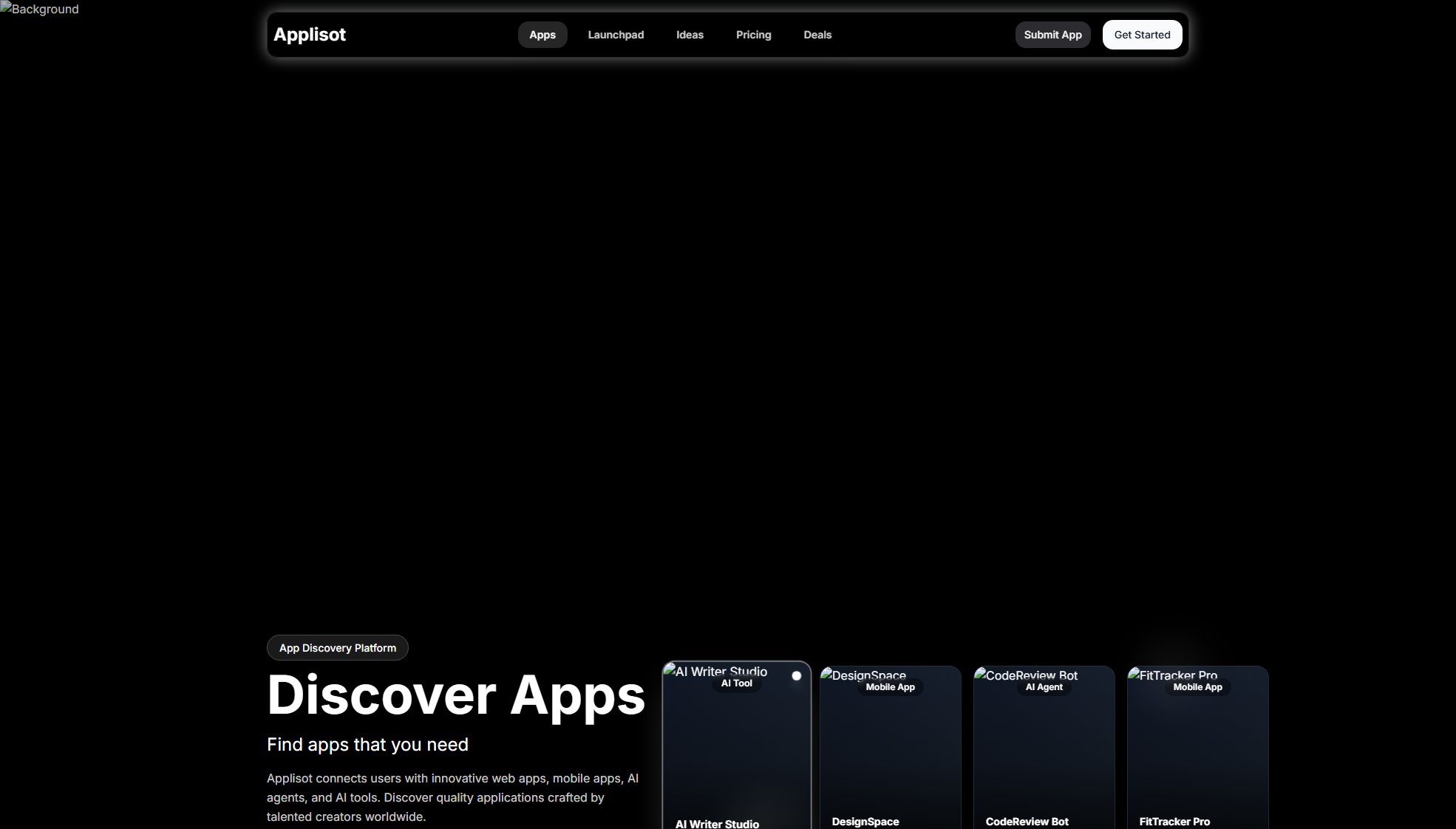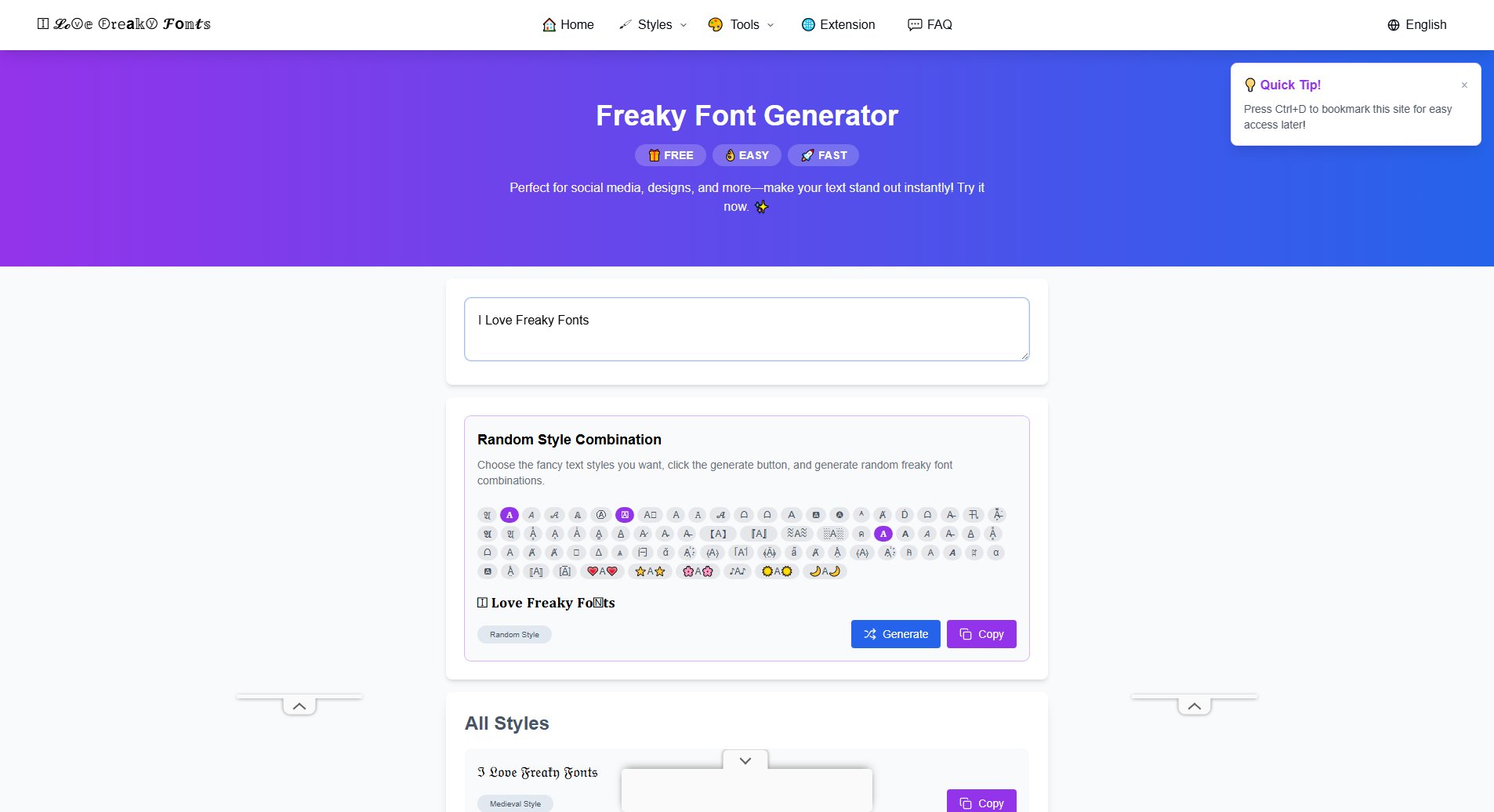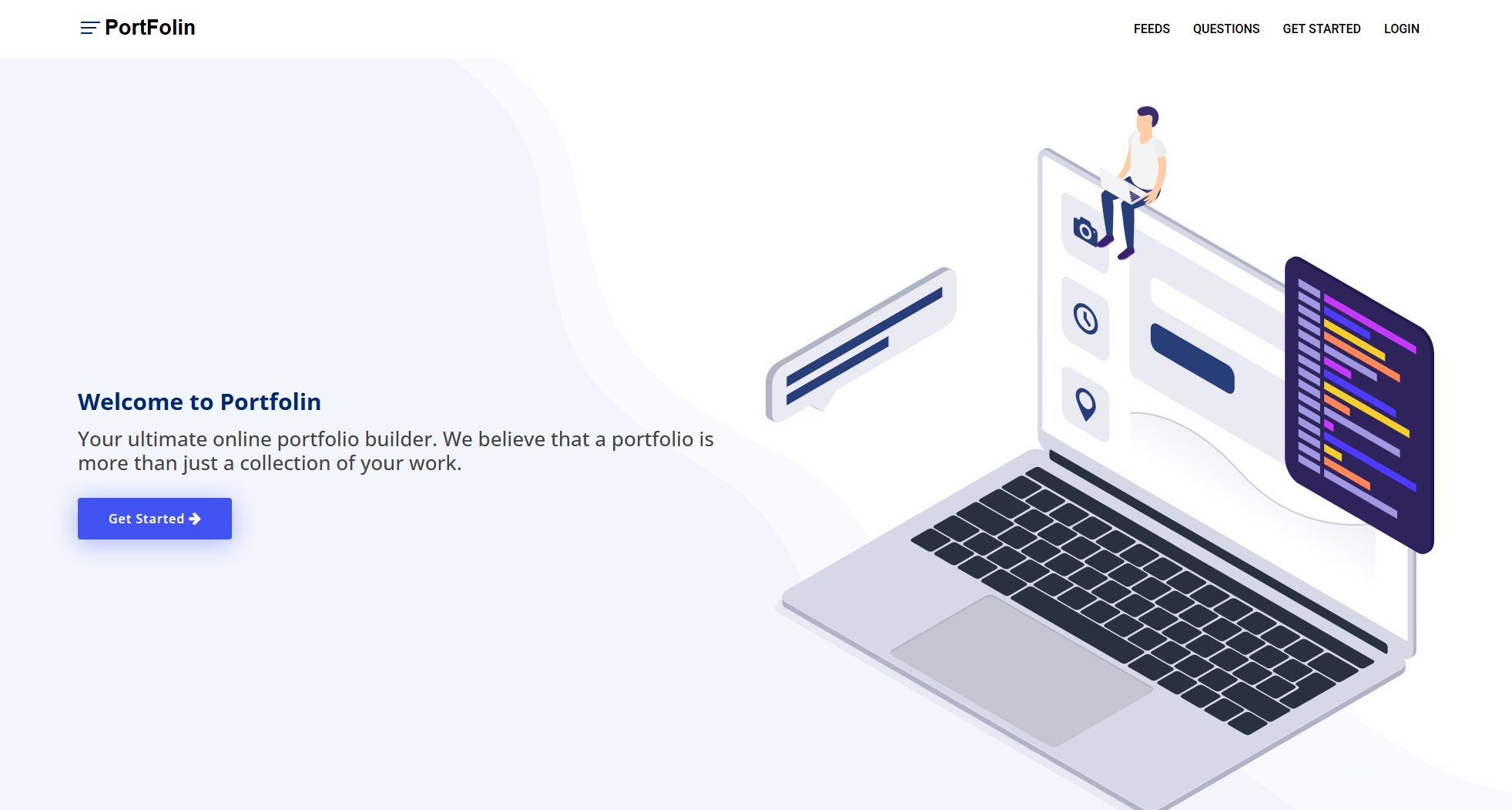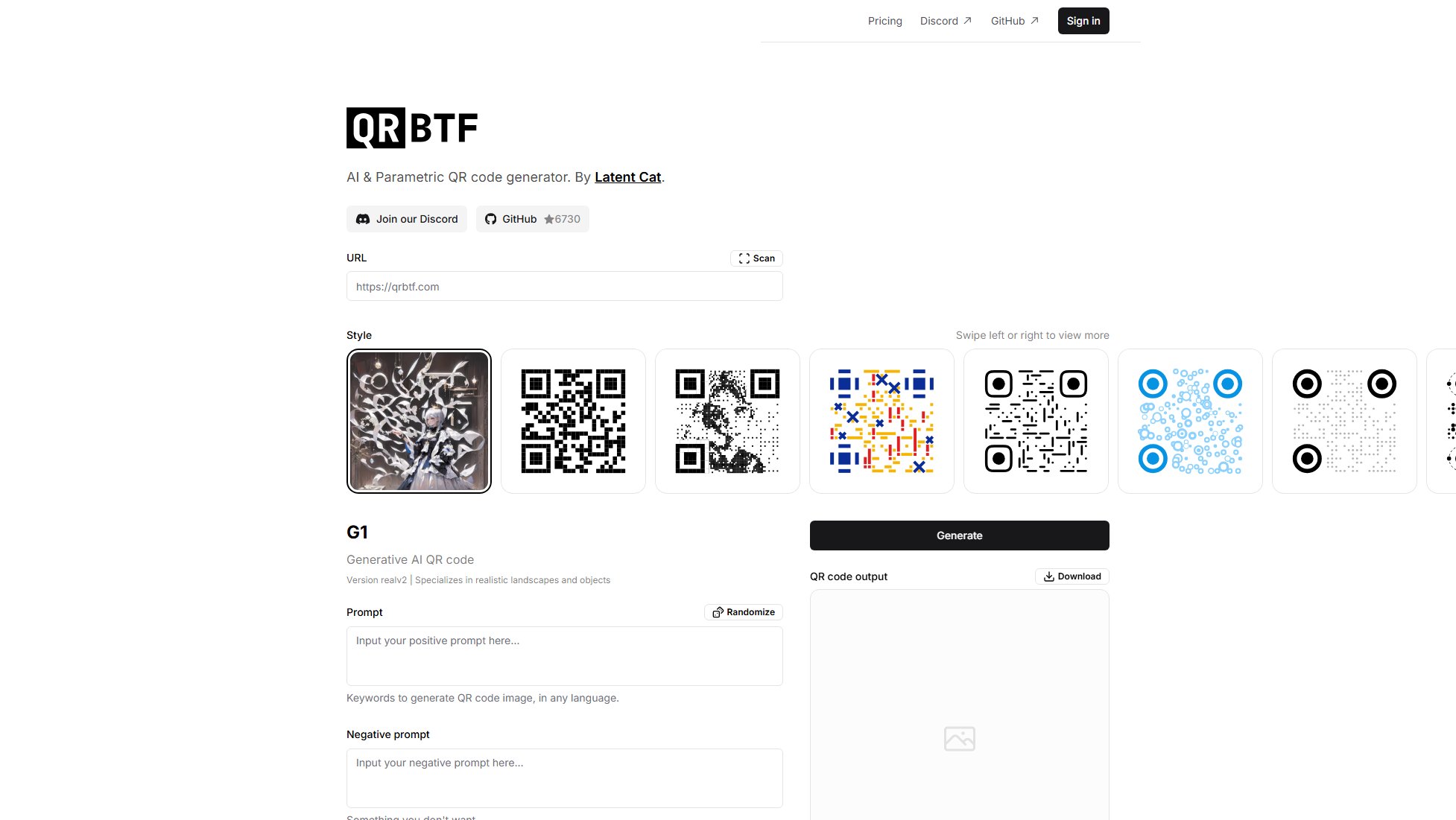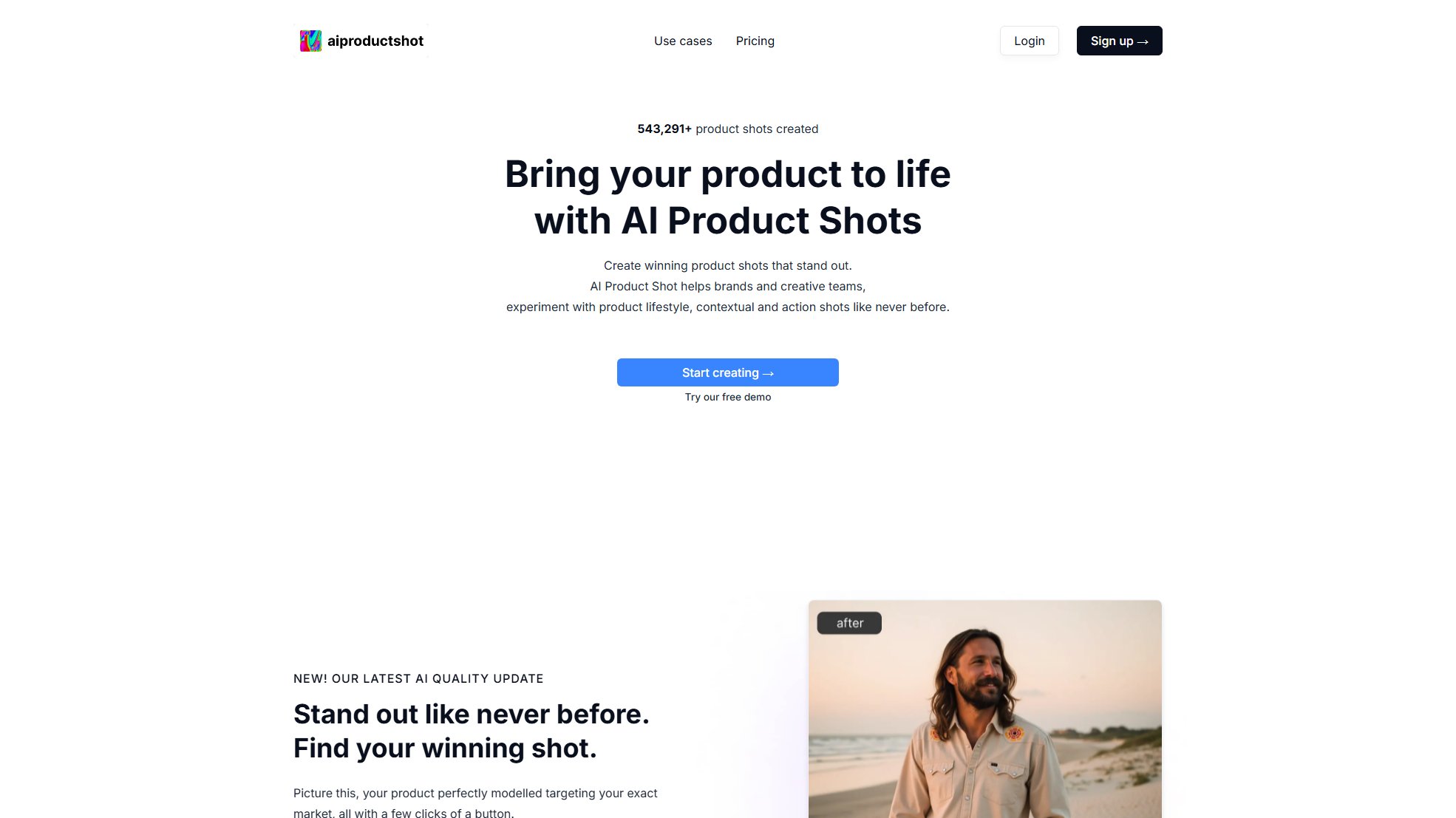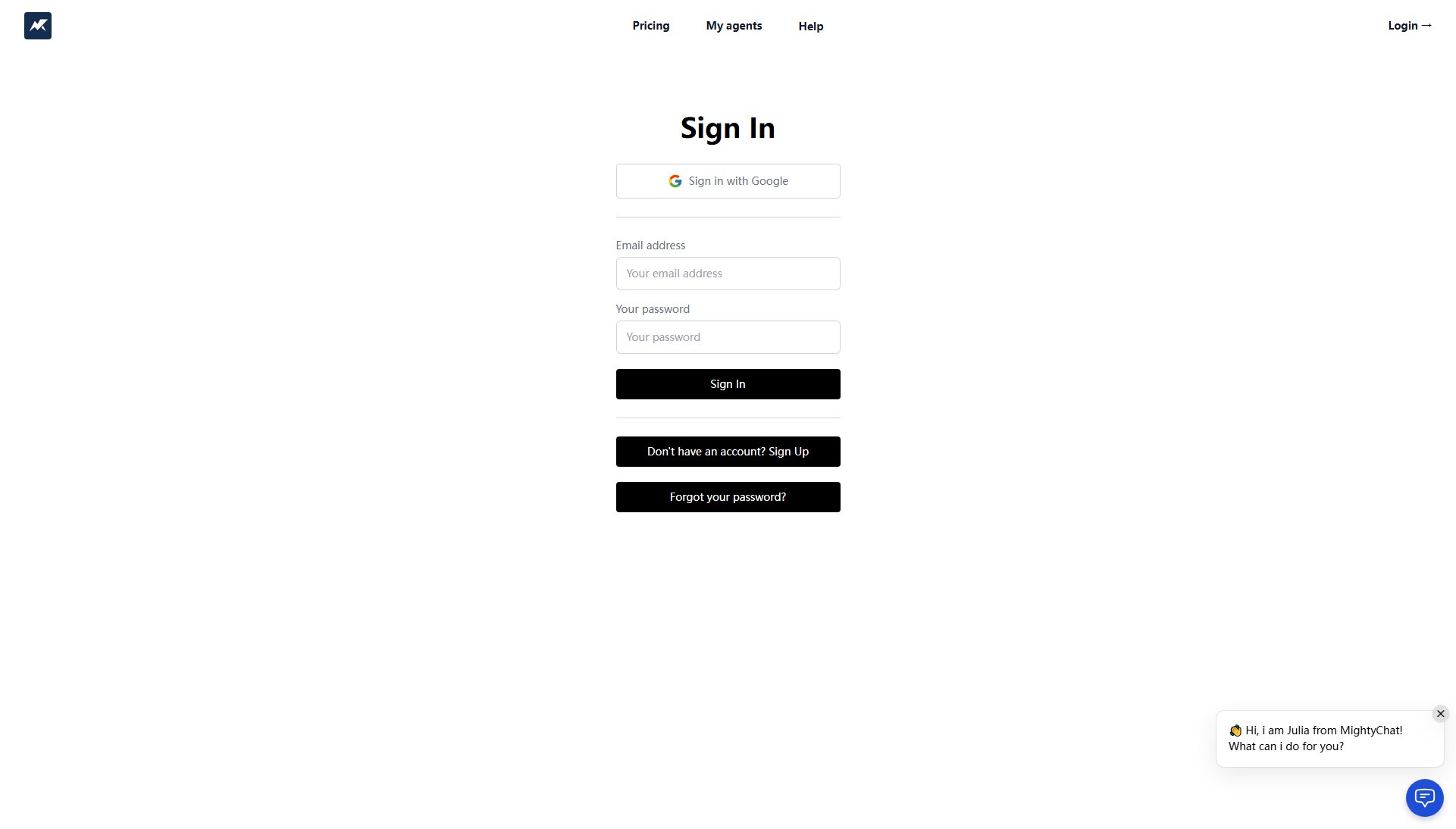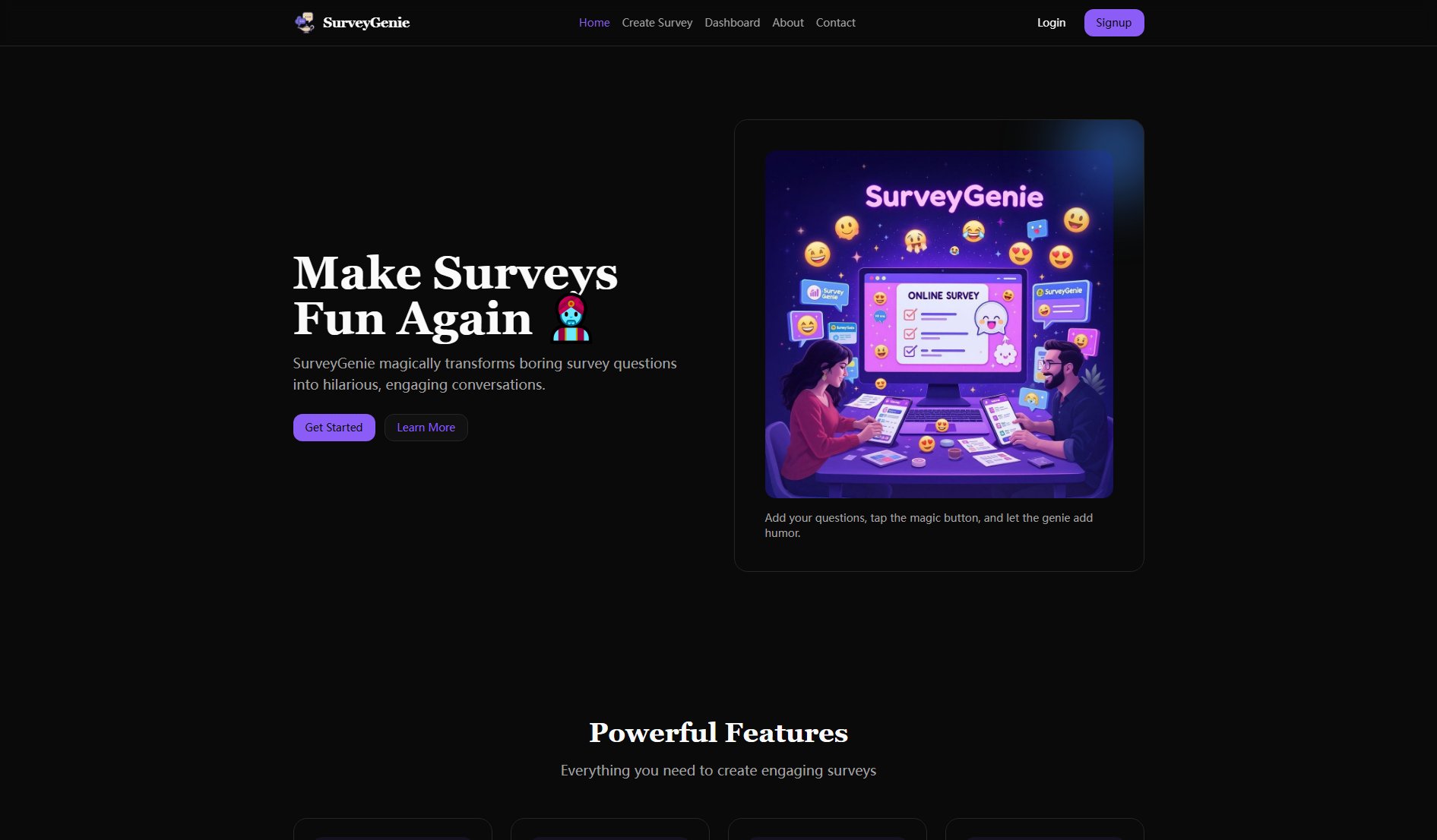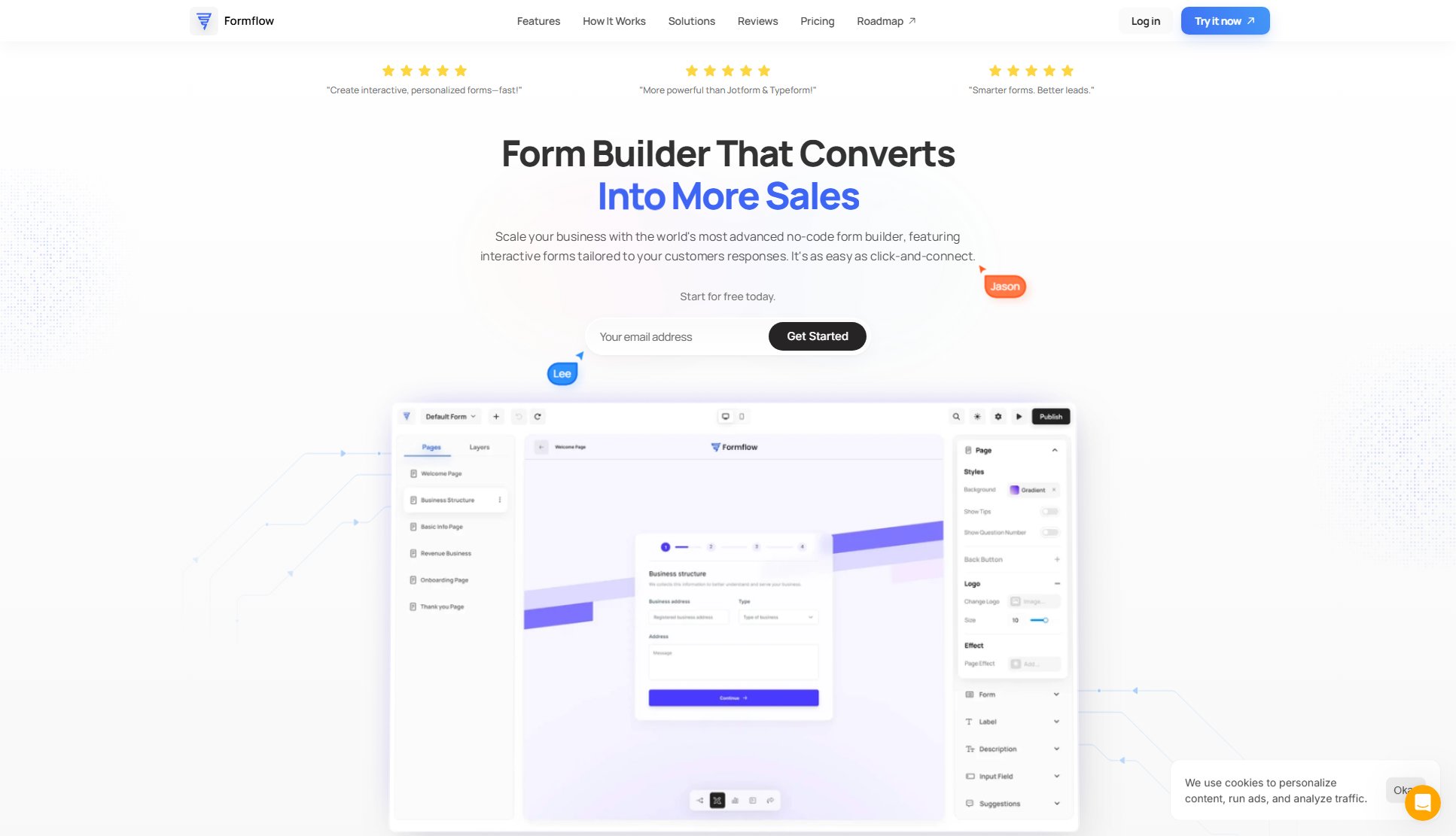Oggle®
Create beautiful 3D app showcases with drag & drop simplicity
What is Oggle®? Complete Overview
Oggle is a revolutionary tool designed to help users create stunning 3D app showcases for various platforms such as app stores, display ads, product launches, social media, pitch decks, and presentations. With its intuitive drag-and-drop interface, Oggle eliminates the need for any 3D design skills, making it accessible to everyone. Users can start from scratch or utilize professionally designed templates, customizing text and device screens effortlessly. The tool supports a wide range of 3D device models, including the latest Apple and Android devices, and offers advanced features like automatic 3D extrusion of 2D images and green-screen video background removal. Oggle is perfect for marketers, app developers, and designers looking to produce professional-quality 3D visuals quickly and easily.
Oggle® Interface & Screenshots
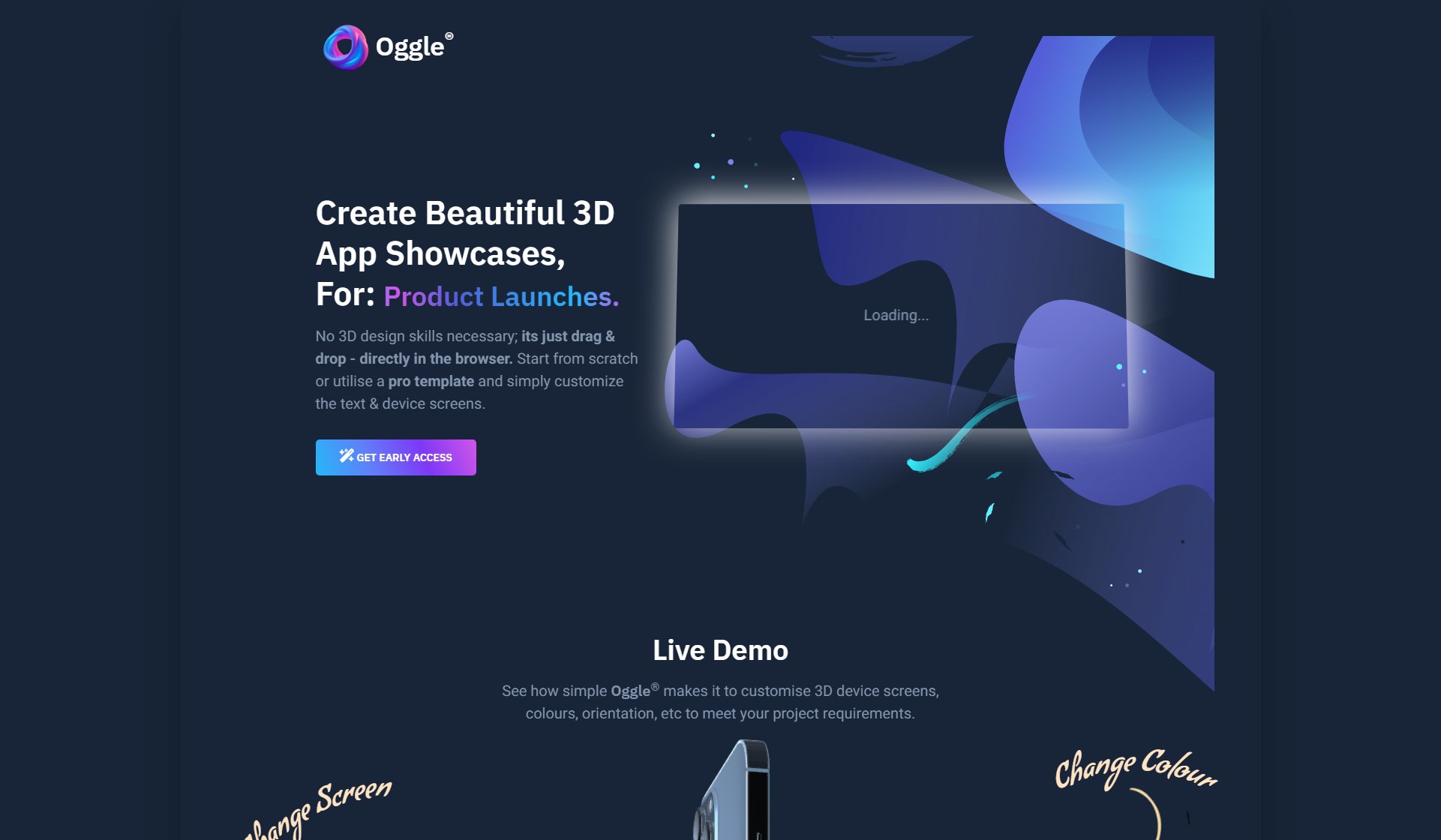
Oggle® Official screenshot of the tool interface
What Can Oggle® Do? Key Features
Professionally Designed Templates
Oggle offers dozens of professionally designed templates that can be customized to meet your project requirements. Simply update text and device screen placeholders with a point-and-click or drag-and-drop interface. This feature allows users to produce professional results in minutes, saving time and effort.
25+ Studio-Grade 3D Device Models
Choose from a comprehensive suite of 3D devices, including phones, tablets, and laptops from leading brands like Apple and Android. All devices are fully customizable, allowing users to change colors, sizes, and orientations in 3D space to match their project needs.
Flexible & Powerful Customization
Oggle supports the addition of custom text, images, and video assets to your projects. Unique features include the automatic extrusion of 2D images like logos into 3D and support for green-screen video background removal, enabling users to create highly polished and professional visuals.
Drag & Drop Interface
Oggle's user-friendly drag-and-drop interface makes it easy for anyone to create 3D app showcases without needing any prior 3D design skills. The intuitive controls allow for seamless customization directly in the browser.
Live Demo and Real-Time Preview
Oggle provides a live demo feature that lets users see how simple it is to customize 3D device screens, colors, and orientations. This real-time preview ensures that users can fine-tune their projects to perfection before finalizing them.
Best Oggle® Use Cases & Applications
App Store Listings
Create eye-catching 3D visuals for your app store listings to stand out from the competition. Oggle's templates and customization options make it easy to highlight key features and attract more downloads.
Social Media Ads
Design stunning 3D ads for social media platforms to capture attention and drive engagement. The drag-and-drop interface allows for quick adjustments to match different ad formats and platforms.
Product Launches
Enhance your product launch presentations with professional 3D showcases. Oggle's realistic device models and customization options help you present your product in the best possible light.
Pitch Decks
Incorporate dynamic 3D visuals into your pitch decks to impress investors and stakeholders. The easy-to-use interface ensures that even non-designers can create compelling visuals.
How to Use Oggle®: Step-by-Step Guide
Start by visiting the Oggle website and either signing up for early access or exploring the live demo to get a feel for the tool.
Choose a professionally designed template or start from scratch. The templates are categorized for different use cases like app stores, social media, and presentations.
Customize your project by dragging and dropping elements. Update text, change device screens, adjust colors, and modify orientations to suit your needs.
Add custom assets such as images, logos, or videos. Utilize advanced features like 3D extrusion for 2D images or green-screen video background removal.
Preview your 3D showcase in real-time using the live demo feature. Make any final adjustments to ensure everything looks perfect.
Download or share your finished 3D app showcase directly from Oggle. Use it for app stores, ads, social media, or presentations.
Oggle® Pros and Cons: Honest Review
Pros
Considerations
Is Oggle® Worth It? FAQ & Reviews
No, Oggle is designed to be user-friendly with a drag-and-drop interface that requires no prior 3D design skills.
Oggle supports over 25 studio-grade 3D device models, including the latest Apple and Android phones, tablets, and laptops.
Yes, Oggle offers a 1-month free trial with no credit card required. After the trial, prices start from £8.99 per month.
Yes, Oggle can be used for commercial projects, including app store listings, ads, and presentations.
You can register your email on the Oggle website to obtain early access and start your free trial.