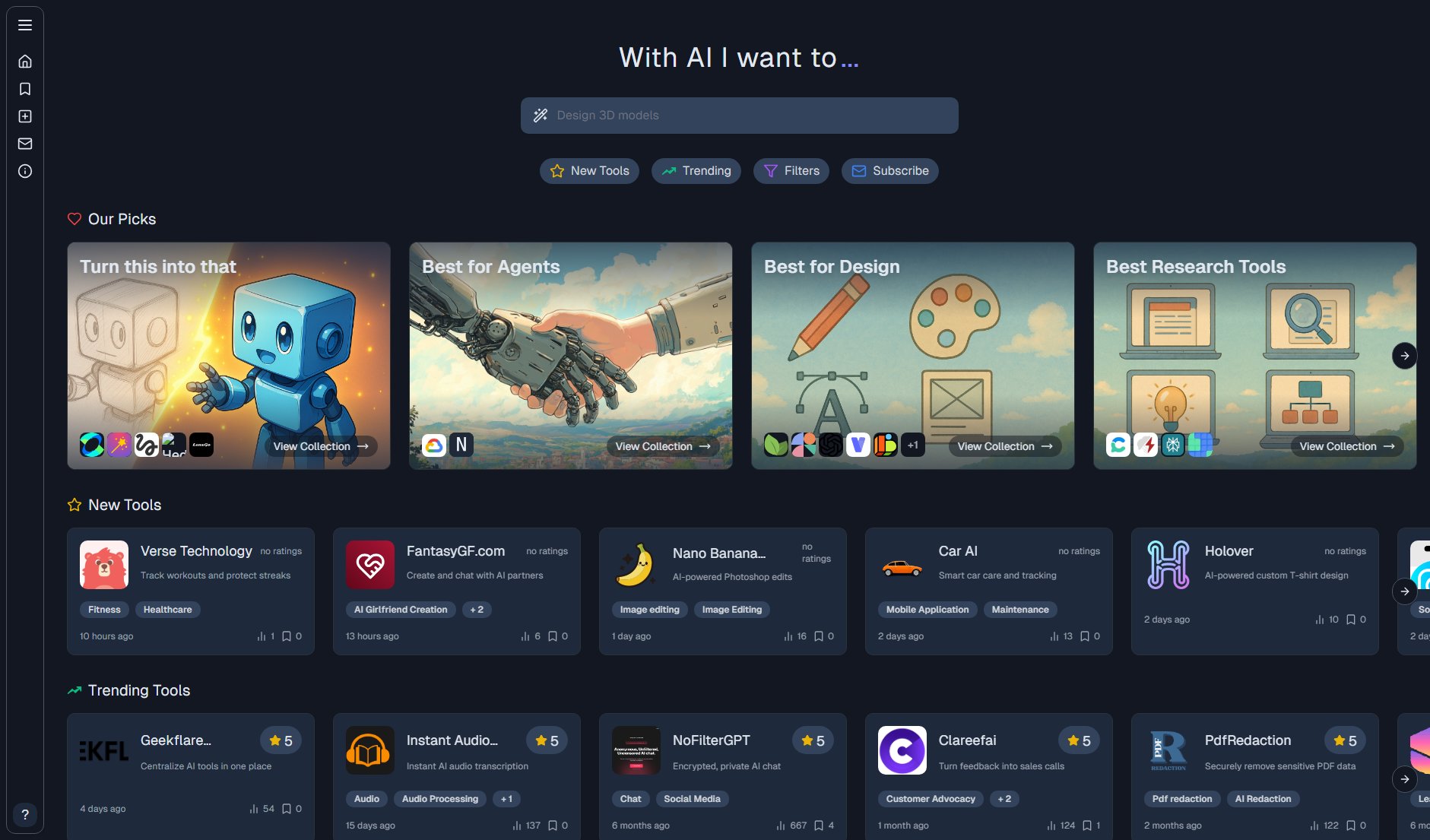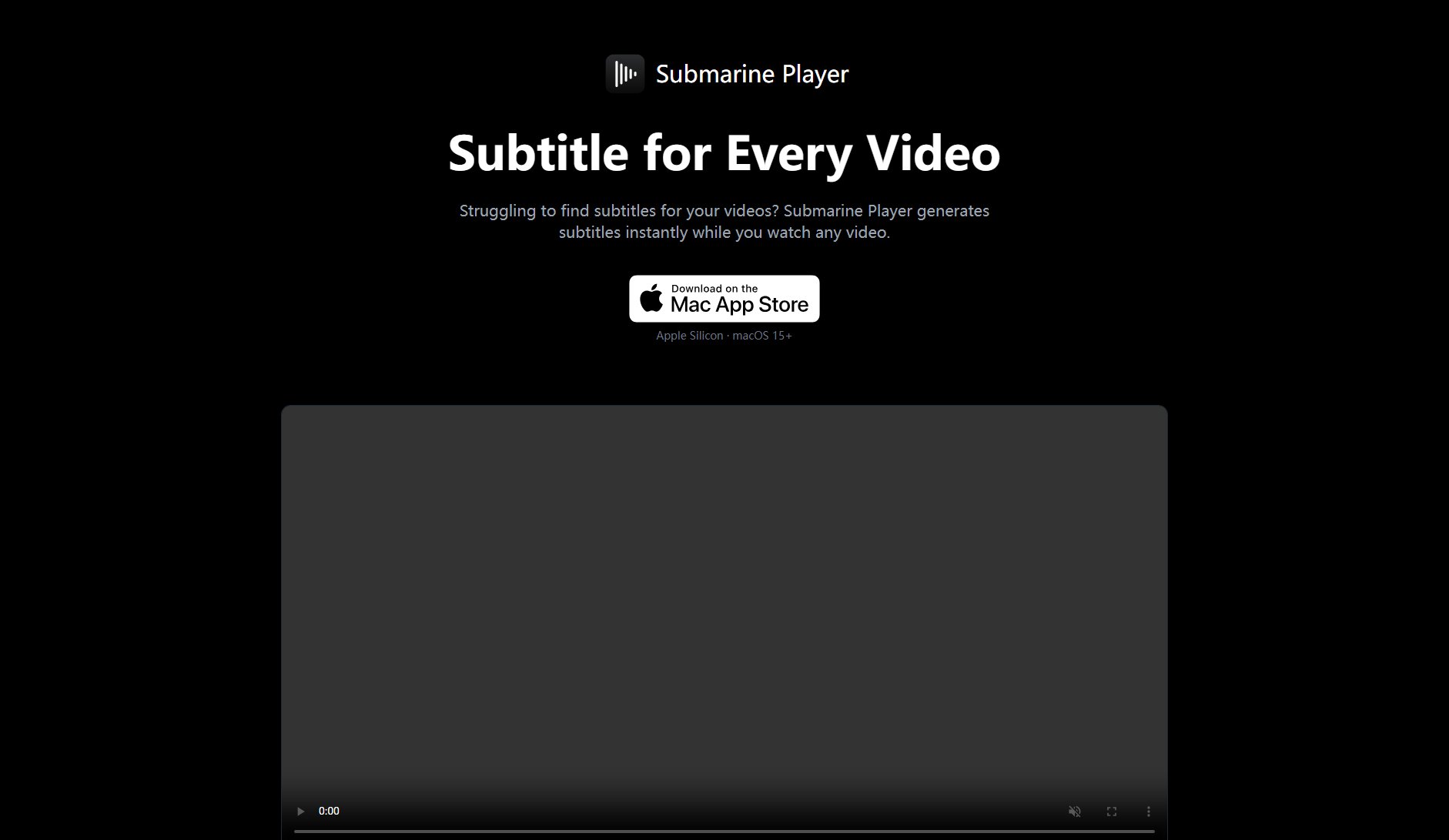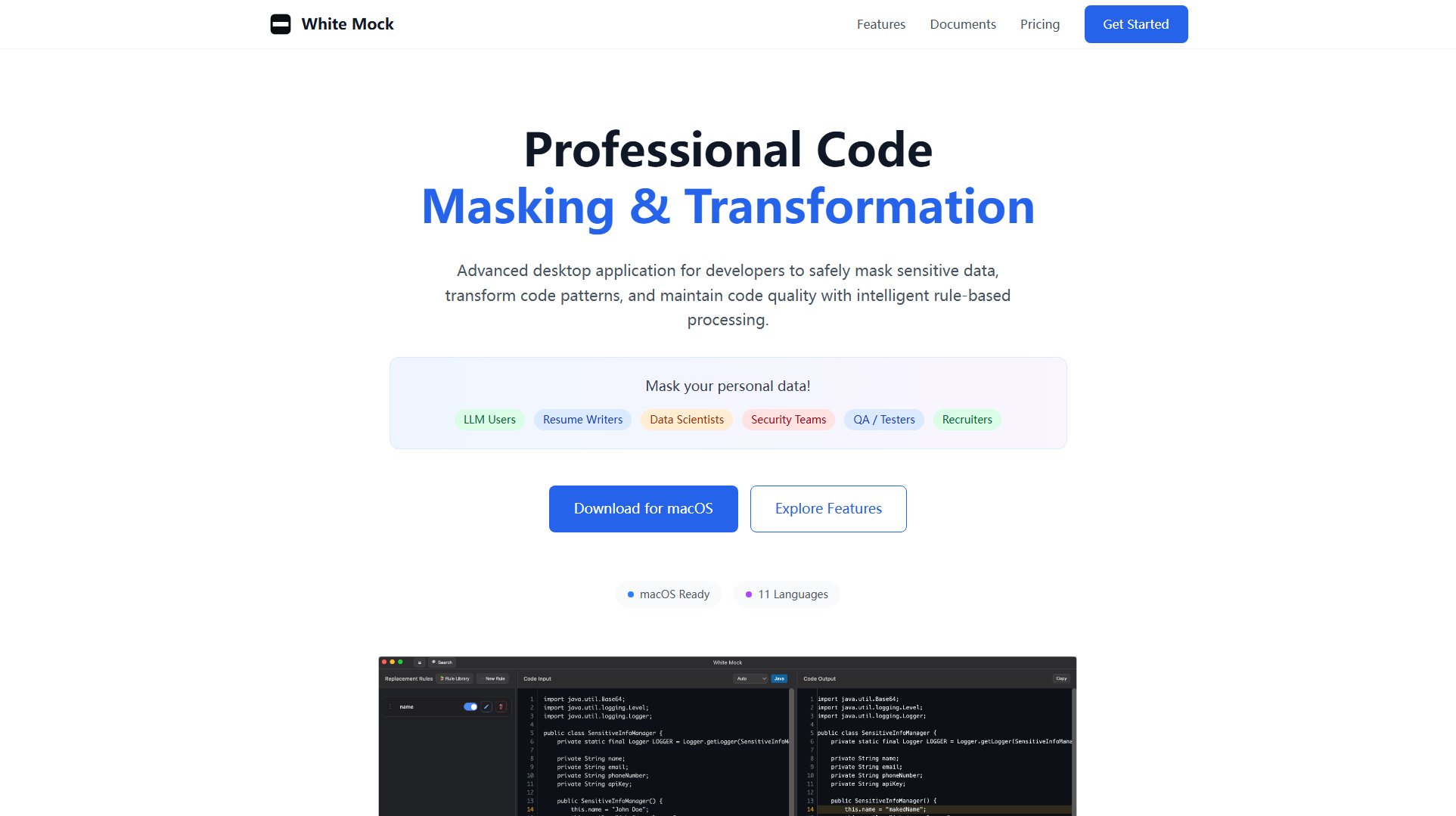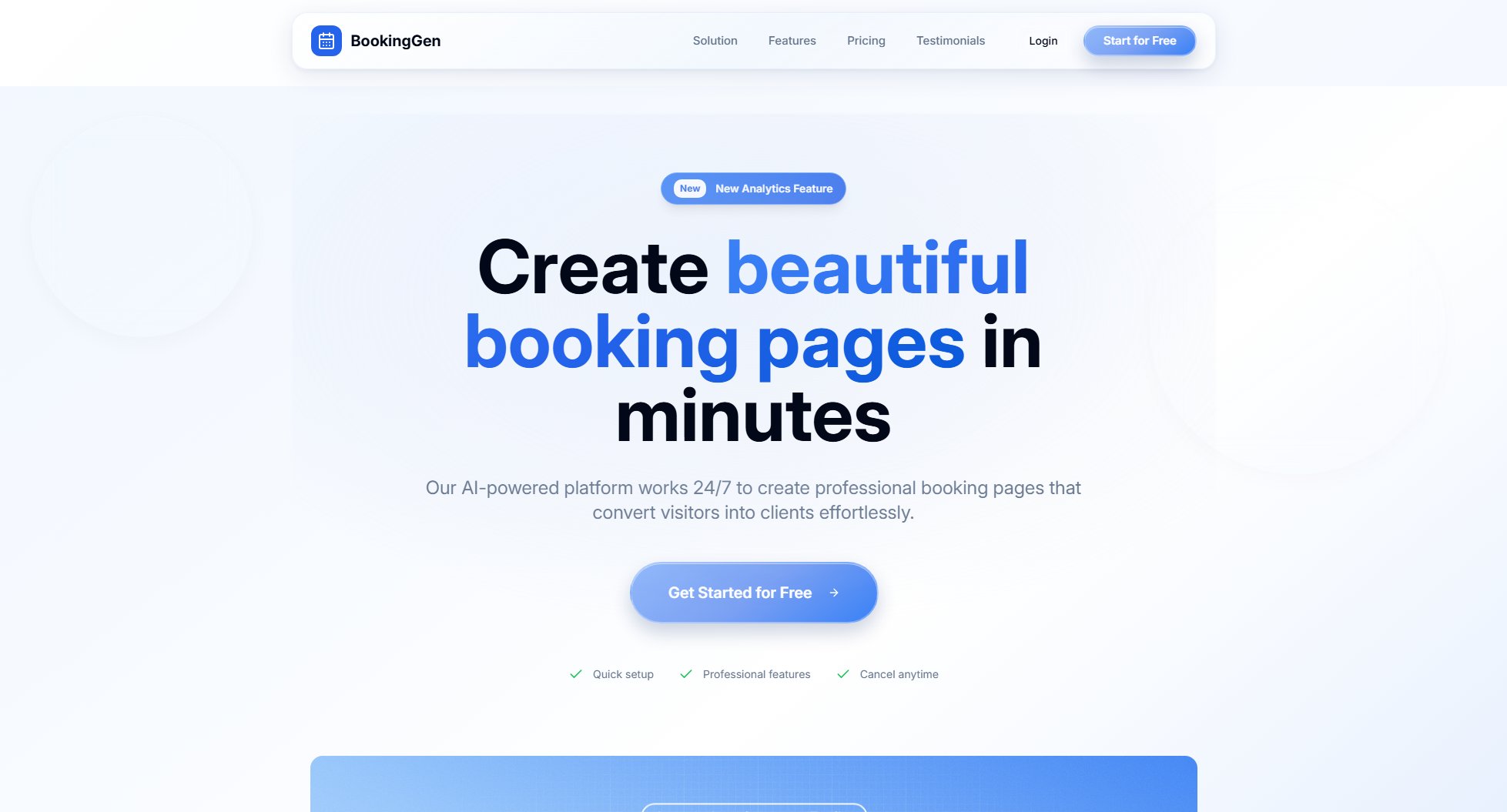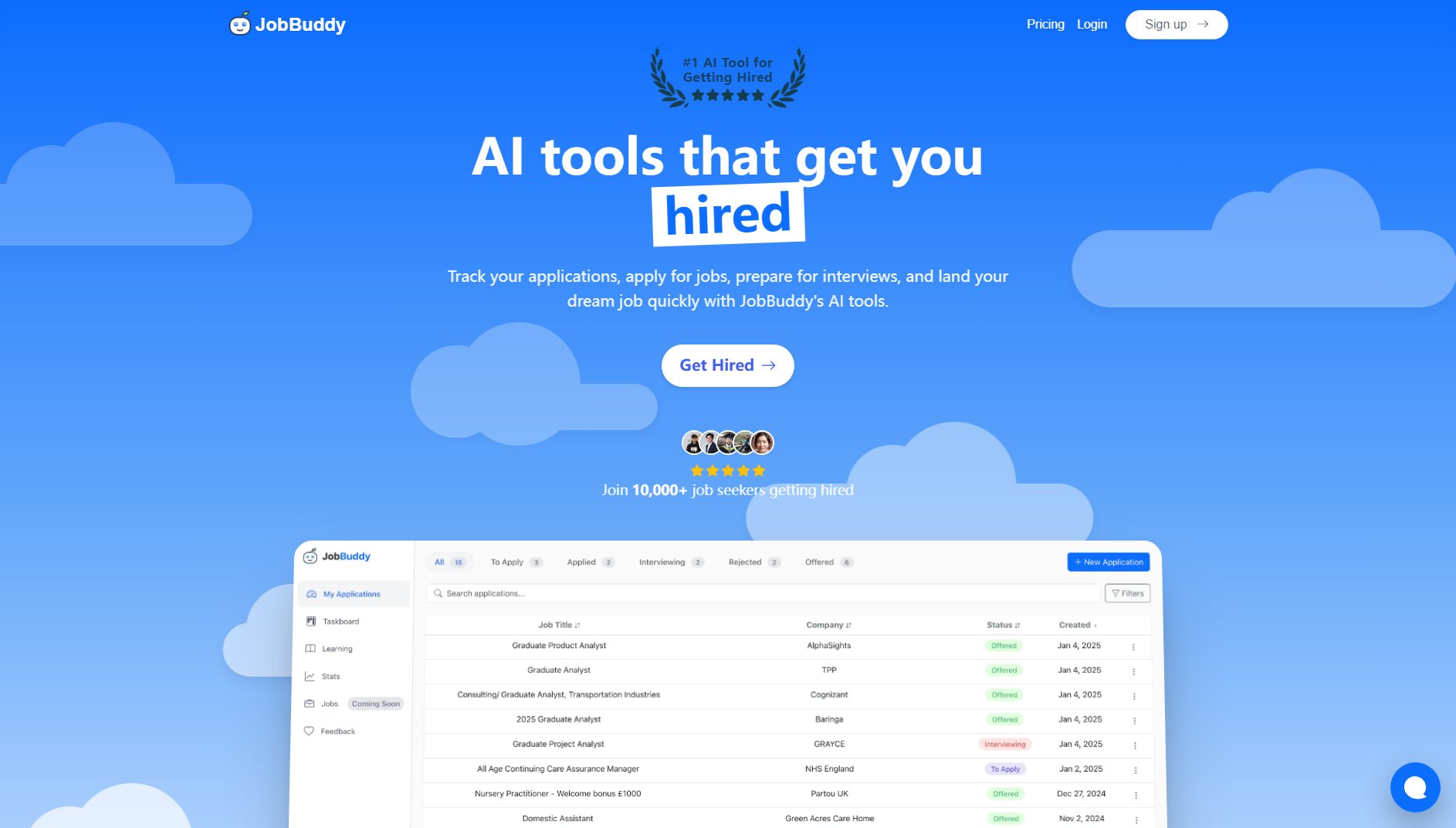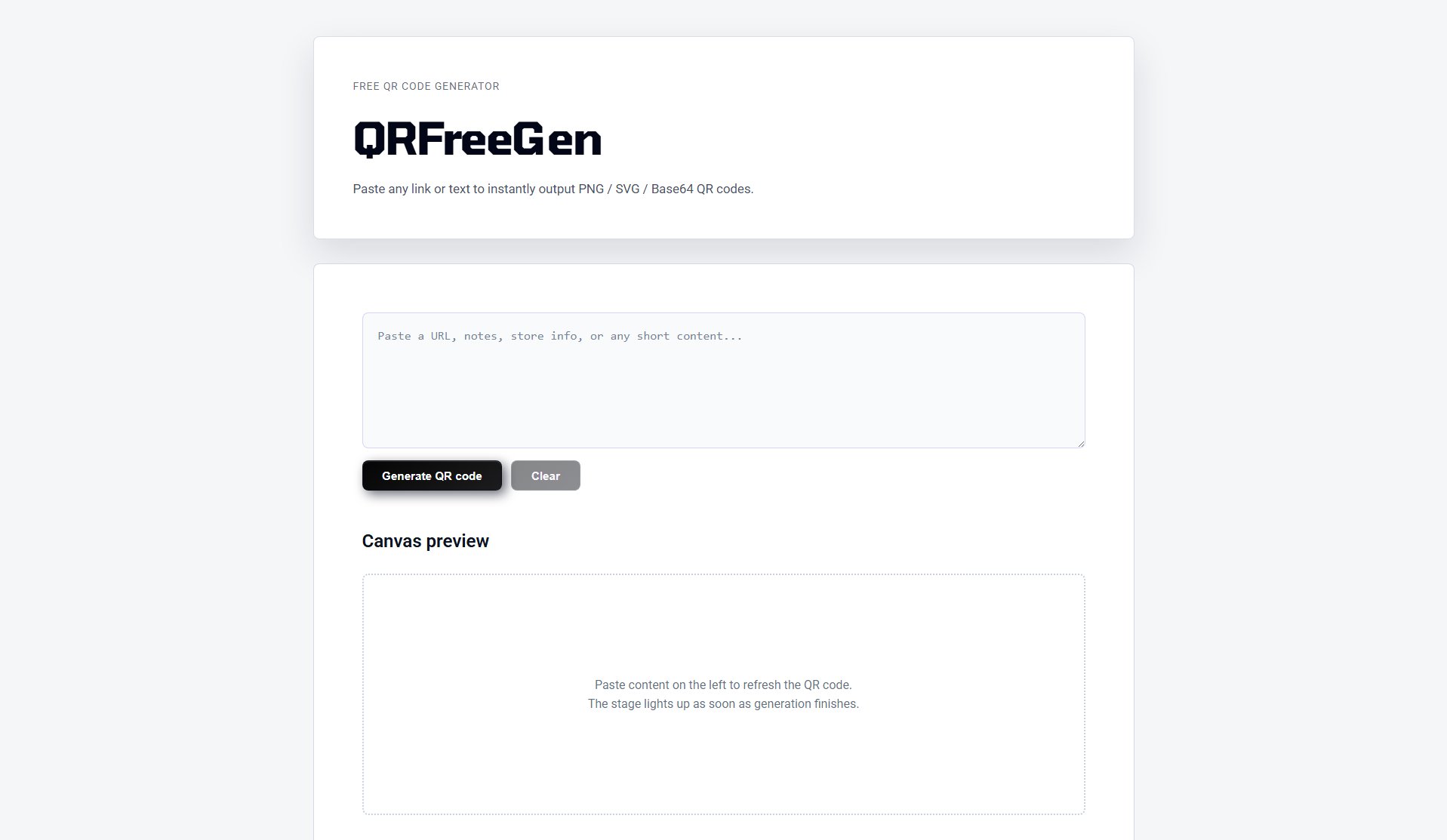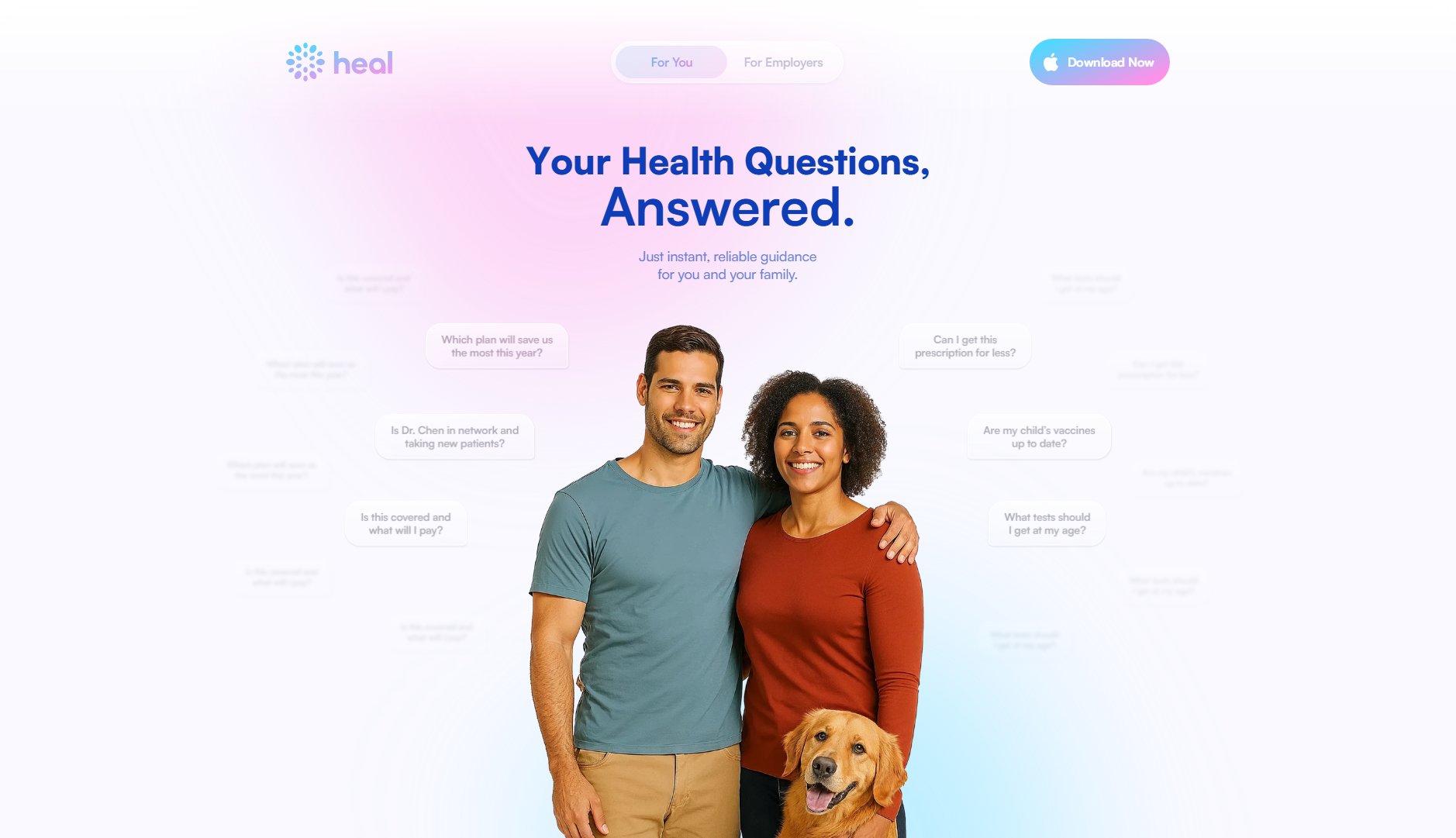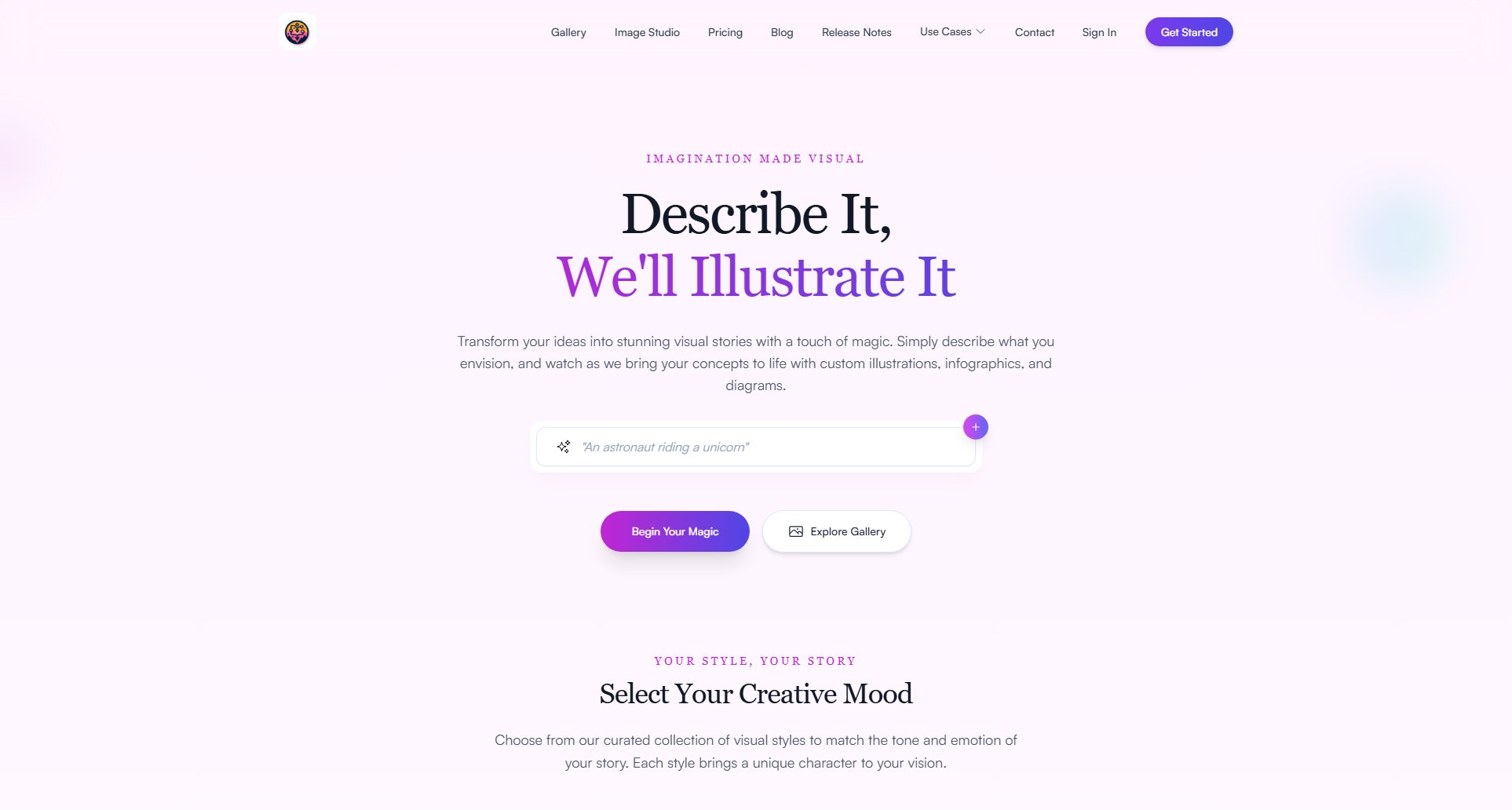Notocat
Turn Notion pages into beautiful newsletters effortlessly
What is Notocat? Complete Overview
Notocat is a complete online newsletter platform that transforms Notion pages into beautifully designed newsletters. It allows users to effortlessly send newsletters, track metrics, and grow a loyal audience. Designed for anyone who loves using Notion, Notocat eliminates the need for complicated editors or steep learning curves. Whether you're managing a personal blog, growing a community, or sending client updates, Notocat handles the technical aspects like performance tracking, contact management, and workflow automation. The platform is fully bootstrapped and focuses on real user needs, offering a seamless way to connect with your audience without leaving the tools you already know.
Notocat Interface & Screenshots

Notocat Official screenshot of the tool interface
What Can Notocat Do? Key Features
Notion to Email
Convert your Notion pages into fully responsive emails without leaving Notion. Simply create a page as usual, and Notocat handles the rest, ensuring your newsletters look polished and professional.
Advanced Analytics
Track the performance of your newsletters with detailed analytics. Understand open rates, click-through rates, and other key metrics to optimize your content and engagement strategies.
Custom Domains
Send emails using your own custom domain for a professional touch. This feature enhances your brand identity and builds trust with your audience.
Custom Signup Forms
Create customizable signup forms to collect emails from your audience. Tailor the forms to match your brand and integrate them seamlessly into your website or Notion pages.
Contact Segmentation
Segment your contact list using advanced rules and custom fields. This allows you to send targeted newsletters to specific groups, improving engagement and relevance.
API Integration
Sync Notocat with your favorite tools using its API. Automate workflows and streamline your newsletter management process with ease.
Newsletter Website
Publish your newsletters on a dedicated website for your audience. This feature allows readers to access your content even if they miss the email, enhancing accessibility and reach.
Best Notocat Use Cases & Applications
Personal Blog
Bloggers can use Notocat to convert their Notion-based blog posts into newsletters. This saves time and ensures consistency between their blog and email content.
Community Updates
Community managers can send regular updates to members, keeping them informed about events, news, and resources. Notocat's segmentation helps tailor messages to different groups.
Client Newsletters
Businesses can use Notocat to send professional newsletters to clients, showcasing updates, offers, and insights. Custom domains and branding enhance credibility.
How to Use Notocat: Step-by-Step Guide
Create a Notion page with your newsletter content. Format it as you normally would, including text, images, and links.
Connect Notocat to your Notion workspace. This allows Notocat to access and convert your pages into newsletters.
Customize your newsletter design. Use Notocat's tools to adjust fonts, colors, and layouts to match your brand.
Set up your mailing list. Import contacts or use Notocat's custom signup forms to grow your audience.
Send your newsletter. Notocat will convert your Notion page into a responsive email and deliver it to your subscribers.
Track performance. Use Notocat's analytics to monitor open rates, clicks, and other metrics to refine your future newsletters.
Notocat Pros and Cons: Honest Review
Pros
Considerations
Is Notocat Worth It? FAQ & Reviews
Yes! Notocat offers a free plan for up to 100 contacts and 800 monthly emails. The plan is not time-limited, and you only need to upgrade if you require more contacts or emails.
Yes, the maximum number of emails you can send per month is 8x the number of contacts on your plan. For example, the 10,000 contacts plan allows up to 80,000 emails per month. Custom solutions are available for higher needs.
No, you can start the free trial without entering credit card details. You only need to provide payment information when upgrading to a paid plan.
Yes, you can manage your subscription from your account settings at any time. However, if your contacts exceed your current plan's limit, you'll need to upgrade to continue sending emails.
Small discounts may be available for charities or startups. Contact us to discuss your needs, as we generally do not offer discounts due to the costs associated with email services.