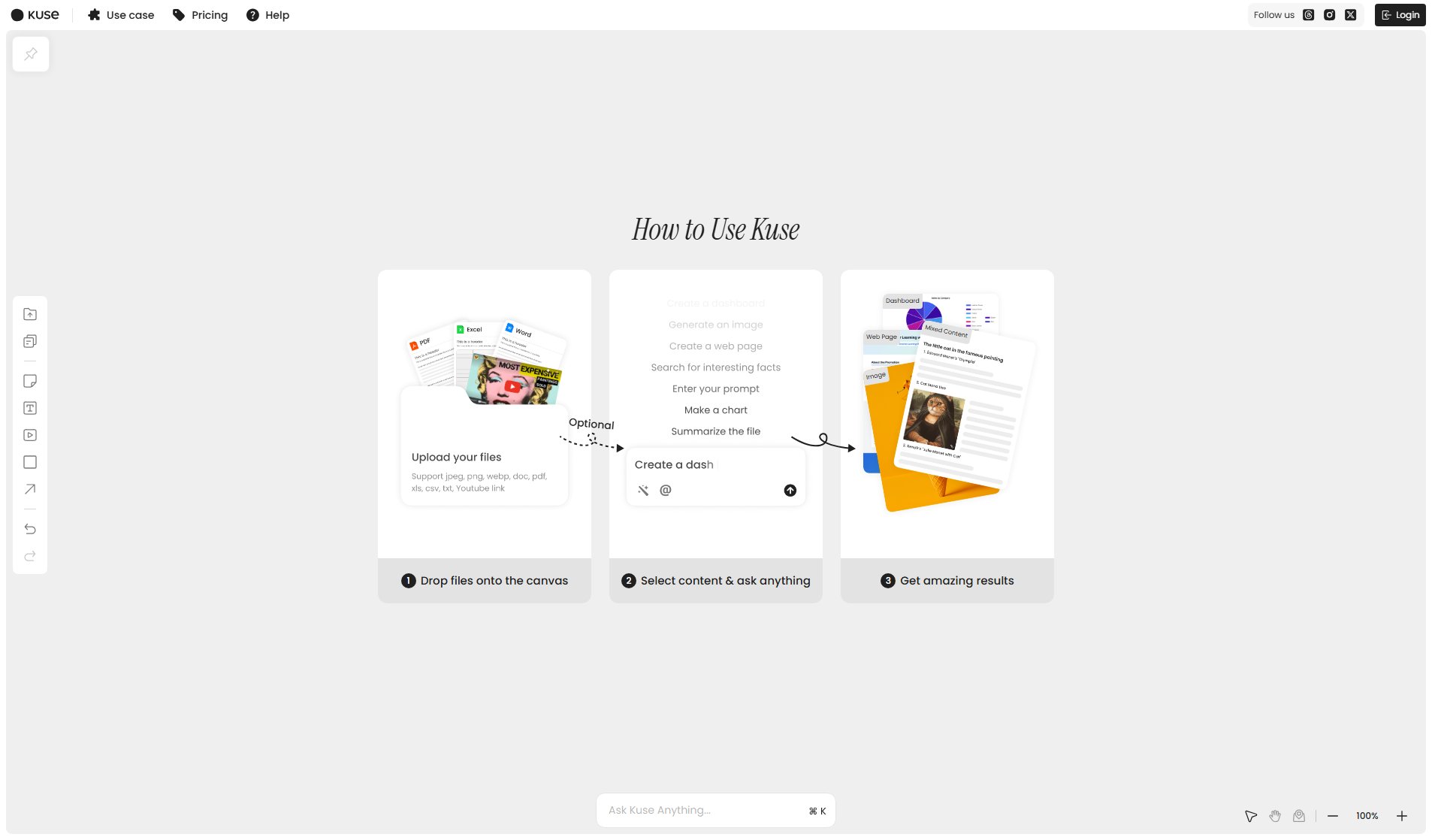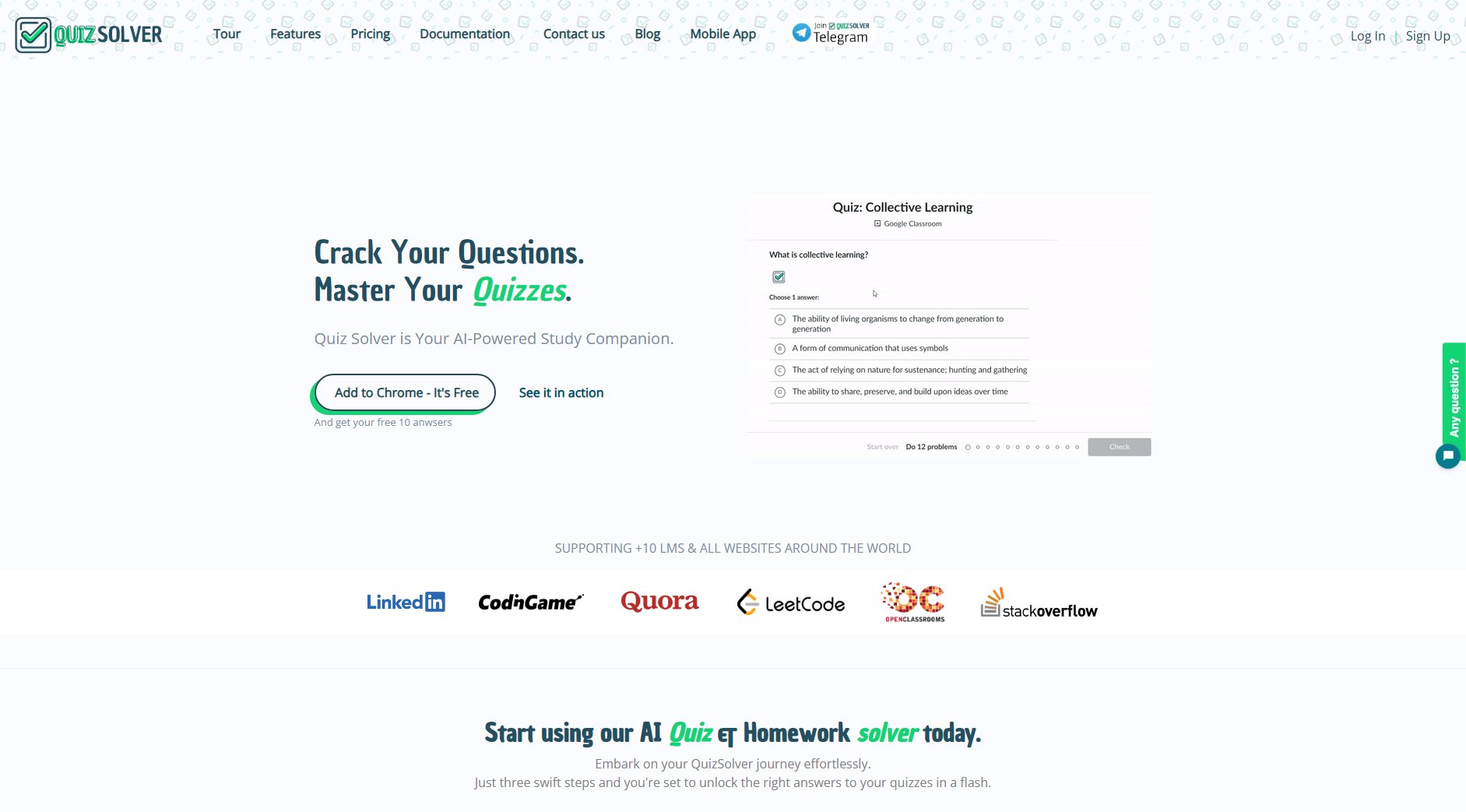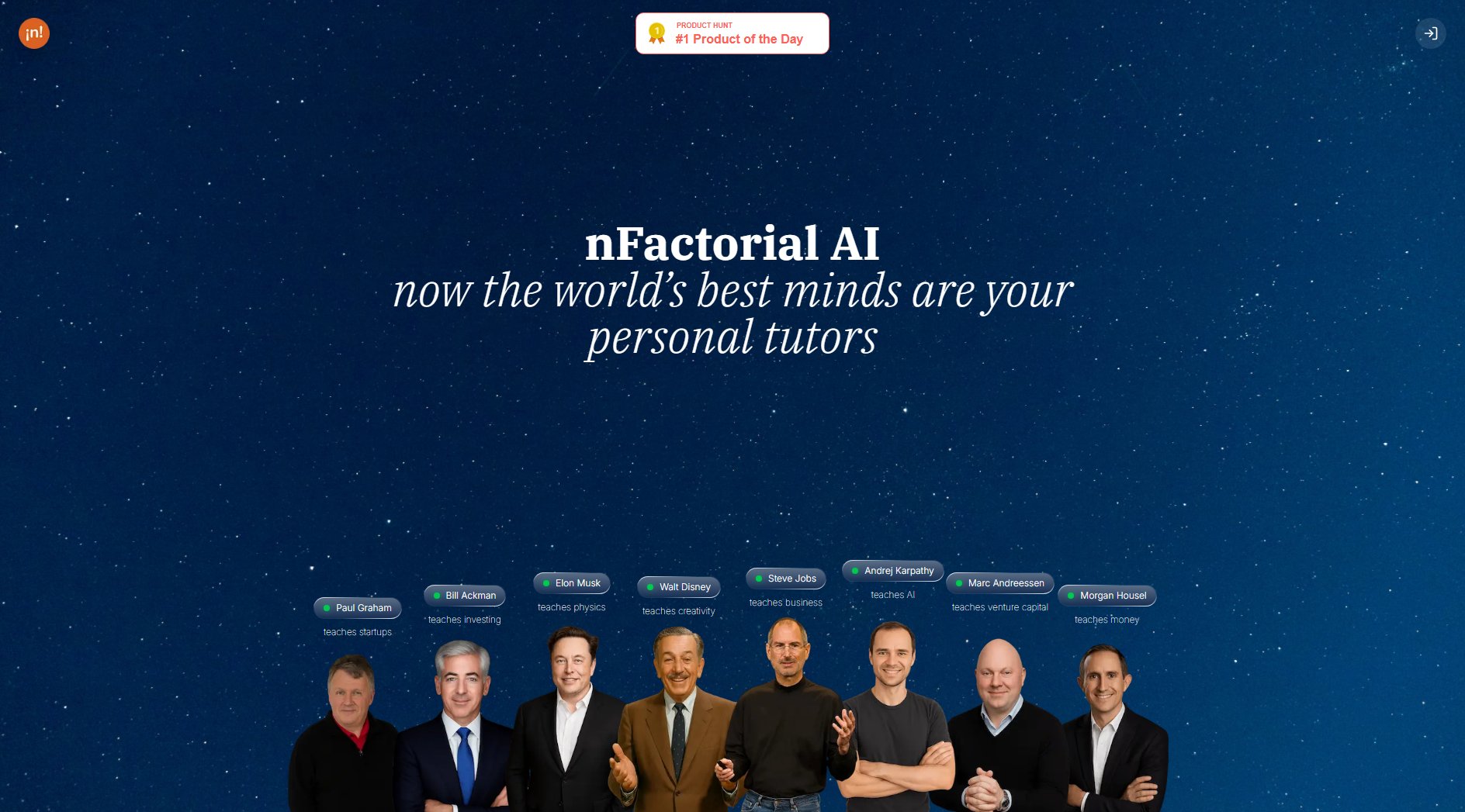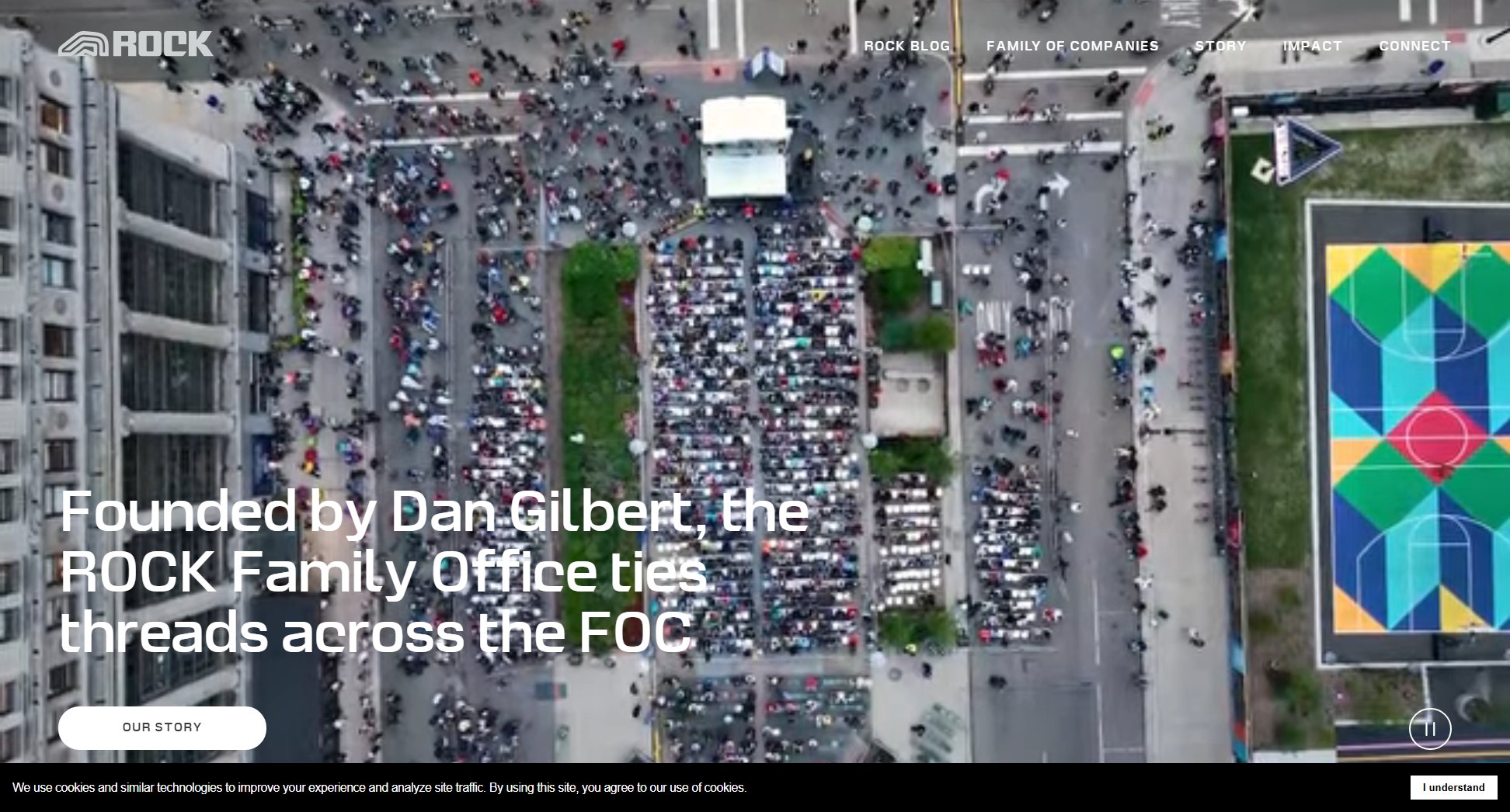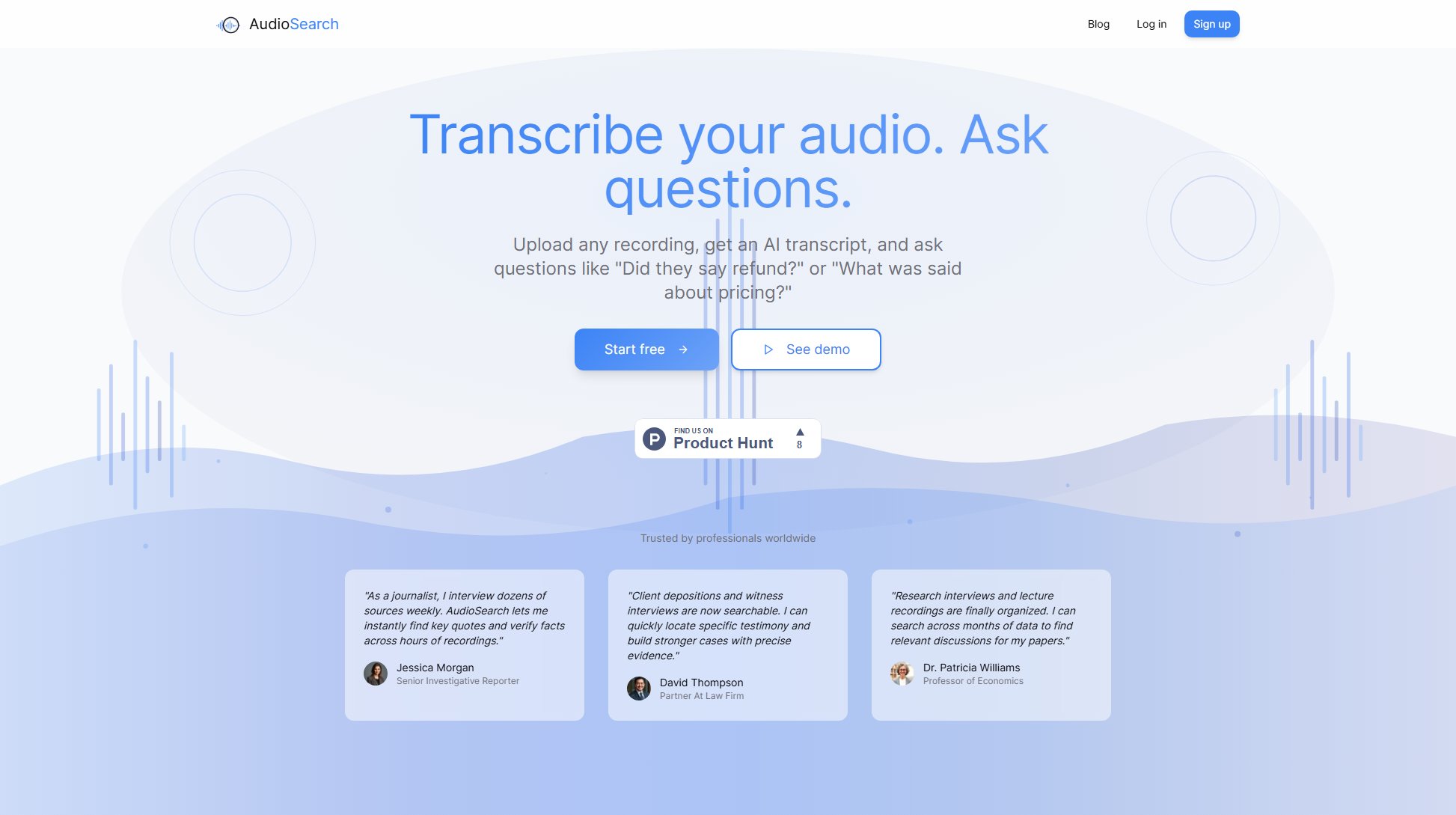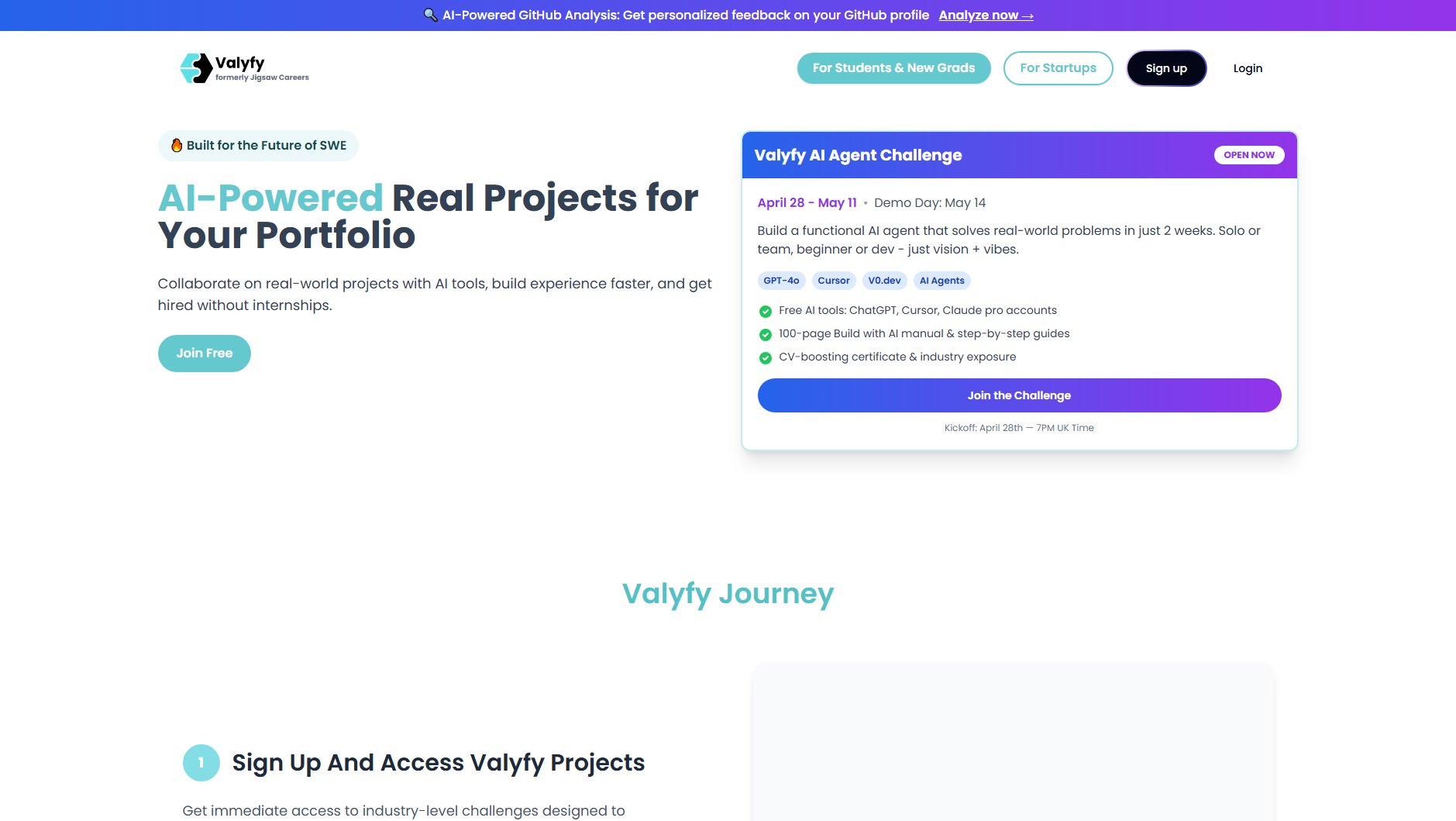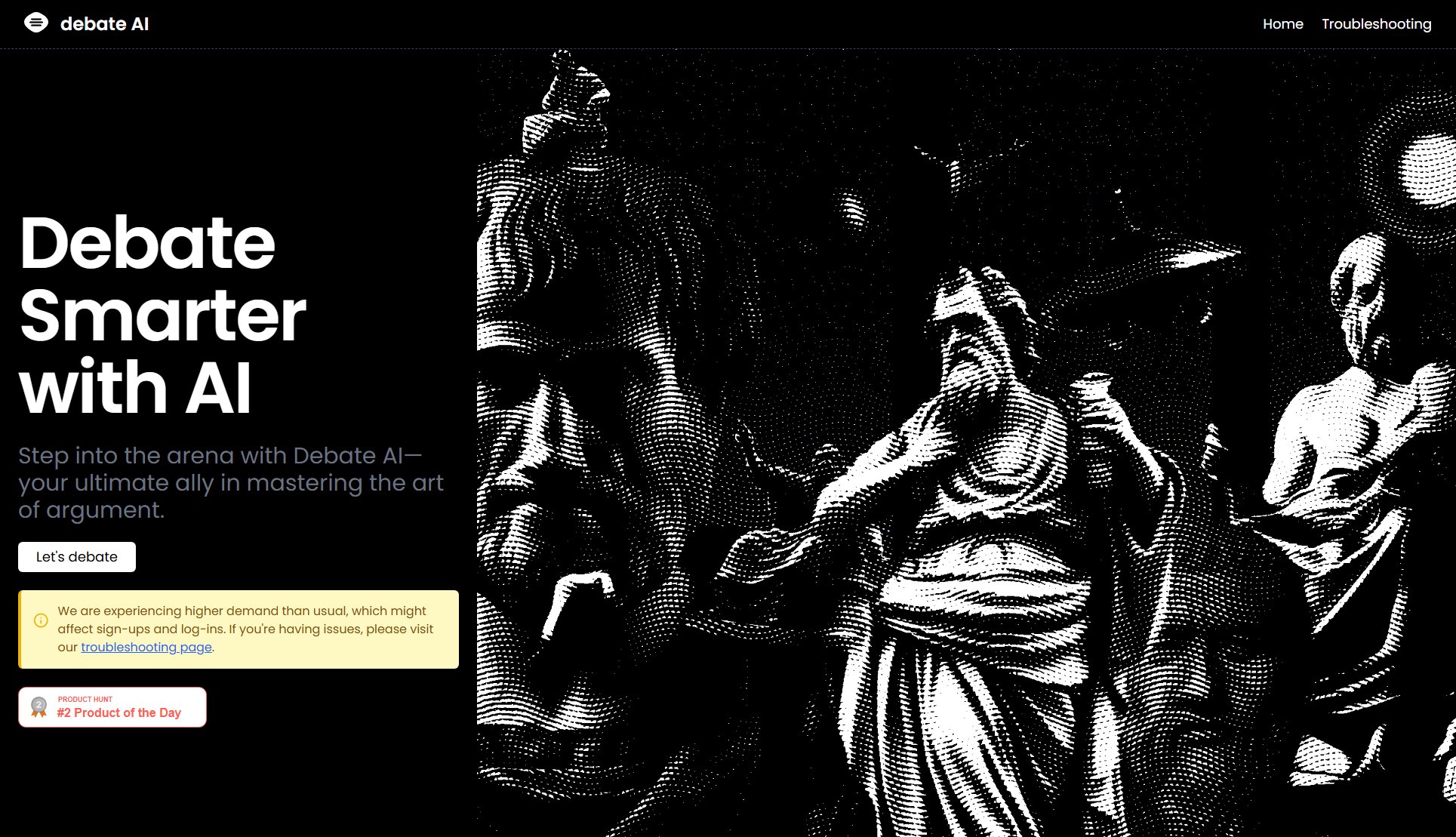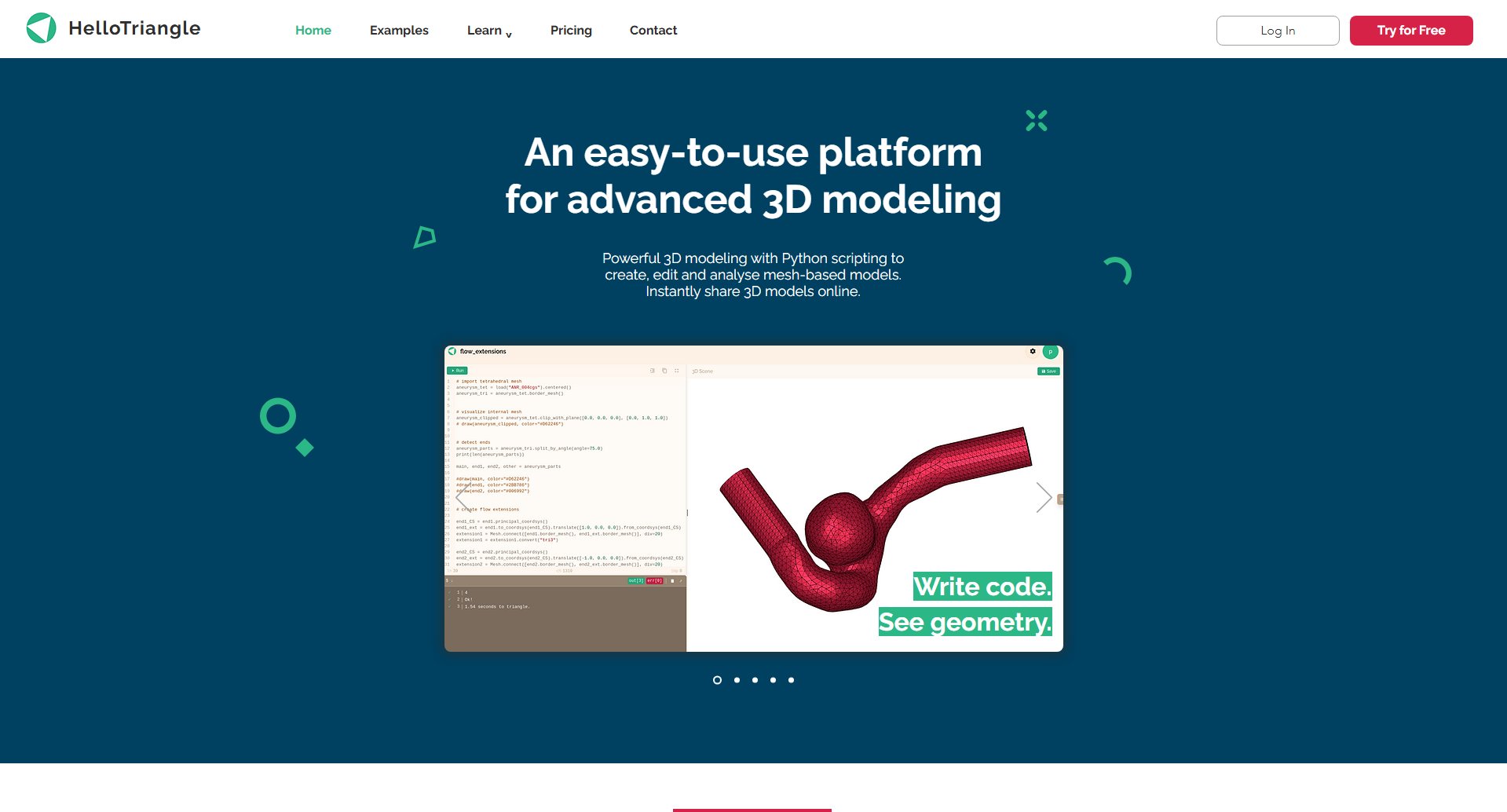Nelnet
Manage your student loans with secure and easy-to-use tools
What is Nelnet? Complete Overview
Nelnet is a leading student loan servicer that helps millions of borrowers manage their federal and private student loans. With Nelnet, you can securely log in to your account, make payments, set up autopay, and explore repayment options like deferment and forbearance. The platform offers a user-friendly online portal and mobile app, ensuring you can access your loan details anytime, anywhere. Nelnet also provides robust security features, including multi-factor authentication, to protect your personal and financial information. Whether you're a recent graduate, a working professional, or someone looking to refinance, Nelnet offers the tools and resources to simplify your student loan management.
Nelnet Interface & Screenshots
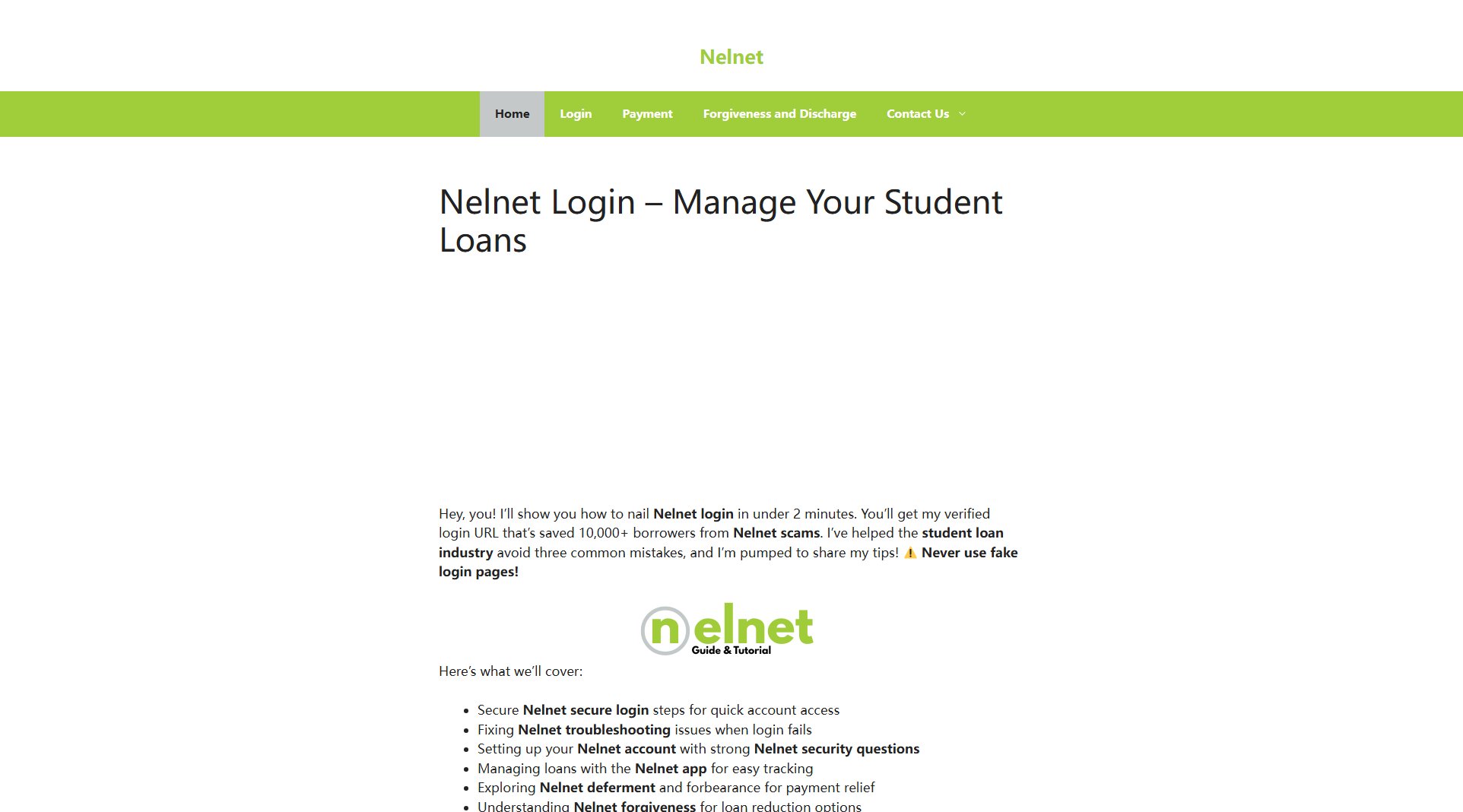
Nelnet Official screenshot of the tool interface
What Can Nelnet Do? Key Features
Secure Login
Nelnet provides a secure login portal with multi-factor authentication to ensure your account is protected. You can log in via the website or mobile app, and features like security questions and verification codes add an extra layer of security.
Payment Management
Make one-time payments, set up recurring payments, or enroll in autopay to ensure you never miss a due date. Nelnet supports bank transfers, debit cards, and even phone payments for added convenience.
Loan Deferment and Forbearance
If you're facing financial hardship, Nelnet offers options like deferment and forbearance to temporarily pause or reduce your payments. These tools can be a lifesaver during unexpected financial challenges.
Forgiveness Programs
Nelnet supports federal loan forgiveness programs like Public Service Loan Forgiveness (PSLF) and Teacher Loan Forgiveness. The platform helps you track your progress and submit the necessary paperwork.
Mobile App
The Nelnet mobile app allows you to manage your loans on the go. Check your balance, make payments, and receive notifications about due dates and account updates—all from your smartphone.
Customer Support
Nelnet offers multiple ways to get help, including phone support, email, and an online chat feature. Their customer service team can assist with login issues, payment questions, and more.
Best Nelnet Use Cases & Applications
Recent Graduate
A recent graduate can use Nelnet to set up their loan account, explore repayment plans, and enroll in autopay to ensure timely payments while starting their career.
Financial Hardship
Someone facing financial hardship can apply for deferment or forbearance through Nelnet to temporarily pause payments without damaging their credit score.
Public Service Worker
A public service worker can track their progress toward Public Service Loan Forgiveness (PSLF) and submit the necessary employment certification forms via Nelnet.
On-the-Go Management
A busy professional can use the Nelnet mobile app to check their loan balance, make payments, and receive notifications about upcoming due dates.
How to Use Nelnet: Step-by-Step Guide
Visit the official Nelnet login page at nelnet.studentaid.gov or download the Nelnet mobile app from the App Store or Google Play.
Log in using your username and password. If you're a new user, click 'Create Account' and follow the prompts to set up your account.
Enable multi-factor authentication for added security. You can choose to receive verification codes via email, text, or an authenticator app.
Navigate to the dashboard to view your loan details, including balances, due dates, and repayment options.
Make a payment by selecting 'Make a Payment' and entering your payment details. You can also set up autopay for hassle-free monthly payments.
Explore additional features like deferment, forbearance, or forgiveness programs if you need assistance with repayment.
Nelnet Pros and Cons: Honest Review
Pros
Considerations
Is Nelnet Worth It? FAQ & Reviews
Click 'Forgot Password' on the login page and follow the prompts to reset your password via email or phone verification.
Yes, you can call Nelnet's customer service at 888-486-4722 to make a payment over the phone, though fees may apply.
Deferment pauses payments and may cover interest for subsidized loans, while forbearance pauses payments but interest continues to accrue on all loans.
Log in to your Nelnet account and navigate to the forgiveness section to submit the required forms and documentation.
Yes, the app uses the same security measures as the website, including multi-factor authentication and encrypted transactions.