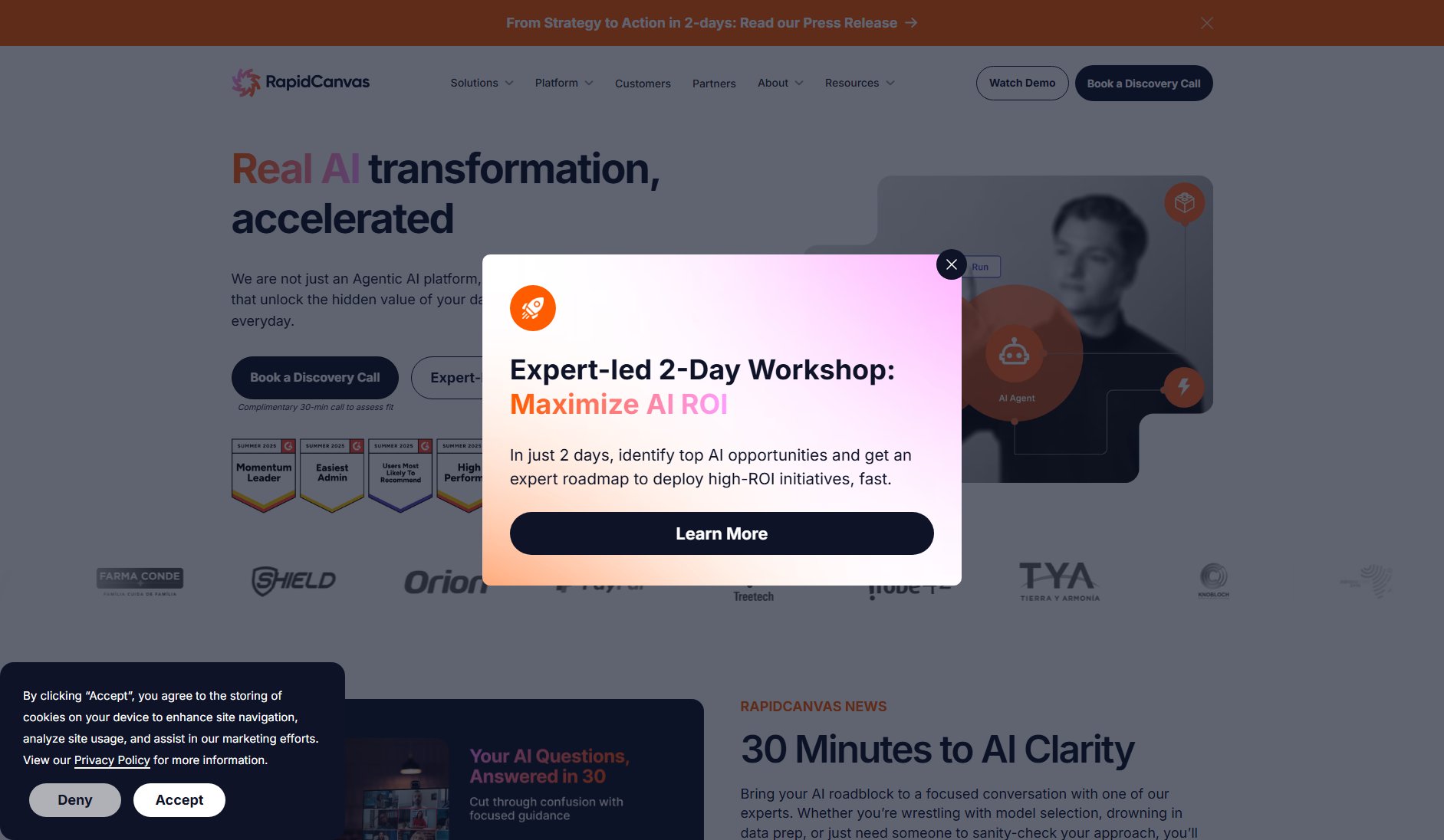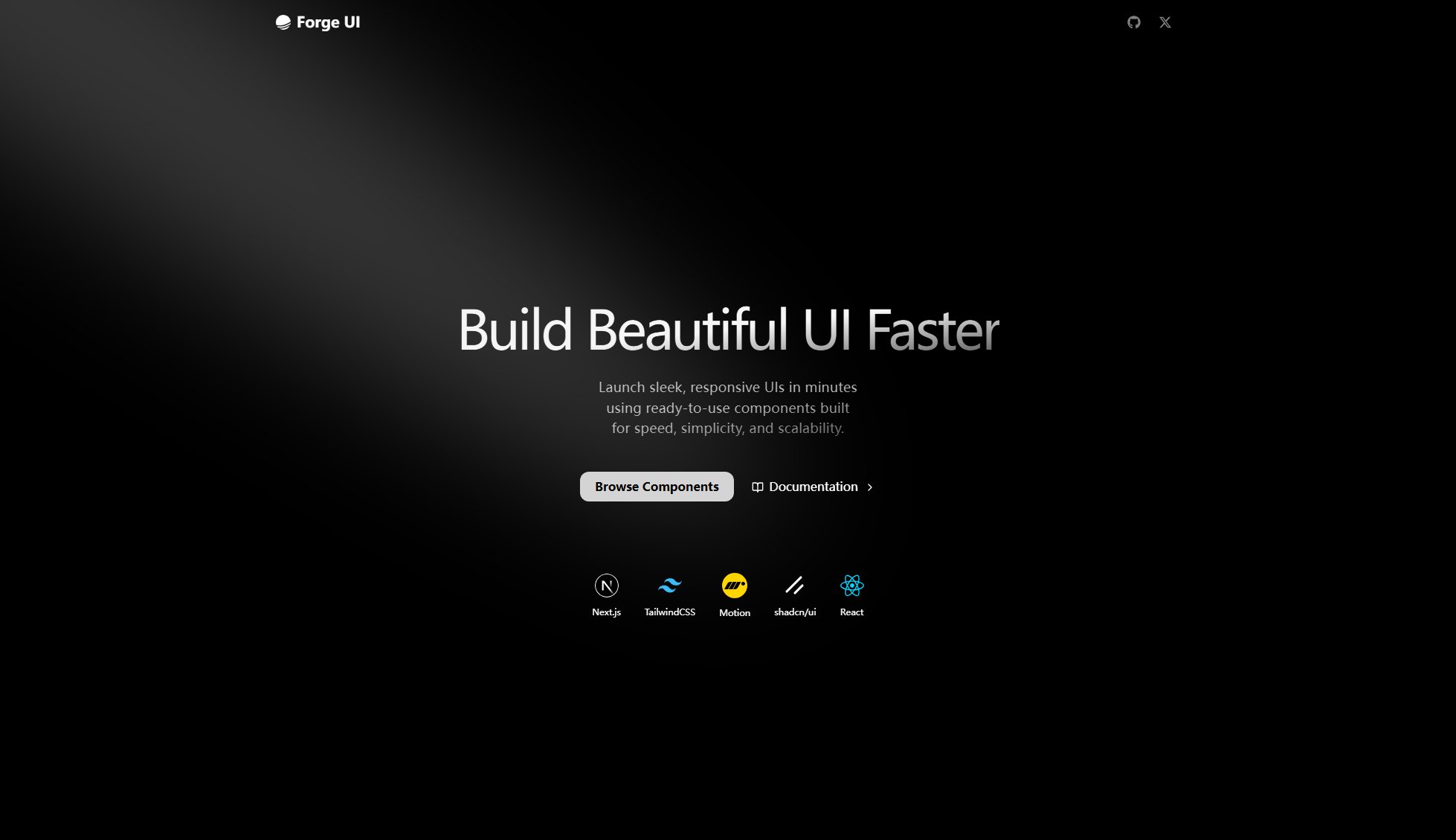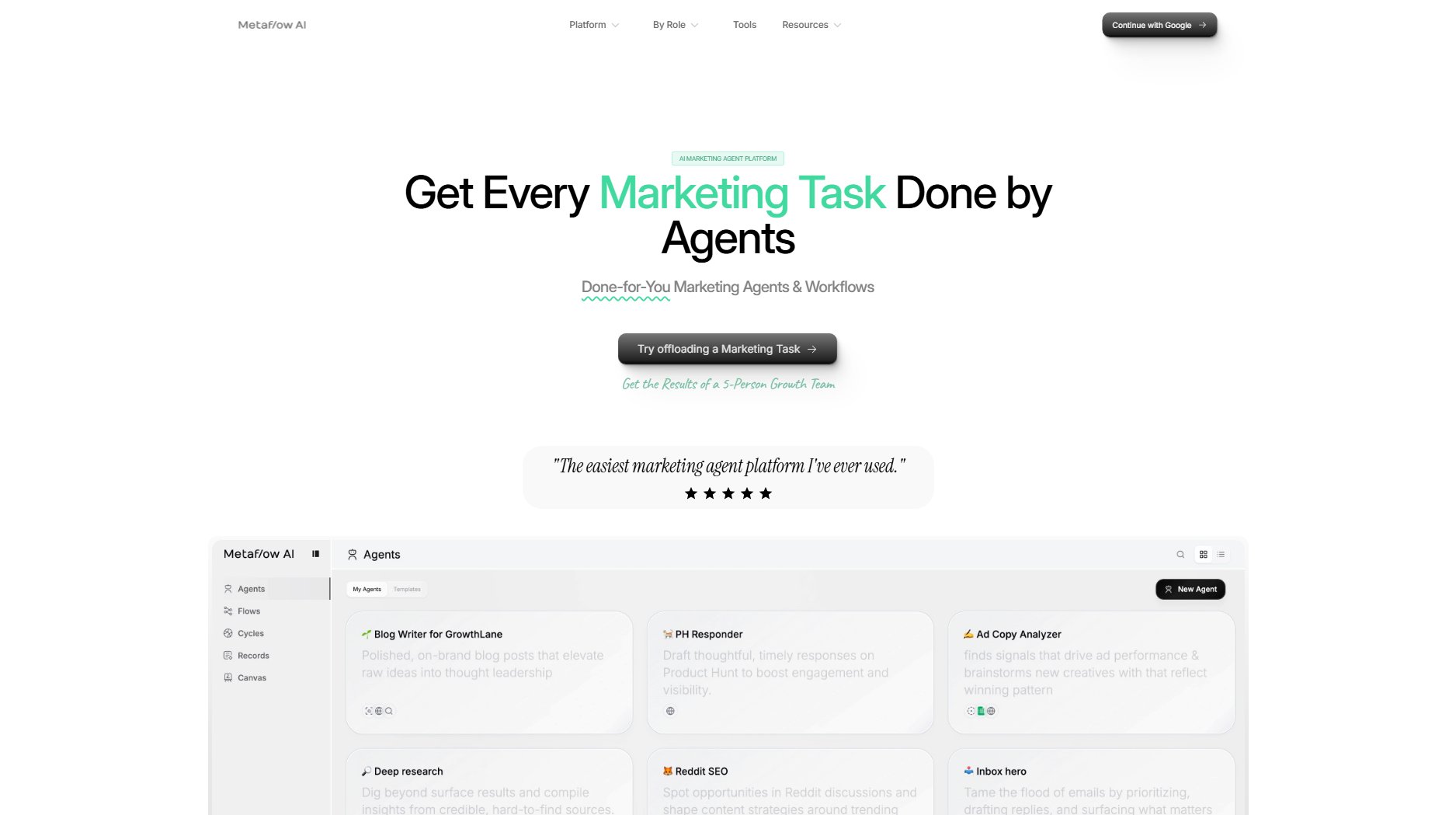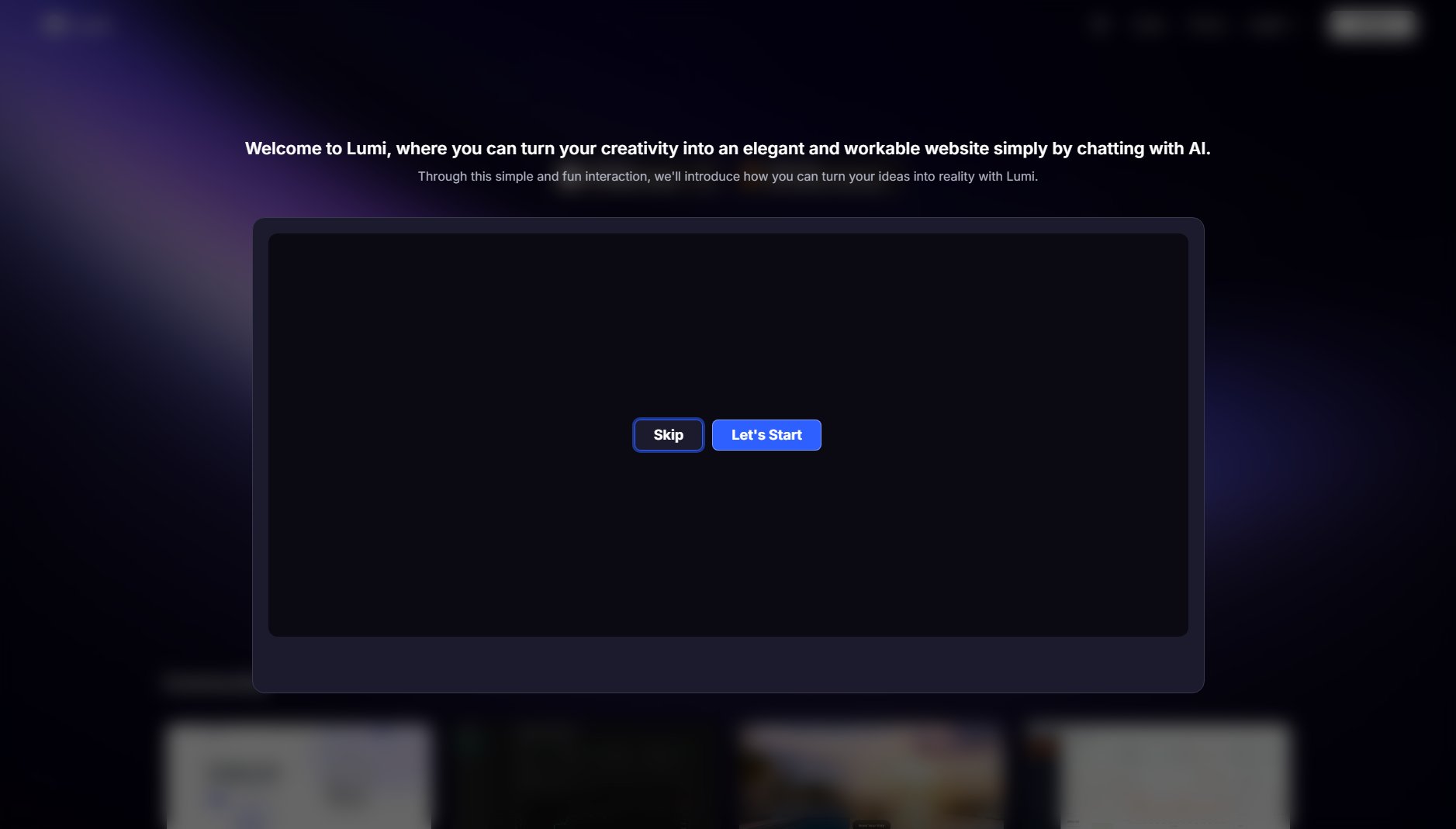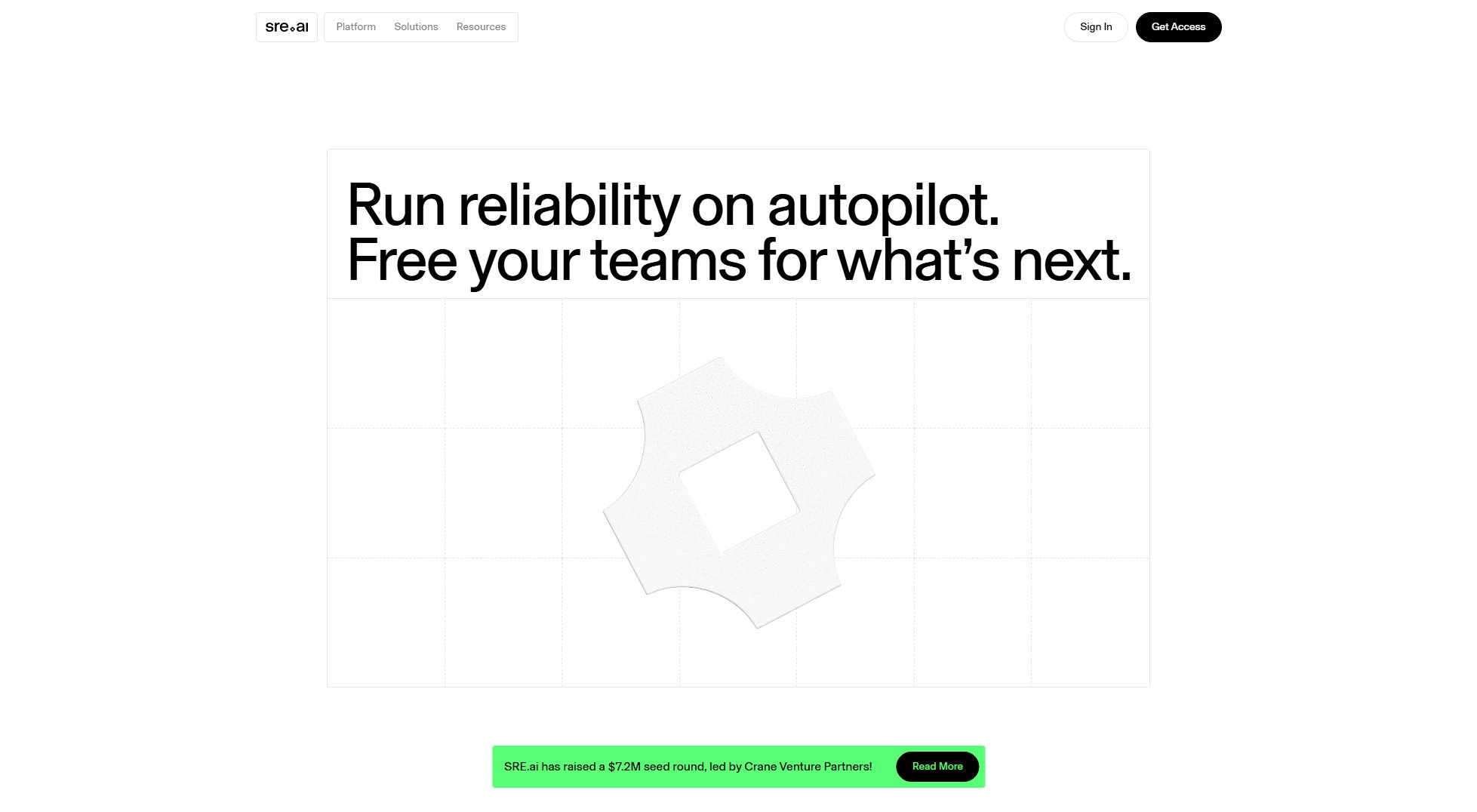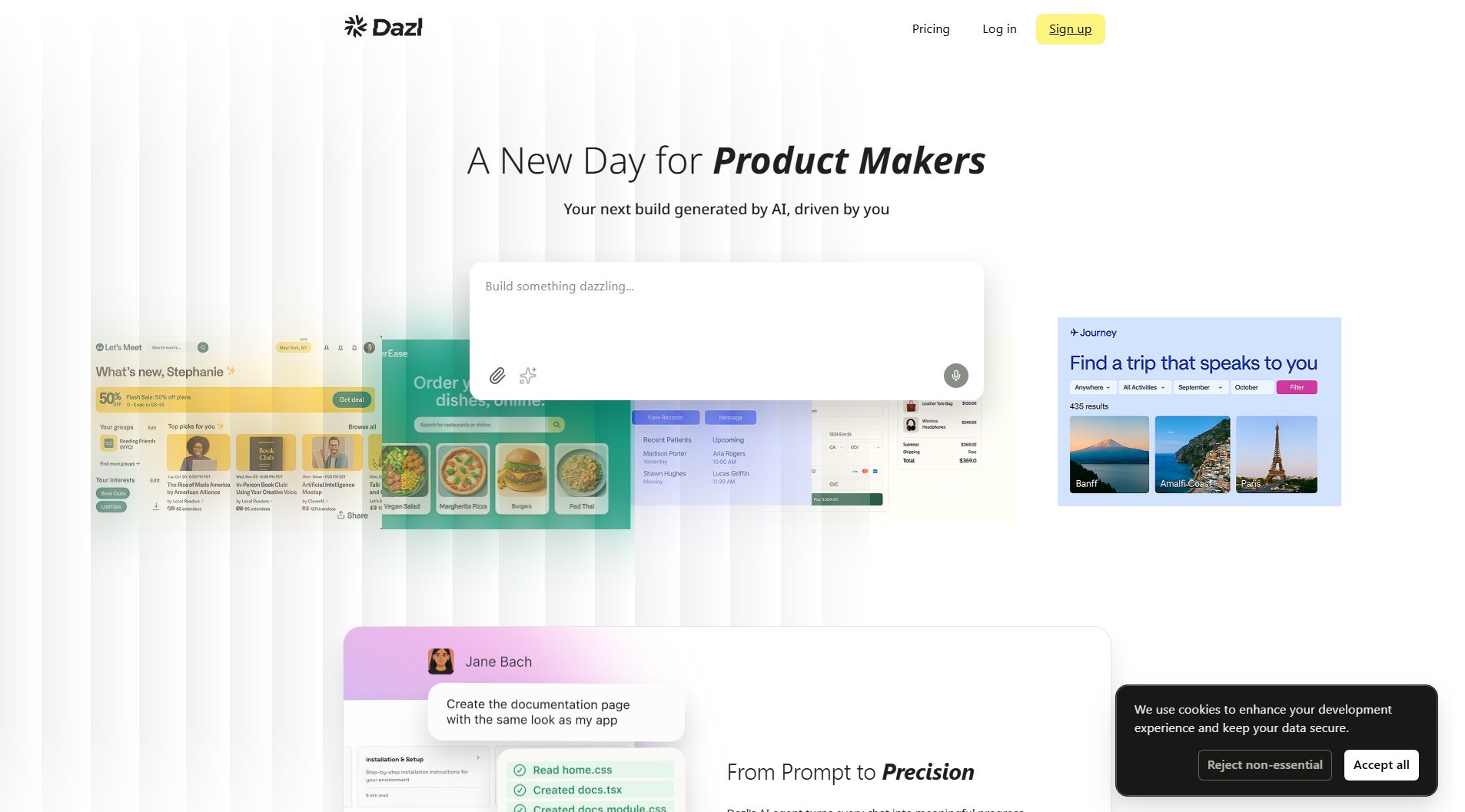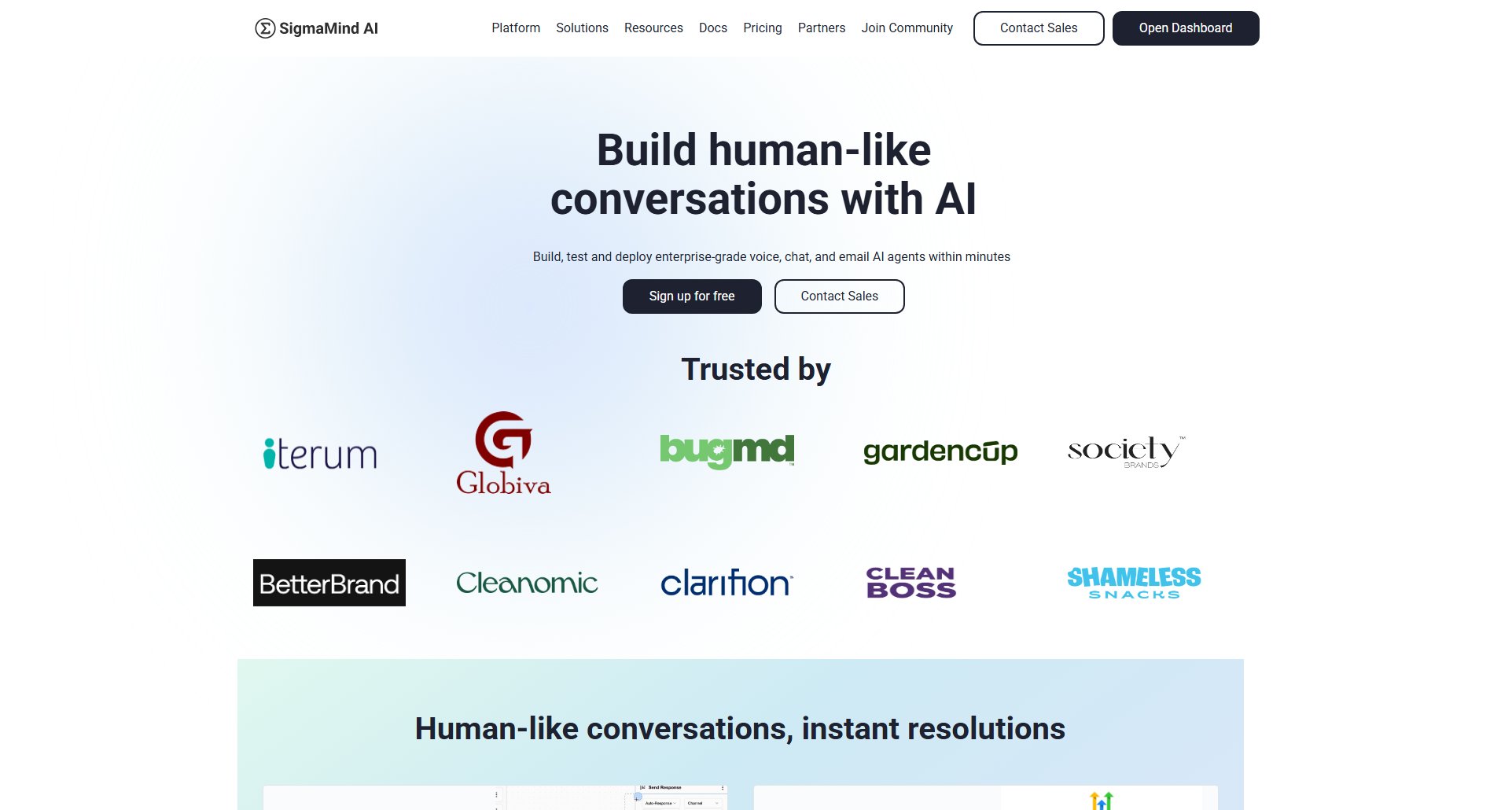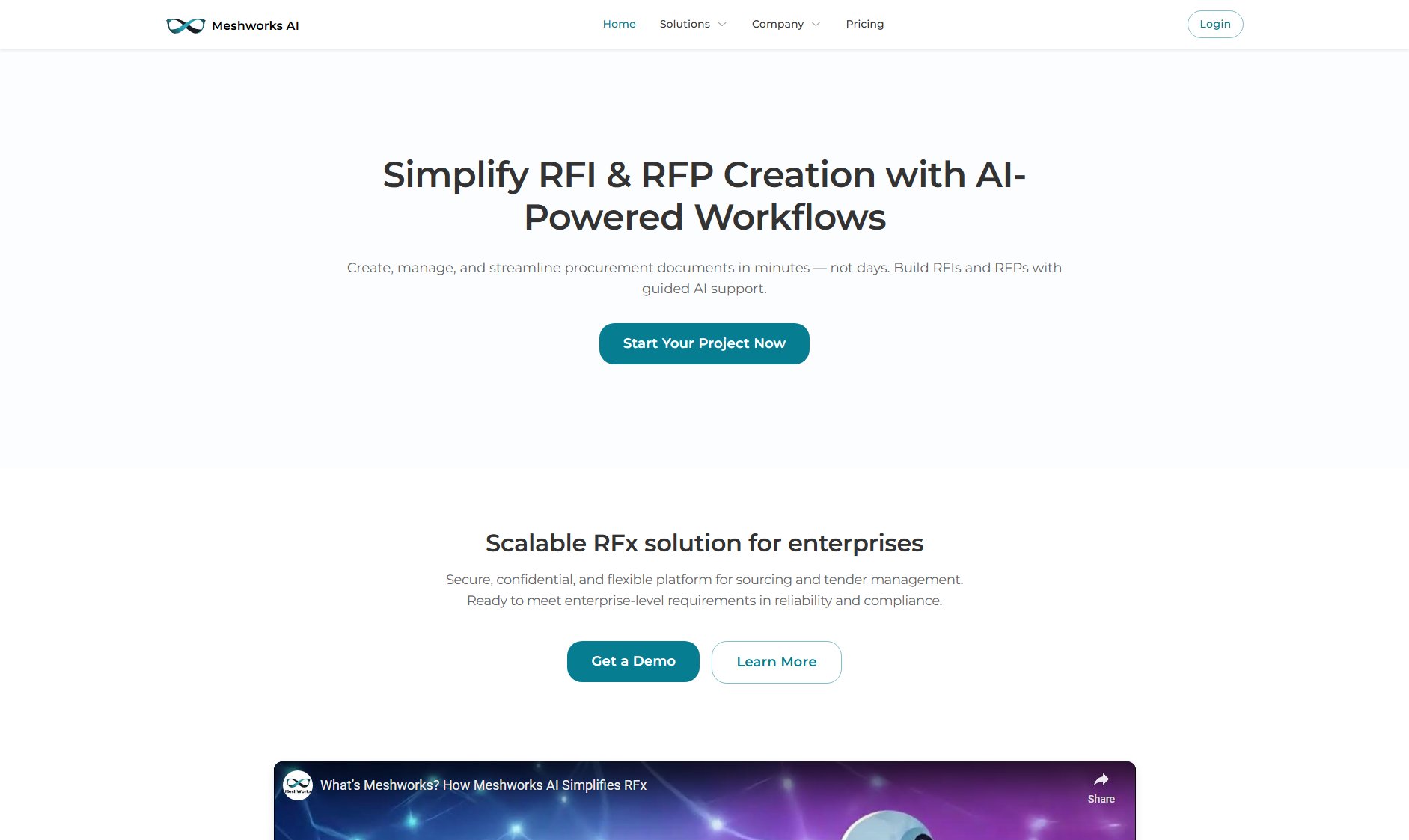UI-licious
Automate UI Tests with Vision AI - Start testing in minutes
What is UI-licious? Complete Overview
UI-licious is a comprehensive UI testing automation platform that leverages Vision AI to simplify and accelerate the testing process. Designed for developers, QA engineers, and businesses, UI-licious eliminates the need for building and maintaining complex testing frameworks. With its low-code approach and built-in automation framework, users can start testing within minutes, focusing on delivering value rather than managing infrastructure. The platform offers cloud-based test execution, parallel test runners, AI-powered diagnostics, and extensive reporting capabilities, making it a robust solution for modern UI testing needs.
UI-licious Interface & Screenshots
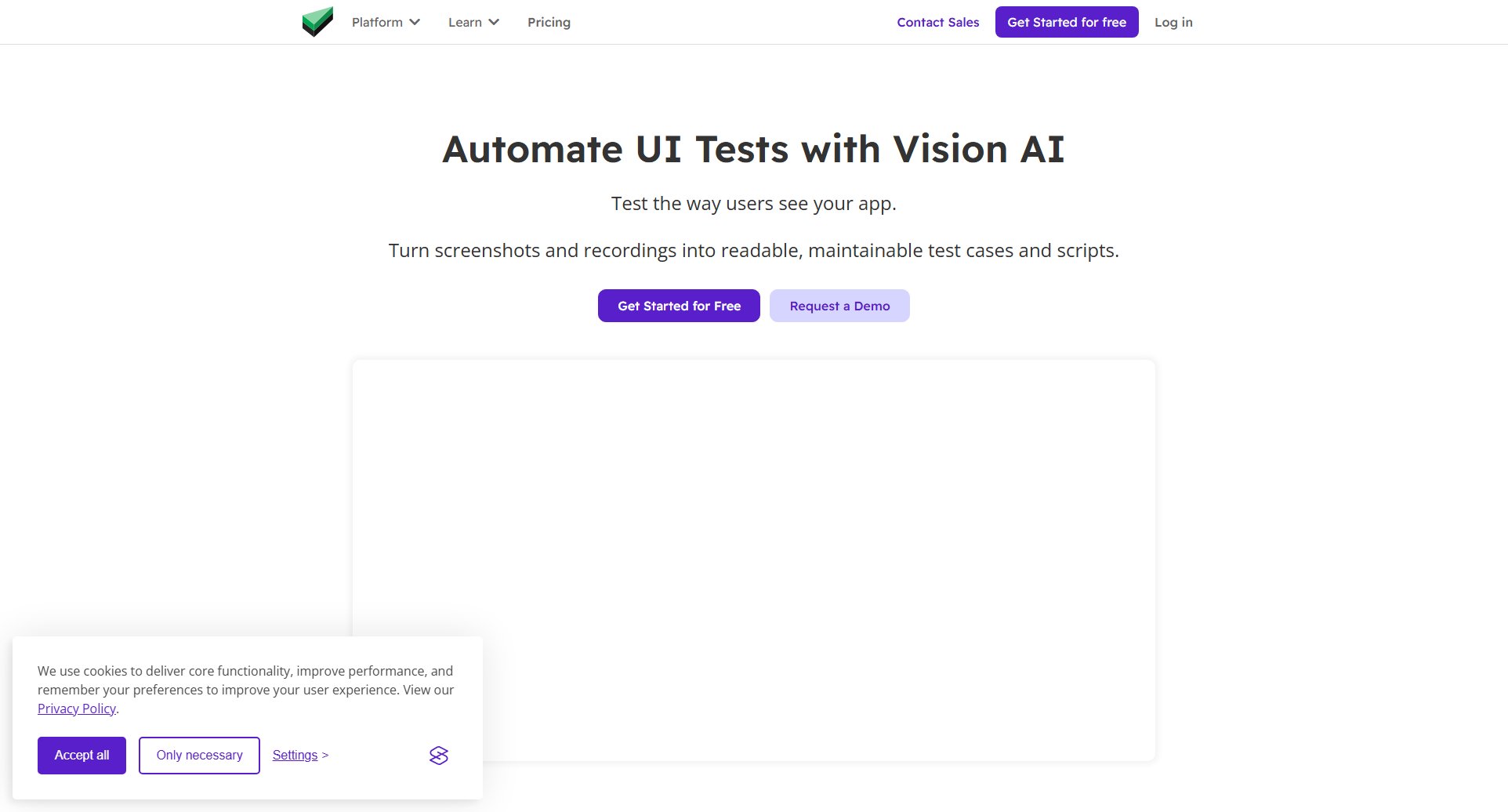
UI-licious Official screenshot of the tool interface
What Can UI-licious Do? Key Features
Low Code Test Automation
UI-licious provides a low-code framework that allows users to write readable and maintainable tests easily. This reduces the learning curve and speeds up test creation, enabling teams to focus on quality rather than scripting.
AI-Powered Test Automation
The platform uses AI to generate test scripts based on test case specifications, screenshots, or recordings. This feature significantly reduces manual effort and ensures comprehensive test coverage.
Cloud Testing Grid
UI-licious offers a cloud-based testing grid with zero setup and maintenance. Users can run tests remotely without worrying about infrastructure management, ensuring seamless scalability.
Parallel Test Runners
Scale test execution efficiently with parallel test runners. This feature allows teams to run multiple tests simultaneously, reducing overall testing time and improving productivity.
AI Diagnostics and Bug Reporting
UI-licious includes AI-powered diagnostics that analyze test failures, suggest fixes, and generate detailed bug reports. This helps teams quickly identify and resolve issues.
Comprehensive Reporting
The platform provides extensive reporting capabilities, including cloud storage for test artifacts, annotations, and PDF exports. Teams can easily share and embed test reports for collaboration.
Scheduled Jobs and Notifications
Automate test execution with scheduled jobs and set up notifications for test failures or completions. This ensures timely feedback and continuous monitoring.
Best UI-licious Use Cases & Applications
Regression Testing
UI-licious is ideal for regression testing, ensuring that new code changes do not break existing functionality. The AI-powered diagnostics help quickly identify and fix regressions.
Cross-Browser Testing
Run tests across multiple browsers and devices using the cloud testing grid, ensuring compatibility and consistent user experiences.
Continuous Integration
Integrate UI-licious with CI/CD pipelines to automate testing as part of the development workflow, catching issues early and improving release quality.
AI-Powered Test Creation
Leverage AI to generate test scripts from screenshots or recordings, reducing manual effort and accelerating test coverage.
How to Use UI-licious: Step-by-Step Guide
Sign up for a UI-licious account and choose a suitable plan based on your testing needs.
Use the low-code framework or AI-powered automation to create test scripts. Upload screenshots or recordings if needed.
Configure test environments, variables, and secrets to ensure tests run accurately across different scenarios.
Execute tests on the cloud testing grid, leveraging parallel test runners for faster results.
Review test reports, analyze failures with AI diagnostics, and generate bug reports for quick resolution.
Schedule recurring tests and set up notifications to keep your team informed about test outcomes.
UI-licious Pros and Cons: Honest Review
Pros
Considerations
Is UI-licious Worth It? FAQ & Reviews
The Personal plan is designed for individual users or small teams, offering basic features like 2 parallel test runners and limited AI capabilities. The Business plan includes advanced features such as unlimited test cases, up to 100 parallel test runners, and white-label reporting.
Yes, UI-licious can be integrated with CI/CD pipelines to automate testing as part of the development workflow.
Yes, UI-licious offers a free trial for its AI-powered test planning and automation features.
The AI diagnostics feature analyzes test failures, suggests potential fixes, and generates detailed bug reports to help teams quickly resolve issues.
Yes, UI-licious provides a cloud testing grid that allows you to run tests across multiple browsers and devices.