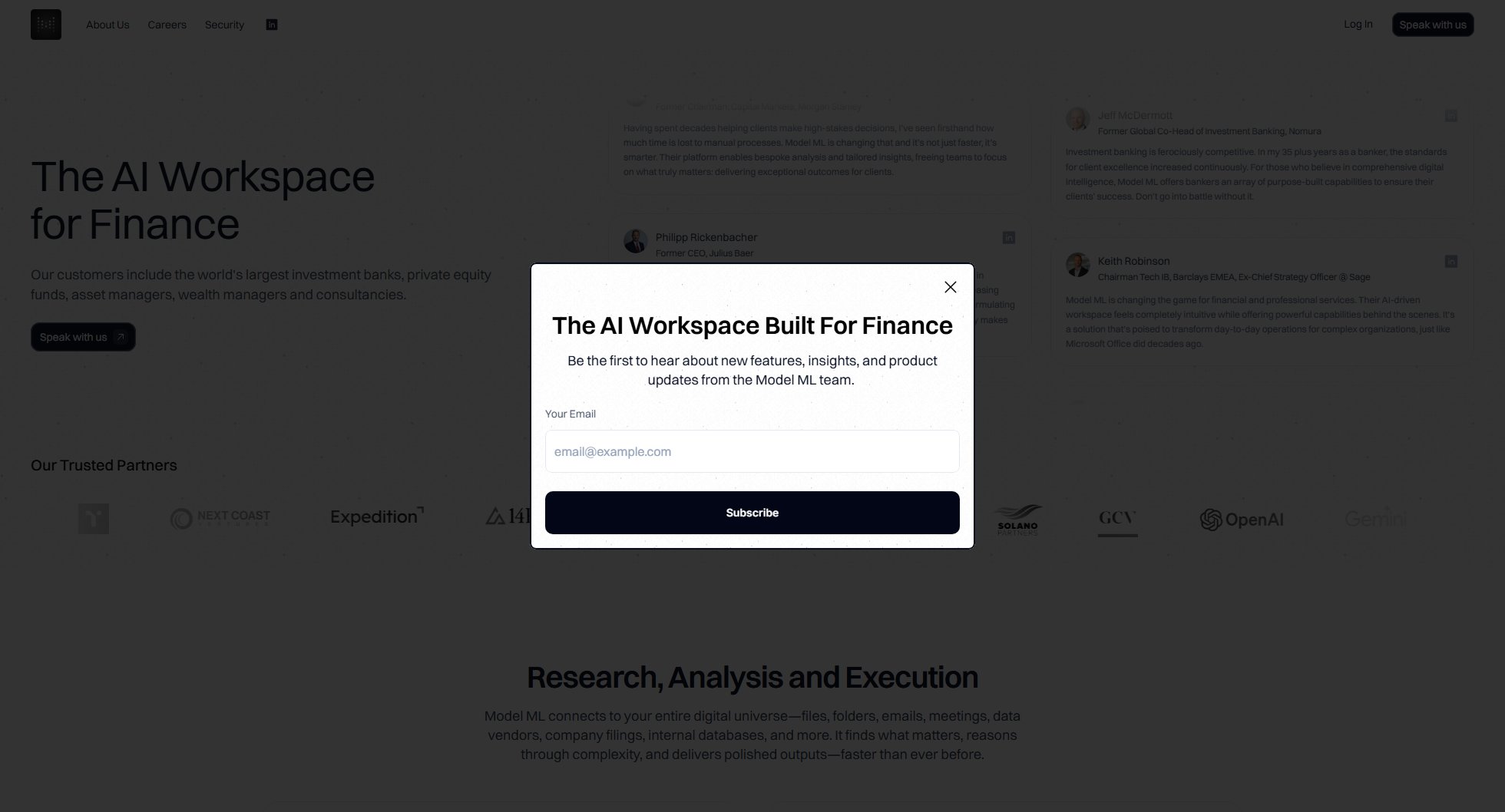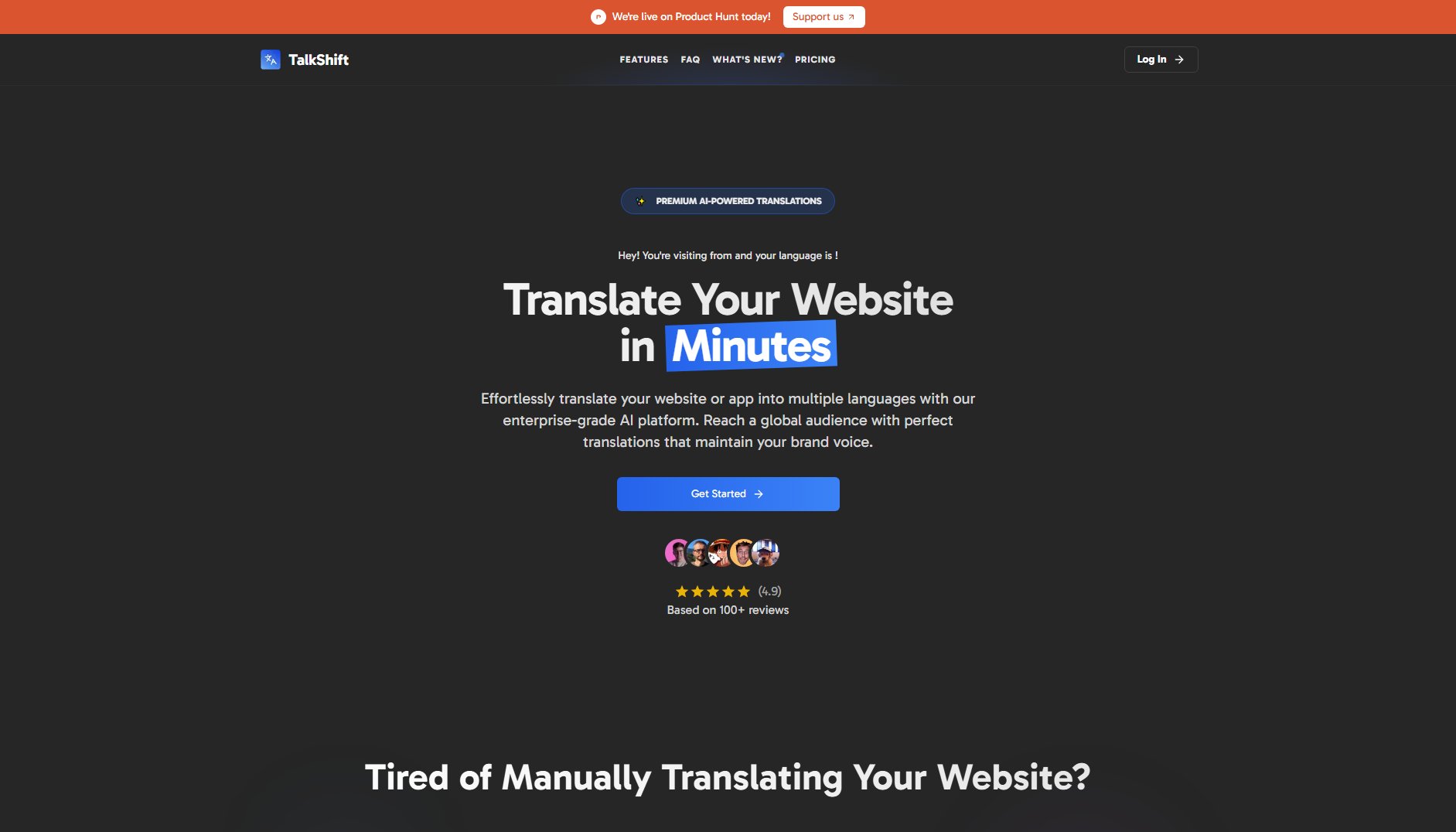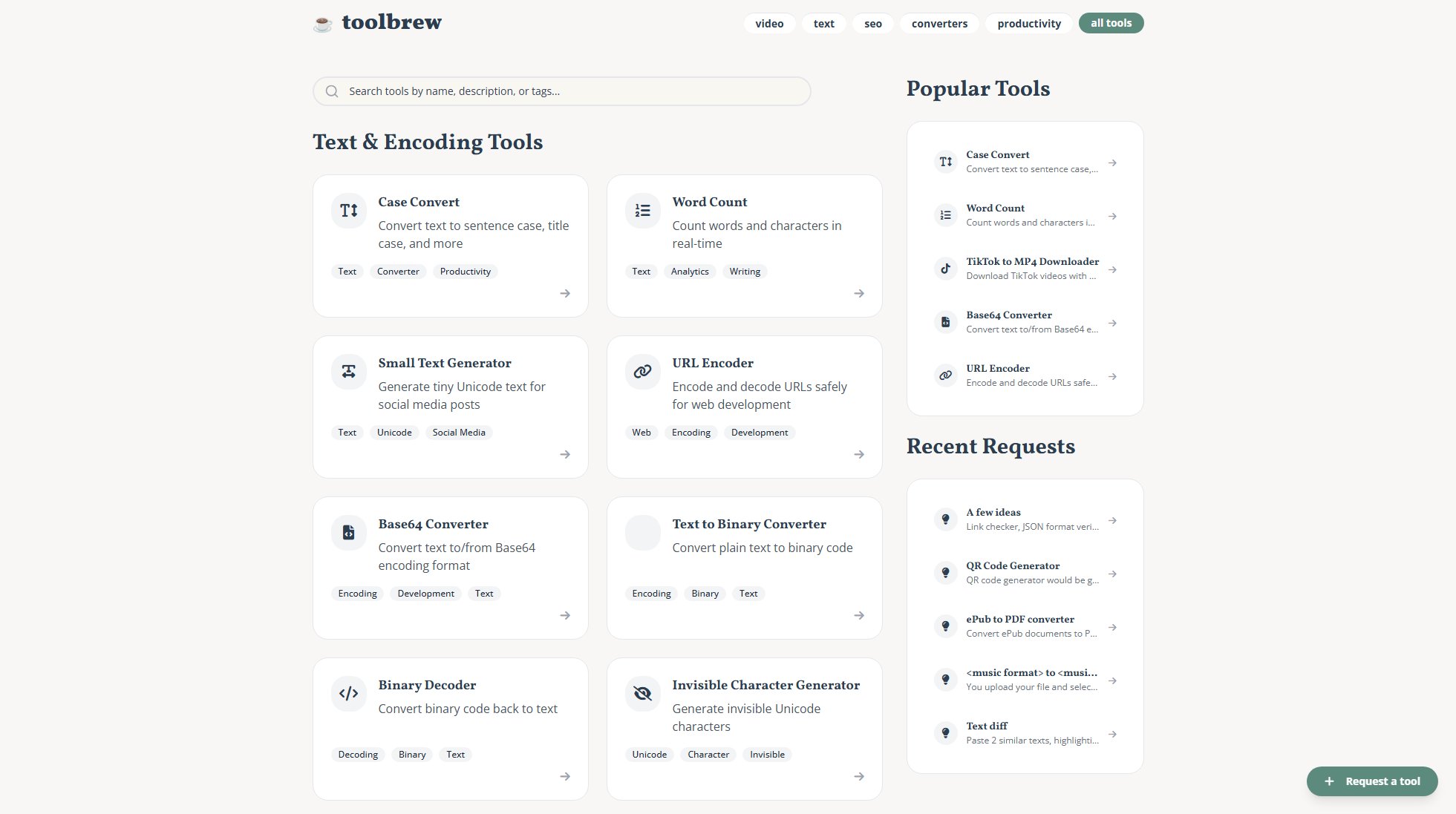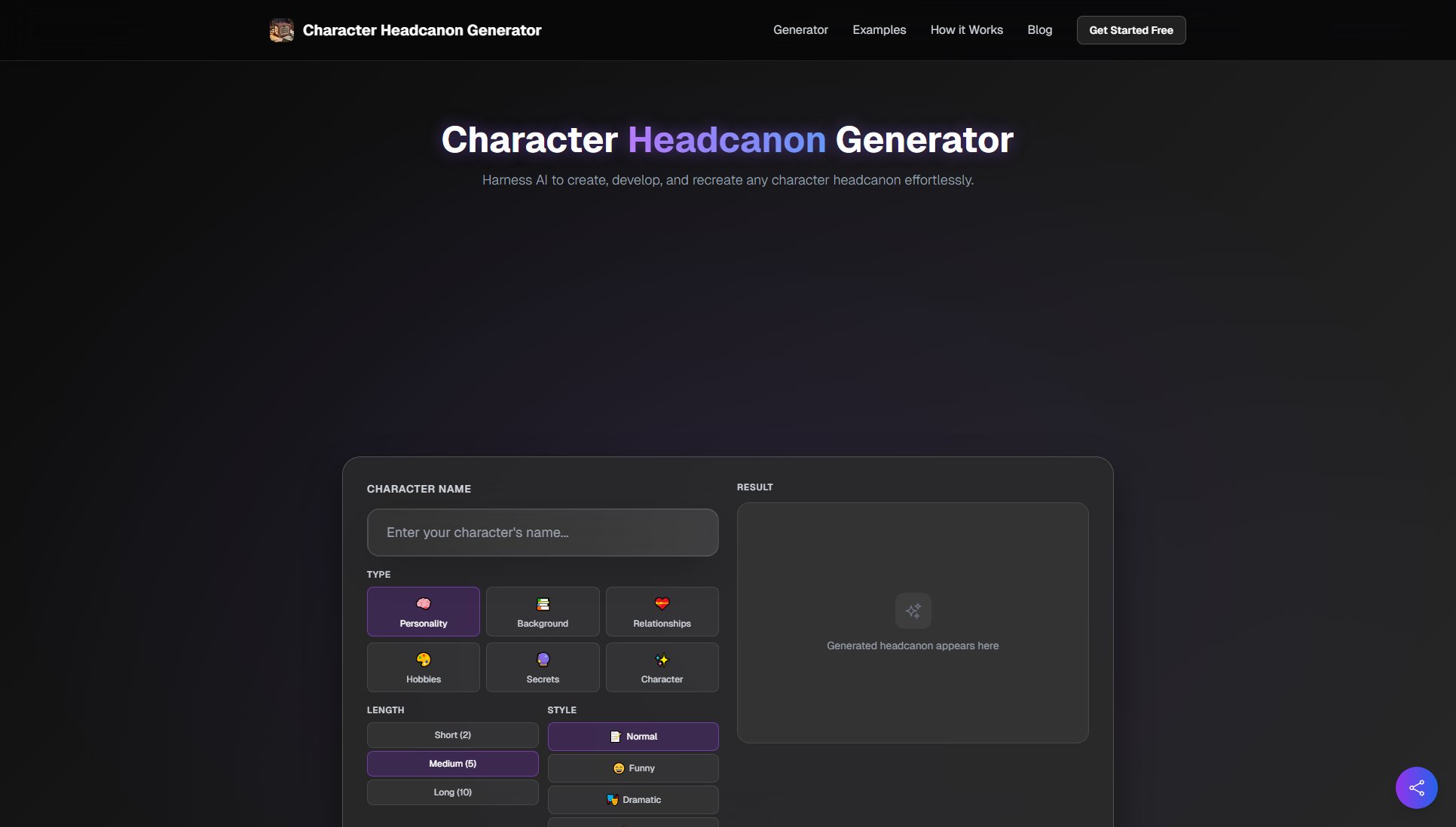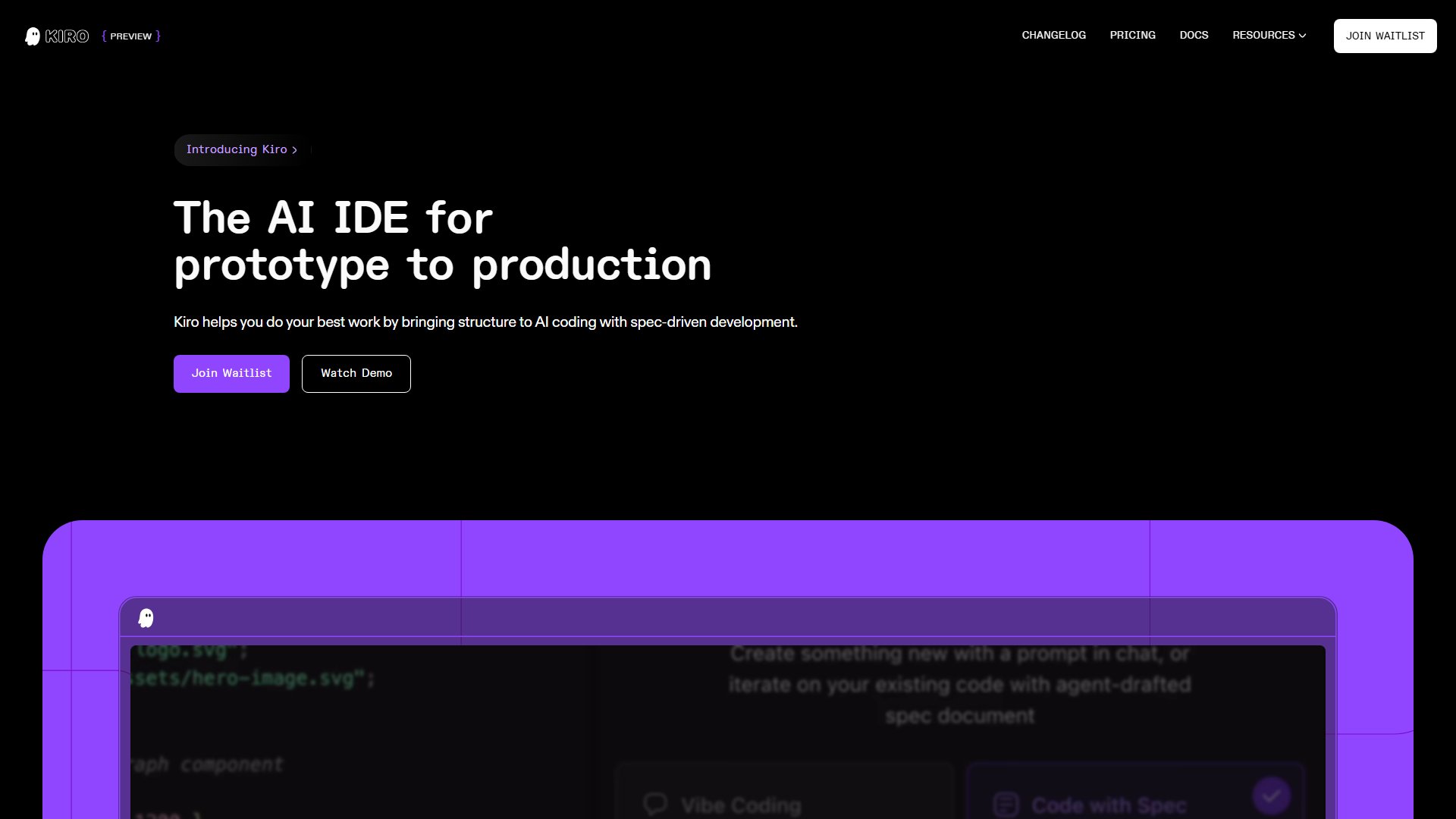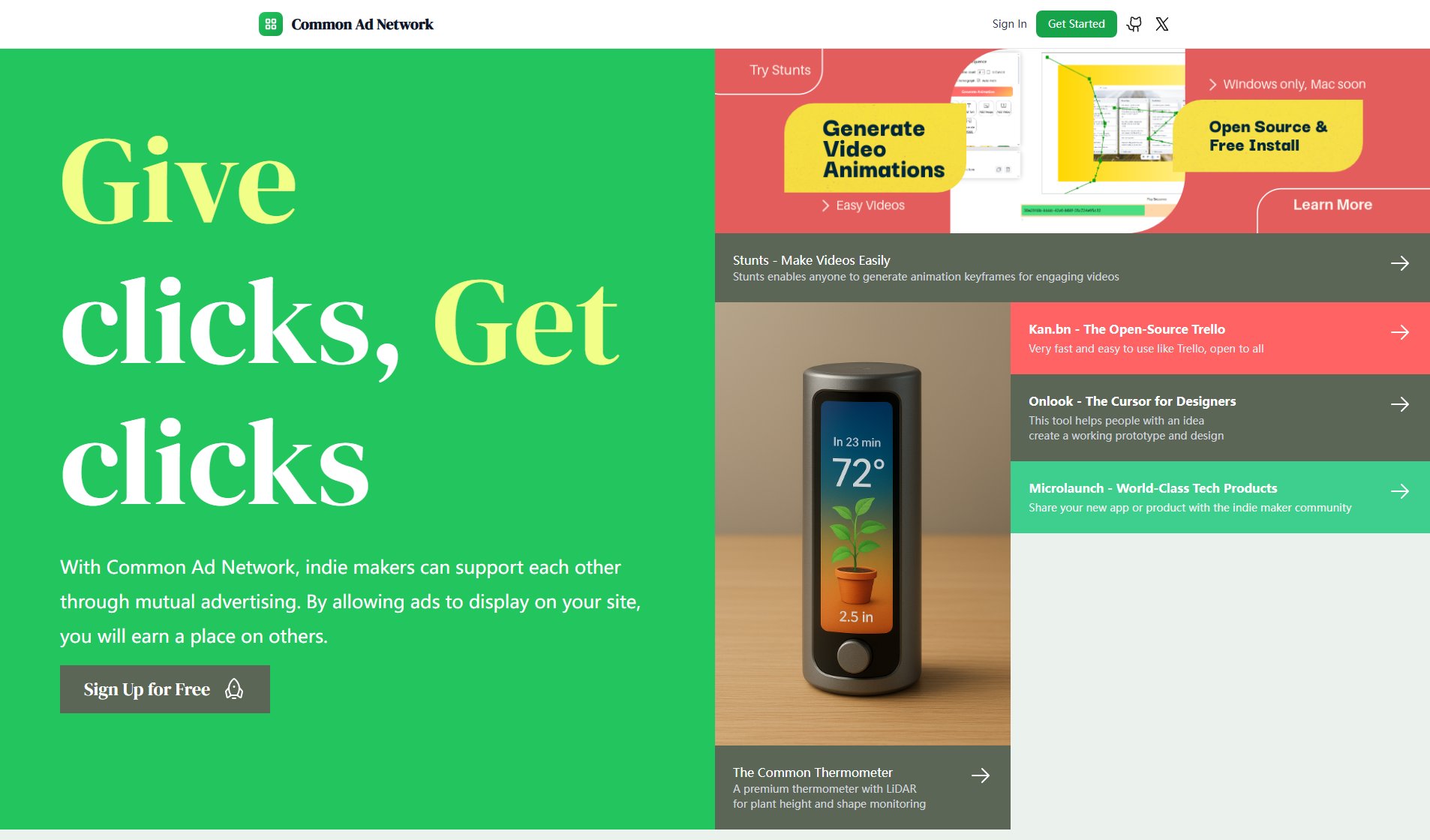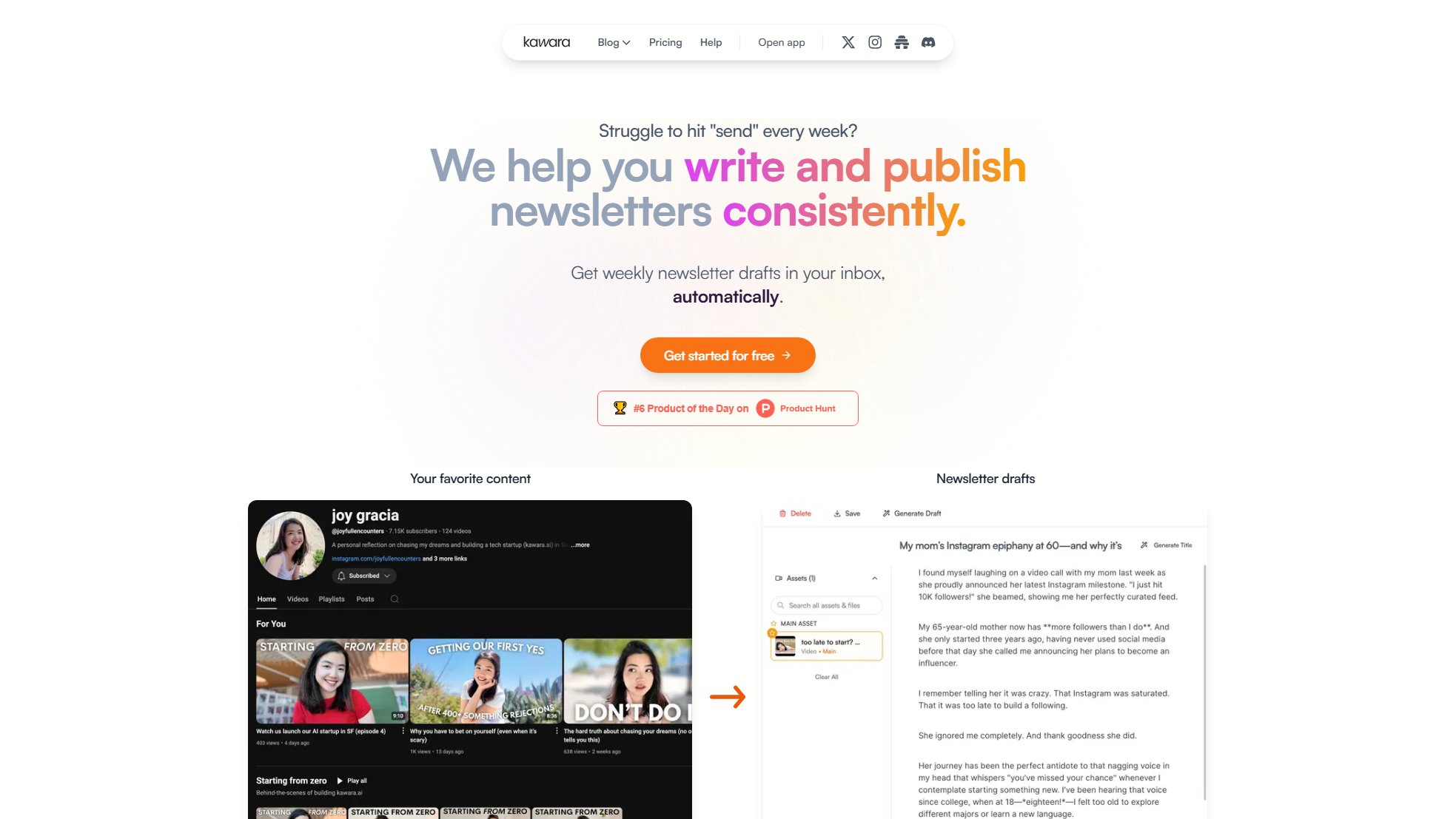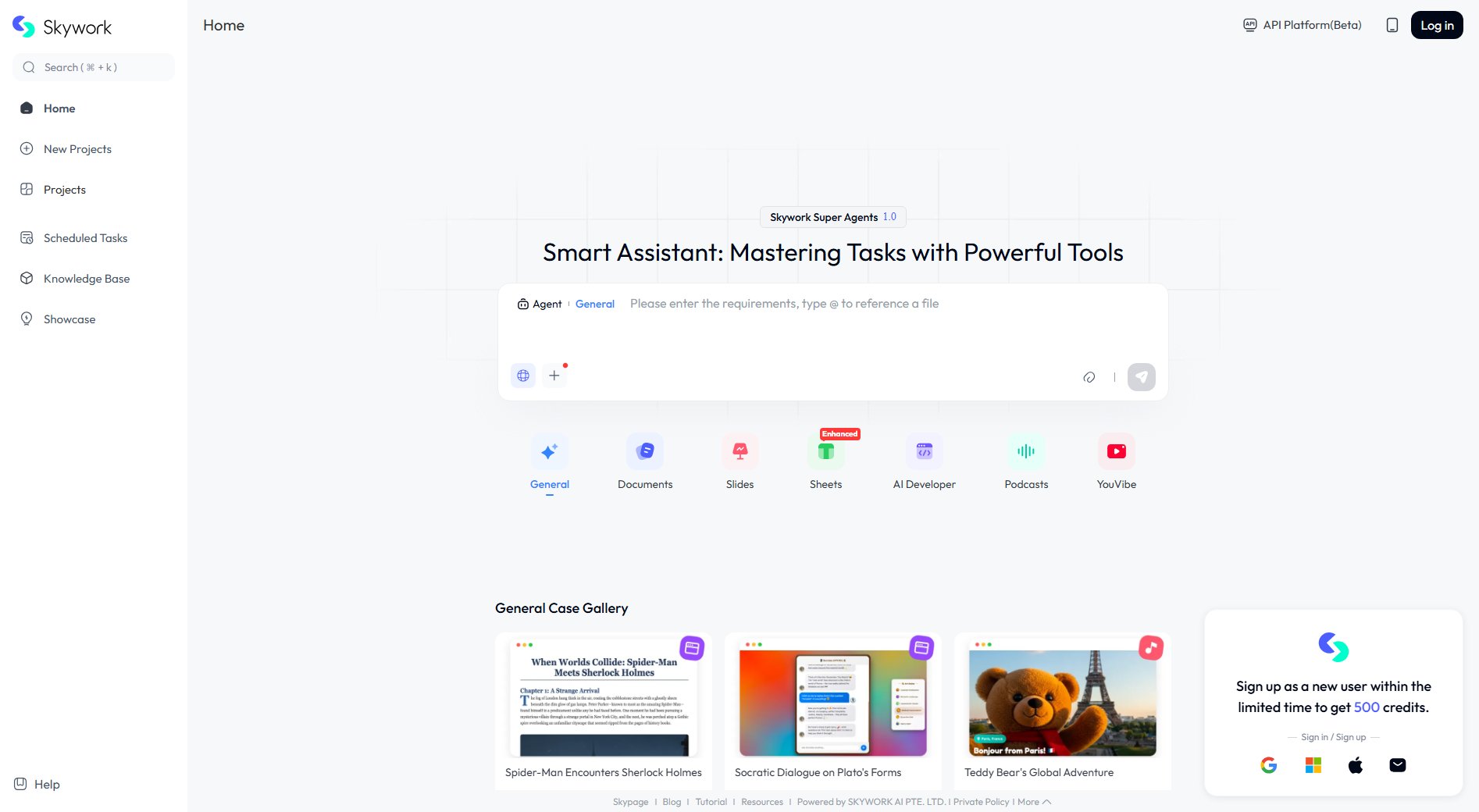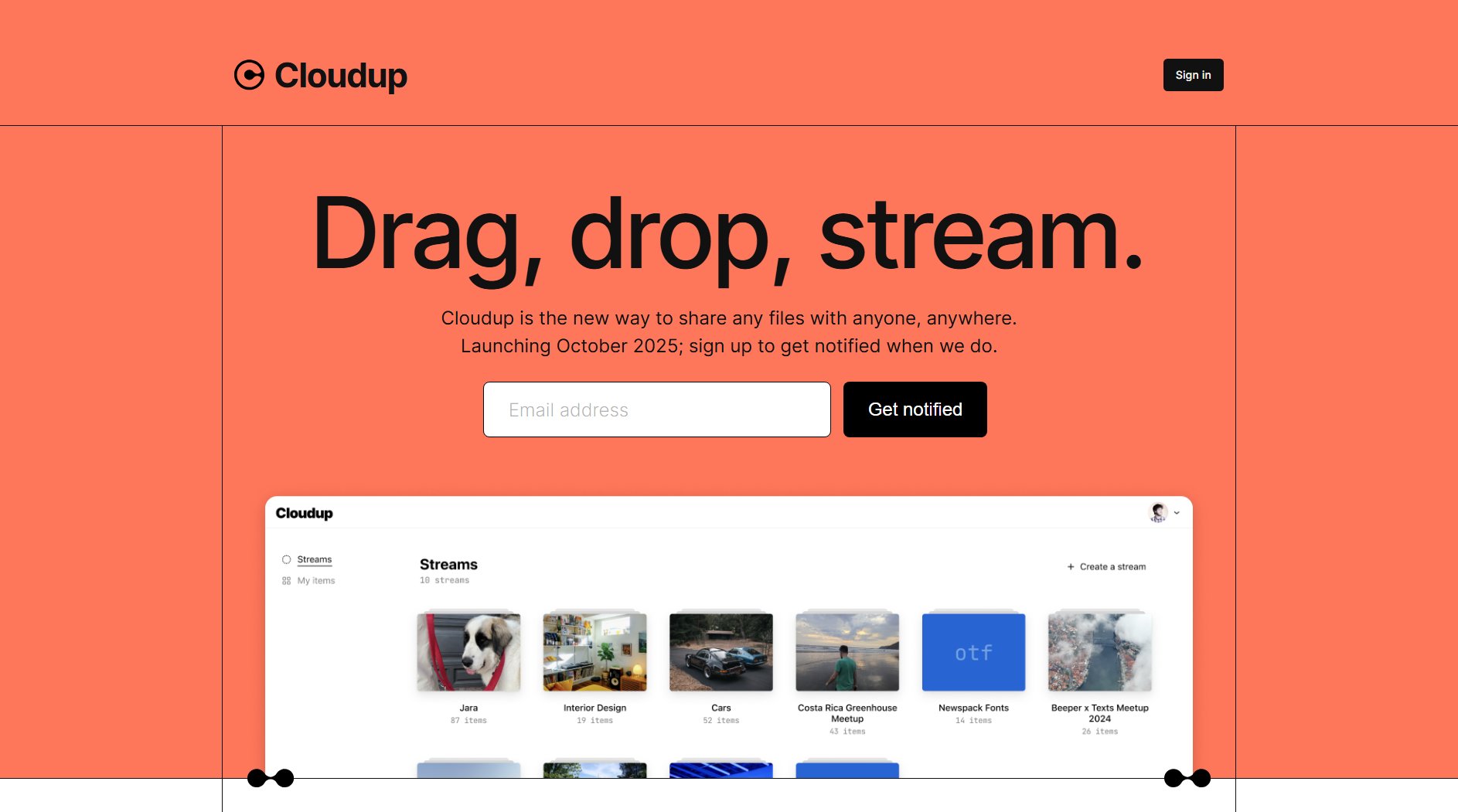Online Tools
Instant online utilities for developers, designers, and content creators
What is Online Tools? Complete Overview
Online Tools provides instant access to a comprehensive suite of web-based utilities for formatting, converting, generating, and analyzing digital content. The platform serves developers needing JSON/API tools, designers working with images/colors, marketers optimizing content, and general users handling documents/passwords. Key pain points addressed include eliminating software downloads, simplifying complex conversions, and automating repetitive tasks through browser-accessible solutions. With specialized tools for text formatting, QR generation, file conversion and AI-powered text processing, Online Tools delivers professional-grade functionality through an intuitive interface requiring no technical expertise.
Online Tools Interface & Screenshots
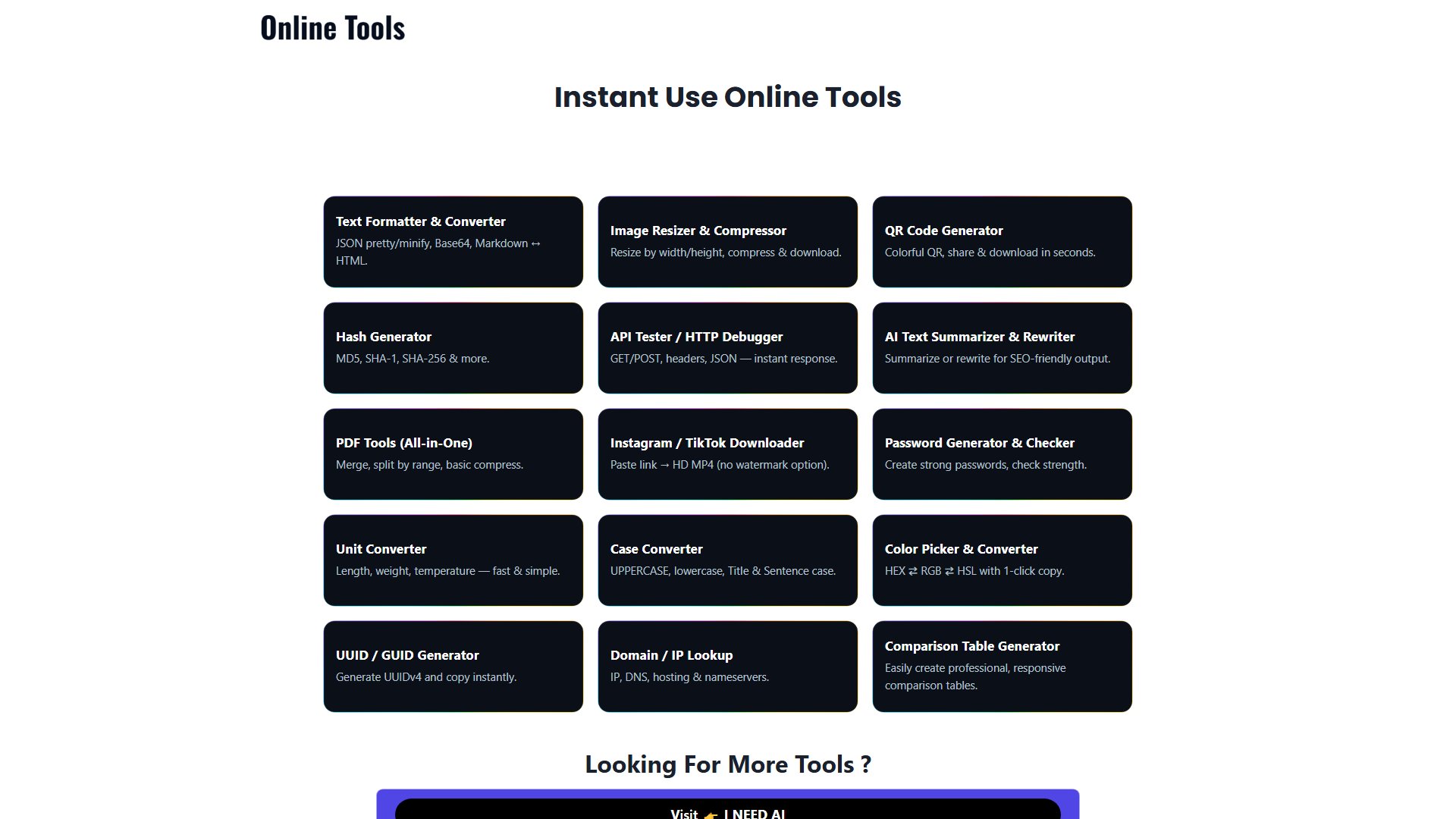
Online Tools Official screenshot of the tool interface
What Can Online Tools Do? Key Features
Text Formatting & Conversion
Comprehensive text processing tools including JSON prettify/minify, Base64 encoding/decoding, Markdown/HTML conversion, and multiple case formatting options (uppercase, lowercase, title case). Ideal for developers and content creators needing quick text transformations without specialized software.
Visual Content Tools
Image resizing with dimension controls and compression optimization, plus QR code generation with customizable colors and instant download. Streamlines visual asset preparation for web projects and marketing materials.
Developer Utilities
Essential developer tools including hash generators (MD5/SHA algorithms), API testing with full HTTP method support, and UUID generation. Simplifies debugging and data processing workflows.
AI-Powered Text Processing
Advanced summarization and rewriting capabilities powered by AI, generating concise or SEO-optimized content variations while preserving original meaning. Valuable for content marketers and writers.
File Conversion Suite
Comprehensive PDF tools for merging, splitting and basic compression, plus social media video downloader for Instagram/TikTok content (includes watermark-free option). Eliminates need for multiple conversion apps.
Best Online Tools Use Cases & Applications
Developer Debugging Workflow
Frontend developers use the JSON formatter to analyze API responses during debugging, then test endpoints with the HTTP debugger while generating secure tokens via UUID tool - all within a single session.
Social Media Content Preparation
Digital marketers generate branded QR codes for campaign materials, resize product images to platform specifications, and download competitor TikTok videos (watermark-free) for market research.
Document Processing
Administrative staff merge multiple PDF reports into single files, convert Markdown documentation to HTML for web publishing, and create strong passwords for new system accounts.
How to Use Online Tools: Step-by-Step Guide
Select your desired tool category from the homepage interface (e.g., Text Tools, Image Tools, Developer Utilities)
Input your source content - paste text, upload files, or enter parameters depending on tool requirements
Adjust any available settings (e.g., image dimensions, QR code colors, hash algorithm selection)
Execute processing with the prominent action button (typically labeled 'Convert', 'Generate' or similar)
Download or copy results directly from the output panel - most tools provide instant completion
Online Tools Pros and Cons: Honest Review
Pros
Considerations
Is Online Tools Worth It? FAQ & Reviews
No - all tools run completely in your web browser without requiring downloads or installations.
Most processing occurs client-side in your browser. For tools requiring server processing (like AI text operations), data is not stored after completion.
Yes - all generated outputs can be used for personal or commercial projects without attribution requirements.
No usage quotas are currently imposed, though reasonable fair-use policies apply to prevent system abuse.
The platform periodically expands its toolset based on user demand and emerging web technology needs.