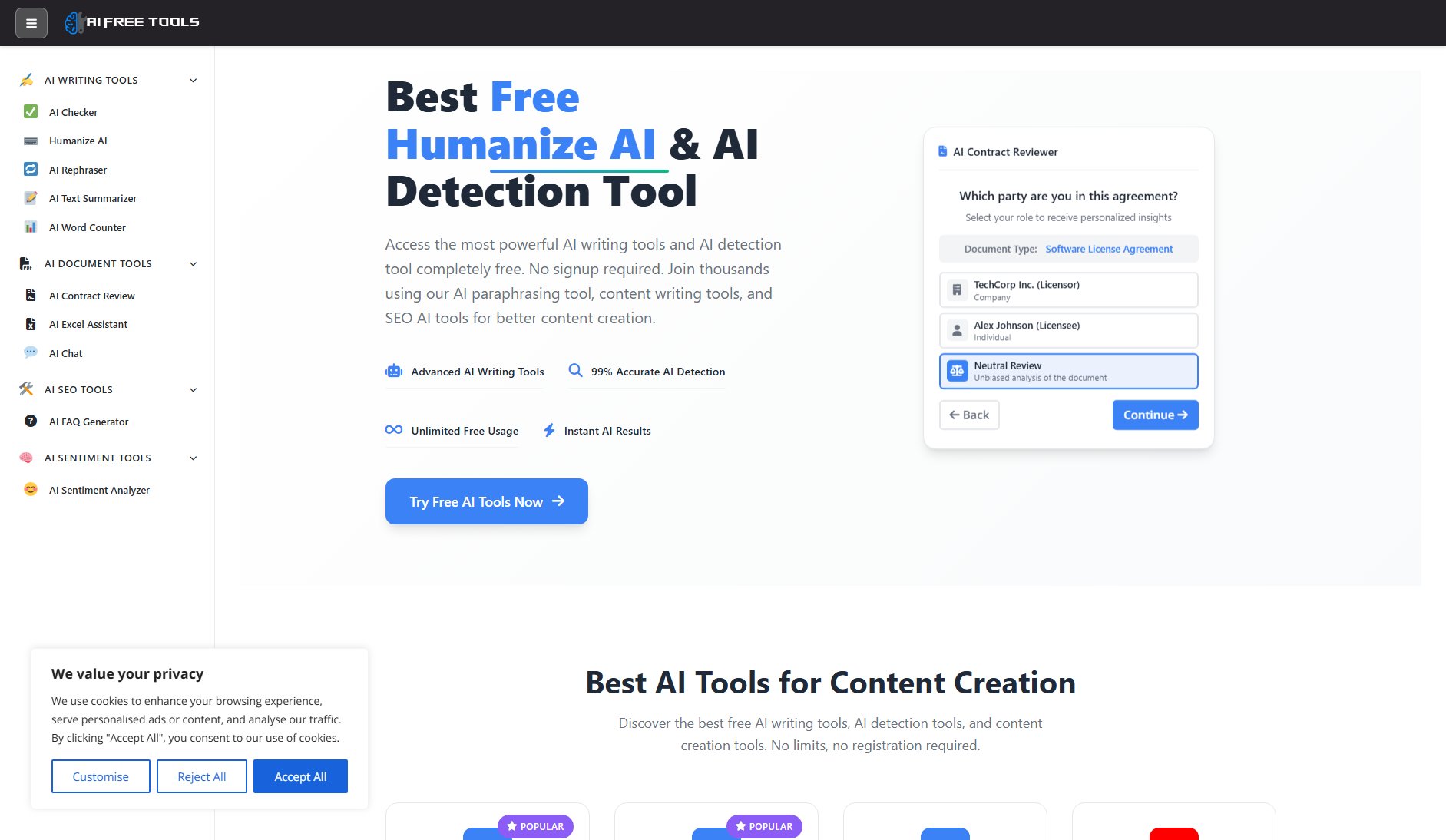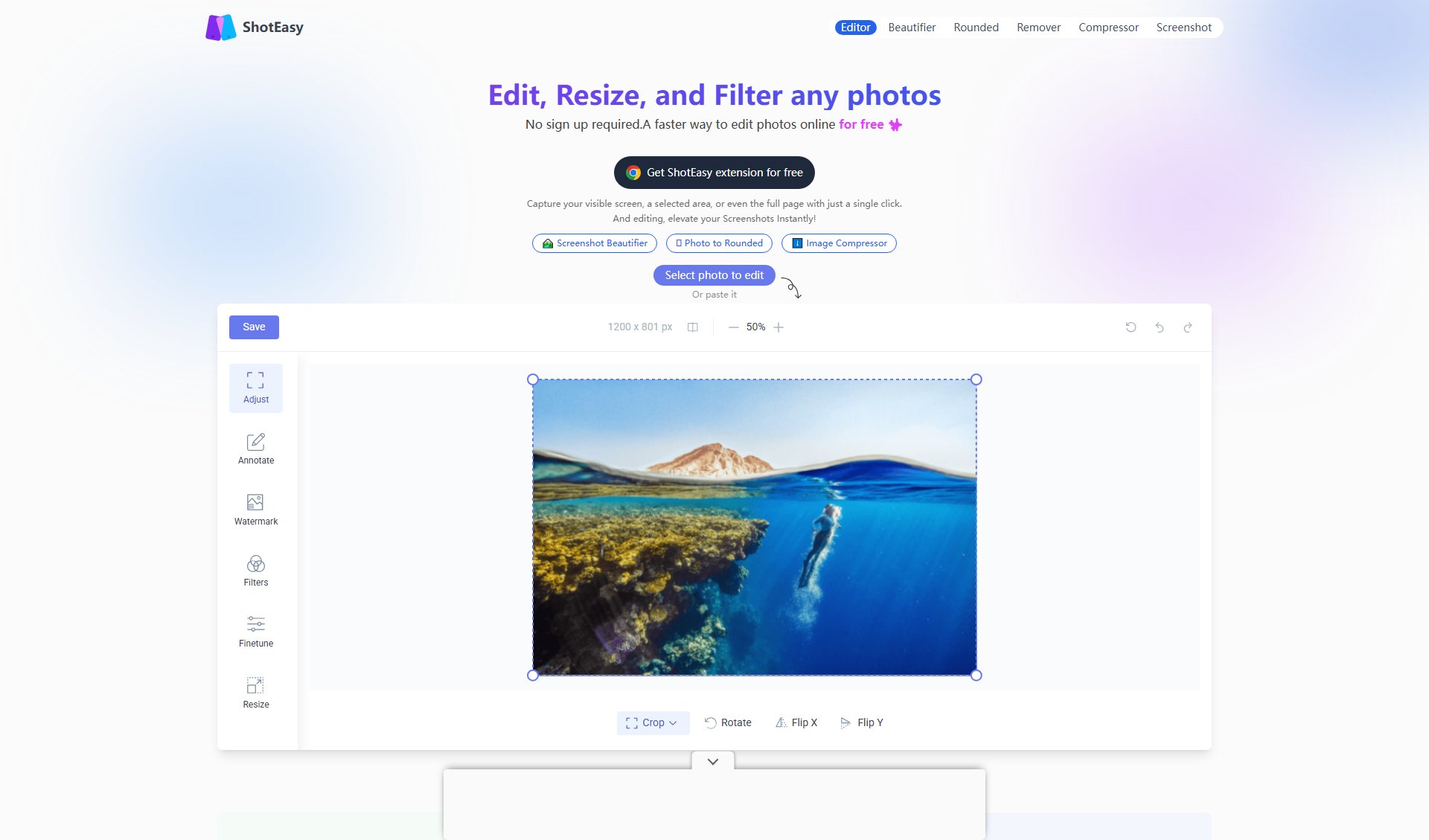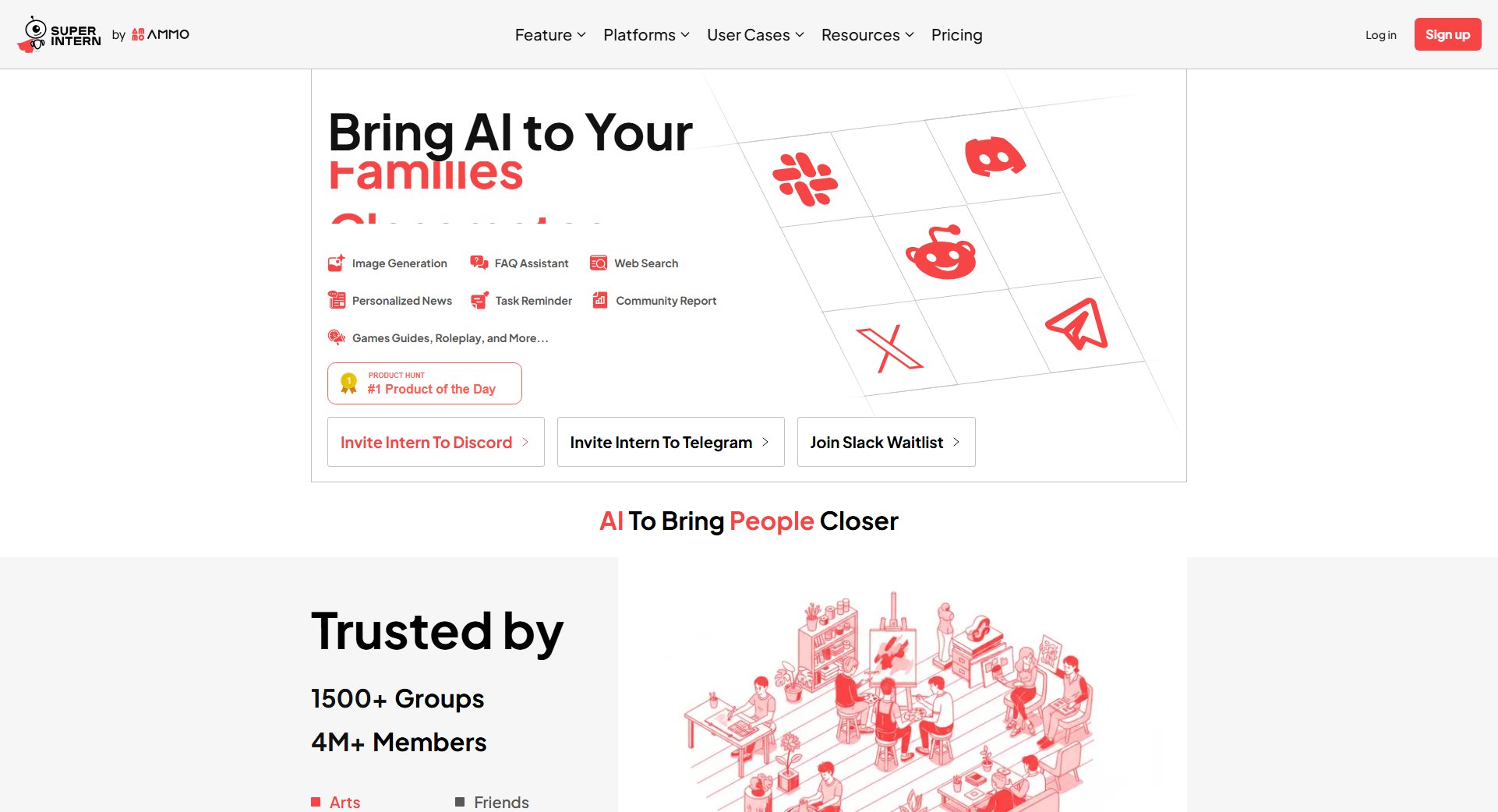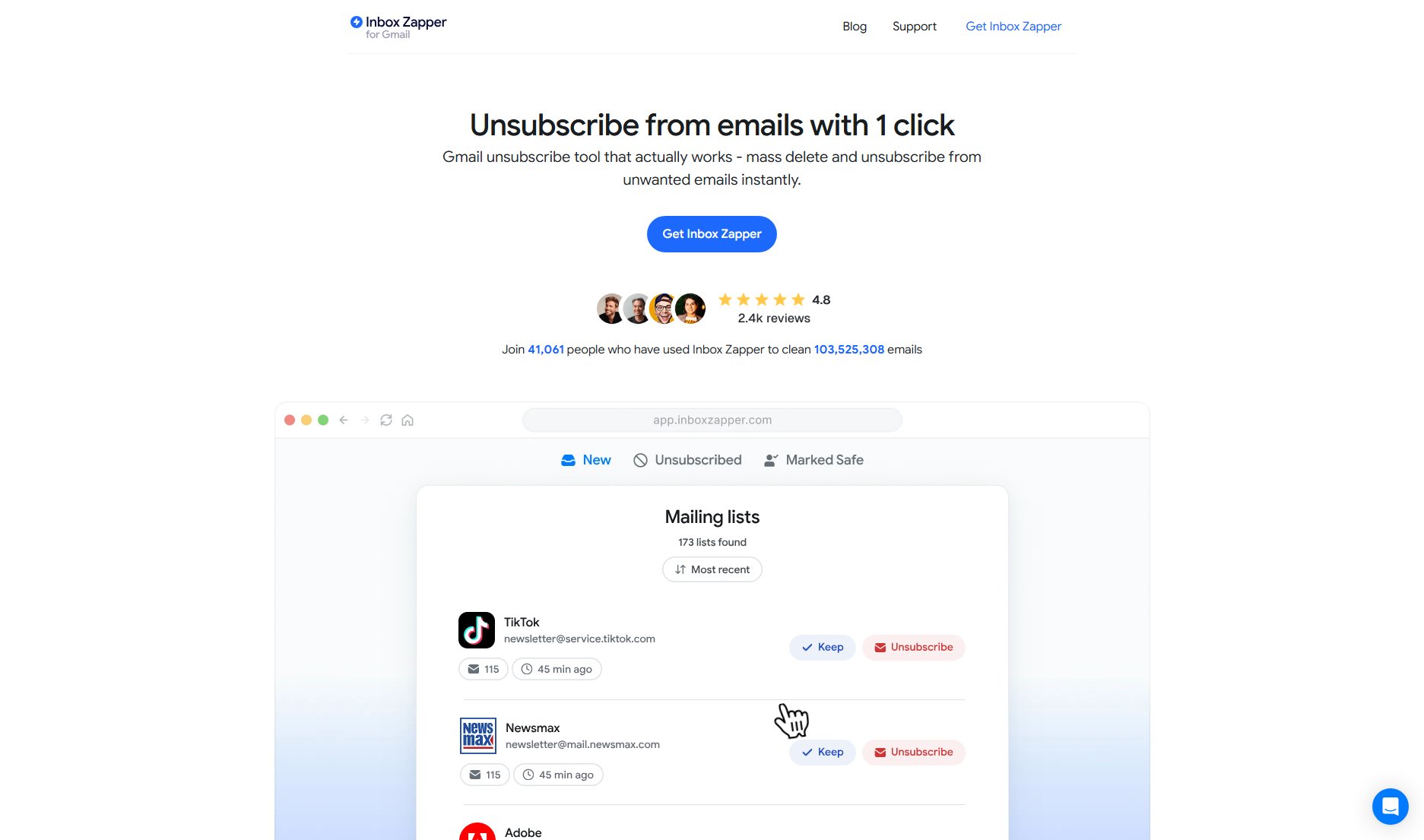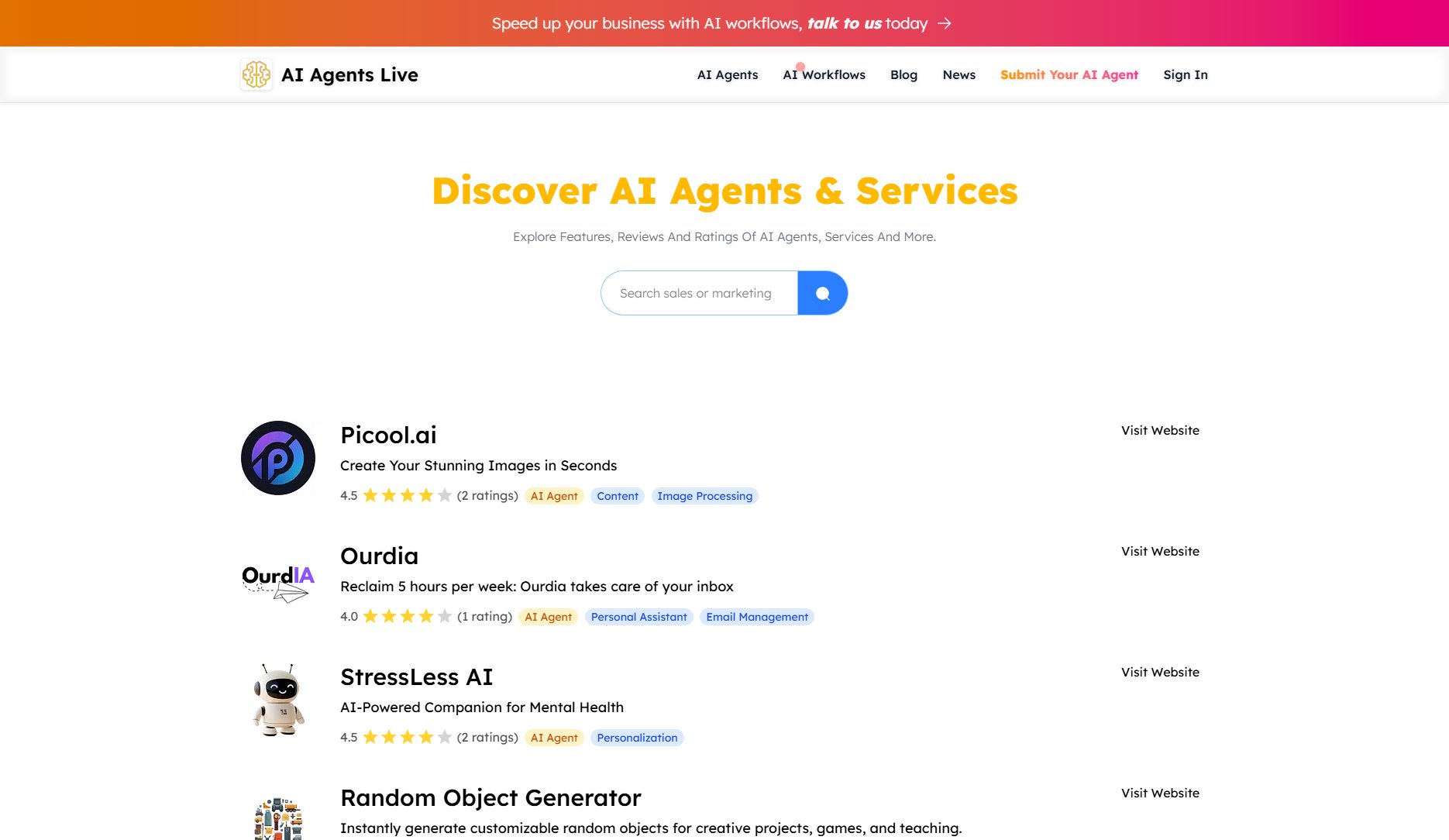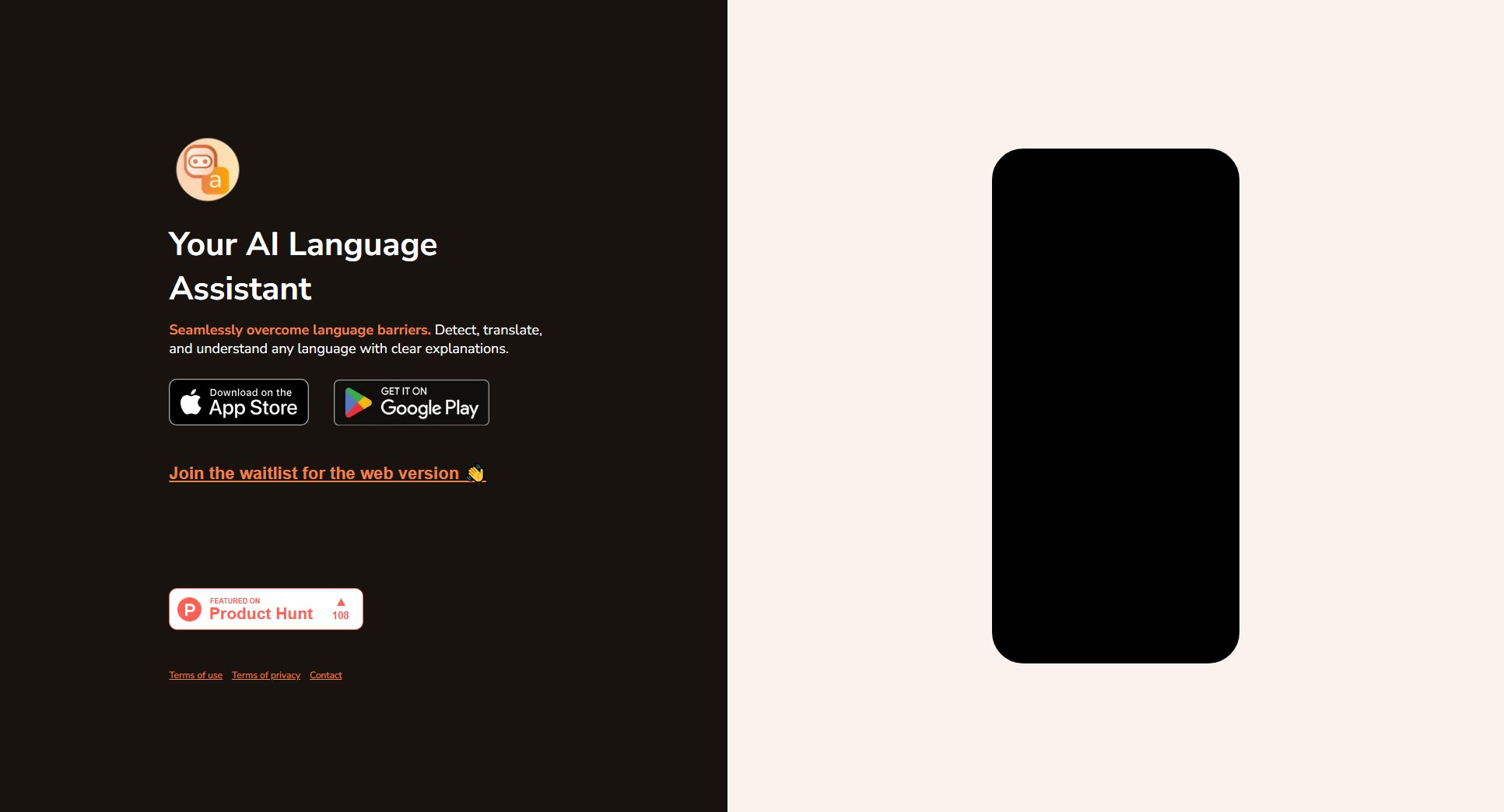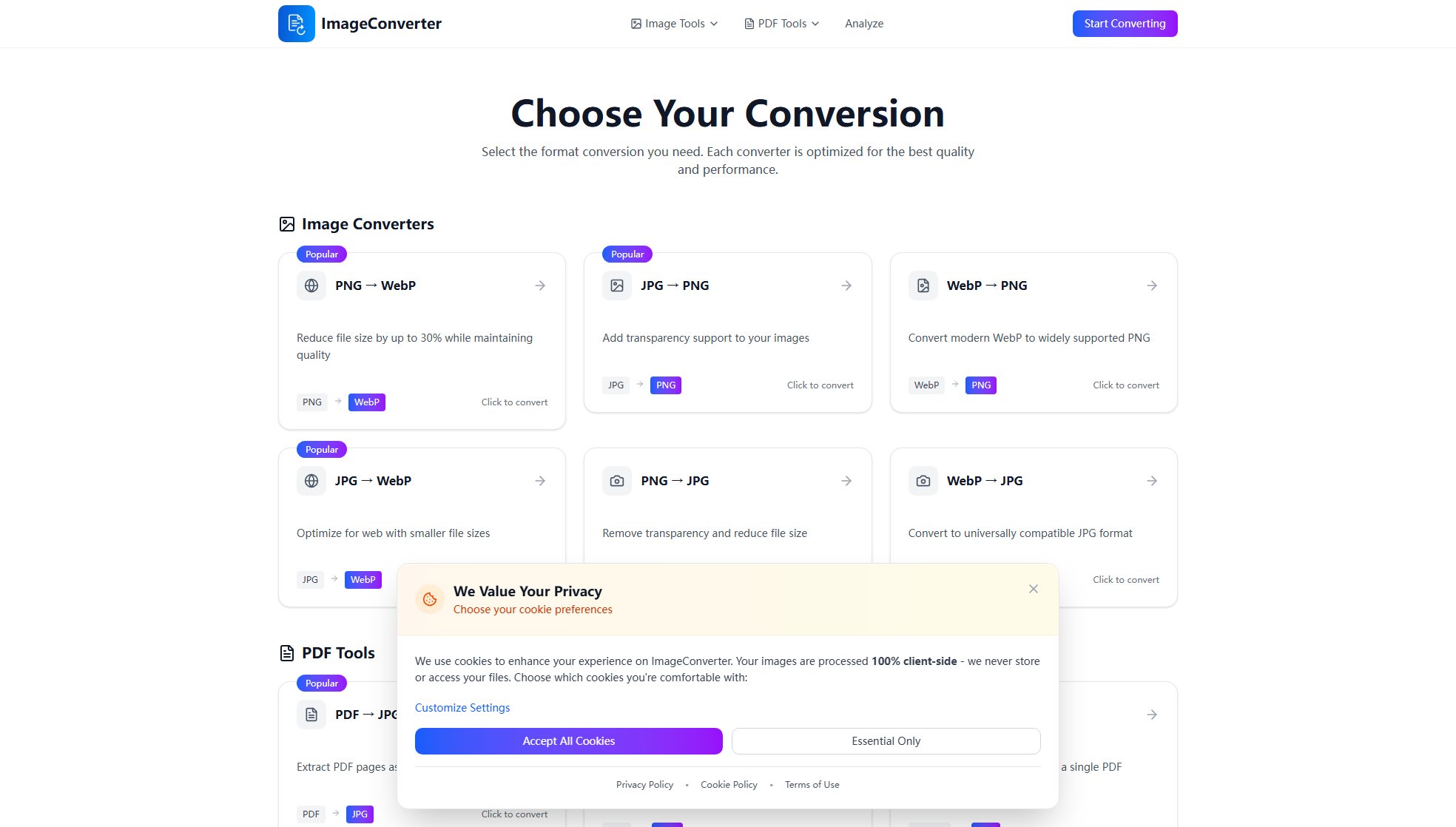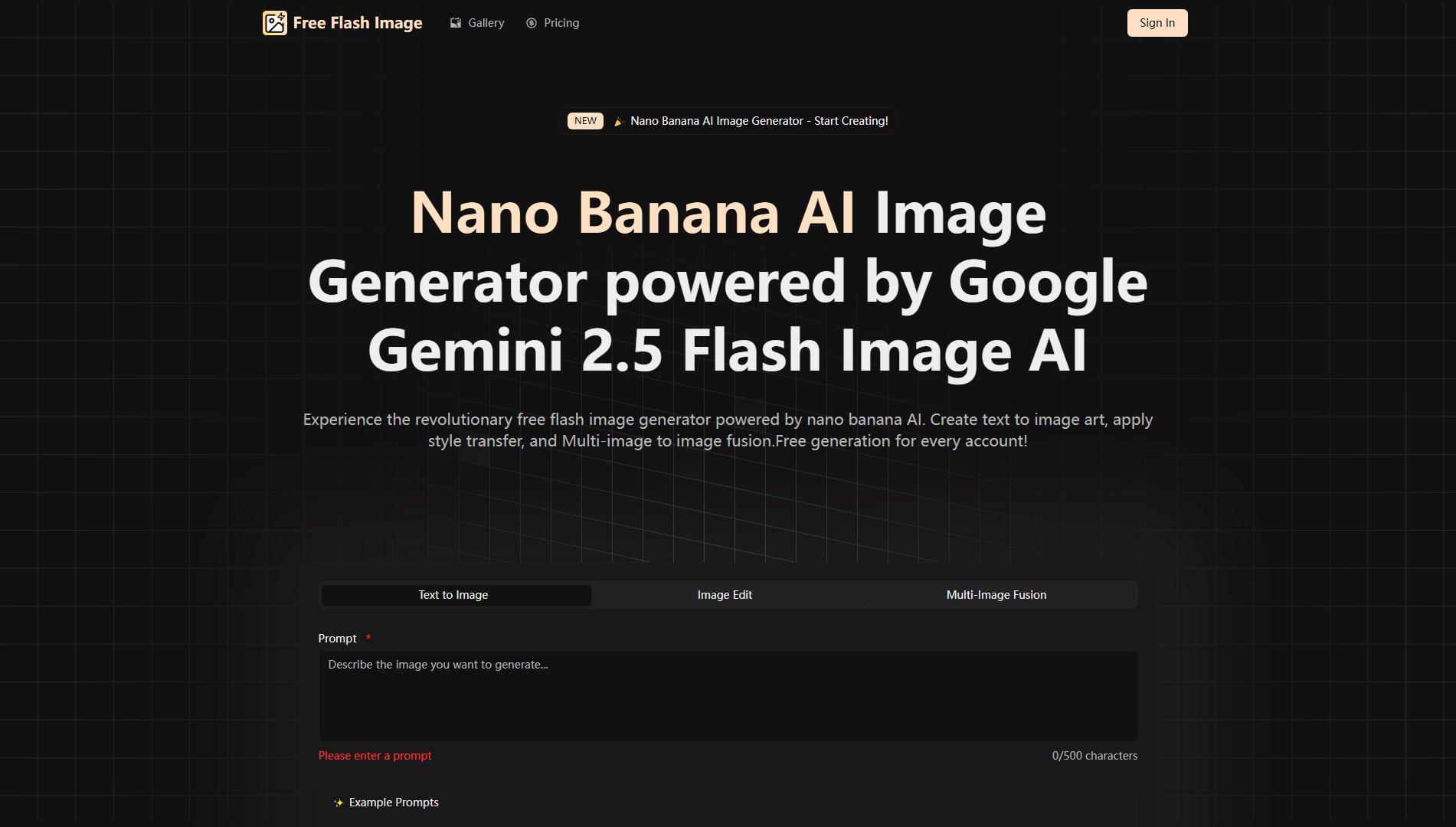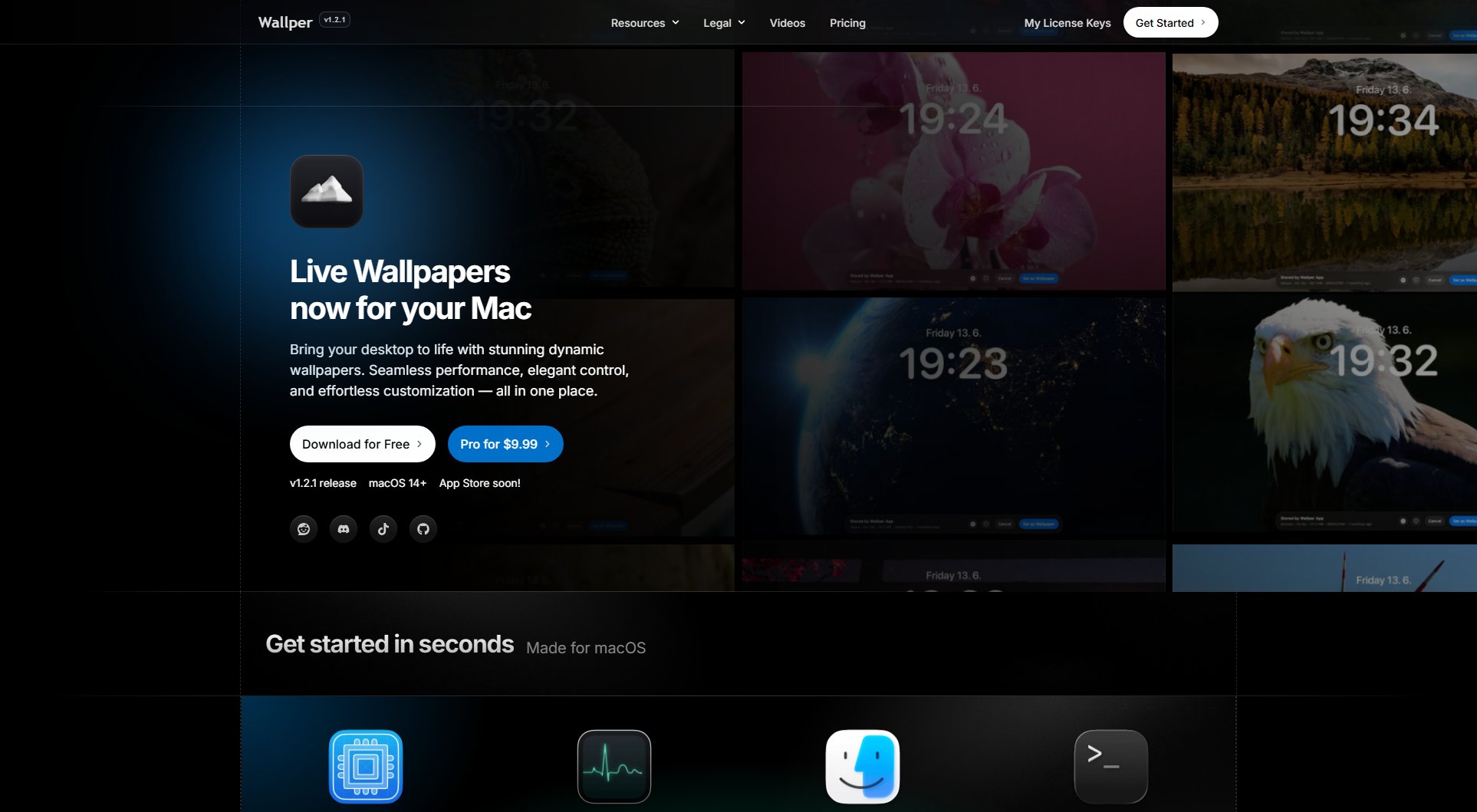Message Cleaner
Remove chat headers, keep only the content
What is Message Cleaner? Complete Overview
Message Cleaner is a simple, client-side tool designed to remove chat headers while preserving the actual message content. This tool is perfect for users who need clean, header-free text from chat logs for documentation, analysis, or personal use. It operates entirely in the browser, ensuring that your data never leaves your device, providing both security and privacy. Message Cleaner is completely free, requires no account, and delivers instant results with minimal effort. Ideal for individuals, professionals, and teams who frequently handle chat transcripts and need a quick way to clean them up.
Message Cleaner Interface & Screenshots
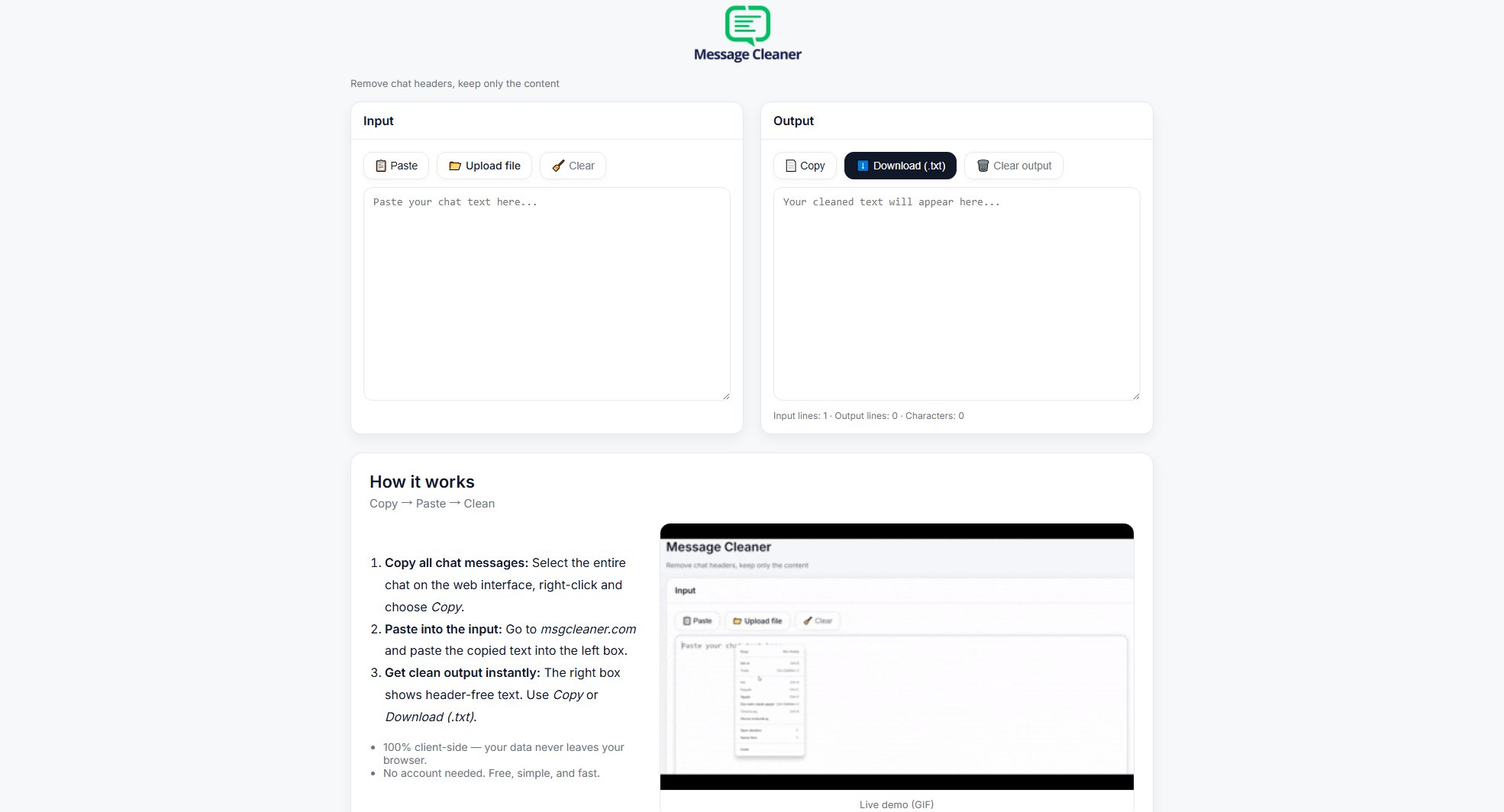
Message Cleaner Official screenshot of the tool interface
What Can Message Cleaner Do? Key Features
Client-Side Processing
All processing happens directly in your browser, ensuring that your chat data never leaves your device. This guarantees privacy and security, as no data is sent to external servers.
No Account Needed
Message Cleaner is completely accessible without any sign-up or login. Simply visit the website, paste your chat, and get clean text instantly.
Instant Cleanup
The tool processes your input in real-time, removing chat headers immediately after pasting. You don't have to wait for any server-side processing or delays.
Multiple Input Options
You can either paste your chat directly into the input box or upload a file containing the chat log. This flexibility makes it easy to clean up chats from various sources.
Easy Output Handling
After cleaning, you can copy the cleaned text to your clipboard or download it as a .txt file for offline use. The interface is intuitive and straightforward.
Best Message Cleaner Use Cases & Applications
Documenting Chat Conversations
Professionals who need to document chat conversations for reports or records can use Message Cleaner to remove unnecessary headers, leaving only the relevant content for clarity and professionalism.
Analyzing Chat Logs
Researchers or analysts working with chat logs can clean up the data quickly, making it easier to process and analyze without the distraction of headers and timestamps.
Personal Use
Individuals who want to save important messages from chat apps can use Message Cleaner to strip away the clutter, keeping only the meaningful content for personal archives.
How to Use Message Cleaner: Step-by-Step Guide
Copy your chat messages from the source. Select the entire chat in the web interface, right-click, and choose 'Copy' to capture the text.
Navigate to msgcleaner.com. Once on the site, paste the copied chat text into the left input box labeled 'Input'.
The tool will instantly process the text, removing all chat headers. The cleaned content will appear in the right box labeled 'Output'.
Use the 'Copy' button to copy the cleaned text to your clipboard or the 'Download (.txt)' button to save it as a text file for future reference.
Message Cleaner Pros and Cons: Honest Review
Pros
Considerations
Is Message Cleaner Worth It? FAQ & Reviews
Yes, Message Cleaner is completely free to use with no hidden charges or premium plans. You can use it as much as you need without any restrictions.
No, Message Cleaner processes all data client-side, meaning your chat data never leaves your browser. There are no servers involved in the processing, ensuring your privacy.
Message Cleaner removes common chat headers such as timestamps, sender names, and other metadata, leaving only the actual message content intact.
Yes, Message Cleaner is fully responsive and works on both desktop and mobile browsers, allowing you to clean chat logs on the go.
Since processing happens in your browser, the limit depends on your device's memory. Extremely large files might slow down the processing, but there is no fixed limit imposed by the tool.