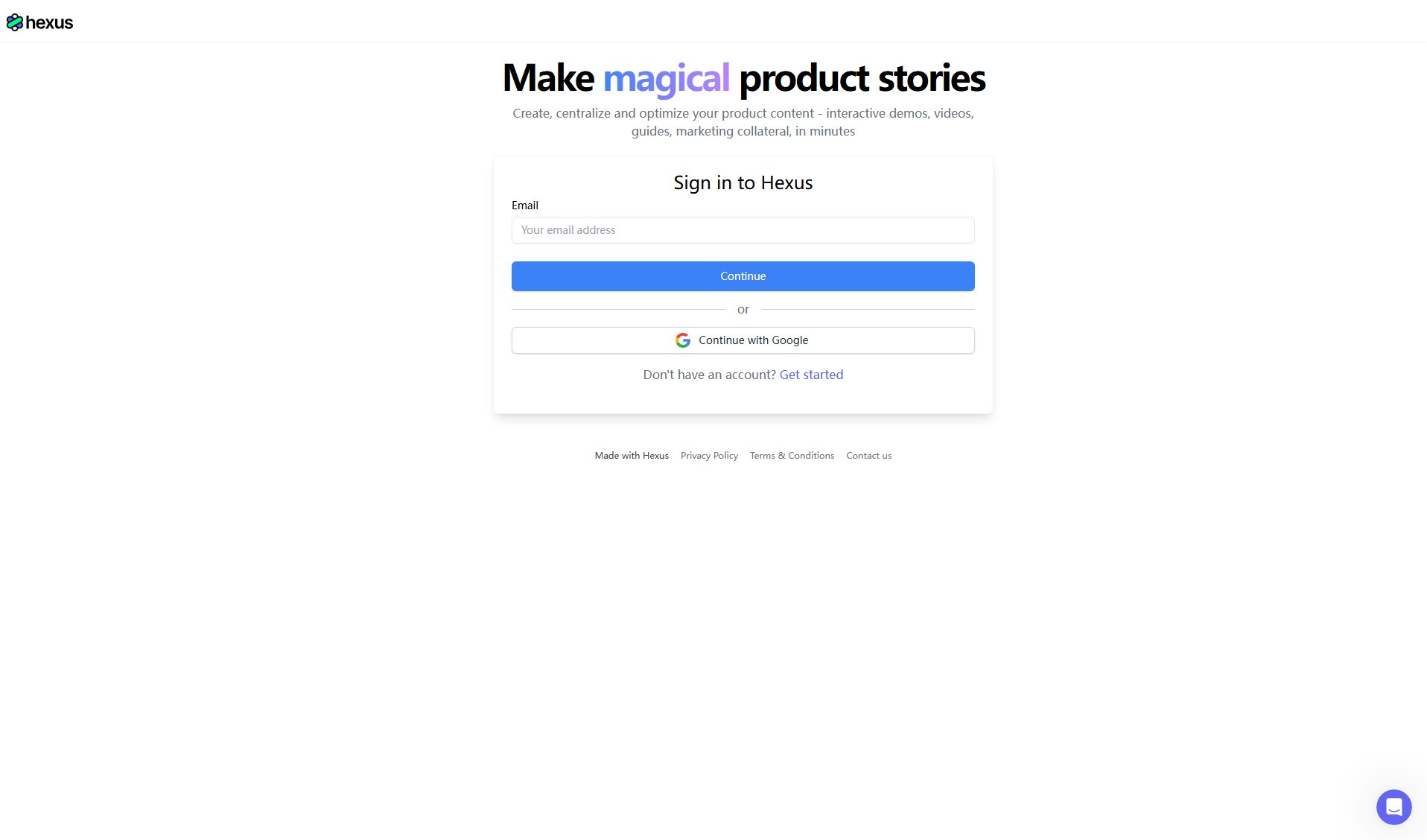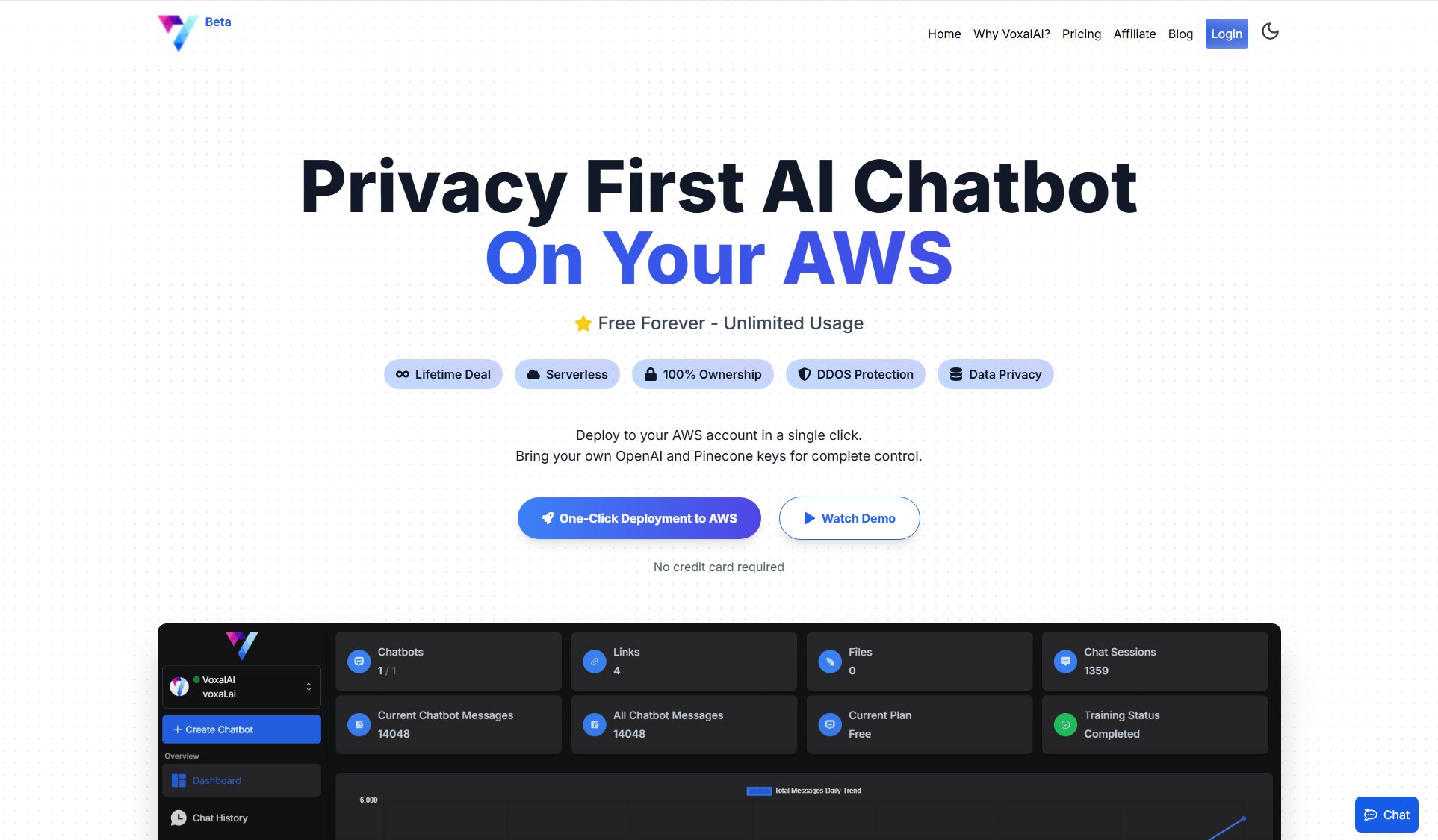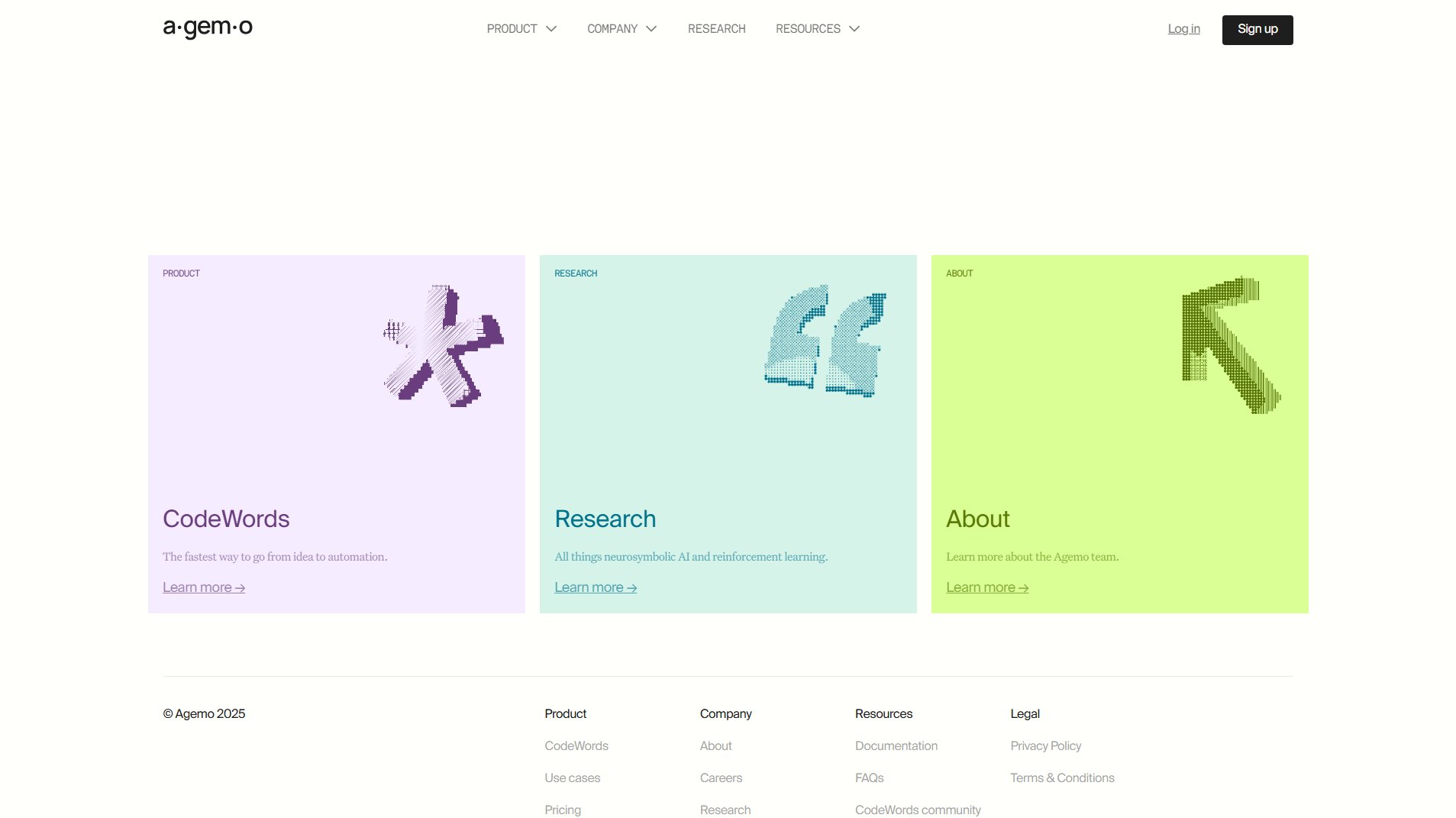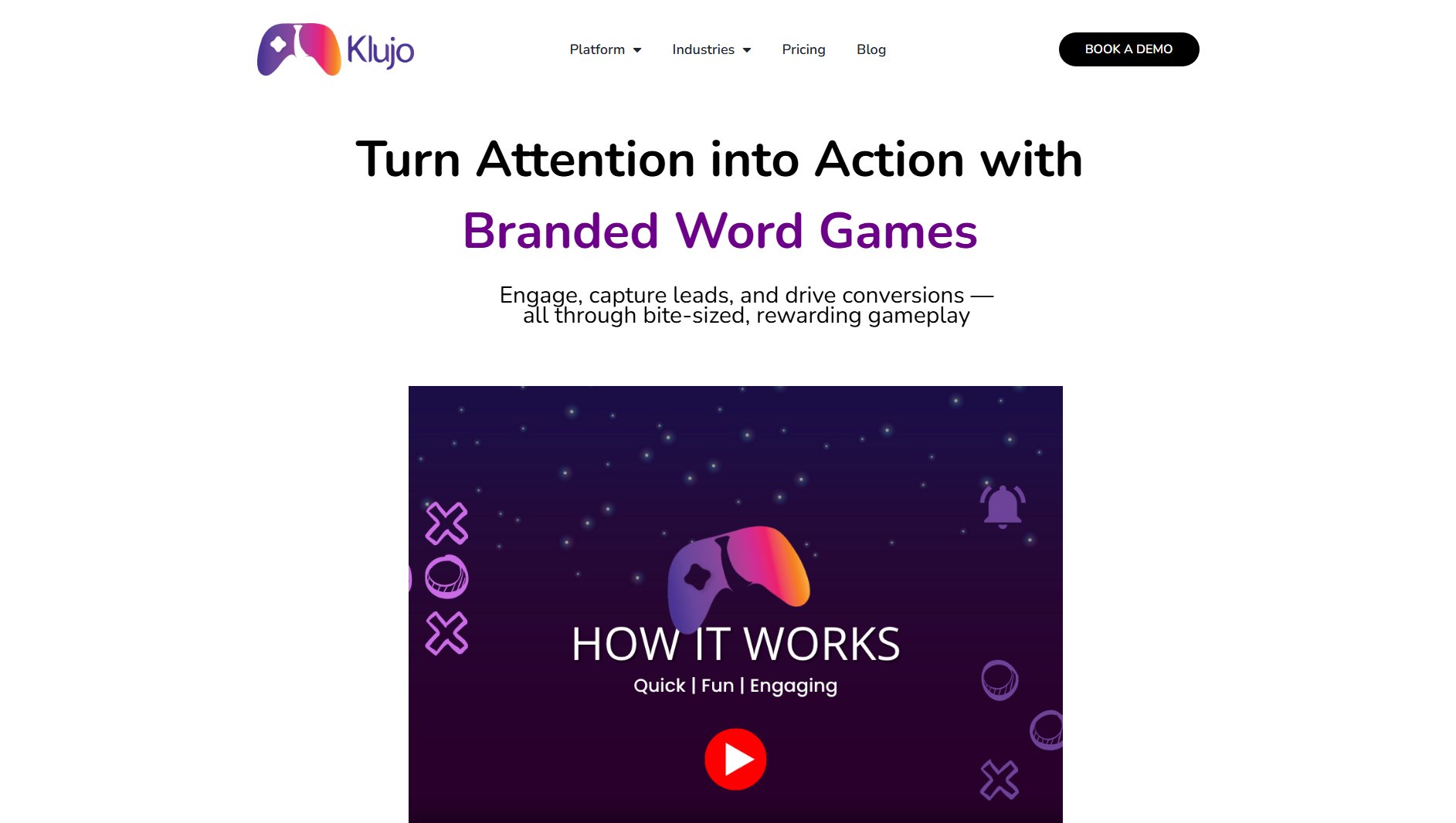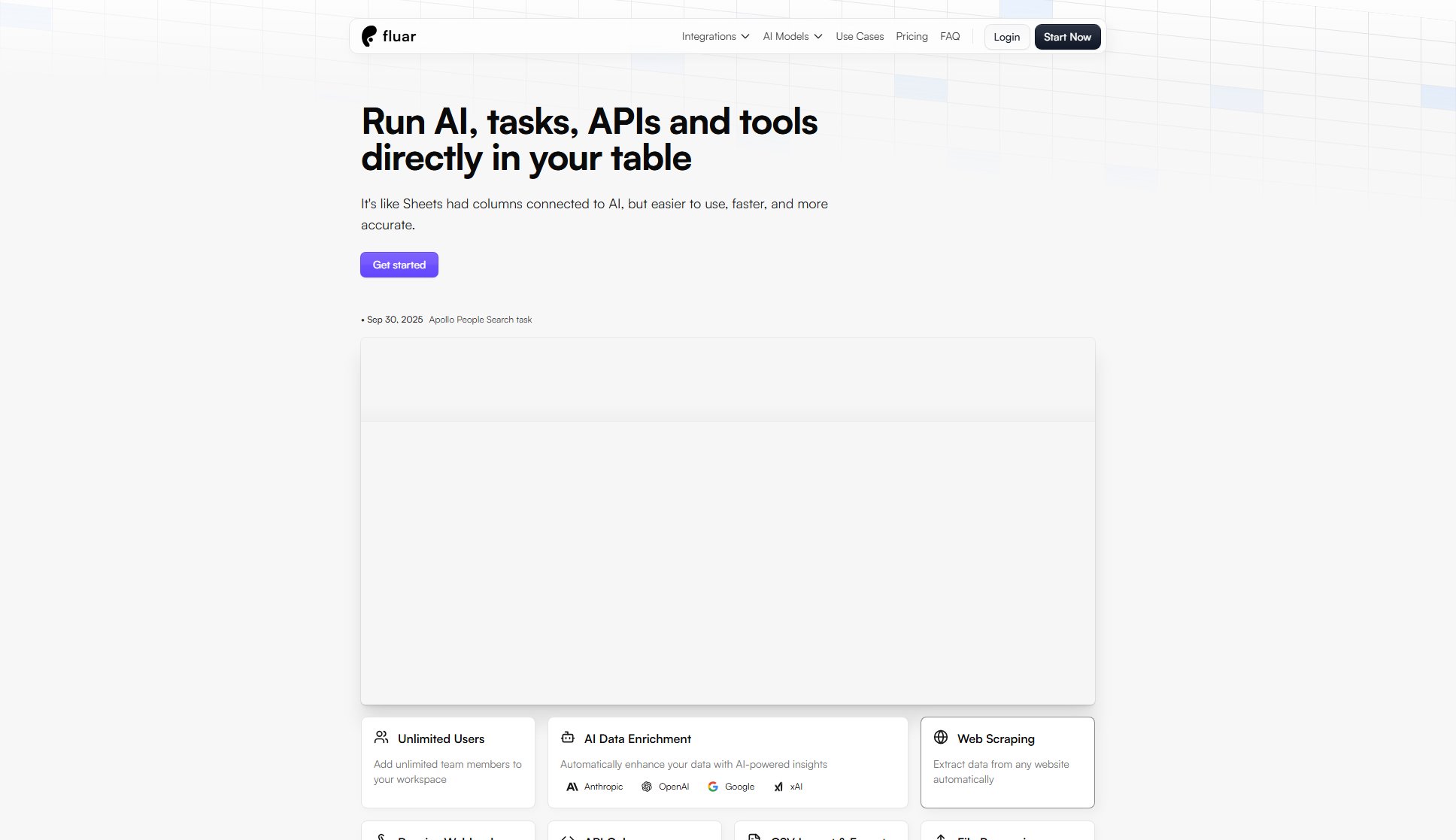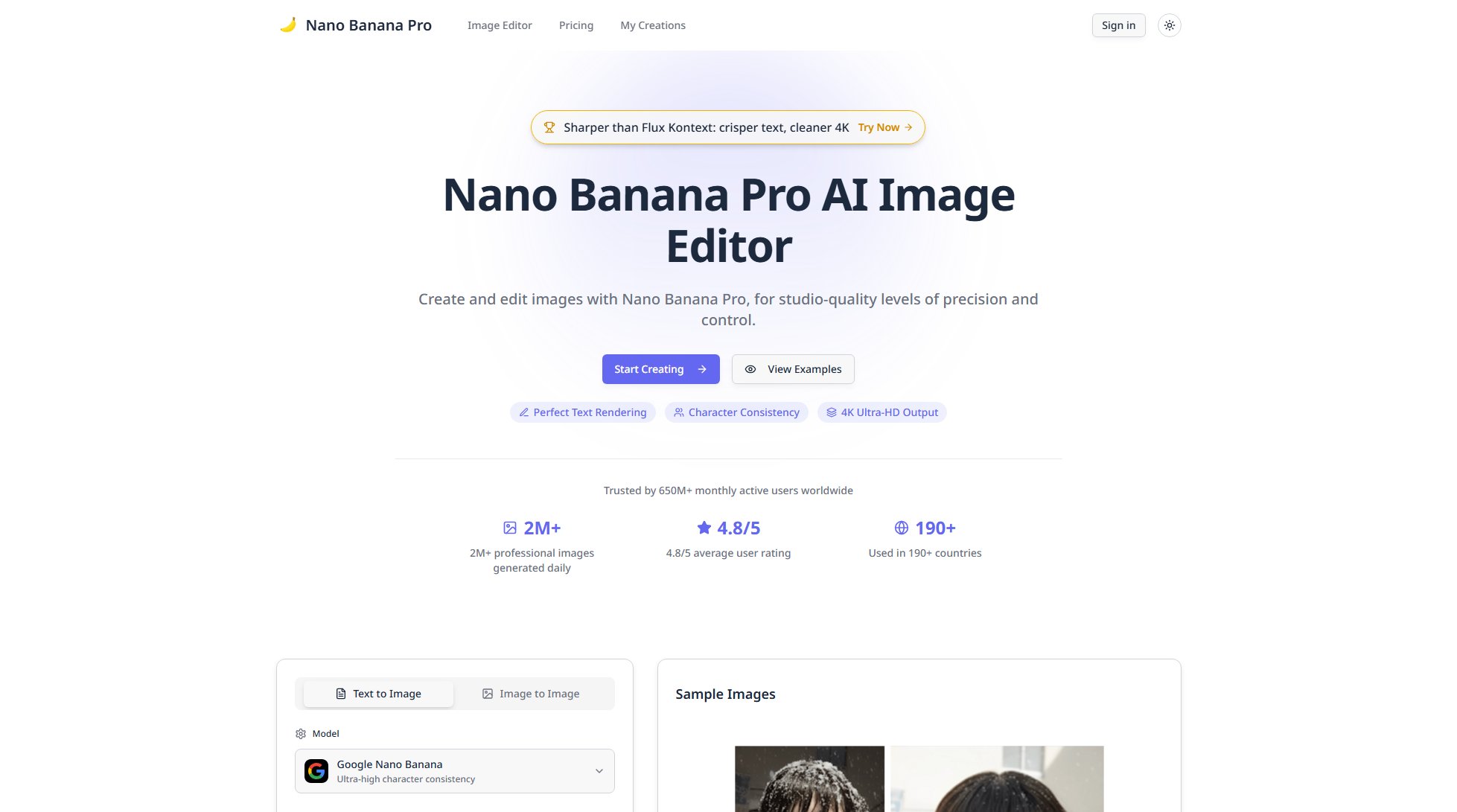Mottle
Custom ChatGPT for your website in minutes, no coding required
What is Mottle? Complete Overview
Mottle is a powerful AI chatbot solution that allows businesses to quickly install a custom ChatGPT on their website without any coding. It enables businesses to train the chatbot on their specific information, providing 24/7 customer support. Mottle is designed for businesses of all sizes, from small startups to large enterprises, offering multilingual support and easy integration. The platform leverages the latest OpenAI models, including GPT-4-o, ensuring high-quality responses. With features like easy debugging and seamless language support, Mottle helps businesses enhance customer engagement and streamline support operations.
Mottle Interface & Screenshots
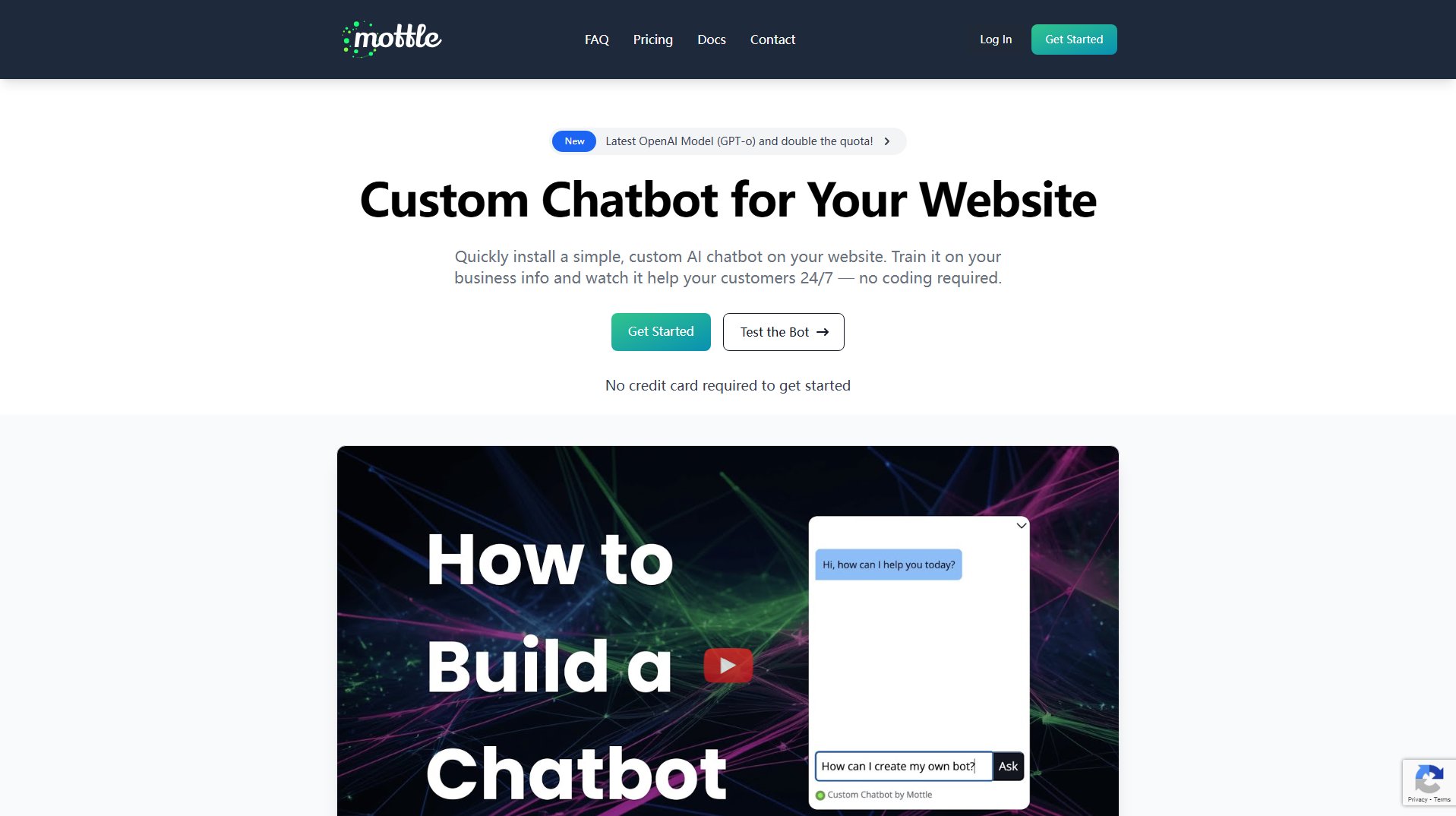
Mottle Official screenshot of the tool interface
What Can Mottle Do? Key Features
No Code Setup
Mottle allows you to create and deploy a custom chatbot on your website without any coding knowledge. The setup is straightforward, requiring just a few clicks, and eliminates the need for complicated installations or hosting configurations.
Easy Debugging
Mottle provides transparency by showing exactly which documents were used to generate each answer. This feature helps businesses refine their chatbot's responses and ensure accuracy, making it easier to troubleshoot and improve performance.
Multilingual Support
Cater to a diverse customer base with Mottle's seamless language support. The chatbot understands and responds in multiple languages naturally, enhancing user experience and expanding your reach to global audiences.
Latest OpenAI Models
Mottle uses the latest OpenAI models, including GPT-4-o, ensuring that your chatbot delivers high-quality, contextually accurate responses. This keeps your customer interactions smooth and professional.
Zapier Integration
Mottle integrates with Zapier, allowing you to connect your chatbot with hundreds of other apps and automate workflows. This enhances productivity and ensures seamless operations across your business tools.
Best Mottle Use Cases & Applications
Customer Support
Mottle can handle common customer queries 24/7, reducing the workload on your support team. For example, it can answer FAQs, provide product details, and assist with order tracking.
Lead Generation
The chatbot can engage website visitors, collect contact information, and qualify leads by asking relevant questions. This helps businesses capture potential customers effectively.
E-commerce Assistance
Mottle can guide customers through the purchasing process, recommend products, and provide shipping information, enhancing the shopping experience and boosting sales.
How to Use Mottle: Step-by-Step Guide
Sign up for a Mottle account and choose a plan that suits your business needs. No credit card is required to get started.
Train your chatbot by uploading your business documents or providing relevant information. This ensures the chatbot can answer customer queries accurately.
Customize the chatbot's appearance and behavior to match your brand. You can adjust the widget's design and response style to align with your website's look and feel.
Embed the chatbot widget on your website using the provided code snippet. The process is quick and requires no technical expertise.
Monitor and debug the chatbot's performance using Mottle's dashboard. Review which documents were used for each answer and make adjustments as needed.
Mottle Pros and Cons: Honest Review
Pros
Considerations
Is Mottle Worth It? FAQ & Reviews
Yes, you can start building your bot for free without a credit card. However, to deploy it on your website, you'll need to choose a paid plan.
Mottle offers multilingual support, allowing the chatbot to understand and respond in multiple languages naturally, catering to a diverse customer base.
Yes, you can customize the chatbot's widget to match your brand's look and feel, ensuring a seamless integration with your website.
Snippets refer to the chunks of text from your documents that the chatbot uses to generate answers. Each plan has a limit on the number of snippets per bot, which affects the amount of information the chatbot can access.
Unused query credits do not roll over to the next month. If you exceed your limit, you may need to upgrade your plan or purchase additional queries.