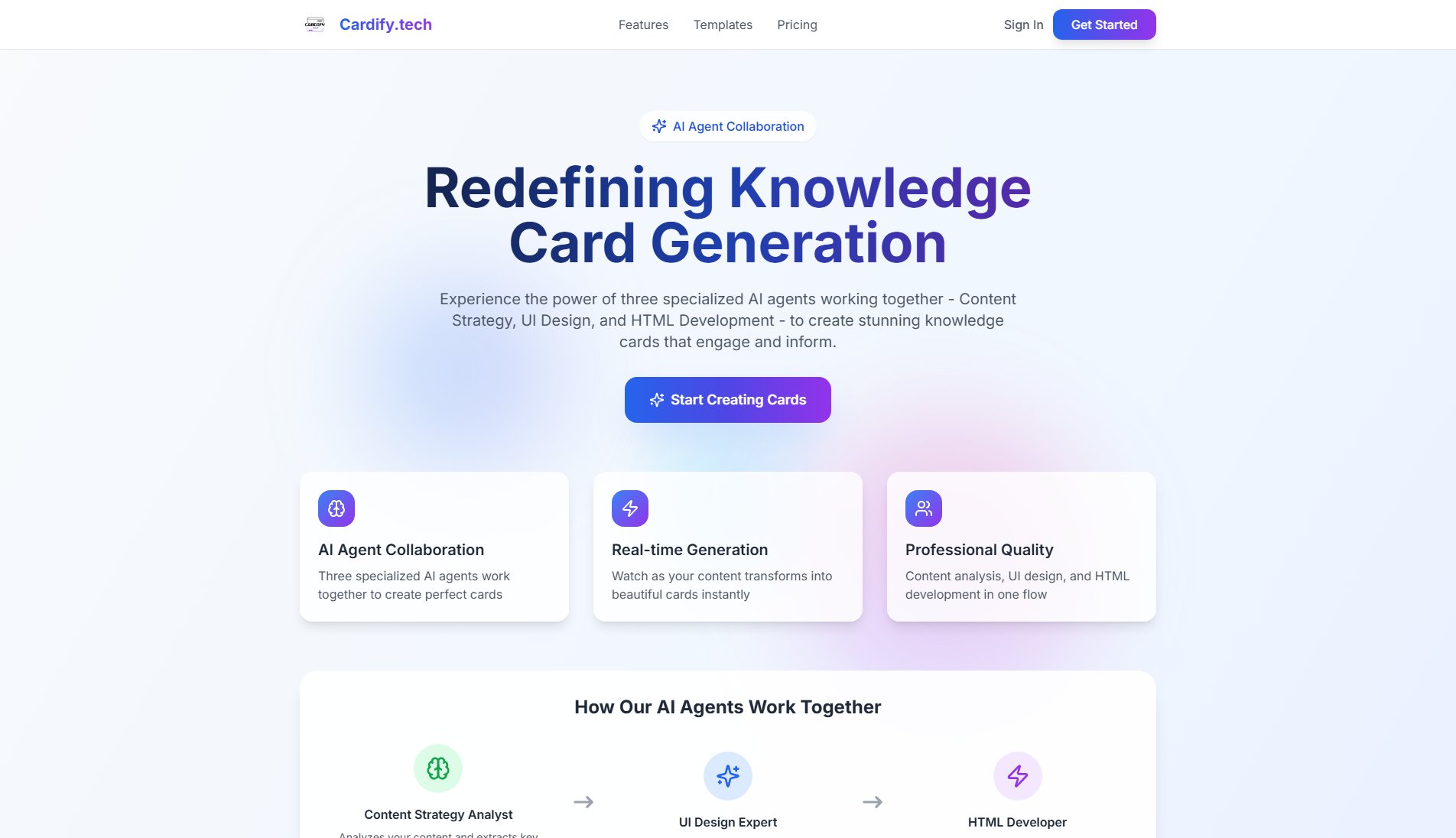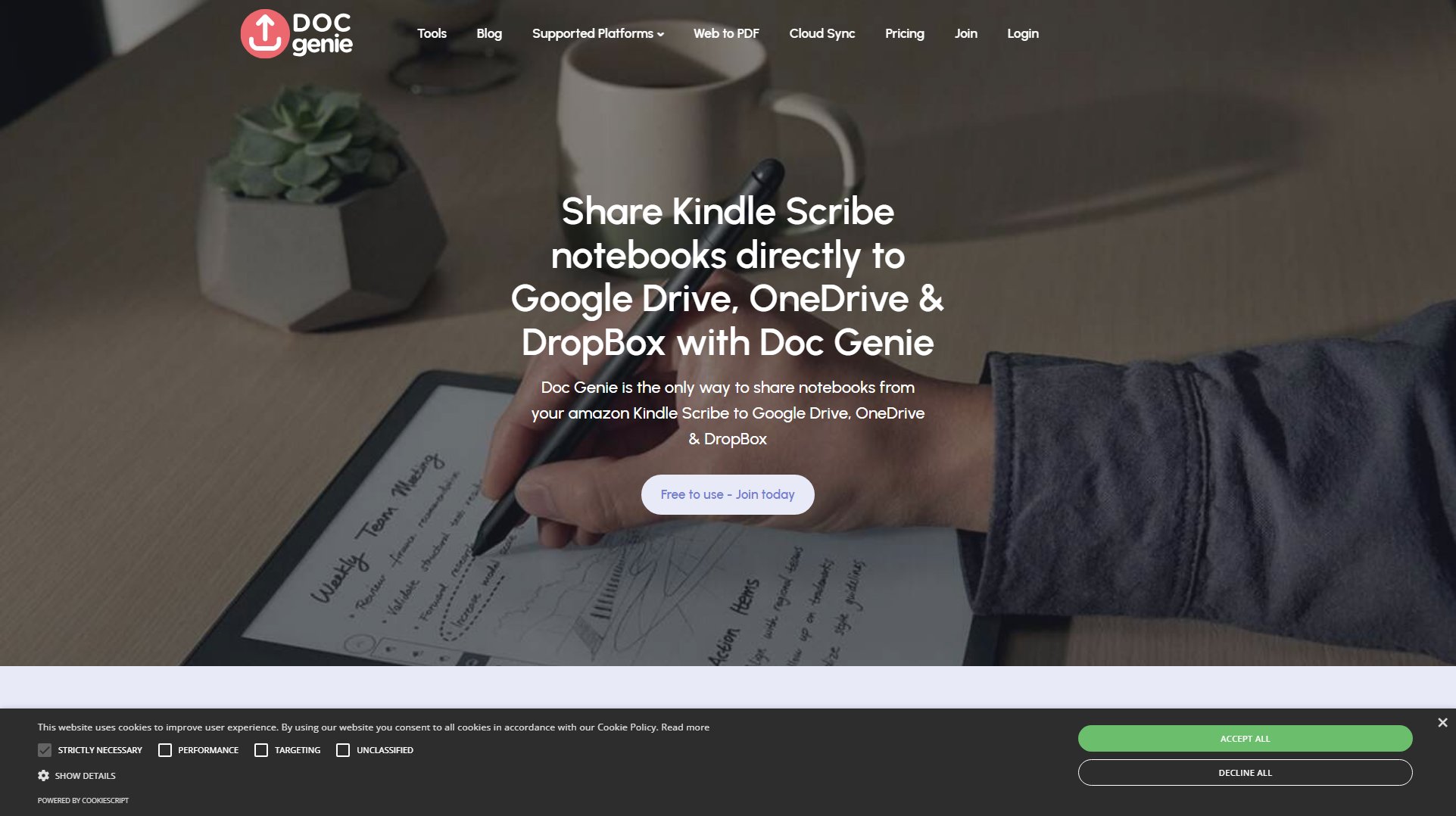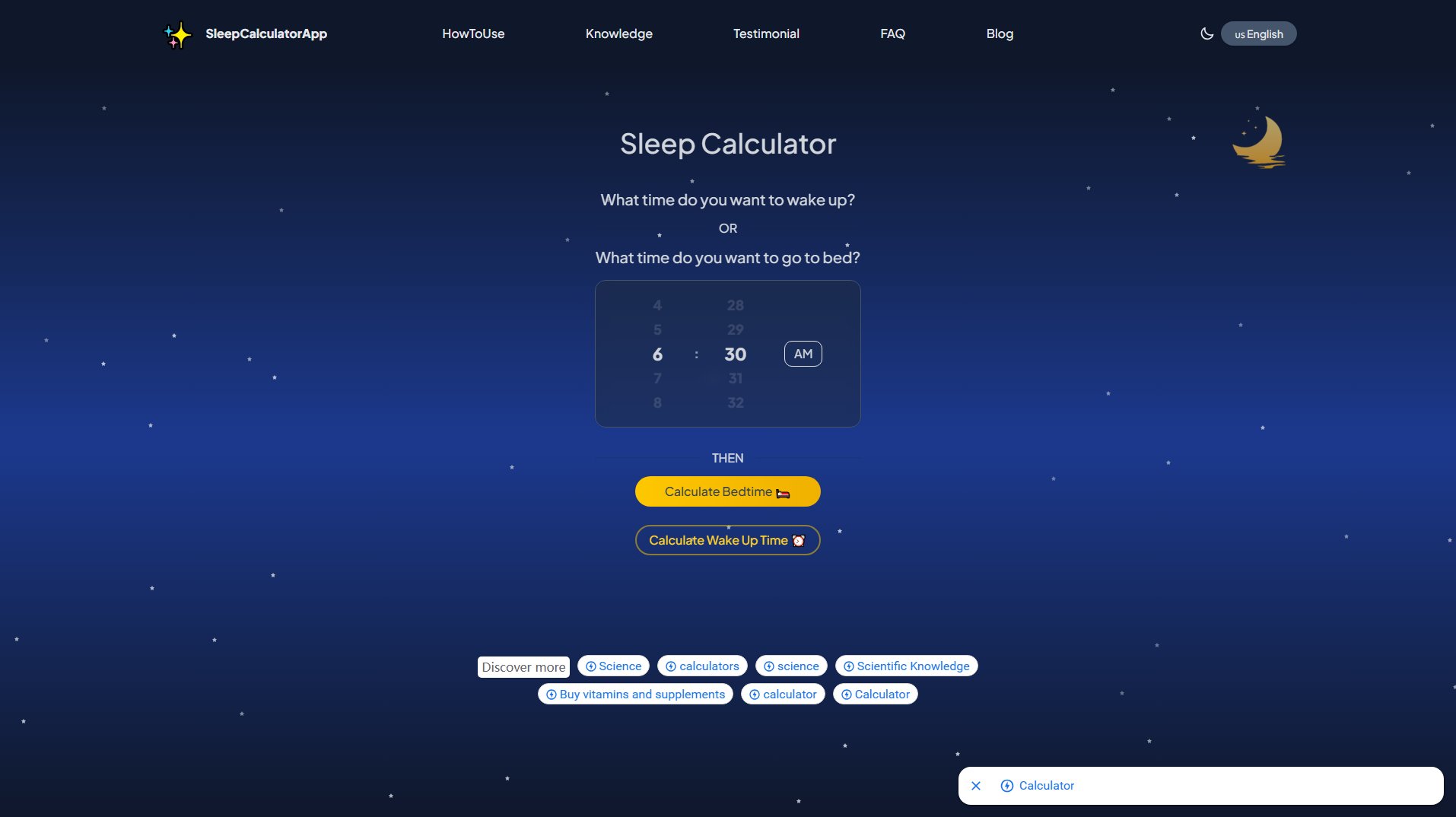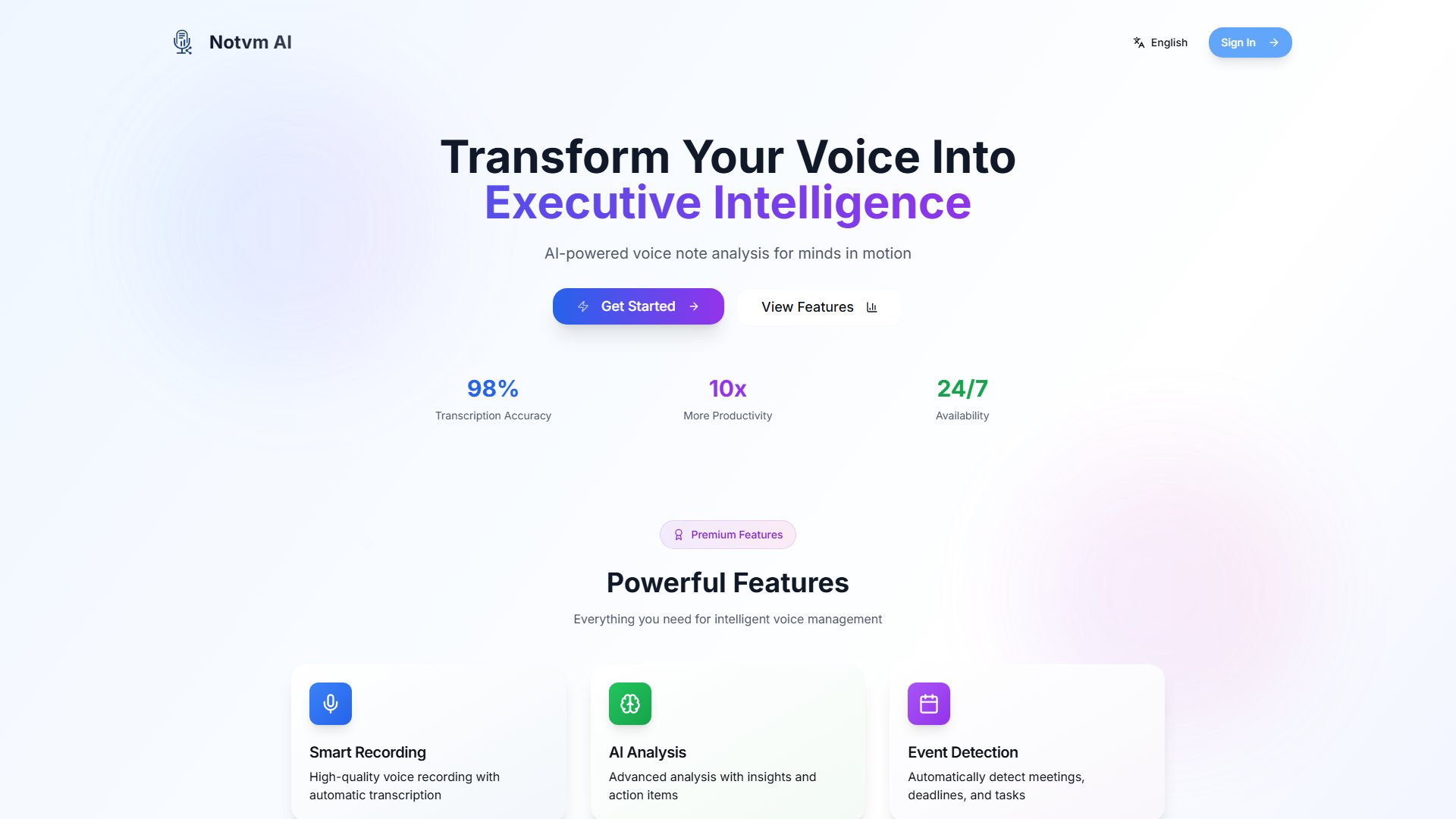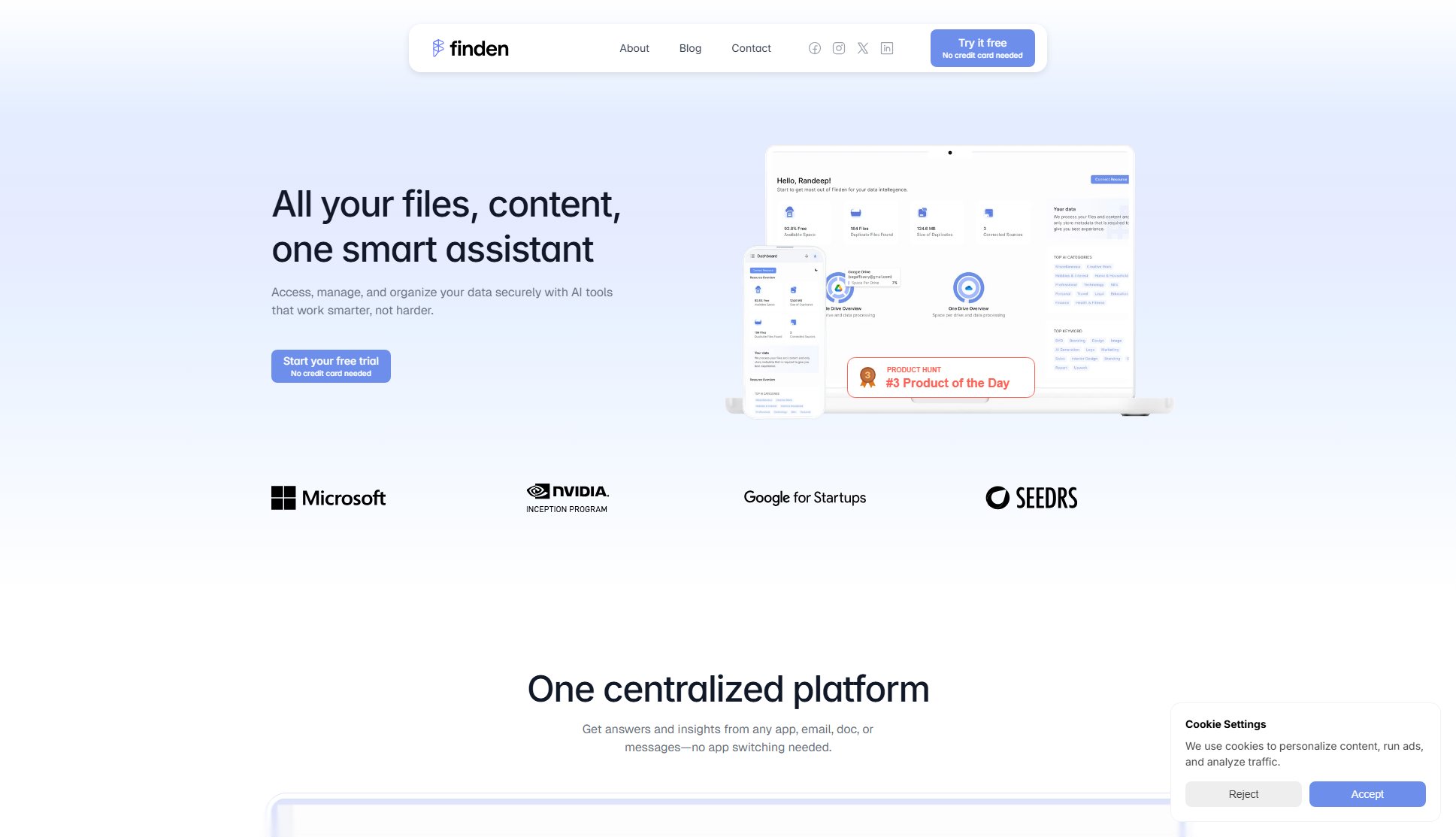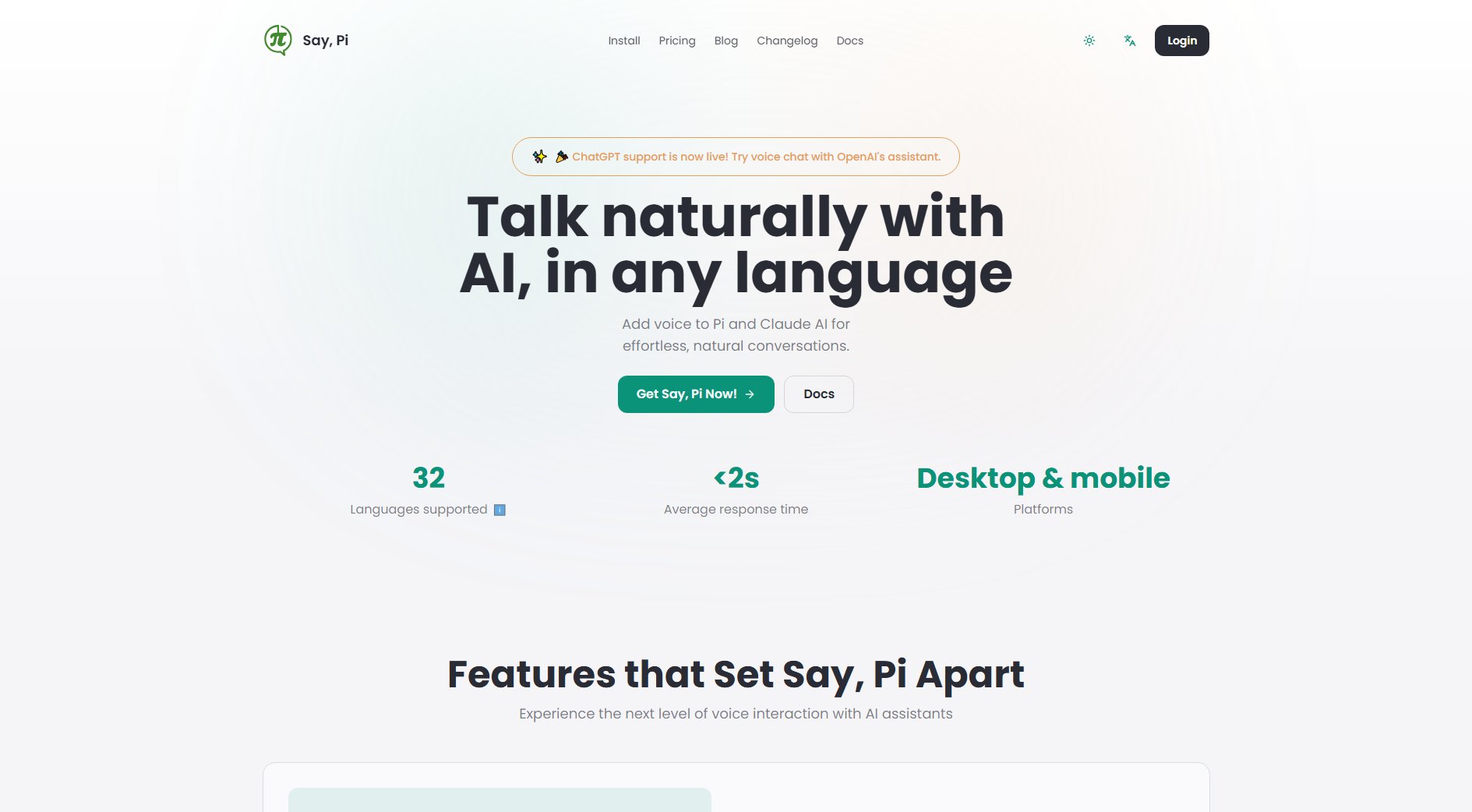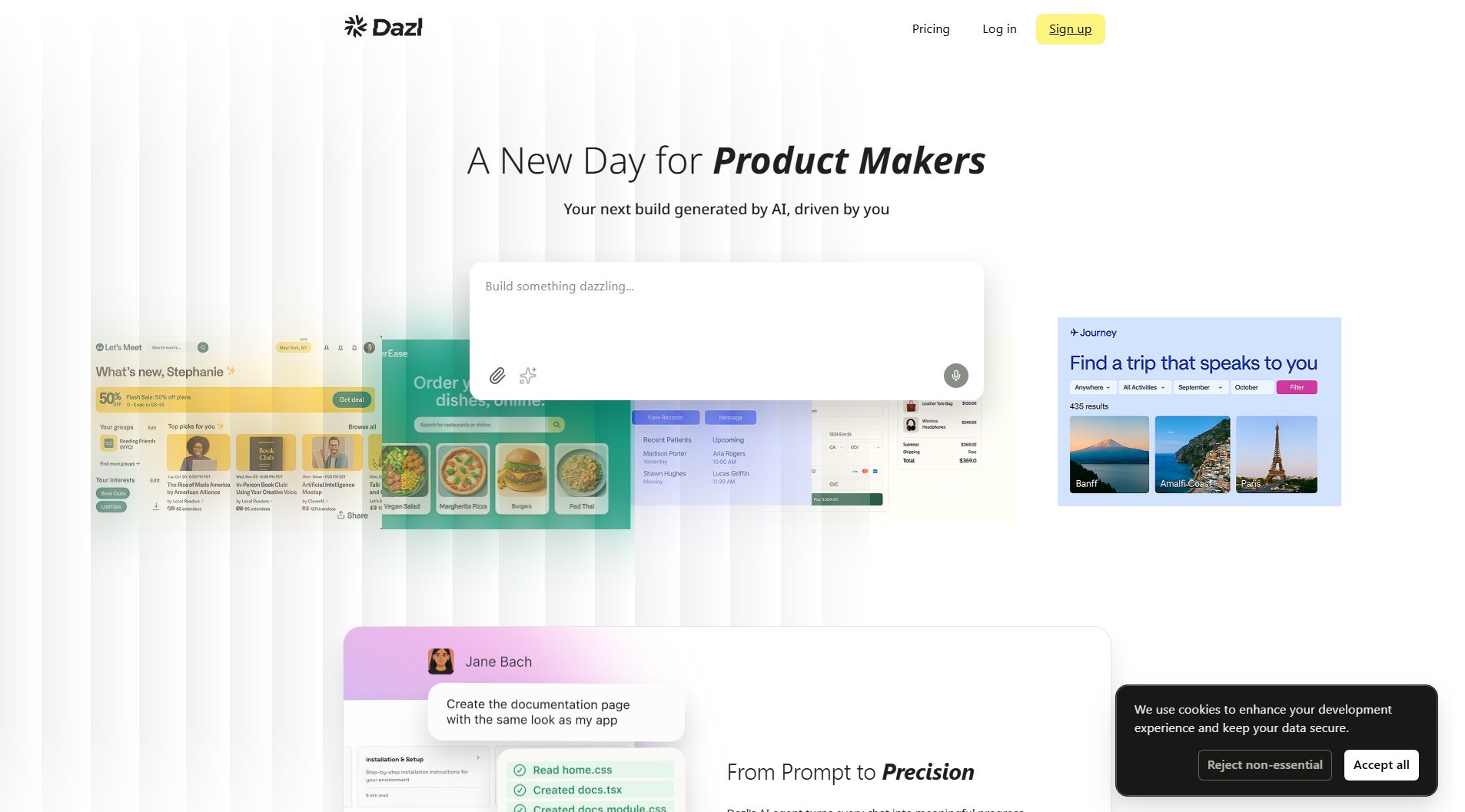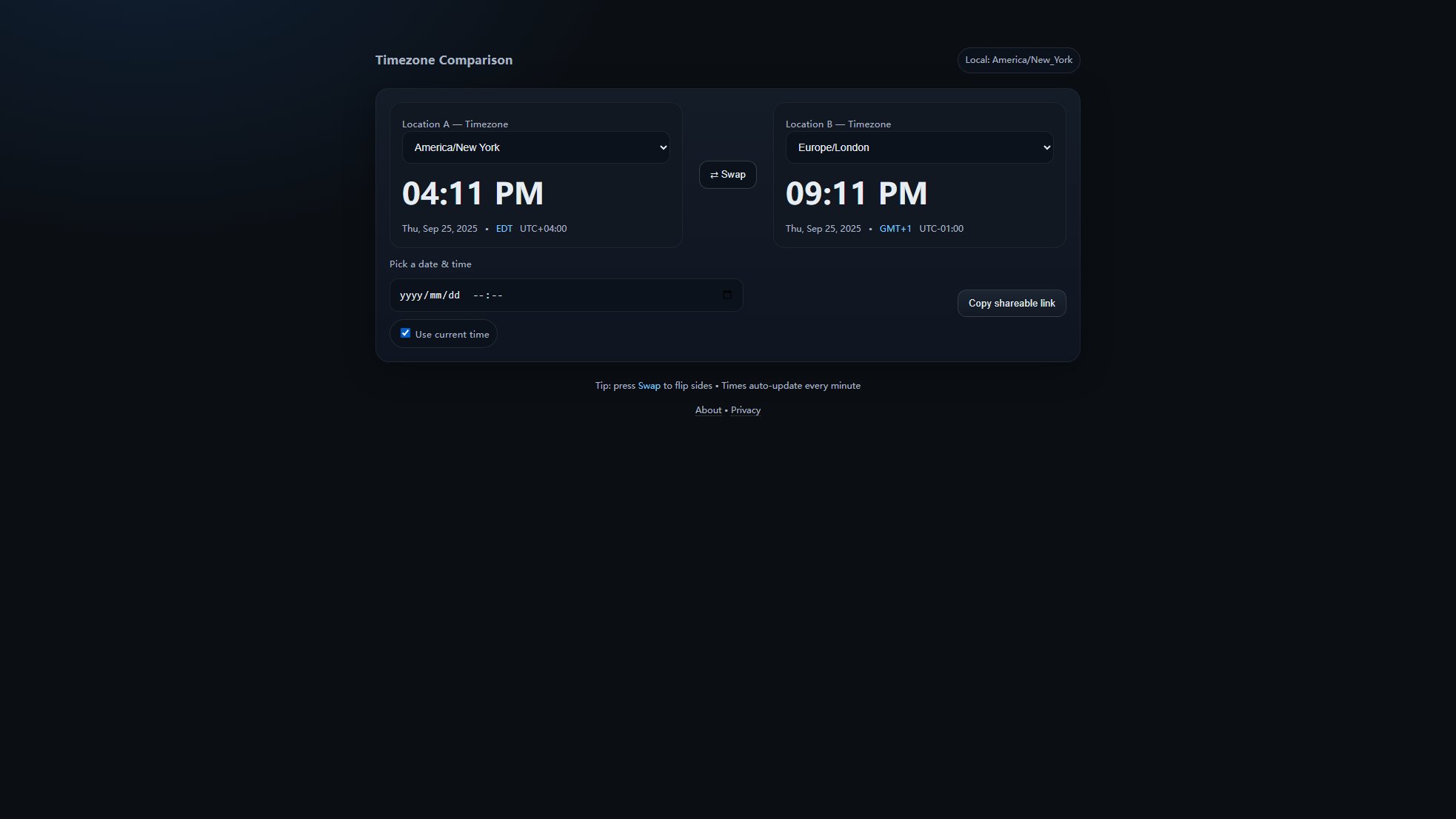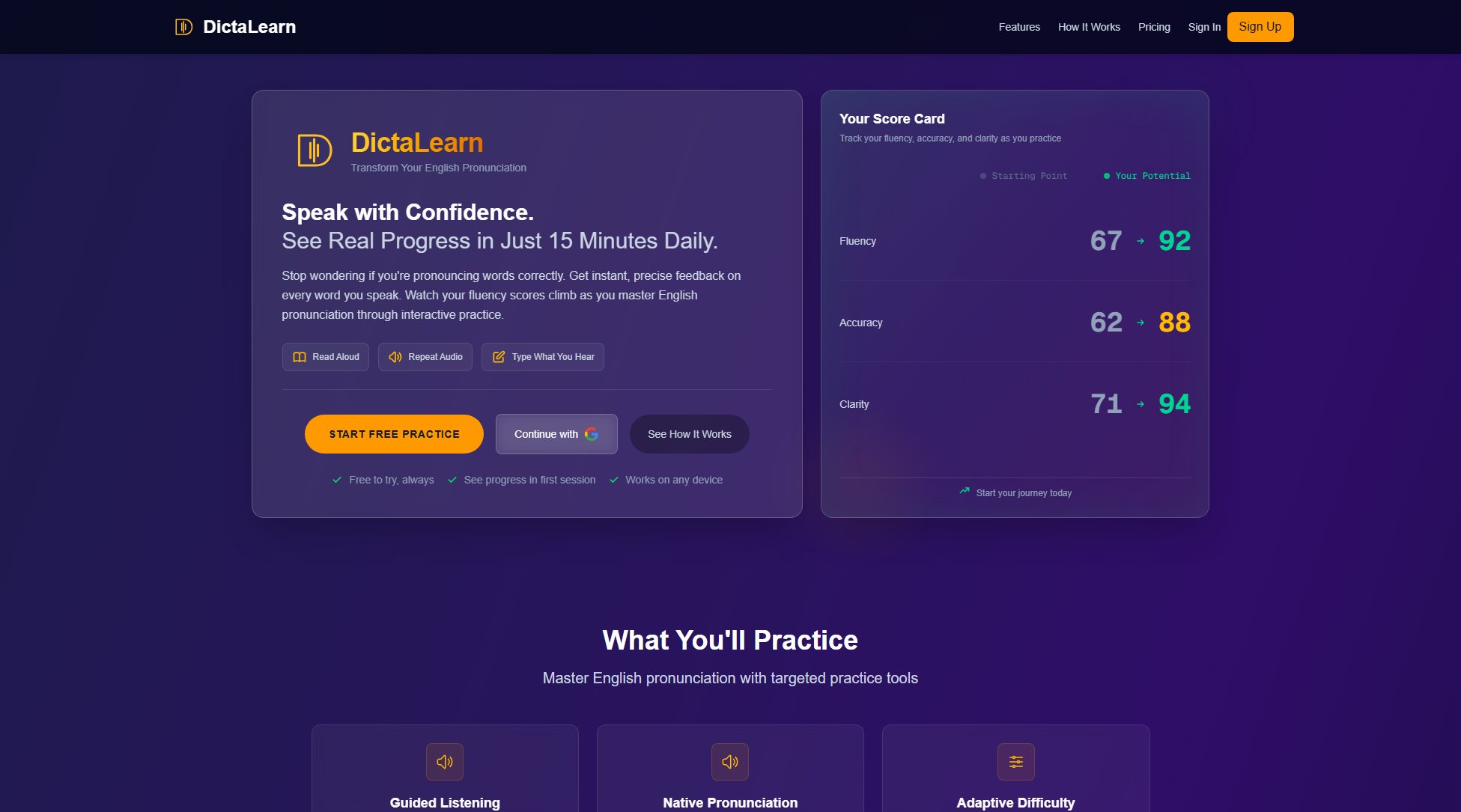Bhindi
AI-powered sous-chef connecting your favorite apps for seamless workflows
What is Bhindi? Complete Overview
Bhindi is an AI-powered platform that transforms how you interact with your apps by turning your words into actions across over 200 integrated applications. It solves the pain points of juggling multiple apps and manual workflows by providing a unified interface where simple commands can execute complex, multi-step processes automatically. Designed for professionals across various domains - including marketers, developers, recruiters, and founders - Bhindi's intelligent agents don't just automate tasks but learn and adapt to optimize your workflows over time. The platform bridges the gap between different services like Gmail, Notion, GitHub, and Slack, creating an invisible layer where technology anticipates needs rather than just responding to commands.
Bhindi Interface & Screenshots

Bhindi Official screenshot of the tool interface
What Can Bhindi Do? Key Features
Multi-App Integration
Bhindi seamlessly connects with 200+ applications including Gmail, Notion, GitHub, and Slack, creating a unified command center for all your tools. Unlike simple automation platforms, Bhindi understands context and relationships between different apps, allowing for complex workflows that span multiple services with a single command.
Intelligent Agents
Bhindi's background agents go beyond simple automation by learning your patterns and adapting workflows over time. These agents can handle complex scheduling, anticipate needs based on historical data, and optimize processes without manual intervention, effectively putting your productivity on autopilot.
Natural Language Processing
The platform understands natural language commands, allowing you to express complex workflows in simple terms. For example, 'Draw annual report from Mark I have received on Gmail, generate overview, create graph, and draft social post' becomes a fully executed sequence of actions across multiple applications.
Automated Content Generation
Bhindi can analyze documents, extract key insights, and generate various content formats including summaries, visual graphs, and social media posts. This transforms raw data into polished, shareable content without manual intervention, saving hours of work.
Enterprise-Grade Workflows
For businesses, Bhindi offers sophisticated workflow automation that can handle recruitment processes, marketing campaigns, and data analysis at scale. The system can coordinate interviews, follow-ups, scheduling, and reporting across multiple platforms with perfect consistency.
Best Bhindi Use Cases & Applications
Automated Recruitment Workflow
A recruiter uses Bhindi to automate the entire interview process. The system collects notes from Notion, compiles candidate evaluations in Google Sheets, sends personalized follow-up emails through Gmail, and schedules next-round interviews on Google Calendar - all from a single command.
Marketing Report Automation
A marketer receives weekly reports via email. Bhindi automatically extracts the attached report, identifies key metrics, generates visual graphs of performance trends, and drafts social media posts highlighting successes - turning hours of manual work into an instant process.
Developer Workflow Optimization
A developer uses Bhindi to automatically create GitHub issues from Slack conversations, track progress across projects, and compile daily status reports by pulling data from multiple sources, keeping the entire team synchronized with minimal effort.
Influencer Outreach Campaign
An entrepreneur scales their SaaS marketing by having Bhindi identify and contact hundreds of potential influencers across platforms while they sleep, with personalized messages and follow-ups automatically managed by the AI agents.
How to Use Bhindi: Step-by-Step Guide
Connect your apps by authenticating Bhindi with the services you use regularly (Gmail, Notion, Slack, etc.). The setup is quick and secure, with Bhindi only requesting necessary permissions to perform your commands.
Select the agents you want to use for your task from Bhindi's directory or let the AI recommend the best agents based on your stated goal. Agents are pre-configured modules that know how to work with specific apps and data types.
Enter your prompt in natural language describing what you want to accomplish. For example: 'Collect interview notes from Notion, compile into Google Sheet, send follow-up emails, and schedule final interviews.'
Bhindi's AI system processes your request, authenticates with connected apps as needed, and executes the workflow. You can watch the progress as it moves through each step or let it run in the background.
Review the completed work. Bhindi presents all generated content (emails, documents, graphs, etc.) in one place for your approval before distribution or automatically sends it according to your preferences.
Bhindi Pros and Cons: Honest Review
Pros
Considerations
Is Bhindi Worth It? FAQ & Reviews
Each action or step in your workflow consumes credits. Simple actions like sending an email might use 1 credit, while complex processes involving multiple apps and content generation may use more. The free plan gives you 50 credits monthly to explore the platform.
Bhindi uses OAuth for secure app connections, never storing your passwords. Data is encrypted in transit and at rest. Enterprise plans offer additional security features like private cloud deployment and advanced access controls.
Yes, while Bhindi comes with many pre-built agents for common tasks, you can create and train custom workflows. The platform learns from your usage patterns to continuously improve its performance on your specific needs.
Bhindi currently integrates with 200+ popular apps including Gmail, Notion, Slack, GitHub, Google Sheets, and many more. The list is constantly expanding based on user demand.
Yes, Bhindi offers API access for custom integrations, particularly in Enterprise plans. This allows businesses to connect proprietary systems and build specialized agents for their unique workflows.