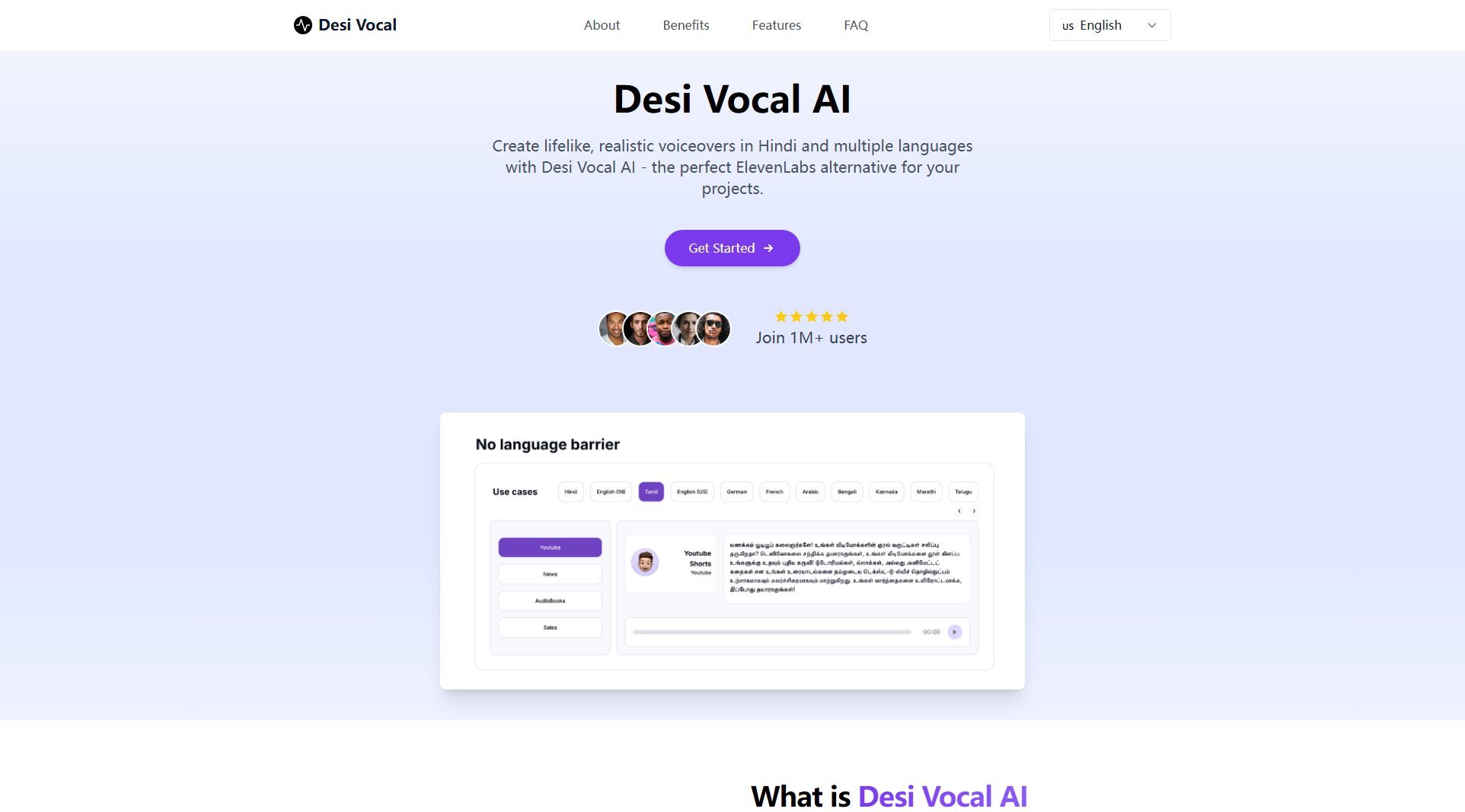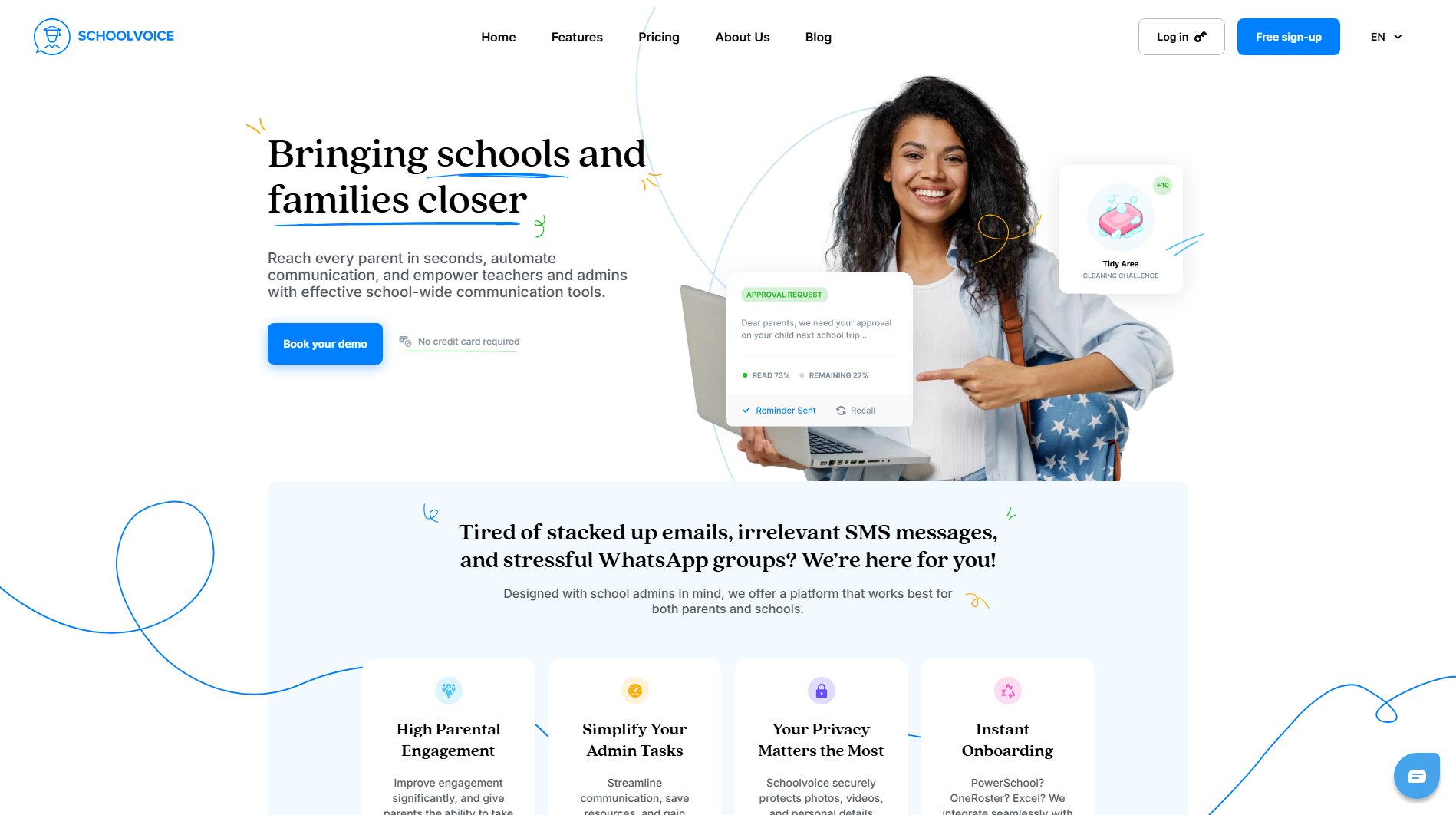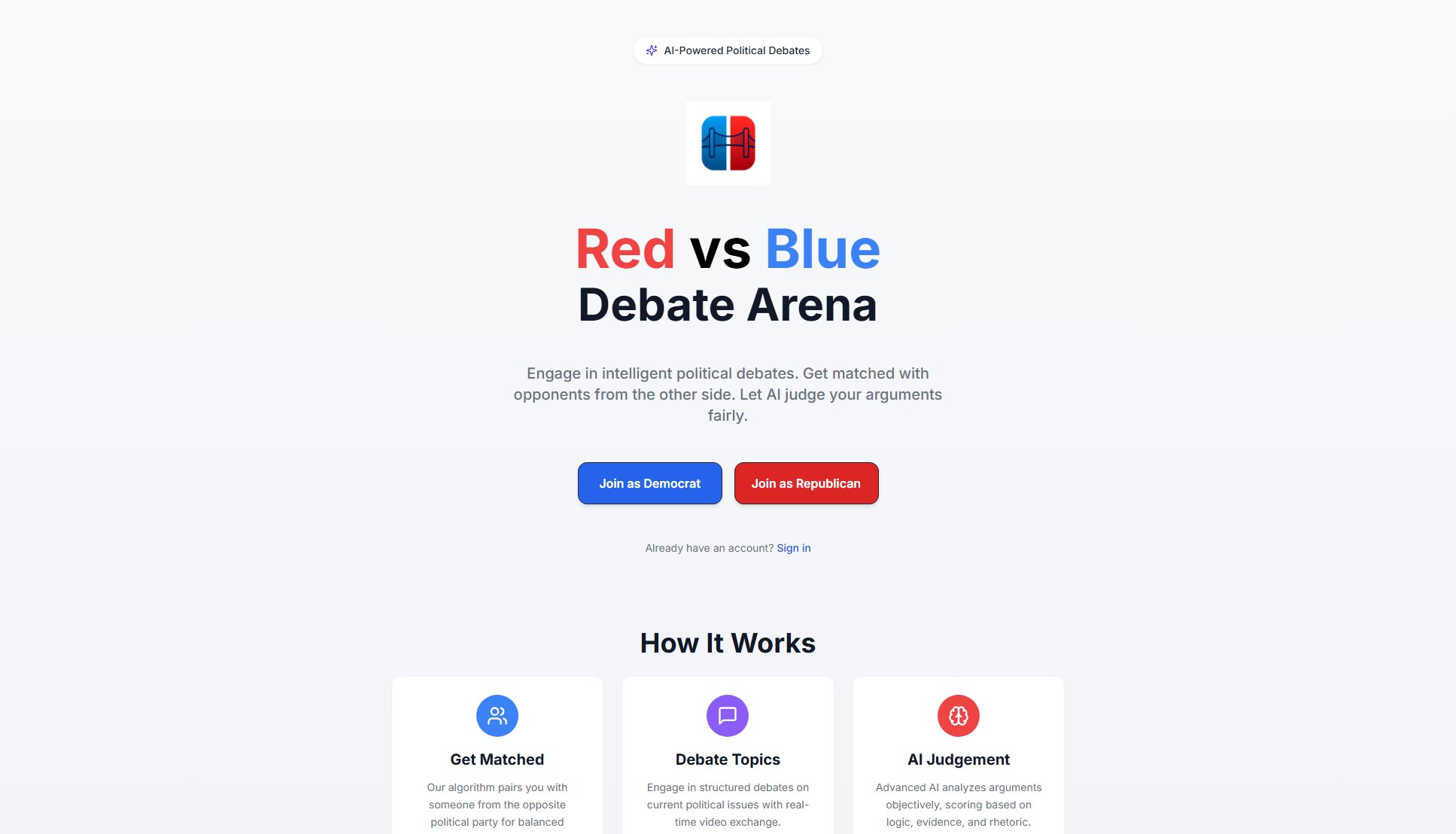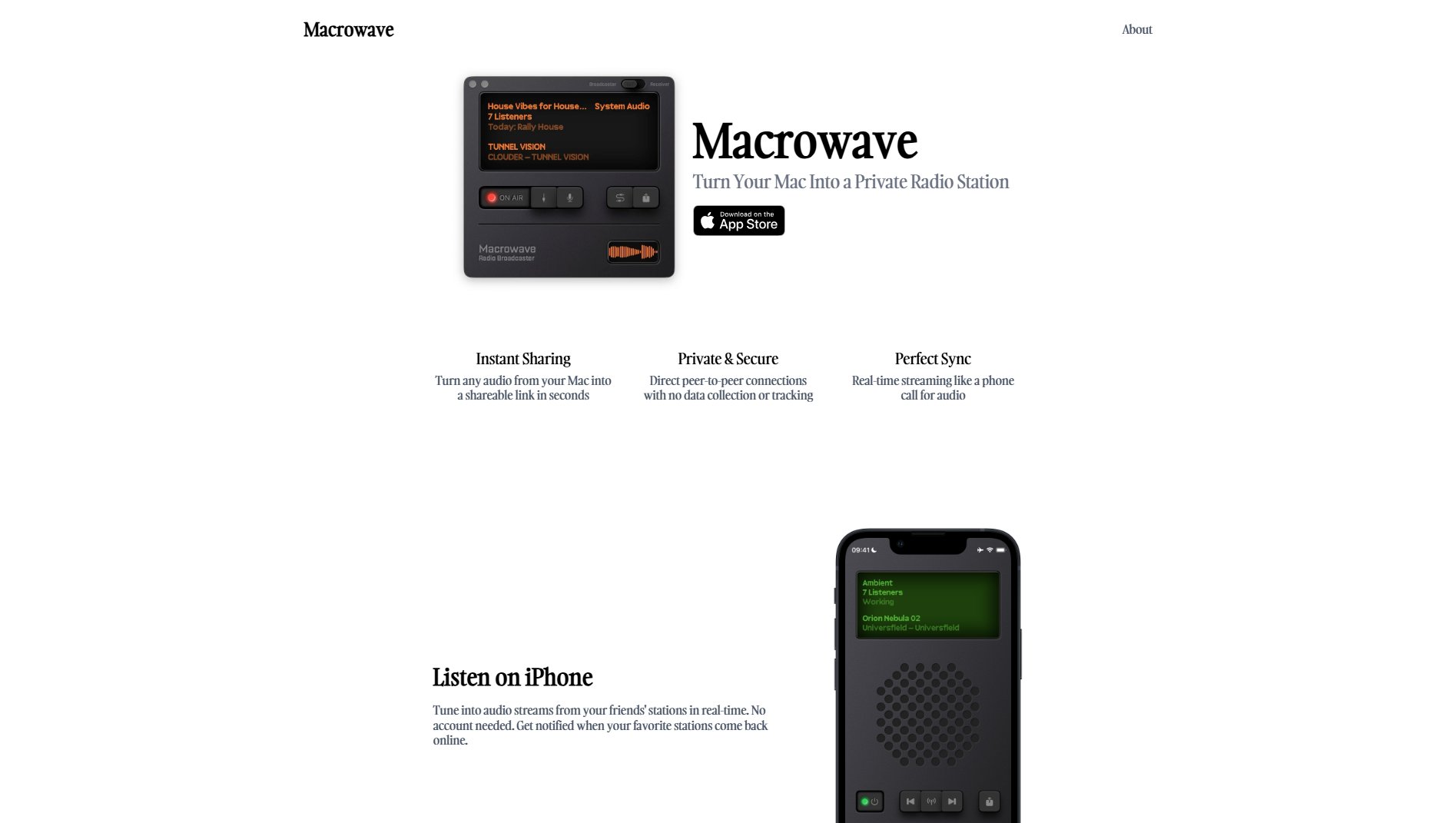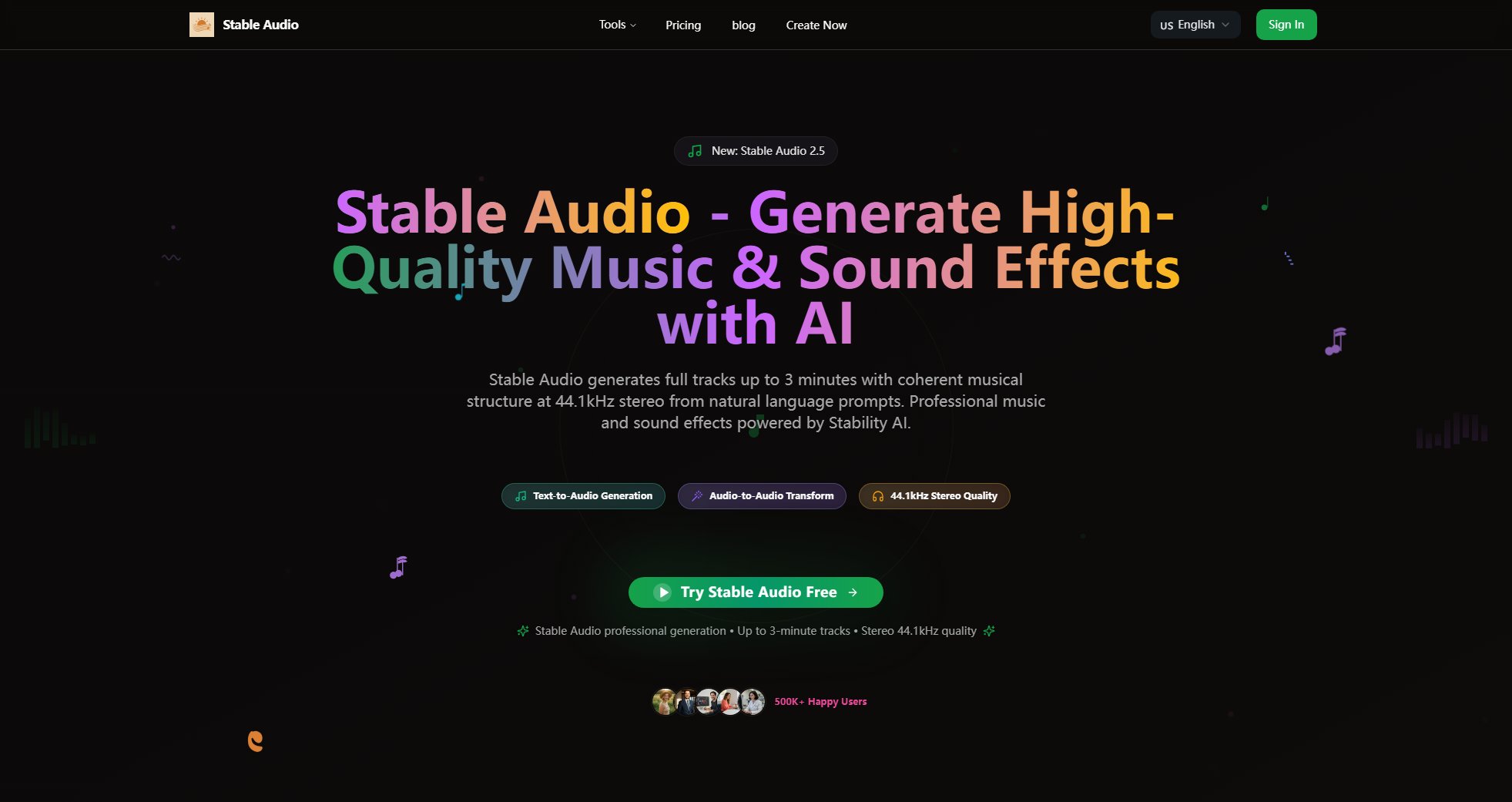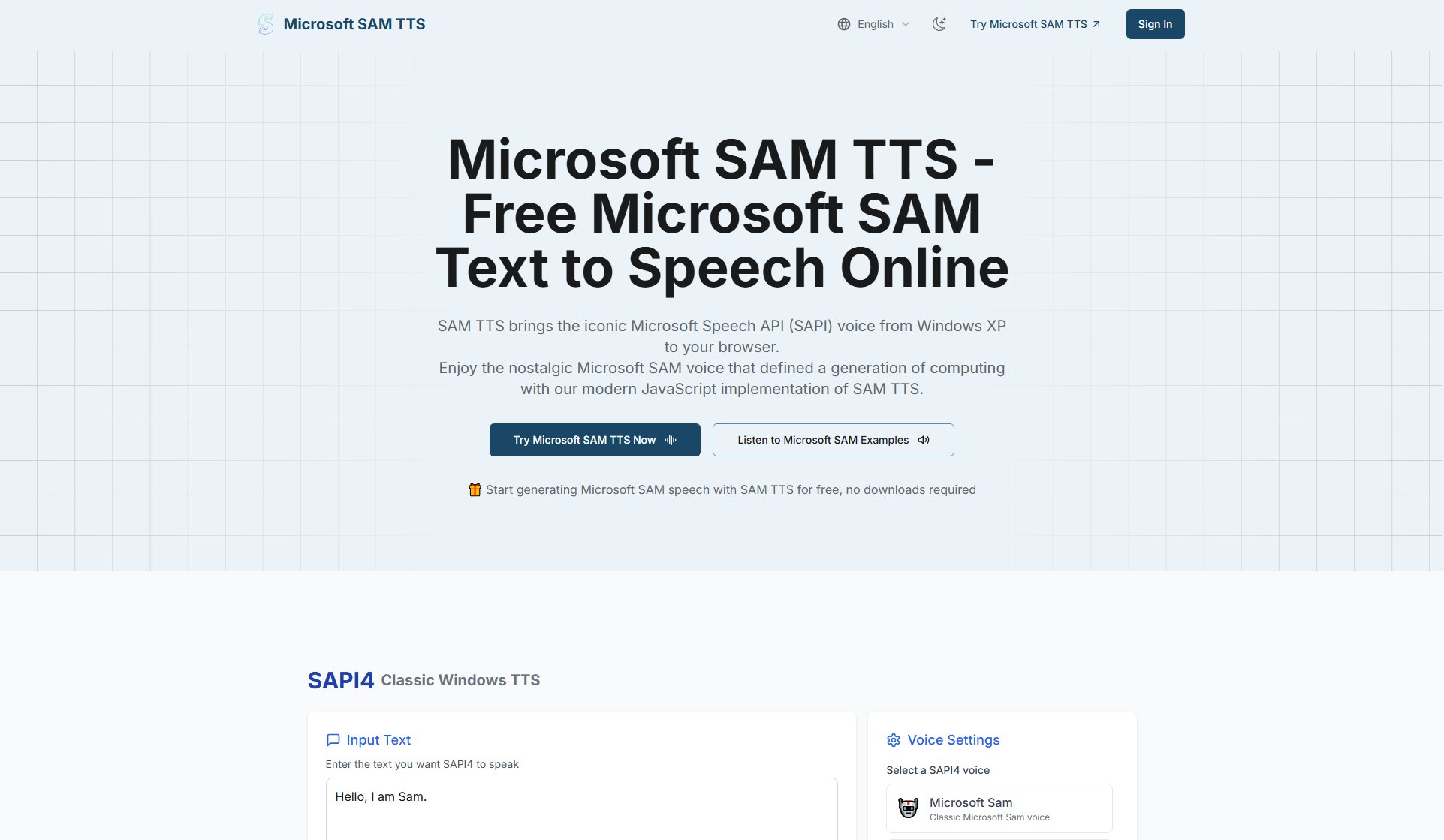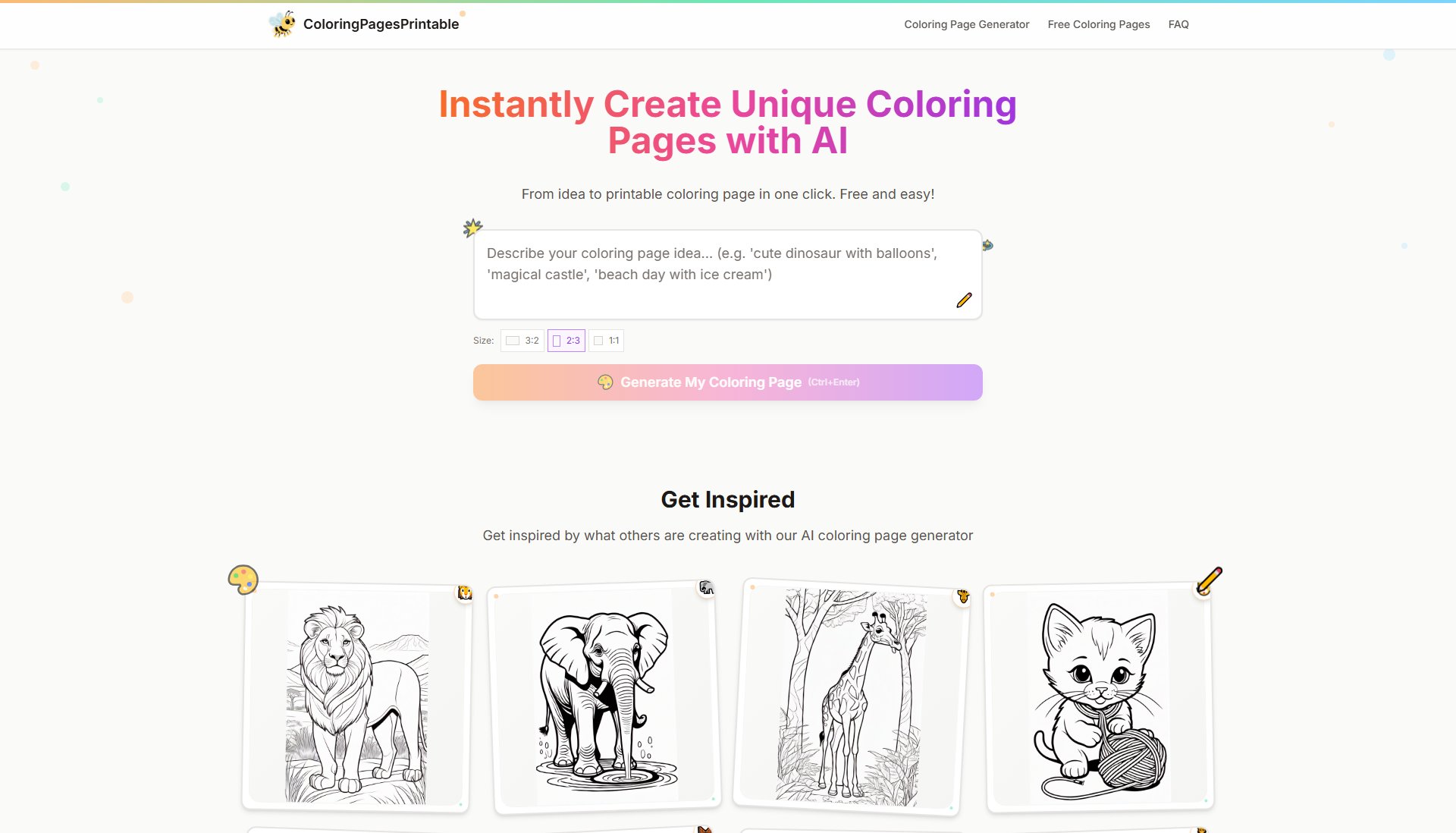Morse Code Translator
Translate Morse to English & English to Morse instantly
What is Morse Code Translator? Complete Overview
The Morse Code Translator is a comprehensive tool designed for translating text to Morse code and vice versa instantly. It supports letters, numbers, and punctuation, making it perfect for amateur radio operators, emergency communicators, and enthusiasts. The tool also features audio playback with adjustable settings, visual light indicators, and advanced options for professional training. Whether you're learning Morse code, preparing for a radio exam, or need to decode emergency signals, this platform provides a seamless and accurate translation experience.
Morse Code Translator Interface & Screenshots
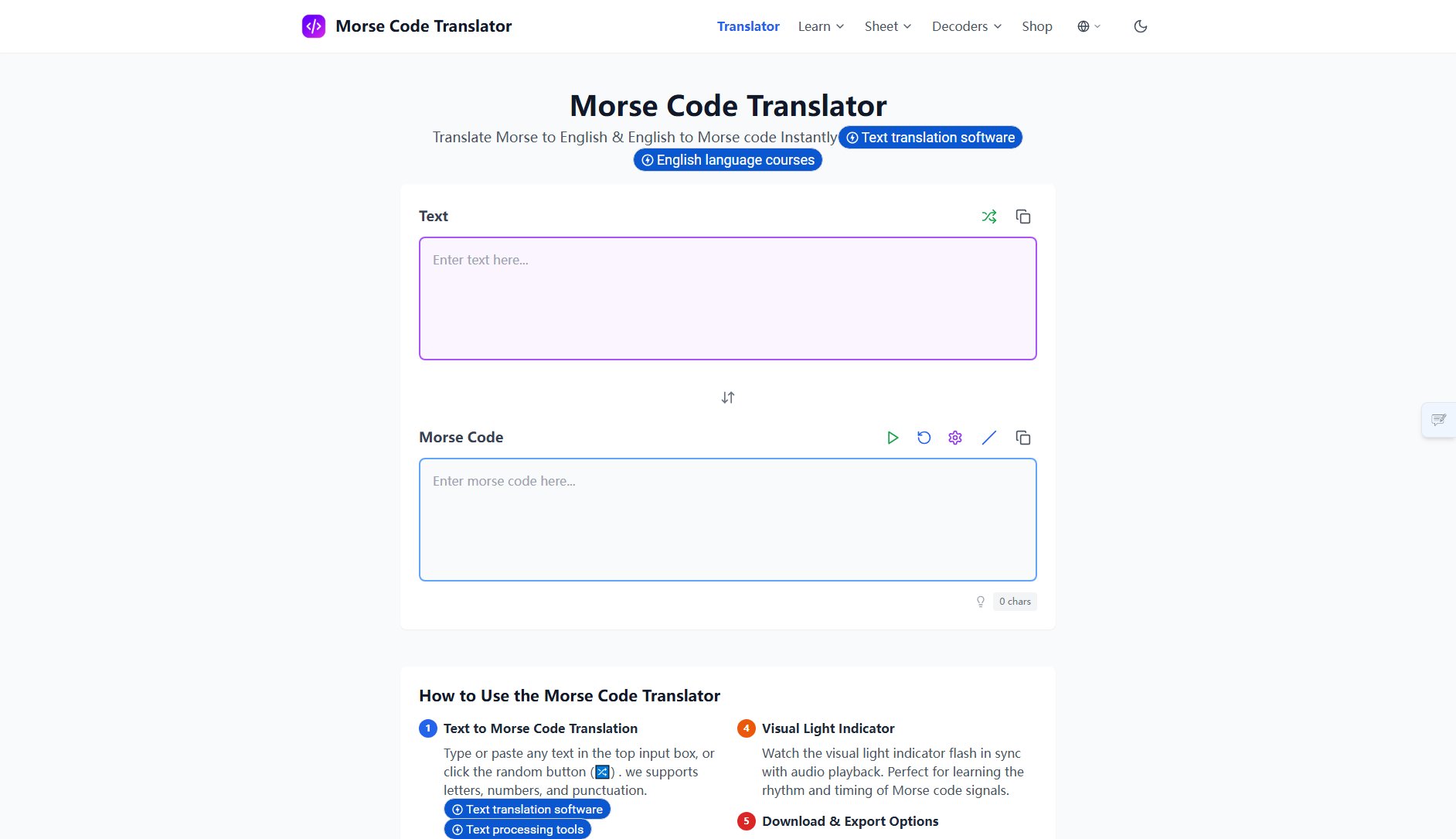
Morse Code Translator Official screenshot of the tool interface
What Can Morse Code Translator Do? Key Features
Text to Morse Code Translation
Type or paste any text into the input box, and the tool instantly converts it to Morse code using dots (.) and dashes (-). Supports letters, numbers, and punctuation.
Morse Code to Text Decoding
Enter Morse code using dots and dashes, and the tool decodes it back to readable text. Separate letters with spaces and words with forward slashes (/) for accurate translation.
Audio Playback & Training
Listen to Morse code with authentic audio signals. Adjust playback speed, frequency, and words per minute (WPM) to suit your learning or communication needs.
Visual Light Indicator
Watch a visual light indicator flash in sync with the audio playback, helping you learn the rhythm and timing of Morse code signals.
Download & Export Options
Download your Morse code translations as text files or export them as audio files (WAV/MP3) for offline practice and sharing.
Professional Settings
Customize advanced audio settings, including frequency (200-1000 Hz), playback speed, and WPM, to meet professional training standards.
Smart Image Processing
Upload photos containing Morse patterns, and the tool uses advanced OCR to extract and translate the Morse code into text.
Audio Signal Analysis
Decode Morse code from audio recordings using intelligent frequency analysis to detect precise timing patterns.
Batch File Processing
Handle large text files by converting them to Morse code or decoding Morse code from files efficiently.
Best Morse Code Translator Use Cases & Applications
Amateur Radio Communication
HAM radio operators can use the Morse Code Translator to practice and communicate using Morse code, essential for licensing exams and field operations.
Emergency Signals
Decode emergency signals like SOS or other distress calls received over long distances, ensuring accurate and timely responses.
Educational Learning
Students and educators can use the tool to learn Morse code, study its history, and apply it in STEM education for pattern recognition and problem-solving.
Historical Telegraph Study
Enthusiasts of historical communication methods can explore traditional telegraph signals and understand their electrical patterns.
Personal Messaging
Create and decode personal messages, such as 'I love you in Morse code,' for fun and unique communication.
How to Use Morse Code Translator: Step-by-Step Guide
Type or paste your English text into the top input box or enter Morse code using dots (.) and dashes (-) in the bottom box.
Click the translate button to instantly convert your text to Morse code or decode Morse code back to text.
Use the audio playback feature to listen to your Morse code translation, adjusting speed and frequency as needed.
Watch the visual light indicator flash in sync with the audio to learn the rhythm and timing of Morse code signals.
Download your translations as text or audio files for offline use or share them directly from the platform.
Morse Code Translator Pros and Cons: Honest Review
Pros
Considerations
Is Morse Code Translator Worth It? FAQ & Reviews
Yes, the basic features including text to Morse translation and Morse to text decoding are free. Advanced features require a Pro subscription.
Yes, the Pro version includes audio signal analysis to decode Morse code from audio recordings.
Yes, the Pro version allows you to upload photos containing Morse patterns and extract the text using advanced OCR.
You can export Morse code as WAV or MP3 files for offline use.
The free version may have limitations on large texts, while the Pro version supports batch file processing for extensive translations.