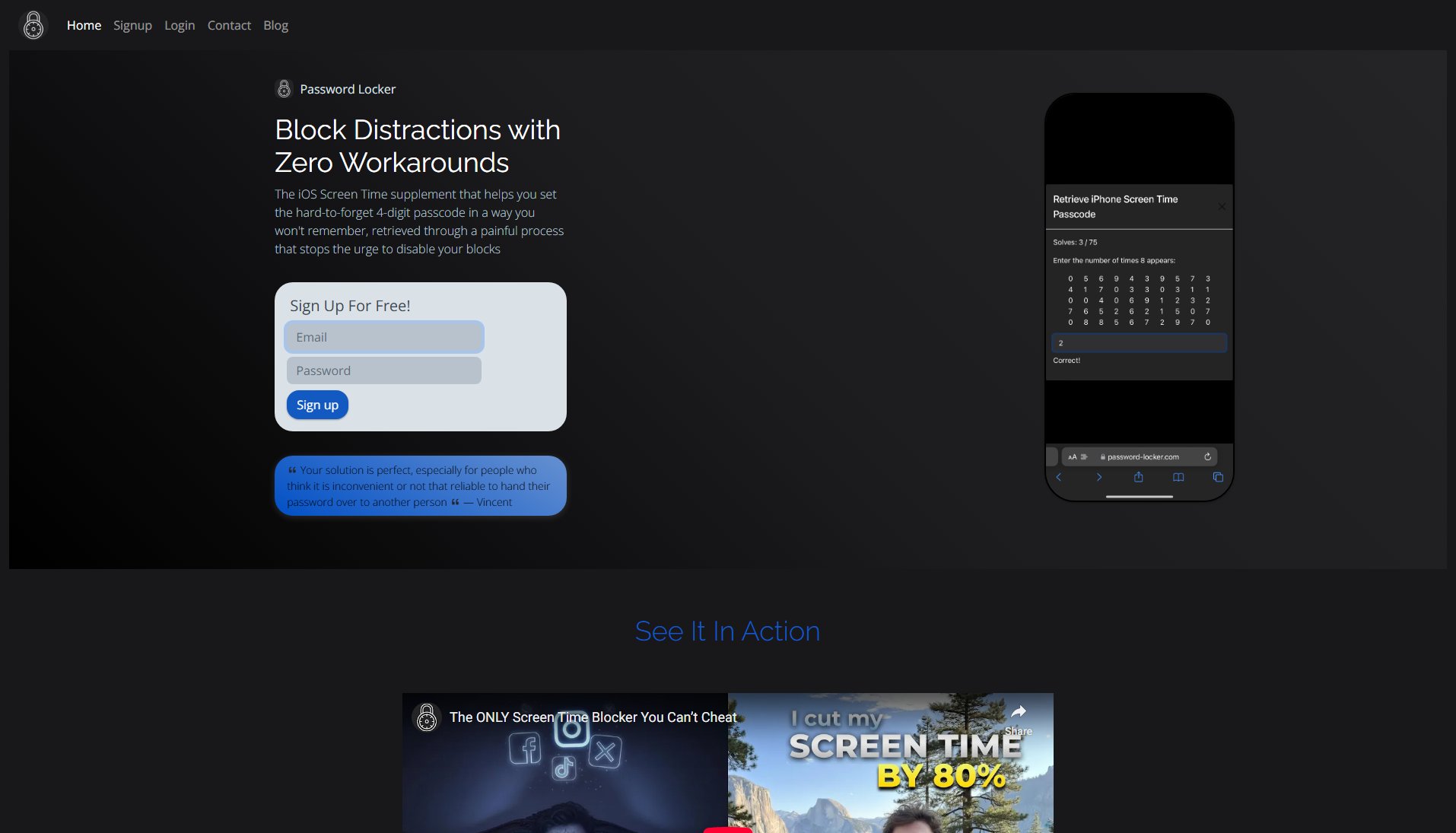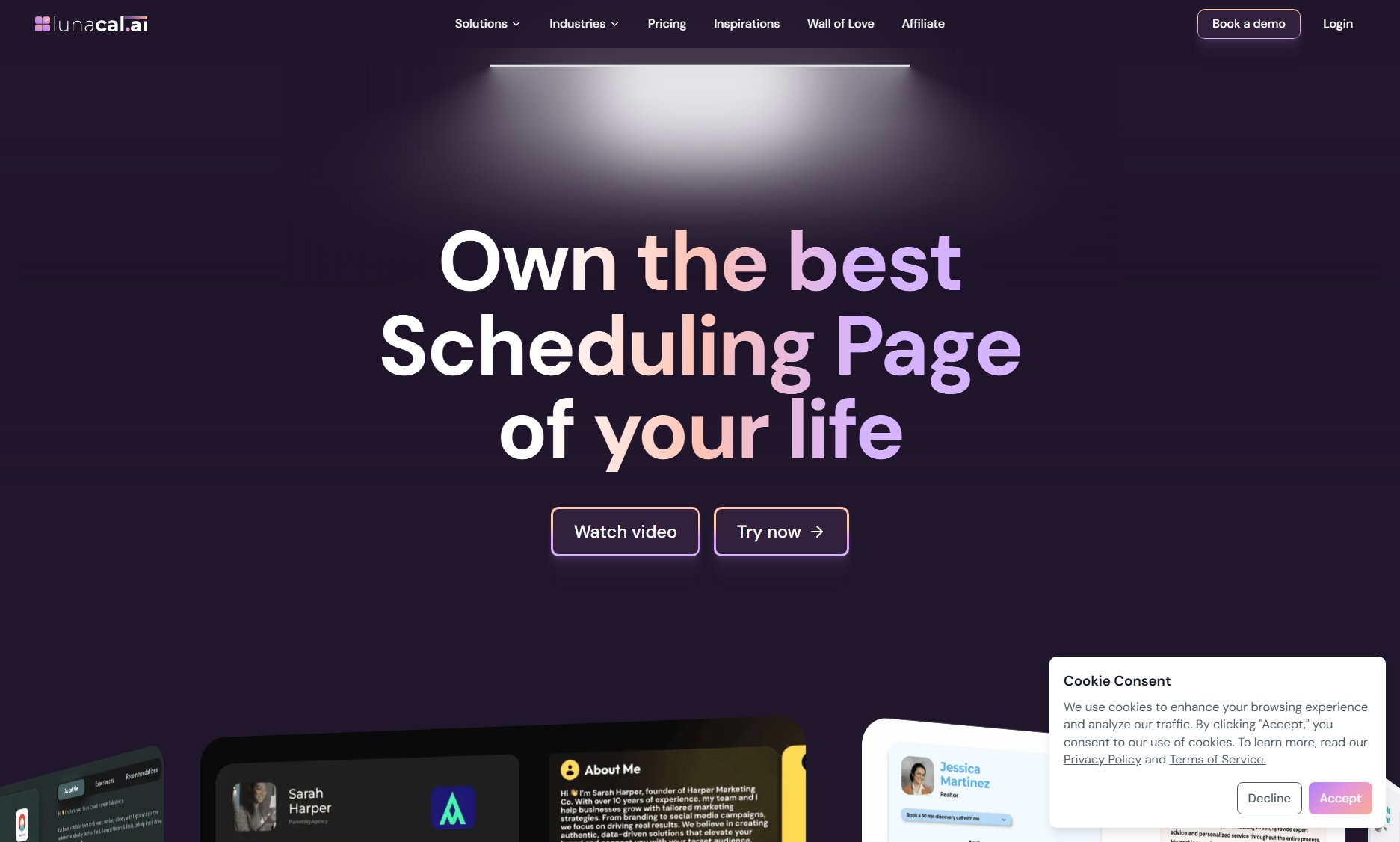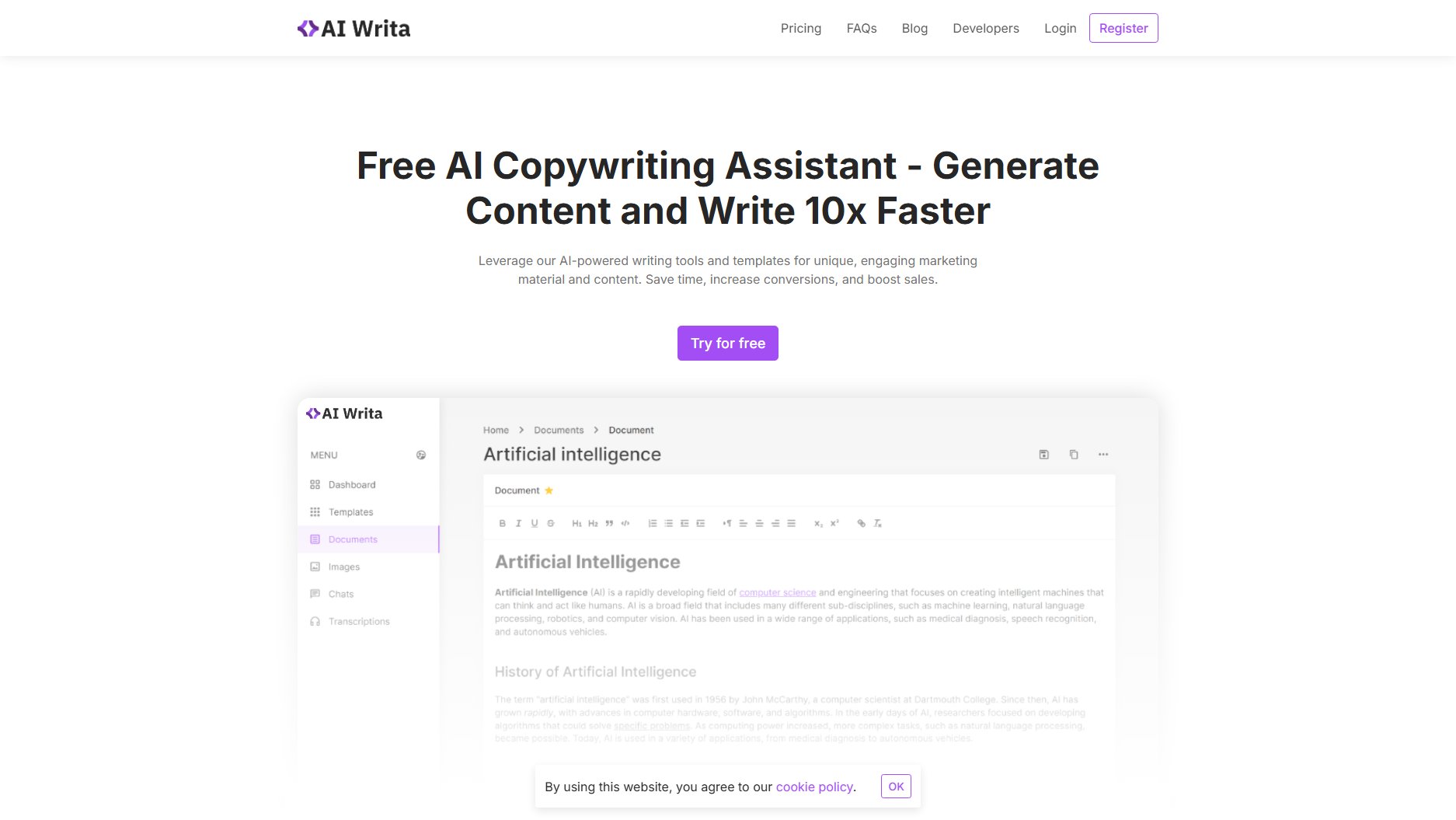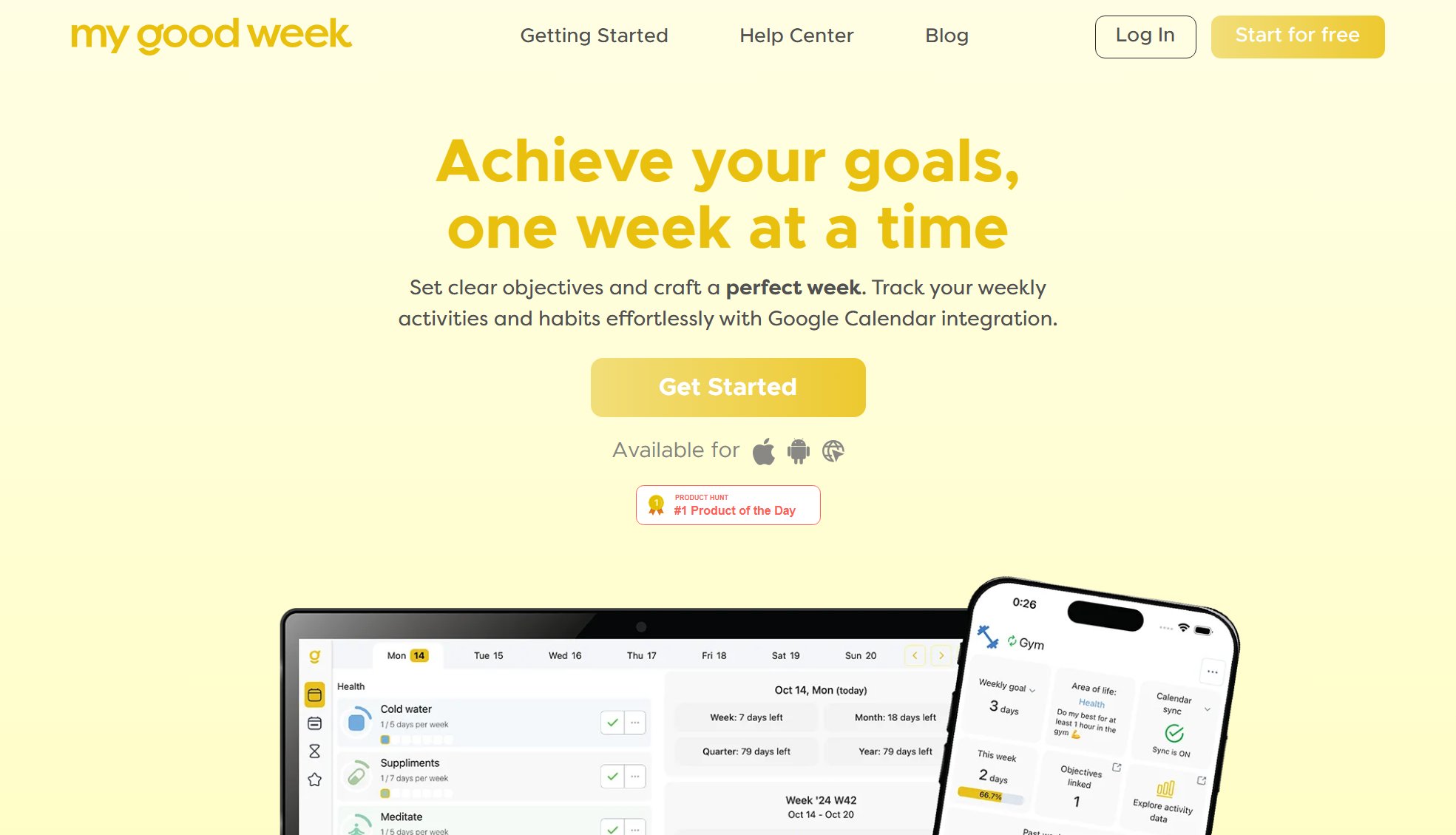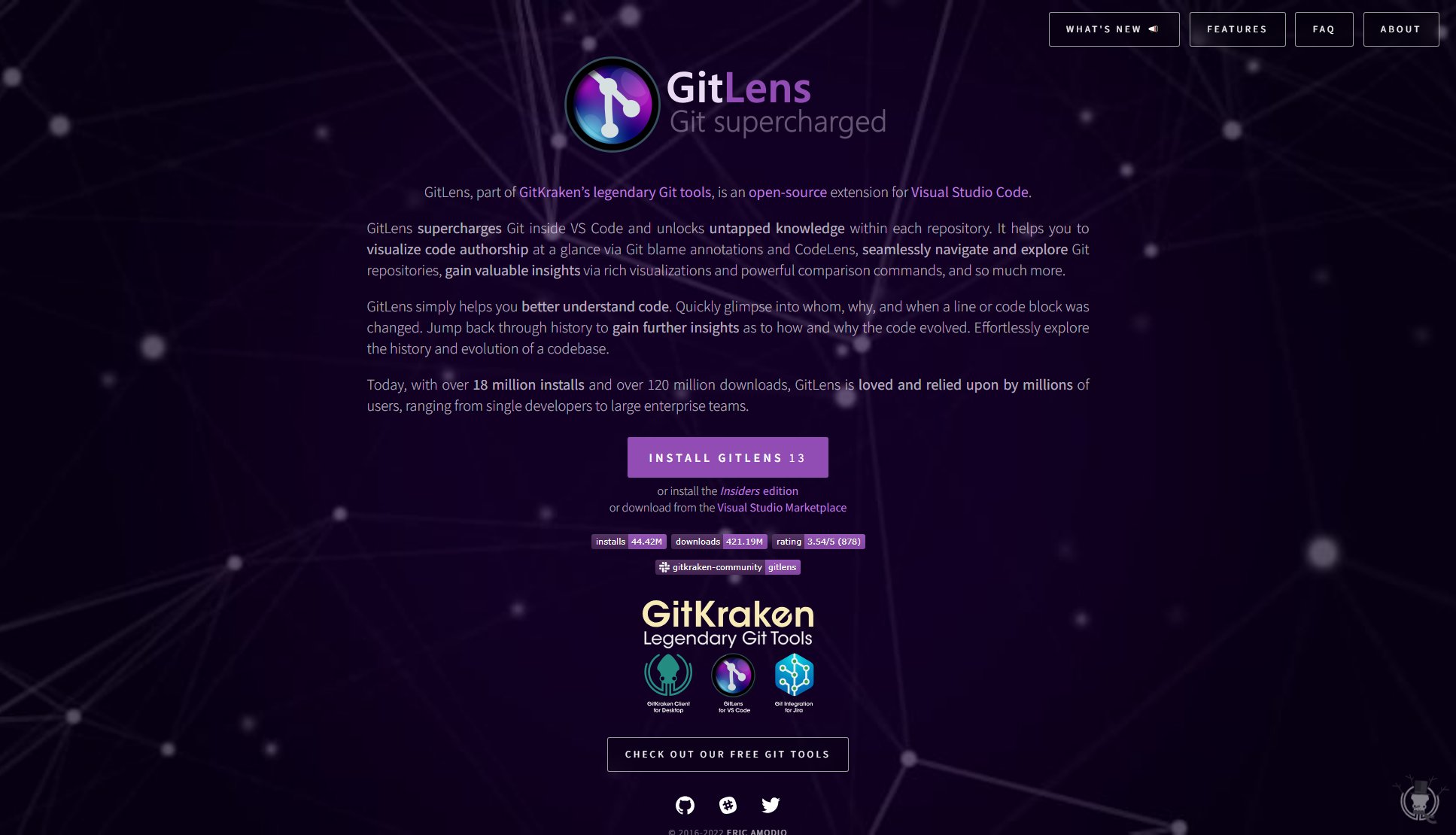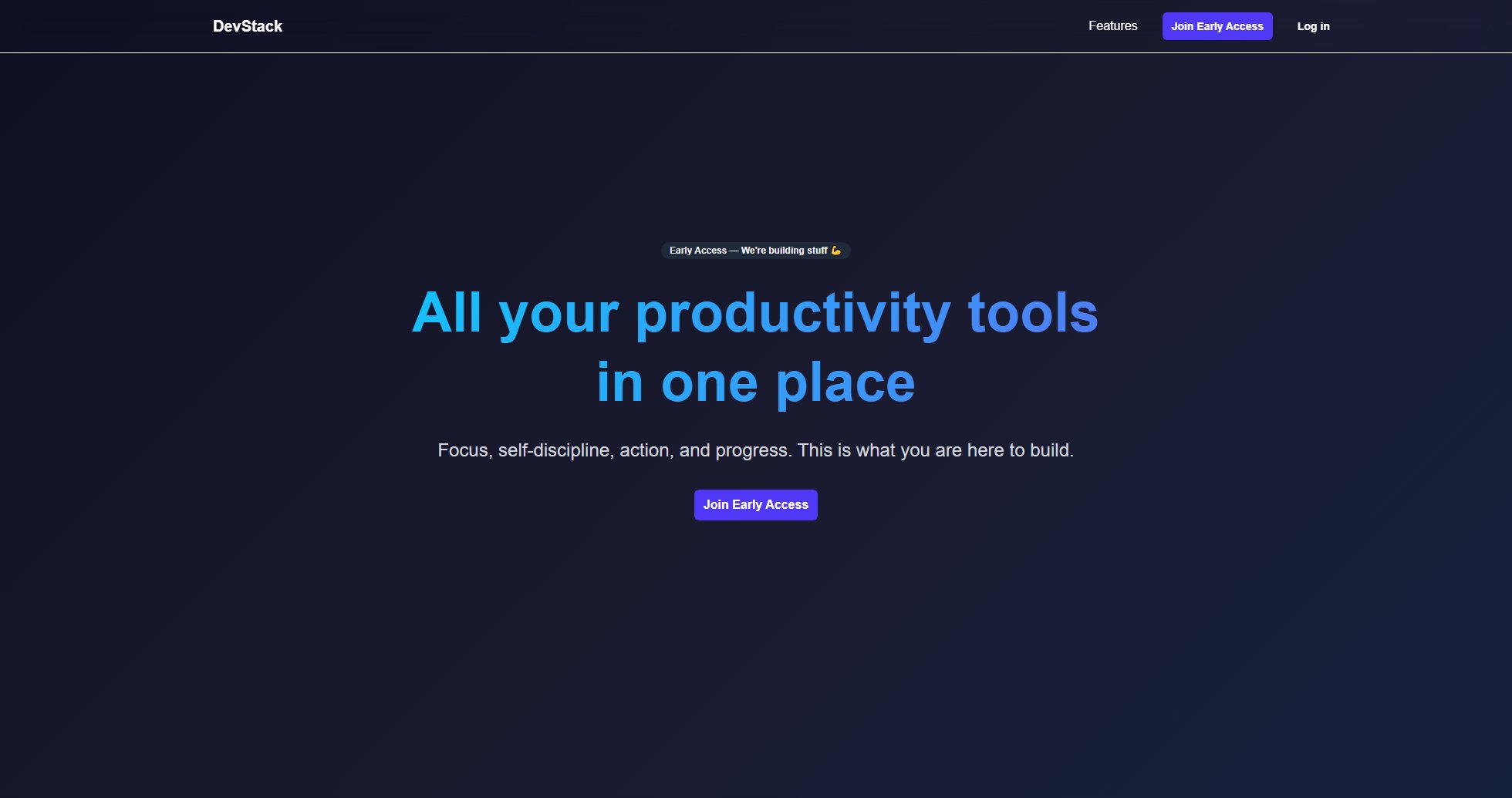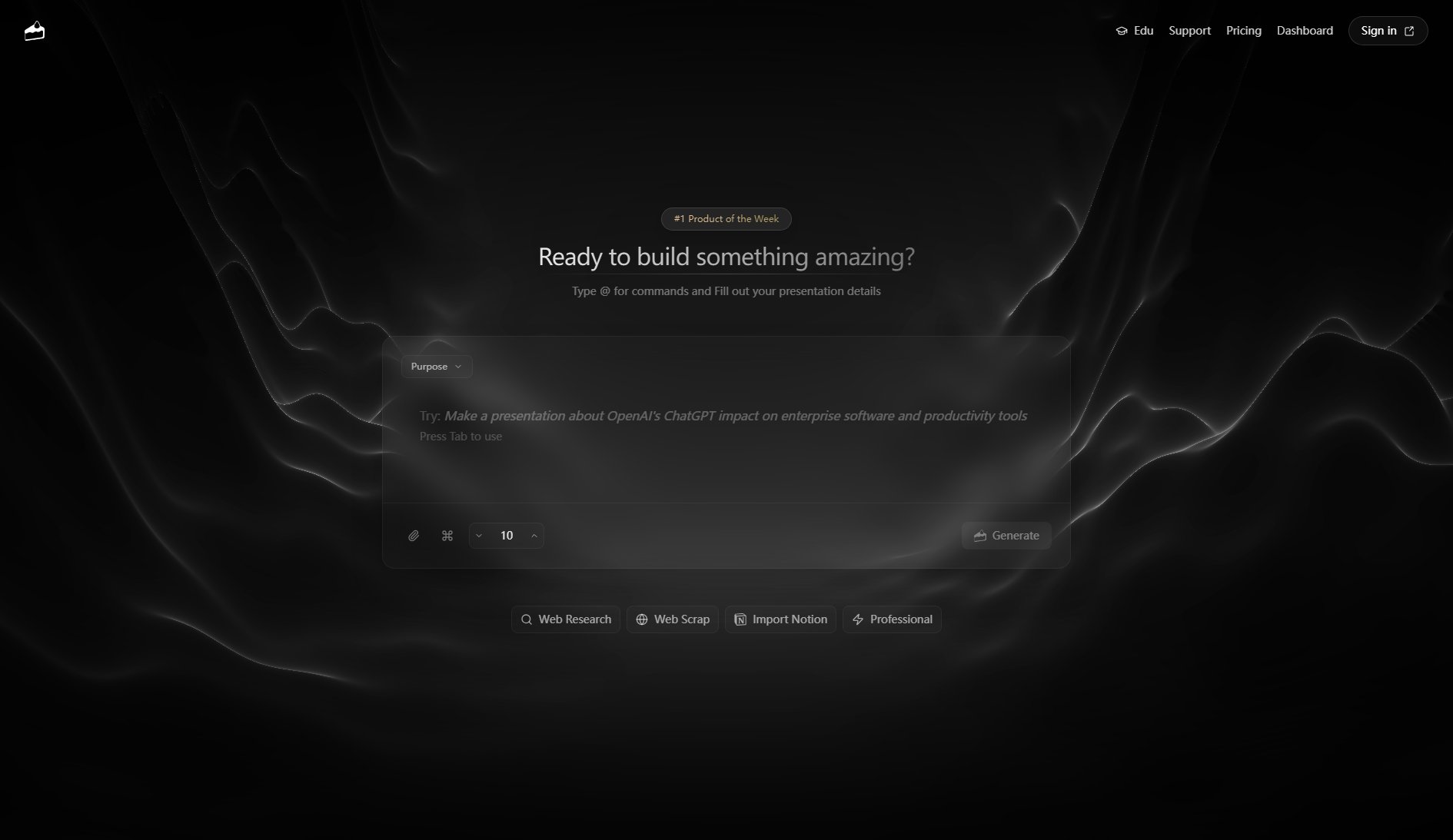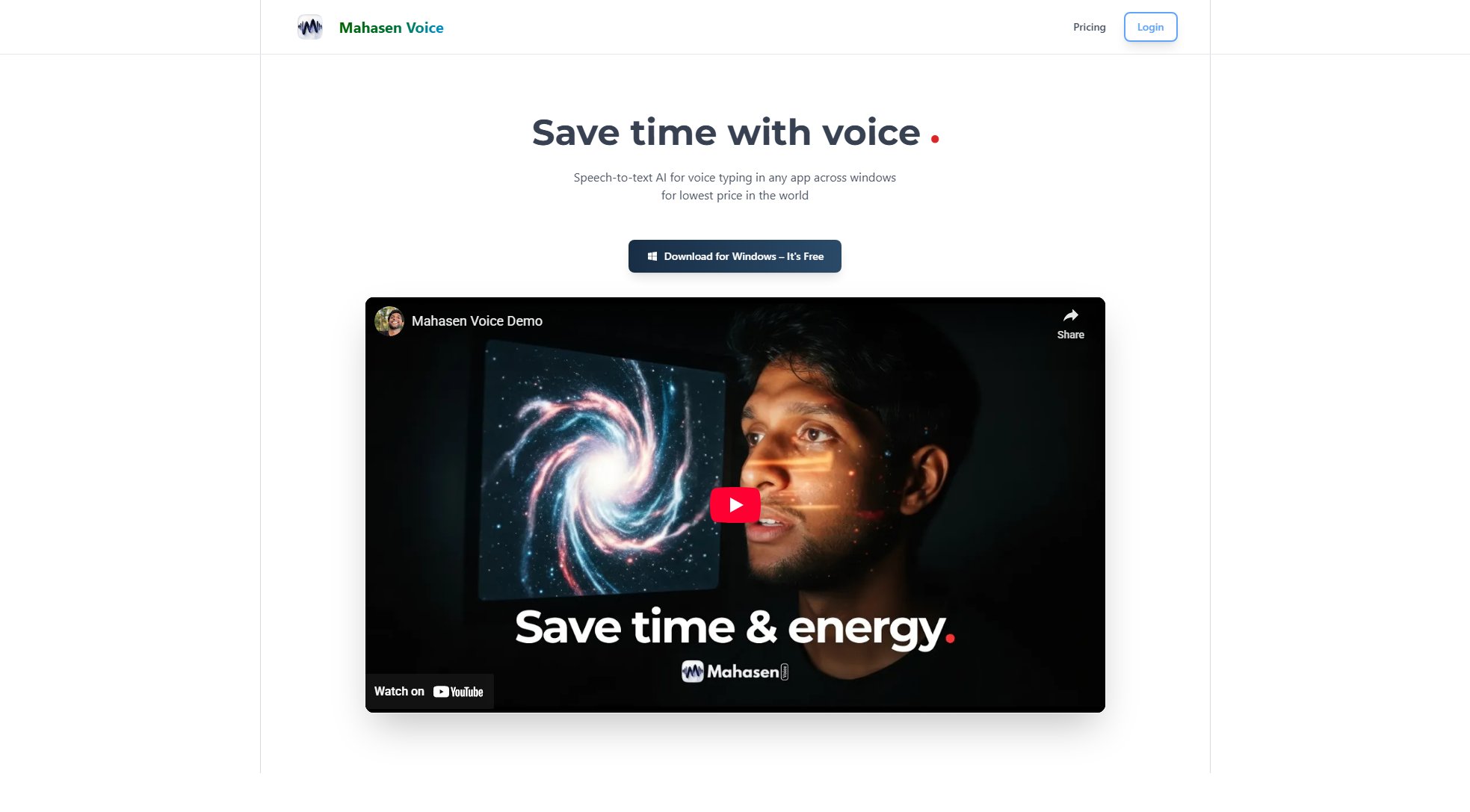Bloxy
Build better habits with gamified task management
What is Bloxy? Complete Overview
Bloxy is an innovative productivity app that combines task management with an engaging block-stacking game. It transforms your completed daily tasks into game pieces that you can use in an infinite stacking challenge. Designed for individuals looking to improve their productivity while enjoying a fun gaming experience, Bloxy makes habit-building rewarding and visually satisfying. The app helps users stay motivated by turning their real-world accomplishments into gameplay rewards, creating a unique feedback loop between productivity and entertainment. With local data storage and optional iCloud backup, Bloxy prioritizes user privacy while offering a customizable experience with different block themes and notification settings.
Bloxy Interface & Screenshots
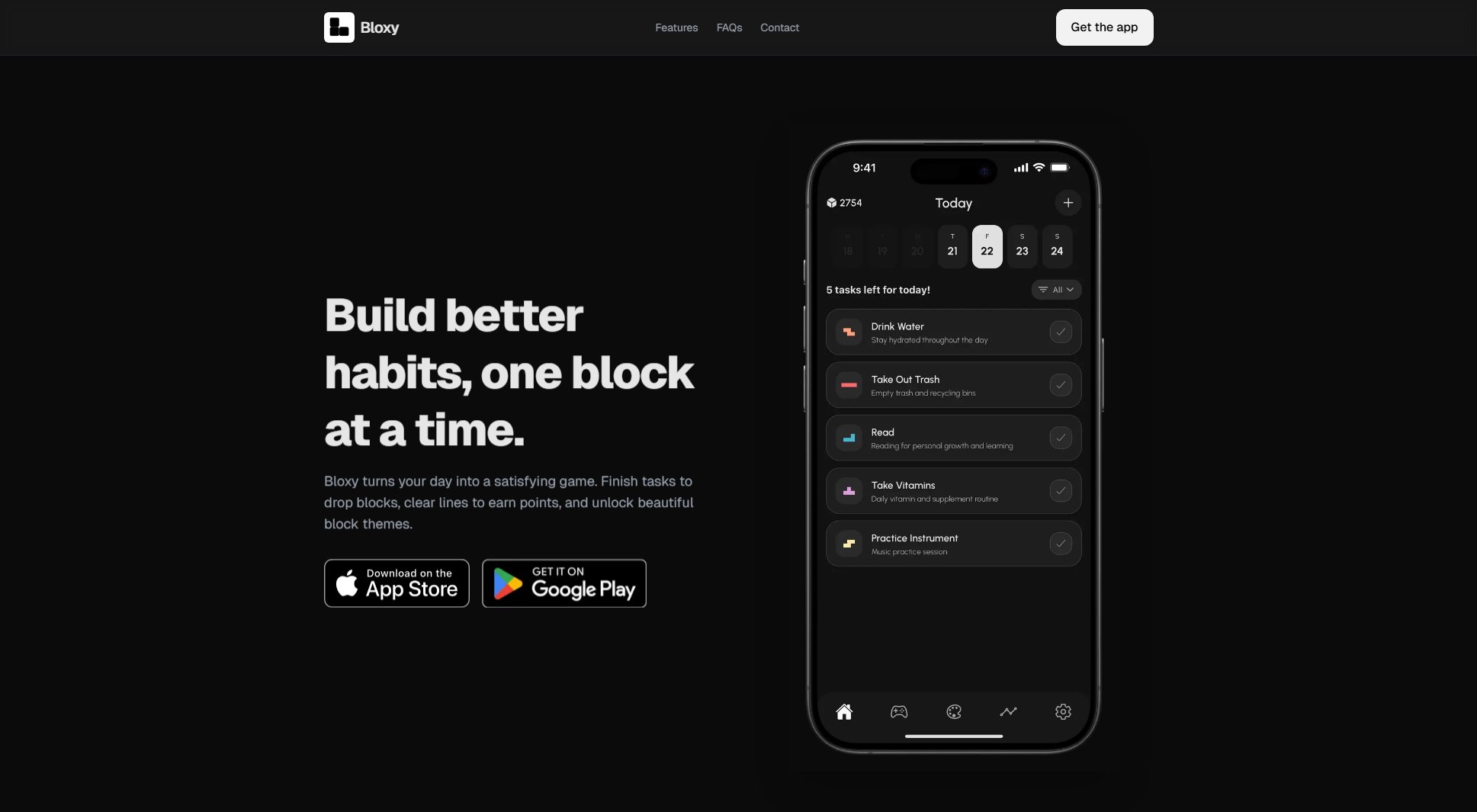
Bloxy Official screenshot of the tool interface
What Can Bloxy Do? Key Features
Task-to-Game Conversion
Every completed task automatically becomes a game piece in your block-stacking game. This unique mechanic creates a direct connection between productivity and gameplay rewards, motivating users to complete more tasks to gain more game pieces.
Infinite Block Stacking
The core game mechanic is an endless block-stacking challenge where users can continue building their tower indefinitely. The game saves progress between sessions, allowing users to return and continue playing with new pieces from completed tasks.
Productivity Tracking
Bloxy provides comprehensive statistics on task completion rates, game scores, and streaks. Users can track their productivity metrics over time in the Stats tab, offering insights into their habit-building progress.
Consequence System
If users miss completing their daily tasks, a 'garbage line' is added to their game board as a consequence. This feature maintains challenge and accountability while preserving all existing progress and data.
Customization Options
Users can personalize their experience with different block themes, unlocking new appearances by earning points through task completion and gameplay. The app also supports dark mode and customizable notification settings.
Best Bloxy Use Cases & Applications
Habit Formation
Users struggling to establish daily routines can use Bloxy to gamify their habit-building process. Each completed task becomes a tangible reward in the game, creating positive reinforcement for consistent behavior.
Task Visualization
For visual learners who benefit from seeing their productivity, Bloxy transforms abstract tasks into concrete game pieces, providing a unique way to visualize and interact with their accomplishments.
Productivity Motivation
Individuals who need extra motivation to complete tasks can use the game as an incentive system, where more completed tasks mean more gameplay opportunities and higher scores.
How to Use Bloxy: Step-by-Step Guide
Create tasks by tapping the '+' button on the home screen. You can add titles, descriptions, and other details for each task.
Complete your daily tasks by tapping the checkbox next to each item. Each completed task will automatically generate a game piece.
Open the game section to access your block-stacking interface. Here you can drop and place the pieces generated from your completed tasks.
Continue stacking blocks to clear lines and increase your score. The more lines you clear at once, the higher your score multiplier.
Monitor your progress in the Stats tab to track your task completion rates, game scores, and streaks over time.
Bloxy Pros and Cons: Honest Review
Pros
Considerations
Is Bloxy Worth It? FAQ & Reviews
No, you need completed tasks to generate game pieces. This is the core concept of Bloxy - turning your productivity into gameplay rewards.
If you don't complete all your tasks for the day, a 'garbage line' is added to your game board to keep things challenging. Your streak resets, but your data and progress are preserved.
Absolutely! All your data is stored locally on your device. We don't collect personal information or share any data with third parties.
Yes! Go to Settings > Block Themes to customize the colors and appearance of your game pieces. Earn points to unlock new themes.
Use the 'Contact Us' option in Settings to report bugs, suggest features, or send general feedback. We read all submissions.