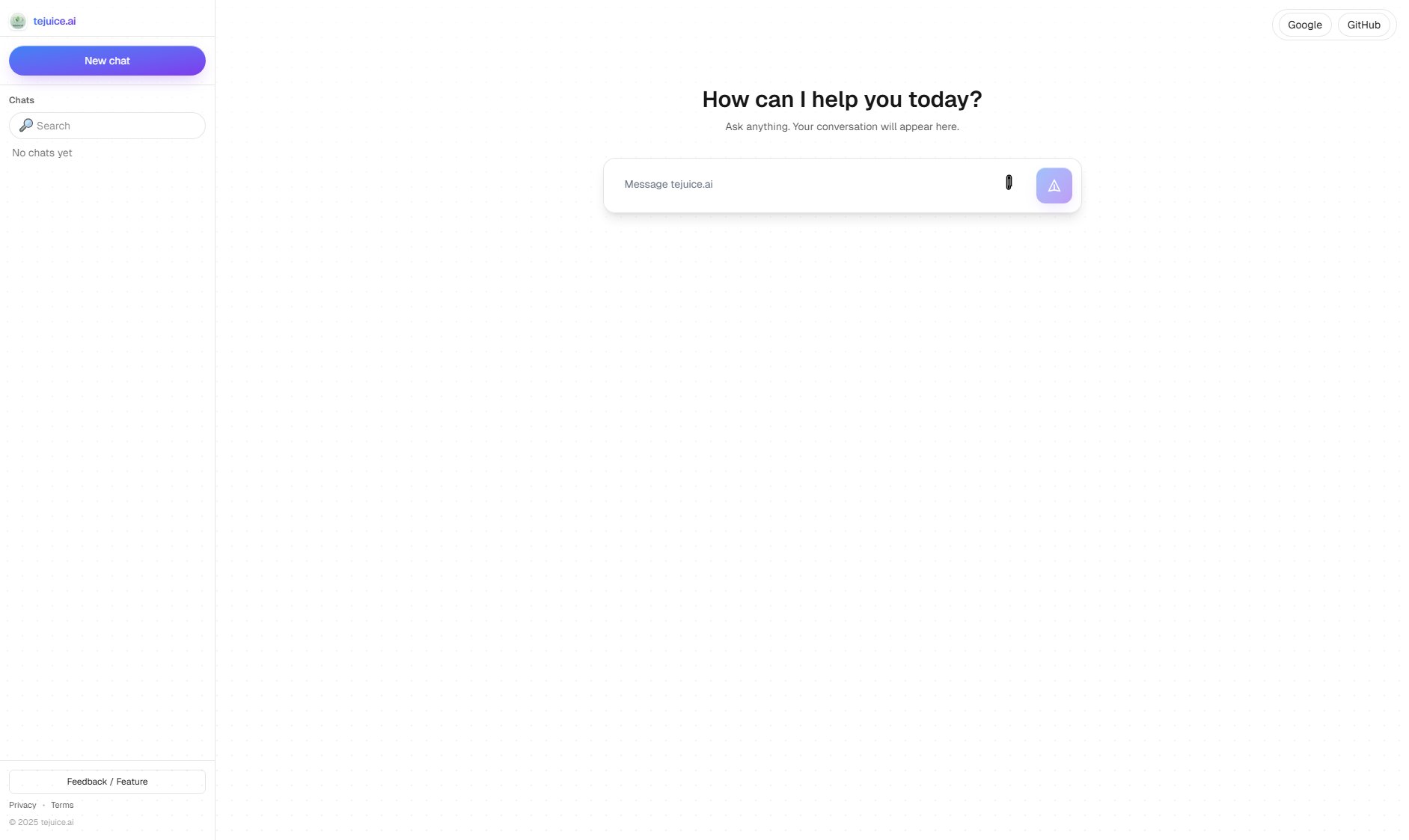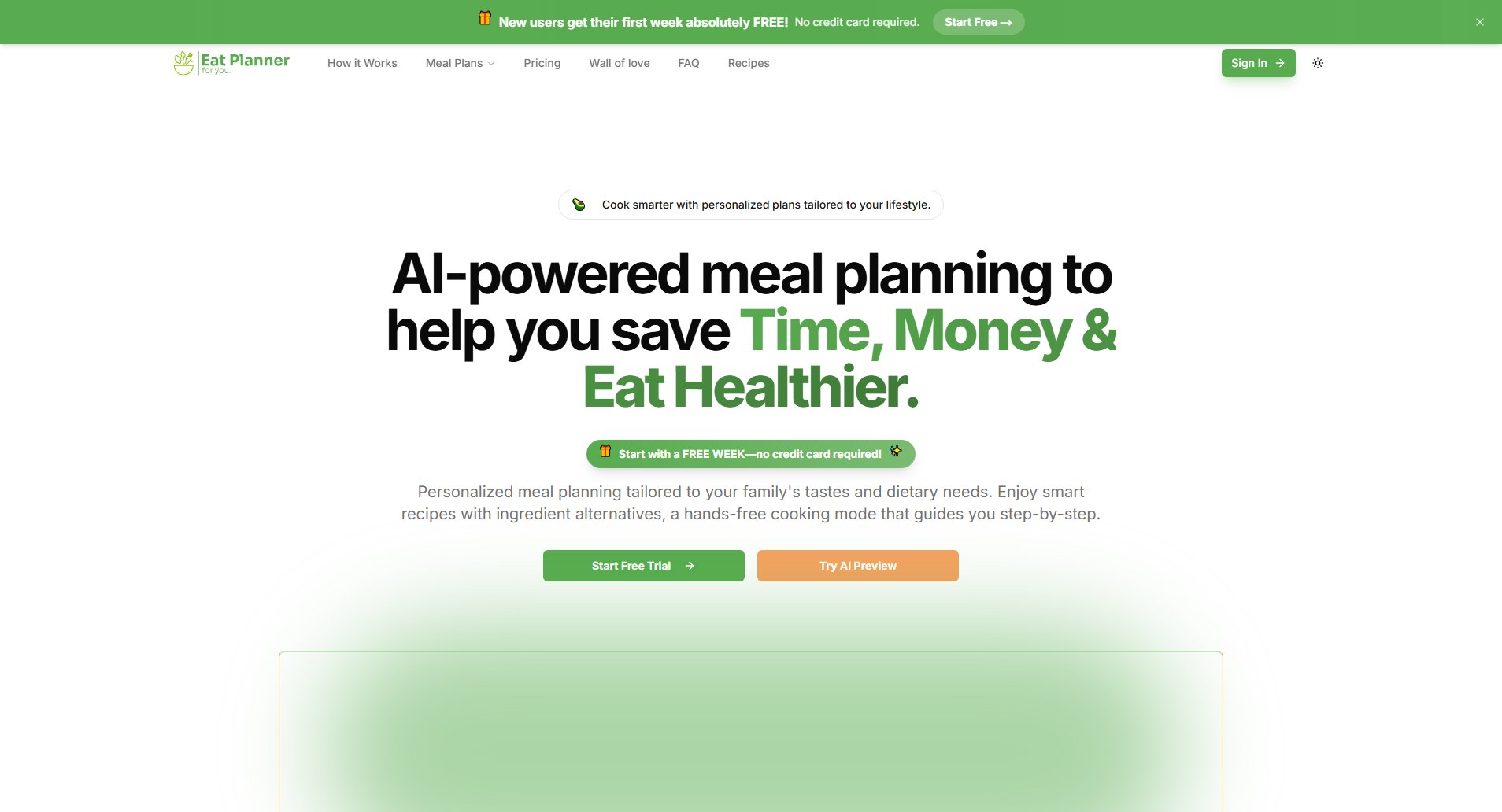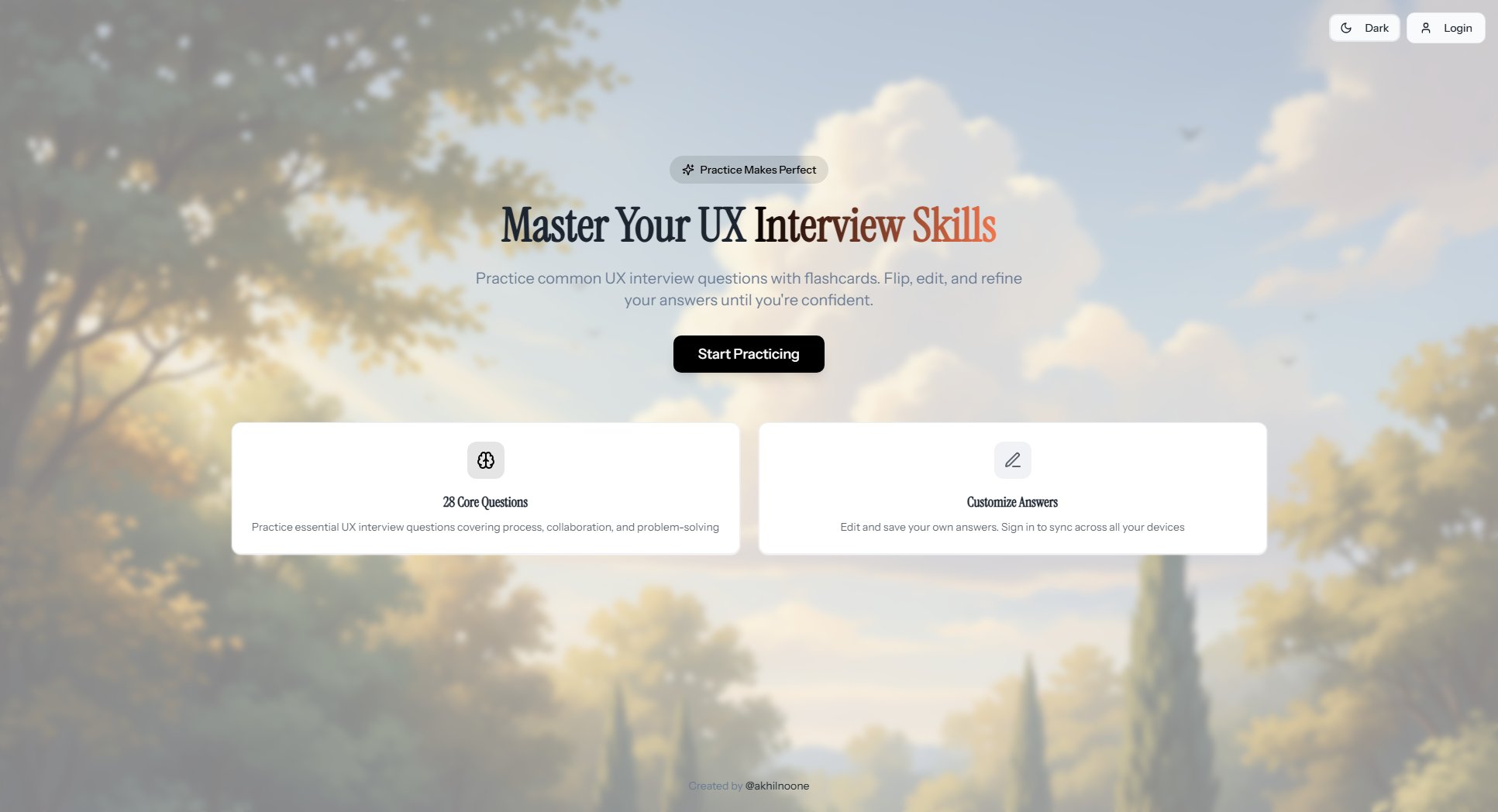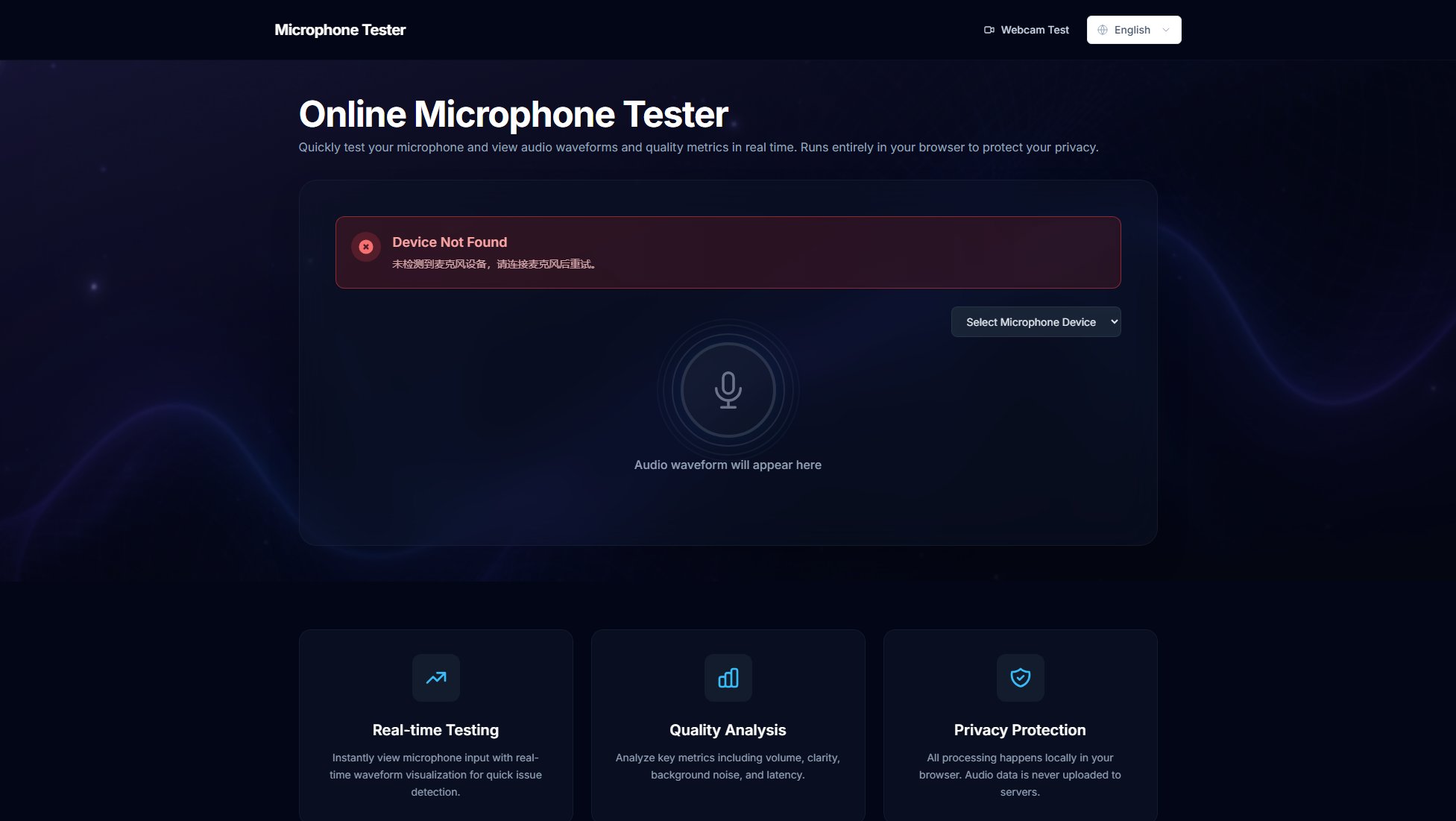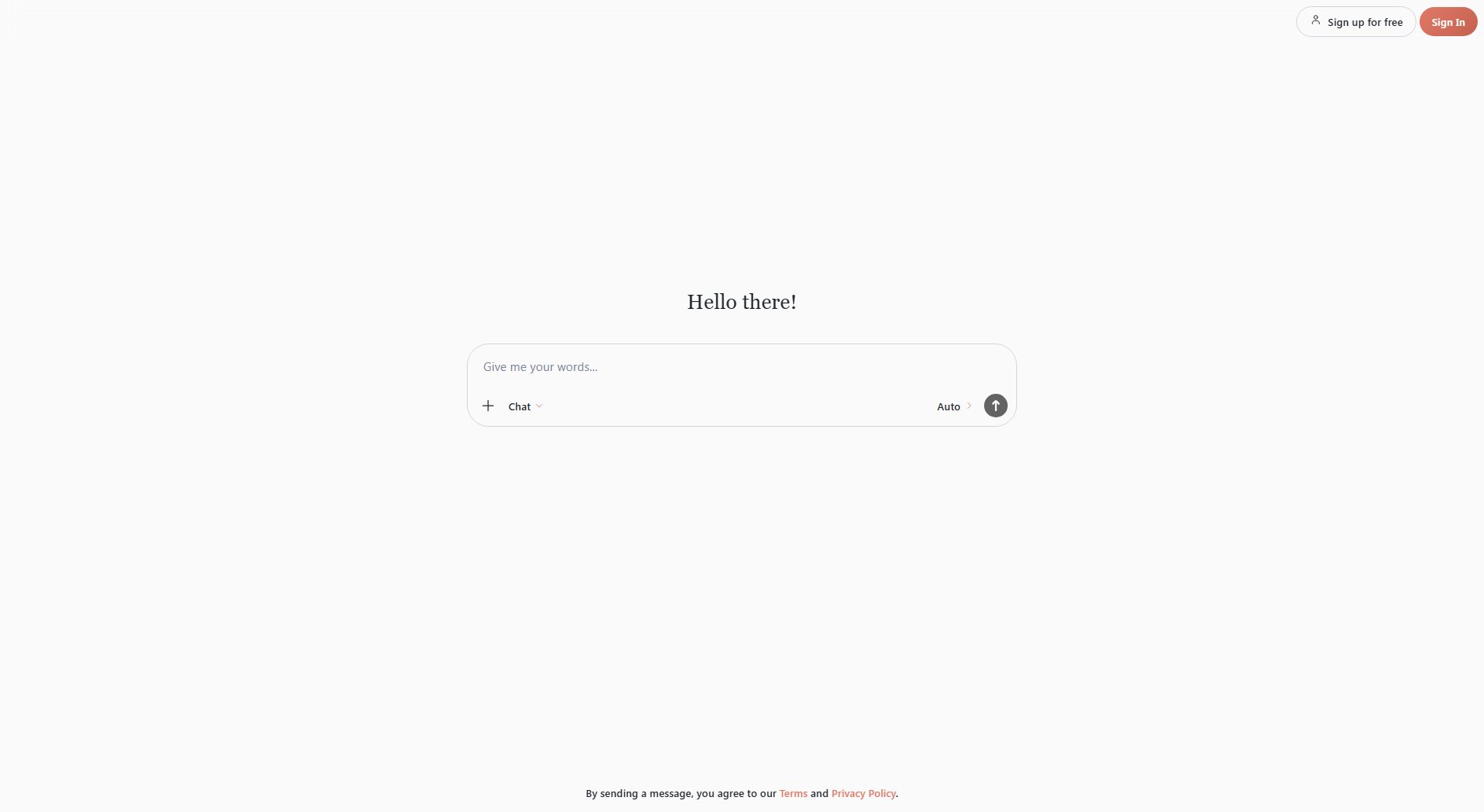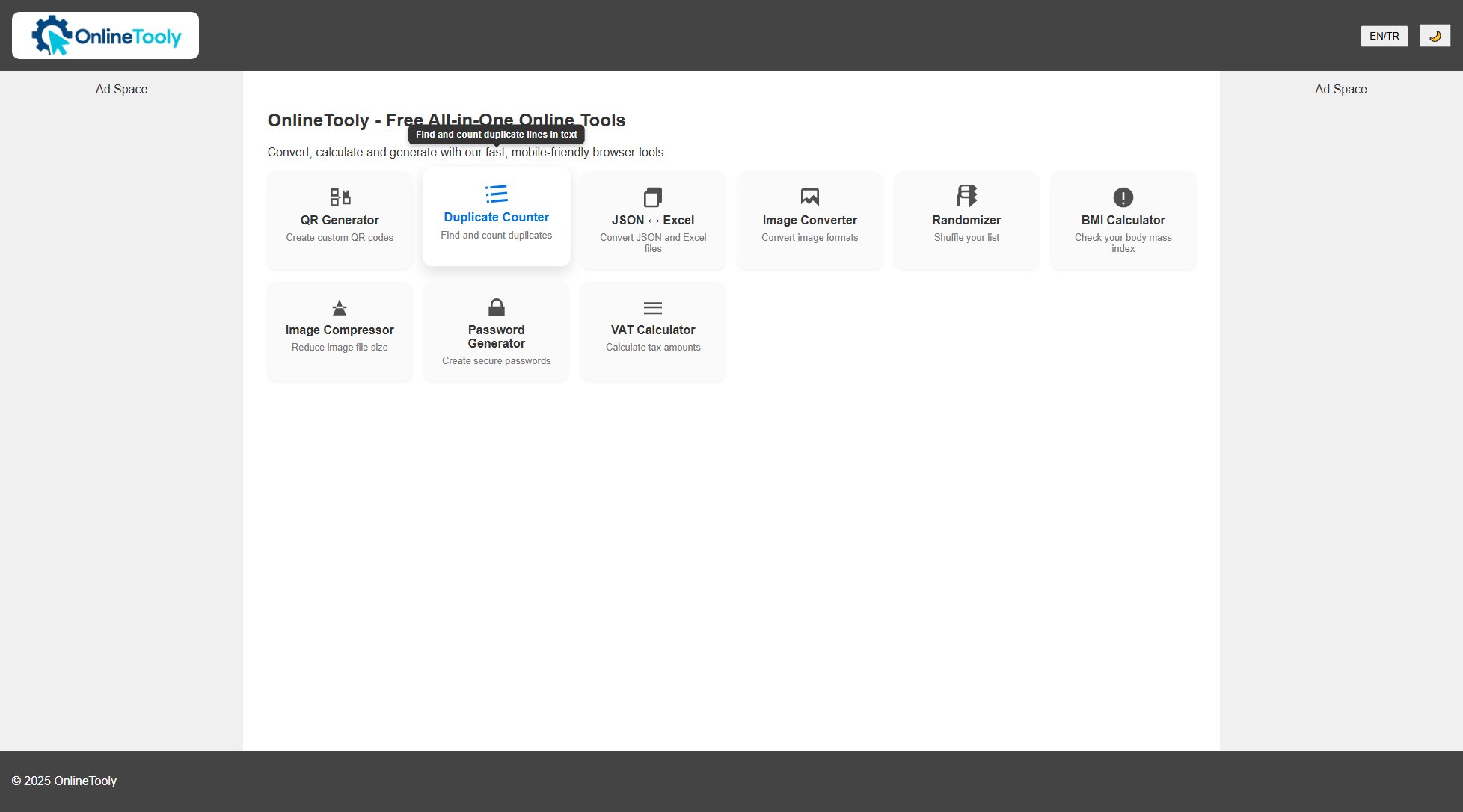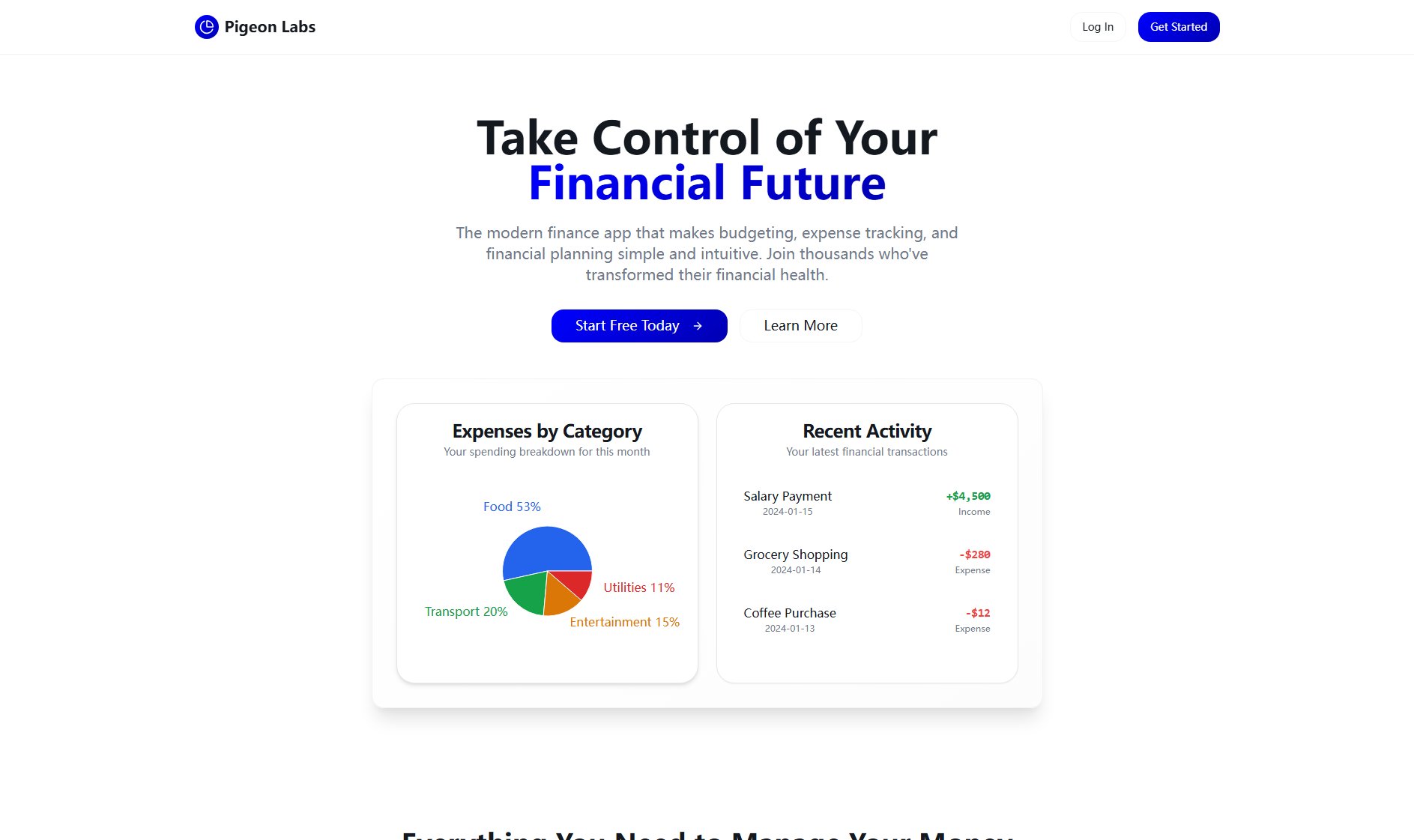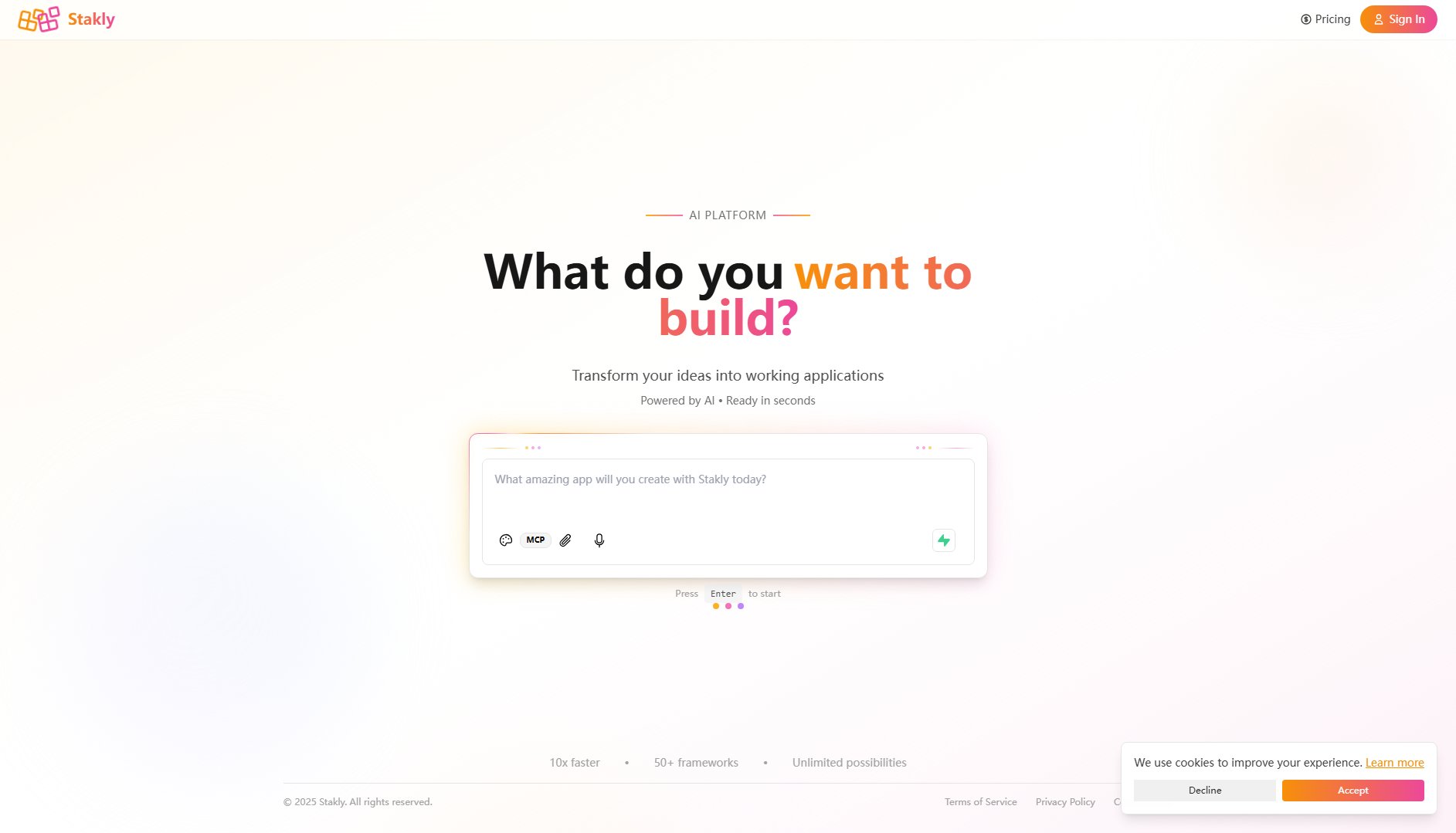Mixora
Ultimate Focus Timer App with AI-Powered Music
What is Mixora? Complete Overview
Mixora is a comprehensive focus timer app designed to enhance productivity through structured work sessions and AI-powered music recommendations. It combines the Pomodoro technique with a tailored music experience to help users stay focused, motivated, and efficient. The app features customizable focus sessions, daily goal tracking, and a vast library of music categorized by genre, mood, decade, and activity. Mixora is ideal for students, professionals, and anyone looking to improve their concentration and productivity. With its intuitive interface and powerful features, Mixora transforms work sessions into immersive and enjoyable experiences.
Mixora Interface & Screenshots

Mixora Official screenshot of the tool interface
What Can Mixora Do? Key Features
Customizable Focus Sessions
Mixora allows users to customize their focus sessions with durations ranging from 15 minutes for quick tasks to 50 minutes for deep work. The app supports the Pomodoro technique, enabling users to break their work into manageable intervals with built-in breaks. This feature helps maintain high productivity levels while preventing burnout.
AI-Powered Music Recommendations
Mixora offers a vast library of music curated by AI to match your mood, activity, and preferences. Whether you need energetic beats for a workout or calming tunes for meditation, the app provides personalized recommendations. Users can also create custom playlists by combining genres, moods, and artists for a unique listening experience.
Daily Goal Tracking
Set and track daily focus goals to stay motivated and accountable. Mixora helps users visualize their progress and achievements, encouraging consistent productivity. The app also provides motivational quotes and insights to keep users inspired throughout their focus journey.
Music Discovery
Explore a wide range of music genres, from pop and rock to classical and jazz. Mixora's smart curation and popularity ranking ensure you always find the perfect soundtrack for your session. The app also supports Spotify integration for seamless music playback.
Pro Tips & Customization
Mixora offers expert tips for optimizing your focus sessions, such as combining specific moods or selecting favorite artists. Users can experiment with different settings to discover what works best for them, making each session uniquely effective.
Best Mixora Use Cases & Applications
Study Sessions
Students can use Mixora to break their study time into focused intervals with built-in breaks. The app's calming music and motivational quotes help maintain concentration and reduce stress during long study sessions.
Work Productivity
Professionals can leverage Mixora to structure their workday into productive blocks. The app's deep work sessions and personalized music recommendations create an optimal environment for tackling complex tasks.
Creative Work
Artists and writers can use Mixora to enter a flow state with music tailored to their creative process. The app's custom mood designer allows for unique combinations that inspire originality and focus.
How to Use Mixora: Step-by-Step Guide
Download and install Mixora from the official website or app store. Launch the app and enable notifications to receive background timer alerts.
Configure your focus session by selecting the desired duration (e.g., 15, 25, or 50 minutes) and setting a daily goal. Customize your session with motivational quotes or music preferences.
Choose music for your session from the app's library or connect your Spotify account for personalized recommendations. Explore genres, moods, and activities to find the perfect soundtrack.
Start your focus session and stay productive until the timer ends. The app will notify you when it's time to take a break or move on to the next task.
Track your progress and achievements in the app. Review your daily goals and session history to stay motivated and improve your productivity over time.
Mixora Pros and Cons: Honest Review
Pros
Considerations
Is Mixora Worth It? FAQ & Reviews
Yes, Mixora offers a free plan with basic features like the focus timer and limited music access. For advanced features, you can upgrade to the Pro or Enterprise plan.
Mixora supports Spotify integration, allowing you to play your own playlists. The app also offers a built-in music library for users without Spotify.
Mixora's AI analyzes your selected genres, moods, and activities to curate personalized music recommendations. The more you use the app, the better it understands your preferences.
Yes, Mixora is available for download on both iOS and Android platforms, ensuring you can stay productive on the go.
Currently, Mixora allows you to set one daily focus goal. However, you can adjust this goal anytime to match your productivity needs.