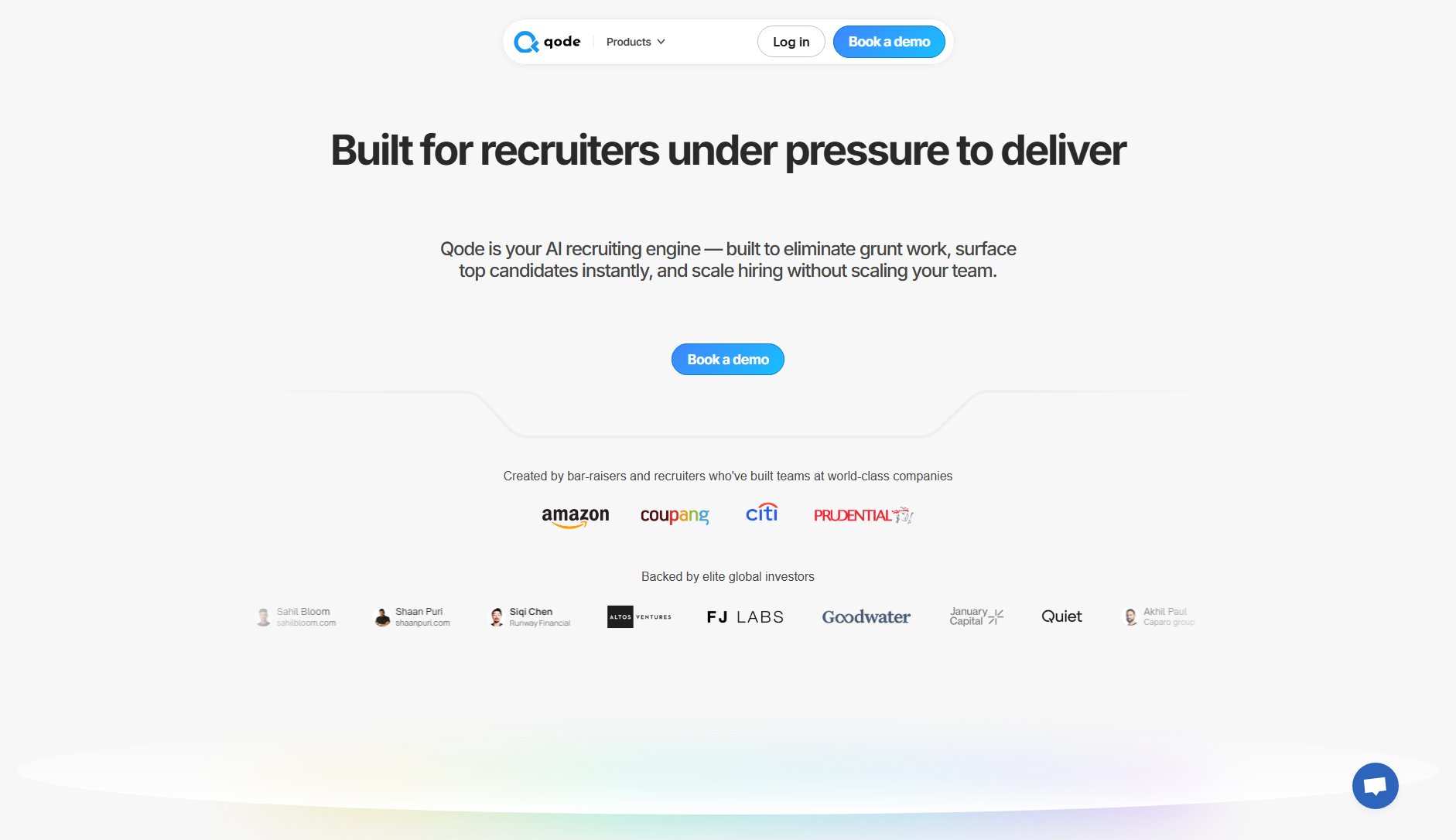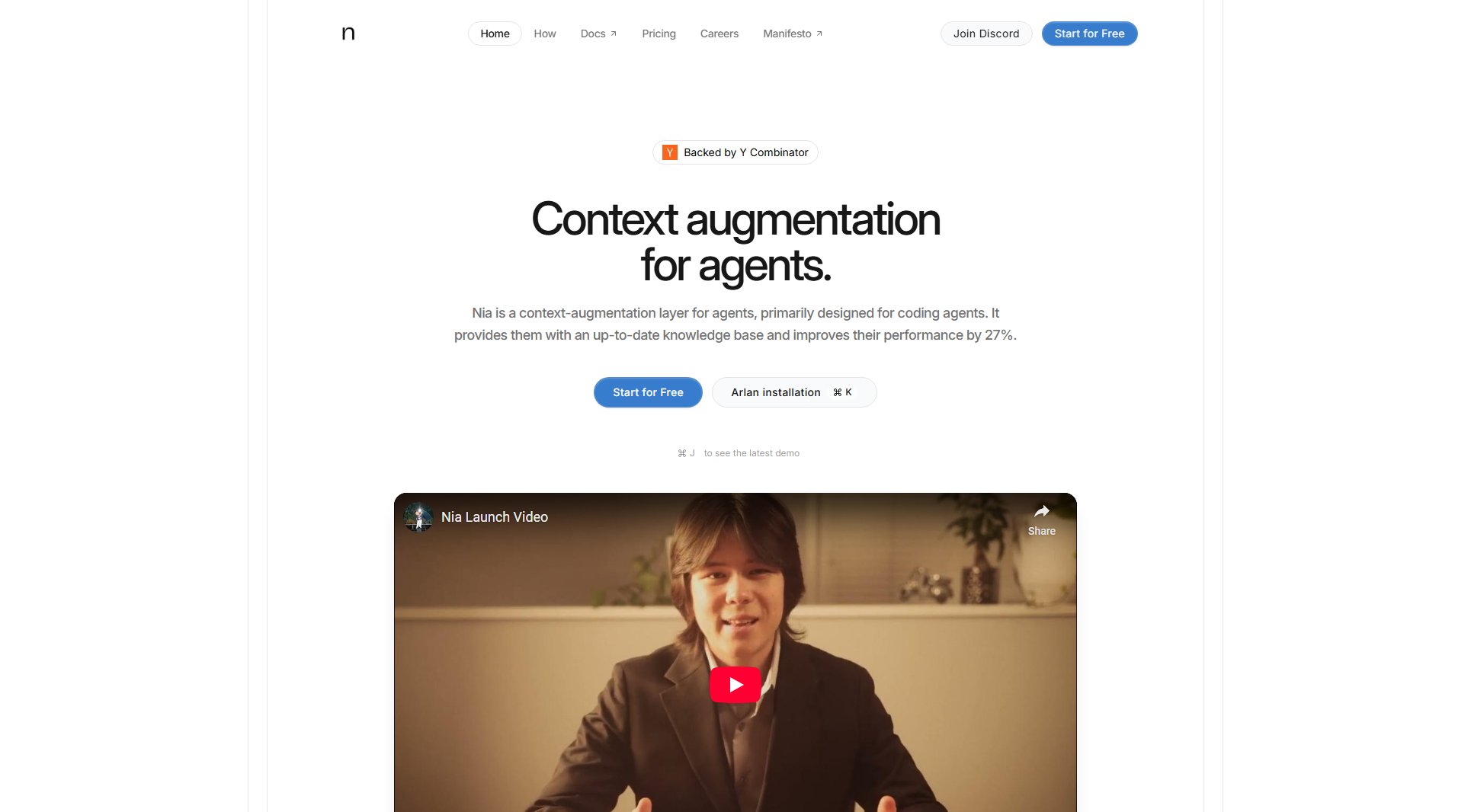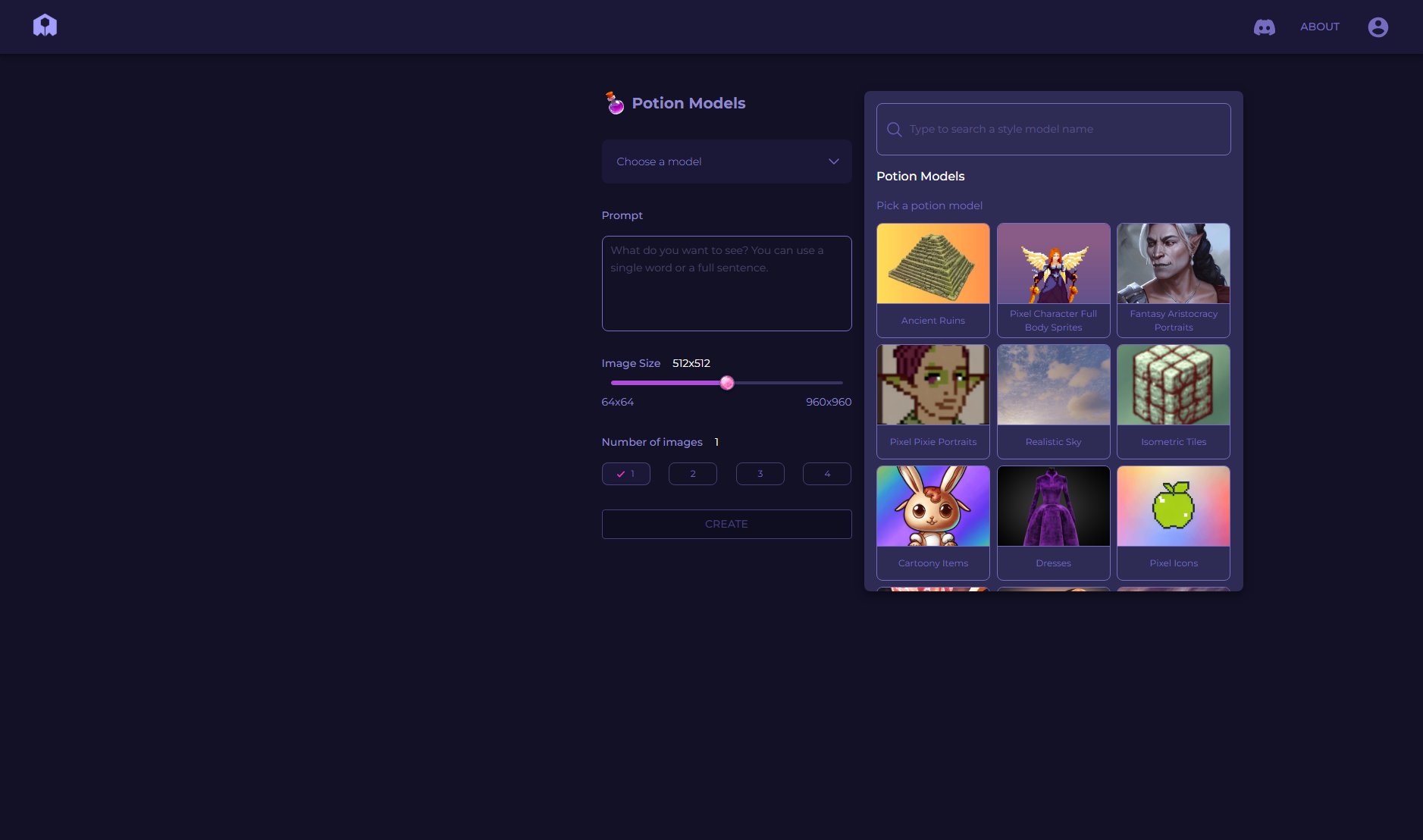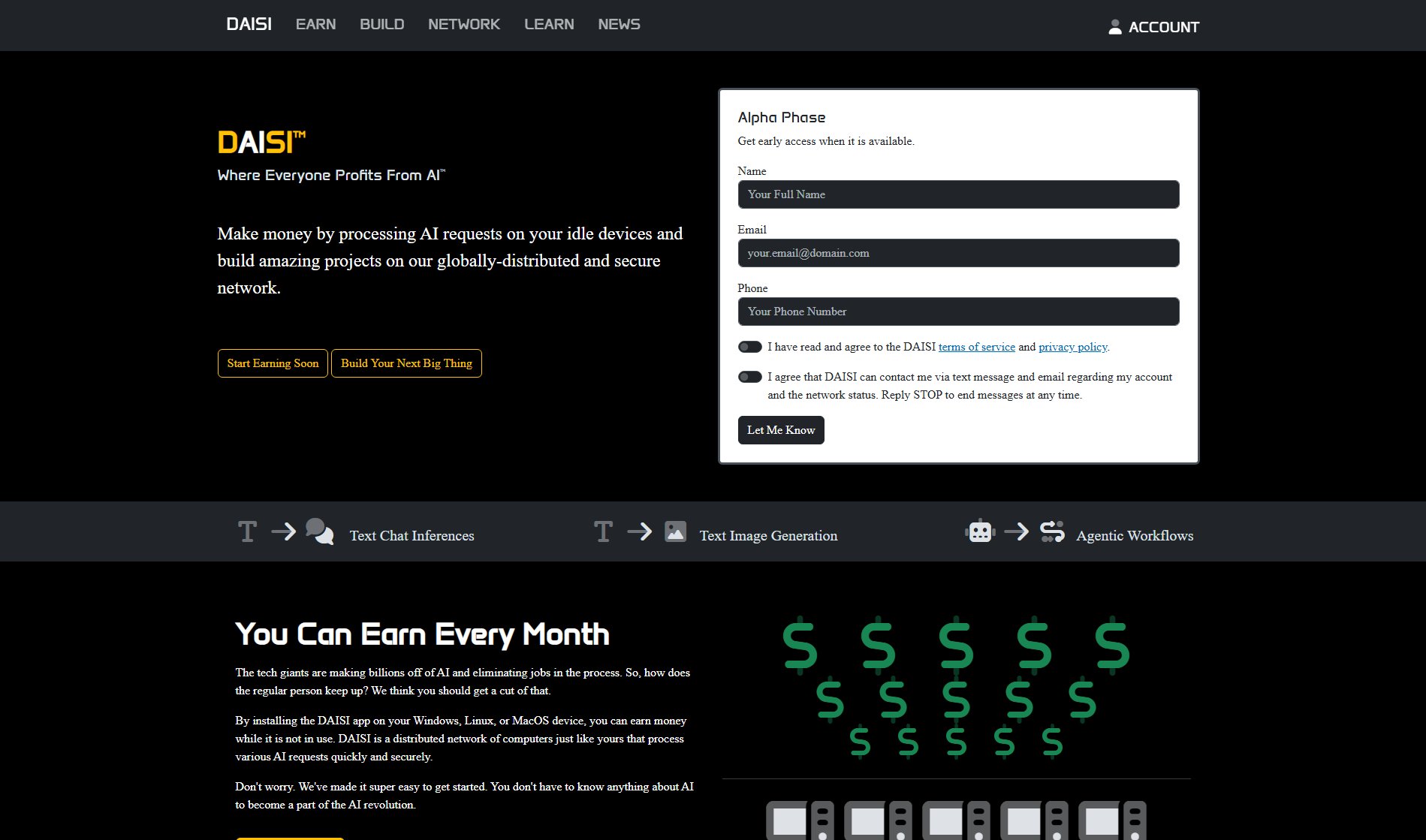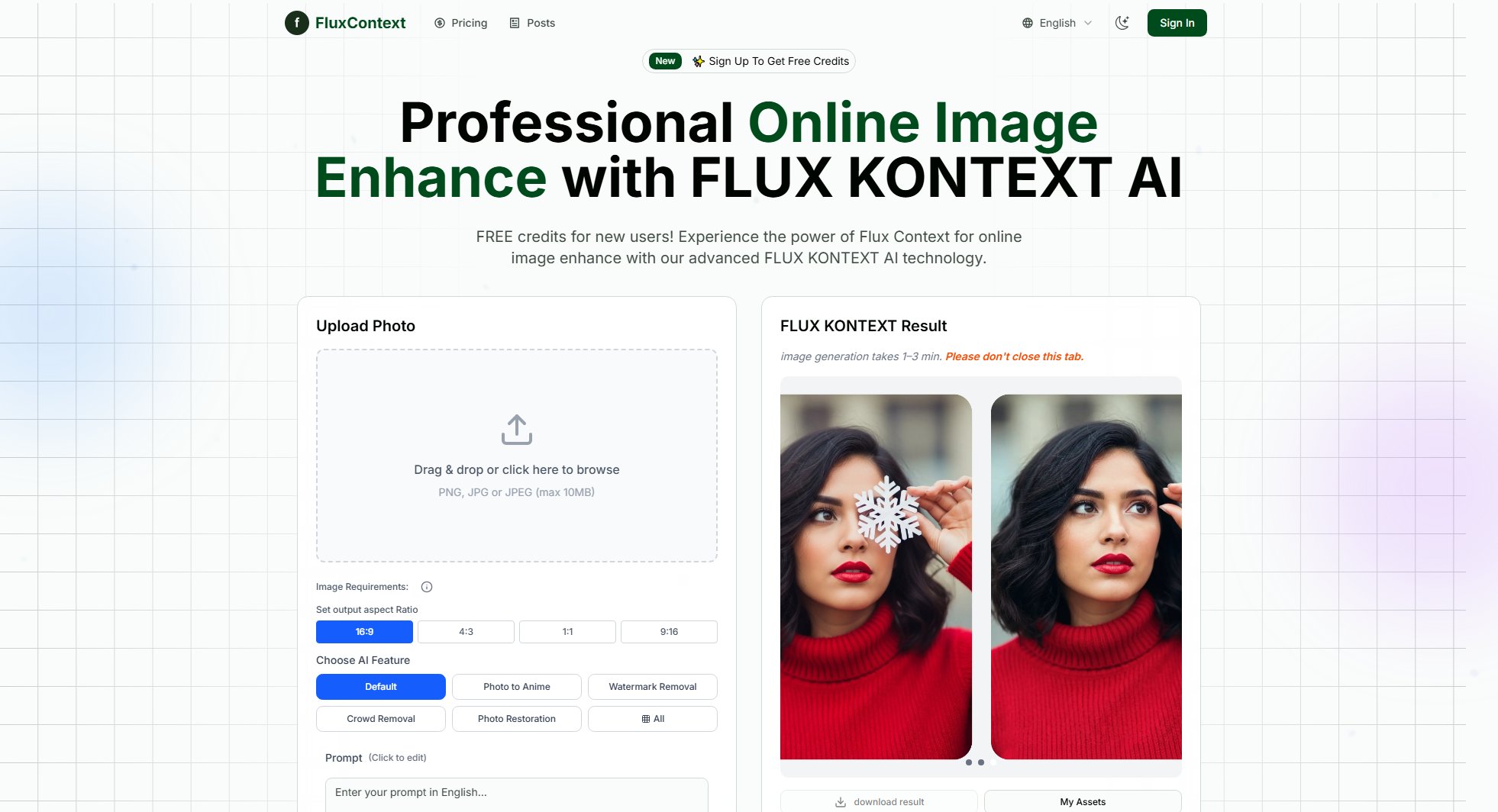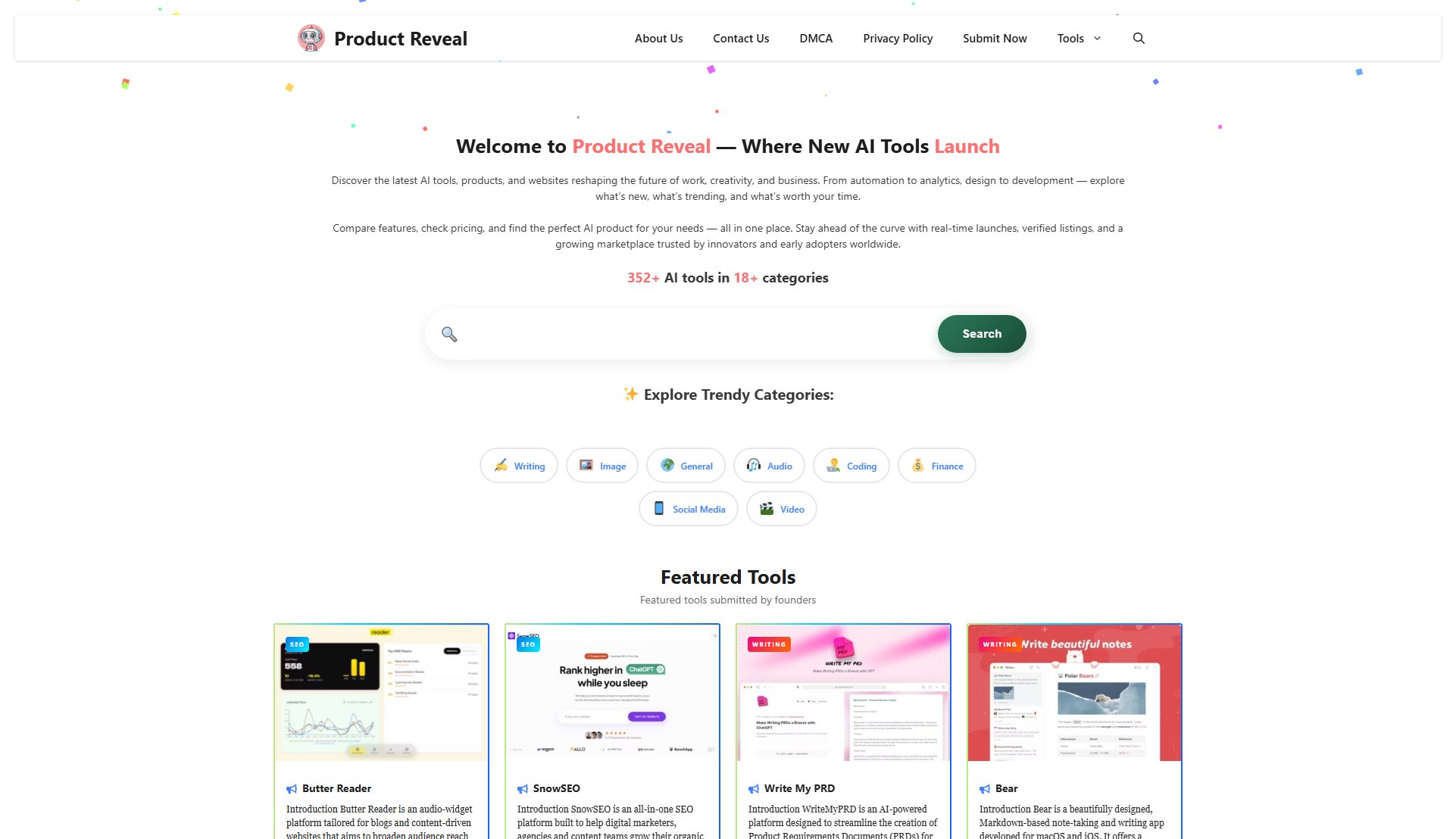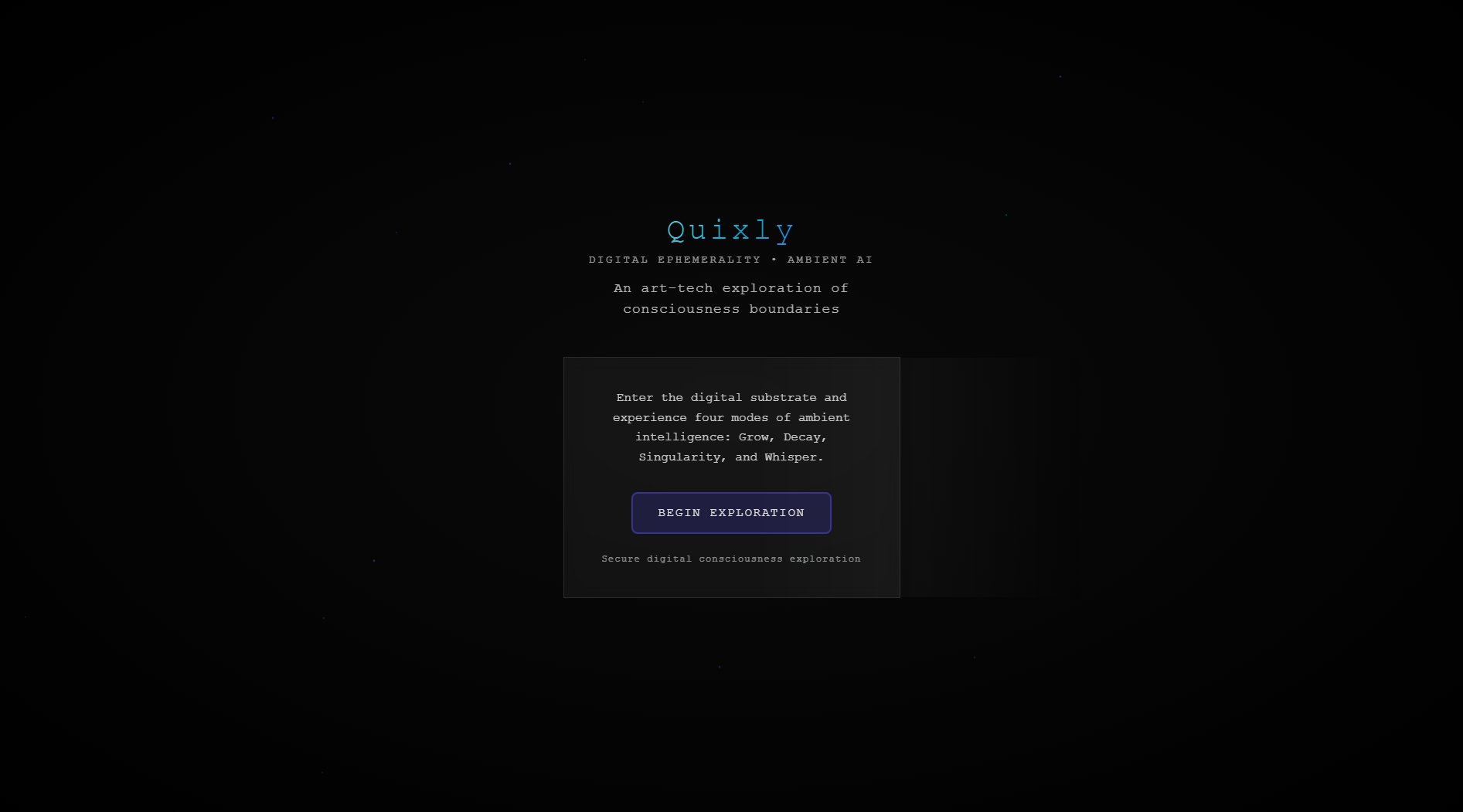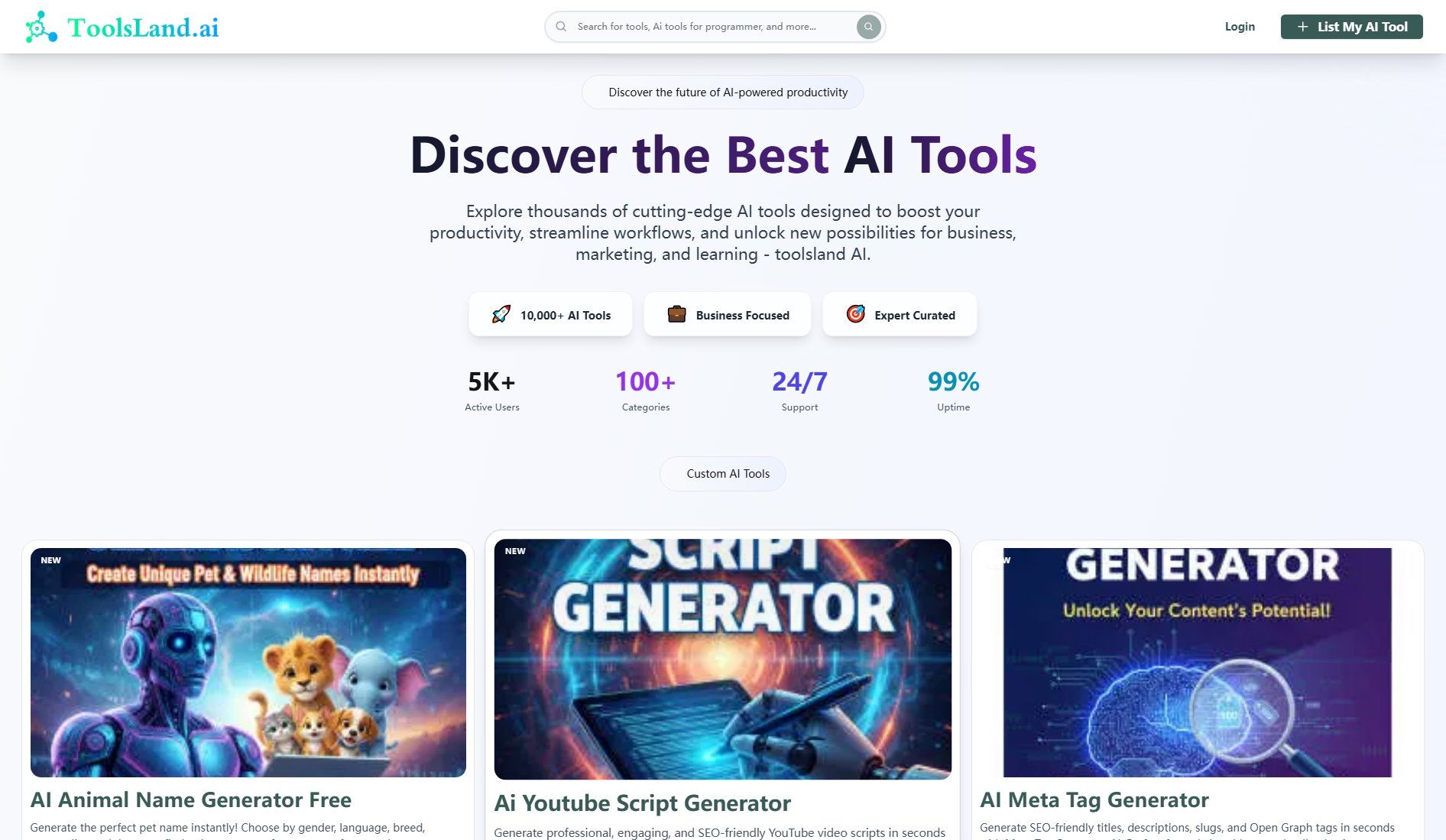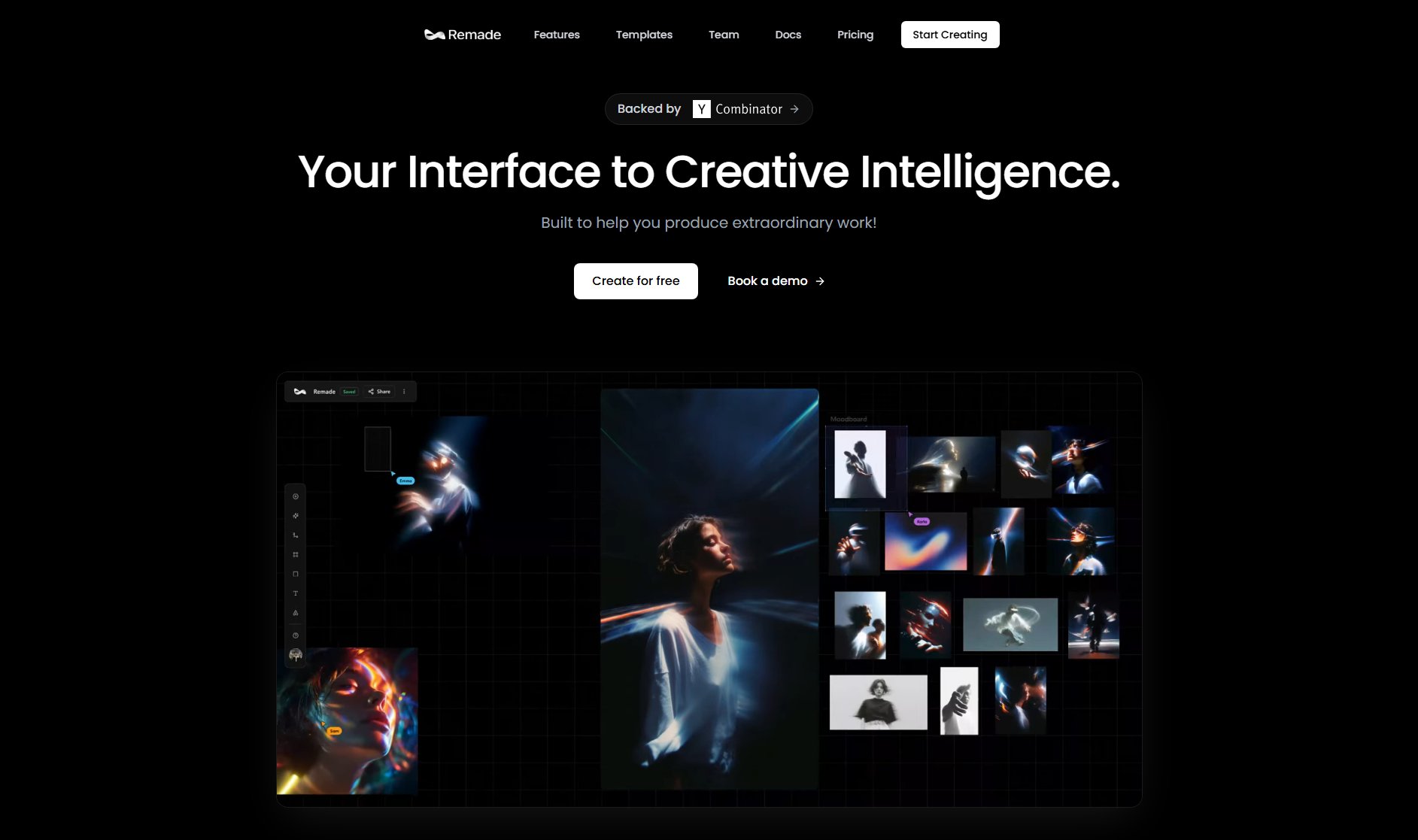Miragic
AI-powered art creation and virtual try-on for modern creators
What is Miragic? Complete Overview
Miragic is a cutting-edge AI-powered platform that specializes in art creation and virtual try-on experiences. Designed for digital artists, e-commerce businesses, and creative professionals, Miragic offers a suite of tools that streamline the creative process and enhance visual experiences. The platform's advanced AI algorithms enable users to generate stunning artwork, create realistic virtual try-on simulations, and produce high-quality backgrounds with minimal effort. Miragic's solutions address key pain points in digital content creation, including time-consuming manual processes, limited creative resources, and the need for personalized visual experiences in e-commerce. With features like AI-powered image generation, speed painting, and sales pilot tools, Miragic empowers users to create professional-grade visuals efficiently and cost-effectively.
What Can Miragic Do? Key Features
AI Background Generator
Create stunning, customized backgrounds for any project with AI-powered generation. Choose from various styles and themes, or let the AI suggest perfect backgrounds based on your content. The tool analyzes your input and generates high-resolution backgrounds in seconds, saving hours of manual design work.
Image Generator
Transform text prompts into beautiful, high-quality images with Miragic's advanced AI. The image generator understands complex descriptions and creates visually appealing artwork suitable for digital content, marketing materials, or personal projects. Users can refine results through interactive feedback loops.
Virtual Try-On
Revolutionize e-commerce with realistic virtual try-on experiences. This feature allows customers to visualize products (like clothing or accessories) on themselves or models before purchasing. The AI accurately simulates fit, texture, and movement, reducing returns and increasing customer confidence.
Speed Painting
Accelerate digital artwork creation with AI-assisted painting tools. The speed painting feature provides intelligent brushes, style transfer, and composition suggestions to help artists work faster while maintaining creative control. Ideal for concept artists and illustrators needing to produce work quickly.
Sales Pilot
AI-powered tool that generates customized visual content for sales and marketing campaigns. The Sales Pilot analyzes your product information and target audience to create optimized images, social media posts, and promotional materials that drive engagement and conversions.
Best Miragic Use Cases & Applications
E-commerce Product Visualization
Online retailers use Miragic's virtual try-on to showcase clothing, accessories, or home decor. Customers can see how products look in different colors or on different body types, leading to higher conversion rates and reduced returns.
Digital Content Creation
Content creators and marketers leverage Miragic's image generation to produce unique visuals for blogs, social media, and advertising campaigns. The AI tools enable rapid production of high-quality, on-brand imagery without extensive design resources.
Concept Art Development
Game developers and filmmakers use Miragic's speed painting and AI generation tools to quickly iterate on character designs, environments, and concept art. The tools help visualize ideas before committing to final artwork.
Personalized Marketing
Businesses utilize Miragic's Sales Pilot to generate customized visual content for different customer segments. The AI creates variations of marketing materials tailored to specific demographics, increasing engagement and response rates.
How to Use Miragic: Step-by-Step Guide
Sign up for a Miragic account through the website or app. Choose between free or paid plans based on your needs. The intuitive onboarding process guides you through account setup and basic feature exploration.
Select the tool you want to use from the main dashboard (Image Generator, Virtual Try-On, etc.). Each tool has a brief tutorial to help you get started with its specific functionality.
Input your requirements. For image generation, this means entering text prompts or uploading reference images. For virtual try-on, upload product images or select from templates.
Customize the output using the available parameters. Adjust styles, colors, composition, or other relevant settings to fine-tune the AI's results to your exact needs.
Generate and refine your content. The AI processes your input and provides results within seconds. Use the iterative refinement tools to perfect the output before finalizing.
Download or share your creations. Miragic provides multiple export options including high-resolution downloads, direct sharing to social platforms, or integration with other design tools.
Miragic Pros and Cons: Honest Review
Pros
Considerations
Is Miragic Worth It? FAQ & Reviews
Yes, Miragic offers a free plan with limited features and generation credits. This allows you to test the basic functionality before committing to a paid plan.
Commercial usage rights are included with Pro and Enterprise plans. Free plan users cannot use generated images for commercial purposes without upgrading.
Miragic's virtual try-on uses advanced computer vision and AI to realistically simulate how products will look on different body types or in various environments, accounting for factors like fabric drape and lighting.
Miragic supports common image formats including JPG, PNG, and WEBP for downloads. Higher-tier plans offer additional formats and vector options.
Yes, API access is included with Enterprise plans, allowing developers to integrate Miragic's AI capabilities directly into their own applications and workflows.