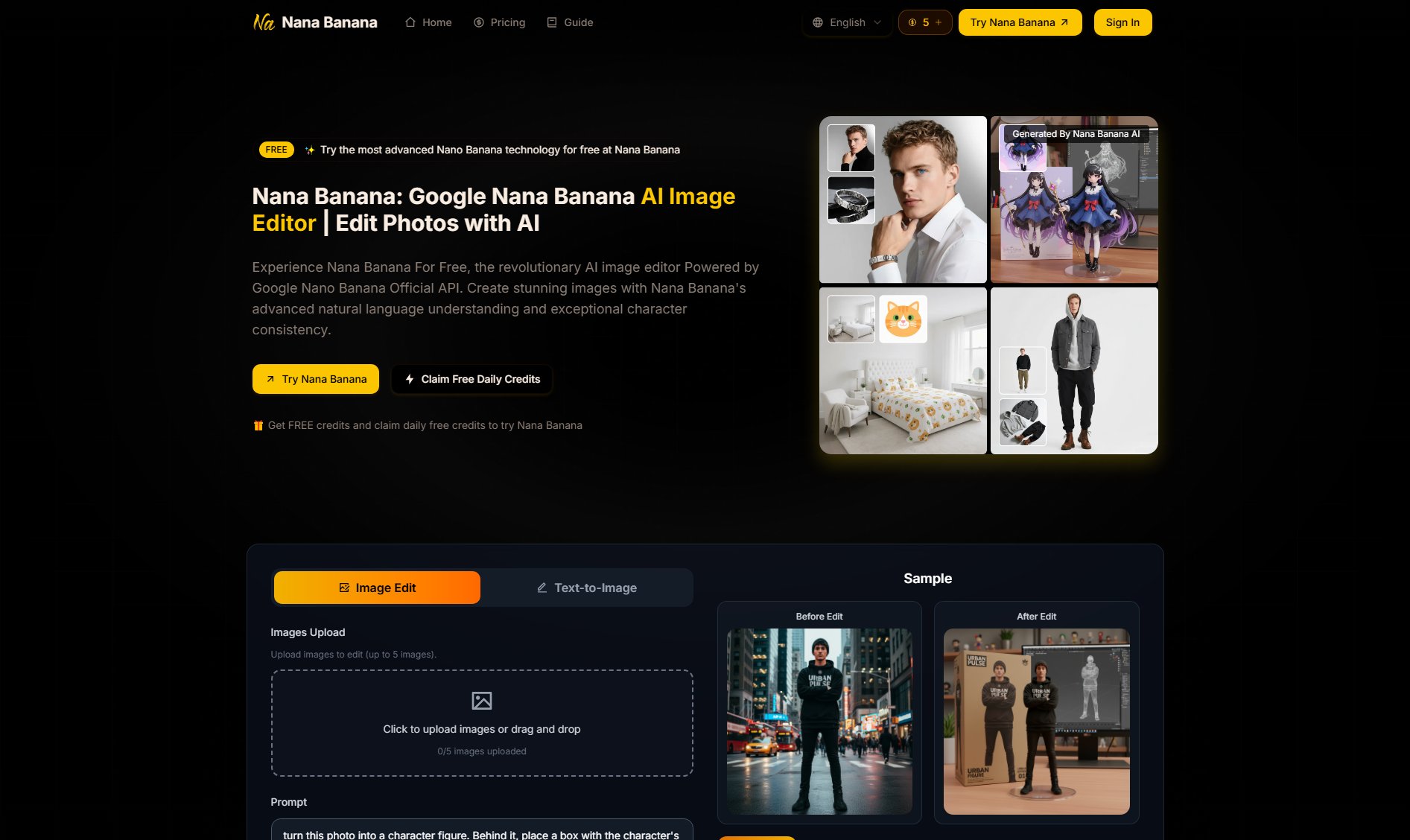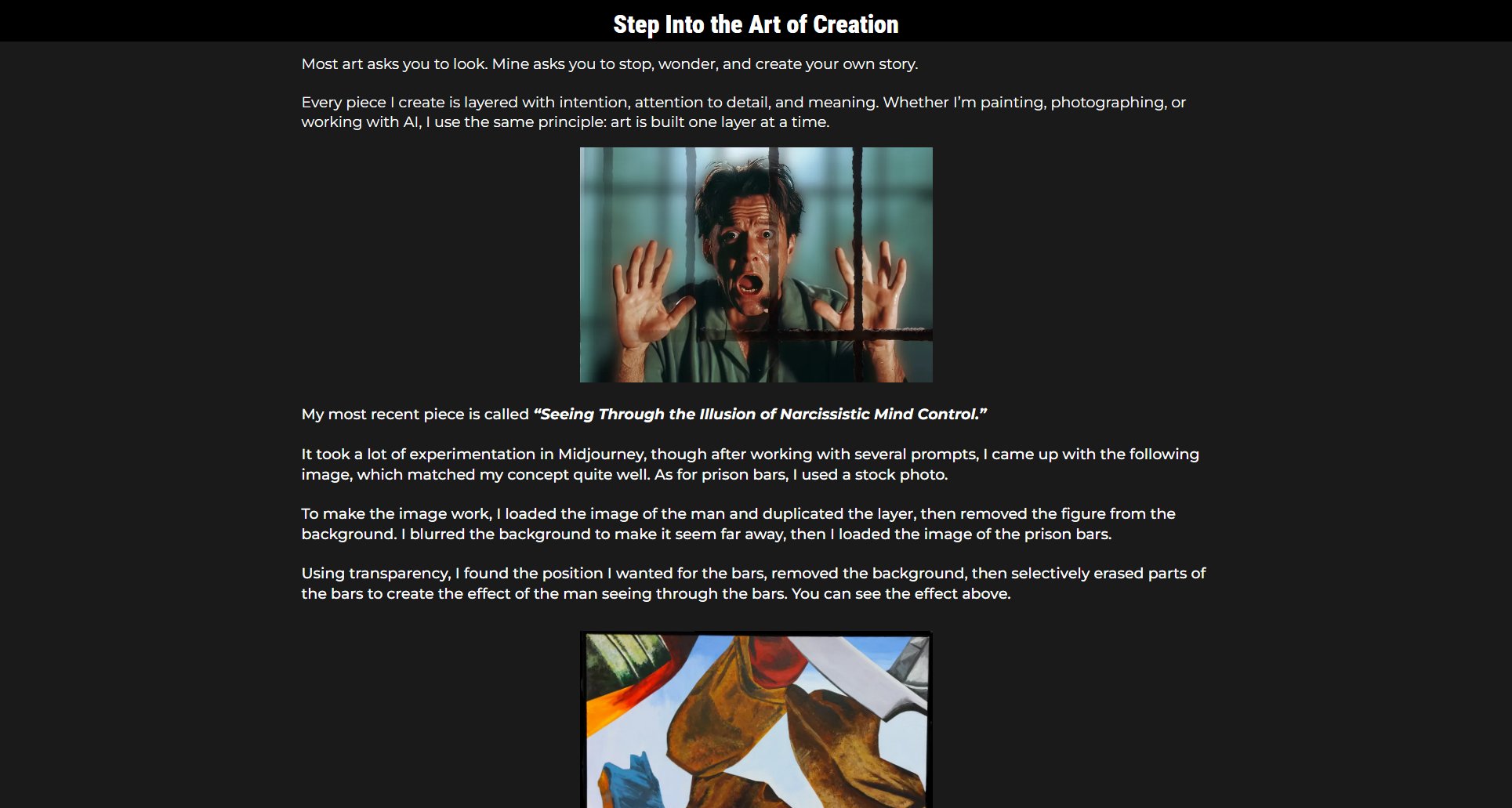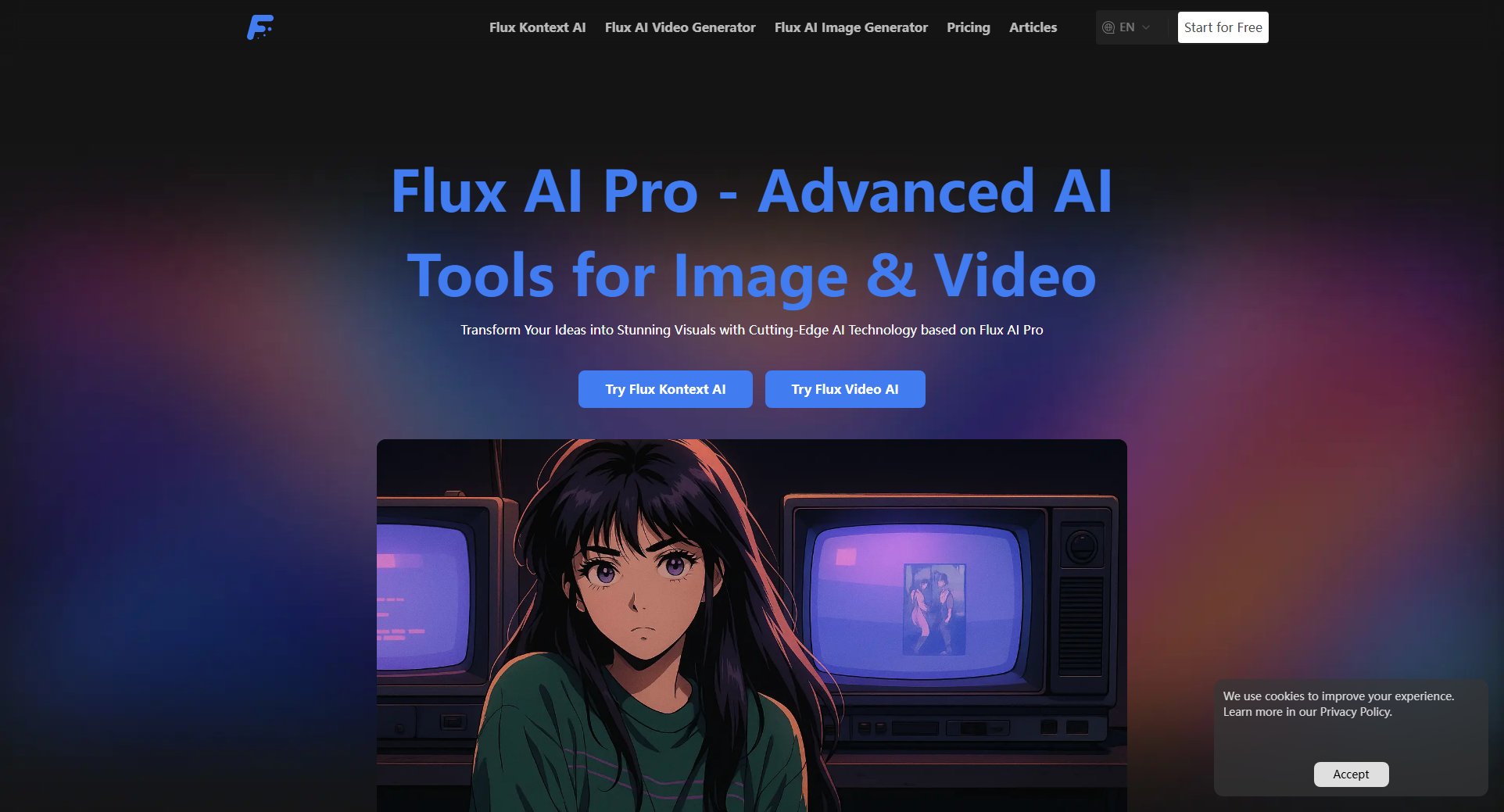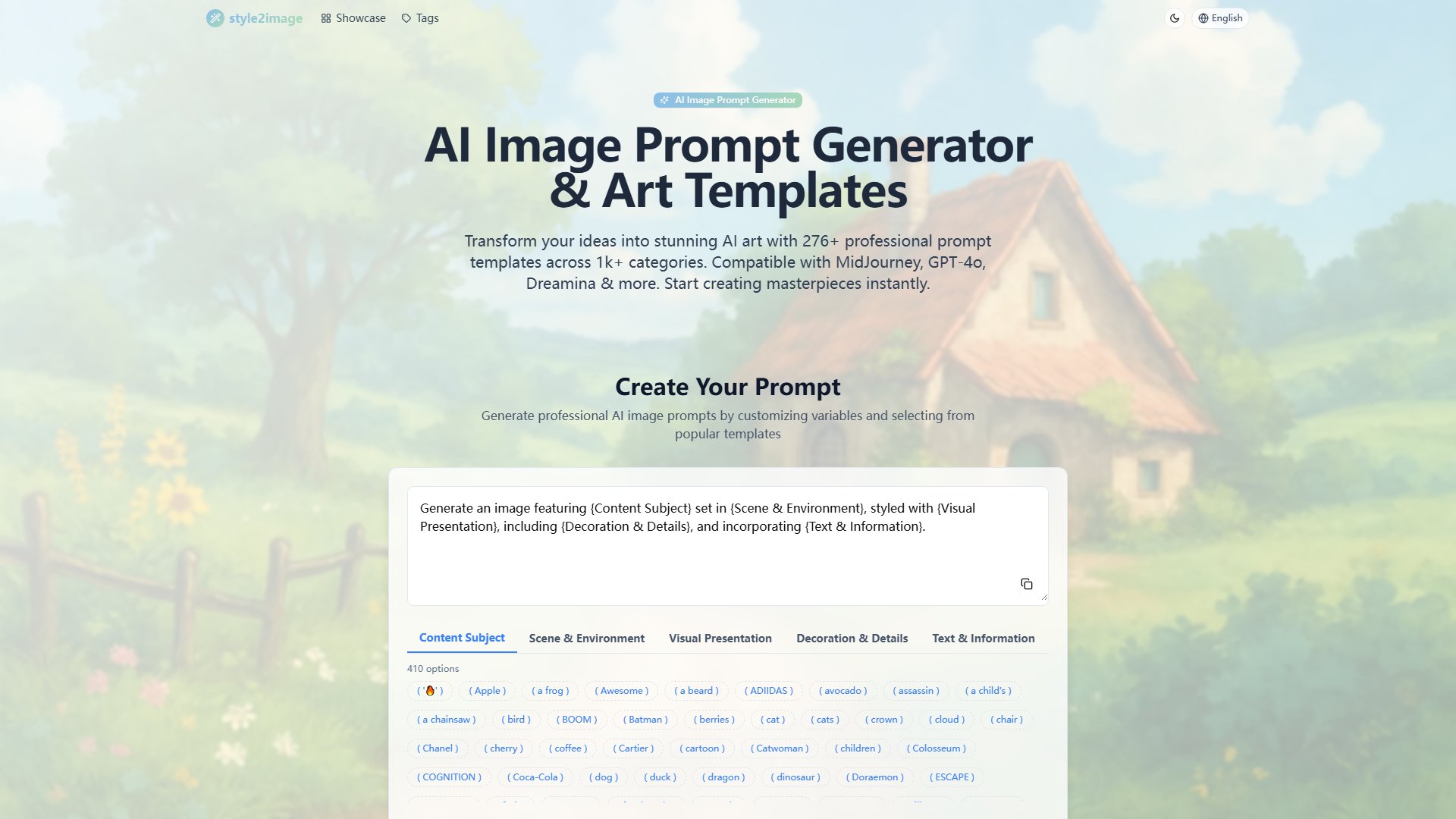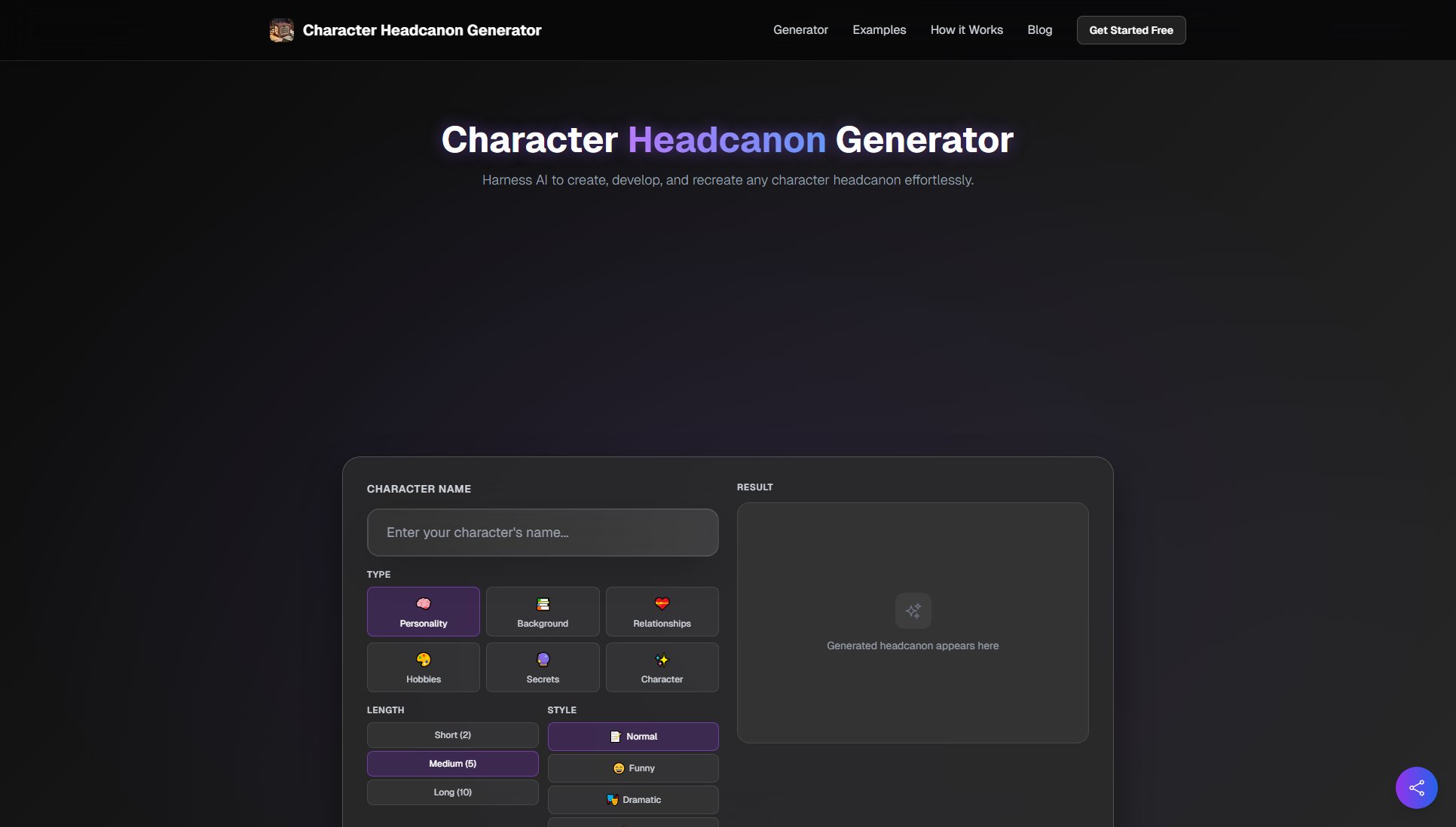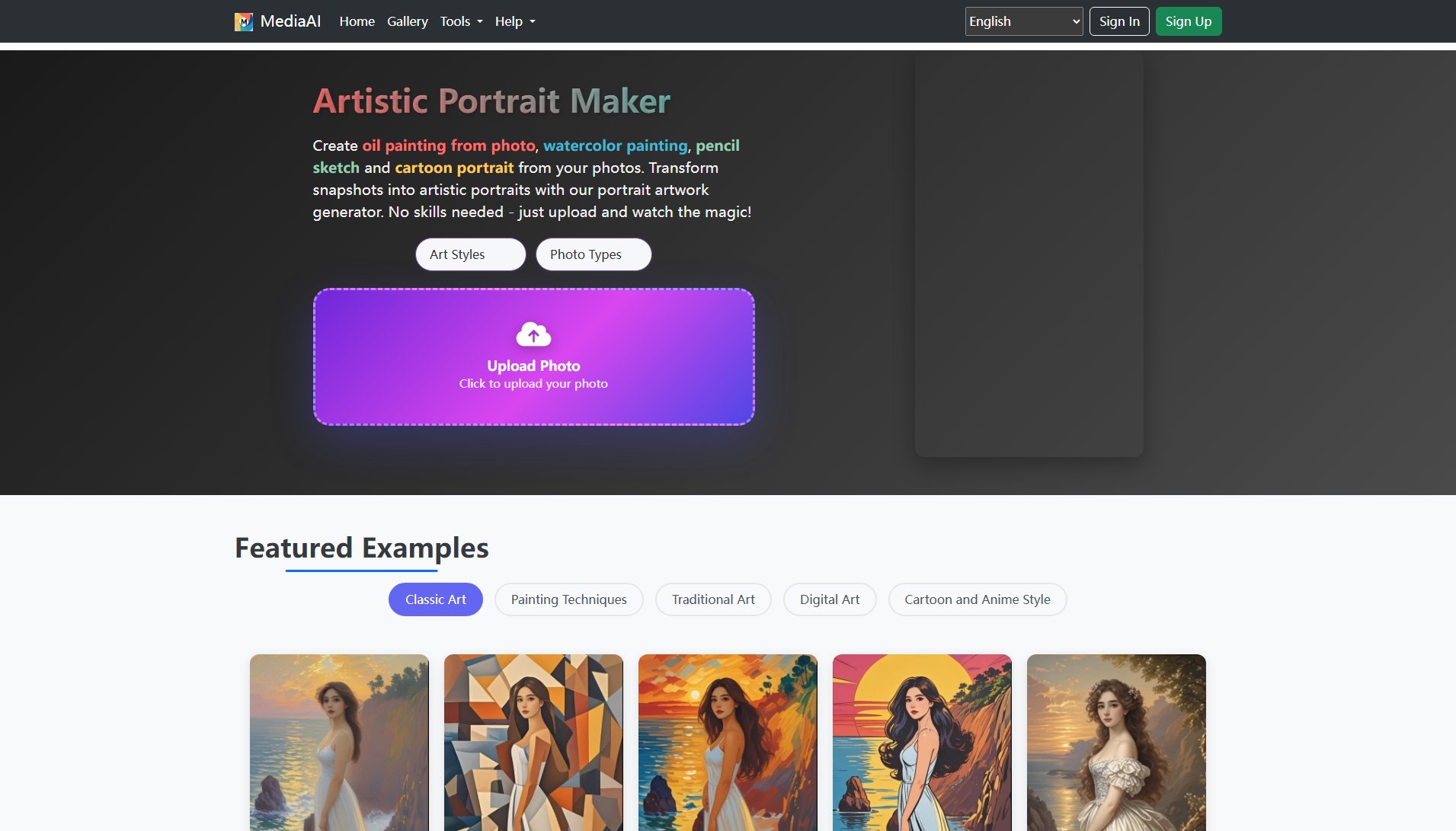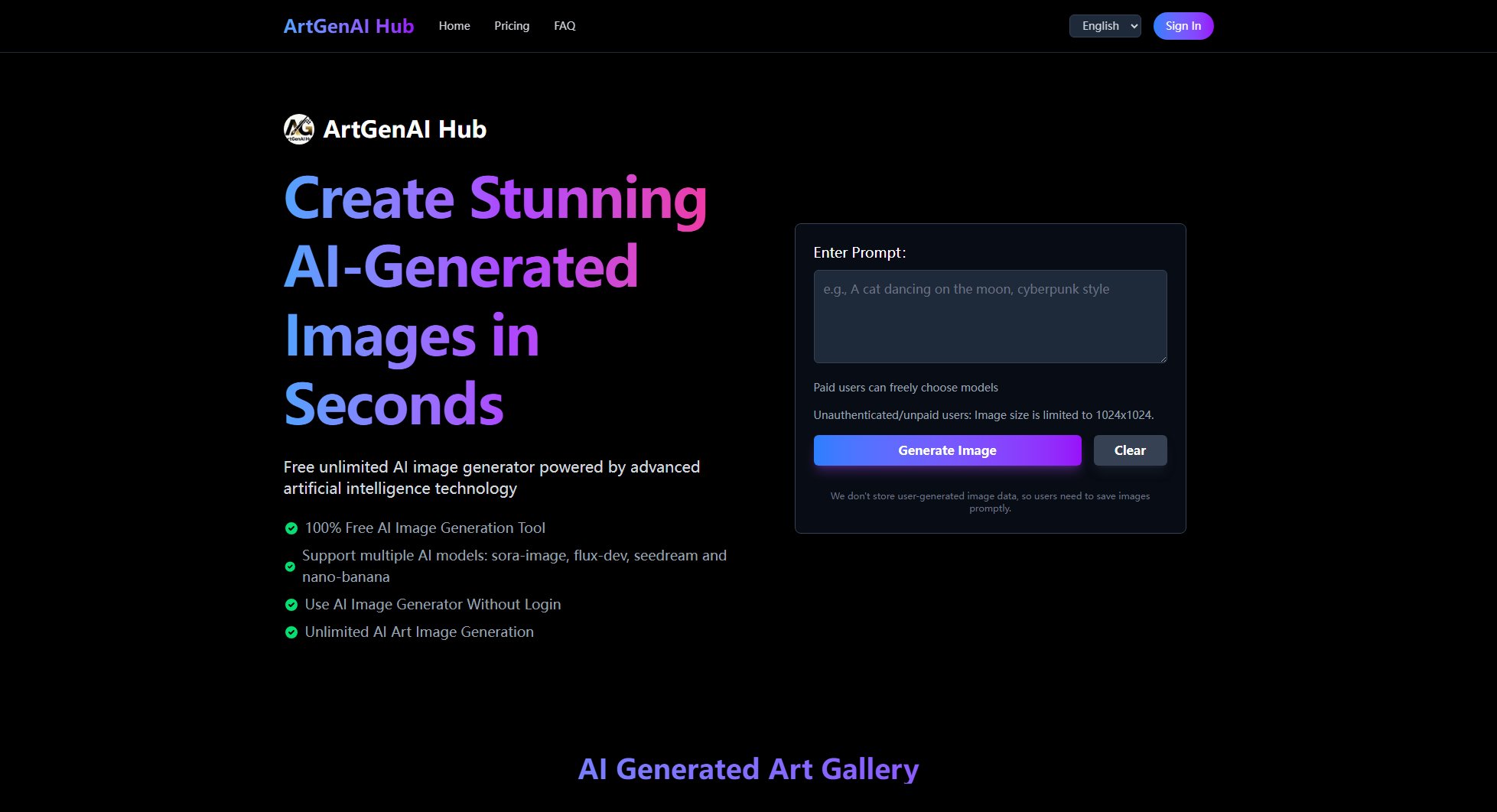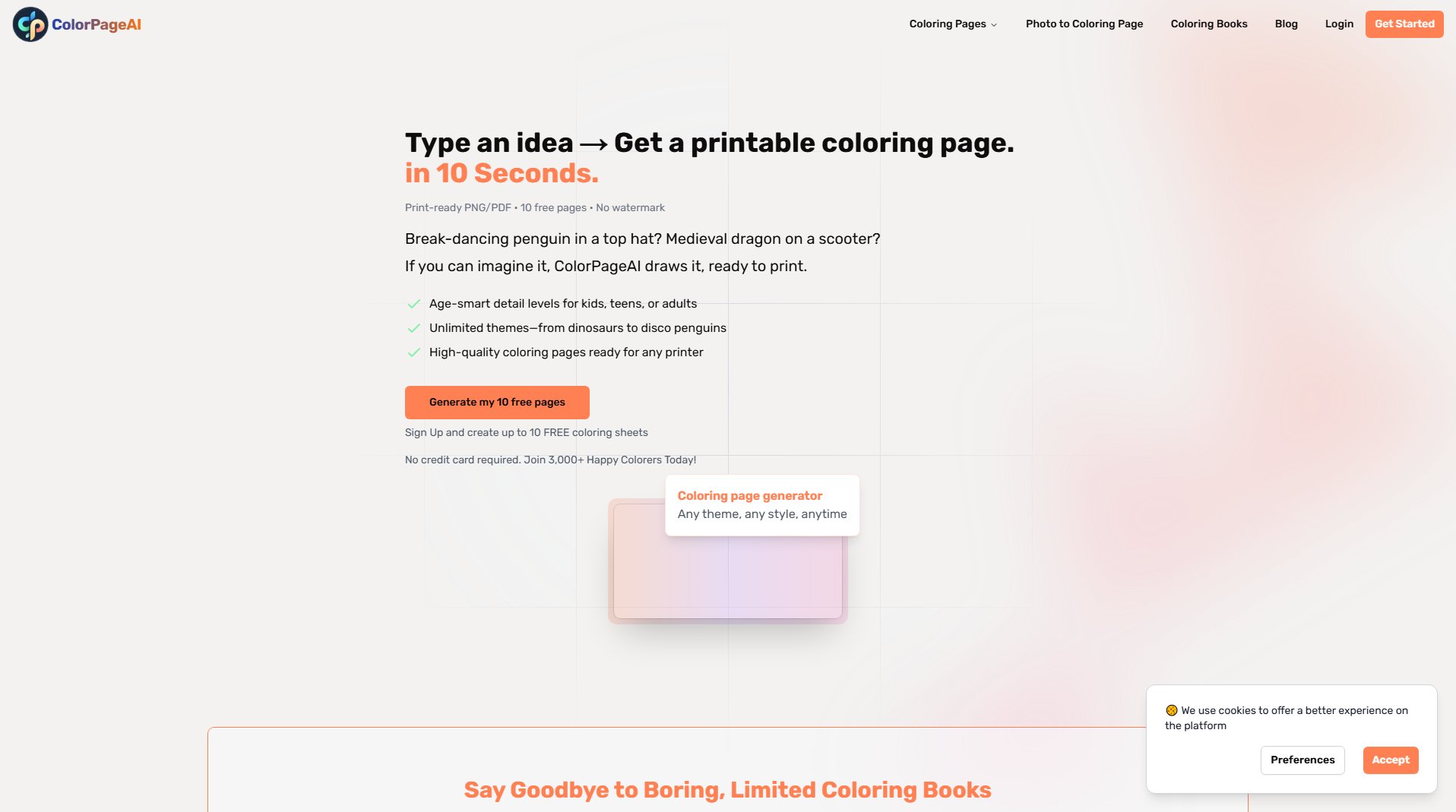PixelVibe
AI-powered pixel art and game asset generation
What is PixelVibe? Complete Overview
PixelVibe is an AI-powered tool designed to generate high-quality pixel art and game assets effortlessly. It caters to game developers, digital artists, and creators who need quick and diverse pixel art for their projects. The tool solves the pain point of time-consuming manual pixel art creation by offering a variety of pre-trained models that can generate specific types of pixel art, from character sprites to environmental assets. With PixelVibe, users can easily create pixel-perfect graphics for games, digital art, and other creative projects without needing advanced artistic skills.
PixelVibe Interface & Screenshots
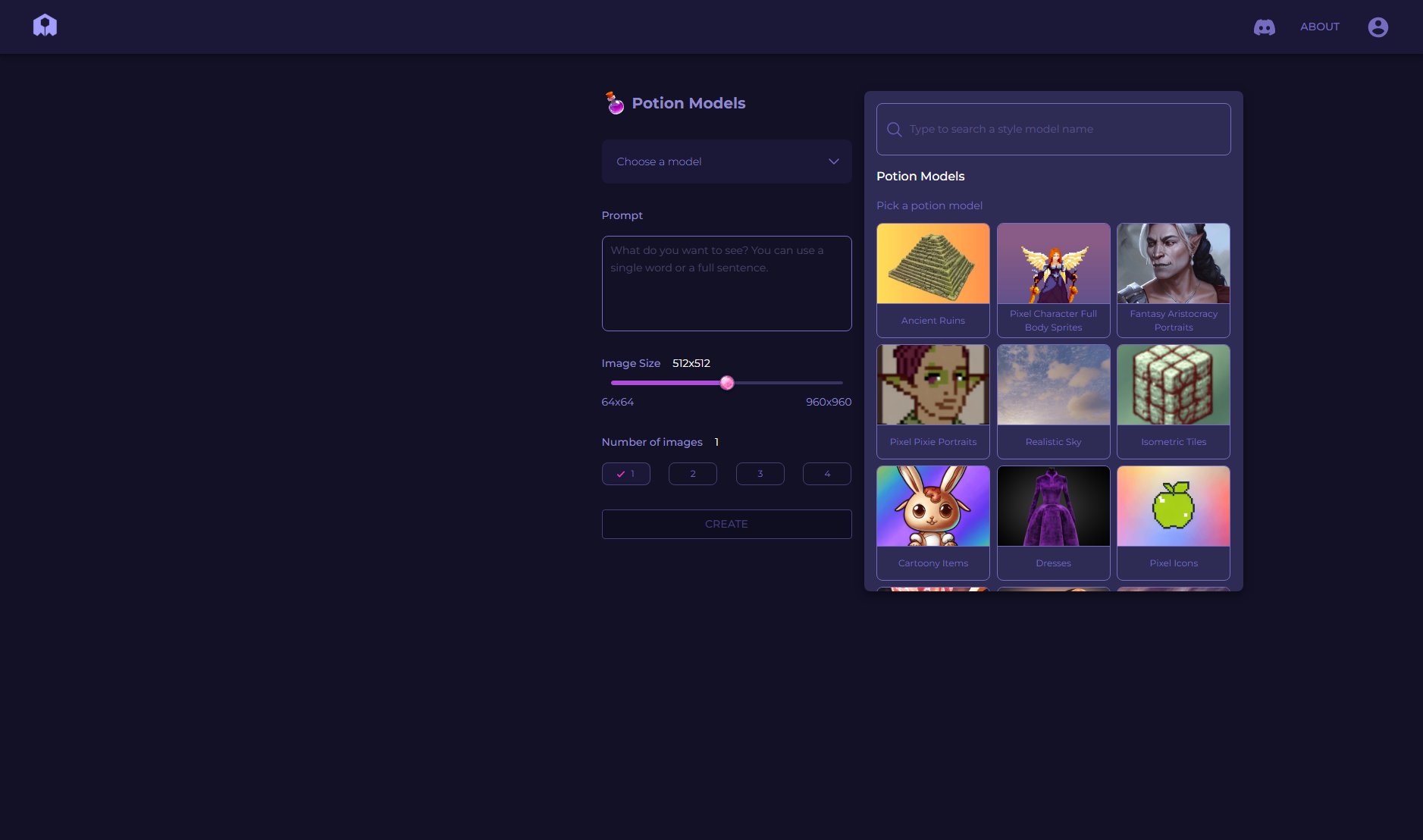
PixelVibe Official screenshot of the tool interface
What Can PixelVibe Do? Key Features
Potion Models
PixelVibe offers a variety of pre-trained 'Potion Models' that specialize in generating specific types of pixel art. These models include options like 'Pixel Character Full Body Sprites,' 'Fantasy Aristocracy Portraits,' 'Isometric Tiles,' and more. Each model is tailored to produce high-quality, stylistically consistent assets for different artistic needs.
Customizable Output
Users can customize the size of the generated images, with options ranging from 64x64 to 960x960 pixels. This flexibility allows for the creation of assets suitable for various purposes, from tiny icons to larger scene elements.
Batch Generation
PixelVibe enables users to generate multiple images at once by specifying the number of images they need. This feature is particularly useful for creating sets of assets, such as character sprites or environmental tiles, in a single operation.
Diverse Art Styles
The tool supports a wide range of pixel art styles, from realistic skies and sci-fi helmets to cartoony items and cozy isometric rooms. This diversity ensures that users can find the perfect style for their project.
Prompt-Based Generation
Users can guide the AI's output by providing prompts, allowing for more precise control over the generated assets. This feature helps in achieving the desired artistic vision without extensive manual tweaking.
Best PixelVibe Use Cases & Applications
Game Development
Game developers can use PixelVibe to quickly generate character sprites, environmental tiles, and other game assets, significantly reducing the time and effort required for manual pixel art creation.
Digital Art
Digital artists can leverage PixelVibe to experiment with different pixel art styles or create unique pieces for their portfolios, all without needing extensive pixel art expertise.
Indie Projects
Indie creators working on small-scale projects can use PixelVibe to produce high-quality assets without the need for a large budget or artistic team, making it easier to bring their visions to life.
How to Use PixelVibe: Step-by-Step Guide
Visit the PixelVibe website and navigate to the main interface where you can select a Potion Model suited to your needs.
Choose a Potion Model from the available options, such as 'Pixel Character Full Body Sprites' or 'Isometric Tiles,' depending on the type of asset you want to generate.
Enter a prompt to guide the AI in generating the desired asset. The prompt can be as simple or detailed as needed to achieve the desired result.
Select the image size (e.g., 512x512, 960x960) and specify the number of images you want to generate.
Click the 'Create' button to generate your pixel art. The AI will process your inputs and produce the assets, which you can then download or refine further.
PixelVibe Pros and Cons: Honest Review
Pros
Considerations
Is PixelVibe Worth It? FAQ & Reviews
PixelVibe can generate a wide variety of pixel art, including character sprites, environmental tiles, portraits, icons, and more, using its specialized Potion Models.
Yes, PixelVibe offers a free version with limited access to its features. For full capabilities, users can upgrade to a Pro plan.
You can customize the output by selecting a Potion Model, entering a prompt, and adjusting the image size and quantity before generation.
Yes, PixelVibe can be used for commercial projects, but it's advisable to check the licensing terms for the generated assets.
PixelVibe is a web-based tool, so it can be used on any device with a modern web browser and internet connection.