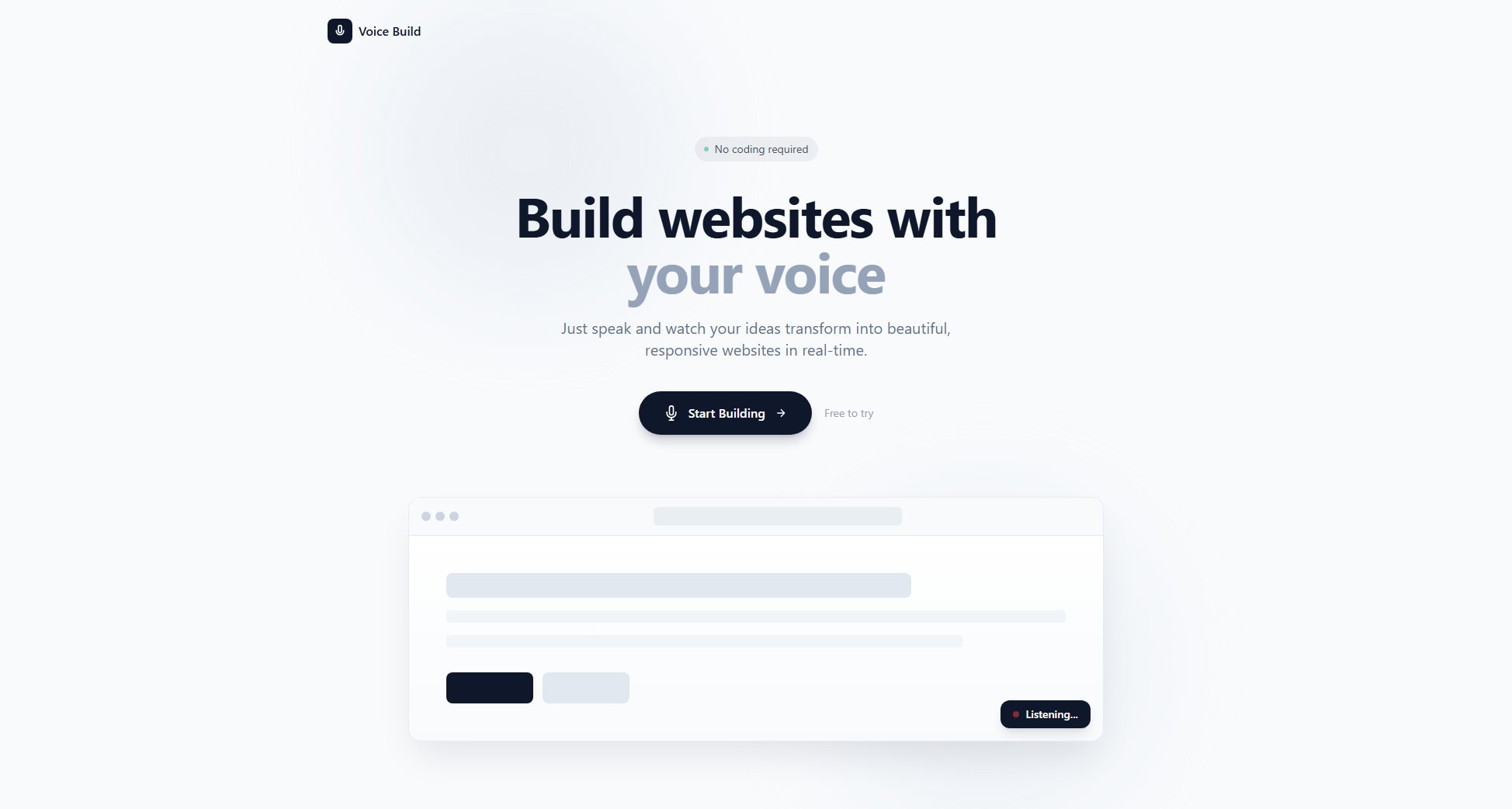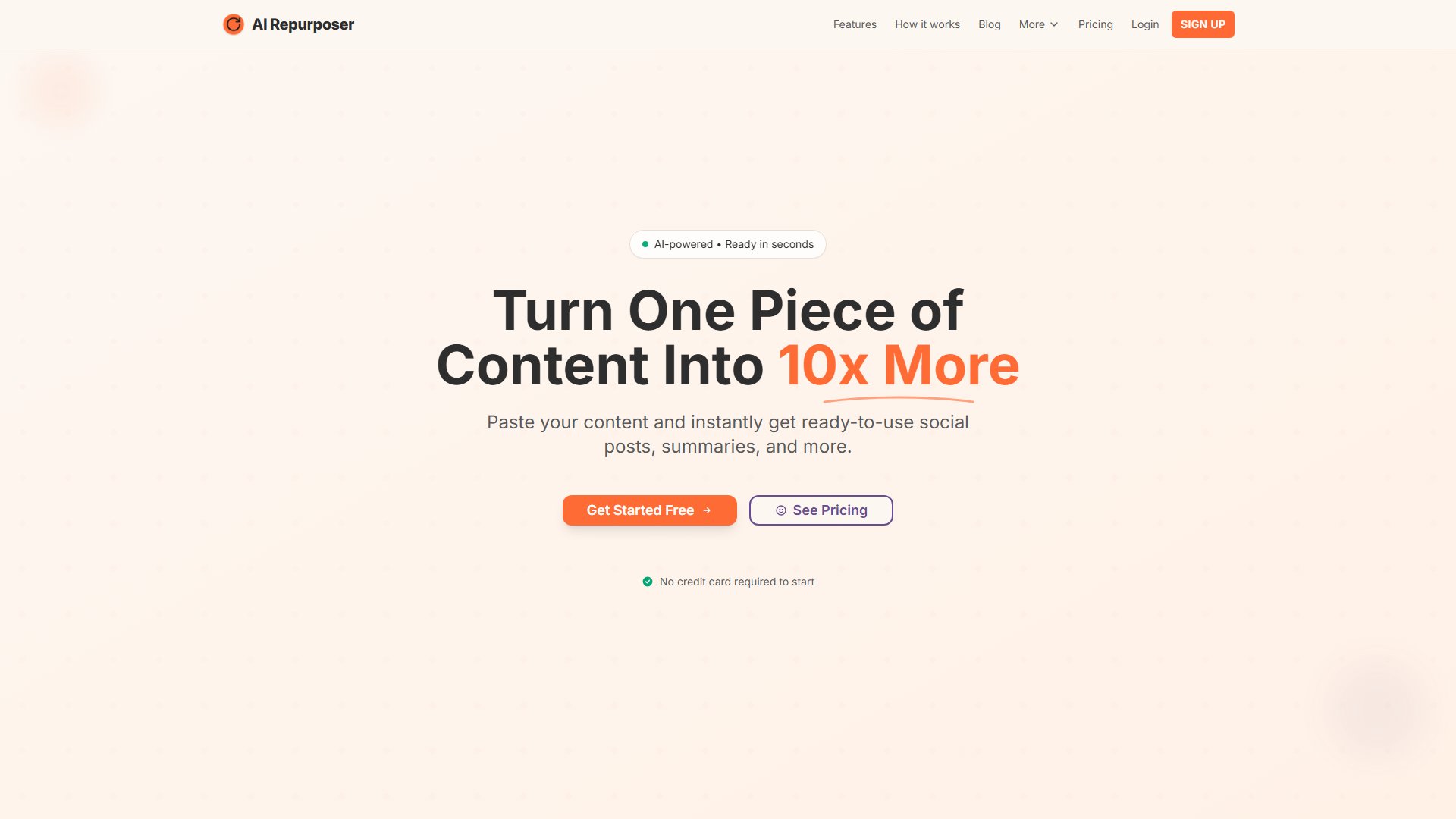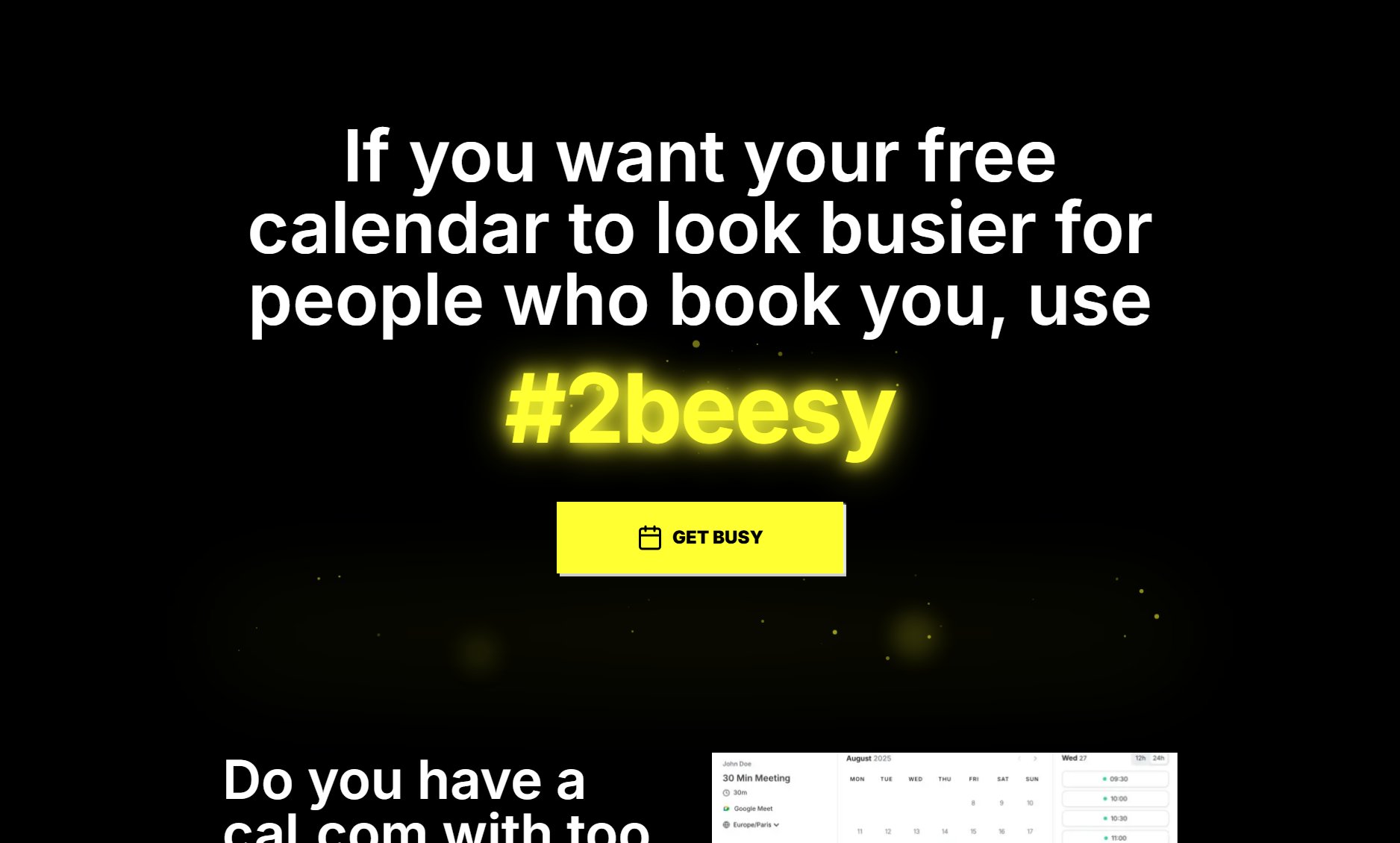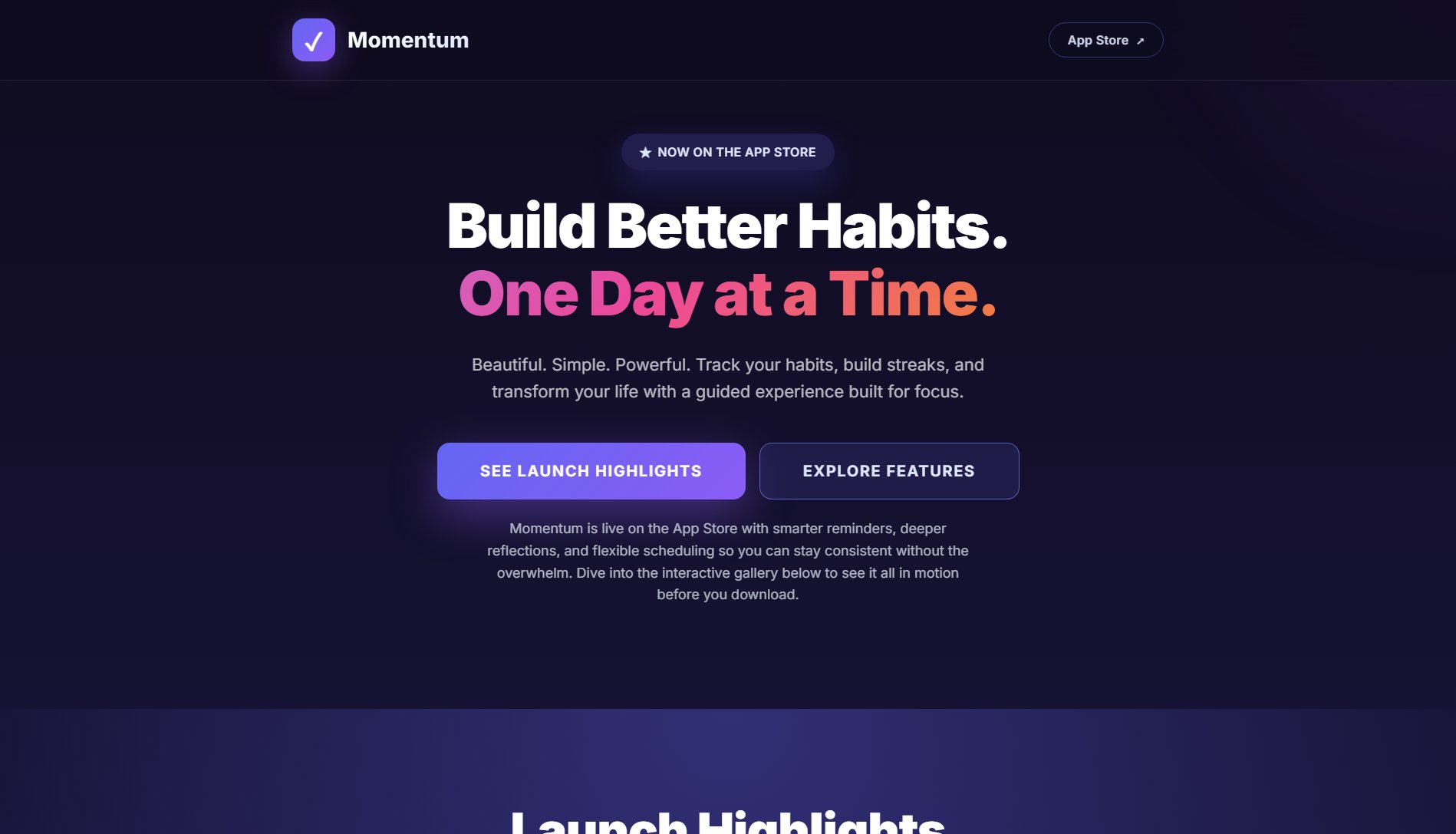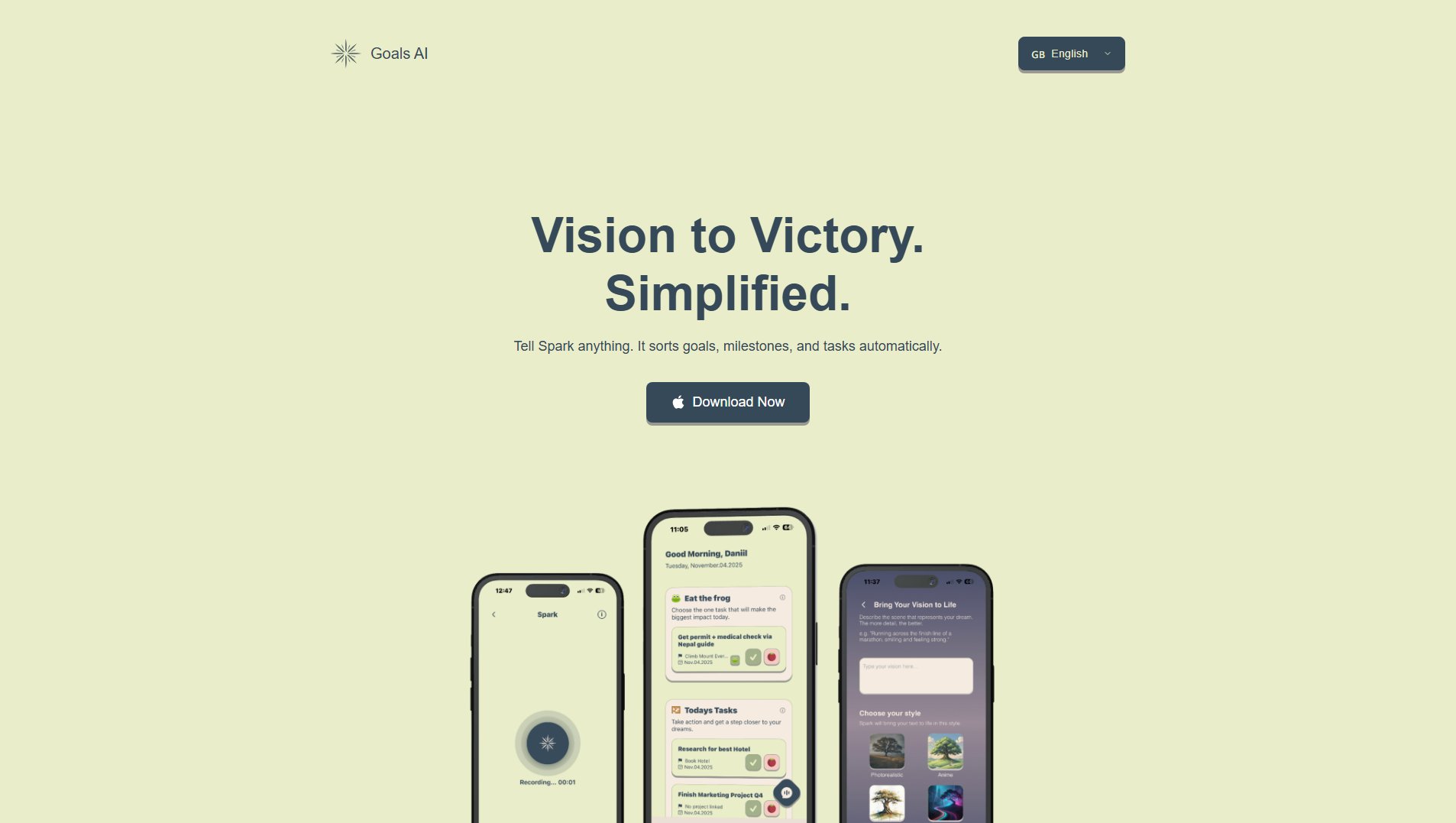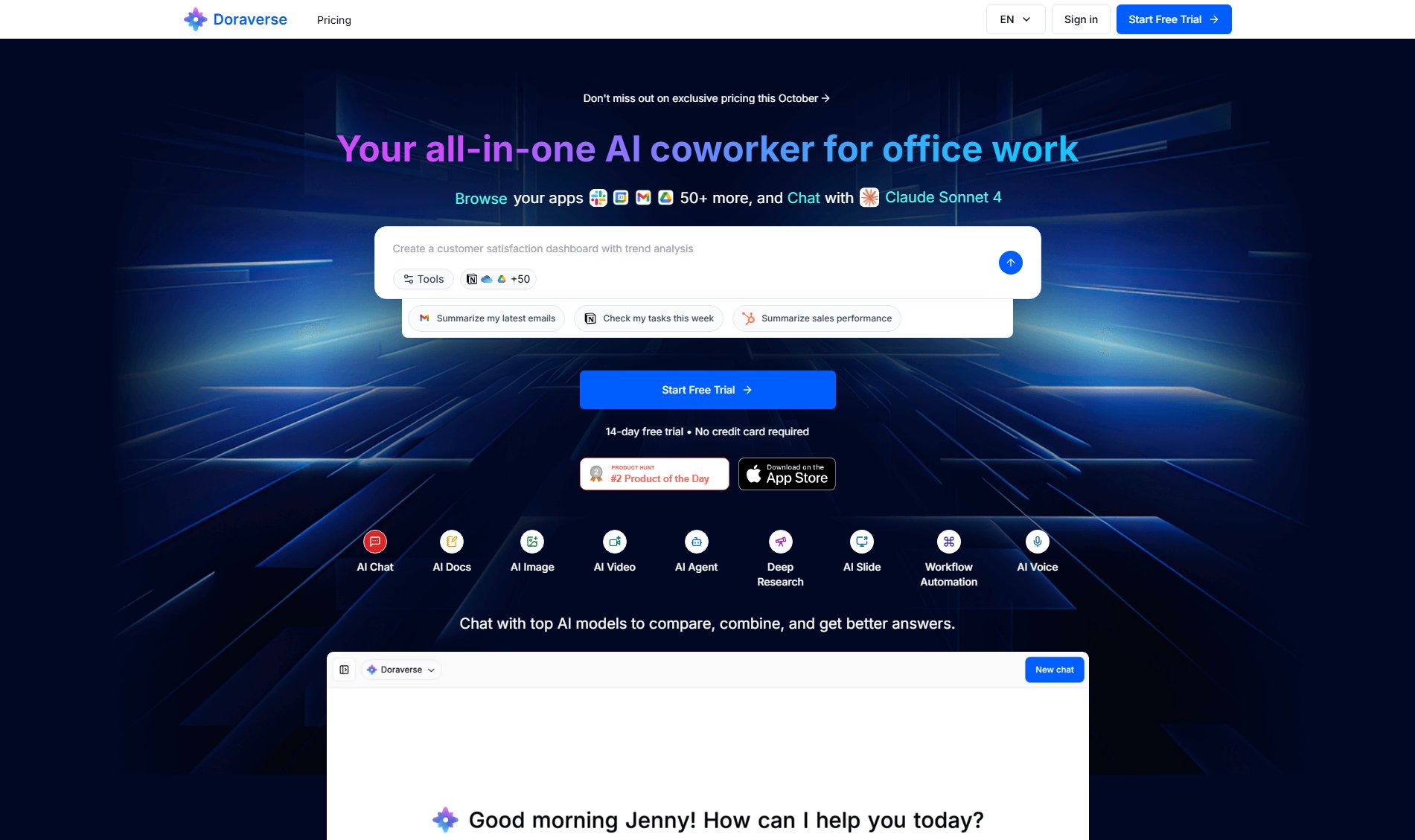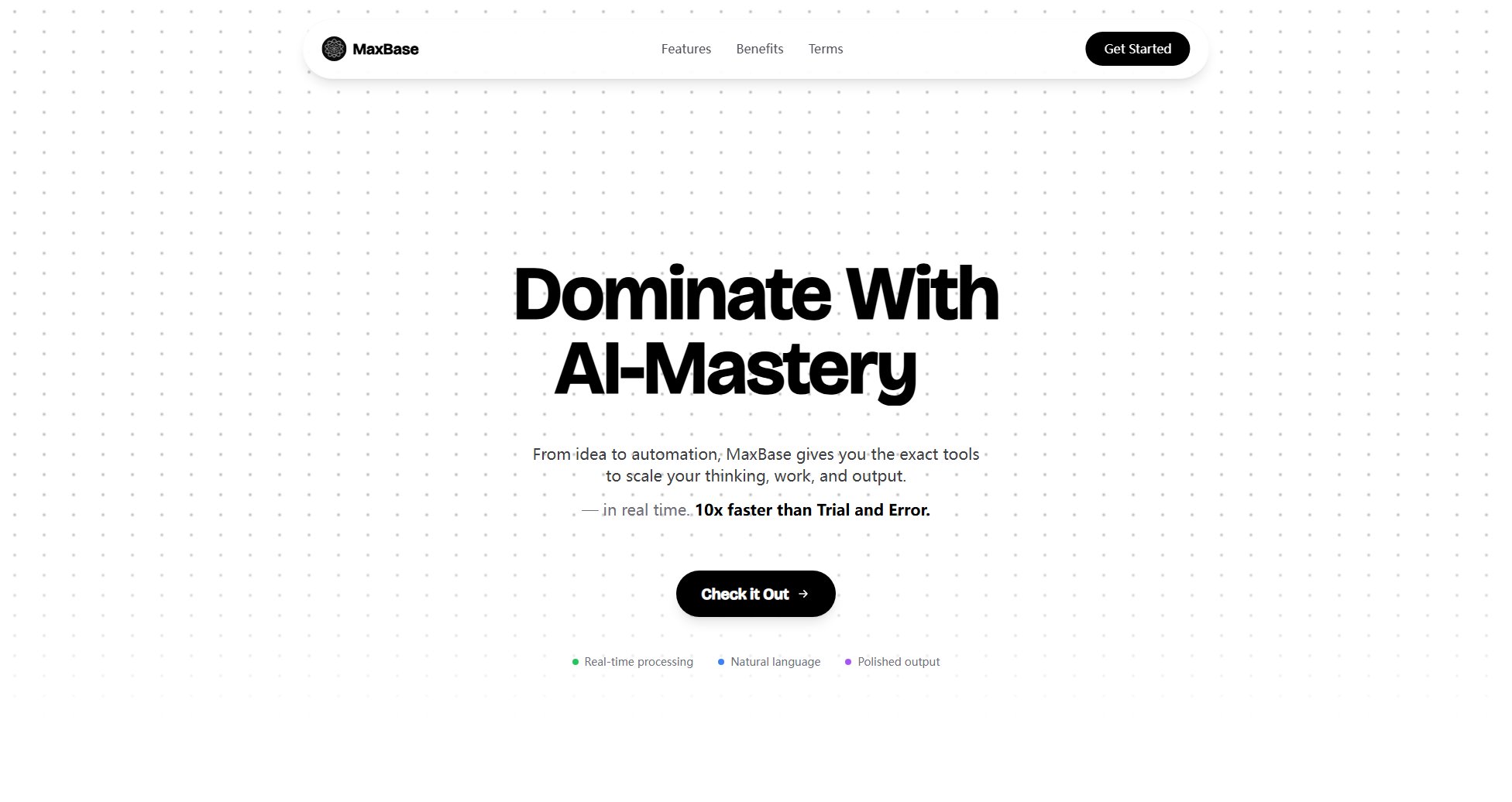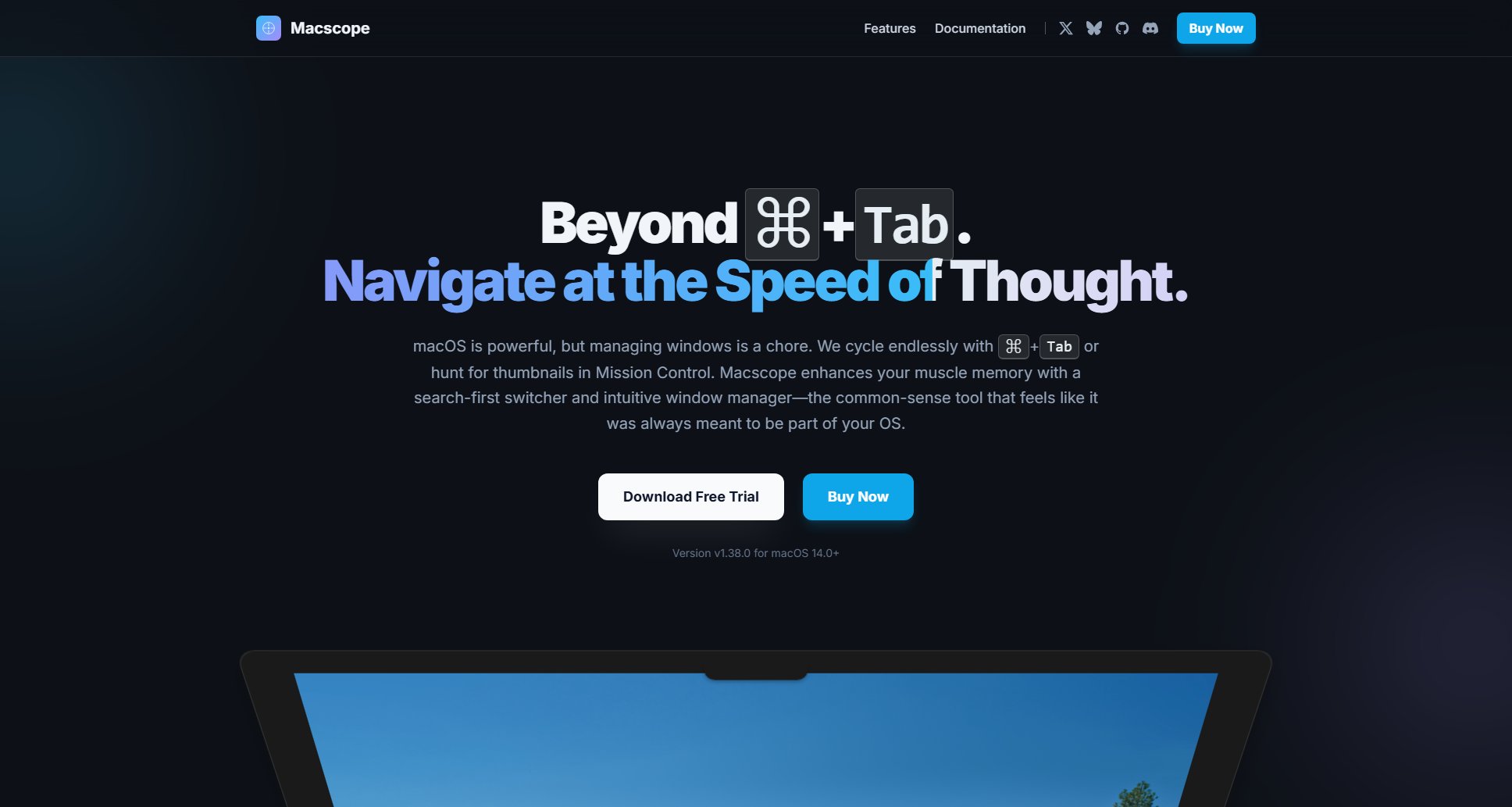Mindoraptor
Remember more from what you read with smart insights
What is Mindoraptor? Complete Overview
Mindoraptor is a powerful browser extension designed to help users capture, organize, and remember key insights from their reading. Whether you're a student, researcher, or avid reader, Mindoraptor enhances your ability to retain and recall information by providing tools like context menu capture, tagging, search, and email reminders. The tool is perfect for professionals and learners who need to efficiently manage and revisit important content from articles, research papers, and other online materials. With features like unlimited insights in the Pro plans and priority support, Mindoraptor ensures you never lose track of valuable information.
Mindoraptor Interface & Screenshots
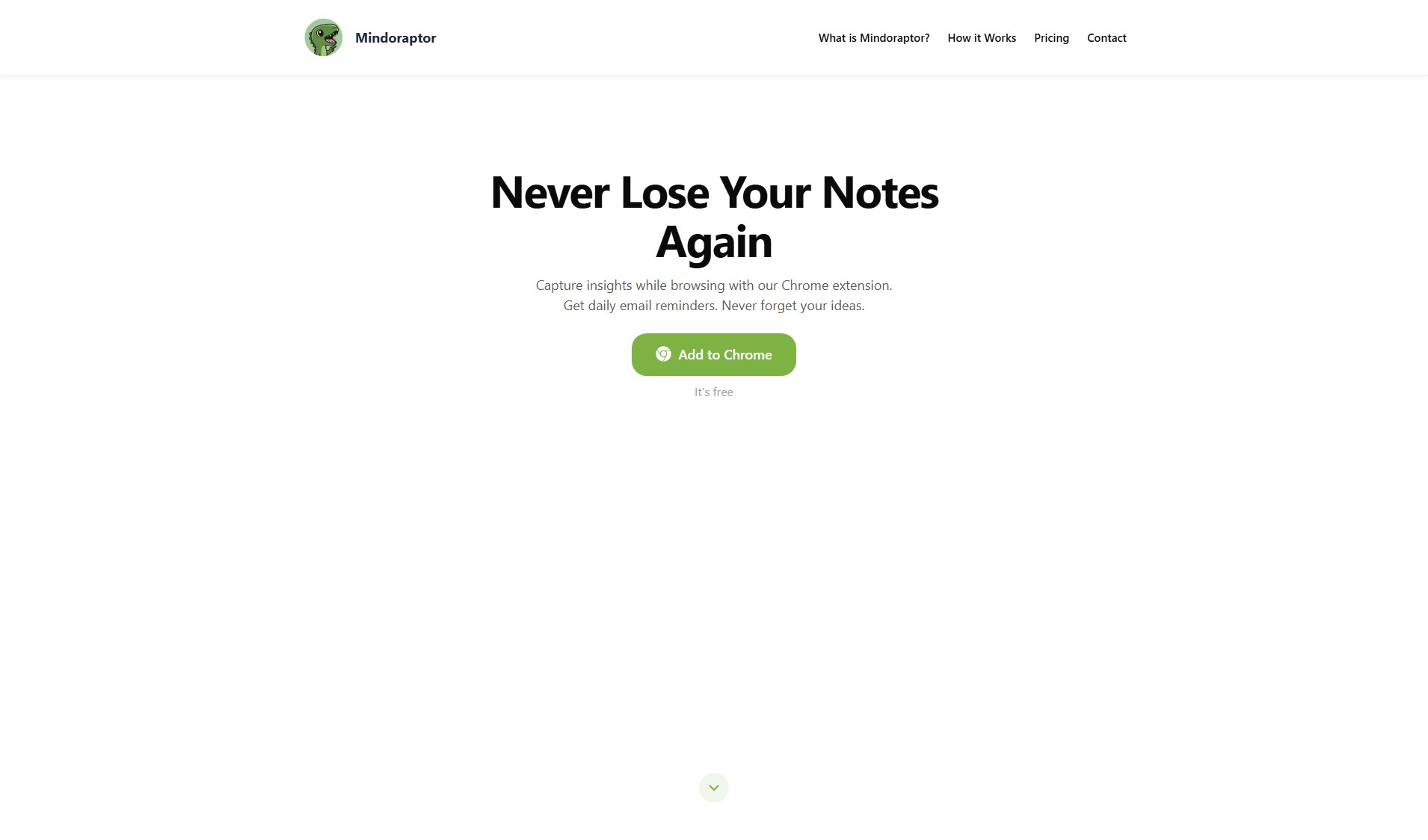
Mindoraptor Official screenshot of the tool interface
What Can Mindoraptor Do? Key Features
Context Menu Capture
Easily capture text snippets from any webpage using the right-click context menu. This feature allows you to quickly save important insights without interrupting your reading flow.
Tags & Search
Organize your captured insights with customizable tags and powerful search functionality. This makes it easy to categorize and retrieve information whenever you need it.
Email Reminders
Set up email reminders to revisit your saved insights at scheduled intervals. This helps reinforce memory retention and ensures you don't forget critical information.
Unlimited Insights
Pro users enjoy unlimited storage for their insights, allowing them to capture and save as much information as they need without worrying about limits.
Priority Support
Pro subscribers receive priority support, ensuring quick resolution of any issues or questions they may have about the tool.
Best Mindoraptor Use Cases & Applications
Academic Research
Students and researchers can use Mindoraptor to capture key findings from academic papers, tag them by topic, and set reminders to review them before exams or writing assignments.
Professional Development
Professionals can save insights from industry articles and reports, organizing them by project or client, and revisit them to stay informed and prepared for meetings.
Personal Learning
Avid readers can use Mindoraptor to remember and reflect on key points from books, articles, and blogs, enhancing their learning and retention.
How to Use Mindoraptor: Step-by-Step Guide
Install the Mindoraptor extension from the Chrome Web Store.
Sign up for a free account or choose a Pro plan to unlock advanced features.
Highlight text on any webpage, right-click, and select 'Capture Insight' to save it to your Mindoraptor account.
Add tags to your insights for easy organization and use the search function to retrieve them later.
Set up email reminders to periodically review your saved insights and reinforce your memory.
Mindoraptor Pros and Cons: Honest Review
Pros
Considerations
Is Mindoraptor Worth It? FAQ & Reviews
Yes, Mindoraptor offers a free plan with core features like context menu capture, tags & search, and email reminders, but with a limit of 50 insights.
You will need to upgrade to a Pro plan to continue saving insights beyond the 50 limit or delete some insights to free up space.
You can install the extension from the Chrome Web Store by searching for Mindoraptor or using the provided link on the website.
Yes, you can cancel your Pro subscription at any time, and you will retain access to the Pro features until the end of your billing period.
Yes, Mindoraptor takes data security seriously. However, free accounts are deleted after 30 days of inactivity, so Pro plans are recommended for long-term storage.