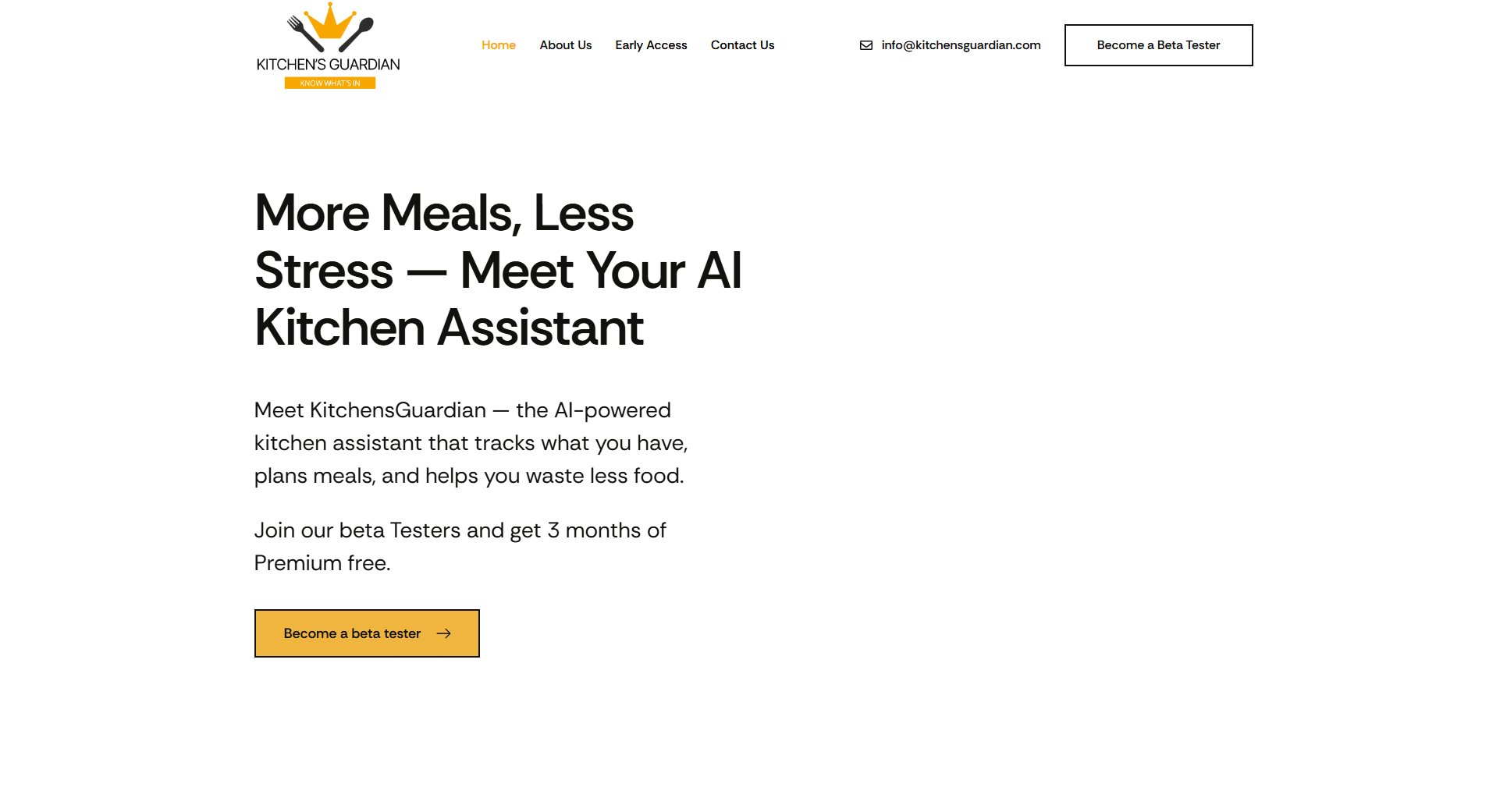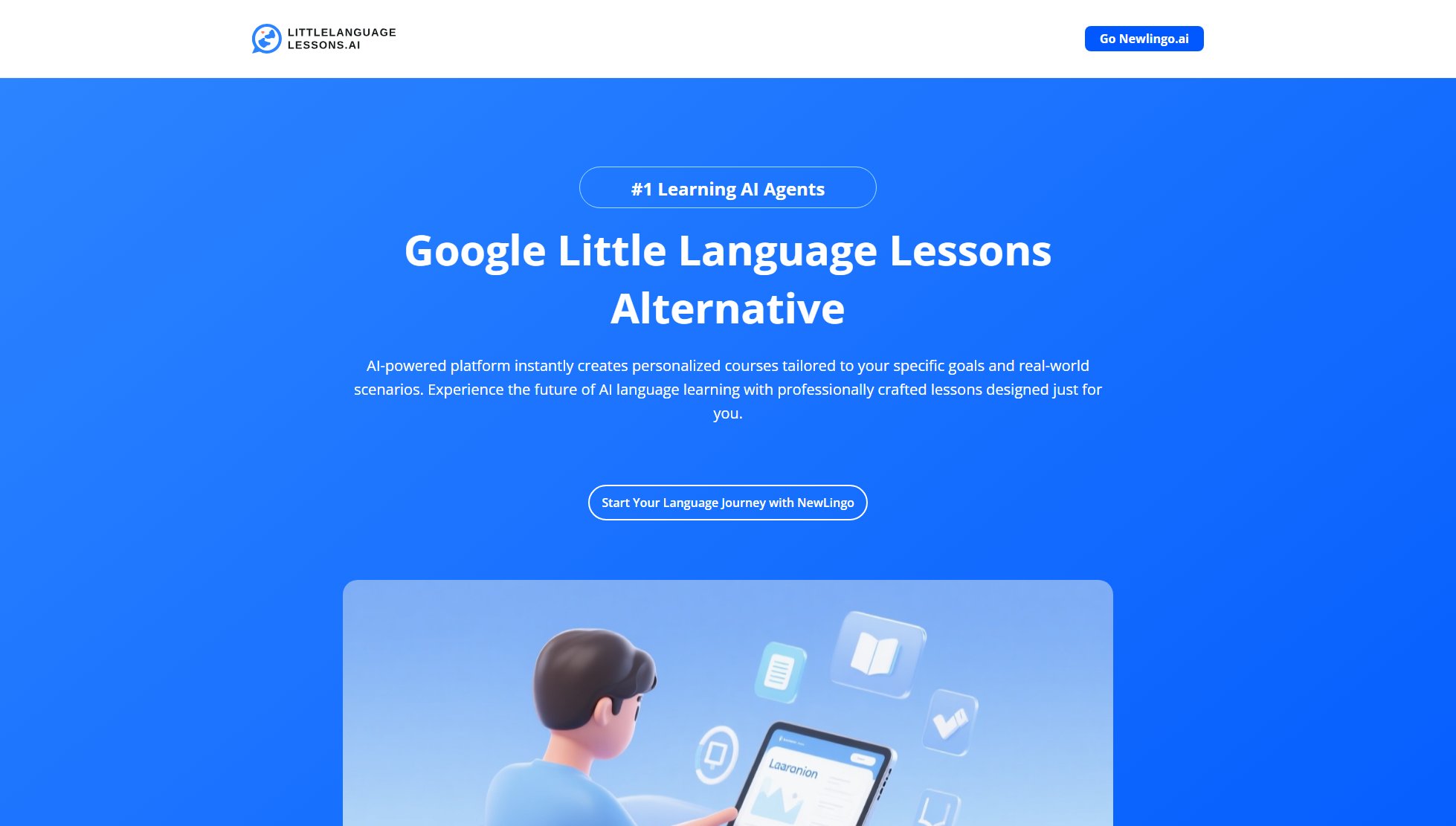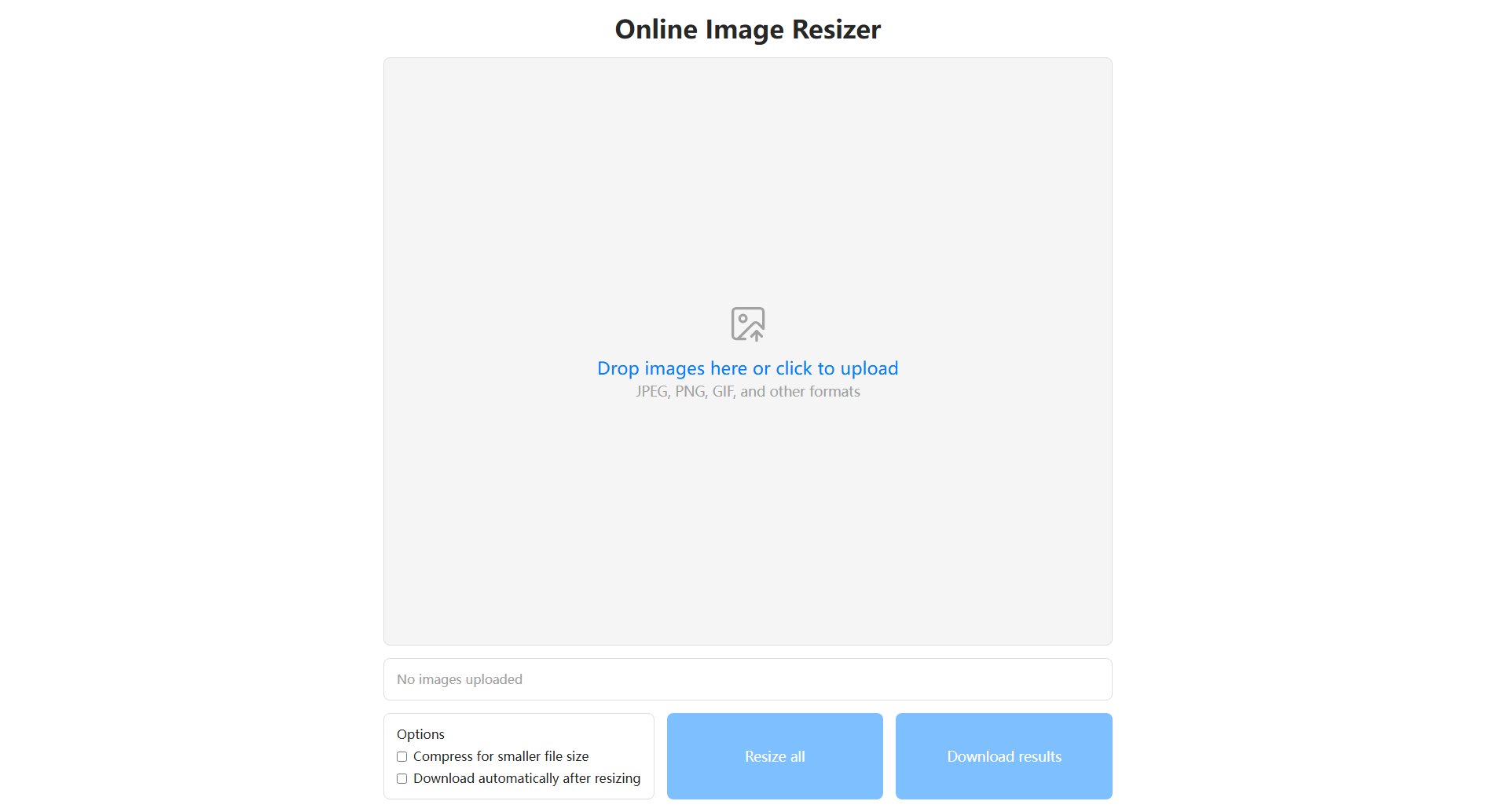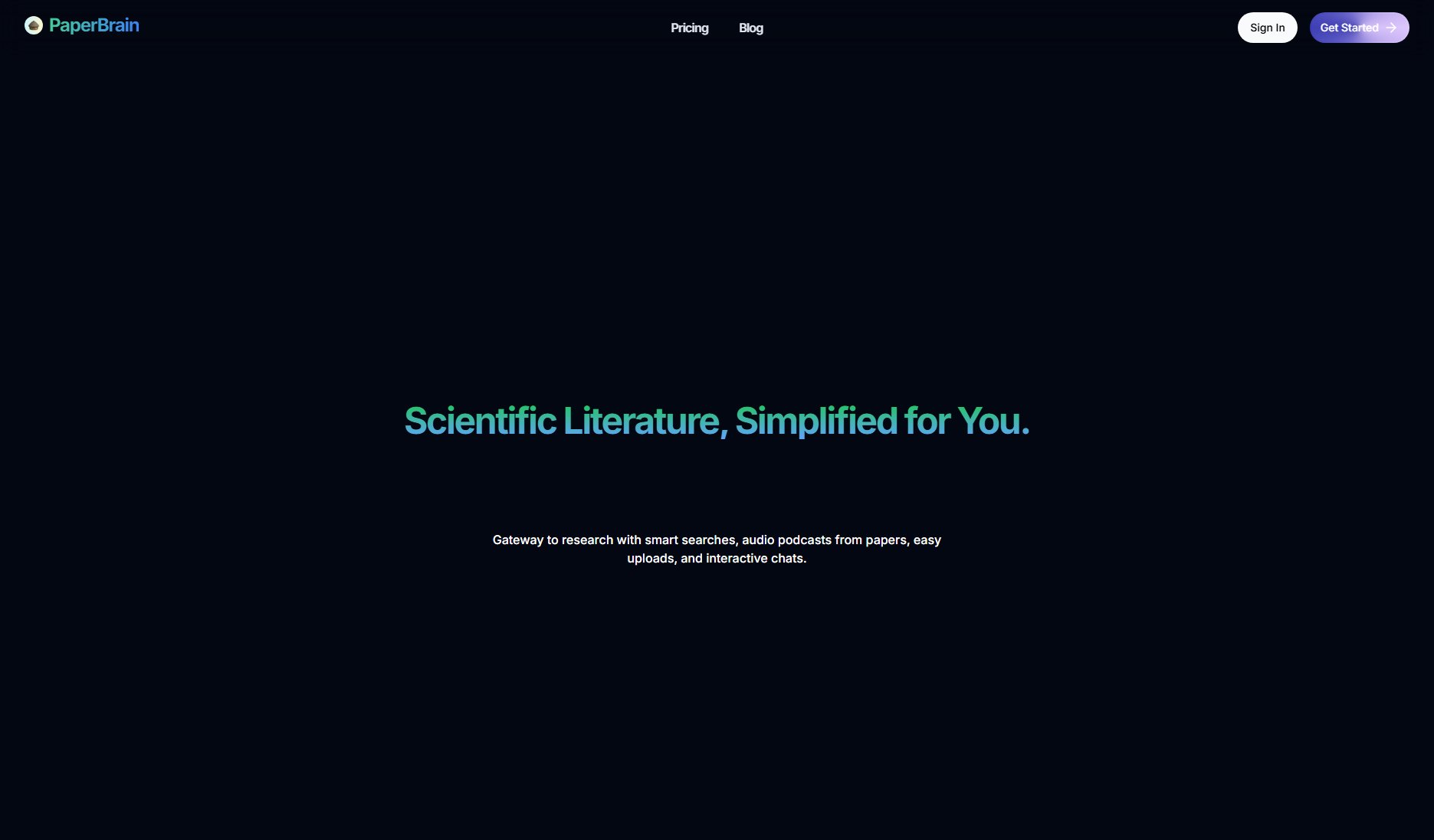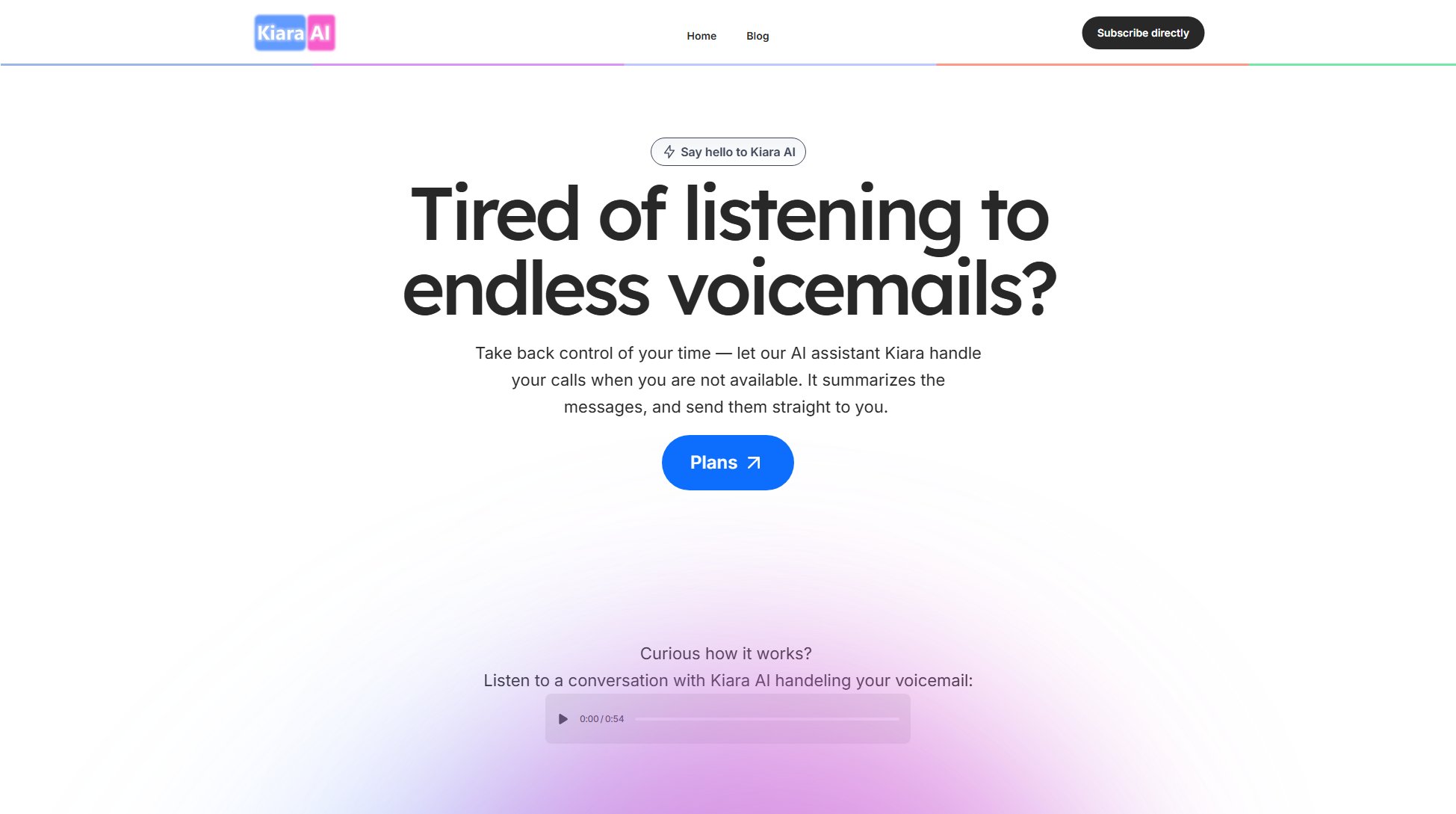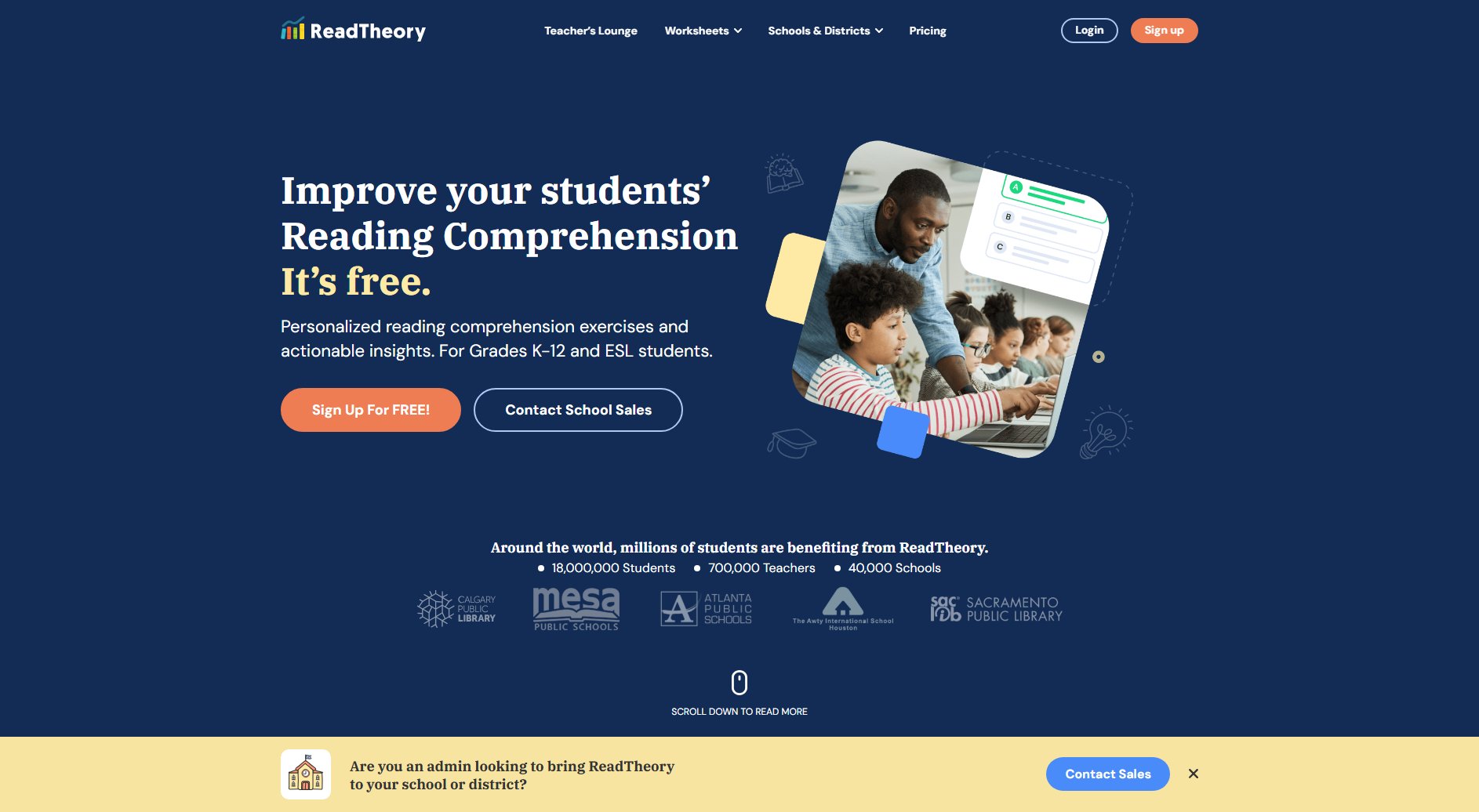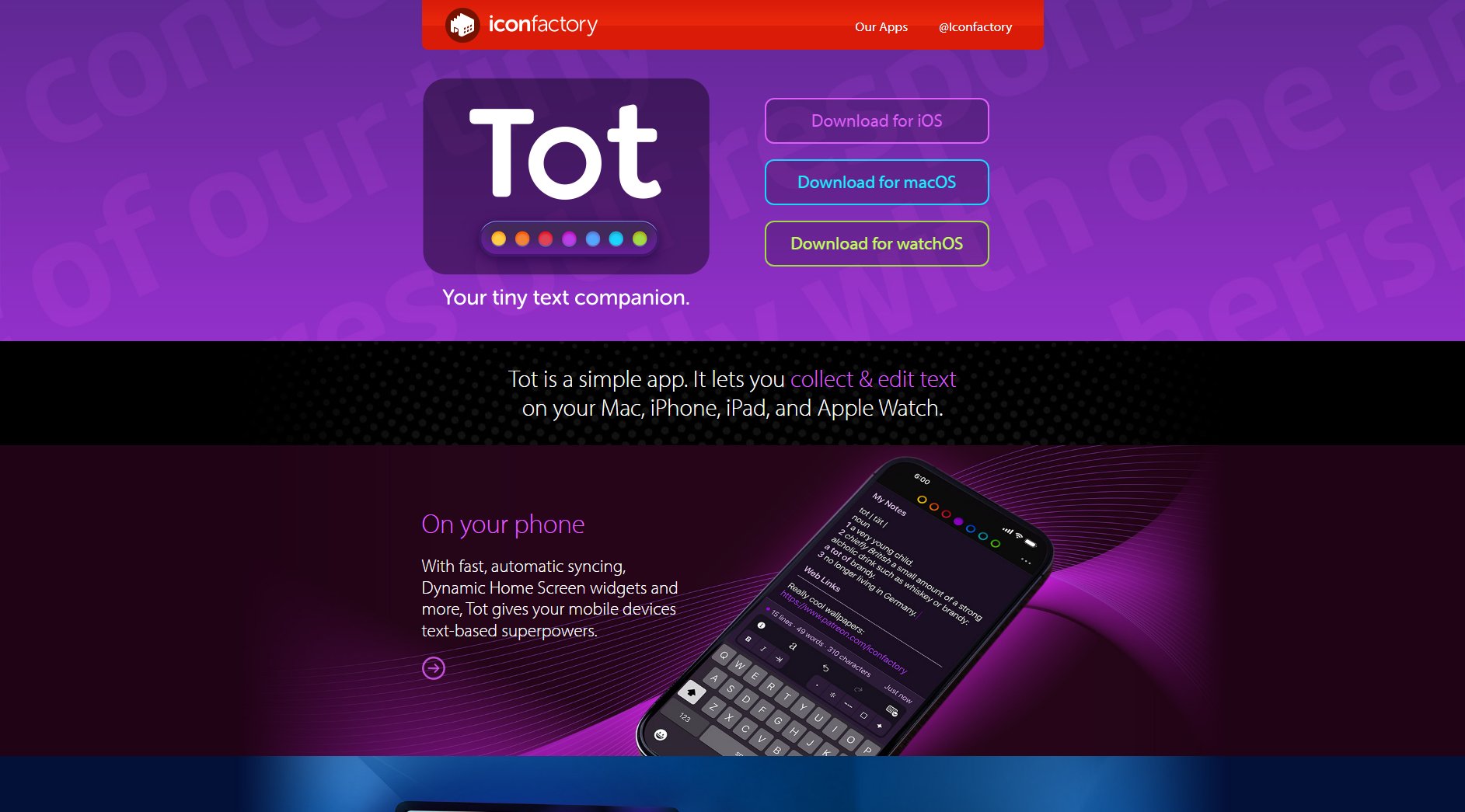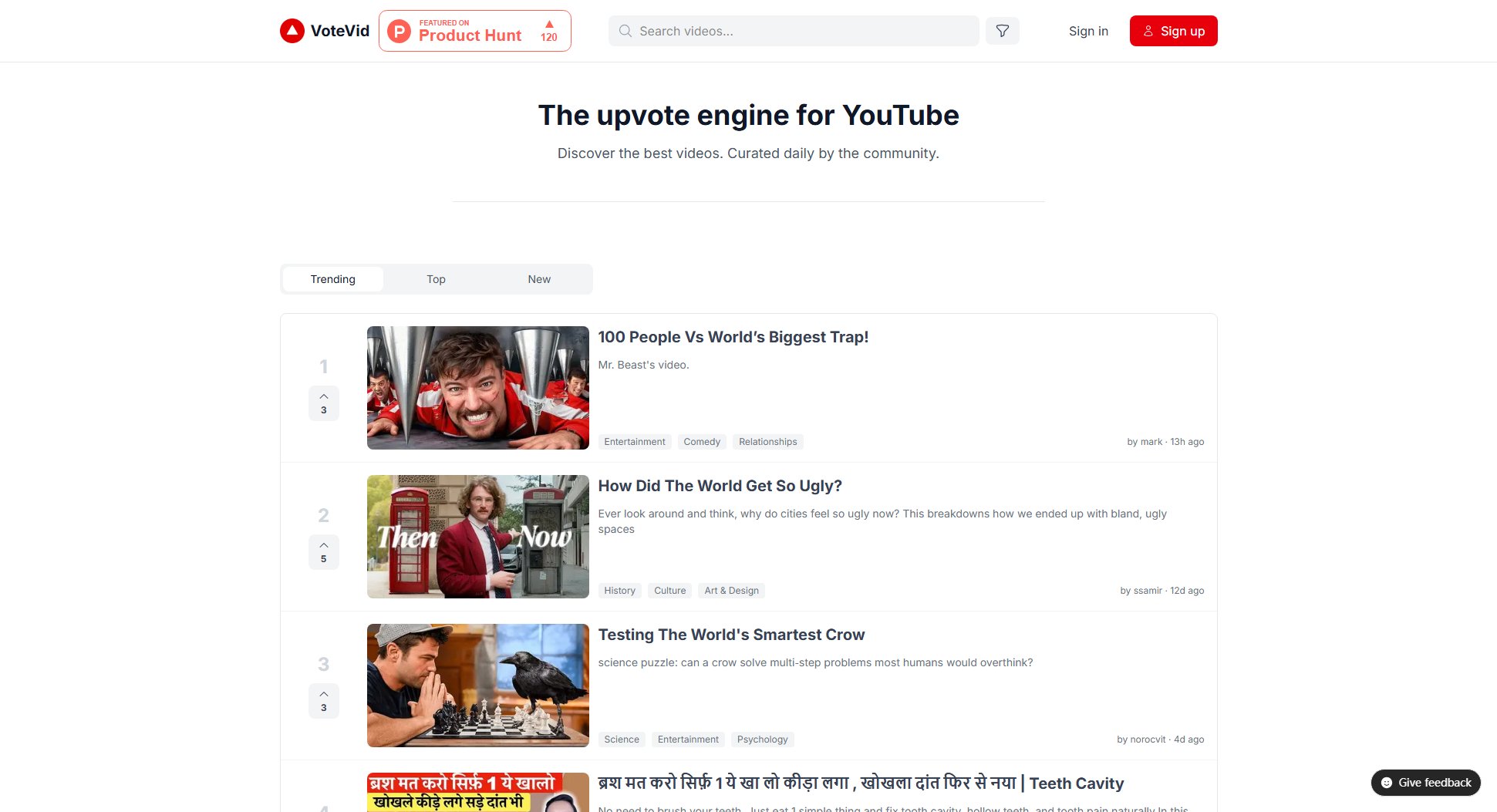eJOY English
Your Ultimate Knowledge and English Learning Tool
What is eJOY English? Complete Overview
eJOY English is a comprehensive English learning tool designed to help users improve their language skills through interactive and engaging methods. It offers a variety of features such as watching videos with dual subtitles, instant vocabulary lookup, AI-powered speaking practice, and more. The tool is ideal for learners at all levels, from beginners to intermediates, and is used by over 1.5 million worldwide users. eJOY integrates with popular platforms like YouTube, Netflix, Coursera, and more, making it a versatile solution for learning English in real-world contexts.
eJOY English Interface & Screenshots
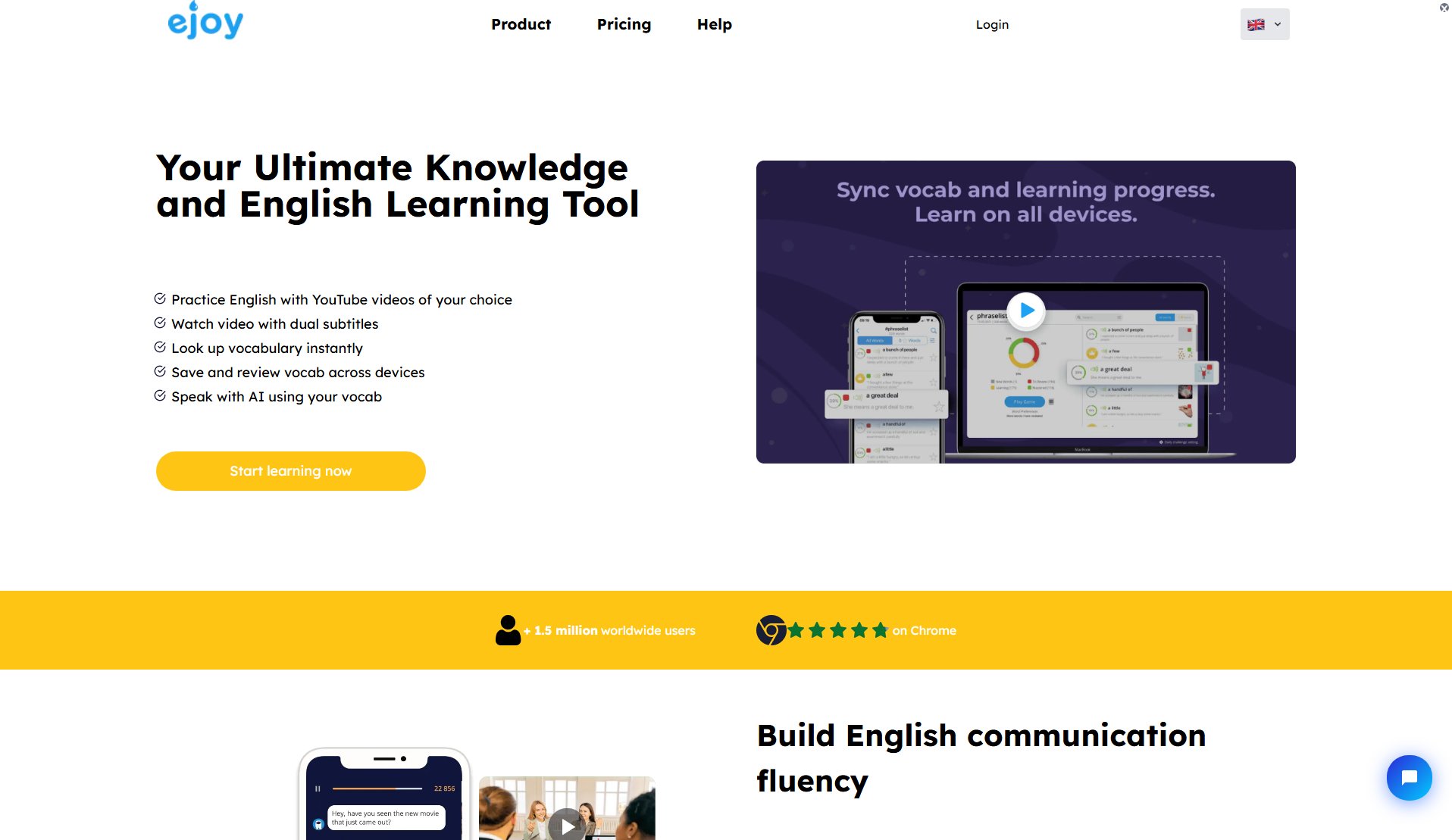
eJOY English Official screenshot of the tool interface
What Can eJOY English Do? Key Features
Dual Subtitles and Video Learning
Watch YouTube videos with dual subtitles to enhance your listening and reading skills simultaneously. The tool supports various platforms like Netflix and Coursera, allowing you to learn from a wide range of content.
Instant Vocabulary Lookup
Look up vocabulary with just one click while watching videos or reading content. The tool provides definitions, pronunciations, and example sentences to help you understand and remember new words.
AI-Powered Speaking Practice
Practice speaking English with eJOY AI on topics of your choice. The AI provides realistic conversation practice to help you build confidence and fluency in spoken English.
Vocabulary Review System
Use the intelligent review system to retain vocabulary. The tool employs spaced repetition algorithms and gamification to make reviewing words fun and effective.
Cross-Platform Integration
Integrate eJOY with various websites and platforms to capture and learn vocabulary while browsing. The tool works with PDFs, image-based documents, and more, making it a versatile learning companion.
Best eJOY English Use Cases & Applications
Improving Listening Skills
A user can watch videos with dual subtitles to improve their listening comprehension and get used to natural speech patterns.
Expanding Vocabulary
Users can save and review new words encountered while watching videos or reading, helping them build a robust vocabulary over time.
Practicing Speaking
The AI conversation feature allows users to practice speaking English on various topics, making it ideal for those preparing for interviews or presentations.
How to Use eJOY English: Step-by-Step Guide
Install the eJOY extension on your browser or download the app on your device.
Start watching videos on platforms like YouTube or Netflix with dual subtitles enabled.
Use the instant lookup feature to explore vocabulary and save words for later review.
Practice speaking with eJOY AI by selecting a topic and engaging in a conversation.
Review saved vocabulary using the gamified review system to reinforce learning.
eJOY English Pros and Cons: Honest Review
Pros
Considerations
Is eJOY English Worth It? FAQ & Reviews
Yes, eJOY offers a free Basic plan that includes features like watching bilingual videos and instant vocabulary lookup.
Yes, eJOY syncs your learning data across all devices, allowing you to continue your learning seamlessly.
eJOY integrates with YouTube, Netflix, Coursera, Udemy, PDFs, and more, making it a versatile tool for learning.
You can select a topic and engage in a conversation with eJOY AI, which helps you practice speaking and improve fluency.
Yes, the Pro Plus plan includes over 300 bite-sized lessons and 60,000+ videos for comprehensive learning.