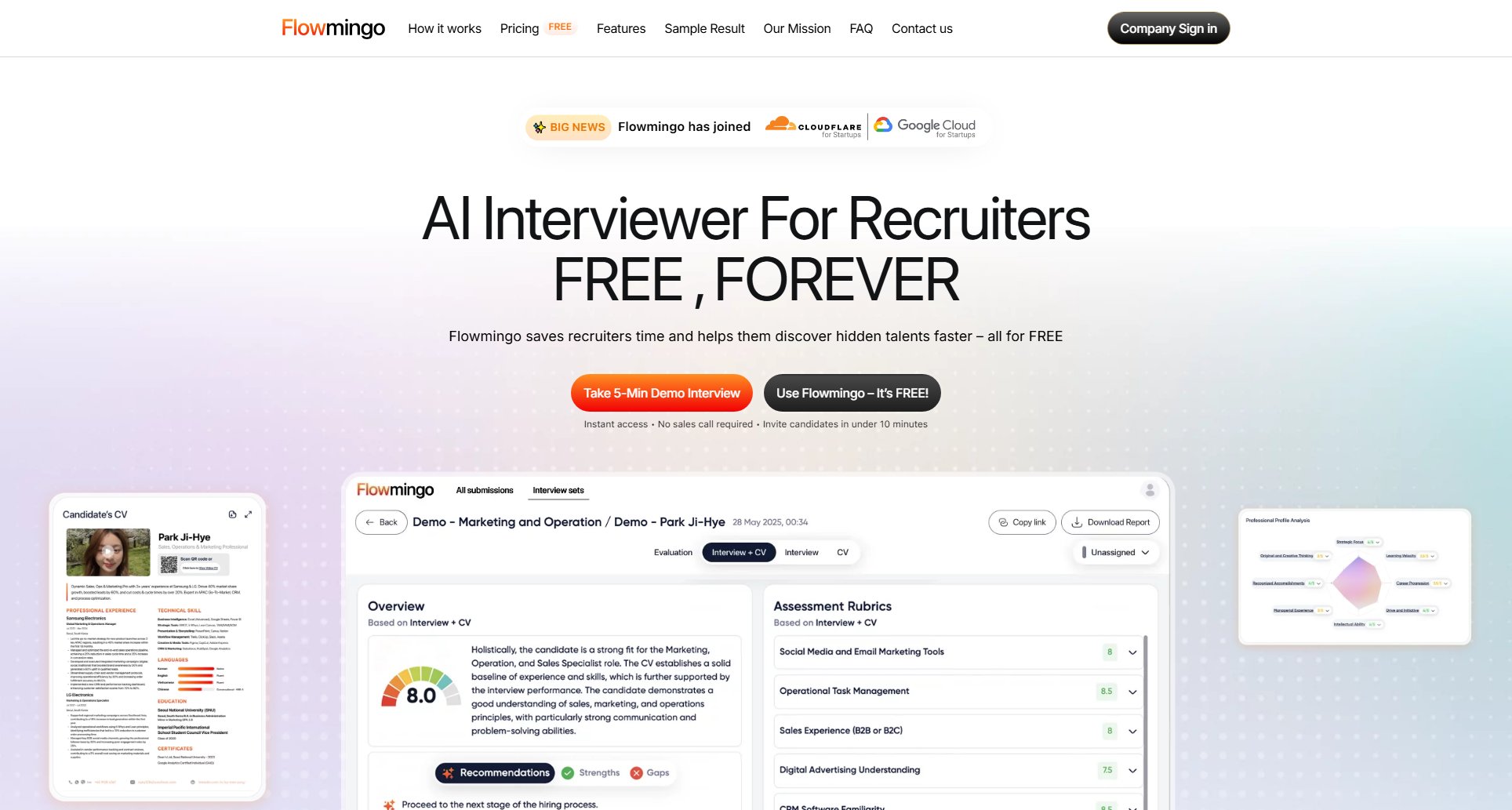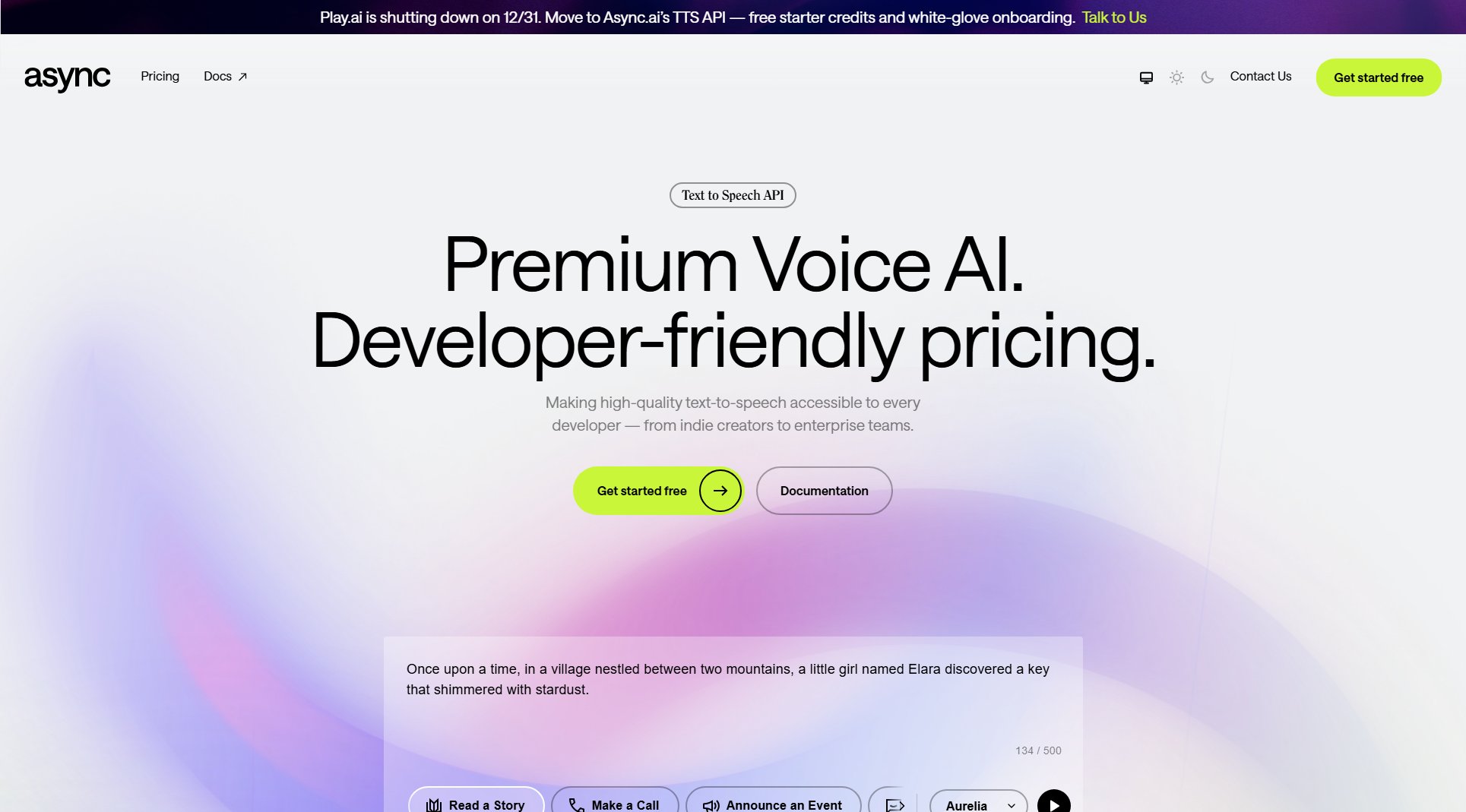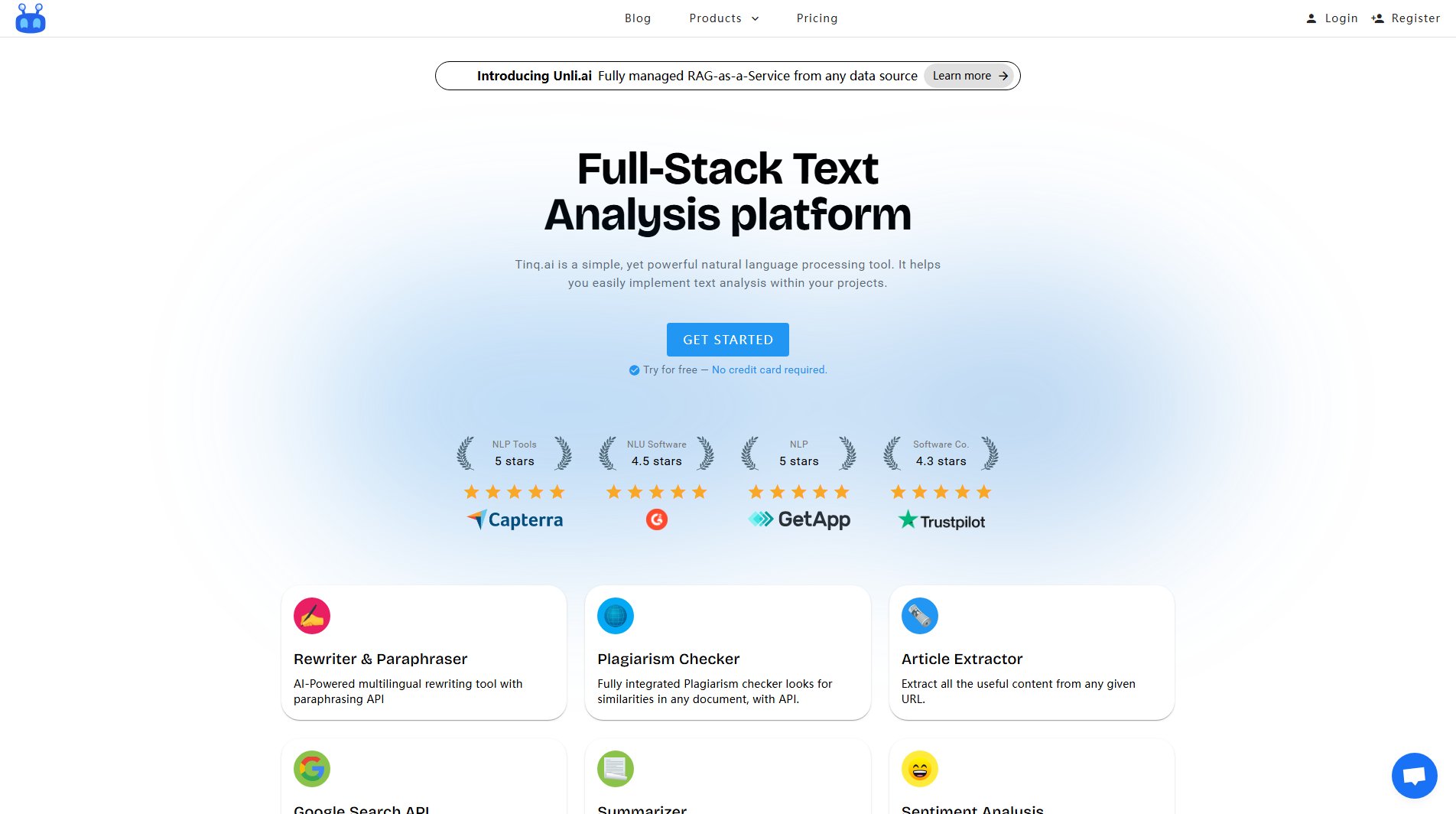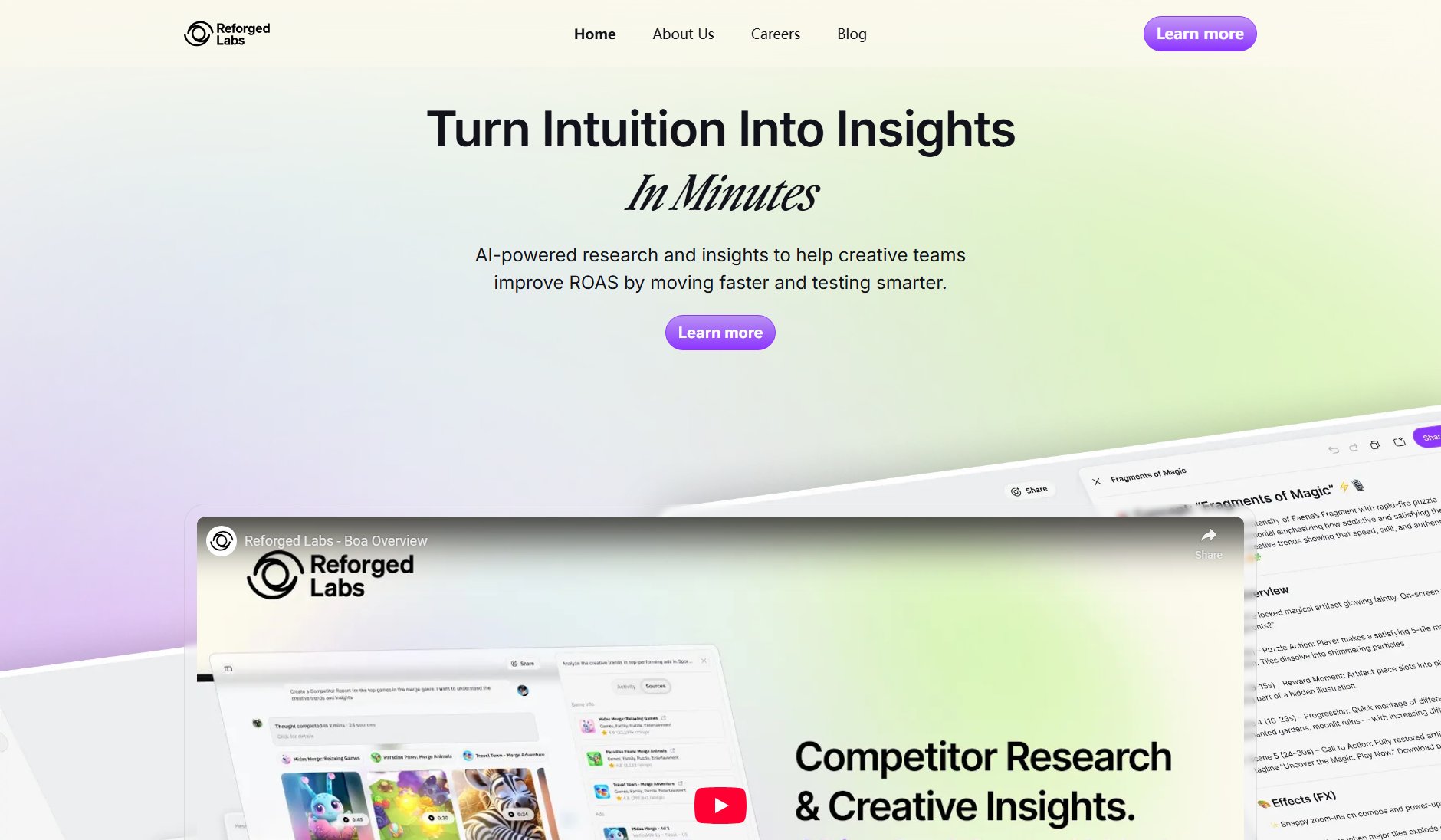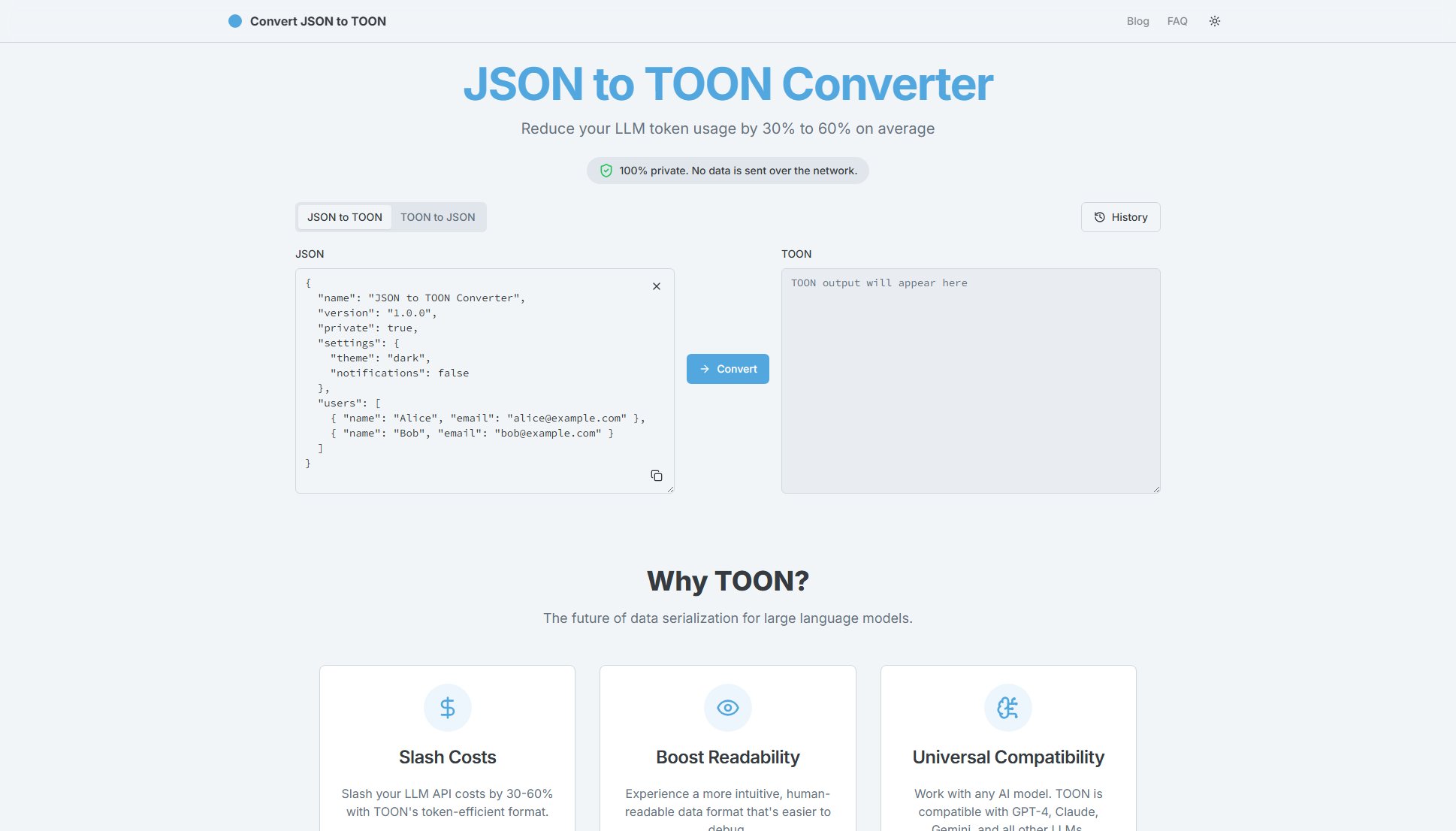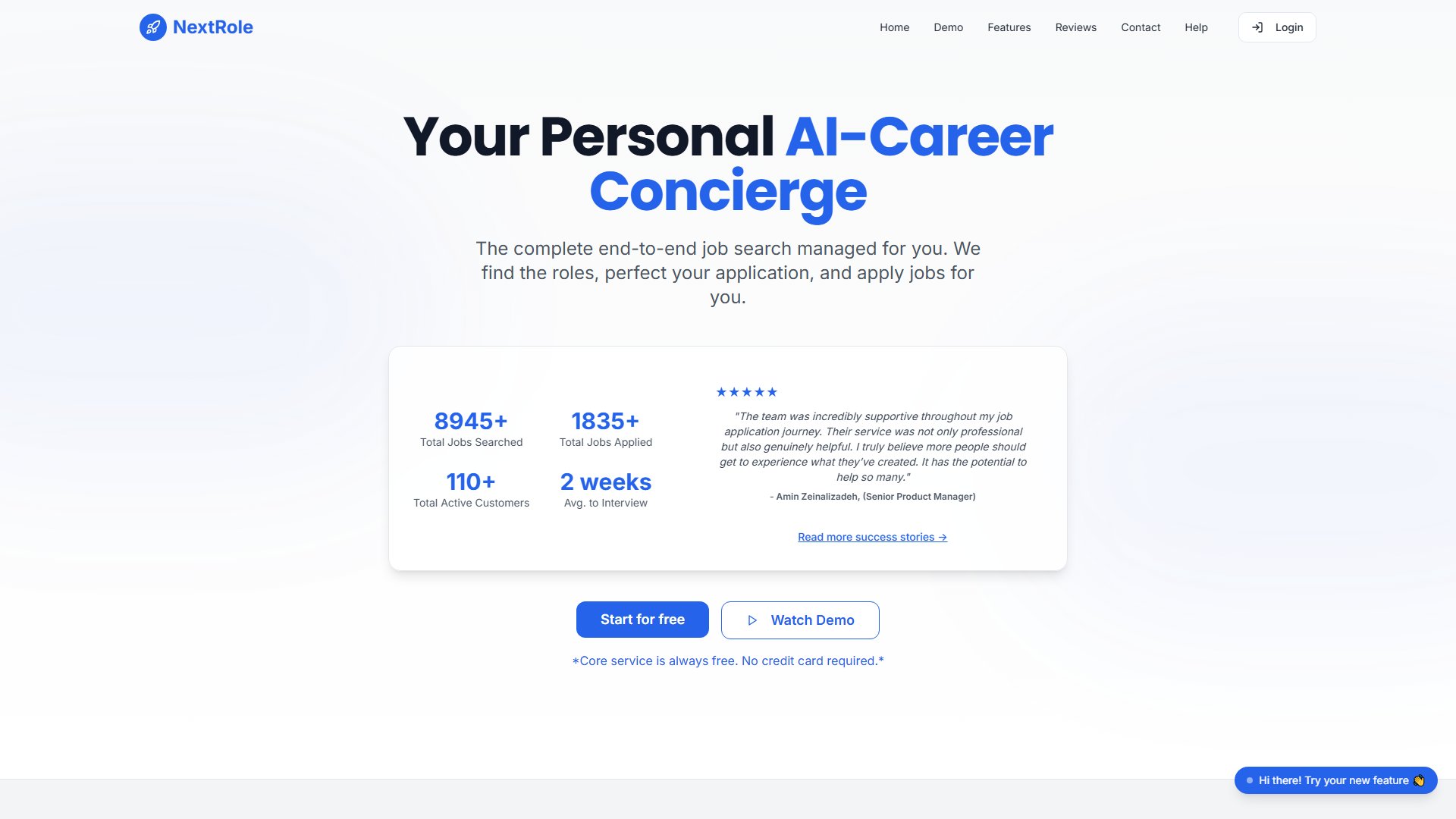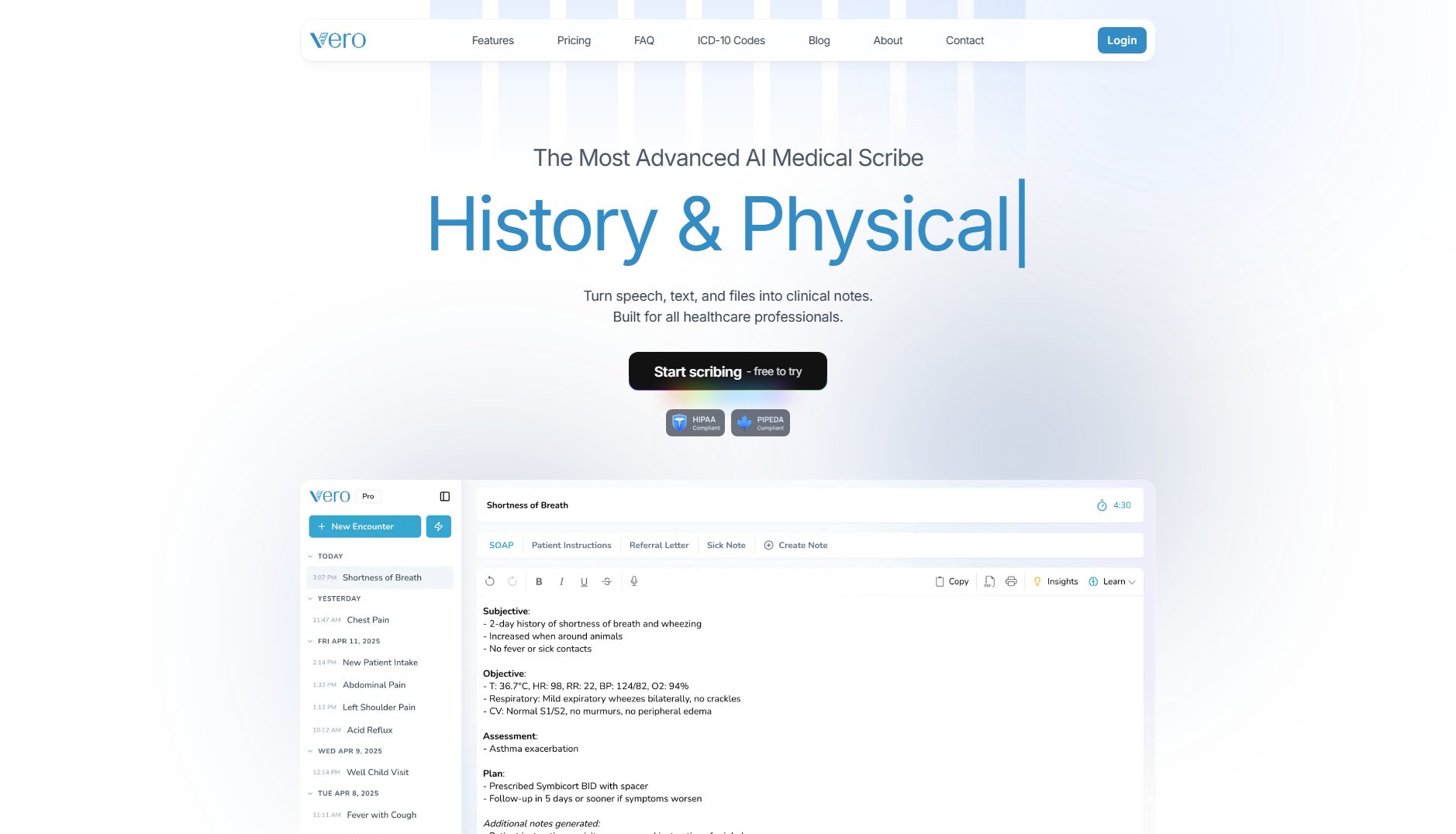PixLab
Vision AI & Media Processing APIs for Images, Video & Documents
What is PixLab? Complete Overview
PixLab is a comprehensive suite of Vision AI and media processing APIs designed for developers, businesses, and creators. It offers over 150 API endpoints for tasks like image processing, document scanning, facial recognition, and content moderation. The platform solves key pain points such as automating document processing, enhancing media content, and integrating advanced AI capabilities into applications. Target audiences include developers building intelligent apps, businesses needing scalable document processing, and creative professionals requiring advanced media tools. PixLab stands out with its unified API platform, global ID scanning support for 11,000+ document types, and powerful vision language models for document intelligence.
PixLab Interface & Screenshots
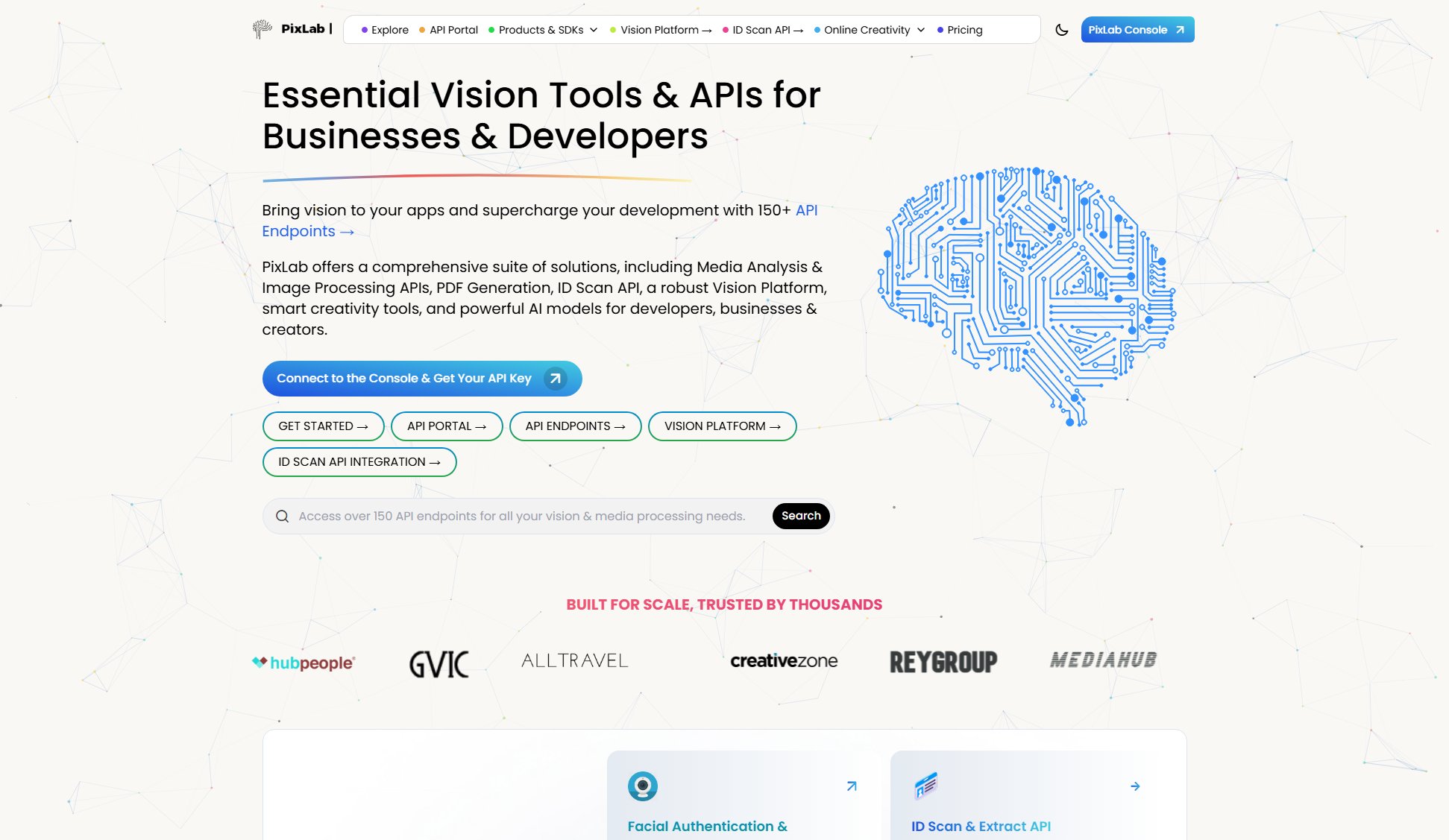
PixLab Official screenshot of the tool interface
What Can PixLab Do? Key Features
Facial Authentication & Recognition
PixLab's FACEIO provides secure, cross-browser, passwordless authentication via face recognition. It simplifies access control and user verification processes with high accuracy and enterprise-grade security.
ID Scan & Extract API
Automate ID scanning and data extraction with support for over 11,000 document types across 200+ countries. This feature enables high-accuracy data capture from passports, ID cards, and other documents with fully automated compliance workflows.
Vision Language Models
Leverage AI agents and document intelligence to analyze and extract insights from images, documents, and websites. These models enable advanced text extraction, document understanding, and task automation at scale.
Creative Tools Suite
Boost creativity with tools like AI Photo Editor, Bulk Background Removal, and Annotate. These tools help with batch image processing, visual design, and content creation with AI-powered automation.
Document Intelligence Platform
Parse, analyze, and extract structured data from PDFs, images, and spreadsheets. The platform combines OCR, vision language models, and smart workflows for seamless document automation and insights.
Best PixLab Use Cases & Applications
Identity Verification
Businesses can use the ID Scan API to verify customer identities during onboarding, comparing ID photos with live selfies for fraud prevention in financial services or sharing economy platforms.
E-commerce Product Processing
Online retailers can automate product image processing with bulk background removal and enhancement tools, creating consistent product visuals at scale.
Document Automation
Enterprises can streamline invoice processing by extracting structured data from PDFs and spreadsheets using the Document Intelligence platform, reducing manual data entry.
Content Moderation
Social platforms can implement automated NSFW content detection and face blurring to moderate user-generated content while respecting privacy.
How to Use PixLab: Step-by-Step Guide
Sign up on the PixLab website and generate your API key through the Console dashboard. This key authenticates your API requests.
Explore the API Portal to discover available endpoints for your needs, such as face recognition, document scanning, or image processing.
Integrate the API into your application using the provided documentation and code samples for various programming languages.
Make API calls to process your media files or documents, specifying parameters like source files and processing options.
Receive and handle the API responses, which typically include processed files, extracted data, or analysis results in JSON format.
PixLab Pros and Cons: Honest Review
Pros
Considerations
Is PixLab Worth It? FAQ & Reviews
Visit the API Portal to explore available APIs, browse endpoints, and generate your API key in the PixLab Console. Check the REST API guide for implementation help.
Files are stored securely on PixLab's servers by default, but you can configure direct export to your AWS S3 bucket for better control and compliance.
Yes, you can manage your subscription directly from the PixLab Console, upgrading for more capacity or submitting a ticket to downgrade.
Additional requests are billed at $0.009 per 1,000 requests. Enterprise plans have unlimited processing calls.
Enterprise clients can request customized 99.9% SLA uptime guarantees, while standard plans don't include SLAs.