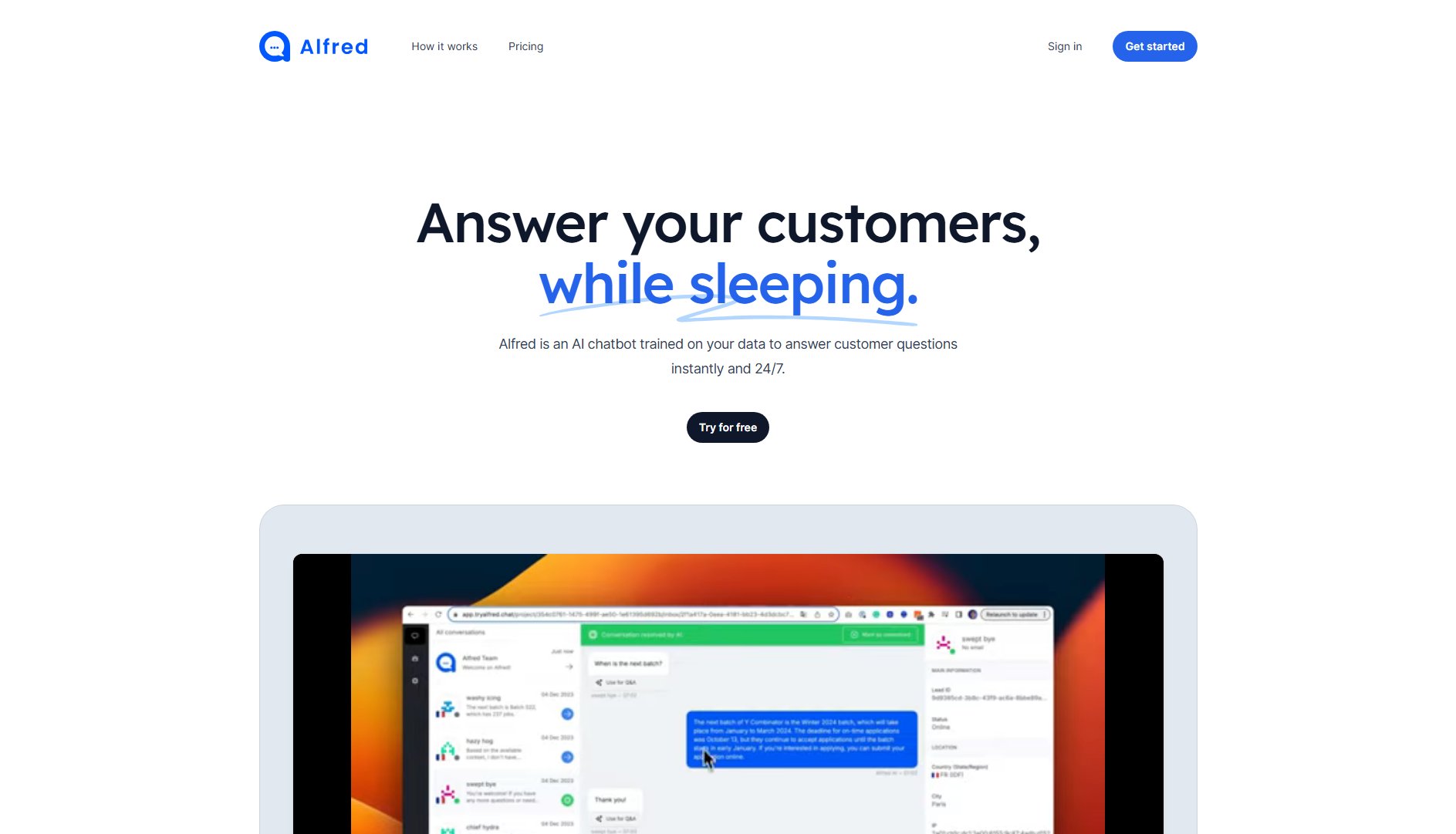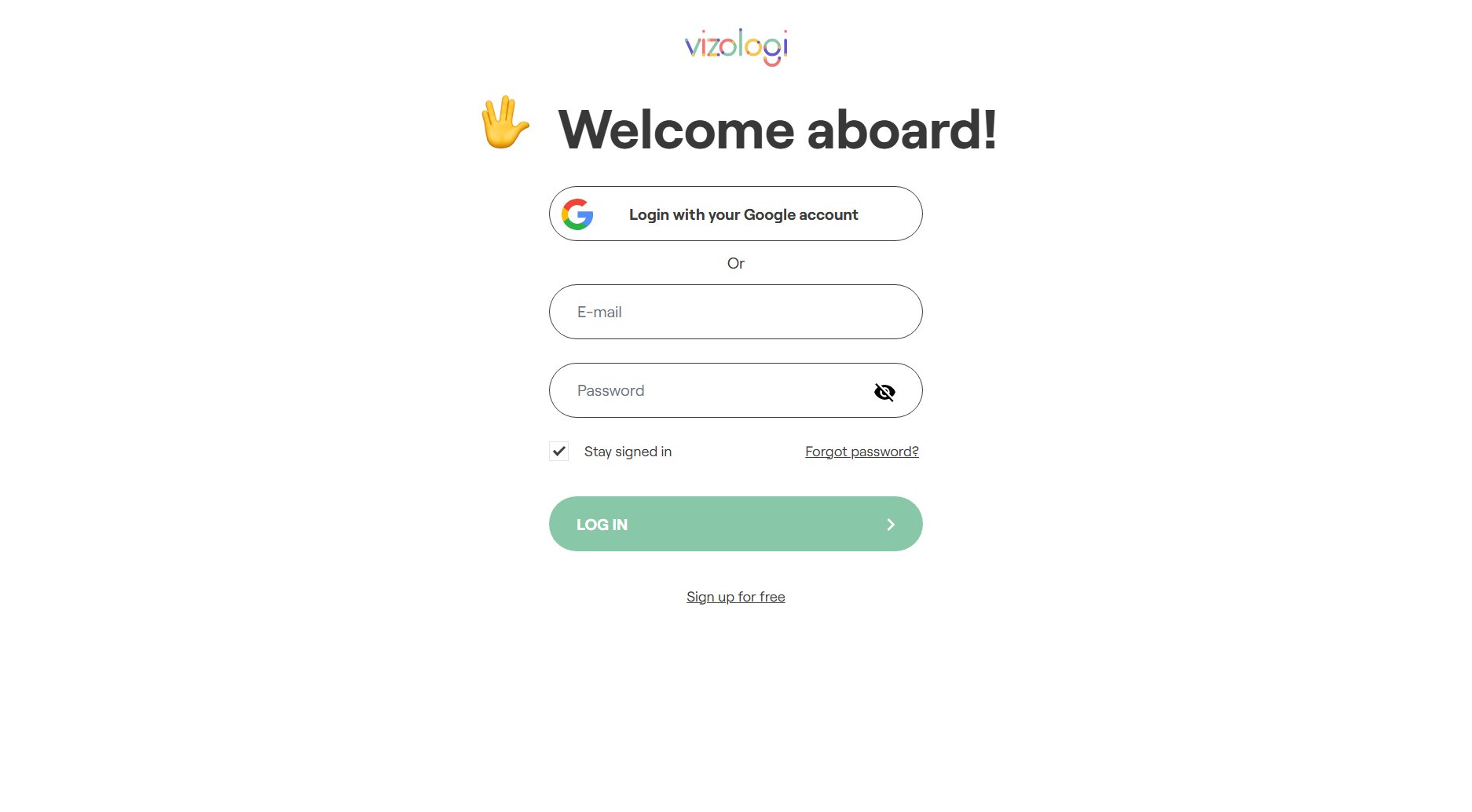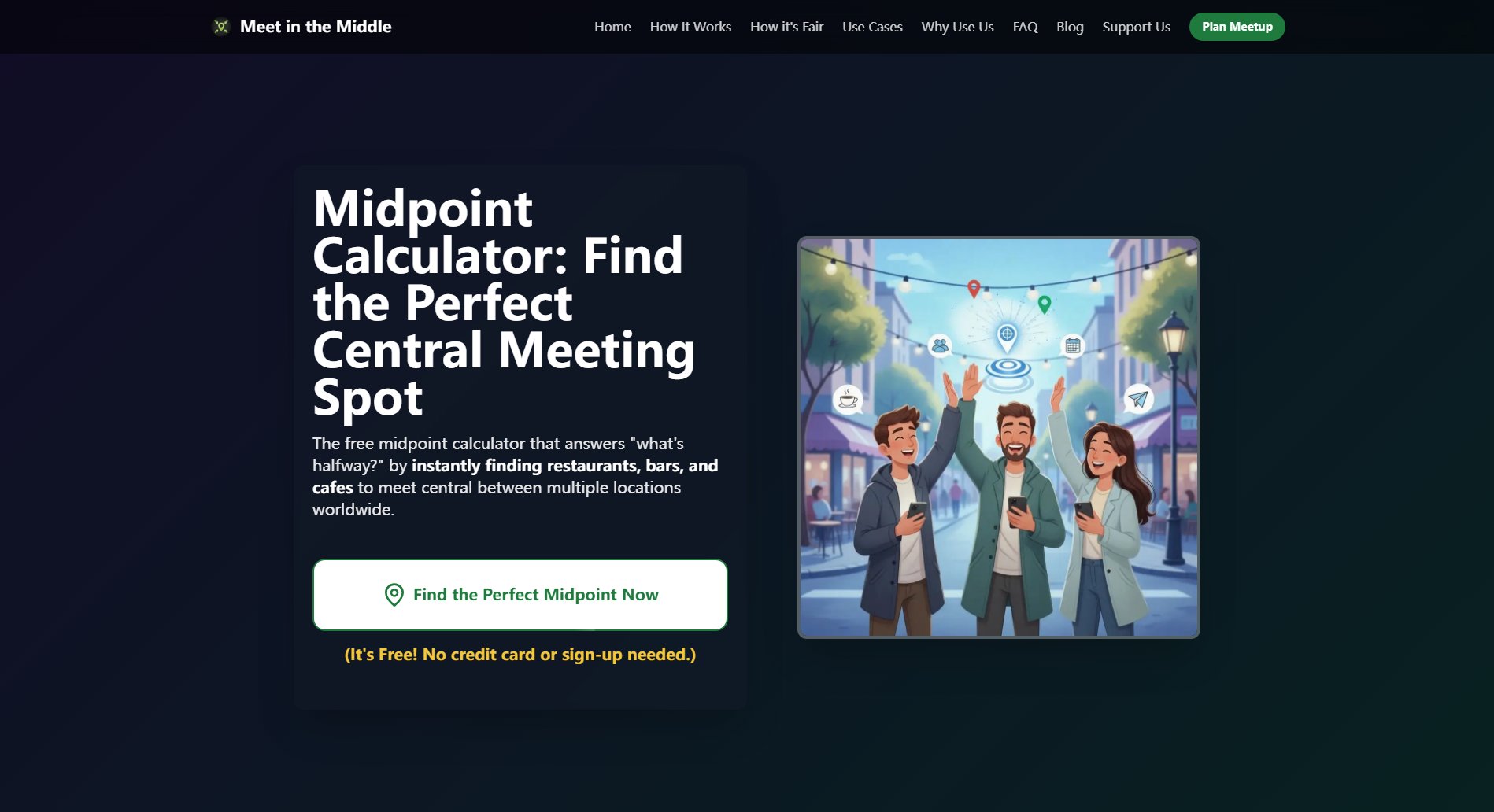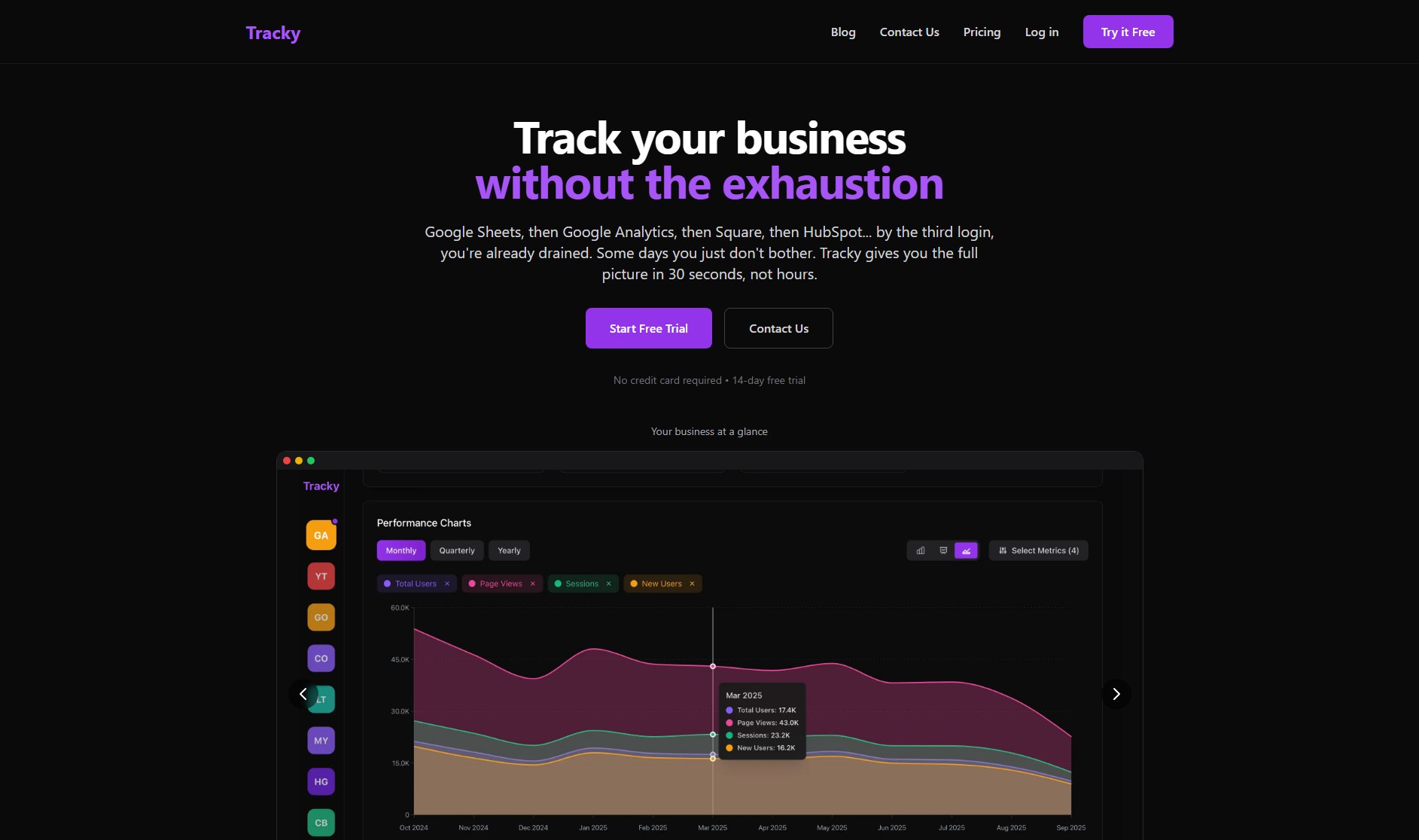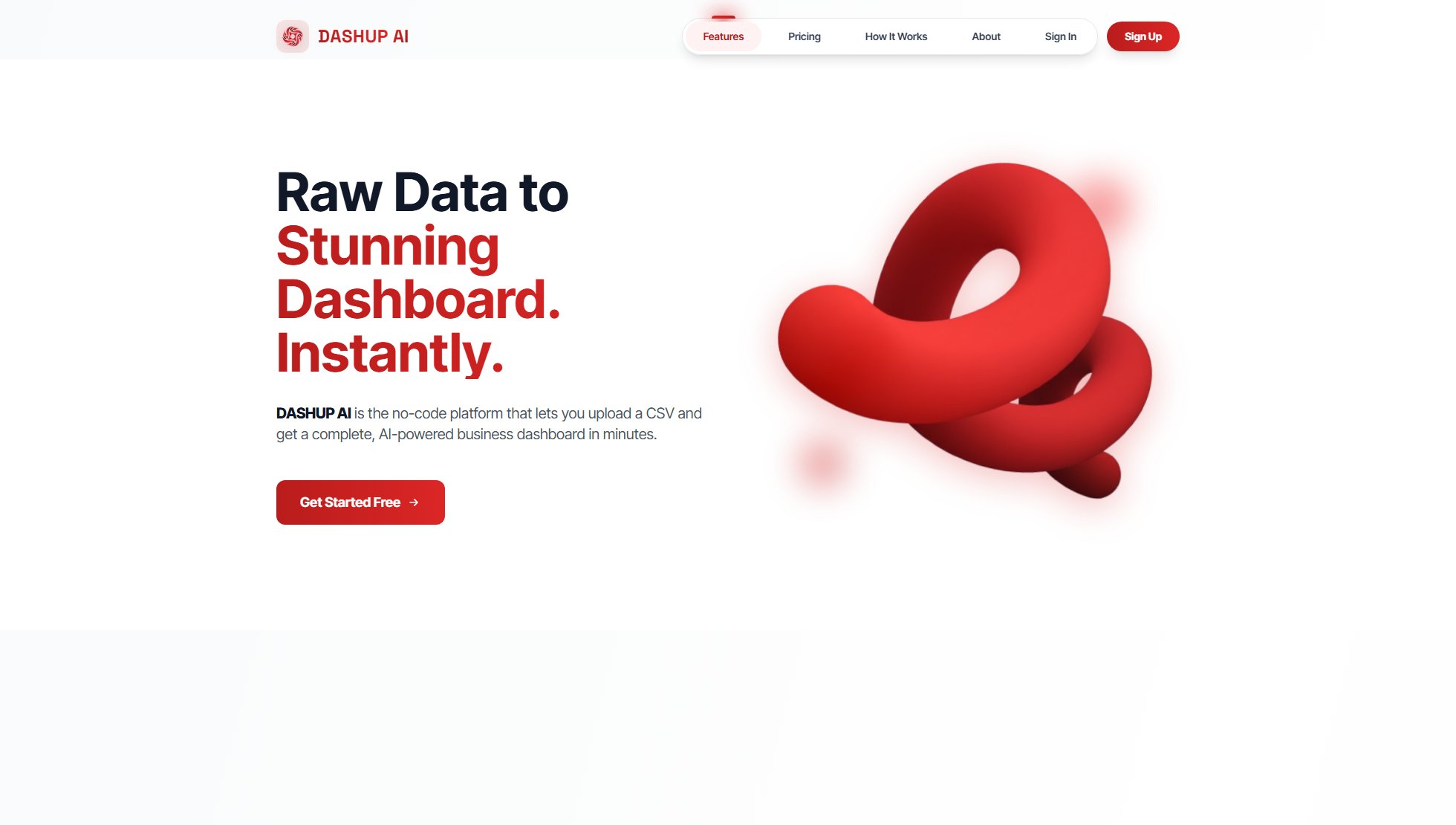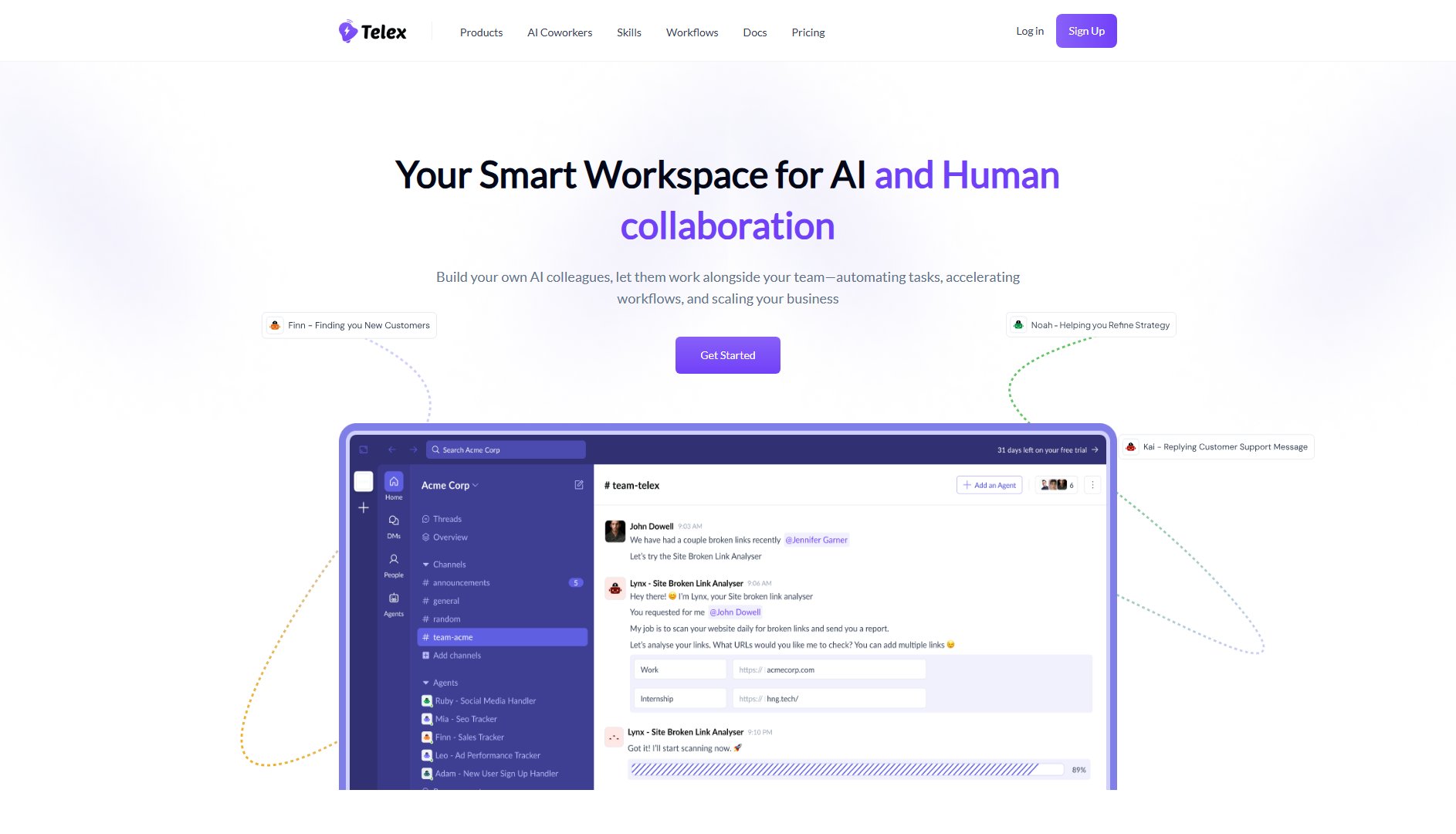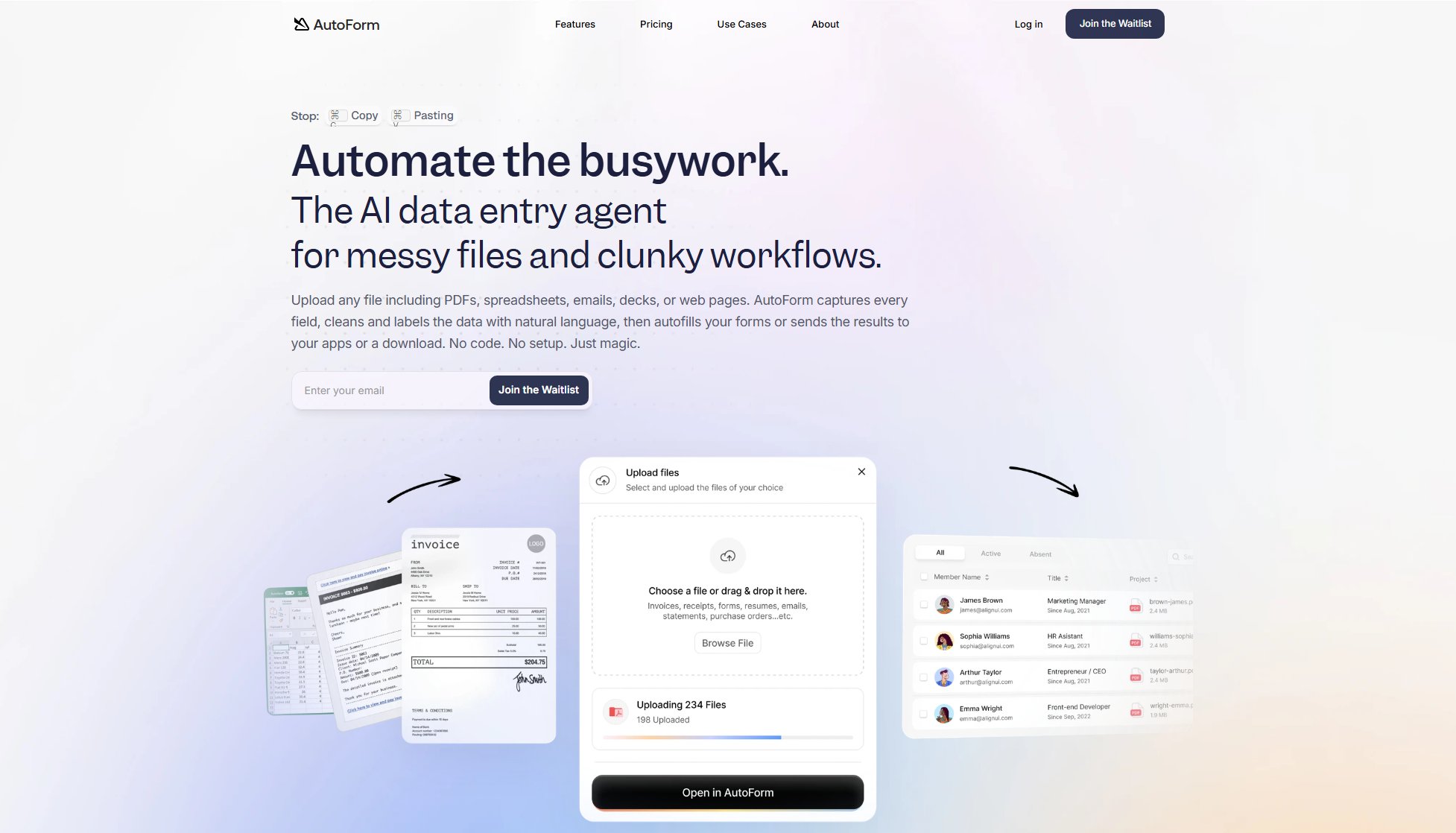MapReach
Google Maps scraping & multi-channel outreach made simple
What is MapReach? Complete Overview
MapReach is an innovative tool designed to streamline the process of scraping Google Maps data and launching multi-channel outreach campaigns. It solves the pain points of manual lead research by automating data extraction and enabling personalized outreach via email, Instagram, and Facebook. The tool is ideal for businesses, agencies, and sales professionals looking to scale their lead generation efforts efficiently. With features like instant search, clean data organization, and AI-powered personalization, MapReach helps users connect with their ideal clients quickly and effectively.
MapReach Interface & Screenshots
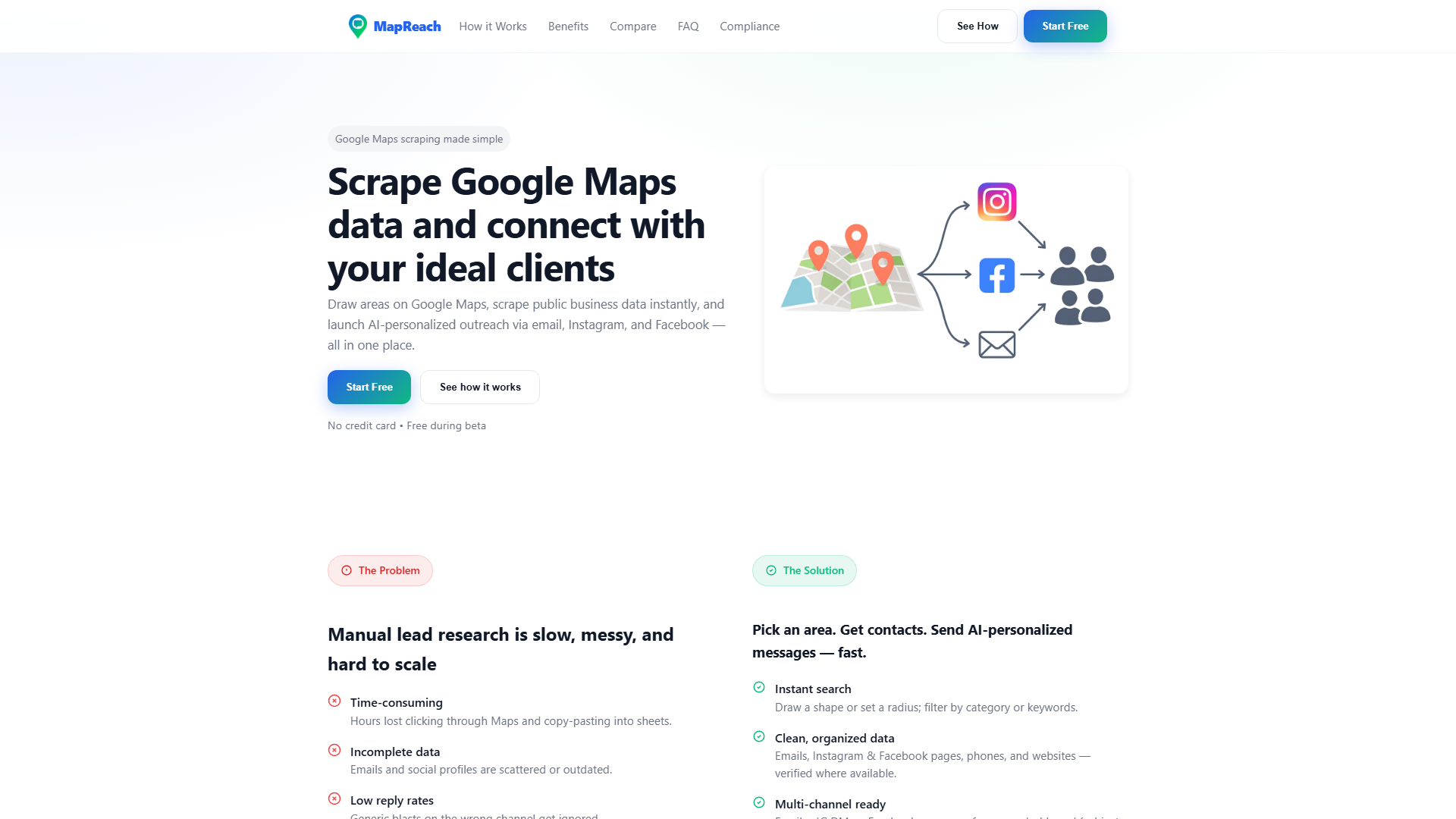
MapReach Official screenshot of the tool interface
What Can MapReach Do? Key Features
Instant Search
Draw a shape or set a radius on Google Maps to define your scraping area. Filter by business category or keywords to target specific prospects. The interactive map allows for precise targeting, ensuring you get the most relevant data for your outreach campaigns.
Clean, Organized Data
MapReach scrapes and verifies emails, Instagram and Facebook profiles, phone numbers, and websites directly from Google Maps listings. The data is presented in a clean, organized format, ready for export or integration with your CRM.
Multi-Channel Outreach
Launch personalized outreach campaigns via email, Instagram DMs, and Facebook messages—all from a single dashboard. This multi-channel approach increases the chances of engagement and reply rates.
AI Personalization
Dynamic variables such as business name, city, service, and neighborhood are used to craft personalized messages. AI-generated intros ensure each message feels tailored to the recipient, improving response rates.
Scale Without Chaos
From 10 to 1,000+ leads, MapReach helps you manage your outreach efficiently. Tag, export, and track replies without leaving the app, making it easy to scale your campaigns.
Best MapReach Use Cases & Applications
Local Business Outreach
A local marketing agency uses MapReach to identify and contact small businesses in a specific area. By scraping Google Maps data and sending personalized messages via email and Instagram, the agency increases its client base and response rates.
B2B Sales Prospecting
A B2B sales team targets specific industries by scraping Google Maps for relevant businesses. The team uses AI-personalized emails and social media messages to engage potential clients, resulting in higher conversion rates.
Partnership Development
A company looking to form partnerships with local boutiques uses MapReach to scrape contact details and launch multi-channel outreach campaigns. The personalized approach leads to successful collaborations.
How to Use MapReach: Step-by-Step Guide
Select your target area on Google Maps by drawing a shape or setting a radius. Use filters to narrow down by business type or keywords. The map interface makes it easy to visualize and select the exact locations you want to target.
Initiate the scraping process to collect contact information from the selected businesses. MapReach extracts emails, social media profiles, phone numbers, and websites, presenting them in a structured format for easy use.
Export the scraped data to CSV, Excel, or JSON, or push it directly to your CRM. This step ensures your data is ready for integration with your existing workflows and tools.
Launch your outreach campaign by composing personalized messages using AI-generated templates. Connect your email and social media accounts to send messages directly from the MapReach dashboard.
Track the performance of your campaigns with built-in analytics. Monitor delivery rates, opens, and replies across all channels to measure the effectiveness of your outreach efforts.
MapReach Pros and Cons: Honest Review
Pros
Considerations
Is MapReach Worth It? FAQ & Reviews
MapReach scrapes publicly available contact information from Google Maps listings, including emails, phone numbers, websites, and social media links. Data availability depends on the completeness of the business listings.
Yes, when you comply with local laws and platform terms. MapReach provides tools for respectful contact, including opt-outs and throttling, to help you stay compliant.
Fair-use limits apply during the beta phase. Exact limits will be announced before general availability.