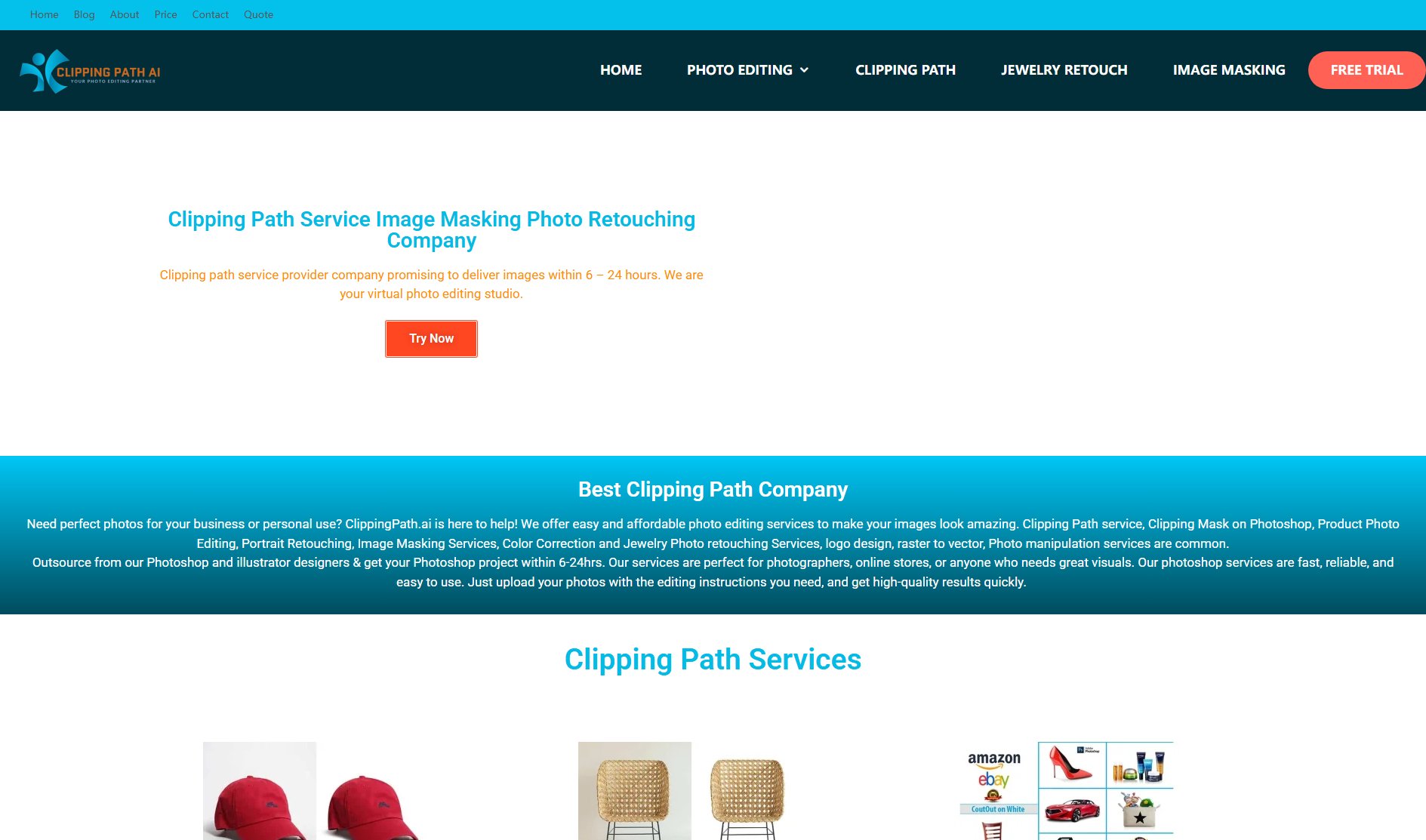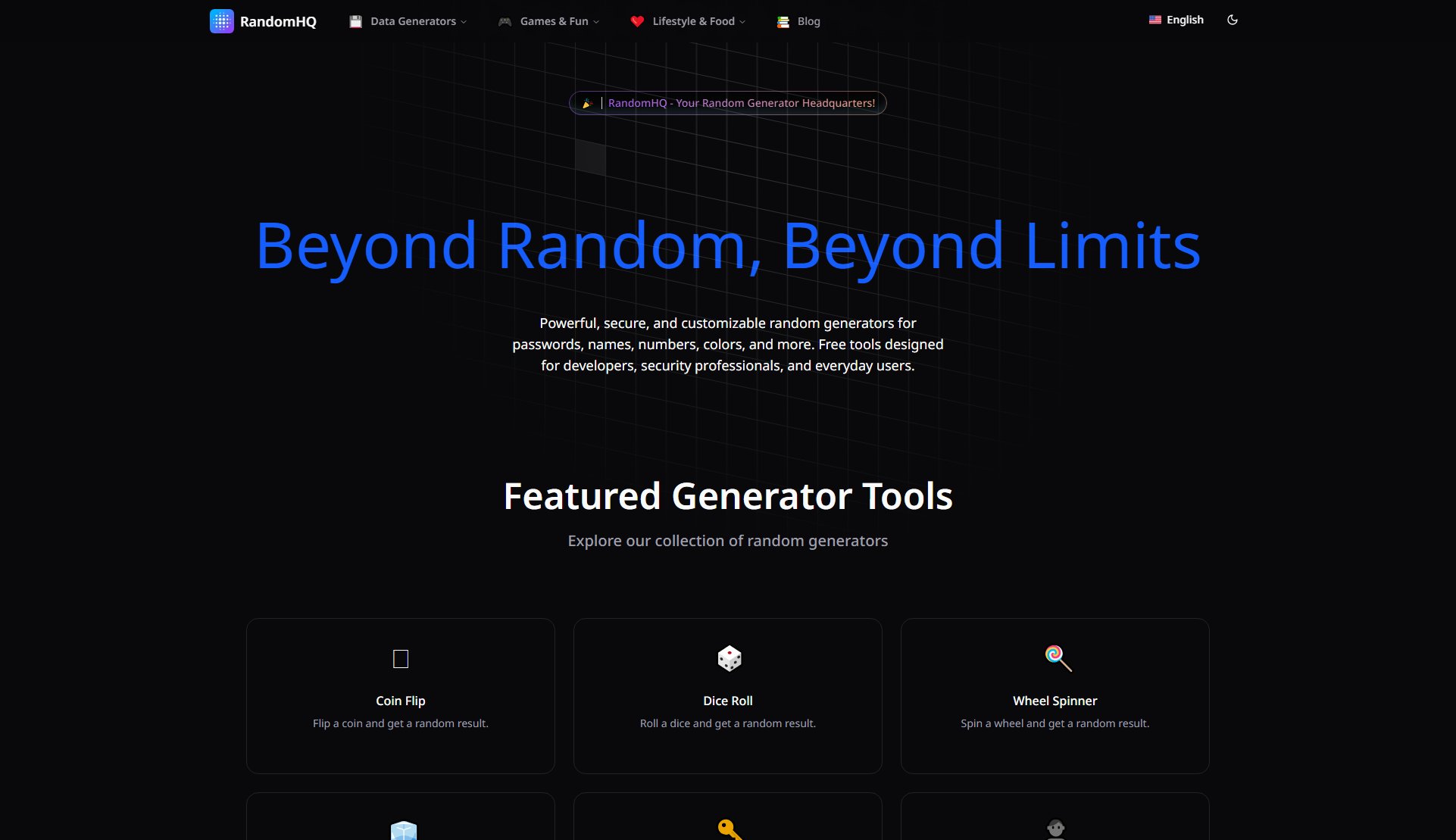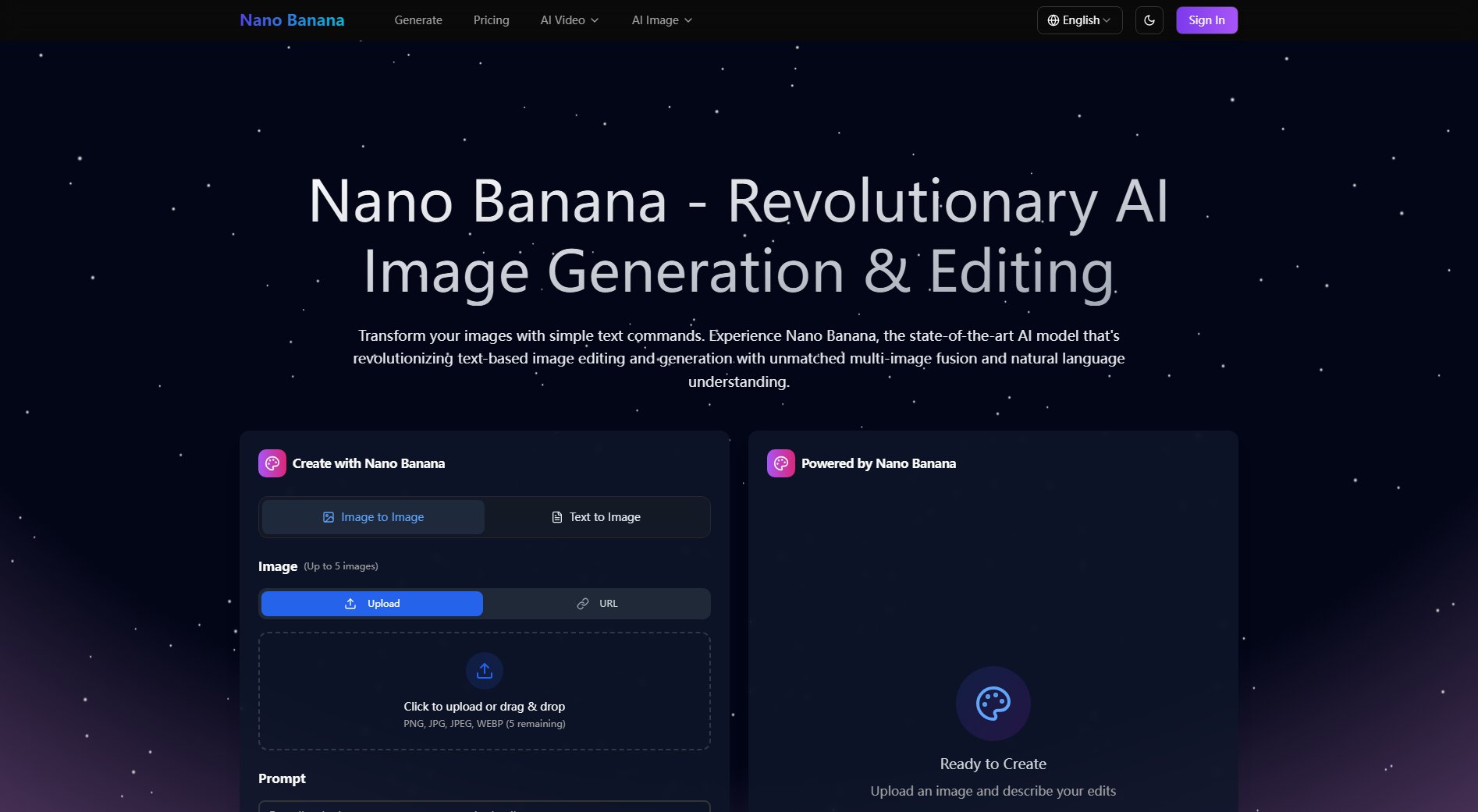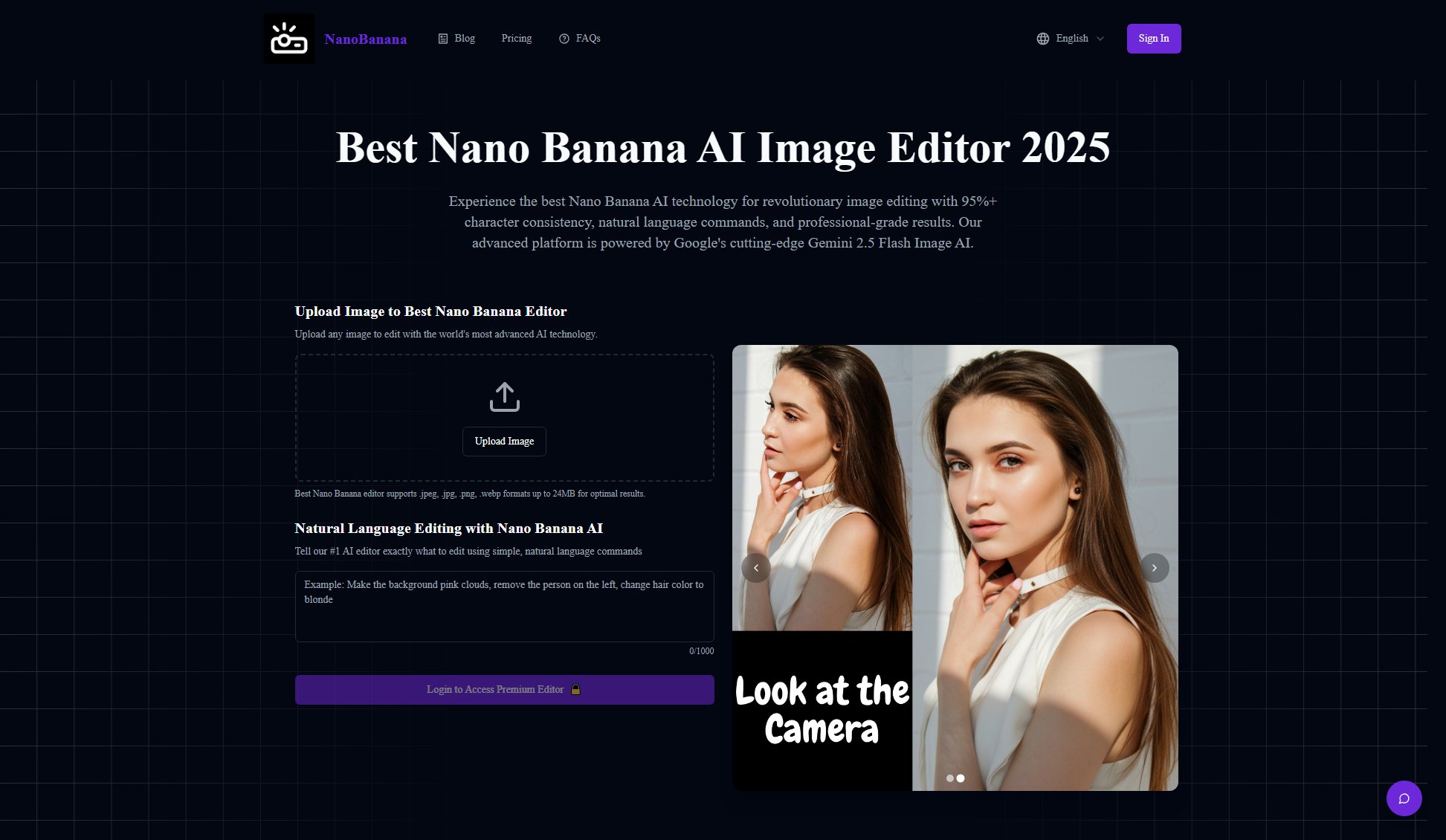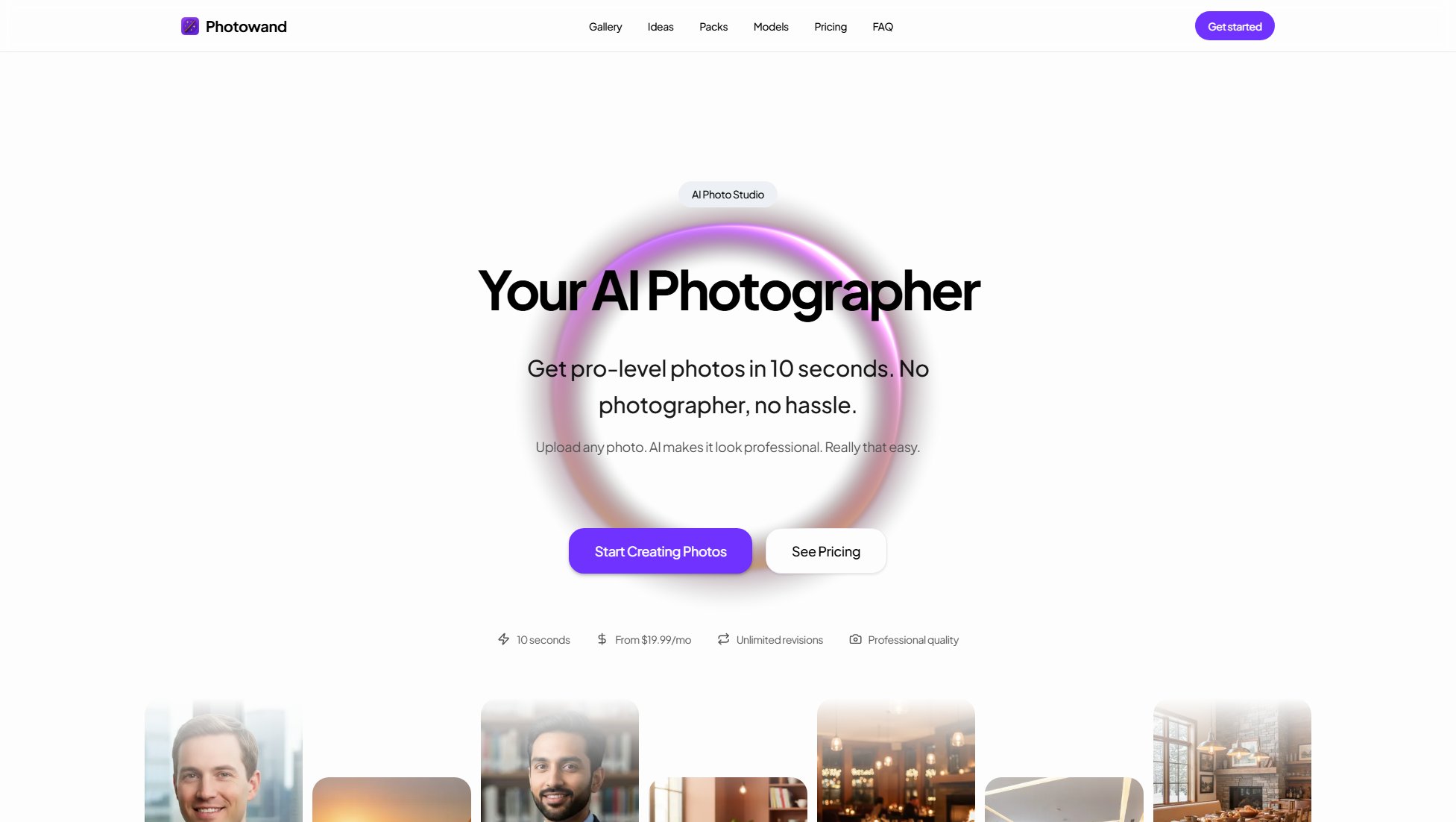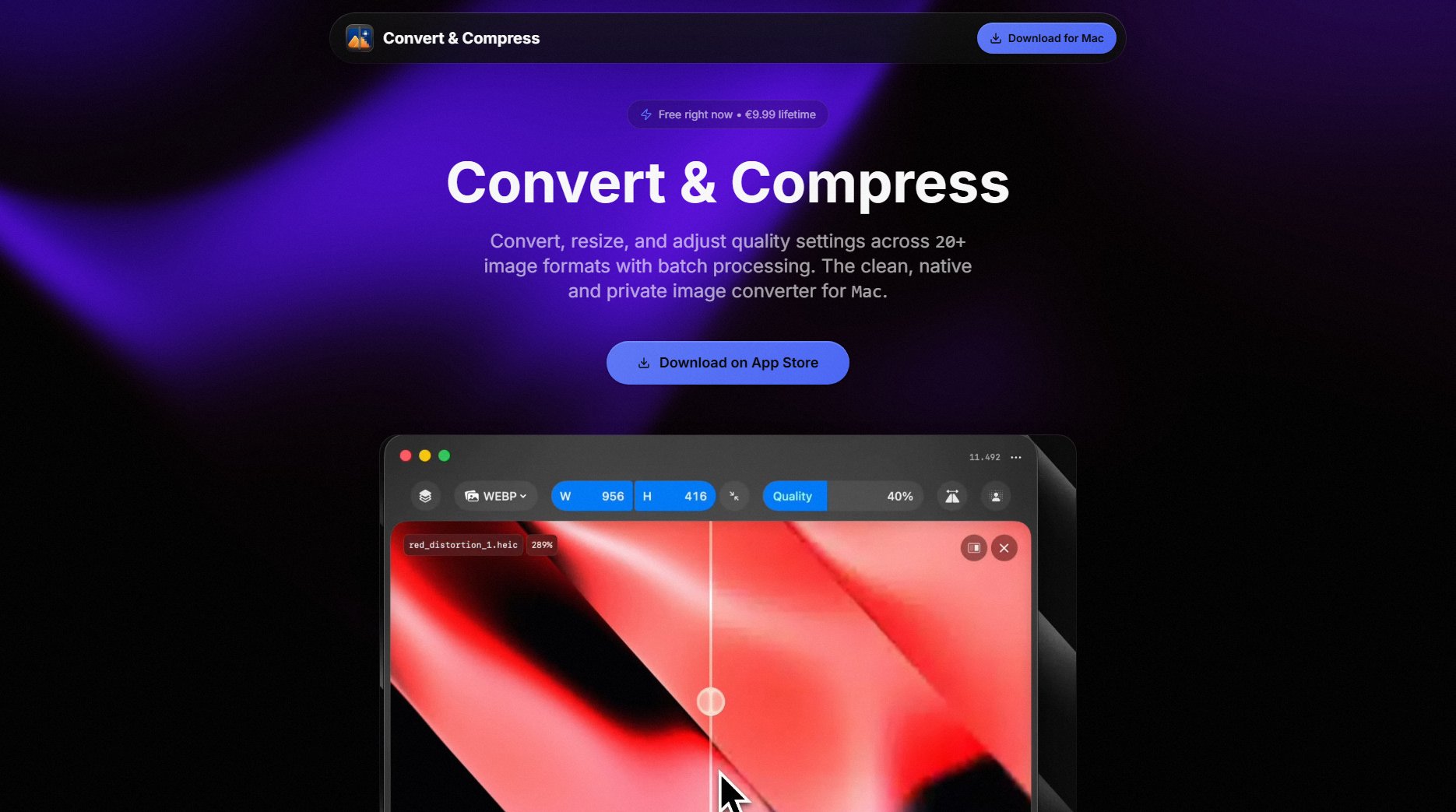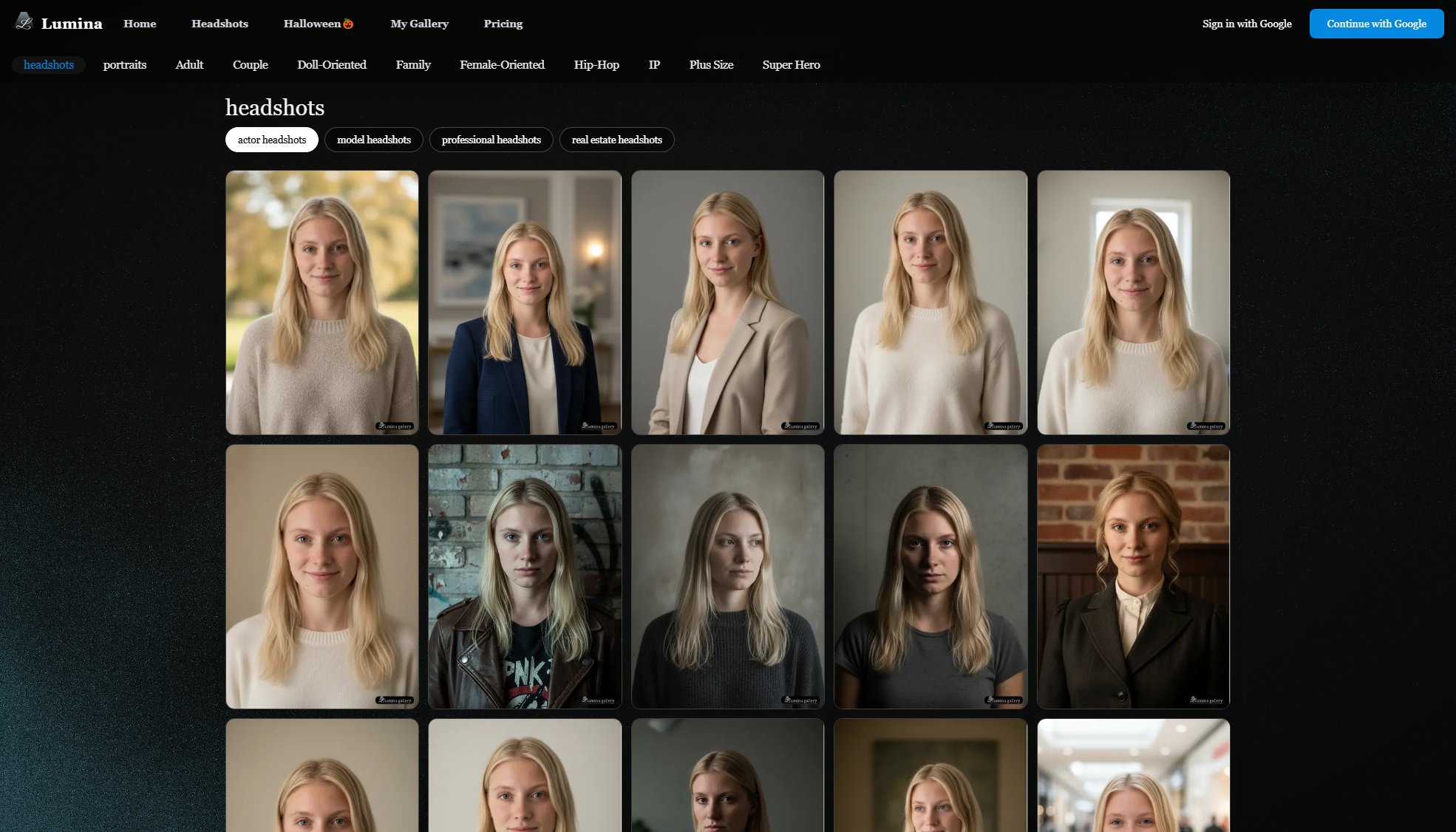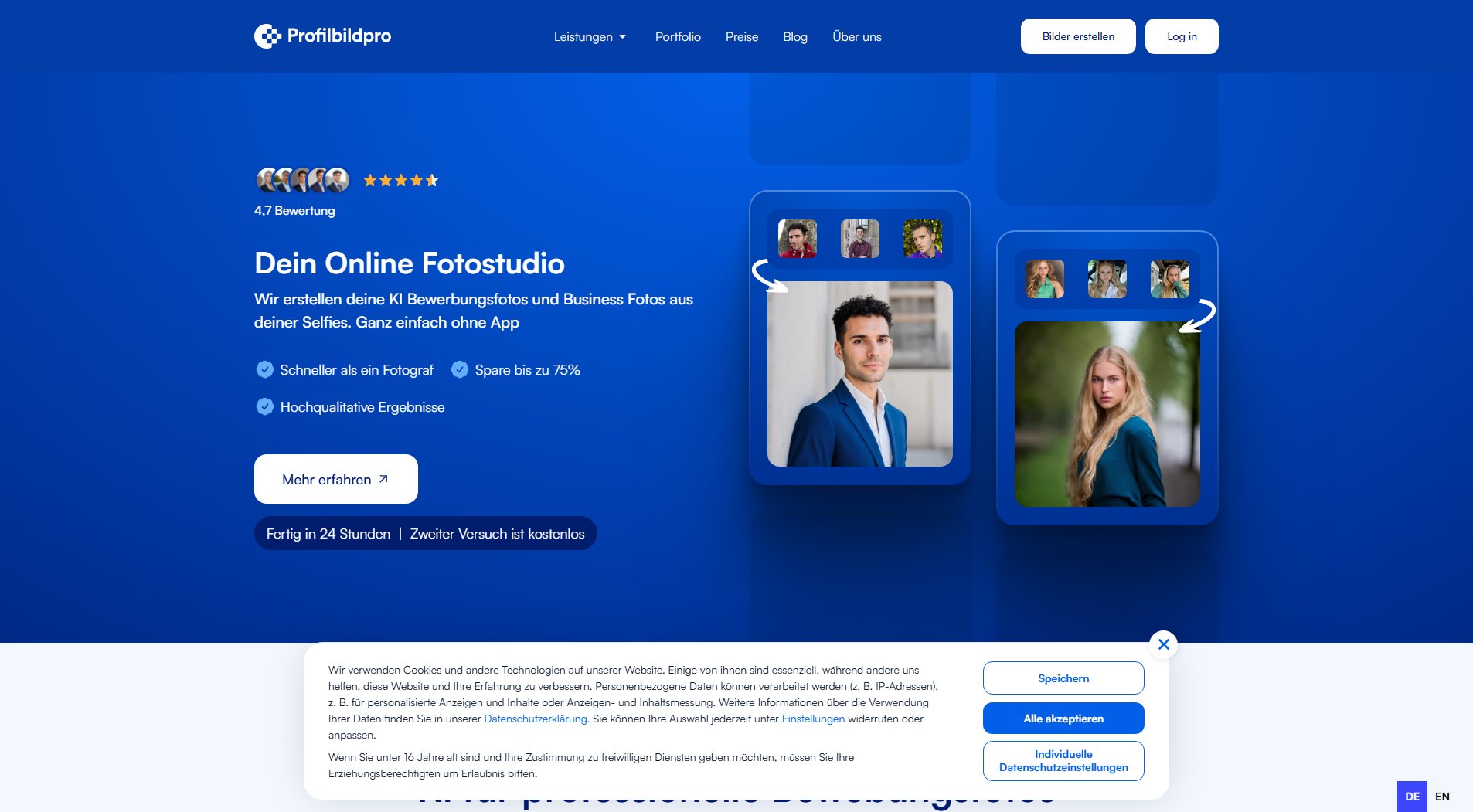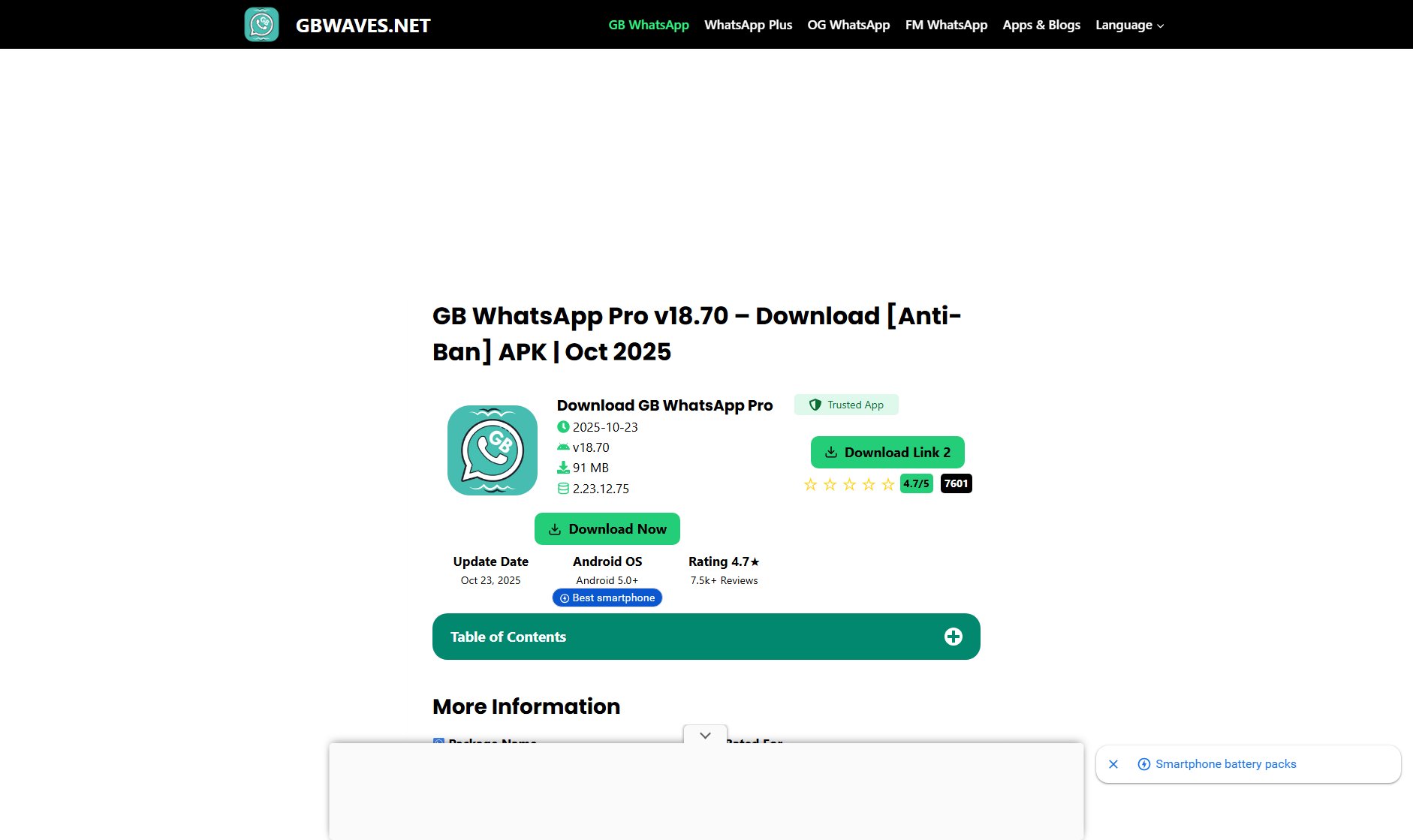Macroscope 2
Pro Macro Camera for iPhone - See the unseen!
What is Macroscope 2? Complete Overview
Macroscope 2 transforms your compatible iPhone into a powerful macro camera, allowing you to capture stunning close-up details that most cameras can't. This app is designed for photography enthusiasts, professionals, and anyone curious about the microscopic world around them. Whether you're inspecting textures, tiny subjects, or everyday objects, Macroscope 2 provides a new perspective with exceptional clarity. It's perfect for practical uses like checking small print, inspecting cuts, or even tracking flea infestations on pets. With its advanced capabilities, Macroscope 2 makes macro photography accessible and easy, turning your iPhone into a handheld laboratory.
Macroscope 2 Interface & Screenshots
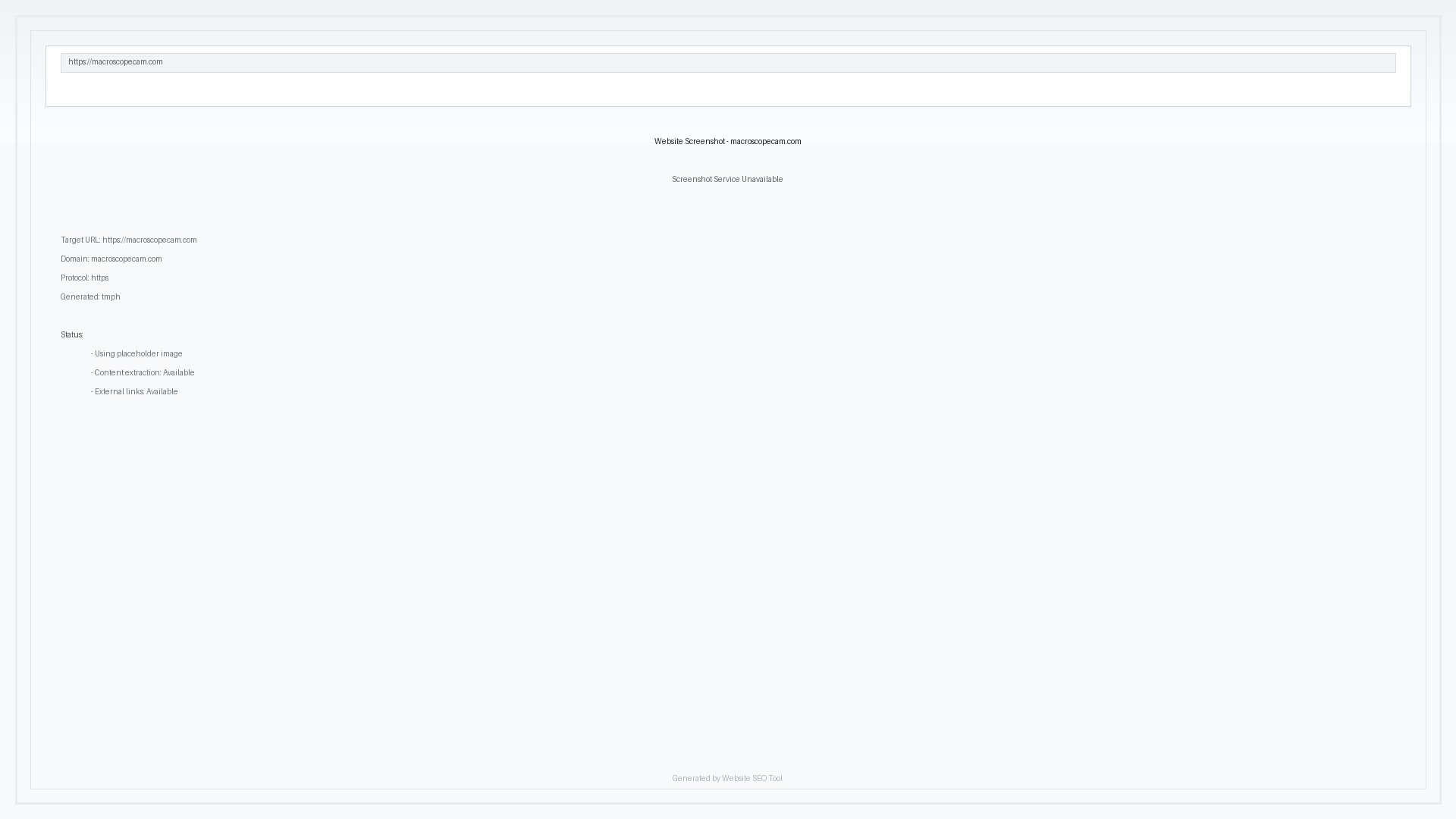
Macroscope 2 Official screenshot of the tool interface
What Can Macroscope 2 Do? Key Features
High-Detail Macro Photography
Macroscope 2 captures intricate details with stunning clarity, allowing you to see textures and tiny subjects like never before. The app leverages the advanced camera systems of compatible iPhones to deliver professional-grade macro photos.
Compatibility with Latest iPhones
Exclusive to iPhone 13 Pro, 13 Pro Max, 14 Pro, 14 Pro Max, 15 Pro, 15 Pro Max, 16, 16 Plus, 16 Pro, and 16 Pro Max, Macroscope 2 is optimized for the best performance on these devices, ensuring high-quality results.
Practical Applications
Beyond photography, Macroscope 2 is a practical tool for everyday tasks. Inspect small print, check for fleas on pets, or examine minor injuries with ease. The app turns your iPhone into a versatile inspection tool.
User-Friendly Interface
Designed for ease of use, Macroscope 2 offers a simple and intuitive interface. Whether you're a beginner or a professional, you can start capturing macro photos right away without a steep learning curve.
Community and Sharing
Share your macro photos with the Macroscope community. Submit your images to [email protected] for a chance to be featured, showcasing your work to a wider audience.
Best Macroscope 2 Use Cases & Applications
Inspecting Small Text
Use Macroscope 2 to read tiny print on tools, labels, or documents. The app's high-resolution macro capabilities make it easy to see details that are otherwise hard to read.
Pet Care
Check your pets for fleas or ticks with Macroscope 2. The app allows you to zoom in closely on your pet's fur, making it easier to spot and address any issues.
Photography Projects
Capture stunning macro photos of textures, flowers, or everyday objects. Macroscope 2 is perfect for creative projects, allowing you to explore the beauty of the microscopic world.
Medical Inspections
Inspect minor cuts, splinters, or skin conditions with Macroscope 2. The app provides a clear, close-up view, helping you assess and address minor health concerns.
How to Use Macroscope 2: Step-by-Step Guide
Download Macroscope 2 from the App Store. Ensure your iPhone is compatible (iPhone 13 Pro and later models) and running iOS 17.6 or later.
Open the app and grant necessary permissions for camera access. The app will guide you through the initial setup process.
Position your iPhone close to the subject you want to photograph. The app will automatically adjust focus and lighting for optimal macro shots.
Capture your photo by tapping the shutter button. Use the app's tools to adjust settings like exposure and focus if needed.
Review and save your macro photos. Share them directly from the app or submit them to the Macroscope community for a chance to be featured.
Macroscope 2 Pros and Cons: Honest Review
Pros
Considerations
Is Macroscope 2 Worth It? FAQ & Reviews
Macroscope 2 is exclusive to iPhone 13 Pro, 13 Pro Max, 14 Pro, 14 Pro Max, 15 Pro, 15 Pro Max, 16, 16 Plus, 16 Pro, and 16 Pro Max. It requires iOS 17.6 or later.
No, Macroscope 2 is optimized for the latest iPhone models with advanced camera systems. Older models are not supported.
Yes, Macroscope 2 offers a free version with basic macro photography features. A Pro version with advanced tools is also available.
You can submit your photos to [email protected] for a chance to be featured on the Macroscope platform.
Macroscope 2 specializes in macro photography, offering superior detail and clarity for close-up shots. It's designed specifically for compatible iPhones, ensuring optimal performance.