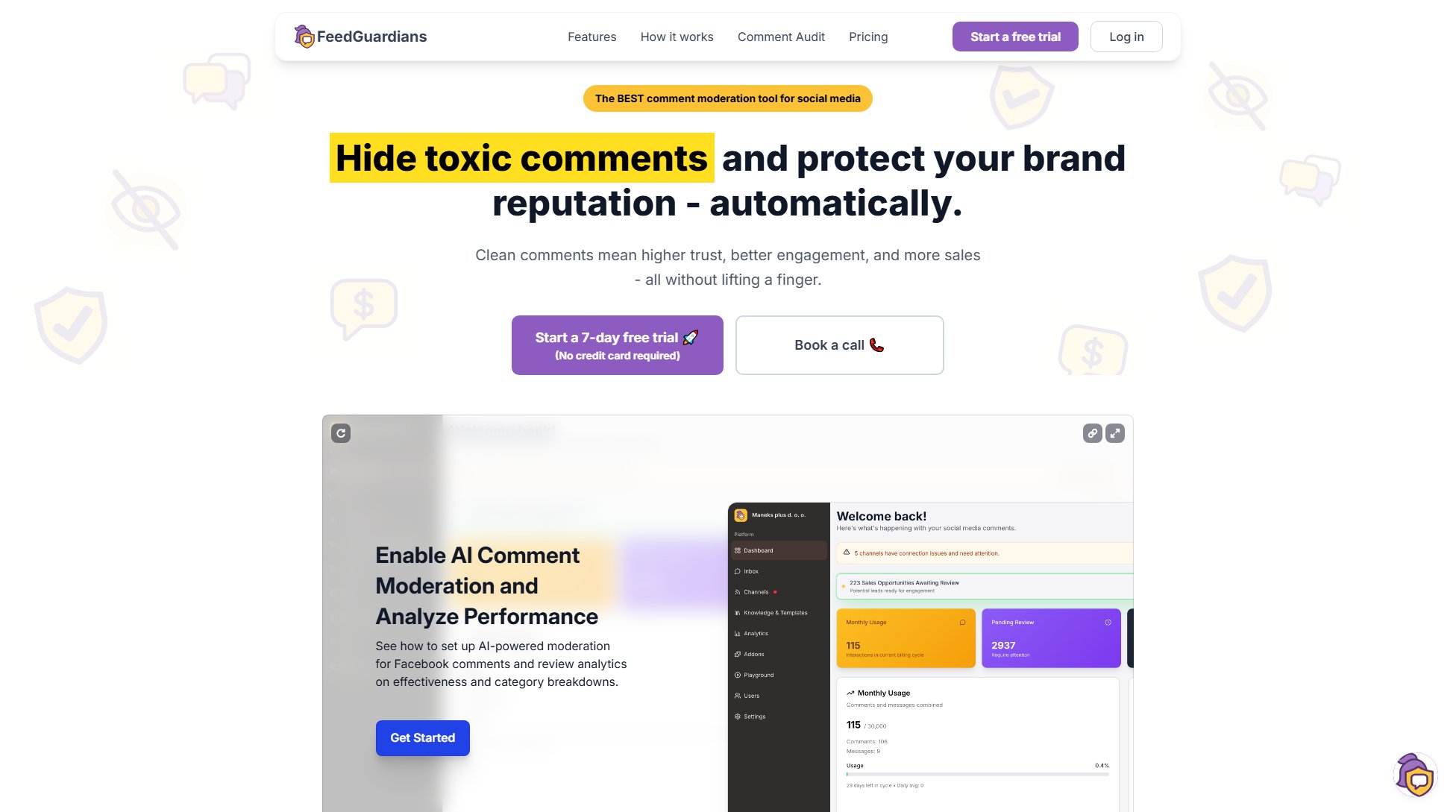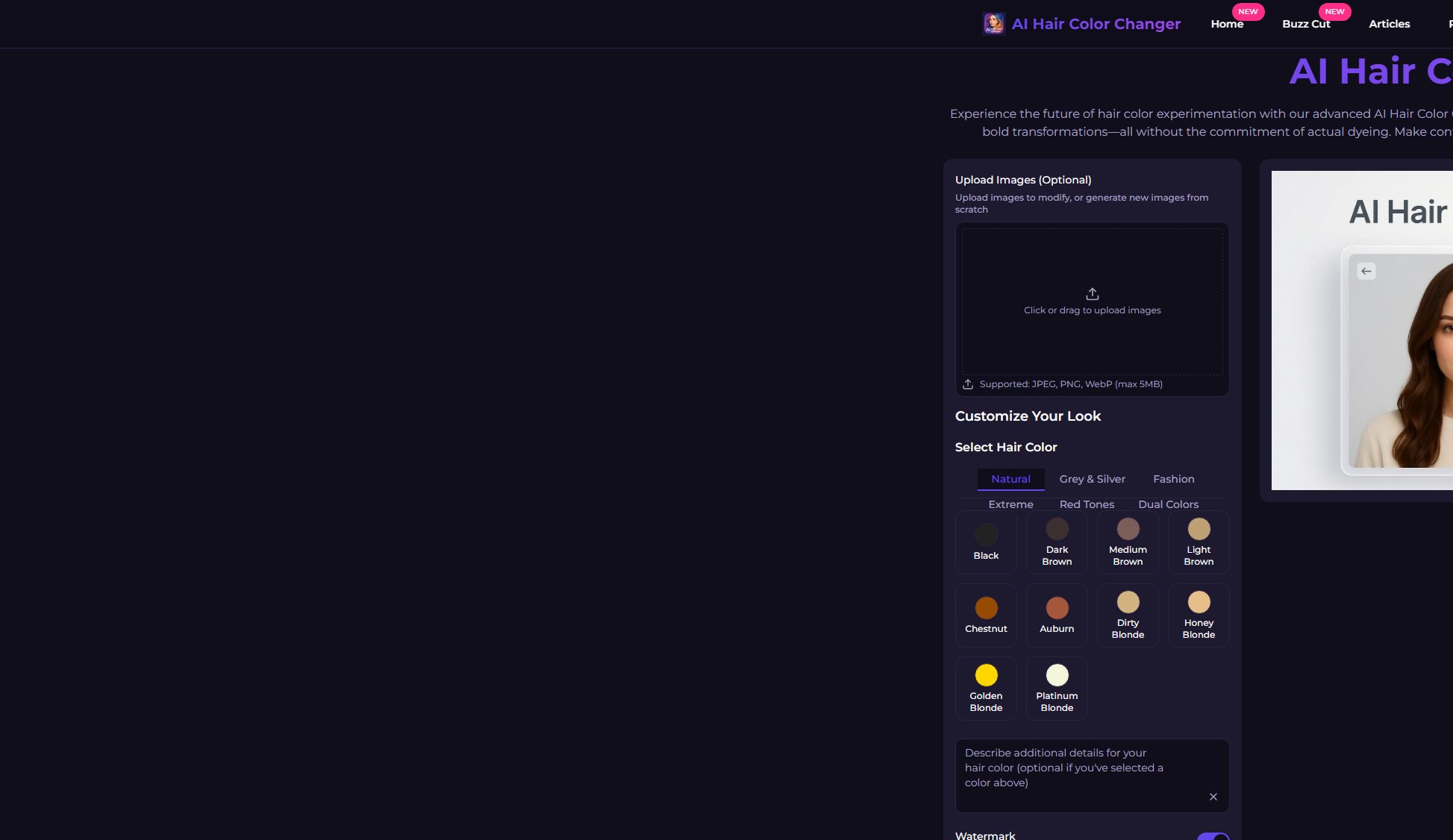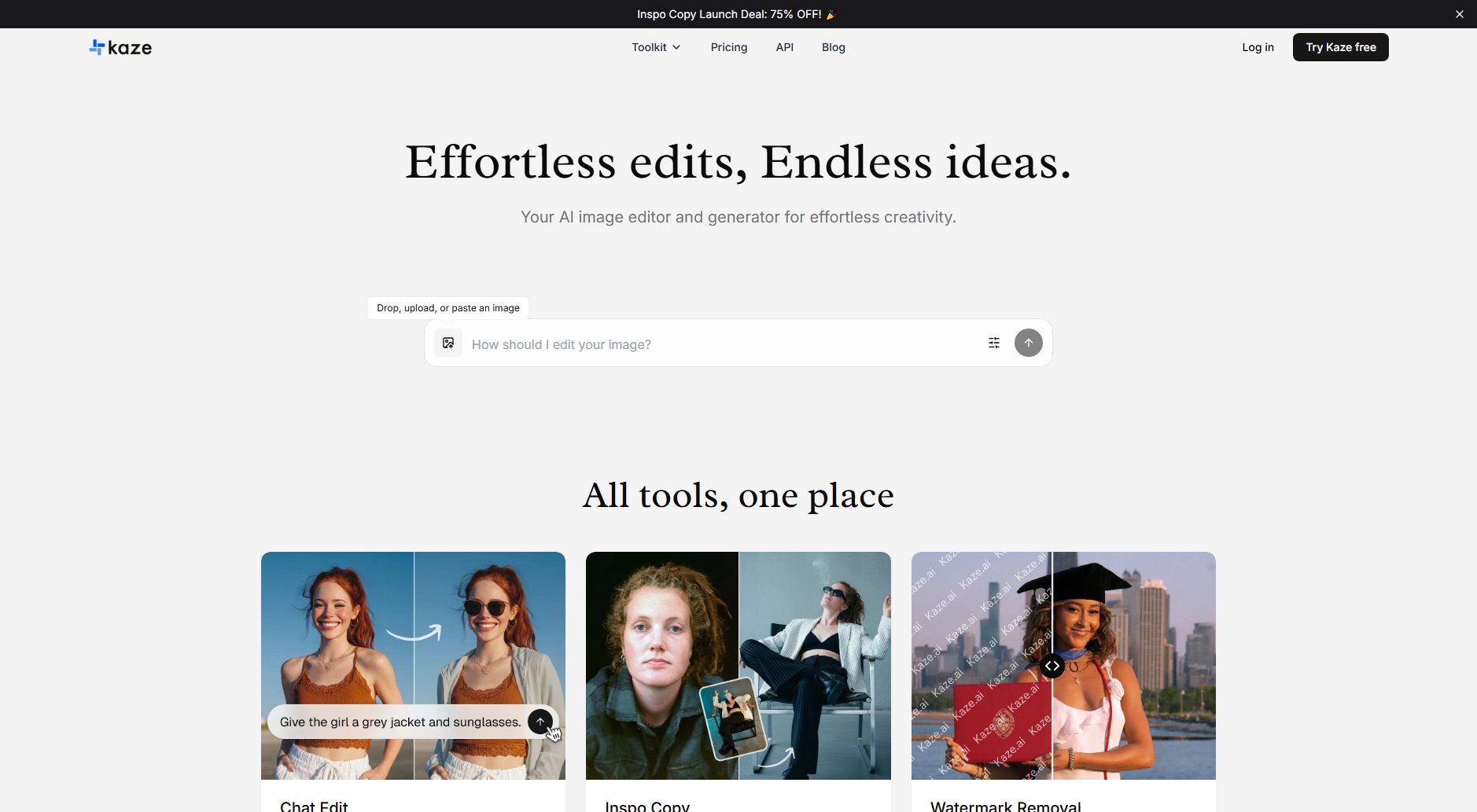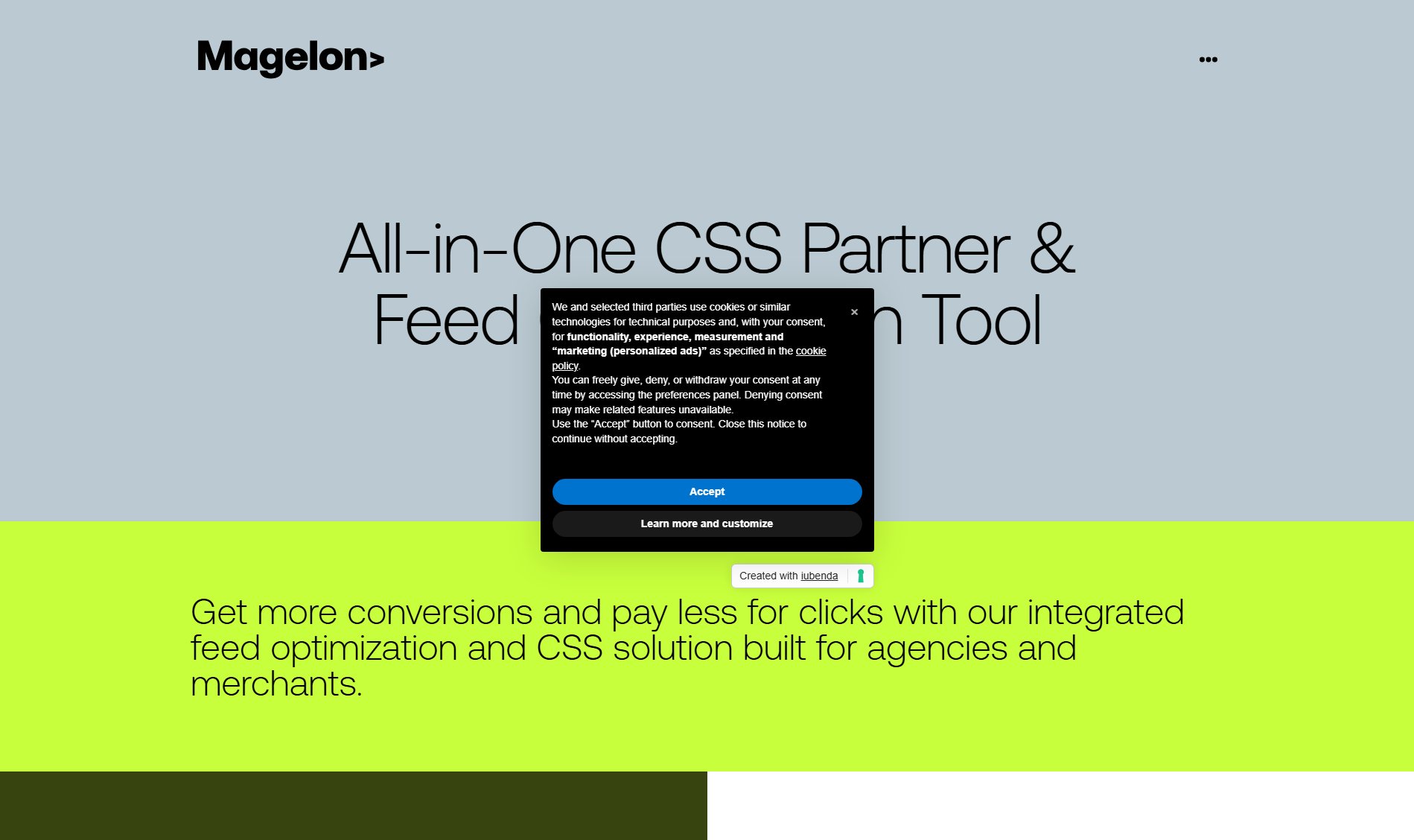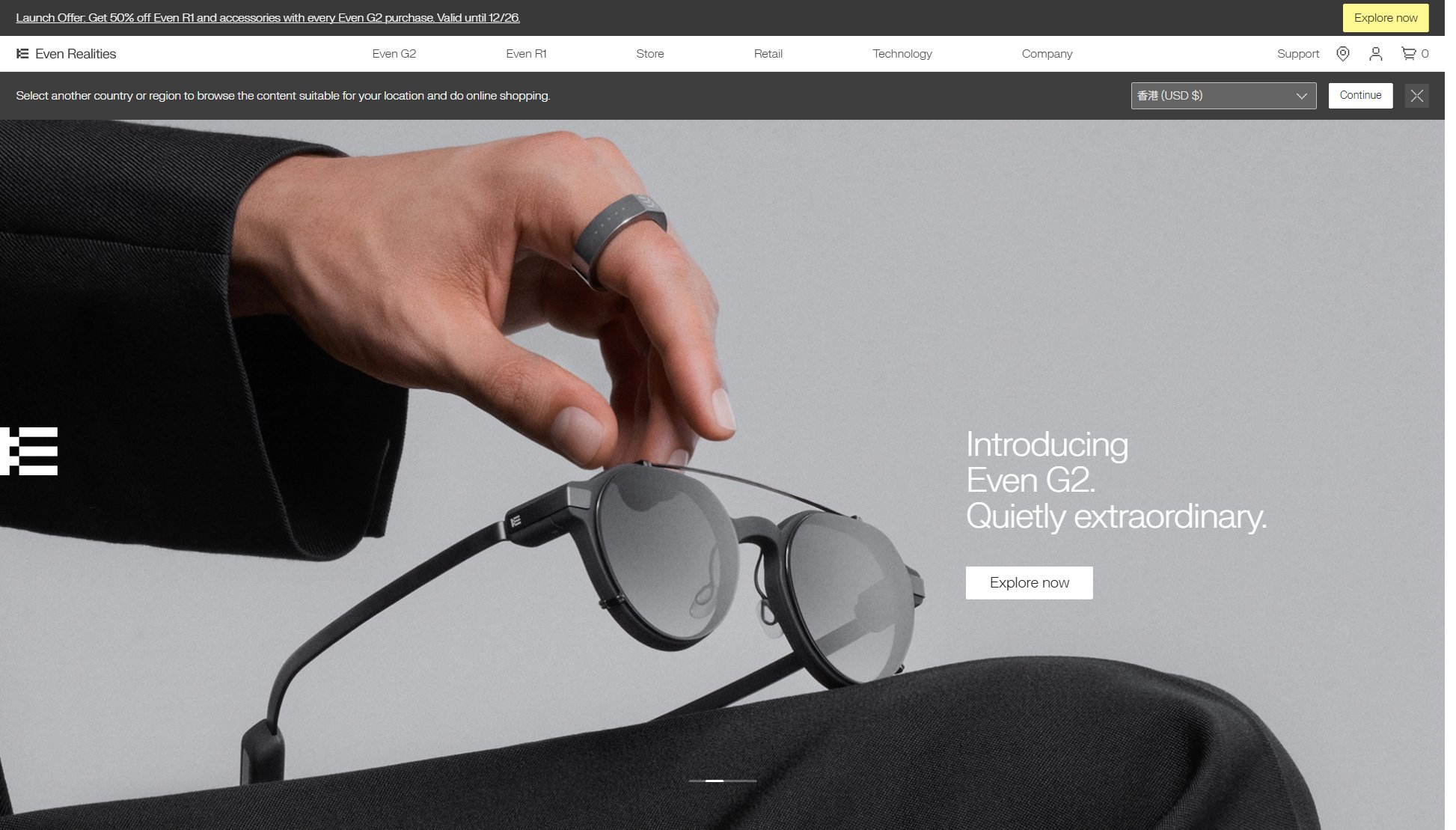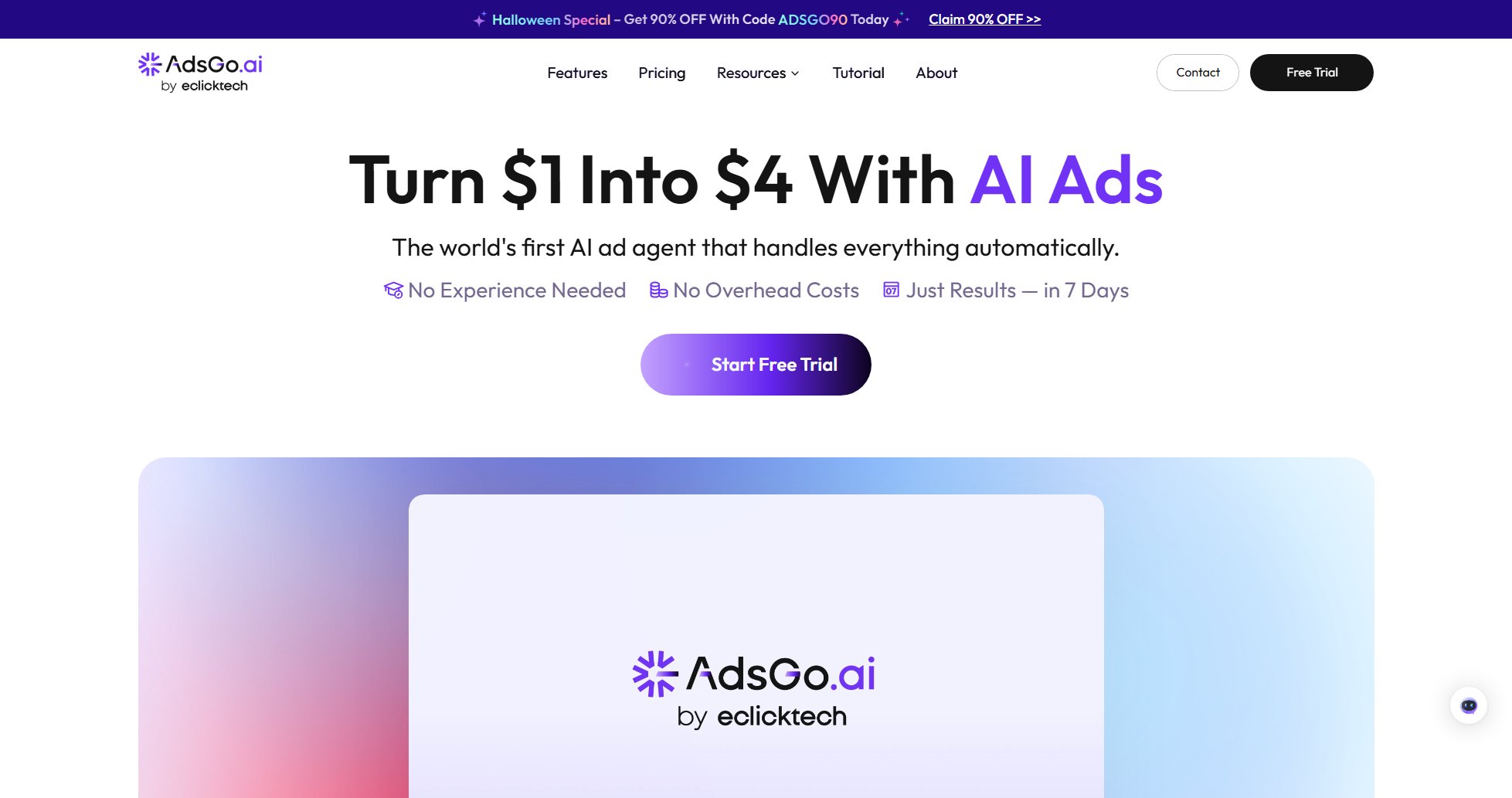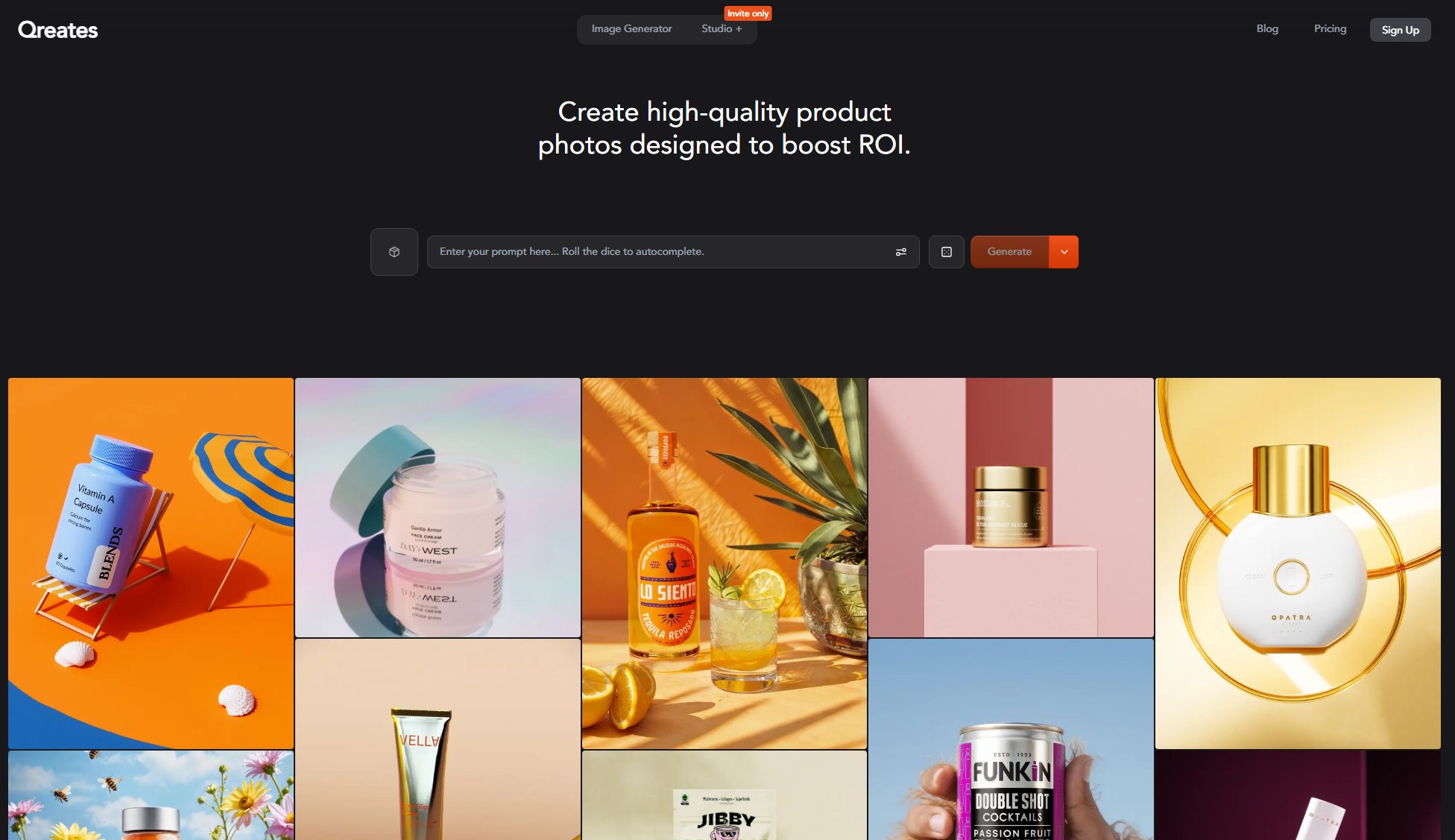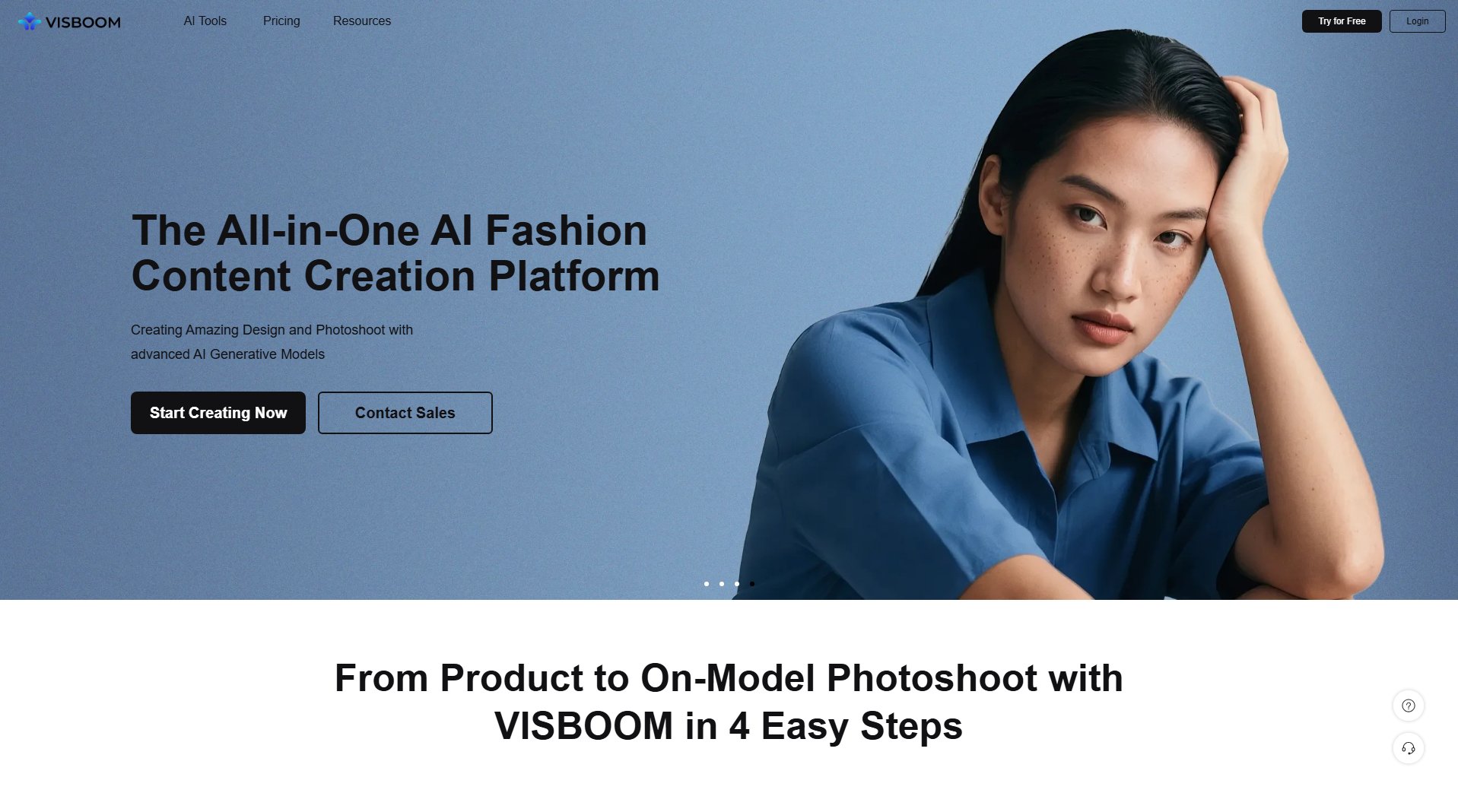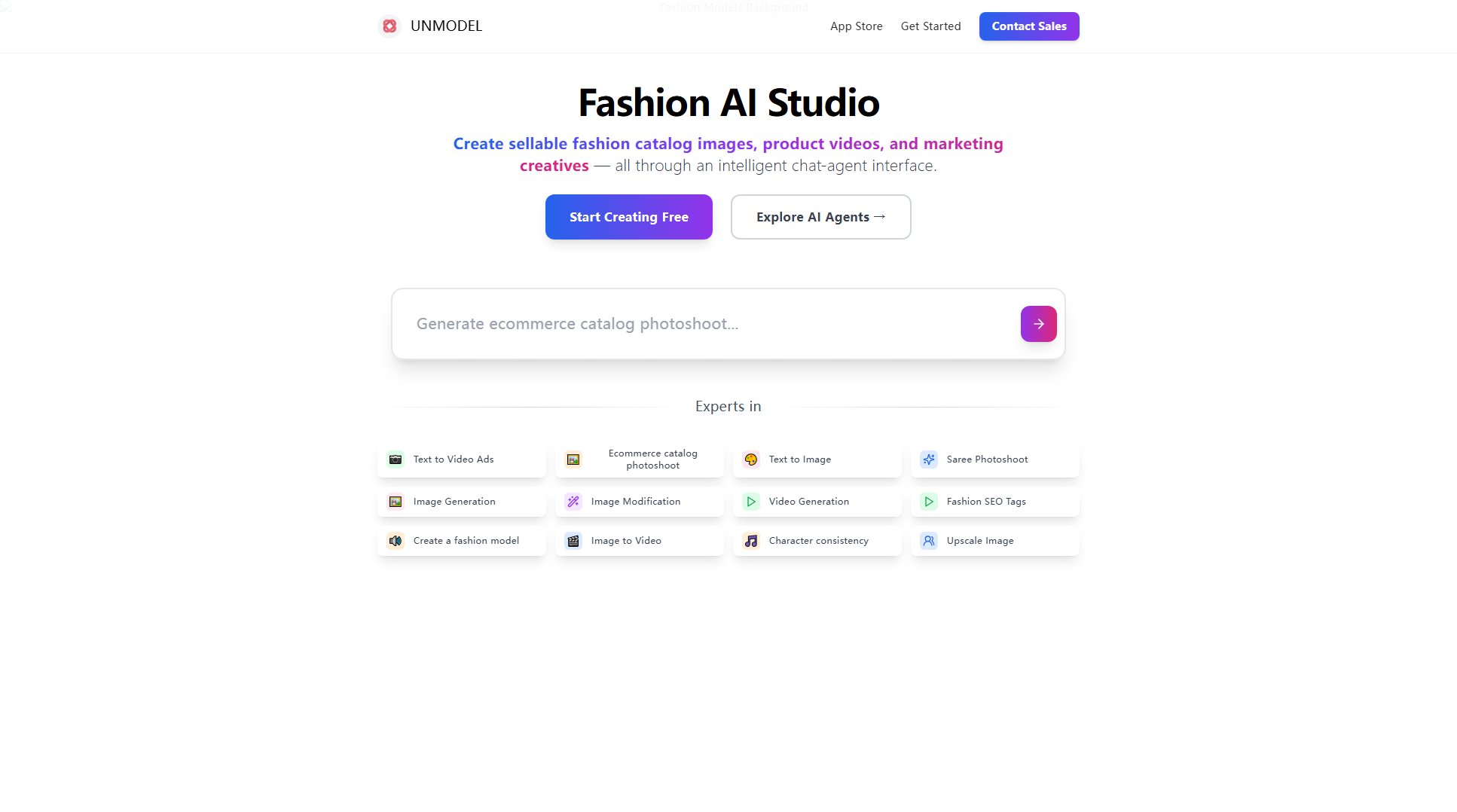Nano Banana AI Virtual Try-On
Try on glasses, hair, jewelry & clothes virtually with AI
What is Nano Banana AI Virtual Try-On? Complete Overview
Nano Banana AI Virtual Try-On is an innovative platform that allows users to experiment with different fashion styles virtually. Using advanced AI technology, it enables realistic try-ons of clothing, glasses, hair colors, and jewelry without any physical items. The tool addresses key pain points in online shopping by eliminating the guesswork from how items will look on you, reducing returns, and making fashion exploration effortless. It's designed for a wide audience - from casual shoppers wanting to experiment with new looks to fashion enthusiasts exploring styles, and even professionals in retail/e-commerce looking for virtual styling solutions. The technology stands out with its multi-garment capability, allowing users to combine multiple items in a single virtual try-on session.
Nano Banana AI Virtual Try-On Interface & Screenshots
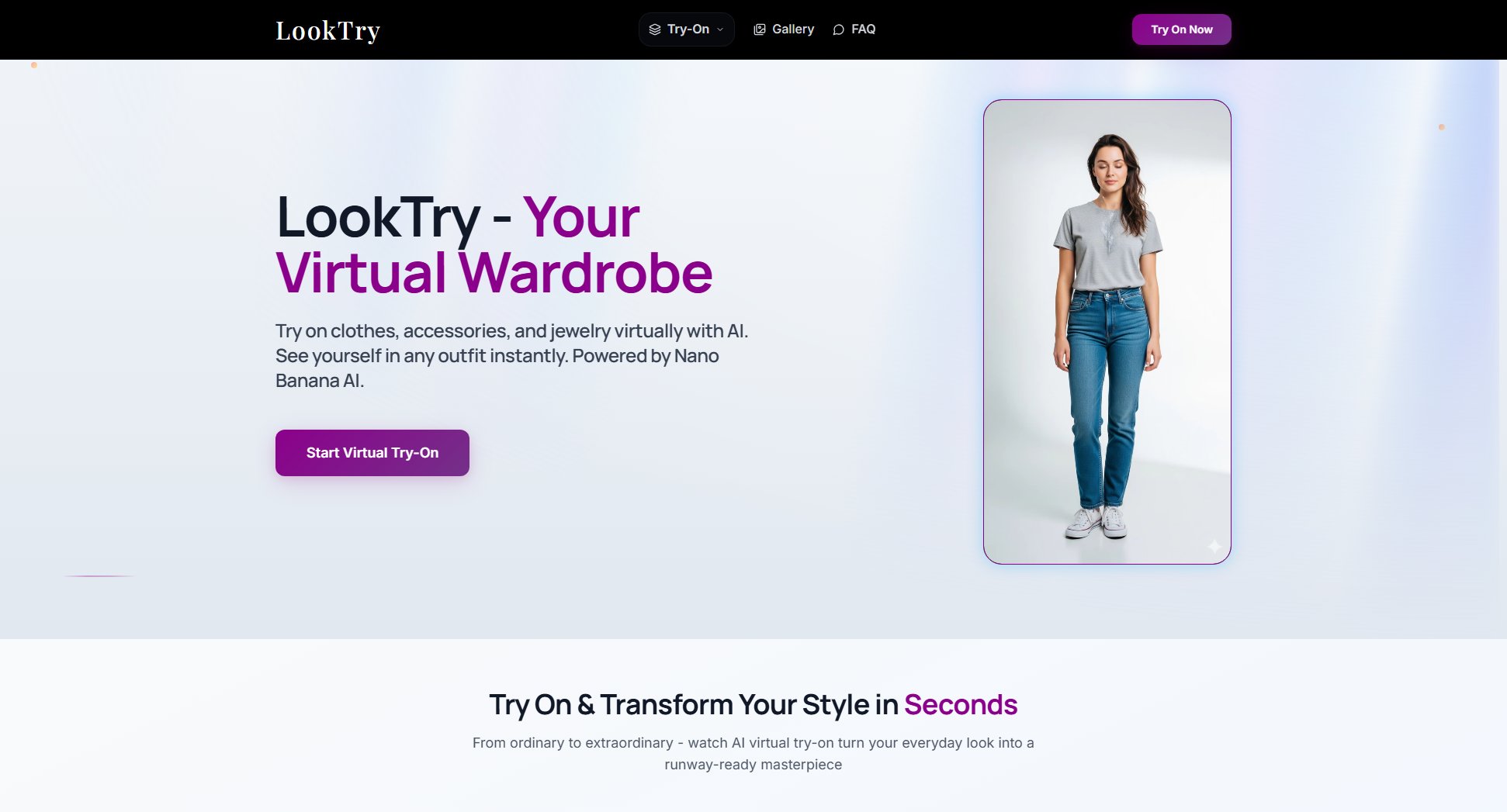
Nano Banana AI Virtual Try-On Official screenshot of the tool interface
What Can Nano Banana AI Virtual Try-On Do? Key Features
Multi-Item Virtual Try-On
Unlike competitors that handle single items, our AI can process multiple fashion elements simultaneously - combining clothes, glasses, jewelry and hair color changes in one realistic composite image. This creates complete outfit visualizations that show how different pieces work together.
Realistic Clothing Simulation
Our AI clothing try-on maintains fabric drape, texture and proper fitting to your body shape. The technology accounts for different garment types from fitted dresses to loose jackets, showing how they would actually look when worn.
Precision Eyewear Placement
Virtual glasses try-on uses facial mapping to position frames with proper bridge placement, temple length adjustment, and natural angle - complete with realistic light reflections and lens effects for accurate representation.
Hair Color Transformation
Try unlimited hair colors with natural-looking results that maintain your hair's texture and style. The AI preserves highlights and lowlights while accurately applying new color tones from subtle changes to dramatic transformations.
Jewelry Sizing & Positioning
Virtual jewelry try-on automatically scales rings to finger size, positions necklaces naturally on your collarbone, and places earrings at correct piercing points - with metal reflections and stone sparkle effects for realism.
No-App Browser Access
All virtual try-on functionality works directly in your web browser without any app downloads or installations. The lightweight interface provides instant access from any device while maintaining high-quality results.
Best Nano Banana AI Virtual Try-On Use Cases & Applications
Online Shopping Preparation
Shoppers can test how multiple clothing items and accessories will look together before purchasing, reducing returns and increasing confidence in online fashion buys.
Personal Styling Experiments
Users explore dramatic style changes risk-free - trying bold hair colors, statement jewelry or fashion trends they might hesitate to try physically.
Eyewear Purchase Research
Customers can test dozens of glasses frames in minutes to find flattering shapes before visiting an optician or ordering prescription glasses online.
Wedding Planning
Brides and grooms visualize complete wedding looks by trying on dresses, tuxedos, jewelry and hairstyles together to coordinate their perfect ensemble.
Social Media Content Creation
Influencers and content creators generate engaging before/after transformations showcasing different styles without needing physical wardrobe changes.
How to Use Nano Banana AI Virtual Try-On: Step-by-Step Guide
Upload a clear, front-facing photo of yourself with good lighting. Center your face in the frame for best results. The system accepts JPG, PNG or WebP formats up to 10MB.
Select the type of virtual try-on you want: clothing, glasses, hair color or jewelry. You can choose multiple categories to combine in your final look.
Browse and select the fashion items you want to try. For clothing, upload images of garments or choose from preset options. For accessories, select from various styles and colors.
Adjust item positioning if needed. The AI will automatically place items realistically, but you can fine-tune placement of glasses, jewelry or clothing draping.
Click 'Generate' to process your virtual try-on. The AI will composite all selected items onto your photo with proper lighting, shadows and proportions.
View and save your results. You can download the image, share it, or start a new try-on session to experiment with different combinations.
Nano Banana AI Virtual Try-On Pros and Cons: Honest Review
Pros
Considerations
Is Nano Banana AI Virtual Try-On Worth It? FAQ & Reviews
No, we don't store your personal photos or use them for AI training. All processing happens temporarily during your session, and images are discarded after generating your virtual try-on results to protect your privacy.
Free tier results are for personal use only. Our Pro plan includes limited commercial rights for influencers and small businesses. Enterprise customers get full commercial usage rights for their virtual try-on results.
Our hair color technology maintains 89-93% accuracy in preserving your natural hair texture while applying new colors. It works best on clear photos with visible hair details and may have limitations with very complex hairstyles or extremely dark/light hair.
We accept all major credit cards, PayPal, and cryptocurrency payments for Pro subscriptions. Enterprise plans may qualify for invoicing based on contract terms.
Yes, Pro subscriptions are month-to-month with no long-term commitment. You can cancel anytime through your account settings, with cancellation effective at the end of your current billing period.