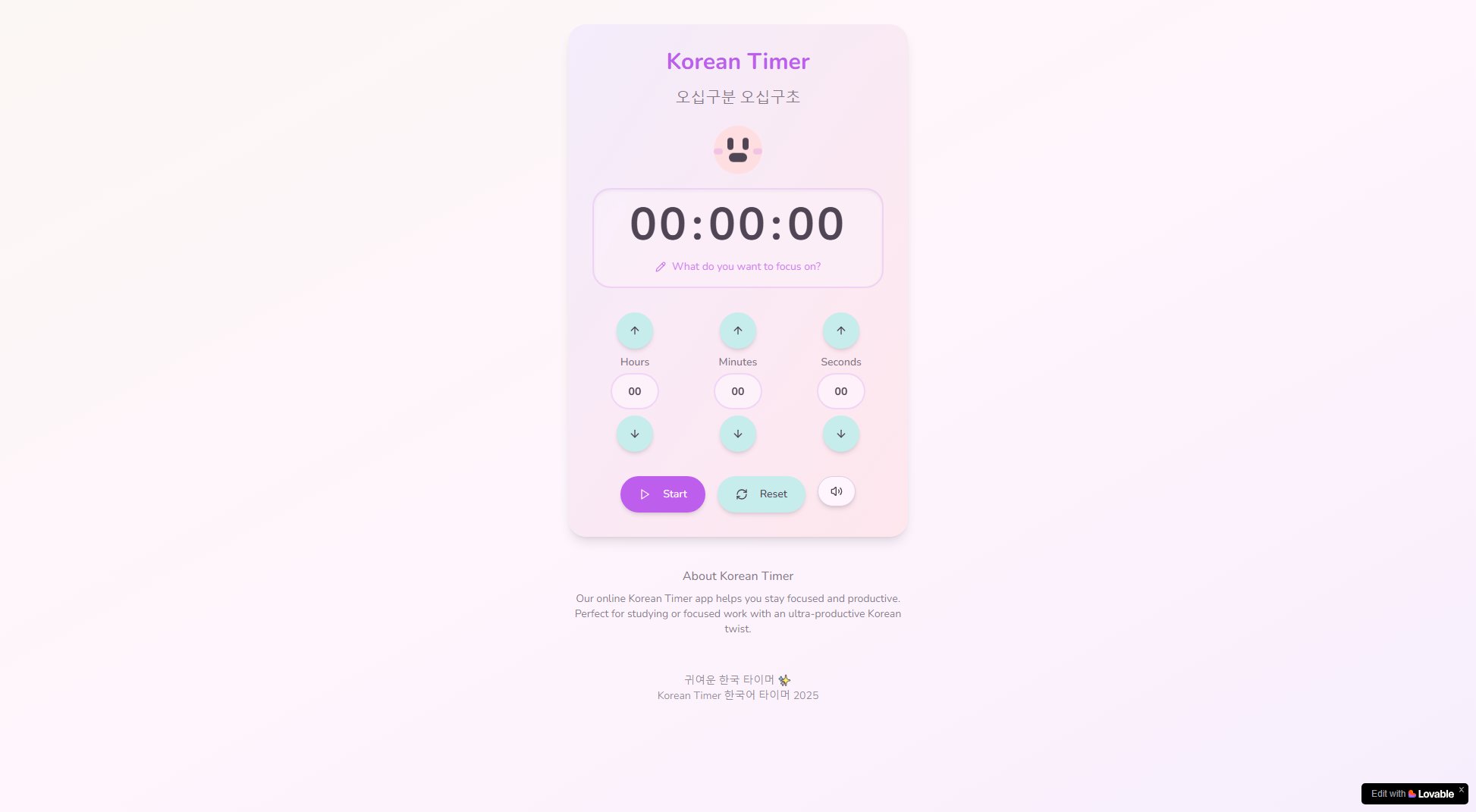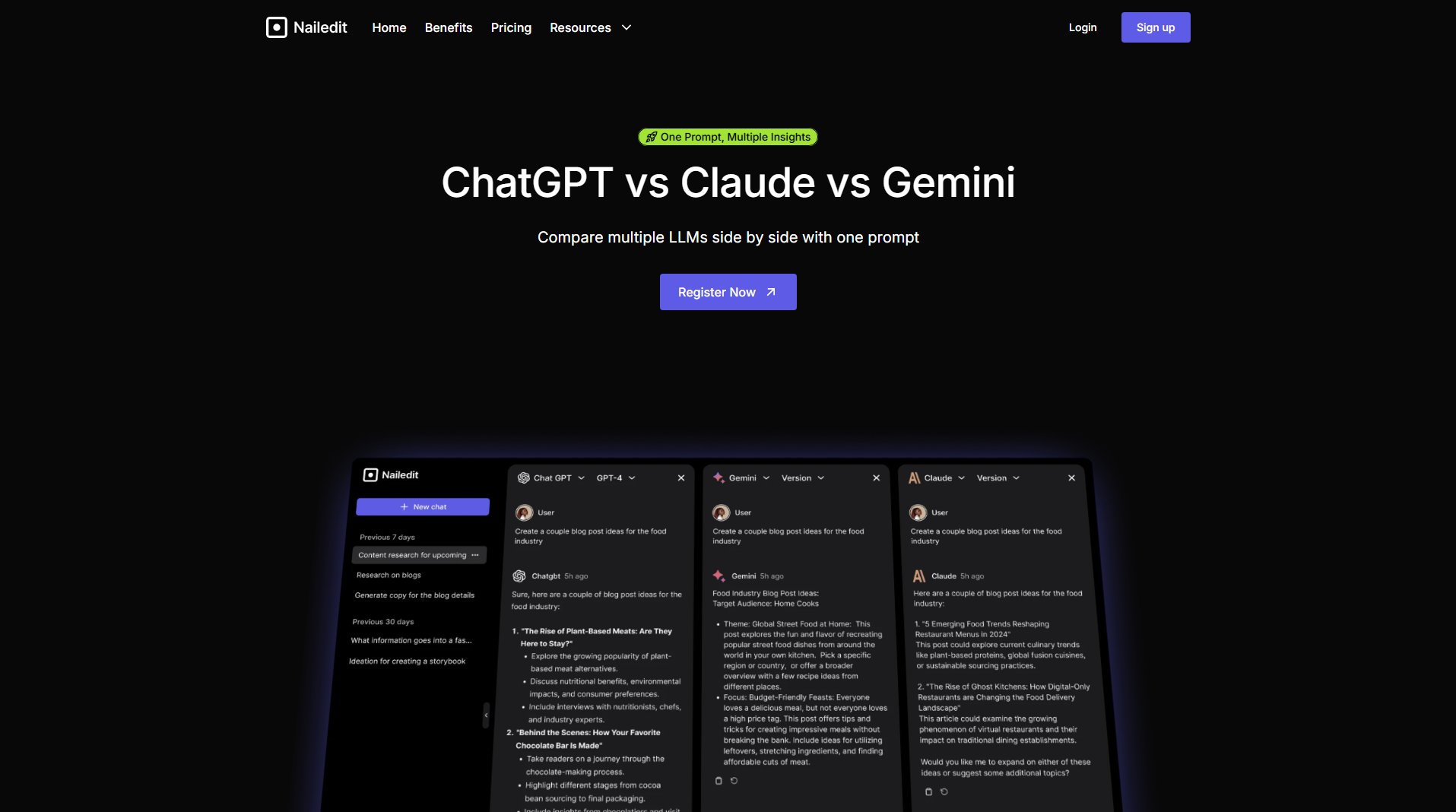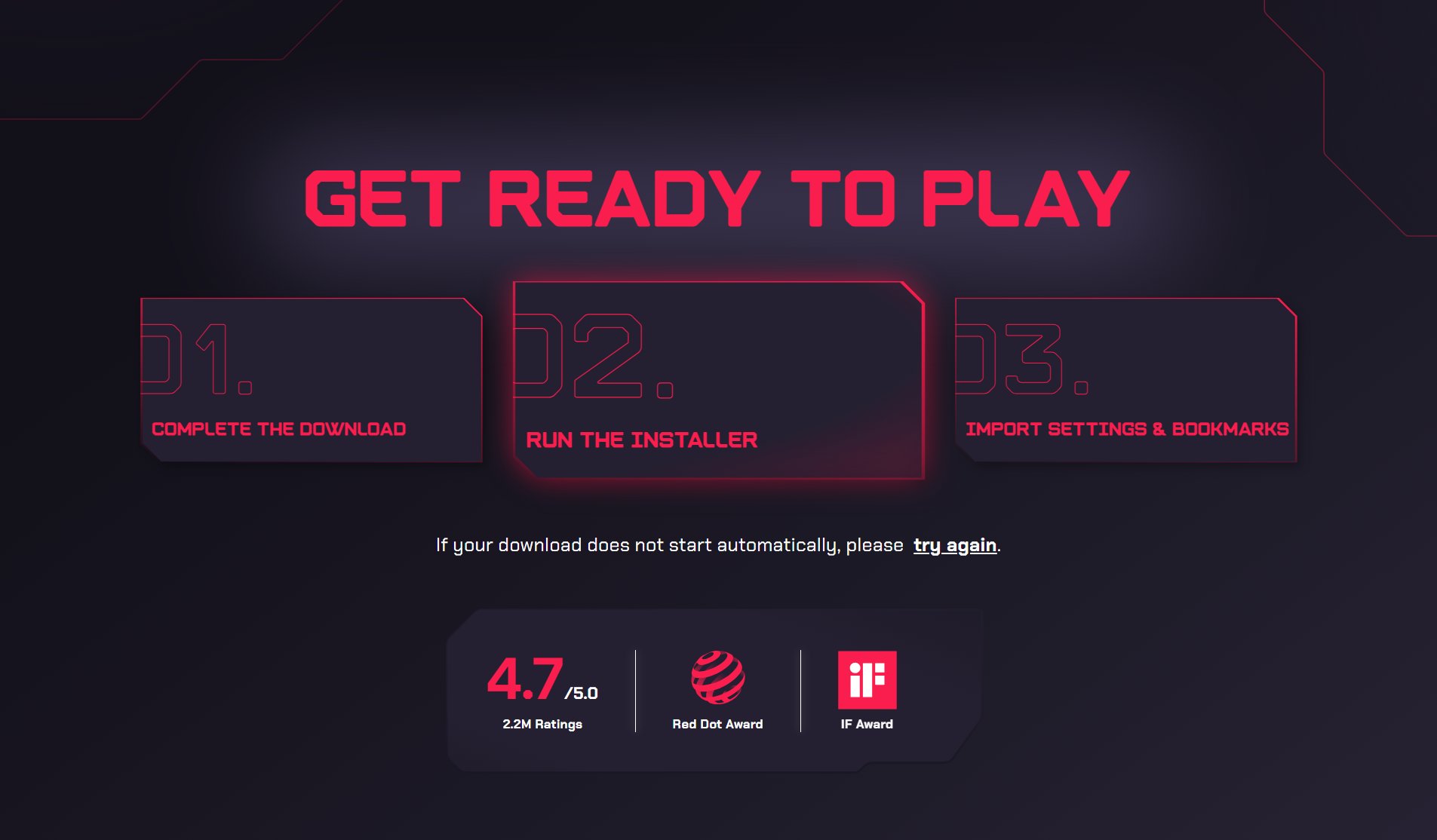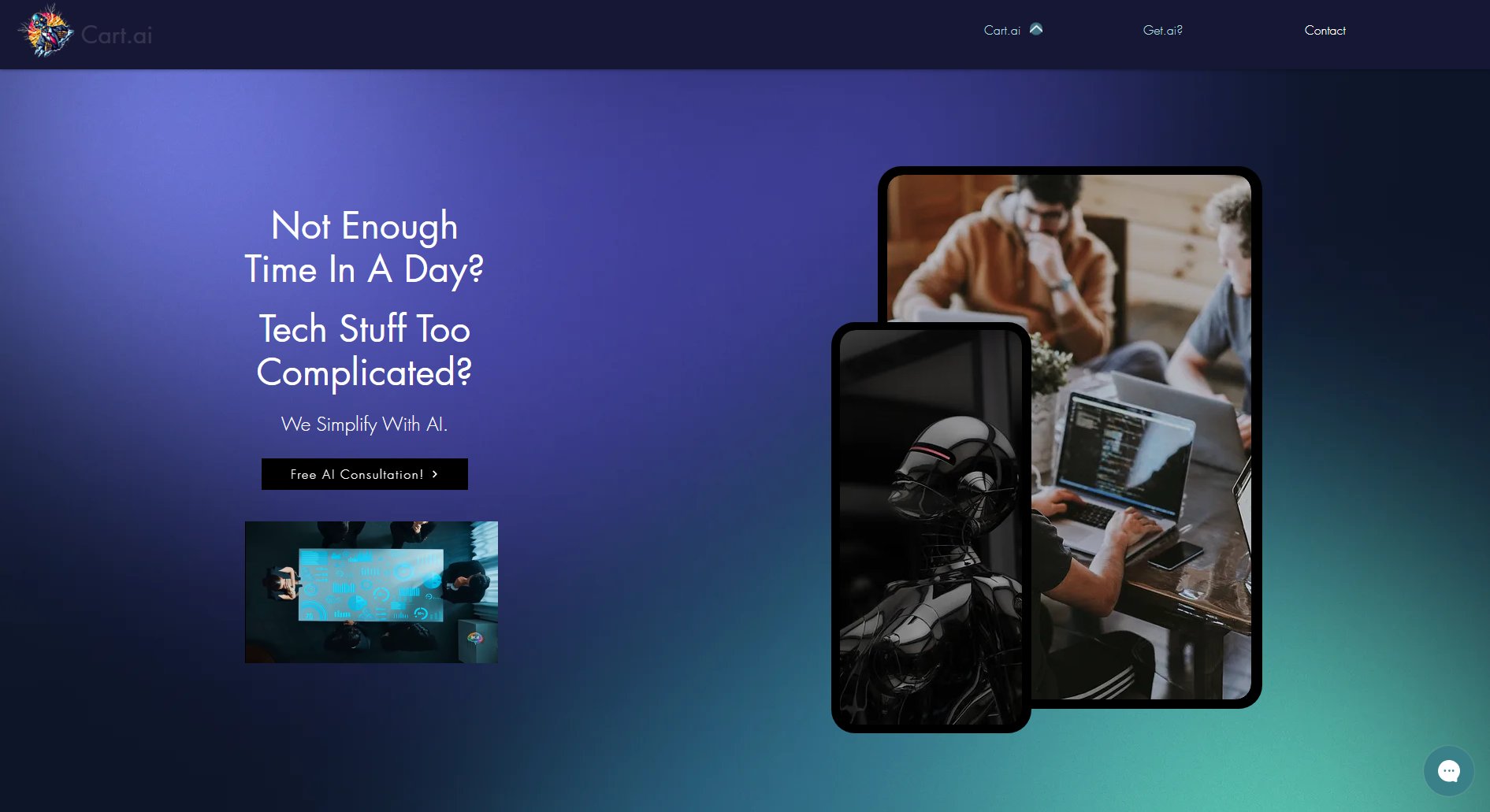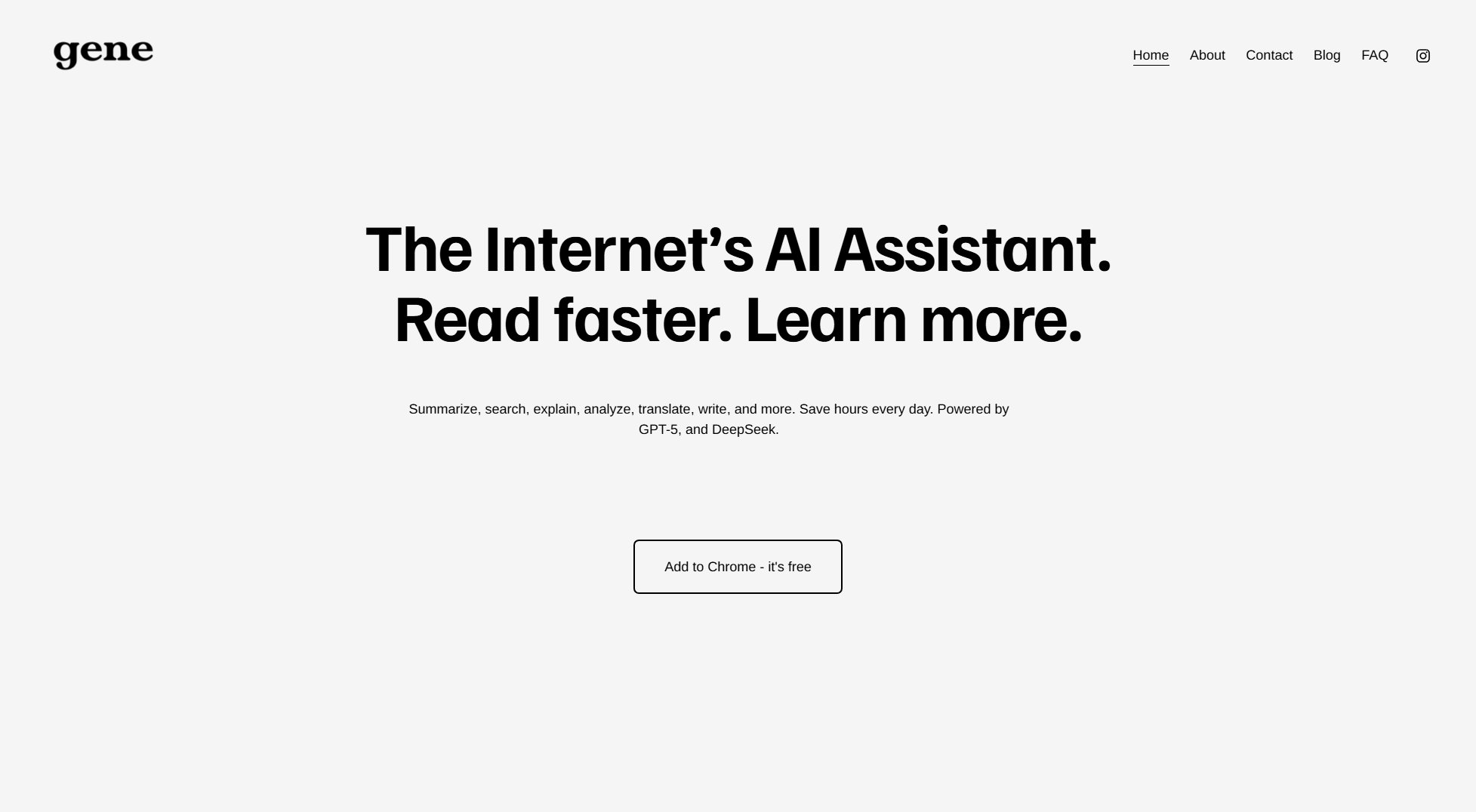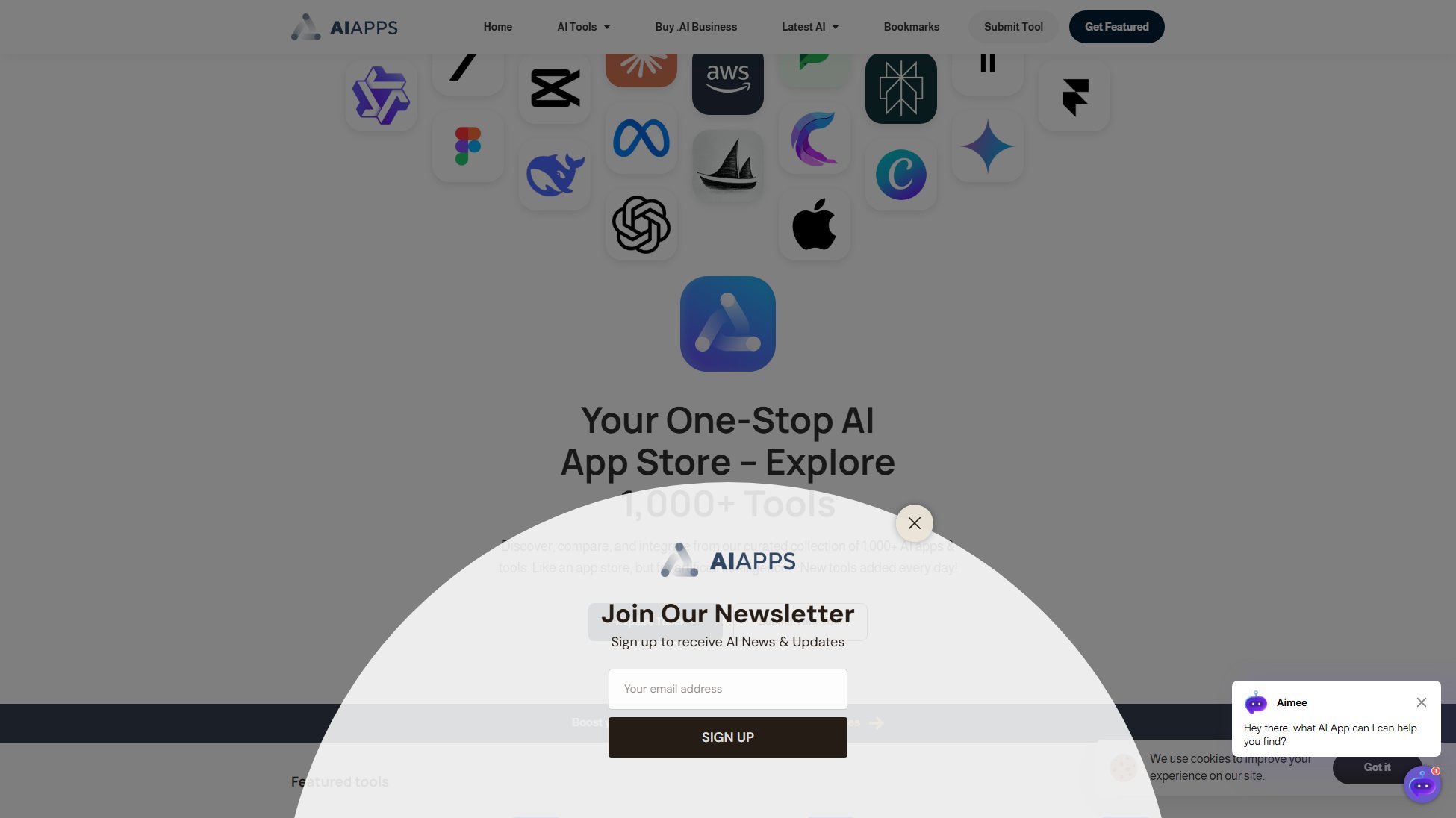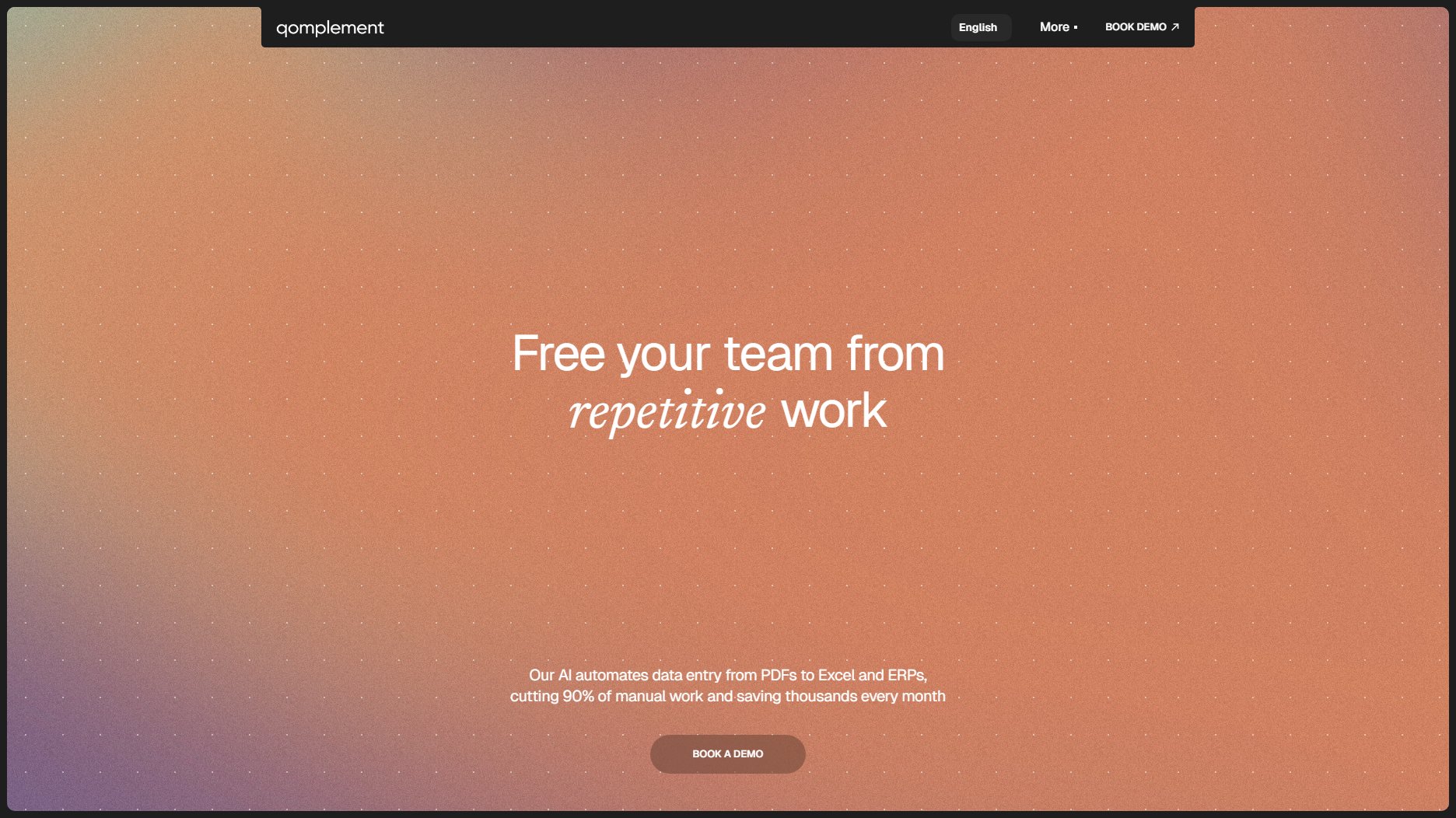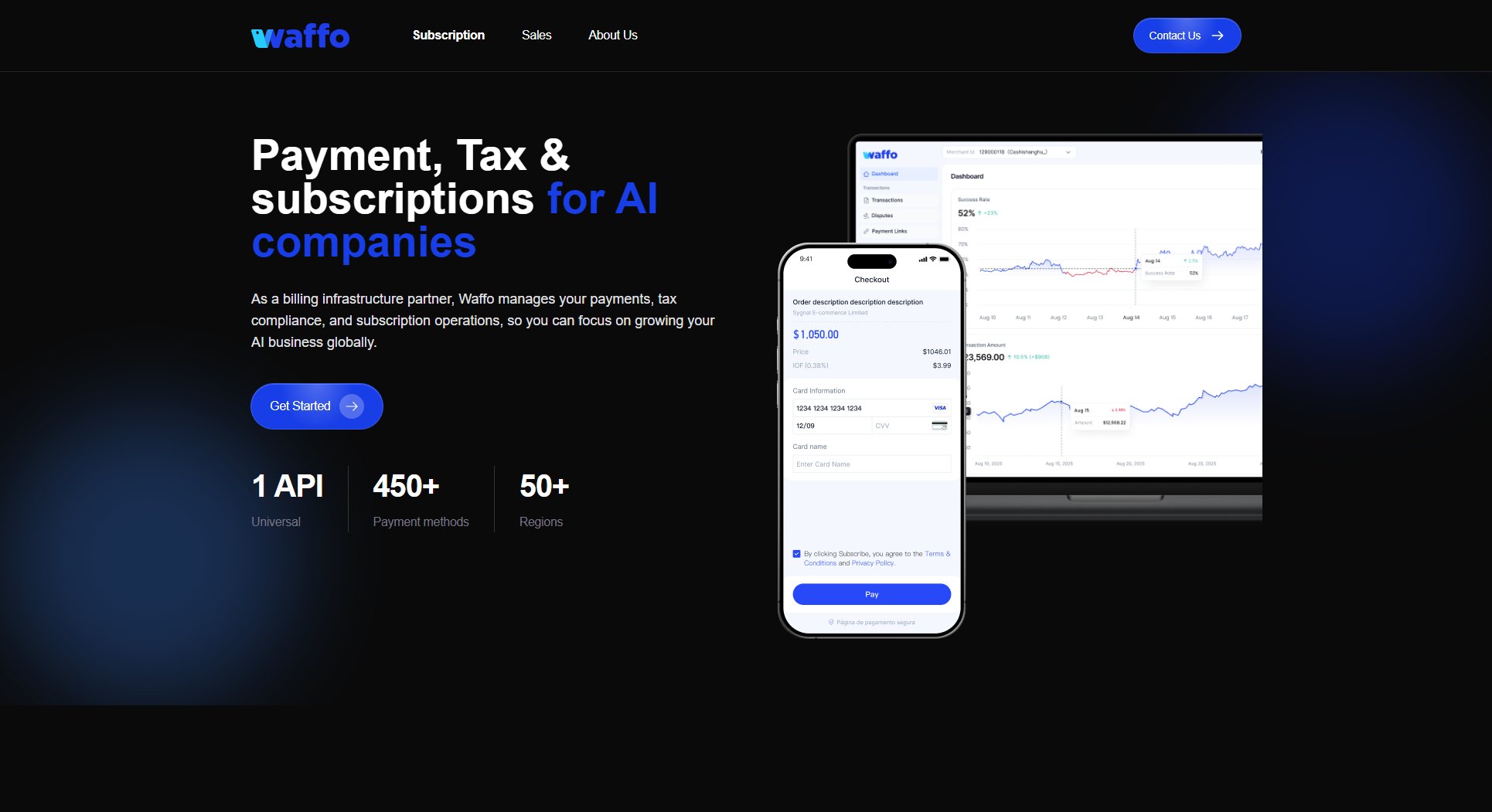DigiParser
Extract structured data from documents instantly with AI
What is DigiParser? Complete Overview
DigiParser is an AI-powered document processing tool that automatically extracts structured data from invoices, receipts, resumes, purchase orders, and other documents. It eliminates the need for manual data entry by providing 99.7% accurate extraction in seconds. The tool is designed for professionals and businesses that handle large volumes of documents, including freelancers, accountants, HR managers, and office administrators. DigiParser solves the pain points of time-consuming manual entry, human errors, inconsistent data formats, and workflow inefficiencies. With features like batch processing, email inbox automation, and integration with 5,000+ apps via Zapier, DigiParser transforms document processing from hours of work to just minutes.
DigiParser Interface & Screenshots
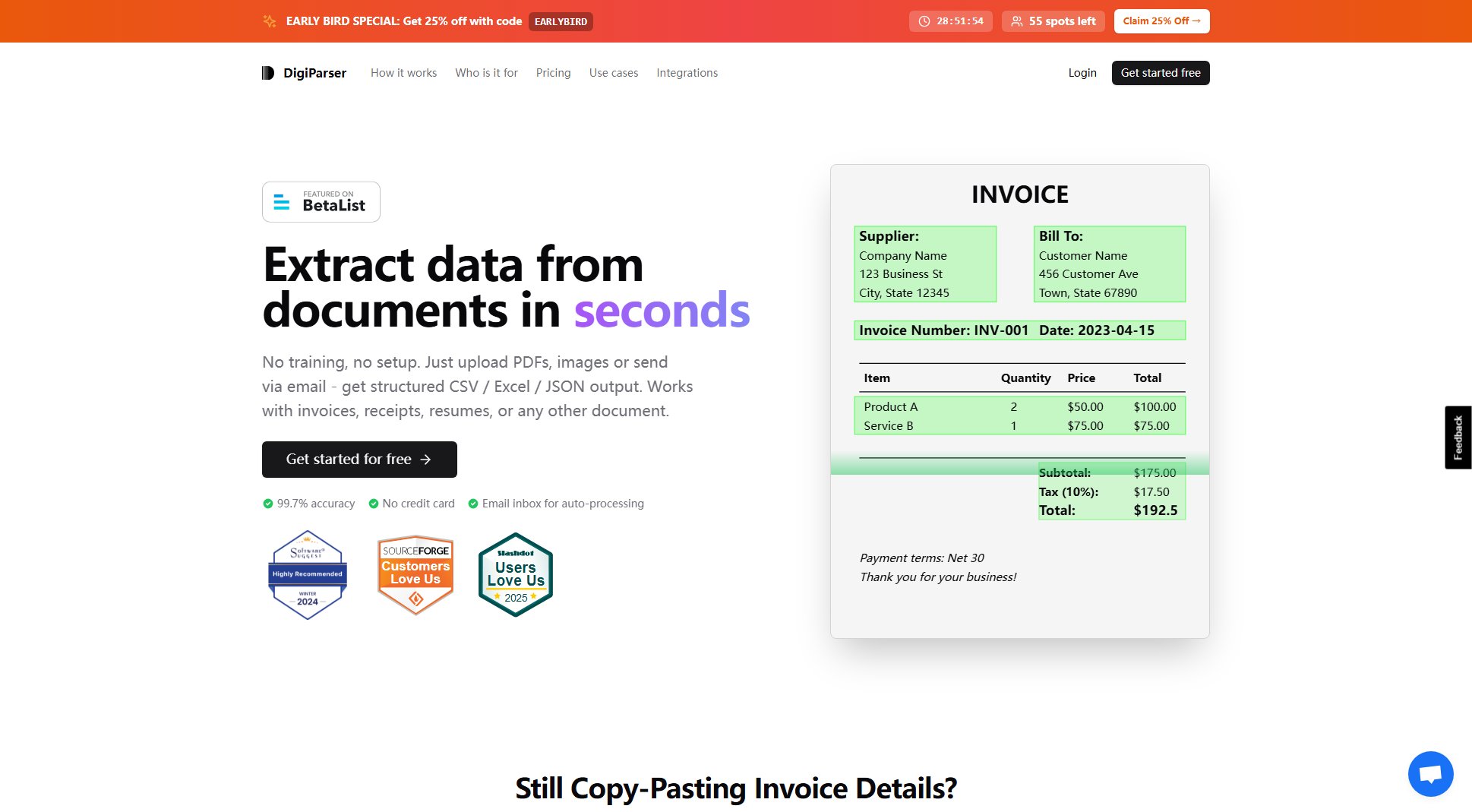
DigiParser Official screenshot of the tool interface
What Can DigiParser Do? Key Features
AI-Powered Data Extraction
DigiParser uses advanced AI to automatically detect and extract relevant fields, line items, and tables from any document format. The system achieves 99.7% accuracy without requiring templates or configuration, handling PDFs, images, scans, and even handwritten documents.
Email Inbox Processing
Users get a dedicated email address where they can forward documents for automatic processing. Attachments are extracted and organized in an inbox-like interface, creating a seamless workflow that requires no manual uploads.
Batch Processing
Process dozens of documents simultaneously instead of one-by-one. DigiParser can handle up to 200 pages per document and multiple files at once, dramatically reducing processing time for large volumes.
Smart Auto-Detection
The AI automatically detects document structure and creates appropriate fields without any setup. For specialized needs, users can customize fields and parsing rules to handle unique document formats.
Zapier Integration
Connect DigiParser to 5,000+ apps including QuickBooks, Excel, Google Sheets, and CRM systems. Automate entire workflows from document processing to data entry in other systems without manual intervention.
Multiple Export Formats
Extracted data can be downloaded as CSV, Excel, or JSON files. The API allows for custom integrations and direct data feeding into other business systems and databases.
Best DigiParser Use Cases & Applications
Freelance Bookkeeper Processing Client Invoices
A bookkeeper spending 10+ hours weekly manually entering client invoices can use DigiParser to process 100+ invoices in under 2 hours. The system extracts all relevant data automatically, reducing manual work by 96% while maintaining 99.7% accuracy.
Restaurant Owner Managing Supplier Invoices
A restaurant owner overwhelmed by monthly supplier invoices and receipts can email them to DigiParser and receive instant CSV files ready for QuickBooks. This eliminates manual data entry errors and saves hours of administrative work.
HR Manager Processing Job Applications
An HR manager manually entering data from 200+ monthly job applications can use DigiParser to auto-extract candidate information from resumes in seconds. Contact details, work history, education, and skills are automatically captured in a structured format.
Accountant Handling Client Expense Reports
An accountant spending hours on client expense reports can batch process all receipts through DigiParser, which extracts merchant names, dates, amounts, and categories, then exports directly to Excel for reconciliation.
How to Use DigiParser: Step-by-Step Guide
Upload or email your documents. Drag and drop files directly on the DigiParser website or forward them to your unique DigiParser email address. The system accepts PDFs, images, scans, and screenshots, and can process multiple files simultaneously.
AI processes your documents instantly. DigiParser's AI automatically detects the document structure and extracts all relevant data fields, line items, and tables within seconds. No templates or configuration is required - the system intelligently identifies invoice numbers, dates, totals, vendor details, and other key information.
Review and export your data. The extracted data is presented in a clean interface where you can verify accuracy. Choose to download as CSV or Excel, send directly to Zapier for integration with other apps, or access via API for custom workflows.
DigiParser Pros and Cons: Honest Review
Pros
Considerations
Is DigiParser Worth It? FAQ & Reviews
Yes, DigiParser is designed to work with poor quality scans, images, handwritten notes, and mixed format documents. The AI is trained to extract readable information from challenging sources.
DigiParser supports invoices, receipts, resumes/CVs, purchase orders, bank statements, and many other document types. The system includes pre-built templates for common documents but can also auto-detect structure for any document format.
DigiParser maintains a 99.7% accuracy rate for data extraction. The AI includes validation mechanisms to ensure consistent, reliable results across all processed documents.
Yes, DigiParser offers a 14-day free trial with 100 free document pages. No credit card is required to start the trial, and you can cancel anytime.
DigiParser supports CSV, Excel, and JSON exports. Through Zapier integration or API, you can also connect the data directly to thousands of other business applications.
Yes, DigiParser can process documents in multiple languages. The AI is trained to recognize and extract data regardless of the document's language.