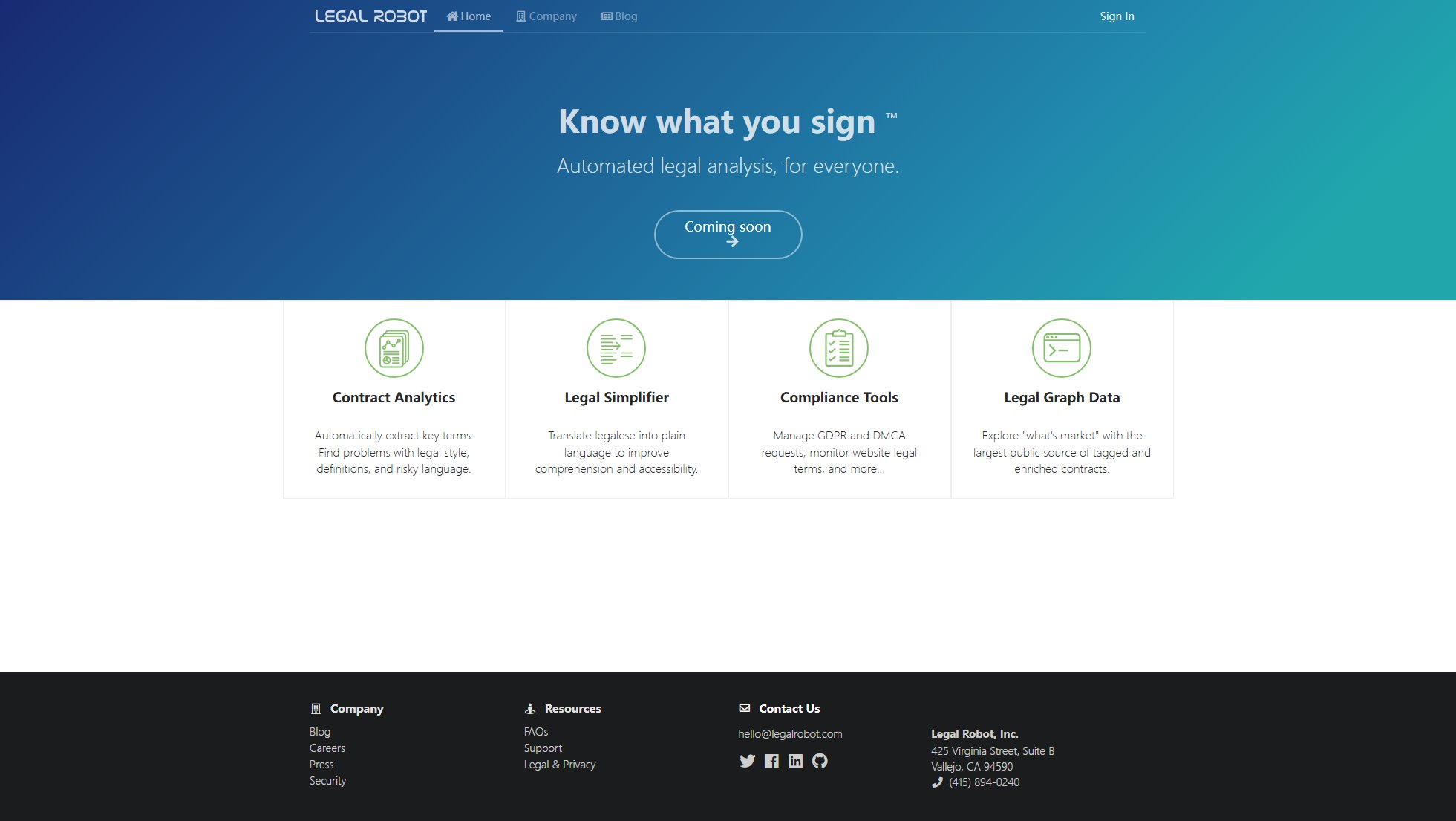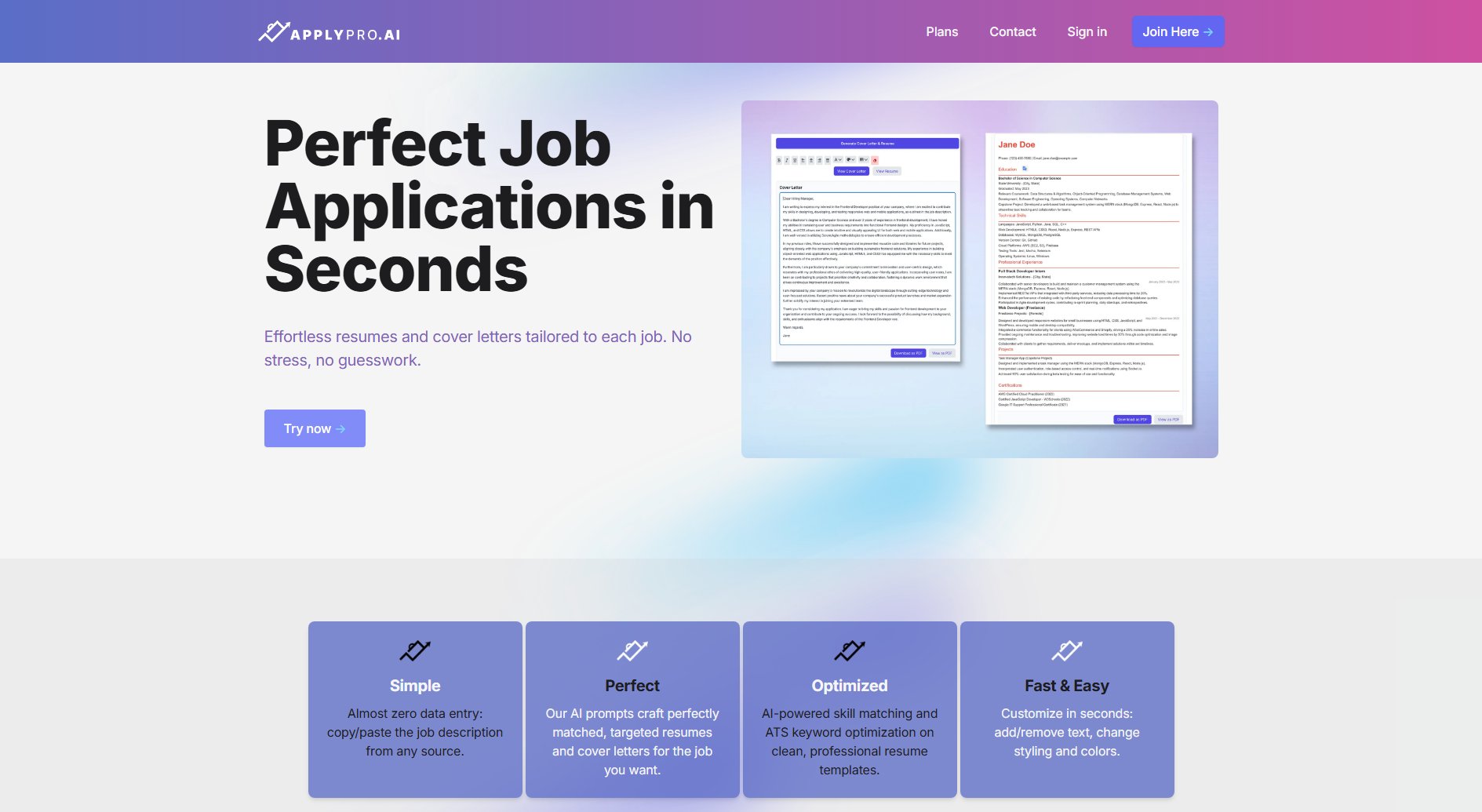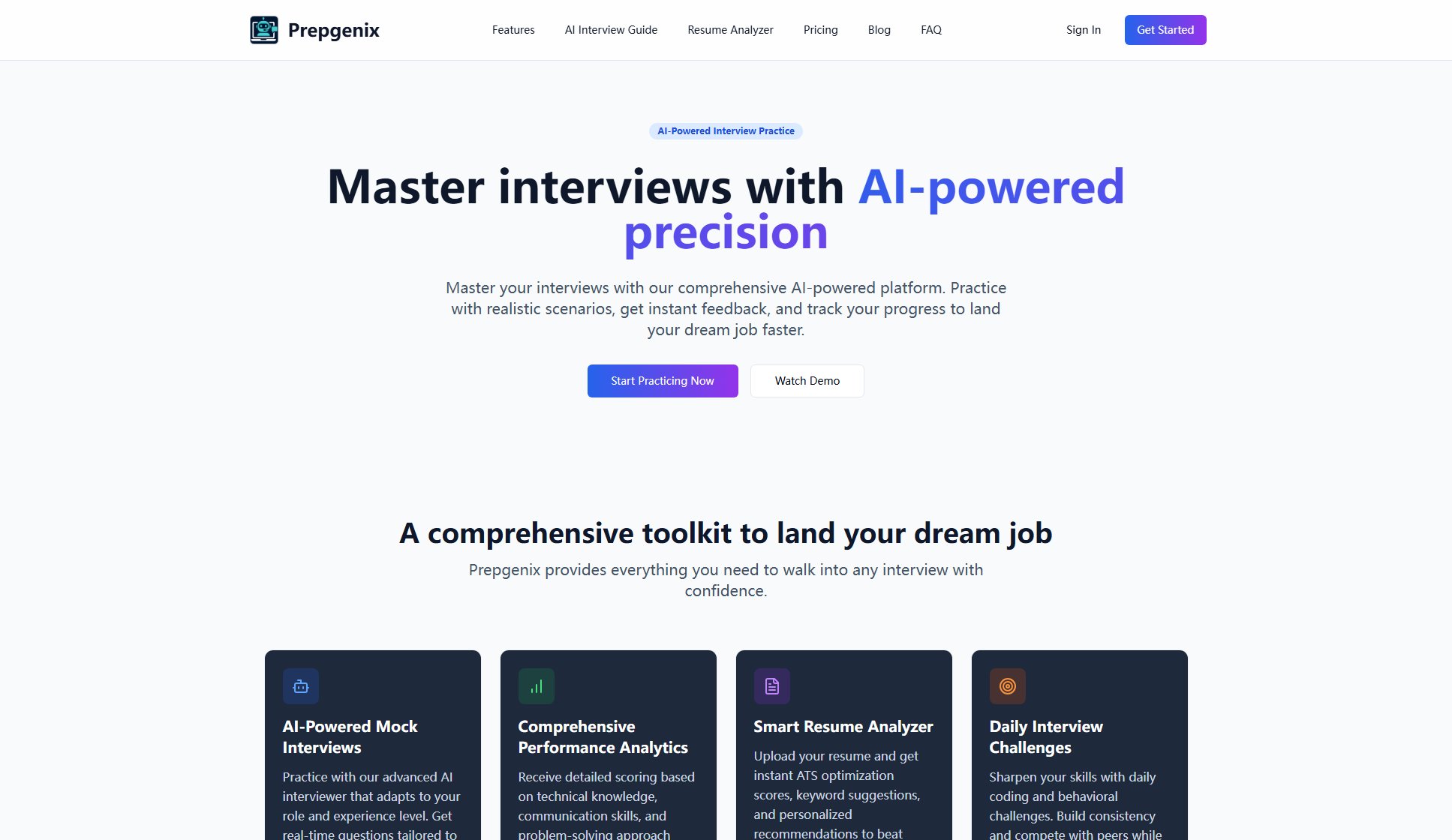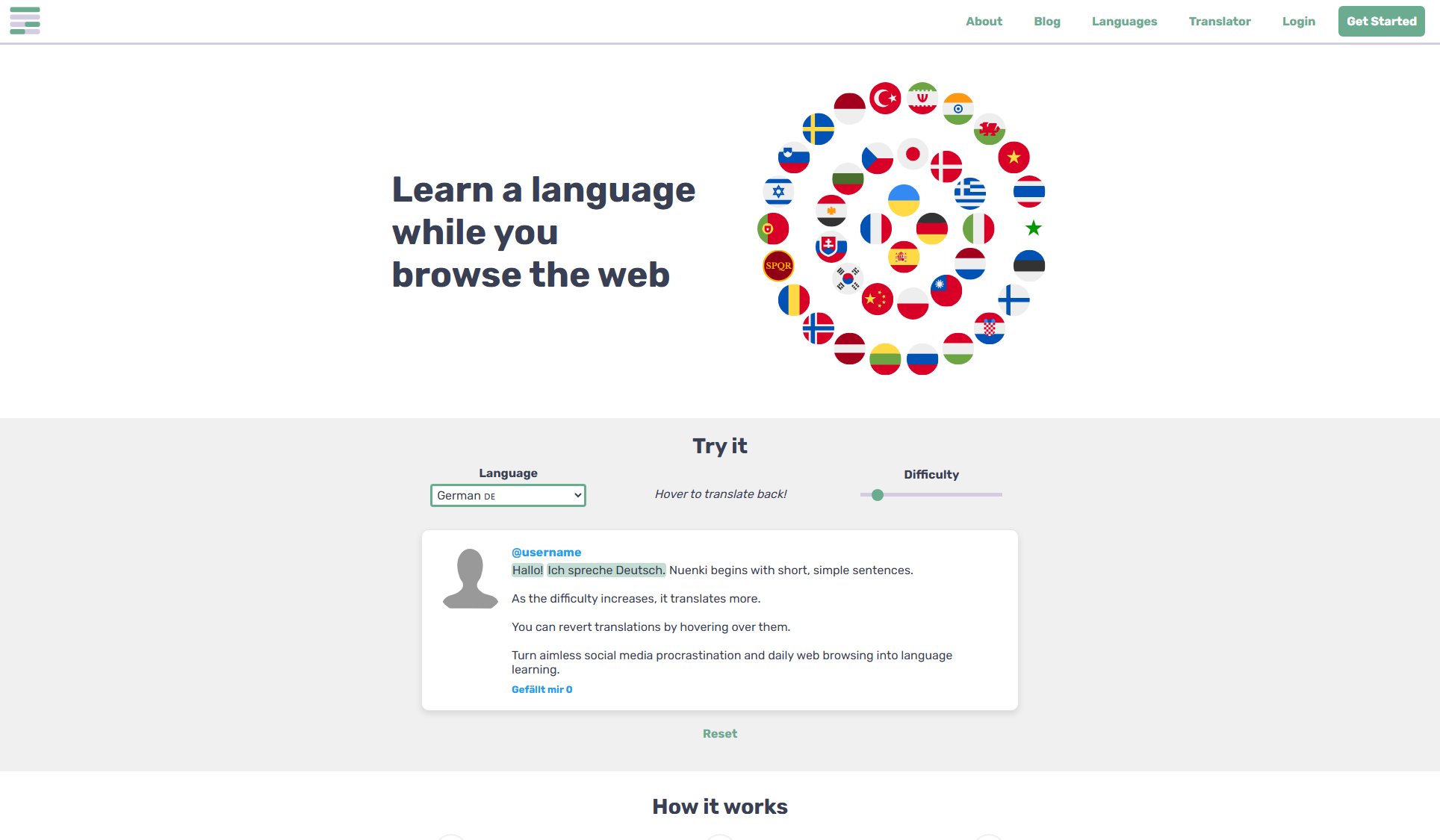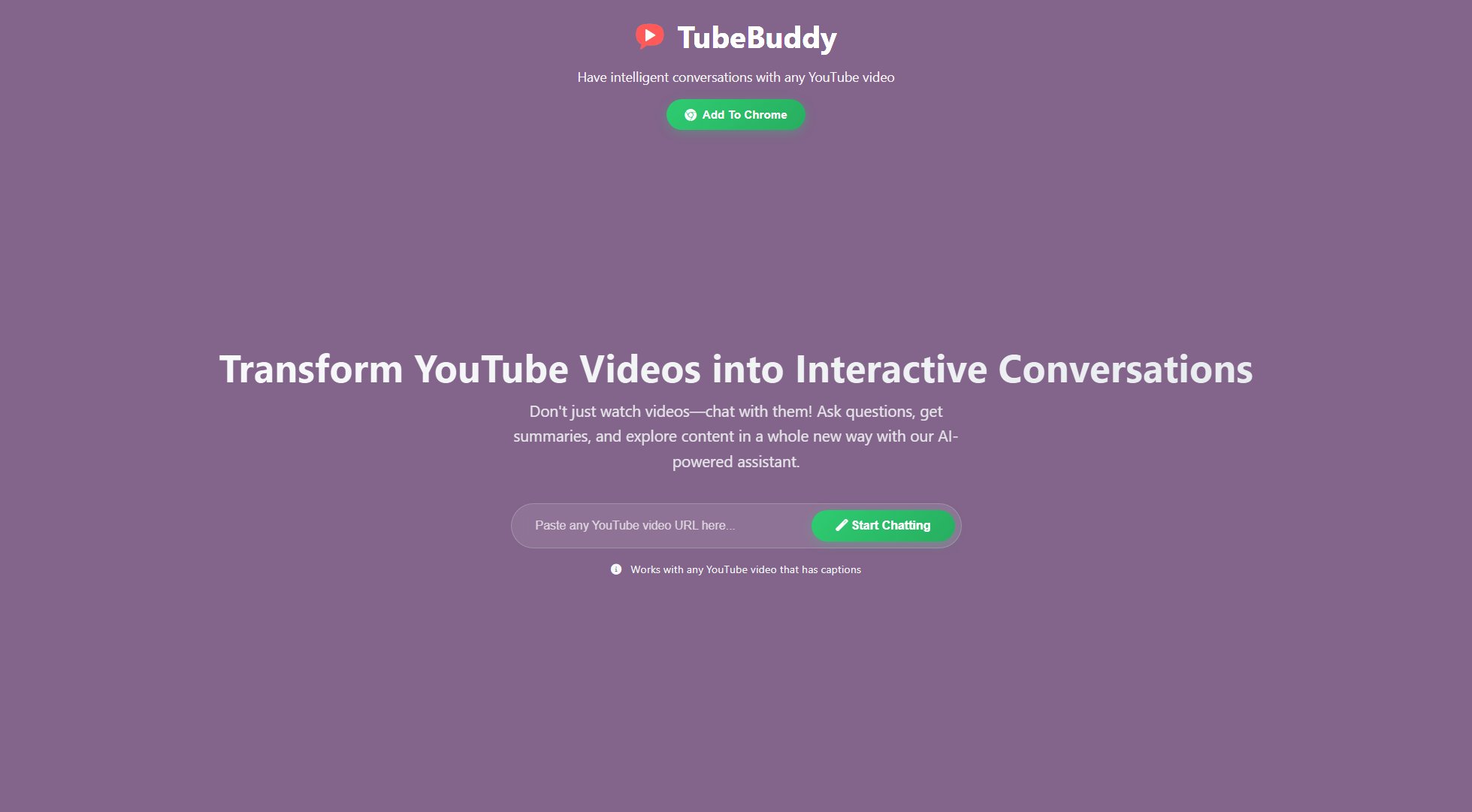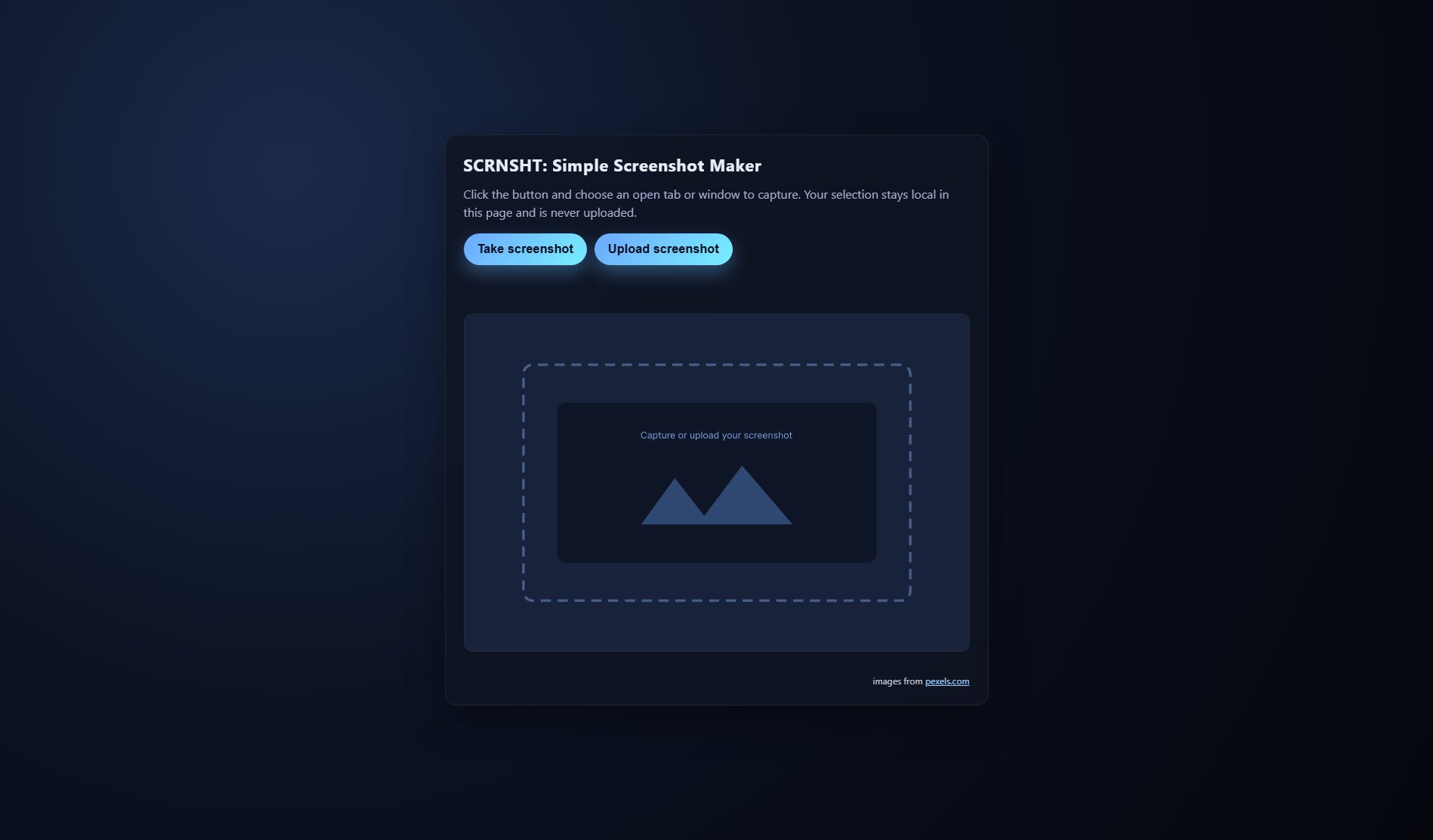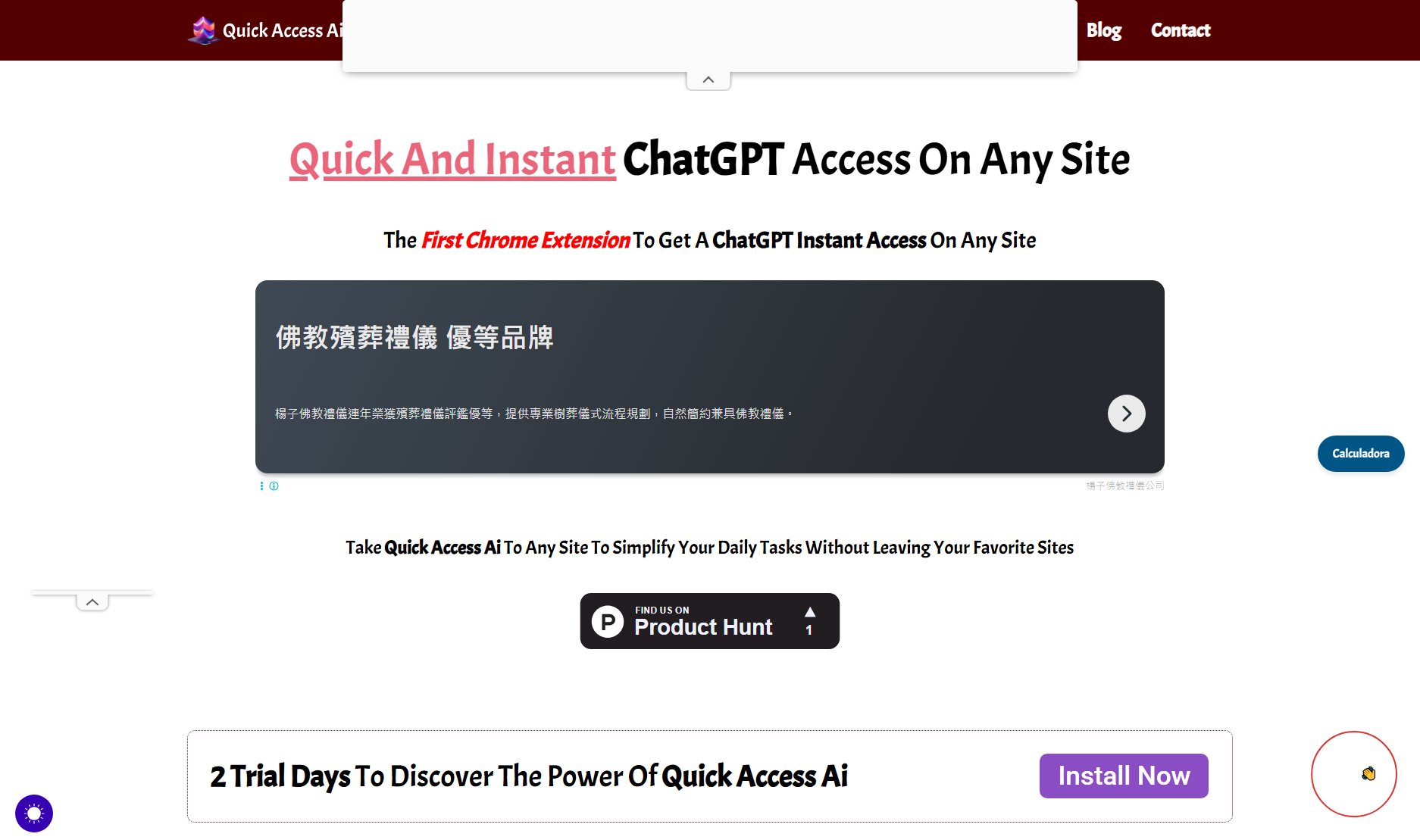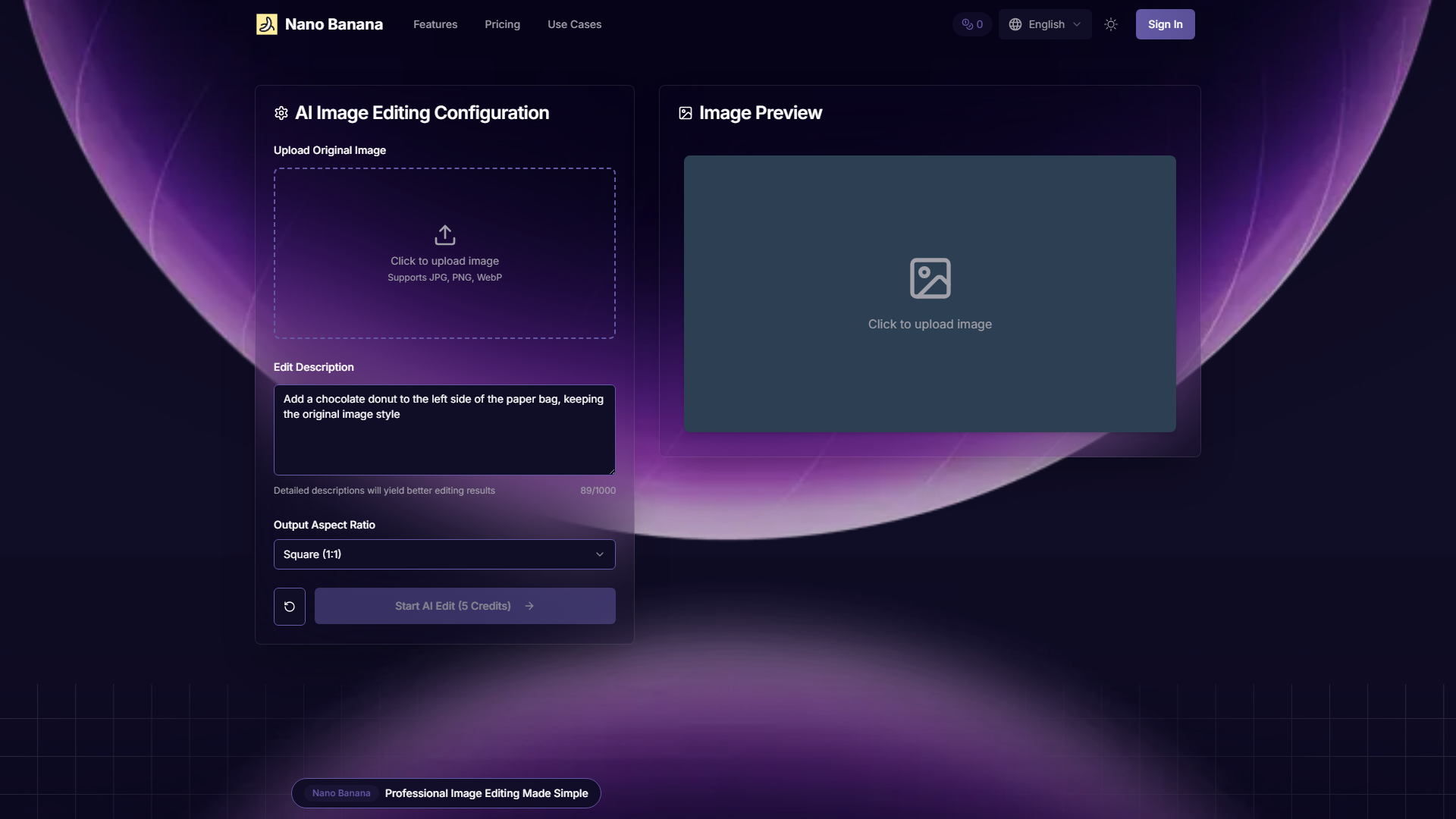InterviewKey
AI Assistant for confident online interviews
What is InterviewKey? Complete Overview
InterviewKey is an AI-powered assistant designed to help job seekers perform better in online interviews. It provides real-time guidance during video calls by understanding the context of questions and suggesting relevant talking points, examples, and solution steps. The tool integrates with all major video calling platforms (Zoom, Google Meet, Microsoft Teams, Webex, Discord) and offers features like advanced speech recognition, context-aware hints, and problem-solving assistance for technical questions. InterviewKey is particularly valuable for candidates who struggle with formulation under pressure, complex problem-solving, or maintaining confidence during interviews. The service is currently available for Windows and macOS with a free trial option.
InterviewKey Interface & Screenshots
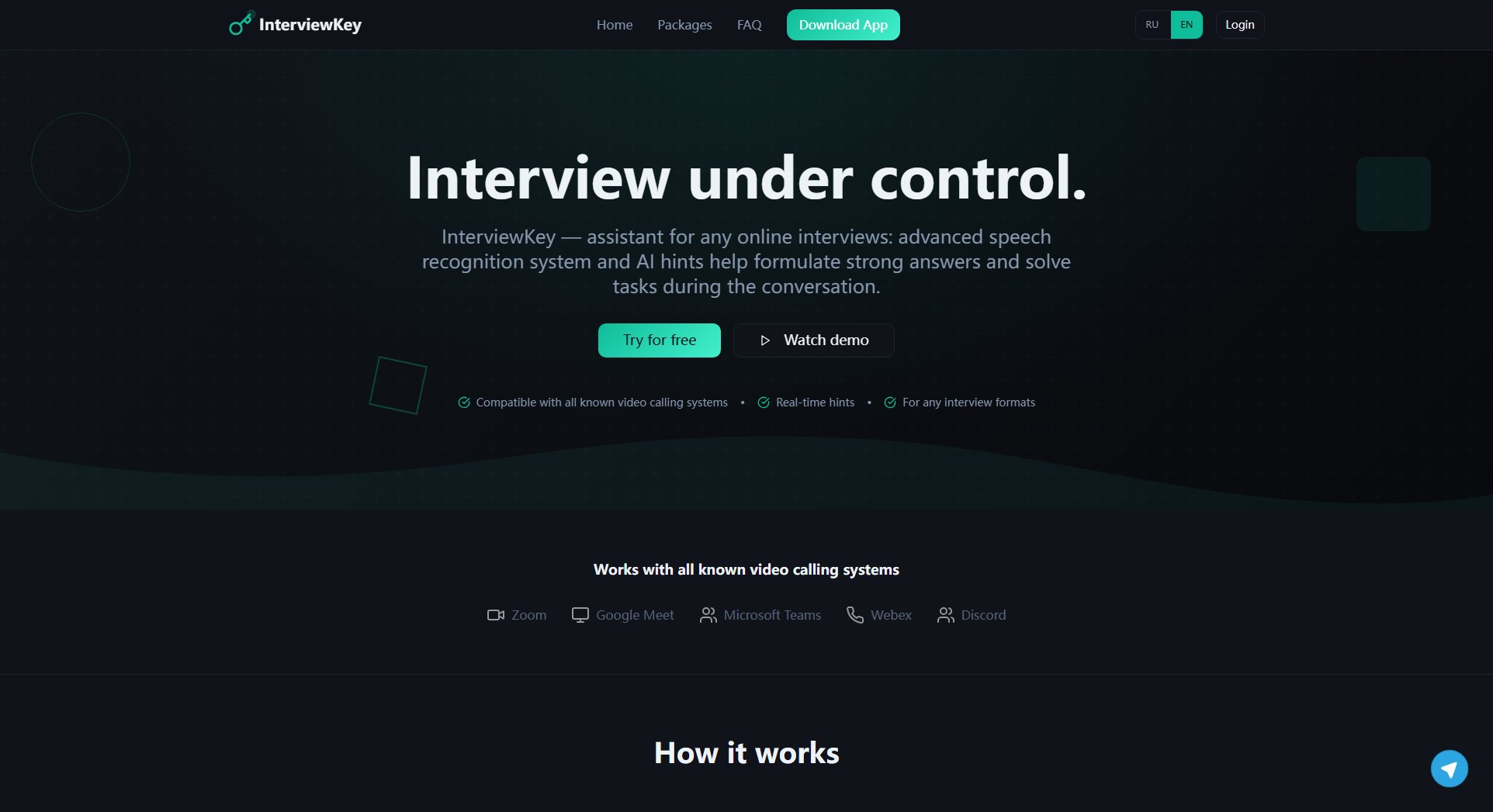
InterviewKey Official screenshot of the tool interface
What Can InterviewKey Do? Key Features
Real-time Interview Guidance
InterviewKey listens to the conversation and instantly suggests key points, examples, and structured responses based on the question context. This helps users formulate better answers without awkward pauses.
Advanced Speech Recognition
The system uses high-accuracy speech recognition to process interview questions in real-time, triggering relevant suggestions exactly when needed during the conversation.
One-Click AI Responses
With a single click, users can access neatly formulated responses, clarifying questions, and relevant examples that match the current interview context.
Technical Problem Solving
For coding interviews or technical questions (SQL, algorithms, system design), the assistant breaks down solutions into logical steps and guides users through the thought process.
Unobtrusive Interface
The interface is designed to be minimally distracting, with hotkeys and compact suggestion cards that appear only when needed, helping users maintain natural conversation flow.
Multi-platform Compatibility
Works seamlessly with all major video calling systems including Zoom, Google Meet, Microsoft Teams, Webex, and Discord.
Best InterviewKey Use Cases & Applications
Technical Coding Interview
When faced with a complex coding problem, InterviewKey helps break down the solution into logical steps, suggests optimal algorithms, and reminds you to explain your thought process out loud.
Behavioral Questions
For 'Tell me about a time when...' questions, the AI surfaces relevant experiences from your resume and suggests STAR (Situation, Task, Action, Result) formatted responses.
System Design Interview
During architecture discussions, InterviewKey provides frameworks for approaching the problem, reminds you to consider scalability factors, and suggests clarifying questions to ask the interviewer.
How to Use InterviewKey: Step-by-Step Guide
Download and install the InterviewKey application on your Windows or macOS computer.
Set up your interview profile by adding your resume and position details to get personalized answer suggestions.
Start your video call using any supported platform (Zoom, Google Meet, etc.) while keeping InterviewKey running in the background.
During the interview, the AI will listen to questions and provide real-time suggestions for responses, examples, and problem-solving approaches.
Use the hotkeys or click suggestions to view detailed talking points when needed, maintaining a natural conversation flow.
InterviewKey Pros and Cons: Honest Review
Pros
Considerations
Is InterviewKey Worth It? FAQ & Reviews
InterviewKey is designed as an assistive tool to help candidates perform their best, not to answer questions automatically. It provides guidance similar to having a coach whispering suggestions, while users still need to formulate and deliver responses themselves.
No, InterviewKey requires an active internet connection as the AI processing happens on cloud servers to provide real-time suggestions with minimal latency.
InterviewKey works with all major platforms including Zoom, Google Meet, Microsoft Teams, Webex, and Discord.
No, InterviewKey only provides suggestions. The free and PRO plans require manual selection of responses, while the ULTIMA plan offers optional automatic responses that still need user approval.
InterviewKey processes conversation content temporarily to generate suggestions but does not store complete interview recordings permanently. All data is encrypted in transit.