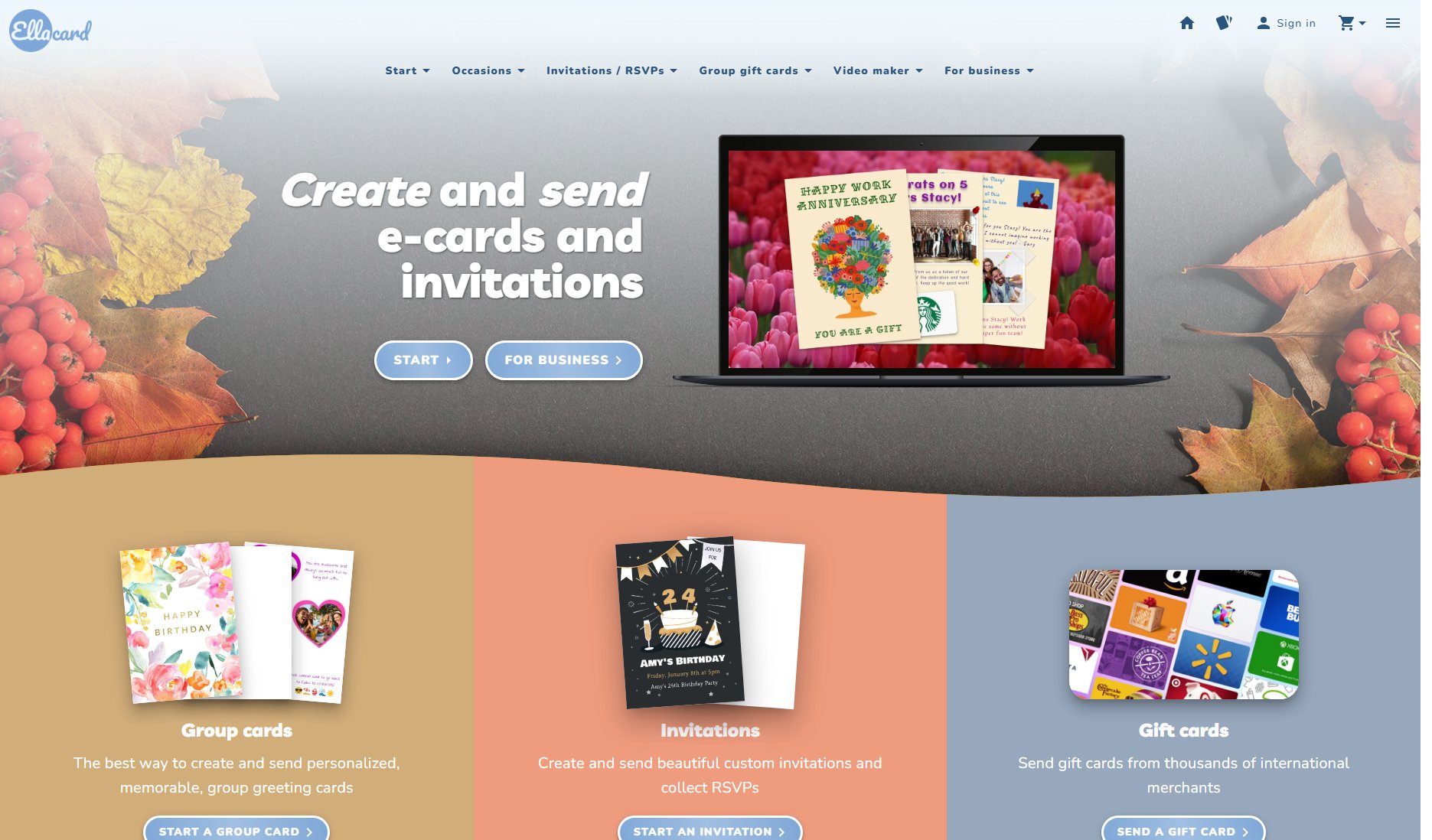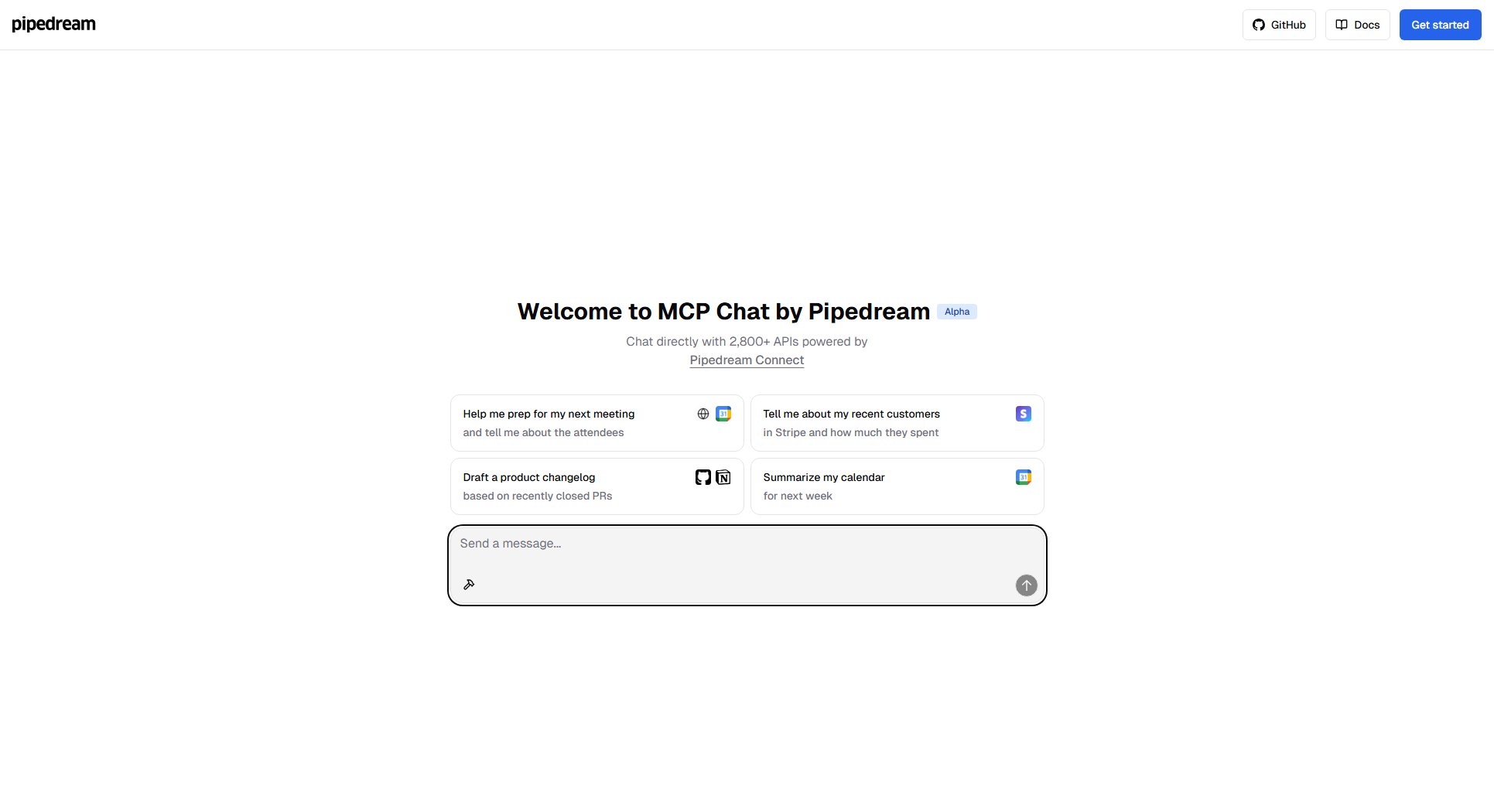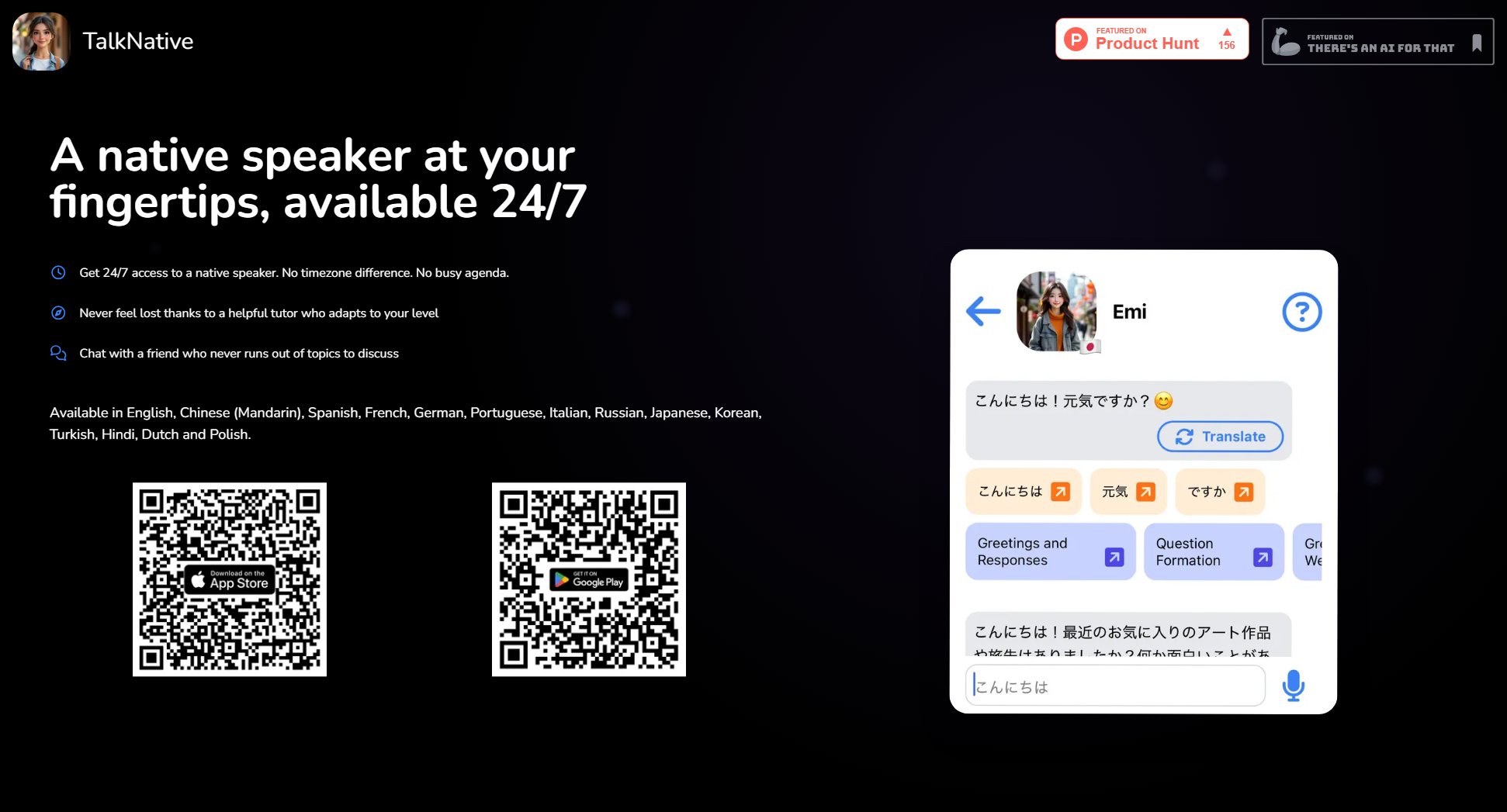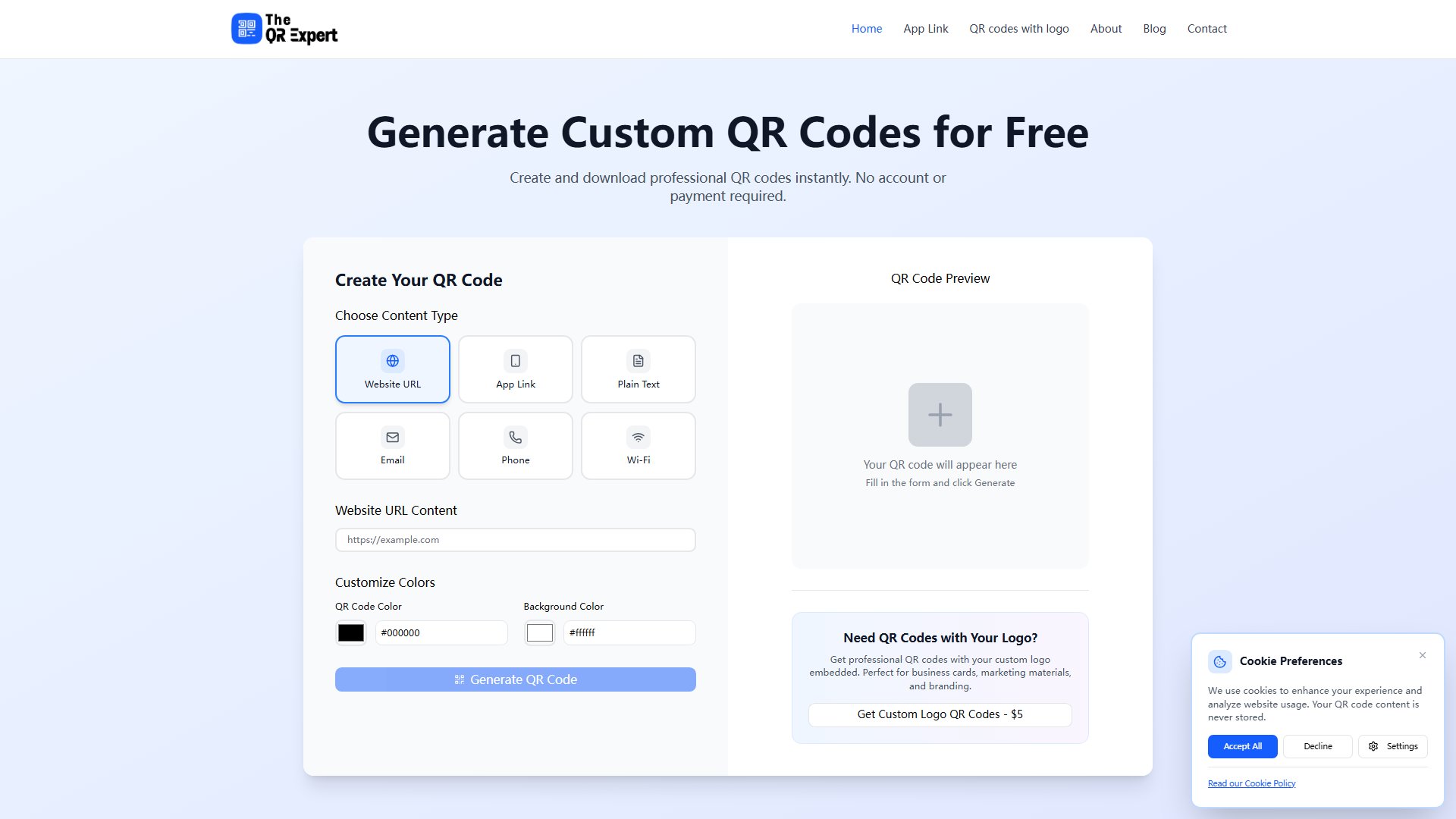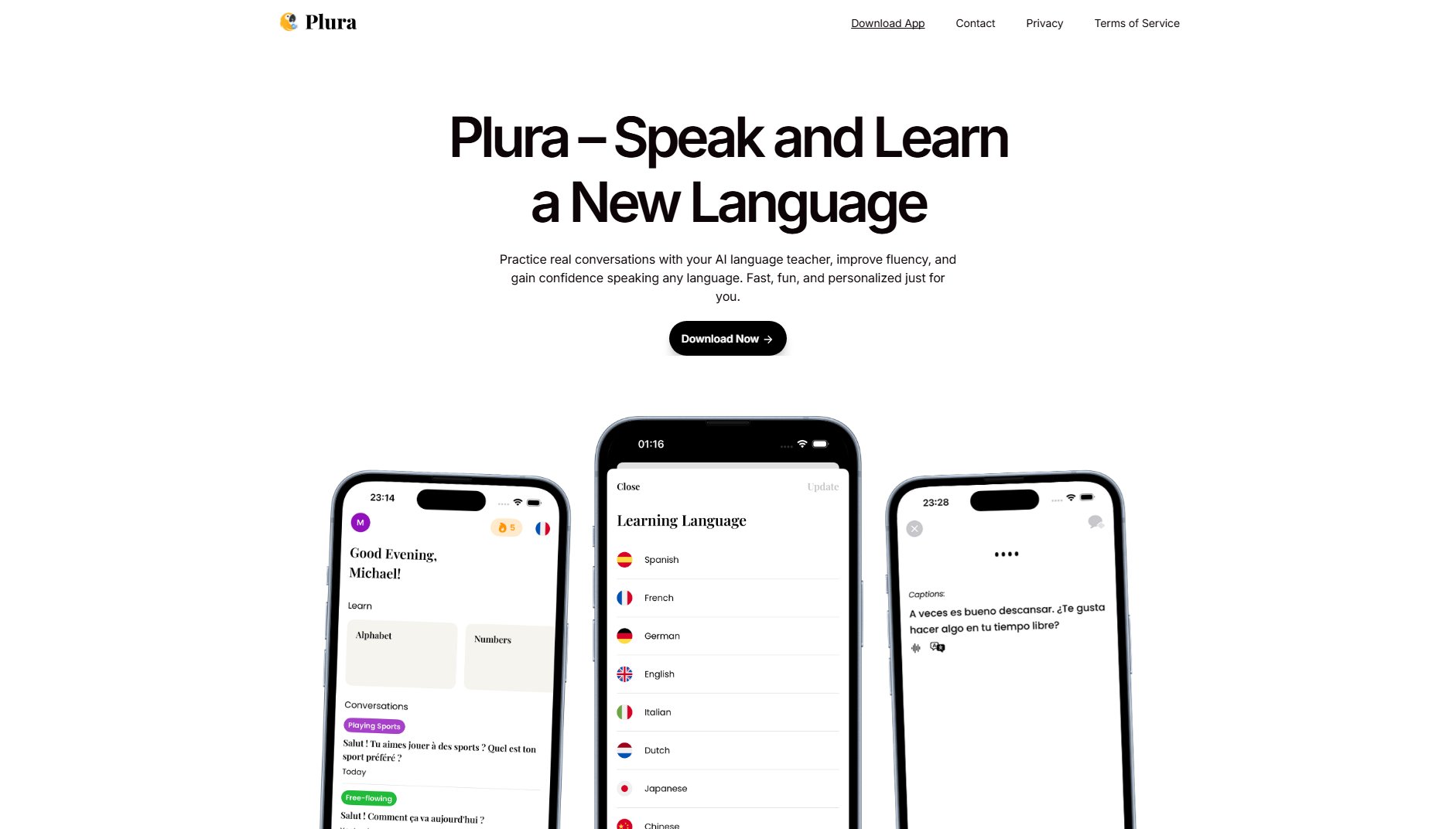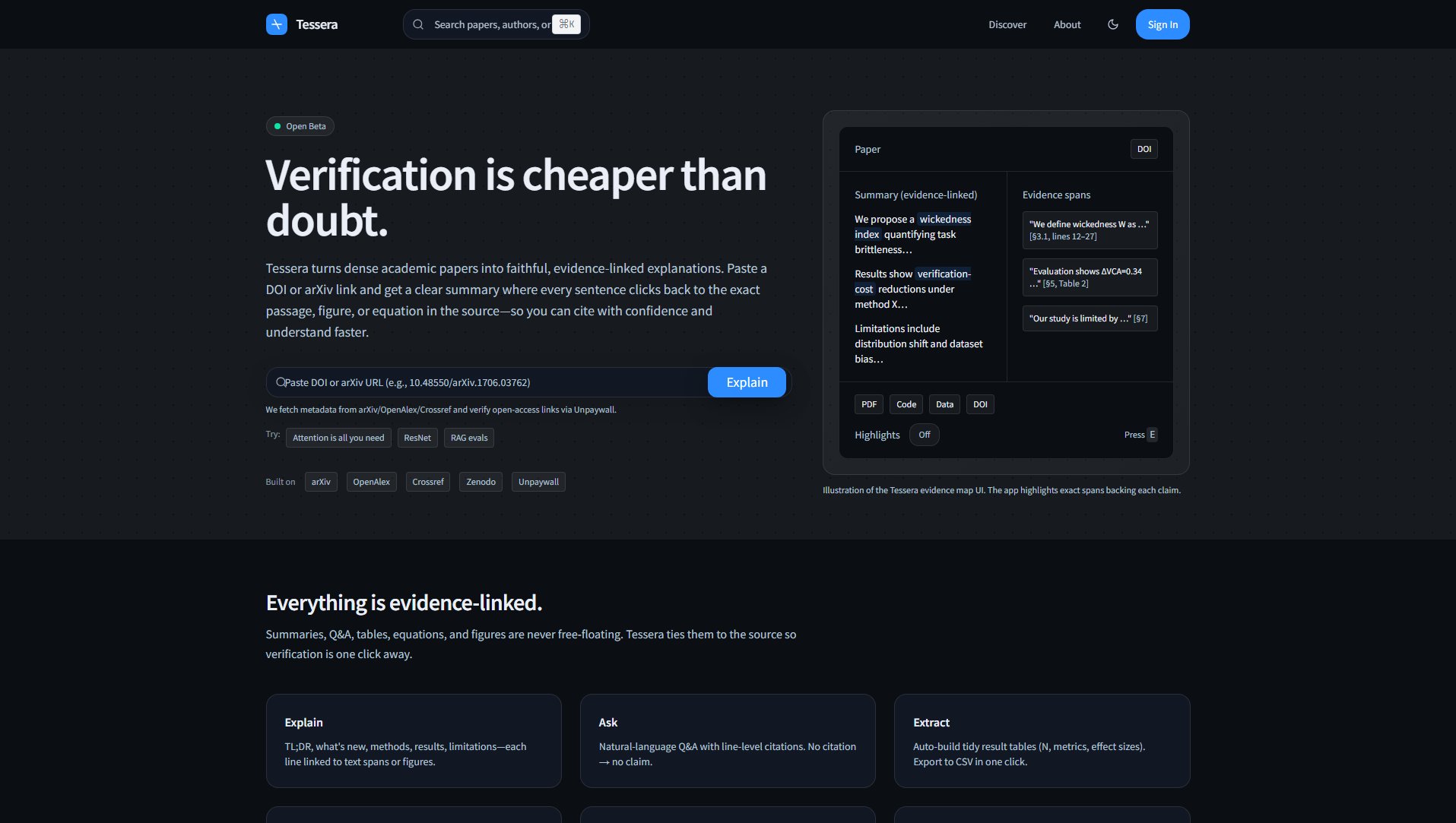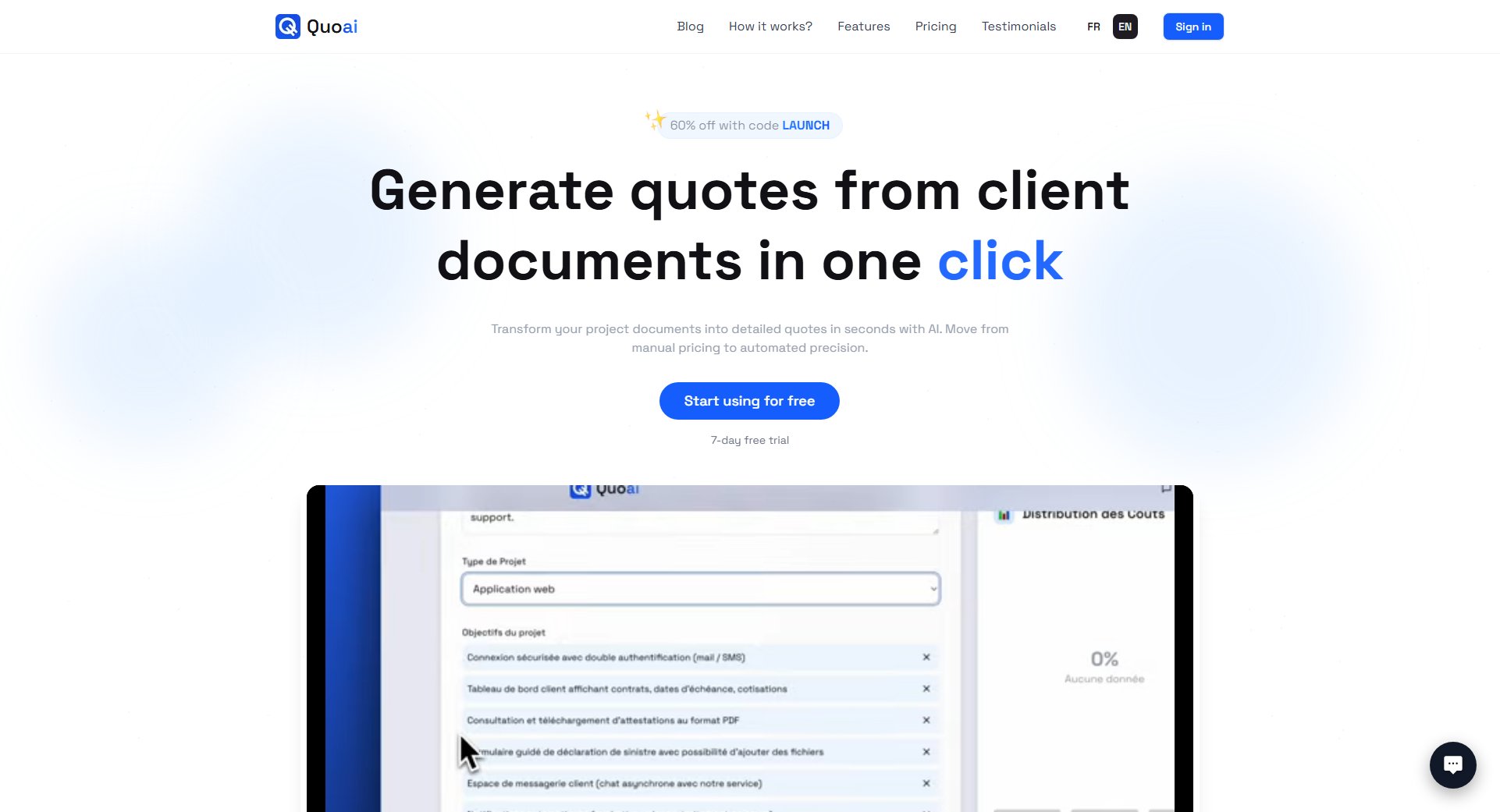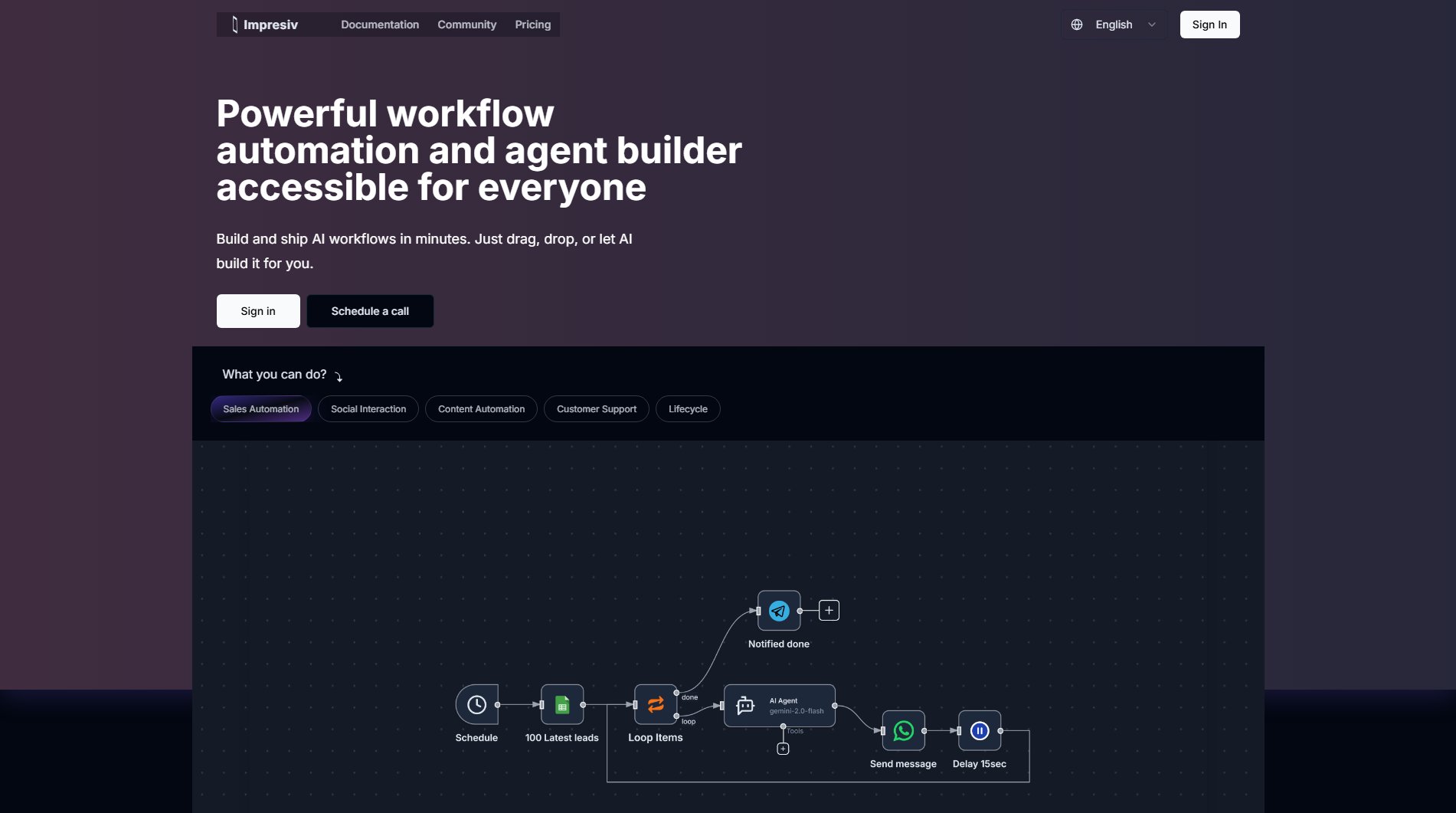LeedPDF
Draw, highlight, and annotate PDFs with ease
What is LeedPDF? Complete Overview
LeedPDF is a free PDF annotation tool designed for users who need to draw, highlight, and add notes to PDF documents. It supports various input methods, including mouse, touch, and stylus, making it versatile for different devices. The tool is ideal for students, professionals, and anyone who needs to annotate PDFs efficiently. With features like auto-opening PDFs from the web, importing from Dropbox, and offline access via the Windows app, LeedPDF offers a seamless annotation experience. Its simple interface and powerful features make it a go-to tool for PDF modifications.
LeedPDF Interface & Screenshots
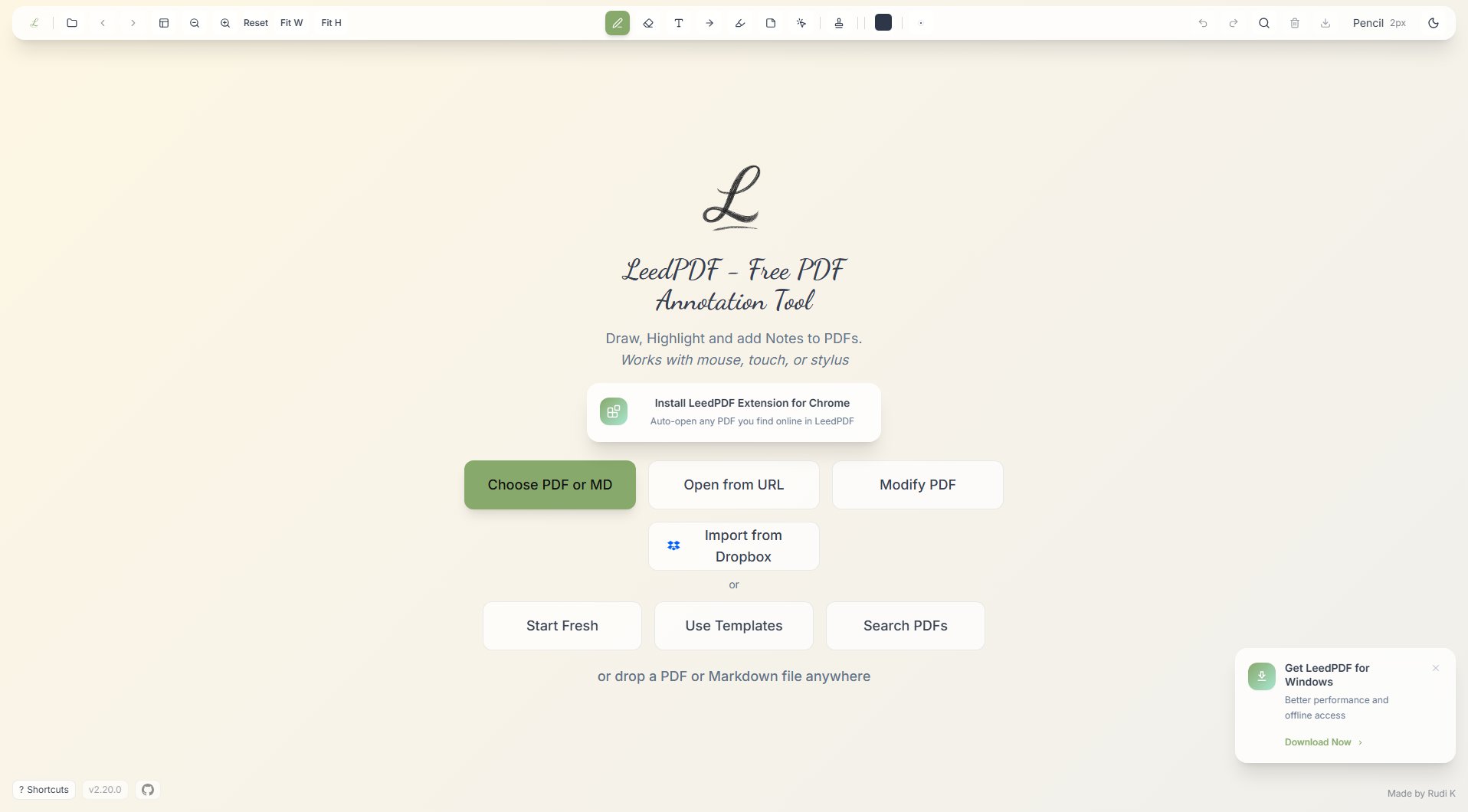
LeedPDF Official screenshot of the tool interface
What Can LeedPDF Do? Key Features
PDF Annotation
LeedPDF allows users to draw, highlight, and add notes directly on PDFs. The tool supports various input methods, including mouse, touch, and stylus, providing flexibility for different user preferences.
Auto-Open PDFs
With the LeedPDF Chrome extension, users can automatically open any PDF found online in LeedPDF, streamlining the annotation process without the need for manual downloads.
Import from Dropbox
Users can easily import PDFs from Dropbox, making it convenient to access and annotate documents stored in the cloud.
Offline Access
The Windows app version of LeedPDF offers better performance and offline access, ensuring users can annotate PDFs even without an internet connection.
Use Templates
LeedPDF provides templates to help users start their annotations quickly, saving time and effort in document preparation.
Best LeedPDF Use Cases & Applications
Academic Research
Students and researchers can use LeedPDF to highlight important sections, add notes, and draw diagrams on research papers and study materials.
Professional Document Review
Professionals can annotate contracts, reports, and presentations, making it easier to collaborate and provide feedback.
Creative Markup
Designers and creatives can use the drawing tools to sketch ideas and make visual notes directly on PDFs.
How to Use LeedPDF: Step-by-Step Guide
Install the LeedPDF Chrome extension or download the Windows app for offline access.
Open a PDF by dragging and dropping it into the tool, importing from Dropbox, or using the 'Open from URL' feature.
Use the annotation tools (pencil, highlighter, notes) to mark up the PDF as needed.
Save the annotated PDF to your device or export it to your preferred storage solution.
LeedPDF Pros and Cons: Honest Review
Pros
Considerations
Is LeedPDF Worth It? FAQ & Reviews
Yes, LeedPDF is completely free to use with all its basic features, including PDF annotation and Dropbox import.
Yes, by downloading the Windows app version of LeedPDF, you can annotate PDFs offline with better performance.
Yes, LeedPDF supports stylus input along with mouse and touch, making it versatile for different devices.