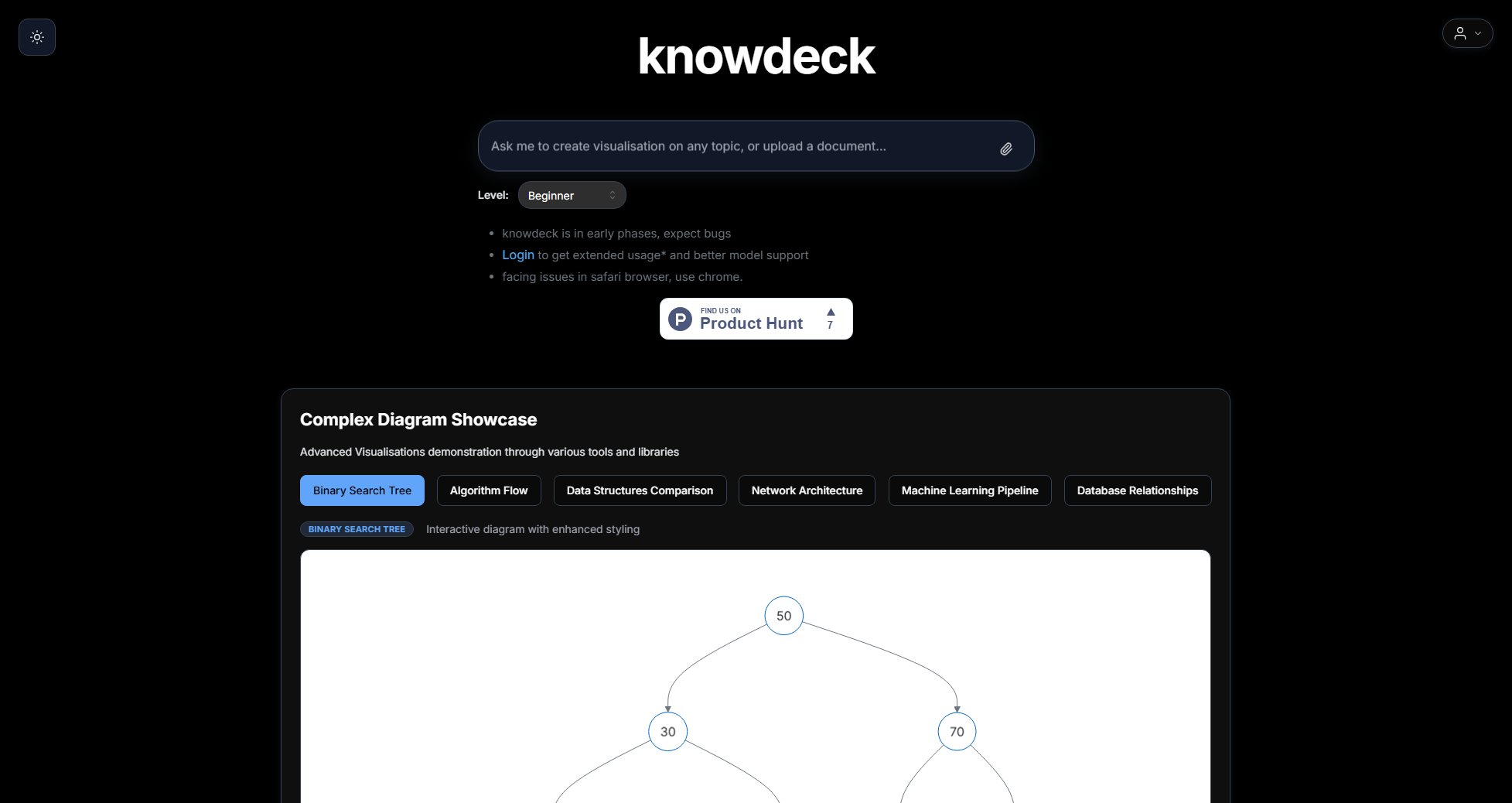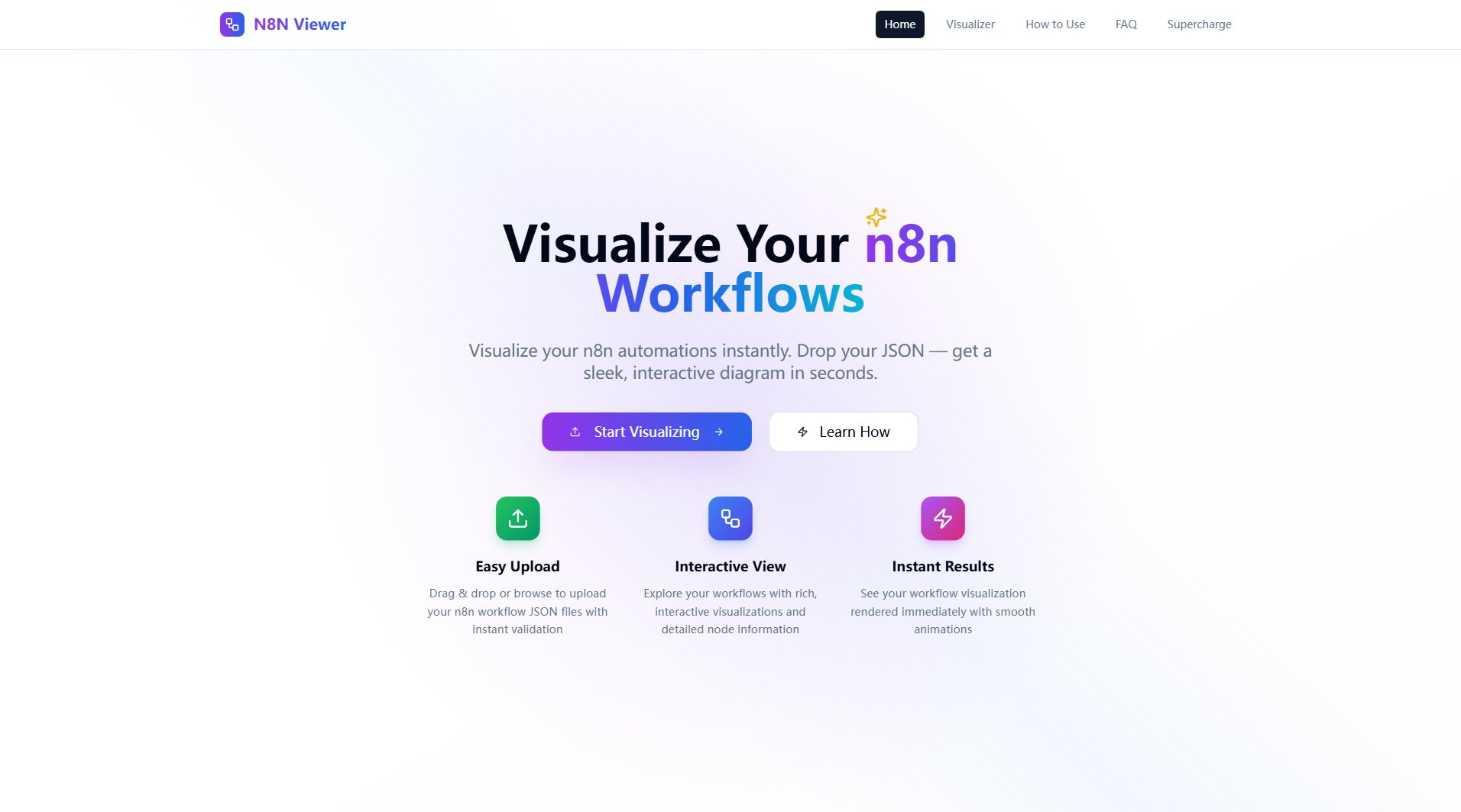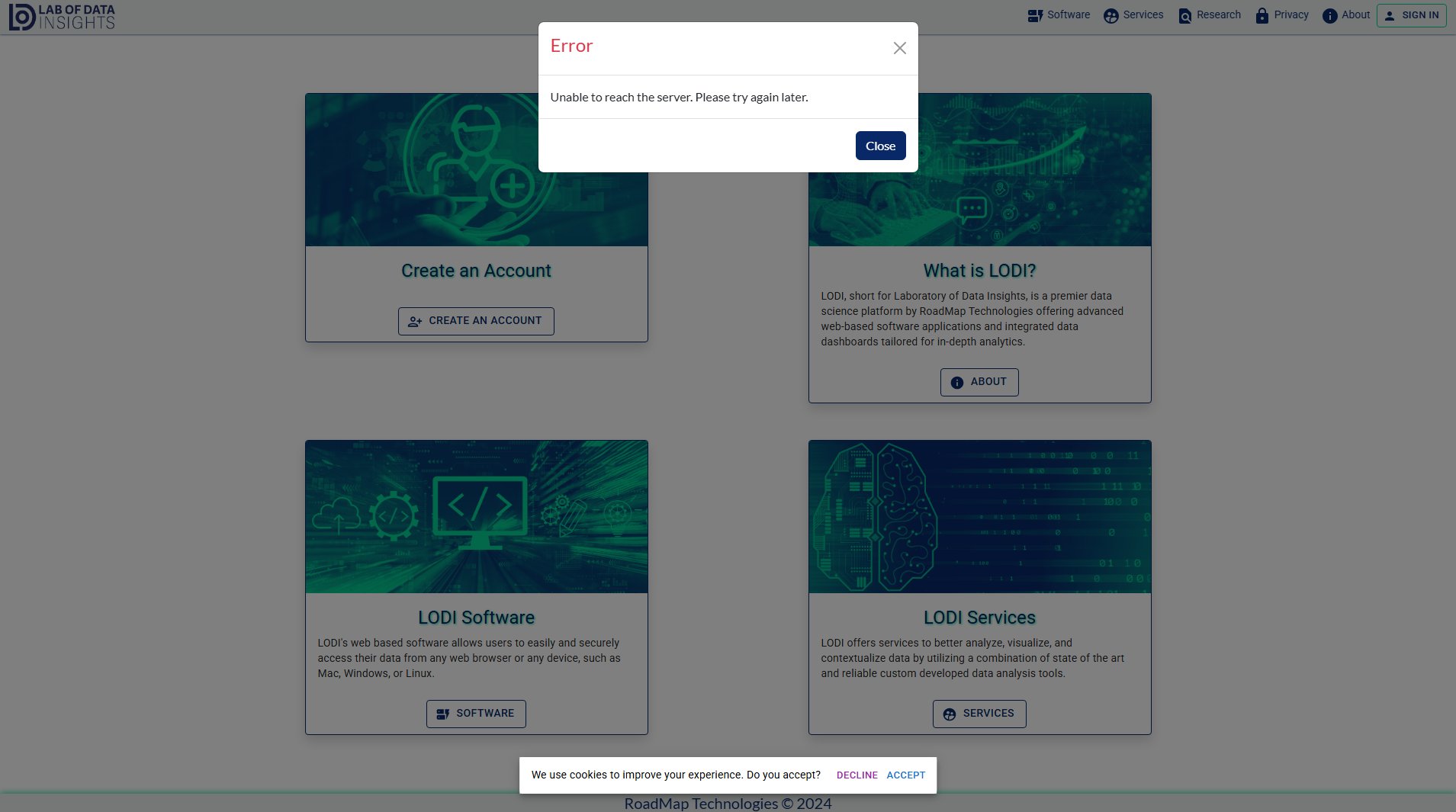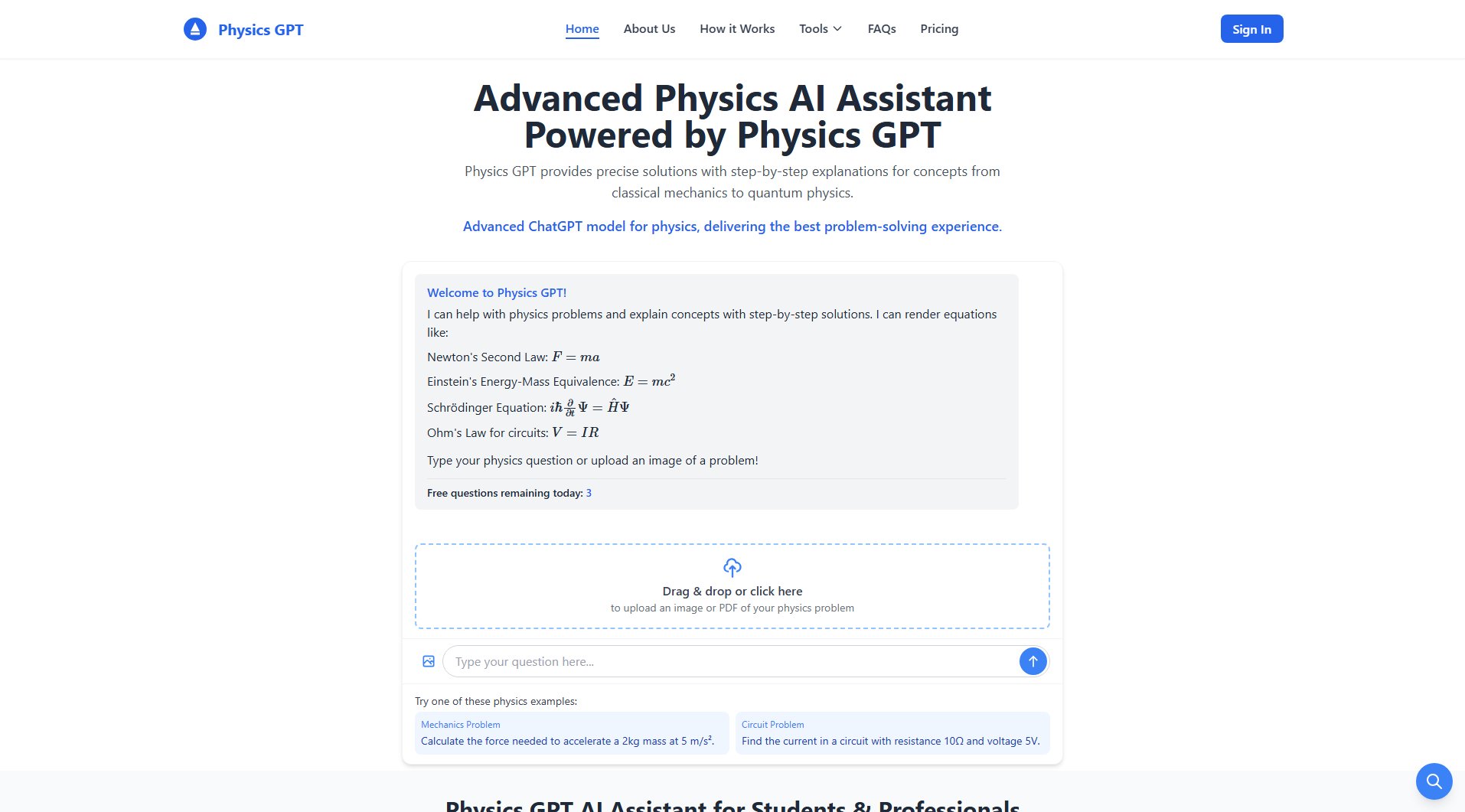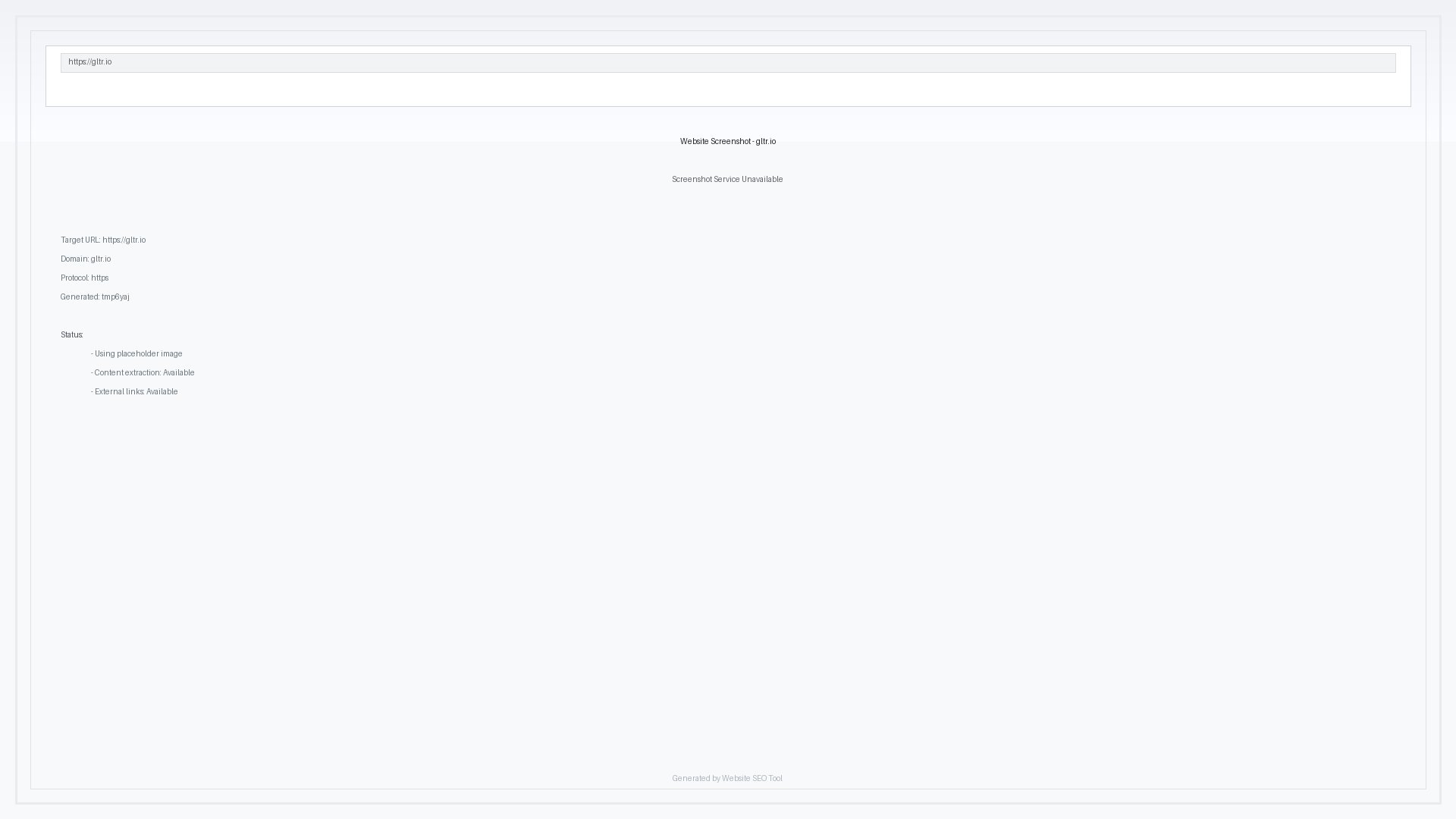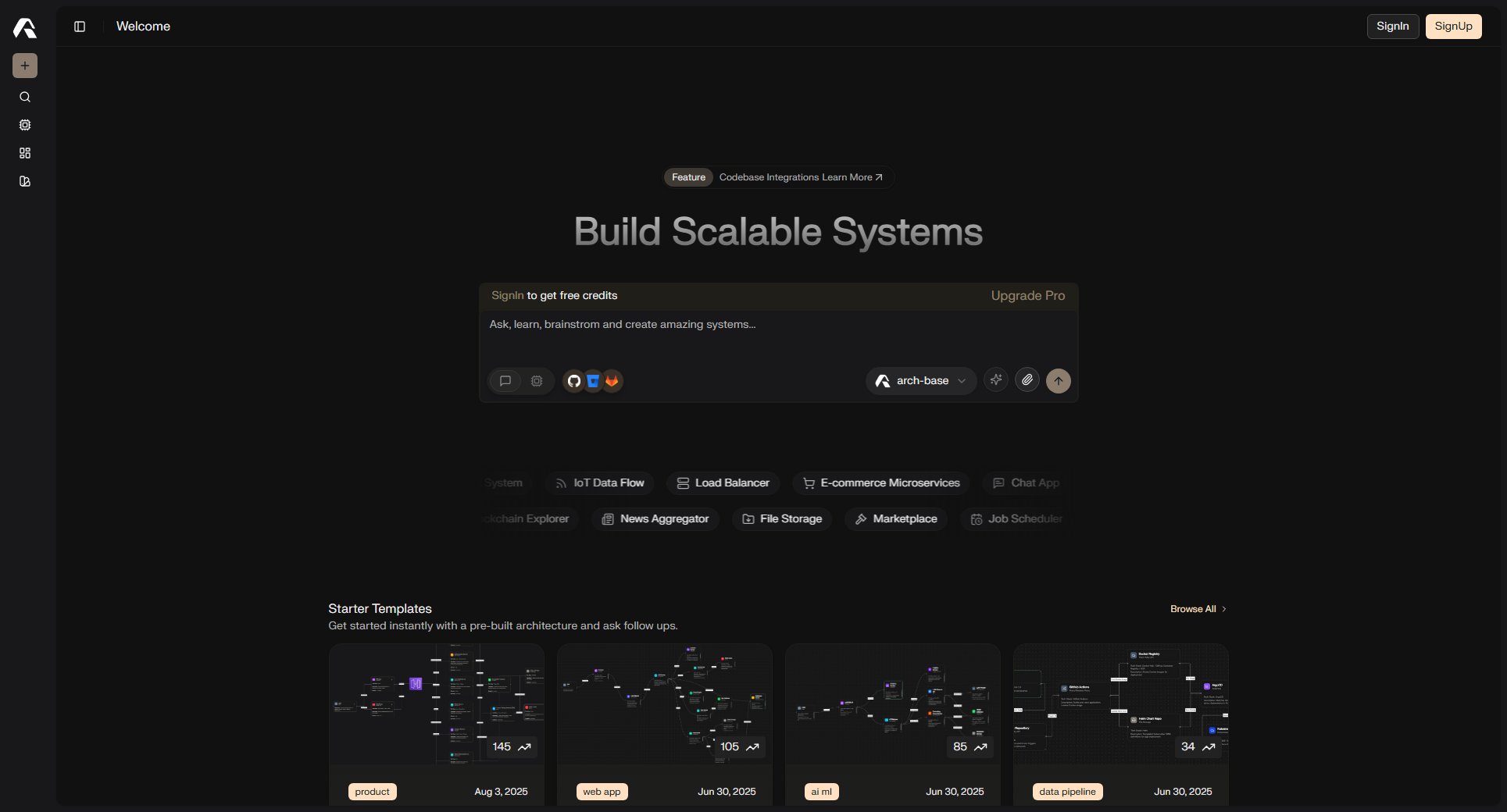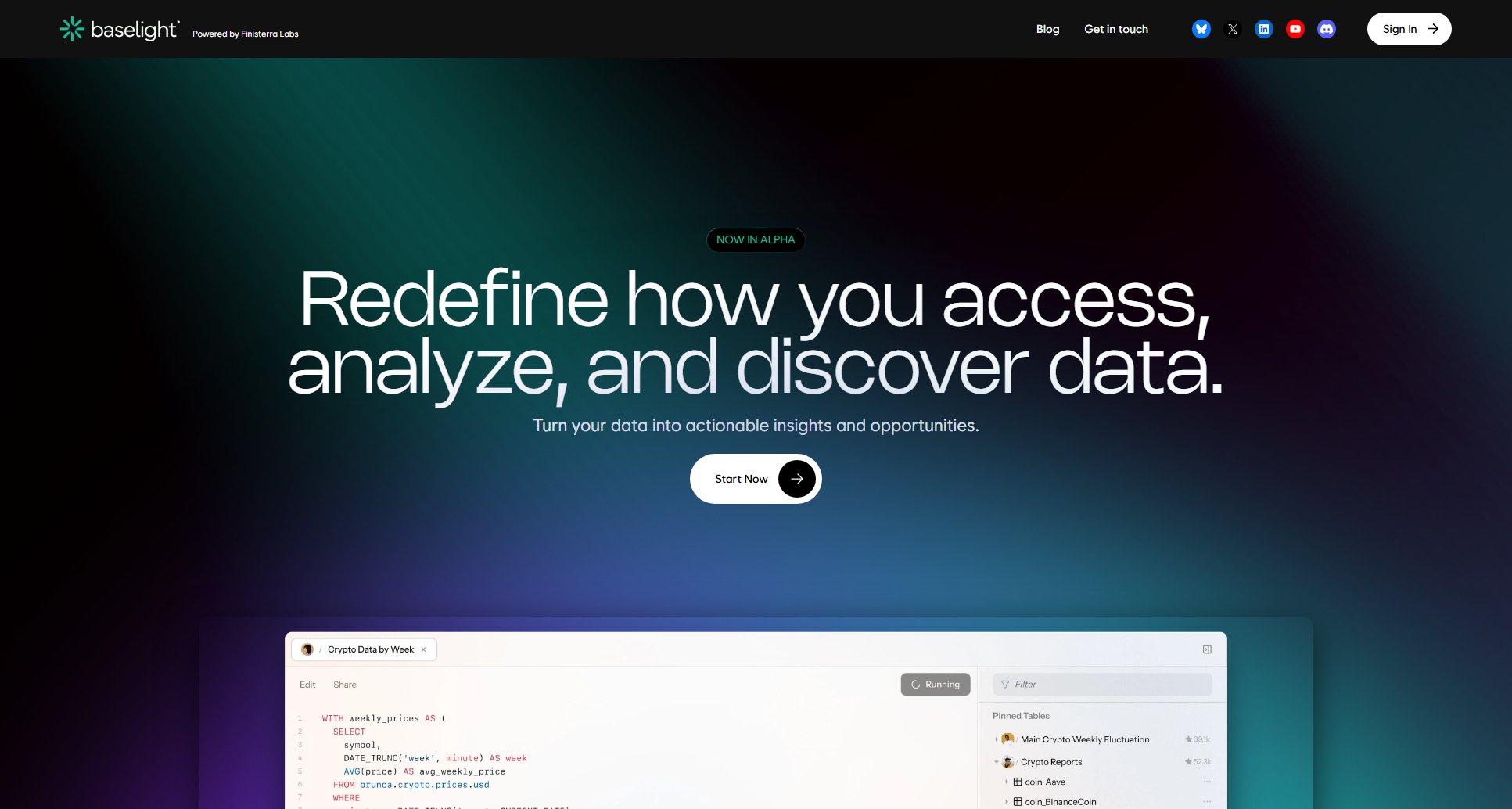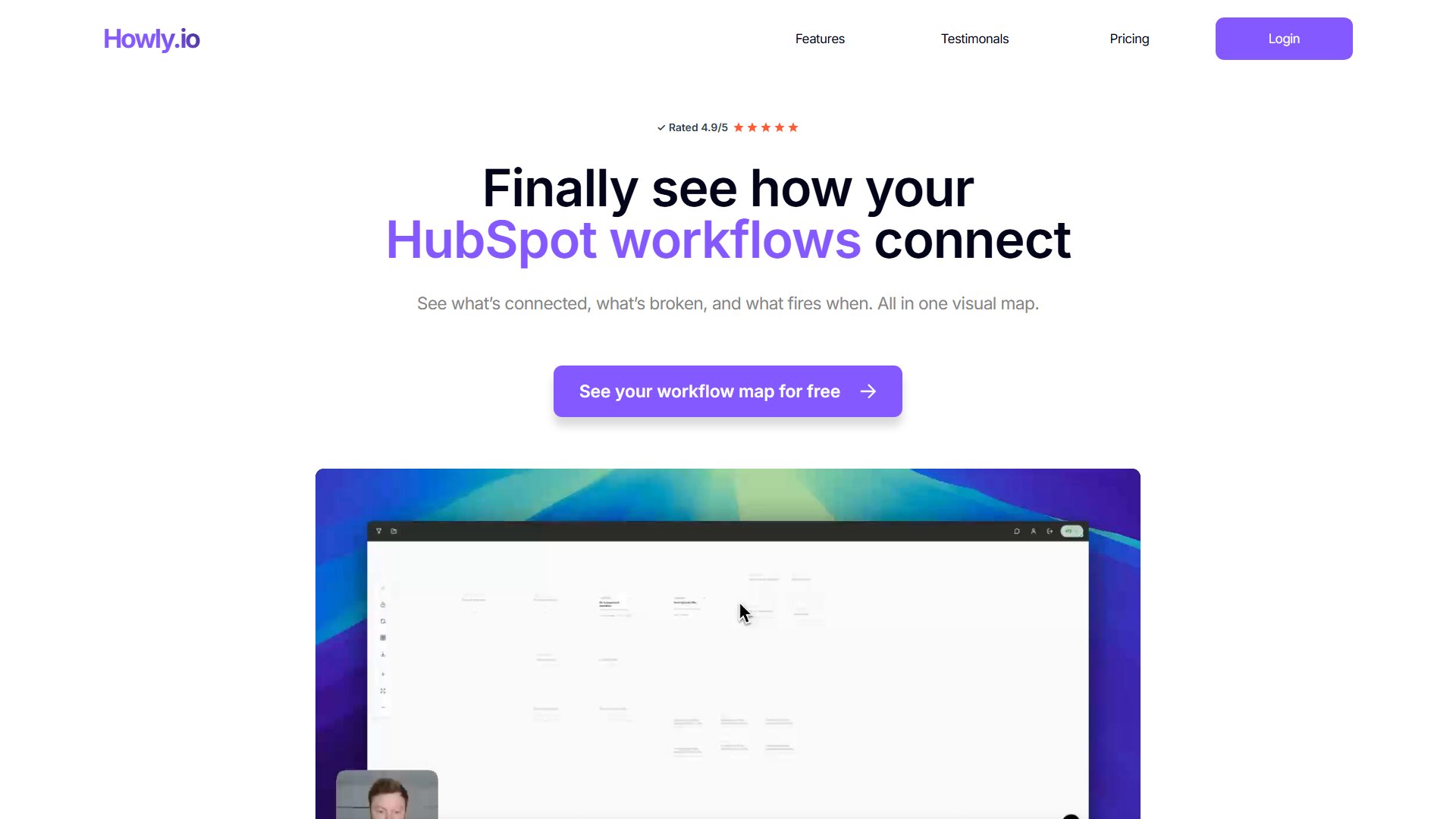Lazarus
Visualize wormholes with advanced ray tracing
What is Lazarus? Complete Overview
Lazarus is an immersive visualization tool designed to create stunning simulations of wormholes based on scientific research. Developed by Egret, this tool implements the theoretical concepts described in the paper 'Visualizing Interstellar's Wormhole' by James, von Tunzelmann, Franklin & Thorne. Lazarus offers both geometry and ray-traced rendering modes with adjustable parameters for wormhole radius, length, lensing effect, and camera positioning. The tool includes atmospheric audio tracks from Interstellar's soundtrack and scientific music compositions to enhance the visualization experience. Target users include astrophysics enthusiasts, educators demonstrating theoretical physics concepts, and visual effects artists looking for scientifically accurate space simulations.
Lazarus Interface & Screenshots
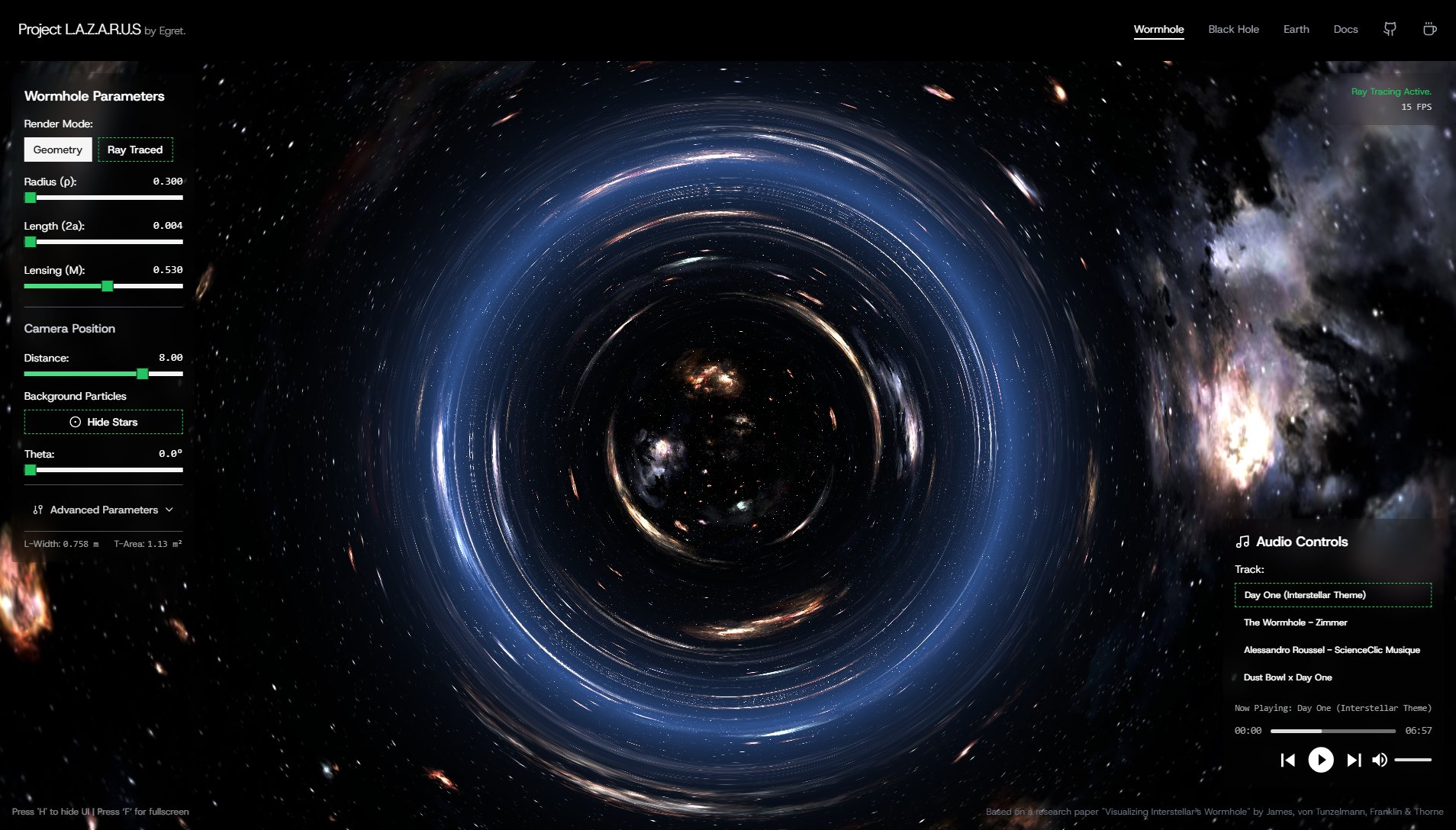
Lazarus Official screenshot of the tool interface
What Can Lazarus Do? Key Features
Scientific Wormhole Visualization
Accurately renders wormhole structures based on established physics research with adjustable parameters including radius (ρ), length (2a), and lensing mass (M).
Dual Render Modes
Offers both geometry and ray-traced rendering options, allowing users to switch between computational efficiency and photorealism.
Interactive Camera Control
Adjustable camera positioning with distance parameter controls ranging from close-up wormhole views to distant perspective shots.
Atmospheric Audio Integration
Includes licensed soundtrack options from Interstellar and scientific music compositions that synchronize with the visualization.
Background Particle Effects
Optional star field backgrounds with adjustable theta rotation and hide/show controls to enhance spatial context.
Real-time Performance Metrics
Displays current FPS count (21 FPS benchmarked) to monitor rendering performance during parameter adjustments.
Best Lazarus Use Cases & Applications
Physics Education
Educators can use Lazarus to demonstrate theoretical physics concepts about wormholes and spacetime curvature in classroom settings.
Scientific Visualization
Researchers can simulate different wormhole configurations based on theoretical parameters for academic presentations.
Creative Inspiration
Concept artists and sci-fi creators can generate reference visuals for space-themed artwork and storytelling.
How to Use Lazarus: Step-by-Step Guide
Open Lazarus in your browser and select your preferred render mode (Geometry or Ray Traced) from the interface.
Adjust the wormhole parameters including Radius (ρ), Length (2a), and Lensing (M) to create your desired wormhole configuration.
Set your Camera Position Distance (8.00 default) and optionally enable/disable Background Particles depending on your visualization needs.
Select audio accompaniment from available tracks including Interstellar themes and science-inspired musical compositions.
Use 'H' key to hide UI elements or 'F' for fullscreen mode to enjoy your customized wormhole visualization.