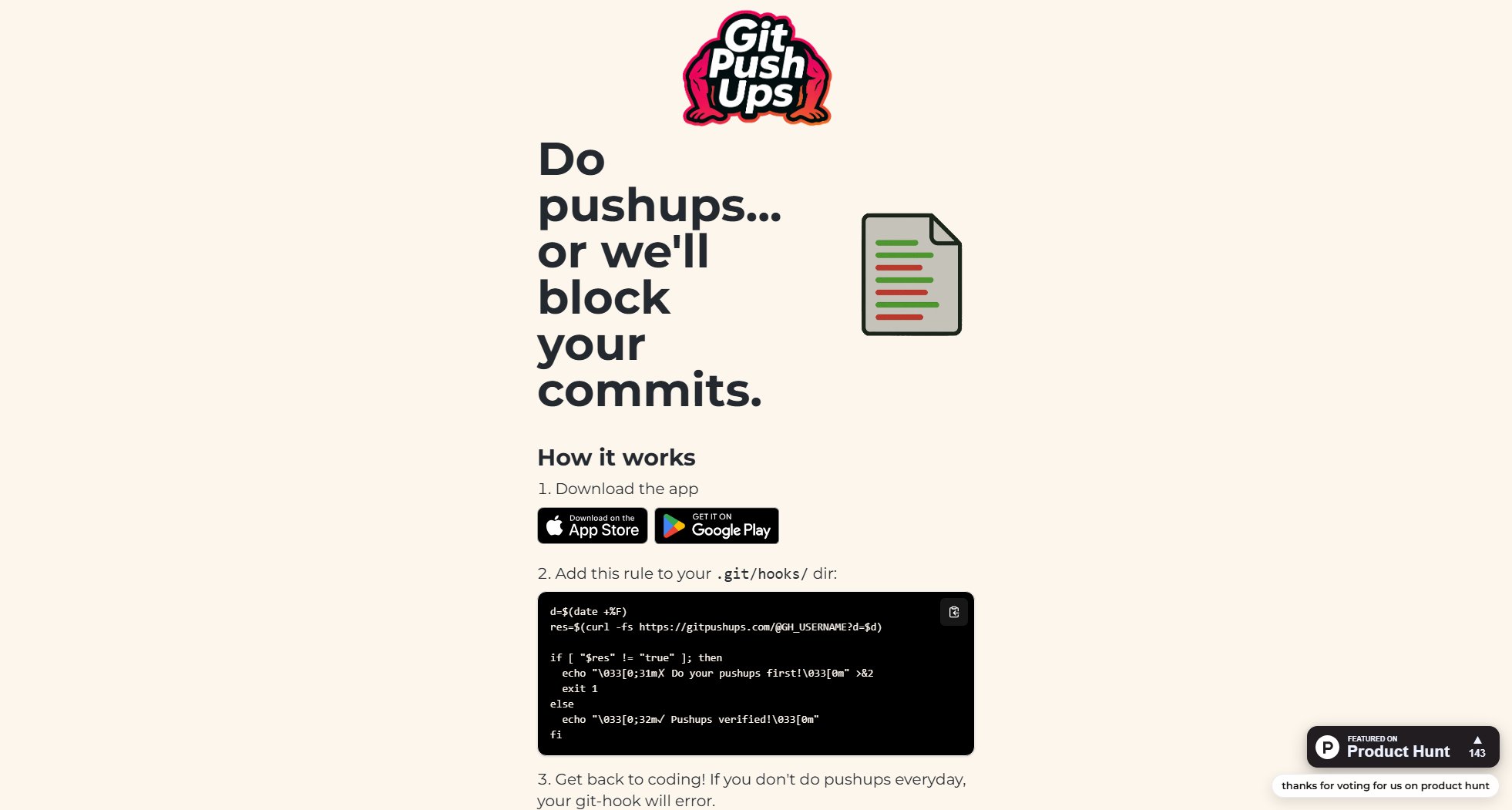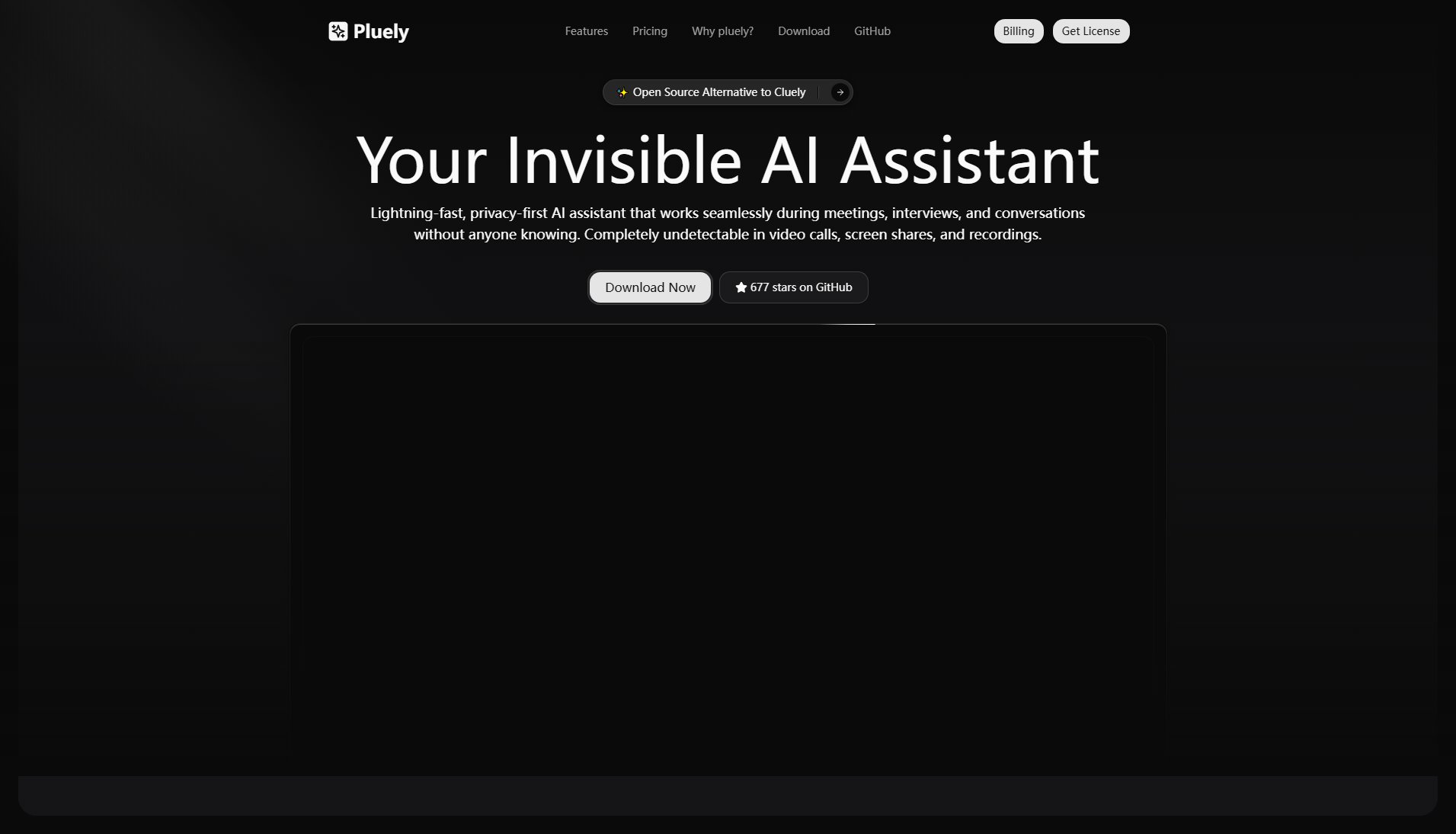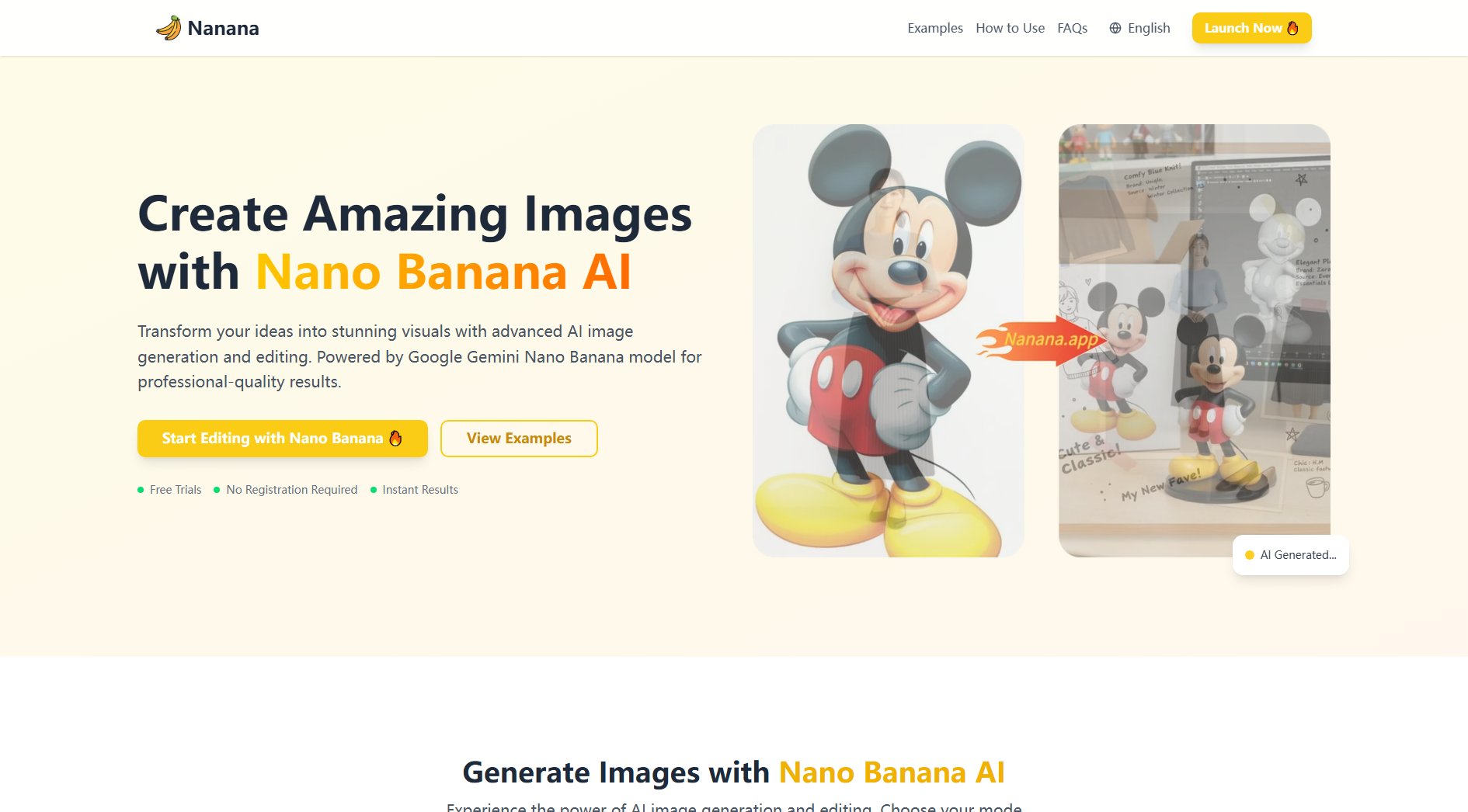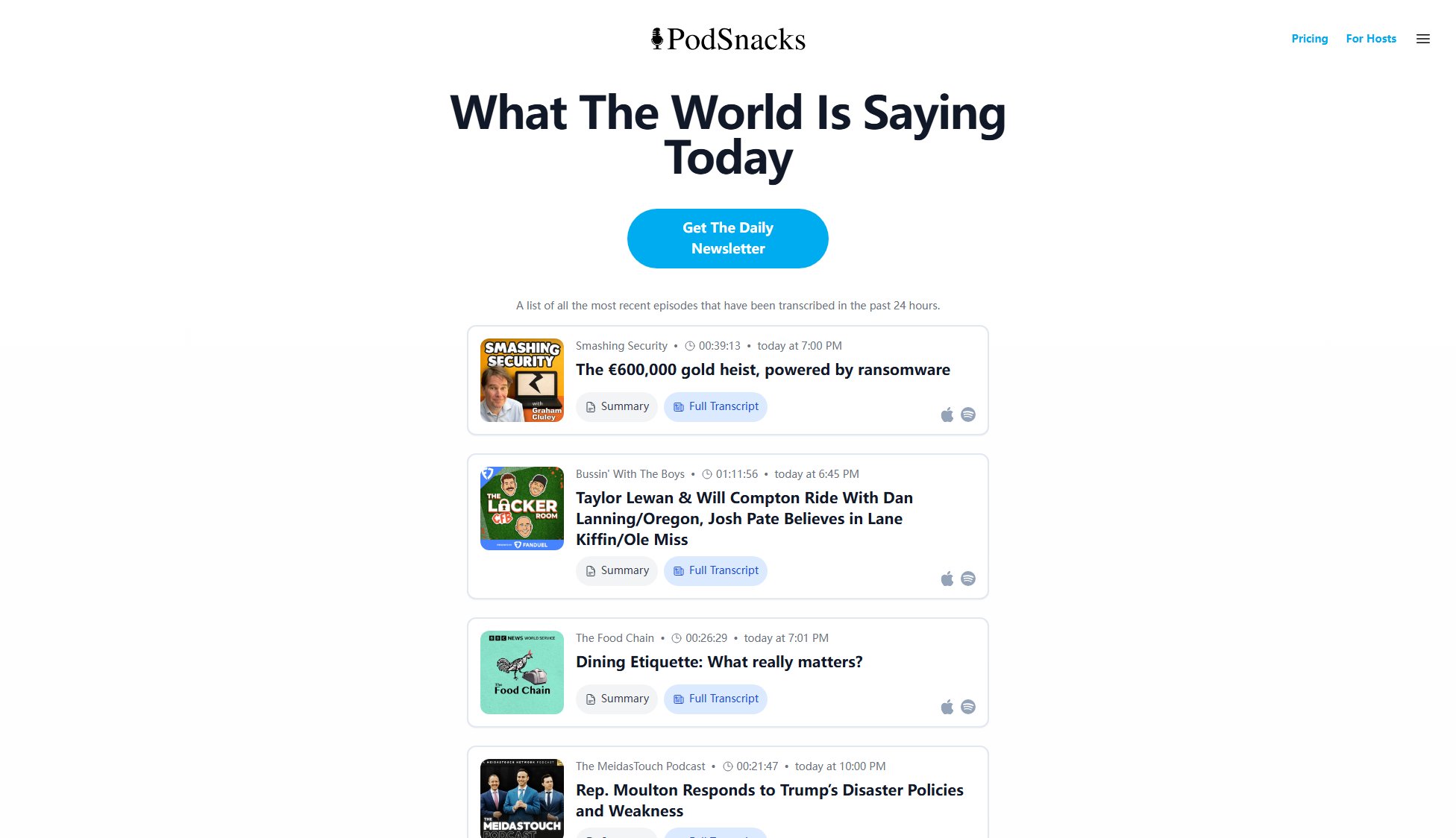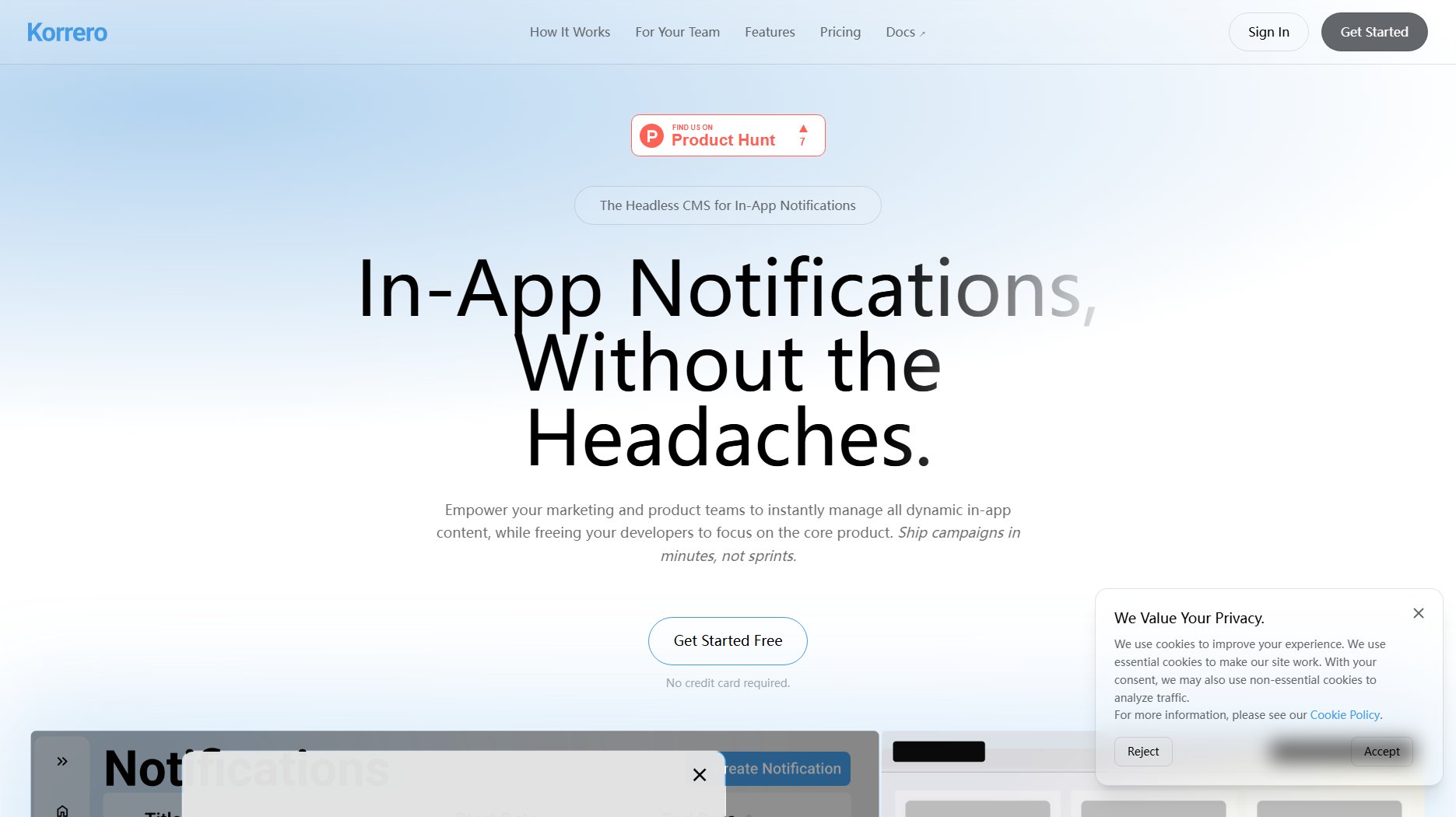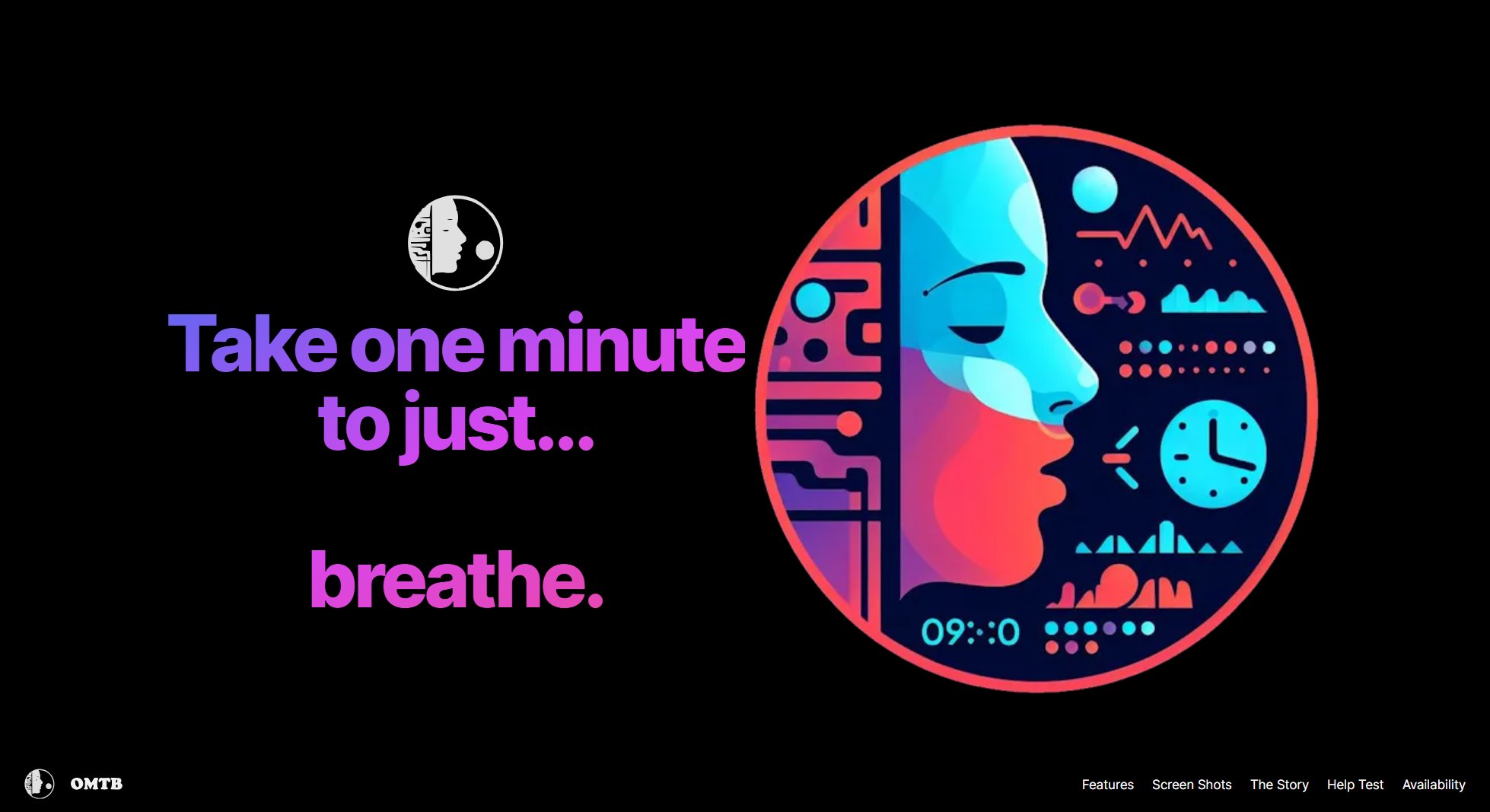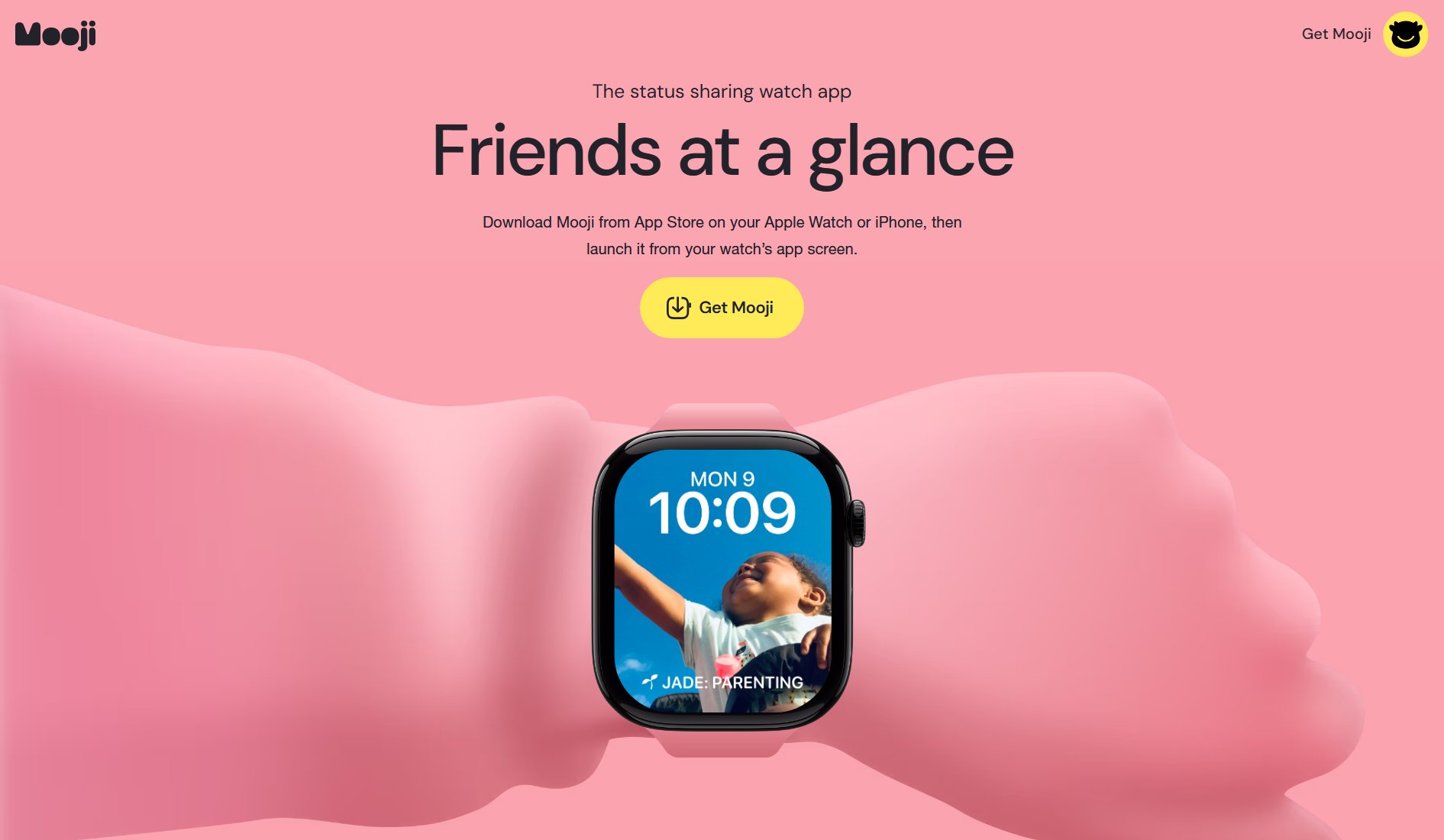LawBotica
AI Legal Assistant for Plaintiff Law & Litigation Teams
What is LawBotica? Complete Overview
LawBotica is an AI-powered legal assistant designed specifically for plaintiff law firms and litigation teams. It helps legal professionals review, summarize, and analyze litigation documents with precision and speed. The tool addresses the pain points of time-consuming document review, complex case analysis, and inefficient collaboration in legal workflows. LawBotica is tailored for lawyers, paralegals, and litigation teams who need to process large volumes of legal documents quickly while maintaining accuracy and compliance.
LawBotica Interface & Screenshots
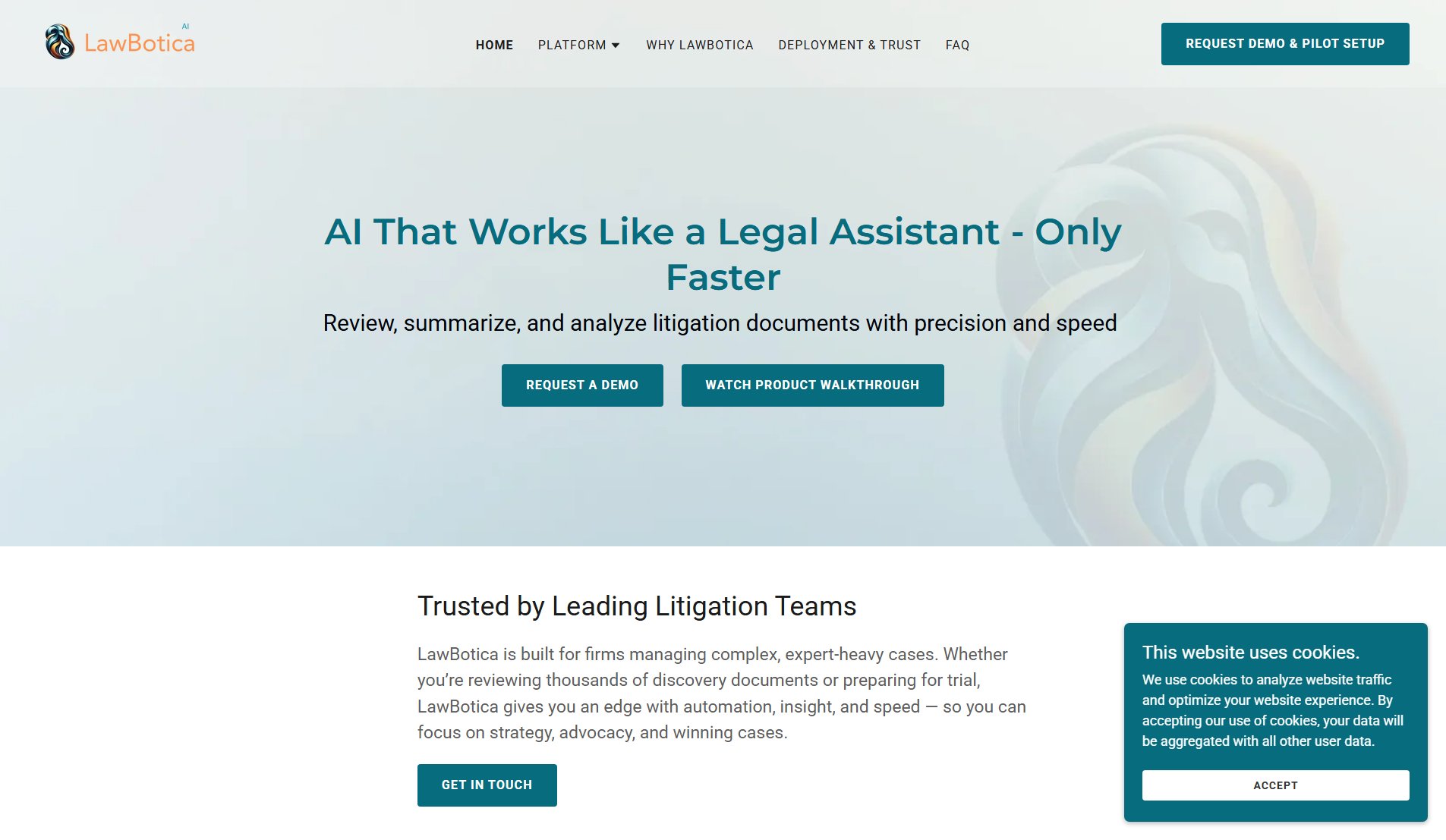
LawBotica Official screenshot of the tool interface
What Can LawBotica Do? Key Features
Explainable Summarization
LawBotica provides clear and concise summaries of legal documents, highlighting key points and actionable insights. This feature helps legal professionals quickly grasp the essence of complex documents without reading through hundreds of pages.
Smart Document Review
The tool automates the review of litigation documents, identifying relevant information, patterns, and discrepancies. This reduces manual effort and ensures thoroughness in document analysis.
Case Timelines & Insights
LawBotica generates detailed timelines of case events and provides insights into case progression. This helps legal teams visualize the case flow and identify critical milestones or gaps.
Multi-Document Chat
Users can interact with multiple documents simultaneously through a chat interface, asking questions and receiving answers based on the document content. This feature enhances productivity by enabling quick information retrieval.
Case Assessment
LawBotica evaluates case strengths and weaknesses, providing an objective analysis to help legal teams strategize effectively. This feature aids in decision-making by highlighting potential risks and opportunities.
Workspaces for Teams
The platform supports collaborative workspaces where legal teams can share documents, insights, and notes. This fosters teamwork and ensures all members are aligned on case details and strategies.
Best LawBotica Use Cases & Applications
Document Review for Discovery
Law firms can use LawBotica to quickly review large volumes of discovery documents, identifying relevant evidence and patterns without manual reading, saving significant time and resources.
Case Strategy Development
Litigation teams can leverage the Case Assessment and Timelines features to develop informed strategies by understanding case progression, strengths, and weaknesses.
Team Collaboration on Complex Cases
Legal teams working on complex cases can use Workspaces for Teams to share documents, insights, and notes, ensuring seamless collaboration and alignment.
How to Use LawBotica: Step-by-Step Guide
Upload legal documents to LawBotica's platform. The tool supports various file formats commonly used in legal workflows.
Use the Smart Document Review feature to automatically scan and analyze the uploaded documents for key information and patterns.
Generate summaries and timelines using the Explainable Summarization and Case Timelines & Insights features to get a high-level overview of the case.
Interact with the documents via Multi-Document Chat to ask specific questions and retrieve precise answers from the document set.
Collaborate with your team by sharing insights and documents in the Workspaces for Teams feature, ensuring everyone is on the same page.
Use the Case Assessment feature to evaluate the case's strengths and weaknesses, and strategize accordingly for litigation.
LawBotica Pros and Cons: Honest Review
Pros
Considerations
Is LawBotica Worth It? FAQ & Reviews
LawBotica supports a wide range of legal document formats, including PDFs, Word files, and other common formats used in litigation.
Yes, LawBotica is designed for both solo practitioners and large legal teams, offering scalable features to suit different needs.
LawBotica prioritizes security and compliance, ensuring that all uploaded documents are handled with the highest standards of data protection and confidentiality.
Yes, you can request a demo to see LawBotica in action and discuss pilot setup options.
Integration capabilities depend on the specific software. Contact the LawBotica team for details on integrations with your existing tools.