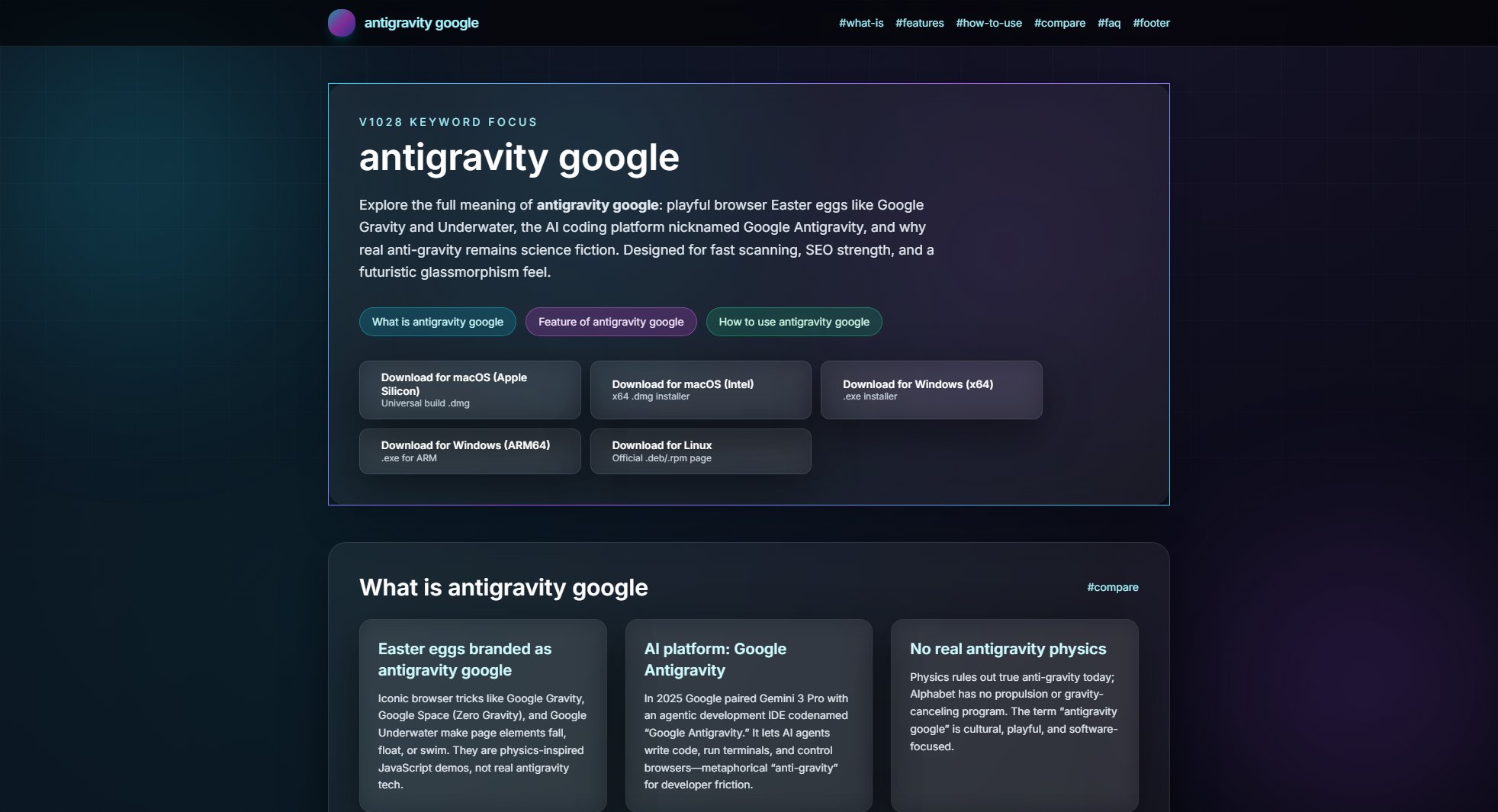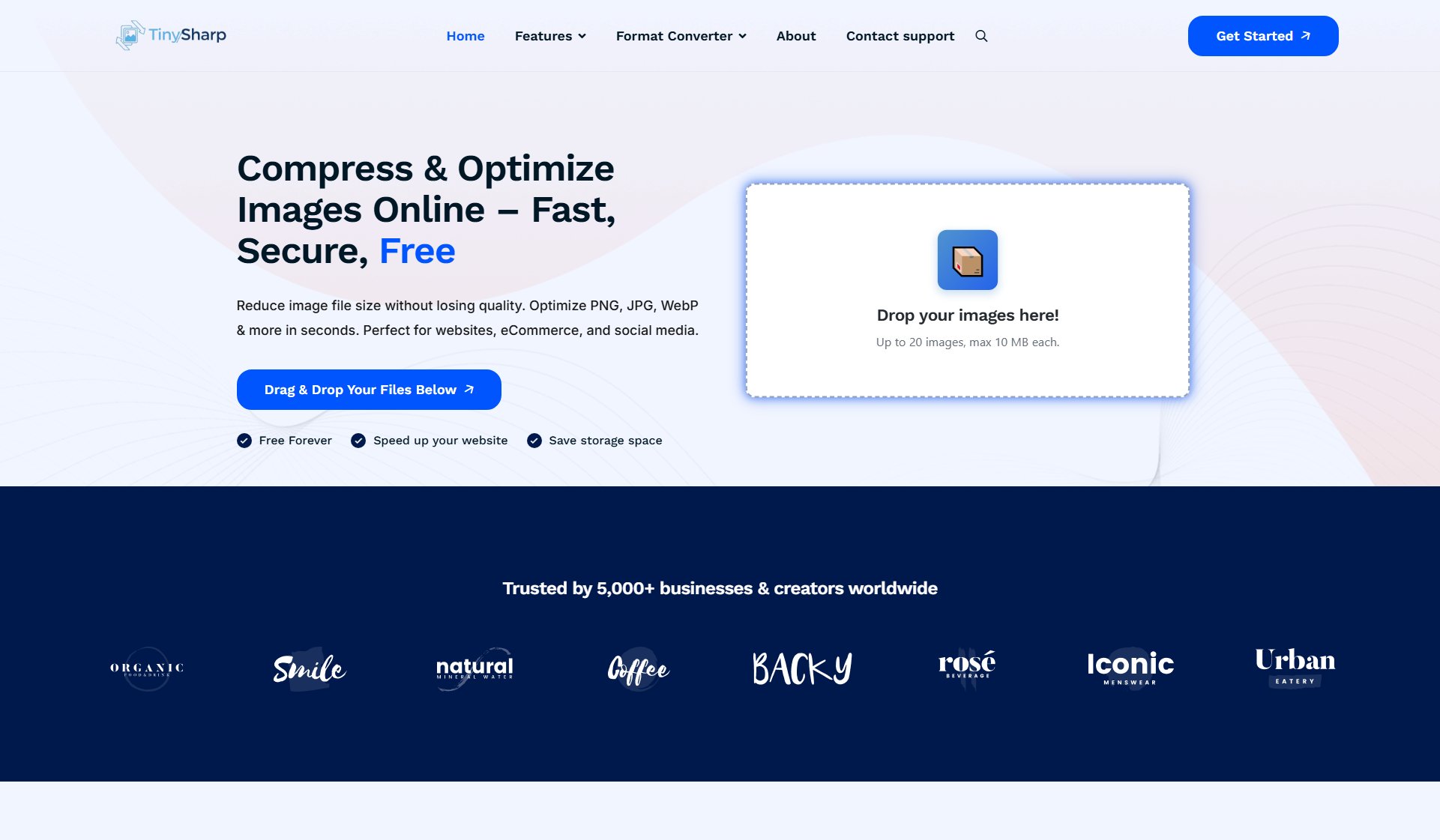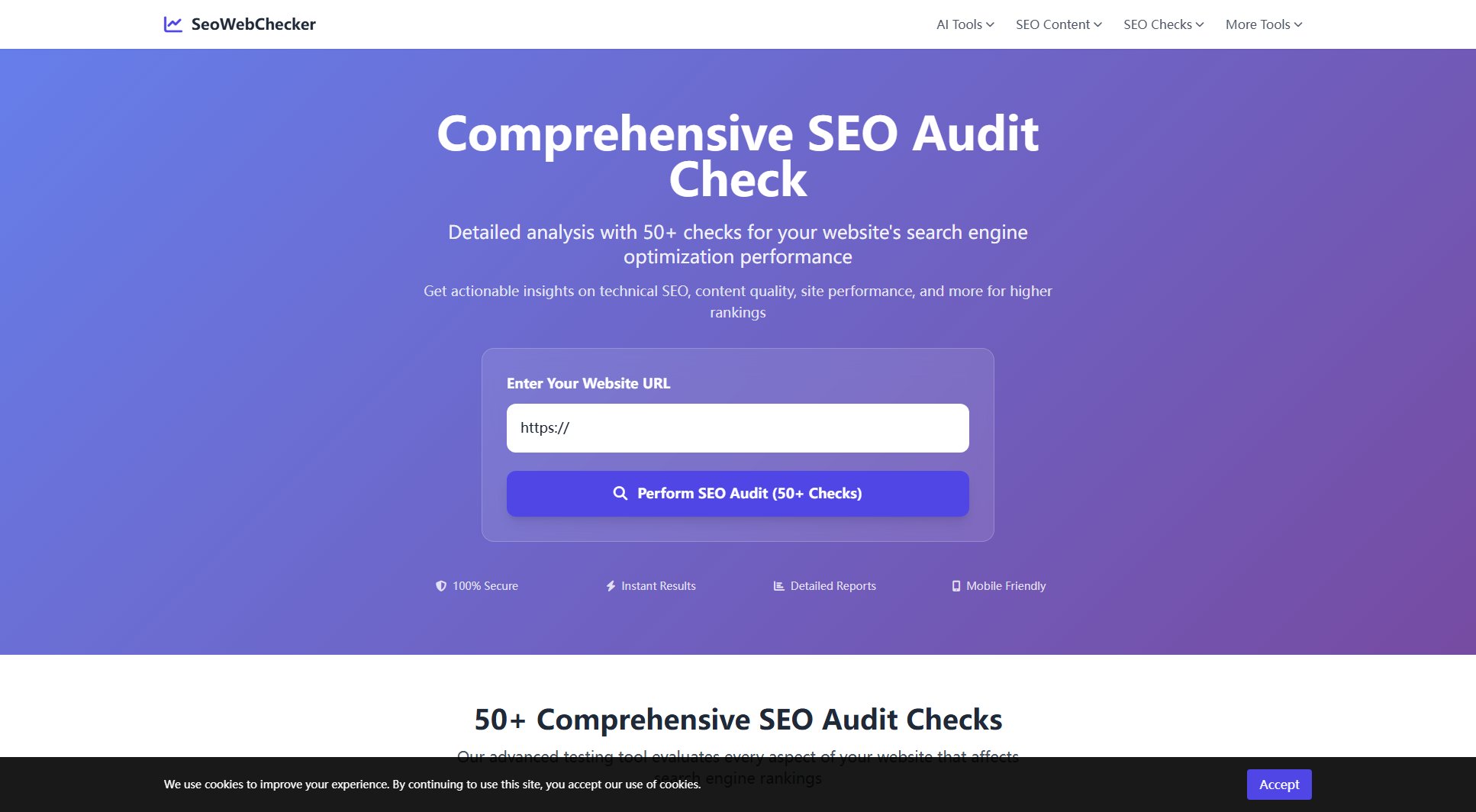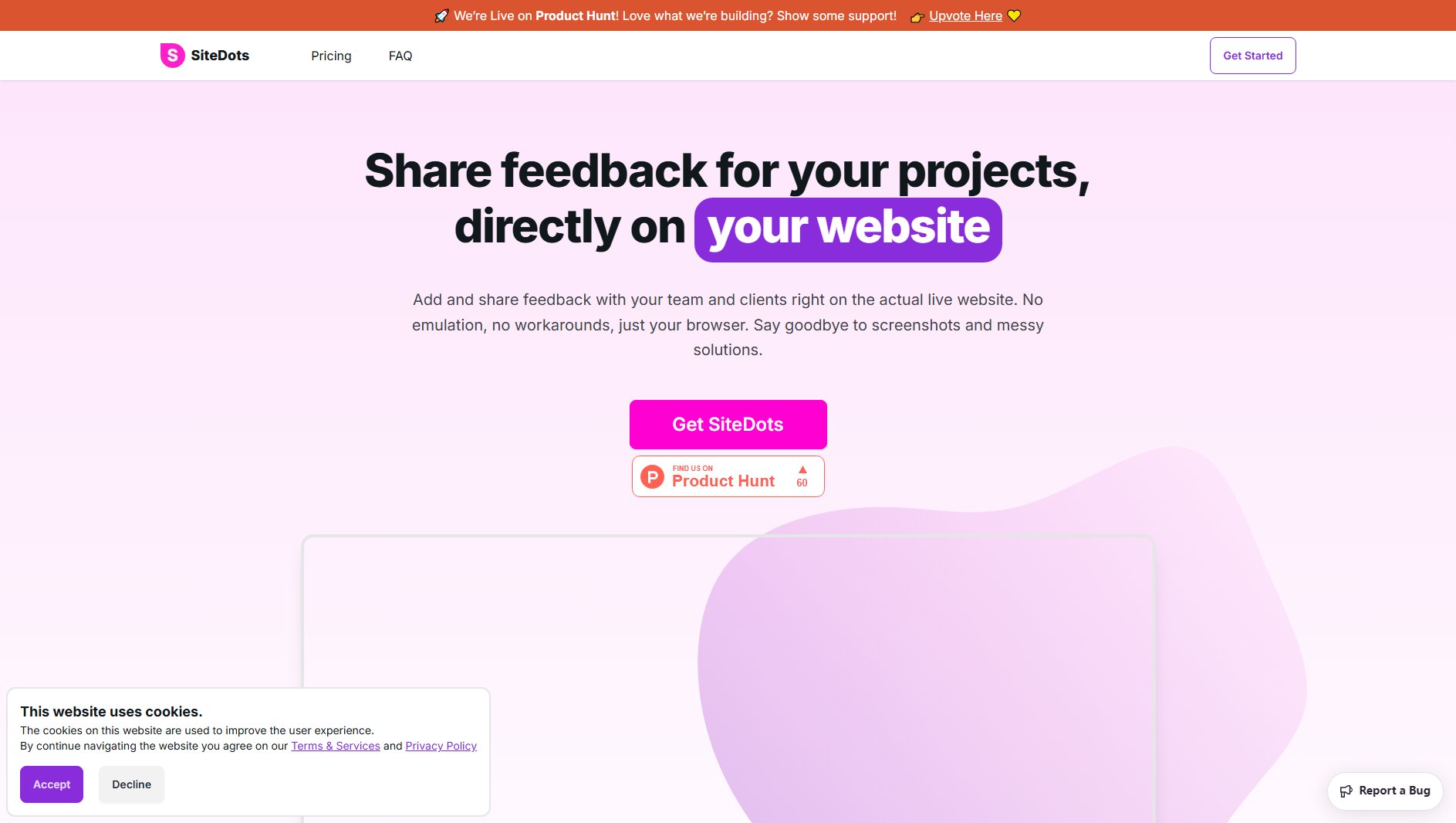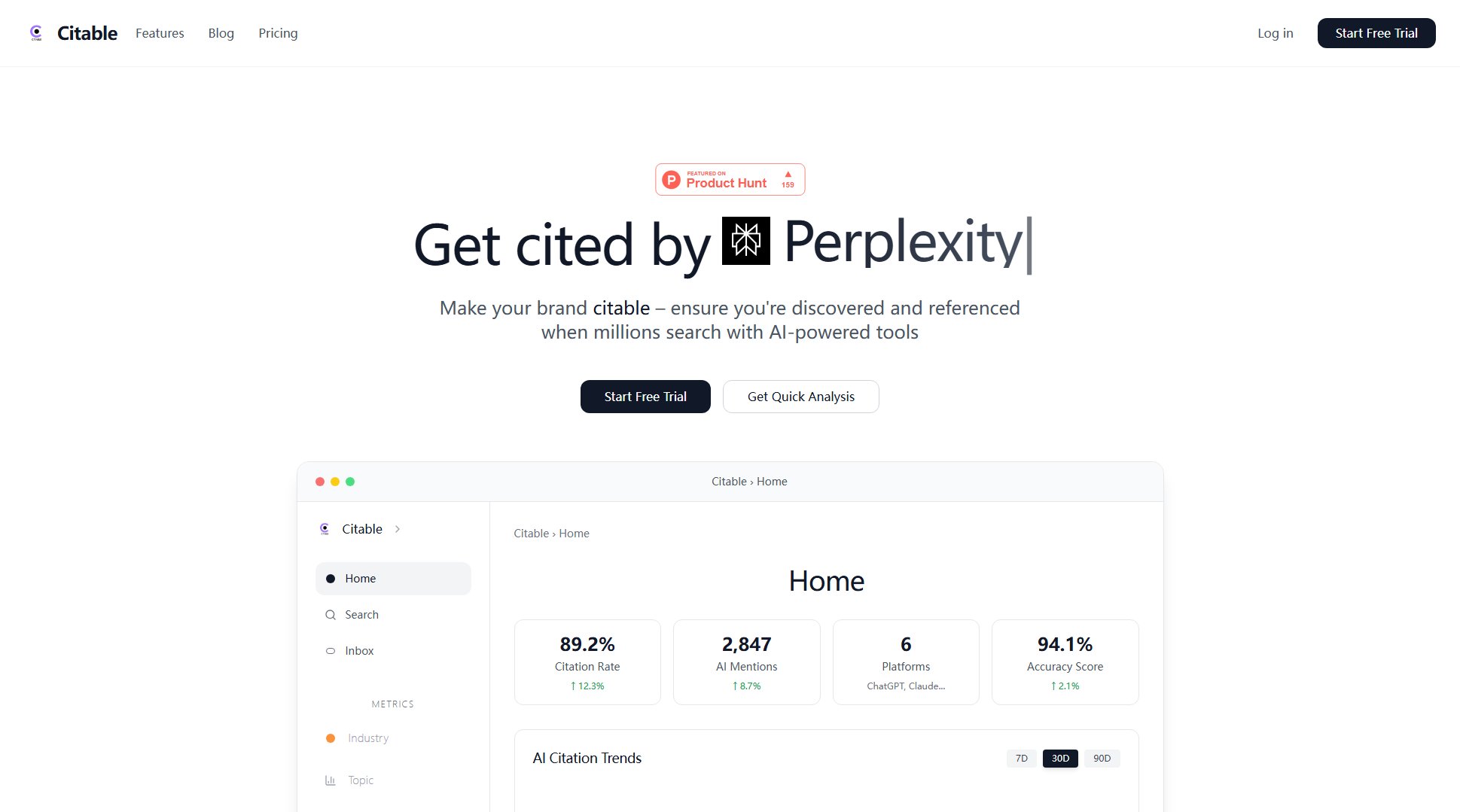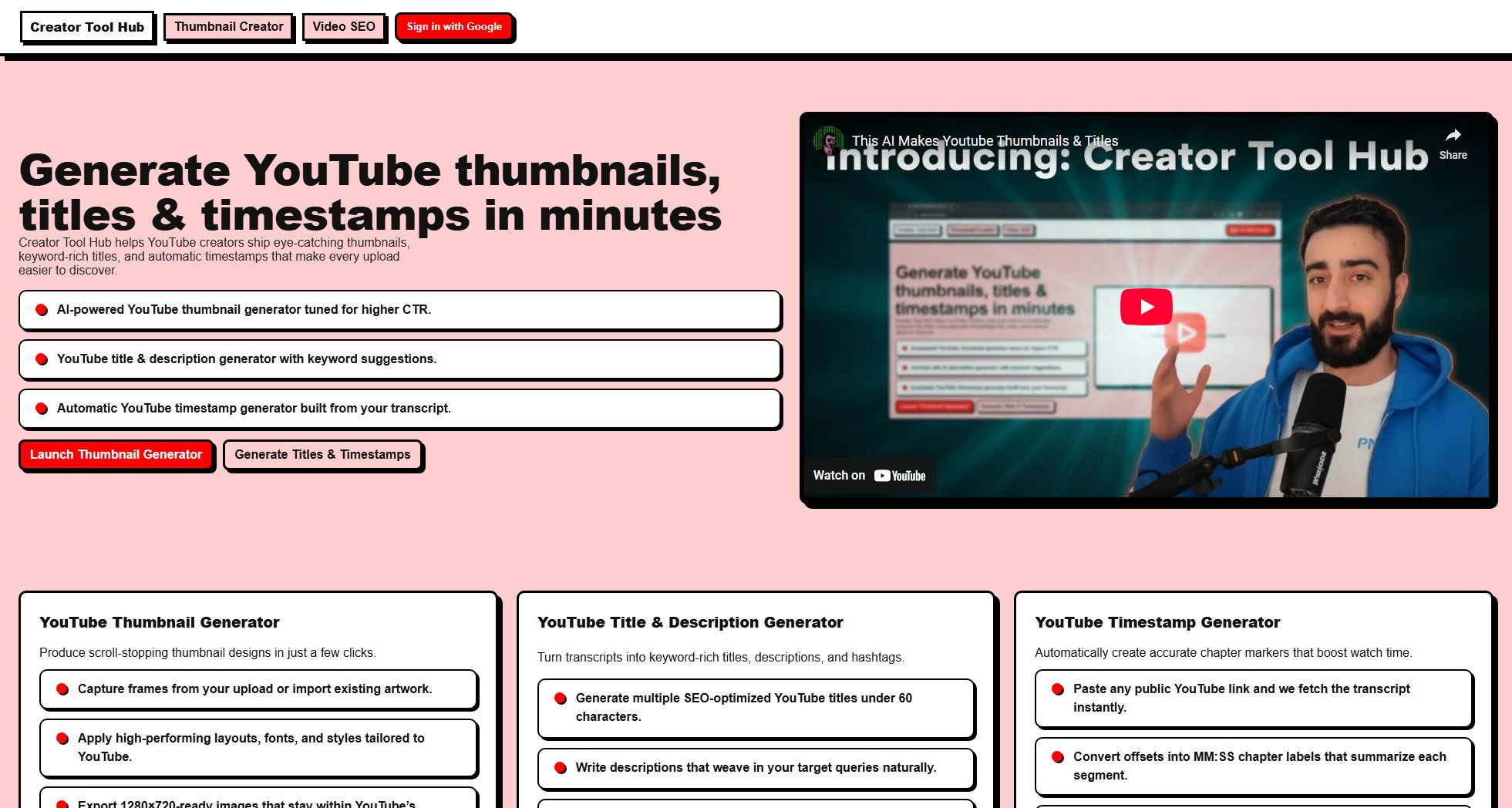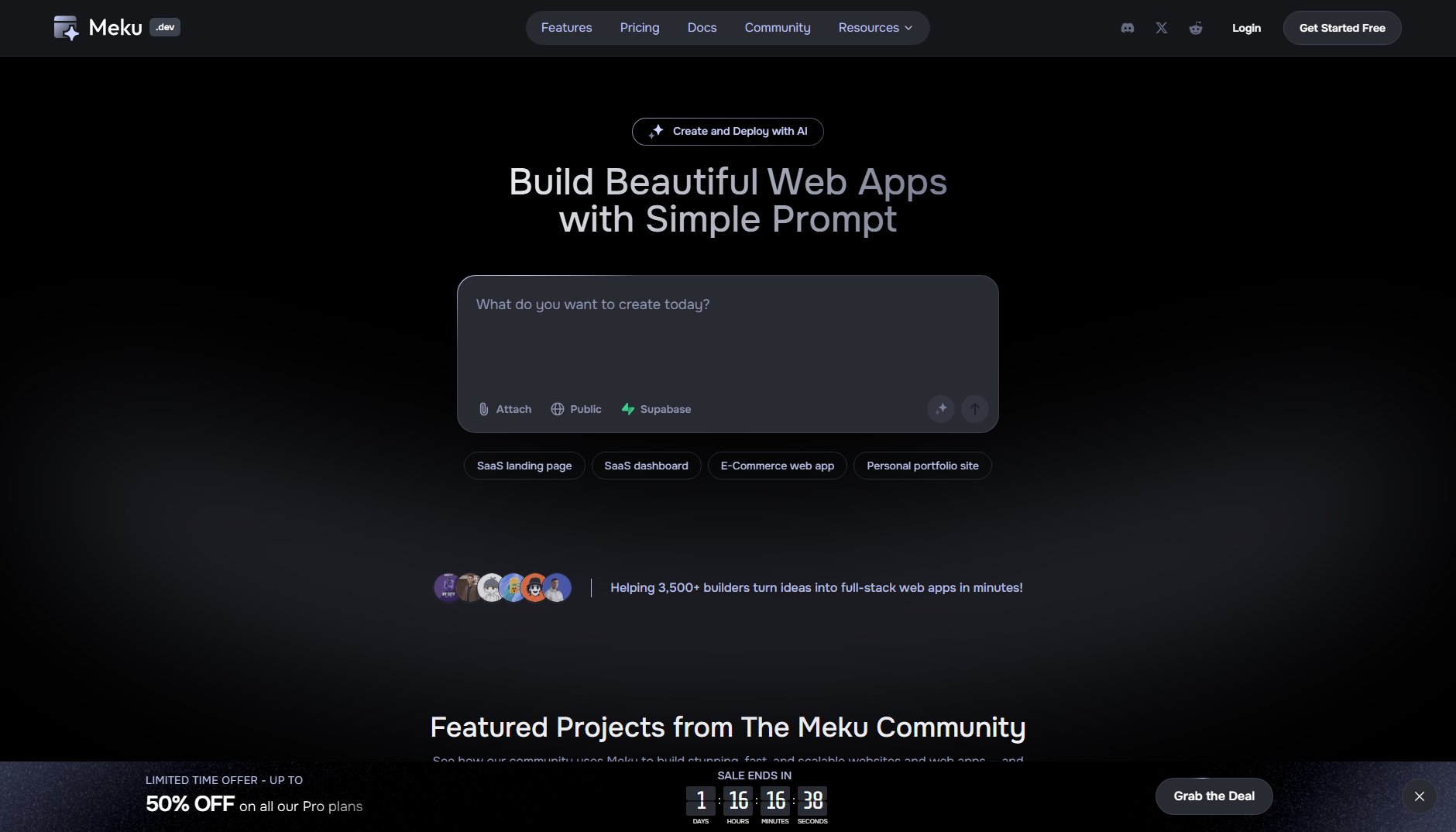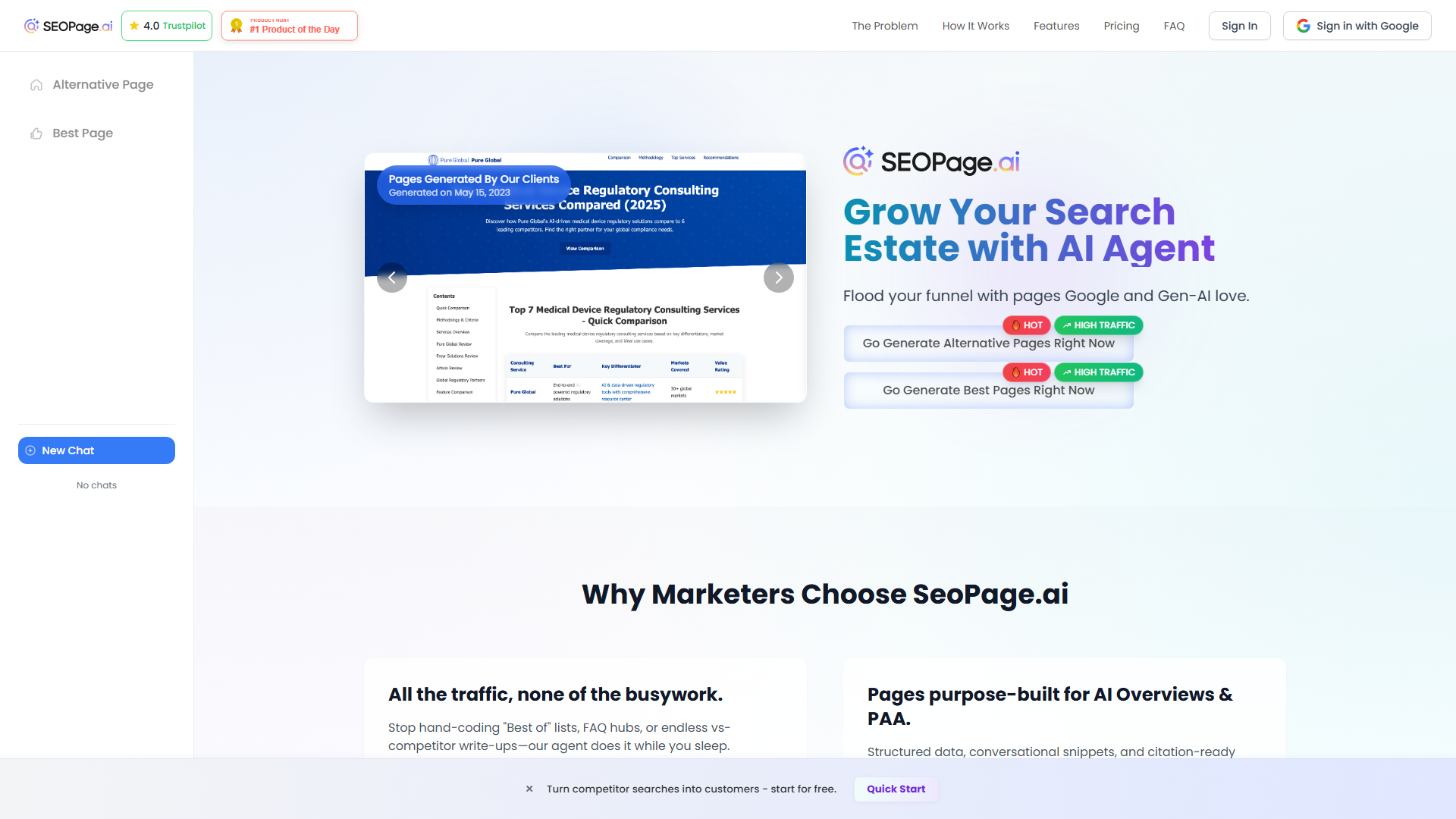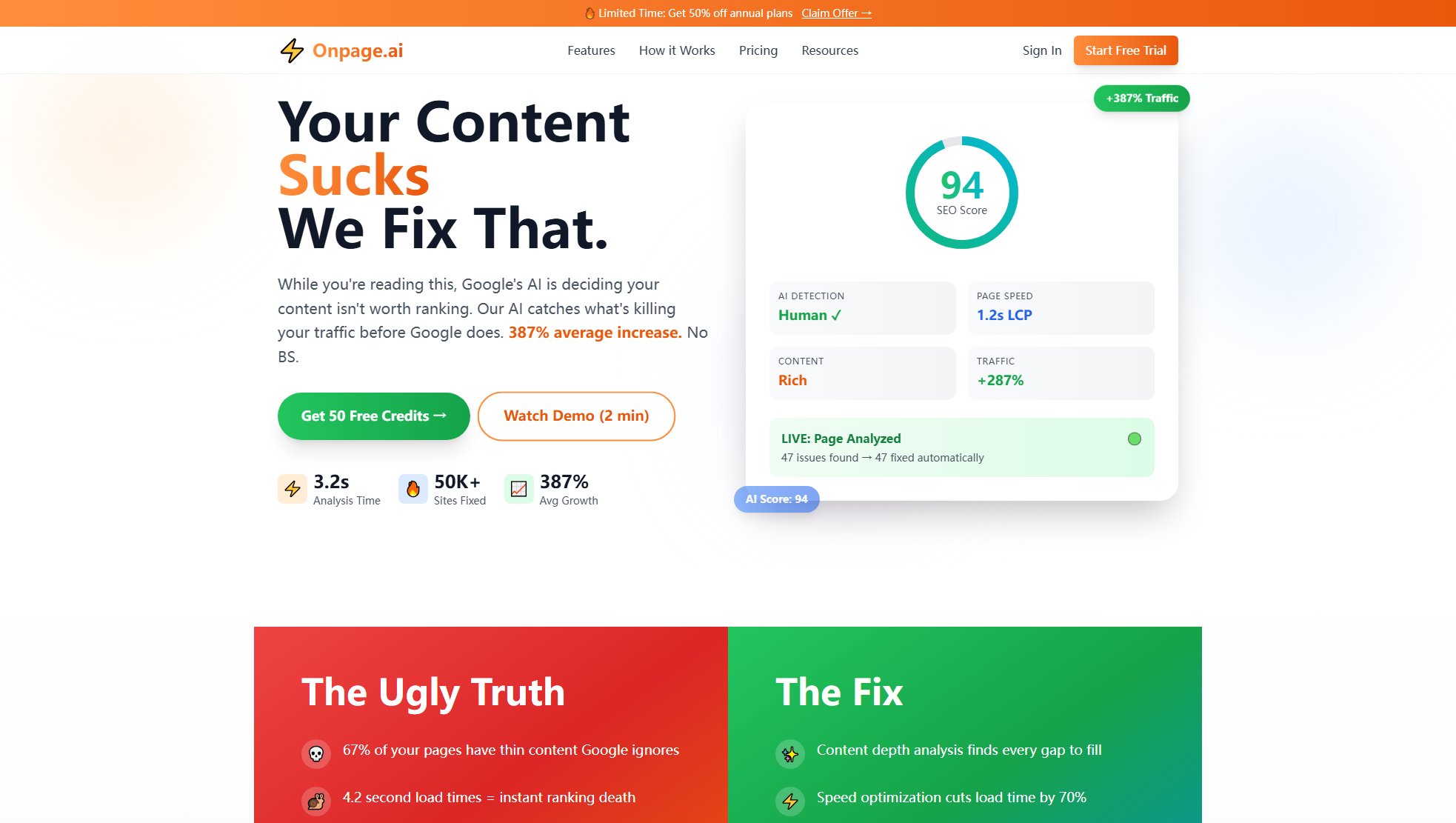JPG To WEBP Converter
Convert JPG to WebP with 50% smaller file sizes in under 5 seconds!
What is JPG To WEBP Converter? Complete Overview
The JPG to WebP Converter is a free online tool designed to quickly and efficiently convert JPG images to the modern WebP format. With up to 50% smaller file sizes without losing quality, this tool is perfect for website owners, bloggers, e-commerce stores, and social media managers looking to improve their site speed and SEO rankings. The tool supports batch conversions, offers multiple presets for different use cases, and ensures privacy by processing all conversions in the browser without storing any images.
JPG To WEBP Converter Interface & Screenshots
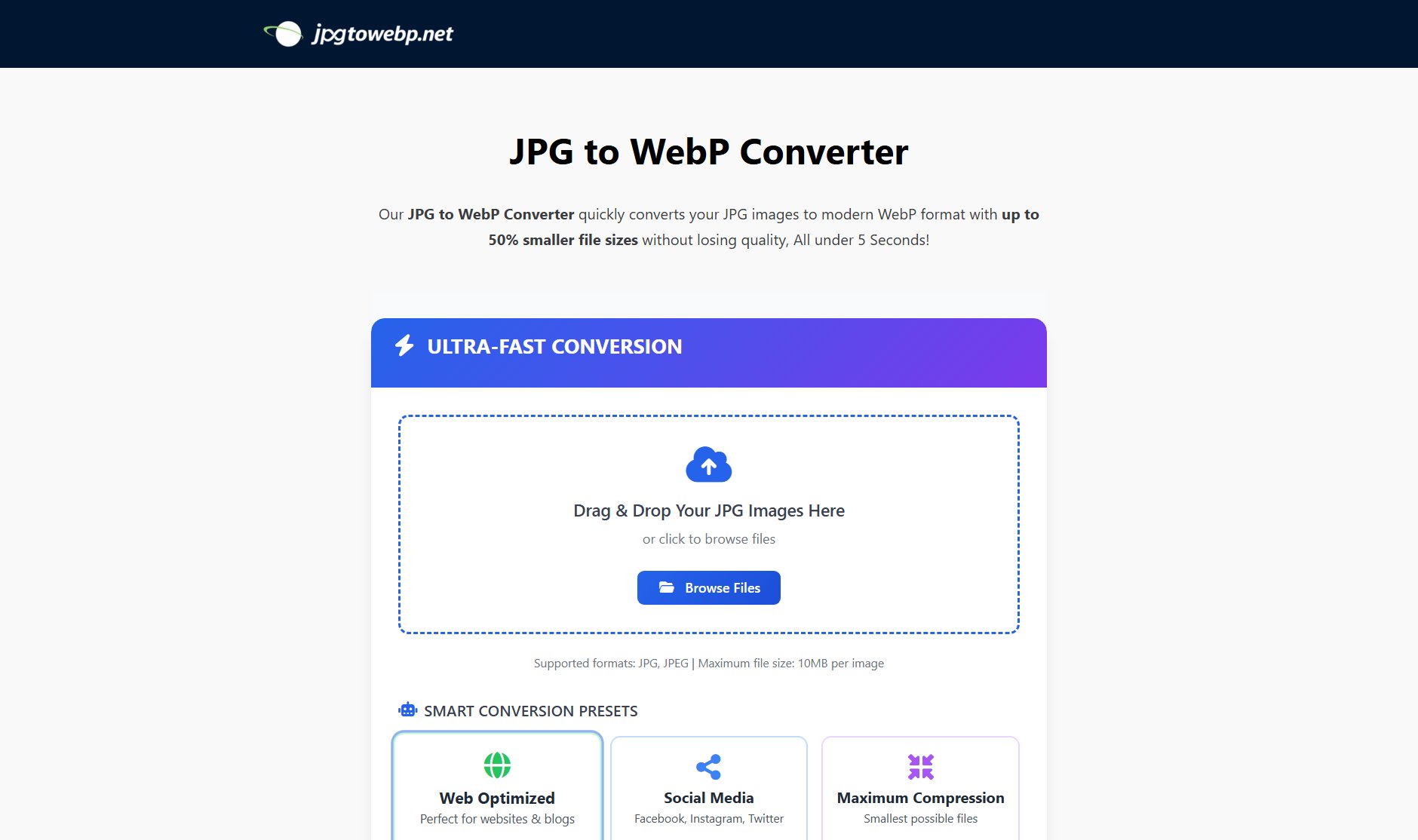
JPG To WEBP Converter Official screenshot of the tool interface
What Can JPG To WEBP Converter Do? Key Features
Ultra-Fast Conversion
Convert JPG images to WebP format in under 5 seconds, making it one of the fastest online converters available.
Smart Conversion Presets
Choose from three optimized presets: Web Optimized (80% quality), Social Media (85% quality), and Maximum Compression (65% quality) to suit your specific needs.
Batch Conversion
Convert multiple JPG images to WebP simultaneously and download them all in a single ZIP file for convenience.
Manual Quality Control
Adjust the quality percentage manually to fine-tune the balance between file size and image quality according to your preferences.
Resize Images
Option to resize images by specifying maximum width and height in pixels, ensuring they fit perfectly on your website or social media platforms.
Remove Metadata
Strip EXIF data (camera info, GPS location, etc.) from images to save an additional 5-15% in file size.
Privacy and Security
All conversions happen in your browser, ensuring your images are never stored or accessed by third parties.
Best JPG To WEBP Converter Use Cases & Applications
Website Optimization
Website owners and bloggers can use the tool to convert their JPG images to WebP, reducing page load times and improving SEO rankings.
E-commerce Stores
E-commerce sites can benefit from faster-loading product images, leading to higher conversion rates and better user experience.
Social Media Management
Social media managers can optimize images for platforms like Facebook, Instagram, and Twitter, ensuring faster load times and higher engagement.
Content Marketing
Content creators and marketers can use WebP images to enhance their ads and marketing materials, improving performance and reach.
How to Use JPG To WEBP Converter: Step-by-Step Guide
Upload your JPG images by dragging and dropping them into the designated area or clicking the 'Browse Files' button to select them manually.
Select your preferred conversion settings. Choose from presets like Web Optimized, Social Media, or Maximum Compression, or manually adjust quality and resize options.
Click the 'CONVERT' button to start the conversion process. The tool will process your images in under 5 seconds.
Download your converted WebP images individually or as a batch in a ZIP file by clicking the 'Download All' button.
JPG To WEBP Converter Pros and Cons: Honest Review
Pros
Considerations
Is JPG To WEBP Converter Worth It? FAQ & Reviews
Yes! Our JPG to WebP Converter is completely free to use for everyone, all around the world.
WebP format is considered a modern image format developed by Google. WebP images are significantly smaller in size compared to other formats like JPG, making them perfect for websites.
WebP images are ideal for web use like websites and e-commerce stores due to their smaller file sizes. For non-web uses like printing and photography, JPG remains the better choice.
Almost! Over 98% of all major web browsers like Chrome, Firefox, Edge, and Safari support WebP images.
Typically, WebP images are 40-50% smaller with the same original quality compared to other formats like JPG.
No, there is no limit! You can convert as many images as you want for free.