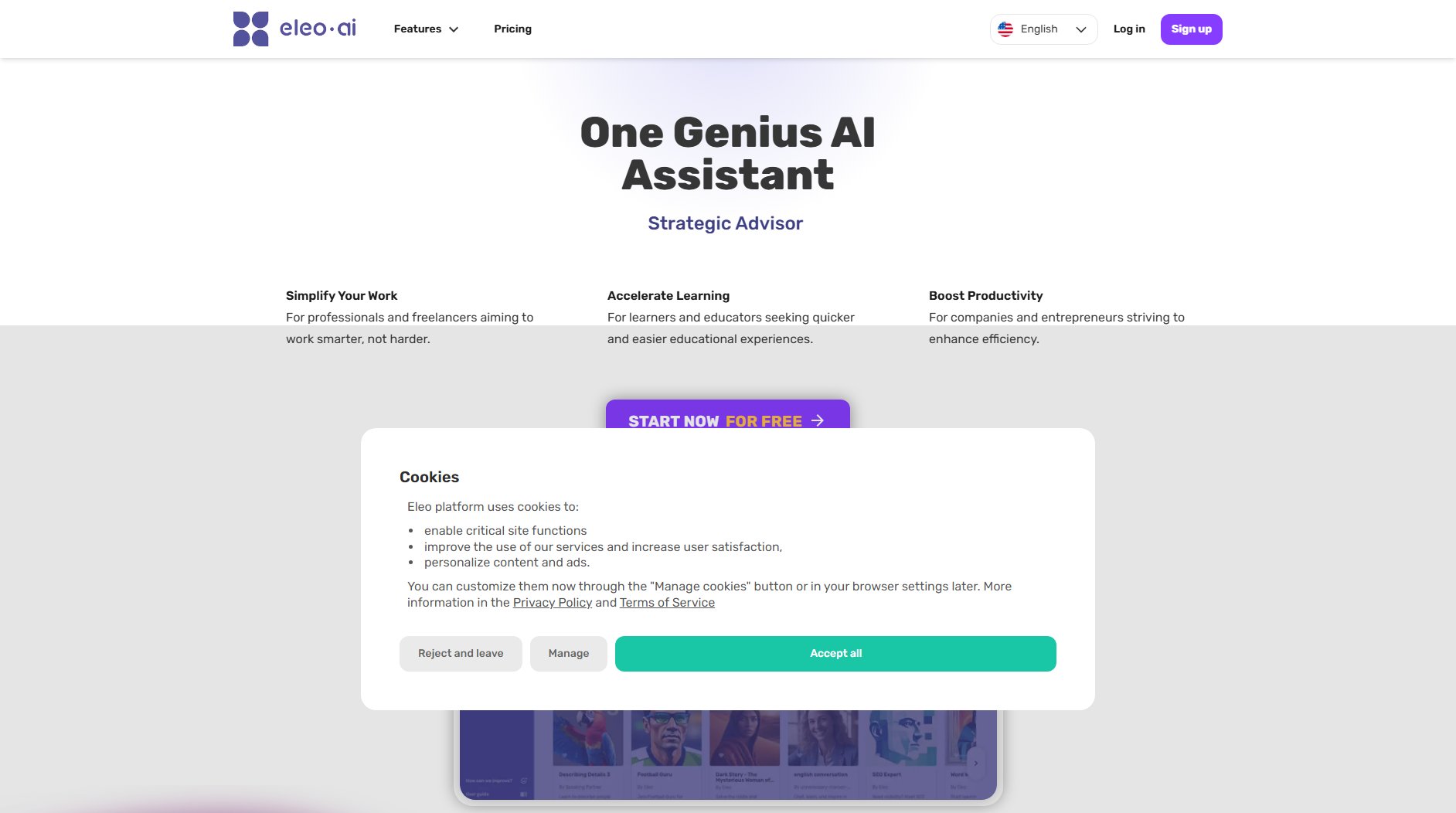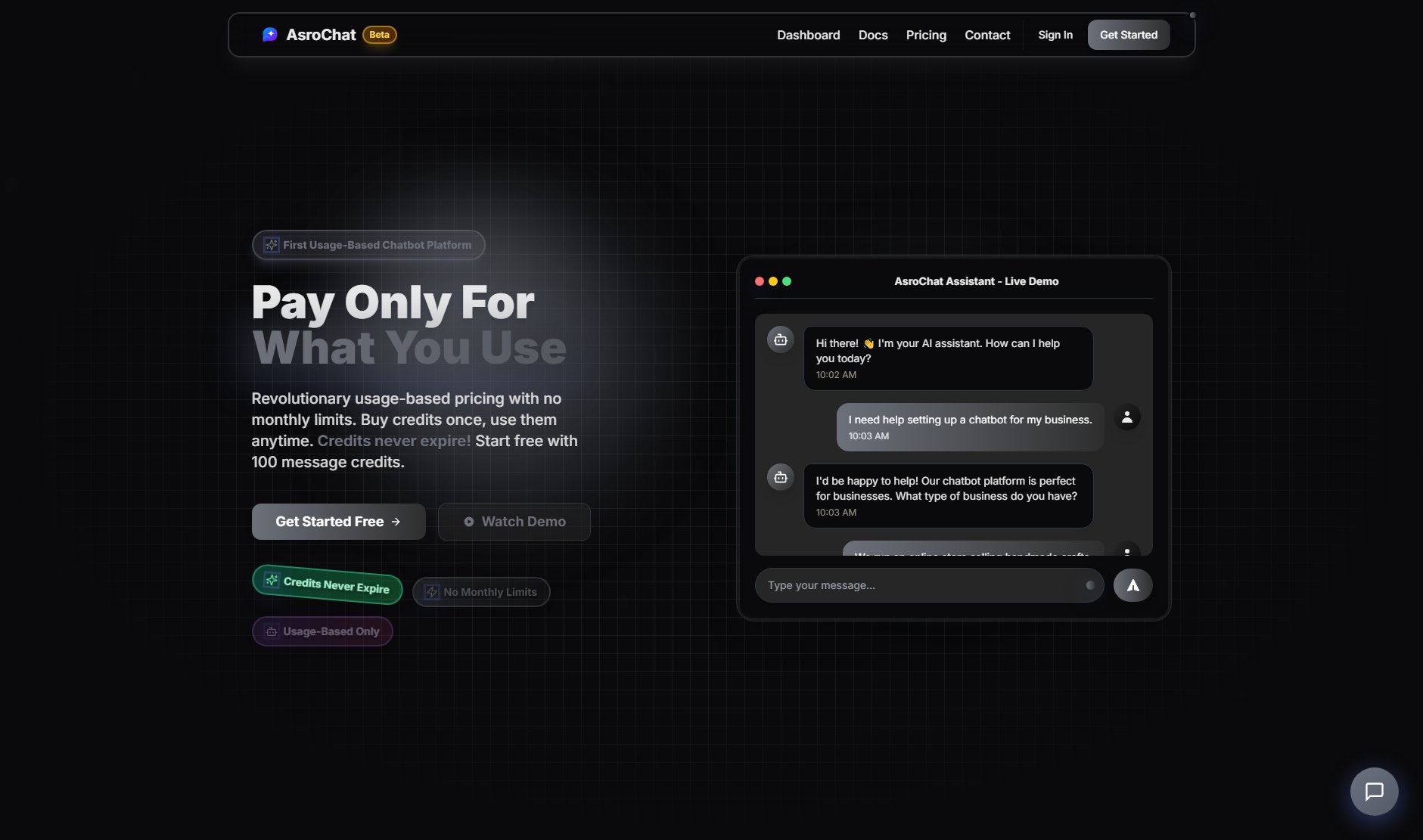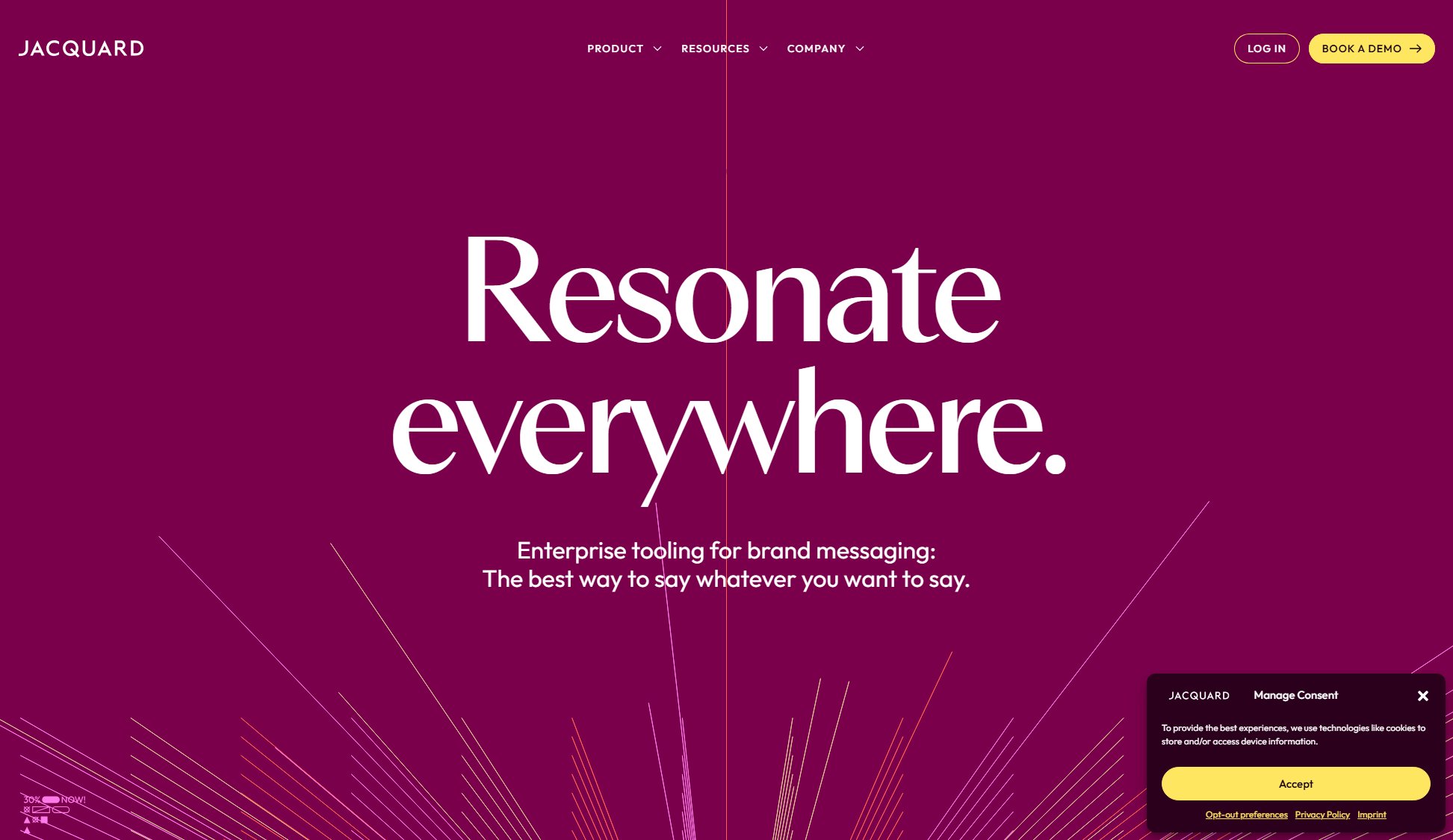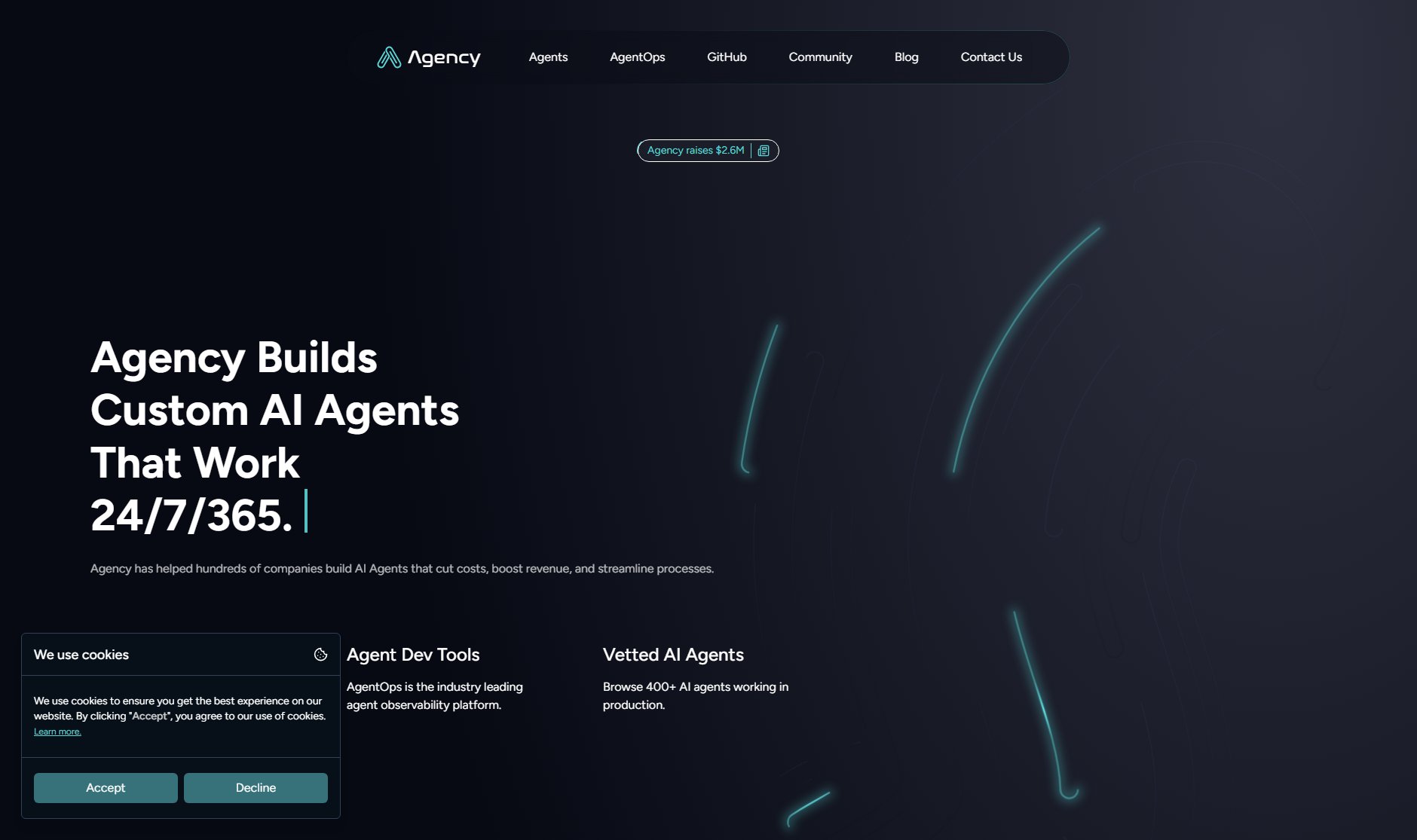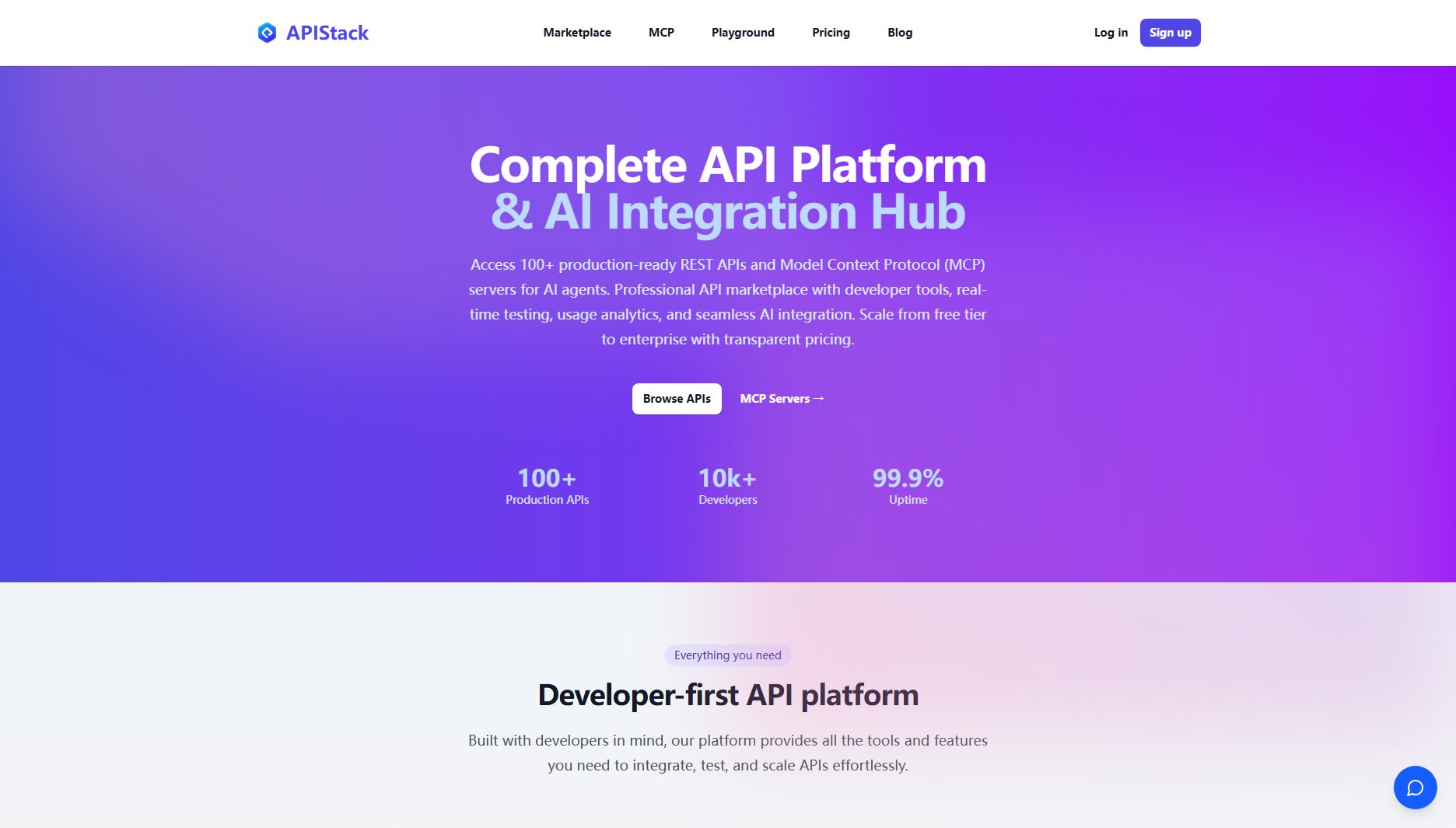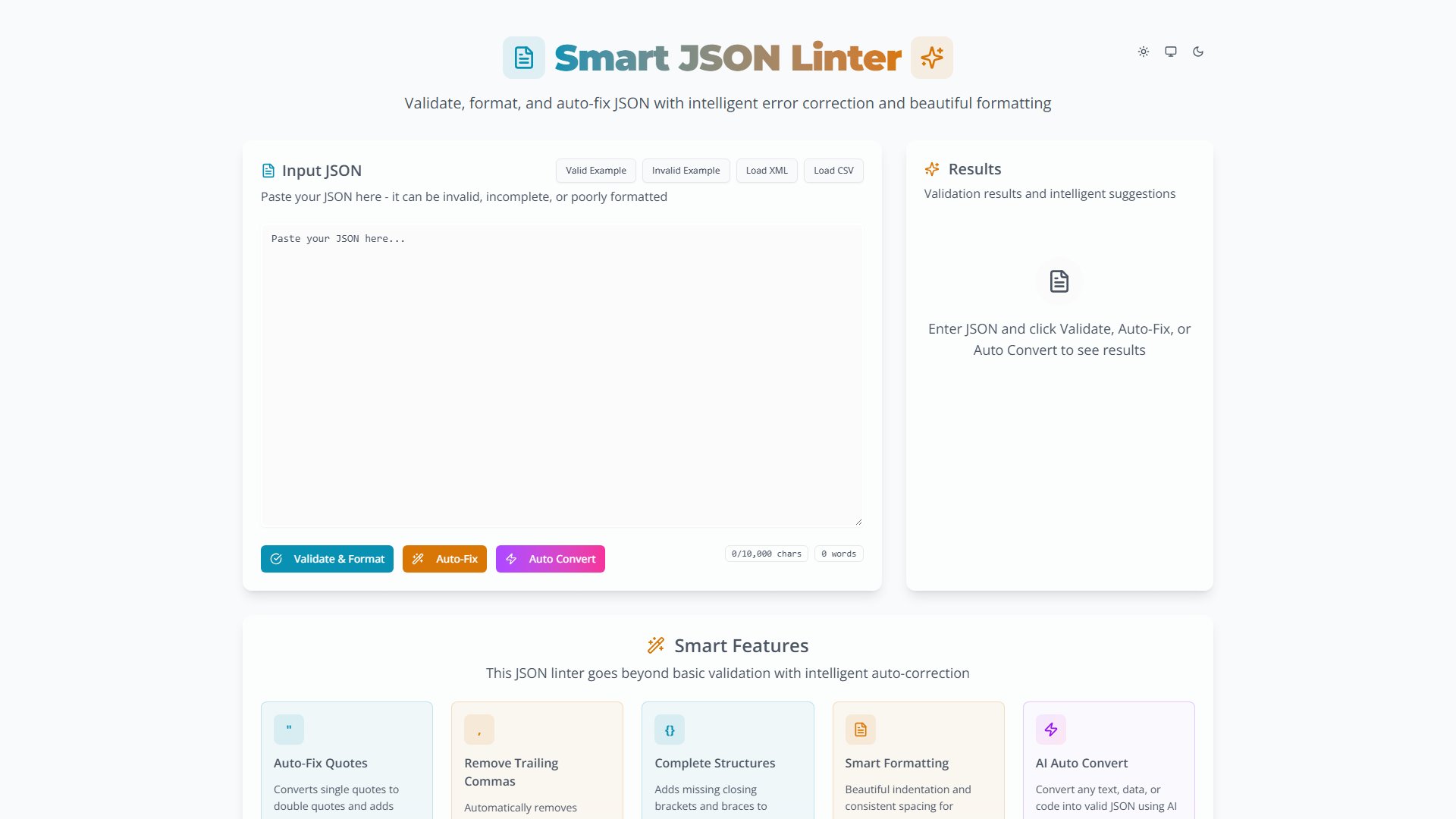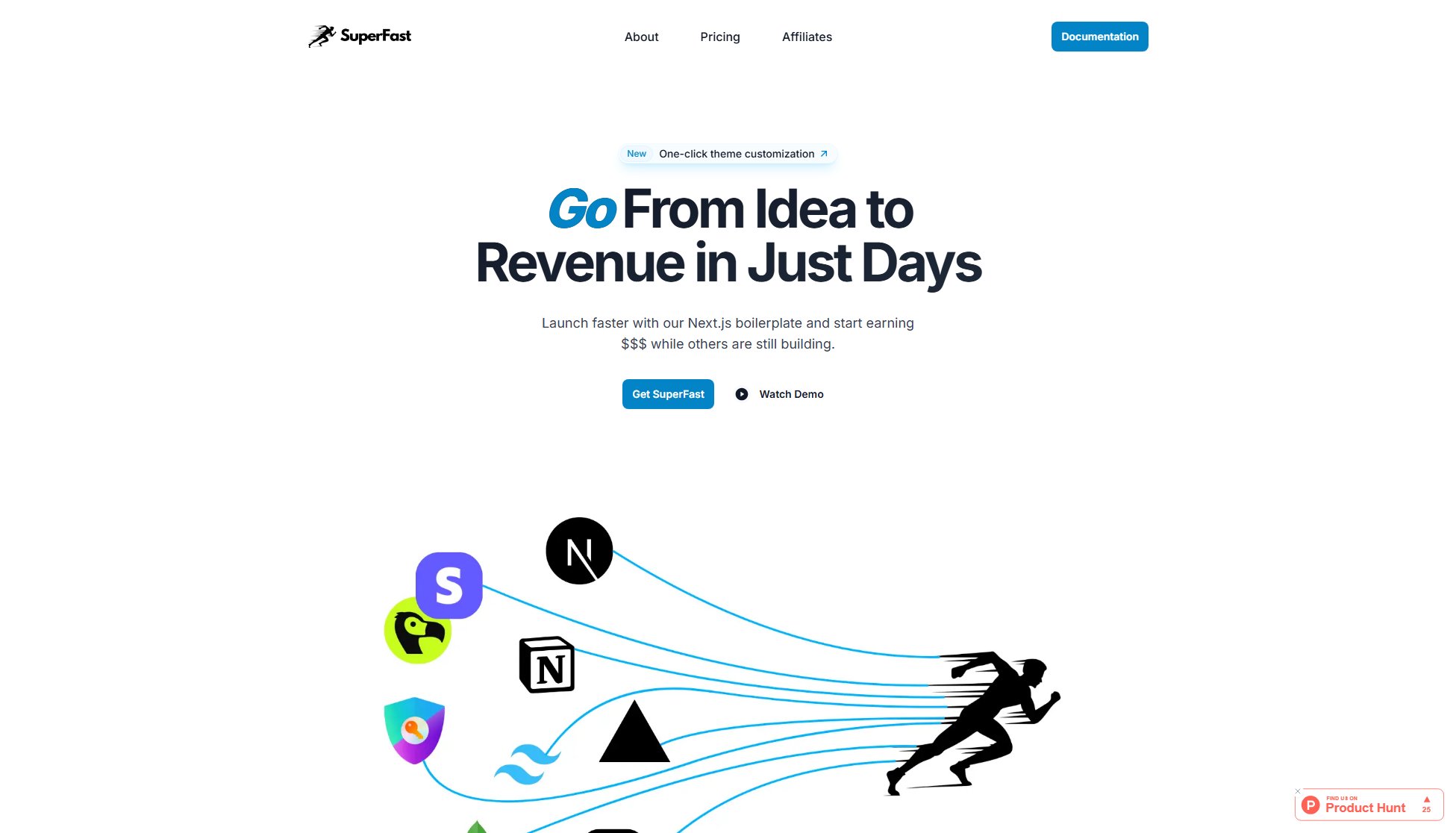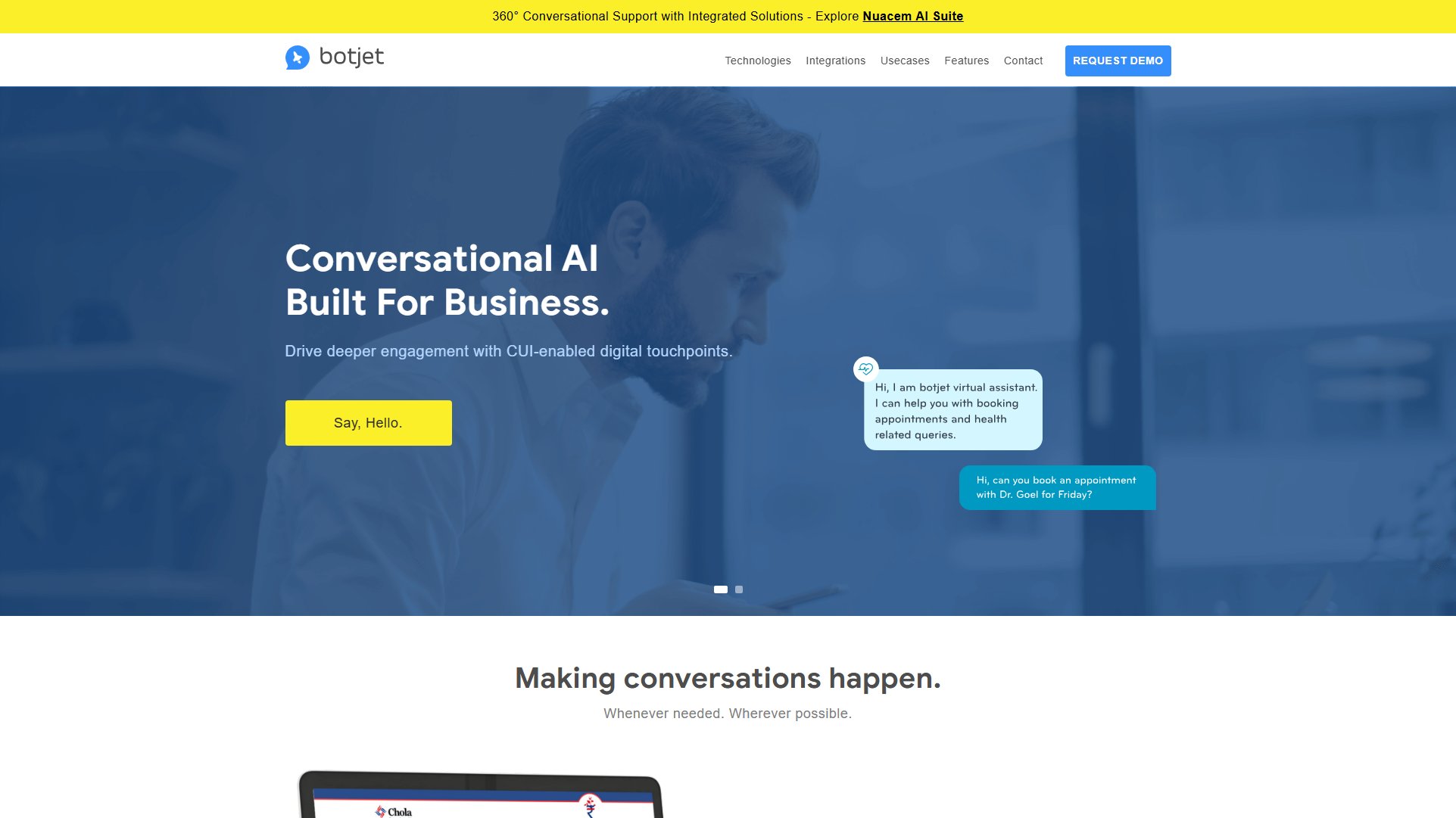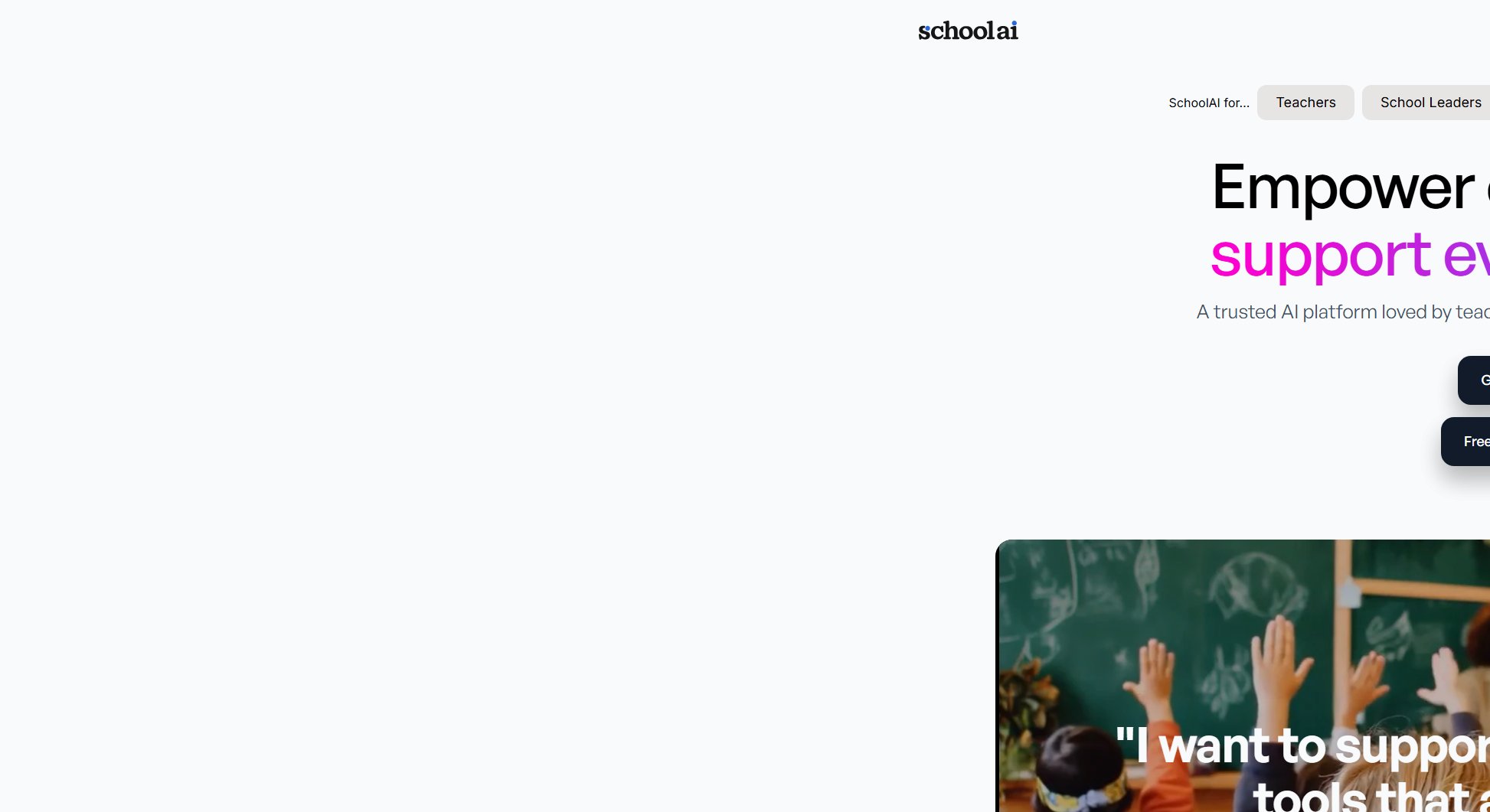antigravity google
Playful browser Easter eggs and AI coding platform
What is antigravity google? Complete Overview
antigravity google encompasses two main concepts: playful browser Easter eggs like Google Gravity and Underwater, and an AI coding platform nicknamed Google Antigravity. The Easter eggs are physics-inspired JavaScript demos that make page elements fall, float, or swim, providing interactive fun without any installation required. The AI platform, powered by Gemini 3 Pro, is an agentic development IDE that allows AI agents to write code, run terminals, and control browsers. While the term 'antigravity' is used metaphorically for these digital experiences, it's important to note that real anti-gravity technology remains science fiction under current physics. These tools are designed for developers, educators, and anyone interested in interactive web experiences or AI-assisted coding.
antigravity google Interface & Screenshots
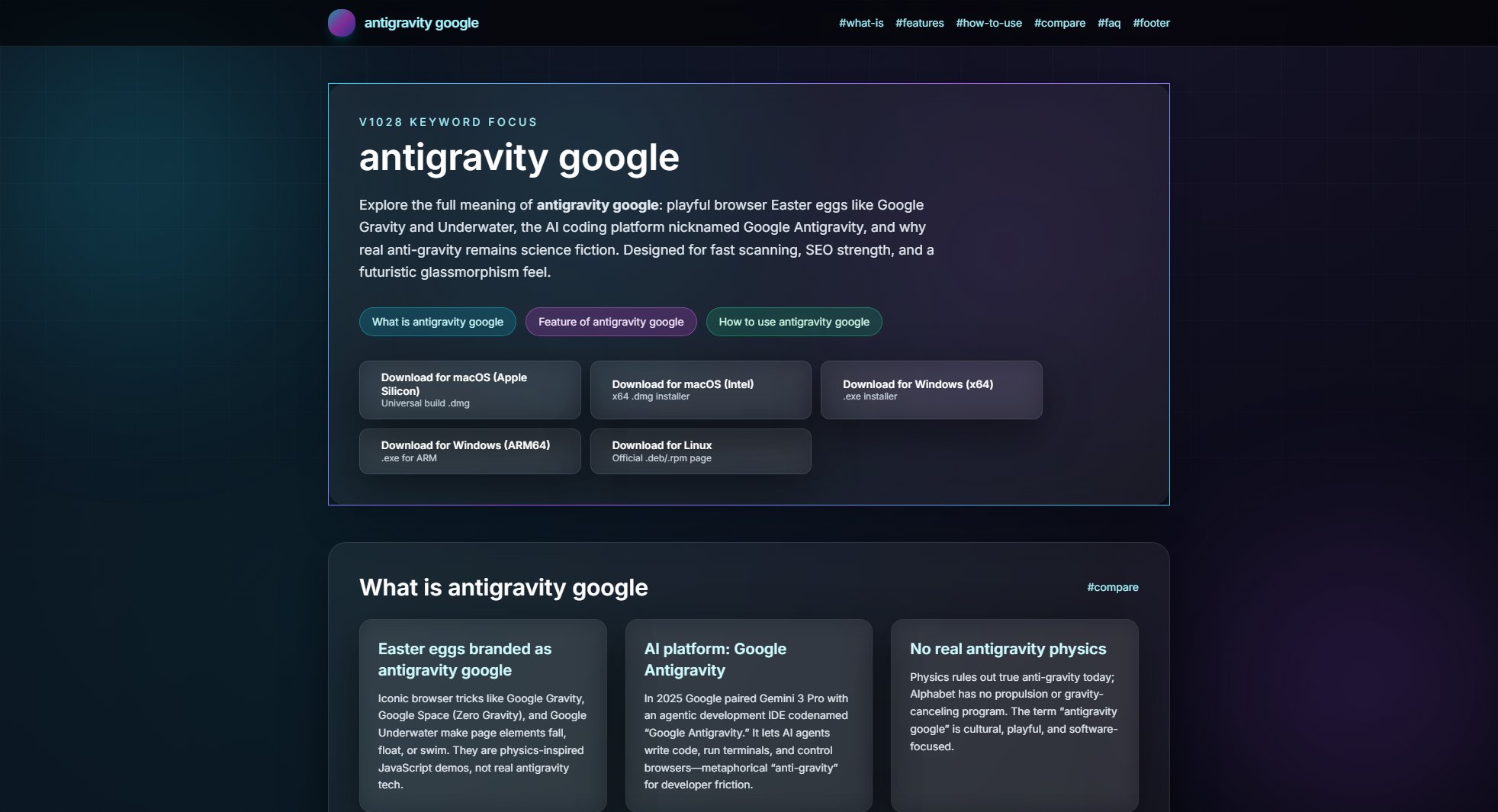
antigravity google Official screenshot of the tool interface
What Can antigravity google Do? Key Features
Physics-based UI
The Easter eggs feature elements that respond to physics simulations - falling under gravity, floating in zero-G, or buoyant in water. Users can interact by dragging and throwing elements, with realistic motion responses powered by JavaScript.
Agentic Coding
The AI platform enables Gemini 3 Pro agents to write code, run terminals, and browse documentation autonomously. This creates a frictionless development experience where AI handles routine coding tasks.
Workflow Automation
Developers can orchestrate tests, builds, and deployments from the unified IDE, with the AI managing the entire workflow process and providing version-aware context.
Browser Control
The platform allows management of tabs for research and UI checks within the same development environment, eliminating context switching between tools.
Zero Setup
The Easter eggs run entirely in-browser with no installations required, making them accessible demos of JavaScript and WebGL capabilities.
Best antigravity google Use Cases & Applications
Classroom JavaScript Demo
Educators can use the Easter eggs to demonstrate physics simulations and interactive web development concepts in computer science classes.
AI-Assisted Development
Developers can leverage the Antigravity platform to automate routine coding tasks, allowing them to focus on higher-level architecture and problem-solving.
Interactive Website Features
Web designers can draw inspiration from the physics interactions to create engaging, dynamic elements for their own sites.
How to Use antigravity google: Step-by-Step Guide
For Easter eggs: Open a modern browser (Chrome, Edge, Firefox) and search for 'Google Gravity' or 'Google Space' on a trusted mirror site like elgoog.im.
Interact with the elements by dragging the logo or throwing links to see the physics simulation in action. Use incognito mode if you prefer isolation.
For the AI platform: Sign in to the Google developer preview (Gemini 3 Pro workspace) to access the agentic IDE.
Create a project and enable the Antigravity IDE, then grant repository access to begin development.
Start an agent to open terminal, editor, and browser panes, then issue tasks like 'run tests' or 'refactor module'.
antigravity google Pros and Cons: Honest Review
Pros
Considerations
Is antigravity google Worth It? FAQ & Reviews
No. The term refers to playful web experiments and a metaphorical AI platform name, not physics research.
There is no evidence of any Alphabet group pursuing true anti-gravity; current physics considers it impossible.
They originated as experiments by developer Mr.doob and live on via mirror sites; they are not core Google products.
It appears as a developer preview tied to Gemini 3 Pro; access may require enrollment in Google's early access programs.
They use JavaScript physics engines to reposition DOM elements with gravity, buoyancy, or zero-G vectors.