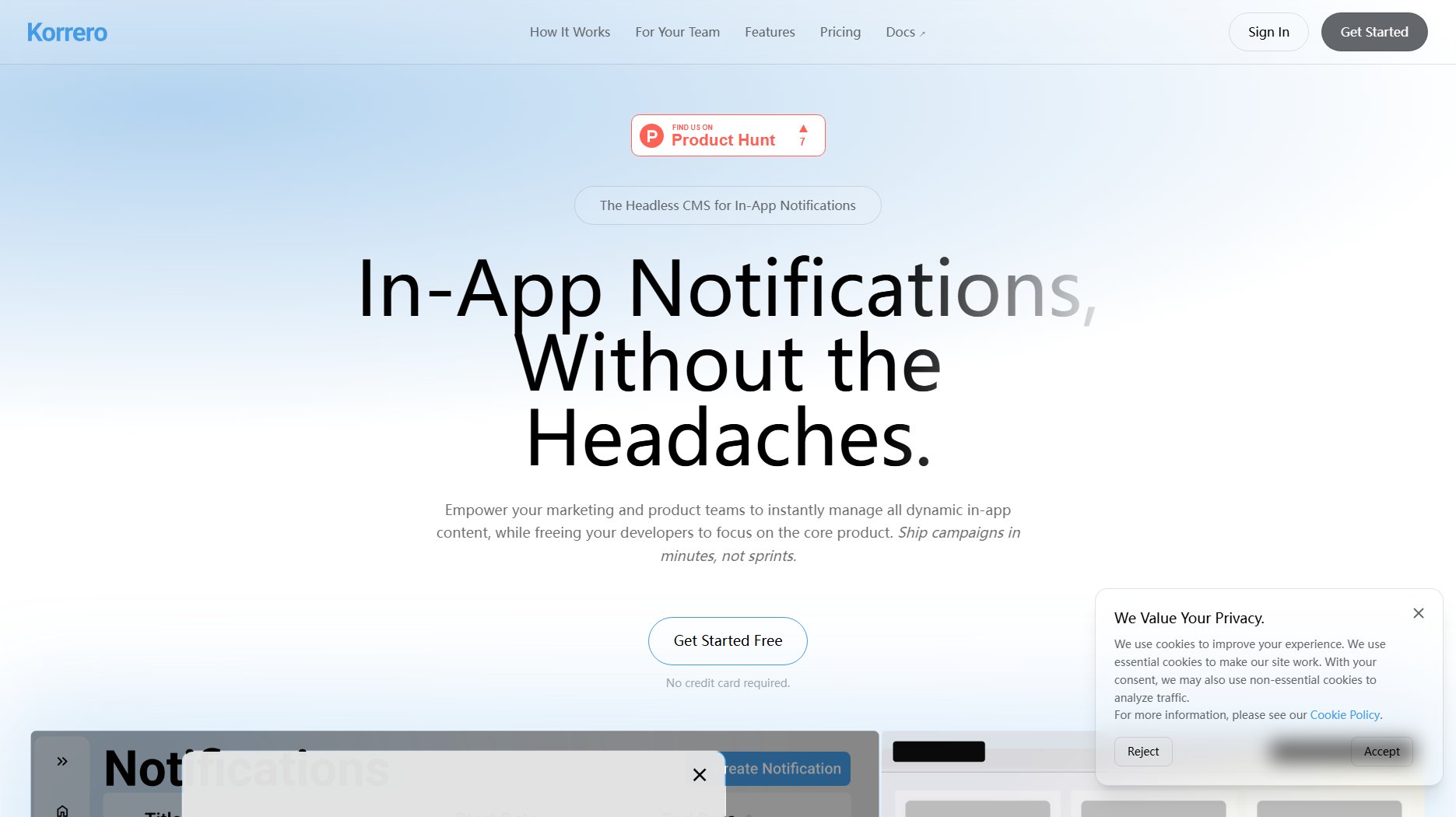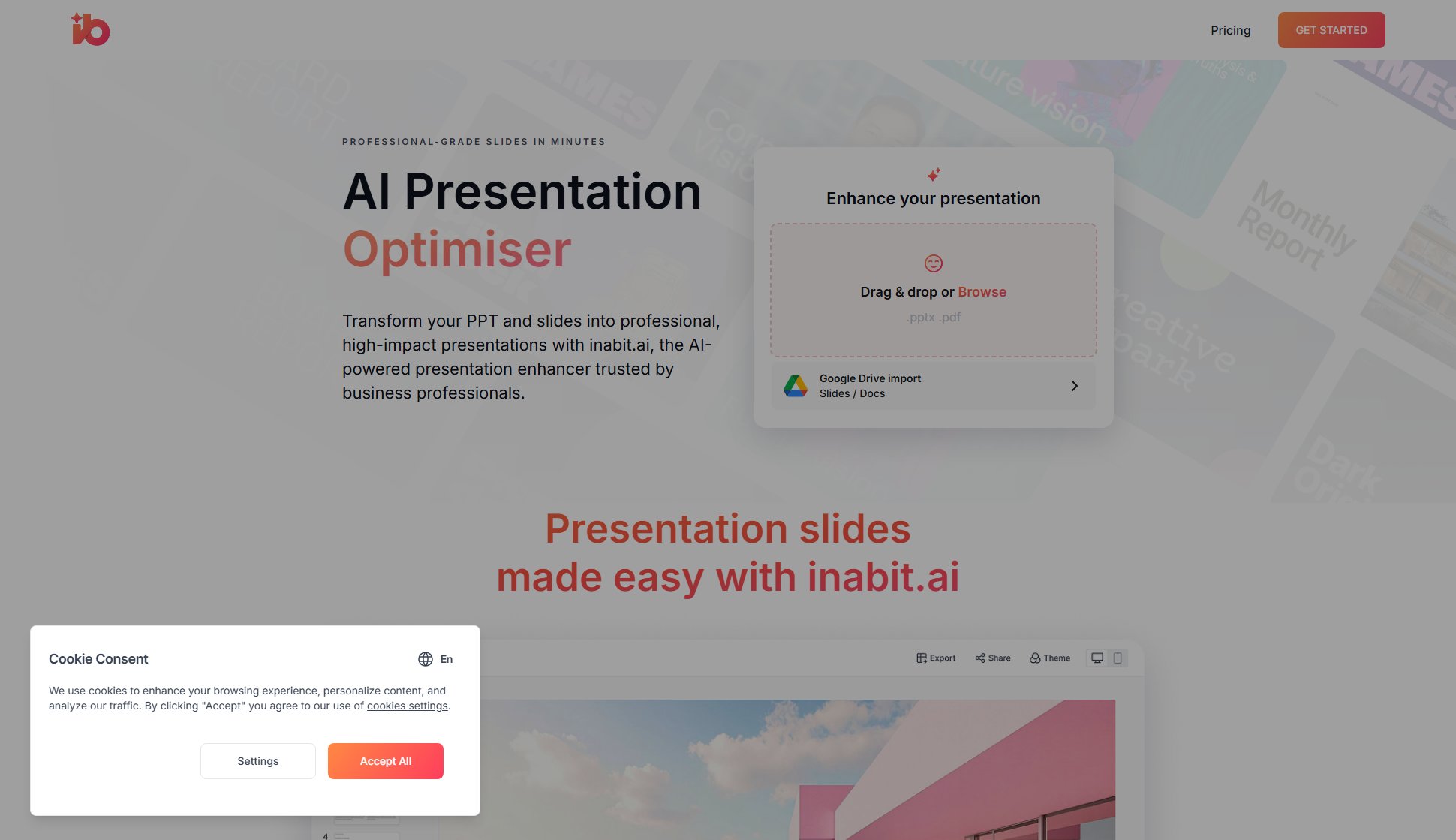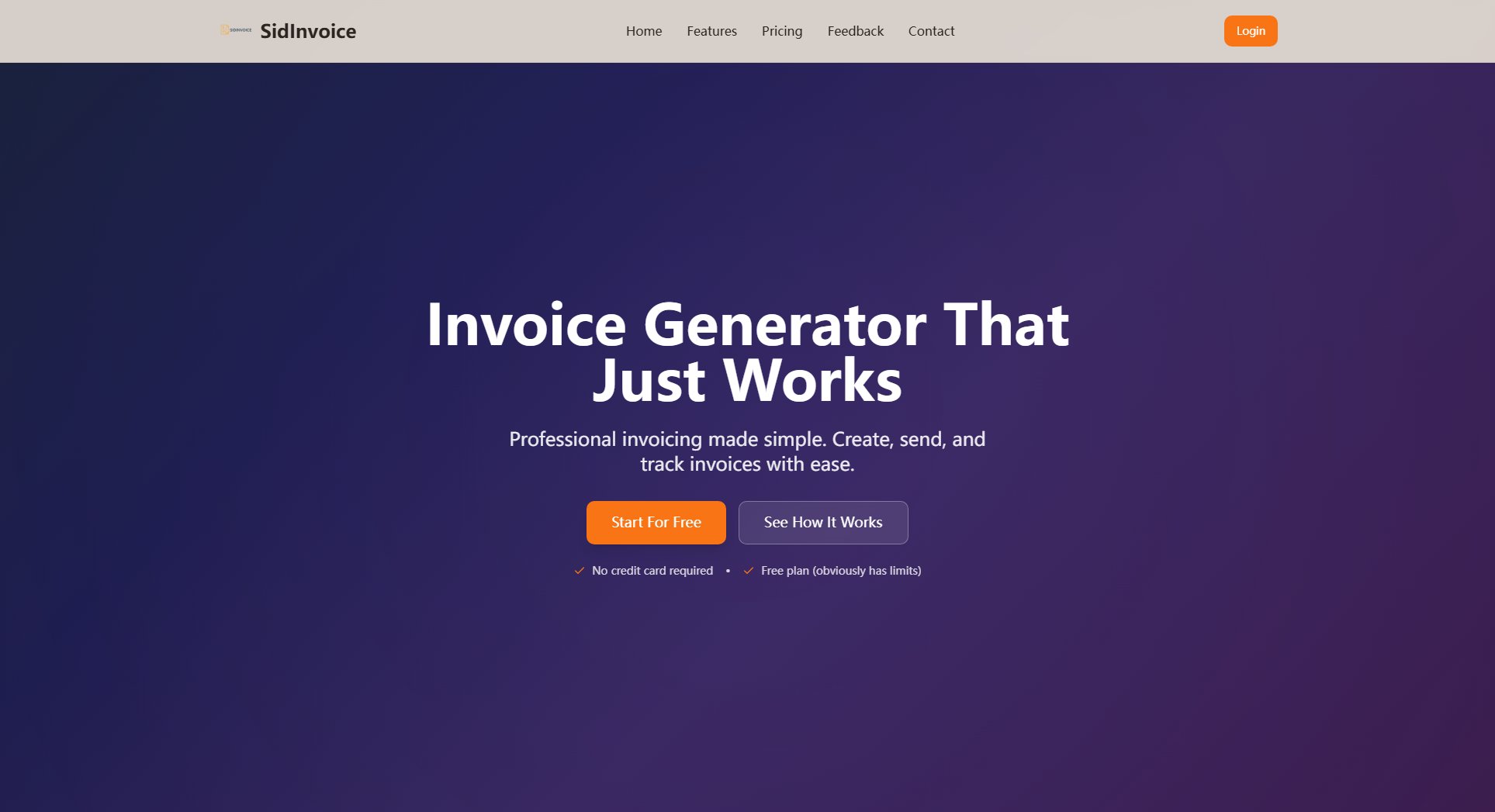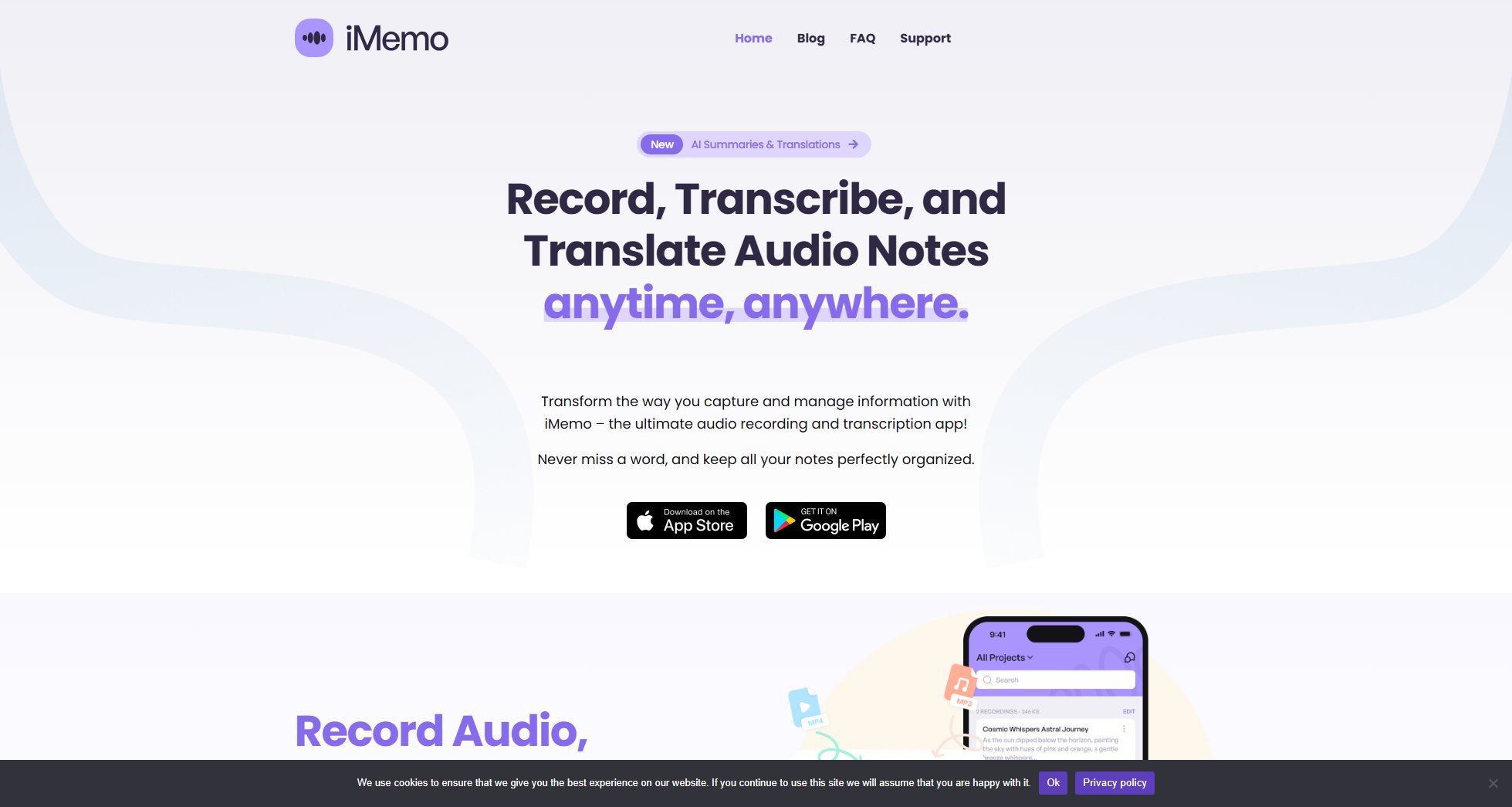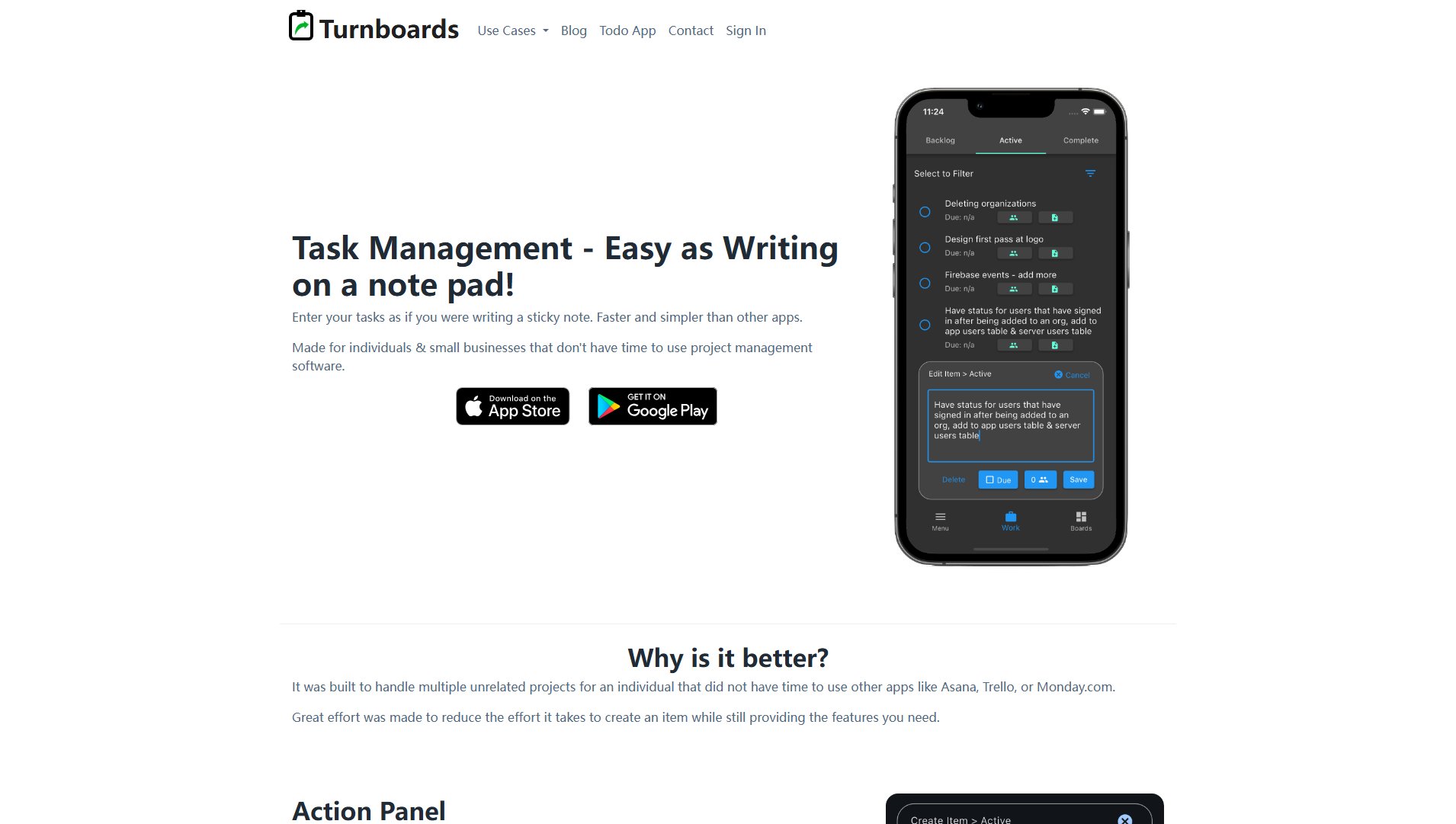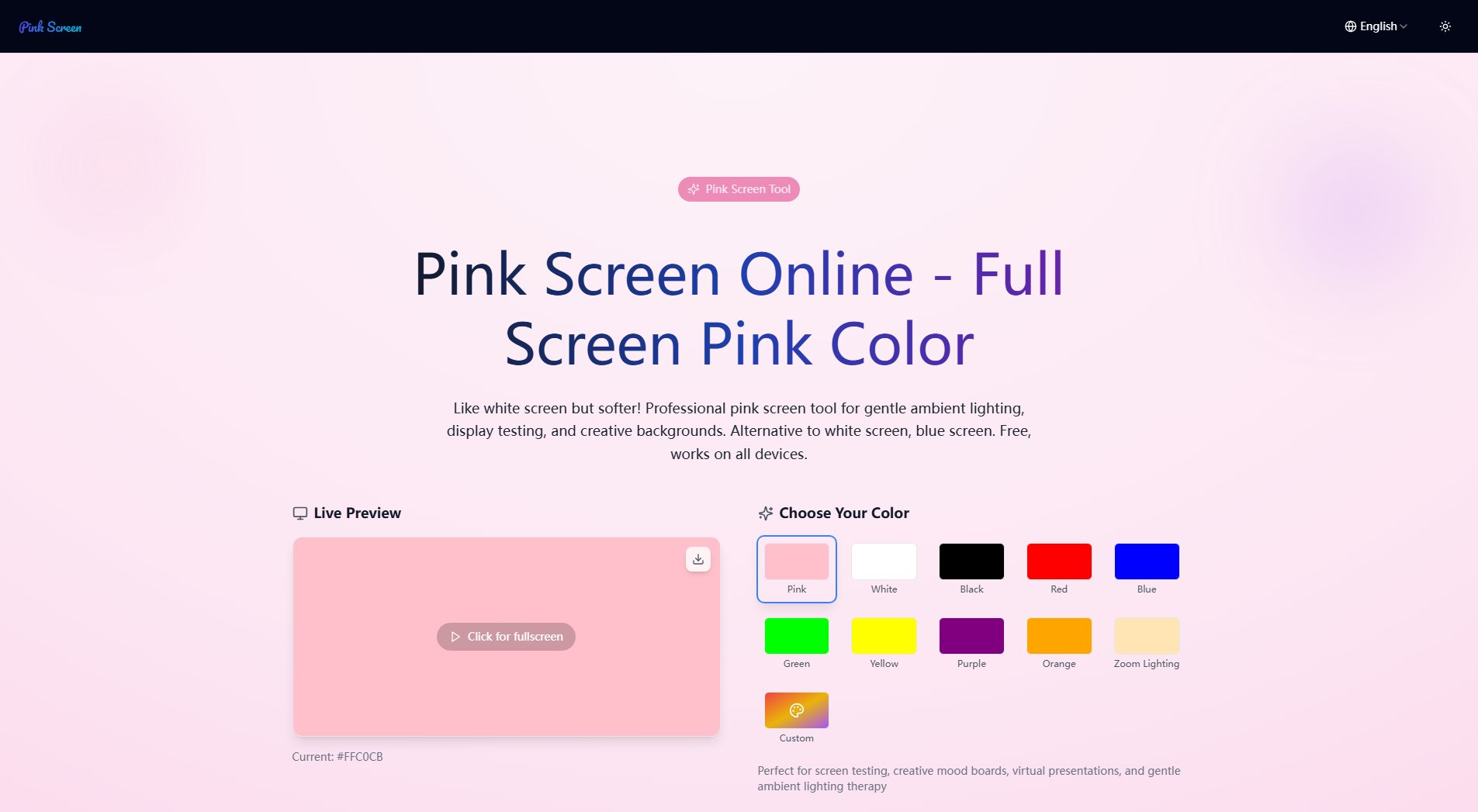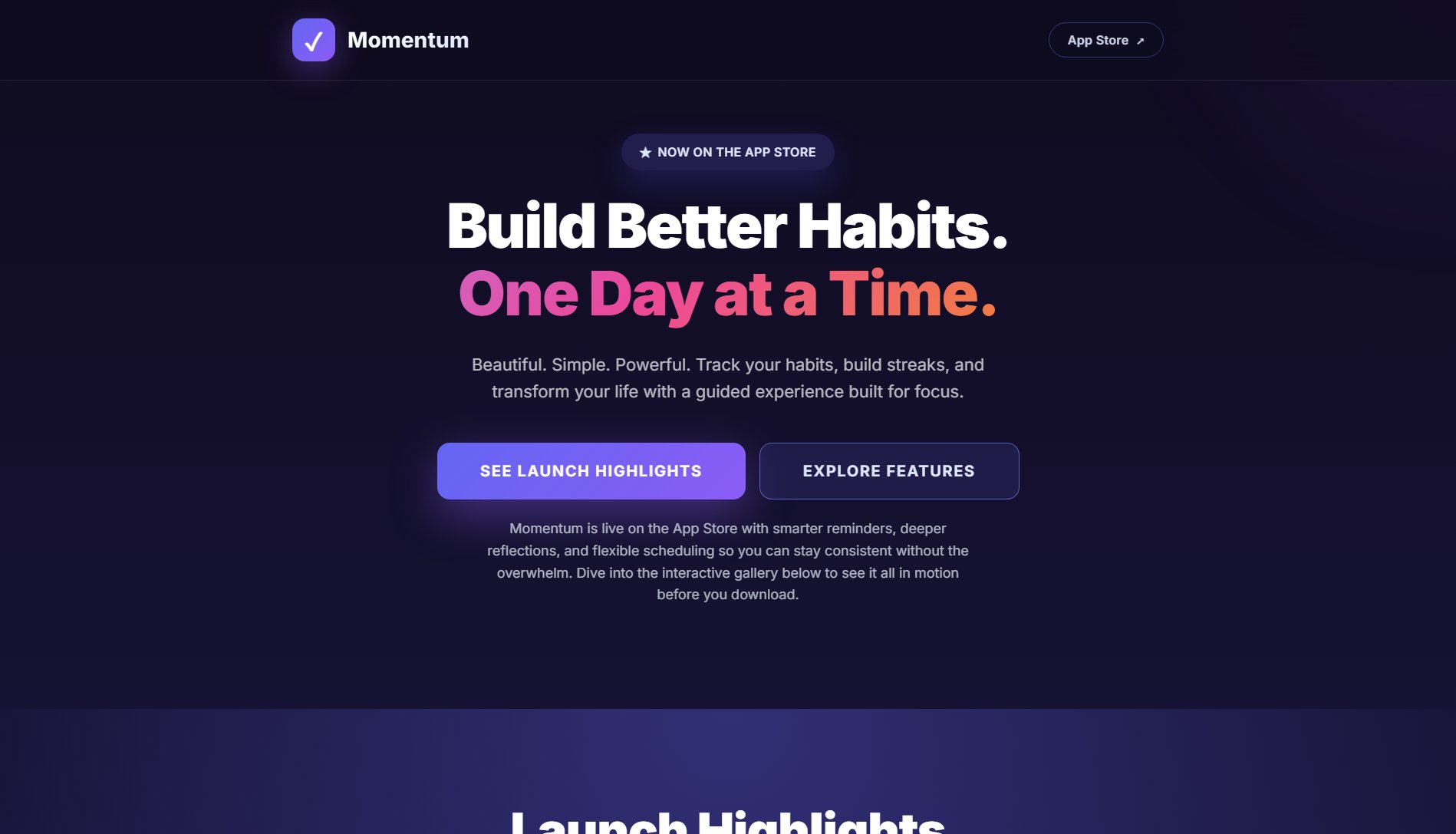Milo
AI designed to keep busy families humming.
What is Milo? Complete Overview
Milo is an AI-powered tool designed to alleviate the invisible load of managing family schedules and tasks. It helps busy families stay organized by processing incoming emails, messages, and reminders, and consolidating them into a centralized family calendar and to-do lists. Milo's target audience is working parents who juggle house, kids, and social calendars. The tool ensures everyone stays on the same page with daily SMS rundowns and offers different service tiers, from basic calendar updates to full-service calendar management. Milo emphasizes reliability and trust, with expert Parent Reviewers available to verify information. It has been developed in partnership with families across the country to ensure it meets the real needs of parents.
Milo Interface & Screenshots
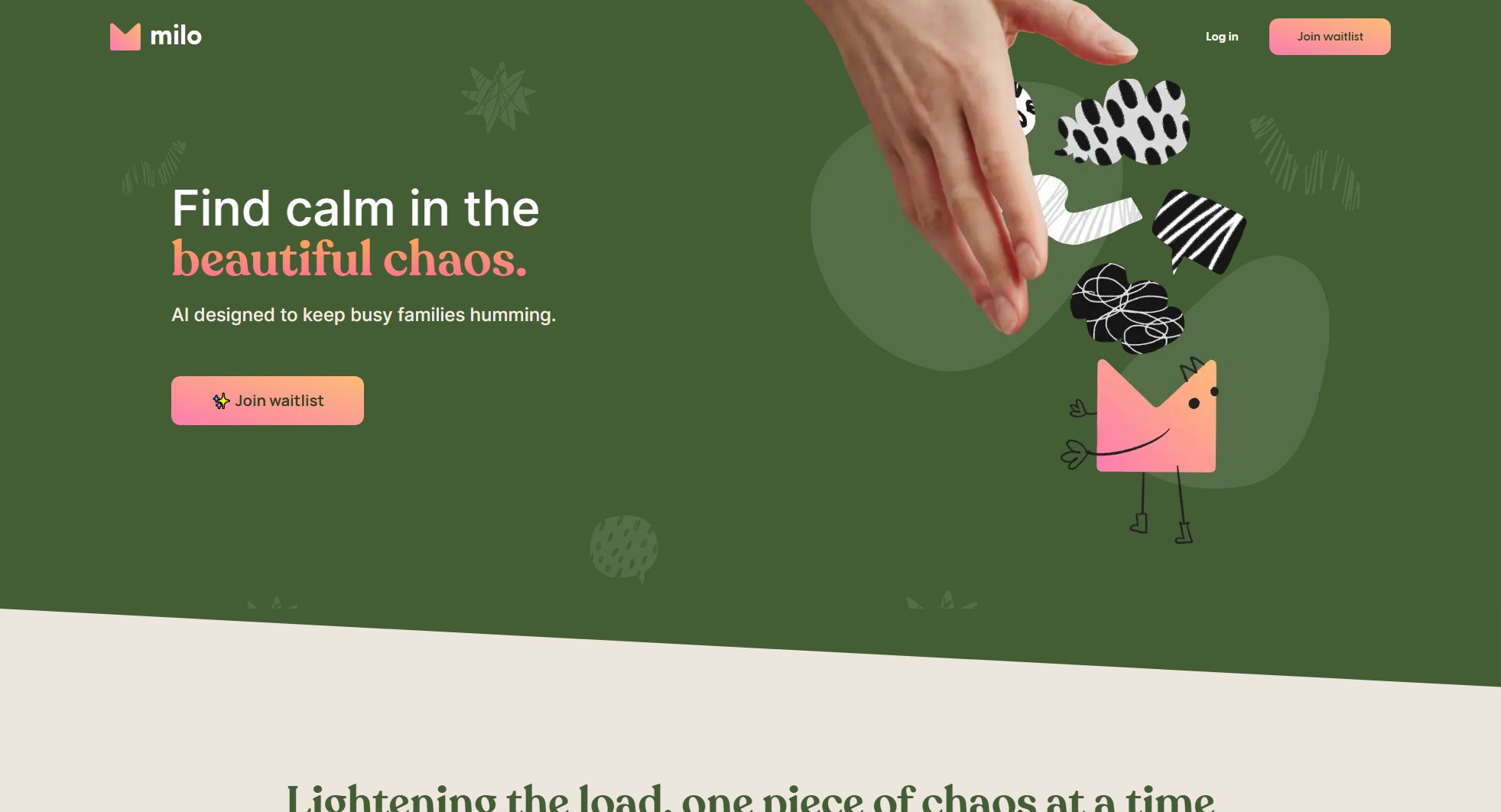
Milo Official screenshot of the tool interface
What Can Milo Do? Key Features
Centralized Family Calendar
Milo organizes all incoming information—emails, messages, and reminders—into a single family calendar that everyone can access. This eliminates the need to remember every detail and ensures that all family members are on the same page.
Daily SMS Rundowns
Milo sends simple SMS updates the night before and the morning of scheduled events, keeping everyone informed and reducing last-minute surprises. This feature helps families stay one step ahead of their busy schedules.
Parent Reviewers
To ensure accuracy and reliability, Milo employs expert Parent Reviewers who verify the information added to the calendar. This feature is particularly valuable for higher-tier plans, where every input is checked for correctness.
Multi-Input Support
Milo accepts inputs via SMS, email, and in-app messages, making it easy to add tasks or events no matter how the information comes in. This flexibility ensures that nothing falls through the cracks.
Scalable Plans
Milo offers tiered subscription plans (Scout, Sidekick, and Pilot) to cater to different family sizes and needs. From basic calendar updates to full-service management, families can choose the level of support that fits their lifestyle.
Best Milo Use Cases & Applications
Managing Kids' Activities
Parents can use Milo to keep track of soccer practices, dance classes, and school events. Instead of remembering every detail, they rely on Milo to organize and remind them, reducing stress and miscommunication.
Coordinating Family Schedules
When multiple family members have conflicting schedules, Milo helps anticipate overlaps and ensures everyone knows who is picking up the kids or attending events, preventing last-minute chaos.
Handling Household Tasks
Milo can manage to-do lists for grocery shopping, birthdays, and other household tasks, ensuring nothing is forgotten and responsibilities are shared among family members.
How to Use Milo: Step-by-Step Guide
Sign up for Milo and select a plan that suits your family's needs (Scout, Sidekick, or Pilot).
Send Milo any relevant information—such as 'Soccer practice Thu 4pm' or 'Buy bday gift for Emma's party'—via SMS, email, or in-app messages. Milo can even process text screenshots.
Milo organizes the information into a centralized family calendar and to-do lists, which all family members can access.
Receive daily SMS rundowns the night before and the morning of scheduled events to stay updated and prepared.
For higher-tier plans, Parent Reviewers will verify the information to ensure accuracy and reliability.
Milo Pros and Cons: Honest Review
Pros
Considerations
Is Milo Worth It? FAQ & Reviews
Milo offers a satisfaction guarantee—if you don't feel the difference after 4 weeks, they'll refund the first month.
Higher-tier plans include Parent Reviewers who verify all inputs to ensure the calendar is reliable and up-to-date.
Yes, Milo supports multiple users, with plans ranging from 2 users (Scout) to unlimited users (Pilot).
Milo can process SMS, emails, and in-app messages, including text screenshots of event details.
Absolutely. The Pilot plan is designed for larger families, offering unlimited users and full-service calendar management.