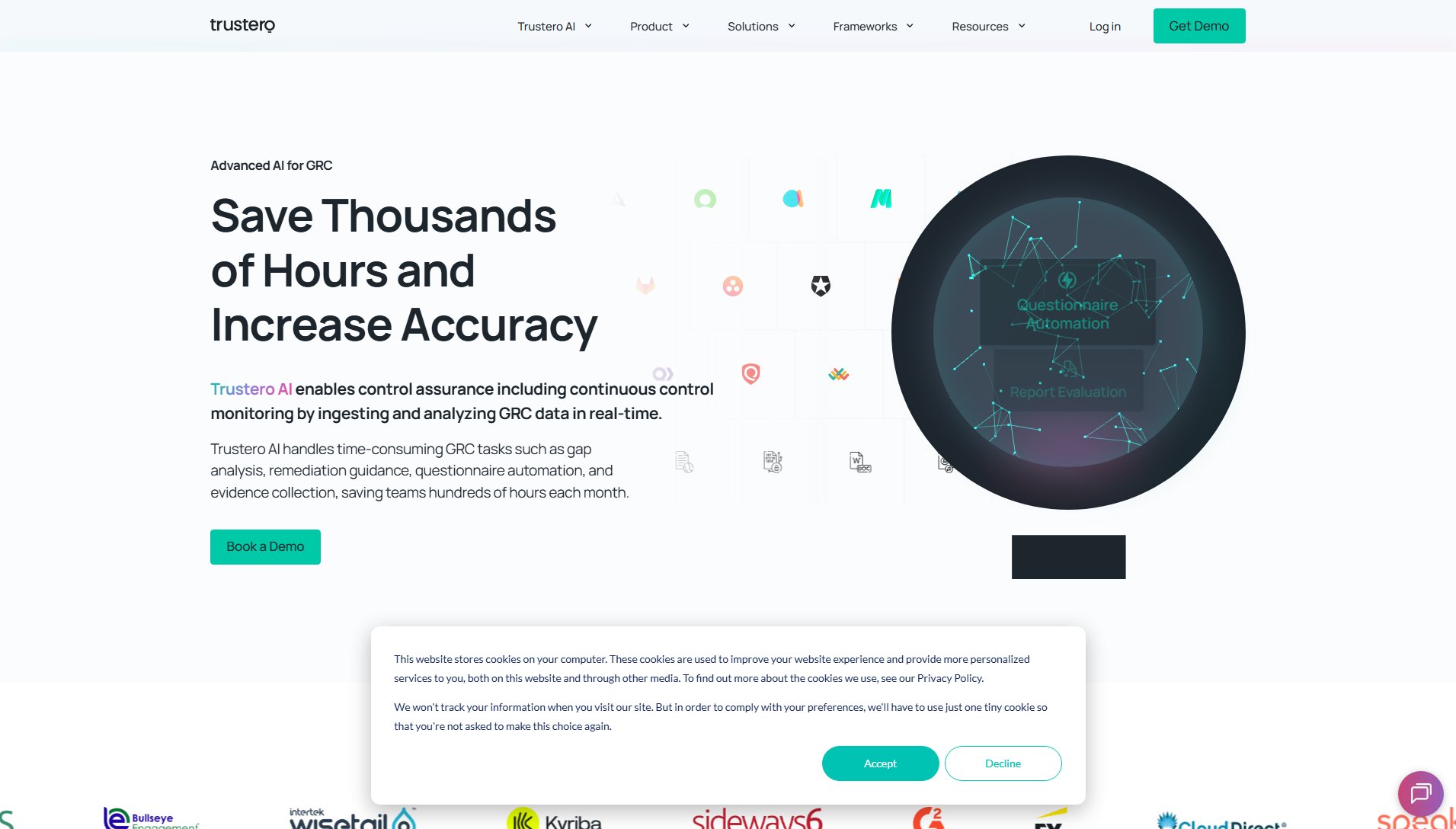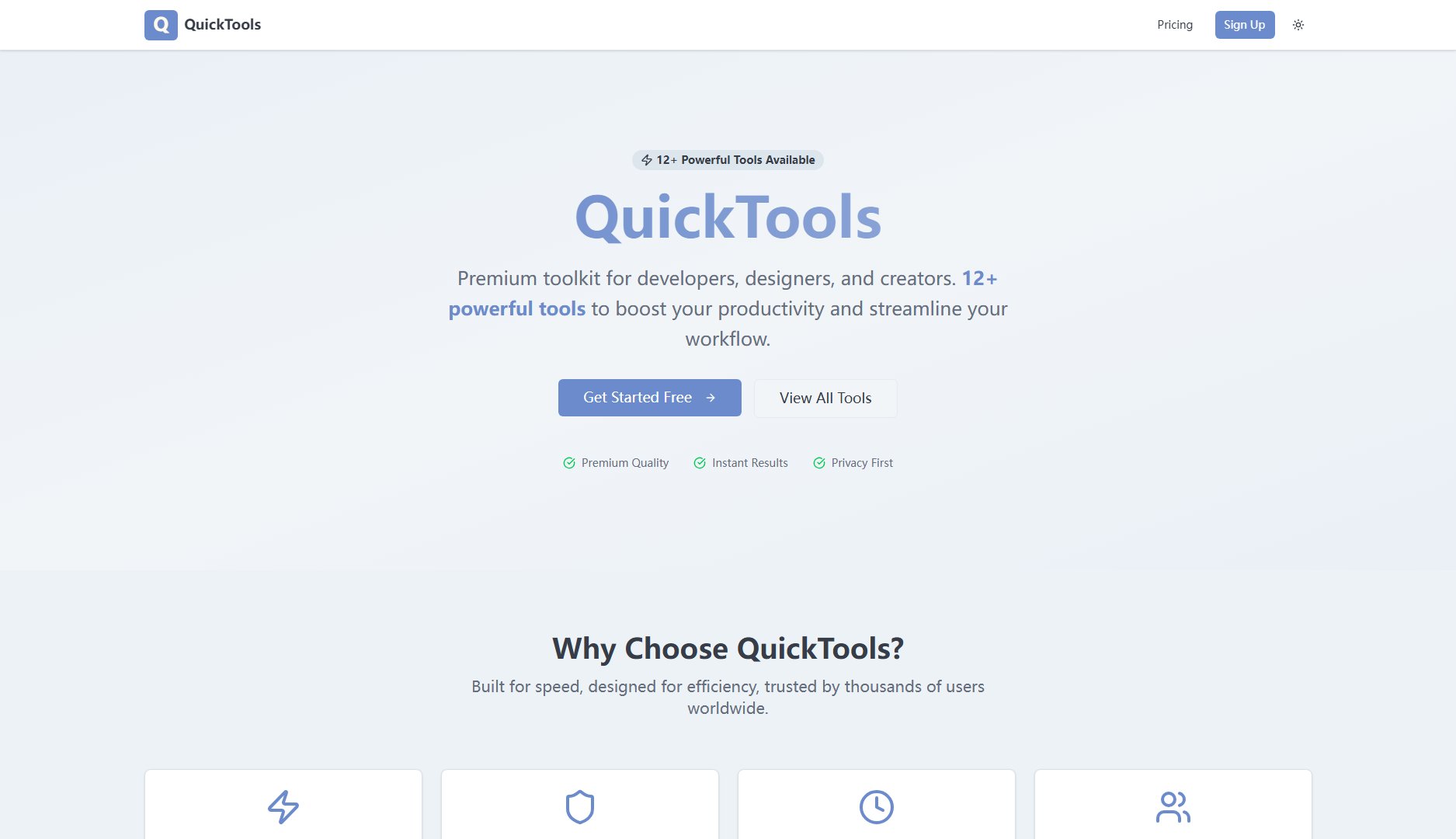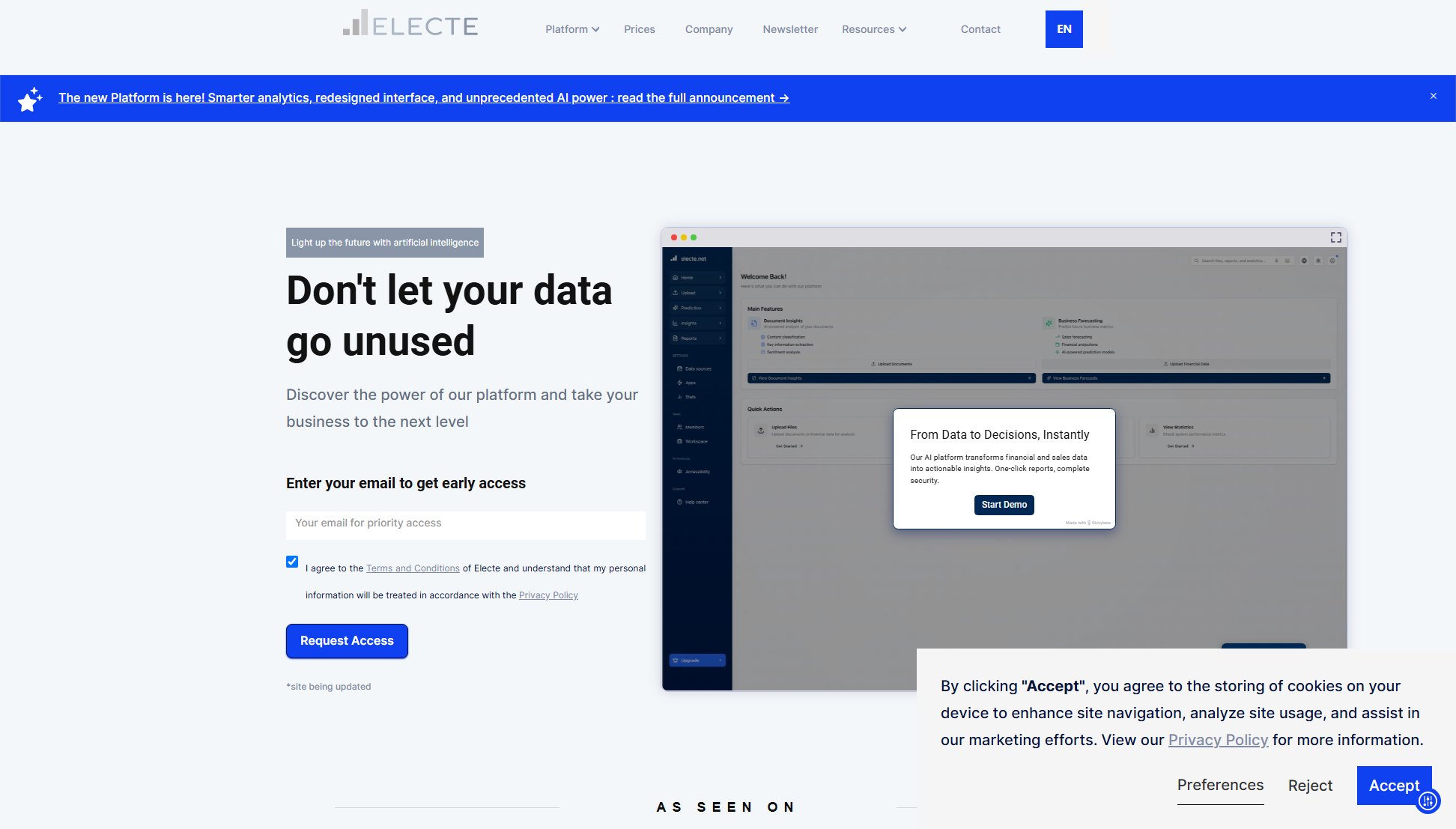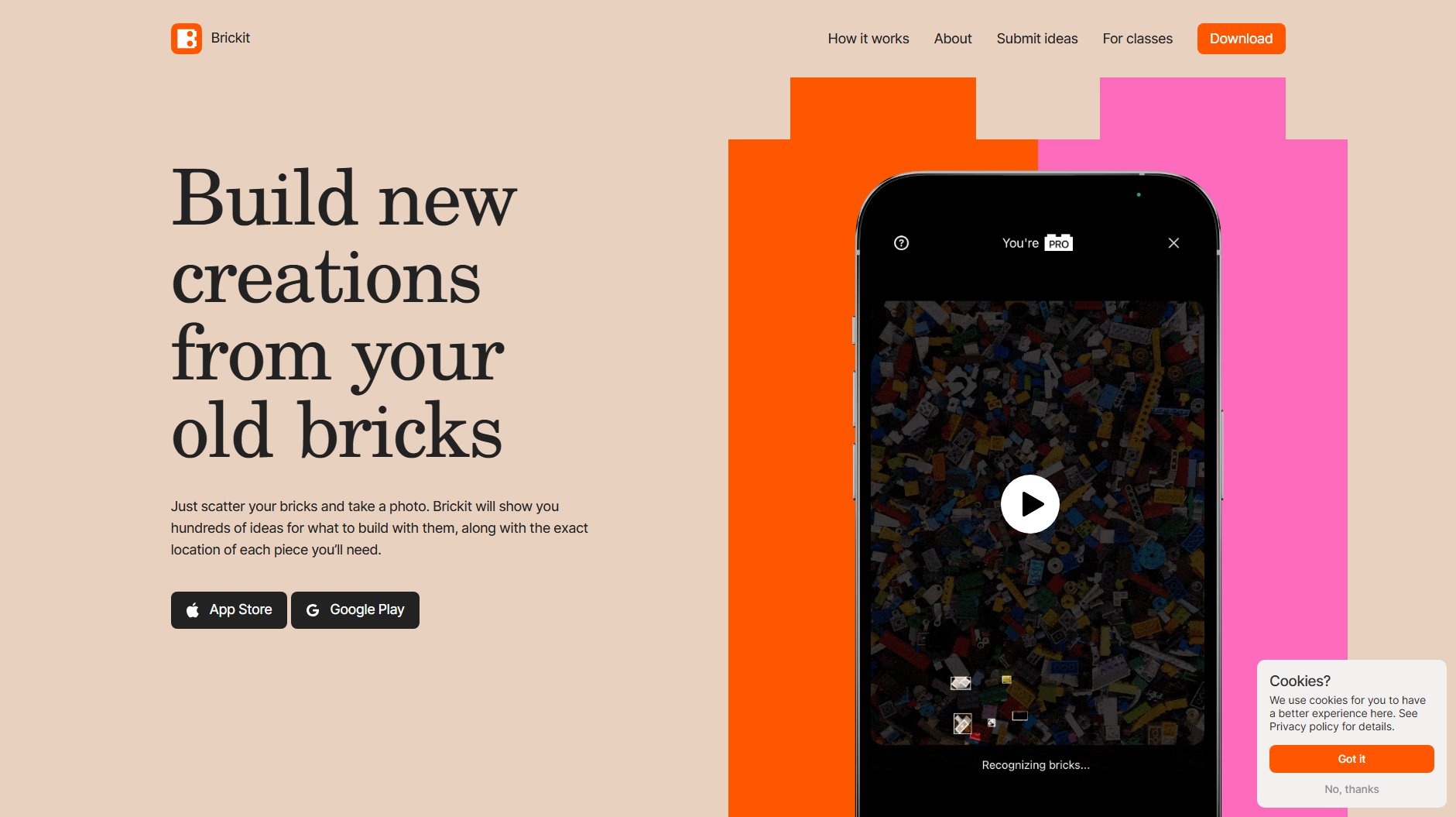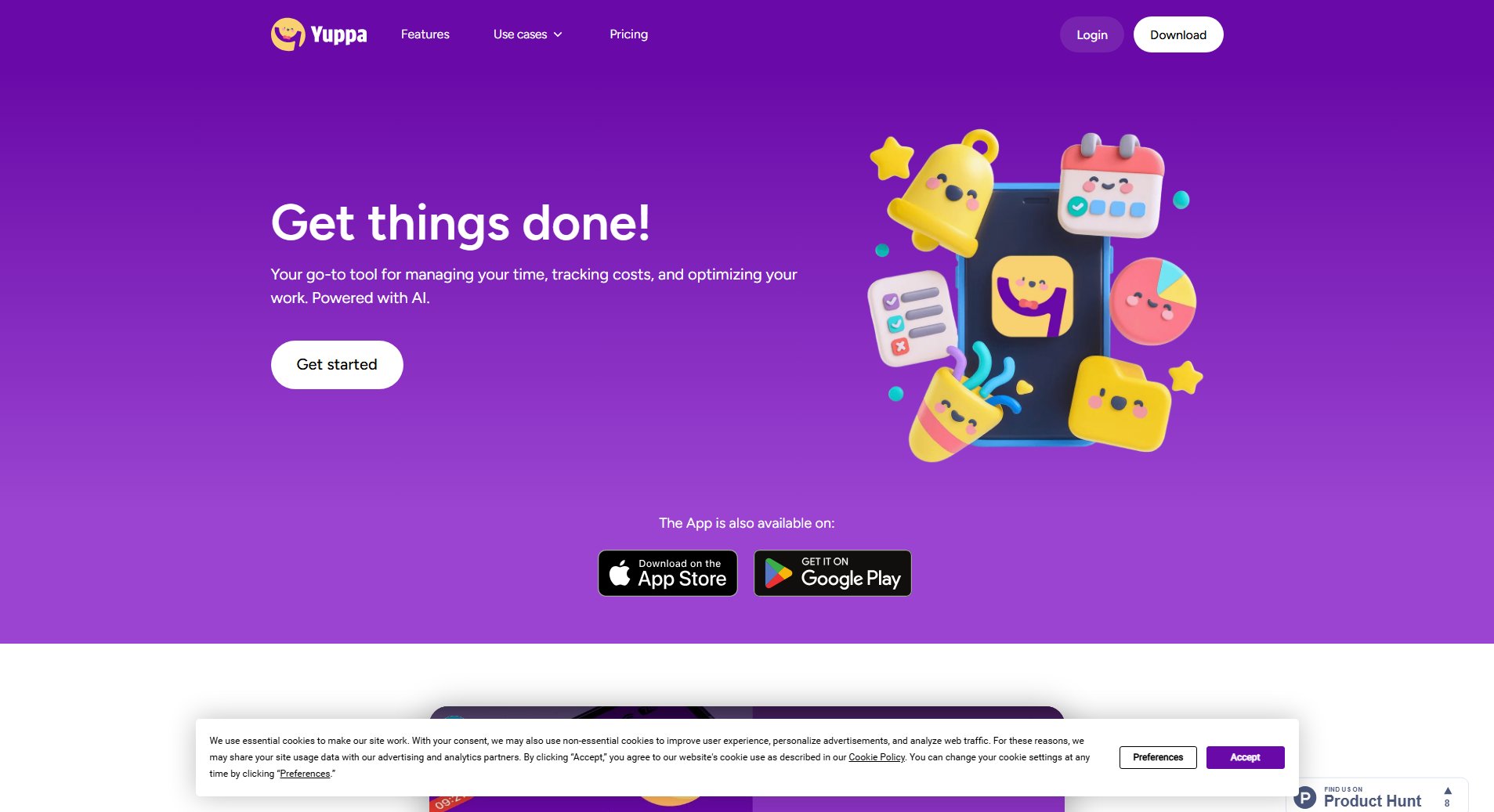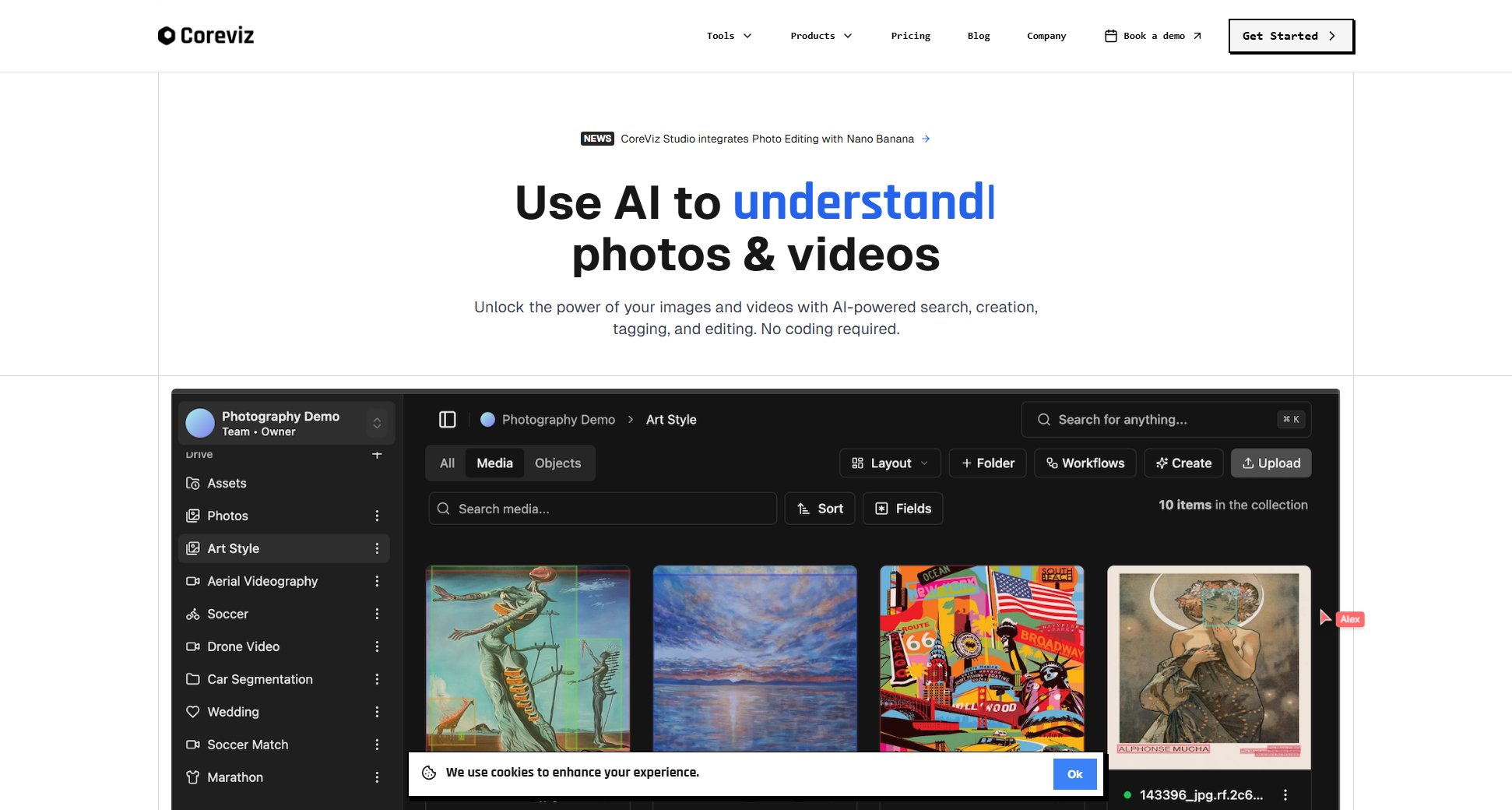ItsMyVibe
AI-powered prompt engineering for organized, efficient workflows
What is ItsMyVibe? Complete Overview
ItsMyVibe is an AI-powered prompt engineering tool designed to solve the common frustrations of developers and content creators who work with AI models like Claude, Cursor, and Gemini. It addresses the pain points of scattered, disorganized prompts, constant retyping, manual context addition, and inefficient improvement processes. The tool provides a structured environment where users can organize, optimize, and reuse their prompts effortlessly. ItsMyVibe is tailored for developers, AI enthusiasts, and professionals who regularly interact with AI models and want to streamline their prompt creation and management workflow. By centralizing prompt storage and offering AI-powered enhancements, ItsMyVibe helps users save time and improve the quality of their AI interactions.
ItsMyVibe Interface & Screenshots
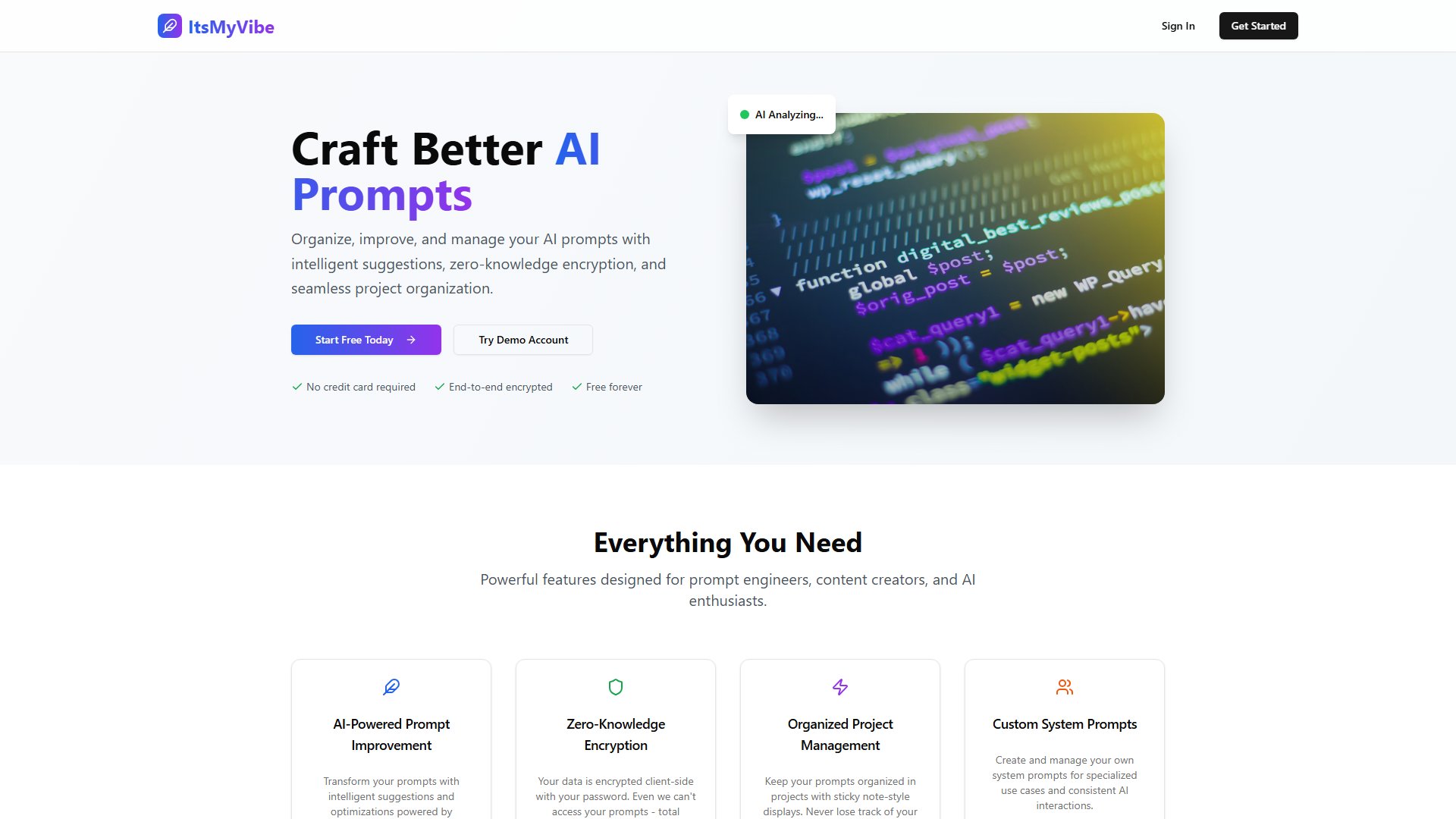
ItsMyVibe Official screenshot of the tool interface
What Can ItsMyVibe Do? Key Features
Organized Project Structure
ItsMyVibe organizes all your prompts by project using visual cards, making it easy to find and manage them. No more scattered Notepad files or lost Word documents. The intuitive interface allows for instant search, ensuring you never lose a prompt again.
One-Click Copy & Paste
Optimized prompts can be copied directly to your workflow with a single click. This feature is perfect for use with Claude Code, Cursor, and Gemini CLI, eliminating the need for constant retyping or manual adjustments.
Smart System Prompts
Add default context once, and ItsMyVibe will automatically include your environment settings, .env handling, and project specifics in every prompt. This eliminates the tedious task of manually adding context each time.
AI-Powered Brainstorming
ItsMyVibe leverages AI to help you brainstorm and improve your prompts systematically. Instead of drafting prompts in isolation, you can use AI suggestions to refine and enhance your prompts, making them more effective.
Visual Prompt Cards
Prompts are displayed as visual cards, making it easy to browse and select the right one for your needs. This visual organization helps users quickly identify and access their best-performing prompts.
Best ItsMyVibe Use Cases & Applications
Developer Workflow Optimization
Developers can use ItsMyVibe to manage and optimize prompts for coding assistance tools like Cursor and Claude Code. By organizing prompts by project and including default context, developers can save time and reduce errors in their workflows.
Content Creation
Content creators can store and refine prompts for AI tools like Gemini to generate high-quality content. The AI-powered brainstorming feature helps improve prompts for better output, while the visual organization makes it easy to reuse successful prompts.
AI Research
Researchers can use ItsMyVibe to systematically test and refine prompts for different AI models. The tool's organization features allow for easy comparison of prompt variations and their results.
How to Use ItsMyVibe: Step-by-Step Guide
Sign up or log in to ItsMyVibe and create a new project to organize your prompts. Projects help you categorize prompts by use case, making them easier to manage and retrieve.
Add your first prompt to the project. You can either create a new prompt from scratch or import existing prompts from Notepad, Word, or other text files.
Use the Smart System Prompts feature to add default context, such as environment paths or project-specific instructions. This context will be automatically included in all relevant prompts.
Optimize your prompts using AI-powered brainstorming. ItsMyVibe will suggest improvements and variations to make your prompts more effective.
When you're ready to use a prompt, simply click the 'Copy' button to copy it to your clipboard. Paste it directly into Claude, Cursor, Gemini, or any other AI tool you're working with.
Continuously refine and organize your prompts based on performance. ItsMyVibe allows you to track which prompts work best and make adjustments as needed.
ItsMyVibe Pros and Cons: Honest Review
Pros
Considerations
Is ItsMyVibe Worth It? FAQ & Reviews
Yes, ItsMyVibe offers a free plan with basic features, including limited project storage and access to AI brainstorming. This is a great way to try out the tool before committing to a paid plan.
Yes, you can import prompts from Notepad, Word, or other text files. ItsMyVibe makes it easy to centralize all your prompts in one organized location.
Team collaboration features are available in the Enterprise plan, which includes tools for sharing and managing prompts across teams.
ItsMyVibe uses AI to analyze your prompts and suggest improvements or variations. This helps you refine your prompts for better performance with AI models like Claude, Cursor, and Gemini.
ItsMyVibe is designed to work seamlessly with popular AI models such as Claude Code, Cursor, and Gemini CLI. The one-click copy feature ensures easy integration with these tools.