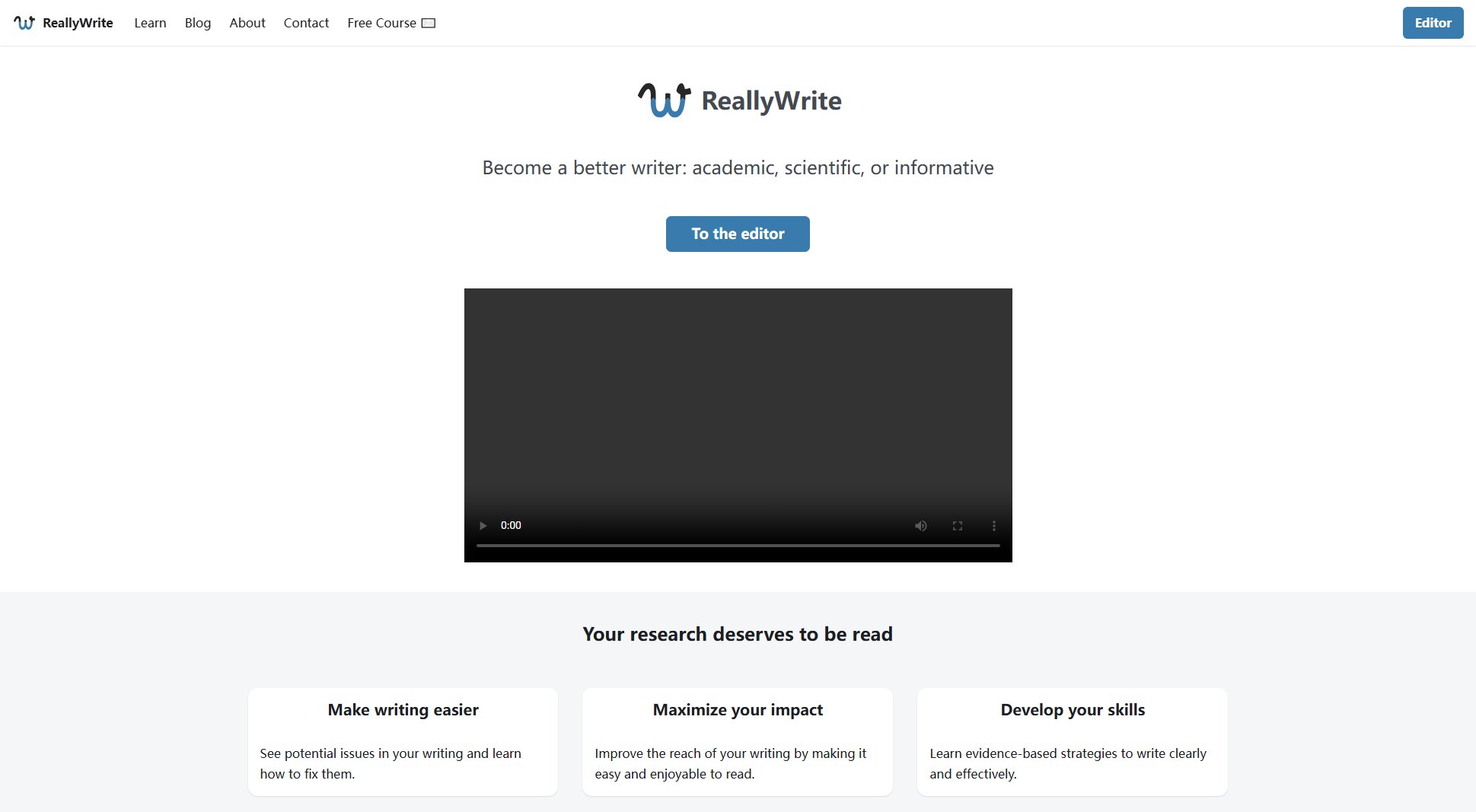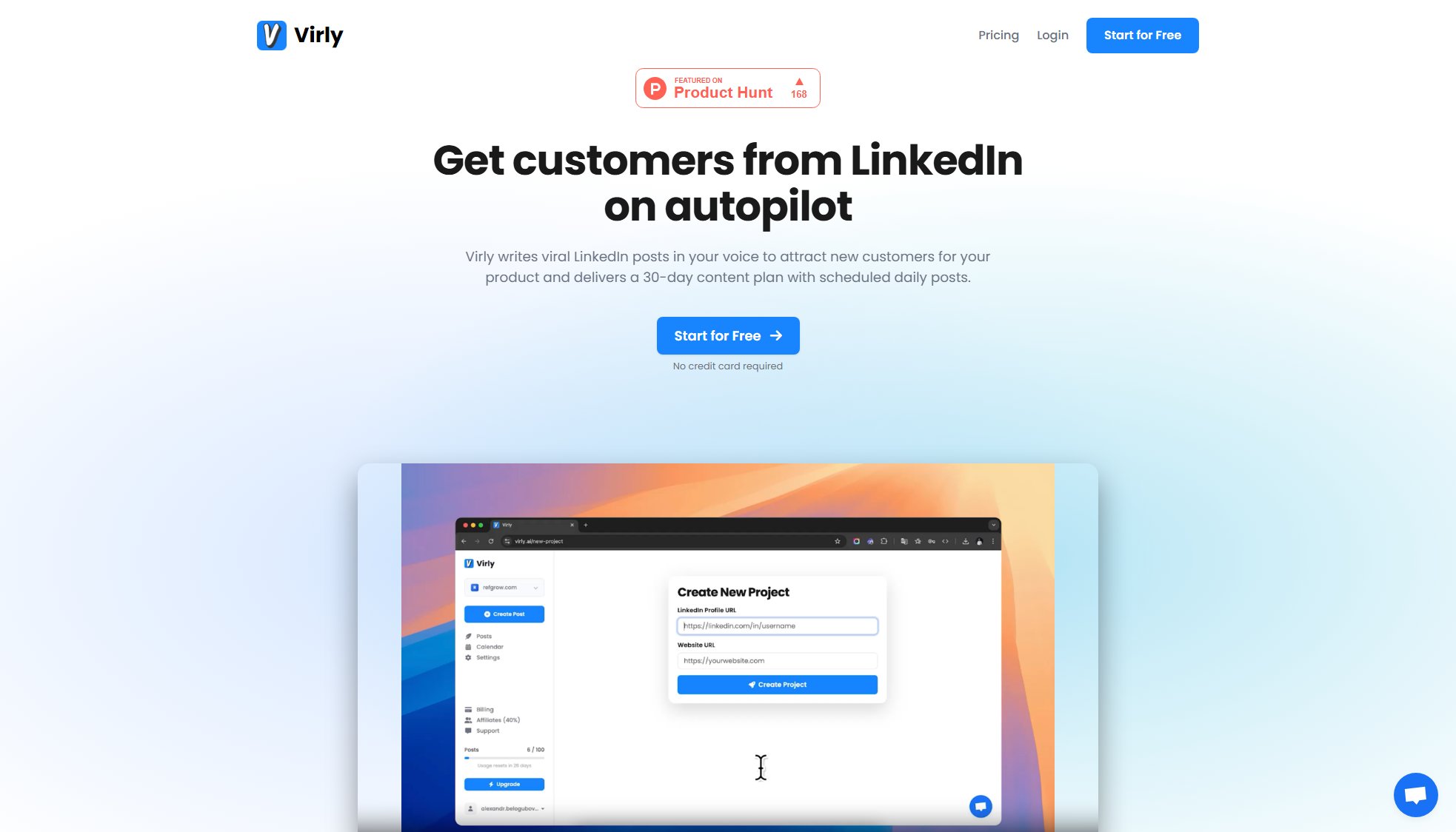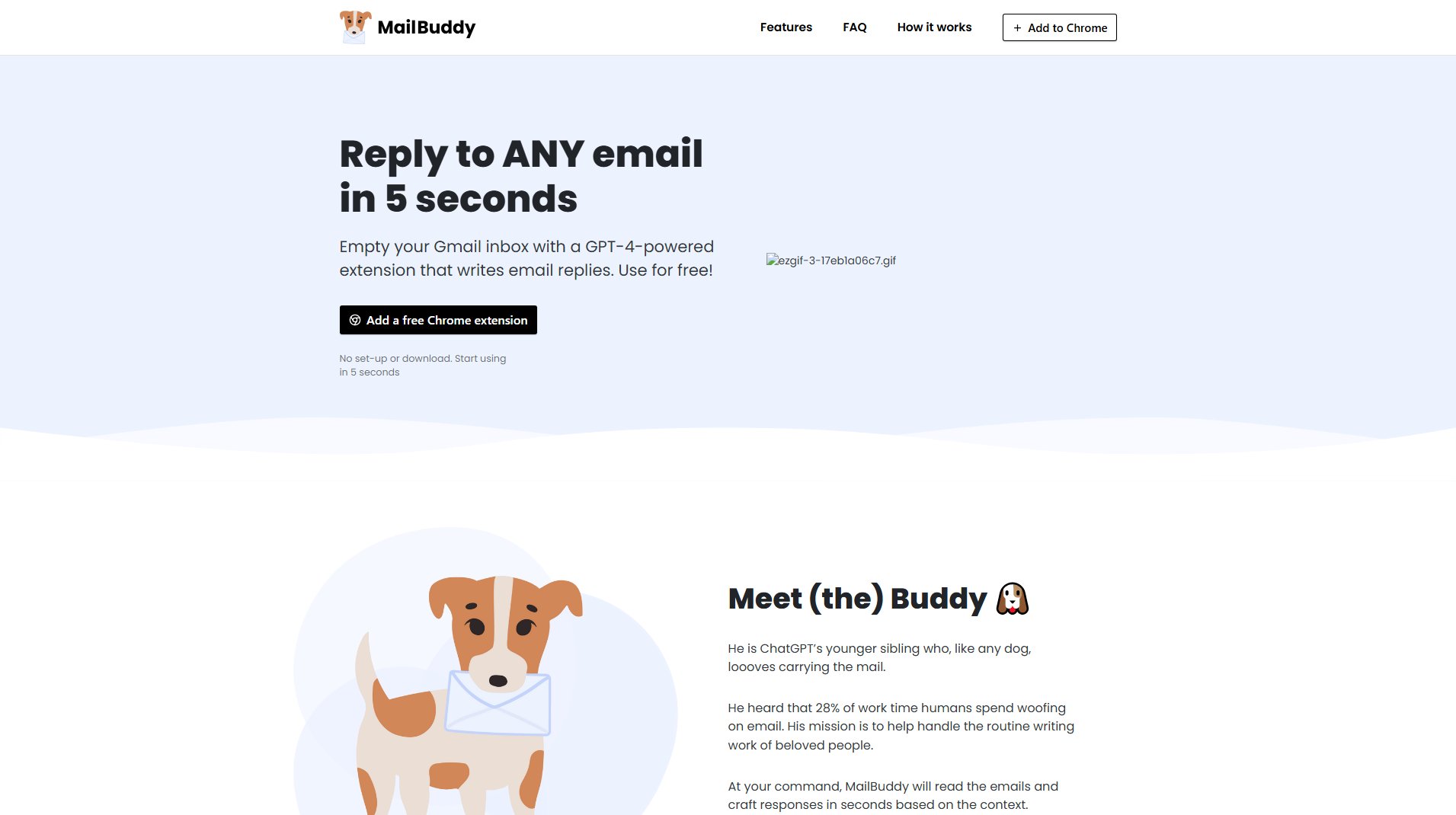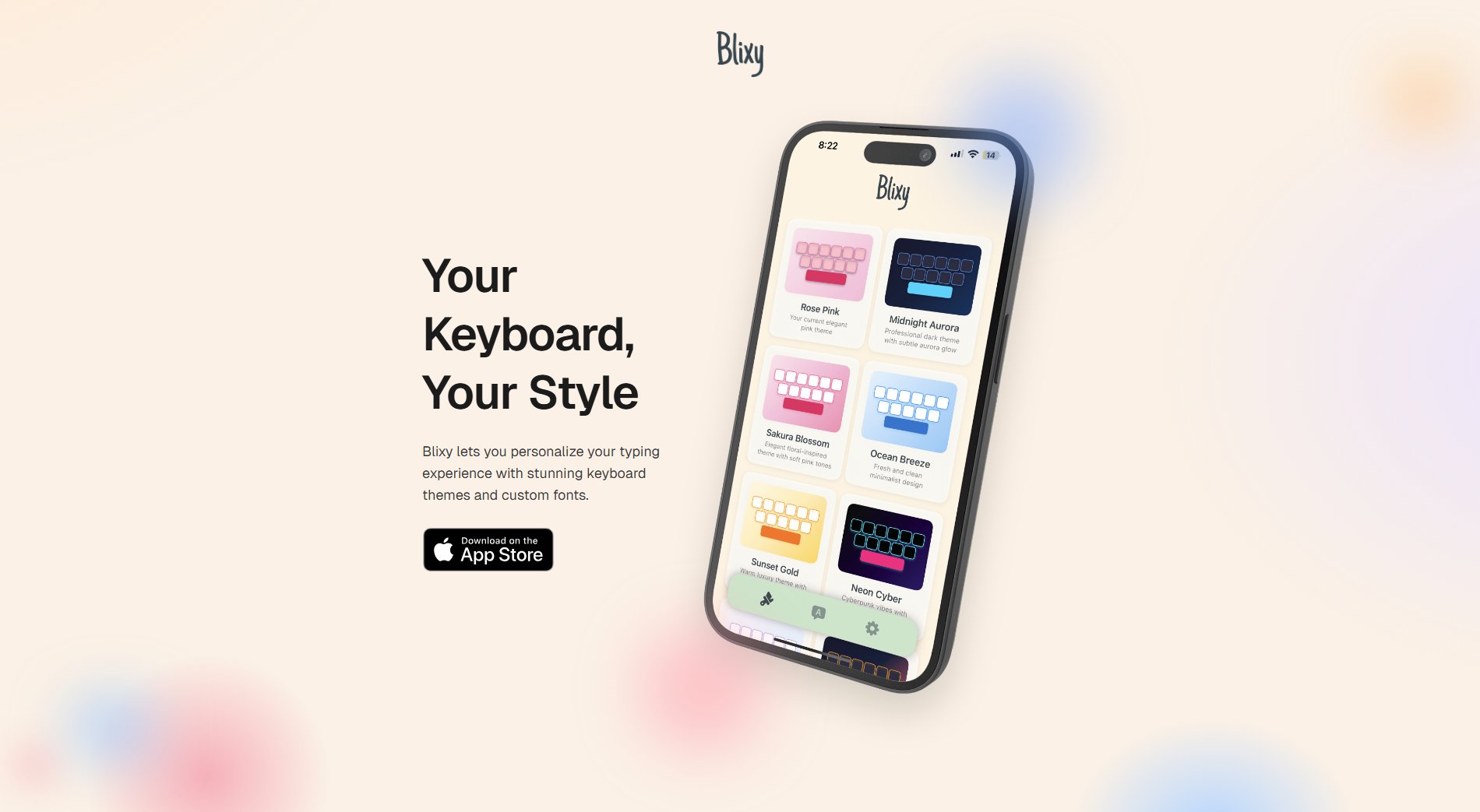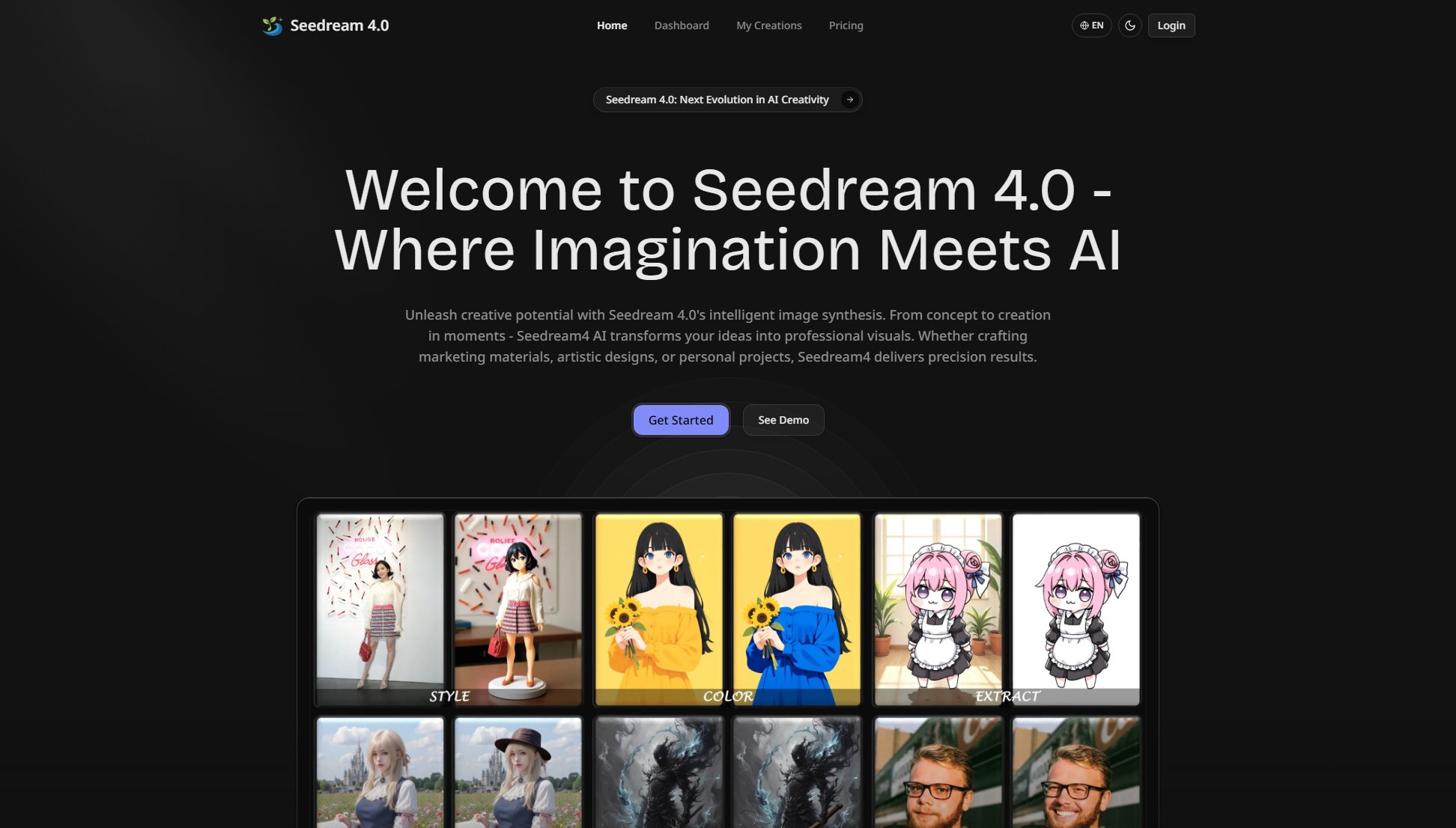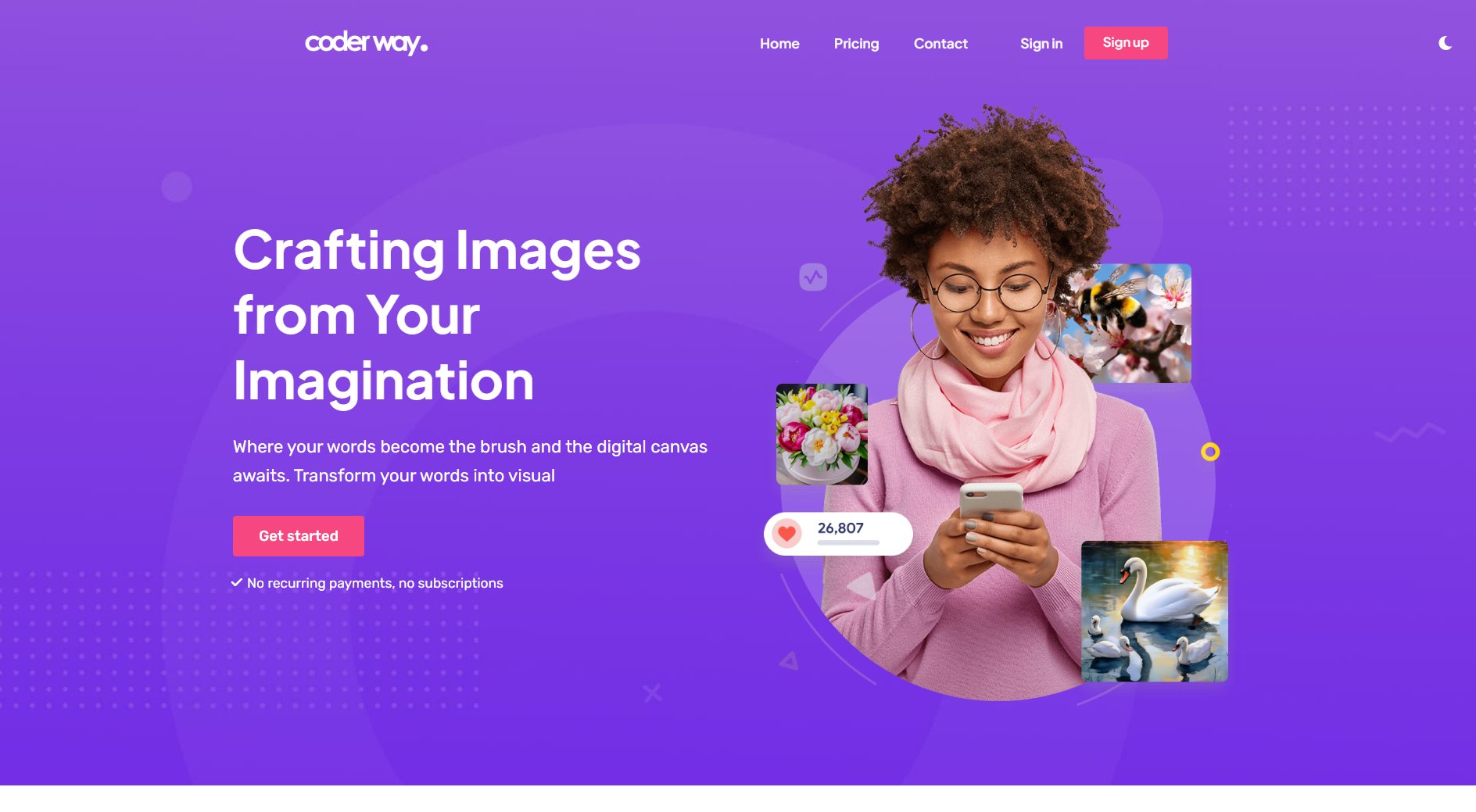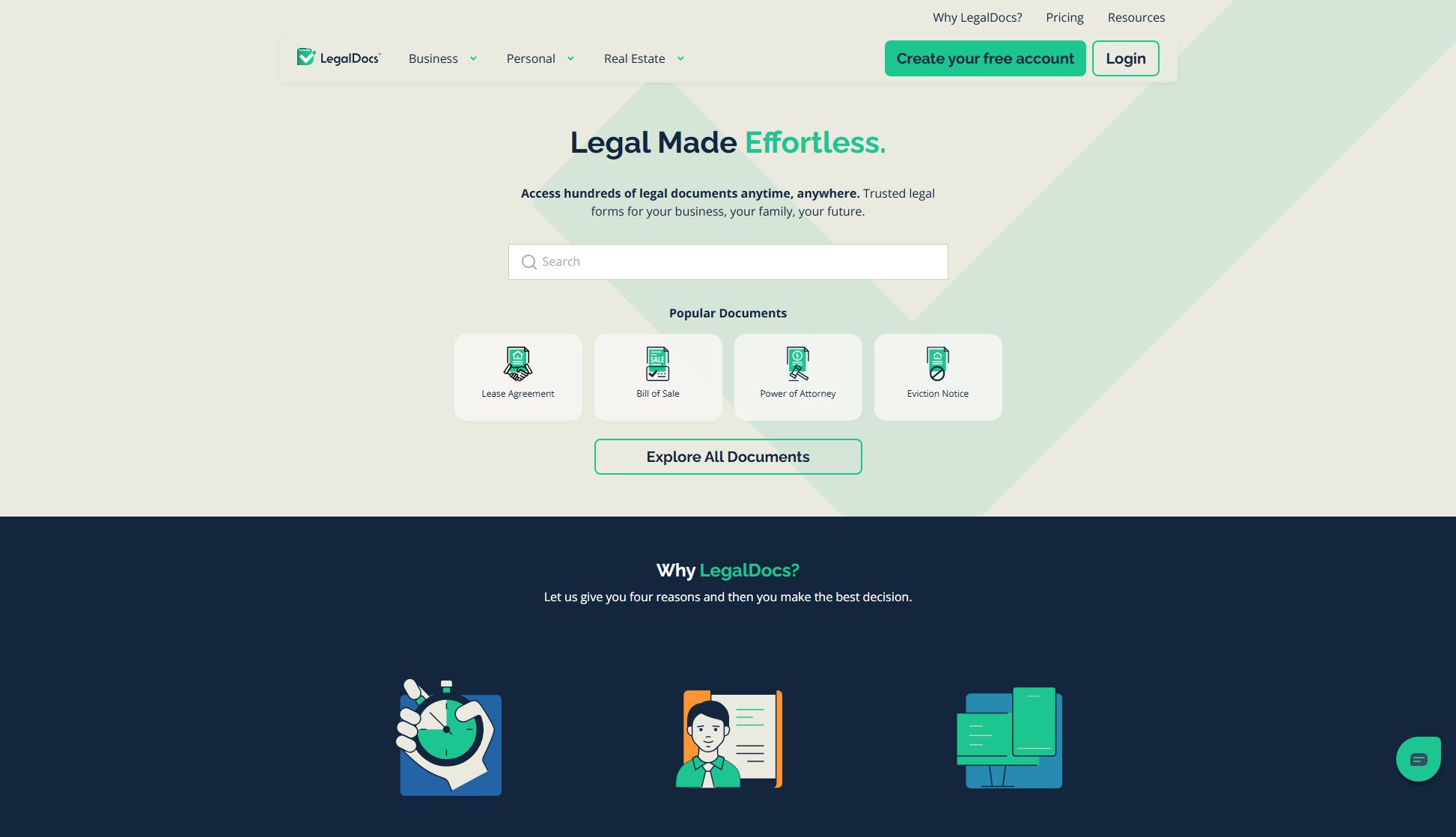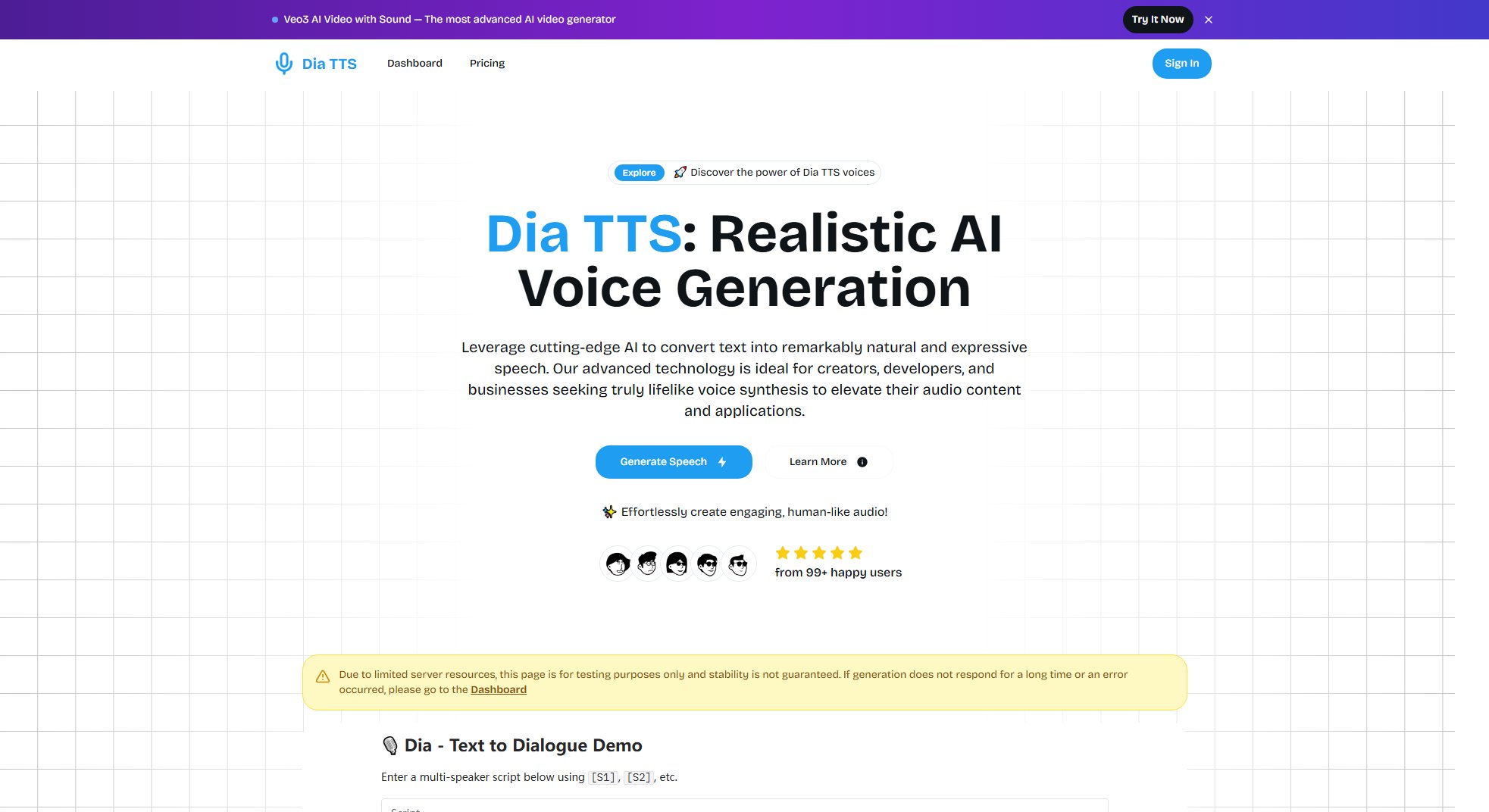Ruby, the AI Product Designer
AI designer in Slack from idea to live product
What is Ruby, the AI Product Designer? Complete Overview
Ruby is an AI-powered product designer that integrates seamlessly into your Slack workspace, transforming ideas into live products efficiently. Designed for product teams, Ruby automates the design process from research to code generation, ensuring rapid iteration and collaboration. She leverages your existing design systems, brand guidelines, and documentation to create high-quality mockups and flows. Ruby is particularly beneficial for teams looking to accelerate their design process, reduce manual effort, and maintain consistency across products. Backed by Y Combinator, Ruby is trusted by innovative teams to streamline their workflow and deliver exceptional user experiences.
Ruby, the AI Product Designer Interface & Screenshots
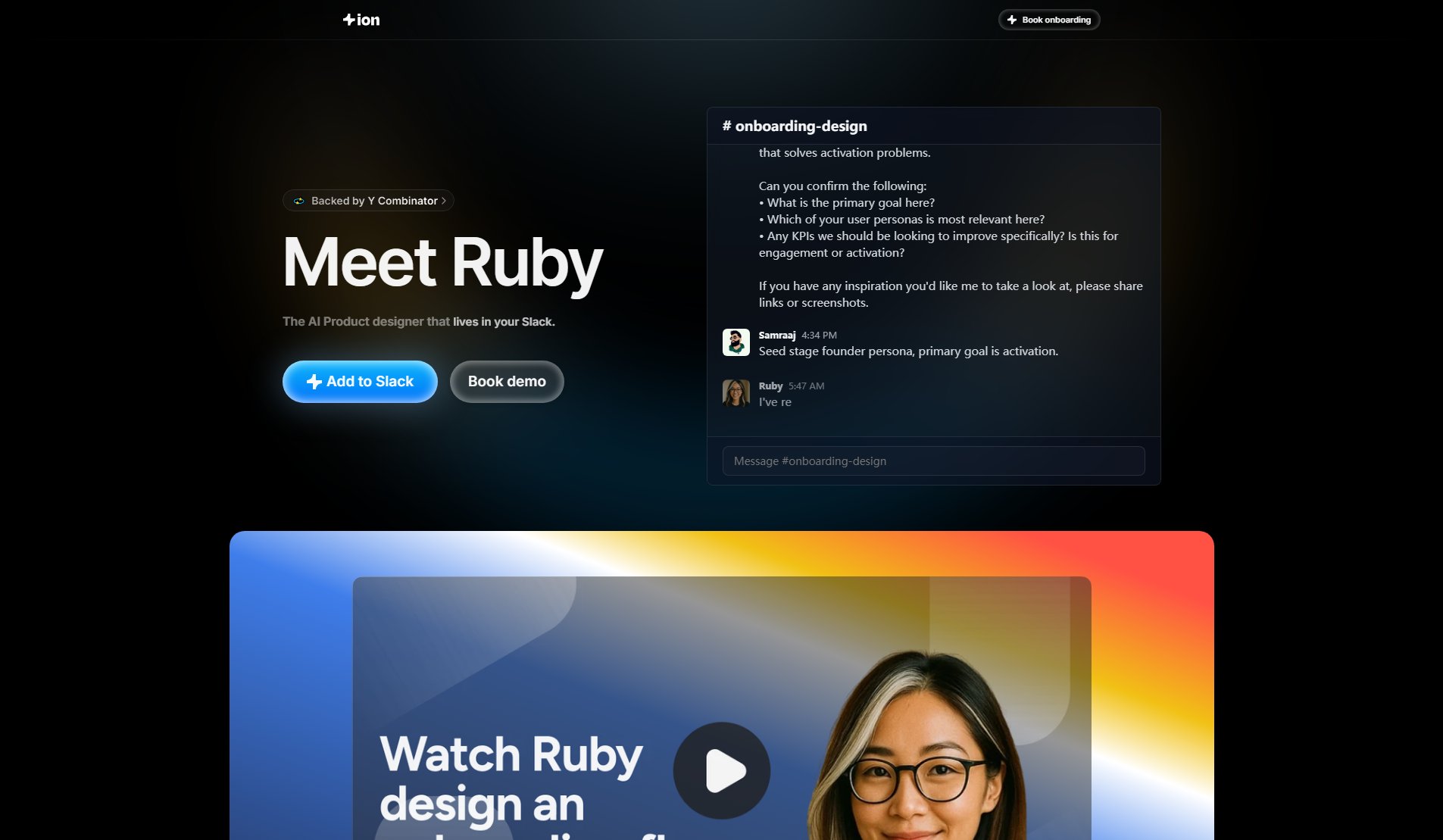
Ruby, the AI Product Designer Official screenshot of the tool interface
What Can Ruby, the AI Product Designer Do? Key Features
Research & Analysis
Ruby starts by reviewing your personas, usage data, and session replays to deeply understand the problem. This ensures that the design solutions are tailored to your users' needs and behaviors.
Design Mockups
Ruby drafts multiple flows using your design system components and brand guidelines. She simulates real usage scenarios and ranks the top options, providing you with the best possible designs.
Present & Collaborate
Ruby shares the shortlisted flows directly in Slack, enabling your team to comment and provide feedback. She iterates based on this feedback, ensuring the final design meets everyone's expectations.
Generate & Ship Code
Once a design is approved, Ruby generates the corresponding code and opens a ready-to-merge pull request for your engineering team. This seamless transition from design to development saves time and reduces errors.
Unlimited Requests
You can iterate with Ruby endlessly until you're completely satisfied with the design. There are no limits to the number of requests or revisions you can make.
Inspiration & Comparables
Ruby can ask for inspiration or look online for comparables to inform her design decisions. This ensures that your designs are innovative and competitive.
Simulated Testing
Ruby designs 10+ flows and simulates testing on each one to ensure confidence in the final product. This rigorous testing process helps identify the best user experience.
Auto-Generated PRs
Ruby ships safely with auto-generated pull requests and version tracking, making it easy for your engineering team to integrate the designs without hassle.
Best Ruby, the AI Product Designer Use Cases & Applications
Rapid Prototyping
Product teams can use Ruby to quickly generate multiple design prototypes for new features or products. This accelerates the ideation and validation process, reducing time-to-market.
Design System Maintenance
Ruby helps maintain consistency across products by automatically using design system components and brand guidelines. This ensures that all designs adhere to your company's standards.
User-Centric Design
By analyzing personas and usage data, Ruby creates designs that are tailored to your users' needs. This results in more intuitive and effective user experiences.
Collaborative Design Reviews
Teams can collaborate on design reviews directly in Slack, making it easy to gather feedback and iterate quickly. Ruby facilitates this process by sharing designs and incorporating feedback.
How to Use Ruby, the AI Product Designer: Step-by-Step Guide
Add Ruby to your Slack workspace using the provided integration link. This allows Ruby to access your Slack channels and start collaborating with your team.
Provide Ruby with your personas, usage data, and session replays. She will analyze this information to understand the problem and begin the design process.
Ruby will draft multiple design flows using your design system and brand guidelines. She will simulate real usage and rank the top options for your review.
Review the shortlisted designs in Slack, provide feedback, and collaborate with your team. Ruby will iterate based on your comments until the design is perfect.
Approve the final design, and Ruby will generate the corresponding code. She will open a ready-to-merge pull request for your engineering team to implement.
Ruby, the AI Product Designer Pros and Cons: Honest Review
Pros
Considerations
Is Ruby, the AI Product Designer Worth It? FAQ & Reviews
You can add Ruby to your Slack workspace by clicking the 'Add to Slack' button on the website. This will guide you through the integration process.
Yes, Ruby automatically uses your design system components and brand guidelines to ensure consistency across all designs.
No, Ruby allows unlimited requests and iterations until you are completely satisfied with the design.
Once a design is approved, Ruby generates the corresponding code and opens a ready-to-merge pull request for your engineering team.
Support varies by plan. Free users have access to basic support, while Pro and Enterprise users receive priority and dedicated support, respectively.