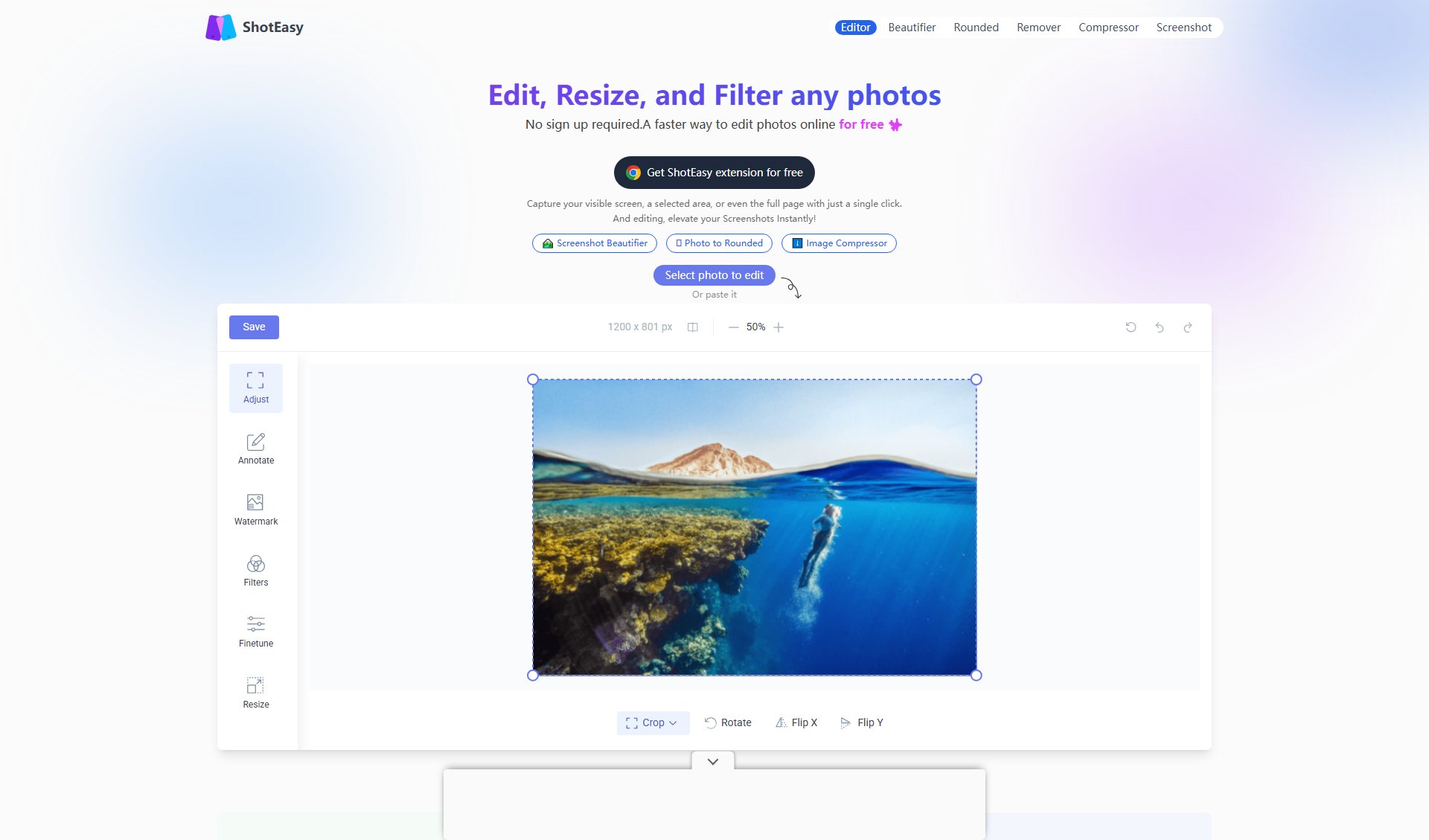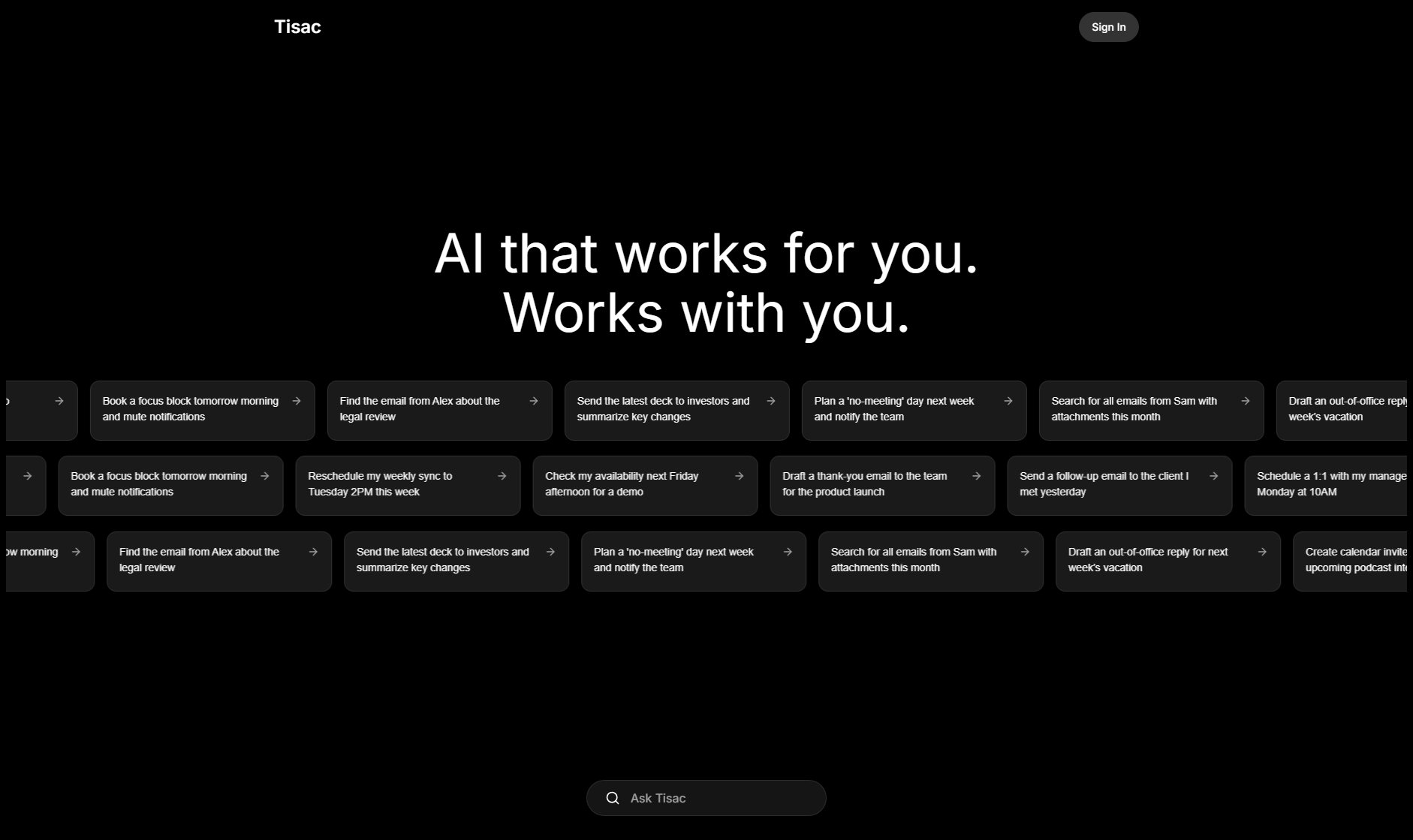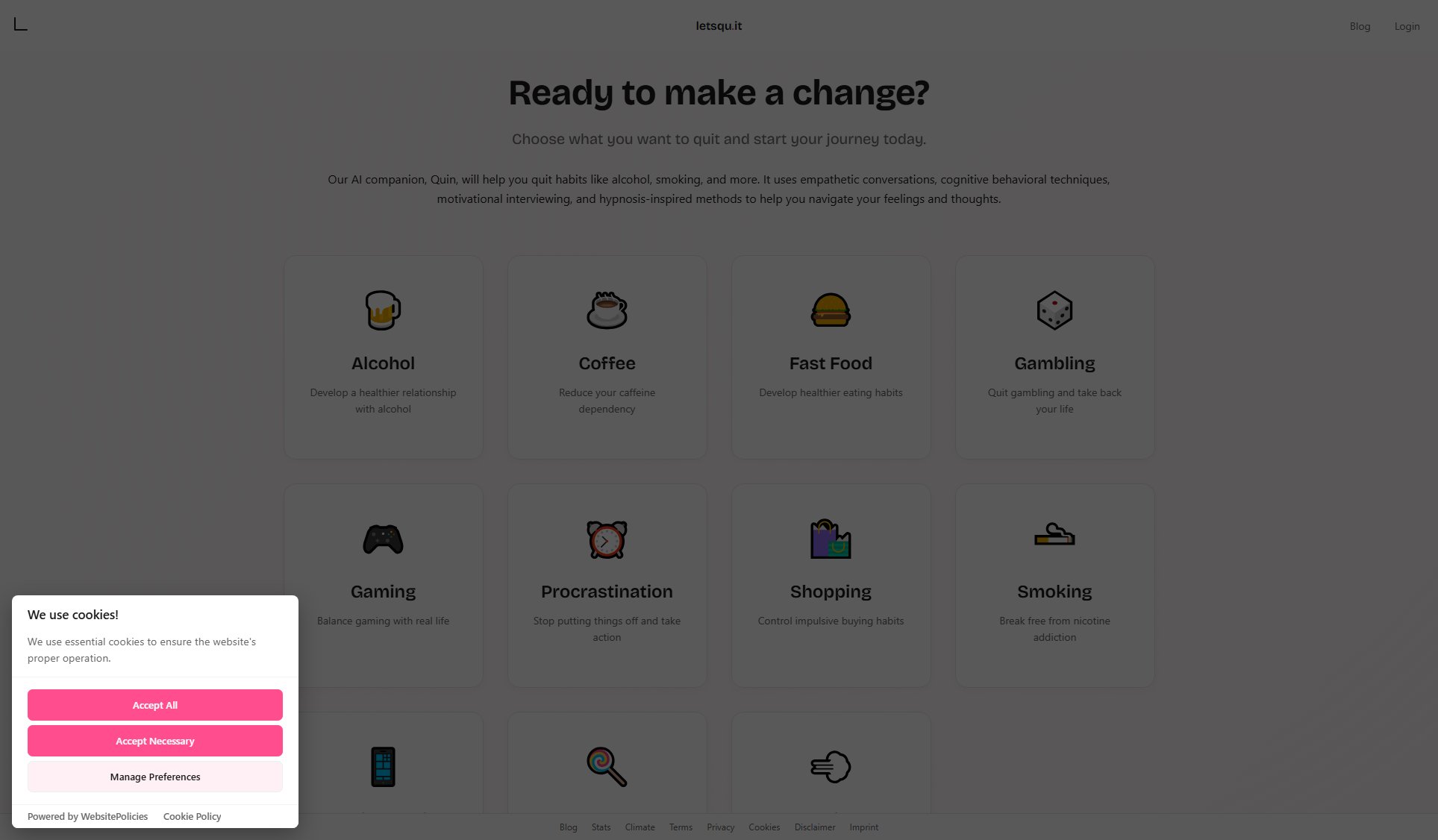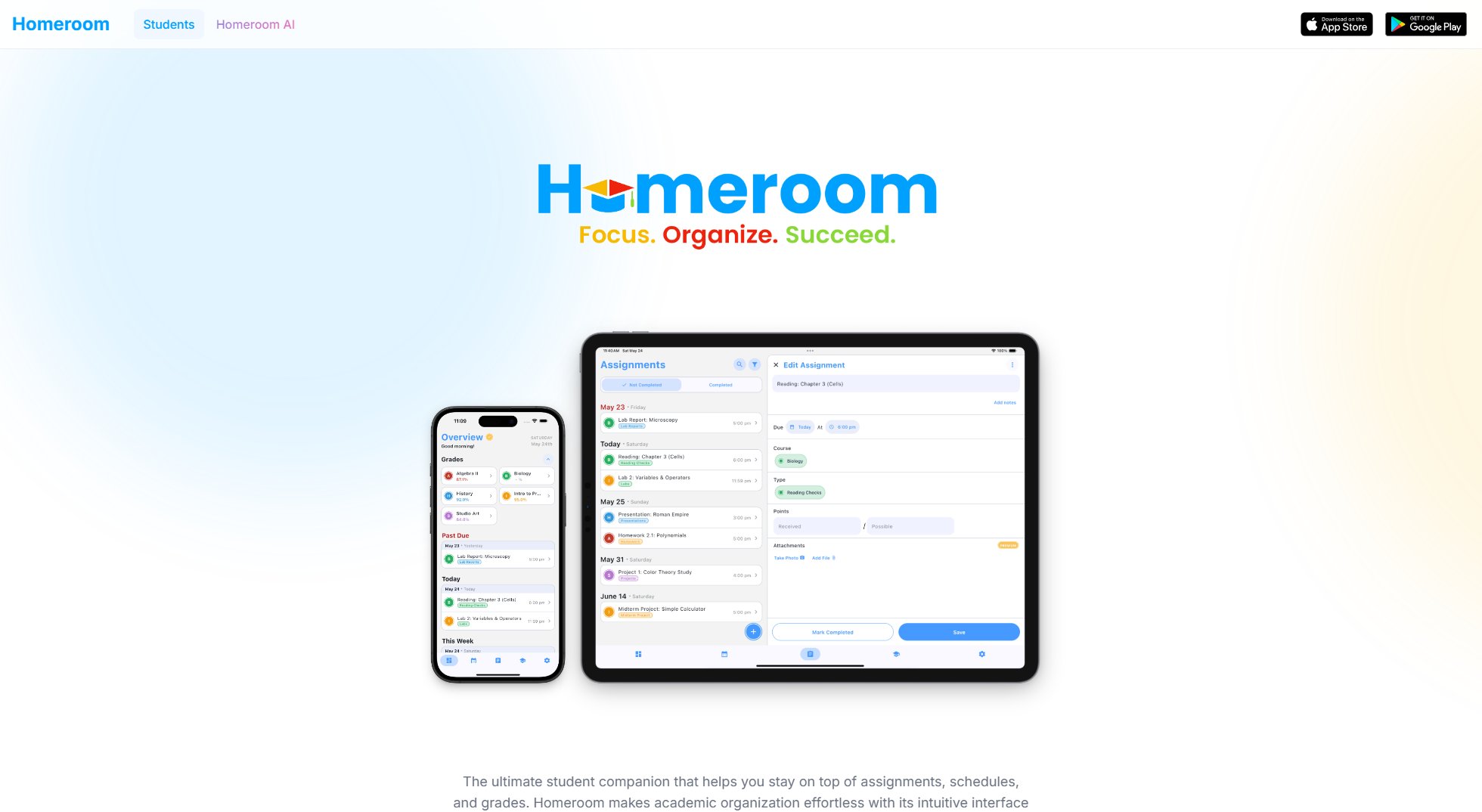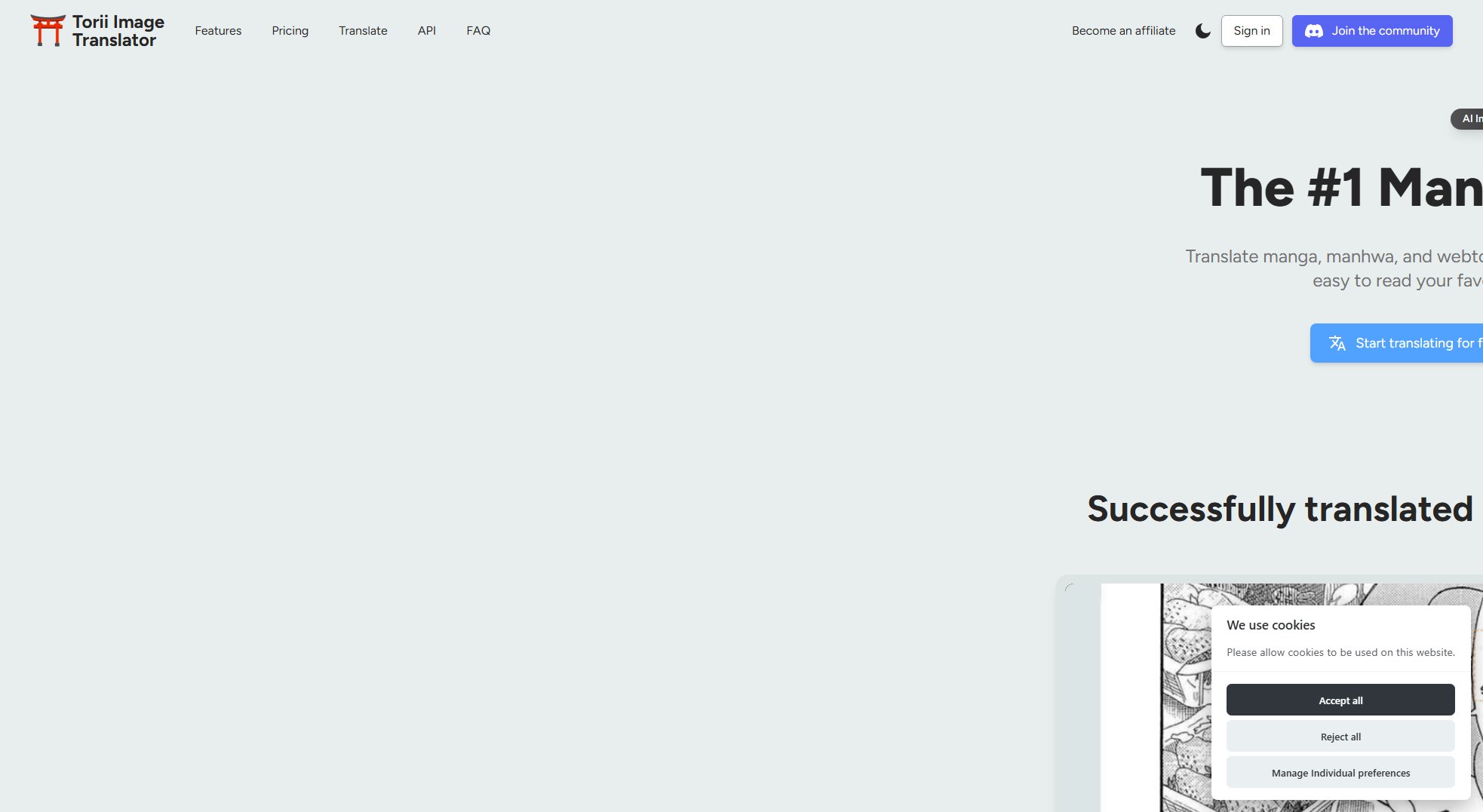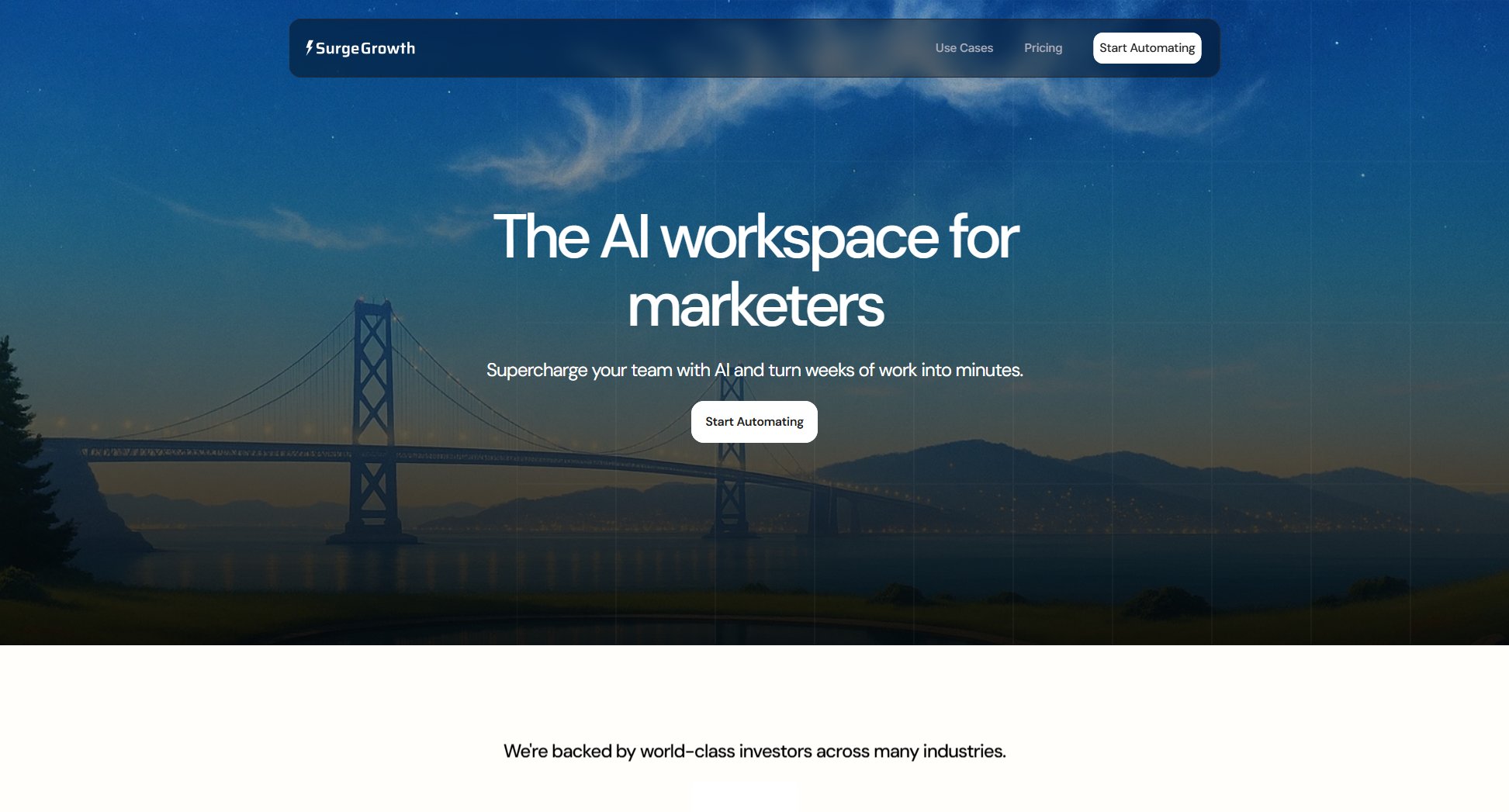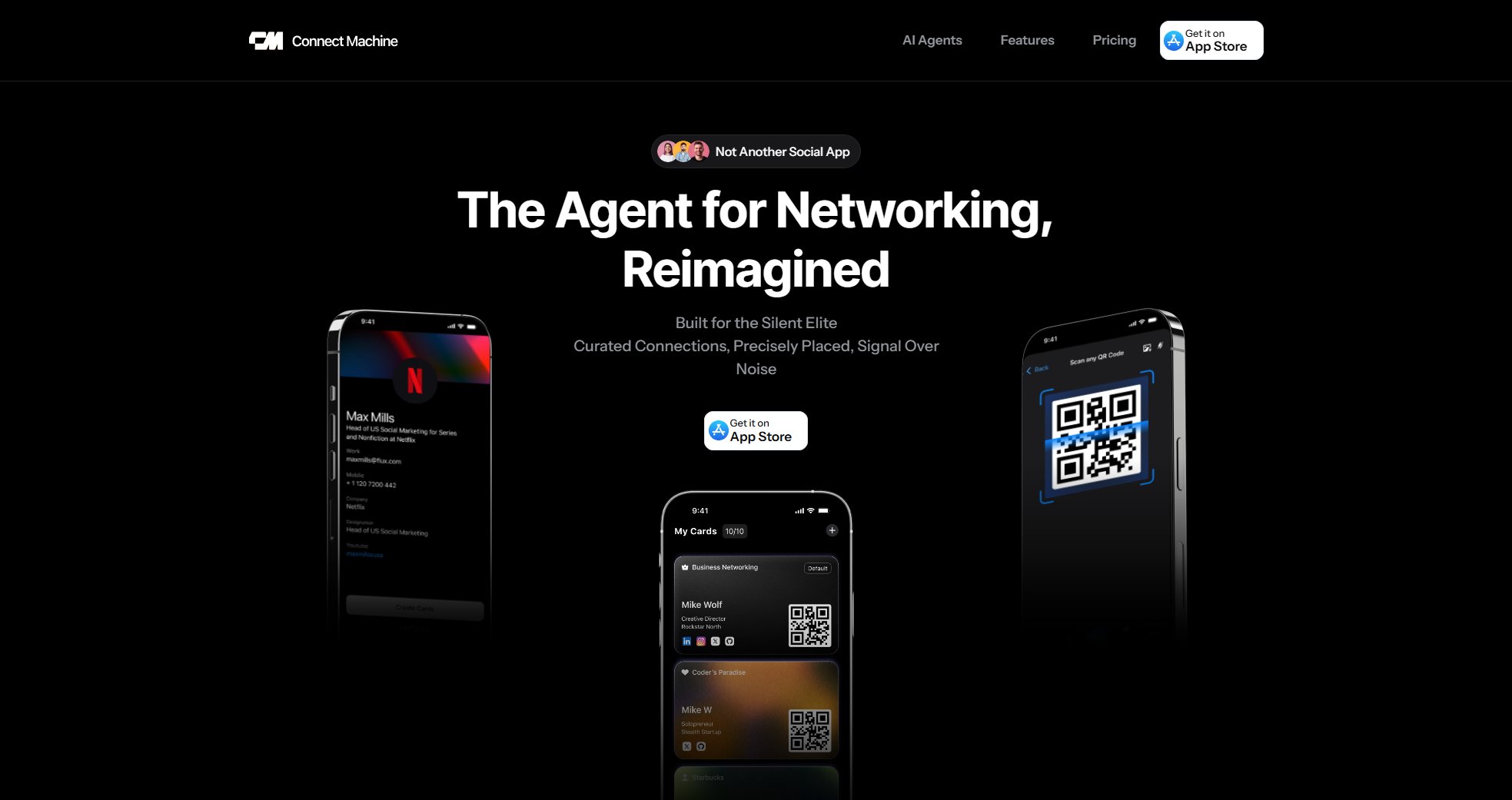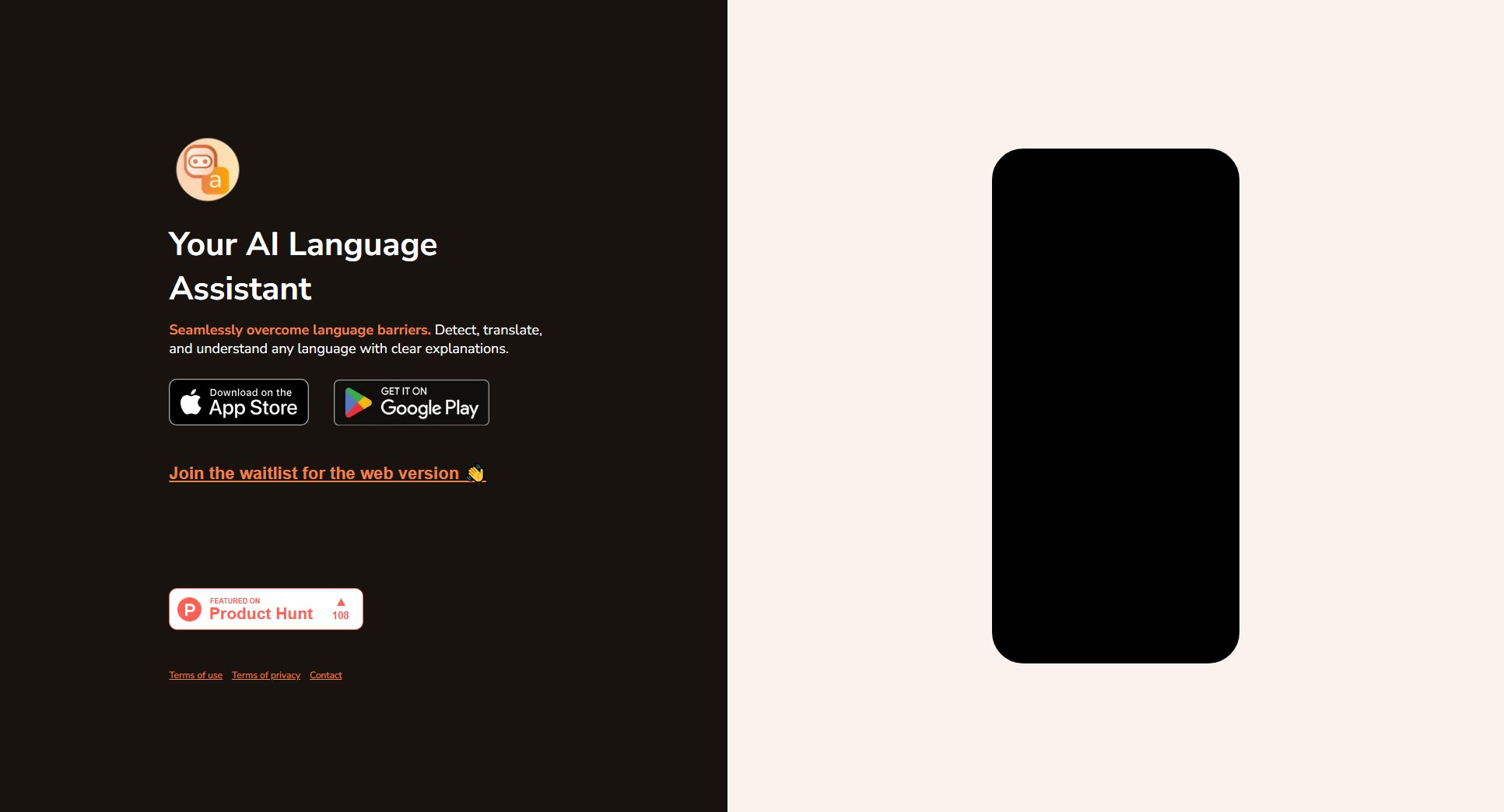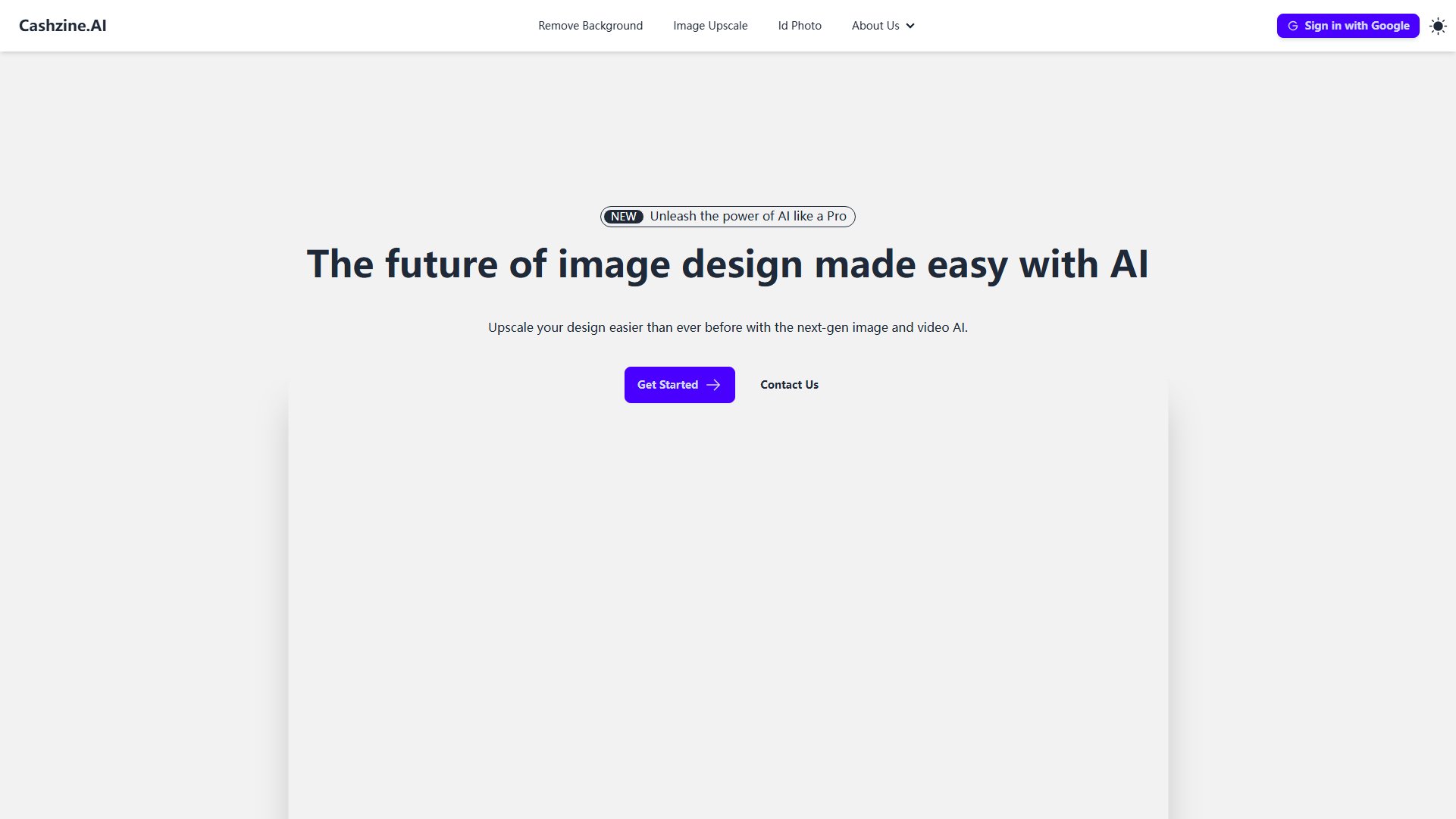Blixy
Personalize your keyboard with themes & custom fonts
What is Blixy? Complete Overview
Blixy is a mobile application that revolutionizes your typing experience by allowing complete keyboard customization. The app specializes in providing stunning keyboard themes and a wide selection of custom fonts, enabling users to express their personal style through their device's interface. It solves the common pain point of boring, standardized mobile keyboards by offering creative personalization options. Blixy is designed for smartphone users who want to enhance their daily typing experience with visually appealing and unique keyboard designs. The app is particularly popular among younger users and creative individuals looking to personalize their digital interactions.
Blixy Interface & Screenshots
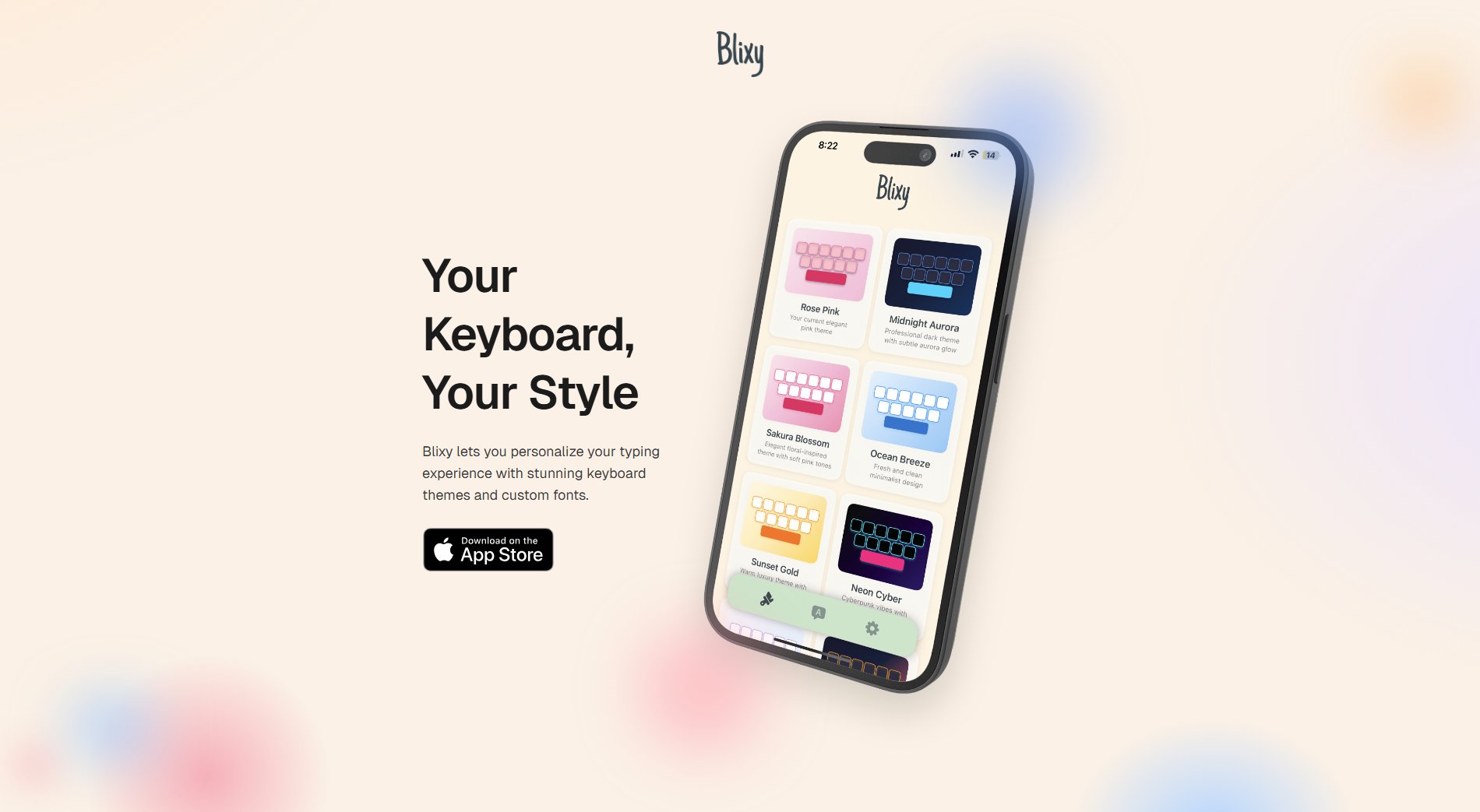
Blixy Official screenshot of the tool interface
What Can Blixy Do? Key Features
Custom Keyboard Themes
Blixy offers hundreds of professionally designed keyboard themes ranging from minimalist styles to vibrant, artistic designs. Users can browse through various categories and preview themes before applying them to their device. Each theme includes coordinated color schemes for keys, backgrounds, and text, creating a cohesive visual experience.
Custom Font Selection
The app provides an extensive collection of fonts that can be applied to your keyboard text. From elegant script fonts to modern sans-serif options, users can choose typography that matches their personal style. Font sizes can be adjusted for optimal readability, and the changes are visible immediately in all typing applications.
Easy Theme Application
Blixy makes it simple to apply new themes with just a few taps. The app guides users through the setup process to ensure the keyboard works seamlessly across all apps. Themes can be changed frequently without affecting device performance or requiring complicated configuration.
Regular Theme Updates
New keyboard themes and font options are added regularly to keep the customization options fresh and exciting. Seasonal and trending designs are frequently introduced, giving users reasons to come back and update their keyboard's look.
Best Blixy Use Cases & Applications
Personal Branding
Users who want to maintain a consistent personal brand across their digital presence can use Blixy to create a keyboard that matches their aesthetic. Designers, artists, and influencers can showcase their style through customized keyboard interfaces.
Seasonal Customization
Blixy allows users to change their keyboard theme to match holidays, seasons, or special events. A festive winter theme for December or a spooky design for Halloween can add fun to everyday typing.
Improved Typing Experience
Users who spend significant time typing on their phones can benefit from keyboard themes optimized for visibility and comfort. High-contrast designs or carefully chosen color schemes can reduce eye strain during extended use.
How to Use Blixy: Step-by-Step Guide
Download and install the Blixy app from the App Store on your iOS device.
Open the app and browse through the available keyboard themes and font options.
Select your preferred theme and customize any additional settings like font style or key sounds.
Follow the in-app instructions to enable the Blixy keyboard in your device settings.
Set Blixy as your default keyboard and start enjoying your personalized typing experience.
Blixy Pros and Cons: Honest Review
Pros
Considerations
Is Blixy Worth It? FAQ & Reviews
Currently, Blixy is only available for iOS devices through the Apple App Store.
Blixy prioritizes user privacy and does not collect or store the content you type.
The current version of Blixy offers pre-designed themes but may introduce custom theme creation in future updates.
Blixy adds new themes regularly, with major updates typically occurring monthly and smaller additions more frequently.
Blixy keyboard works in most applications, though some banking or security-focused apps might restrict third-party keyboards.