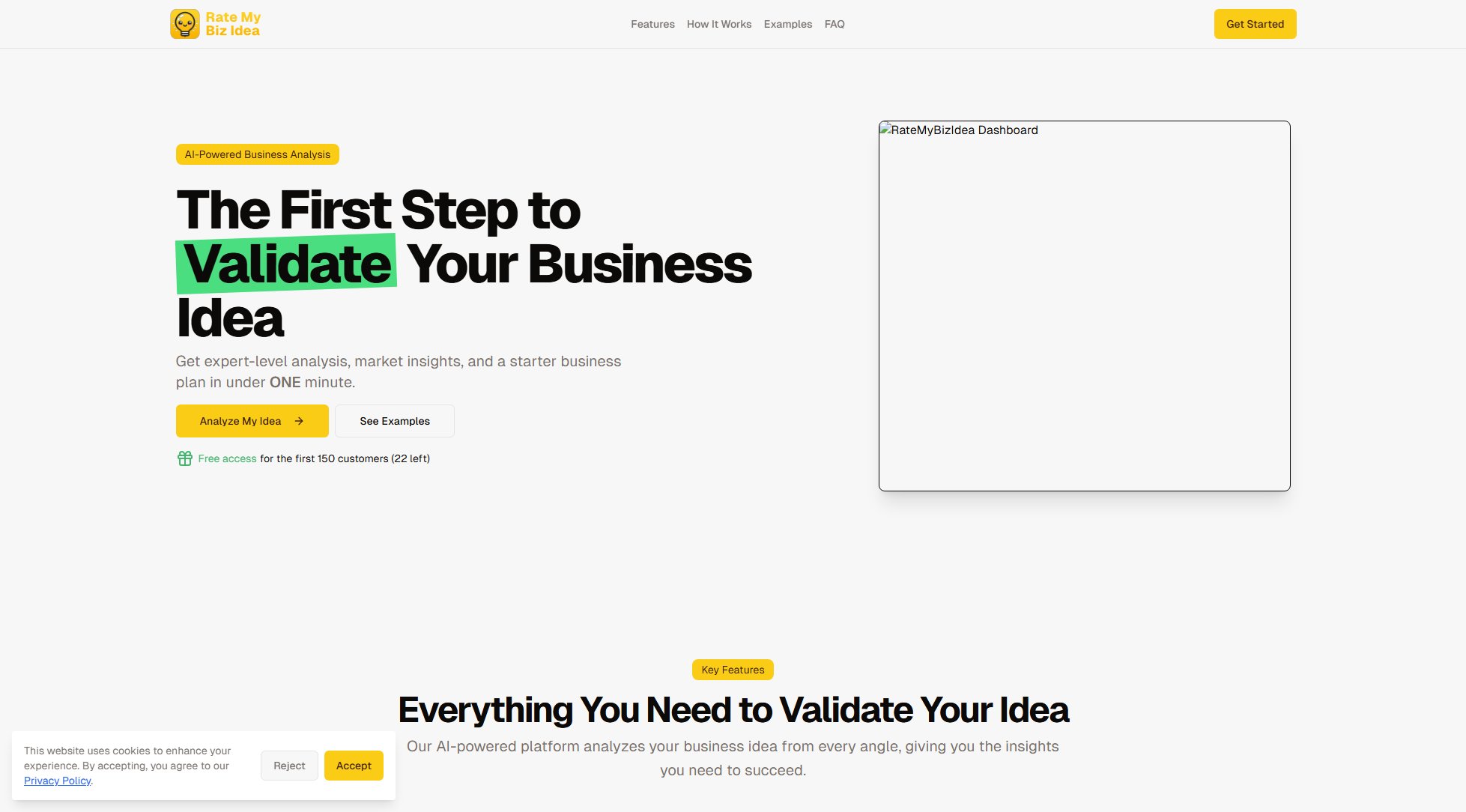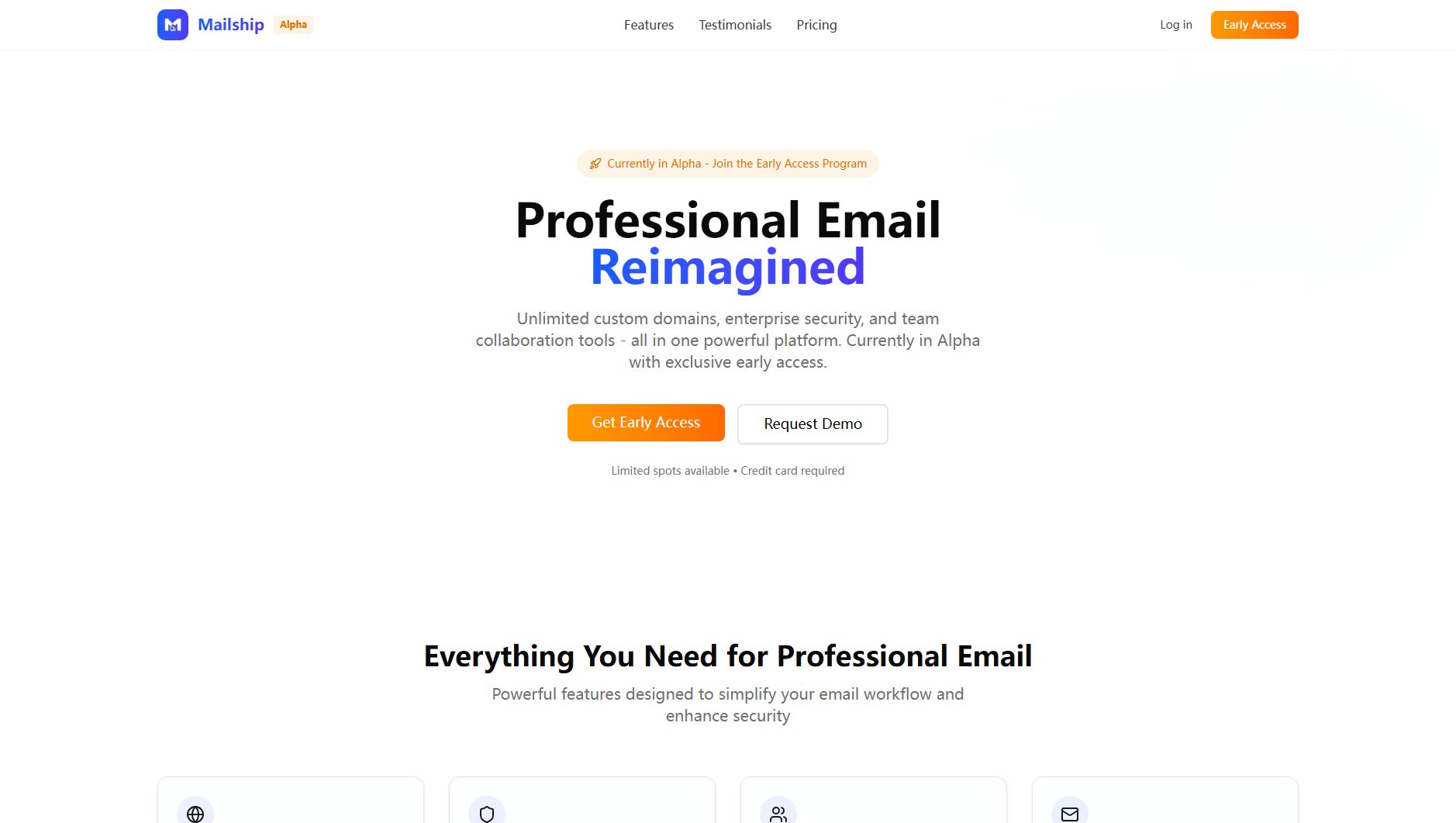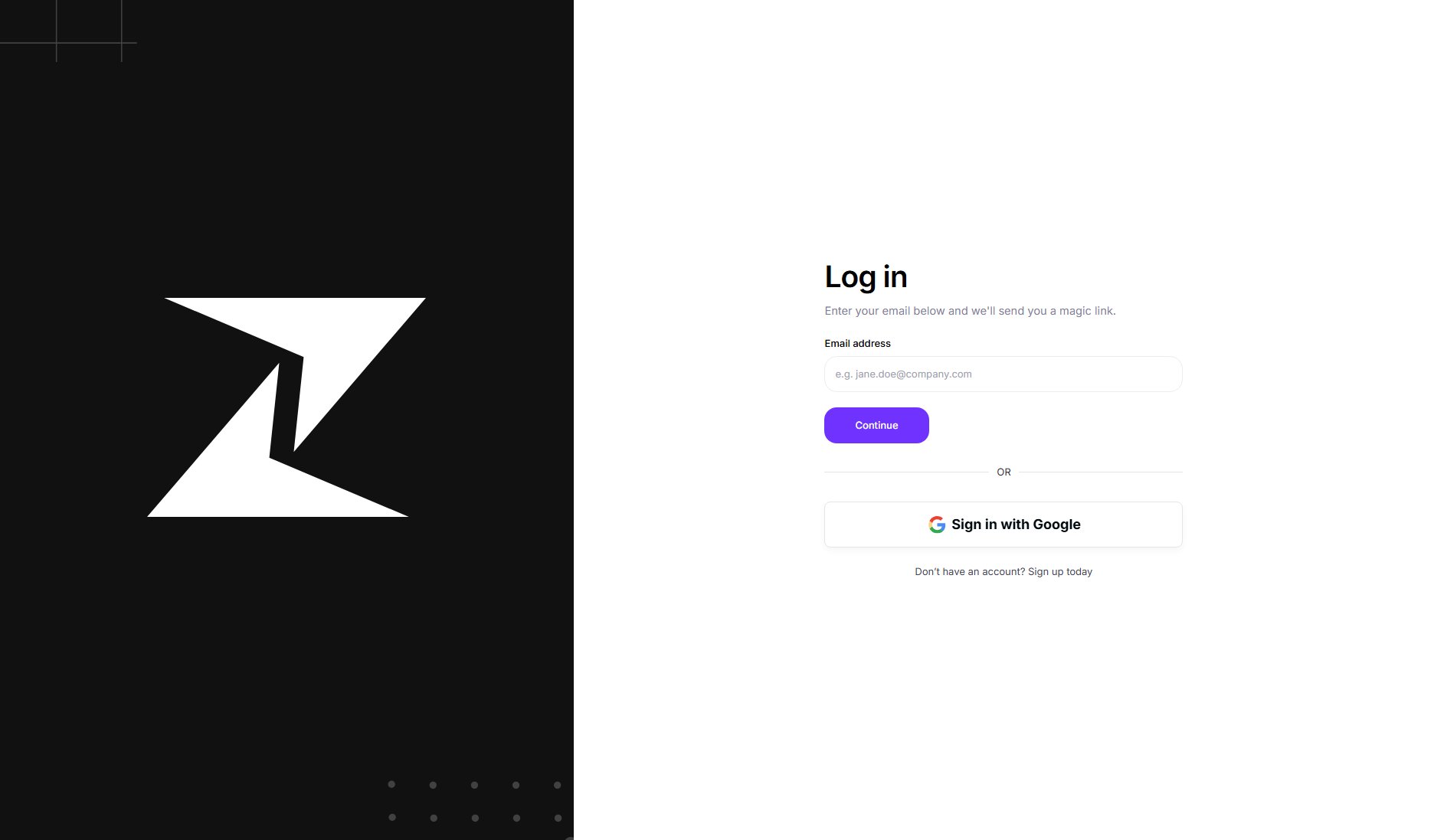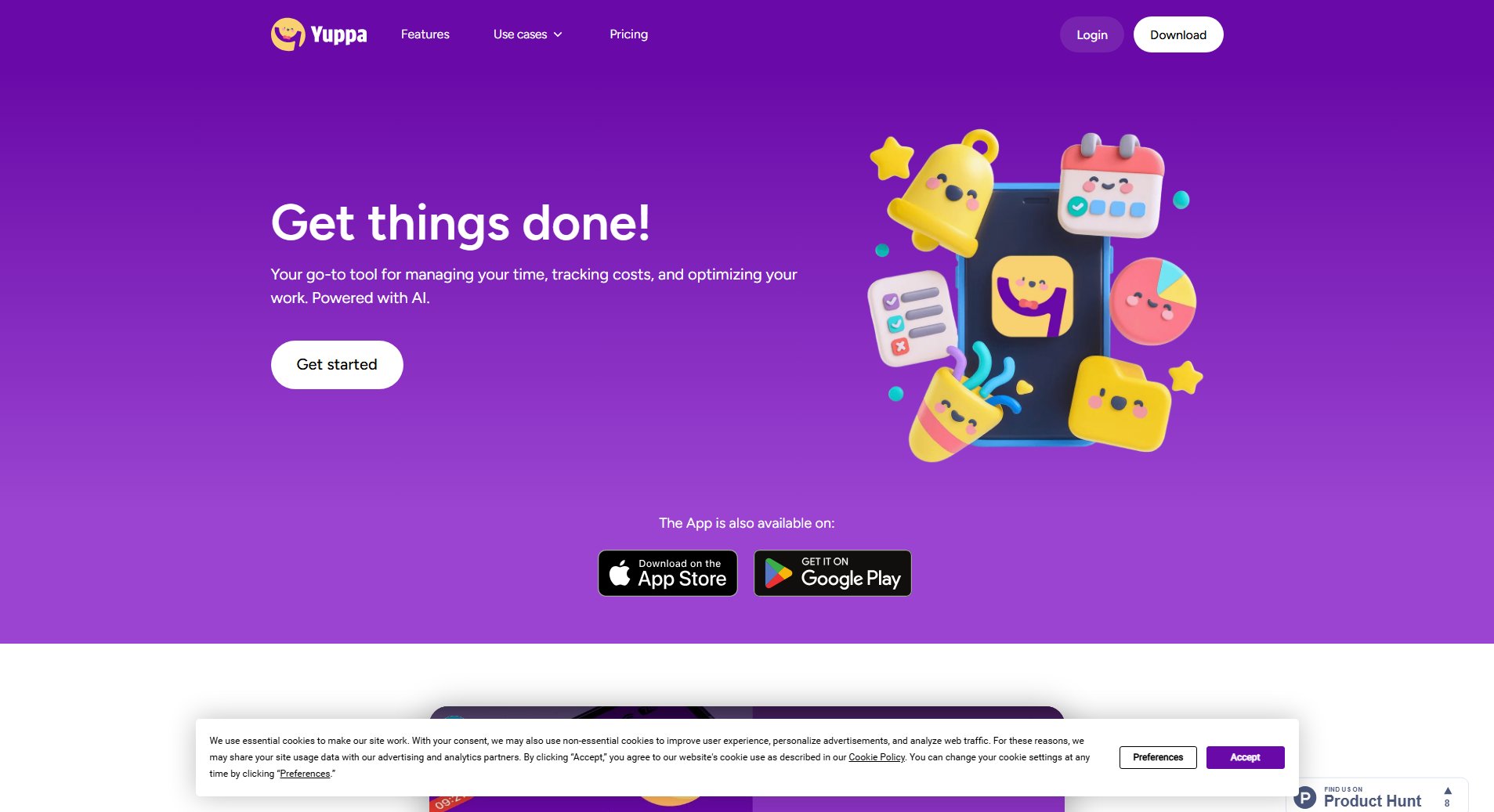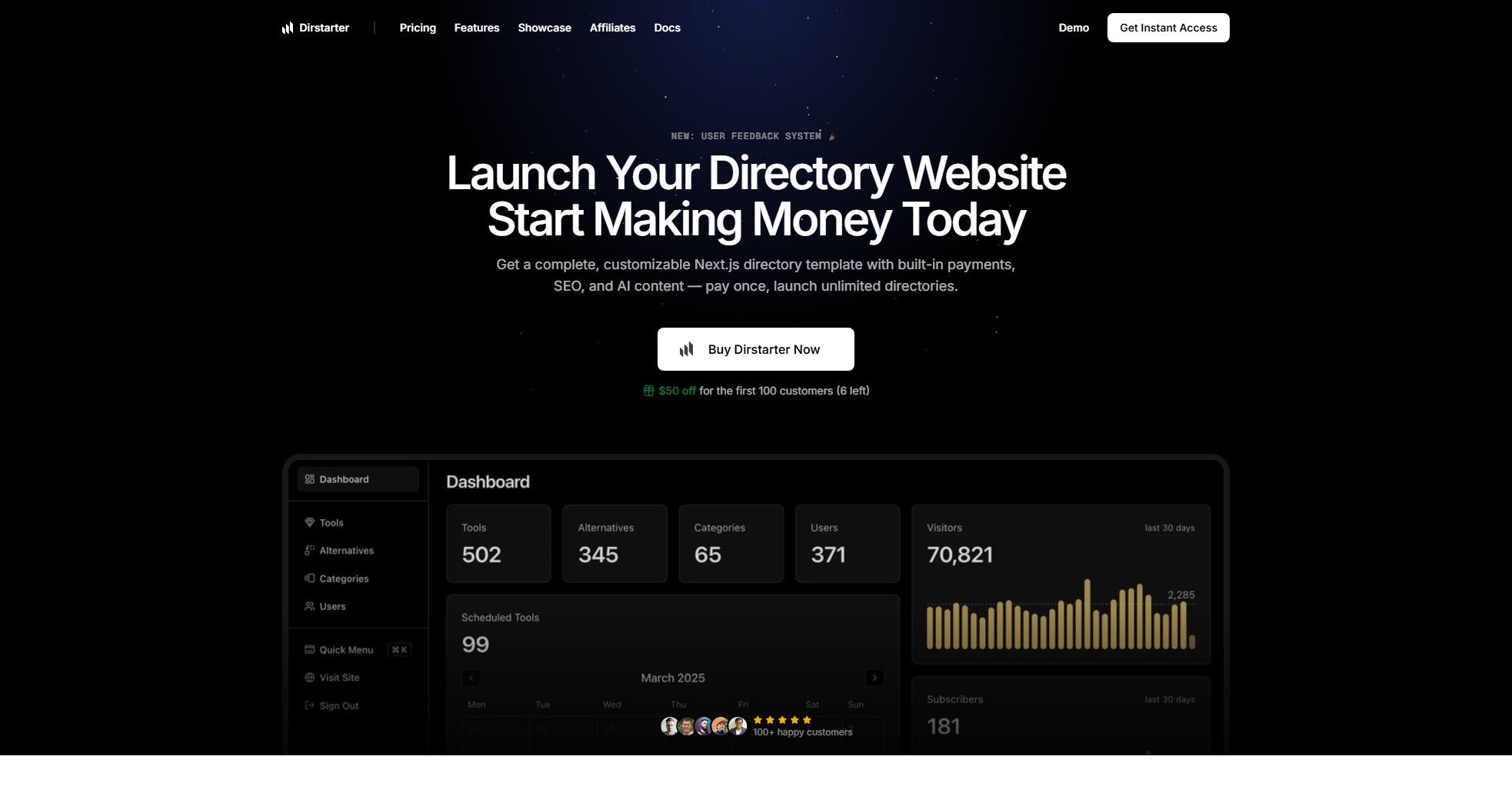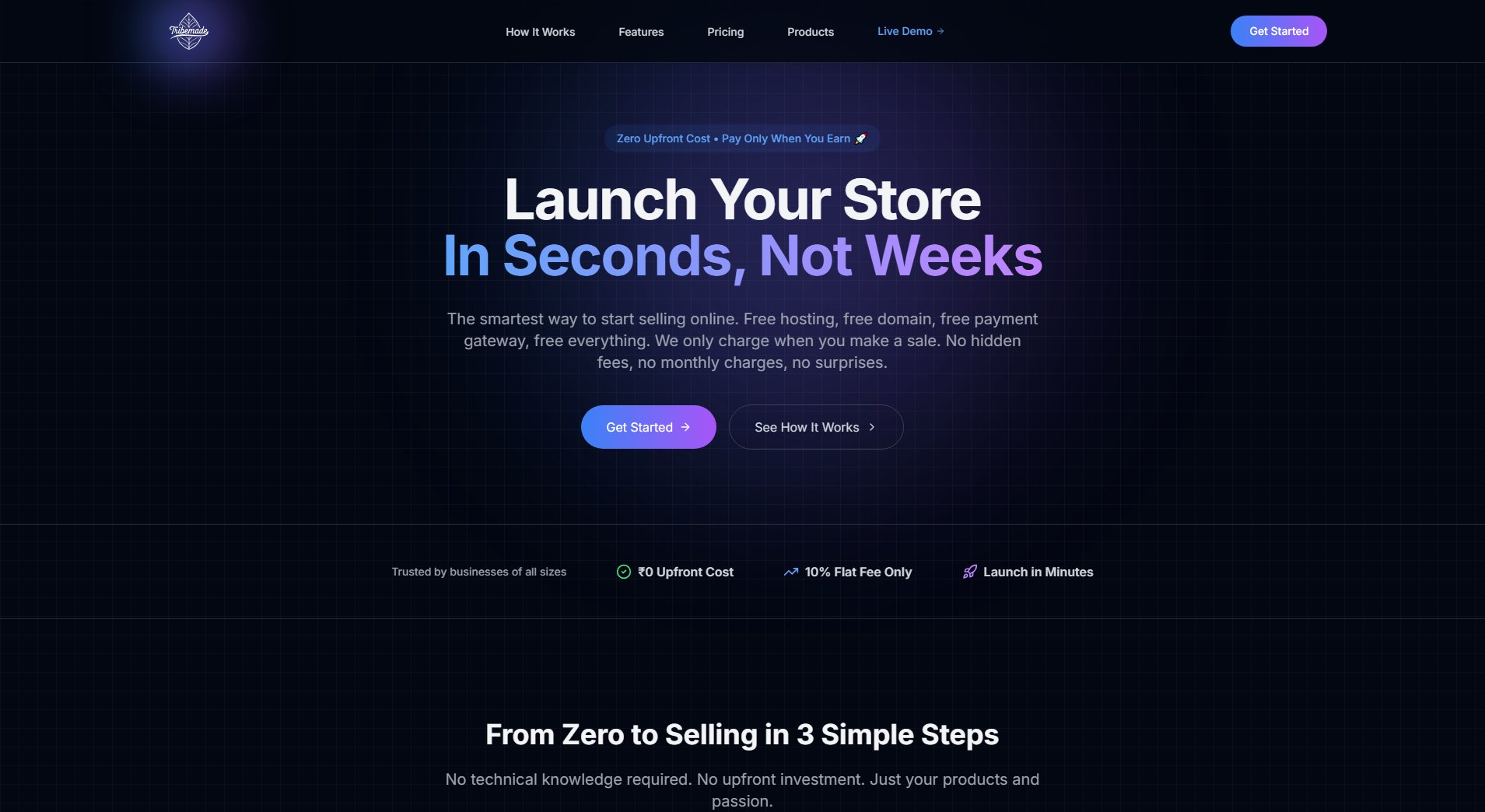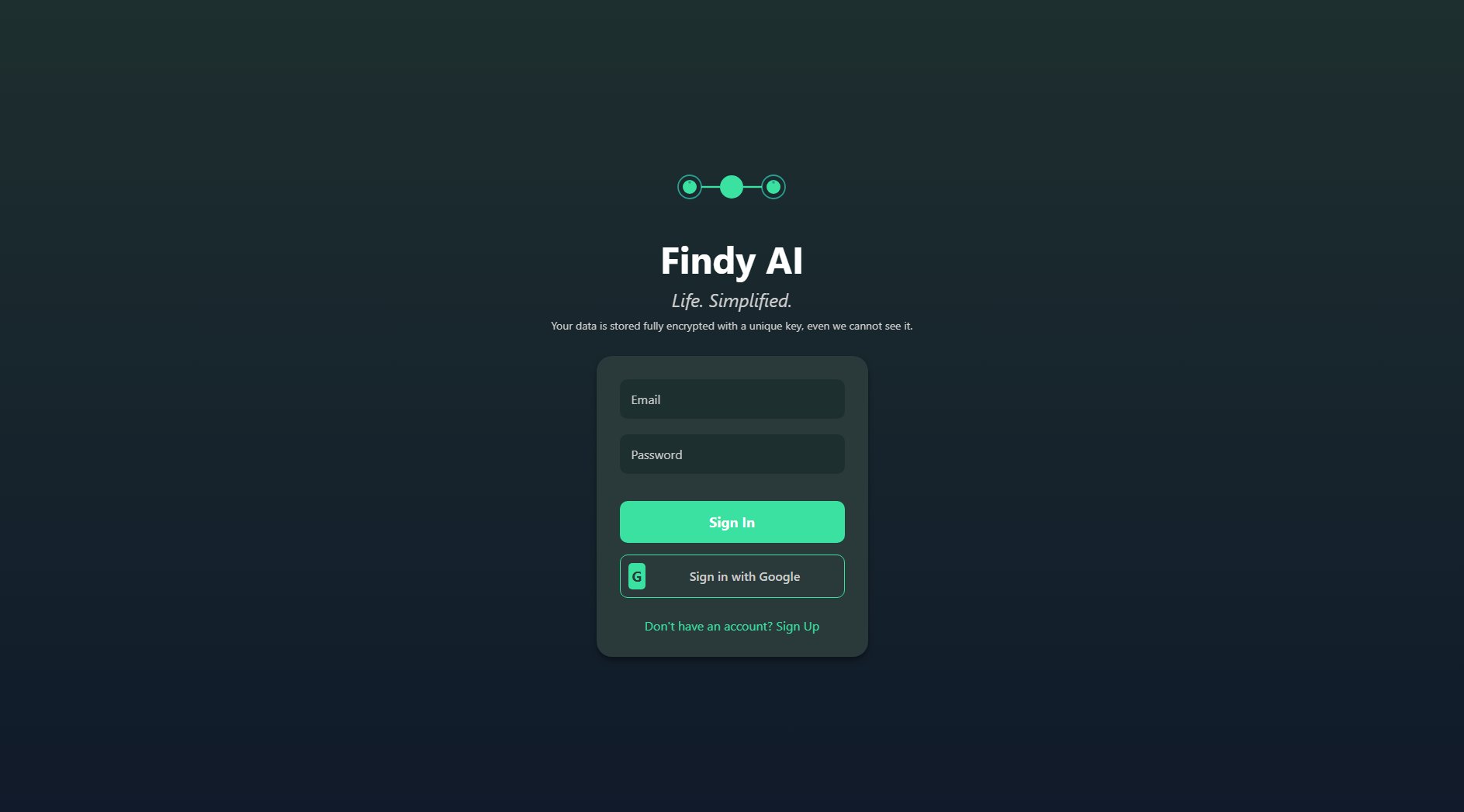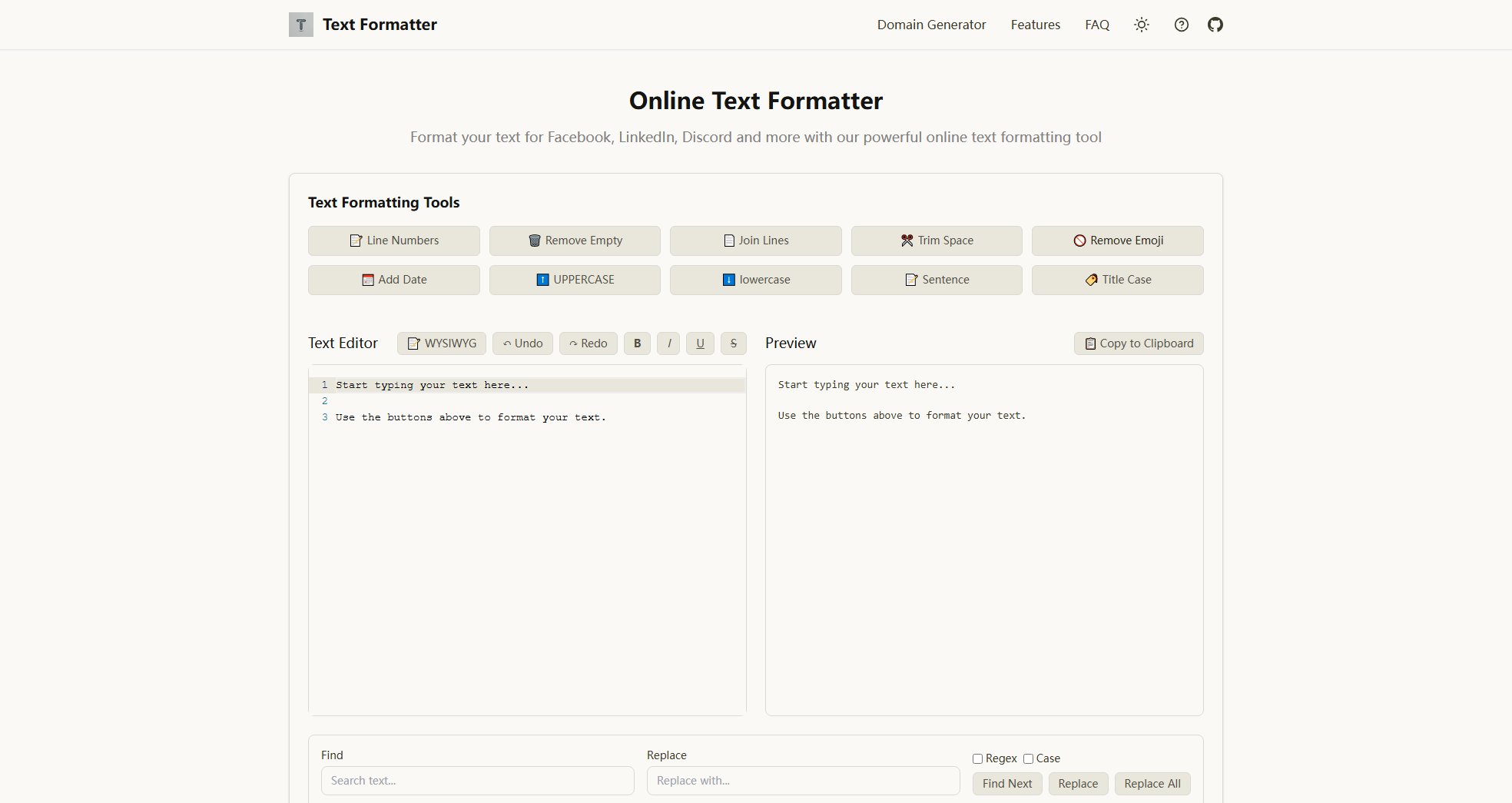Invomaker
Create professional invoices in seconds, no signup required
What is Invomaker? Complete Overview
Invomaker is a 100% free online invoice generator designed for freelancers, small business owners, and entrepreneurs. It allows users to create professional, customizable invoices without any registration or hidden costs. The tool solves the pain points of time-consuming invoice creation and complex billing software by offering a simple, intuitive interface that generates ready-to-send invoices in under 60 seconds. With features like logo inclusion, automatic tax calculations, and mobile-friendly design, Invomaker helps users get paid faster with professional-looking invoices. The platform is completely free with no paywalls or subscriptions, making it accessible to anyone who needs to create invoices quickly and efficiently.
Invomaker Interface & Screenshots
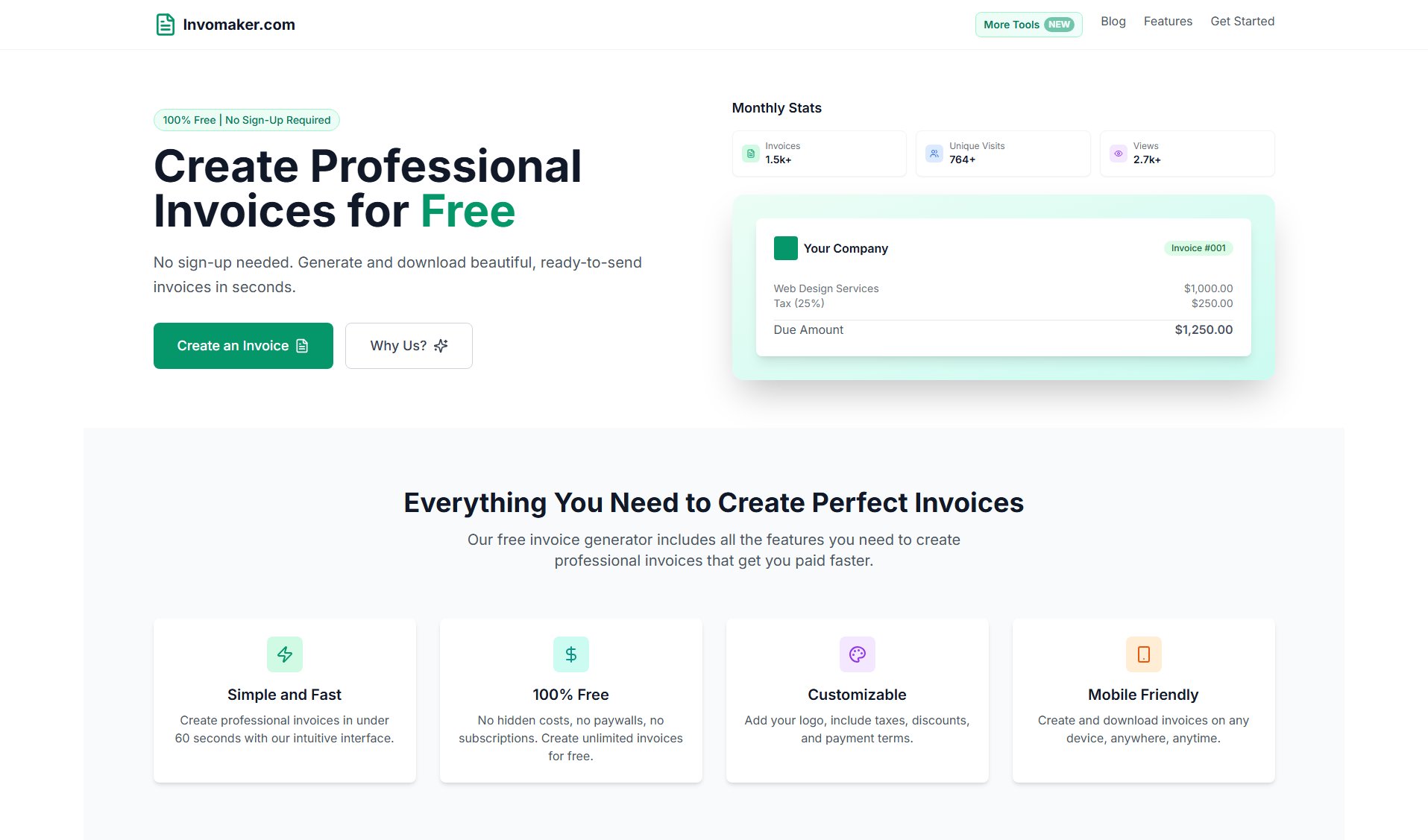
Invomaker Official screenshot of the tool interface
What Can Invomaker Do? Key Features
Simple and Fast
Create professional invoices in under 60 seconds with our intuitive interface. The streamlined process requires no technical skills, allowing users to generate invoices quickly without any learning curve.
100% Free
No hidden costs, no paywalls, no subscriptions. Users can create unlimited invoices for free without any restrictions or watermarks on the final documents.
Customizable
Add your company logo, include taxes, discounts, and payment terms. The tool allows for complete customization of invoice items, descriptions, quantities, and rates to match your specific billing needs.
Mobile Friendly
Create and download invoices on any device, anywhere, anytime. The responsive design ensures the invoice generator works perfectly on smartphones, tablets, and desktop computers.
Professional PDF Output
Generate high-quality PDF invoices that look professional and are ready to send to clients immediately. The PDF format ensures consistent formatting across all devices and platforms.
Best Invomaker Use Cases & Applications
Freelancer Billing
Freelancers can quickly generate professional invoices for their services, adding multiple line items for different projects or tasks. The automatic tax calculation ensures accurate billing for clients in different regions.
Small Business Invoicing
Small business owners can create branded invoices with their logo, maintaining a professional image without expensive accounting software. The tool helps streamline recurring billing for regular clients.
On-the-Spot Invoicing
Service providers meeting clients in person can create and send invoices immediately after completing work, using the mobile-friendly interface from any smartphone or tablet.
How to Use Invomaker: Step-by-Step Guide
Fill Your Details: Enter your business information including company name, address, and contact details. Add client information and invoice items with descriptions, quantities, and rates.
Preview and Customize: Review your invoice in real-time with the preview feature. Make adjustments to tax rates, apply discounts, and modify content until the invoice looks perfect.
Download or Share: Once satisfied with your invoice, download it as a PDF file. You can then share it directly with your client via email or print it for physical delivery.
Invomaker Pros and Cons: Honest Review
Pros
Considerations
Is Invomaker Worth It? FAQ & Reviews
Yes, Invomaker is completely free with no hidden costs or paywalls. You can create and download unlimited invoices without any charges.
No, Invomaker requires no registration or sign-up. You can start creating invoices immediately without providing any personal information.
Invoices are generated as PDF files, which can be easily viewed, printed, or shared with clients while maintaining professional formatting.
Yes, the tool allows you to upload and include your company logo to create branded, professional-looking invoices.
Yes, you can set tax rates and the tool will automatically calculate the tax amount and total due for each invoice item and the overall invoice.