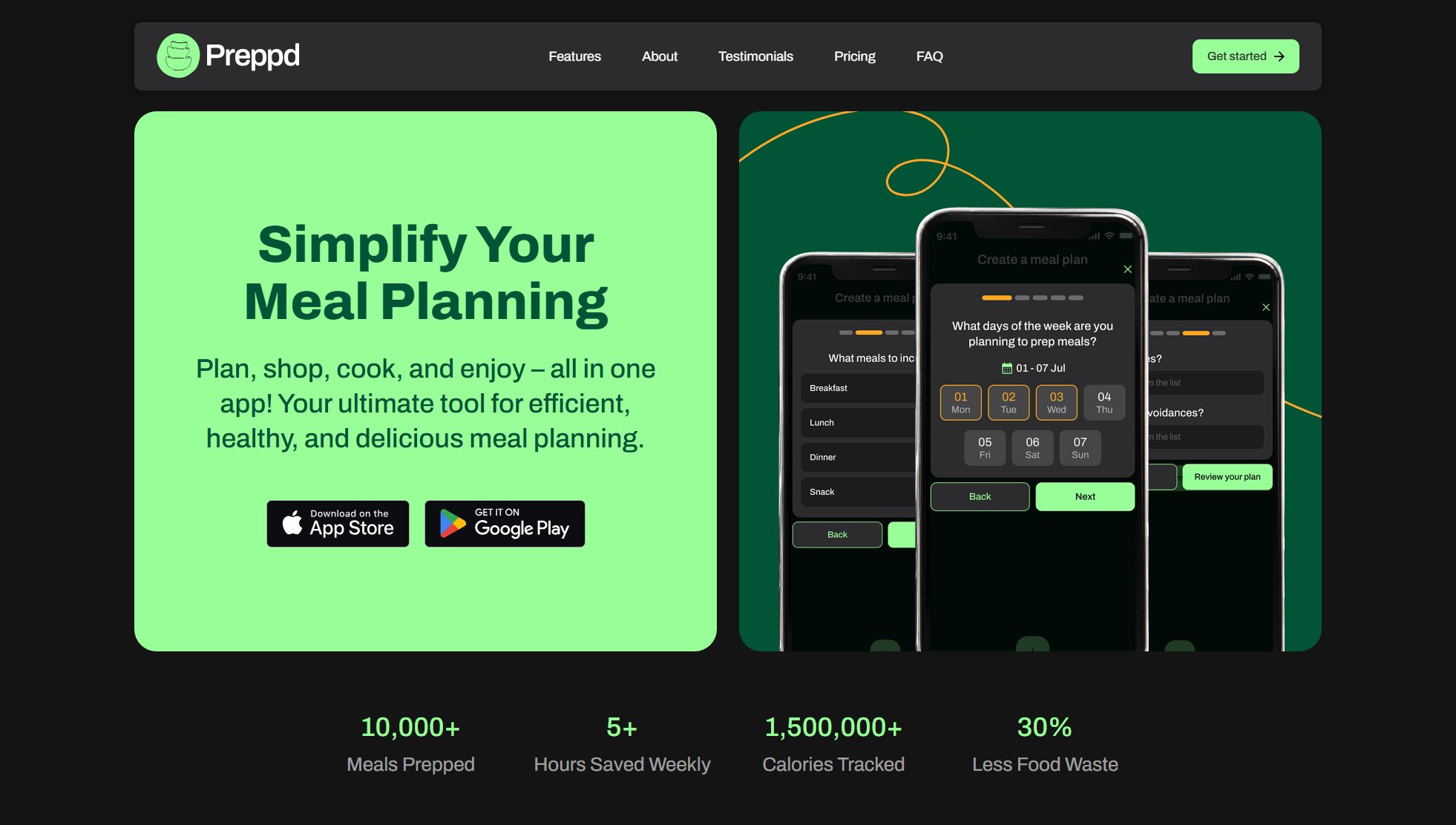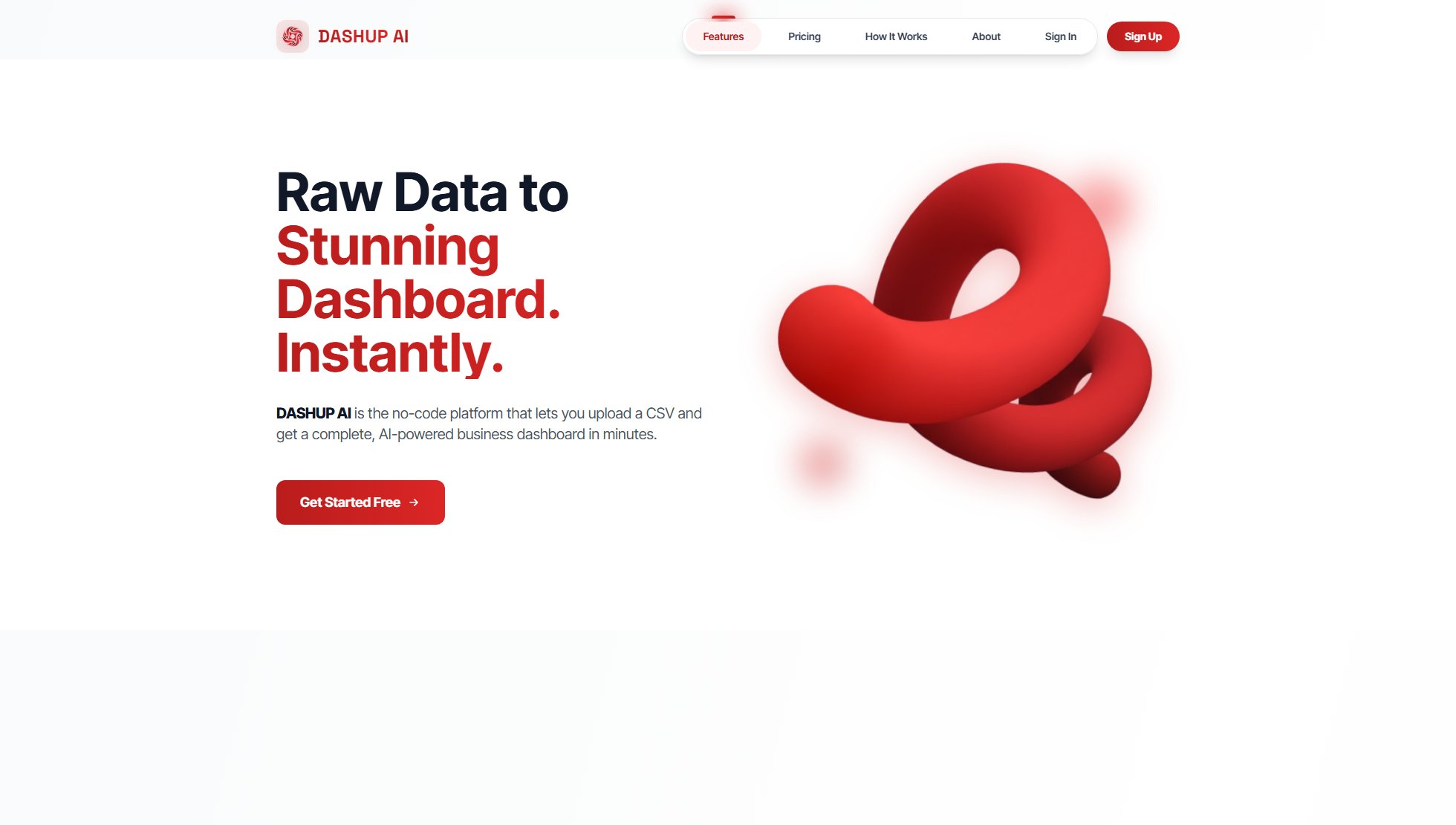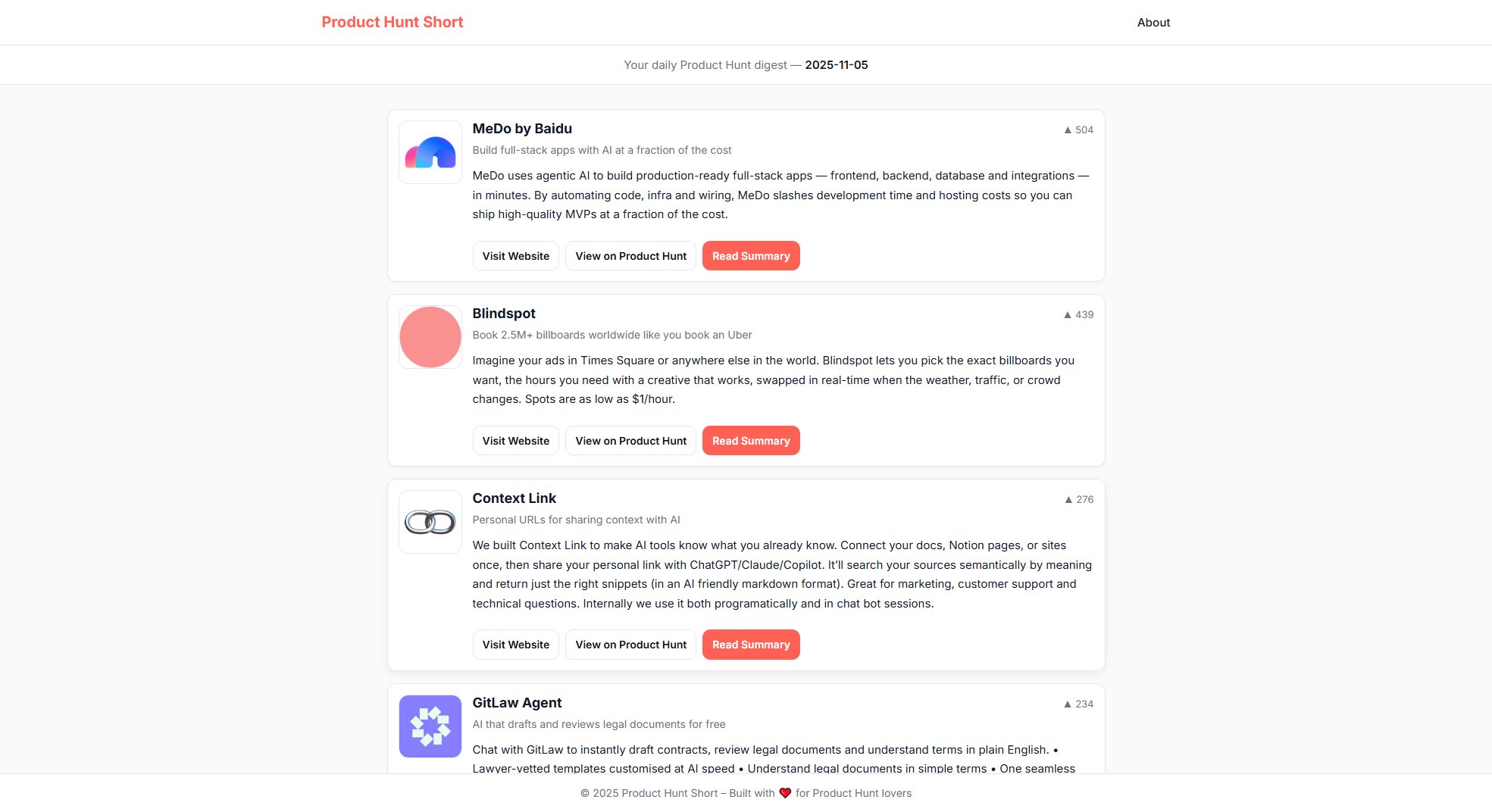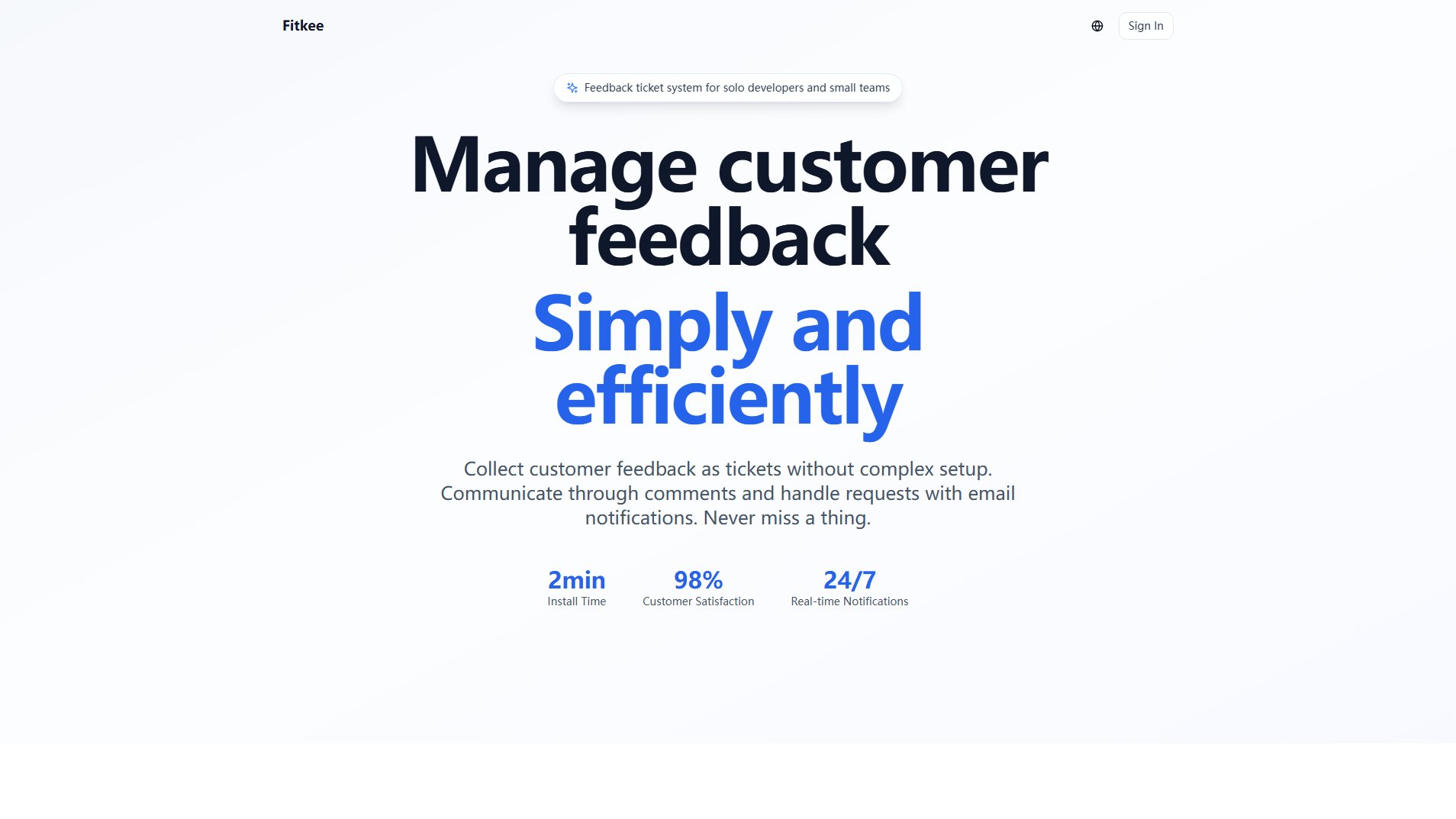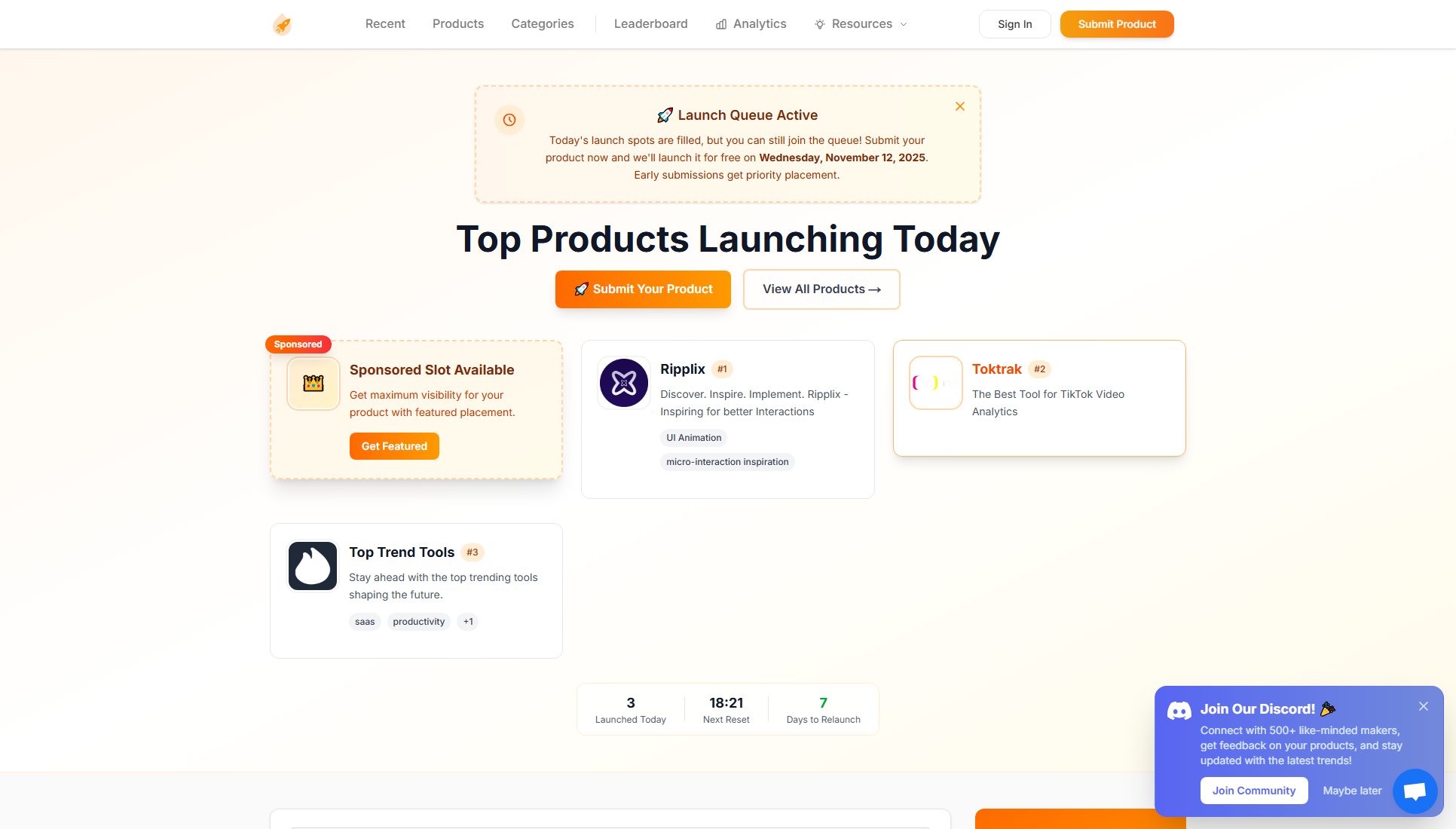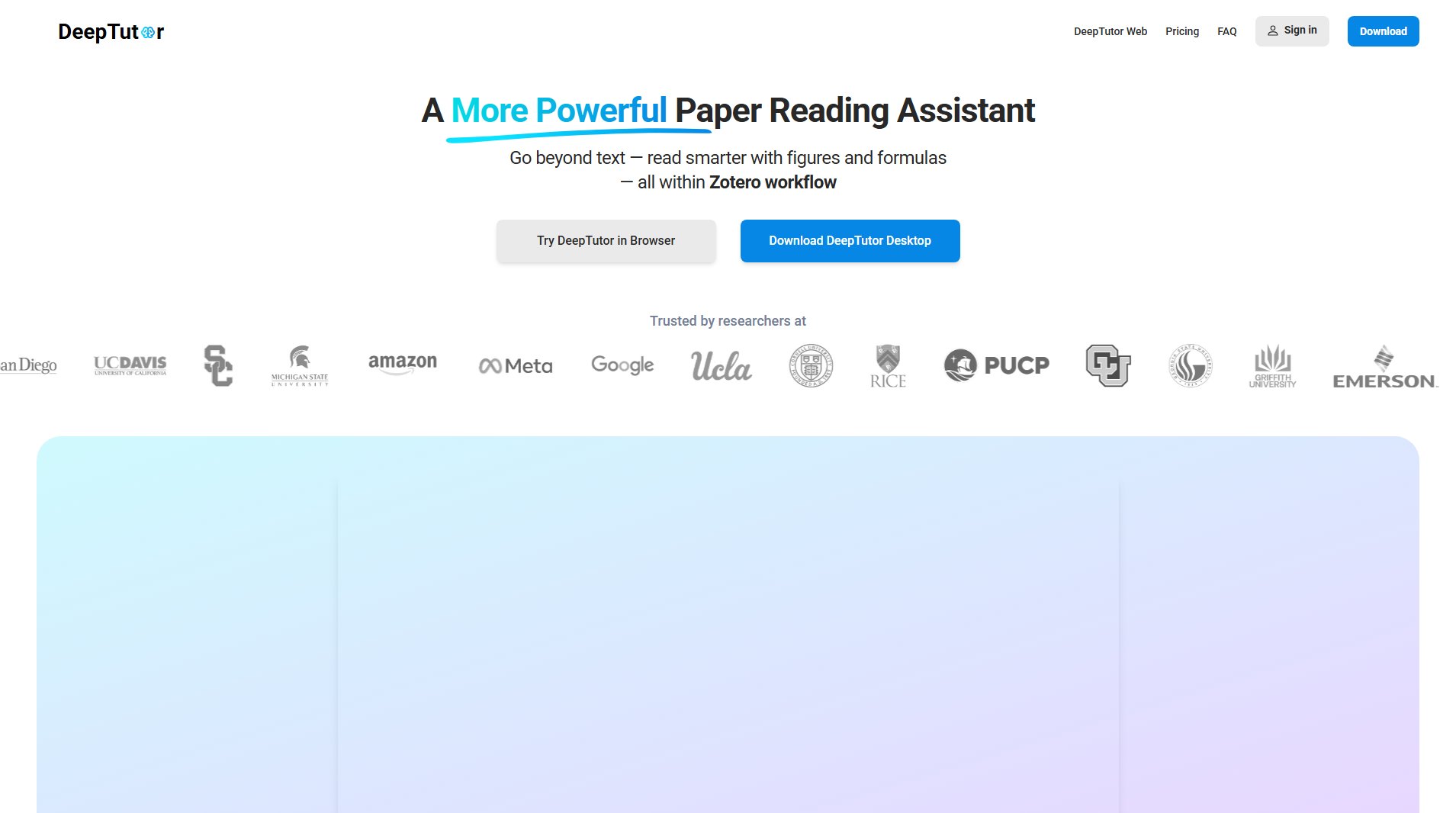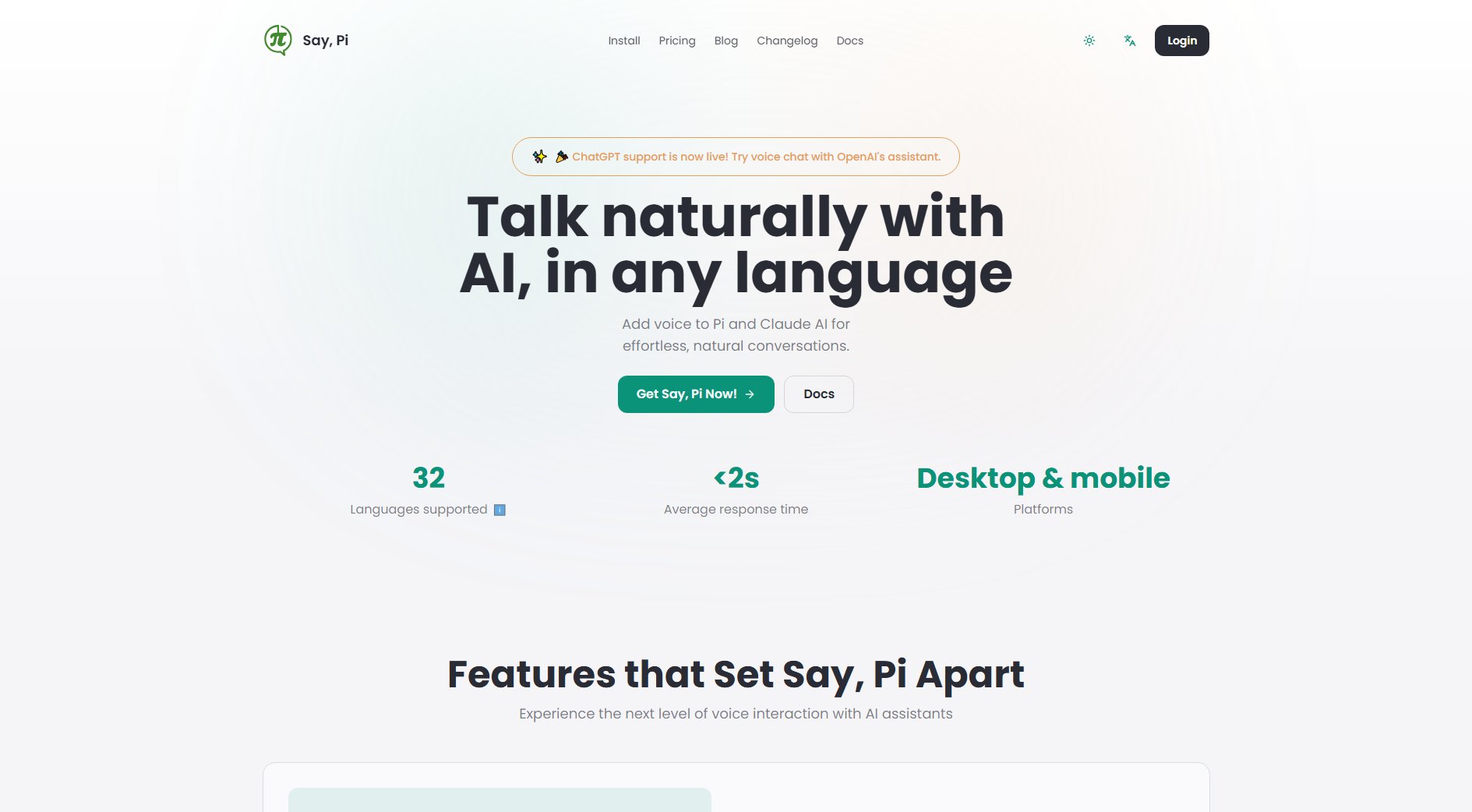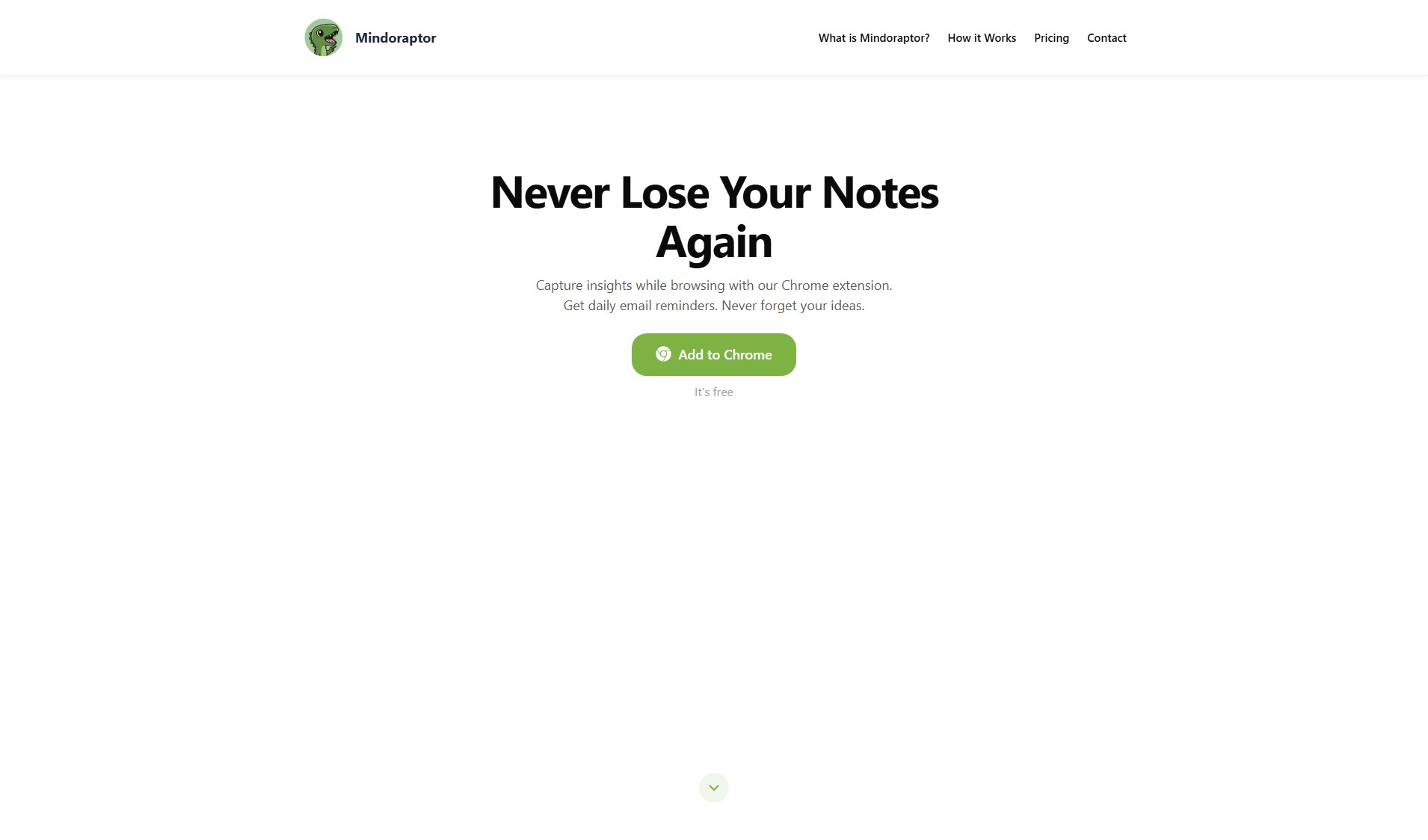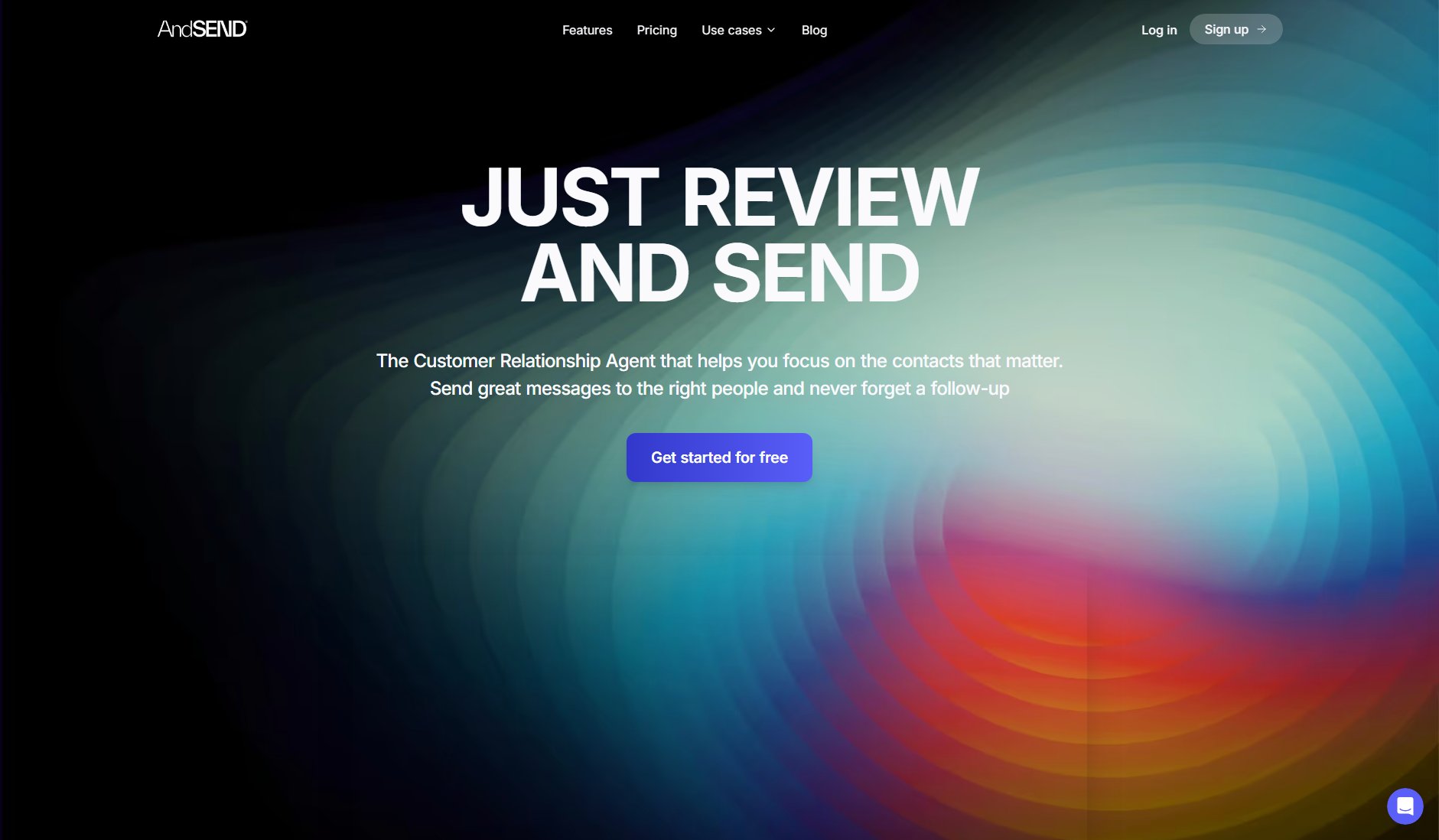Radiant
AI personal assistant that captures meetings and executes tasks
What is Radiant? Complete Overview
Radiant is an AI-powered personal assistant designed to streamline your workflow by capturing meetings and executing next steps automatically. Unlike traditional notetakers, Radiant goes beyond just recording notes—it suggests actionable next steps and integrates seamlessly with your favorite work tools to draft documents, emails, tickets, and more. Built by a team with experience in powering over 200 million action items, Radiant is fast, free, and easy to set up. It operates unobtrusively in the background, allowing you to focus on your work while it handles time-consuming tasks. Ideal for professionals and teams looking to enhance productivity, Radiant is the #1 AI agent for automating repetitive tasks and improving efficiency.
Radiant Interface & Screenshots
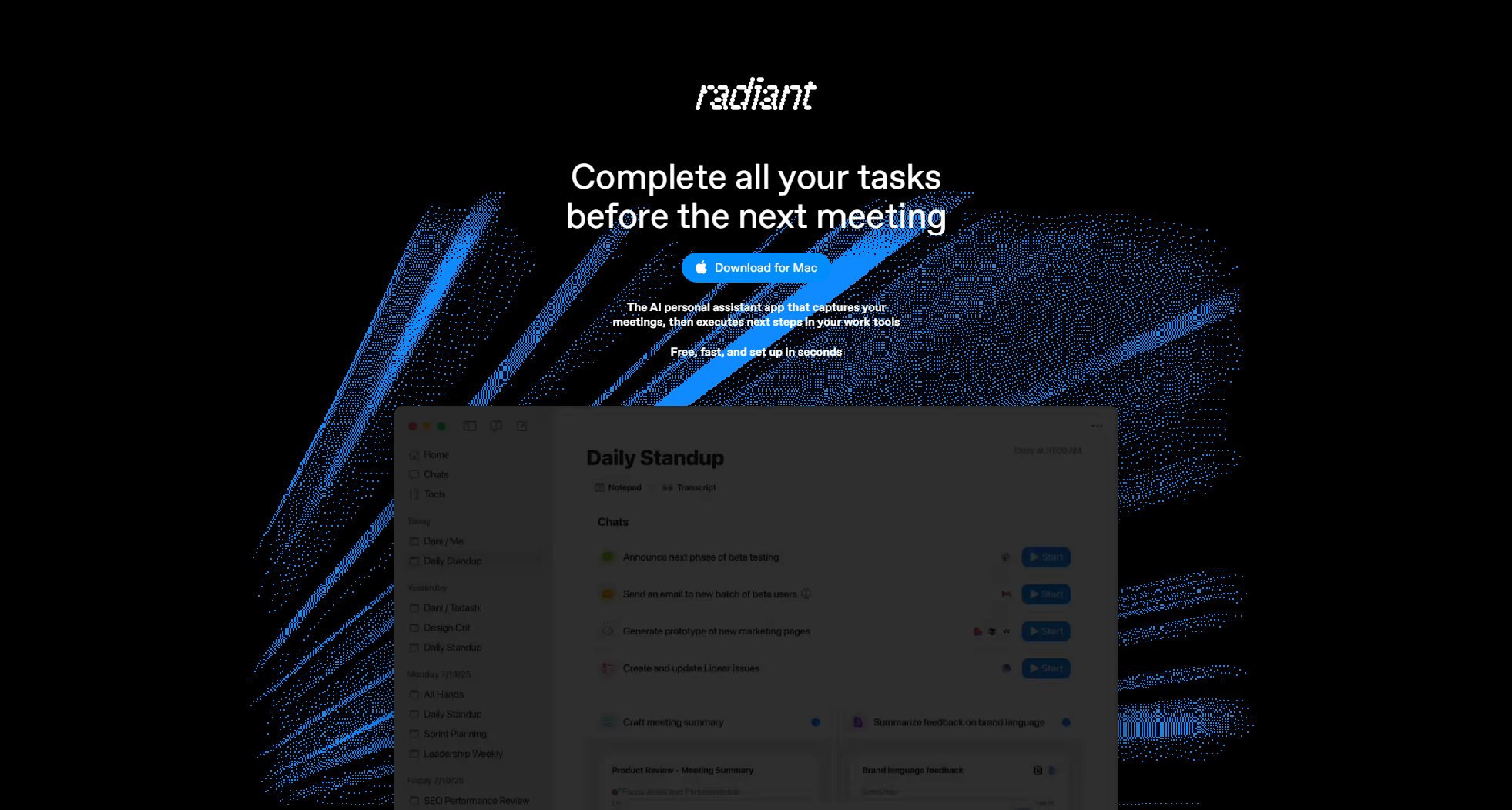
Radiant Official screenshot of the tool interface
What Can Radiant Do? Key Features
Meeting Capture
Radiant automatically captures your meetings without the need for bots or manual intervention. It records discussions, identifies key points, and generates summaries, ensuring you never miss important details.
Actionable Next Steps
Beyond just taking notes, Radiant suggests actionable next steps based on your meetings. It provides everything you need to execute these steps quickly, saving you time and effort.
Tool Integration
Radiant connects with your favorite work tools to automatically draft documents, prompts, emails, tickets, and more. This seamless integration ensures smooth workflow transitions.
Background Operation
Radiant works unobtrusively in the background, allowing you to focus on your tasks while it handles the heavy lifting. No prompting or programming is required.
Fast and Free
Radiant is designed to be fast and free, with a setup that takes just seconds. It’s an accessible solution for professionals looking to boost productivity without additional costs.
Best Radiant Use Cases & Applications
Team Meetings
Radiant captures team meetings, identifies action items, and assigns tasks to team members, ensuring follow-ups are completed efficiently.
Client Calls
During client calls, Radiant records discussions and drafts follow-up emails or proposals, saving time and ensuring timely communication.
Project Management
Radiant integrates with project management tools to create tickets or tasks based on meeting discussions, streamlining project workflows.
How to Use Radiant: Step-by-Step Guide
Download and install Radiant on your Mac from the official website.
Open the app and grant necessary permissions for it to access your meetings and work tools.
Start your meetings as usual. Radiant will automatically capture and record the discussions.
Review the suggested next steps and summaries generated by Radiant after the meeting.
Use Radiant’s integrations to automatically draft and send documents, emails, or tickets to your preferred tools.
Radiant Pros and Cons: Honest Review
Pros
Considerations
Is Radiant Worth It? FAQ & Reviews
Yes, Radiant is currently free to use with all its core features, including meeting capture and basic tool integrations.
Radiant connects with popular work tools to draft documents, emails, tickets, and more. Specific integrations can be found on the official website.
Radiant works in the background to automatically record and summarize your meetings without requiring bots or manual input.
Currently, Radiant is only available for Mac. Check the official website for updates on additional platform support.
While Radiant is designed for professional use, it can also be adapted for personal productivity tasks, such as managing personal projects or schedules.