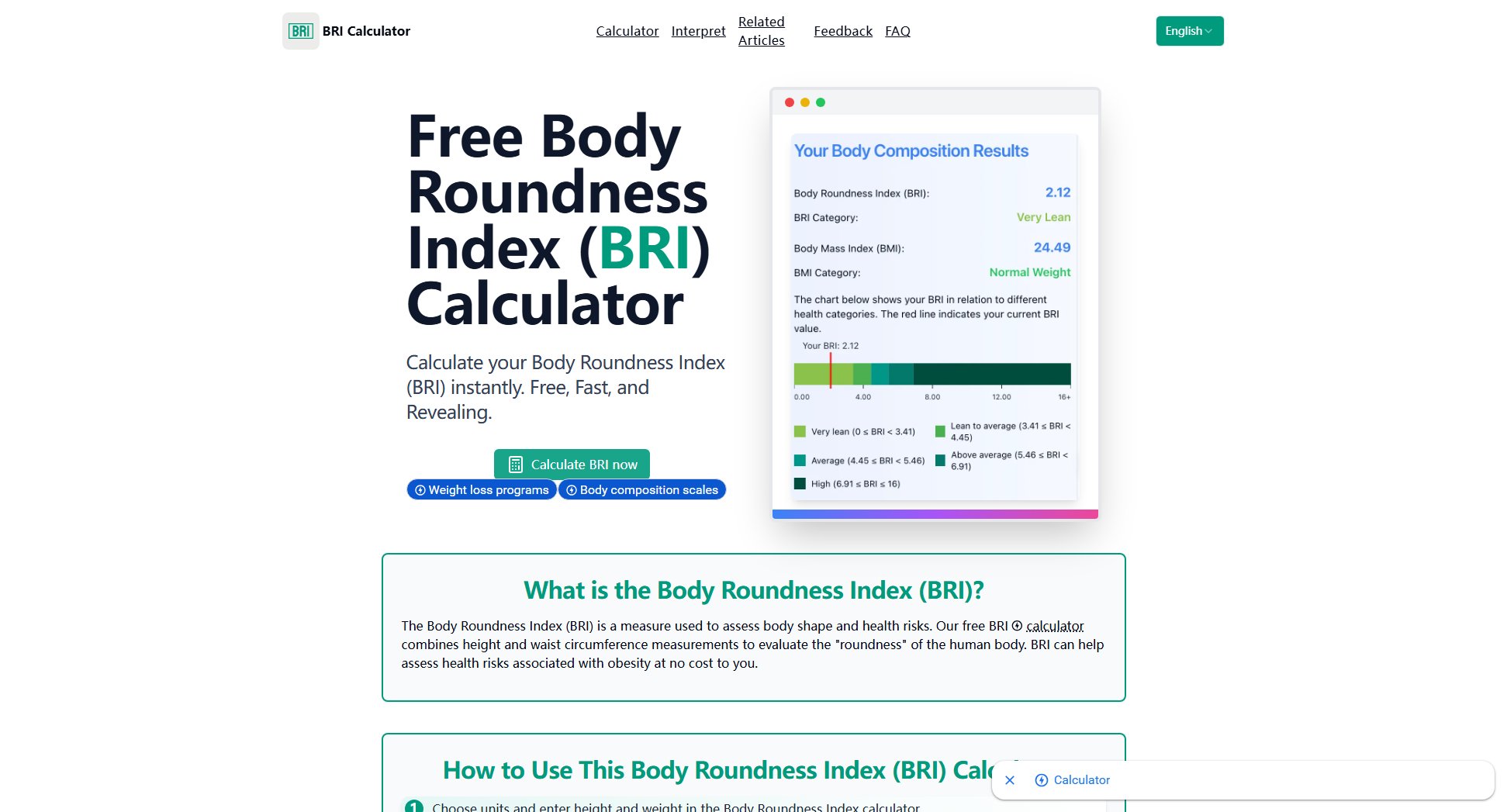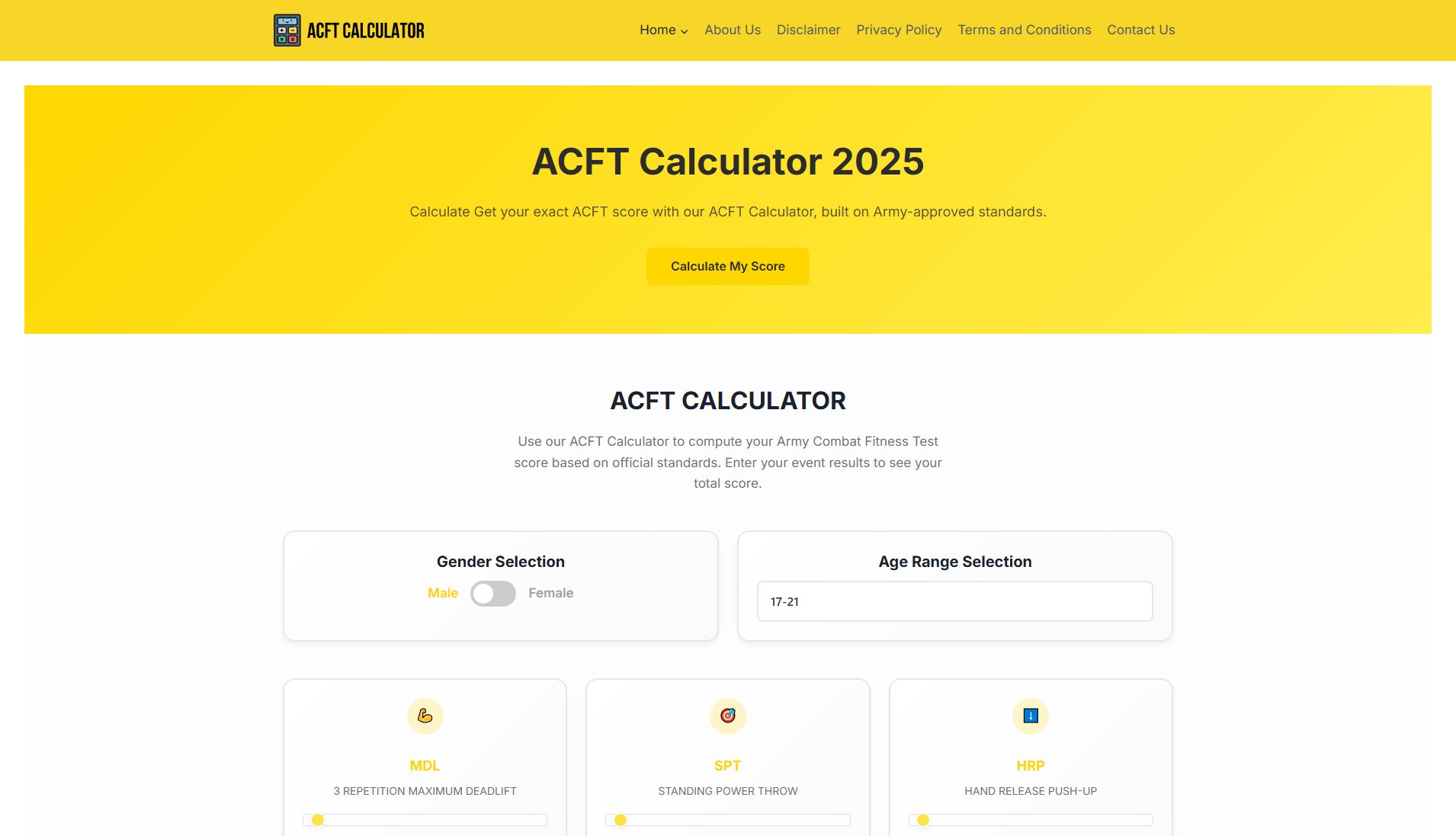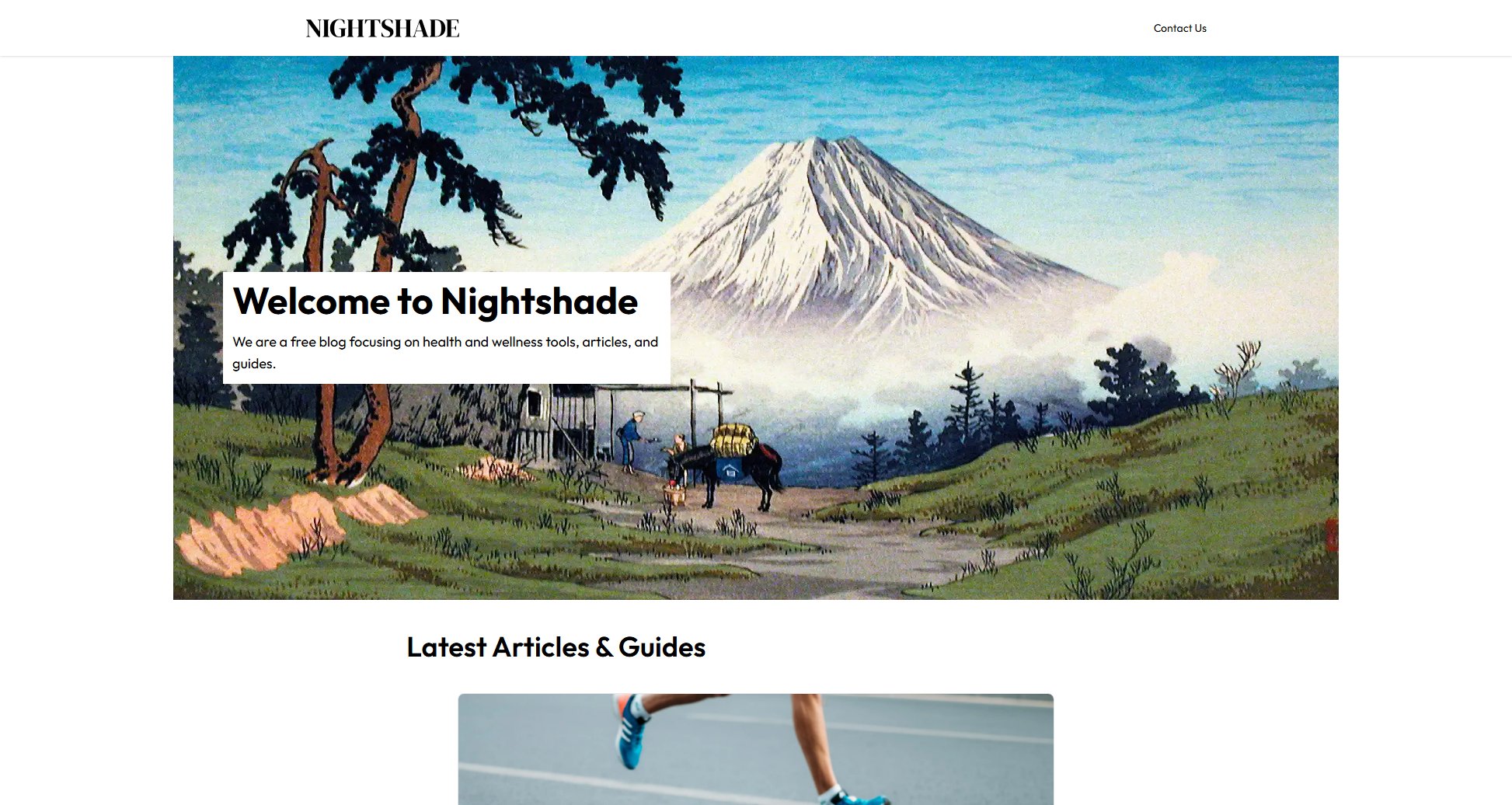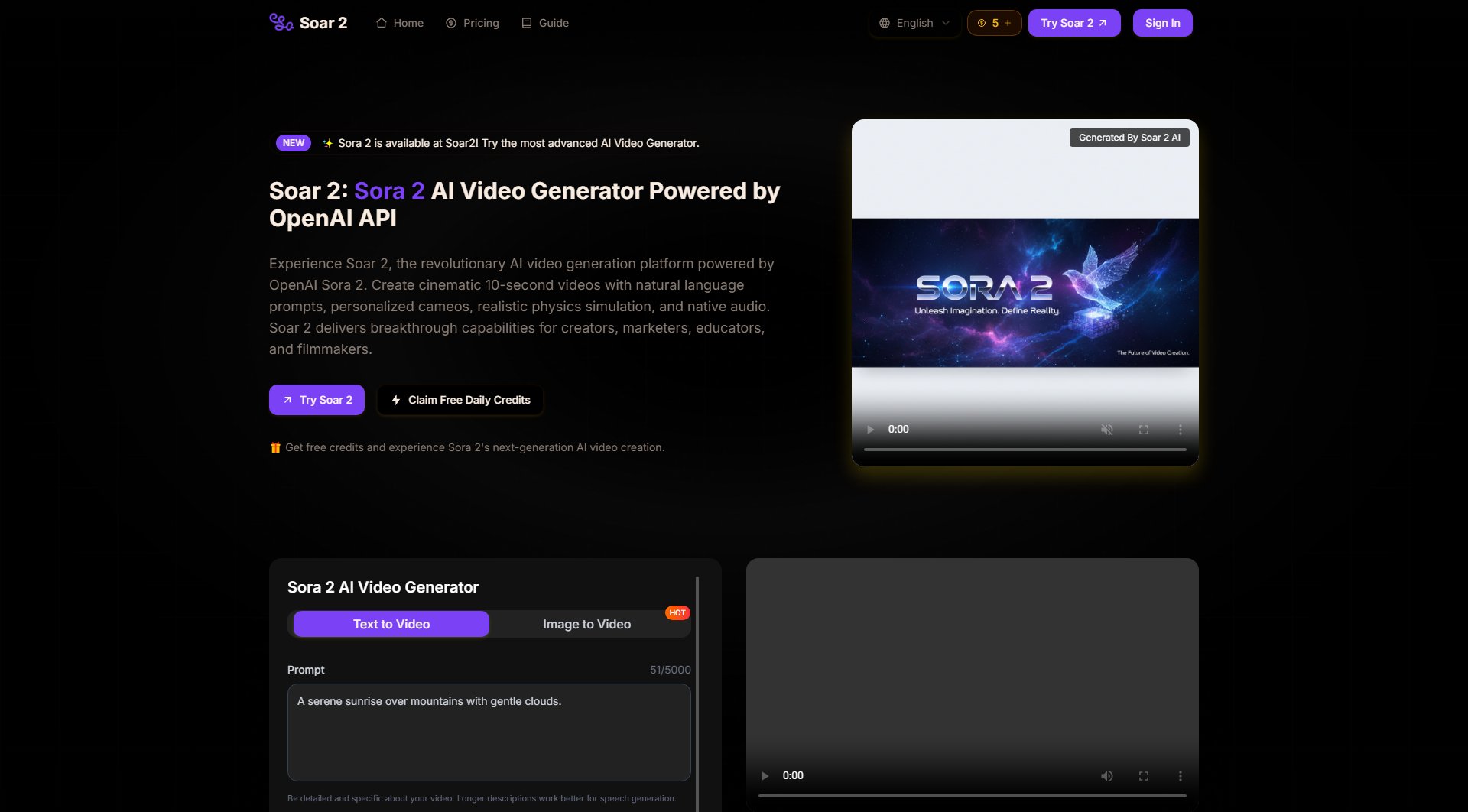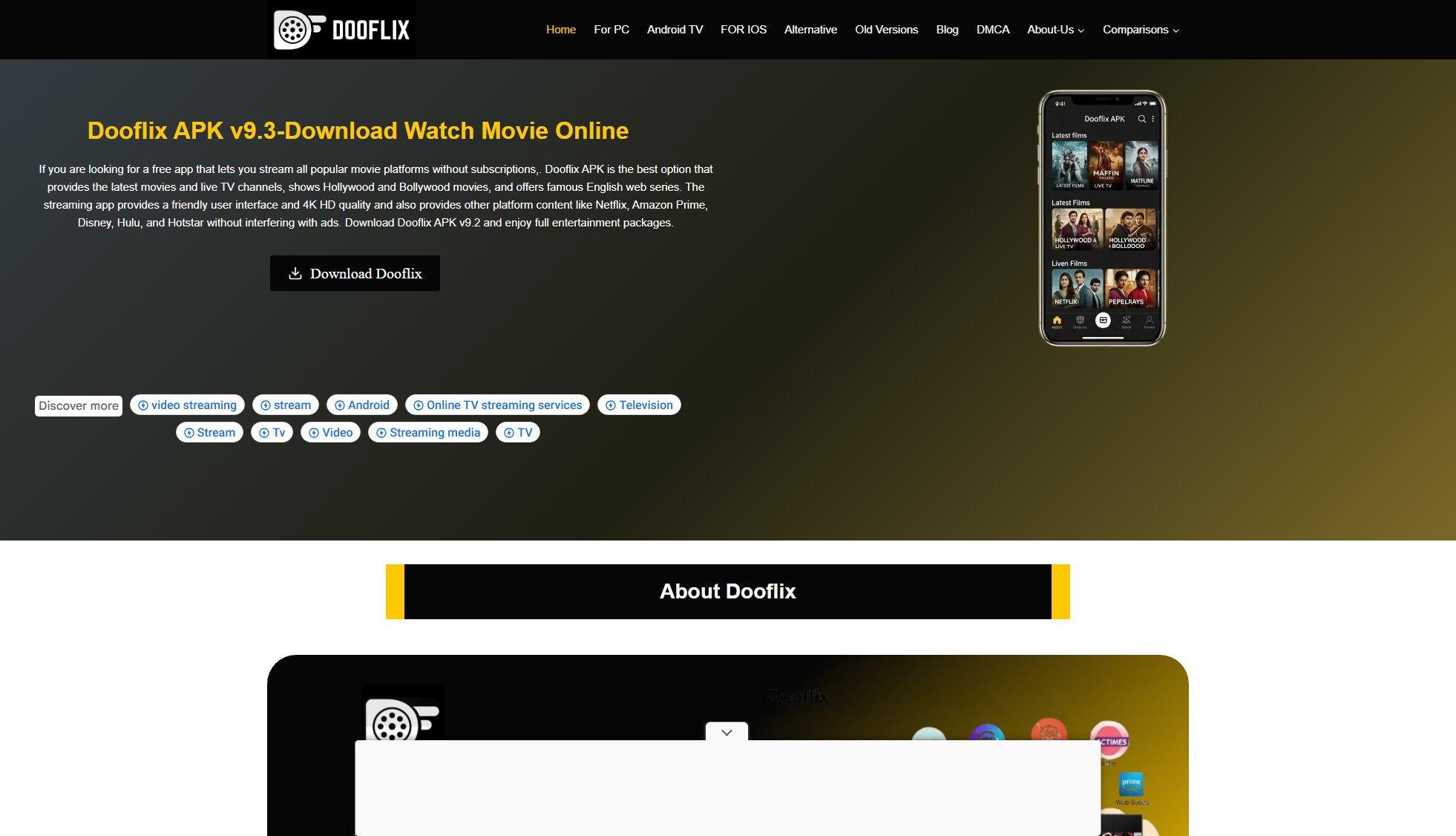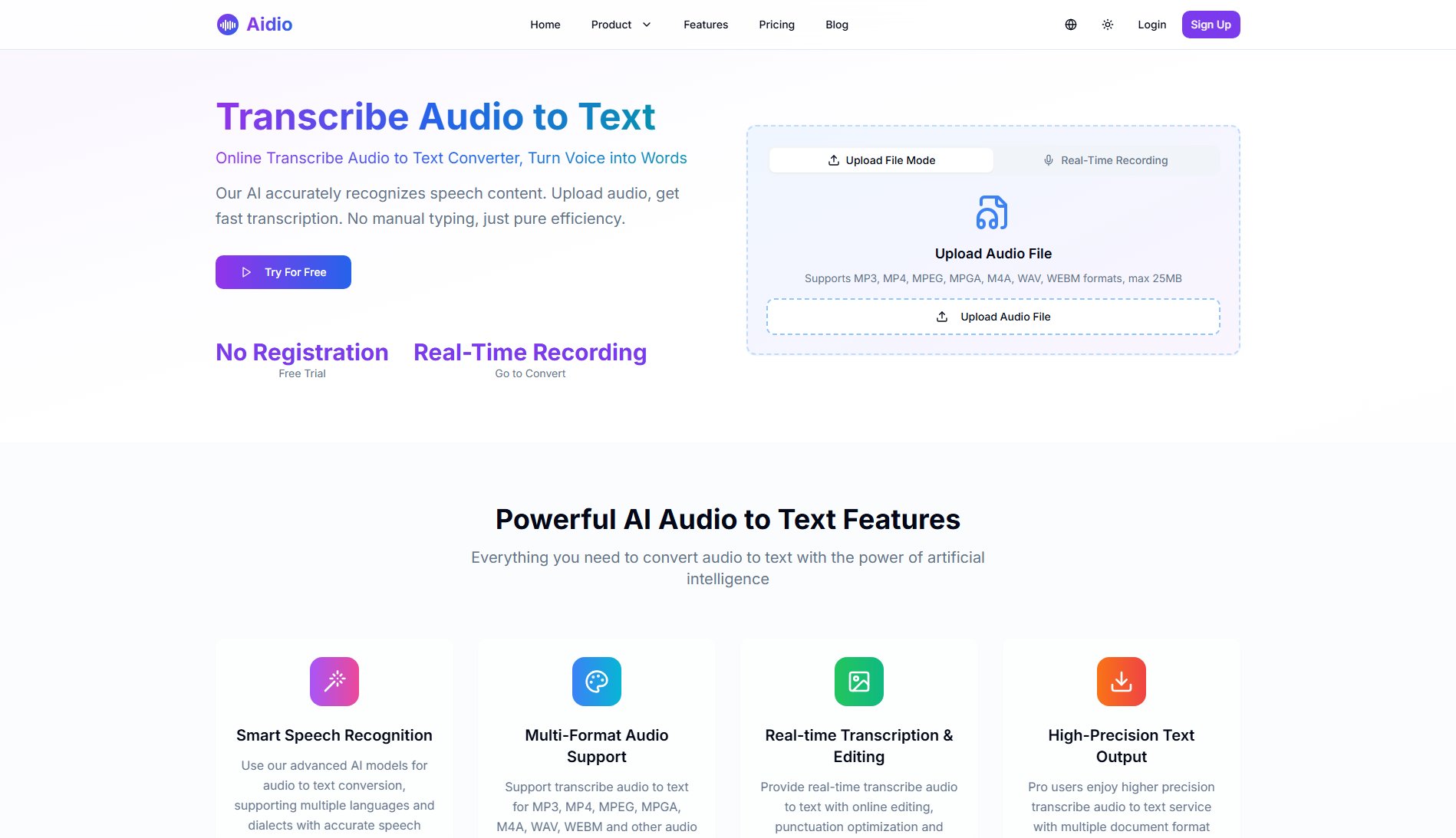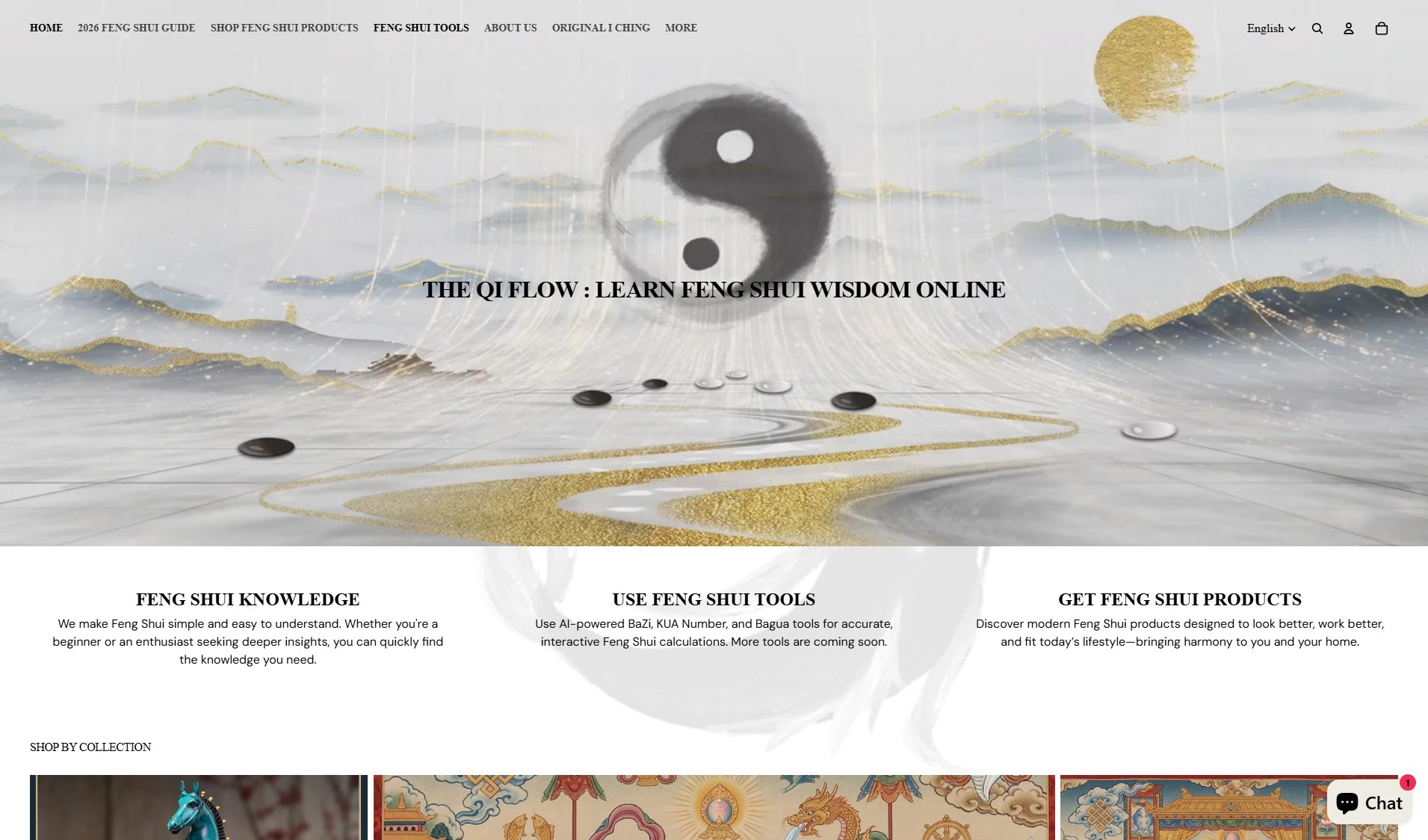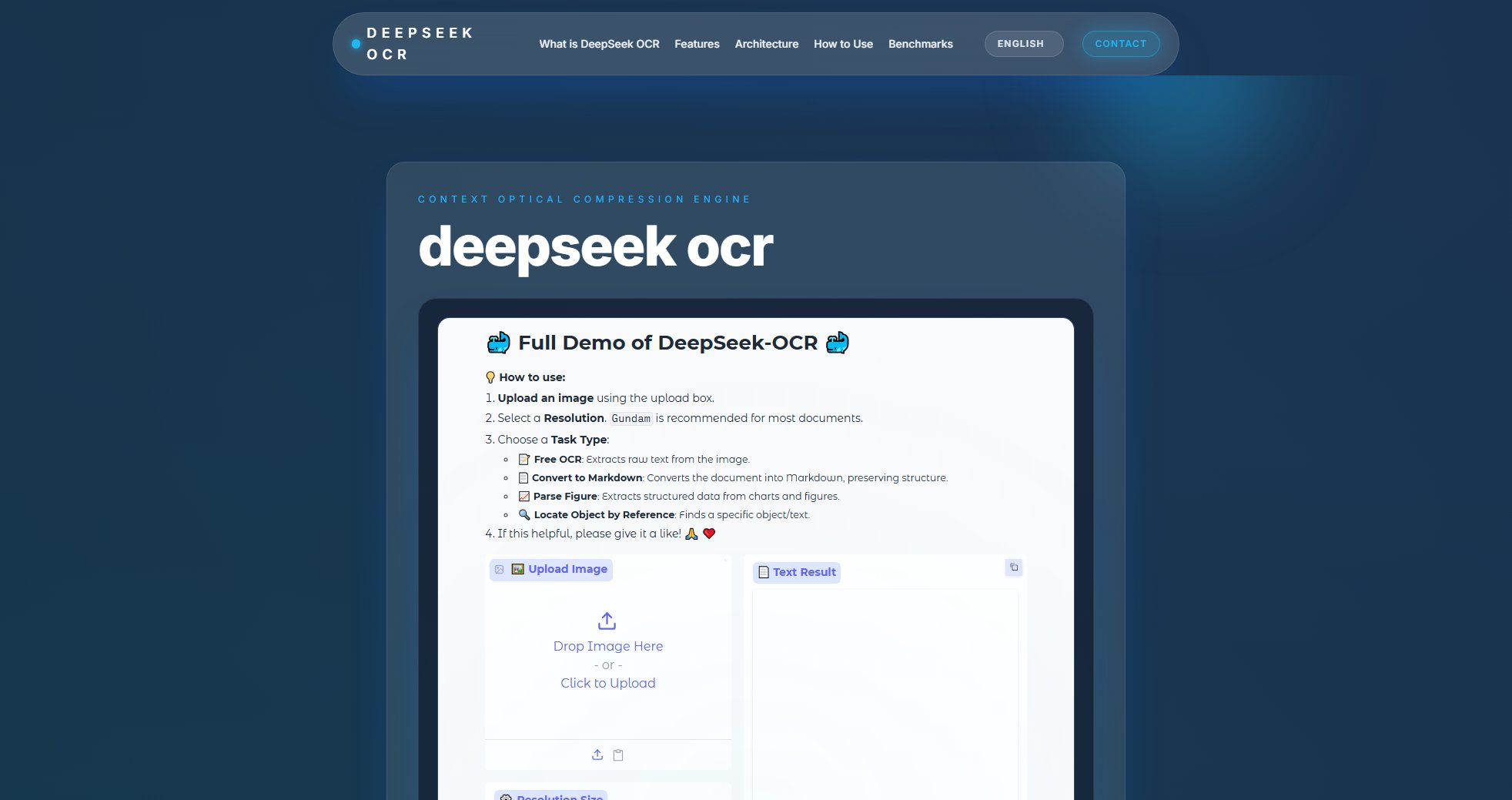IntervalTimer
Free HIIT interval workout timer for online/offline training
What is IntervalTimer? Complete Overview
IntervalTimer is a specialized workout timer designed for High-Intensity Interval Training (HIIT) and other timed exercise routines. This free tool allows users to create custom interval timers with precise control over work durations, rest periods, repetitions, and warm-up times. The application works both online and offline, making it accessible anytime, anywhere. It's particularly valuable for fitness enthusiasts, personal trainers, and athletes who need reliable timing for their workout sessions without expensive equipment. The simple interface focuses on essential timing functions while providing flexibility to customize intervals according to different training needs.
IntervalTimer Interface & Screenshots
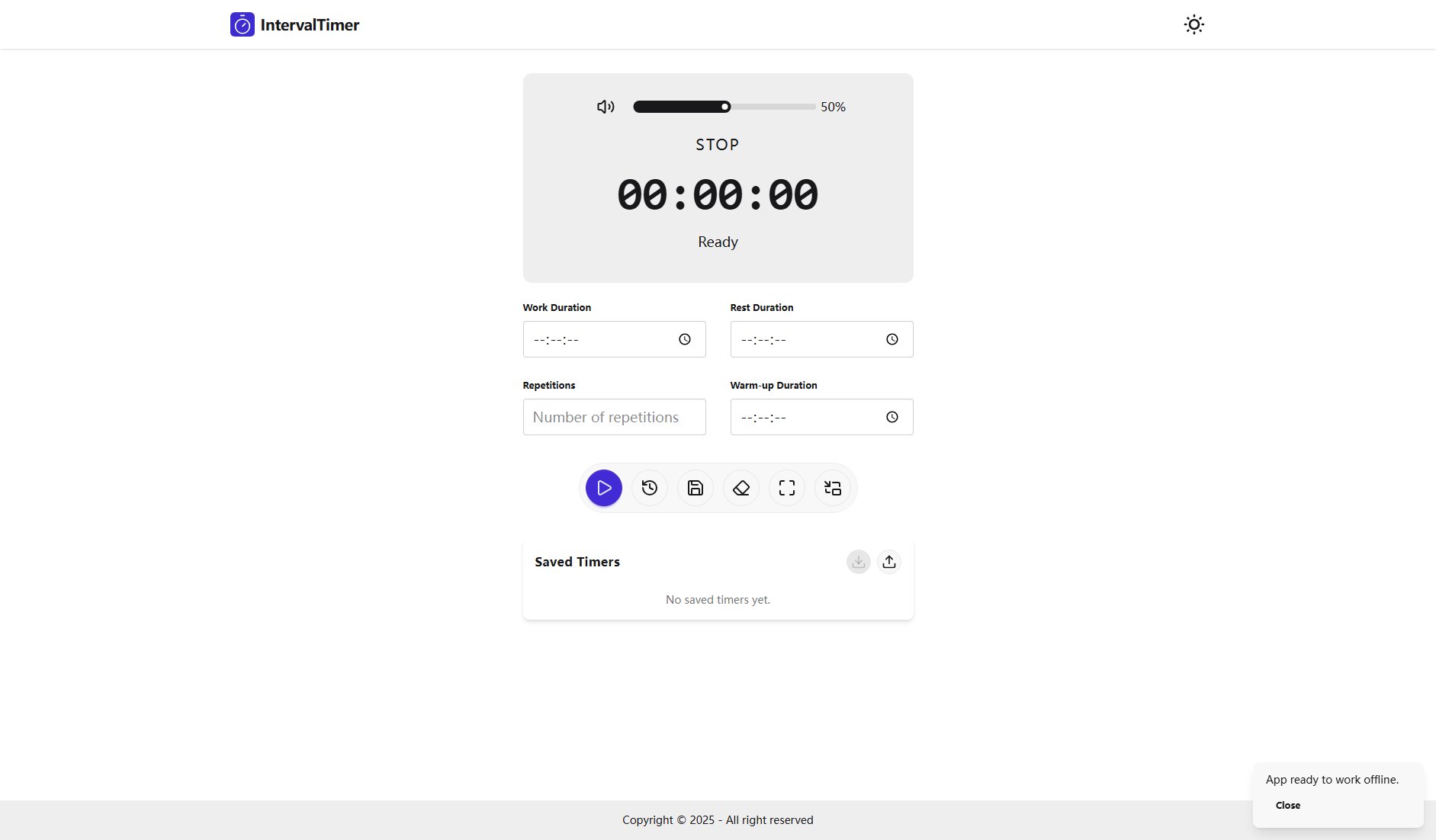
IntervalTimer Official screenshot of the tool interface
What Can IntervalTimer Do? Key Features
Custom Interval Creation
Create fully customizable interval timers by setting specific durations for work periods, rest periods, and repetitions. This allows for precise workout programming tailored to any fitness level or training goal.
Offline Functionality
The timer works without internet connection, ensuring reliable performance during outdoor workouts or in gyms with poor connectivity. Your training sessions won't be interrupted by network issues.
Simple Interface
The clean, straightforward design puts timing functions front and center, making it easy to start, stop, and monitor your intervals without unnecessary distractions during workouts.
Warm-up Timer
Includes a dedicated warm-up duration setting to properly prepare for intense interval sessions, helping prevent injuries and improve performance.
Timer Saving
Save your favorite timer configurations for quick access to frequently used interval setups, streamlining your workout preparation process.
Best IntervalTimer Use Cases & Applications
HIIT Workouts
Perfect for high-intensity interval training sessions where precise timing of work and rest periods is crucial for effectiveness. Users can program common HIIT protocols like Tabata (20s work/10s rest) or customize their own intervals.
Circuit Training
Ideal for timing station rotations in circuit training, ensuring equal work periods at each exercise station and consistent rest periods between circuits.
Boxing/Kickboxing Rounds
Useful for martial arts training, timing rounds and rest periods between them, with the flexibility to adjust for different training focuses (e.g., 3-minute rounds with 1-minute rests for boxing).
Group Fitness Classes
Trainers can use the timer to manage timed segments in group classes, ensuring all participants work and rest for equal durations regardless of class size.
How to Use IntervalTimer: Step-by-Step Guide
Set your work duration - input the length of your active intervals in minutes and seconds.
Set your rest duration - specify how long your recovery periods should last between work intervals.
Choose repetitions - determine how many cycles of work/rest intervals you want to complete.
Optionally set a warm-up duration if your routine includes preparatory exercises.
Save your timer configuration for future use if desired.
Start your timer and begin your workout, following the visual and audible cues for interval transitions.
IntervalTimer Pros and Cons: Honest Review
Pros
Considerations
Is IntervalTimer Worth It? FAQ & Reviews
Yes, IntervalTimer is completely free to use with all features available at no cost, including custom interval creation and offline functionality.
The web-based timer is mobile-friendly and works on smartphones and tablets through your browser, with full offline capability once loaded.
Yes, you can save multiple timer setups for different workouts and access them whenever needed.
You can set any reasonable duration for work and rest periods, with no arbitrary limits imposed by the application.
The timer includes audible alerts to signal transitions between work and rest periods, helping you focus on your workout without constantly checking the screen.