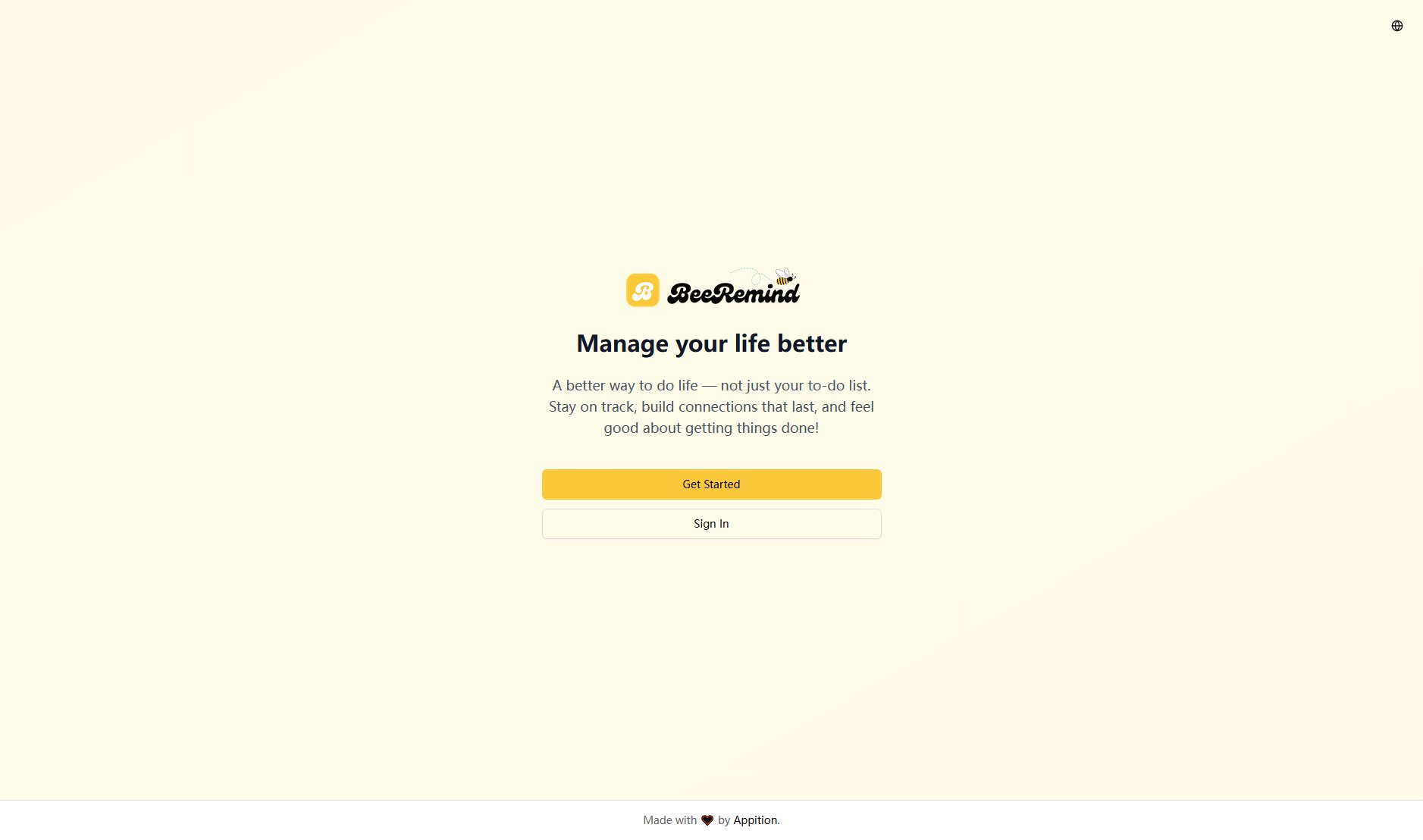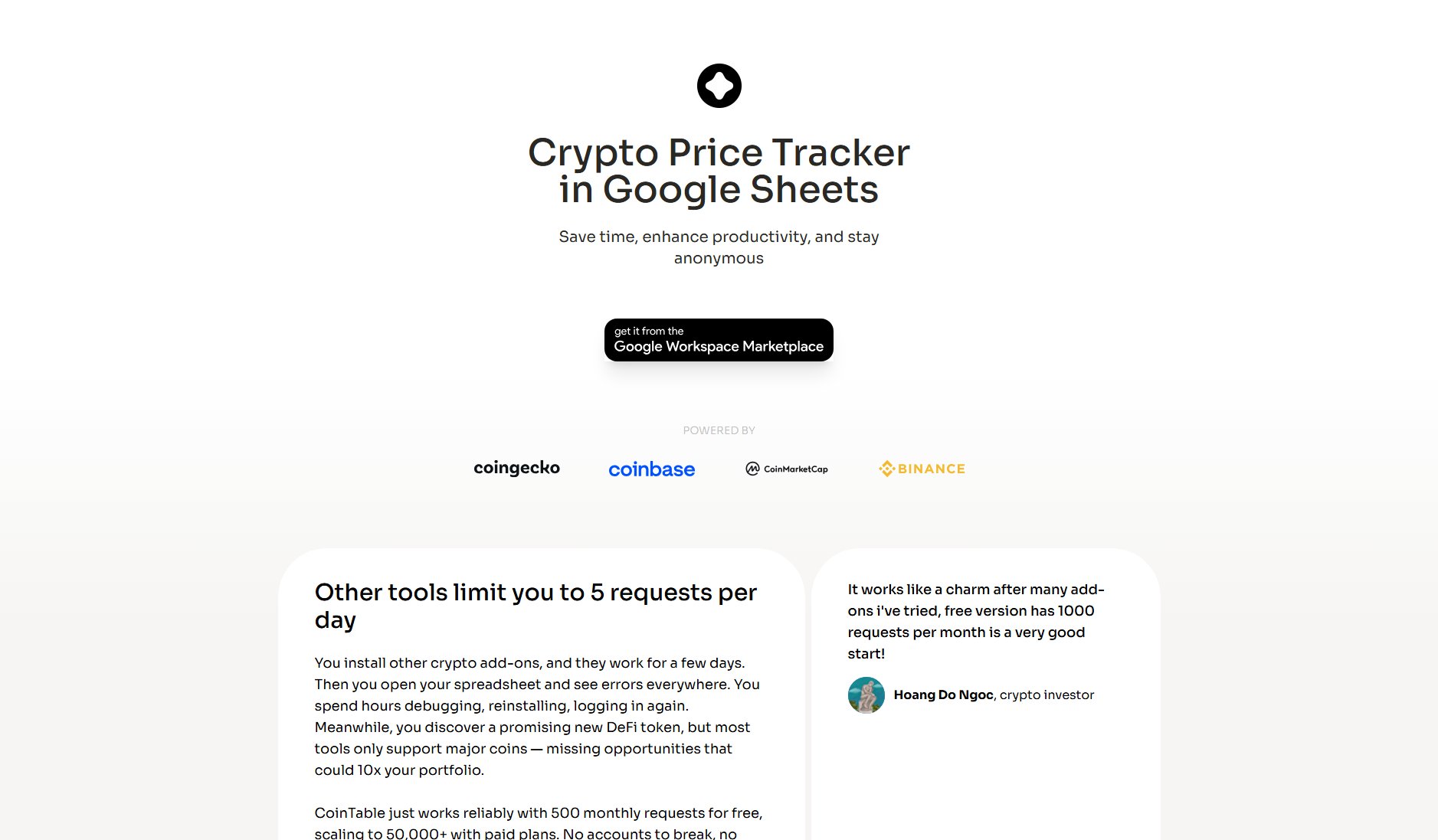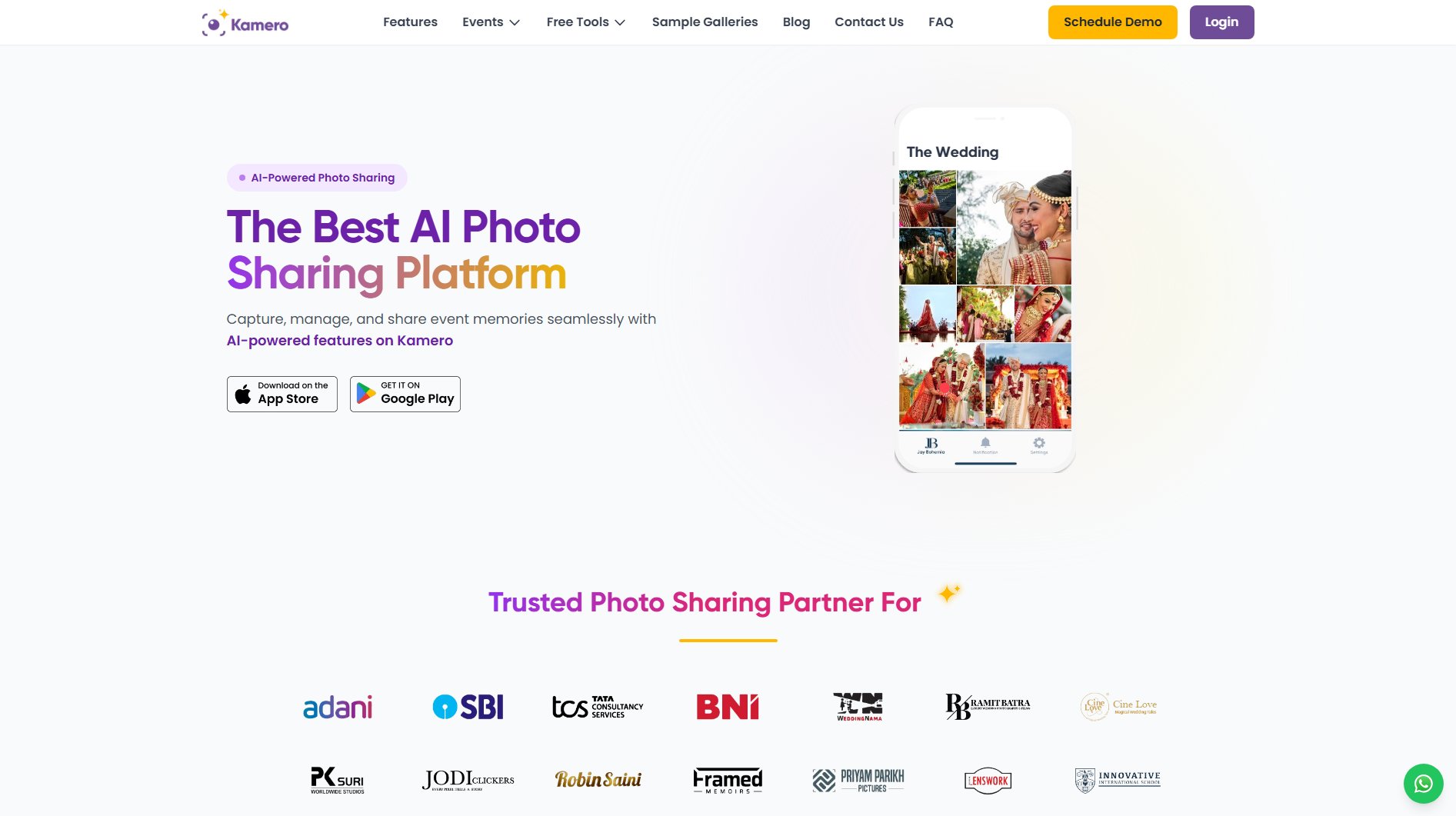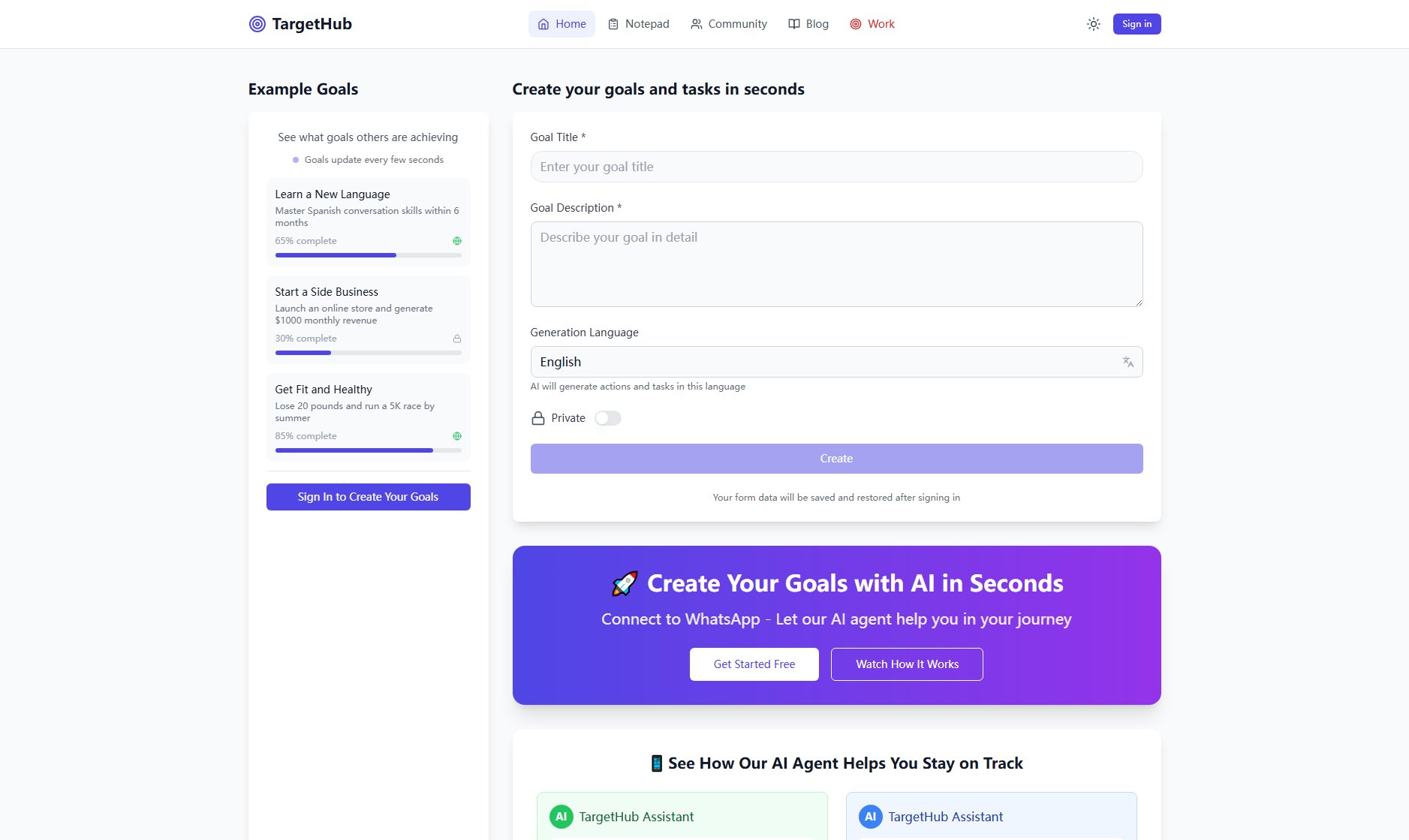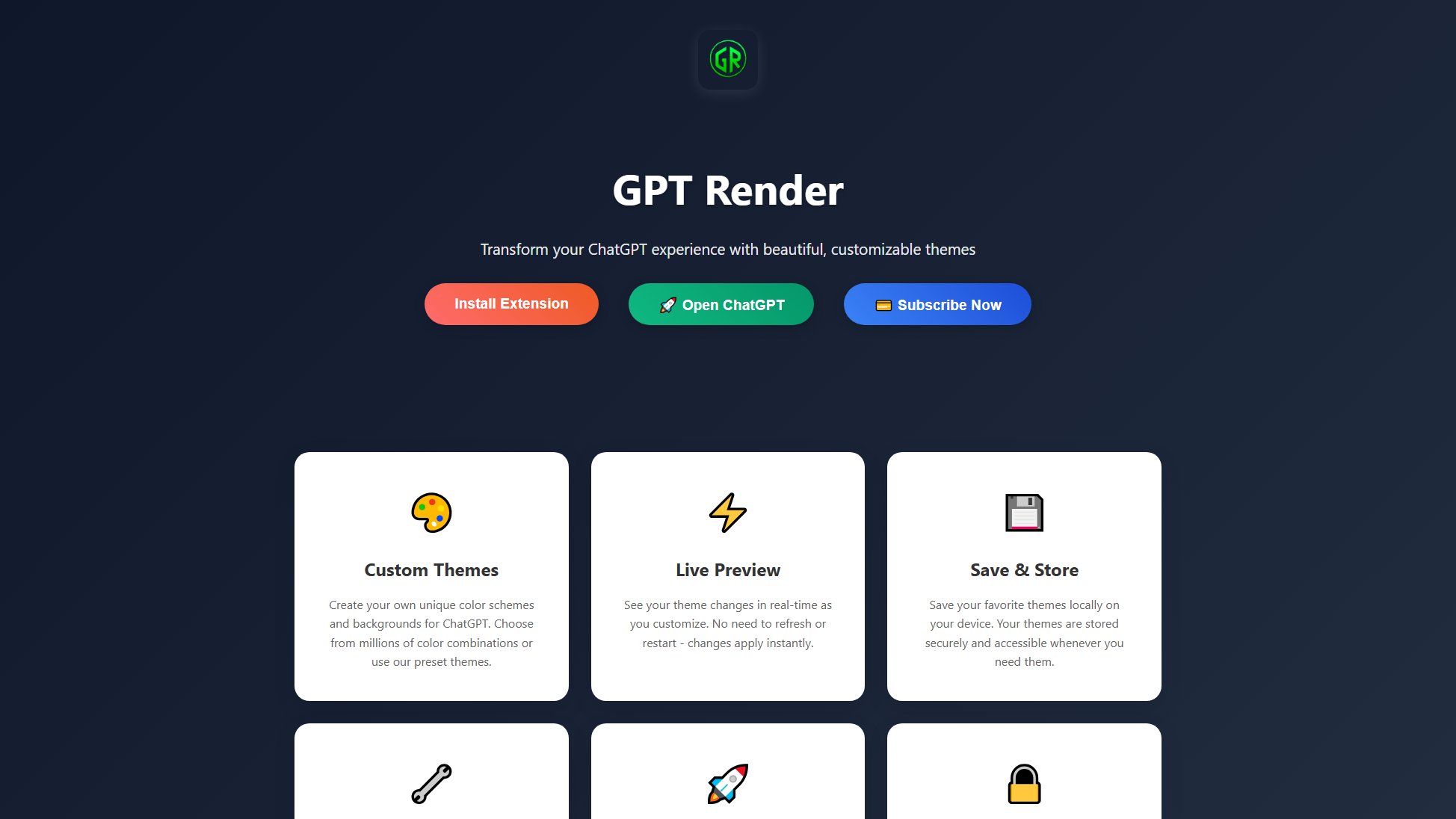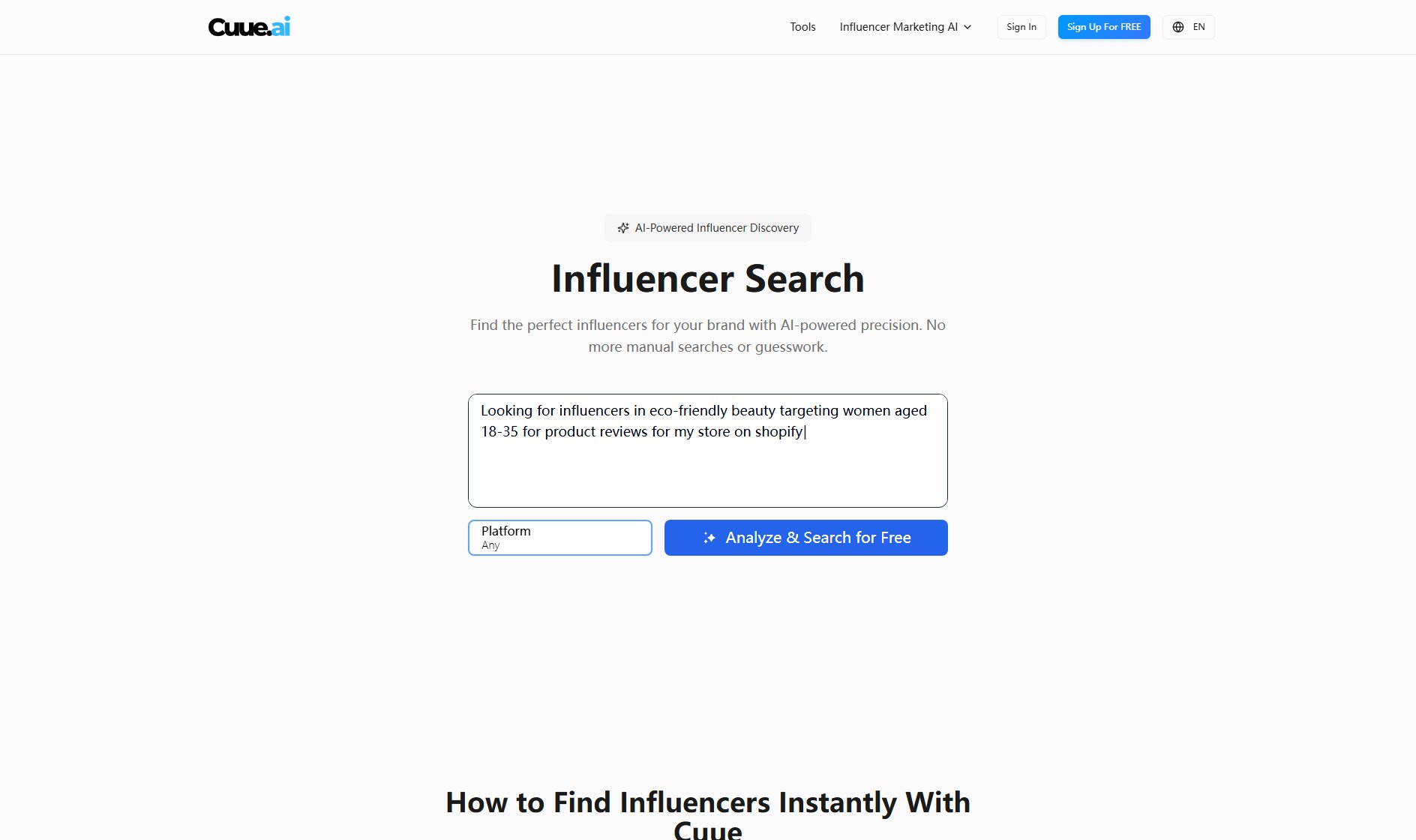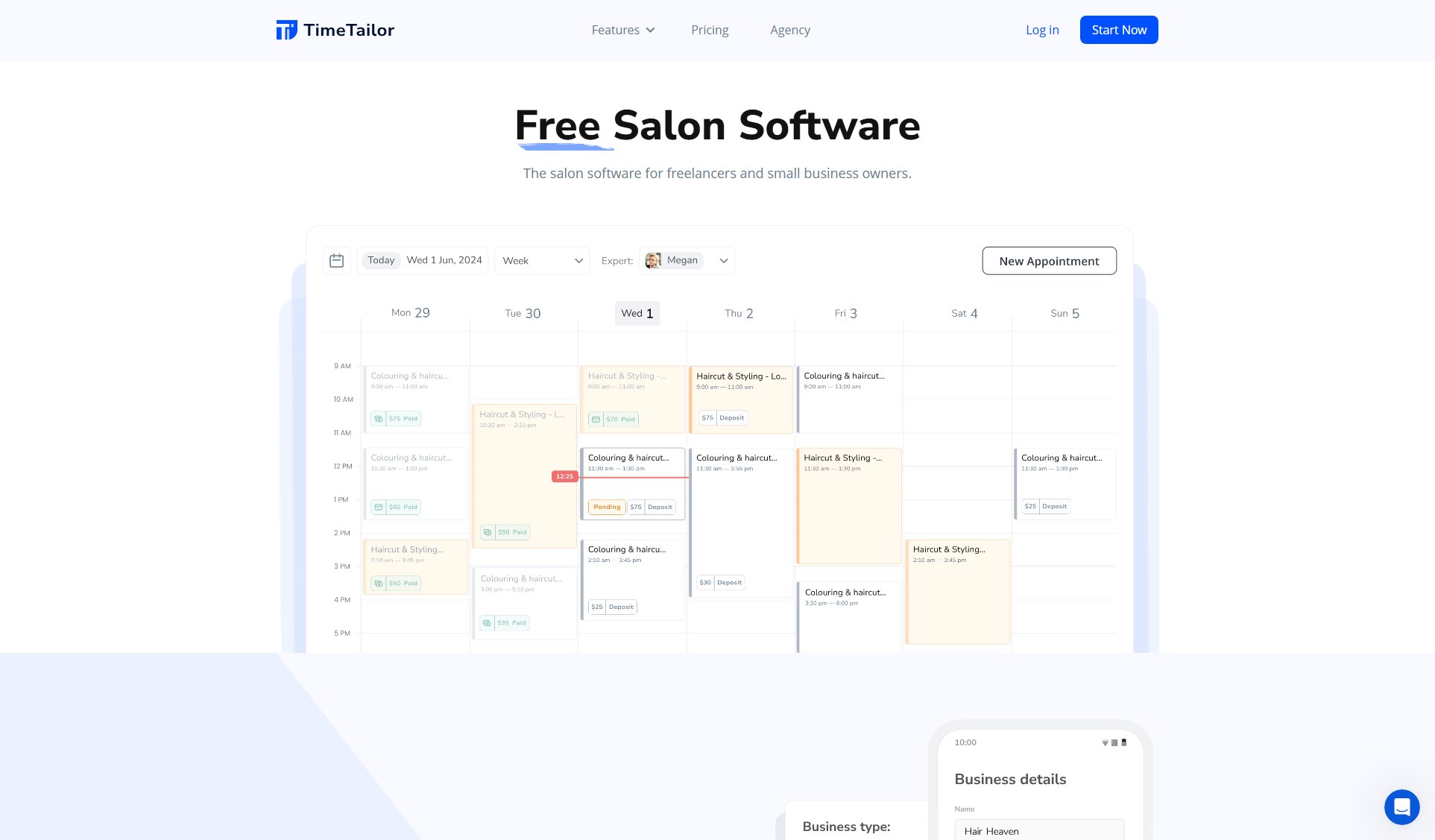InstantMind
AI-powered mind map generator for effortless idea organization
What is InstantMind? Complete Overview
InstantMind is an advanced AI-powered mind mapping tool that transforms documents, text, and ideas into beautiful visual diagrams instantly. Designed for students, professionals, and teams, it solves the pain points of manual mind mapping by automatically generating structured diagrams from various content formats. The platform supports 30+ file types including PDFs, Word documents, Excel spreadsheets, PowerPoint presentations, images, YouTube videos, and web pages. With features like AI-powered chat, custom instructions, and multiple export options, InstantMind helps users organize complex information, brainstorm ideas, and create presentations efficiently. The tool is particularly valuable for academic research, content planning, project management, and visual learning, offering both free and premium plans to suit different user needs.
InstantMind Interface & Screenshots
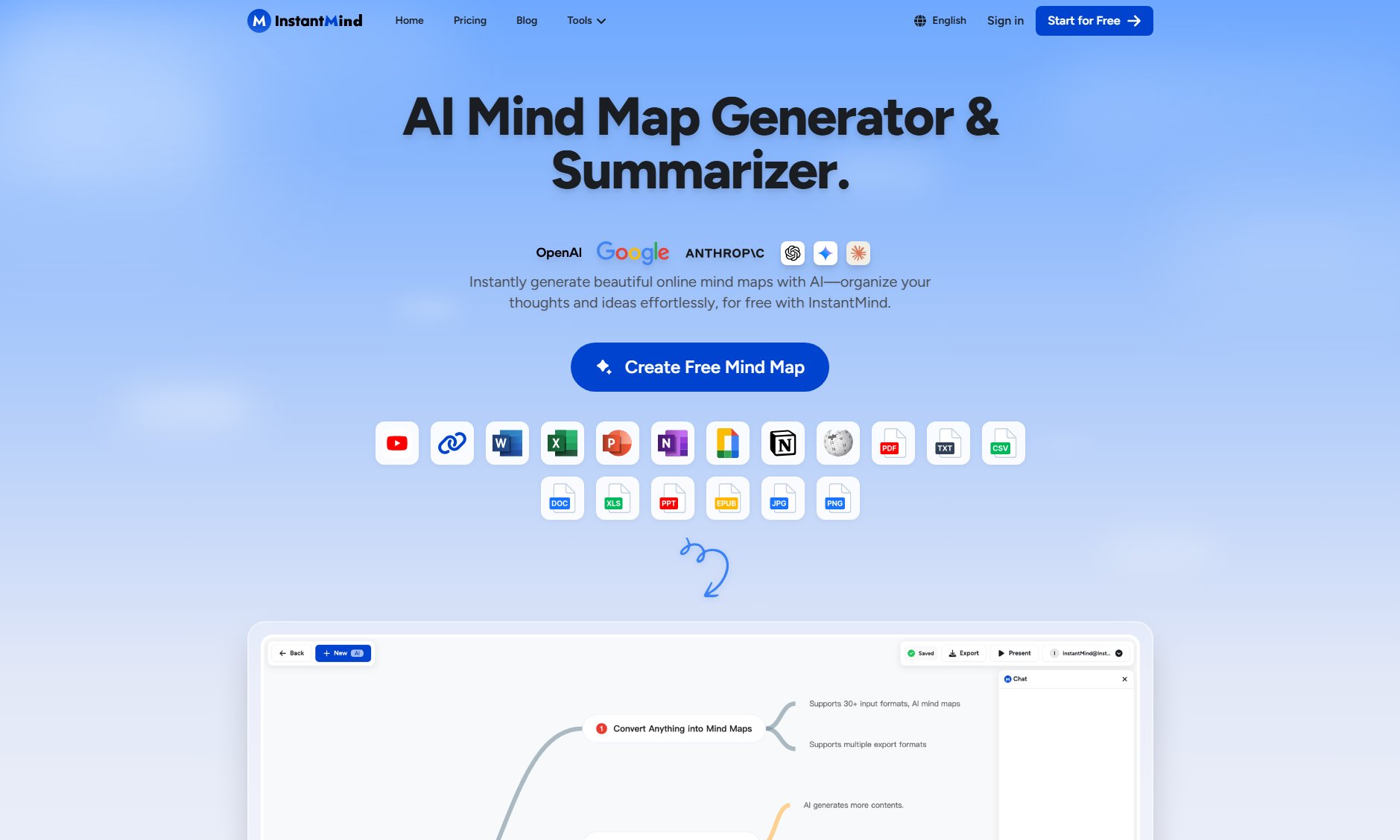
InstantMind Official screenshot of the tool interface
What Can InstantMind Do? Key Features
Multi-format Document Conversion
InstantMind supports 30+ file formats for mind map generation including PDF, Word, Excel, PowerPoint, images, YouTube videos, and web pages. The AI automatically analyzes content structure and converts it into organized visual diagrams with hierarchical relationships clearly displayed.
AI-Powered Chat
Users can interact with their documents and mind maps through an intelligent chat interface. The AI provides contextual answers based on the actual content, allowing for deeper analysis, summarization, and exploration of connections within the material.
Custom AI Instructions
This feature allows users to guide the mind map generation process with specific preferences. Users can set focus areas, formatting styles, and structural requirements to create mind maps tailored to their exact needs and workflow preferences.
Multiple Layout Options
InstantMind offers various mind map layouts including classic, logic, org chart, catalog, fishbone, and timeline structures. Users can switch between visual mind map and outline views, and customize themes, colors, and styles for professional-looking diagrams.
Presentation Mode
Users can transform their mind maps into stunning presentations with smooth transitions between sections. This feature is ideal for meetings, classes, and professional presentations, allowing for dynamic content delivery directly from the mind map structure.
Cross-platform Accessibility
InstantMind works seamlessly across devices with a fully responsive design. All mind maps are automatically saved to secure cloud storage with real-time synchronization, ensuring access from any device and preventing data loss.
Best InstantMind Use Cases & Applications
Academic Research
Researchers can upload complex academic papers and have InstantMind generate comprehensive mind maps that visually organize key findings, methodologies, and conclusions. The AI chat helps explore connections between different research papers, making literature reviews more efficient.
Student Learning
Students transform textbooks, lecture notes, and study materials into visual mind maps for better retention and understanding. The outline view helps organize thoughts for essay writing, while the AI can generate additional explanations for difficult concepts.
Business Planning
Teams use InstantMind to convert meeting notes, project documents, and strategy sessions into clear visual maps. The multiple layout options allow for different visualization approaches (org charts, timelines) suitable for various business needs.
Content Creation
Writers and marketers generate content outlines from research materials, YouTube videos, and web articles. The AI helps brainstorm related topics and expand on key points, creating comprehensive content structures for blogs, videos, and campaigns.
How to Use InstantMind: Step-by-Step Guide
Upload your content by dragging and dropping files or pasting text/URLs. Supported formats include documents (PDF, Word, Excel, PowerPoint), images, YouTube links, and web page URLs.
Optionally provide custom AI instructions to guide the mind map generation process according to your specific needs, preferences, or focus areas.
Let InstantMind's AI analyze your content and automatically generate a structured mind map within seconds. The system identifies key concepts, relationships, and hierarchical structures.
Interact with your mind map using the AI chat feature to ask questions, request summaries, or expand specific nodes with additional AI-generated content.
Customize the appearance by selecting themes, colors, and layouts. Switch between visual mind map and outline views to suit your preferred working style.
Export your final mind map as PNG, PDF, SVG, or Markdown file, or use the presentation mode to share your ideas directly from the platform.
InstantMind Pros and Cons: Honest Review
Pros
Considerations
Is InstantMind Worth It? FAQ & Reviews
InstantMind supports over 30 formats including PDF, Word, Excel, PowerPoint, images (JPG, PNG), YouTube videos, web pages, Markdown, EPUB, and more. The AI can extract and organize content from all these formats into visual mind maps.
Yes, InstantMind offers a free plan with 400 AI credits upon signup and basic features. The free version allows you to create mind maps from various sources with some limitations on storage and advanced AI capabilities.
The AI chat analyzes both your original document and the generated mind map to provide contextual answers. You can ask questions about specific content, request summaries, or explore connections between different parts of your material.
Yes, InstantMind uses enterprise-grade security measures including encryption for all uploaded documents. Your data is stored securely in the cloud with strict privacy protocols in place.
While InstantMind doesn't currently offer real-time collaboration, you can easily share exported mind maps in various formats (PDF, PNG) with team members or export them to other collaboration tools.
InstantMind's advanced AI achieves high accuracy in identifying key concepts and relationships within documents. The system continuously improves, and users can refine results through custom instructions and manual editing.