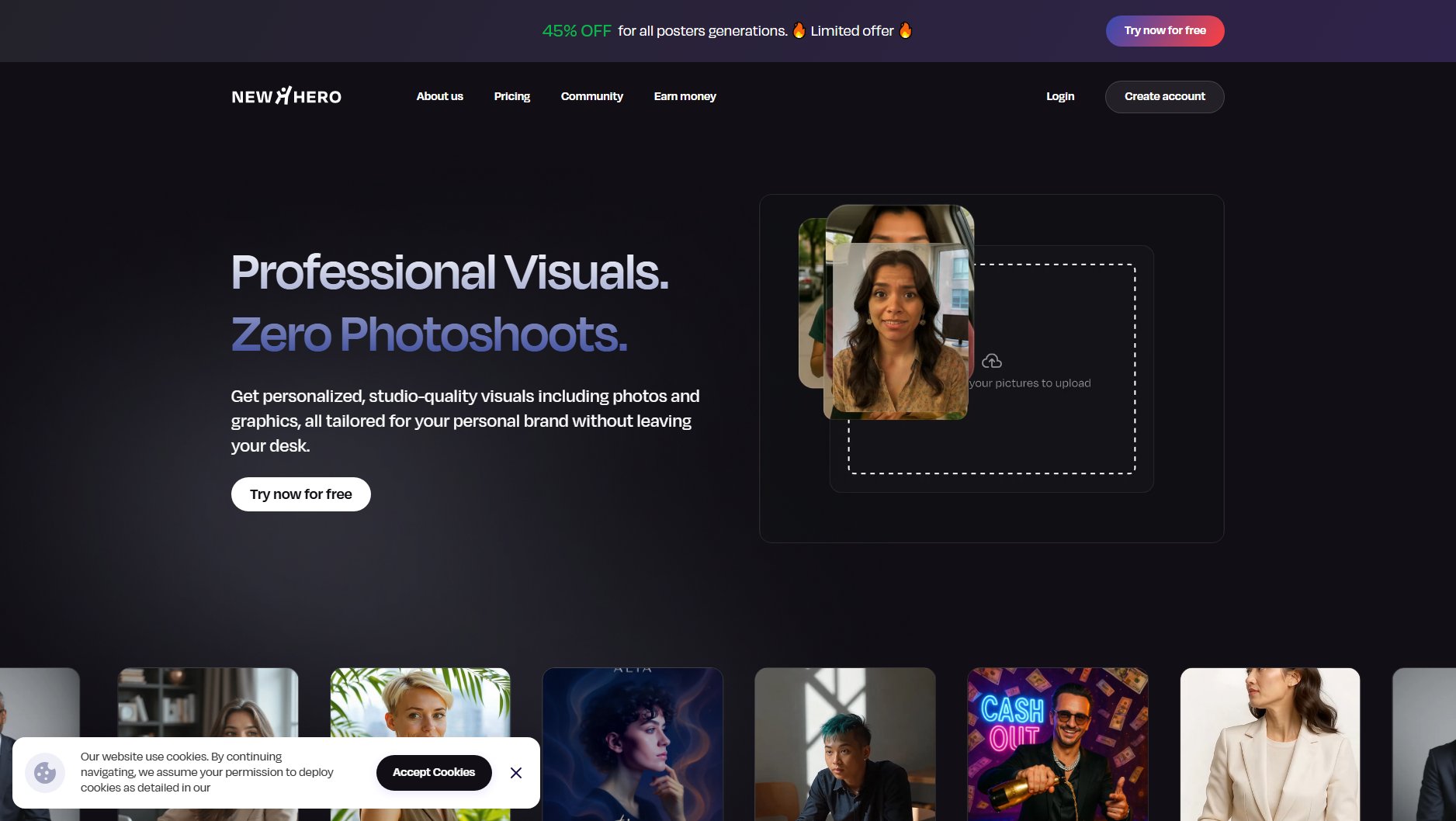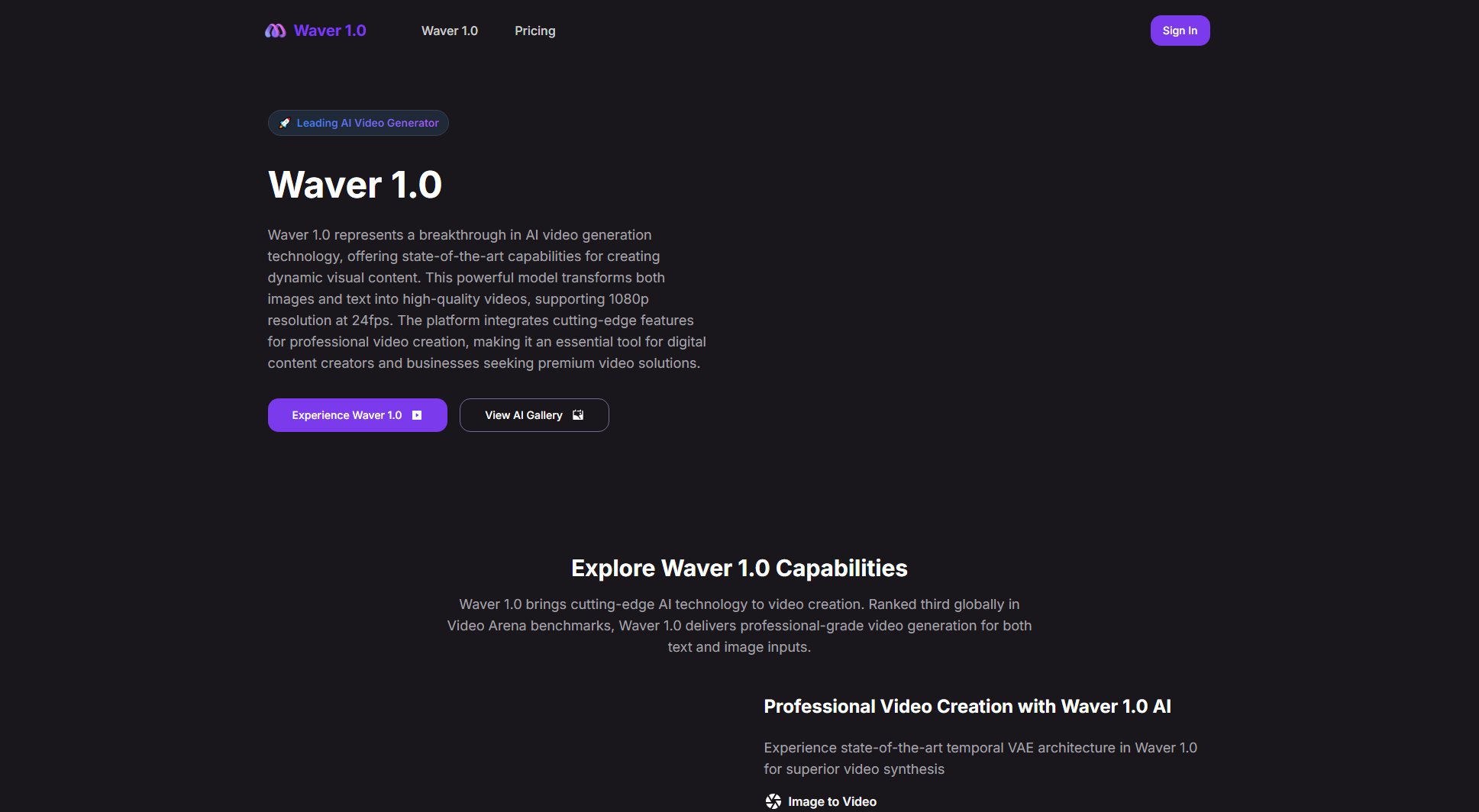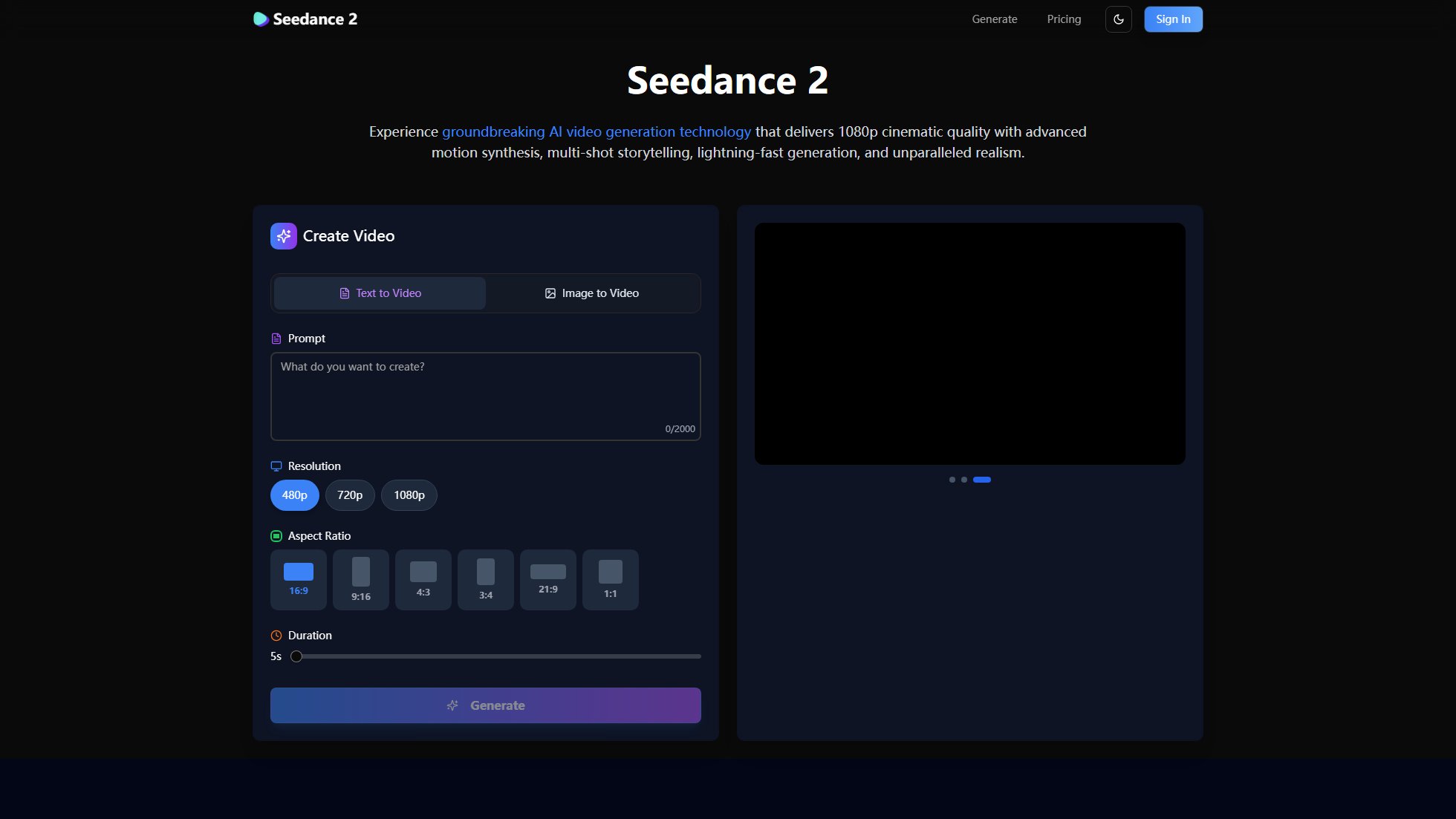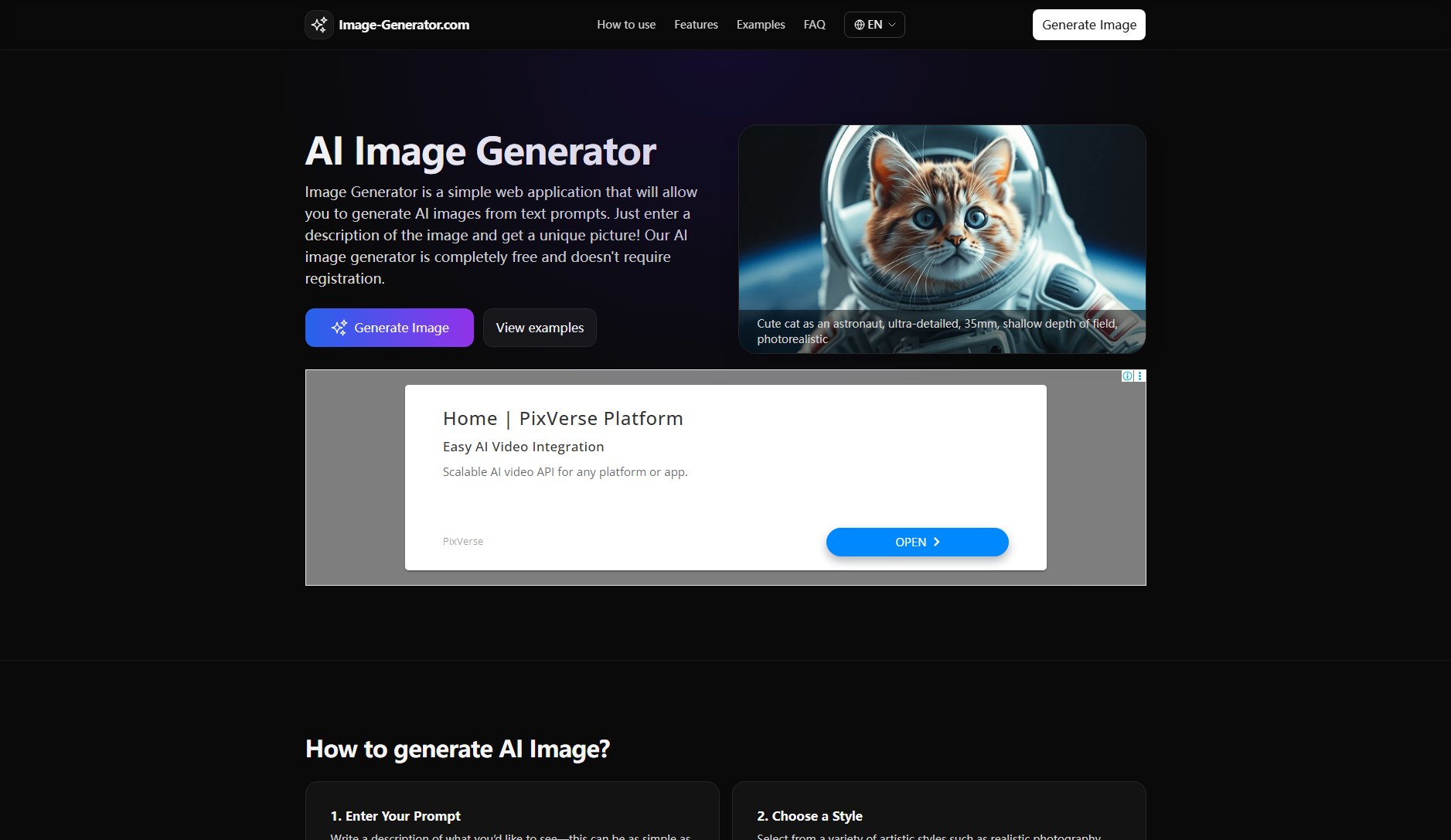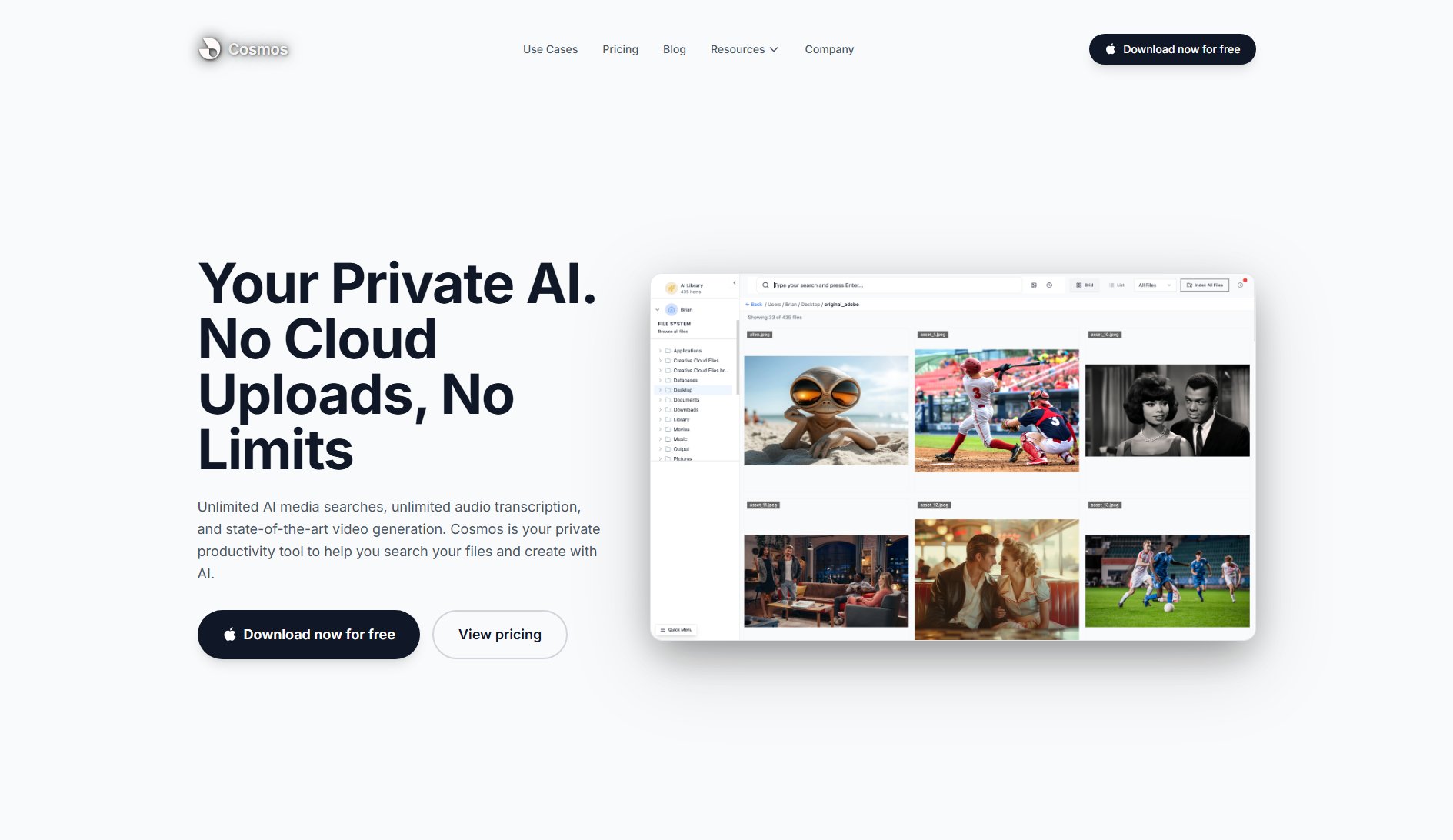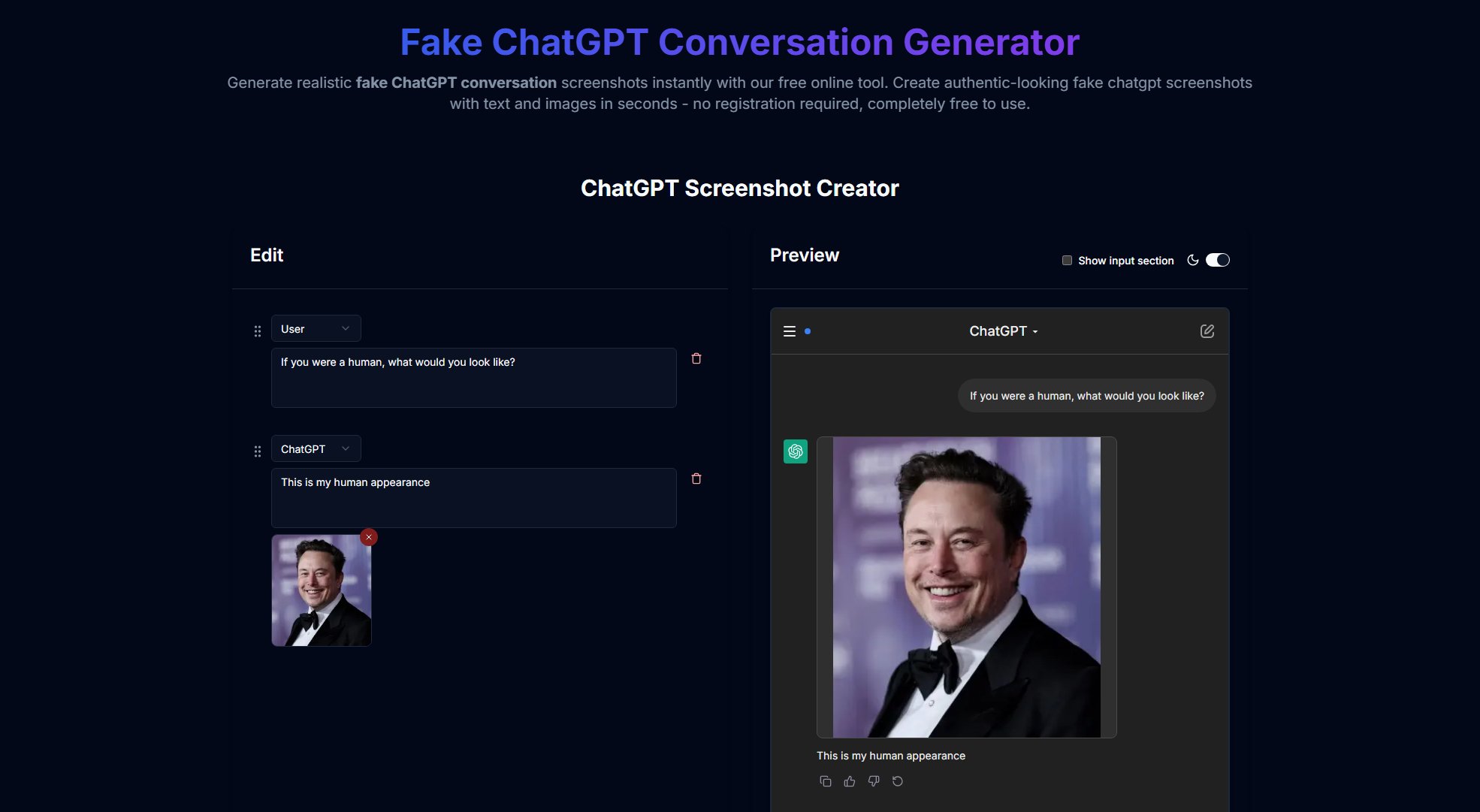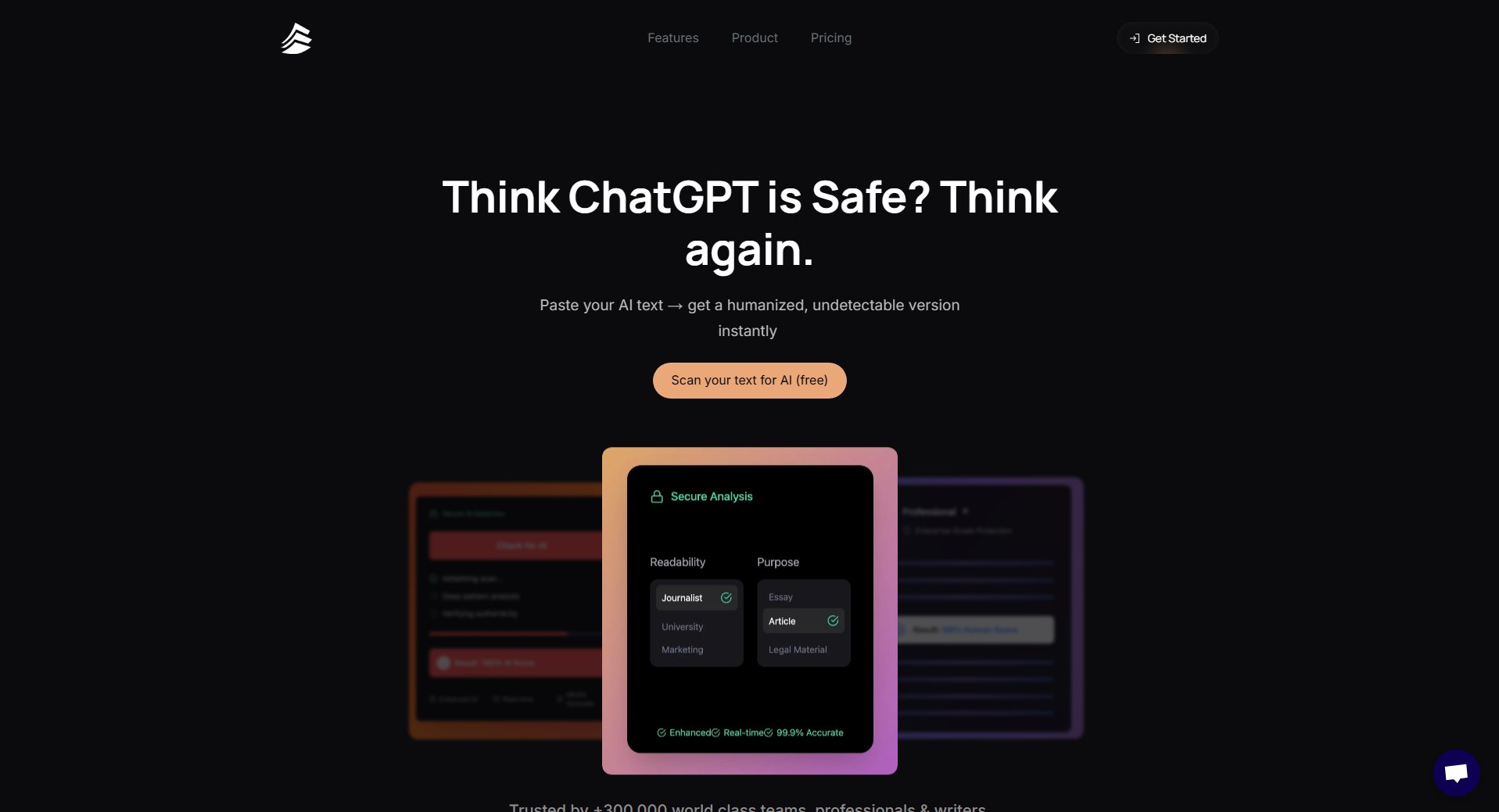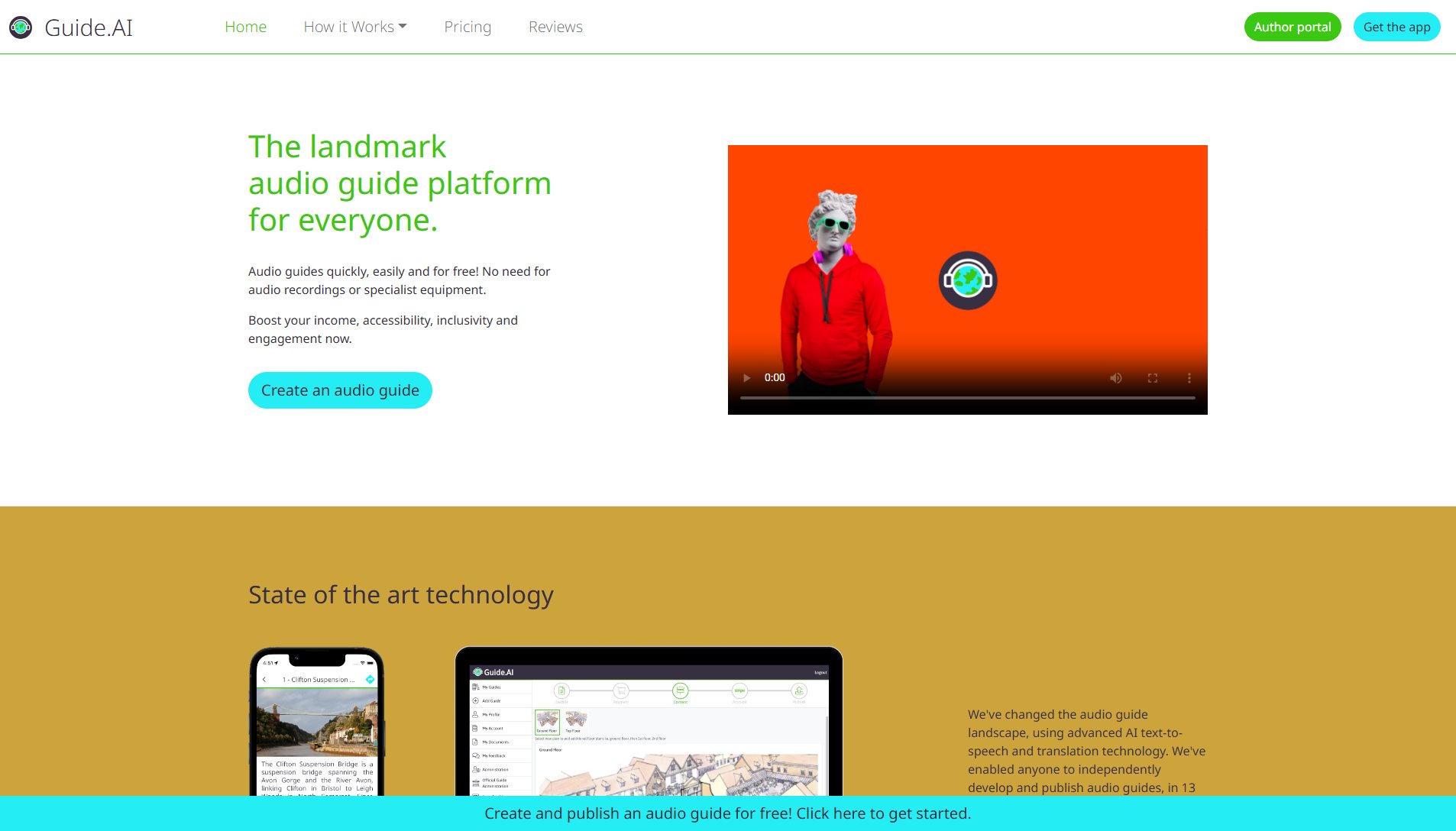InfiniteTalk AI
Audio-driven video dubbing with full-body animation
What is InfiniteTalk AI? Complete Overview
InfiniteTalk AI is an advanced AI-powered tool for sparse-frame, audio-driven video dubbing that goes beyond traditional lip-syncing. It creates infinite-length talking videos from any video or image input, delivering razor-accurate lip sync, expressive full-body motion, and excellent identity preservation. The tool is designed for content creators, video producers, marketers, and educators who need high-quality dubbing with natural body language. InfiniteTalk AI solves key pain points in video dubbing by maintaining consistency across long sequences, preserving scene context, and generating realistic full-body animations that synchronize perfectly with audio inputs.
InfiniteTalk AI Interface & Screenshots
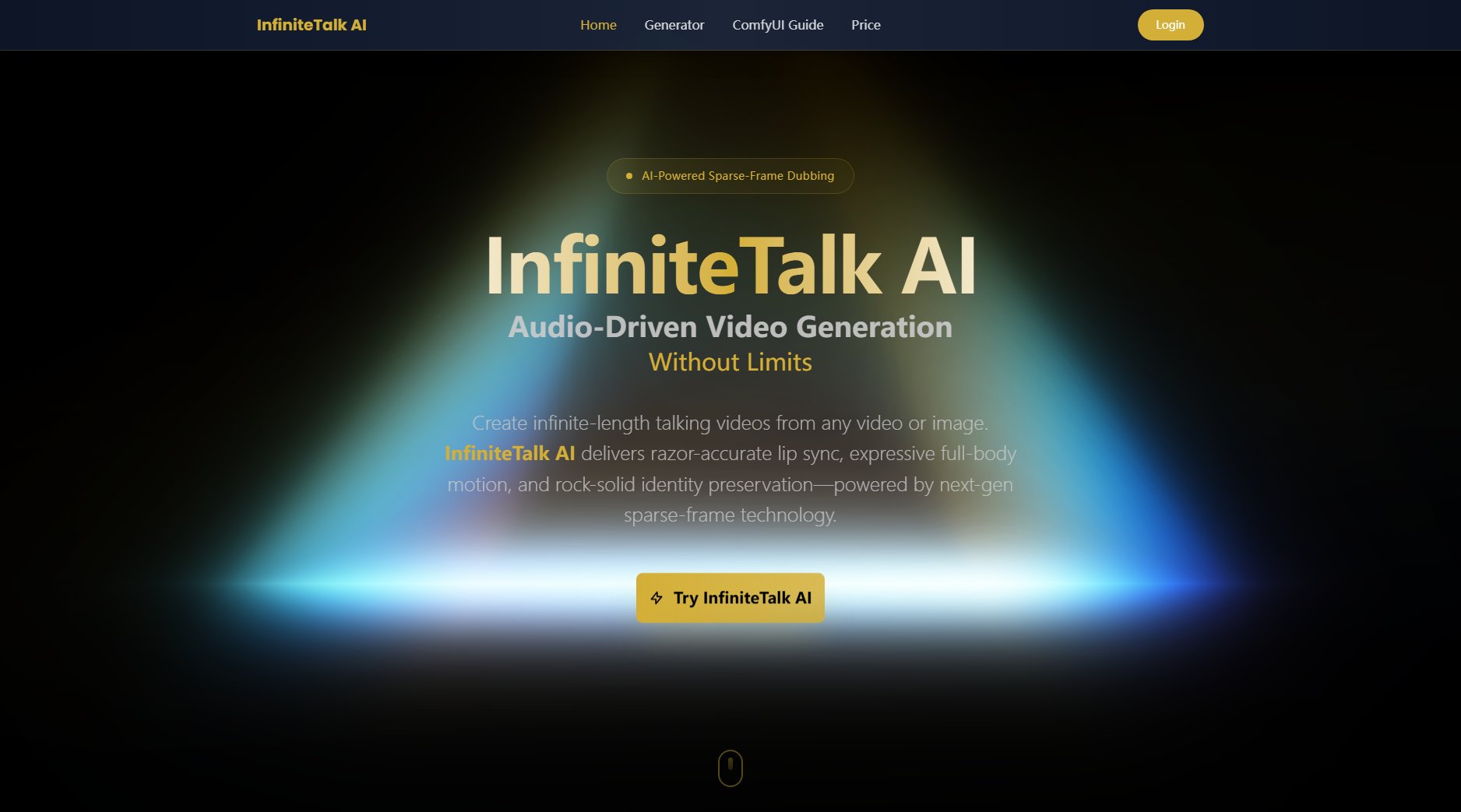
InfiniteTalk AI Official screenshot of the tool interface
What Can InfiniteTalk AI Do? Key Features
Sparse-Frame Video Dubbing
InfiniteTalk AI animates not just lips but also head movements, body language, and facial expressions for completely natural-looking results. Unlike traditional dubbing tools that only modify the mouth area, this feature ensures the entire frame moves naturally with the audio.
Infinite-Length Generation
Supports creation of long, continuous talking videos with smooth motion transitions between segments. This makes it ideal for lectures, podcasts, storytelling, and other long-form content without the limitations of traditional dubbing tools.
Flexible Input Options
Works with both video-to-video dubbing (modifying existing footage) and image-to-video generation (animating a single still image). This flexibility accommodates various production workflows and content creation needs.
Identity & Scene Preservation
Maintains consistent facial features, posture, lighting, and background throughout the video. The advanced AI algorithms ensure the subject remains recognizable and the environment stays coherent even during long sequences.
Stability & Realism
Special algorithms minimize distortions and jitter, delivering smooth, realistic movement. The tool maintains high-quality output even during complex motion sequences and extended durations.
Resolution Options
Currently exports at 480p and 720p resolutions, with plans to add higher resolutions in future updates. Users can choose the appropriate resolution based on their needs and bandwidth considerations.
Best InfiniteTalk AI Use Cases & Applications
Global Content Localization
Redub lectures, advertisements, explainer videos, and training materials at scale while keeping the on-screen persona consistent across different languages. Ideal for businesses expanding to international markets.
Content Creator Workflows
Transform podcasts into engaging talking-head videos, animate static thumbnails, or add motion to still images. Perfect for YouTubers, educators, and digital marketers looking to enhance their content.
Studio Previsualization
Preview long dialogue scenes, experiment with different performances, and test alternative readings before committing to final shoots. Saves time and resources in film and animation production.
Branded Content Creation
Create consistent spokesperson clips and virtual hosts that stay on-brand across multiple videos. Ideal for businesses needing regular video content with a uniform appearance.
Accessibility Content
Generate synchronized video content for hearing-impaired viewers or create multi-language versions of educational materials while maintaining visual consistency.
How to Use InfiniteTalk AI: Step-by-Step Guide
Upload Source Material: Choose either a video file or single image to serve as your visual base, then upload the audio file (speech, podcast, or dialogue) you want to dub with InfiniteTalk AI.
Configure Settings: Adjust parameters like Audio-CFG (3-5 recommended for optimal lip sync) and choose between different processing modes depending on your input type and desired output characteristics.
Generate Video: Let InfiniteTalk AI process your inputs to create a lip-synced, full-body animated video. The system automatically aligns facial expressions and body movements with the audio track.
Review & Edit: Preview the generated video and make any necessary adjustments to timing, motion, or other parameters before finalizing the output.
Export & Share: Download your finished video in either 480p or 720p resolution and share it across platforms. The output maintains high quality while being optimized for various distribution channels.
InfiniteTalk AI Pros and Cons: Honest Review
Pros
Considerations
Is InfiniteTalk AI Worth It? FAQ & Reviews
InfiniteTalk AI is an advanced model for audio-driven video generation that enables lip-synced and body-synced animations beyond traditional dubbing. It creates coherent motion and consistent identity from your inputs.
Conventional dubbing edits only the mouth area. InfiniteTalk AI edits the whole frame, synchronizing lip movement, facial expressions, head motion, and gestures for natural-looking results that maintain the speaker's full body language.
You can provide either a video + audio (for video-to-video dubbing) or a single image + audio (for image-to-video generation). The system is optimized to work with both types of inputs.
InfiniteTalk AI supports unlimited-length generation, making it suitable for lectures, podcasts, storytelling, and other long-form content without the segmentation issues found in other tools.
Currently, InfiniteTalk AI exports at 480p and 720p resolutions. The development team plans to add higher resolution options in future updates.
InfiniteTalk AI offers free research access for trying short clips. Paid tiers unlock longer, higher-quality exports and additional features. New users can start with free credits before committing to a paid plan.
Credits from one-time purchases never expire. Subscription credits are refreshed monthly and do not carry over. This gives users flexibility in how they manage their usage.