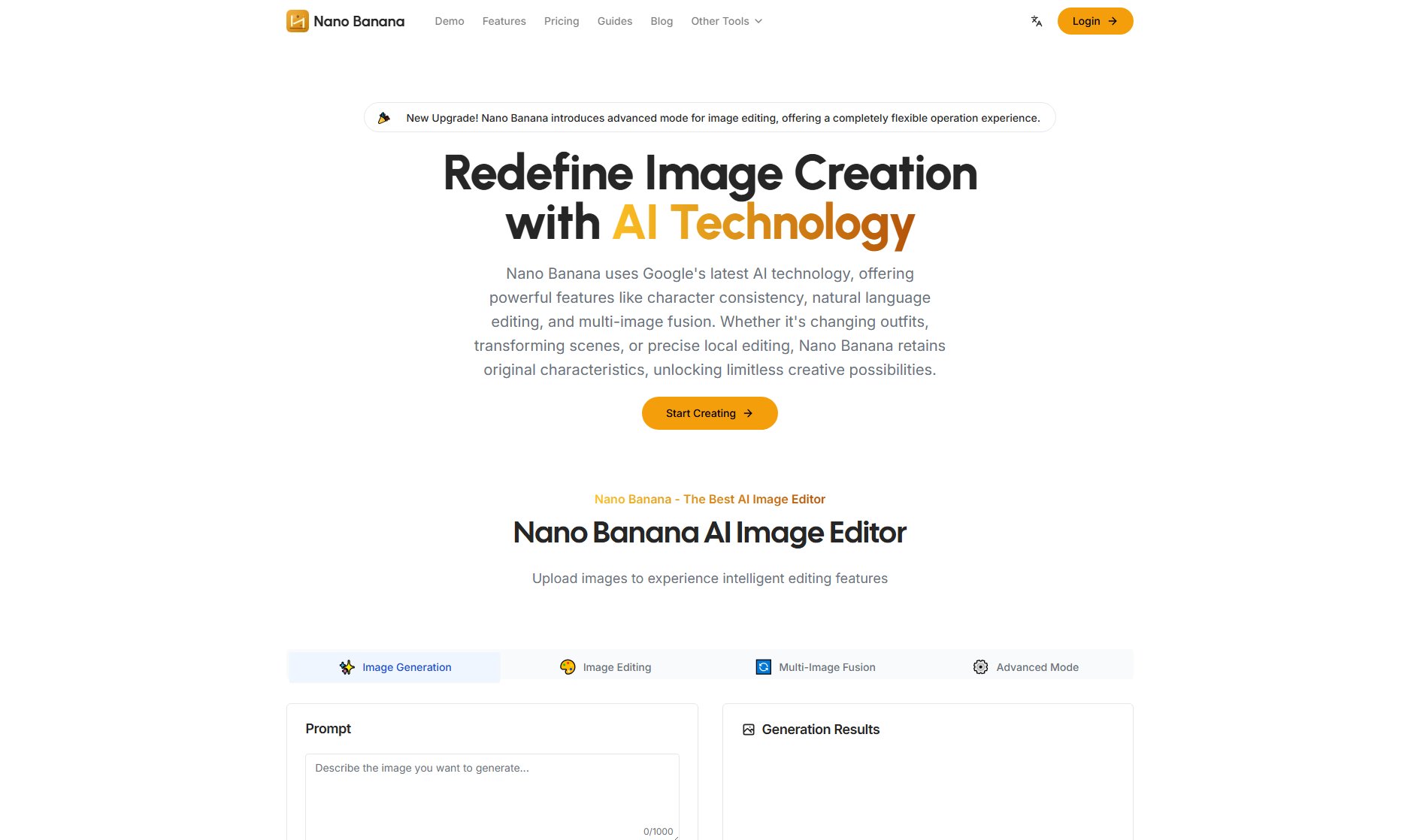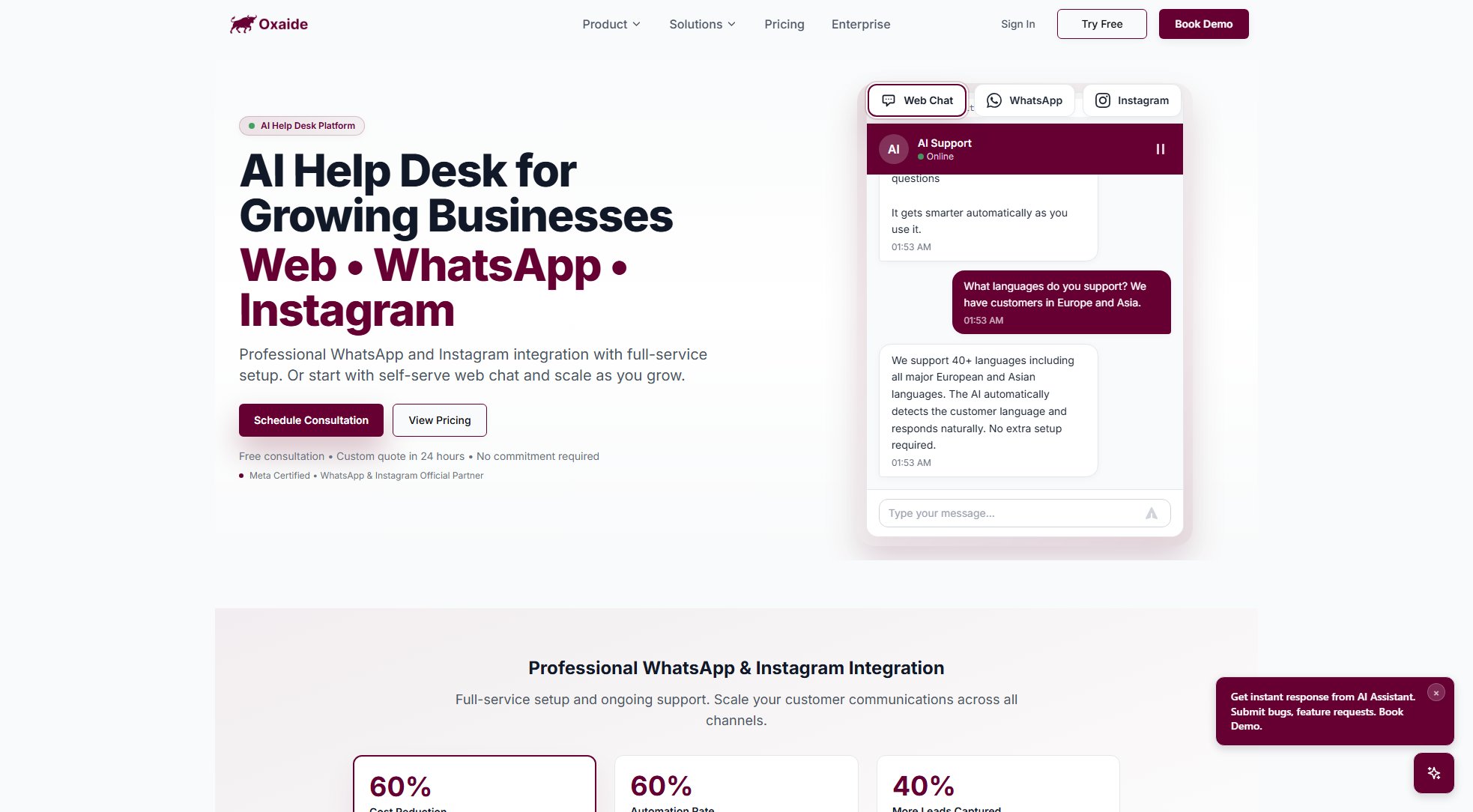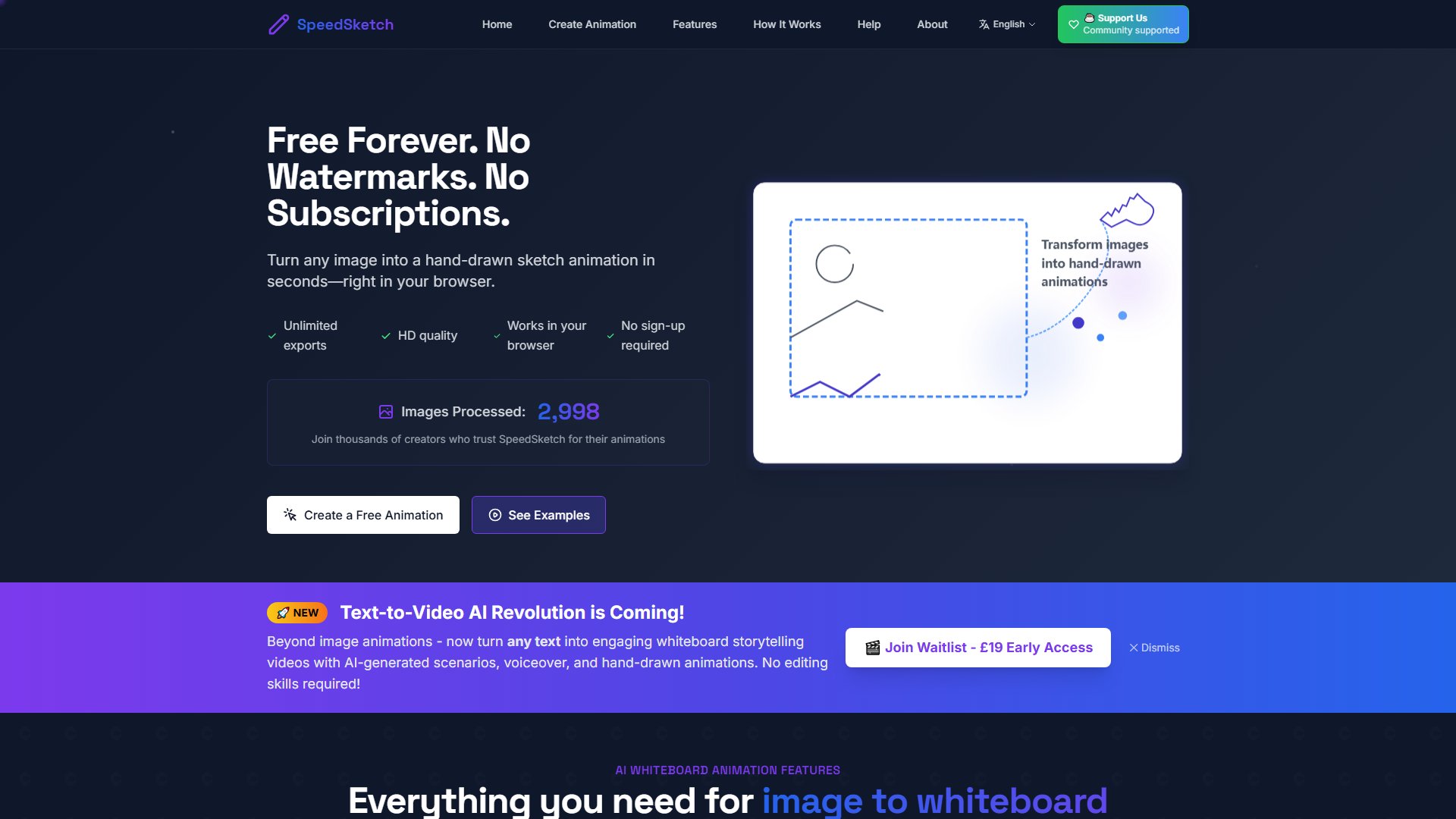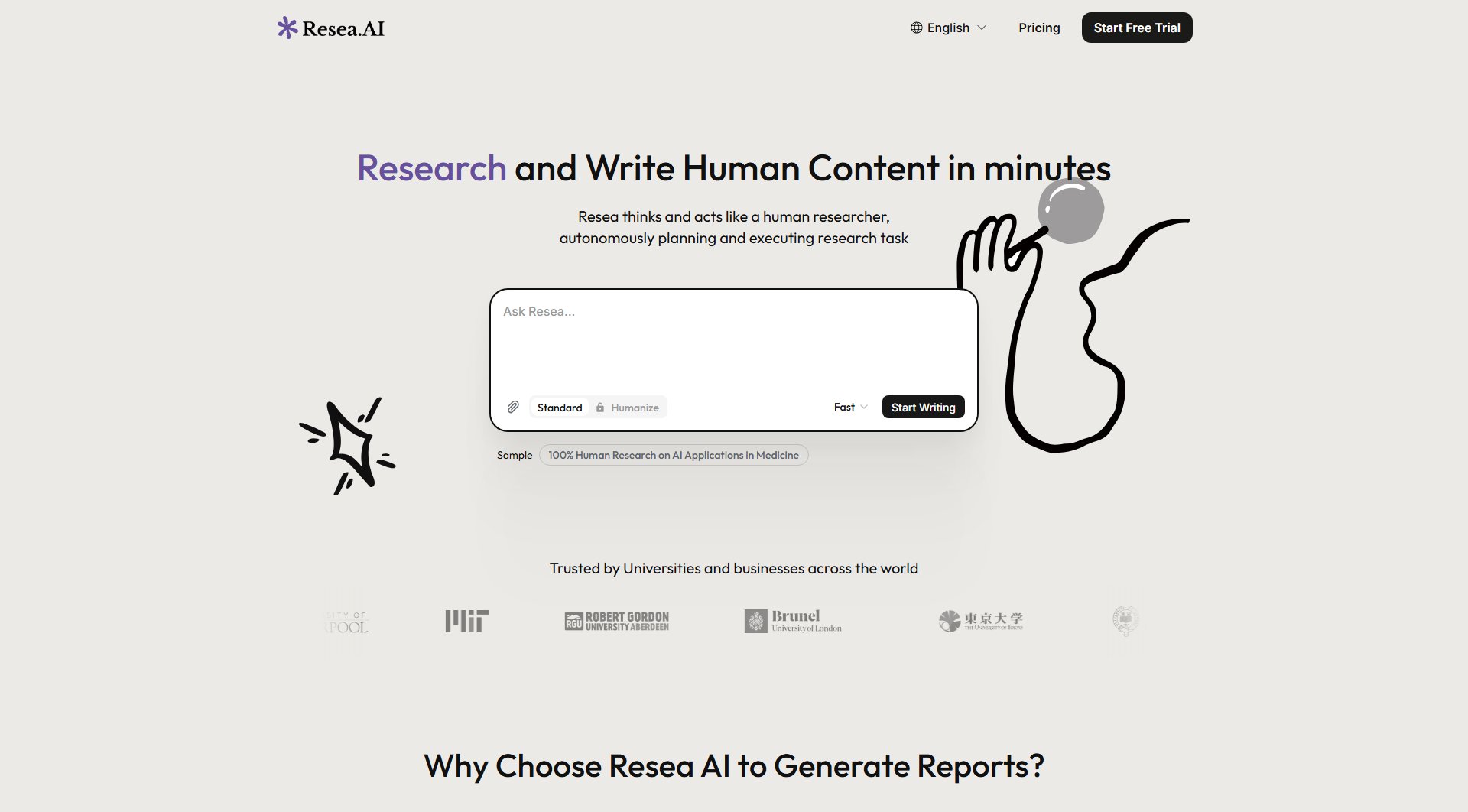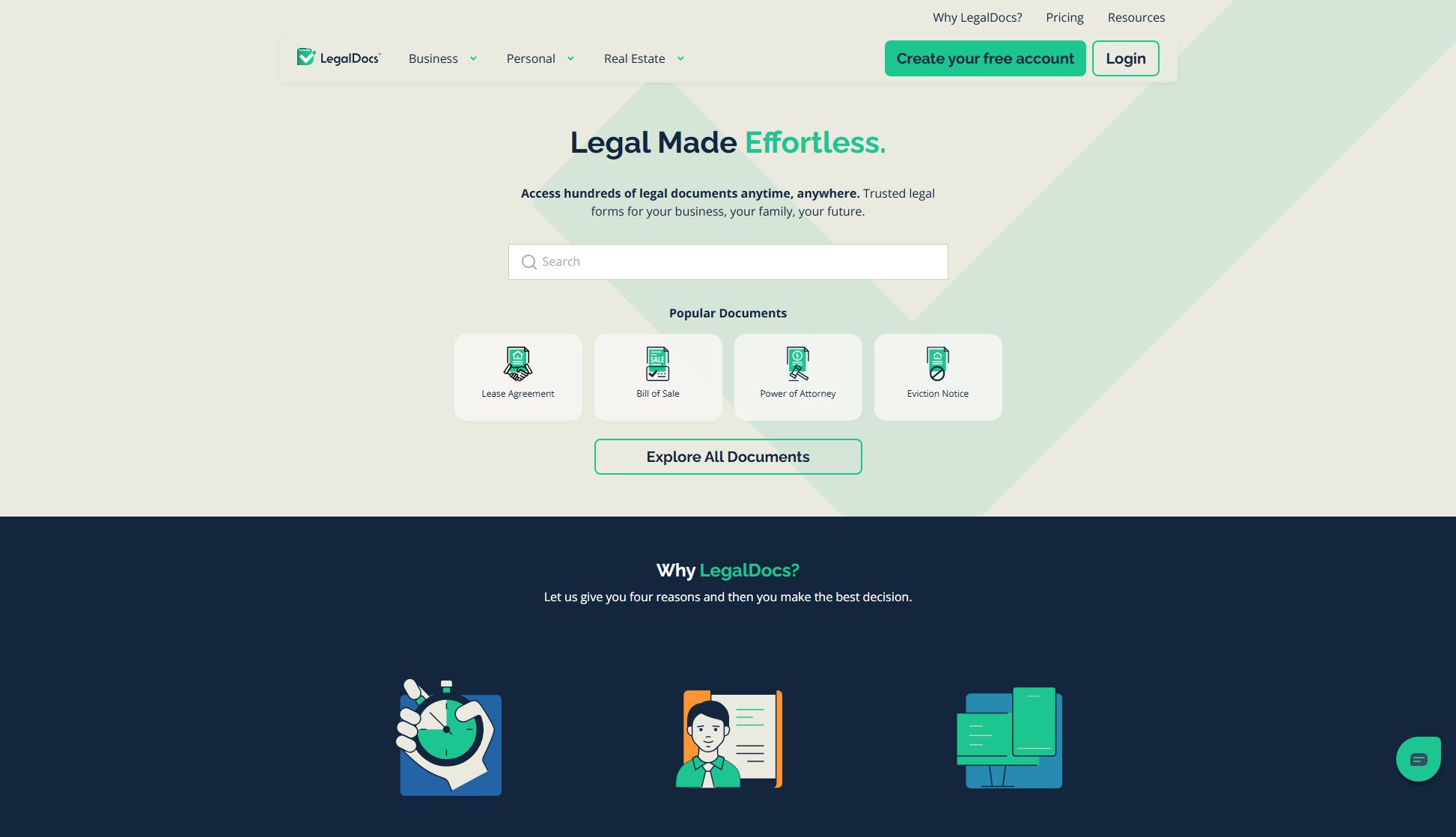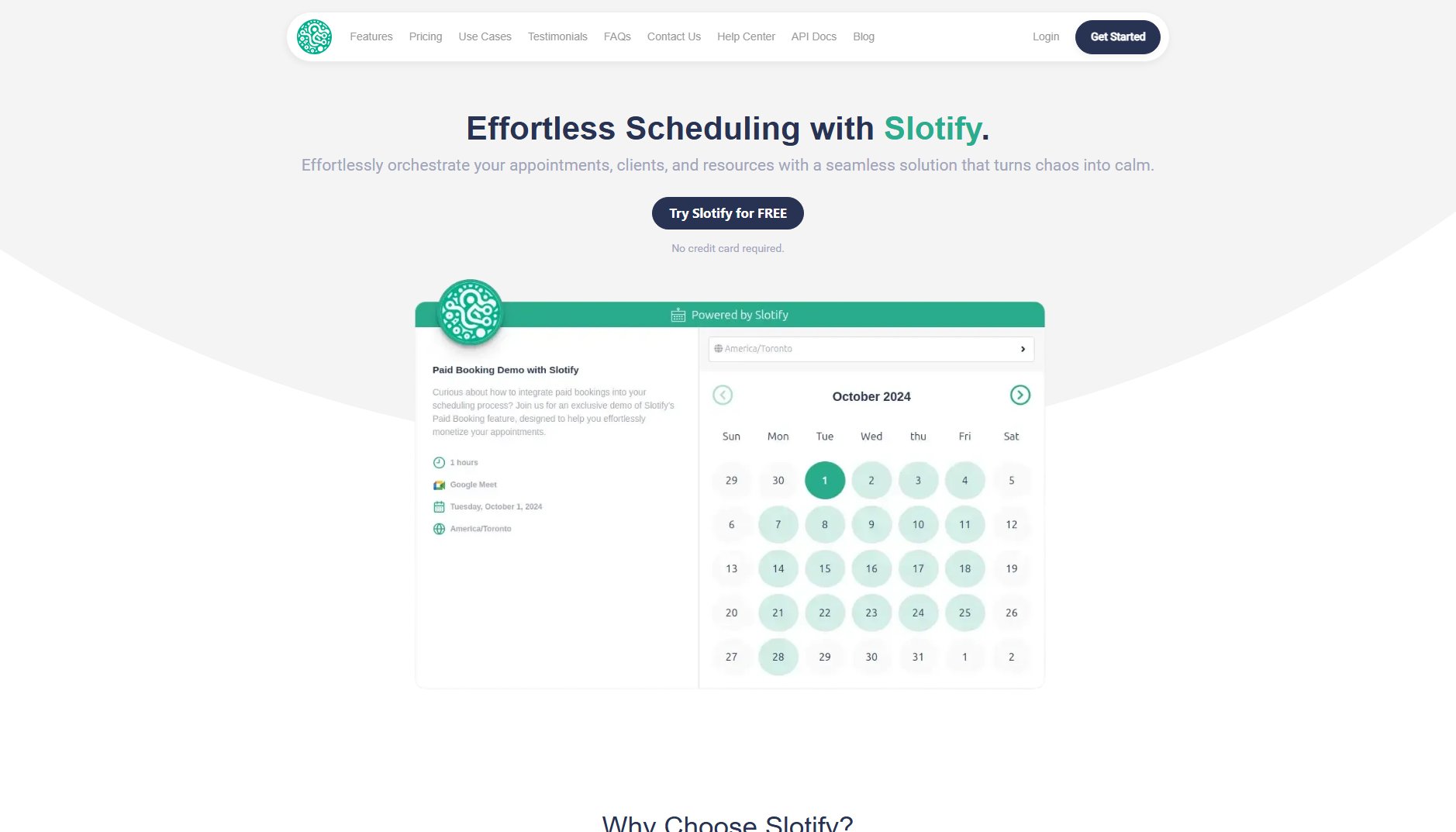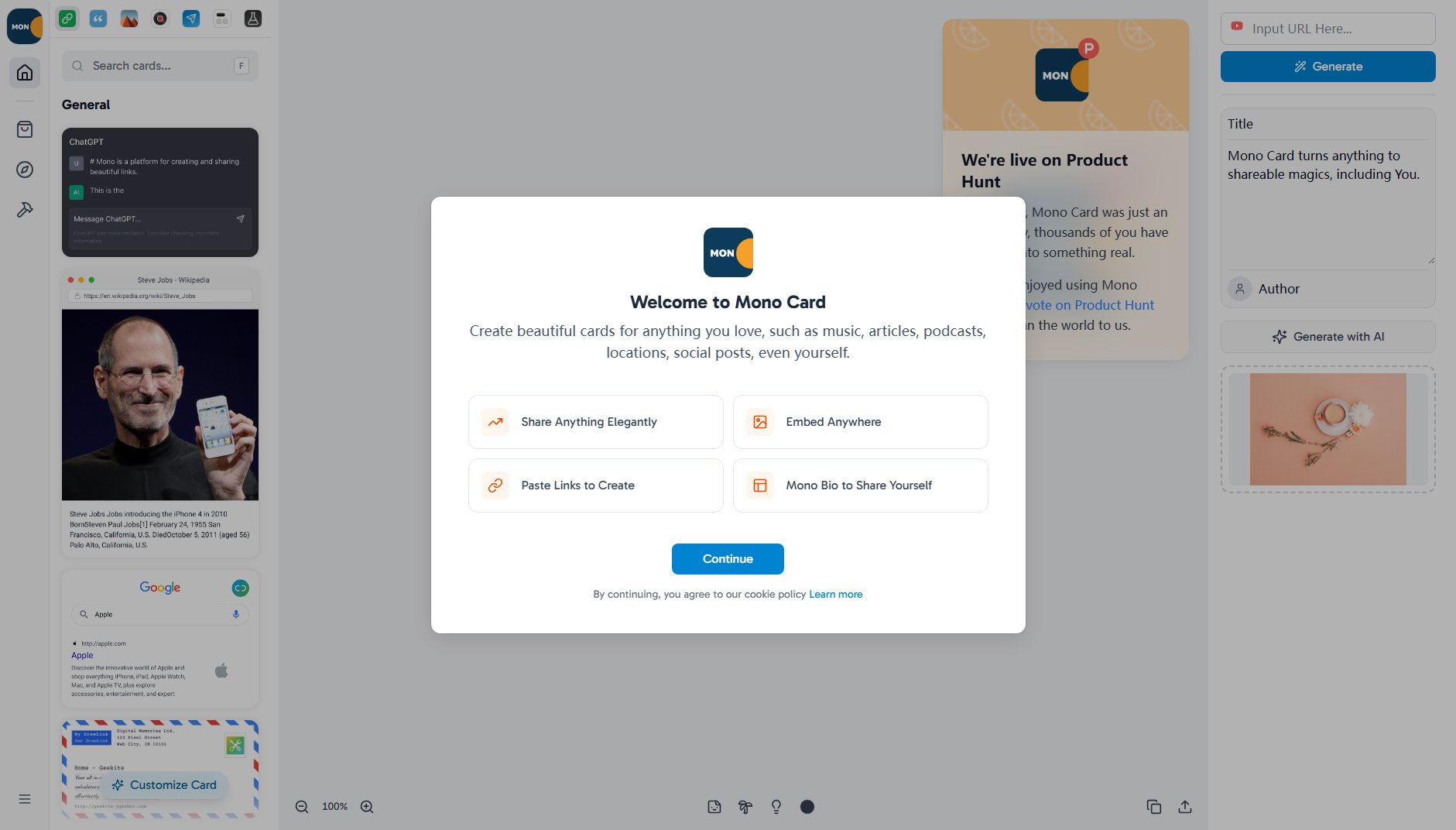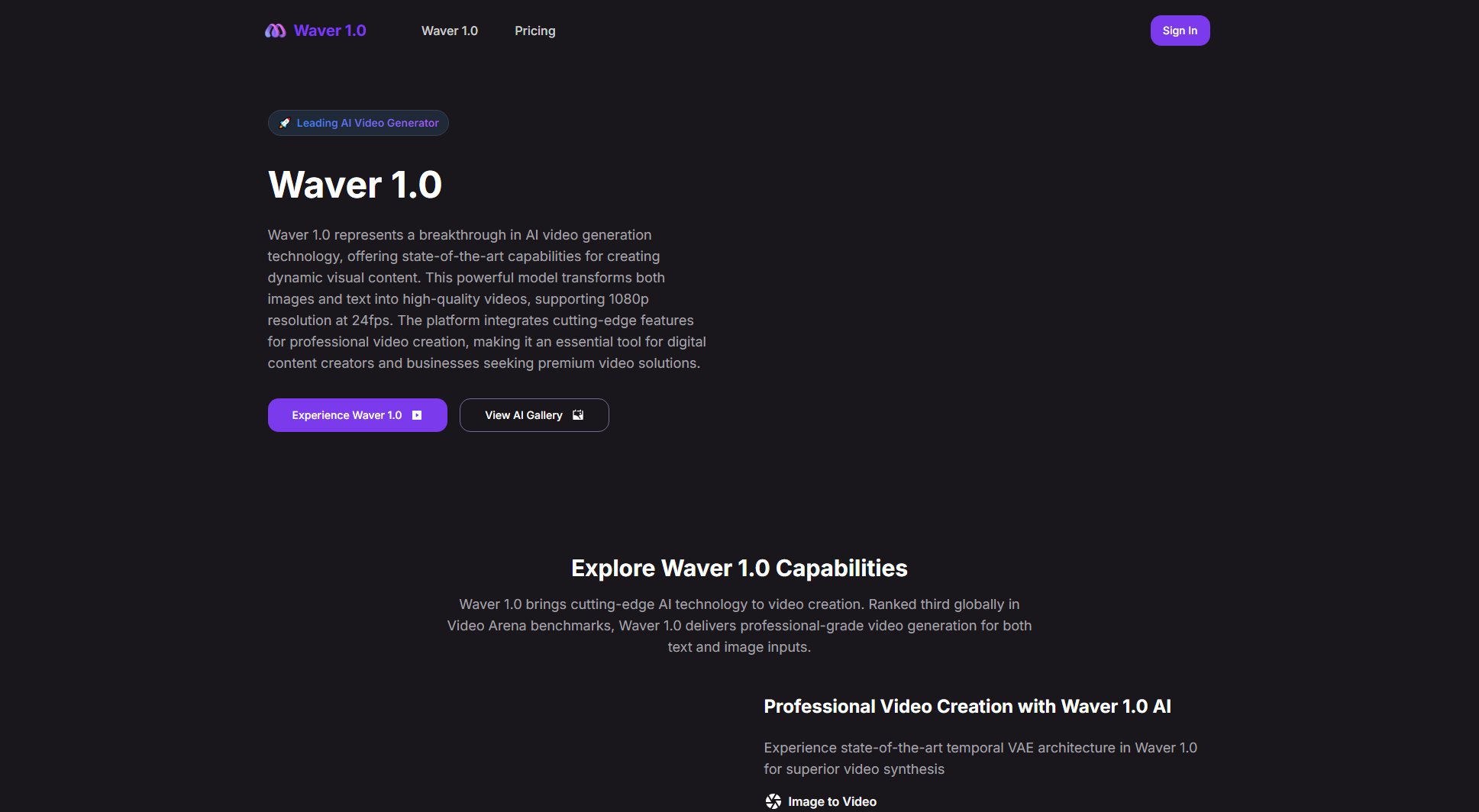Lunchbreak AI
Rewrite, Humanize, and Stay 100% Undetectable
What is Lunchbreak AI? Complete Overview
Lunchbreak AI is a cutting-edge tool designed to help users rewrite and humanize AI-generated text, ensuring it remains undetectable by popular AI detectors like Turnitin, GPTZero, and Originality.ai. The tool addresses the growing concern of AI-generated content being flagged, which can damage reputations and credibility. It is trusted by over 300,000 professionals, students, and organizations worldwide. Lunchbreak AI is ideal for students, academics, business professionals, and content creators who rely on AI assistance but need their final output to sound natural and human. The tool scans text for robotic tones, repeated phrases, and patterns that detectors catch, then rewrites flagged sections with a single click, maintaining the original tone, flow, and meaning.
Lunchbreak AI Interface & Screenshots
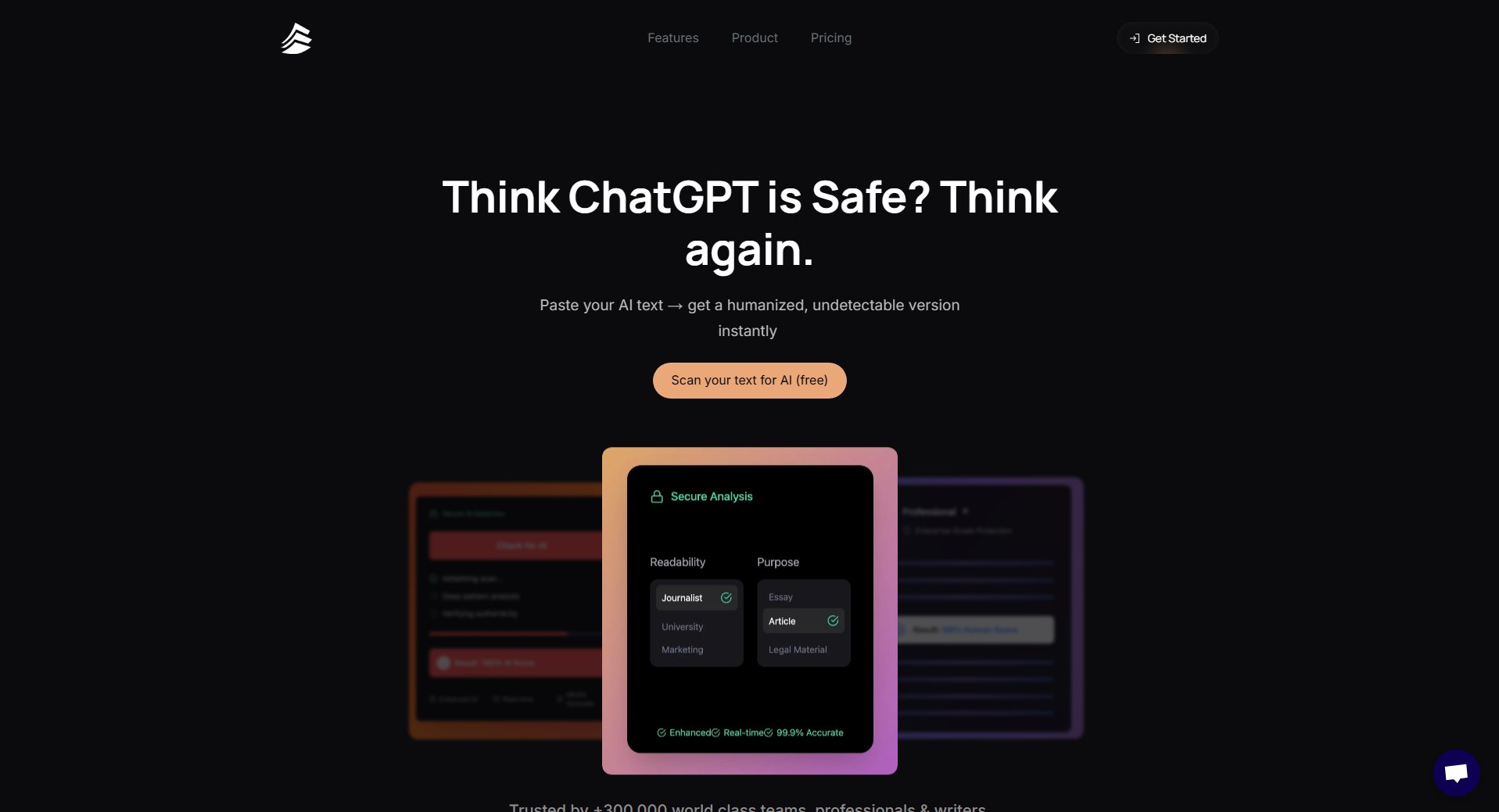
Lunchbreak AI Official screenshot of the tool interface
What Can Lunchbreak AI Do? Key Features
AI Detection Scanning
Lunchbreak AI scans your text using the same methods as top AI detectors like Turnitin and GPTZero. It identifies robotic tones, repeated phrases, and patterns that could flag your content as AI-generated, giving you a detailed analysis before submission.
One-Click Humanization
With just one click, Lunchbreak AI rewrites flagged sections of your text to sound naturally human. The tool preserves your original tone, flow, and meaning while ensuring the output is 100% undetectable by AI detectors.
Enterprise-Grade Detection
Lunchbreak AI offers top-tier detection capabilities, checking your content against all major AI detectors on the market. This ensures your text is thoroughly analyzed and optimized for human-like quality.
Plagiarism-Free Output
The tool guarantees that your rewritten content is unique and free from plagiarism. It maintains your authentic voice while bypassing AI detection, making it ideal for academic, professional, and creative use.
Multi-Industry Application
Lunchbreak AI is versatile, catering to essays, emails, proposals, reports, and more. It transforms any AI-generated content into naturally human and confidently authentic text, suitable for students, professionals, and organizations.
Best Lunchbreak AI Use Cases & Applications
Academic Writing
Students and academics use Lunchbreak AI to ensure their theses, research papers, and course assignments bypass Turnitin and other AI detectors. The tool humanizes AI-assisted drafts, making them sound like original work.
Business Proposals
Professionals rely on Lunchbreak AI to refine client proposals, strategy documents, and business briefs. The tool ensures these critical documents sound authentic and professional, free from AI detection flags.
Content Creation
Writers and content creators use Lunchbreak AI to humanize AI-generated blog posts, social media content, and articles. The tool improves engagement by making the content sound natural and unique.
Organizational Communications
Organizations use Lunchbreak AI to transform investor updates, job descriptions, and business plans into undetectable content. The tool ensures all communications maintain a professional and authentic tone.
How to Use Lunchbreak AI: Step-by-Step Guide
Paste your AI-generated text into Lunchbreak AI. This can be an essay, report, email, or any other content that might be flagged as AI-generated. The tool will instantly analyze the text for robotic tones and patterns.
Review the scan results to see which sections of your text are likely to be flagged by AI detectors. Lunchbreak AI highlights problematic areas, such as repeated phrases or unnatural flow, giving you a clear understanding of what needs adjustment.
Click the 'Humanize' button to rewrite the flagged sections. The tool will transform your text to sound naturally human while preserving your original tone and meaning. The process is quick and seamless, ensuring your content is ready for submission.
Download or copy your newly humanized text. Your content is now 100% undetectable by AI detectors, giving you peace of mind when submitting assignments, proposals, or other critical documents.
Lunchbreak AI Pros and Cons: Honest Review
Pros
Considerations
Is Lunchbreak AI Worth It? FAQ & Reviews
Lunchbreak.ai uses advanced algorithms to rewrite AI-generated text, eliminating robotic tones and patterns that detectors flag. The tool ensures the output sounds naturally human while preserving the original meaning and flow.
Students, academics, business professionals, and content creators can all benefit from Lunchbreak.ai. Anyone who uses AI-generated text but needs it to sound human and undetectable will find the tool invaluable.
Lunchbreak.ai focuses specifically on humanizing and making AI text undetectable, unlike general AI tools. It offers enterprise-grade detection and one-click humanization, ensuring high-quality, authentic output.
Yes, Lunchbreak.ai guarantees that your content will bypass Turnitin and other major AI detectors. The tool is designed to ensure your text is 100% undetectable as AI-generated.
Yes, you can upgrade or downgrade your Lunchbreak.ai plan at any time. The changes will take effect immediately, giving you flexibility based on your needs.
Lunchbreak.ai offers various support levels, including basic support for free users, priority support for Basic and Pro users, and dedicated support for Enterprise customers. Support is available via email and chat.
Yes, Lunchbreak.ai prioritizes data security and privacy. Your content is processed securely, and the tool does not store or share your data without permission.