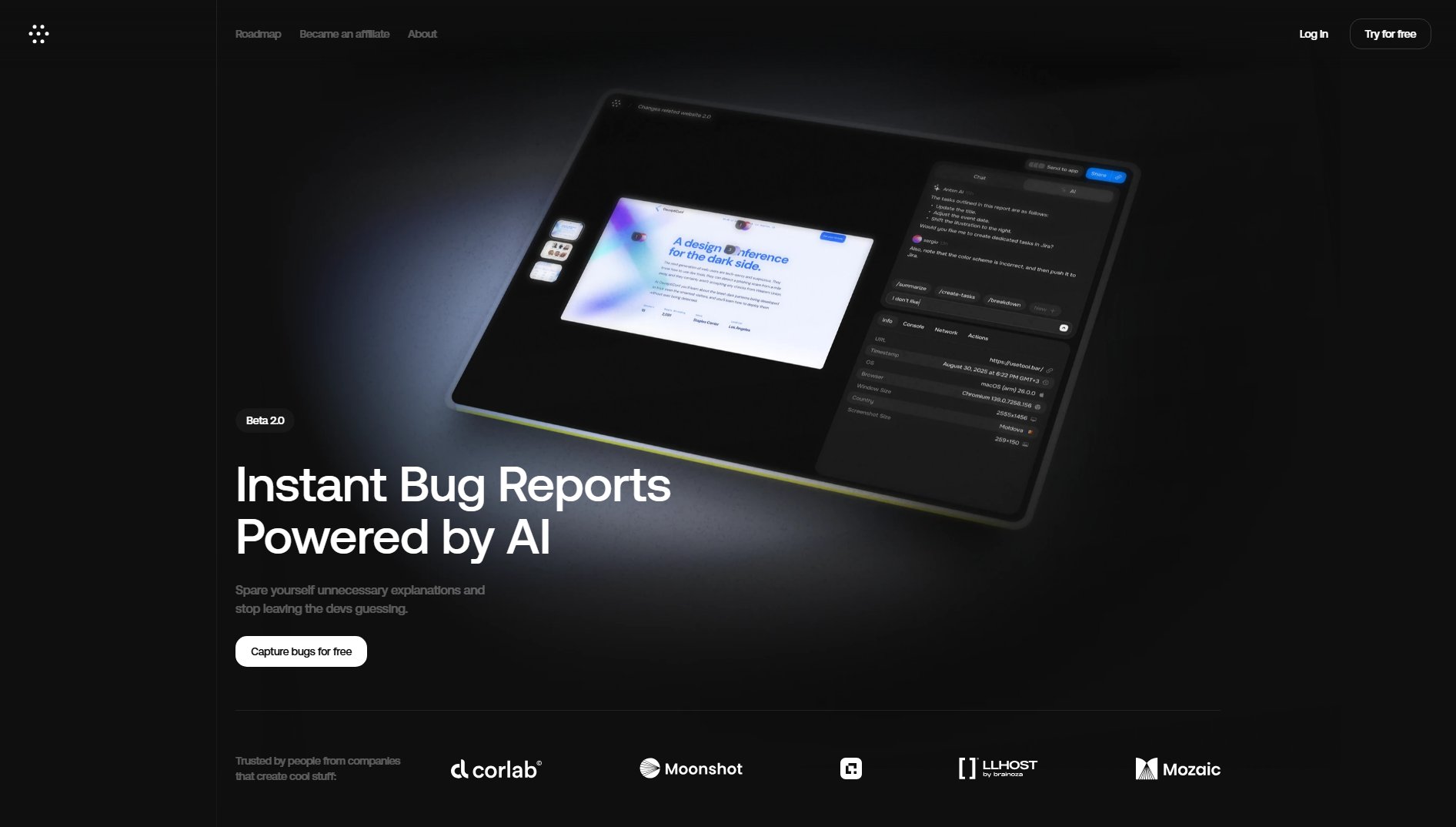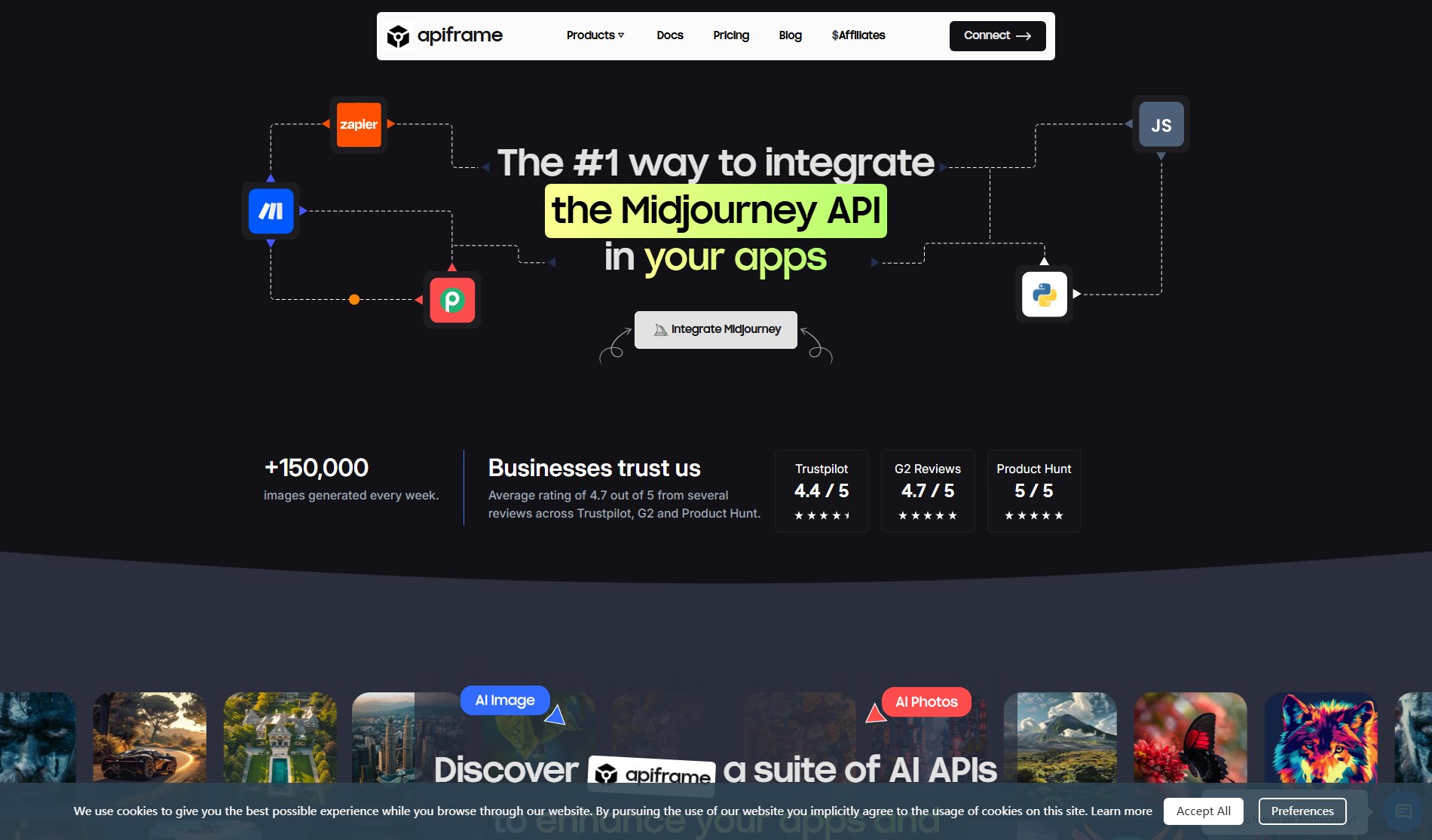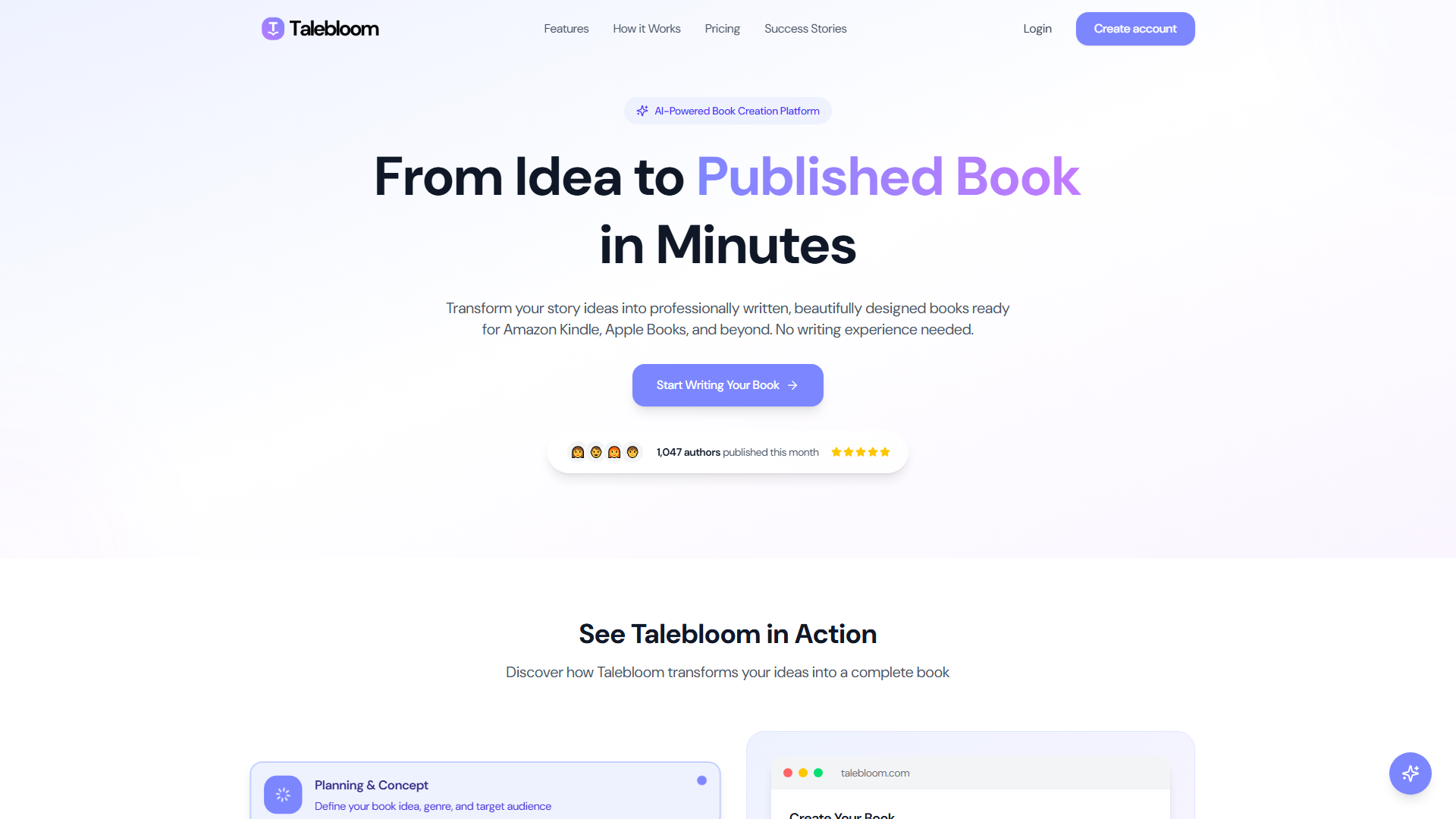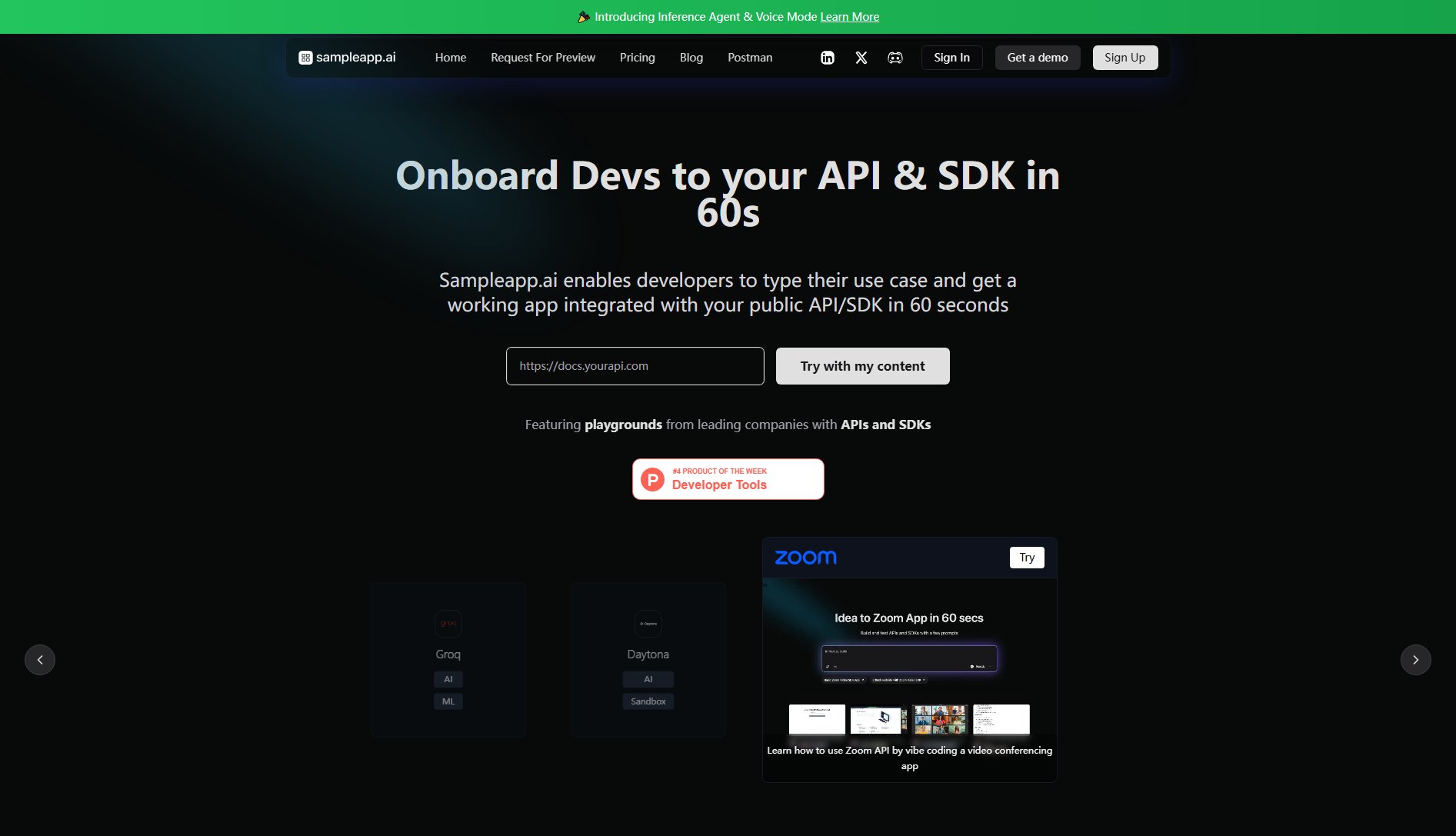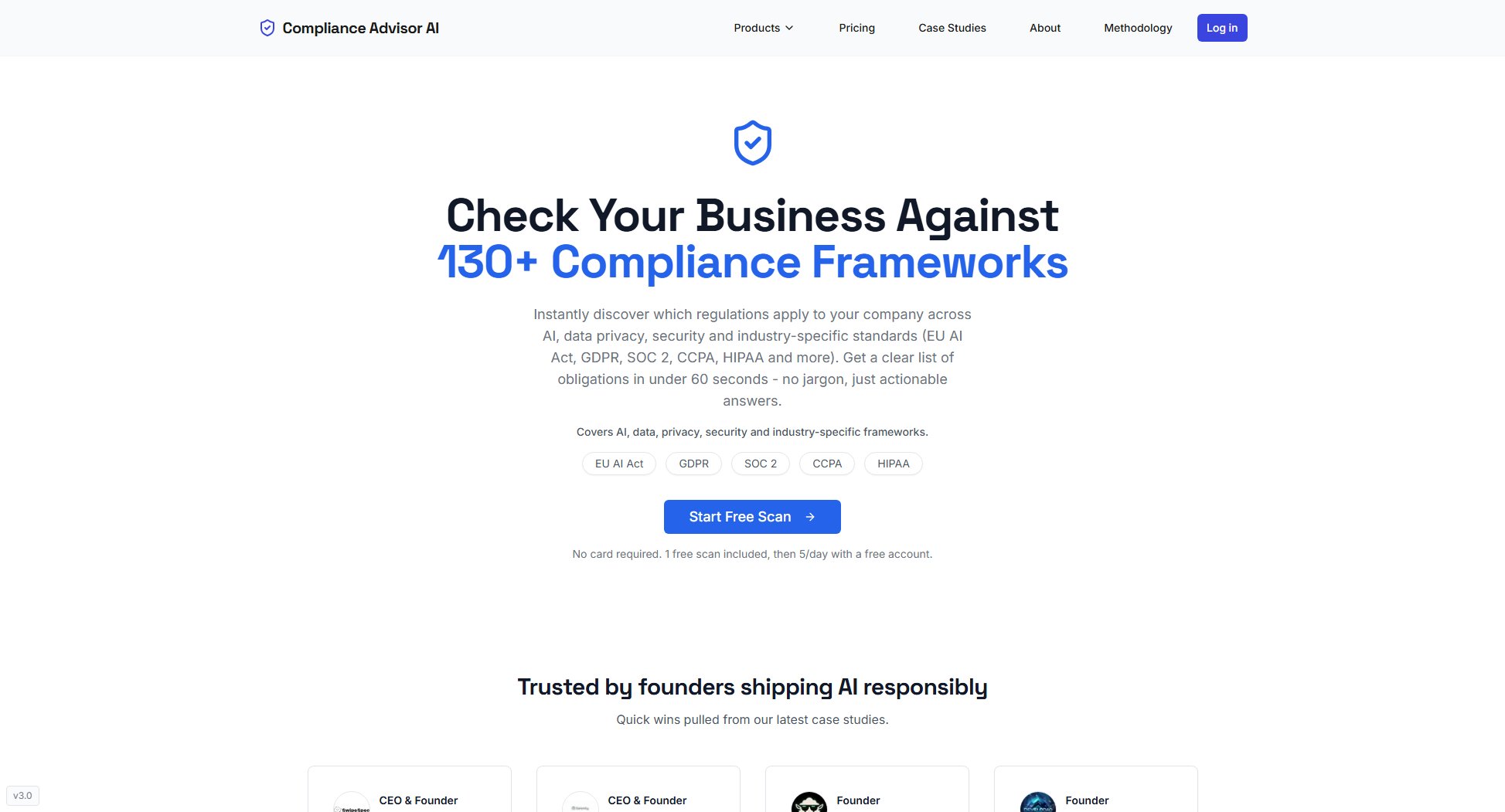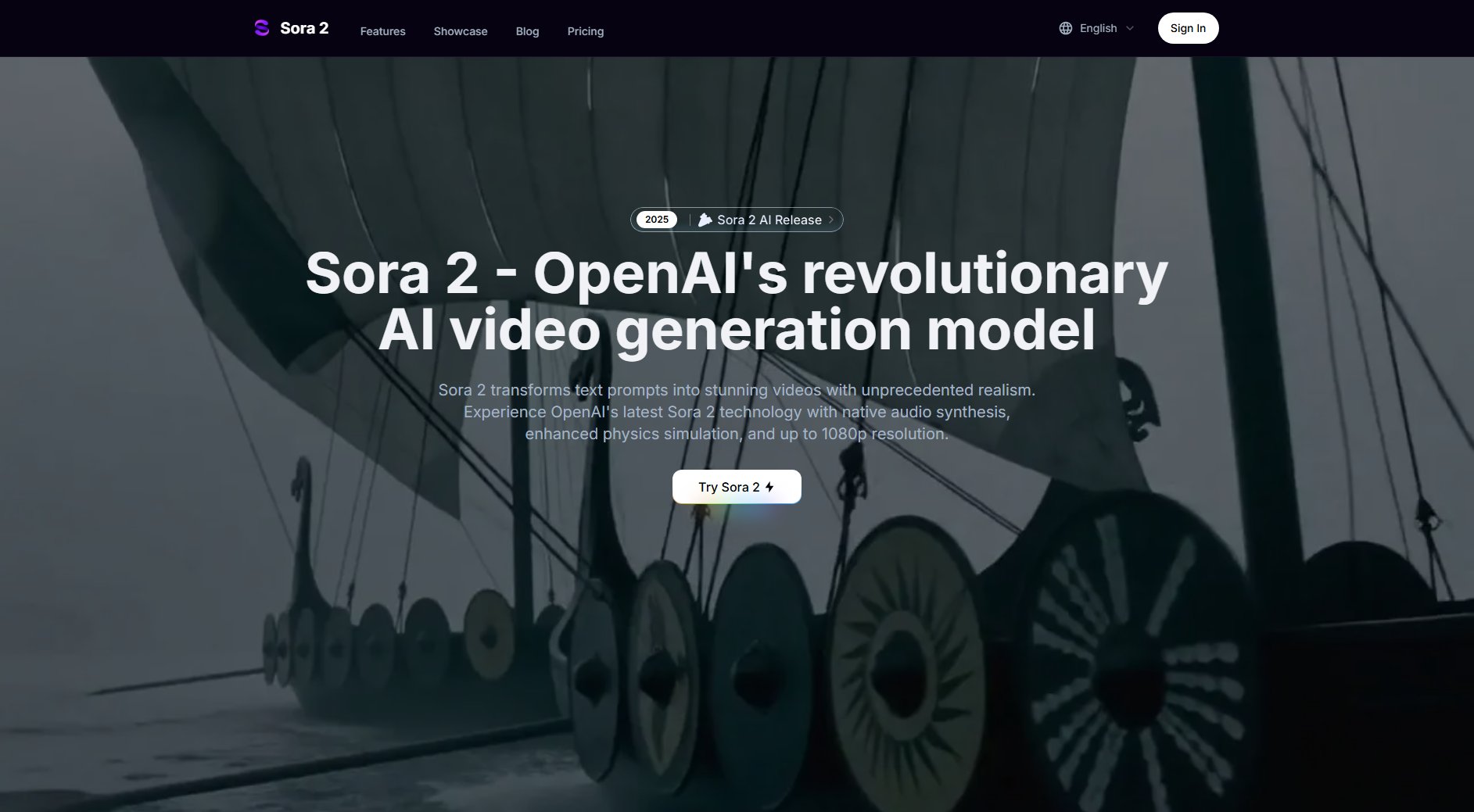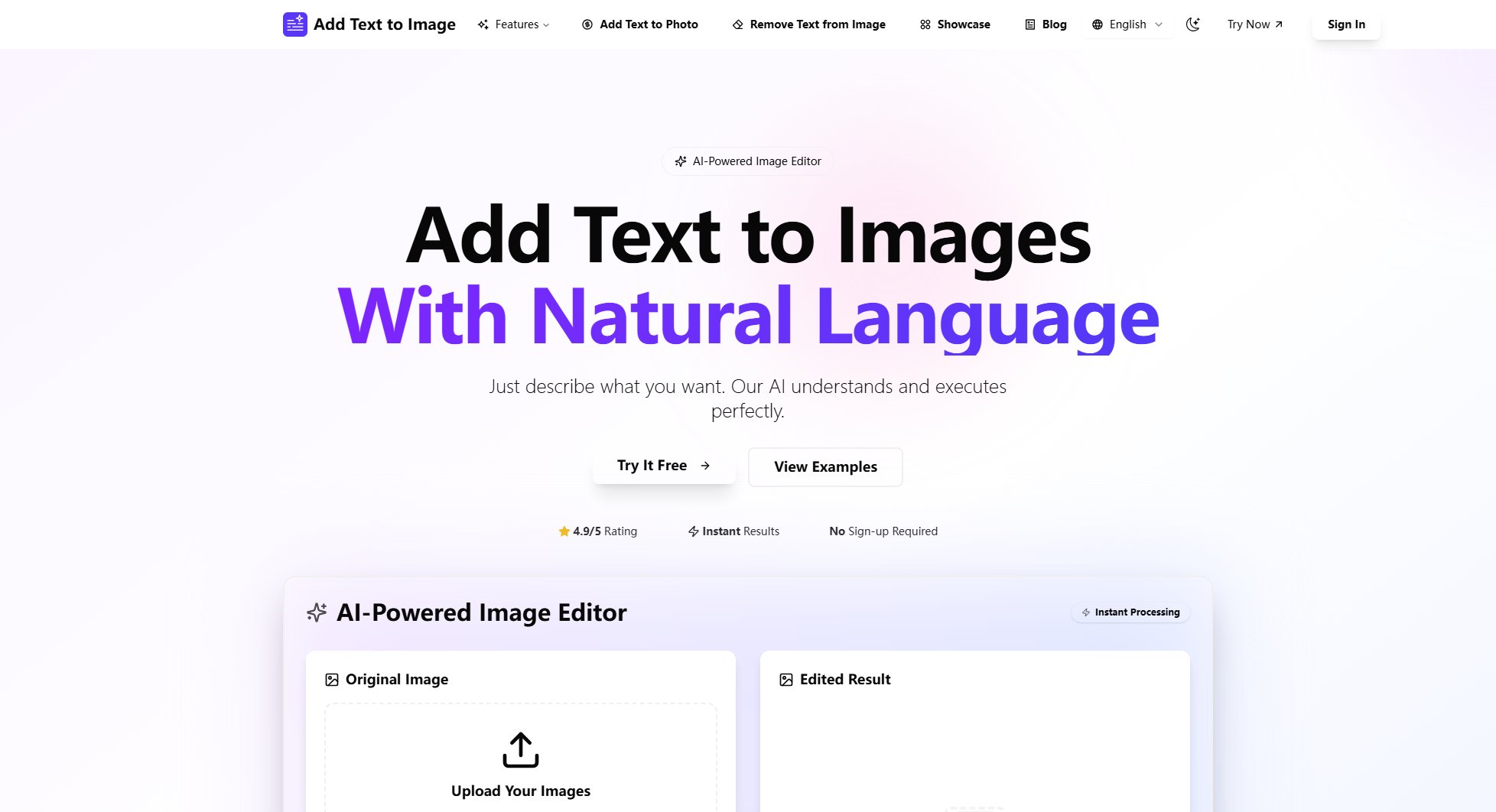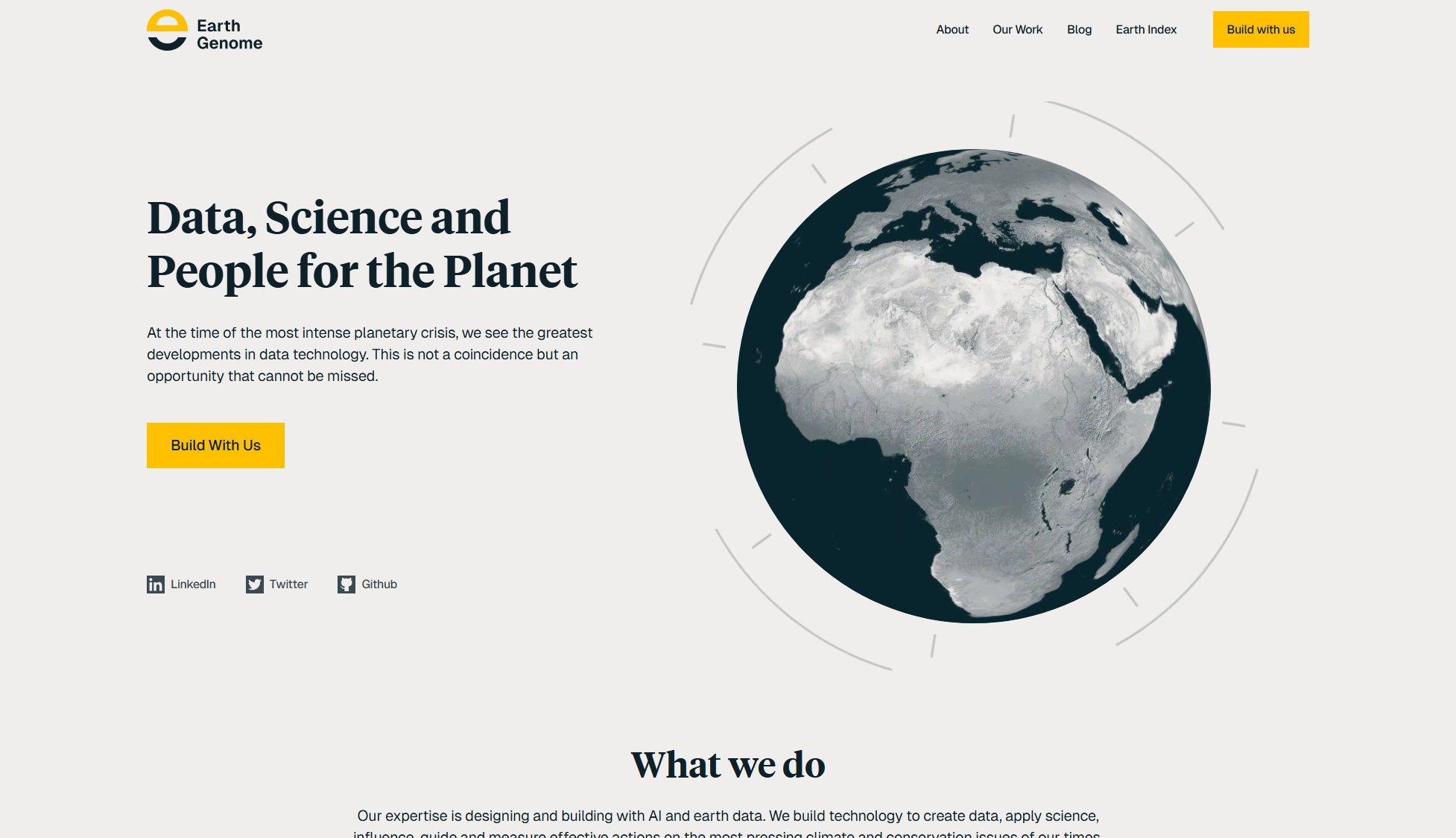PostQuickAI
AI-powered social media scheduling and content creation
What is PostQuickAI? Complete Overview
PostQuickAI is an all-in-one social media management tool designed to streamline content creation and scheduling across multiple platforms. It leverages AI to generate text, images, and videos, helping creators maintain a consistent social media presence with minimal effort. The tool is ideal for content creators, marketers, and small businesses looking to save time on social media management while maintaining high-quality posts. With features like multi-platform scheduling, AI content generation, and a visual content calendar, PostQuickAI addresses the pain points of time-consuming post creation and inconsistent posting schedules.
PostQuickAI Interface & Screenshots
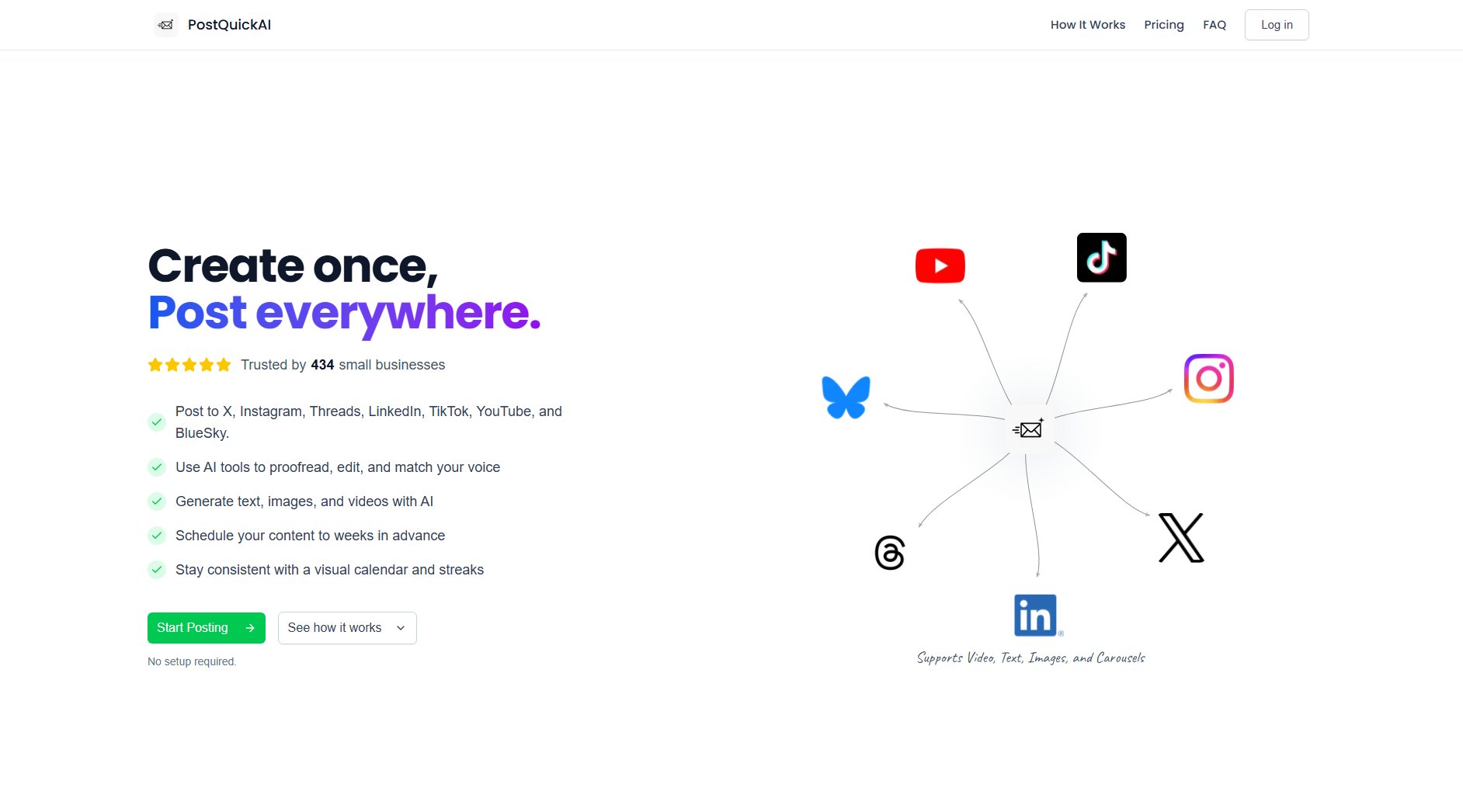
PostQuickAI Official screenshot of the tool interface
What Can PostQuickAI Do? Key Features
Multi-Platform Scheduling
PostQuickAI allows users to schedule content across X (Twitter), Instagram, Threads, LinkedIn, TikTok, YouTube, and BlueSky from a single dashboard. This feature saves hours each week by enabling bulk scheduling and ensuring consistent posting across all platforms.
AI-Powered Content Generation
The tool uses advanced AI to generate text, images, and videos. Users can create engaging 8-second videos with audio from simple text prompts, and edit images with AI-powered tools for background removal, color changes, and object manipulation.
Auto-Gen Workflow
Set it and forget it with automated content generation. PostQuickAI can automatically create and publish content based on your schedule, reducing the need for manual input and ensuring consistent posting.
Content Calendar & Streaks
A visual content calendar helps users plan posts weeks or months in advance. The streaks feature tracks posting consistency, motivating users to maintain momentum across their social media platforms.
YOLO Mode
This hands-free automation mode generates and publishes content instantly to selected platforms, ideal for users who want a completely automated social media presence.
Best PostQuickAI Use Cases & Applications
Social Media Manager for Small Businesses
Small business owners can use PostQuickAI to manage all their social media accounts from one dashboard, ensuring consistent posting without spending hours each week on content creation and scheduling.
Content Creator
Content creators can leverage AI tools to generate engaging posts quickly, allowing them to focus on creativity and audience engagement rather than manual content creation.
Marketing Agencies
Agencies can manage multiple client accounts efficiently, using content groups to separate different brands and maintain unique voices for each client.
How to Use PostQuickAI: Step-by-Step Guide
Create or Generate Content: Start by creating your content manually or using AI tools to generate text, images, or videos. Customize the content to match your brand voice and style.
Edit and Refine: Use the AI-powered editing tools to refine your content. Adjust images, tweak text, and ensure everything aligns with your brand guidelines.
Schedule Posts: Select the platforms you want to post to and schedule your content. Use the drag-and-drop calendar to plan posts weeks or months in advance.
Review and Publish: Before publishing, review all scheduled posts. PostQuickAI will handle the rest, ensuring your content goes live at the scheduled times.
PostQuickAI Pros and Cons: Honest Review
Pros
Considerations
Is PostQuickAI Worth It? FAQ & Reviews
PostQuickAI lets you connect and manage all your social accounts from one dashboard. You can create content once and publish to multiple platforms simultaneously. The visual calendar helps you see what's going out when, and you can customize posts for each platform's requirements.
Yes, but it requires setup. You'll provide instructions about your brand voice, tone, and target audience. The AI then generates posts matching your style. You can always edit the suggestions before posting. Most users find that after fine-tuning the instructions, the AI captures their voice well.
The main differences are AI capabilities and pricing. PostQuickAI includes AI text, image, and video generation built-in, while Buffer and Hootsuite focus primarily on scheduling. We're also more affordable at $8/month vs their $60-99/month. However, they offer more advanced analytics and team collaboration features that we're still developing.
Currently, our AI generates 8-second videos with audio, which works well for social media where attention spans are short. These are perfect for TikTok, Instagram Reels, and YouTube Shorts. For longer videos, you'll need to upload your own content.
Yes, we offer a 7-day free trial. You can cancel anytime if it's not working for you.