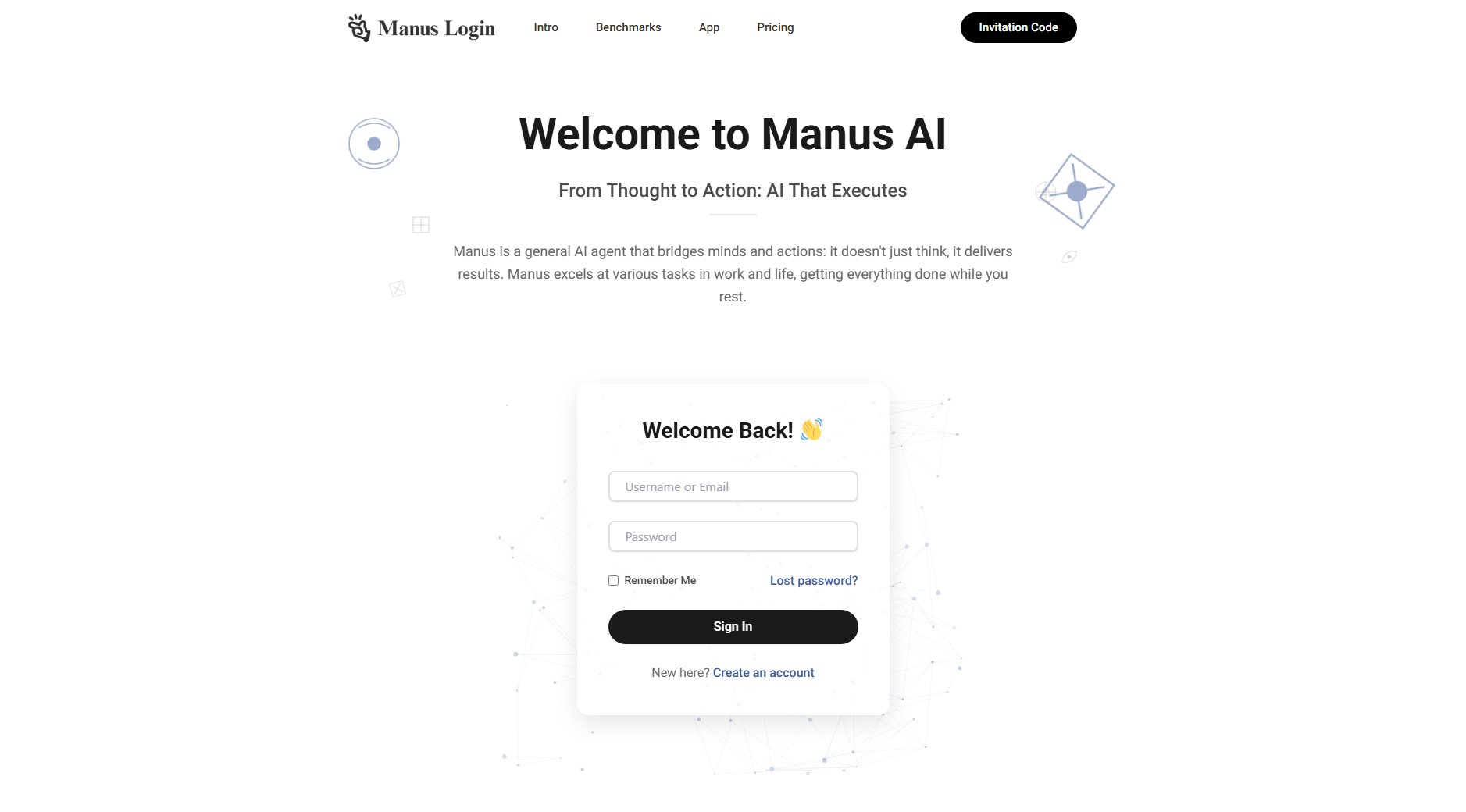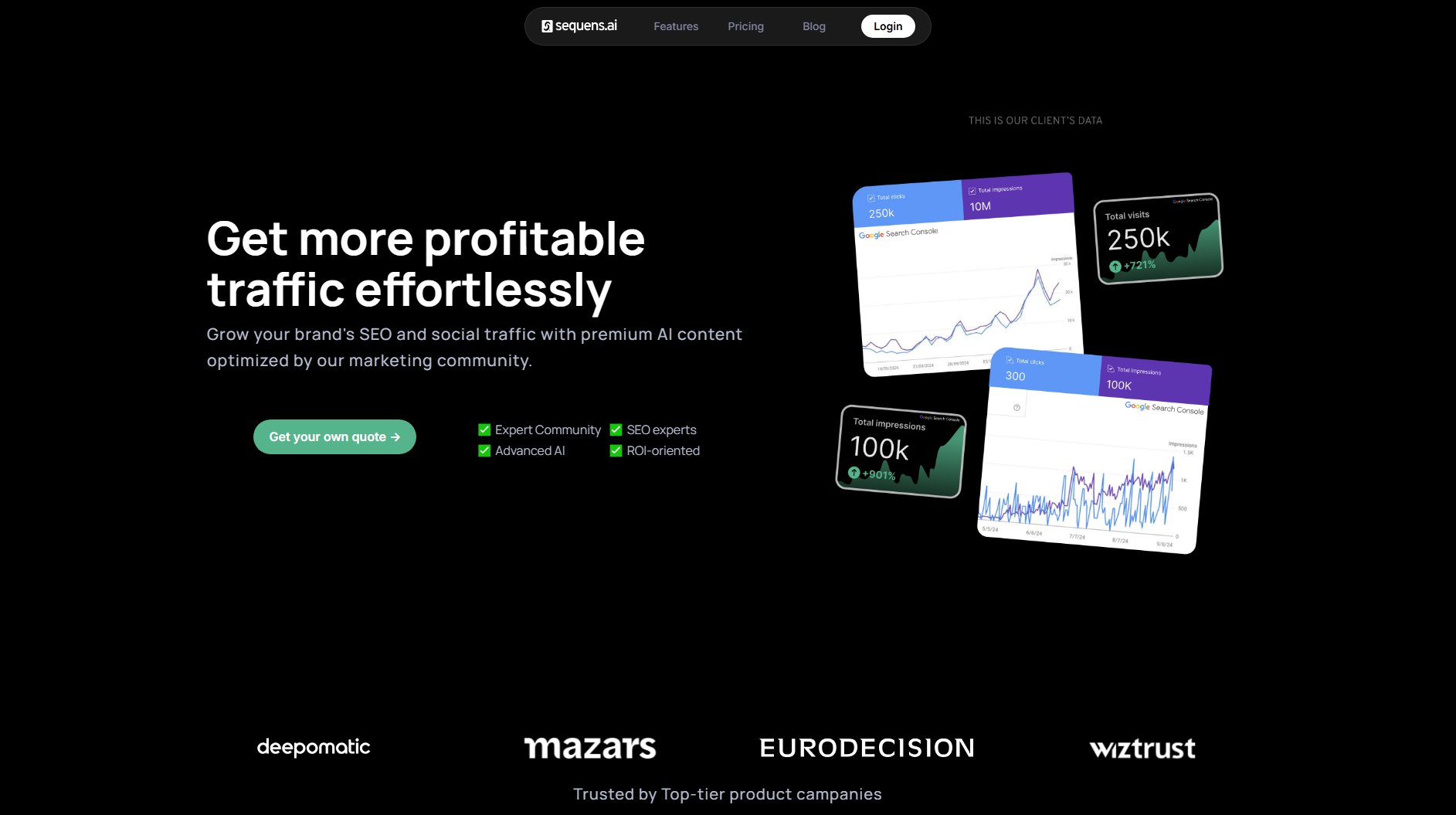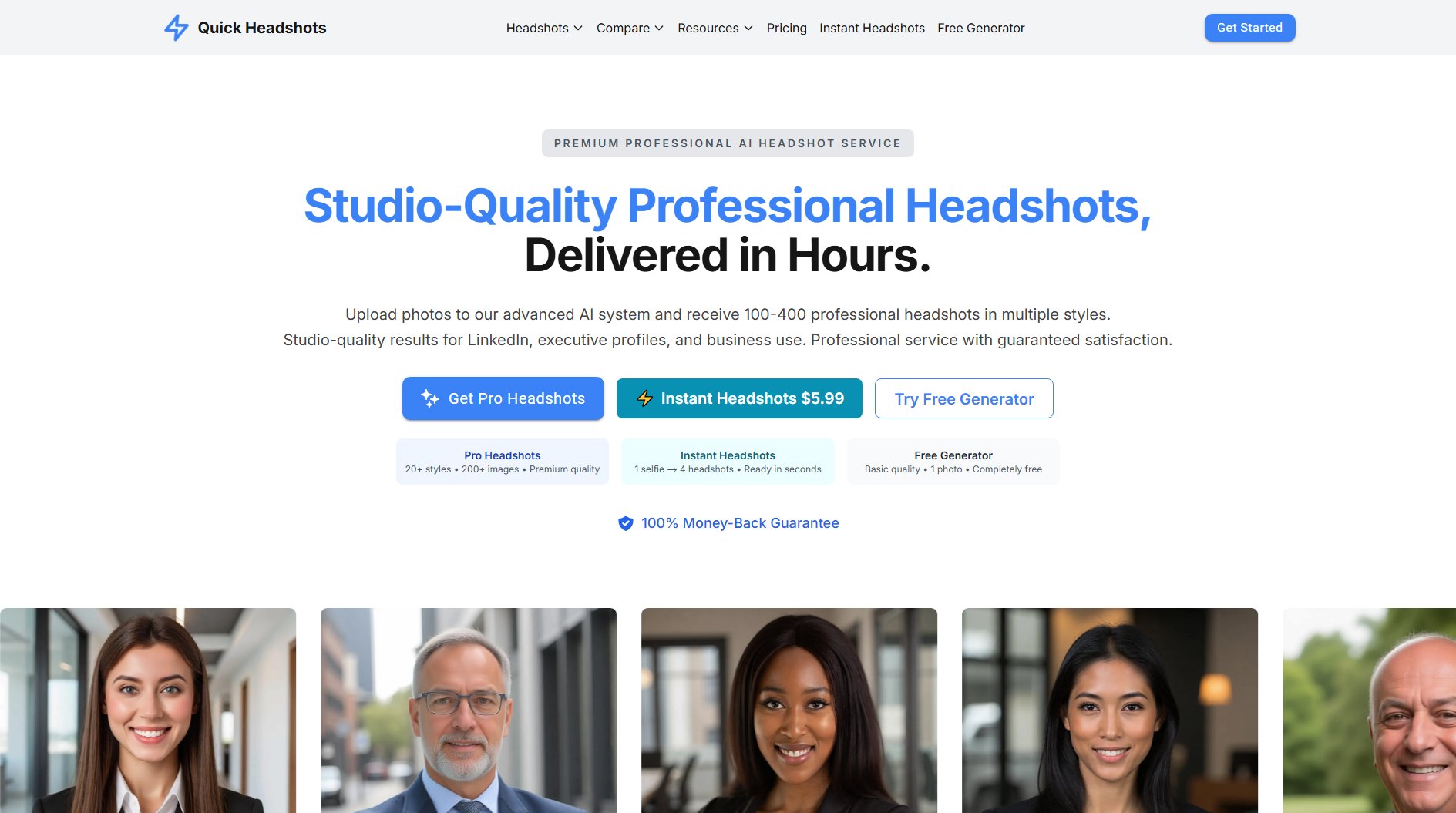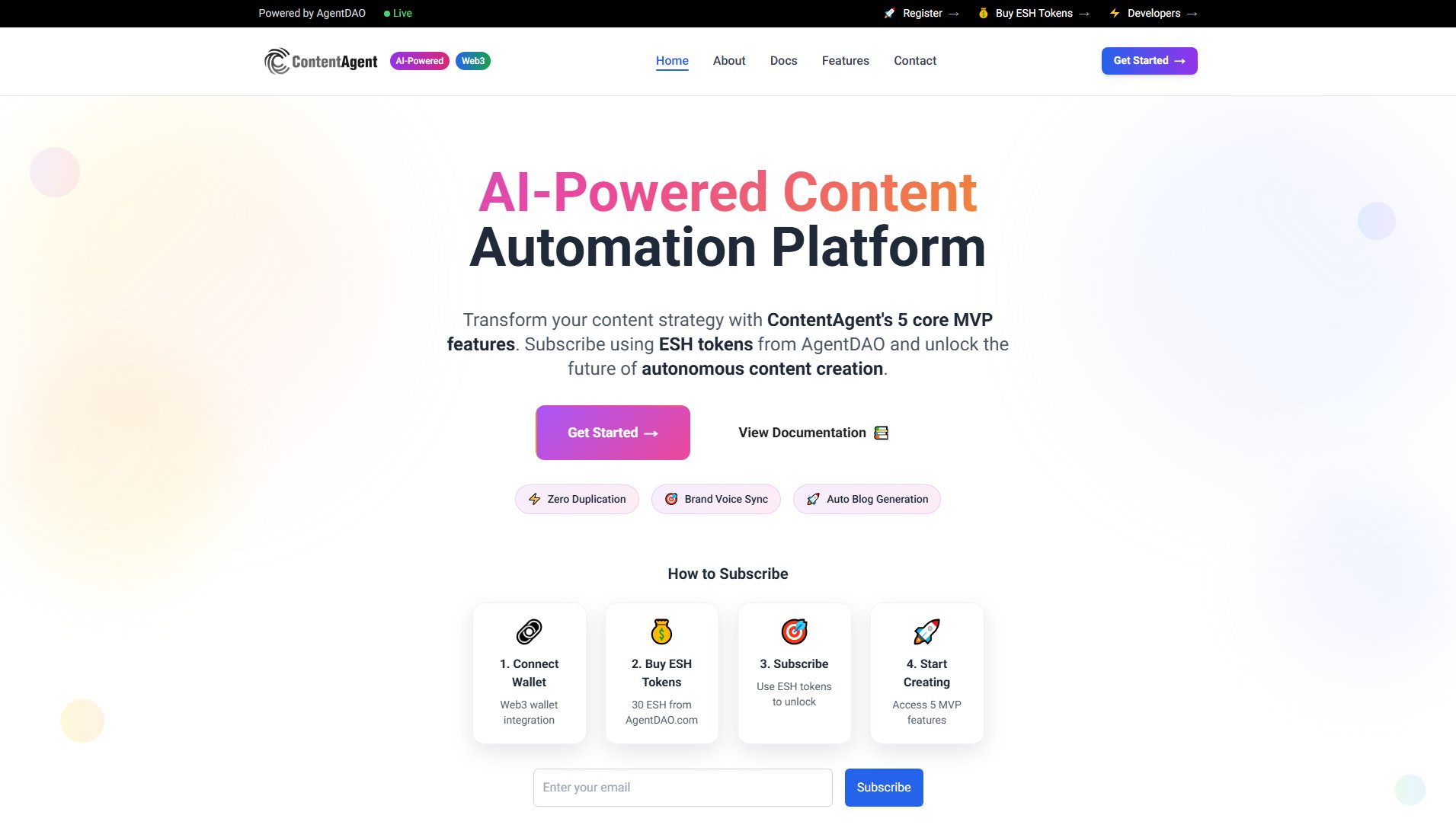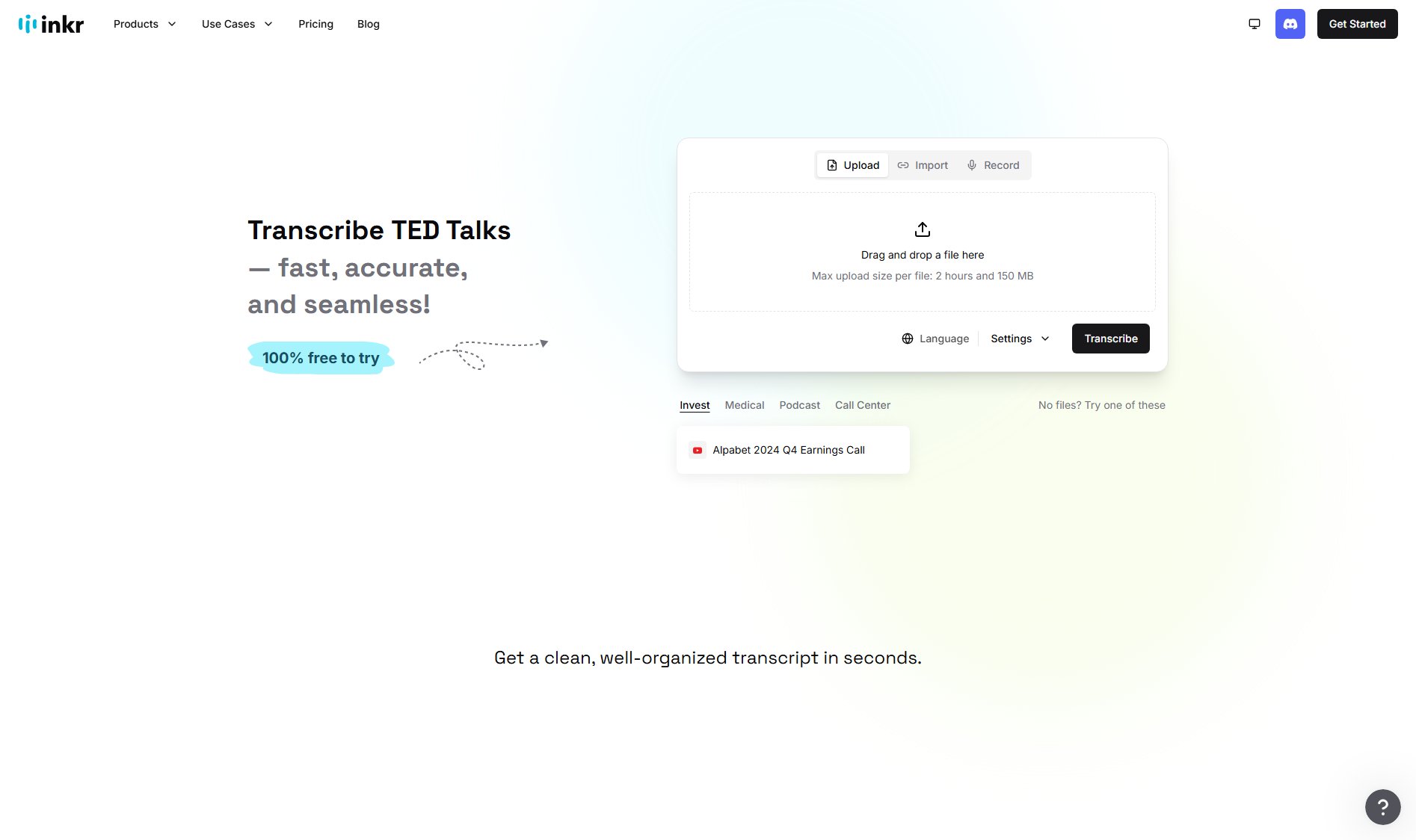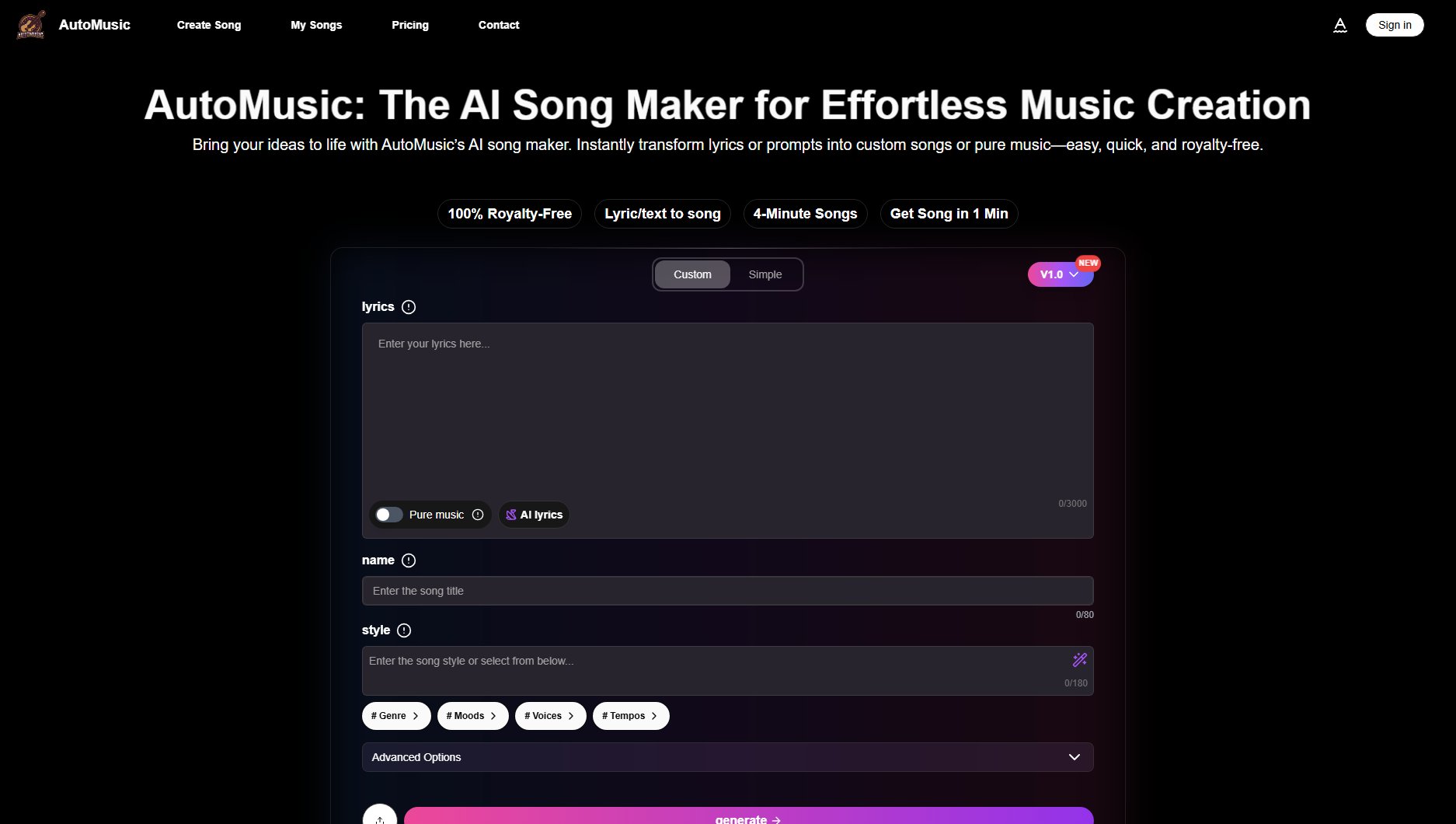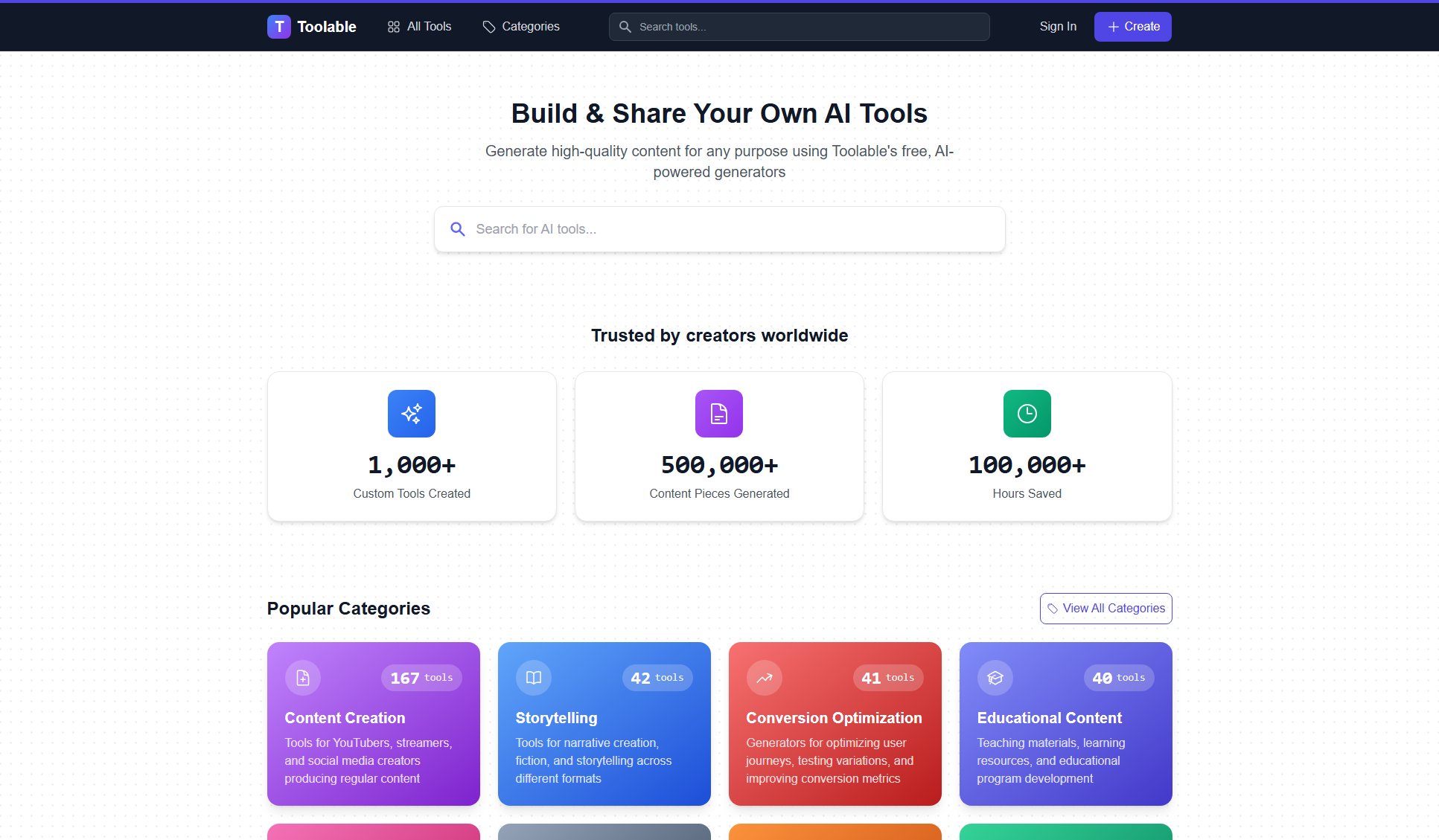AI Image Similarity Checker
Compare pictures for differences with smart AI analysis
What is AI Image Similarity Checker? Complete Overview
The AI Image Similarity Checker is a cutting-edge tool designed to compare two images and identify differences with precision. It utilizes advanced AI algorithms to provide similarity scores and highlight variations between images, making it ideal for photographers, designers, and content creators. The tool addresses common pain points such as identifying subtle changes in before-and-after photos, verifying image authenticity, and ensuring consistency in visual content. With its user-friendly interface and powerful detection capabilities, it caters to both general users and professionals who need accurate visual comparisons. The AI Image Similarity Checker supports JPEG, PNG, and WebP formats, handling files up to 10MB in size, and ensures privacy by deleting uploaded images after processing.
AI Image Similarity Checker Interface & Screenshots
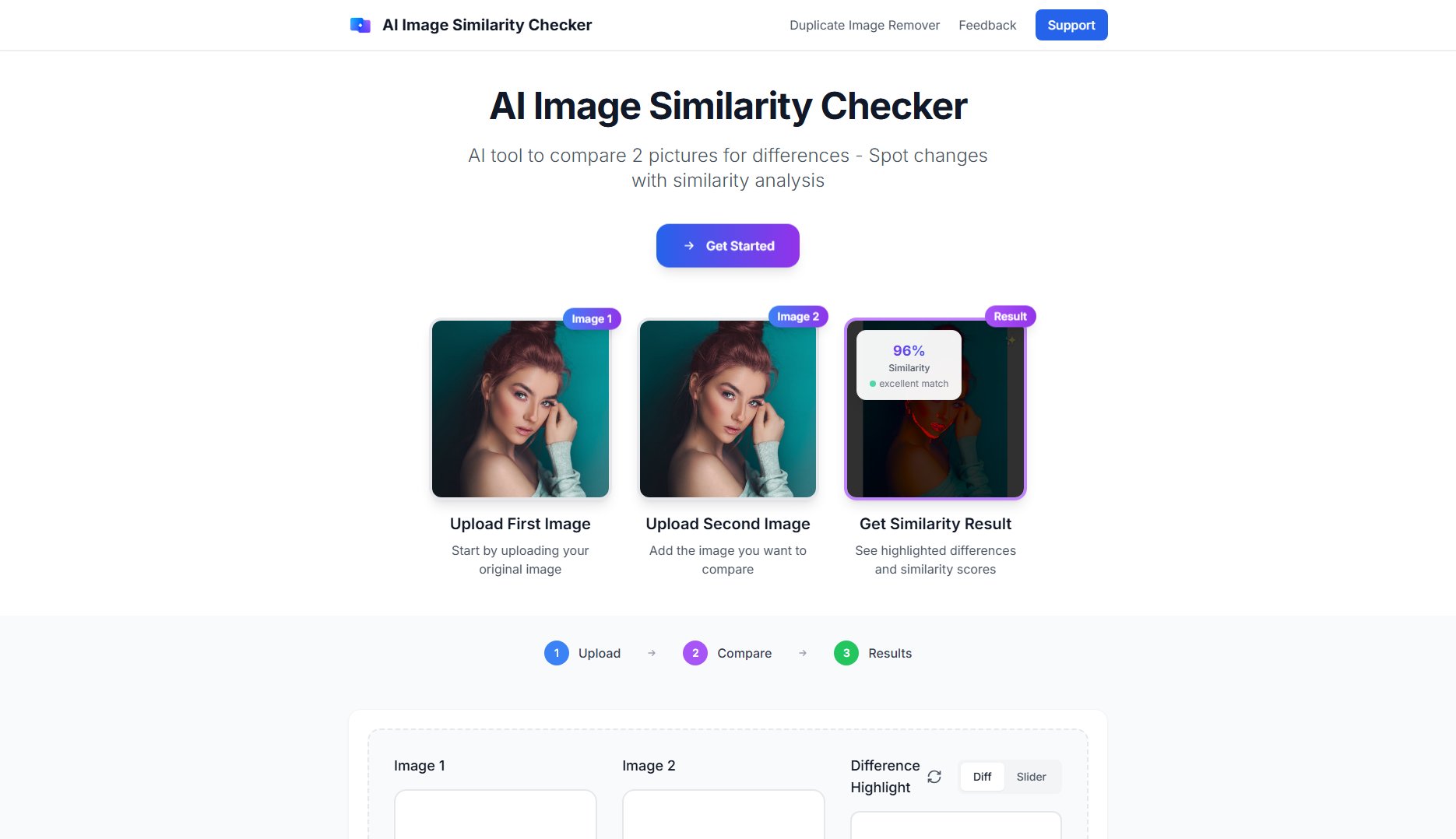
AI Image Similarity Checker Official screenshot of the tool interface
What Can AI Image Similarity Checker Do? Key Features
Smart Image Comparison
The tool uses deep learning models to analyze images and provide an accurate similarity score. It combines multiple algorithms, including cosine similarity and Euclidean distance calculations, to ensure reliable results. The confidence rating feature tells you how much to trust each result, with high, medium, or low confidence levels.
Visual Difference Detection
Differences between images are highlighted with vibrant colors, making it easy to spot changes at a glance. The tool offers adjustable brightness controls to fine-tune the visibility of highlighted differences, ensuring clarity in your comparisons.
Side-by-Side Slider
The interactive slider allows for smooth side-by-side comparisons, perfect for before-and-after photos. The slider is touch-friendly and works well on mobile devices, providing a seamless experience across all platforms.
Multi-Format Support
The tool supports JPEG, PNG, and WebP formats, accommodating a wide range of image types. Each image can be up to 10MB in size, balancing quality and processing speed for optimal performance.
Secure and Private
Uploaded images are processed securely on the server and deleted after analysis. The tool ensures privacy by handling image previews locally in your browser, with no permanent storage of your data.
Best AI Image Similarity Checker Use Cases & Applications
Photography
Photographers can use the tool to compare before-and-after edits, ensuring consistency in retouching or identifying unintended changes. The slider mode is particularly useful for detailed visual analysis.
Design Verification
Designers can verify that different versions of a design align perfectly by spotting discrepancies in layouts, colors, or elements. The Diff mode highlights these differences clearly.
Content Authenticity
Users can check for alterations in images to verify authenticity. The tool's AI algorithms detect even subtle changes, making it reliable for forensic or investigative purposes.
Quality Control
Businesses can ensure product images meet quality standards by comparing them against reference images. The similarity score provides a quick metric for consistency checks.
How to Use AI Image Similarity Checker: Step-by-Step Guide
Upload the first image by dragging and dropping it into the designated area or clicking to browse your files. This will serve as your original or reference image for comparison.
Upload the second image in the same manner. This image will be compared to the first one to identify differences and calculate similarity.
Choose your preferred comparison mode: 'Diff' for highlighted differences or 'Slider' for side-by-side analysis. The Diff mode uses color-coding to show variations, while the Slider mode allows interactive sliding between images.
Adjust the brightness controls if needed to enhance the visibility of differences. This step is optional but can help in identifying subtle changes.
View the similarity score and confidence rating provided by the AI. The tool will display a percentage indicating how similar the images are, along with a confidence level (high, medium, or low).
Download the comparison results if desired. You can save the difference highlight image (Diff mode) or the slider comparison view (Slider mode) for future reference.
AI Image Similarity Checker Pros and Cons: Honest Review
Pros
Considerations
Is AI Image Similarity Checker Worth It? FAQ & Reviews
Our AI Image Similarity Checker supports JPEG, PNG, and WebP formats. Each image can be up to 10MB in size. These formats provide the best balance of quality and processing speed for accurate comparison results.
Our AI tool uses smart technology to compare your pictures and give you accurate similarity scores. We also tell you how confident we are in each result (high, medium, or low confidence) so you know how much to trust it.
Diff Mode highlights differences between images with color-coded overlays, great for spotting specific changes. Slider Mode provides side-by-side comparison with an interactive slider, ideal for before/after comparisons.
Yes! You can download both the difference highlight image (in Diff mode) and the slider comparison view (in Slider mode). The downloads include brightness adjustments and preserve the current slider position for your reference.
Your privacy is important to us. Image previews are handled locally in your browser, while similarity analysis is processed securely on our servers with no permanent storage. Uploaded images are deleted after processing.