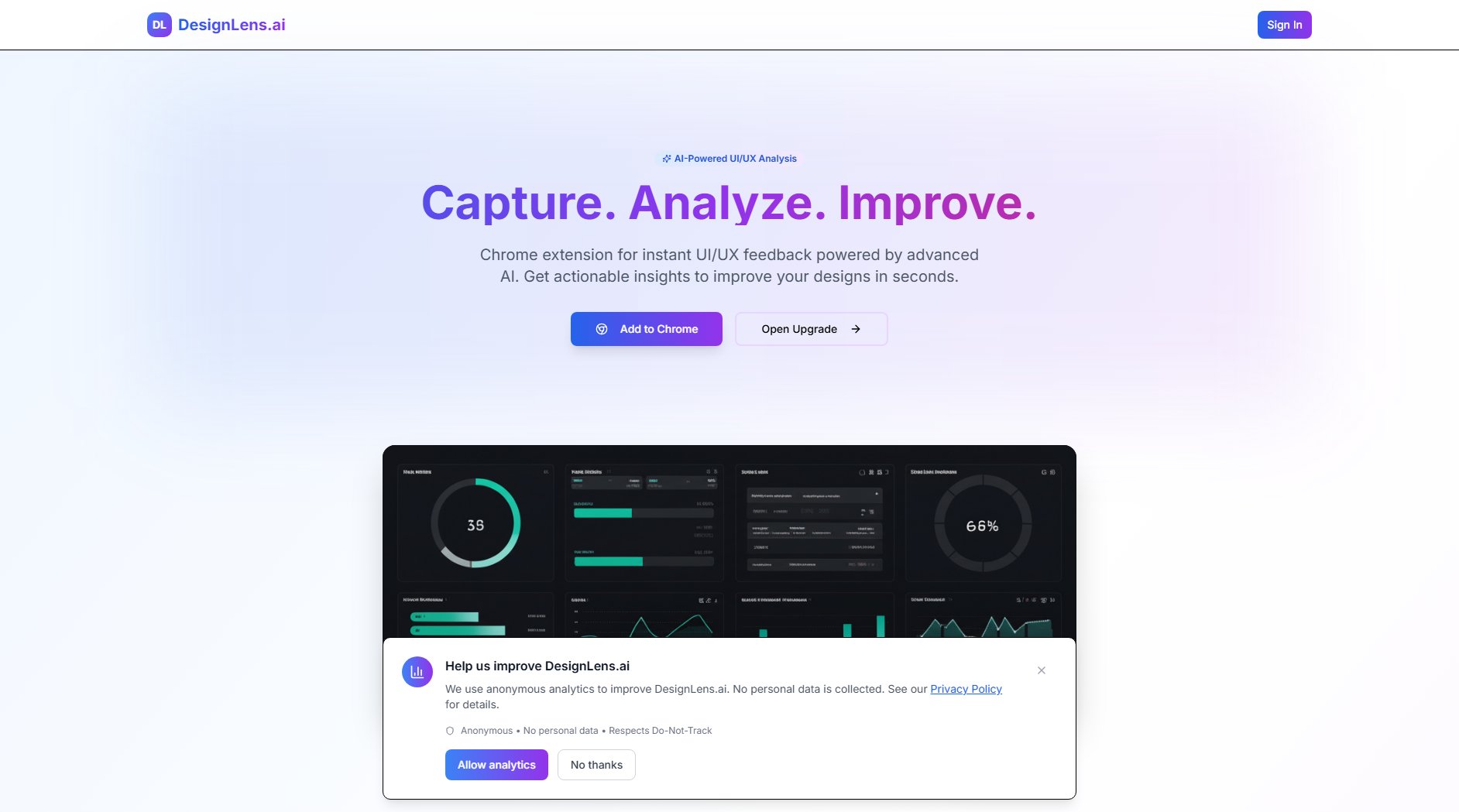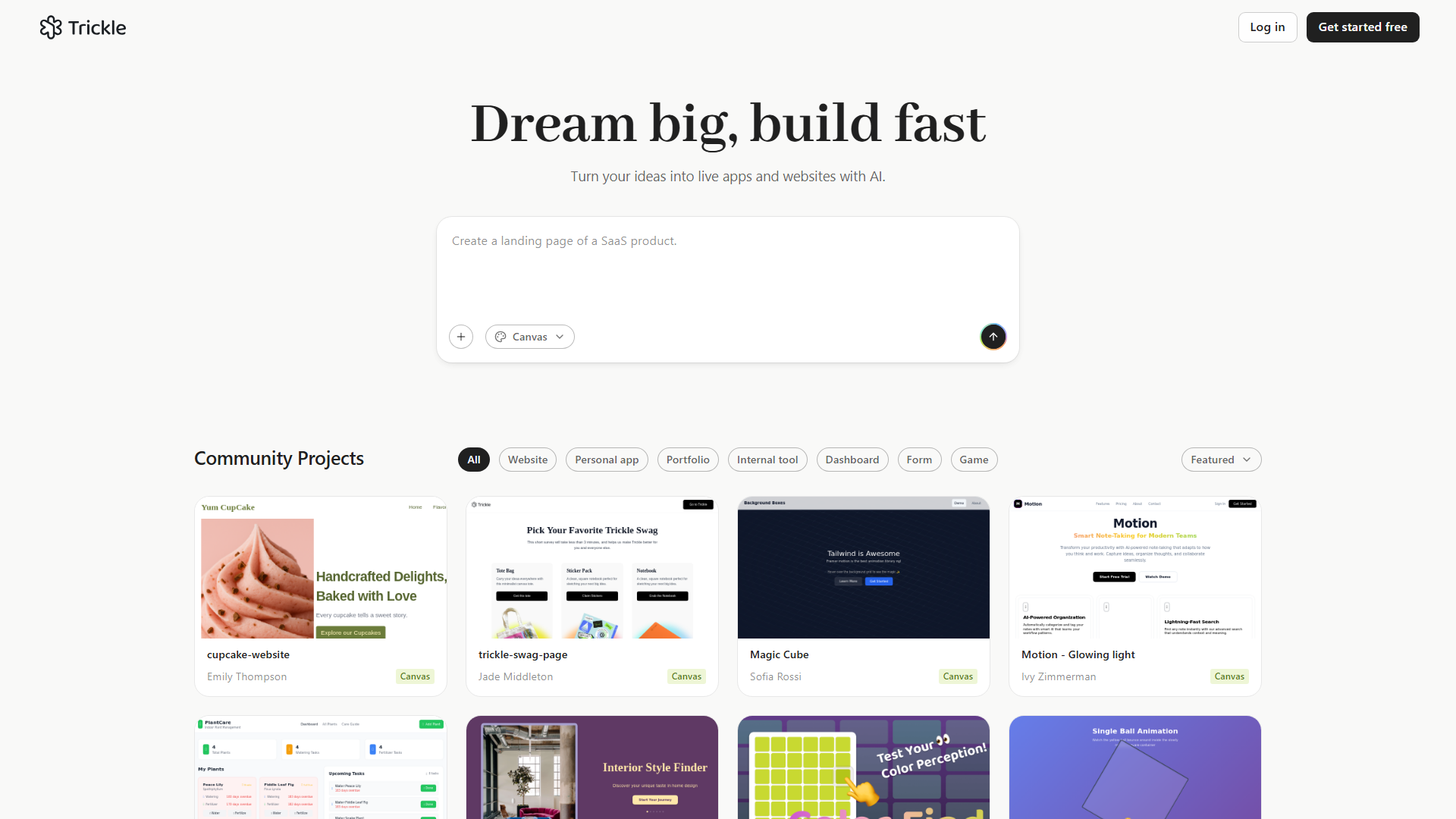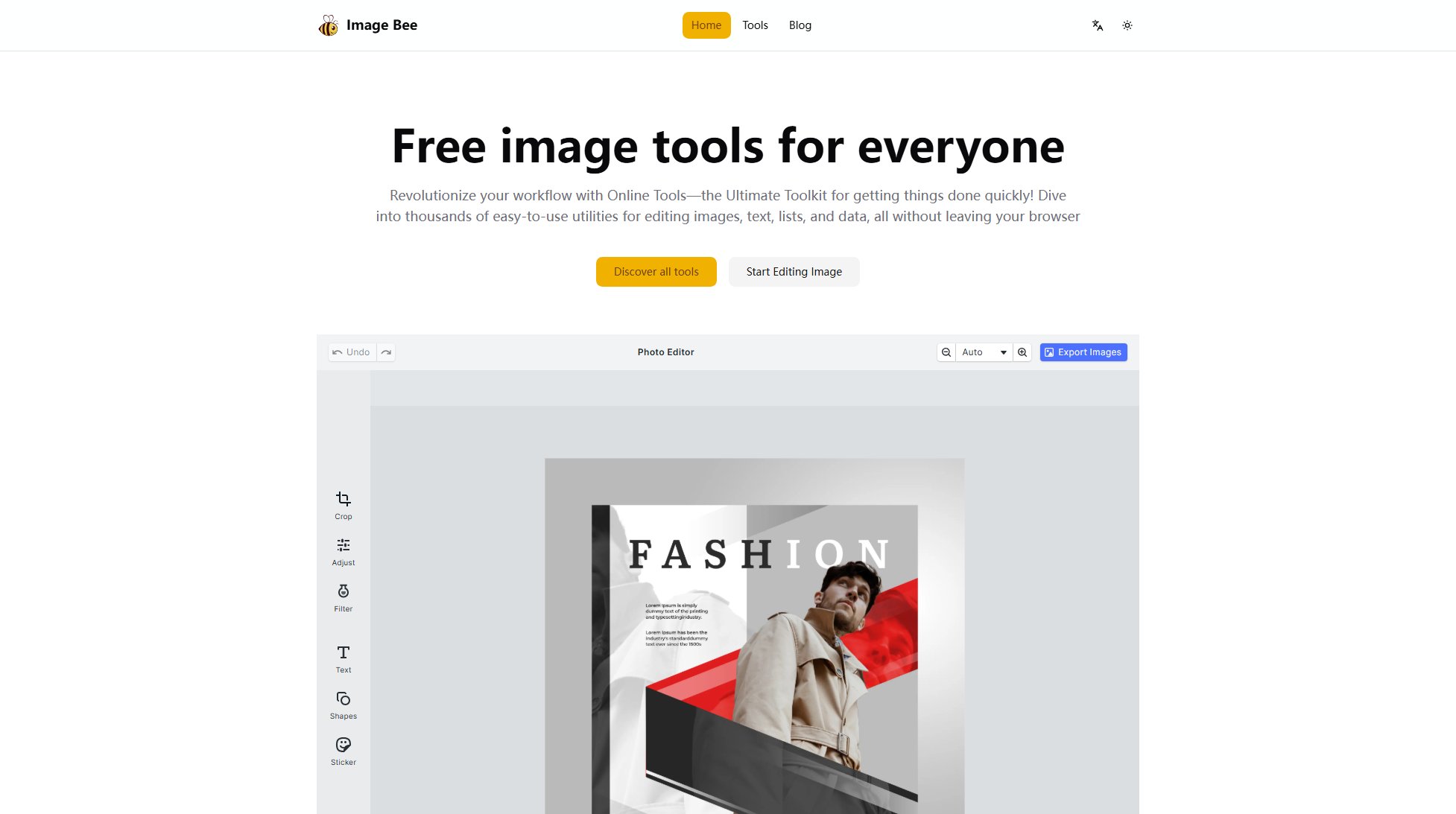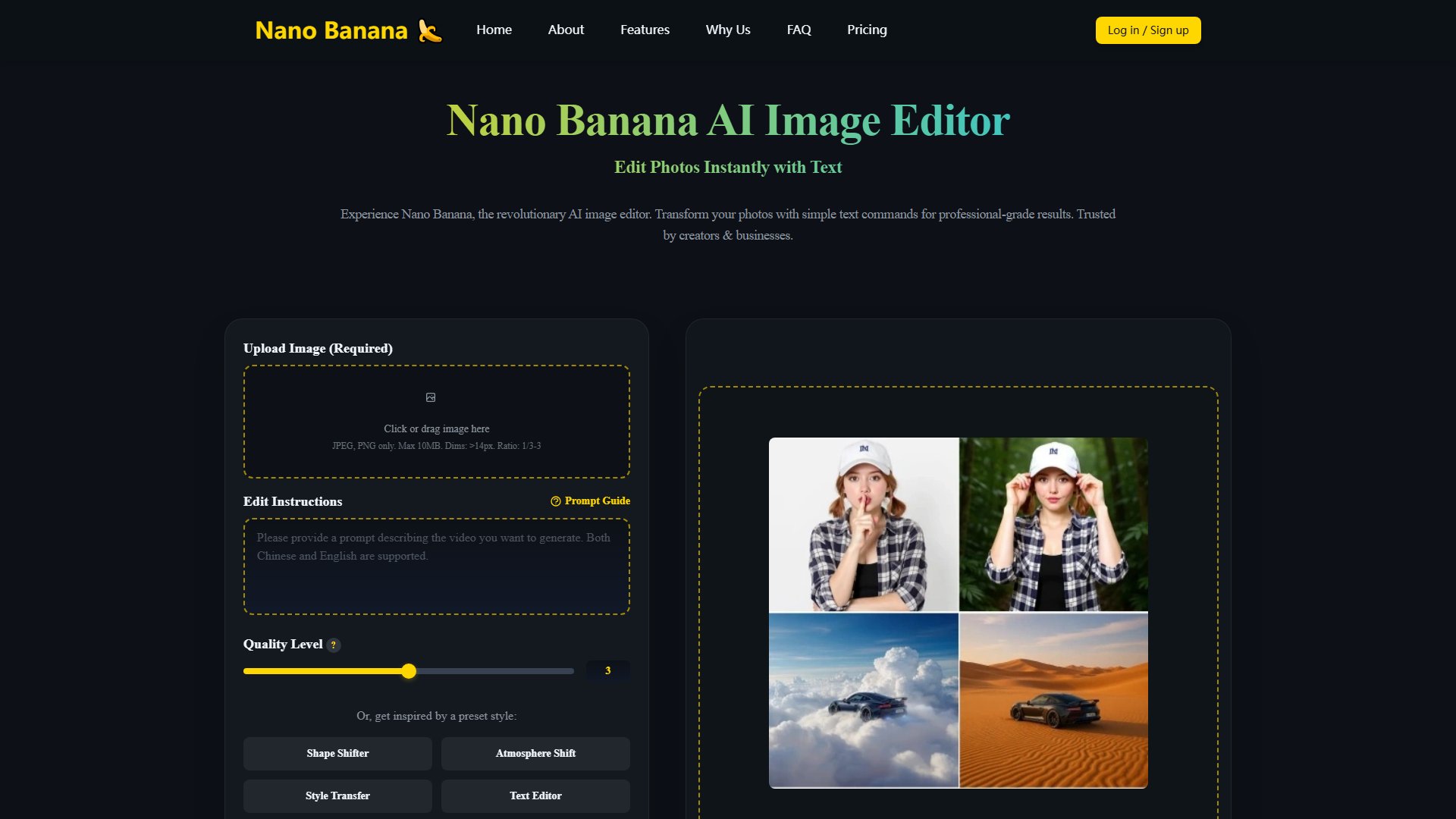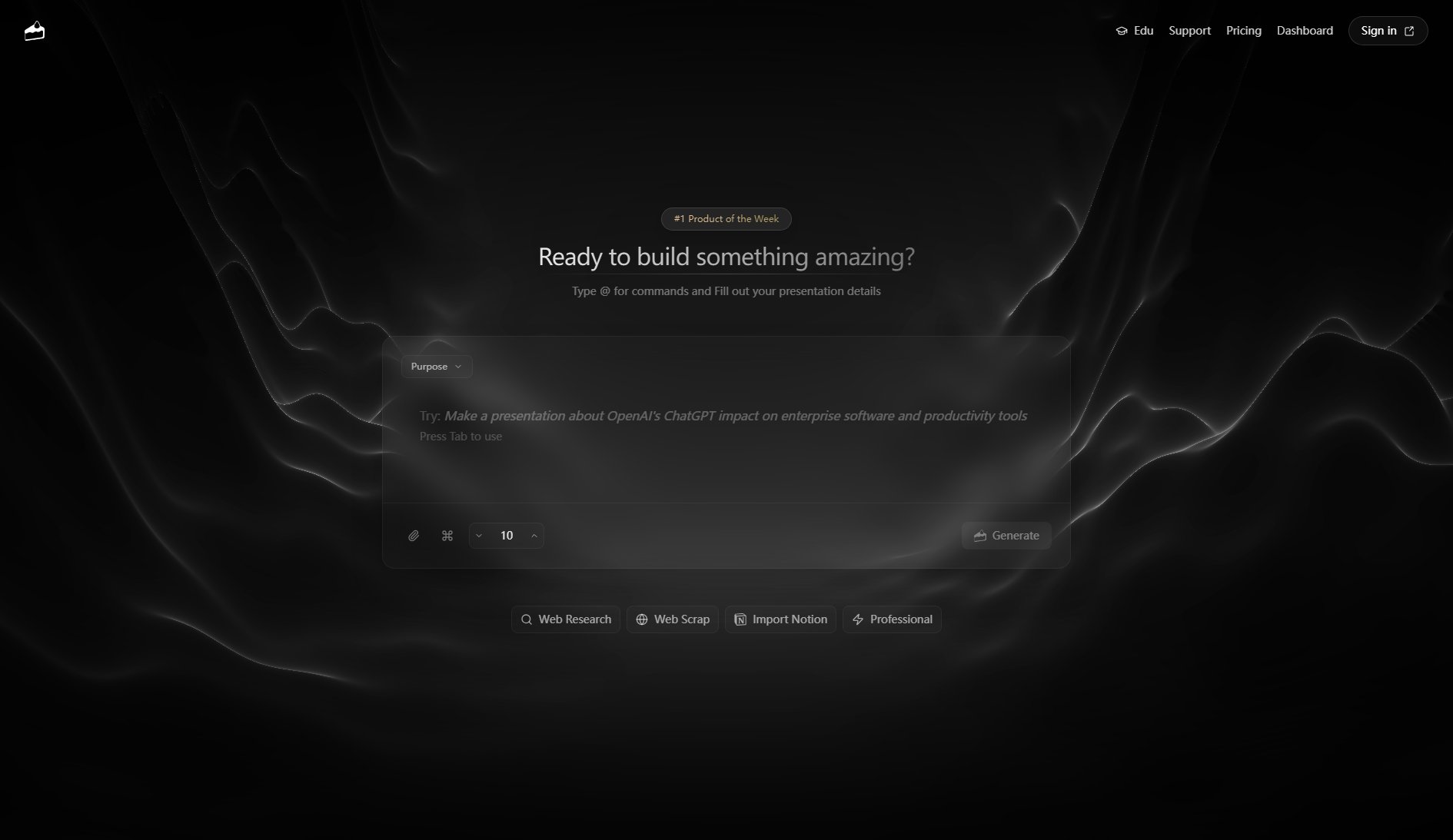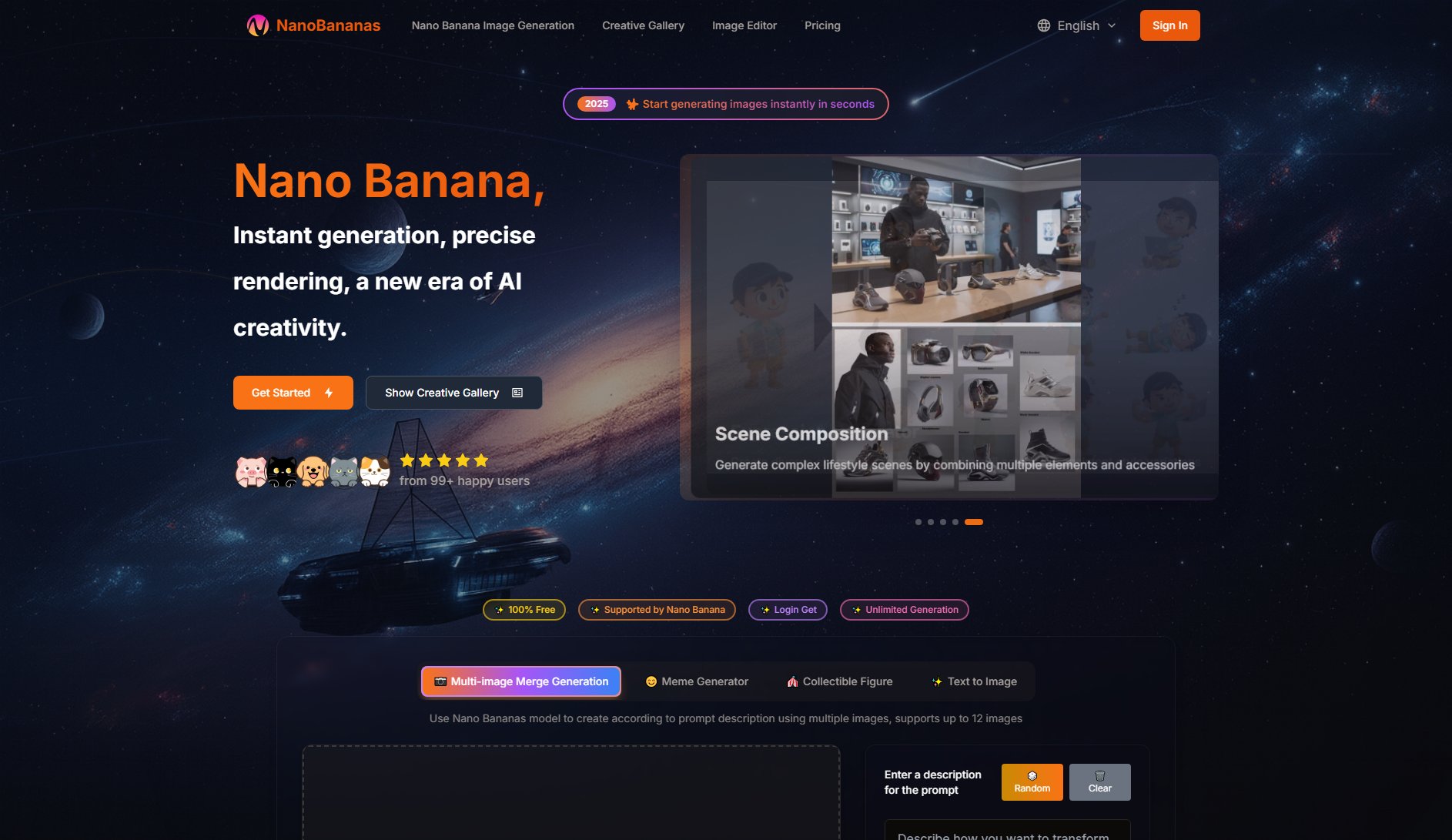Wplace Color Converter
Transform images into vibrant pixel art with ease
What is Wplace Color Converter? Complete Overview
Wplace Color Converter is a versatile online tool designed to transform standard images into pixel art with a rich color palette. It caters to artists, game developers, and hobbyists looking to create retro-style graphics or enhance their projects with pixelated aesthetics. The tool allows users to upload images, adjust scaling and dithering, and select from a wide range of colors to achieve the perfect pixel art effect. With both free and premium color options, users can customize their creations to match their artistic vision. The intuitive interface makes it easy for anyone to produce high-quality pixel art without needing advanced graphic design skills.
Wplace Color Converter Interface & Screenshots
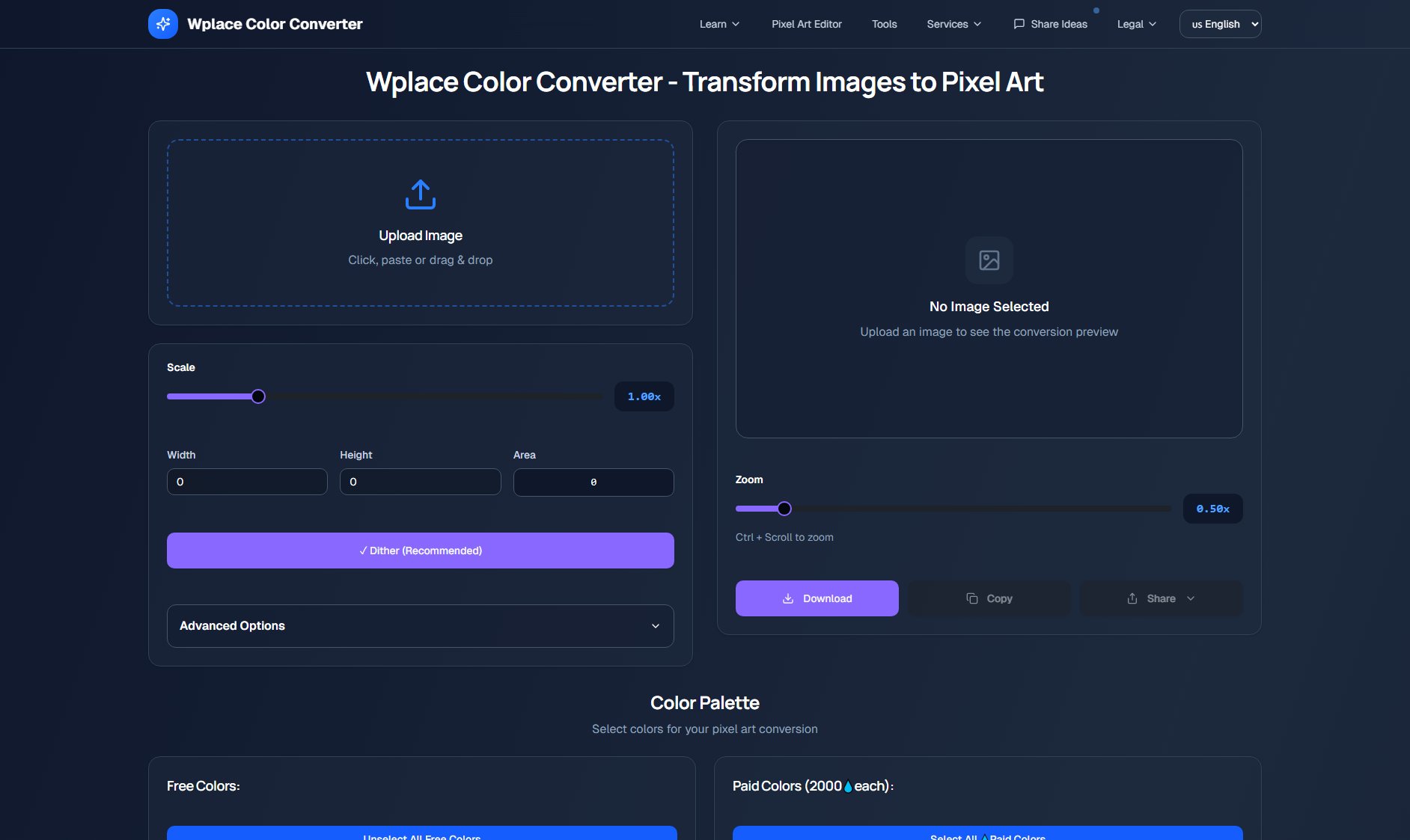
Wplace Color Converter Official screenshot of the tool interface
What Can Wplace Color Converter Do? Key Features
Image Upload & Conversion
Easily upload images by clicking, pasting, or dragging and dropping. The tool supports various image formats and provides a real-time preview of the pixel art conversion.
Scaling & Dithering
Adjust the scale of your pixel art to control the level of detail. The dithering option helps smooth out color transitions, creating a more polished look.
Color Palette Customization
Choose from a wide range of free and paid colors to customize your pixel art. The tool offers options to sort colors by original placement or most used, ensuring flexibility in design.
Advanced Options
Hide semi-transparent pixels and use color-hiding controls to refine your artwork. These advanced features provide greater control over the final output.
Download & Share
Download your pixel art in various formats or copy and share it directly from the tool. This makes it easy to integrate your creations into games, websites, or social media.
Best Wplace Color Converter Use Cases & Applications
Game Development
Game developers can use Wplace Color Converter to create pixel art assets for indie games, retro-style projects, or mobile games. The tool's customizable color palette and scaling options make it ideal for sprites and backgrounds.
Digital Art
Artists can transform photographs or digital drawings into pixel art for unique artwork, social media posts, or prints. The tool's dithering and color options allow for creative experimentation.
Educational Projects
Teachers and students can use the tool to create pixel art for presentations, educational games, or coding projects. The intuitive interface makes it accessible for all skill levels.
How to Use Wplace Color Converter: Step-by-Step Guide
Upload an image by clicking, pasting, or dragging and dropping it into the tool. Supported formats include PNG, JPG, and GIF.
Adjust the scale and enable dithering to refine the pixel art effect. Use the zoom feature to preview changes in detail.
Select colors from the palette to customize your pixel art. Free colors are available by default, while premium colors can be purchased for more options.
Use advanced options like hiding semi-transparent pixels or color-hiding controls to fine-tune your artwork.
Download your pixel art in your preferred format or copy and share it directly from the tool.
Wplace Color Converter Pros and Cons: Honest Review
Pros
Considerations
Is Wplace Color Converter Worth It? FAQ & Reviews
The tool supports PNG, JPG, and GIF formats for upload and conversion.
Premium colors can be purchased individually for 2000💧 each. Select the colors you want and follow the prompts to complete the purchase.
Yes, you can use the pixel art created with Wplace Color Converter for commercial projects, provided you comply with the tool's terms of service.
The tool allows images up to 10MB each, with a maximum of 5 images per session.
You can email support at [email protected] for assistance or to share feedback.