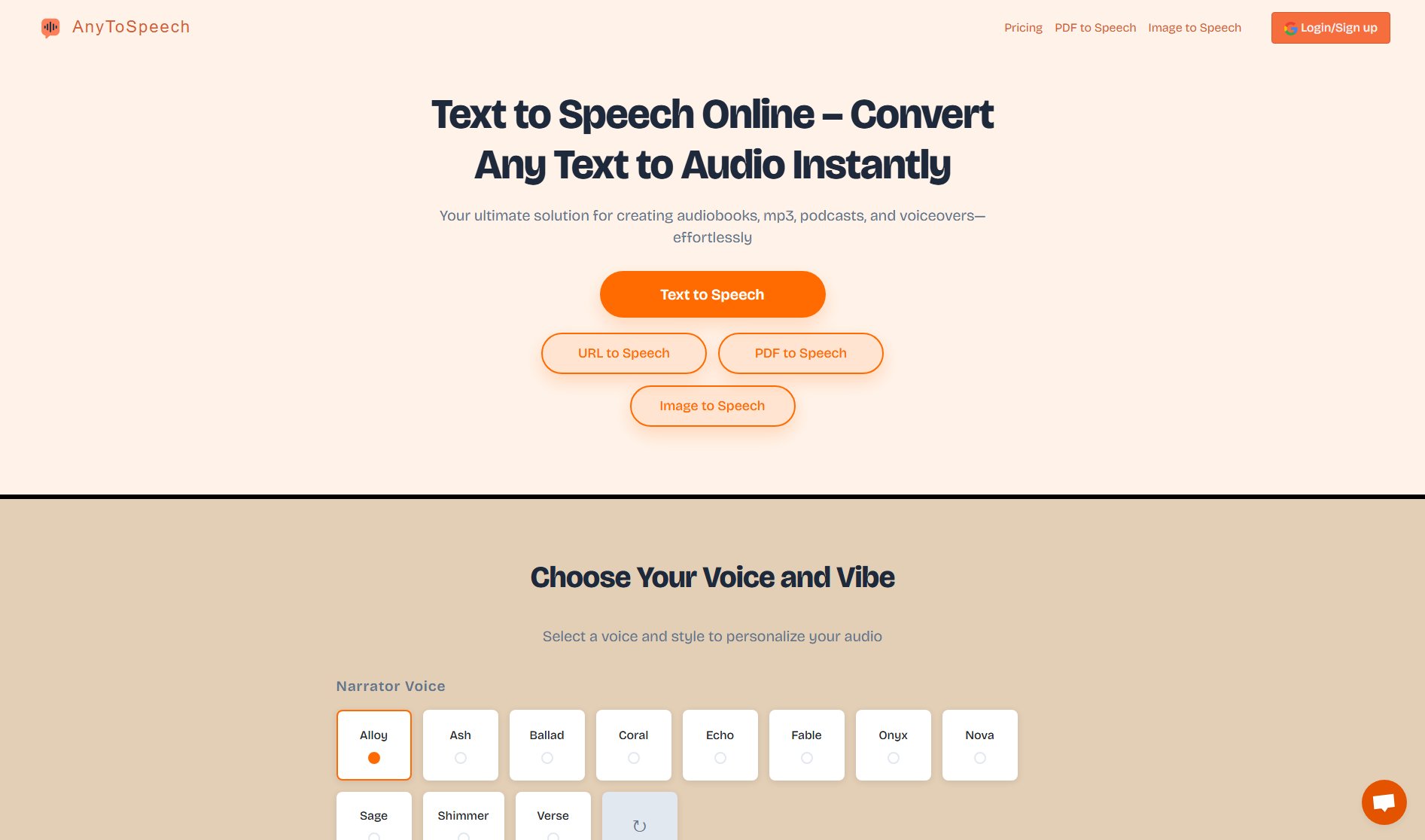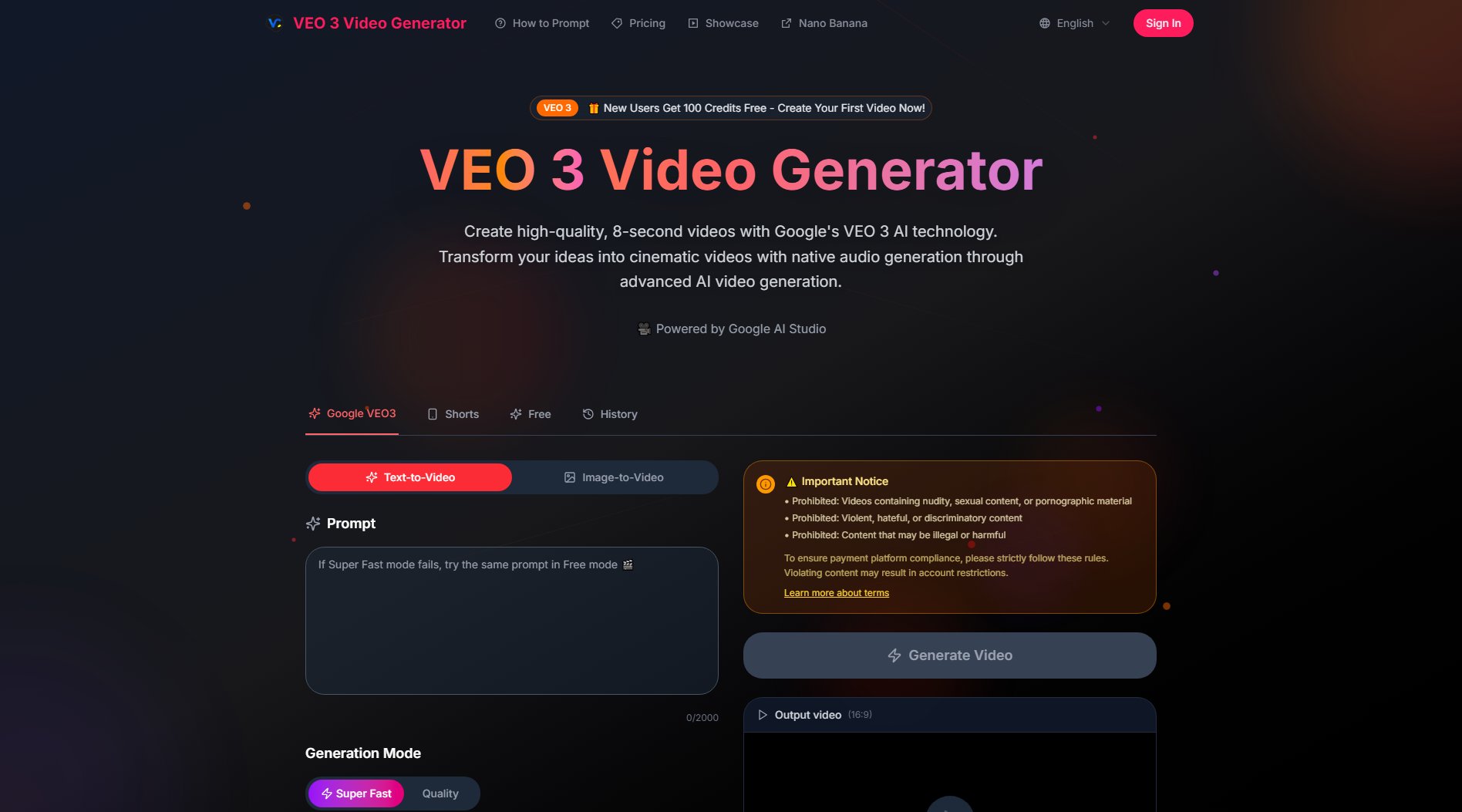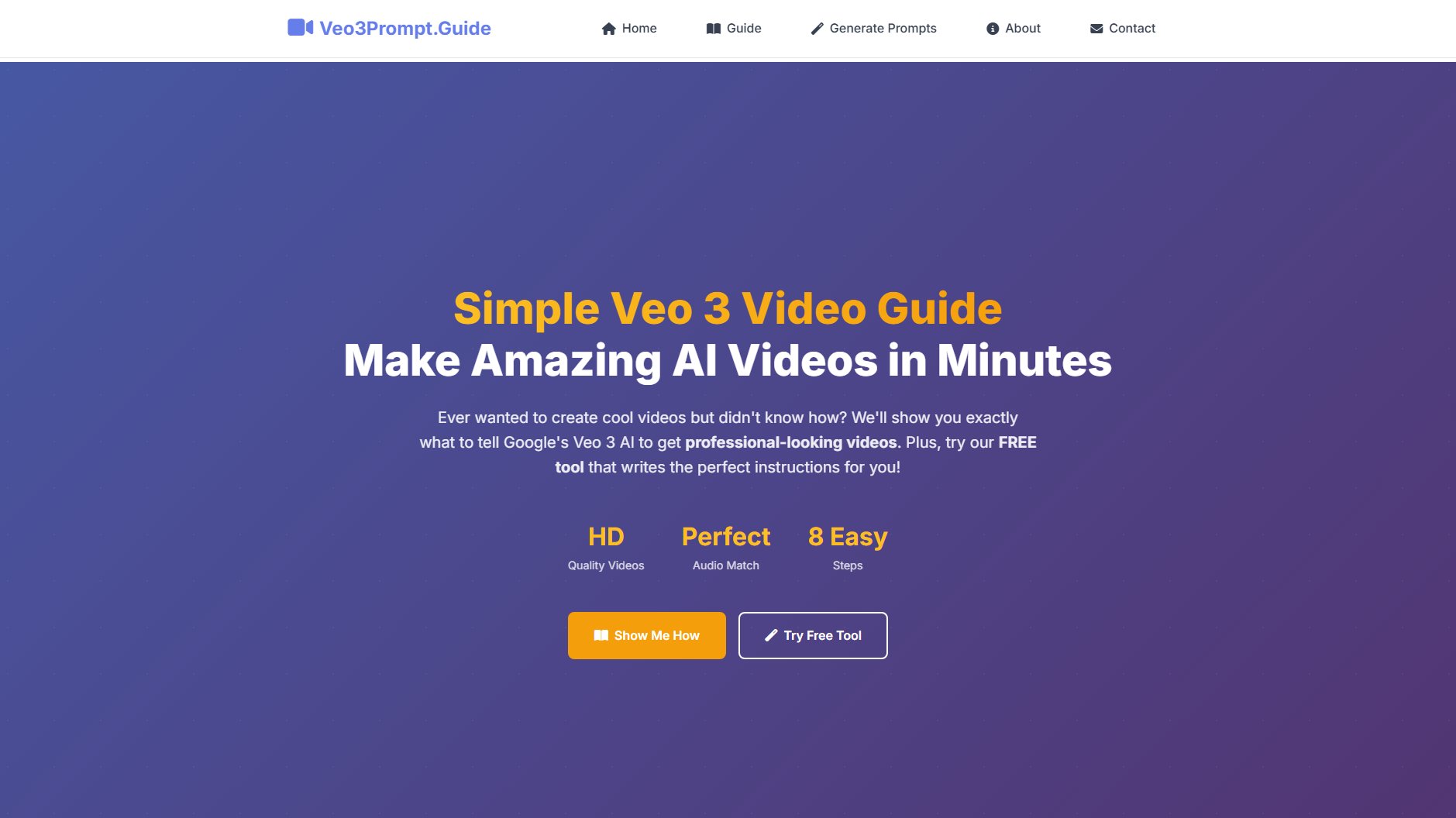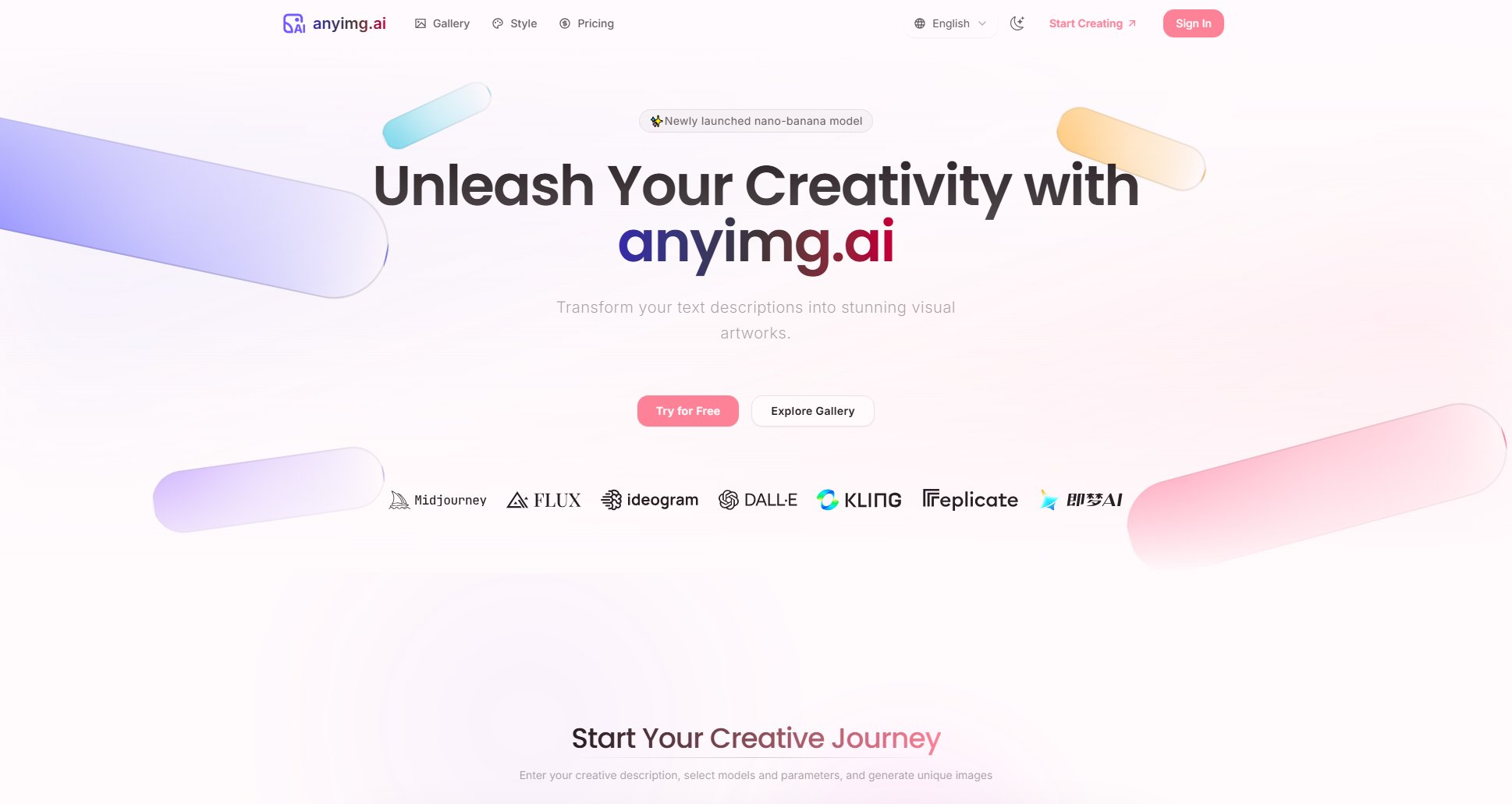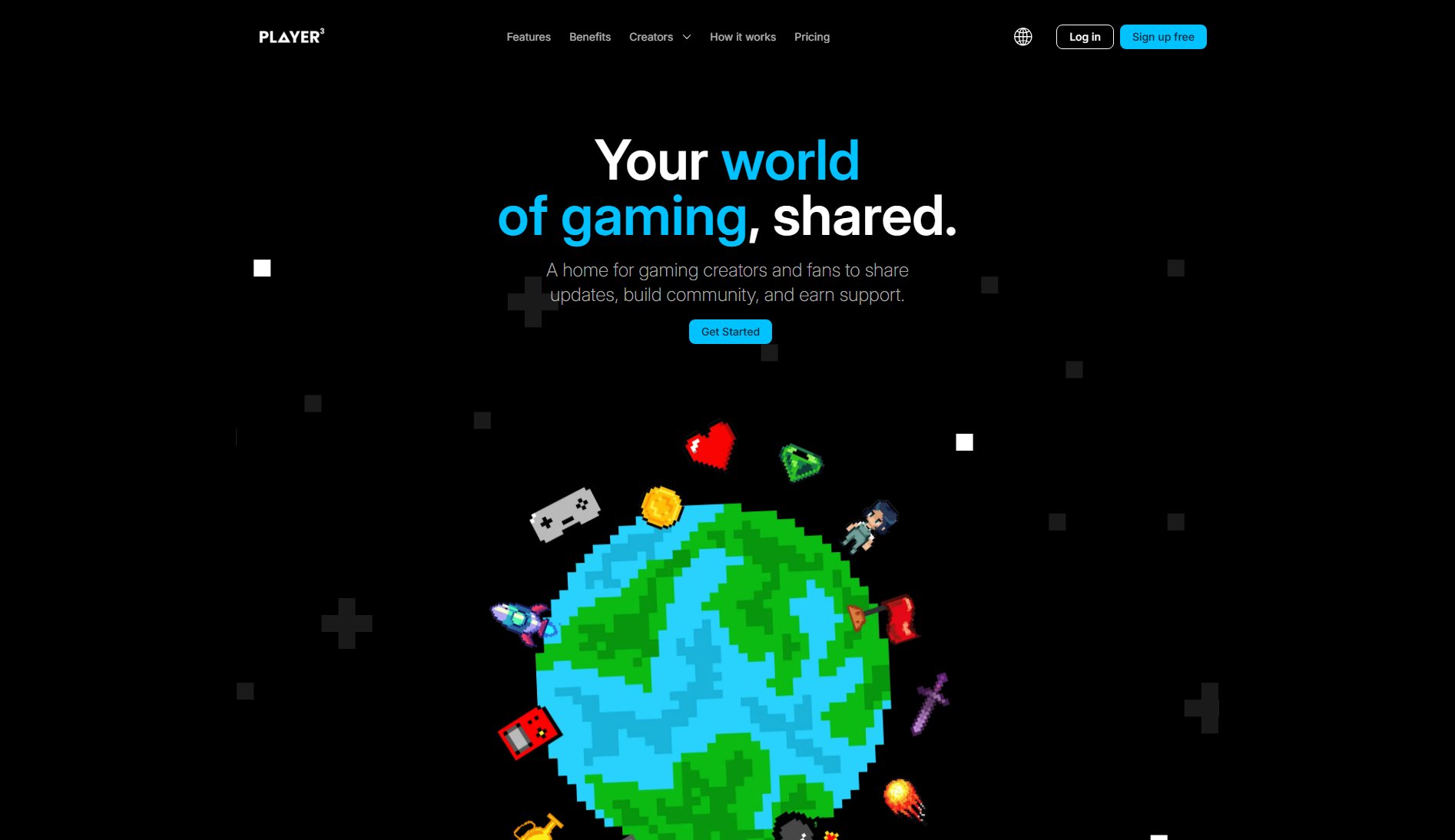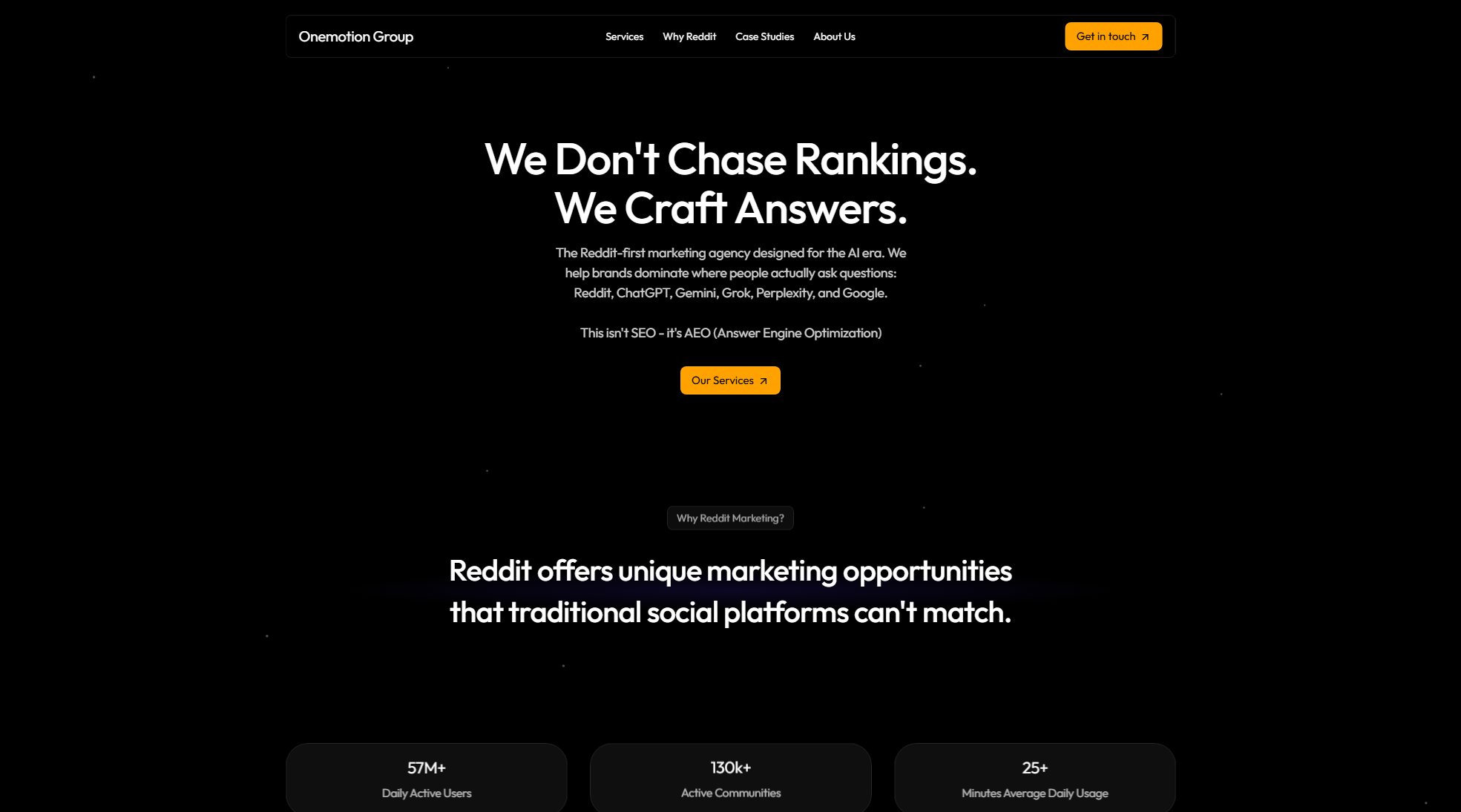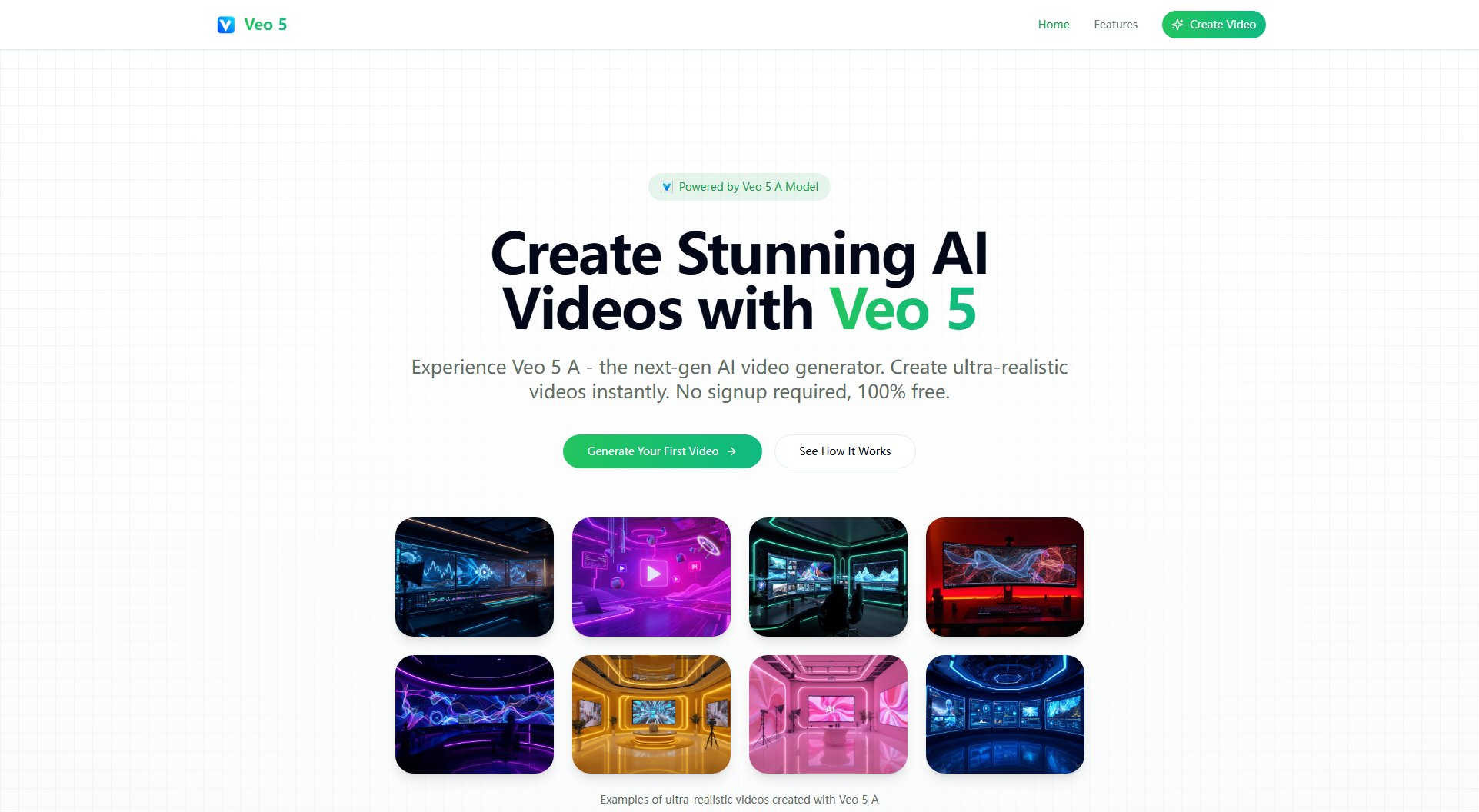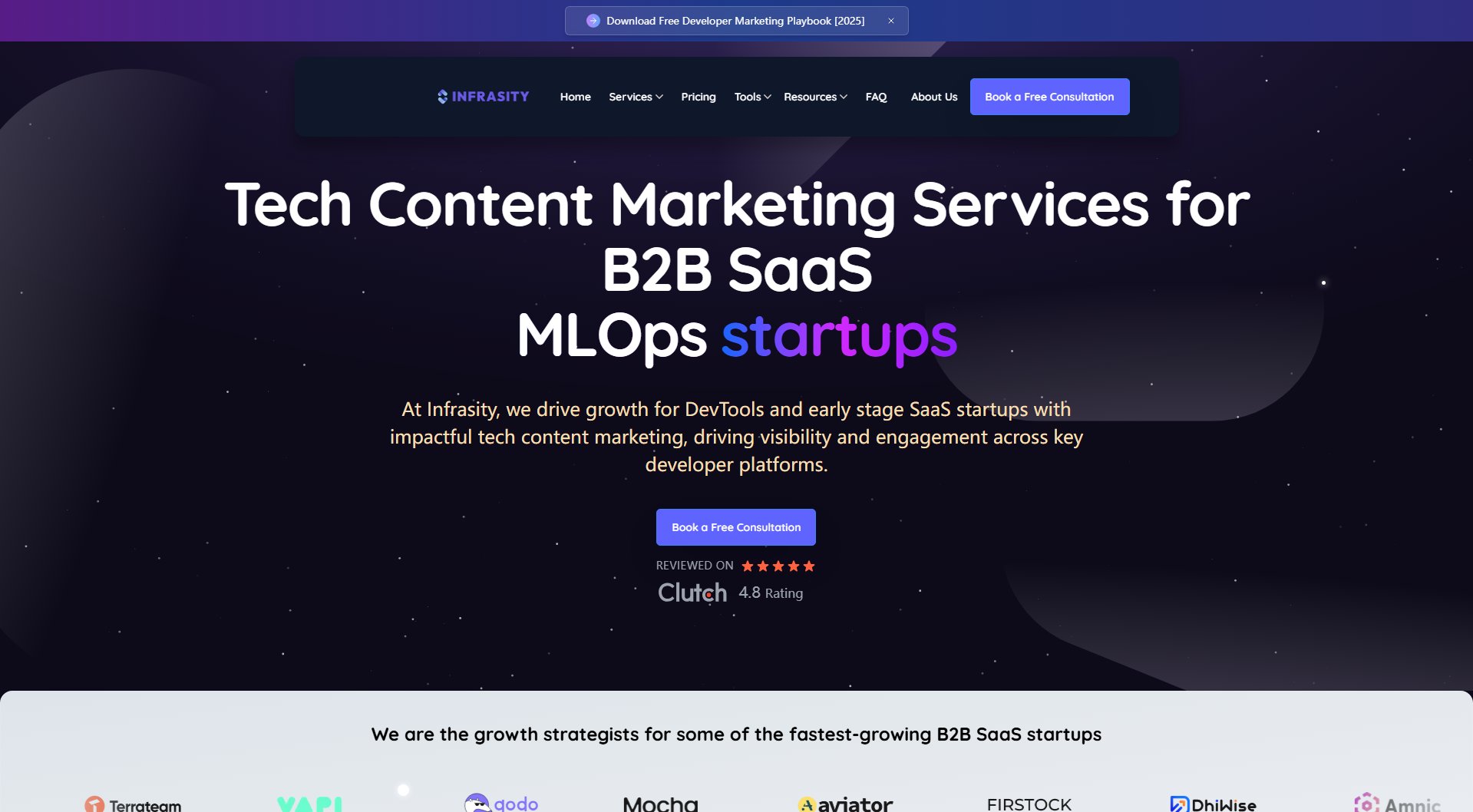AI Image to Prompt
Convert images into detailed AI prompts instantly for free
What is AI Image to Prompt? Complete Overview
AI Image to Prompt is a free online tool designed to convert any uploaded image into a detailed, accurate prompt suitable for AI image generators. It serves content creators, designers, and digital marketers by automating the time-consuming process of manual image description. The tool analyzes images to identify key elements such as objects, people, scenes, colors, and artistic styles, producing high-quality descriptions that can be used directly in platforms like MidJourney and Stable Diffusion. With support for common image formats (JPG, JPEG, PNG, WebP) and smart compression for larger files, it ensures optimal processing without quality loss. The tool enhances workflow efficiency, improves description accuracy, and boosts creativity by providing inspiration for new AI-generated images.
AI Image to Prompt Interface & Screenshots
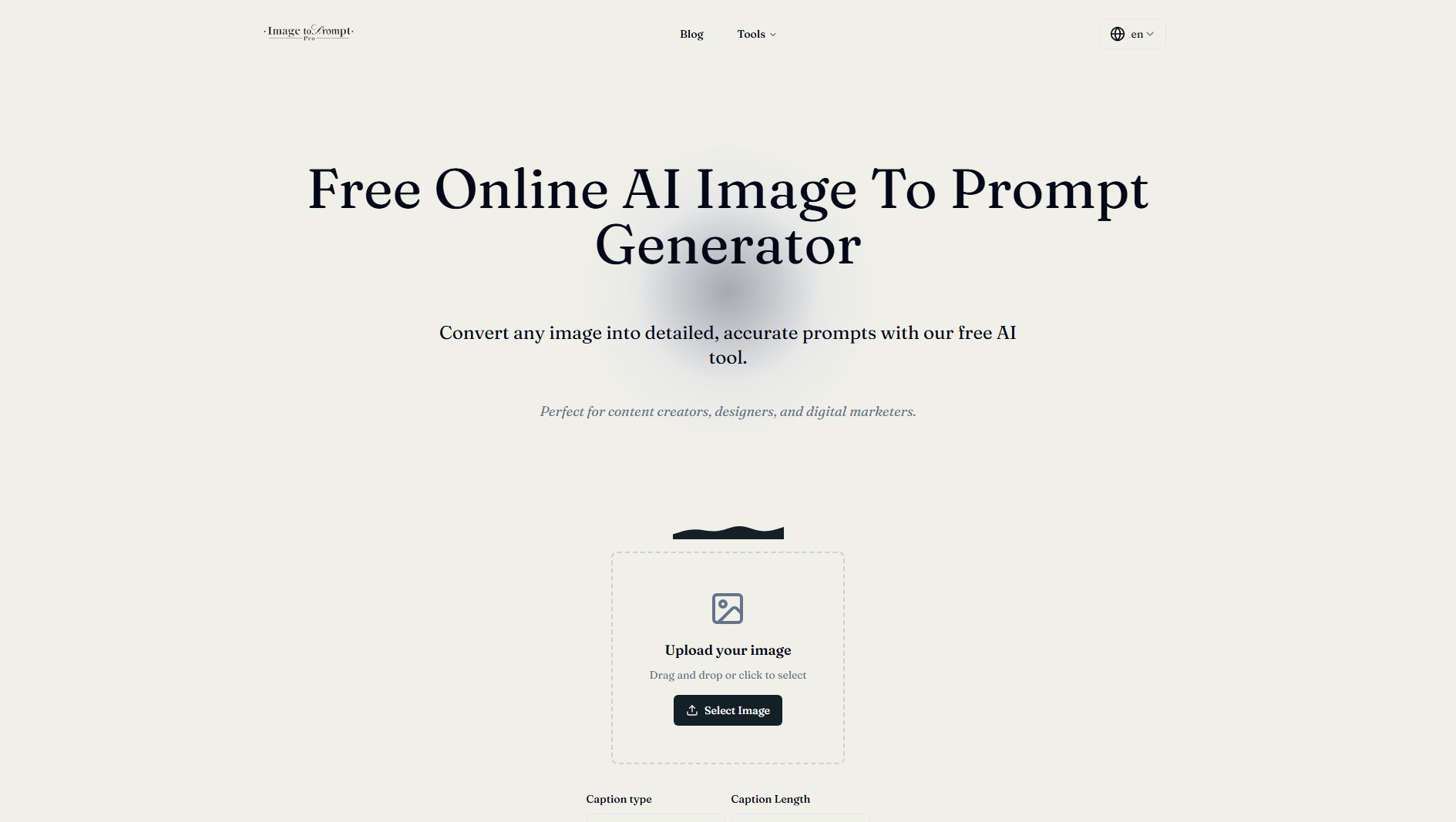
AI Image to Prompt Official screenshot of the tool interface
What Can AI Image to Prompt Do? Key Features
Instant Image Analysis
The AI instantly analyzes uploaded images to identify and describe key elements such as objects, people, scenes, colors, and artistic styles. This feature ensures that no important details are missed, providing comprehensive and accurate prompts.
Multiple Caption Types
Users can choose from various caption types including Descriptive, Straightforward, MidJourney, Stable Diffusion Prompt, Art Critic, Danbooru tag list, Product Listing, and Social Media Post. This flexibility allows for tailored prompts based on specific needs.
Adjustable Caption Length
The tool offers customizable caption lengths ranging from very short to very long, enabling users to generate prompts that fit their requirements, whether for concise tags or detailed descriptions.
No Installation Required
AI Image to Prompt is entirely web-based, requiring no software installation. Users can access the tool directly from their browser, making it convenient and easy to use from any device.
Smart File Compression
The tool automatically optimizes large images for processing without compromising quality, ensuring smooth and efficient operation even with high-resolution files.
SEO-Friendly Descriptions
Generated prompts are designed to be SEO-friendly, helping users improve content visibility and search engine rankings by including relevant and detailed image descriptions.
Best AI Image to Prompt Use Cases & Applications
Content Creation
Content creators can use AI Image to Prompt to generate detailed descriptions for their images, saving time and ensuring consistency across their work. The prompts can also serve as inspiration for new content ideas.
AI Image Generation
Designers and digital artists can convert existing images into precise prompts for AI image generators like MidJourney and Stable Diffusion, enabling them to create variations or new artworks based on the original image.
SEO Optimization
Digital marketers can enhance their website's SEO by using the tool to generate SEO-friendly image descriptions, improving search engine visibility and driving more traffic to their sites.
Social Media Posts
Social media managers can quickly generate engaging and accurate image descriptions for posts, ensuring that their content is accessible and appealing to a broader audience.
How to Use AI Image to Prompt: Step-by-Step Guide
Upload Your Image: Drag and drop or click to select an image in any supported format (JPG, JPEG, PNG, or WebP). The tool will automatically optimize large images for processing.
Select Caption Type and Length: Choose from various caption types such as Descriptive, MidJourney, or Stable Diffusion Prompt. Adjust the caption length to suit your needs, from very short to very long.
Generate Prompt: Click the 'Generate' button to let the AI analyze your image and create a detailed, accurate description. The process typically takes just a few seconds.
Copy and Use: Once the prompt is generated, copy it and use it directly in your favorite AI image generator or for other purposes like SEO or social media posts.
AI Image to Prompt Pros and Cons: Honest Review
Pros
Considerations
Is AI Image to Prompt Worth It? FAQ & Reviews
AI Image to Prompt is a free online tool that converts uploaded images into detailed, accurate prompts for AI image generators. It works by analyzing the image to identify key elements and generating a description based on the selected caption type and length.
Yes, AI Image to Prompt is completely free to use with no hidden charges or subscription fees.
The tool supports common image formats including JPG, JPEG, PNG, and WebP.
The AI description generator is highly accurate, capturing key elements and details in the image to produce comprehensive and precise prompts.
Yes, the prompts generated by AI Image to Prompt can be used for commercial purposes, including content creation, marketing, and AI image generation.
Currently, there are no limitations on the free service. Users can generate as many prompts as they need without any restrictions.
AI Image to Prompt prioritizes user privacy and data security. Uploaded images are processed securely, and the tool does not store or share user data.
Currently, AI Image to Prompt generates descriptions in English only. Support for additional languages may be added in the future.
To improve description quality, ensure that the uploaded image is clear and well-lit. Selecting the appropriate caption type and length can also enhance the accuracy and relevance of the generated prompt.
For support, users can contact the team via email at [email protected].